#and so they maintained a reference to the pun in the localized script in addition to changing the Japanese wordplay to English wordplay
Explore tagged Tumblr posts
Text
I know of the new wave of “localization discourse” is tied up in the whole media literacy epidemic we all seem to be caught in and I can say this for a fact because 99% of the time when I see someone losing their mind over a translation difference and they post two comparison screenshots it’s :
[picture of the Japanese version of the game where someone has personally translated the caption beneath the Japanese text]
[picture of the same scene in English version of the game where the captions say the same fucking thing but worded differently]
#my favorite one is when the original script has a pun that the discoursist didn’t notice but the professional localizers did#and so they maintained a reference to the pun in the localized script in addition to changing the Japanese wordplay to English wordplay#the person screaming about script changes is now tearing their hair out because ‘they just made this line up out of thin air!!!!’
6 notes
·
View notes
Text
Best Cli Tool For Mac

Recommended – Uninstall AWS CLI version 1 and use only AWS CLI version 2. For uninstall instructions, determine the method you used to install AWS CLI version 1 and follow the appropriate uninstall instructions for your operating system in Installing, updating, and uninstalling the AWS CLI version 1. Why We Still Use Command Line Interface Tools This article focuses on the practical side of using command line interface (CLI) tools. Knowing CLI commands and using quality tools can make you more productive and can also open doors to various approaches to automation that are far more practical with textual interfaces than with GUI apps.
Best Cli Tool For Macbook
Cli Tools For Windows
Download Aws Cli For Mac
Linux Cli Tools
-->
For the macOS platform, you can install the Azure CLI with homebrew package manager. Homebrew makes it easy to keep yourinstallation of the CLI update to date. The CLI package has been tested on macOS versions 10.9 and later.
The current version of the Azure CLI is 2.18.0. For information about the latest release, see the release notes. To find your installed version and see if you need to update, run az version.
The AWS Command Line Interface (CLI) is a unified tool to manage your AWS services. With just one tool to download and configure, you can control multiple AWS services from the command line and automate them through scripts. Insert a drive or CD containing your preferred OS. When starting up your Mac, hold down the button that gives you boot options. This could either be the 'C' key, 'F12' or 'F8'. Boot the CD or USB Drive with the new OS install on it and continue from there. Mac users with macOS Mojave and macOS Catalina, and new operating systems in place can now install Command Line Tools from the Xcode IDE without needing to install the entire Xcode package, or opening an Apple developers account.
Install with Homebrew
Homebrew is the easiest way to manage your CLI install. It provides convenient ways to install, update, and uninstall.If you don't have homebrew available on your system, install homebrew before continuing.
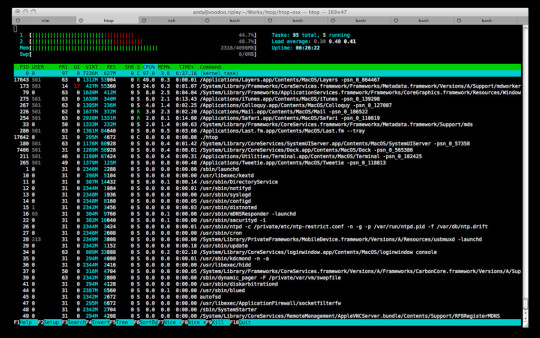
You can install the CLI by updating your brew repository information, and then running the install command:
Important
The Azure CLI has a dependency on the Homebrew python3 package, and will install it.The Azure CLI is guaranteed to be compatible with the latest version of python3published on Homebrew.
You can then run the Azure CLI with the az command. To sign in, use az login command.
Run the login command.
If the CLI can open your default browser, it will do so and load an Azure sign-in page.
Otherwise, open a browser page at https://aka.ms/devicelogin and enter theauthorization code displayed in your terminal.
If no web browser is available or the web browser fails to open, use device code flow with az login --use-device-code.
Sign in with your account credentials in the browser.
To learn more about different authentication methods, see Sign in with Azure CLI.
Troubleshooting
If you encounter a problem when installing the CLI through Homebrew, here are some common errors. If you experience a problem not covered here, file an issue on github.
Completion is not working
The Homebrew formula of Azure CLI installs a completion file named az in the Homebrew-managed completions directory (default location is /usr/local/etc/bash_completion.d/). To enable completion, please follow Homebrew's instructions here.
Unable to find Python or installed packages
There may be a minor version mismatch or other issue during homebrew installation. The CLI doesn't use a Python virtual environment, so it relies on findingthe installed Python version. A possible fix is to install and relink the python3 dependency from Homebrew.
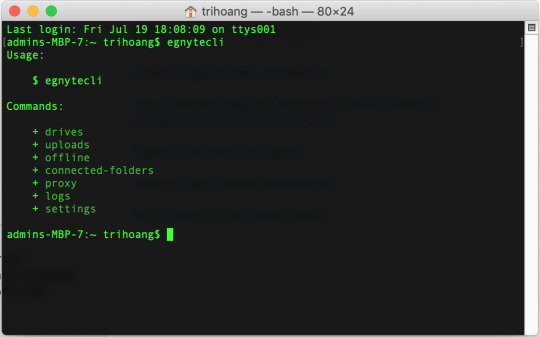
CLI version 1.x is installed
If an out-of-date version was installed, it could be because of a stale homebrew cache. Follow the update instructions.
Proxy blocks connection
You may be unable to get resources from Homebrew unless you have correctly configured it touse your proxy. Follow the Homebrew proxy configuration instructions.
Important
If you are behind a proxy, HTTP_PROXY and HTTPS_PROXY must be set to connect to Azure services with the CLI.If you are not using basic auth, it's recommended to export these variables in your .bashrc file.Always follow your business' security policies and the requirements of your system administrator.
In order to get the bottle resources from Homebrew, your proxy needs to allow HTTPS connections tothe following addresses:
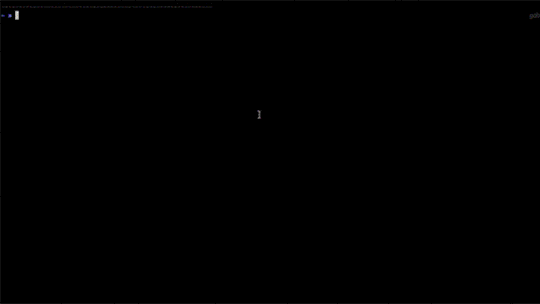
https://formulae.brew.sh
https://homebrew.bintray.com
Update
The CLI is regularly updated with bug fixes, improvements, new features, and preview functionality. A new release is available roughly everythree weeks.
The CLI provides an in-tool command to update to the latest version:
Best Cli Tool For Macbook
Note
The az upgrade command was added in version 2.11.0 and will not work with versions prior to 2.11.0.

This command will also update all installed extensions by default. For more az upgrade options, please refer to the command reference page.
You can also update your local Homebrew repository information and then upgrade the azure-cli package.
Uninstall
If you decide to uninstall the Azure CLI, we're sorry to see you go. Before you uninstall, use the az feedback command to let us knowwhat could be improved or fixed. Our goal is to make the Azure CLI bug-free and user-friendly. If you found a bug, we'd appreciate it if you file a GitHub issue.
Use homebrew to uninstall the azure-cli package.
Other installation methods
If you can't use homebrew to install the Azure CLI in your environment, it's possible to use the manual instructions for Linux. Note thatthis process is not officially maintained to be compatible with macOS. Using a package manager such as Homebrew is always recommended. Only use the manualinstallation method if you have no other option available.
For the manual installation instructions, see Install Azure CLI on Linux manually.
Download the 'Windows Support Software' for you Mac from the website Install Windows 7 on your Mac using Boot Camp. Copy the 'Windows Support Software' to the flash drive. Under Safari preferences, select Advance. Make sure Show Develop menu in menu bar is checked off. Iso windows 7 for mac. Recover or reinstall Windows 7 purchased through a retailer. Simply download a Windows 7 ISO file or disc image and then create a USB or DVD for installation.
Next Steps
Now that you've installed the Azure CLI, take a short tour of its features and common commands.
FileMerge
Being part of its developer toolset, Apple's own merge tool comes at no additional costs. It might not be the most elegant tool, but it's definitely a solid one that does the job of comparing & merging text.
Beyond Compare
Originally a product for Microsoft Windows, the Beyond Compare team has contributed a fine diff tool to the Mac platform. Like Araxis Merge and DeltaWalker, it goes beyond (pun intended) comparing simple text and also allows diffing Word and PDF contents. In its 'Pro Version', it also supports merging.
Araxis Merge
One of the few diff tools that works with more than just text and image files, Araxis Merge lets you also compare office documents (like MS Word, Excel, Powerpoint, or ODF). It comes in standard and professional editions, and for people working on both macOS and Windows, it's great to know that a single license is valid for both platforms.
NEW: Image Diffing in Tower! Our popular Git client Tower now supports Image Diffing for a variety of formats (including PNG, JPG, GIF, BMP, TIFF, JPEG2000, and HEIC). In both the Working Copy and various History / Changeset views, you can now see the actual images - and how they were changed! Try it yourself - for free!
DeltaWalker
Just like Araxis, the DeltaWalker app also lets you compare office files. However, it goes one step further by letting you compare file archives like ZIP, JAR, and TAR files. Also, if you're regularly performing comparisons on a folder basis, DeltaWalker shines with a great performance in this area. DeltaWalker supports macOS, Windows and Linux.
Kaleidoscope
Although it has changed hands (i.e. owners) multiple times, Kaleidoscope is still one of the best diff & merge tools for the Mac. Its beautiful user interface and great image diffing capabilities are what set it apart. Kaleidoscope is also available for the iPad.
Free Alternatives
In case you're looking for a free alternative to the standard FileMerge app, you should also have a look at P4Merge and DiffMerge. Both can't compare in terms of features and user interface with their commercial competitors - but make for a valid alternative on macOS, Windows, and Linux.
Integrations
Another aspect to watch out for is integrations: before choosing your favorite tool, you should make sure that it plays nicely with the rest of your tool chain. I can already confirm that all of the mentioned tools work seamlessly at least with Tower, our own Git client.
If you don't need the power of a dedicated Diff tool application, the integrated diff views in Tower might be absolutely sufficient for you:
In case you don't know Tower: it's the Git desktop client for Mac and Windows that helps thousands of developers and designers to easily & productively work with the Git version control system. Try it 30 days for free!
Cli Tools For Windows
Conclusion
Download Aws Cli For Mac
Diff & merge apps are amongst the most underestimated tools. But a good one can be really helpful in a lot of situations. Try one of the above and see for yourself!
Get the Git Cheat Sheet
Linux Cli Tools
Download one of the web's most popular resources on Git! It's free!

0 notes