#and no i cant just use a third party controller this requires the buttons to be part of the system so devs have to think about it
Explore tagged Tumblr posts
Text
man we rly fuckin need gamecube style face buttons back or something. these days i cant go back and forth between multiple games bc the face button functions always feel so arbitrary and i cant keep track of which one is jump or dodge or attack in each game. no such issue on the gamecube, every game had a primary face button, a secondary face button, and two tertiary face buttons, and that forced them to actually think about which functions make sense to put where
nevermind the fact that different systems have different orientations of abxy so i cant even physically find them on the fuckin controller when im playing on multiple systems. its so frustrating and we literally already had a solution that worked fantastically
#im officially starting the crusade against the abxy button diamond#give me buttons that i can differentiate by touch!!!!#and no i cant just use a third party controller this requires the buttons to be part of the system so devs have to think about it
54 notes
·
View notes
Text
WHAT YOU’LL NEED TO START PRODUCING DNB :)
Alright, so.. first post, lest go. What you'll need to begin.
1. A COMPUTER+DAW
DAW: Digital Audio Workstation, this will be the software you use, while there are many options out there (Cubase, Abelton, Logic , Reason, FL studio) they do vary in price,and workflow. Doing some research into this, what would fit your budget, or tech requirments (like OS) will be worth it. While they are all relatively close in capability, a few excel: Abelton, Logic and FL studio as a close runner up (in my opinion).
A Computer : Anything that will run the DAW of your choosing will do, just make sure to check the minimum requirments on the website of whichever DAW you are downloading to be sure, as these will change as times goes on. At the time of writing the minimum specs for Abelton Live 10 are:
Windows:
Windows 7, Windows 8 or Windows 10
64-bit Intel® (Intel® Core™ i5 processor or faster recommended) or AMD multi-core processor.
4 GB RAM (8 GB or more recommended)
Mac:
OS X 10.11.6 or later (see compatibility notes on macOS Mojave here)
Intel® Core™2 Duo processor. Intel® Core™ i5 processor or faster recommended.
4 GB RAM (8 GB or more recommended)
2.A Sound Library to work with:
You'll need a somewhat sizable collection of samples to work with, there are many places to download them from,there are loads of free sample packs available from a quick google search. Anything you can find will do at first, just to get to grips with things, though you'll soon want to be cautious of the quality of samples you use(cant polish a turd etc.).
Splice: Splice is a subscription service that allows you to access huge banks of samples, plugin presets, rent-to-own software and 3rd party plugins. It costs between £6, and £14 (roughly) a month, depending on your subscriptions. While I understand it is a bit of a comitment to pay money for them, I would definately recommend at least considering it a bit further down the line.
3. Headphones/Monitors:
While these are not essential if you are simply testing the waters with production, if you have decided it is something you would like to devote a lot of time to, a good set of monitors is an investment you want to make. It will help with getting the most accurate sound out of your DAW, allowing you to hear errors and/or frequencies that may be missed on other means. Brands Like Rokit, Yamaha, and M-audio make decent monitors and there are many options out there to suit your needs. Though if you dont fancy the idea of producing out loud or cant ( e.g shared household, no loud noises at night etc.) a pair of studio monitor headphones are also an option .I use the Status Audio CB1 studio monitor headphones, I picked them up for about £45 on Amazon, and they have served me ridiculously well for their price. These are a great option if you'd like something good, but not too expensive :)
4.Third party plugins and VSTs
These are again not required to dabble in a bit of production, but much sooner than you think, you'll be looking to download software synthesisers, and other third party plugins to make and manipulate some phat sounds in. The first to come to mind for me, would be Xfer's Serum, this is available to buy outright, or through splices rent to own scheme, if thats a bit spenny for you. Other commonly used synths to mention are: Sylenth Massive, Synth 1, Alchemy, Helm. And Some great plugins: sausage fattener, fabFilter pro-q2,Ozone 9, Infected mushroom’s wider( to name a few). There many great free plugins lists out there that you can access on google and will be updated as they come out. Theres too much detail to go into here when it comes to plugins so i’ll cover that it its own post in the future.
Extra top tips ;)
I found the scrolling mechanics on abelton (scrolling horizontal/vertical, and swapping between the two), and zoom mechanics slightly odd and not very smooth to use, so I got around this by mapping certain keys to a gaming mouse with two extra mouse buttons.
Mouse button 4: Shift and + for zooming in.
Mouse buton 5: Shift and - for zomming out.
These two allow for zooming without having to hit the plus or minus key with the right hand, allowing you to zoom in and out without ever taking your hand off the mouse.
Mouse wheel button : Shift ( sticky, held until button is pressed again) : The shift key is what allows you to change between horizontal/vertical scrolling. Setting this mapping lets you swap between the two easily with the click on your mouse wheel.
Although not necessary, mapping these keystrokes to my mouse made the way I work so much quicker, allowing me to get ideas down quicker while they last and in general work well, I highly reccomend it :) Trust me, its sick man.
The free software i used to map is X-Mouse Control.
I know when you first open up any DAW it can be slightly overwhelming, but trust me, theres just a lot of the same buttons, its not as complex as it looks, and you'll pick it up quicker than you think :)
Just to wrap up, if you not in a position to buy some of the software mentioned above, while i don't condone it, and there are issues that come with it, there are *other* ways to get the softwares, *cough*crackit*cough*, seriously though, it does come with issues that have no fix,and your whole experience may be below industry standard, but i get it, sometimes it is the only option. Just be weary, and go legit when you can.
Over the next weeks or so, I'll be doing a series of post on writing your first track.
Thanks for reading,
Big Ups! -P x
0 notes
Text
Download Qualcomm HS-USB QDLoader 9008 Driver

Download Qualcomm QDLoader USB Driver
Download Qualcomm HS-USB QDLoader 9008 Driver Is here: So there are many situations in which your smartphone gets bricked or you want to Install New rom on your device, then the Qualcomm HS-USB QDLoader 9008 Driver comes very handy as it solves most of the Problems by unbricking your device, if Qualcomm QDLoader USB drivers are already installed in your computers. The best thing about Qualcomm QDLoader 9008 Driver is that any Android devices like Samsung, Lenovo, Motorola etc has Qualcomm Chipset and hence are compatible with Qualcomm USB QDLoader 9008 Driver. Nowadays most of the devices come with Qualcomm Chipset, Qualcomm is the one of the best Chipset providers in the world. The best thing About Qualcomm Snapdragon chipsets is that they have very Vast support from Aftermarket third party developers. these days most of the smartphone come with Snapdragon chipsets which offer Best performance and Good battery backup. For those who dont know about Qualcomm HS-USB QDLoader 9008 Driver, So basically a Driver is thing which allows your computer or Laptop to Recognize your smartphone. This means that if your Pc doesnt have a driver installed then it wont be able to Detect your Smartphone. So The best way to Connect your Smartphone is you Install Qualcomm USB QDLoader 9008 Driver on your PC. Xiaomi is one of the most popular Smartphone brand in india and fortunately most of the Xiaomi devices that are launched in Market come up with Qualcomm QDLoader Driver. So just imagine a situation in which your Device gets bricked due to Flashing wrong file or you want to Install New Rom on your Mi Device, then the Qualcomm HS-USB QDLoader 9008 Driver will come handy for you as you will be able to Connect Xiaomi Smartphone to PC. So in this guide we will show you the easiest way to Install Qualcomm HS-USB QDLoader 9008 Driver on your Pc or laptop Easily in 2 minutes. Alternatively there are many Smartphones which come with Mediatek Chipsets and if you have a Device which comes with Mediatek Chipset then you have to Follow our guide on Install Mediatek MT65Xx Usb vcom Drivers. So without wasting much time lets start the Guide on How to Download And Install Qualcomm USB Driver.

Snapdragon Qualcomm HS-USB QDLoader Driver
Install Qualcomm Qdloader USB driver
So before you Start the installation process there are some points and Pre-requirements you have to follow.Also in addition we have mentioned some of the PC brands that are supported by Qualcomm Drivers. Things to Remember Your PC Should have ADB drivers installed Mi Pc Suit if you have a xiaomi device Qualcomm Drivers for Windows 7/8/10 are eligible USB cable provided by Your Smartphone Manufacturer Qualcomm HS-USB QDLoader 9008 Driver Supported Smartphones: Xiaomi Samsung Lenovo Samsung Motorola LG OnePlus Qualcomm QDLoader USB Driver Supported Computers HP Lenovo Acer Dell Asus Compaq Apple Toshiba

Also guys make sure that your laptop or PC must have any of the Following OS : Qualcomm HS-USB QDLoader 9008 Driver for Windows 7 Qualcomm HS-USB QDLoader 9008 Driver for windows 8 Qualcomm HS-USB QDLoader 9008 Driver For Windows 10 Download Qualcomm Drivers For Xiaomi Smartphones File Name QUALCOMM_DRIVERS_QDLOADER.ZIP Total Views 300000 Stock ∞ File Size 13.12MB File Type ZIP File Version 32 BIT AND 64 BIT Supported OS WINDOWS 7/8/8.1/10 32 BIT DRIVERS 64 BIT DRIVERS
Install Qulcomm Hs-usb Qdloader 9008 Drivers
Make sure you have Completed all the things given in the Pre-requirements section There are Two version of Qualcomm Drivers Available

Snapdragon Qualcomm HS-USB QDLoader Driver Get as per your Windows Required Bit Now Extract the Zip file and Start installation of your Desired Drivers

Qualcomm Usb Driver Now tap on Next, As soon As you Tap on Next Installation Wizard Will start

Qualcomm Usb Driver Tap On next

Qualcomm Usb Driver Tap on next Again
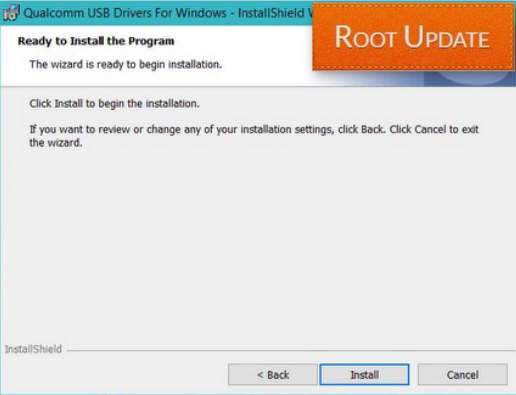
Qualcomm Usb Driver Now tap On Install

Qualcomm Usb Driver Now the installation will start and after Sometime you will get Finish Button on the screen Just tap on that to Finish the installation Thats all!! This is How you Can successfully Install Qualcomm HS-USB QDLoader 9008 Driver on your Laptop or Computer for Xiaomi Devices and other smartphones as well. There are many users Who want to Install Qualcomm HS-USB QDLoader 9008 Driver Manually or in other words you can also Say Install Qualcomm Drivers using ADB and fastboot. So below is the Guide to Install Qualcomm USB drivers manually.
Manually Install Qualcomm HS-USB QDLoader 9008 Driver On Windows 7/8/10
First of all Make sure that you have Red all the things given in the Things to remember section Now Install ADB and Fastboot using Drivers on your device, You can Also Follow our guide to Install ADB and Fastboot on Any Windows Now You have to Enable USB debugging on your smartphone, For that all you need to Do is just head over to Settings> Developer options on your Smartphone> Now tap on Enable USB debugging Now connect your smartphone to PC using original USB cable Now you have to Boot your device in Download Mode Then Open Command Window on your Computer, To that simply Open ADB fastboot folder and press Shift key + Right click. Now you will see Open Command window here on your Computer

Install Qualcomm Qdloader driver Now type Following Commands in the Command Window with your smartphone connected to the PC adb devices adb reboot edl Now You have to Install Driver on your Computer For that follow the below given steps Now on the Desktop click on the Control Panel and it will open. Go to the folder that says Device Manager. Alternatively you can also right click on My Computer and click on Manage.

A a pop up screen will open in front of you. Then select Device Manager in that.
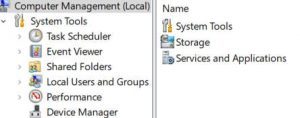
Now click the Device Manager. You will find the name of your Computer on the top of your Device Manager Settings. Choose or select Add Legacy Hardware option. Once you have selected so, you will have a screen pop up which will says Welcome to add hardware wizard. Below you will find three options as Back, Next and Cancel. Hit the Next. In the upcoming page, you will arrive on the screen with two options given. Select the "Install the Hardware that I manually Select from a list (Advance)" option. After marking so, hit Next. Choose Show All Devices and press the Next button. Then choose Select the Have Disk on the screen Select Qualcomm Drivers you downloaded earlier and that you have extracted in Step 1 Now tap on Install Anyways Now Just reboot your Computer Thats all!! This is how you can Manually Install Qualcomm Qdloader USB drivers on your PC. Now it happens many times when we already have drivers installed on Our PC or Laptop but because we haven't updated them they become useless, So In addition to the Installation procedure we have a Guide to Update Qualcomm USB drivers also. So below is the detailed way to Install Qualcomm Drivers on PC:
Update Qualcomm HS-USB QDLoader 9008 Driver
So We hope you might have already Qualcomm Drivers installed on your Device and Probable thats the reason you landed in to this Portion of Guide. So first of all Open Control Panel on your PC Now Tap on Device manager Now you will See QHSUSB_BULK Driver Right Click on that Now you will get Update Driver Software option Now you will get two Options on Screen out of which one says " Update Driver manually" Now you have to Select the Extracted Qdloader drivers which you downloaded in Step 1. Now You will see error " Window Cant Verify Publisher of This Driver" . Now tap on Install Driver Anyways Thats all!! The Installation process will start, After sometime you will get Driver Updated Successfully on Your screen
Qualcomm hs-usb qdloader 9008 tool download
So as a part of this Guide we have also Shared the qualcomm hs-usb qdloader 9008 tool Which can Automatically Install Qualcomm Drivers on your PC. Using this qualcomm hs-usb qdloader 9008 tool you can Connect Xiaomi Smartphones to Your pc without any problem. We have Provided both 32bit and 64bit Supported drivers. qualcomm hs-usb qdloader 9008 (com10) A com port is a serial port on a Computer, So when trying to connect your device to PC sometimes it will show error like Com10 Qulacomm Driver installation failed. So While installing this on your device you will get a device manager Option on the screen, Now you will see (COM&LPT) section. Just tap on that and Install the drivers by following Above given Guide.
Qualcomm hs-usb qdloader 9008 failed
Sometimes when installing the Drivers on your Pc you might also Face Installation Failed error which is Due to Below given Reasons. Drivers are Not Supported by The OS Usually We install 2 Types of Windows on our PC out of which One is 32bit and another one is 64bit, So when we try to install Different Drivers on Different Bit os it usually Shows Not Supported Error. So as a result you get qualcomm hs-usb qdloader 9008 failed Error on the screen. So make sure you choose the correct version of Drivers for your Windows. Also Read: Download Mi Account Unlock tool for All Xaiomi Devices Miui 11 Rom Download, Supported Devices And Release Date Download Shareit for PC Most of the times These drivers are used to Unbrick devices or Install new rom on their device, the basic purpose of these drivers are to Let your smartphone get recognized by your PC, And also this guide is very important if you are someone who frequently Updates their smartphone. These Days Most of the Os need Drivers to Connect their Smartphones, The best thing About these Drivers is that you can use them Even in Windows 7/8 and 10. Sometimes the Smartphone automatically Installs Drivers that are required to Connect your smartphone. But in Addition They need to Update the Drivers, So we have a solution to that as well As you can also Update your Qualcomm Drivers by Following the Method 2. qhsusb_bulk driver qhsusb_bulk driver is also known as Qualcomm driver, This is basically for those users who want to install Qualcomm drivers in bulk So basically it is a type of Package when installed it install's all the required Drivers for all smartphone's which runs on Qualcomm Soc. Xiaomi is Also Planning to launch Poco F2 and it is planned to come with Snapdragon 855, Now After the Launch of this device you can also connect your smartphone to your Pc using these Drivers. Also make sure that you use original cable while Connection your smartphone to PC. As now most of the companies are launching their devices with Qualcomm Snapdragon under hood, So there are many users who want to Install drivers for their Qualcomm Snapdragon Smartphone is their PC or Laptop. So we have also updated the guide Supporting Almost every smartphone based on Snapdragon Processors. The best thing about Snapdragon Processors is that you can easily find custom roms for your smartphones which is not possible for one who owns a Medaitek device. So once you get a Snapdragon processor device you can follow this guide to connect your smartphone to Computer easily. Most of the Devices now comes with automatic Drivers installation method, Which means when you connect your smartphone to PC using USB cable the drivers installation will begin automatically. Also there are many devices which has an option to install Drivers manually by rebooting the smartphone while connected to PC so you can give it a try aswell. Some users get confuse between Mediatek Drivers and Snapdragon and by chance if you are one of them then let me tell you that Both the Processors are from Different companies and you can't use Mediatek's driver on Snapdragon based Smartphone. We have updated the Guide with Drivers for all Brands and smartphones, So incase if you are connecting your smartphone to PC and getting error Again and again then you can try Our updated drivers that works for all most all Smartphones. These Drivers Are mostly used by the Xiaomi Users, So now Xiaomi has also Launched the New Redmi K20 pro in the market and we have updated the Guide with the Full Support for Xiaomi Redmi K20 Smartphone. Also you can Install these Drivers manually on your Laptop And then after that your Phone Will be Recognized by Your PC Easily. Thats all!!! this is How you can Successfully Update Qualcomm HS-USB QDLoader 9008 Driver on your Computer. We hope this Guide helped you In Installing the Latest Qualcomm Drivers for your Smartphone. Incase if you have any doubt feel free to Write Down in the comment section below. Also Consider out Checking Out Some new Articles on Rootupdate. Read the full article
0 notes
Text
Download Qualcomm HS-USB QDLoader 9008 Driver

Download Qualcomm QDLoader USB Driver
Download Qualcomm HS-USB QDLoader 9008 Driver Is here: So there are many situations in which your smartphone gets bricked or you want to Install New rom on your device, then the Qualcomm HS-USB QDLoader 9008 Driver comes very handy as it solves most of the Problems by unbricking your device, if Qualcomm QDLoader USB drivers are already installed in your computers. The best thing about Qualcomm QDLoader 9008 Driver is that any Android devices like Samsung, Lenovo, Motorola etc has Qualcomm Chipset and hence are compatible with Qualcomm USB QDLoader 9008 Driver. Nowadays most of the devices come with Qualcomm Chipset, Qualcomm is the one of the best Chipset providers in the world. The best thing About Qualcomm Snapdragon chipsets is that they have very Vast support from Aftermarket third party developers. these days most of the smartphone come with Snapdragon chipsets which offer Best performance and Good battery backup. For those who dont know about Qualcomm HS-USB QDLoader 9008 Driver, So basically a Driver is thing which allows your computer or Laptop to Recognize your smartphone. This means that if your Pc doesnt have a driver installed then it wont be able to Detect your Smartphone. So The best way to Connect your Smartphone is you Install Qualcomm USB QDLoader 9008 Driver on your PC. Xiaomi is one of the most popular Smartphone brand in india and fortunately most of the Xiaomi devices that are launched in Market come up with Qualcomm QDLoader Driver. So just imagine a situation in which your Device gets bricked due to Flashing wrong file or you want to Install New Rom on your Mi Device, then the Qualcomm HS-USB QDLoader 9008 Driver will come handy for you as you will be able to Connect Xiaomi Smartphone to PC. So in this guide we will show you the easiest way to Install Qualcomm HS-USB QDLoader 9008 Driver on your Pc or laptop Easily in 2 minutes. Alternatively there are many Smartphones which come with Mediatek Chipsets and if you have a Device which comes with Mediatek Chipset then you have to Follow our guide on Install Mediatek MT65Xx Usb vcom Drivers. So without wasting much time lets start the Guide on How to Download And Install Qualcomm USB Driver.

Snapdragon Qualcomm HS-USB QDLoader Driver
Install Qualcomm Qloader USB driver
So before you Start the installation process there are some points and Pre-requirements you have to follow.Also in addition we have mentioned some of the PC brands that are supported by Qualcomm Drivers. Things to Remember Your PC Should have ADB drivers installed Mi Pc Suit if you have a xiaomi device Qualcomm Drivers for Windows 7/8/10 are eligible USB cable provided by Your Smartphone Manufacturer Qualcomm HS-USB QDLoader 9008 Driver Supported Smartphones: Xiaomi Samsung Lenovo Samsung Motorola LG OnePlus Qualcomm QDLoader USB Driver Supported Computers HP Lenovo Acer Dell Asus Compaq Apple Toshiba Also guys make sure that your laptop or PC must have any of the Following OS : Qualcomm HS-USB QDLoader 9008 Driver for Windows 7 Qualcomm HS-USB QDLoader 9008 Driver for windows 8 Qualcomm HS-USB QDLoader 9008 Driver For Windows 10 Download Qualcomm Drivers For Xiaomi Smartphones Stock Yes OS WINDOWS Size 14 MB QDLoader HS-USB Driver_32bit_Setup.zip : Here QDLoader HS-USB Driver_64bit_Setup.zip : Here
Install Qulcomm Hs-usb Qloader 9008 Drivers
Make sure you have Completed all the things given in the Pre-requirements section There are Two version of Qualcomm Drivers Available

Snapdragon Qualcomm HS-USB QDLoader Driver Get as per your Windows Required Bit Now Extract the Zip file and Start installation of your Desired Drivers

Qualcomm Usb Driver Now tap on Next, As soon As you Tap on Next Installation Wizard Will start

Qualcomm Usb Driver Tap On next

Qualcomm Usb Driver Tap on next Again

Qualcomm Usb Driver Now tap On Install

Qualcomm Usb Driver Now the installation will start and after Sometime you will get Finish Button on the screen Just tap on that to Finish the installation Thats all!! This is How you Can succesfully Install Qualcomm HS-USB QDLoader 9008 Driver on your Laptop or Computer for Xiaomi Devices and other smartphones as well. There are many users Who want to Install Qualcomm HS-USB QDLoader 9008 Driver Manually or in other words you can also Say Install Qualcomm Drivers using ADB and fastboot. So below is the Guide to Install Qualcomm USB drivers manually.
Manually Install Qualcomm HS-USB QDLoader 9008 Driver On Windows 7/8/10
First of all Make sure that you have Red all the things given in the Things to remember section Now Install ADB and Fastboot using Drivers on your device, You can Also Follow our guide to Install ADB and Fastboot on Any Windows Now You have to Enable USB debugging on your smartphone, For that all you need to Do is just head over to Settings> Developer options on your Smartphone> Now tap on Enable USB debugging Now connect your smartphone to PC using original USB cable Now you have to Boot your device in Download Mode Then Open Command Window on your Computer, To that simply Open ADB fastboot folder and press Shift key + Right click. Now you will see Open Command window here on your Computer

Install Qualcomm Qloader driver Now type Following Commands in the Command Window with your smartphone connected to the PC adb devices adb reboot edl Now You have to Install Driver on your Computer For that follow the below given steps Now on the Desktop click on the Control Panel and it will open. Go to the folder that says Device Manager. Alternatively you can also right click on My Computer and click on Manage.

A a pop up screen will open in front of you. Then select Device Manager in that.

Now click the Device Manager. You will find the name of your Computer on the top of your Device Manager Settings. Choose or select Add Legacy Hardware option. Once you have selected so, you will have a screen pop up which will says Welcome to add hardware wizard. Below you will find three options as Back, Next and Cancel. Hit the Next. In the upcoming page, you will arrive on the screen with two options given. Select the "Install the Hardware that I manually Select from a list (Advance)" option. After marking so, hit Next. Choose Show All Devices and press the Next button. Then choose Select the Have Disk on the screen Select Qualcomm Drivers you downloaded earlier and that you have extracted in Step 1 Now tap on Install Anyways Now Just reboot your Computer Thats all!! This is how you can Manually Install Qualcomm Qloader USB drivers on your PC. Now it happens many times when we already have drivers installed on Our PC or Laptop but because we haven't updated them they become useless, So In addition to the Installation procedure we have a Guide to Update Qualcomm USB drivers also. So below is the detailed way to Install Qualcomm Drivers on PC:
Update Qualcomm HS-USB QDLoader 9008 Driver
So We hope you might have already Qualcomm Drivers installed on your Device and Probable thats the reason you landed in to this Portion of Guide. So first of all Open Control Panel on your PC Now Tap on Device manager Now you will See QHSUSB_BULK Driver Right Click on that Now you will get Update Driver Software option Now you will get two Options on Screen out of which one says " Update Driver manually" Now you have to Select the Extracted Qloader drivers which you downloaded in Step 1. Now You will see error " Window Cant Verify Publisher of This Driver" . Now tap on Install Driver Anyways Thats all!! The Installation process will start, After sometime you will get Driver Updated Successfully on Your screen Also Read: Download Mi Account Unlock tool for All Xaiomi Devices Miui 11 Rom Download, Supported Devices And Release Date Thats all!!! this is How you can Successfully Update Qualcomm HS-USB QDLoader 9008 Driver on your Computer. We hope this Guide helped you In Installing the Latest Qualcomm Drivers for your Smartphone. Incase if you have any doubt feel free to Write Down in the comment section below. Also Consider out Checking Out Some new Articles on Rootupdate. Read the full article
0 notes