#and i need pdfs to put on my kindle
Explore tagged Tumblr posts
Text
AO3 ISNT WORKING PROPERLY FOR ME HELP IM ABT TI HAVE A CRISIS
#ao3#AO3 isn't down but it's not working right?#like I can't download fics as pdfs#and I need pdfs to put on my kindle#so if ao3 is down I can use my kindle#but I can't put more fics on my kindle atm help#tbh I have over 100 but still#please help I'm dying over here#might just reread uhv till this is over or something#unholyverse#kindle#my kindle is the holy fucking grail i swear
19 notes
·
View notes
Text
ughhhhhhhhhhh!!! I had promised myself to buy the "Little Mushroom" books for christmas, as a present to myself, and now they're unavailable??? EVERYWHERE? Some places still sell them as e-books, but how does e-books even work. I've never had e-books. What do you need? A kindle???? I don't have that. Or do I get a pdf file and can read it on my phone? my computer??? Can I print it????
*mopes* one store sells the second volume here, but only in store, not online, and they're like 3 hours away from me. I'm not that desperate. Or even have the money or time if I was. And again, only the second volume.
There's more books from that publisher that looks interesting, and I'm sure I'll mope about that too at one point whenever I decide I wish I had read them before they disappeared. But :(((
all this whining is me hoping maybe someone out there has the physical copies, didn't like the books, or at least not enough to keep them, and would be up for selling them. Or. Something. Though i'm sure any of the books that will be put up for sale will be for some insane prices, so perhaps I should simply give up.
OTL
Anyway, if you guys had planned to buy any danmei books from the "Peach Flower House" publishers, I would suggest you do it now before they're all gone.
#little mushroom#danmei#peach flower house#I could probably hunt down online translations but I just prefer to read from physical books#ahhhh I feel so cheated I was really looking forward to getting these for christmas
16 notes
·
View notes
Text
12 notes
·
View notes
Text
Just some examples of how suboptimal the Kindle self-publishing set-up is:
(1) My author bio got rejected with the error "You have used a prohibited word." I kept reading it over, like, "What word could possibly be triggering this????" Before taking out the link to my Tumblr page. That was the trick, I guess you can't have links in your author bio. But...it feels like Amazon could...tell you that......?????
(2) Likewise, Amazon kept rejecting my manuscript for completely unspecified reasons. Over and over, just rejecting it, without telling me why. I kept following the directions and following the directions, tweaking tiny little things like, "Is this the problem? Is THIS the problem??" Finally I was like, "Is it because it's not a PDF????" It DOES say a PDF gives you the best results but I was on a computer where print-to-PDF wasn't working (don't even ask...) so I thought I'd try with the .doc, which it also claims to accept. When I got to a computer where I could PDF, yes, it accepted the same exact manuscript with zero issues. So......it seems like Amazon doesn't actually accept .docx documents and it shouldn't claims that it does?????
(3) Even though I used the exact Amazon template, downloaded from Amazon, that it told me to use for the paperback manuscript, it still told me that it had uploaded with sizing errors, but don't worry, it would fix it for me. I feel like their exact template should not have sizing errors, but I apparently have high standards.
(4) My book still doesn't show up when you search Amazon. In fact, if you search my title plus author name, you get zero results. I Googled this issue to see if it IS an issue or maybe searching just takes a while to kick in. The suggestions were: (a) Just give people a direct link. Okay, but....maybe people might want to search your book, too...???? A feature Amazon claims to have.....??? (b) Sometimes Amazon assumes people don't actually want to find your book, even when they are searching deliberately for it, because Amazon decides your book isn't good enough for people to actually want to read, and so it just doesn't return it in search results and instead returns other books it thinks people should want to read more. ?????? (c) Put the title of your book in a keyword search box, which I'm going to try, but seems a little silly, but okay. (d) Don't even bother to title your books with a title, just title them with a summary of what's in them, you're not special enough to have a title. (e) Contact Amazon directly to ask them to make your title and author name searchable, sometimes Amazon automatically spellchecks your title and author name and/or otherwise doesn't enter the information correctly and you need to contact them directly to fix the problem.
This is a small selection. When I tell you it took me several days of multi-hour sessions to get the technology to work even a little bit, I'm not lying.
33 notes
·
View notes
Note
out of interest how do u go abt converting pdfs to mobi files (i also recently started sending files to my kindle but just as pdfs and i miss being able to zoom in)
Thank you so much for asking this bc i'm dying to talk about it, and it's super simple! (but i will go into more detail here if that's ok)
The short answer is: I'm using calibre on my laptop to convert the files to .mobi and then adding them to my kindle via cable (i assume that's how you're doing it?).
The long answer: Calibre is super easy to use, and there's even a wikihow explaining it. You can select the manufacturer and product version while installing, so the program will know what to convert the file to. I hear there are some minor details that work best on specific kindles, but i just picked the general option bc i don't know what kindle i have, and that works perfectly fine. You also have the option to add your amazon account if you want to send it to your kindle through email, but that's optional so i don't know how well it works.
I transfer the books to my kindle using a cable. If someone reading doesn't know how to: connect your kindle to your laptop with a cable, and put the .mobi file into the folder on your kindle called "documents" (i assume it's called that on all kindles). Just remember to eject it from your computer like you would a USB stick before removing. That's it!
Also if you're like me and super cautious about downloading stuff on your computer, but not sure how to make sure it's safe: i ran the website and the installation file through scamadviser and virustotal respectively, and there was nothing malicious in either (i use virustotal a lot bc i'm always pirating books and it's nice to make sure they're safe).
Anyway, hope that wasn't too long, and that it can help you and whoever else needs this!! Feel free to ask if there's something else, and happy reading!! :D <3
#ask#thanks for the ask!#kindle#books#lifeblogging#hope this helps and isn't too long but i downloaded like 10 new books to my kindle since yesterday and i'm just so happy about it
4 notes
·
View notes
Note
How does one format epubs? I have a lot of free time and love formatting, I'd love contributing to the effort of fixing all the doctor who epubs!
It’s complicated, but doable.
First, it depends on the style of PDF. There are some that are crisp scans of every page, scanned by the Camels, (btw the camels if you’re still around you’re a real one.) and for those, I open them in Microsoft Word, because word is like 80% good at converting it, where other PDF eaters suck.
From there, I check out some common problems:
1. Footers: just remove them all. They don’t help in ePub land
2. Headings: for consistency, I change all the Headings to Agency FB, because it’s included in windows and matches the vibe of the headings in the book
3. Chapter Breaks: I turn on the “View Whitespace” mode, and delete everywhere that says section break, and then make sure there’s a page break at the end of every chapter, after the title page, foreword, etc. I also add “Chapter X” on the line before the title of the chapter. The EDAs are not consistent in how they handle chapter titles and I crave consistency so I add it.
4. Table of Contents. Word is Too Powerful™️ and recognizes the table of contents and imports it as a smart, clickable ToC, which, again, we don’t need. You can’t really edit it or anything so I just delete it, and type up a new one, leaving off the page numbers because we won’t need them in epic land.
5. Formatting. This is the bulk of the issue. I use word WildCards, which are similar to RegEx, to find all cases of a lowercase letter or comma followed by a paragraph mark, and replace it with the same character followed by a space. Then I also look for instances of a paragraph mark followed by a lower case letter, and replace it with space plus the letter. Then I replace all Tab characters with a space. Then I look for paragraph marks followed by a space and replace them with just a paragraph mark. This gets like 94% of the bad formatting that the Calibre/kindle/etc auto ePub conversion makes reading insufferable. I try to catch as many of the rest while doing the remaining steps.
6. Formatting cont’d: then, I change the Normal style to be 12pt Garamond. This isn’t important because this is ultimately up to the reader’s chosen font in their eReader, and I don’t embed Garamond, but putting it in Garamond makes it easier for me to notice when something is wrong because I’m used to seeing Garamond while making these.
Then, I use Find/Replace to add a highlight to everything that has the same indent as the Normal style, so I can then see everything weird because it won’t be highlighted. I then scrub through the book and set the problem paragraphs to the Normal style, which then Corrects the indents. I make sure when I do this to watch for italics and make sure that the style didn’t revert them to normal. This happens on short paragraphs with one or two words, and one of which is italicized, as well as paragraphs where the entire thing is italicized.
I also in this step scrub through to find mid-chapter breaks, the favorite storytelling device of the EDAs, and make them uniform. Word will make it into various levels of after-paragraph spacing, but I set the paragraph to normal, and then just leave two empty paragraphs between the sections. This tends to import the best across devices and fonts.
Finally, I make sure that after each chapter and chapter break, the first paragraph isn’t indented, to match the style of the print EDAs.
7. Still formatting, but different. I then do a scrub through and make sure I didn’t screw anything up or forget something. The problem with RegEx is that it will do exactly what you tell it to, even if that’s not what you wanted to happen. So oftentimes my table of contents or copyright page is borked, and I have to go fix it. Once I have it in a decent shape, I
8. Import into Calibre. Just drag and drop the DocX into Calibre and it’ll get added as a book. I then use the metadata editor to download the metadata from the web, so it’ll have good info on it. None of the online sources regocnize this as a series, though, so I add it myself.
9. Convert to ePub: in the Calibre library list I right click the book and convert it to ePub, default settings. DocX->ePub conversion is really simple because they are both just HTML pages under the hood, so it imports perfectly.
10. (Bonus steps) once an ePub, I press T to edit the book, and import Agency FB and Agency FB Bold, and then press the Table of Contents button, to select where the in-reader chapter list points to. And then I use just hyperlinks to make the in-book ToC clickable to take it to the same place.
The uglier, hand-typed PDFs are basically the same, but then I also have to do a bunch of spell check to catch all the typos. And then those don’t have italics at all, so depending on the book, and if I have a copy of it physically, I scan the physical book with my eyeballs to catch italics and add them back to the DocX. It’s not perfect, but it’s better than the baffling choice to just remove them completely.
I know from importing the PDFs a long time ago there’s another person who scanned/typed the books, but I haven’t seen the state of them to know if they’ll need extra TLC.
It’s kind of a whole lot! But also if I get a The Camels PDF I can knock it out in about an hour.
If you wanted to take a crack at it, by all means! Though I really need a proofer, so if you wanted to just start reading and use the form links I have in the folders to report the issues you find, that would be wonderful. Bonus points, you get to read the EDAs lol.
8 notes
·
View notes
Note
hellooooo, hiiii, how are you? 💖 sorry to bother you, but i read your post recommending orv and i had a question! did you read that epub on mobile, and if so, which app did you use? i've been looking for an epub reader that supports html5 but i can't seem to make it work :( thanks in advance, friend! 🥰
hello to you!!! you're not a bother at all, please don't worry about that 🧡📎 i'm happy to answer any questions for you
personally i simply converted the epub file so that i could put & read it on my kindle, i've actually never read an epub file on my phone so i can't think of any apps to recommend.
i could convert the file to a pdf for you? i am not sure how it would handle the footnotes, so we would have to experiment together and that would still mean you'd need some sort reader for your phone, though pdfs are more popular so maybe it'd be easier to find one <3
let me know if i can do anything for you 💌
2 notes
·
View notes
Text
Absolutely all of this but also, for people who are new to reading academic texts/just started college, here's some tips that have saved my ADHD ass when it comes to the mountains of academic texts I gotta read.
- If you can manage it, do your best to get a print version (or an ebook version that you can annotate). Don't sit in front of your computer with an uneditable PDF in front of you, you'll most likely just give yourself eyestrain and/or a migraine without absorbing anything from the text. School libraries frequently have texts, or you can print them. There's probably a way to make PDFs available/annotable on kindle or whatever, but I'm technologically useless, so I don't know how.
- Once you have your editable text, annotate it. If it's a text I gotta read closely (like for a professor who will quiz on every single detail), I write down the main idea of each paragraph next to it. It doesn't need to be long, sometimes it's just one or two words that give a quick summary. If it's for an assignment where a professor is asking specific questions about the text, I'll write the number of the question next to any paragraphs/sentences that have an answer to it.
- If it's a longer text or one where I'm using it for my own research, rather than a specific assignment, I'll skim it first and just put a sticky note or highlight sections that seem particularly relevant. Then, on a second reading, I'll read those sections more closely and note down the ideas in them. I'll usually go back for a third re-read after I've gotten the main ideas, to check if they're present in the sections that I didn't pre-mark in the first readthrough (usually, they are).
- If there are words you don't understand, look them up and write their definitions in the margins (or however e-readers let you take notes, if you're doing it digitally). It'll save you from a lot of misunderstandings, especially if the reading you're doing is in a foreign language (brought to you by me hilariously misunderstanding one of my German readings this week because I mistranslated a word).
- For scientific papers, most will have a clearly defined abstract and conclusion. Read those first, get the general idea of things, and then dunk yourself into the text itself. This is especially helpful if it's a topic you know very little about.
- If your vision is skipping between paragraphs (ancient books with your tiny fonts, my beloathed), cover up paragraphs with a sheet of paper. This generally works best after you've already done an initial skim through the text and have a general idea of things, because otherwise you might get bogged down in the wording of things and miss the main idea.
- Plan time to reread stuff. Even if you think you got the idea, rereading never hurts.
- Also plan time to take a break. Some people might be able to stare at academic texts for six hours without break. I am not those people. Most people are probably not those people. If you find your eyes glazing over as you stare at the page, it's probably time to take a step away and go grab a snack or stretch your legs.
Academic texts definitely generally aren't a "oh lemme just do some light bedtime reading" sort of thing, so it's okay to feel frustrated. Learning to read them is a skill and it takes practice, but you'll manage it in time.
i genuinely have no animosity towards ppl who get upset abt not being able to read academic texts + i do think we need to expand the pathways/methods of being exposed to critical concepts so that "sit + read for 2 hours" is not the only option.
however, as someone dx with adhd + incapable of sitting still for even a minute (actually right at this moment i am writing this instead of reading the book sitting open in front of me), i do feel like a lot of ppl do not realize that not all readings are designed to be read like a novel.
as in, it's ok + normal + good to need to reread a paragraph several times, to only read part of a book, to have to research or reference words or concepts in order to grasp the reading, to skip over large chunks of text which are not relevant to your expertise, to continue reading despite not understanding a concept. this is something 'neurotypical' academics do frequently + many of these texts, especially contemporary ones, were designed with this in mind.
there are many ppl with accessibility needs that are not being met by academic texts at this time! many texts (in my humble opinion) are unnecessarily complex in order to show off or hide the fact that they have no idea what they're talking about.
i still feel like many of the kneejerk reactions on this site are based on the assumption that their experience reading academic texts should be similar to their experiences reading a nyt bestseller, rather than a process of thinking, analyzing, researching, processing, returning. some of u are telling yourself that any challenges u face while reading are a result of some internal fault u have + not an expected + precious part of the experience.
#i've been doing 50-60 pages of academic reading per day in german for my winter german course so#oh boy i understand the struggle#these are texts I would struggle to understand in english#and now i'm reading them in a language i only somewhat speak lol#beloved academia how i suffer for you
8K notes
·
View notes
Text
My Dungeon Master Tool Kit Part 4 - Affordable-ish Tablet for RPG PDFs
My Dungeon Master Tool Kit Part 4 - Affordable-ish Tablet for RPG PDFs Finally, the Dungeoneering Dad has come back to his Dungeon Master Kit series (part 1, part 2, and part 3). Why PDFs? As much as I love the usefulness, lack of eye strain, and, dare I say it, the beauty of hard copy books, I've found myself using PDF copies of RPGs more and more. They take up less space (duh), support smaller publishers, and are typically cheaper. As of now, I have an online library of 693 items at DriveThruRPG (...not gonna lie, that's a bit embarrassing). An actual gamer using a tablet in sheer ecstasy. Why a Tablet? less to cart around access to a large library of PDFs can search books electronically feel like you're from the future Why a Fire Tablet? Rich Corinthian leather case. Look, straight up, if you can afford an iPad, the Fire tablet can't compete. However, if you're budget-minded, I recommend the Fire. (It was known as the "Kindle Fire," but they seem to have dropped the "Kindle" part.) As I've mentioned a few times in ages past (linky link and linky link), I use a Fire for my RPG PDFs. Nice things about the Fire: Cheap-ish. Amazon puts them on sale multiple times a year (holidays, Prime Day, etc.). Expandable storage with an SD Card. From my understanding, you need an adapter to use an SD Card with an iPad. With a Fire (and other Android tablets), you just pop the card in. Spiffy cases: link How to Add PDFs "Officially." PDF readers aplenty. Since a Fire isn't a normal tablet, there are a few easy ways to add files for use with the official Kindle app. 1. Use the "Send to Kindle" website to upload them: link You'll need to use this particularly if the PDF files are large. 2. Email the PDF. Each Amazon account has a "send-to-Kindle" email address (e.g., "[email protected]"). Simply email the PDF as an attachment to that address and it will show up in your Kindle app library before too long. 3. Connect your Fire to your PC and transfer them that way. 4. Get an SD Card, put that into your PC, load up the card, and then pop that into your Fire. If you want more detailed info on these methods, this site is pretty useful: WikiHow: How to Add a PDF to a Kindle. How to Make Your Fire More Useful and Super-Duper Cool! My DriveThruRPG library... beyond and tremble. Since a Fire isn't a typical Android tablet, you can't typically use it like a normal tablet. However, you can pretty easily side-load the Google Play Store and then, bingo, you can install a lot more apps including, the DriveThruRPG Library app, a variety of PDF readers, etc. Here is a great "How to Geek" article detailing how to get the Google Play Store: link Here is a kind of spiffy PDF reader: EBookDroid Once you do that, you can use a variety of nice apps to organize your library, although I'm starting to use the DriveThruRPG Library app itself more and more. If you used the SD Card method above, you can access the PDFs via a variety of PDF readers. There you go. Bingo bango. via Blogger https://ift.tt/V9JGYsw December 16, 2024 at 07:00AM
0 notes
Text
I think I've finished reorganising my work files! and just in time for my boss to ask me for all my published articles in pdf lol.
there are still some kinks to work out, but that's for next week. organisation systems are living, ongoing projects -like cleaning your house or decorating a room, I'm never going to be "done" organising.
if there's something I must credit tiago forte's book with, is that it's made me think about my life in terms of information flows. I have information sources (email clients, twitter, books, AO3, podcasts, etc) and information "sinks" -not in the sense of information being destroyed, but in the sense that I have discovered that I have "places" where I consume information. the places that I have discovered thus far are:
my RSS reader (I use feedly. please, somebody make a better reader than feedly)
my kindle
the "reader" function in the firefox browser
my logseq
my chosen filesystem
I think that it's obvious why I see an RSS reader and a kindle as information sinks, but it's a little bit less obvious why a notetaking program like logseq or a filesystem "consume" information. it's because I often have little bits of information (tweets, pictures, screenshots of a conversation, a book that I may want to read but can't yet) that I want to keep. like, I don't know if there are people who simply let all of their files live in the downloads folder, but personally, I need to "process" the files in some way in order to do anything useful with them.
usually this simply involves moving them from "downloads" to a different directory, but sometimes I also need to take notes on them (if they are a book, or a fanfic, or an academic paper), or maybe I want to add the new snippet to the existing collection of snippets about a topic, and I may have to string all of them together in some coherent order. so that's why I think my notetaking program and my filesystem are information sinks.
I think that finding my information sources and information sinks in my life can really help me write more and be more creative in general, because a thing I've noticed is that when the information travels fast and smoothly from my sources to my sink, the faster I read it and the easiest it is for me to actually work on it and use this new information in my life.
(and also, I know I'm using very abstract terms, saying things like "processing information" that maybe put the picture of a maganer pleased with how the lines in their graph are all going up. but please, have in mind that the use case that made me realise the importance of having my data sources and sinks well connected was me wanting to leave a nice comment on all the fanfics I read. my "line going up" is "I can post around a dozen nice comments per week now!")
1 note
·
View note
Text
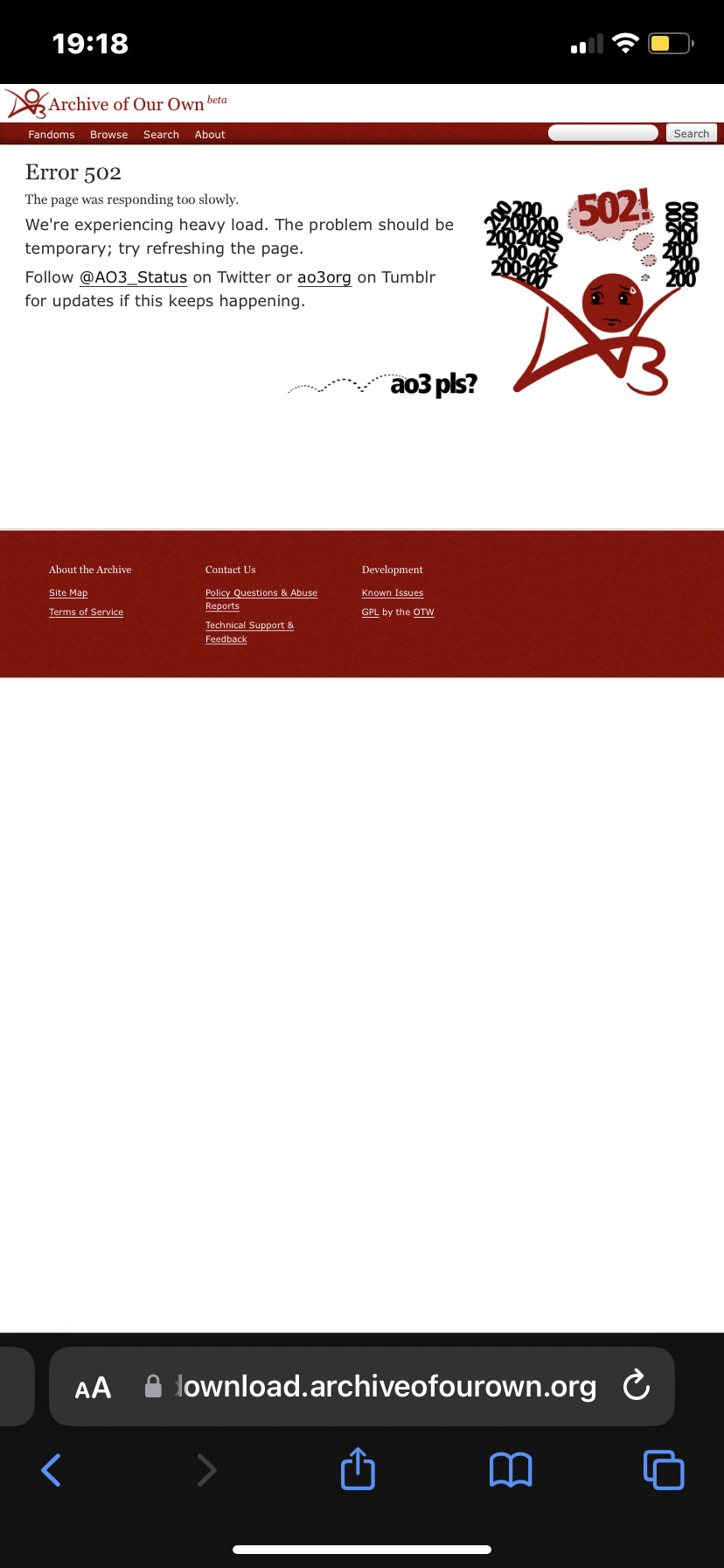
IT STILL WONT WORK SOMEONE PLEASE HELP ME IM BEGGING YOU HOW DO I FIX THIS @ao3org
#ao3#my kindle is the holy fucking grail i swear#i need my bedtime stories#I need ao3 to live please you don't understand#like i can't download fics as pdfs#and i need pdfs to put on my kindle
6 notes
·
View notes
Text
I will do book cover design, book cover or ebook cover design
This is not another boring description, I know exactly what you need :
If you are an author or a publisher, then you surely know that all ebooks need an amazing cover. Let's be Honest, books with good graphics & eye-catching fonts sell more copies.
I am Ashad Ahamad, having 3 years of experience in Kindle covers, ebook covers, and Print book cover design.
My job is to make sure that your Book cover stands out, your satisfaction is my goal.
Why choosing this Gig?
Experienced and professional
I ask, Listen and Understand
Passionate about what I do
Quick response
Competitive Pricing
Unlimited revisions
Simply put, I care!
What you get:
Creative book cover design
Free UNLIMITED REVISIONS for all clients
High Resolutions files included (JPEG, PNG, and Printable PDF Formats)
100% Satisfaction Guarantee
100% MONEY-BACK GUARANTEE
Free 3D Version
For any questions or information, please see FAQs or message me
Thanks!
0 notes
Text
Someone asked me if I'd make my books available as ePubs for non-Kindle ebook reader owners.
Bloody Damn Rite is still in its Kindle Select exclusivity window, but the first novel, The Witch and the Rose, isn't -- so I thought, why not?
You can now buy The Witch and the Rose through my Patreon shop. The price is the same as on Kindle ($3), and that version can be read on pretty much anything.
I may make PDF versions of my old web comics available like I used to too, so people who want the bonus content from the print books can get ahold of them without filling your bookshelf up with my dumb books.
Finally, $10 Tier Patrons will get any books I put up for sale on Patreon included in their membership. Now, besides getting your name in episodes of the podcast... you get some free books you never asked for! Hooray!
That's it. That's what I needed to tell you.
11 notes
·
View notes
Text
This I have to do before Saturday (that I've mostly been putting off because of my depression and lack of attention span):
1. Fundamentals of Communication home work + submit by 5:30pm (it's due by Tuesday but since Monday is a holiday, I'd rather it be received Asap...by ASAP I mean no later than Saturday night cause timed stuff takes priority)
2. 3rd Criminal Justice essay (its due tonight by 11:59pm, despite it being given to me on Monday, I haven't even started it yet, I have to do both essays by 5:50pm cause my 1 class today ends at 930 and I do the 30 while live tweeting svu )
3. 2nd Psychology Essay (due tonight by 7:55pm despite classes atarting at 6:30pm, but this one takes priority today. I refuse to fall behind because of my lack of attention span)
4. Finish the notes/highlight for the 1st video watched for Critical Analysis class. (Not graded not really 100% necessary to do, but I already started so it is what it is)
5. Watch 2nd video for Critical Analysis class, take/highlight notes. (Same as above)
6. "Be Specific" questionnaire that probably isn't going to be checked just like the last 3 things I've done for this critical analysis class 🙄 that I fight with this professor about every single week. Twice a week. It isn't due until the 30th but I'll get done before that because 1, time, 2 work and 3 she likes to change dates. So, it is what it is. Gotta get done regardless.
I really need to learn to do my work as soon as I get it especially now that I finally picked up another client. 😩
It's 850am, I've been up since a little before 7am, laying in bed watching a doc about presidential assassinations
Damn attention span. 😒
Update 1: I completely forgot we had an open book test for psych class and although the professor told us it was all multiple choice it turns out that 21 or 45 questions were written and the rest were multiple choice. As a perfectionist with adhd, I like to spell, indent, properly word my responses do from 6: to 9:30, I couldn't finish. 😪 thankfully she gave us a longer time until Saturday right before midnight.
Update 2: the essay was hard since it's hard for me to read via Kindle pdf since there's no search to look up what I needed so I had to figure something else out and eventually, finished it with the best ending sentence: The last line said:" every day we have new scientists, new specialists, new studies and new discoveries. They all differ yet they have one thing in common, they all seek to know more than meets the eye"
Ofcourse my computer freezes and I had to finish via my phone, in the same time I tried to send it via browser kn my phone I have to restart the computer and then it's slow and it literally was marked late because THEY processed it at exactly 11:59 when it was due. 🙄 shout out to my 3 classmates who helped and encouraged me and didn't leave me until they knew it was uploaded. They are the real MVPs! This Is definitely an A+ paper.
Update 3: but now I have a whole new thing to give in before Saturday since I have a new patient.
1. Criminal Justice essay
2. Fundamentals 6Qs
3. Critical Analysis 6Qs
4. Finish quiz for psych.
5. OFcourse aplia.
Aplia I can do Sunday but the other ones are definitely due before Tuesday.
So I may be off for a while. Hopefully.
0 notes
Text
So, I admit I am old. Not that old, but old. So here's my list of webcomics.
Webcomic: The pirate Balthazar
Author: Dedasaur
Link: https://thepiratebalthasar.blogspot.com/
Status: Complete - several spinoffs complete and ongoing
Synopsis: the infamed Pirate Balthazar is in need of a wife. He meets her, but he kidnaps her other 4 identical twin sisters. Chaos ensues.
Genre: historical fantasy
Comments: I absolutely adore this webcomic. The slides are available on nTapas, Deviantart and they can be downloaded for free as PDFs, so you can read them anywhere at any time. Language is both English and Italian. The author is an artist and art teacher in Singapore, if I remember correctly. Please check her other webcomics too, in particular "The Mark of Cain".
Webcomic: The Gardener
Author: Marc G
Link: https://thegardener-comic.com/
Status: ongoing
Synopsis: Ambrose Archibald, a young wealthy and refined man, retired to his family mansion to recover of some health issues. There, he spends some peaceful days until he meets Leo, the gardener in charge of the domain. Ambrose then faces a man that is nothing like him but who will kindle a strange sentiment in him.
Genre: Comedy, queer
Comments: 20something years old me was craving webcomics and I followed the link from a different webcomic. It is such a fun reading, full of second-hand embarassment and cheesy romance tropes, but they WORK!
Webcomic: Spectre
Author: the Avenier Brothers https://www.avenier.org/
Link: https://archive.org/details/Spectre-webcomic-online
Status: incomplete (?)
Synopsis: this is horror/thriller set in a dystopian universe where machines have triumphed over nature.
Genre: Horror, queer
Comments: I don't think the actual website is still up - maybe the two authors took it down. I believe it was left as incomplete, but Marcus and Felix Avenier have Patreon, so maybe it is back there. A warning: this is not for the faint of heart, their style is whatever the opposite of vanilla is, so yeah.
Webcomic: Starfighter
Author: HamletMachine
Link: http://starfightercomic.com/
Status: complete
Synopsis: we are talking about fighting a war in space against aliens. the most competent fighter, Cain, gets a new navigator, Abel.
Genre: Scifi, action, queer
Comments: again, this is not exactly vanilla, but the storyline is very interesting. There is a game and there is a soundtrack, it is a lot. Highly recommended.
Webcomic: Romantically apocalyptic
Author: Vitaly S Alexius
Link: https://www.royalroad.com/fiction/56990/romantically-apocalyptic-webcomic
Status: ongoing
Synopsis: Charles Snippy finds himself lost and alone at the end of the world. He makes a wish for a friend and meets Zee Captain, an eccentric lunatic luminary, who drags him on an adventure through the eldritch, deadly, questionable and limitless post-apocalyptic world of tomorrow, a place where Goodness makes the rules and everything has purpose and passion.
Genre: Scifi, action, queer
Comments: I can't really describe this. It is an Experience(C), the whole comic is done in mixed media ranging from traditional art to digital, to animantion, to realism. It's definitely worth reading <3
Webcomic: the teahouse
Author: Emirain
Link: https://www.comic-rocket.com/read/teahouse/1
Status: incomplete
Synopsis: it's about a teahouse/brothel, their workers and their clientele.
Genre: victorian fantasy
Comments: I remember being very heartbroken when it was left as incomplete, but Emirain did put the full synopsis that would go into detail as to how they were planning to end the webcomic.
Webcomic: A broken Winter
Author: Kale Night
Link: http://www.abrokenwinter.com/index.html
Status: ongoing (?)
Synopsis: I admit I have not read the whole4 thing in a long time, but I remember parts of it.
Genre: dystopia, scifi, fantasy, queer
Comments: I don't remember a lot of this one, but I remember being captivated. It is very angst.
Webcomic: The Ferrin
Author: @unusualjuggernaut
Link: http://theferrin.com/
Status: complete
Synopsis: The main character finds a creature, a ferrin. I have to reread the whole thing, but I love the art and the storyline.
Genre: scifi
Comments: another one I have to reread :p
Webcomic: Lucky Penny
Author: Yuko Ota & Ananth Hirsh
Link: https://johnnywander.com/
Status: complete
Synopsis: I admit I haven't checked them in a while, sorry, but they managed to publish the comic and I am happy for them
Genre: slices of life, comedy
Comments: another one I have to reread :p
And that's about everything, hope you enjoy these <3


Welcome to the (un)official Webcomic Master rec list! I want to encourage folks to share webcomics they love to read, create, support, and more to spread the love! Feel free to add to this post the webcomics you want to share (with the format above for easy browsing) ⭐️So let's get reading, and add to your hearts content! ⭐️ Note: (the link to the 'webcomic title' can also be a mention to read it on a platform if it is hosted there also!)
281 notes
·
View notes
Text
Wrapping Up BudZine
The forecast for today called for rain pretty much all day, and though there were a few times when it stopped falling, it remained wet throughout. And there was no walking today.
Except for Nancy’s dental appointment, neither of us got out of the house. Her appointment was at 8 a.m. She had an excellent experience and they gave her a travel mug with her name on it, and their logo, of course. I had to cancel my 10 a.m. appointment due to my cold and sore throat which showed up last night before bedtime.
The morning’s blood sugar was up quite a bit, to 139. The increase was probably due to the lateness in checking (10 a.m.) and/or the cold that hit me last night and the meds I took to ward it off.
Once we finished our coffee and brain games, we had oatmeal for breakfast. Nancy provided me with some more cold remedies.
I uploaded a new FB profile pic, edited from the shot of Nancy and me with our wool caps made by Vicki Stefani. By bedtime there were more than 90 likes.
For much of the afternoon I worked some more on BudZine No. 31, especially the “enlightenment” article, adding in historical references and photos of the churches where Dad preached in South Carolina. I finished with the spiritual principles of each of the 12 Steps. I sent the PDF to Nancy for proofing, she found a couple of places where corrections and clarifications were needed.
She spent some time in the afternoon playing her new piano again. Then for lunch, about 2 p.m., we made tomato soup and grilled cheese sandwiches.
Nancy put together a fire about 3:30 p.m., the first since moving in. Thankfully, there was wood in the garage and kindling and newspaper in the front closet, since anything outdoors today would have been soaking wet.
Nancy put a pot of pinto beans on in the early afternoon, and then we had beans and cheese and salsa and chips for dinner about 6:30 p.m.
Then we watched “Inspector Ellis” in AcornTV and closed out the evening with Colbert’s show with Sexiest Man Alive John Krasinski.
0 notes