#and another 6-8 hrs of Opening Every Single Box In The Game Yes Even The One That Is Clearly Empty
Explore tagged Tumblr posts
Text
@lilized replied to your post “so i didn't get far with my tumblr-assigned...”:
Heeeey remember me? Probably not ahahah do you recommend baldur ? I’m on the fence about buying it. Seems interesting, but maybe I should wait for the price to go down ? Mmmmh
@lilized Unfortunately I have a very terrible memory so I remember your name but not a lot else, tho it looks like we were OW friendos. Welcome back to tumblr!
If you like fantasy RPGs and/or classic D&D systems, I would def rec BG3; the story so far is good and detailed, and it is very pretty, but I'm also SUPER nostalgic for the old BGs so I know I have a bias there. Some of the mechanics of the game are a little clunky and tbh I'm not sure how much I like the companions/romance stuff so far, but the overarching plot is complex and super interesting.
It IS super fucking expensive tho, and luckily I was given it as a gift; I think my ravenous craving for a new fantasy RPG and my fondness for the old Baldur's Gate would have led me to buy it anyway, but whew, what a price tag. That said, I've also already put 38 hours into the game since launch and I'm not even past Act I yet, so I think it'll at least be worth the money in the end.
#lilized#bg3#admittedly probably 4 hours of that was just in the character creator#and another 6-8 hrs of Opening Every Single Box In The Game Yes Even The One That Is Clearly Empty
2 notes
·
View notes
Text
Amazon.com : BlackBerry PlayBook 32GB 7″ Multi-Touch Tablet PC with 1 GHz Dual-Core Processor, 5MP Camera and Secondary 3MP Camera, Video, GPS, Wi-Fi and Bluetooth – Black : Tablet Computers : Computers & Accessories
Sharengay Trang Tin Tức Độc Đáo VIDEO Amazon.com : BlackBerry PlayBook 32GB 7″ Multi-Touch Tablet PC with 1 GHz Dual-Core Processor, 5MP Camera and Secondary 3MP Camera, Video, GPS, Wi-Fi and Bluetooth – Black : Tablet Computers : Computers & Accessories

Top reviews
Top reviews from the United States
Bạn đang xem: Amazon.com : BlackBerry PlayBook 32GB 7″ Multi-Touch Tablet PC with 1 GHz Dual-Core Processor, 5MP Camera and Secondary 3MP Camera, Video, GPS, Wi-Fi and Bluetooth – Black : Tablet Computers : Computers & Accessories
There was a problem filtering reviews right now. Please try again later.
Reviewed in the United States on April 19, 2017
Size: 32 GBVerified Purchase
A BlackBerry tablet seems like an odd purchase in 2017, but I did my homework and knew I wasn’t getting an iPad Air. I was getting this tablet for work – Spreadsheets, Word Docs and hopefully use the Bible app. The price was manageable and I figured that even if it turns out to be obsolete, I can still use it as a music player in our kitchen or something. Well, I was pleasantly surprised by this little tablet. The OS is brilliant. It’s such a joy and ease for multi-tasking. I was able to get my spreadsheets on it immediately and use it to check my messages and keep my calendar. The Bible app works flawlessly. Yes, the tablet is a little slow, but it’s a 2011 tablet, it’s to be expected. Yes, it doesn’t have a huge cache of apps to choose from, but the apps available are quality. I even found some fun games with great graphics. My music is fully loaded and the speakers are fantastic. I even tried taking a few pics and the quality is impressive! It’s not great for social media. Facebook is functional but not great. Instagram and Netflix simply won’t work on this tablet. You can go the Instagram website and at least view pictures, but that’s all. I did manage to get YouTube working with an browser I downloaded from BlackBerry World called “Frost”. Just go to the YouTube web page and it works great. It let me sign in, but I had to re-sign in every time I opened it. But when the videos play on YouTube, you can leave the app and the video keeps playing – very cool! I also have a BlackBerry Passport phone and it lets me sync with it and my Playbook to text and send BBMs. If you’re willing to put in a little work and do some research, you can get some current Android apps working on this thing. I have Evernote, Kindle, and even a version of Google Maps working. Again, do not expect this tablet to be everything the current tablets are, but if you want to spend very little and get a functional tablet that can serve a few purposes well, give this a look. The best things about this Tablet is the multi-tasking feature, the Messaging inbox, the speakers, the quality of the screen and the price. The negatives are a lack of apps and the general slowness. Hope this helps someone!
Reviewed in the United States on July 8, 2015
Verified Purchase
The Blackberry Playbook Tablet isn’t for those hardcore iPad and Android people. In fact, I would not recommend you buy this tablet if that is the kind of person you are. This tablet is almost like a beginning step into the world of tablets. You get plenty of memory on the tablet for a price lower than any other competitor offer, but there is good reason for that. For one, this tablet is older than these fancy tablets that we see nowadays, so the specs aren’t as hot. There is Bluetooth, but if you have an iPhone or Android or just anything that isn’t a Blackberry, your phone is not going to interact with this tablet other than giving it data. It CAN’T support file sharing like pictures or music through Bluetooth, but you can plug it into your computer to upload files onto it. Apps are not exact the strong suite of the Playbook either. It has a more limited version of the Blackberry World for the Blackberry phones, so don’t expect all the top of the line games and apps to be on here, through there are a few here and there. I would suggest this tablet to people who want to do some basic browsing on the web, check facebook, and just relax while on the go. I wouldn’t say it is a bad tablet for getting your work done, but I don’t think this is the tablet you should be relying on.
Reviewed in the United States on March 1, 2012
Size: 16 GBVerified Purchase
I love this thing!
—– (update) —— Tip to improve WiFi reception
The 2.4 Ghz WiFi antenna is in the upper left hand corner in landscape orientation. Wrapping your hand around this corner to hold Playbook, as I like to do, reduces WiFi signal strength a lot (a bar or two, factor of x100 or 20 dbm), which can be the difference between getting online or not when traveling. A simple trick to get good WiFi reception while still holding Playbook with the left hand is just flip the Playbook over so the ‘Blackberry’ logo is on top. This puts the most commonly used 2.4 Ghz WiFi antenna on the right.
Check out the ‘SANOXY Bluethooth Keyboard for iPad’. It’s a very inexpensive bluetooth keyboard that works fine with Playbook. ————— 7″ screen size is fine, sharp as a tack (viewed with reading lens of bifocals), bright and colorful, sound good, screen responsive to touch. Swipes easy to learn.
On browser homepage On my desktop browsers I have all my frequently visited links in a single custom .html file that I set as my homepage. To me a custom .html homepage is essential, it makes bouncing around the web fast and easy. I first tried copying my custom .html file into the ‘Document’ folder, but found it was not visible under ‘Document’ icon, but later going backdoor I got it installed as the browser homepage. Here’s the procedure:
Type into browser: file:///accounts/1000/shared (note 3 ///)
This brings up a simple file manager that allows you to see what files are in memory and even to launch them. In the Document folder was my custom html homepage file, which I had earlier copied over via USB. Tapping the filename loaded it into the browser, and holding my finger on it allowed me to copy the filename (via the copy box). Finally going into the browser settings I was able to paste the filename into the homepage window. Now every time I start the browser up comes my custom homepage.
Another neat trick is to have alternate start links for the browser on your home screen. This is done by clicking the star+ button and selecting add to home screen. For example I have a icon that will start the browser at the New York Times and another for local radar.
On media files MP3 files can simply be copied over and will play. Video files are more difficult. I have a library of captured .flv files and captured TV shows in .ts format, some of which I would like to put on the Playbook to view when out of WiFi range. However, neither of these file formats is supported directly on the Playbook. In principle there are two options: copy over the file and use an app that does on the fly conversion, or two, preconvert the file to a supported format (like .avi or .mp4). I experimented with both.
Xem thêm: LHS Thứ Sáu 22.11.2019: TIN VIỆC LÀM ĐÚNG – Linh mục Antôn Lê Ngọc Thanh, DCCT
There are several apps that claim to allow you to play .flv files on Playbook. I bought one for $0.99 and while it played .flv files, it was not clean (position slider did not work). I tried a couple of converter programs, which you run on your desktop before downloading. The best (by far) was Freemake Video Converter, not only is it free, but it’s simple to use and will convert a batch of files in one shot. I found it shrank the file size of .ts files, which are initially quite large, by roughly x3 and expanded the size of .flv files, which are initially small, by roughly x2. ————- update My tests show HD (1080p) videos taken by Playbook are quite large, about 6 Gbyte/hour. I found running them through Freemake Video Converter with NO change in resolution, file type, or video quality reduced file size to 2 Gbyte/hour, a factor of 3. Very handy if you want to keep lot of Playbook video stored on the Playbook. ————- Before converting a lot of files I did several tests comparing file formats and resolution. Freemake Video Converter makes it easy to reduce file size by lowering resolution. Tests with a sharp HD video showed no difference that I could see between 1080p and 720p on this small screen, so I decided to go with 720p. This resolution reduces .ts file size by a factor of 4. Reducing quality to TV level, still very watchable, reduces .ts file size by a factor of six.
Quick tests of various formats (avi, mp4, wmv) showed no significant difference in quality or file size and all seemed to play fine on Playbook, so I choose avi and began converting. This turned out to be a mistake. Not one of the first three converted TV shows (1 hr) would play correctly on Playbook. One refused to open and other two gave an error when the slider was moved, though all played correctly on my desktop. The only reason I can come up with is that Playbook has a problem with long files in avi format. My quick tests had been with short files. I then noticed that it says in the Blackberry document, ‘Supported Media Types on Blackberry Tablets’, avi. wmv, and mp4 are “supported”, but the “recommended video format for local playback” is mp4. So I reconverted the same three TV shows to mp4, also lowering the resolution one step to 720p, and now all played fine on Playbook. So my recommendation is stick with mp4, which is the format Playbook uses for its own videos, and reduce resolution to 720p (1280 x 720).
WiFi file transfer A neat trick to easily transfer files to Playbook from your computer over WiFi (no cable!) is to put a shortcut to Playbook on your Windows desktop. Set the ‘target’ of the shortcut to either the IP of your Playbook (found under About, Network) or the ‘Tablet Network Name’, which you can change (found under Storage and Sharing, Network properties) preceded by \ (two backslashes). When you click on the shortcut, Explorer opens and Playbook will appear as a Network device. Click the Media folder and you now have access to all Playbook media folders. For this to work the Playbook ‘WiFi Sharing’ setting (in Storage and Sharing) needs to be ON. Transfer rate is a little slower than with a USB cable (about half), but perfectly usable. (update) For some non-transfer operations, like file rename, I find USB more reliable than WiFi.
Html files, pdf files and File manager The Blackberry (so called) “File Manager” doesn’t show file details, and critically (for some weird reason) it hides local html files, though it does show local pdf files and allows you to open them. Real file managers are available in App World. A pretty good basic file manager (free) is ‘AIR Browser’ and better is ‘File Browser’ (a buck).
‘Air Browser’ and ‘File Browser’ provide a way to work with local html files, they show them and will open them in the browser. Once open in the browser local html files work well, all the internal and external links work. I find it frustrating that Blackberry doesn’t provide direct support for local html files, because I have a whole library of such files that I want to use on the Playbook.
Privacy A useful app for file privacy is ‘File Shield’ (buck). It provides a simple way (without passwords!) to hide videos, photos, and documents. In the app directories and individual files can be toggled between private and public. When set to private, files and directories effectively disappear, visible neither to Blackberry applications nor file managers.
Bugs and weirdnesses I bought just after OS 2 release and my OS upgraded to 2.0 when my new tablet initialized. Here are the bugs and weirdnesses I have found in a week or so of use.
— I initally wrote that my volume up/dn buttons had never worked and assumed it was a software bug because I read someone else reported volume buttons stopped working after an upgrade to OS 2.0. See comments where Ronald kindly set me straight. — Video application has a couple of drawbacks, one is no folders. In the pictures application if you organize picture files in subfolders, the opening screen shows only the subfolders. Not so with the video application. You can put videos in subfolders, but the video application still displays all your videos files on the opening screen. Primitive and inconsistent. Even more surprising the video application displays videos (with the formats it supports) regardless of the folder. Put a video in say, Voice folder, and it still shows up under Videos. — The video application provides two display views: Downloaded Videos and Recorded Videos. Videos uploading to the Camera directory are displayed in the Recorded Video view ordered by the file time stamp, so some separation of videos is possible. Videos in the Downloaded Videos view are ordered alphabetically, No other sort appears to be possible. — Document mode of the browser does not work right in portrait orientation (tested with New York Times articles) — a Hotmail text message in browser would not finger expand — Adobe’s pdf reader come installed on the Playbook, but it is not well integrated with the browser. When a pdf link in the browser is clicked, instead of just opening the file your only option is to download the file. — ‘Power Off’ is a built-in Blackberry app with just three power buttons that are the same as under the battery icon. ‘StandBy’ in the app does not put the tablet to sleep (as it should), it does a ReStart (locking up your machine for two minutes)! You have to wonder just how much testing Blackberry does when a trivial app like this does not work right after a major OS upgrade. — As I discussed above, it appears the video player has a problem with long .avi files, though this format claims to be “supported”. — With Blackberry emphasis on security it is surprising its OS does not directly provide support the hiding of files. — After a week of use the browser crashed (gray screen) requiring Playbook restart to fix it. — On my 2nd day with Playbook it crashed (it first refused to open files, then it hung with Shutting down splash screen displayed). There is a way to hardware reset the Playbook, equivalent to holding down the power button on Windows desktops, but I had to search the web to find it. It’s hold down three of top four buttons (vol up, vol dn and power) for 10-15 sec (or until you see red led). This restored my Playbook to good health with no loss of data. I took off one star (5 => 4) for the volume buttons not working (whoops, see comments) and for a system crash in two days of use.
Top reviews from other countries

LauraUK
4.0 out of 5 stars A good tablet for non-Apps addicts 🙂
Reviewed in the United Kingdom on June 16, 2014
Verified Purchase
I know it might sound crazy to some, but yesterday I bought my second Playbook at an excellent price. Last year we bought a Playbook hoping that Blackberry would release their BBM 10 software. Well, they didn’t but we are still using our Blackberry on a daily basis to surf the web and watch cartoons on Youtube. This is our main use for the Playbook, and although there are games and apps, we haven’t got enough time to spend playing whatever game is in fashion. My daughter, however, has got some nice apps to play and draw that can keep her busy. We also use the Playbook as a PDF reader and now with the second one we will use it to video chat when away from the family for work. At least this is our hope, since sadly we didn’t manage to do this with the Blackberry Z10, which I had to return. All in all, for the price we paid, we are satisfied. It charges quickly with the fast charging docking station and I am sure that we don’t use it to its full potential. We have a terrible computer at home and we haven’t downloaded music or videos onto the Playbook yet. I am sure that if we really needed Apps such as Skype or Whatsapp (or anything else that is in fashion these days) this would not be the tablet to buy, but these Apps can be installed on a smartphone very easily. All in all, a good tablet for web browsing and media playing if the budget is tight.

JontyB
4.0 out of 5 stars Great Performer
Reviewed in the United Kingdom on September 22, 2011
Size: 32 GBVerified Purchase
I love the Playbook. It is a handy size with an excellent fast browser supporting Flash video. It is sturdy and very well put together. Unfortunately apps are limited and you need a Blackberry smartphone at hand to enable the bluetooth ‘Bridge’ that links your emails, address book & calendar. We have been promised future compatability with Android apps that should greatly increase the appeal.
The Playbbok is also tethered by bluetooth to access your phone’s 3G network, useful if you are unable to obtain a wifi signal. There is therefore no need for a 3G variant making the Playbook a good value alternative to the i-Pad. The Playbook has HDMEI, USB and Fast Charge connectors but no memory expansion capability or SD card. I would thererfore recommend at least the 32MB version.
I did have a little difficulty getting the software to start-up but the free 90 days UK support line soon sorted the problem and it has been trouble free since. It is comforting to know that that there is help from Blackberry if you need it.

M. Hallett
5.0 out of 5 stars it’s brilliant. There is the problem that it was a …
Reviewed in the United Kingdom on January 13, 2015
Verified Purchase
I’ve had the Playbook for around eighteen months now. It’s an absolute bargain compared to other tablets on the market. If you want to use your email, surf the web, take pictures or video, store documents, listen to music, or use a few simple commonplace apps, it’s brilliant. There is the problem that it was a commercial disaster for Blackberry and so they’ve given up on it really, which is a shame. I would suggest you download the origami browser – it is streets ahead of the native Blackberry browser. I don’t give a damn about having 101 applications or playing games. If you don’t care about that sort of thing either then this is a smashing buy.
Xem thêm: Một người bạn thật sự là người bước vào cuộc sống của bạn khi cả thế giới đã bước ra – Thien Vlogs

MW_GB
3.0 out of 5 stars Its no iPad and its not about the Apps
Reviewed in the United Kingdom on May 28, 2012
Size: 32 GBVerified Purchase
Lots of good reviews, but I suggest you ask yourself why you’re thinking of buying this. Better be becasue its cheap, because its not best.
Ok; its far from junk. Its nicely built, has a bright screen (great for showing off pictures & video) & a competent web-browser. I like the size and weight. BlackBerry Bridge is a useful feature if (like me) you’re one of a seemingly dwindling band of BB users.
But there are some signficant problems. Its slow to boot up (90 seonds maybe, unless you leave in stand-by and that drains the battery quickly), its slow to charge (I leave it overnight), bettery life is poor if you are using Bluetooth (maybe only a couple of hours), I find the touchscreen is often unresponsive, and the browser sometines spontanioulsy shuts down (in fairness the OS2 upgrade seems to have improved that). And its just awkward to get things done (try mailing a photo or file to a contact – virtually impossible with OS1, clunky and slow with OS2, unless you connect to a PC, which at least you can do, but is hardly the point surely). BB Bridge freezes & I’ve had to reinstall 3 times (tough to do by the way – if you’re interested, try to delete BB Bridge AND Bluetooth items on BOTH devises & start install from stratch). I watch streamed videos on my iPhone, but they won’t play on the Playbook on the same WiFi.
You get the picture… but the point is that iPad users I know report none of the above proplems…. To be clear, I’m Apple agnostic, but I’m just left wondering if RMI have put anywhere near enough development into the Playbook, or have just lost interest.
So I bought it becaue I’m a BB user and wanted a reasonably cheap tablet to find out if I would get use out if it. I do. And it somewhat pains me to say it, but my next one will be an iPad.

John Dare
4.0 out of 5 stars Lovely piece of kit, but far too many issues with apps.
Reviewed in the United Kingdom on June 25, 2013
Verified Purchase
Pros – well built and sturdy, decent built in browser. good audio for a small tablet, plenty of built in storage, very acceptable screen resolution, wifi connects easily, OK cameras, fair price.
Cons – very few decent apps and most of those are way too expensive, android apps have to be sideloaded – fiddly and time consuming, RIM constantly promising upgrade to BB10 at some point in the future but it never seems to happen and now never will(see next paragraph).
This could and should have been almost a significant a tablet as the ipad but has been constantly let down by appalling planning and support from RIM. It’s such a pity because there is a lot to like about the Playbook and even 2 years after it’s launch it still performs almost as well as many newer and more expensive tablets. If only the OS could be properly upgraded. Sadly RIM have now decided NOT to upgrade the OS to BB10 and have therefore totally let down very many Playbook owners.
Paraphrasing the the words of my old headmaster – “with a little more effort RIM could do so much better”!
I have just added a fourth star, as I get used to it sideloading becomes easier. NO chance of a 5th star since RIM have reneged on their promises to upgrade to BB10.
Nguồn: https://sharengay.online Danh mục: Đời Sống
Amazon.com : BlackBerry PlayBook 32GB 7″ Multi-Touch Tablet PC with 1 GHz Dual-Core Processor, 5MP Camera and Secondary 3MP Camera, Video, GPS, Wi-Fi and Bluetooth – Black : Tablet Computers : Computers & Accessories
from Sharengay Trang Tin Tức Độc Đáo VIDEO https://ift.tt/2UyO26D via IFTTT
0 notes
Text
Shohei Ohtani is pretty good, Andrew McCutchen is a delight, and Tim Tebow is in this headline for SEO purposes

Welcome to Monday, baseball fans. Here’s some baseball.
Can you follow everything that happens in baseball every week? Man, I sure can’t. So every week, I dig back through the archives and tweets and videos and recaps and look for interesting baseball things to share with you on Monday. The best part is that I’ll miss a whole bunch, which is definitely a feature, not a bug. It wouldn’t be baseball if a week’s worth of action could be explained in a few hundred words.
But there are some baseball things that are impossible to miss. Here, then, are those baseball things. While the categories and sections will rotate from week to week, the first one will be an absolute constant. This first section will always posit that ...
Baseball is good, actually
Baseball friends, I promise you that this section will not be a secret way of sneaking Giants-related content into this weekly recap. There were not a lot of times that I watched the Giants last year and thought, “Yes, baseball is good, actually.”
While I’m anticipating a much better season, it’s likely that they are the sixth- or seventh-best team in the National League if everything goes right. This section almost certainly will not feature the Giants very often.
But, sweet Njörðr, look at this at-bat from Andrew McCutchen in the bottom of the 14th inning:
youtube
I’ve been hard on MLB Advanced Media in the past because of how they’ve intentionally limited how some of their videos can be shared. Looking for something older than two years ago can be a nightmare. Basically, they never think about me, the baseball writer who needs to lazily embed something whenever he needs it.
But this video is exactly what you need to understand that baseball is good, actually. Someone in charge took this entire 12-pitch at-bat and presented it unedited, allowing you to drink in the mounting tension and expectations, and it was a brilliant decision. It’s not just that McCutchen hit a walk-off home run in the bottom of the 14th; it’s that he directed the whole thing like Kubrick, piece by piece, setting up the reveal at the end.
I’m a sucker for a lot of baseball things, but I’m really a sucker for two very specific baseball things:
Andrew McCutchen
At-bats where the hitter keeps fouling pitches off again and again and again and again and again
This at-bat had it all, really. It started with a muffed strike call, and it quickly went against McCutchen after Wilmer Font fuzzed him with a wicked fastball running in on his hands. If he popped up the next pitch, nobody would have blamed him. Instead, he turned into a living Rocky IV montage, fouling pitches off again and again and ...
One thing that I love about baseball is the idea that all of those foul balls are examples of the hitter failing. Font’s job was to make the hitter not do what he wanted with the ball. McCutchen’s job was to hit the ball somewhere where it couldn’t be caught. Framed like that, Font won. He got McCutchen to do something he wasn’t trying to do.
Instead, it ended with McCutchen hitting a dinger and reacting with a broken water main of emotion that had been building pressure since the first pitch. It was mostly perfect.
And maybe — maybe — the fact that it was against the Dodgers in the 14th inning will color my judgment just a little bit. But I’d like to think that if McCutchen were on the Twins, and he did this against the Rays, it would be just as notable.
Because look at that museum-quality at-bat. Carve pictographs of that at-bat into the side of an interstellar probe and let alien civilizations learn about baseball.
What Shohei Did
Well, this section sure feels a lot different this week.
Last week, it was still okay to be cautiously optimistic about Shohei Ohtani. He had one quality start under his belt, albeit with a ton of strikeouts. He was 1-for-5. This all came after a rough spring. So you’ll forgive me if prudence was the better part of valor in this case.
And then Ohtani started firing lighting bolts out of his eyes and demanding our fealty. Yes, yes, we cried. We are yours to do with as you wish. We’re so sorry, Shohei. How could we have been so blind?
The Shohei-o-meter just seven days ago was stuck on “timid,” and we spent an hour on the phone with tech support trying to get it unstuck.
Shohei-o-meter: half-Luis Castillo, half-Gregor Blanco
See, he was a wild, unproven fireballer with a .200 average, so I thought ... look, forget it. I was wrong.
Let’s update that Shohei-o-meter:
Shohei-o-meter: half-Tim Lincecum in his prime, half-Bryce Harper
THIS IS WHAT WE WERE PROMISED.
Deep breaths. Stay with me. But it’s completely okay to freak out.
This doesn’t mean that we’ll keep getting it all year. He could be half-Vince Velasquez, half-Eric Thames, where the early returns are drowned by a tidal wave of baseball being extremely hard.
Still, if you can’t get excited about this fastball-splitter combination, you hate baseball and are already googling “2019 Oscar frontrunners.” Look at this marvelous baseball player:
youtube
That is peak Tim Lincecum. I saw it. I lived it. I breathed it. He doesn’t know exactly where the ball is going, but he knows two things: The fastball goes fast and the splitter goes prrrowwwwww down into the abyss. If those two things can hold steady, he isn’t just a Rookie of the Year candidate. He’s a Cy Young candidate.
Maybe we should see him against another team that isn’t the A’s before getting nutty, but it’s worth pointing out that the Athletics are stuffed with solid hitters. It’s possible that they’re especially susceptible to splitters that go prrrowwwwww down into the abyss. All of this still might be a mirage.
Wouldn’t it be a lot cooler if it weren’t, though? Wouldn’t it be a lot cooler if he were a Cy Young candidate every year with a 900 OPS?
It would. It absolutely would.
The best part is that I don’t even have to mention the three home runs in three consecutive games to make you impressed about Shohei Ohtani. Because peak Tim Lincecum was just about the most exciting thing I’ve ever seen, so if he’s already that, he’s a baseball legend.
Ohtani hitting dinger after dinger, though, is the kind of thing that’s going to melt our hearts and follow this story wherever it goes. He’s even better than advertised right now. That’s probably not going to last, but what if it does?
John Sterling calls a famous home run throughout history
It is high! It is far! It is gone!
Sho-hei can you see? By the ball’s distant flight!
What so proudly we hailed, at that pitch’s last gleaming!
it’s so cold in here, is anyone else cold, i’m freezing, i’m not proud of this, please get me a blanket, why is it so cold
THIS WEEK IN “AW, RASPBERRIES”
Good things can happen when you put the ball in play. ¯\_(ツ)_/¯#walkoff pic.twitter.com/wKJRkLrM7i
— MLB (@MLB) April 8, 2018
aw raspberries
A grown man bought this baseball card on purpose
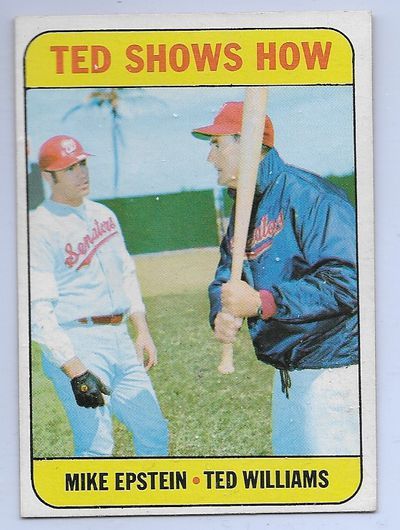
This was $1 plus shipping, and I bought it for a couple reasons. The first is Ted Williams. The second is that Ted Williams is about to hit Mike Epstein with a bat because of his sideburns.
Is it possible that Williams had such incredible bat control that he could can hit someone with a bat and make it hurt, but not incapacitate them or cause lingering damage? Is it possible that he could hit someone with a bat just hard enough to make their sideburns fall off but cause no other injuries?
No, it is not possible. It is absolutely guaranteed. He could hit you with a bat on the back of your ankle and make you sterile for exactly eight years if you wanted. He was just that good. And if you think that’s hyperbole, look what popped up when I was looking for the above image on my computer:
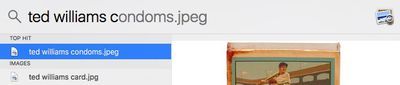
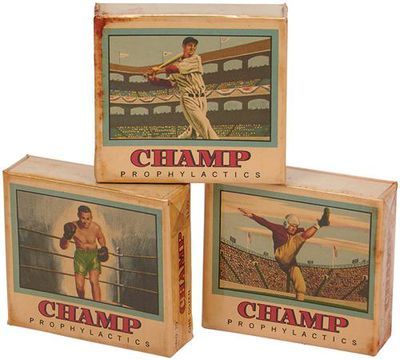
When you opened that box, Ted Williams would pop out and hit you with a bat until you were temporarily sterile. And you were fine with it. This is how things were done back then.
Also, I think it’s fine and normal to have a file called “Ted Williams condoms.jpeg” on your computer and not remember that it exists. It is absolutely fine and normal.
This week in McGwire/Sosa
It’s the 20th anniversary of Mark McGwire and Sammy Sosa transfixing the country with their historic chase. It’s also the 20th anniversary of:
McGwire: 21 AB, 0 HR (4 total), .333/.438/.429 Sosa: 27 AB, 1 HR (2 total), .400/.444/.600
The race is still nothing at this point. Sosa had a hot week, but he had seven singles and two doubles mixed in. McGwire was hitting like an especially focused Chone Figgins.
Later in this season, enough baseball things would happen to make someone decide to make a Mark McGwire/Sammy Sosa diecast semi-truck.

At this point in the 1998 season, though, they’re just a couple of baseball players, doing normal things. Sometimes they hit the ball, and sometimes they don’t. That’s how you play this wacky game, ha ha. No big deal.
Also, because of this stupid article, I finally bought one of those trucks on eBay. I hope you’re happy.
Let us study this baseball thing
The U.S. Olympic men’s curling team got to throw out the first pitch for the Twins’ Opening Day. That’s incredibly regional and exciting and regionally exciting. It’s also exciting for the rest of the country because, heck yeah, gold medal curlers. It’s an honor for them, and it’s an honor for us.
What could possibly go wrong?
I can't stop watching the gif of the gold medal-winning US Olympic curling team throwing out the first pitches at the Twins home opener. It's the most inspiring thing I've ever seen. I'd read an oral history about this. pic.twitter.com/7FWhRZ6wO9
— ℳatt (@matttomic) April 6, 2018
Oh, noooooooooooo.
The crowd reaction to USA men's curling team first pitches in MN yesterday pic.twitter.com/5WZarp0GNE
— That Dude (@cjzer0) April 6, 2018
nooooooooooooooo
The good news it that we get to study this baseball thing. For it started with such hope and optimism.

Anyone can throw a first pitch in a baseball game. But it takes a special person (or group of people) to get the enter-from-center-field-to-throw-a-first-pitch treatment. Gold medal winners get that treatment. The downside, though, is that expectations are incredibly unfair. This isn’t something that’s blurting out of the loudspeaker while people are finding their seats. This is something that’s supposed to be watched.
If you watch the video, at 2:17, the guy in the middle, Tyler George, turns to his teammate and says, “Ready?” He’s fired up.

EDUARDO ESCOBAR: [record scratch] Yep, that’s me. You’re probably wondering how I ended up in this situation.

You can see how it’s George who screws this all up. He throws the ball first, and he almost kills Tyler Kinley, there only because of the Byzantine red tape of the Rule 5 Draft. Because Kinley has to protect his face, the second-from-left pitcher looks much worse than he otherwise might have, though it’s not like he did himself any favors. The guy on the right throws a gull-killer that almost leaves orbit, too. It’s an incredible mess.
For my money, though, I’m most impressed by the commitment of the fellow who decided to “curl” the baseball and roll it to his catcher. If they had all done this, it would have been funny! Whimsical! And I’ll bet that idea was floated, but I’ll bet George was like, oh, heck no, I get one first pitch in my life, and I’m gonna chuck it.
Because there was exactly one guy rolling the ball to home plate, though, it looked bizarre beyond words. It looked like he was screwing up almost as much as everyone else, even though he’s just doing a bit.
Please acknowledge the calm, collected first pitch of John Shuster, the captain of the medal-winning team. He’s the one on the left, and he threw a perfect pitch that absolutely no one will remember.

“What the crap was that?”, he asks. You’ll notice that there are only four curlers in this picture. That’s because George is already off screen, apologizing profusely for winning a gold medal for screwing up a first pitch.
But I saw you, John. You did well. Proud of you on several levels. Thank you for representing our country. Thank you for knowing how to throw a baseball.
This week in baseball spoonerisms
If I can be an 11th-grader giving a presentation in front of the class for a moment, according to Wikipedia, “a spoonerism is an error in speech in which corresponding consonants, vowels, or morphemes are switched between two words in a phrase.” So instead of “Joe Maddon,” for example, you would say, “Moe Jaddon” and laugh for some reason.
On baseball Twitter, they are very popular and obnoxious but also popular. Every week, I would like to share a baseball spoonerism with you.
But if I’m going to start doing this, I need to start with a bang. I can’t just give you a B-minus spoonerism that I’ve been sitting on for a couple months. I need something big.
Allow me to present ...
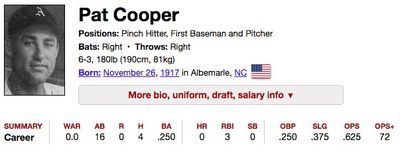
I think the important thing to remember is that a cat pooper isn’t a cat that poops. You wouldn’t need to single out a cat for pooping by calling it a cat pooper. They all do it. It’s their thing, man.
A cat pooper has to be, by definition, someone who consumes cats and ... well, you know.
Anyway, the important part to remember is that this section has started out incredibly stupid, and I promise you that every week is only downhill from here.
Internet Christmas for Baseball Nerds
Used to be that I would spend a lot of time digging through the bowels of the internet looking for stuff to put on on Baseball Nation under the heading of “Internet Christmas for Baseball Nerds.” It was just baseball esoterica from throughout the history of the sport, no big deal. Like this book from Johnny Evers from 100 years ago, in which he basically invented modern defensive statistics.
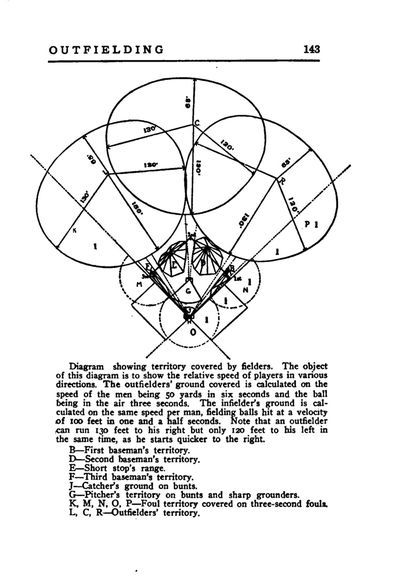
Anyway, this installment comes to you by way of the Library of Congress, which decided to publish a treasure trove of Branch Rickey papers. If you’re a true nerd, you’ll enjoy idly leafing through them, like me. But if you want a hot sample, I’m partial to this one:

Man.
If there’s a happy ending to this story, it’s that Joe Adcock had a 133 OPS+ over the next three seasons, even as he was older and injury-plagued.
Still, that scouting report haunts me. One day, someone will write “not desirable as a gift” about me, and they’ll be absolutely right. I’ll have earned it.
Baseball picture of the week

Stacy Revere/Getty Images
I’m not sure what happened to make Travis Shaw accost veteran umpire Biff Tannen with such venom that someone in an Old Navy hoodie had to come get him, but that’s okay. I don’t want to know. I’m satisfied with the image of an umpire living his best life in the face of a baseball player who is very, very upset for whatever reason.
BRIAN O’NORA: That’s right. Fleetwood Mac’s best album is Tusk.
TRAVIS SHAW: oy, mate, what’d you say?
I don’t think Travis Shaw is from Sunderland, but we can’t rule it out. Anyway, I’m in love with this baseball picture. Look at the disdain on O’Nora’s face! It’s absolutely withering. He does not care what Shaw has to say, and that is probably the best default position for an umpire to take.
Baseball picture of the week (runner-up)

Photo by Norm Hall/Getty Images
See, it’s not just that Yoshihisa Hirano is sharing his baseball butt with the world. It’s the Getty-supplied caption that accompanies the picture:
PHOENIX, AZ - APRIL 03: Yoshihisa Hirano #66 of the Arizona Diamondbacks delivers an eighth inning pitch against the Los Angeles Dodgers at Chase Field
[lowers sunglasses until they slide off the tip of my nose]
Man oh man, I gotta see this guy pitch.
Tim Tebow is the Shohei Ohtani of baseball players who can run a power-read option instead of pitch
youtube
First at-bat in Double-A where he probably doesn’t belong and it’s a dinger. You might be impressed by Tebow’s incredibly respectful run around the bases. For my money, though, I can’t get enough of the pitcher checking a nonexistent runner at second base twice before he throws the pitch.
Minor league baseball: where everyone is still trying to figure this crap out. Put it on a t-shirt, and send me three of them, please.
Man, this is a weird one to end on. We’re not really going to spend all season following Tim Tebow in Double-A, are we?
No. Because at some point, we’ll have to follow him in the majors.
Until next week!
0 notes
Text
Amazon.com : BlackBerry PlayBook 32GB 7″ Multi-Touch Tablet PC with 1 GHz Dual-Core Processor, 5MP Camera and Secondary 3MP Camera, Video, GPS, Wi-Fi and Bluetooth – Black : Tablet Computers : Computers & Accessories
Sharengay Trang Tin Tức Độc Đáo VIDEO Amazon.com : BlackBerry PlayBook 32GB 7″ Multi-Touch Tablet PC with 1 GHz Dual-Core Processor, 5MP Camera and Secondary 3MP Camera, Video, GPS, Wi-Fi and Bluetooth – Black : Tablet Computers : Computers & Accessories

Top reviews
Top reviews from the United States
Bạn đang xem: Amazon.com : BlackBerry PlayBook 32GB 7″ Multi-Touch Tablet PC with 1 GHz Dual-Core Processor, 5MP Camera and Secondary 3MP Camera, Video, GPS, Wi-Fi and Bluetooth – Black : Tablet Computers : Computers & Accessories
There was a problem filtering reviews right now. Please try again later.
Reviewed in the United States on April 19, 2017
Size: 32 GBVerified Purchase
A BlackBerry tablet seems like an odd purchase in 2017, but I did my homework and knew I wasn’t getting an iPad Air. I was getting this tablet for work – Spreadsheets, Word Docs and hopefully use the Bible app. The price was manageable and I figured that even if it turns out to be obsolete, I can still use it as a music player in our kitchen or something. Well, I was pleasantly surprised by this little tablet. The OS is brilliant. It’s such a joy and ease for multi-tasking. I was able to get my spreadsheets on it immediately and use it to check my messages and keep my calendar. The Bible app works flawlessly. Yes, the tablet is a little slow, but it’s a 2011 tablet, it’s to be expected. Yes, it doesn’t have a huge cache of apps to choose from, but the apps available are quality. I even found some fun games with great graphics. My music is fully loaded and the speakers are fantastic. I even tried taking a few pics and the quality is impressive! It’s not great for social media. Facebook is functional but not great. Instagram and Netflix simply won’t work on this tablet. You can go the Instagram website and at least view pictures, but that’s all. I did manage to get YouTube working with an browser I downloaded from BlackBerry World called “Frost”. Just go to the YouTube web page and it works great. It let me sign in, but I had to re-sign in every time I opened it. But when the videos play on YouTube, you can leave the app and the video keeps playing – very cool! I also have a BlackBerry Passport phone and it lets me sync with it and my Playbook to text and send BBMs. If you’re willing to put in a little work and do some research, you can get some current Android apps working on this thing. I have Evernote, Kindle, and even a version of Google Maps working. Again, do not expect this tablet to be everything the current tablets are, but if you want to spend very little and get a functional tablet that can serve a few purposes well, give this a look. The best things about this Tablet is the multi-tasking feature, the Messaging inbox, the speakers, the quality of the screen and the price. The negatives are a lack of apps and the general slowness. Hope this helps someone!
Reviewed in the United States on July 8, 2015
Verified Purchase
The Blackberry Playbook Tablet isn’t for those hardcore iPad and Android people. In fact, I would not recommend you buy this tablet if that is the kind of person you are. This tablet is almost like a beginning step into the world of tablets. You get plenty of memory on the tablet for a price lower than any other competitor offer, but there is good reason for that. For one, this tablet is older than these fancy tablets that we see nowadays, so the specs aren’t as hot. There is Bluetooth, but if you have an iPhone or Android or just anything that isn’t a Blackberry, your phone is not going to interact with this tablet other than giving it data. It CAN’T support file sharing like pictures or music through Bluetooth, but you can plug it into your computer to upload files onto it. Apps are not exact the strong suite of the Playbook either. It has a more limited version of the Blackberry World for the Blackberry phones, so don’t expect all the top of the line games and apps to be on here, through there are a few here and there. I would suggest this tablet to people who want to do some basic browsing on the web, check facebook, and just relax while on the go. I wouldn’t say it is a bad tablet for getting your work done, but I don’t think this is the tablet you should be relying on.
Reviewed in the United States on March 1, 2012
Size: 16 GBVerified Purchase
I love this thing!
—– (update) —— Tip to improve WiFi reception
The 2.4 Ghz WiFi antenna is in the upper left hand corner in landscape orientation. Wrapping your hand around this corner to hold Playbook, as I like to do, reduces WiFi signal strength a lot (a bar or two, factor of x100 or 20 dbm), which can be the difference between getting online or not when traveling. A simple trick to get good WiFi reception while still holding Playbook with the left hand is just flip the Playbook over so the ‘Blackberry’ logo is on top. This puts the most commonly used 2.4 Ghz WiFi antenna on the right.
Check out the ‘SANOXY Bluethooth Keyboard for iPad’. It’s a very inexpensive bluetooth keyboard that works fine with Playbook. ————— 7″ screen size is fine, sharp as a tack (viewed with reading lens of bifocals), bright and colorful, sound good, screen responsive to touch. Swipes easy to learn.
On browser homepage On my desktop browsers I have all my frequently visited links in a single custom .html file that I set as my homepage. To me a custom .html homepage is essential, it makes bouncing around the web fast and easy. I first tried copying my custom .html file into the ‘Document’ folder, but found it was not visible under ‘Document’ icon, but later going backdoor I got it installed as the browser homepage. Here’s the procedure:
Type into browser: file:///accounts/1000/shared (note 3 ///)
This brings up a simple file manager that allows you to see what files are in memory and even to launch them. In the Document folder was my custom html homepage file, which I had earlier copied over via USB. Tapping the filename loaded it into the browser, and holding my finger on it allowed me to copy the filename (via the copy box). Finally going into the browser settings I was able to paste the filename into the homepage window. Now every time I start the browser up comes my custom homepage.
Another neat trick is to have alternate start links for the browser on your home screen. This is done by clicking the star+ button and selecting add to home screen. For example I have a icon that will start the browser at the New York Times and another for local radar.
On media files MP3 files can simply be copied over and will play. Video files are more difficult. I have a library of captured .flv files and captured TV shows in .ts format, some of which I would like to put on the Playbook to view when out of WiFi range. However, neither of these file formats is supported directly on the Playbook. In principle there are two options: copy over the file and use an app that does on the fly conversion, or two, preconvert the file to a supported format (like .avi or .mp4). I experimented with both.
Xem thêm: #j2team_ask
There are several apps that claim to allow you to play .flv files on Playbook. I bought one for $0.99 and while it played .flv files, it was not clean (position slider did not work). I tried a couple of converter programs, which you run on your desktop before downloading. The best (by far) was Freemake Video Converter, not only is it free, but it’s simple to use and will convert a batch of files in one shot. I found it shrank the file size of .ts files, which are initially quite large, by roughly x3 and expanded the size of .flv files, which are initially small, by roughly x2. ————- update My tests show HD (1080p) videos taken by Playbook are quite large, about 6 Gbyte/hour. I found running them through Freemake Video Converter with NO change in resolution, file type, or video quality reduced file size to 2 Gbyte/hour, a factor of 3. Very handy if you want to keep lot of Playbook video stored on the Playbook. ————- Before converting a lot of files I did several tests comparing file formats and resolution. Freemake Video Converter makes it easy to reduce file size by lowering resolution. Tests with a sharp HD video showed no difference that I could see between 1080p and 720p on this small screen, so I decided to go with 720p. This resolution reduces .ts file size by a factor of 4. Reducing quality to TV level, still very watchable, reduces .ts file size by a factor of six.
Quick tests of various formats (avi, mp4, wmv) showed no significant difference in quality or file size and all seemed to play fine on Playbook, so I choose avi and began converting. This turned out to be a mistake. Not one of the first three converted TV shows (1 hr) would play correctly on Playbook. One refused to open and other two gave an error when the slider was moved, though all played correctly on my desktop. The only reason I can come up with is that Playbook has a problem with long files in avi format. My quick tests had been with short files. I then noticed that it says in the Blackberry document, ‘Supported Media Types on Blackberry Tablets’, avi. wmv, and mp4 are “supported”, but the “recommended video format for local playback” is mp4. So I reconverted the same three TV shows to mp4, also lowering the resolution one step to 720p, and now all played fine on Playbook. So my recommendation is stick with mp4, which is the format Playbook uses for its own videos, and reduce resolution to 720p (1280 x 720).
WiFi file transfer A neat trick to easily transfer files to Playbook from your computer over WiFi (no cable!) is to put a shortcut to Playbook on your Windows desktop. Set the ‘target’ of the shortcut to either the IP of your Playbook (found under About, Network) or the ‘Tablet Network Name’, which you can change (found under Storage and Sharing, Network properties) preceded by \ (two backslashes). When you click on the shortcut, Explorer opens and Playbook will appear as a Network device. Click the Media folder and you now have access to all Playbook media folders. For this to work the Playbook ‘WiFi Sharing’ setting (in Storage and Sharing) needs to be ON. Transfer rate is a little slower than with a USB cable (about half), but perfectly usable. (update) For some non-transfer operations, like file rename, I find USB more reliable than WiFi.
Html files, pdf files and File manager The Blackberry (so called) “File Manager” doesn’t show file details, and critically (for some weird reason) it hides local html files, though it does show local pdf files and allows you to open them. Real file managers are available in App World. A pretty good basic file manager (free) is ‘AIR Browser’ and better is ‘File Browser’ (a buck).
‘Air Browser’ and ‘File Browser’ provide a way to work with local html files, they show them and will open them in the browser. Once open in the browser local html files work well, all the internal and external links work. I find it frustrating that Blackberry doesn’t provide direct support for local html files, because I have a whole library of such files that I want to use on the Playbook.
Privacy A useful app for file privacy is ‘File Shield’ (buck). It provides a simple way (without passwords!) to hide videos, photos, and documents. In the app directories and individual files can be toggled between private and public. When set to private, files and directories effectively disappear, visible neither to Blackberry applications nor file managers.
Bugs and weirdnesses I bought just after OS 2 release and my OS upgraded to 2.0 when my new tablet initialized. Here are the bugs and weirdnesses I have found in a week or so of use.
— I initally wrote that my volume up/dn buttons had never worked and assumed it was a software bug because I read someone else reported volume buttons stopped working after an upgrade to OS 2.0. See comments where Ronald kindly set me straight. — Video application has a couple of drawbacks, one is no folders. In the pictures application if you organize picture files in subfolders, the opening screen shows only the subfolders. Not so with the video application. You can put videos in subfolders, but the video application still displays all your videos files on the opening screen. Primitive and inconsistent. Even more surprising the video application displays videos (with the formats it supports) regardless of the folder. Put a video in say, Voice folder, and it still shows up under Videos. — The video application provides two display views: Downloaded Videos and Recorded Videos. Videos uploading to the Camera directory are displayed in the Recorded Video view ordered by the file time stamp, so some separation of videos is possible. Videos in the Downloaded Videos view are ordered alphabetically, No other sort appears to be possible. — Document mode of the browser does not work right in portrait orientation (tested with New York Times articles) — a Hotmail text message in browser would not finger expand — Adobe’s pdf reader come installed on the Playbook, but it is not well integrated with the browser. When a pdf link in the browser is clicked, instead of just opening the file your only option is to download the file. — ‘Power Off’ is a built-in Blackberry app with just three power buttons that are the same as under the battery icon. ‘StandBy’ in the app does not put the tablet to sleep (as it should), it does a ReStart (locking up your machine for two minutes)! You have to wonder just how much testing Blackberry does when a trivial app like this does not work right after a major OS upgrade. — As I discussed above, it appears the video player has a problem with long .avi files, though this format claims to be “supported”. — With Blackberry emphasis on security it is surprising its OS does not directly provide support the hiding of files. — After a week of use the browser crashed (gray screen) requiring Playbook restart to fix it. — On my 2nd day with Playbook it crashed (it first refused to open files, then it hung with Shutting down splash screen displayed). There is a way to hardware reset the Playbook, equivalent to holding down the power button on Windows desktops, but I had to search the web to find it. It’s hold down three of top four buttons (vol up, vol dn and power) for 10-15 sec (or until you see red led). This restored my Playbook to good health with no loss of data. I took off one star (5 => 4) for the volume buttons not working (whoops, see comments) and for a system crash in two days of use.
Top reviews from other countries

LauraUK
4.0 out of 5 stars A good tablet for non-Apps addicts 🙂
Reviewed in the United Kingdom on June 16, 2014
Verified Purchase
I know it might sound crazy to some, but yesterday I bought my second Playbook at an excellent price. Last year we bought a Playbook hoping that Blackberry would release their BBM 10 software. Well, they didn’t but we are still using our Blackberry on a daily basis to surf the web and watch cartoons on Youtube. This is our main use for the Playbook, and although there are games and apps, we haven’t got enough time to spend playing whatever game is in fashion. My daughter, however, has got some nice apps to play and draw that can keep her busy. We also use the Playbook as a PDF reader and now with the second one we will use it to video chat when away from the family for work. At least this is our hope, since sadly we didn’t manage to do this with the Blackberry Z10, which I had to return. All in all, for the price we paid, we are satisfied. It charges quickly with the fast charging docking station and I am sure that we don’t use it to its full potential. We have a terrible computer at home and we haven’t downloaded music or videos onto the Playbook yet. I am sure that if we really needed Apps such as Skype or Whatsapp (or anything else that is in fashion these days) this would not be the tablet to buy, but these Apps can be installed on a smartphone very easily. All in all, a good tablet for web browsing and media playing if the budget is tight.

M. Hallett
5.0 out of 5 stars it’s brilliant. There is the problem that it was a …
Reviewed in the United Kingdom on January 13, 2015
Verified Purchase
I’ve had the Playbook for around eighteen months now. It’s an absolute bargain compared to other tablets on the market. If you want to use your email, surf the web, take pictures or video, store documents, listen to music, or use a few simple commonplace apps, it’s brilliant. There is the problem that it was a commercial disaster for Blackberry and so they’ve given up on it really, which is a shame. I would suggest you download the origami browser – it is streets ahead of the native Blackberry browser. I don’t give a damn about having 101 applications or playing games. If you don’t care about that sort of thing either then this is a smashing buy.

John Dare
4.0 out of 5 stars Lovely piece of kit, but far too many issues with apps.
Reviewed in the United Kingdom on June 25, 2013
Verified Purchase
Pros – well built and sturdy, decent built in browser. good audio for a small tablet, plenty of built in storage, very acceptable screen resolution, wifi connects easily, OK cameras, fair price.
Cons – very few decent apps and most of those are way too expensive, android apps have to be sideloaded – fiddly and time consuming, RIM constantly promising upgrade to BB10 at some point in the future but it never seems to happen and now never will(see next paragraph).
Xem thêm: Cận cảnh Vsmart Joy 2 Plus ĐIỆN THOẠI SIÊU RẺ Pin 4.500mAh có sạc nhanh 3.0
This could and should have been almost a significant a tablet as the ipad but has been constantly let down by appalling planning and support from RIM. It’s such a pity because there is a lot to like about the Playbook and even 2 years after it’s launch it still performs almost as well as many newer and more expensive tablets. If only the OS could be properly upgraded. Sadly RIM have now decided NOT to upgrade the OS to BB10 and have therefore totally let down very many Playbook owners.
Paraphrasing the the words of my old headmaster – “with a little more effort RIM could do so much better”!
I have just added a fourth star, as I get used to it sideloading becomes easier. NO chance of a 5th star since RIM have reneged on their promises to upgrade to BB10.

Mark Collins
4.0 out of 5 stars I’d love to give this 5 stars but…
Reviewed in the United Kingdom on October 1, 2013
Verified Purchase
Great tablet, let down by a lack of apps, and lack of ongoing support from RIM/Blackberry. It’s a shame, because this could have been so good. As it was cheap I will hang onto mine for a bit. And it makes a nice gadget to use for some stuff. To be honest though, I don’t need it, and very rarely use it just due to there not being relevant apps available. Also, now I have a BB10 phone, the bridge has very limited functionality, I have lost most of the features I used to use with my older BB7 phone. Battery great, high quality, and out of the box it works extremely well for the basics. Try to get it to do more than this and you will be disappointed (even with sideloading Android apps – which are very flaky when you try to run them… Kindle being an example – it’s made me buy a Kindle because it was so rubbish!)

kevin
5.0 out of 5 stars So glad I bought this tablet
Reviewed in the United Kingdom on September 14, 2012
Verified Purchase
BlackBerry PlayBook – Tablet – 64 GB – 7″ TFT ( 1024 x 600 ) – rear camera + front camera – Wi-Fi, Bluetooth u
I wanted a tablet for a while but was put off by the price. When I saw this BlackBerry playbook for this price I read through loads of customer reviews, and found them all mostly very positive, so I took a chance and bought one. I already have a Blackberry bold phone, and use documents to go all the time.
I must say that to set up the Bridge software and download it to my phone was quick and simple. Once done the tablet and phone are linked by bluetooth and you can keep your phone in your pocket and access your messages, we’ll everything, I love it!
When you are away from your wifi or free hotspot, you can still get on the Internet because the Internet is accessed via bluetooth (Bridge) through your phone in your pocket.
Also if you download “print to go” to your pc or laptop you can select print to go and your document will appear on your tablet in pdf format, so instead of carrying around wads of paper printouts, you can have them on your tablet
I highly recommend this tablet, it also looks good, we’ll made and easy to use,I like it more than the ipad.
Nguồn: https://sharengay.online Danh mục: Công Nghệ
Amazon.com : BlackBerry PlayBook 32GB 7″ Multi-Touch Tablet PC with 1 GHz Dual-Core Processor, 5MP Camera and Secondary 3MP Camera, Video, GPS, Wi-Fi and Bluetooth – Black : Tablet Computers : Computers & Accessories
from Sharengay Trang Tin Tức Độc Đáo VIDEO https://bit.ly/2Tu1w3o via IFTTT
0 notes
Text
Amazon.com : Learning Resources PRD-38548-007 Blackberry Playbook 7-Inch Tablet (16GB) : Tablet Computers : Computers & Accessories
Sharengay Trang Tin Tức Độc Đáo VIDEO Amazon.com : Learning Resources PRD-38548-007 Blackberry Playbook 7-Inch Tablet (16GB) : Tablet Computers : Computers & Accessories

Top reviews
Top reviews from the United States
Bạn đang xem: Amazon.com : Learning Resources PRD-38548-007 Blackberry Playbook 7-Inch Tablet (16GB) : Tablet Computers : Computers & Accessories
There was a problem filtering reviews right now. Please try again later.
Reviewed in the United States on April 19, 2017
Size: 32 GBVerified Purchase
A BlackBerry tablet seems like an odd purchase in 2017, but I did my homework and knew I wasn’t getting an iPad Air. I was getting this tablet for work – Spreadsheets, Word Docs and hopefully use the Bible app. The price was manageable and I figured that even if it turns out to be obsolete, I can still use it as a music player in our kitchen or something. Well, I was pleasantly surprised by this little tablet. The OS is brilliant. It’s such a joy and ease for multi-tasking. I was able to get my spreadsheets on it immediately and use it to check my messages and keep my calendar. The Bible app works flawlessly. Yes, the tablet is a little slow, but it’s a 2011 tablet, it’s to be expected. Yes, it doesn’t have a huge cache of apps to choose from, but the apps available are quality. I even found some fun games with great graphics. My music is fully loaded and the speakers are fantastic. I even tried taking a few pics and the quality is impressive! It’s not great for social media. Facebook is functional but not great. Instagram and Netflix simply won’t work on this tablet. You can go the Instagram website and at least view pictures, but that’s all. I did manage to get YouTube working with an browser I downloaded from BlackBerry World called “Frost”. Just go to the YouTube web page and it works great. It let me sign in, but I had to re-sign in every time I opened it. But when the videos play on YouTube, you can leave the app and the video keeps playing – very cool! I also have a BlackBerry Passport phone and it lets me sync with it and my Playbook to text and send BBMs. If you’re willing to put in a little work and do some research, you can get some current Android apps working on this thing. I have Evernote, Kindle, and even a version of Google Maps working. Again, do not expect this tablet to be everything the current tablets are, but if you want to spend very little and get a functional tablet that can serve a few purposes well, give this a look. The best things about this Tablet is the multi-tasking feature, the Messaging inbox, the speakers, the quality of the screen and the price. The negatives are a lack of apps and the general slowness. Hope this helps someone!
Reviewed in the United States on July 8, 2015
Verified Purchase
The Blackberry Playbook Tablet isn’t for those hardcore iPad and Android people. In fact, I would not recommend you buy this tablet if that is the kind of person you are. This tablet is almost like a beginning step into the world of tablets. You get plenty of memory on the tablet for a price lower than any other competitor offer, but there is good reason for that. For one, this tablet is older than these fancy tablets that we see nowadays, so the specs aren’t as hot. There is Bluetooth, but if you have an iPhone or Android or just anything that isn’t a Blackberry, your phone is not going to interact with this tablet other than giving it data. It CAN’T support file sharing like pictures or music through Bluetooth, but you can plug it into your computer to upload files onto it. Apps are not exact the strong suite of the Playbook either. It has a more limited version of the Blackberry World for the Blackberry phones, so don’t expect all the top of the line games and apps to be on here, through there are a few here and there. I would suggest this tablet to people who want to do some basic browsing on the web, check facebook, and just relax while on the go. I wouldn’t say it is a bad tablet for getting your work done, but I don’t think this is the tablet you should be relying on.
Reviewed in the United States on March 1, 2012
Size: 16 GBVerified Purchase
I love this thing!
—– (update) —— Tip to improve WiFi reception
The 2.4 Ghz WiFi antenna is in the upper left hand corner in landscape orientation. Wrapping your hand around this corner to hold Playbook, as I like to do, reduces WiFi signal strength a lot (a bar or two, factor of x100 or 20 dbm), which can be the difference between getting online or not when traveling. A simple trick to get good WiFi reception while still holding Playbook with the left hand is just flip the Playbook over so the ‘Blackberry’ logo is on top. This puts the most commonly used 2.4 Ghz WiFi antenna on the right.
Check out the ‘SANOXY Bluethooth Keyboard for iPad’. It’s a very inexpensive bluetooth keyboard that works fine with Playbook. ————— 7″ screen size is fine, sharp as a tack (viewed with reading lens of bifocals), bright and colorful, sound good, screen responsive to touch. Swipes easy to learn.
On browser homepage On my desktop browsers I have all my frequently visited links in a single custom .html file that I set as my homepage. To me a custom .html homepage is essential, it makes bouncing around the web fast and easy. I first tried copying my custom .html file into the ‘Document’ folder, but found it was not visible under ‘Document’ icon, but later going backdoor I got it installed as the browser homepage. Here’s the procedure:
Type into browser: file:///accounts/1000/shared (note 3 ///)
This brings up a simple file manager that allows you to see what files are in memory and even to launch them. In the Document folder was my custom html homepage file, which I had earlier copied over via USB. Tapping the filename loaded it into the browser, and holding my finger on it allowed me to copy the filename (via the copy box). Finally going into the browser settings I was able to paste the filename into the homepage window. Now every time I start the browser up comes my custom homepage.
Another neat trick is to have alternate start links for the browser on your home screen. This is done by clicking the star+ button and selecting add to home screen. For example I have a icon that will start the browser at the New York Times and another for local radar.
On media files MP3 files can simply be copied over and will play. Video files are more difficult. I have a library of captured .flv files and captured TV shows in .ts format, some of which I would like to put on the Playbook to view when out of WiFi range. However, neither of these file formats is supported directly on the Playbook. In principle there are two options: copy over the file and use an app that does on the fly conversion, or two, preconvert the file to a supported format (like .avi or .mp4). I experimented with both.
Xem thêm: Review NỒI CƠM SUNHOUSE SHD-8955 – MÁY XAY PANASONIC SS1BRA (xem mô tả dưới video)
There are several apps that claim to allow you to play .flv files on Playbook. I bought one for $0.99 and while it played .flv files, it was not clean (position slider did not work). I tried a couple of converter programs, which you run on your desktop before downloading. The best (by far) was Freemake Video Converter, not only is it free, but it’s simple to use and will convert a batch of files in one shot. I found it shrank the file size of .ts files, which are initially quite large, by roughly x3 and expanded the size of .flv files, which are initially small, by roughly x2. ————- update My tests show HD (1080p) videos taken by Playbook are quite large, about 6 Gbyte/hour. I found running them through Freemake Video Converter with NO change in resolution, file type, or video quality reduced file size to 2 Gbyte/hour, a factor of 3. Very handy if you want to keep lot of Playbook video stored on the Playbook. ————- Before converting a lot of files I did several tests comparing file formats and resolution. Freemake Video Converter makes it easy to reduce file size by lowering resolution. Tests with a sharp HD video showed no difference that I could see between 1080p and 720p on this small screen, so I decided to go with 720p. This resolution reduces .ts file size by a factor of 4. Reducing quality to TV level, still very watchable, reduces .ts file size by a factor of six.
Quick tests of various formats (avi, mp4, wmv) showed no significant difference in quality or file size and all seemed to play fine on Playbook, so I choose avi and began converting. This turned out to be a mistake. Not one of the first three converted TV shows (1 hr) would play correctly on Playbook. One refused to open and other two gave an error when the slider was moved, though all played correctly on my desktop. The only reason I can come up with is that Playbook has a problem with long files in avi format. My quick tests had been with short files. I then noticed that it says in the Blackberry document, ‘Supported Media Types on Blackberry Tablets’, avi. wmv, and mp4 are “supported”, but the “recommended video format for local playback” is mp4. So I reconverted the same three TV shows to mp4, also lowering the resolution one step to 720p, and now all played fine on Playbook. So my recommendation is stick with mp4, which is the format Playbook uses for its own videos, and reduce resolution to 720p (1280 x 720).
WiFi file transfer A neat trick to easily transfer files to Playbook from your computer over WiFi (no cable!) is to put a shortcut to Playbook on your Windows desktop. Set the ‘target’ of the shortcut to either the IP of your Playbook (found under About, Network) or the ‘Tablet Network Name’, which you can change (found under Storage and Sharing, Network properties) preceded by \ (two backslashes). When you click on the shortcut, Explorer opens and Playbook will appear as a Network device. Click the Media folder and you now have access to all Playbook media folders. For this to work the Playbook ‘WiFi Sharing’ setting (in Storage and Sharing) needs to be ON. Transfer rate is a little slower than with a USB cable (about half), but perfectly usable. (update) For some non-transfer operations, like file rename, I find USB more reliable than WiFi.
Html files, pdf files and File manager The Blackberry (so called) “File Manager” doesn’t show file details, and critically (for some weird reason) it hides local html files, though it does show local pdf files and allows you to open them. Real file managers are available in App World. A pretty good basic file manager (free) is ‘AIR Browser’ and better is ‘File Browser’ (a buck).
‘Air Browser’ and ‘File Browser’ provide a way to work with local html files, they show them and will open them in the browser. Once open in the browser local html files work well, all the internal and external links work. I find it frustrating that Blackberry doesn’t provide direct support for local html files, because I have a whole library of such files that I want to use on the Playbook.
Privacy A useful app for file privacy is ‘File Shield’ (buck). It provides a simple way (without passwords!) to hide videos, photos, and documents. In the app directories and individual files can be toggled between private and public. When set to private, files and directories effectively disappear, visible neither to Blackberry applications nor file managers.
Bugs and weirdnesses I bought just after OS 2 release and my OS upgraded to 2.0 when my new tablet initialized. Here are the bugs and weirdnesses I have found in a week or so of use.
— I initally wrote that my volume up/dn buttons had never worked and assumed it was a software bug because I read someone else reported volume buttons stopped working after an upgrade to OS 2.0. See comments where Ronald kindly set me straight. — Video application has a couple of drawbacks, one is no folders. In the pictures application if you organize picture files in subfolders, the opening screen shows only the subfolders. Not so with the video application. You can put videos in subfolders, but the video application still displays all your videos files on the opening screen. Primitive and inconsistent. Even more surprising the video application displays videos (with the formats it supports) regardless of the folder. Put a video in say, Voice folder, and it still shows up under Videos. — The video application provides two display views: Downloaded Videos and Recorded Videos. Videos uploading to the Camera directory are displayed in the Recorded Video view ordered by the file time stamp, so some separation of videos is possible. Videos in the Downloaded Videos view are ordered alphabetically, No other sort appears to be possible. — Document mode of the browser does not work right in portrait orientation (tested with New York Times articles) — a Hotmail text message in browser would not finger expand — Adobe’s pdf reader come installed on the Playbook, but it is not well integrated with the browser. When a pdf link in the browser is clicked, instead of just opening the file your only option is to download the file. — ‘Power Off’ is a built-in Blackberry app with just three power buttons that are the same as under the battery icon. ‘StandBy’ in the app does not put the tablet to sleep (as it should), it does a ReStart (locking up your machine for two minutes)! You have to wonder just how much testing Blackberry does when a trivial app like this does not work right after a major OS upgrade. — As I discussed above, it appears the video player has a problem with long .avi files, though this format claims to be “supported”. — With Blackberry emphasis on security it is surprising its OS does not directly provide support the hiding of files. — After a week of use the browser crashed (gray screen) requiring Playbook restart to fix it. — On my 2nd day with Playbook it crashed (it first refused to open files, then it hung with Shutting down splash screen displayed). There is a way to hardware reset the Playbook, equivalent to holding down the power button on Windows desktops, but I had to search the web to find it. It’s hold down three of top four buttons (vol up, vol dn and power) for 10-15 sec (or until you see red led). This restored my Playbook to good health with no loss of data. I took off one star (5 => 4) for the volume buttons not working (whoops, see comments) and for a system crash in two days of use.
Top reviews from other countries

LauraUK
4.0 out of 5 stars A good tablet for non-Apps addicts 🙂
Reviewed in the United Kingdom on June 16, 2014
Verified Purchase
I know it might sound crazy to some, but yesterday I bought my second Playbook at an excellent price. Last year we bought a Playbook hoping that Blackberry would release their BBM 10 software. Well, they didn’t but we are still using our Blackberry on a daily basis to surf the web and watch cartoons on Youtube. This is our main use for the Playbook, and although there are games and apps, we haven’t got enough time to spend playing whatever game is in fashion. My daughter, however, has got some nice apps to play and draw that can keep her busy. We also use the Playbook as a PDF reader and now with the second one we will use it to video chat when away from the family for work. At least this is our hope, since sadly we didn’t manage to do this with the Blackberry Z10, which I had to return. All in all, for the price we paid, we are satisfied. It charges quickly with the fast charging docking station and I am sure that we don’t use it to its full potential. We have a terrible computer at home and we haven’t downloaded music or videos onto the Playbook yet. I am sure that if we really needed Apps such as Skype or Whatsapp (or anything else that is in fashion these days) this would not be the tablet to buy, but these Apps can be installed on a smartphone very easily. All in all, a good tablet for web browsing and media playing if the budget is tight.

M. Hallett
5.0 out of 5 stars it’s brilliant. There is the problem that it was a …
Reviewed in the United Kingdom on January 13, 2015
Verified Purchase
I’ve had the Playbook for around eighteen months now. It’s an absolute bargain compared to other tablets on the market. If you want to use your email, surf the web, take pictures or video, store documents, listen to music, or use a few simple commonplace apps, it’s brilliant. There is the problem that it was a commercial disaster for Blackberry and so they’ve given up on it really, which is a shame. I would suggest you download the origami browser – it is streets ahead of the native Blackberry browser. I don’t give a damn about having 101 applications or playing games. If you don’t care about that sort of thing either then this is a smashing buy.

John Dare
4.0 out of 5 stars Lovely piece of kit, but far too many issues with apps.
Reviewed in the United Kingdom on June 25, 2013
Verified Purchase
Pros – well built and sturdy, decent built in browser. good audio for a small tablet, plenty of built in storage, very acceptable screen resolution, wifi connects easily, OK cameras, fair price.
Cons – very few decent apps and most of those are way too expensive, android apps have to be sideloaded – fiddly and time consuming, RIM constantly promising upgrade to BB10 at some point in the future but it never seems to happen and now never will(see next paragraph).
Xem thêm: [Sốc] Vsmart Live giảm gần 50%, Snapdragon 675 chỉ dưới 4 triệu
This could and should have been almost a significant a tablet as the ipad but has been constantly let down by appalling planning and support from RIM. It’s such a pity because there is a lot to like about the Playbook and even 2 years after it’s launch it still performs almost as well as many newer and more expensive tablets. If only the OS could be properly upgraded. Sadly RIM have now decided NOT to upgrade the OS to BB10 and have therefore totally let down very many Playbook owners.
Paraphrasing the the words of my old headmaster – “with a little more effort RIM could do so much better”!
I have just added a fourth star, as I get used to it sideloading becomes easier. NO chance of a 5th star since RIM have reneged on their promises to upgrade to BB10.

Mark Collins
4.0 out of 5 stars I’d love to give this 5 stars but…
Reviewed in the United Kingdom on October 1, 2013
Verified Purchase
Great tablet, let down by a lack of apps, and lack of ongoing support from RIM/Blackberry. It’s a shame, because this could have been so good. As it was cheap I will hang onto mine for a bit. And it makes a nice gadget to use for some stuff. To be honest though, I don’t need it, and very rarely use it just due to there not being relevant apps available. Also, now I have a BB10 phone, the bridge has very limited functionality, I have lost most of the features I used to use with my older BB7 phone. Battery great, high quality, and out of the box it works extremely well for the basics. Try to get it to do more than this and you will be disappointed (even with sideloading Android apps – which are very flaky when you try to run them… Kindle being an example – it’s made me buy a Kindle because it was so rubbish!)

kevin
5.0 out of 5 stars So glad I bought this tablet
Reviewed in the United Kingdom on September 14, 2012
Verified Purchase
BlackBerry PlayBook – Tablet – 64 GB – 7″ TFT ( 1024 x 600 ) – rear camera + front camera – Wi-Fi, Bluetooth u
I wanted a tablet for a while but was put off by the price. When I saw this BlackBerry playbook for this price I read through loads of customer reviews, and found them all mostly very positive, so I took a chance and bought one. I already have a Blackberry bold phone, and use documents to go all the time.
I must say that to set up the Bridge software and download it to my phone was quick and simple. Once done the tablet and phone are linked by bluetooth and you can keep your phone in your pocket and access your messages, we’ll everything, I love it!
When you are away from your wifi or free hotspot, you can still get on the Internet because the Internet is accessed via bluetooth (Bridge) through your phone in your pocket.
Also if you download “print to go” to your pc or laptop you can select print to go and your document will appear on your tablet in pdf format, so instead of carrying around wads of paper printouts, you can have them on your tablet
I highly recommend this tablet, it also looks good, we’ll made and easy to use,I like it more than the ipad.
Nguồn: https://sharengay.online Danh mục: Công Nghệ
Amazon.com : Learning Resources PRD-38548-007 Blackberry Playbook 7-Inch Tablet (16GB) : Tablet Computers : Computers & Accessories
from Sharengay Trang Tin Tức Độc Đáo VIDEO https://bit.ly/3wekYhB via IFTTT
0 notes