#also i feel like this comic will need colour which i'll have to do digitally
Explore tagged Tumblr posts
Text
my drawing tablet finally broke and idk which alternate method of drawing i want to lock myself into for this comic: finger on the touchpad (slow process, will be an absolute mess but edit undo will get me through) or traditional pen on paper (fluid but i make a mistake i die)
#i prefer to do pencils traditionally but not inks#thats too scarwy#also i feel like this comic will need colour which i'll have to do digitally#which.................is possible with traditional inks but my traditional art is too scruffy for a magic wand/fill bucket method#or to separate the lines from the background#hrrmmmmm
16 notes
·
View notes
Note
Okay first of all...your artstyle is AMAZING and the story elements and details are great! But lord the angst is SO good, dude it's no joke giving my daily dose of angst lol. I do have a question...I really want to make my own comic on paper but have no idea on how to do the panels right, any tips??
YES!!!! The first collage course I did in comics and comic design I had to do on paper so i can absolutely help you!!
Use a ruler.
So whatever width you want your boarder to be around the frames, always mark it with a ruler (this is if you're going for a more clean look, but i would also suggest using a ruler for the baseline sketches on a messier panel)
Thumbnail!! Always thumbnail!! It's a good idea with comics to like, lay out the foundation before you start to sketch the actual drawing and go all in, because you wanna see how it flows best. I'll show an example of the last 6 pages for It Runs in The Family (the FA comic)
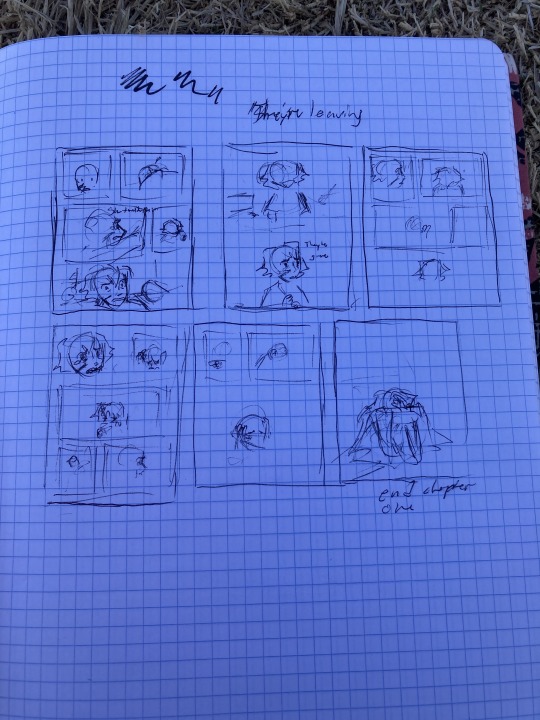
And you can see that I changed some thigs but generally its helpful to go in with a plan, cus you don't want to have sketched out and ruled out all the panels on the actual one and then decide that it looks goofy and you want to change it, its a lot of work lol.
Use whatever pen you like, comic's don't have to look nice to do well. It's more about the story and how you emote lol!! Use the frames to your advantage too. Don't be afraid to go beyond the normal square and rectangle ones.
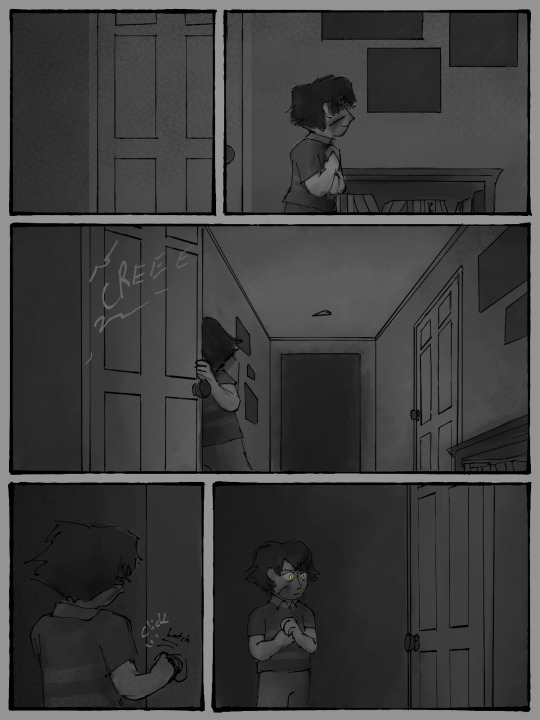


the way you do the boarders is really really important in expressing the urgency or the feel of the page. Don't be afraid to take and place the character outside of the boarder and coming into the gutter (the gutter is the space in-between frames on a comic)
I don't normally like using Onomatopoeias (fancy word for sound descriptors I just like saying haha) but they can really ad a lot to a frame, espessially if you're going for impact. ie WAM, SLAM, BOOM, etc
(these are some of my OCs)
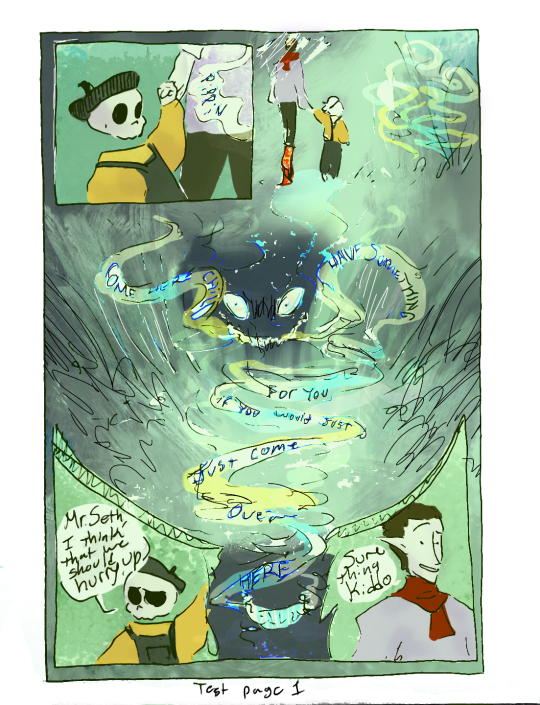
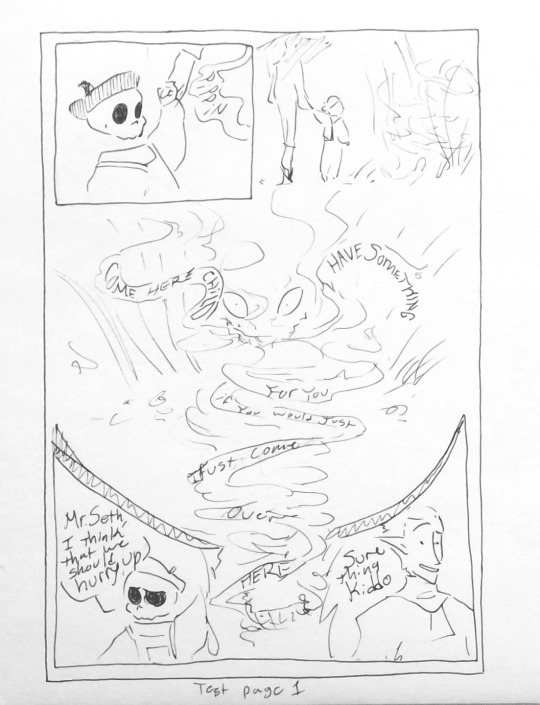
You can colour comic pages you drew traditionally digitally.
One, you want to make sure your lines are clear and dark enough. So mess around with the contrast brightness and make sure there's no saturation when you take a photo of your page lol. Two, put it into your art program, I use CSP but I used to use sketchbook autodesk so I know at least that has the layer mode you're going to need.
You're going to need to take the Photo you put in and change the layer mode to "Linear burn"
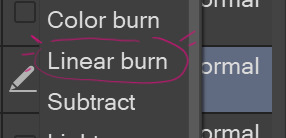
Linear burn make's it so that the lighter the shade in your drawing, the less opaque it is So, that means you can use the lineart you did digitally, if you have it edited so that its basically black and your paper is almost white, works just as normal lineart
(now i'm pretty sure there's a way in CSP to take all of one colour and change it to a different one, which means you can take all of white and make it transparent but I am a big dumby and don't know how to do that)
And the final piece of advice I can give you is littarally just start drawing your comic if you want to. Because we all have to start somewhere. Don't go waiting to start it because you want "to be able to do it right" or "you're not good enough yet" because FOOL!! THERES NO RIGHT WAY TO DO IT AND YOU ARE GOOD ENOUGH RIGHT NOW!!
It may not come naturally to you at first, but keep at it and you'll get there. Everything takes time. Have fun!!
#birdieghostalks#ask#answer#gregory fitz afton au#comic#comic page#birdieghostart#my art#doodle#art tips#comic tips#comic pages#hahahha#it runs in the family
204 notes
·
View notes
Note
Do you have any tips on how to start digital art? I want to try but I just don’t know what to do
Hey there!
I'll try to give you a few tips that come to my mind spontaneously and that were on my mind when I started drawing digitally. Since I don't know whether you are referring to hardware, software or drawing itself, I'll try to cover all three:
1) Hardware To be able to draw digitally, you need a device that lets you draw on a PC or an all-in-one device. I started with a Wacom Bamboo Fun, which is no longer available. I think an equivalent is now the Wacom One (without screen); or any other company. These are all classic tablets where you draw on the plastic surface without a screen. So you always have to look at your screen in front of you, not at your hand. It takes a bit of practice, but you learn quickly. Be sure to check the quality of the pen: how many pressure points are there and does it support tilting, etc.? Many very inexpensive products cut corners here.
The big next step is tablet PCs (all-in-one devices), although I'm personally not a fan of them. The iPad seems to be quite good, but also expensive. I have a Surface Pro, which I can't recommend. It's great as a PC, but not for drawing.
I use a Wacom Cintiq now, which is a screen you draw on, but you need an extra computer for it to work. Also, it cost me 2k at the time - it’s basically a very expensive screen. So it's definitely not for beginners and I don't recommend it to you yet. It's best to get something cheap and then upgrade when you realise that it's good for you. If you want an all-in-one device, an iPad is probably the best solution here, otherwise the simple tablets without a screen.
Many have touch, some don't. Personally, I deliberately decided against touch at the time because I had a bad experience with the feel of my Surface. Hit or miss I guess.
The most important part: It doesn't matter that you get the most expensive device now because so many established artists have those. There are many very very good artists who still use the "simple" tablets without screens. Everyone has their preference and I think that's what you have to find!
2) Software Here it probably depends on what you want to draw: Illustrations or comics. Some apps are more suited to one or the other.
Personally, I'm an absolute fan of Clip Studio Paint (Pro), which is often on sale for little money. Photoshop is very powerful and simply too powerful (and too expensive) for beginners.
Programs that I consider user-friendly and suitable for illustrations AND are free (PC):
Krita
Autodesk Sketchbook
Medibang Paint
PaintTool Sai
They're all fine for a start, but are limiting when it comes to brushes, materials and functions.
Programs that are good for illustrating (iPad):
ProCreate (just under 11€ once)
Clip Studio Paint (7€/month)
For PC/Mac, Clip Studio Paint is a one-off price. They usually have a spring sale - here you can get the basic version for just 40€, which I would highly recommend to anyone, as the programme is very powerful and still user-friendly. The big advantage I see with Clip Studio Paint is that it gives you a perfect interface for drawing comics while remaining flexible enough for illustrations. ... now I sound like a commercial 😬
3) Art If you have drawn traditionally before, digital art is not that different. As described above, you would have to get used to it for a short time, but everything else remains the same. How you move a pencil and how to draw for example eyes.
In my opinion, everything stands and falls with brushes and overlays in order to get a satisfactory result that corresponds to the previous traditional standard. Textures can completely change images and give them a "real" appearance.
It is also important to know that if you have had experience with e.g. Copic, colour works very differently digitally. Here you probably have to look more closely at colour theories to make sure you don't reach for the poisonous green for the grass, which with a Copic will eventually soak into the paper and dry and become a pleasant grass green. That’s not going to happen with digital colours.
Otherwise I can recommend Youtube videos. There are some good videos here that explain anatomy, etc. Marc Brunet does some really nice stuff, although I think it’s all about personal preference here.
In the end: draw what you like! And don't get discouraged if something doesn't work right away. We digital artists have Ctrl+Z, but many other pitfalls that you will probably notice in the course of time.
Hope that was a bit helpfull! 💕
22 notes
·
View notes