#_uuid:1c7c0c30-2531-31c6-a7ce-01da9313f71f
Explore tagged Tumblr posts
Text
Battle of the 4K streaming boxes: Apple, Google, Amazon, and Roku
yahoo
Here’s a dirty little secret the TV companies would prefer that you didn’t know: You can’t see the difference between 4K and regular high definition.
“4K” means four times as many pixels as on an HDTV in the same space. And from a normal seating distance, on standard TV sizes, the human eye can’t make out the additional resolution.
What you can see—what is worth upgrading to—is a much less catchy format. It’s called HDR, for high dynamic range. (You might either “HDR” or “Ultra HD Premium”—they both mean high dynamic range.)
If you have an HDR screen and an HDR movie to watch, hoo boy: the quality hits you between the eyes. Much brighter brights, much darker darks; more detail in those bright and dark places; and more shades in between. More shades of color, too. Really fantastic.
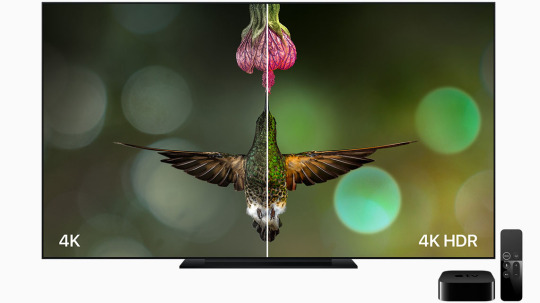
This is a mockup from Apple, but it does approximate the difference that HDR makes.
Still with us? OK, good—then here’s another dirty little secret about 4K: Not a single TV network or cable channel broadcasts anything in 4K. If you own a 4K television, and you want to watch 4K shows and movies, you have two choices: Buy a 4K Blu-ray player and new movies on disc—or stream your shows online, from services like Netflix, Amazon, Hulu, iTunes, Google Play, Vudu, and YouTube.
Streaming your shows, of course, is ultimately less expensive than buying on Blu-Ray, and offers far greater variety and choice of stuff to watch. But to stream them, you need a fairly fast internet connection and streaming box attached to your TV.
As it turns out, all four of the major streaming boxes—Apple TV, Roku, Google Chromecast, and Amazon Fire—have just been re-introduced in 4K HDR versions in the last couple of months.
(Since 4K TV has been around for four years now, what took 4K streaming boxes so long to come out? Simple: Their makers were waiting for HDR to become a thing. Because remember: 4K alone doesn’t make any visual difference.)
Meet the Contenders
I rounded up the four major rivals on a quest to figure out which one is the best: Apple TV ($180), Roku Streaming Stick+ ($70), Amazon Fire TV with 4K Ultra HD ($70), and the Google Chromecast Ultra 4K ($70).

The four new streaming boxes offer 4K—but, more importantly, HDR.
They’re all black plastic. Each plugs into one of your TV’s HDMI input jacks. Each then has to plug a power outlet. (The exception: The Roku stick can get power from a USB jack on your TV instead.)
Most come with a remote control. (The exception: the Google Chromecast. You’re supposed to use a special app on your smartphone to control it, which can be a huge inconvenience. If the person with the phone isn’t home, or if the phone’s dead, guess what? No movies for you.)
Each of these devices starts you off with an absolutely miserable setup experience. You have to download and install each of the “apps” or “channels” you’ll want to watch: Netflix, YouTube, HBO GO, Hulu, and so on. Then you have to enter your account information for each one—your email address and password, usually—by using arrow keys on the remote to skate across an on-screen grid.
It’s awful. It’s a user interface from 1956. It’s tedious. And you have to do it over and over and over.
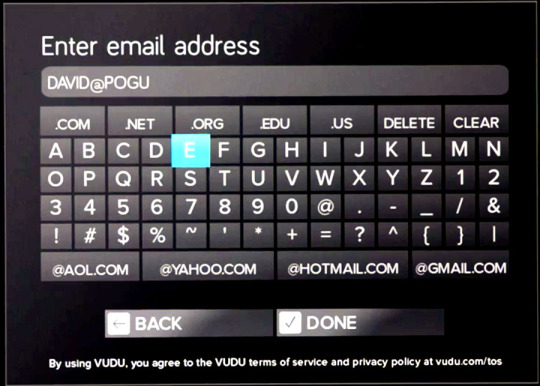
This is how you log in to every. single. channel. on most streaming boxes.
Apple and Roku offer something called “single sign-on,” which saves you some of that data entry. You log into your TV provider account (cable or satellite); at that point, you don’t have to log into the individual apps for channels you’re already paying for.
Unfortunately, single sign-on is available only for some cable companies, and works with only some channels within them. When it comes to tedium, the Apple TV strikes the greatest blow in your favor: It lets you speak and spell your name and password for each login, using the remote as a microphone, instead of tapping them out on a grid. It’s not only much faster and more accurate, but the magic of seeing it work takes the drudge out of the job.
The power of speech
Once you’ve got everything set up, you discover the beauty of speech. You may now have dozens or hundreds of video sources—how are you supposed to find stuff?
With speech.
The remote control for each box has a little microphone button. Hold it down to search by title, director, actor, or genre. “Find comedies starring Meryl Streep,” you can say. Or “Show me action movies for kids.” Or “Find ‘Inception.’” The search results are instantaneous and usually very accurate.
Here again, though, the Apple box goes far beyond. It lets you specify the service you want: “Find sci-fi movies on Netflix.” It lets you refine your results, too. If you first said “Find Tom Cruise” movies, you can now say “Only the good ones”—and the ones with low Rotten Tomatoes scores drop away from the results.
Once you’re viewing a show or movie, Apple’s Siri also lets you say things like, “Fast forward five minutes,” “Go to the beginning,” “Turn on subtitles,” and “Who stars in this?” None of the other boxes offer this kind of vocal control, and they feel much dumber as a result.
Service selection
When you’re buying a streaming box, you have to consider which “channels” it can show you.
Roku offers hundreds of them, but many are, ahem, not what you’d call must-see TV (Cruise Addicts, anyone? Topic UFO? War Games with Miniatures?)

Not all of Roku’s channels are what you’d call household names.
What you probably care about are the major services, the ones most likely to offer the shows or movies you want. Only one box offers all the major services—Netflix, Hulu, Vudu, Amazon, and iTunes—and that’s the Apple TV. (Or will shortly; Apple says that Amazon’s app will be coming to the Apple TV in December.)
Thanks to a corporate feud, Google Chromecast doesn’t have Amazon, and the Amazon doesn’t have Google Play. And, of course nobody offers iTunes except Apple. Most of the movie sources get the same movies simultaneously, but iTunes still gets the occasional exclusives, especially when it comes to indie movies.
To some extent, you can work around the missing-service problem by using the awesome, new MoviesAnywhere.com. It’s a free service that links your Amazon, iTunes, Google, and Vudu accounts, so that a movie you’ve bought on any one of those services show up in a single “channel” on your streaming box (or web browser) alongside all the others! In this way, you can watch your iTunes movies on a Roku or Amazon Fire, or your Google movies on the Amazon Fire.
There are plenty of footnotes, though. You still can’t buy iTunes movies on a Roku or Amazon Fire, or shop Google Play on the Amazon device—only watch them after buying them elsewhere. And Paramount and Lionsgate movies aren’t included. And it affects only movies, not TV shows.
Geek note about standards
There are two competing HDR standards: HDR10 and Dolby Vision. (Remember VHS and Betamax? Those were the days.)
Every HDR movie is available in HDR10, which is an open format; only some come in Dolby Vision, which generally looks a little better. Roku, Amazon, and Chromecast all offer HDR10; only Apple TV can handle both.
On the other hand, Apple TV doesn’t offer the high-end surround-sound format called Dolby Atmos. Very few services, and very few movies, offer Atmos (Vudu has a few, for example)—but now you know. (The Chromecast doesn’t, either; the Fire and Roku can pass along Atmos if you connect them to your receiver.)
The final decision
Now you know the stakes. So, if you have a 4K HDR TV, which box should you buy?
Google Chromecast 4K
For most people, no. It’s just much more convenient for anyone to pick up a dedicated remote, rather than a phone. It’s missing iTunes and Amazon.
Amazon Fire 4K
The Fire can be introduced to an Amazon Echo, which means that you can speak to it without even using the remote. You can say, ““Alexa: turn on Fire TV,” or “Alexa: find Steve Carrell movies.” That’s pretty great.
But the Fire’s remote can’t turn on your TV or adjust the volume, like the Roku and Apple can. So your coffee table will have to harbor at least two remotes.
Another reason to avoid the Amazon Fire: Amazon has the gall to show ads on your home screen. Half-screen ads for Amazon shows, and banner ads for cars and fast-food restaurants. No thanks.
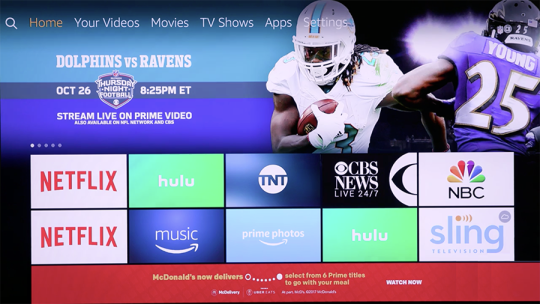
Why does the Amazon Fire show duplicate channel icons? And why does it show ADS on the home screen?
Roku Streaming Stick+. This company really has it together. The Stick has a sleek, simple, streamlined interface, a do-it-all remote, and most of the major services. If you pay $30 more for the Ultra box instead, you get a remote control with a headphone jack. Meaning that you can listen in comfort at full blast without bugging anyone else in the house. (The Ultra also includes a card slot for playing your photos, and an Ethernet jack.)

Roku’s interface is simple to navigate.
Apple TV 4K. It should be clear that the Apple TV is the best 4K streaming box. Its Siri commands humiliate its rivals’ speech commands. It has the best access to the most services. And here’s a little mind blower: Apple doesn’t charge any more for 4K movies than regular ones!
Here’s another: If you’ve ever bought movies from Apple, they get magically upgraded to 4K for free. When in history has a new video format not required you to re-buy all your movies??
That’s kind of awesome.
(It’s also very nice that when you search for a movie, Apple TV shows you all the services that offer it—but it lists the free sources first. In other words, if some movie is included with your Netflix subscription, Apple doesn’t try to trick you into renting it from Apple; it proposes Netflix. Roku does that, too. Nice.)
Apple says it will soon add the ability to see “apps” for live sports and news coverage, drawn from the channel package you’re already paying for. That’s cool. And, of course, the Apple TV plays beautifully with other Apple stuff: view your iCloud photos on the TV, for example, or transmit audio and video from your Mac or iPhone to your TV with one tap.

The Apple TV’s interface is clean and sharp in 4K.
OK, great—but because Apple has the best streaming box doesn’t mean that’s the one you should buy. Mainly because all of the other 4K boxes cost $70—and Apple’s costs $180, more than twice as much!
(There’s even a $200 version, containing more storage [64 gigs vs. 32] for people who like to download and store game apps.)
The smarter voice control, the broader access to services, and the live news and sports make the Apple TV a joy to use. But at $70, the Roku is a much better buy.
David Pogue, tech columnist for Yahoo Finance, welcomes non-toxic comments in the Comments below. On the Web, he’s davidpogue.com. On Twitter, he’s @pogue. On email, he’s [email protected]. You can subscribe to his articles and videos here.
#tech#Pogue#David Pogue#_lmsid:a077000000BAh3wAAD#$GOOGL#_uuid:1c7c0c30-2531-31c6-a7ce-01da9313f71f#_revsp:yahoofinance.com#$NFLX#$GOOG#$AAPL#_author:David Pogue#$AMZN
4 notes
·
View notes