#Youtube music download apk
Explore tagged Tumblr posts
Text
hi everyone real quick just wanted to let everyone know abt the modded tumblr apks!!! ads are getting. way too bold and Loud but thankfully ads are simply an ongoing battle that companies continue to lose on :) if you've heard of/used youtube vanced/and or know about sideloading android apps, then please keep reading!
the yt vanced team (or what was left of it at the time) has a new patcher app that lets you take a HUGE amount of apps (including tumblr, spotify, youtube, etc.) and add custom patches to them. what this basically means is that you get a big ol' list of mods you want to enable or disable for your app (including ad blocking!!!!)
keep in mind you'll probably want to disable auto updates through the google play store to not have it try and update an un-updateable tumblr, and as for modding, you might require a specific version of the app you're trying to mod but through sites like apkmirror and the sort, finding the right version shouldn't be too much of a hassle.
now given that all of these mods are not at all supported by the devs of the apps, many things are bound to break for one reason or another, but honestly in my experience, its worth it for not being jumpscared by another god damn ad when i'm scrolling and listening to music.
generally you'll have to source your own apk for the app to modify, but once you've gotten the revanced app downloaded its pretty straightforward from there. here are some links to the apps! https://revanced.app/ https://www.apkmirror.com/apk/tumblr-inc/


#info#i've been thinking abt making this post or something like it for a bit#but god. the ads r getting so bad rn lmao
70 notes
·
View notes
Note
hello c: i am a baby adult (over 18 tho) and i would like to learn how to torrent and perhaps also jailbreak please help
havent jailbroken anything in a long time so cant help too much there. Torrents however, amazinglyspicy's torrenting post or /r/piracy's megathread are a great way to start.
The basics though are:
Get a VPN (I use proton's atm, have to have the paid version for p2p/torrenting, but there are free ones out there)
Get firefox all set up with Ublock origin (getting rid of ads and the like eliminates most fake download buttons)
Get a torrenting client (I use qBittorrent)
Find torrents on a trusted site (can be found in the links I shared above, /r/piracy has a great list, I mostly use 1337)
I generally prefer Magnet Links over directly downloading the torrent file. I usually connect to more peers and dont have a bunch of torrent files to clean up later. The option will almost always be right next to the general torrent download.
If you stick to trusted sites and services your chances of running into trouble are pretty slim. Your torrenting client will tell you what files are in a torrent before you download it and you can catch most funny business just by looking at that. For now avoid torrents with EXE, APK, and ISO files until you are more comfortable and knowledgeable. That makes torrenting games and software harder but basically nukes the chances of downloading and installing something nasty on your comp/phone.
In addition to torrents there are tons of ways to pull movies/music/etc from the sites that are hosting them. Big fan of JDownloader 2 for stuff like YouTube videos and the like. (thank you @skinslip for turning me on to it, its been soooooooooo useful)
and last but most important PLZ SEED!, at least 24hrs after you finish downloading. Others seeding is what lets you download it in the first place, so share the love!
good luck and welcome to the high seas! 🏴☠️
51 notes
·
View notes
Text
Wouldnt it be TERRIBLE if i told you you dont need to pay for adless music and youtube
That i found this DIRTY open source apk, called newpipe, that offers free musicand video streaming with
No ads
Playlists
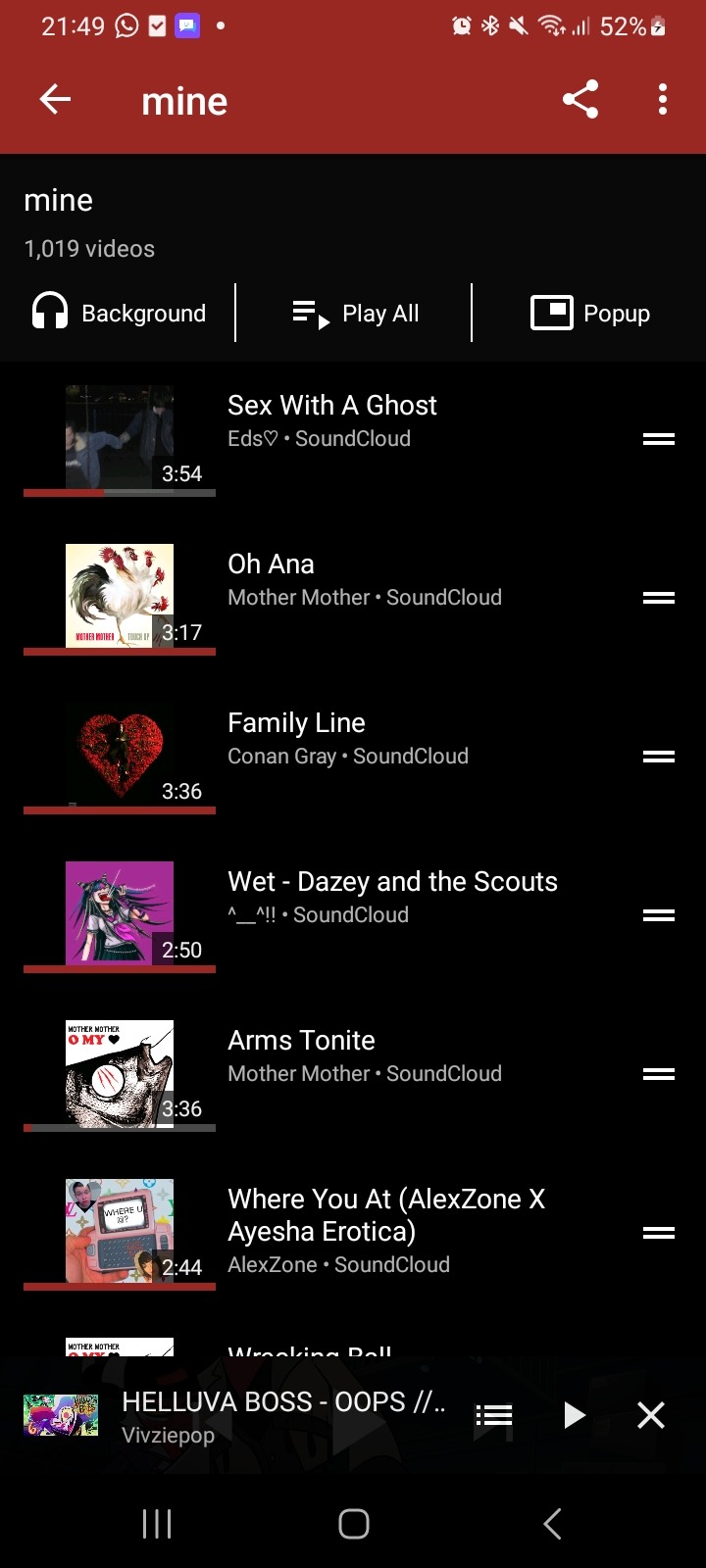
Regular updates
No algorithm//tracking, just a for you for those you follow and a trending page
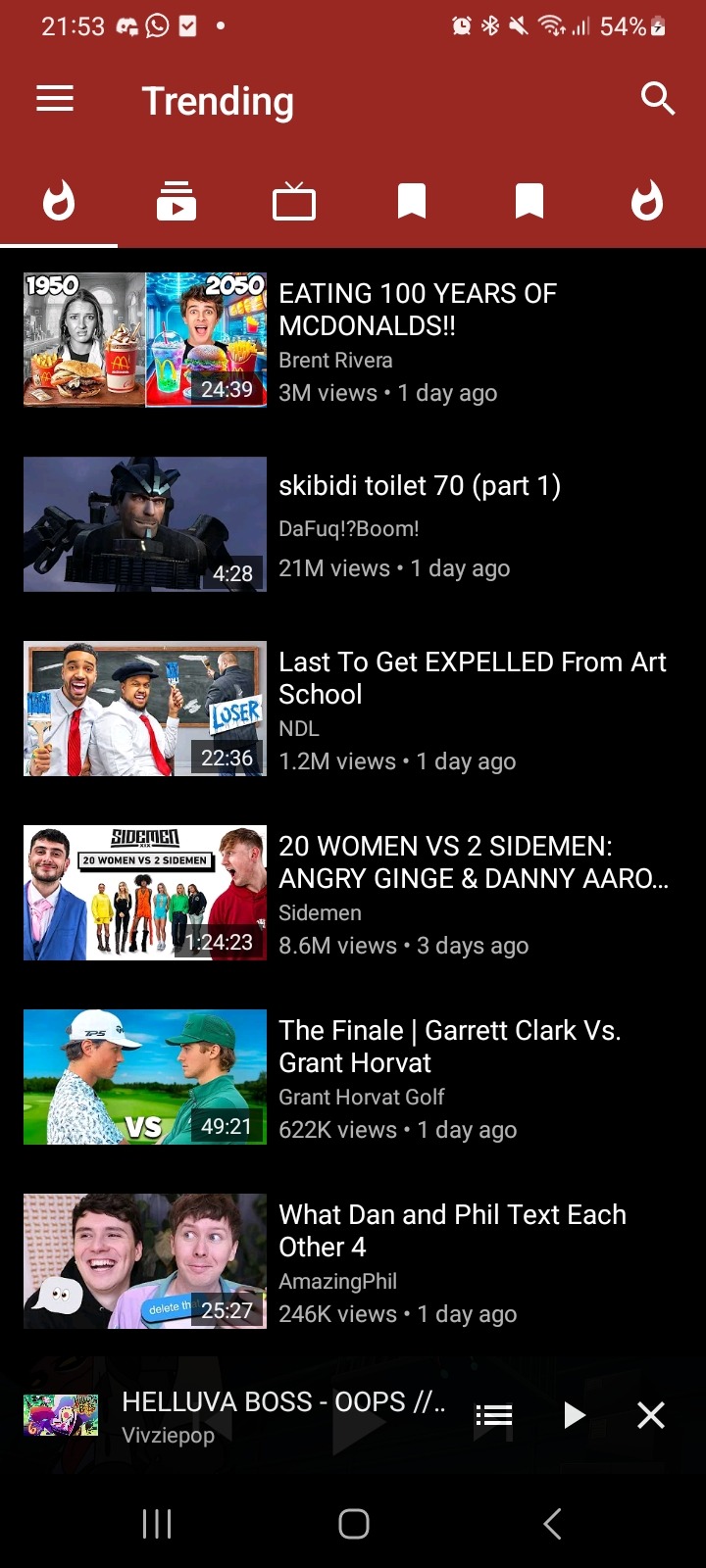
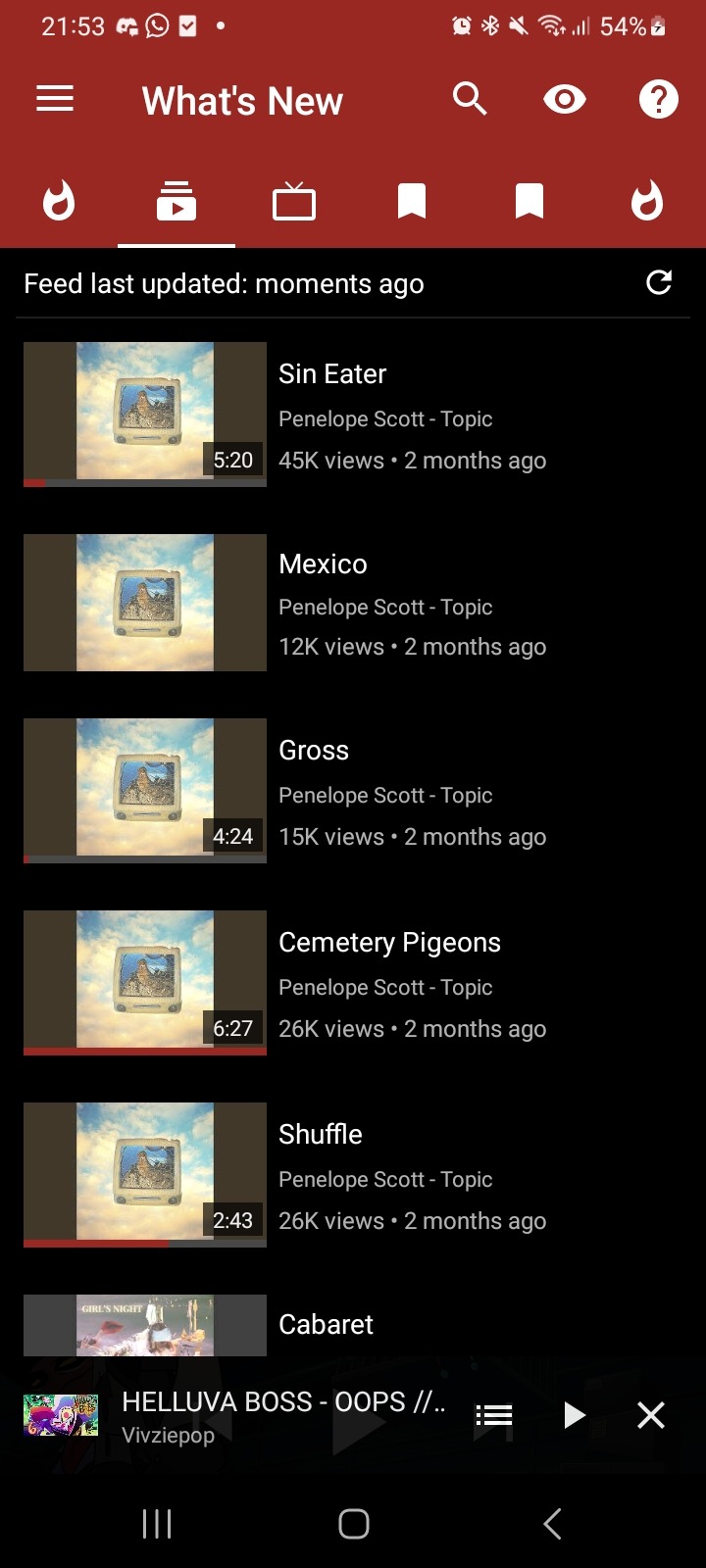
Multiple platforms to choose from
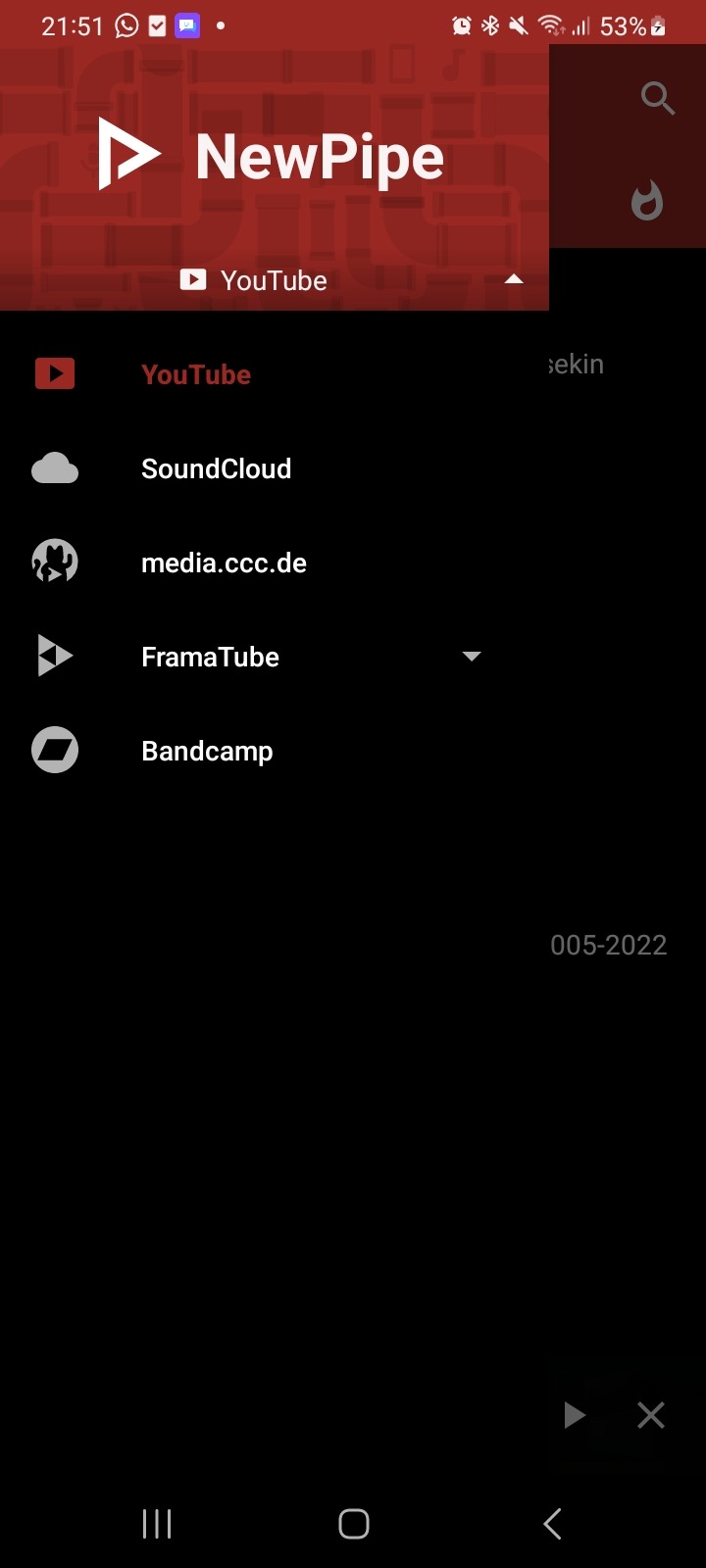
The ability to download videos/music free
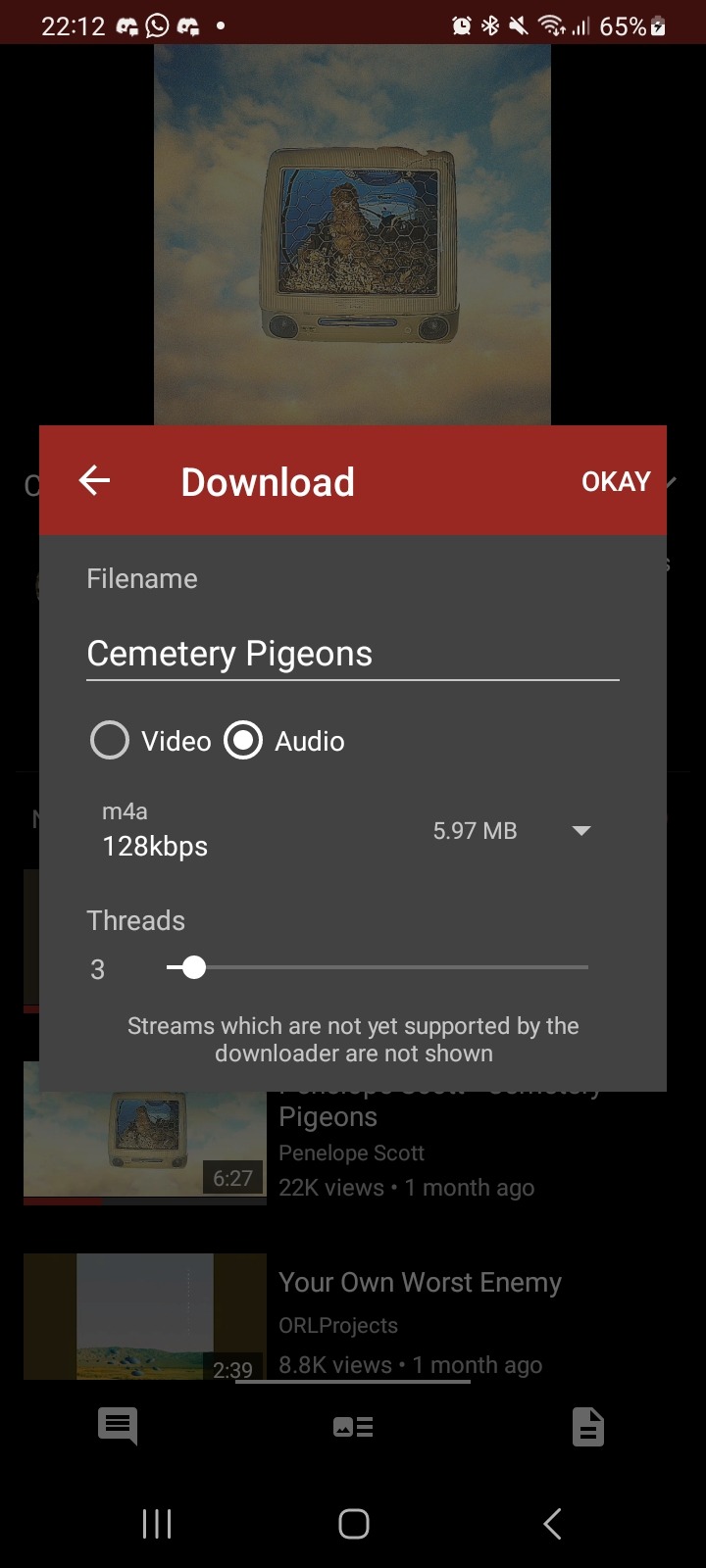
Background play
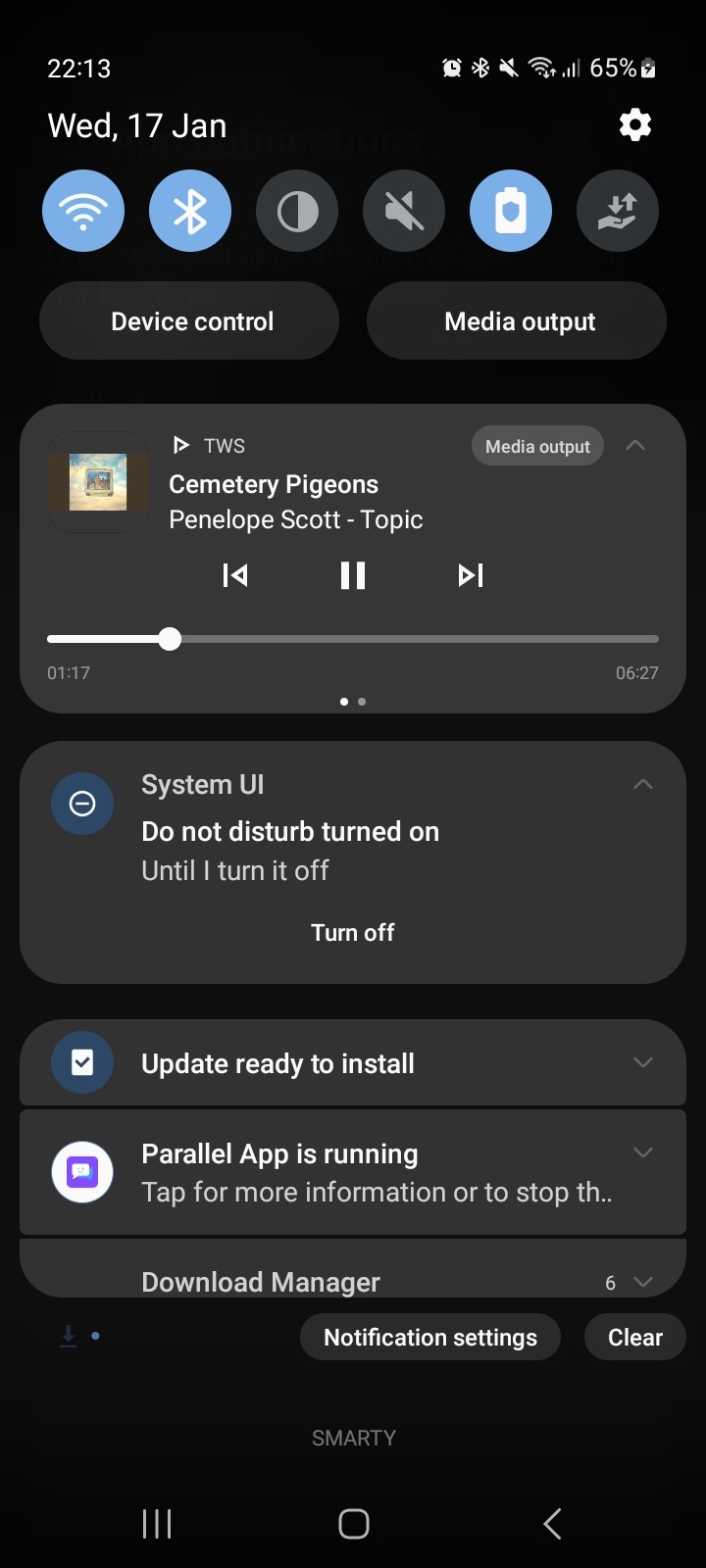
Wouldnt it be horrific if i told you you can find it here ??
Totally free so you arent supporting apps and companys that underpay creators!??? [REMEMBER TO SUPPORT CREATORS DIRECTLY!!!]
How terrible it could be if it showed it has other things too
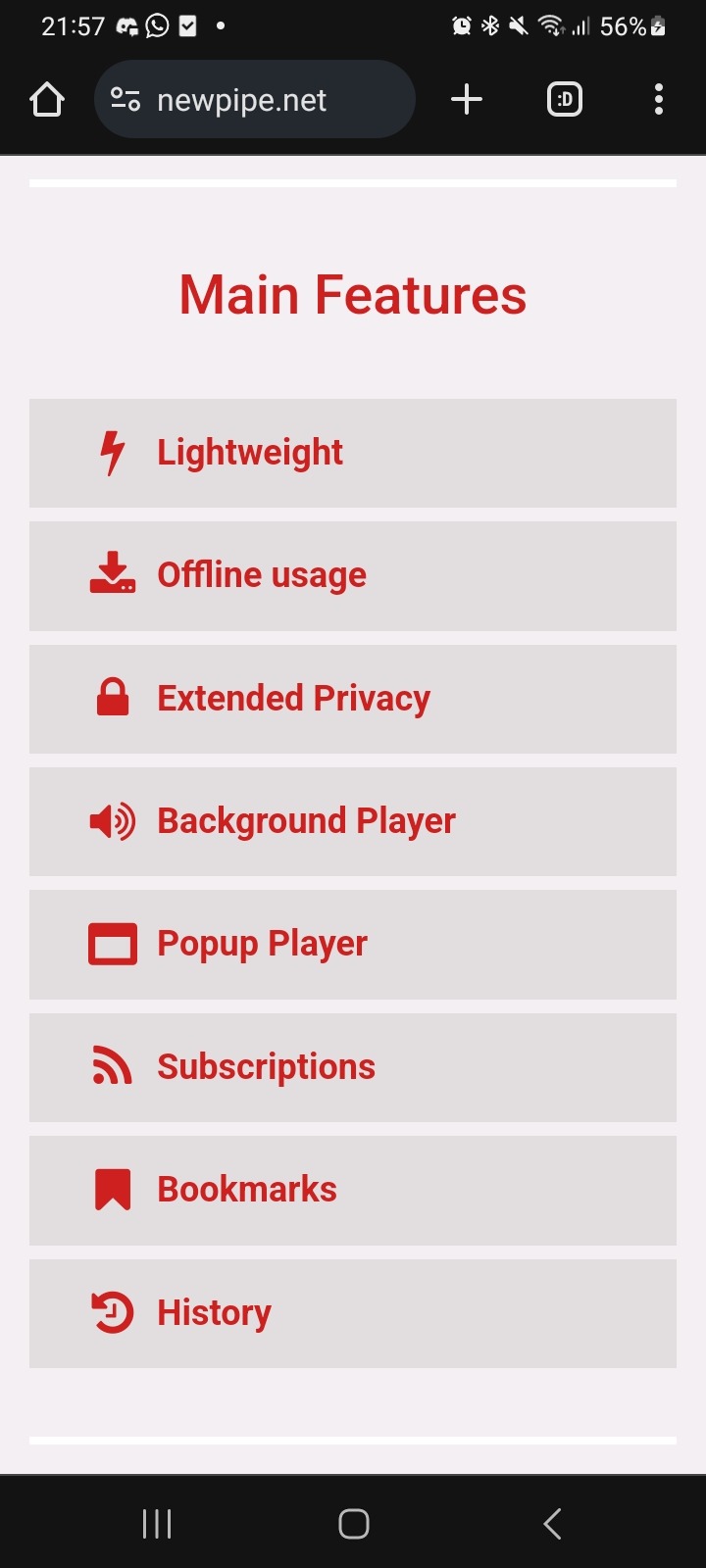
Gosh. What a scary application that ANY evil android user could take?? Right guys!!
[Please remember to be careful for virus' when downloading apks :] do your own research!! ]
#im not responsible if you get a virus!!#old web#free music#music#adblock#down with ads#apk#internet#acoztalkz#free video#Free youtube#youtube
53 notes
·
View notes
Text
Android users. Go download re vanced. Google re vanced apk and download it. It's youtube premium without paying for it. No more ads. Play videos with the screen off. Picture in picture, watch YouTube while you use other apps. Return the dislikes too. Download videos free. Download the yt revanced music while your at it. 10x better than regular youtube. I haven't seen an ad in years at this point. Apple users. Idk what to tell you. Jailbreak maybe?
19 notes
·
View notes
Text
how i pirate music
i'm seeing old posts hating on spotify circulating again, so i'll describe how i listen to music without paying for streaming
discovery through cracked spotify
i discover a lot of music through cracked versions of spotify. i'm in a number of circles that do music shares and i stream recommendations a few times before i decide to download anything
windows
i use the spot x modified client on my desktop: https://github.com/amd64fox/SpotX/. be sure to cancel your spotify subscription and remove your payment information before logging into any cracked version of spotify
android
these websites come and go, but you should be able to look up "spotify apk" and find a one button installation. you can get an up-to-date safe link by visiting the database in this reddit post: https://www.reddit.com/r/ApksApps/comments/pcy1io/apksapps_official_megathread_apksme/
mac
i don't want to put anything weird on my work computer, which uses mac os, but if i control the music through my phone, then select my mac as the audio output device via spotify, i can listen ad free. here's the feature if you've not used it before: https://support.spotify.com/us/article/spotify-connect/
downloading music
file share
i download almost everything with soulseek, a p2p file sharing program: http://www.soulseekqt.net/. first you'll make a directory of music that you already have (say, from bandcamp) and soulseek will broadcast that to the world. you can then search other people's files for music you want and download it there
torrenting
i use the torrent client deluge: https://deluge-torrent.org/ and get my links from https://www.1377x.to/. you should use a vpn when torrenting; i happen to use surfshark because it's cheap. it is not perfect and if you want to torrent stuff there's better guides out there explaining how to do it safely
paying, but sticking it to the man
i buy more music now than i ever did when paying for streaming. i personally just use bandcamp, but i know people who use/rip CDs and other physical media. it's nice to support small artists and to upload big artists onto soulseek so other people can find it
audio quality
downloaded music is likely going to be higher quality than streamed music. if you don't know anything about audio quality i'd recommend downloading 320kps mp3 files. you can add a minbitrate filter at the bottom of your soulseek window. you've probably heard of FLAC before, but if you want to see how deep it goes, look up DSD or SACD
listening to downloaded music
windows
i use foobar2000: https://www.foobar2000.org/. it's designed to be modular and customizable, so it takes a little fiddling to get running. to start using it, i recommend: making a playlist and adding a file location of all your music (which should be your soulseek up and down directories). you can later make playlists of specific albums and tracks. then, look online for components like a theme or last.fm scrobbles if you want that kind of thing. last.fm scrobbles can be a great way to discover new music
android
foobar2000 recently released a mobile version but i haven't tried that yet. i use vinyl music player for no reason in particular: https://play.google.com/store/apps/details?id=com.poupa.vinylmusicplayer
final notes
this isn't about doing music better; i just happen to like doing things this way. i still hang out and listen to my friends' cytube on loop. i blast nightcore on youtube. the goal is to listen to music and have a good time so do whatever is best for you
38 notes
·
View notes
Text
CapCut Pro APK: Unlocking Advanced Video Editing Features

In the realm of mobile video editing, CapCut has emerged as a favorite among creators, thanks to its user-friendly interface and robust features. While the standard version offers a wide array of tools, the CapCut Pro APK takes the experience to the next level, providing advanced functionalities that cater to serious content creators.
What is CapCut?
CapCut is a free video editing app developed by ByteDance, the same company behind TikTok. It allows users to create and edit videos seamlessly, offering tools like trimming, merging, adding effects, and overlays. The app's intuitive design makes it accessible for beginners while still powerful enough for seasoned editors.
Features of CapCut Pro APK
Enhanced Editing Tools: The Pro version offers additional editing features such as advanced color grading, multi-layer editing, and precision trimming, allowing for greater creativity and control over the final product.
Exclusive Effects and Filters: CapCut Pro APK provides access to a broader selection of effects and filters that are not available in the free version. This includes cinematic transitions, glitch effects, and customizable templates that can elevate your videos.
High-Quality Exports: Users can export their projects in higher resolutions, including 4K, ensuring that videos maintain their quality across different platforms.
No Watermark: One of the significant advantages of the Pro version is the removal of watermarks from exported videos, which is particularly beneficial for creators looking to maintain a professional appearance.
Advanced Audio Editing: CapCut Pro includes enhanced audio tools, allowing users to adjust sound levels, add voiceovers, and utilize a library of royalty-free music.
Collaboration Features: The Pro APK allows for easier collaboration with other creators, enabling multiple users to work on the same project and share edits seamlessly.
How to Download CapCut Pro APK
Downloading the CapCut Pro APK involves a few simple steps:
Enable Unknown Sources: Before downloading, ensure your device allows installations from unknown sources. This can typically be found in your device's security settings.
Find a Reliable Source: Search for a trustworthy website that hosts the CapCut Pro APK. Always check reviews and ratings to avoid malware.
Download and Install: Once you’ve found a reliable source, download the APK file and install it on your device. Follow the on-screen instructions to complete the installation.
Launch and Explore: After installation, open the app, and you’ll have access to all the advanced features CapCut Pro has to offer.
Conclusion
CapCut Pro APK is an excellent choice for anyone looking to elevate their video editing skills on a mobile device. With its extensive range of features, it caters to both casual users and professional content creators. Whether you're creating content for social media, YouTube, or personal projects, CapCut Pro can help bring your vision to life. Just remember to download it from a trusted source to ensure a safe and seamless editing experience.
2 notes
·
View notes
Note
Hey so rq
What if I'm forced to pick between a bad and worse option
Due to how my phone is, I can only run Spotify or Amazon Music
Both decisions are bad and my phone can't install YouTube due to being modified
What do I do?
ummmmm
what about downloading MP3s? is that an option? cuz thats what i did.... idk
if you cant, id try to see if you can find a spotify APK (assuming you run android), and if you can't do THAT then youd be fine if you used spotify anyway
its not on the BDS list, so if you can't/wont boycott then ok :P
6 notes
·
View notes
Note
>guys seriously does anyone know a way to bypass the fucking youtube warning that says something like this video contains suicidal topics and you have to click to proceed. it's so annoying on songs because if i shuffle a playlist the song will basically get skipped all the time and i hate it
I have never seen that warning, but I use Youtube reVanced, maybe that can help if you use Android? Just be careful, there are no built APKs to download, yoj have to make your own following the instructions in the site using something called reVanced Manager. It's a bit complicated to set up, but it is absolutely worth it
unfortunately i mostly listen to music on youtube on my computer so i cant 😔 i use youtube music for my phone
2 notes
·
View notes
Text
Discover the Convenience of Snaptube APK Download App
Source - Business Upside India
Many viewers like to watch videos and audio content at convenient times, therefore they are not fond of the obsessive nature of watching them in real-time across many social media platforms. Furthermore, it might be tiresome and time-consuming to move between several video and music streaming services like Facebook, YouTube, TikTok, Instagram, etc. Take advantage of the Snaptube app's ability to swiftly download any content so that you can enjoy your favourite music and video entertainment whenever you'd like. The 2014 software, developed by a Chinese business, allows users to download audio and video files for free from the internet.
Snaptube APK download – Single-Point Access to Various Social Media Platforms
You can effortlessly access all social media networks from one location by installing the Snaptube app or APK on your smartphone, eliminating the need to open and close individual apps. You may easily navigate between different social media platforms, like Facebook, Twitter, Instagram, TikTok, and others, by signing into the app. You can then view and download your favourite videos and sounds.
Read More
2 notes
·
View notes
Text
Seal APK - All in One Video downloader app for Android and iOS
Are you tired of being unable to download your favourite videos or audio files from various platforms? Well, we have just the solution for you! In this blog post, we'll introduce you to Seal APK (sealapk.pro), an incredible third-party app that empowers you to download media content from YouTube and other platforms with ease.
Say goodbye to the frustration of not being able to save your favourite videos for offline viewing or enjoying your preferred audio tracks on the go. Let's dive into the world of Seal APK and unlock a new level of media downloading convenience!
What is Seal APK?
Seal APK is an amazing third-party application that revolutionizes the way you download media files from various platforms. It offers a convenient and user-friendly interface, making it incredibly easy for you to save videos and audio files from sources like YouTube, ensuring you can enjoy them even when you're offline.
Why Choose Seal APK for Video Downloads?
Versatile Platform Support:
Seal App supports a wide range of platforms, including popular ones like YouTube. It enables you to download media content from different sources, expanding your options and giving you the freedom to choose where you find your favourite videos and audio files.
Seamless Media Downloading Experience:
With Seal APK, the process of downloading media is effortless. It provides a straightforward and intuitive interface, making it accessible to users of all skill levels. Say goodbye to complex procedures and welcome a smooth and enjoyable media downloading experience.
High-Quality Downloads:
The app ensures that your downloaded media files maintain their original quality. Whether it's a high-definition video or a crystal-clear audio track, you can trust Seal APK to preserve the integrity of the content, allowing you to enjoy your downloads in the best possible way.
Offline Access to Media Content:
One of the standout features of Seal video downloader is its ability to enable offline access to your downloaded media. You can enjoy your favourite videos or music even without an internet connection, making it perfect for long commutes, flights, or any situation where connectivity may be limited.
How to Download Seal APK:
Official Sources for Seal APK Download: To download Seal APK, visit the official site- sealapk.pro recommended by the developers. The above website ensures that you get the most up-to-date and secure version of the app.
Be cautious of third-party websites, as they may provide modified or compromised versions of Seal APK. Installing apps from third-party sources can expose your device to security risks. It's always recommended to download Seal APK from trusted and official sources to ensure the authenticity and safety of the application.
Ensuring App Safety and Security: Before installing Seal APK, it's important to enable the "Unknown Sources" option in your device settings. This allows you to install apps from sources other than the Google Play Store. However, exercise caution and only enable this option if you trust the source of the APK file.
Installing Seal APK on Your Android Device:
Once you've downloaded the Seal APK file, locate it in your device's file manager.
Tap on the file to initiate the installation process.
Follow the on-screen instructions and grant any necessary permissions to complete the installation.
Once installed, you're ready to embark on your media downloading journey!
Exploring Seal APK Features:
Effortless Media Downloads: The app simplifies the media downloading process. With just a few taps, you can download videos or audio files from your favourite platforms. Whether it's a YouTube video, a podcast, or a music track, SealAPK.pro has got you covered.
Video and Audio File Conversion: Seal offers the convenience of converting video files to audio formats. If you want to extract the audio from a video, Seal APK makes it easy to do so. Simply select the video and choose the desired audio format for the conversion.
Batch Downloads and Playlist Support: Seal app enhances your efficiency by allowing batch downloads. You can queue multiple videos or audio files for download, saving time and effort. Additionally, Seal APK supports playlist downloads, enabling you to save entire playlists with just a few clicks.
Customizable Download Settings: It gives you control over your downloading experience. You can customize settings such as download quality, file format, and destination folder. Tailor your downloads to match your preferences and device capabilities.
Comparison with Other Media Downloading Apps:
User-Friendly Interface and Intuitive Design: Seal pro apk prioritizes user experience with its intuitive interface. The app is designed to be user-friendly, ensuring that even beginners can navigate it effortlessly. Enjoy a smooth and pleasant media downloading journey from start to finish.
Enhanced Download Speed and Stability: Seal latest version apk optimizes the download process to ensure faster and more stable downloads. Say goodbye to long waiting times and interruptions during your downloads. Seal APK strives to provide a seamless and efficient experience.
Additional Features and Functionality: This application goes beyond basic media downloading. It offers additional features such as the ability to share downloaded content directly from the app and the option to manage and organize your downloaded media files conveniently.
Frequently Asked Questions (FAQs):
Is Seal APK legal to use?
Seal APK is a tool that allows you to download media files from various platforms. However, it's essential to respect copyright laws and use the app responsibly. Ensure that you have the necessary rights or permissions to download and use the media content.
Can I download copyrighted content using Seal APK?
Downloading copyrighted content without the necessary rights or permissions is illegal. Seal APK should be used responsibly, adhering to copyright laws and respecting the intellectual property of content creators.
Are there any alternatives to Seal APK?
While Seal APK is a fantastic option for media downloading, there are other alternatives available as well. Some popular alternatives include TubeMate, Snaptube, and VidMate.
Is Seal APK available for iOS devices?
Seal APK is currently available for Android devices only. For iOS users, there are alternative apps available that provide similar functionality.
Where to download Seal APK?
You can download the app by visiting the official website - Sealapk.pro. There you can see a button at the very begging of the page. Just click the button and it's done. The app will start downloading.

Wrapping Up:
Seal APK is a game-changing tool that empowers you to download media content from various platforms with ease. From its versatile platform support to its user-friendly interface and customizable settings, Seal APK offers an exceptional media downloading experience.
Remember to download Seal APK from official and trusted sources [https://sealapk.pro] to ensure your device's security. Enjoy the convenience of offline access to your favourite videos and audio files wherever you go. So, what are you waiting for? Dive into the world of Seal APK and unlock a whole new level of media downloading convenience today!
2 notes
·
View notes
Text
Video Star Pro
Download Free in This Site : kurd4u.com
Download Here
Download Here Download Here
Download Here
Download Here
Download Here

The Video Star Pro Apk is a mobile editing app for converting videos and pictures to short clips. Video Star Pro Apk has a variety of options and tools to help you create compelling content for your YouTube channels and other social networking platforms like Facebook, Instagram, TikTok, and others.
However, you get a full pack of stickers and emojis so you can add them to your clips. Video Star Pro Apk makes your content more compelling. But you have to be creative so that you know how and where to put such things. Otherwise, improper use can further destroy your videos.
It also allows you to create GIFs while capturing new photos or clips through your phone’s camera. Video Star Pro Apk’s very simple and you don’t need to know. Because he does the work of this conversion himself. So you just have to understand that. To do this, you also need to choose a style.
According to KineMaster, it is considered one of the best and newest editor apps for Android phones. We’ve also shared some modified versions of KM for your Android phone on the Apkshelf website. If you are interested, you can also try it on your phone.
Download Here
Why a video star Pro Apk?
Video Star is one of the world’s leading video editors due to its wide range of features. You can create any video using the features listed above. It is one of the most popular video editors on the Play Store, with over 5,000,000+ installed in its latest version.
If you are a YouTuber, I recommend that you use this video editor, as you can use this video editor to create and edit any type of video easily and quickly. So it can be very useful for creating YouTube thumbnails.
Video Star Pro with Tik Tok and Video Star with Video Effects is the best video editor, video star, and video maker. It’s a simple video editor you can use to create slideshows, slow-motion videos, time-lapse videos, free music, magic touch, movie effects, and GIF stickers.
Video Star Pro Apk is a free tool with many wonderful features. In this test, we will review all the functions. Also, I’ll tell you how it works and how to download or install it on your phone. So stay with us till the end of this page.
But before we move on to our main topic, I just recommend that you download the latest version of the app. If you are reading this review, the download will continue in the background. To do this, click on the download button directly on this page.
Video Star Pro Apk Features
Download Free Here
Free video and image editing program
You can add touch magic effects to videos. These magical effects synchronize your videos or photos.
You get more than 35 frames. You can add these pictures to your video like beads, rain, snow, etc.
You can add magical effects to your photos. Create a GIF from your photo.
Mix specific video effects
You can edit photos or videos with cool mixed film effects.
Add photos like an array of video ads, 2 mirrors, video FX, glitch effects, and more mixed effects.
Slow-motion video editor
With time effects to create slow motion or time-lapse videos.
Slow-motion video effects make your videos more popular on YouTube, Facebook, and Twitter, etc.
Add free music
You can add free music from this app or you can add music to your videos from your gallery.
More than 100 music/songs to choose from. Have fun with music videos for Tiktok.
Slideshow Maker.
Select photos from the gallery to add to your video show.
When creating a video with photos, choose the right time for each photo.
Add Sticker and Text
You can add over 20 free stickers, memes, emojis, and GIFs.
DIY Stickers: Add your own photos to videos.
Add text to your video to give it the right title.
Cut and trim video
Cut and paste the desired video or part of the video that you do not want to include in your video project.
Rotate video clips instantly, turn them on.
Adjust your video or photo in a ratio like 1: 1, 4: 5.16: 9.
Many backgrounds to choose from, e.g. B. Black, White, Blur, etc.
Save and share
Export HD videos to your gallery
Share videos directly from iClick, YouTube, Instagram, and Facebook and surprise your friends.
Download the Video Star Pro Apk (latest version)
Follow the simple steps below to download Video Star
Click the blue button at the top
Your download will begin shortly
Once your download is complete
Click on the install option
Congratulations on successfully installing the application
Video Star Pro Apk Key Features
Thus, Android users will find various interesting features in the application. And it is not possible to mention all these features here. In terms of user support, we can mention some key features here.
The app is free to download and packed with many features.
Different types of transitions can be used with elements.
Experts have also added various emojis to make your conversation more engaging.
Tiktok fans can alternatively use this platform if they do not have access to it.
Different layered video filters make your video more compelling.
Users can also add subtitles using text features.
How to download and install the Video Star Pro Apk?
This unique property ensures that its users are always protected. If you cannot find this app in the Google Play Store, you can always download it from this website. Follow the steps below to install this app on Android devices before completing the idea.
Go to “Unknown Sources” in Settings. After that, go to Security and enable the Security option.
Go to the download manager of your Android device and click on Video Star Pro. Now it’s time for you to download it.
Two options can be found on the mobile screen. There are two ways to install an operating system and all you have to do is boot it quickly on your Android device.
You will see a popup with options on your mobile screen. You have to wait a while for it to appear.
When all downloads and installations are complete, just click the “Open” option and open the screen on your mobile device.
What are the profits and consequences of downloading the Video Star Pro Apk File directly?
Pros:
You can download any version of the application directly from the third-party website. You can have the app archives of most versions and you can download them according to your needs.
Unlike Play Store, downloading is instant, you don’t have to wait for the review process, etc.
After downloading, there is an APK file on your memory card/system memory. So you can uninstall and reinstall them many times without downloading them.
Cons:
Downloading apps from third-party sources is not usually checked by Google. So it can be harmful to your phone.
APK files may contain viruses that steal data from your phone or damage your phone.
Your apps won’t automatically update because they don’t usually have access to the Google Play Store
Frequently Asked Questions
Q: How can ApkResult.com guarantee 100% security for the Video Star Pro App?
A: If someone wants to download an APK file from ApkResult.com, we check the relevant APK file on Google Play and allow users to download it directly (of course they are cached on our server). The APK file will be found in our cache if it does not exist in Google Play.
Q: Does installing an APK from ApkResult.com allows updating it from the Play Store?
A: Yes, of course. The Play Store installs from Google’s servers, with the exception of downloading and installing your service, and page loading from websites like ApkResult.com is the same.
After you download the new version of the app, an update will begin immediately.
Q: How come to Android App Permission is required in order to download Video Star Pro Apk?
A: Applications need to access certain devices’ systems. As soon as an application is installed, you will be informed of all the permissions it requires.
Conclusion
This review must have fulfilled all your queries about the Video Star Pro Apk, now download this amazing app for Android & PC and enjoy it. Apkresult is a safe source to download APK files and has almost all apps from all genres and categories.
For any discrepancy, please comment your thoughts in the comment section or email us at the official email id provided in the contact us section.
Download Here
download here
2 notes
·
View notes
Text
Deezloader APK: Unlocking the World of Music for Free
In the world of music streaming, apps like Spotify, Apple Music, and Amazon Music dominate the scene. However, for many users, accessing their favorite tunes without a subscription can be a challenge. This is where Deezloader APK steps in, providing an alternative solution to download high-quality music without paying for a premium subscription.
What is Deezloader APK?
Deezloader APK Token 2025 is an unofficial third-party application designed to allow users to download music from Deezer, a popular music streaming platform, without needing a subscription. By using this app, users can bypass Deezer's premium paywall and gain access to high-quality music files, often at no cost.
The APK allows you to search for songs, albums, and playlists on Deezer and download them to your device in various formats like MP3. While Deezer’s regular free plan provides access to music with ads and lower audio quality, Deezloader gives users the ability to enjoy their music offline without those restrictions.

Key Features of Deezloader APK
Free Music Downloads: The primary function of Deezloader APK is enabling free music downloads from Deezer. Users can get high-quality MP3 files without a premium Deezer account.
High-Quality Audio: The app supports downloading music in 320 kbps quality, offering a superior listening experience compared to lower bitrate files available through other free methods.
Search Functionality: You can search for any song, album, or artist on Deezer, making it easy to find exactly what you're looking for.
Fast Downloads: The APK provides efficient downloading speeds, letting users save their favorite songs in a matter of minutes.
Compatibility: While originally designed for Android devices, the APK can be installed on a variety of platforms using third-party tools, making it accessible for many users.
How to Use Deezloader APK
Using Deezloader APK is relatively simple, but keep in mind that it requires installing an APK file manually, which may require adjusting some security settings on your Android device.
Download the APK File: Since Deezloader is not available on the Google Play Store due to its nature of bypassing Deezer's paid services, you’ll need to download the APK from a trusted third-party website.
Allow Installation of Unknown Sources: Before installing the APK, go to your device’s Settings > Security, and enable Install from Unknown Sources. This allows you to install apps that aren't available on the Play Store.
Install the APK: Once the file is downloaded, tap on it to begin the installation process. Follow the on-screen instructions to complete the installation.
Start Downloading: Open Deezloader, search for your desired music, and start downloading. You can save the songs directly to your device's storage.
Legal and Ethical Considerations
While Deezloader APK is widely used, it operates in a legally gray area. It allows users to bypass Deezer's premium features, which violates the platform's terms of service. Additionally, downloading music from the app may be seen as piracy by the copyright holders, as it circumvents paying for the content.
It’s important to understand the potential consequences of using such an app. While it might seem harmless, pirating content can result in fines or legal issues, especially if you distribute the downloaded content.
Alternatives to Deezloader APK
If you’re hesitant about the legal implications of using Deezloader, there are other legitimate options to enjoy music:
Spotify Free: Spotify offers a free, ad-supported tier that lets users stream music without paying for a premium account, though it lacks offline access.
YouTube Music: The free version of YouTube Music offers a similar service with ads, but it allows users to explore vast libraries of music.
SoundCloud: SoundCloud offers a lot of free content from independent artists, and it’s legal to download tracks when the artist allows it.
Deezer Free: Deezer offers a free tier with ads, which might be sufficient for users who don’t mind interruptions and limited features. Related: Deezloader Remix 4.2 1 Download
Final Thoughts
Deezloader APK can be a convenient tool for those looking to download music from Deezer without subscribing to the service. However, it’s crucial to be aware of the risks involved in using unofficial apps that bypass legal and subscription-based services. If you're looking for a safer, legal option, you can always explore the many free music services available.
Always remember: Supporting artists and creators by paying for music ensures they can continue producing great content.
0 notes
Text
Capcut Apk Download (Latest Version 2025)
Download Now : Capcut Latest MOD Version Download
Download Now : CapCut MOD Apk
In the fast-evolving world of video editing, CapCut has emerged as a game-changer. Whether you're a professional editor or a casual content creator, CapCut offers a suite of tools that cater to all your video editing needs. If you're looking for the latest version of the CapCut APK, this blog will guide you through its features, benefits, and the download process. Let's dive in!
What is CapCut?

CapCut is a free video editing app developed by ByteDance, the creators of TikTok. Known for its user-friendly interface and powerful editing tools, CapCut has become a favorite among creators worldwide. The app allows you to create professional-quality videos with ease, making it a must-have tool for social media enthusiasts, vloggers, and filmmakers.
Why Download the Latest Version of CapCut APK?
Downloading the latest version of CapCut APK ensures that you have access to all the newest features, bug fixes, and performance improvements. Here are some reasons why updating to the latest version is beneficial:
Enhanced Features: Each update brings new tools and functionalities, such as advanced filters, transitions, and effects.
Bug Fixes: The latest version resolves any issues or glitches from previous versions, ensuring a smoother editing experience.
Improved Performance: Updates often optimize the app's speed and stability, allowing you to edit videos without lags.
Compatibility: The latest version is designed to work seamlessly with newer devices and operating systems.
Key Features of CapCut
User-Friendly Interface: CapCut's intuitive layout makes it easy for beginners and professionals to navigate and use the app effectively.
Advanced Editing Tools:
Trim, cut, and merge clips effortlessly.
Add text, stickers, and overlays to enhance your videos.
Adjust video speed for slow-motion or time-lapse effects.
Professional Effects and Filters:
A wide range of filters and effects to give your videos a cinematic touch.
Transition effects for smooth scene changes.
Music and Sound Effects:
Access a library of royalty-free music and sound effects.
Sync audio with your video clips effortlessly.
High-Quality Exports:
Export videos in up to 4K resolution without compromising quality.
Share your creations directly to social media platforms like TikTok, Instagram, and YouTube.
Cloud Storage:
Save your projects to the cloud for easy access and collaboration.
How to Download the Latest Version of CapCut APK
Downloading the latest version of CapCut APK is simple and straightforward. Follow these steps:
Enable Unknown Sources:
Go to your device's settings.
Navigate to "Security" or "Privacy."
Enable "Unknown Sources" to allow APK installations.
Download the APK File:
Visit a trusted website or the official CapCut page to download the latest APK file.
Ensure the file is from a reliable source to avoid malware.
Install the APK:
Locate the downloaded file in your device's "Downloads" folder.
Tap on the file and follow the on-screen instructions to install.
Launch the App:
Once installed, open CapCut and start exploring its features.
Is CapCut Safe to Use?
Yes, CapCut is safe to use, provided you download it from trusted sources. The app is regularly updated to address security concerns and improve user experience. Always avoid downloading APK files from unverified websites to protect your device from potential threats.
0 notes
Text
VidMate APK: The Ultimate App for Downloading Videos and Music
VidMate APK is a must-have application for anyone who loves downloading videos and music from various online platforms. With support for popular sites like YouTube, Facebook, Instagram, and many others, VidMate allows users to save their favorite media files directly to their devices for offline enjoyment.
Why Choose VidMate APK?
Wide Platform Support: VidMate works with a variety of platforms, including YouTube, Facebook, Vimeo, and Instagram, making it easy to download videos from your favorite sites.
High-Quality Downloads: The app offers multiple video resolutions, from standard to HD and even 4K quality, so you can download videos in the format you prefer.
Audio Downloads: If you're a music lover, VidMate also lets you extract audio from videos and save them as MP3 files, perfect for offline listening.
Fast Download Speeds: VidMate ensures that your downloads are completed quickly, saving you time and effort.
Free to Use: VidMate is completely free with no hidden charges or subscriptions required, making it an accessible option for everyone.
With its easy-to-use interface, high-speed downloads, and variety of features, VidMate APK is the go-to app for downloading videos and music to enjoy offline anytime, anywhere!
0 notes