#YouTube com channels switcher
Explore tagged Tumblr posts
Text
youtube
DUBLADOR DO PATETA conta como COMEÇOU a DUBLAR o PERSONAGEM ANDERSON COUTINHO (Dublador do Pateta) - Desfoque Podcast #140 Episódio Completo: https://youtube.com/live/2tyfIu6NNpA Siga o Desfoque no Instagram: @desfoque_podcast O Desfoque Podcast acontece ao vivo todas às terças-feiras, às 18h30, aqui no nosso canal no YouTube! :::::::::::::::::::::::::::::::::::::::::::::::::::::::::::::::::::::::::::::::::::::::::: Seja membro deste canal e ganhe benefícios: https://www.youtube.com/channel/UCpvXeLTqlb6pspPafmMme_Q/join :::::::::::::::::::::::::::::::::::::::::::::::::::::::::::::::::::::::::::::::::::::::::: Curso online para descobrir se você quer ser um dublador ou dubladora: "Você também pode dublar" https://ift.tt/dCusVAj ::::::::::::::::::::::::::::::::::::::::::::::::::::::::::::::::::::::::::::::::::::::::: Livros que todo ator deve ler: “A preparação do ator” Constantin Stanislavski https://amzn.to/4bTAKTS “A construção da personagem” Constantin Stanislavski https://amzn.to/4cRgJi7 “A criação de um papel” Constantin Stanislavski https://amzn.to/3Sgk7uR “Stanislavski e o método de análise ativa: A criação do diretor e do ator” https://amzn.to/3xYmCeu :::::::::::::::::::::::::::::::::::::::::::::::::::::::::::::::::::::::::::::::::::::::: SE VOCÊ QUER MONTAR SEU HOME STUDIO BÁSICO PROFISSIONAL DO ZERO VAI PRECISAR DE: COMPUTADOR COMPLETO INTEL CORE I7 16GB SSD 480GB MONITOR 19" 4 NÚCLEOS SUPER TURBO PC HDMI TECLADO E MOUSE STRONG TECH https://amzn.to/3RybxHO OU NOTEBOOK VAIO® FE15 INTEL® CORE™ I7 WINDOWS 11 HOME 16GB 512GB SSD FULL HD - CINZA GRAFITE https://amzn.to/486EsrV MICROFONE CONDENSADOR DE NÍVEL PROFISSIONAL RØDE NT-USB+ para gravação de áudio de qualidade de estúdio diretamente em um computador ou dispositivo móvel, preto https://amzn.to/3GM8iWX OU MICROFONE BLUE YETI NANO (BOM CUSTO BENEFÍCIO E É PLUG AND PLAY NÃO NECESSITA INTERFACE DE ÁUDIO) https://amzn.to/47PG2im PAINEL ACÚSTICO ABSORVEDOR DECORATIVO EM MADEIRA MARFIM PREMIUM COM ESPUMA 50X50CM AFIXGRAF https://amzn.to/3Tfdkmz PAINEL DE TRATAMENTO ACÚSTICO PREMIUM 100X50X5CM, LÃ DE ROCHA, ALTA DENSIDADE (VINHO) https://amzn.to/3NkiQQV O IDEAL É COMBINAR ESSES PAINÉIS E COBRIR EM MÉDIA 60% DAS PAREDES DO ESPAÇO QUE VAI USAR PARA GRAVAÇÃO. SE VOCÊ QUER MONTAR UM PODCAST COMO O DESFOQUE VAI PRECISAR DE : 3 X CÂMERA CANON SL3 DSLR COM 24.1MP, 3", GRAVAÇÃO EM FULL HD - EF-S 18-55MM, COMPACTO https://amzn.to/47STS3y 3X TRIPÉ PROFISSIONAL FOTO E VÍDEO COM CABEÇA HIDRÁULICA, WEIFENG WF5316, PRETO https://amzn.to/3uHMBog 3 X CABO HDMI MINI X HDMI 2.0 PIX 4K HDR 19P 5 METROS https://amzn.to/4ae7ckj 3 X MICROFONE POD MIC RODE (O NOSSO DO DESFOQUE PODCAST NECESSITA INTERFACE DE ÁUDIO) https://amzn.to/3R5b7ak 3 X BRAÇO ARTICULADO PARA MICROFONE ARMER MIC-ARM https://amzn.to/41ban8g COMPUTADOR MAC MINI DA APPLE CHIP M2 DA APPLE COM CPU DE 8 NÚCLEOS E GPU DE 10 NÚCLEOS COM 2023: 8GB DE MEMÓRIA UNIFICADA, DE 512 GB DE ARMAZENAMENTO SSD, ETHERNET GIGABIT. https://amzn.to/3NhMOVC SWITCHER BLACKMAGIC DESIGN ATEM MINI PRO HDMI (MESA DE CORTE DE IMAGENS DO DESFOQUE PODCAST) https://amzn.to/41khZp9 RODECASTER PRO INTERFACE DE AUDIO MIXER PODCAST PROFISSIONAL https://ift.tt/Dk2cJSr HD EXTERNO SSD SANSUNG T7 1 TB ( USB 3.2, LEITURA ATÉ 1050 MB/s E GRAVAÇÃO ATÉ 1000 MB/s) (ONDE GRAVAMOS O DESFOQUE PODCAST) https://amzn.to/4a7YrIG KIT DE ILUMINAÇÃO GREIKA PK-SB04 COM SOFTBOXES, BRAÇO GIRAFA E TRIPÉS DE ILUMINAÇÃO 2M https://amzn.to/46OTL7q TV SAMSUNG BUSINESS SMART 4K 65” (TV DO DESFOQUE PODCAST) https://amzn.to/3RgKWOf MESA RÚSTICA COM 2 BANCOS EM MADEIRA MÓVEIS MENEGHETTI MARROM https://amzn.to/3R5hAlC KIT INTERFACE DE ÁUDIO USB FOCUSRITE SCARLETT 2I2 3A GERAÇÃO (INTERFACE COM MELHOR CUSTO BENEFÍCIO PARA SEU MICROFONE QUE NÃO É USB) https://amzn.to/3Ne9V3x via YouTube https://www.youtube.com/watch?v=17488Mg_kZc
0 notes
Text
Content ideas For your YouTube channel
The EASIEST way to start a YouTube channel How to start a YouTube channel 2023 Here are some popular and current topics that you could consider covering on your YouTube channel: Technology and Gadgets – Unboxings, reviews, and comparisons of the latest tech products and devices. Lifestyle – Fashion, beauty, wellness, and self-care tips and tutorials. Food and Cooking – Recipes, cooking…

View On WordPress
#How to make a successful#How to start a YouTube channel and make money#How to start a YouTube channel for beginners#How to start a youtube channel for free#How to start a youtube channel on mobile#No face YouTube channel ideas#Profitable YouTube channel ideas#Reddit#Sims YouTube channel name ideas#Sports YouTube channel ideas#YouTube channel#YouTube channel name#YouTube channel name ideas#YouTube com channels switcher#YouTube video structure#YouTuber resources
0 notes
Text
How to Activate YouTube?
YouTube is the second one maximum used seek engine online. The street to achievement on YouTube does not begin and cease with uploading content - you want to make unquestionable human beings will understand it is there. Use descriptive titles incorporating applicable key phrases - attempt to suppose like a viewer typing a seek query - and make unquestionable you use tags to your video's description. All you have to do to create a YouTube channel is sign up for a Google account. If you already have one, you can just log in. The good news is that you can use one Google Account for multiple channels. In the long run, this solution proves to be perfectly convenient if you need to manage different brands or projects, you can do so under the same Google Account, quickly switching from channel to channel, using the Channel Switcher link. Now that you have signed in to your Google Account, you have to create your new channel. To do that, I think this is probably the most important and common question to ask beginners before you dive into the world of YouTube content creation. You know, the people Who, never create or upload any videos content on social media. That Why is the reason to awareness about Don't know, how to Activate YouTube channel?

Don't worry, I will give you fantastic tips for that let's follow steps:
Before starting this topic. make sure you should have (something like this)
1. Email ID 2. YouTube logo Icon 3. Banner Image
Note: Make sure your YouTube channel name should be unique, and please post valuable and follow all YouTube privacy policies.
How to start a YouTube channel?
All you have to do to create a YouTube channel is sign up for a Google account. If you already have one, you can just log in. The good news is that you can use one Google Account for multiple channels. In the long run, this solution proves to be perfectly convenient if you need to manage different brands or projects, you can do so under the same Google Account, quickly switching from channel to channel, using the Channel Switcher link.
Now that you have signed in to your Google Account, you have to create your new channel. To do that

Step-1. Just go to YouTube and click on your account thumbnail image (available in the top right corner of the screen)
Step-2. Open a drop-down menu (top right corner (9) dots).
Step-3. The Drop-down menu is available after clicking the account thumbnail image in the Google Account
Step-4. Click on just the top right corner nine (9) Dots.
Step-5. Choose the YouTube icon, and then click on that.
Step-6. From there, you can either click the “Creator Studio”.
OR the gear icon to access the YouTube settings.
Step-7. In both cases, you will end up on another page.
Step-8. Where you will find the link allowing you to "Create a channel".
Step-9. Upload Picture and type your YouTube channel name.
Step-10. The default channel name will be your email name, so make sure before create, decide its name.
Step-11. Then click on the create channel.
Step-12. Congrats, you have successfully
YouTube com activate the channel.
First, you will see their Menu Bar Home>Videos>Playlists.
If you want to upload your first videos, on YouTube. You are most welcome on this Dashboard.
Step-1. Click on the Upload Videos.
Step-2. Then click the continue button.
Step-3. Select Files from your local computer, or you can browse files from the device.
Step-4. Click files and open on this.
Step-5. Wait until complete the download process.
Step-6. Fill in all data like description, title.
Step-7. Click on the next.
Step-8. Add subtitle, add an end screen, add cards.
Step-9. Click on the Next.
Step-10. In finally, click on the save (Public, Private).
Great question! Starting a YouTube channel could become a substantial source of income once you reach a certain threshold - the highest-paid
With more and more people opting for online video streaming services, starting a channel on the YouTube platform is a brilliant move. It also seems like everyone is using YouTube - from performing artists to huge brands and businesses.
Although starting a YouTube channel is easy (since all you have to do is click, and there you have it!), Many beginners make mistakes, and become very frustrated when they do not experience any growth in their channel.

Here are 11 tips for successfully starting a YouTube channel
(based on My own experiences, by the way).
1 - Plan your content.
Before you even open your YouTube channel, consider the subjects you are interested in, and what it's far you need to mention. YouTube has many niches (There's something for all and sundry to narrate to) - try to determine which one fits your niches. As soon as you've got your niche found out, attempt to come up with a "subject matter" for your films - will you particularly do evaluations? Sketches? Demanding situations? Walkthrough? There are limitless approaches to apply the platform and stand out from a few of the crowd. Don't try to do something you are not crazy about.
2 - have the right device, however not proper away.
If you are just starting. You may use the camera on your cellphone (or pc if it is extremely fine!) for your first few motion pictures. See the way it feels. Benefit confidence in status by myself in a room. And talking to "Invisible humans" on a digital camera. Ensure that your videos are properly. (sitting in the front of a window proper around sunset usually gives satisfactory lighting fixtures), and as you develop, slowly develop your arsenal. Begin with getting a good camera and pass it on to microphones, lighting, props, and other equipment you are interested in.
3 - Don't freak out, in that case, you experience something like you have accomplished this before YouTube com/activate.

Coming up with revolutionary, in no way earlier than visible content is virtually not possible. Gather proposals from different human beings on YouTube (and usually give them credit for their thoughts!), make "sequels" or "episodes" on your films. Just like TV series, youtube.com/activate smart TV, people like consistency, which also brings me to my subsequent point.
4 - Have a content schedule.
As you will grow, and advantage more subscribers. You may locate humans. Who are looking forward to your motion pictures being uploaded on YouTube .com/activate. Try to devise a program you could hold up with: Start with that posting a video as soon as a week.
Make your videos' duration steady too - it is good enough to "veer off route" now and then, however in case you commonly upload motion pictures that might be 10-15 minutes long, try to hold it that way.
5 - Edit your film's content.
It seems obvious, but a lot of humans do not do it when they Just begin - they will upload "uncooked" footage because of it, and even though it is exciting at instances. What became I approximately to mention? all the time. If it makes your films shorter than you would like, so be it. People come to your channel for enjoyment, despite everything.
6 - Do not evaluate yourself to others.
Anyone struggles on YouTube within the starting, and the battle is actual even wish list you are a "massive shot" at the platform. Be your personal man or woman and stay proper to yourself, do not attempt to mimic other YouTubers.
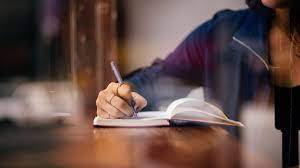
7 - Do SEO for best ranking factor.
YouTube is the second one maximum used seek engine online. The street to achievement on YouTube does not begin and cease with uploading content - you want to make unquestionable human beings will understand it is there. Use descriptive titles incorporating applicable key phrases - attempt to suppose like a viewer typing a seek query - and make unquestionable you use tags to your video's description.
8 - Make friends and proportion your channel along with your present pals.
The more connections you've got at the platform the more potential exposure you've got. Let's consider you've got befriended another YouTuber and determined to make a video with them - now you'll have their target market looking at you too, and if they like you, they will visit your channel to see greater of you. Collaborations are a first-rate way to grow your channel. Additionally, use hyperlinks on different social media systems to promote your channel and update your friends and family on motion pictures!
9 - Read your comments in Normal mode please, don't take it to coronary heart.
That is easier stated than completed, nevertheless, it's miles viable. Try to make the high-quality of the state of affairs, and do not get into fights with viewers who do not like you, this is pointless.
10 - Provide yourself a boost Mode.
I realize humans like to get on their excessive horse and pretend like they in no way did or will by no means do that - however, buy some subscribers while starting your channel. I am not speaking to myself about buying hundreds of thousands of subscribers on a channel with one video. While beginning with one video, attempt shopping for up to twenty subscribers and views. Make it look actual and experience actual. As you grow, buy a few greater if you suppose it important.
This "oh so incorrect" idea (absolutely everyone is doing it!) is based on a Mental theory referred to as "social proof" - because of this that people are more likely to subscribe to a channel other people are subscribed to. Consider it this manner - you Won't go to an eating place that no person ever is going to, you will attempt to get a table at the one human beings are.
Visit our blog @: https://techiespost.com/youtube-com-activate-2/
#how to activate youtube#youtube com/activate#youtube com activate#youtube .com/activate#youtube.com/activate smart tv
0 notes