#Xamarin vs. React Native
Explore tagged Tumblr posts
Text
React Native Vs Xamarin: A Comprehensive Comparison

Welcome to our in-depth comparison between React Native vs Xamarin! Both of these frameworks are popular options for building cross-platform mobile applications, offering developers the ability to write code once and deploy on multiple platforms. In this article, we will explore the key differences and similarities between React Native and Xamarin, with a focus on performance, community, ecosystem, and development speed.
Overview of React Native React Native is a popular open-source framework developed by Facebook for building mobile applications using JavaScript and React. It allows developers to create truly native apps for both iOS and Android platforms using a single codebase. This means that instead of writing separate code for each platform, developers can write once and deploy on multiple platforms, saving time and effort.
One of the key advantages of React Native is its ability to render native components, which ensures high performance and a native look and feel. It uses a bridge that allows JavaScript code to interact with the native components of the operating system. This bridge enables React Native to offer a seamless user experience by utilizing the device’s hardware acceleration and other native capabilities. As a result, React Native apps can perform at similar speeds as apps built using native development tools.
React Native also provides a rich set of pre-built components and libraries, which can be easily combined to create complex user interfaces. This makes it straightforward to build apps with a polished and professional look. Additionally, the React Native community is very active and constantly developing new components and tools, which further enhances its capabilities.
React Native vs Xamarin: A Comprehensive Comparison Overview of Xamarin Now that we’ve covered the basics of React Native, let’s dive into Xamarin. Unlike React Native, Xamarin is not a JavaScript framework, but rather a cross-platform development tool that uses C and .NET to build mobile applications.
Xamarin allows developers to write shared code in C, which can then be compiled into native binaries for multiple platforms, including iOS, Android, and Windows. This shared code can include both the user interface and business logic, providing developers with a high degree of code reusability.
Performance Comparison When it comes to performance, both React Native and Xamarin offer good options for creating high-performing mobile applications. However, there are some differences to consider.
React Native:
React Native uses a bridge to communicate between JavaScript and native components, which introduces a slight overhead in performance compared to fully native applications.
However, React Native is highly optimized and allows developers to write native modules in the platform’s native language (Java for Android and Objective-C/Swift for iOS) to handle computationally expensive tasks.
React Native’s just-in-time (JIT) compiler helps improve performance by optimizing and caching the JavaScript code at runtime.
It also supports hot-reloading, which allows developers to see the changes in the app immediately without needing to rebuild the entire application.
Xamarin:
Xamarin has a native UI framework, which means that the performance of Xamarin apps is closer to fully native applications.
Since Xamarin allows developers to write code in C, which is compiled to native code, the performance is generally smooth and efficient.
Xamarin also provides direct access to platform-specific APIs, allowing developers to optimize and fine-tune their app for each platform.
However, Xamarin’s performance can be affected by the size of the app due to the additional overhead of the Xamarin runtime and binding libraries.
Overall, both React Native and Xamarin are capable of delivering performant mobile applications. React Native may have a slight overhead due to its bridge communication, but it provides optimization techniques to mitigate this. On the other hand, Xamarin offers a more native-like performance but can be affected by the size of the app. Ultimately, the choice between the two will depend on the specific requirements of the project and the trade-offs that the development team is willing to make.
Community and Ecosystem When it comes to the community and ecosystem surrounding a software development framework, React Native and Xamarin both have their own strengths and weaknesses.
React Native Community and Ecosystem The React Native community has grown rapidly since its release in 2015. With an extensive number of developers contributing to the framework and sharing their knowledge, there is no shortage of resources available for newcomers or experienced developers.
The official React Native documentation is extensive and well-maintained, providing detailed explanations and code examples. Additionally, there are numerous online forums, discussion groups, and tutorials that can help developers solve specific problems or learn new techniques.
One of the biggest advantages of React Native is its vast ecosystem of libraries and packages. The framework has a large and active open-source community, resulting in a wide range of third-party libraries and plugins that can be easily integrated into React Native projects. This allows developers to leverage existing solutions and accelerate the development process.
React Native also has a rich collection of UI component libraries, such as React Native Elements and NativeBase, that provide pre-designed elements and styles to create visually appealing and modern user interfaces.
Xamarin Community and Ecosystem The Xamarin community, while not as large as the React Native community, is also thriving. Xamarin has been around since 2011 and has gained a dedicated following of developers who appreciate its unique capabilities.
The official Xamarin documentation is comprehensive and well-documented, offering detailed guides and tutorials on how to use the framework effectively. Moreover, there are active Xamarin forums and discussion boards where developers can seek help or collaborate with others.
Being a Microsoft-backed framework, Xamarin benefits from the vast resources and support provided by Microsoft. Developers can access a range of tools and libraries offered by Microsoft, such as Visual Studio and .NET, to enhance their Xamarin development process.
Similar to React Native, Xamarin also has a wide array of third-party libraries and packages available. The Xamarin Component Store offers a large selection of reusable components, plugins, and themes that developers can integrate into their projects.
Comparison While both React Native and Xamarin have active communities and offer a variety of resources, the size and vibrancy of the React Native community give it a slight edge in terms of community support and collaboration. The larger community means a greater pool of expertise to draw from, increasing the chances of finding solutions to unique challenges.
Additionally, React Native’s extensive ecosystem of libraries and UI component libraries makes it easier for developers to find pre-built solutions and accelerate their development process. However, Xamarin’s close integration with Microsoft’s ecosystem can be advantageous for developers who are already familiar with Microsoft technologies or prefer using Microsoft tools.
Development Speed and Flexibility When it comes to development speed and flexibility, both React Native and Xamarin offer their advantages and disadvantages.
React Native: React Native is known for its fast development speed and flexibility. One of the main reasons for this is the use of JavaScript, a widely adopted language with a large pool of developers. This makes it easier to find resources and assistance when developing with React Native.
Another factor that contributes to React Native’s development speed is its “hot reloading” feature. Hot reloading allows developers to see the changes they make in the code immediately reflected in the app, without having to wait for the app to rebuild and reload. This greatly reduces the development cycle, allowing for faster iteration and debugging.
Additionally, React Native provides a rich set of pre-built UI components, which can be used to quickly build the user interface of the app. These reusable components save development time and effort, as they can be easily customized and integrated into the app’s design.
Xamarin: Xamarin also offers a fast development speed and flexibility, although it may require a steeper learning curve compared to React Native. One of the advantages of Xamarin is its ability to share code across different platforms, including iOS, Android, and Windows. This means that developers can write the code once and use it for multiple platforms, saving time and effort in the development process.
Xamarin also provides a wide range of pre-built UI components, similar to React Native. These components can be easily customized and integrated into the app’s design, reducing the need to build UI components from scratch.
Furthermore, Xamarin allows developers to leverage the power of C, a modern and versatile programming language. This gives developers access to a vast ecosystem of libraries and tools that can enhance their development process and enable them to build feature-rich apps.
Conclusion:
In conclusion, both React Native and Xamarin offer fast development speed and flexibility, but they achieve this in different ways, even within the realm of game development. React Native’s use of JavaScript and its hot reloading feature make it a popular choice for developers who prioritize speed and ease of use in creating games. On the other hand, Xamarin’s ability to share code across multiple platforms and its integration with the C# ecosystem make it a flexible choice for game developers who require cross-platform compatibility and access to a wide range of tools and libraries. Ultimately, the choice between React Native and Xamarin for game development depends on the specific requirements, performance needs, and preferences of the development team.
0 notes
Text
Exploring Cross-Platform Development: Flutter vs. Xamarin vs. React Native
Cross-platform development has become increasingly popular in the mobile app development landscape, allowing developers to build applications that run seamlessly on multiple platforms with a single codebase. Among the leading cross-platform frameworks are Flutter, Xamarin, and React Native, each offering unique features and capabilities. In this article, we’ll explore these frameworks in-depth,…

View On WordPress
0 notes
Text
PWA vs Native, Hybrid, SPA, MP: A Complete App Development Guide
In today's digital age, having a mobile app for your business is essential to stay ahead of the competition and cater to the growing needs of mobile users. However, when it comes to an app development company, there are several options to consider; one of them is Nivida Web Solutions Private Limited. Among the various approaches available, Progressive Web Apps (PWAs), Native apps, Hybrid apps, Single-Page Applications (SPAs), and Multi-Platform apps (MP) are the most popular choices. Each of these options has its own strengths and weaknesses. In this comprehensive app development guide, we will compare and contrast these different approaches to help you make an informed decision.

Progressive Web Apps (PWAs):
PWAs are web applications that are designed to look and function like native mobile apps. They are built using web technologies such as HTML, CSS, and JavaScript and are accessible through a web browser. PWAs are highly responsive, installable, and can work offline, making them an excellent choice for businesses looking to reach a wider audience across multiple platforms. Additionally, PWAs can be easily updated without requiring users to download new versions.
Native Apps:
Native apps are developed for specific platforms like iOS or Android using platform-specific languages (Swift or Objective-C for iOS, Java or Kotlin for Android). They offer the best performance, user experience, and access to device-specific features like camera, GPS, and push notifications. However, developing native apps requires separate codebases for different platforms, resulting in higher development costs and longer development cycles.
Hybrid Apps:
Hybrid apps are a combination of web and native apps. They are built using web technologies like HTML, CSS, and JavaScript and are wrapped in a native shell that enables them to be distributed through app stores. Hybrid apps provide a balance between cost-effectiveness and access to native features. However, they may not deliver the same performance as native apps, and certain device-specific functionalities might be limited.
Single-Page Applications (SPAs):
SPAs are web applications that load a single HTML page and dynamically update the content as users interact with the app. They offer a seamless user experience similar to native apps and can be accessed through web browsers. SPAs are easier to develop and maintain compared to native apps, but they may not provide the same level of performance and access to device features.
Multi-Platform Apps (MP):
Multi-platform apps are developed using cross-platform frameworks like React Native, Flutter, or Xamarin. These frameworks allow developers to write code once and deploy it across multiple platforms, saving time and effort. Multi-platform apps can achieve near-native performance and provide access to device features, making them a popular choice for businesses targeting multiple platforms.
When considering app development companies in India or Gujarat, it's essential to find a partner that understands your specific requirements and has expertise in the chosen development approach. Android App development companies in India and Gujarat offer a wide range of services, including native app development, hybrid app development, and PWA development. Similarly, Mobile App development companies in India and Gujarat can provide expertise in developing SPAs and MP apps.

Before choosing an app development approach, consider factors such as budget, target audience, performance requirements, and time-to-market. Each approach has its own pros and cons, and the decision should align with your business goals and objectives. Consulting with a reputable app development company, Nivida Web Solutions Private Limited can help you navigate through these choices and make the right decision for your business.
In conclusion, the choice between PWAs, Native apps, Hybrid apps, SPAs, and MP apps depends on various factors such as performance, cost, development time, and target audience. Each approach has its own merits, and it's important to evaluate them based on your specific needs when selecting an app development company in India.
#eCommerce development company in India#eCommerce development Companies in Gujarat#Mobile App development Companies in India#Mobile App development company in Gujarat#Android App development Companies in India#Android App development company in Gujarat#Digital Marketing company in India
6 notes
·
View notes
Text
Why is Flutter preferred over other mobile app developing tools?
Why is Flutter Preferred Over Other Mobile App Development Tools?
Introduction
In modern-day virtual world, mobile app development has grow to be an crucial a part of enterprise increase. With the increasing demand for immediate, efficient, and cost-powerful answers, developers and agencies are turning to frameworks that streamline the app improvement system. Among these, Flutter stands proud as a desired choice due to its performance, versatility, and effective capabilities.
What is Flutter?
Flutter is an open-supply UI toolkit advanced by Google to create natively compiled packages for cell, net, and laptop from a single codebase. Unlike different frameworks, Flutter offers a unique technique by way of utilising its very own rendering engine and Dart programming language, making sure a smooth user revel in throughout systems.
Cross-Platform Efficiency
One of Flutter’s maximum huge benefits is its go-platform capability. Developers can write a unmarried codebase and installation it on iOS, Android, internet, and laptop applications, reducing time and effort significantly. This makes Flutter a price-effective solution, specially useful for startups and corporations looking to release an app quick.
Performance & Speed
Flutter's performance is better compared to most frameworks, owing to the fact that it utilizes the Dart language. Unlike interpreted code, Dart executes as native code, which increases the speed and provides smooth animation. The app's responsiveness is also improved with the Skia Graphics Engine, making interactions become seamless.
Beautiful UI/UX Capabilities
Flutter is acclaimed for its impressive UI capabilities and enabling developers to develop visually eye-catching applications. Through inbuilt widgets based on Material Design as well as Cupertino guidelines, the developer can create visually pleasing apps without depending upon third-party packages.
Cost-Effective Development
Having one codebase run on multiple platforms, Flutter dramatically lowers development and maintenance costs. This is especially useful for companies seeking an affordable yet solid solution.
Strong Support from Google
As Flutter is maintained and developed by Google, it has regular updates, robust community support, and ongoing improvements, which guarantee a future-proof, long-term solution for businesses and developers.
Expanding Community & Ecosystem
Flutter boasts an expanding developer community with plenty of resources, forums, and documentation to refer to. This guarantees that developers can easily find solutions and remain informed of the latest developments in the framework.
Web and Desktop App Support
In contrast to most other frameworks, Flutter goes beyond mobile app development to support web and desktop applications. This makes it a perfect solution for companies that want a consistent user experience on multiple platforms.
Comparison with Other Frameworks
Flutter vs React Native
Flutter offers superior performance through native compilation, whereas React Native uses JavaScript bridges.
React Native has a bigger community, but Flutter gives a richer UI experience.
Flutter vs Xamarin
Flutter is open-source and free, while Xamarin needs paid licenses for enterprise features.
Flutter's Hot Reload is quicker than Xamarin's debugging tools.
Flutter vs Native Development
Native development gives the best performance but with dual codebases for Android and iOS.
Flutter is based on near-native performance and one codebase.
Why do Businesses like Flutter?
Flutter brings faster time-to-market, scalability, and future-proof technology with it, ranking high among the favorite choices for businesses looking to find innovative solutions for apps.
The UAE Market Role of Flutter
The need for Flutter development in Abu Dhabi and Dubai is increasing at a fast pace. Various mobile app development companies in uae are adopting Flutter because of its cost-saving and efficient nature.
How to Select the Proper Development Partner?
Selecting a mobile app development company in Abu Dhabi or Dubai that has experience with Flutter is key to a successful project. Those companies that have an established track record of developing using Flutter can provide a smooth and efficient development process.
Conclusion
Flutter has transformed mobile app development with its powerful, flexible, and affordable solution for businesses. With its cross-platform support, hot reload, and rich UI/UX design capabilities, Flutter is the go-to option for today's mobile app development companies in UAE. If you are searching for the top mobile app development company in Dubai, choosing one with experience in Flutter will guarantee a high-quality, scalable, and future-proof application.

0 notes
Text
Xamarin App Development: A Practical Guide

In today’s fast-paced digital world, cross-platform app development with Xamarin has become a go-to solution for businesses and developers. Whether you’re an aspiring developer or an entrepreneur looking to build an app, understanding Xamarin mobile app development can give you a competitive edge.
In this guide, I’ll take you through everything you need to know about Xamarin app development—from what it is, why it’s popular, and a step-by-step development guide, to best practices and a comparison with other frameworks like Xamarin vs React Native. Let’s dive in!
What is Xamarin?
Xamarin is an open-source framework by Microsoft that allows developers to build cross-platform mobile applications using a single codebase. It integrates seamlessly with .NET and C#, enabling apps to run smoothly on iOS, Android, and Windows.
Key Features of Xamarin:
Single Codebase: Write once, deploy everywhere.
Native-Like Performance: Uses native APIs for a smooth experience.
Built-in UI Components: Supports Xamarin App UI/UX Design best practices.
Microsoft Support: Backed by a strong developer community.
Why Choose Xamarin for App Development?
Choosing the right development framework is crucial for building high-performing mobile apps. Here are some benefits of Xamarin app development:
Cross-Platform Compatibility: Develop for Android, iOS, and Windows with a single codebase.
Cost-Efficiency: Saves time and money compared to native development.
Seamless Integration: Works well with Azure, Visual Studio, and .NET Core.
Faster Development: Pre-built UI components speed up development.
High Performance: Offers near-native performance with minimal lag.
If you're working with an experienced Xamarin app development company, you can leverage these benefits to create scalable and future-proof apps.
Also Read: Xamarin App Development: A Practicle Guide @ Mobulous
Step-by-Step Xamarin App Development Guide
If you're ready to start Xamarin mobile app development, follow these steps:
Step 1: Set Up the Development Environment
Before you begin, install the necessary tools:
Visual Studio (Windows or Mac)
Xamarin SDK
.NET Core SDK
Android/iOS emulators
Step 2: Create a New Xamarin Project
Open Visual Studio and create a new project.
Select Xamarin.Forms for a cross-platform solution.
Set up the iOS and Android dependencies.
Step 3: Design the App UI
Good UI/UX design is essential for a smooth user experience. Use XAML for designing layouts and follow Xamarin app UI/UX design principles:
Use Material Design for Android.
Follow Apple's Human Interface Guidelines for iOS.
Optimize UI for different screen sizes.
Step 4: Implement Business Logic
Use MVVM (Model-View-ViewModel) architecture for code separation.
Implement API calls and data storage using SQLite or Firebase.
Optimize app navigation and user interactions.
Step 5: Test the App
Use Xamarin Test Cloud or built-in Visual Studio emulators to check performance, responsiveness, and functionality.
Step 6: Optimize Performance
Xamarin performance optimization techniques include:
Reducing app size using linker settings.
Optimizing memory usage and garbage collection.
Implementing lazy loading for images and data-heavy operations.
Step 7: Deploy and Maintain
Once your app is tested and optimized, publish it on the Google Play Store, Apple App Store, or Microsoft Store. Keep improving it based on user feedback and regular updates.
Xamarin Best Practices for High-Performance Apps
To build a robust Xamarin app, follow these best practices:
Use Dependency Injection: Improves scalability and testability.
Leverage Caching: Speeds up app performance and reduces API calls.
Optimize UI Rendering: Avoid unnecessary UI elements that slow down the app.
Use Native Code When Needed: Utilize platform-specific functionalities for better performance.
Monitor App Performance: Use tools like Xamarin Profiler and App Center.
Xamarin vs Other Cross-Platform Frameworks
When choosing a cross-platform framework, you might wonder how Xamarin vs React Native compares.

Which One Should You Choose?
Choose Xamarin if you’re a .NET developer and need high performance with native UI.
Choose React Native for faster development and a strong JavaScript ecosystem.
Choose Flutter for beautiful custom UIs and Google-backed updates.
How Mobulous Can Help with Xamarin Development
As a leading Xamarin app development company, Mobulous specializes in building scalable, high-performance cross-platform apps. Our expert developers follow the best Xamarin development guide to create apps that are:
User-Friendly – Prioritizing UI/UX design for better engagement.
Performance-Optimized – Implementing best practices to ensure smooth functionality.
Scalable & Secure – Future-proof solutions tailored for your business.
Whether you need a business app, eCommerce solution, or enterprise software, Mobulous has got you covered!
FAQs
Q:1. Is Xamarin good for mobile app development?
Yes! Xamarin mobile app development is great for cross-platform applications, offering native performance, code reusability, and Microsoft support.
Q:2. How does Xamarin compare to React Native?
Both are great for cross-platform development, but Xamarin uses C# and .NET, while React Native is based on JavaScript. Xamarin is better for apps requiring high performance and native UI.
Q:3. What are the key benefits of Xamarin?
Code reusability (90%)
Near-native performance
Integration with .NET and Microsoft tools
Large developer community and support
Q:4. How can I optimize my Xamarin app for better performance?
Reduce app size with linker settings
Use lazy loading for images
Optimize memory management and garbage collection
Minimize UI overdraws
Conclusion
Xamarin app development is a powerful solution for businesses looking to build high-quality cross-platform apps efficiently. By following best practices for Xamarin developers, optimizing performance, and leveraging Microsoft’s robust ecosystem, you can create a scalable and high-performing application.
If you're looking for an experienced Xamarin app development company, Mobulous can help bring your ideas to life. Contact us today for a consultation!
Read Our Informative Blog’s:
https://negiseogaurav.weebly.com/blog/best-mobile-app-development-company-for-enterprises-in-india
https://sites.google.com/view/negiseogaurav/our-latest-blogs/best-mobile-app-development-company-for-enterprises-in-india
https://negiseogaurav.odoo.com/blog/our-latest-blog-1/best-mobile-app-development-company-for-enterprises-in-india-13
https://gauravnegi.godaddysites.com/f/best-mobile-app-development-company-for-enterprises-in-india
#Features of Xamarin Application Development#Importance of Xamarin in Cross-Platform Development#Xamarin Application Development#What is Xamarin Application Development?
1 note
·
View note
Text
Discover the key differences between Xamarin and React Native, two leading mobile app development frameworks. Learn about their features, languages, costs, and performance to decide which suits your project best. Explore how C# and JavaScript impact development and why cross-platform compatibility is crucial for success.
0 notes
Text
React Native vs. Flutter: Key Differences Explained
This blog highlights the key differences between React Native and other popular mobile development frameworks like Flutter, Xamarin, and native development. It provides insights into performance, development speed, learning curve, community support, and cost.
Whether you're a startup or an enterprise, this guide will help you understand which framework aligns with your project goals, budget, and technical requirements. With Shiv Technolabs, discover expert solutions tailored to build high-performing mobile applications for your business needs.
0 notes
Text
Native vs. cross-platform apps; which is best for your business?
I bet we can all agree that an app is essential for any business if it wishes to survive today’s world. It helps to engage with customers, receive direct feedback and data-driven insights, usually objective. But which to choose? Native or cross platform. And why? That can be a daunting decision but nothing is an impossible feat.
Let's break it down to make it an easy decision for you. First you need to understand the differences between the two, analyze them according to your business needs and then make a decision. Each approach has its unique advantages and trade-offs, and the best choice often depends on your business goals, target audience, and budget.
What are native and cross-platform apps?
Native apps
Native apps are those which run prominently well on specific platforms, such as iOS or Android. The reason behind that is that they are programmed using specific languages only so they cannot be applied to the other ones. For example if an app is specifically curated to run on iOS, it is more likely to have been programmed with Swift and if it is an Android app, Kotlin or Java were used.
This means that these apps are highly compatible with these softwares, and would not produce optimal results if it was run on a different platform. Businesses often opt for custom mobile app solutions when aiming for high performance and reliability, making native apps a popular choice for platform-specific needs.
Cross-platform apps
Cross-platform apps, as the name suggests, are able to run on many platforms usually without facing many issues. Frameworks such as React Native, Flutter or Xamarin are used to develop these. Even though they reduce development time and cost, they also have limited options when it comes to platform-specific functionalities. However, this is only a small drawback compared to their numerous benefits for mobile app development services catering to small and large businesses alike.
Now that we know what they are, let's have a look at the differences that set them apart.
A mobile app development company offers both solutions. your task is to understand both their functionalities to decide which one to use as per the needs of your business.
Key differences between native and cross platform apps
Performance:
Native apps have a better and faster performance since they have been designed specifically for that platform, meanwhile cross-platform apps may be slower due to the multiple abstraction layers.
Development cost:
Native apps require separate codebases for each platform, making their development cost higher. On the other hand, cross-platform apps reuse a single codebase, which significantly lowers development costs—a significant factor for mobile app for small businesses.
Time to market:
As the apps must be built separately for both platforms before the app can be launched, and tested to make sure there are no issues with the final execution, simultaneously solving problems for both platforms, it takes a lot more time to launch the app when it is native. Cross-platform apps save time by enabling concurrent deployment, a huge advantage when working with tight deadlines in business app development services.
User Experience (UX):
Native apps provide an exceptional UX because they are designed specifically for a platform, ensuring smooth interactions, faster performance, and adherence to platform-specific design guidelines. This makes them feel intuitive and natural to users. In contrast, cross-platform apps aim for a uniform experience across platforms, which can sometimes result in less polished interfaces or slower responsiveness, especially when dealing with platform-specific features. While cross-platform apps offer a consistent design across devices, they may not deliver the same level of refinement as native apps tailored to each platform.
Maintenance:
Native apps require individual updates no matter the simplest of problems. This can be time consuming and frustrating having to do it each time individually. With cross-platform apps however, since the database is shared amongst platforms, it can be done efficiently, an attractive feature for those focusing on mobile app development process streamlining.
Now how do you, the brand owner know which to choose, and when to choose? Here, i’ll list some suggestions and advice for you to go through if you are struggling with the decision.
Which to choose?
Keep in mind that your choice of app should reflect the results you wish to achieve. If you are looking for high performance apps or apps with optimal activity and high resolution results i.e; gaming, go for a native app. But if you don't require high resolution graphics or your app doesn't rely heavily on platform specific features, it would be better to go for a cross-platform app.
Your budget and timeline are of great importance as well. If you have a higher budget and a longer timeline, there is no issue in seeking out a native app. However, if you are short on time, you should definitely go with cross-platform apps.
Advantages of native apps
Let's have a look as to why a native app may be beneficial. We have already established that native apps run more smoothly since they are designed specifically for that one platform. This means that they are faster and more reliable making them stand out in their field for graphics-intensive applications.
Native apps are also very effective considering the fact that they utilize device specific functions to the best extent whether it is GPS, cameras or other sensors.
This doesn't mean that cross-platform apps aren't any good. They indeed have their own advantages. Let's take a look.
Advantages of cross-platform apps
Since the same codebases are used, cross-platform apps are cheaper, and require lesser resources as well as less time. So if a business has a tight deadline, it would be a sound conclusion to go with a cross-platform app. Another great advantage to cross-platform apps is brand consistency across platforms, ensured by uniform UI/UX, a significant benefit for mobile apps for small businesses looking to establish a strong digital presence.
Conclusion:
In the end, everything comes down to your specific needs, affordability, and available resources. The benefits of mobile apps for businesses are undeniable, but choosing between native and cross-platform apps should reflect your business goals and target audience. Both approaches have their advantages and disadvantages, whether in terms of finance, development time, or app performance.
Collaborating with a reliable mobile app development company, such as Hudasoft can help you weigh your options effectively and make an informed decision. Choose wisely, and take the first step toward strengthening your digital presence.
#mobile app developer company#mobile app development#mobile apps#mobile application development#mobile app development services#mobile app company#app development
0 notes
Text
Hybrid Apps vs. Native Apps: Which Approach is Best for Your Business?

In today’s fast-paced digital world, businesses need robust mobile apps to connect with their audience. However, deciding between native apps and hybrid apps can be challenging. Both have unique features, advantages, and limitations that impact your app's performance, development cost, and scalability. Whether you’re considering custom software development or exploring other solutions, this blog will break down the key differences to help you choose the right approach for your business.
What Are Native Apps?
Native apps are tailored to specific platforms (iOS or Android), offering top-tier performance and seamless integration with device features.
Technologies Used:
iOS: Swift, Objective-C
Android: Kotlin, Java
Key Features of Native Apps:
Platform-Specific Development: Fully optimized for either iOS or Android.
Seamless Integration: Superior access to device features like camera, GPS, and notifications.
Performance: Fast, responsive, and reliable user experience.
Advantages:
Exceptional Performance: Optimized for high-speed operations and complex tasks.
Better Security: Built-in security features to protect sensitive user data.
Immersive UX: Superior user experience tailored to platform-specific guidelines.
Challenges:
Higher development and maintenance costs.
Separate codebases for iOS and Android increase time and resources.
What Are Hybrid Apps?
Hybrid apps combine web and native technologies, allowing cross-platform functionality through a single codebase.
Technologies Used:
Ionic
React Native
Xamarin
Key Features of Hybrid Apps:
Cross-Platform Compatibility: One codebase works for both iOS and Android.
Faster Deployment: Streamlined development process.
Budget-Friendly: Lower costs compared to native development.
Advantages:
Cost-Effective: Reduced development effort for multi-platform apps.
Faster Time-to-Market: Ideal for businesses with tight deadlines.
Easier Updates: Quick and seamless updates through the app store.
Challenges:
Lower performance for complex tasks
Dependency on plugins for accessing device features
Limited user experience compared to native apps
Key Differences Between Native and Hybrid Apps
Native Apps
Performance: Superior
Development Time: Longer
Development Cost: Higher
Platform Access: Full access to device features
Target Audience: Platform-specific users
Hybrid Apps
Performance: Moderate
Development Time: Shorter
Development Cost: Budget-Friendly
Platform Access: Limited without third-party plugins
Target Audience: Cross-platform users
How to Choose the Right App for Your Business
Choose Native Apps if:
You need an app with high performance and top-notch security.
You’re targeting a specific platform and aim for the best user experience.
Your app requires extensive use of device hardware (e.g., gaming apps).
Choose Hybrid Apps if:
You want a cost-effective solution that works across multiple platforms.
Your app has a shorter time-to-market requirement.
You’re building a simple app with minimal reliance on device features.
Final Words
Selecting the right app type depends on your business goals, budget, and user expectations. Partnering with a mobile development company specializing in custom software development services ensures your app meets industry standards and delivers exceptional performance.
At Elixent Technologies Private Limited, we pride ourselves on providing world-class custom software development solutions tailored to your unique needs. Ready to make your mark in the app market? Let’s discuss your app development journey today!
#app development company#mobile app development#ios app development#android app development#Cross-platform app development
0 notes
Text
Flutter vs. React Native: Choosing the Right Cross-Platform Framework

With each and every passing day, thousands of apps are added to the mobile application space. Lots and lots of reports from relevant sources how the app downloads increased by 9% in 2018, smartphone users spent USD 100 billion on apps the same year, and many more similar facts.
React Native and Flutter are both mobile app development technologies. They help build interactive applications for Android and iOS. Since they both serve the same purpose, it is crucial to understand the differences between them and choose the right one for you. This article on Flutter vs. React Native will help you with it. Now that you know what’s in store for you, let’s begin.
How do Cross-Platform Development Frameworks Work?
Cross-platform development frameworks enable developers to build mobile apps that can run on multiple platforms, such as iOS and Android, using a single codebase. Here's how they work:
Shared Codebase
The core idea behind cross-platform frameworks is to allow developers to write code once and deploy it across different platforms. This is achieved by providing a shared codebase that abstracts away the platform-specific details. Developers write code using the framework's own programming language and APIs, which are then translated or compiled to native code for each target platform.
Platform-Specific Rendering
To ensure a native look and feel, cross-platform frameworks use different approaches for rendering the user interface:
React Native uses native components for each platform, allowing the app to blend in seamlessly with the native environment.
Flutter has its own set of widgets that are compiled directly to native code, providing a consistent experience across platforms.
Xamarin uses native UI controls and APIs, providing a native look and feel while sharing the business logic across platforms.
Platform Abstraction
Cross-platform frameworks provide a layer of abstraction over the underlying platform APIs. This allows developers to access platform-specific features, such as the camera, GPS, or push notifications, using a common API provided by the framework. The framework then handles the translation to the native APIs for each platform.
Debugging and Testing
Cross-platform frameworks often come with their own tooling for debugging and testing the apps. This includes emulators or simulators for each platform, allowing developers to test their apps without the need for physical devices. Some frameworks also provide built-in testing frameworks or integrate with popular testing tools.
Read More: Cross-Platform Mobile App Development: How to Choose the Right Framework for Your Project
Performance Considerations
While cross-platform frameworks aim to provide a native-like experience, there are some performance considerations to keep in mind:
React Native uses a JavaScript bridge to communicate with native components, which can introduce some overhead.
Flutter compiles directly to native code, providing excellent performance, but the framework itself is larger in size compared to the app's code.
Xamarin uses native APIs and provides good performance, but the app size can be larger due to the .NET runtime.
Developers need to carefully evaluate the performance trade-offs and choose the framework that best suits their app's requirements.
Flutter vs. React Native: A Detailed Comparison
Flutter and React Native are two of the most prominent cross-platform mobile development frameworks. Here's a detailed look at how they compare:
Language and Ecosystem
Flutter:
Uses the Dart programming language, introduced by Google in 2011.
Dart is a relatively new language with a smaller adoption rate compared to JavaScript.
Dart offers advantages like faster compilation and better type safety.
React Native:
Uses JavaScript, one of the most widely used programming languages.
Leverages the existing JavaScript ecosystem and tooling.
Familiar to web developers, allowing for a smoother transition.
User Interface and Performance
Flutter:
Uses its own proprietary widgets, which are built-in UI components that replace native platform components.
Allows for highly customizable and visually appealing user interfaces.
Offers efficient rendering and direct compilation into native code, resulting in superior performance.
React Native:
Based more on native components for both Android and iOS devices.
Provides an extensive collection of external UI kits for creating user interfaces.
Relies on a JavaScript bridge to communicate with native components, which can impact performance.
Community Support and Adoption
Flutter:
Relatively newer framework, but rapidly gaining popularity.
Has a smaller community compared to React Native, with over 89,638 questions on Stack Overflow.
React Native:
Larger ecosystem and stronger community support, with over 310,507 tagged questions on Stack Overflow.
More widely adopted and used by a larger number of developers and companies.
Development Workflow and Testing
Flutter:
Provides integrated testing features for easier testing.
Offers a streamlined development workflow with tools like the Flutter SDK and Flutter Inspector.
React Native:
Requires third-party testing frameworks like Detox for comprehensive testing.
Offers a more extensive set of development tools and libraries, but the workflow may be more complex.
Cost and Time Efficiency
Flutter:
Allows for more cost-effective app development by enabling code reuse across multiple platforms.
Can lead to faster development times due to its efficient rendering and compilation.
React Native:
Potentially lower development costs due to a larger pool of developers.
Can still offer significant cost and time savings compared to building separate native apps.
Pros and Cons of Flutter and React Native Apps
Flutter Pros and Cons
Pros:
Native Performance: Flutter apps are compiled directly to native code, providing excellent performance comparable to native apps.
Consistent UI: Flutter's own widgets and rendering engine allow for a consistent, native-looking UI across platforms.
Fast Development: Flutter's "hot reload" feature enables quick iterations and faster development cycles.
Open Source and Growing Ecosystem: Flutter is open-source with an active community and expanding ecosystem of libraries and tools.
Cross-Platform Compatibility: Flutter allows building apps for Android, iOS, web, and desktop from a single codebase.
Cons:
Larger App Size: Flutter apps tend to have larger file sizes compared to native apps due to the framework's size.
Dart Language: Flutter uses the Dart programming language, which has a smaller developer community compared to JavaScript.
iOS Challenges: Some developers report more challenges when targeting iOS compared to Android with Flutter.
Maturing Framework: As a relatively new framework, some features and tooling in Flutter are still maturing compared to more established options.
React Native Pros and Cons
Pros:
JavaScript Familiarity: React Native leverages JavaScript, a widely adopted language familiar to many web developers.
Extensive Ecosystem: React Native has a large and active community with a wide range of third-party libraries and tools.
Native Components: React Native uses native platform components, providing a more native look and feel.
Cross-Platform Compatibility: React Native allows building apps for both Android and iOS from a single codebase.
Cons:
Performance Trade-offs: React Native apps rely on a JavaScript bridge, which can introduce some performance overhead compared to native apps.
Debugging and Testing: Debugging and testing React Native apps can be more complex due to the additional layer of abstraction.
iOS Challenges: Maintaining feature parity between Android and iOS can be more challenging with React Native compared to Flutter.
Steep Learning Curve: Mobile application developers new to React may face a steeper learning curve compared to Flutter's Dart-based approach.
Summary: Which is better, Flutter or React Native?
Flutter and React Native are two of the most popular cross-platform mobile development frameworks, each with its own strengths and weaknesses. Here's a summary of how they compare:
Language and Ecosystem:
Flutter uses Dart, while React Native leverages JavaScript. React Native benefits from a larger ecosystem and more developers familiar with JavaScript.
User Interface and Performance:
Flutter offers a highly customizable UI with its own widgets and provides excellent performance through direct native compilation.
React Native uses native components and has a performance overhead due to the JavaScript bridge.
Community Support and Adoption:
React Native has a larger community and more widespread adoption, while Flutter is rapidly growing in popularity.
Development Workflow and Testing:
Flutter provides a streamlined workflow with integrated testing features.
React Native requires third-party tools for testing and has a more complex workflow.
Cost and Time Efficiency:
Both frameworks offer significant cost and time savings compared to building separate native apps.
Flutter enables more code reuse, while React Native benefits from a larger pool of developers.
When choosing between Flutter and React Native, consider factors such as performance requirements, developer familiarity, ecosystem maturity, and the specific needs of your project. Both frameworks provide best cross-platform development solutions, and the choice ultimately depends on your priorities and constraints.
Regardless of the framework you choose, cross-platform development offers numerous advantages, including cost savings, faster time-to-market, and the ability to reach a wider audience. By carefully evaluating your options and making an informed decision, you can set your mobile app up for success.
0 notes
Text
How to Choose the Right Mobile App Development Framework: Flutter vs React Native vs Xamarin
If you want to grow your business into additional markets, creating a new app is a smart approach. It could help launch your company into previously unheard-of success. But with so many platforms at your disposal, the development process can get laborious.
It is clear that react native app development and cross-platform mobile development are different from one another. Because cross-platform programming has so many benefits, it is frequently chosen. It allows developers to design programs that function on various platforms. This approach can save time and reduce costs significantly.
This blog compares these cross-platform mobile development platforms.
Flutter:
Flutter is a well-known open-source UI software development option. It was created by Google. This powerful tool helps programmers design applications that look great. It also allows them to build apps that perform exceptionally well. Flutter is versatile. Apps for desktop, web, and mobile platforms can be made by developers.
Pros of Flutter:
Hot Reload: Flutter’s hot reload feature significantly enhances the development process. Developers can instantly notice changes thanks to it.
Outstanding Documentation: Developers often find it easier to get started with Flutter. The reason is its extensive and well-organized documentation.
Growing Community: As Flutter gains traction, the developer community is expanding rapidly. This community is actively contributing to Flutter's ecosystem. They are building a variety of open-source projects.
Cons of Flutter:
High Learning Curve: For developers who are new to the Dart programming language, the journey can be challenging.The reactive programming approach of Flutter increases this learning curve.
Limited Third-Party Libraries: Flutter is an exciting framework for app development. However, it has a smaller third-party library ecosystem. This is not the case with more popular frameworks such as React Native.
Greater download Size: Because the full Flutter engine is included, Flutter applications typically have bigger download sizes.
Xamarin
The bindings for every platform SDK for iOS and Android are available in Xamarin. These bindings are very simple to navigate and utilize. They also offer strong type checking at compile time. To put it briefly, these bindings can aid in the development of more flawless and superior apps. They can also access a variety of tools and libraries. This setup enables the creation of applications that are visually appealing and highly performant.
Pros of Xamarin:
Code Reusability: Developers may share a large percentage of their codebase across several platforms with Xamarin, which speeds up development cycles and lowers maintenance requirements.
Native Performance: Xamarin applications provide exceptional performance and native-like user experiences on all platforms because they are compiled to native code.
Robust Testing: Xamarin provides frameworks and tools for robust testing, enabling developers to create and execute UI tests, unit tests, and other tests to guarantee dependable and high-quality apps.
Cons of Xamarin:
Greater App Size: Because Xamarin includes the Mono runtime and other libraries, its apps may be larger than those of native or other cross-platform solutions.
Performance Problems: Although native performance is the goal of Xamarin, there are situations in which performance might not match native development, particularly in situations requiring complex graphics or calculations.
License Fees: While Xamarin offers a free version for individuals and small teams, commercial licenses would cost more for larger organizations.
Platform-specific quirks: Developers may still need to handle platform-specific quirks even when working with a shared codebase.
React Native
React Native is a cross-platform programming framework for iOS and Android created by a group of Facebook engineers who had worked on ReactJS first. It blends JS interface development with native development. React Native, unlike most other frameworks, does not encapsulate code in WebView. To guarantee that apps appear as native as possible, the framework provides developers with access to native mobile controllers.
Pros of React Native:
Huge Community: Because of its affiliation with React and Facebook's support, React Native has a sizable developer community across the globe. This ensures a wealth of information, tutorials, and libraries from third parties.
Live Reloading: React Native has live reloading, which is comparable to Flutter's hot reload and lets developers view changes right away without having to restart the application.
Code Reusability: Because React Native allows developers to exchange components and functionality across platforms, it facilitates code reuse between online and mobile applications.
Concepts You May Already Know: React Native makes use of concepts and patterns that developers already know, which helps to ease the learning curve for them.
Native Rendering: React Native apps produce a smooth and uniform user experience on all platforms by rendering utilizing native components.
Cons of React Native:
Speed Problems: React Native attempts to provide native-like speed, however when working with intricate animations or huge data sets, performance bottlenecks may occur.
Over-the-Air Updates: Users of React Native must download the complete app in order to receive updates, in contrast to Flutter, which supports smooth over-the-air updates.
Restricted Access to Native APIs: Although React Native offers access to a large number of native APIs, developers can occasionally need to build code specifically for a given platform or rely on third-party libraries.
Conclusion:
It's not easy to select the top cross-platform mobile development framework. Your unique project requirements will determine which option is best. Consider the experience level of your development team as well. Their familiarity with a framework can impact the project’s success. You should also think about your long-term goals.
0 notes
Text
Native vs Cross-Platform Development: Which is Best for Your App?
In the ever-evolving landscape of mobile app development, one of the key decisions that app developers need to make is whether to go for native development or cross-platform development. Both approaches come with their own set of advantages and disadvantages, and choosing the right one for your app can have a significant impact on its success. This decision becomes even more crucial for app development companies in Qatar who are striving to deliver high-quality apps to meet the demands of their clients.
Native Development
Native development involves building an app specifically for one platform, such as iOS or Android, using the respective programming languages and tools (Swift or Objective-C for iOS, Java or Kotlin for Android). This allows for taking full advantage of the platform’s capabilities and providing a seamless user experience that is optimized for the specific device.
Pros of Native Development:
Performance: Native apps are known for their high performance, as they are optimized to work smoothly on the platform they were built for.
User Experience: Native apps provide a superior user experience, with intuitive design elements that match the platform’s guidelines.
Access to Features: Developers have access to the full range of features and functionalities offered by the platform, enabling them to create rich and engaging apps.
Cons of Native Development:
Cost and Time: Developing separate apps for different platforms can be more time-consuming and expensive compared to cross-platform development.
Maintenance: With multiple codebases to maintain, updates and bug fixes can be more challenging to implement.
Cross-Platform Development
Cross-platform development involves using a single codebase to create an app that can run on multiple platforms. Popular frameworks like React Native, Flutter, and Xamarin have made it easier for developers to build apps that look and feel like native apps across different platforms.
Pros of Cross-Platform Development:
Cost and Time Efficiency: By sharing a single codebase, developers can save time and resources that would have been spent building separate apps for each platform.
Wider Reach: Cross-platform apps can reach a larger audience by targeting multiple platforms simultaneously.
Consistent User Experience: Cross-platform frameworks strive to provide a consistent user experience across different platforms, helping maintain brand identity and user engagement.
Cons of Cross-Platform Development:
Performance: Cross-platform apps may not always match the performance of native apps, especially for complex features or graphics-intensive applications.
Platform Limitations: Accessing platform-specific features may be limited, requiring workarounds or additional development efforts.
For app development companies in Qatar looking to deliver high-quality apps to their clients, the decision between native and cross-platform development should be based on the specific requirements of the project. Factors such as target audience, budget, timeline, and desired features play a crucial role in determining the best approach for app development.
In conclusion, while native development offers unparalleled performance and user experience, cross-platform development provides cost-efficiency and wider reach. By carefully evaluating the pros and cons of each approach, app development companies in Qatar can choose the best option that aligns with their project goals and client needs.
0 notes
Text
Why react native could be the better choice over xamarin in 2024
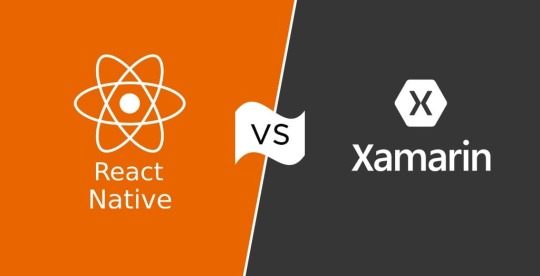
Discover why React Native vs Xamarin in 2024. Explore key advantages like performance, scalability, and community support to choose the right mobile framework.
#reactnativevsxamarin2024#xamarinvsreactnativefordevelopers#xamarinorreactnative2024#reactnativeorxamarinfordevelopers#xamarinvsreactnativeapps#reactnativevsxamarinperformance
0 notes
Text
Why Flutter is Revolutionizing Cross-Platform Mobile App Development

In recent years, cross-platform mobile app development has gained significant traction. Businesses want apps that run smoothly on Android and iOS without developing separate codebases for each. This is where Flutter, Google’s open-source UI framework, comes into play. Since its launch, Flutter has been reshaping the mobile app development landscape by making it easier, faster, and more efficient to build cross-platform apps.
In this blog, we’ll explore why Flutter is becoming the go-to choice for developers and businesses alike, how it’s revolutionizing mobile app development, and what benefits it brings to the table.
1. What is Flutter?
Flutter is an open-source UI software development kit (SDK) created by Google. It enables developers to build natively compiled applications for mobile (Android & iOS), desktop, and web from a single codebase. Unlike traditional frameworks, where different code is written for different platforms, Flutter allows a write-once, run-anywhere approach.
Key Features of Flutter:
Single Codebase: Develop once, and the app can be deployed across multiple platforms.
Hot Reload: Instantly see changes in the code without restarting the app.
Pre-built Widgets: A rich set of customizable widgets that provide pixel-perfect app designs.
Strong Community Support: Backed by Google and a large developer community.
2. Why Choose Flutter for Cross-Platform App Development?
The reasons why Flutter stands out among other cross-platform frameworks like React Native or Xamarin are its speed, flexibility, and modern architecture. Let’s look at the key reasons why developers and companies are increasingly choosing Flutter:
A. Single Codebase for Multiple Platforms
One of the biggest advantages of Flutter is that developers can write one codebase and deploy it across Android, iOS, web, and desktop. This significantly reduces development time and cost for businesses.
Example: A startup developing a social media app doesn’t need to hire separate teams for Android and iOS development. With Flutter, one team can develop and maintain both versions, speeding up time-to-market and reducing expenses. For instance, the company Reflectly, which is an AI-driven journal app, successfully launched its app on both platforms using a single codebase, allowing it to focus on features rather than platform-specific adjustments.
B. High-Performance Apps
Flutter apps are known for their high performance because they are natively compiled. The framework uses the Dart programming language, which compiles native ARM machine code, ensuring fast execution and quick app load times.
Core Example: Google Ads, the official app for managing Google Ads campaigns, was built using Flutter. This app showcases how Flutter can handle real-time data and provide high performance with a smooth user experience.
C. Hot Reload Feature
The Hot Reload feature of Flutter allows developers to see changes made in the code instantly. This boosts productivity by allowing quick iterations, debugging, and testing, thus minimizing delays in the development process.
Example: Developers working on the BMW app used Hot Reload to experiment with UI changes without losing their app state. This feature helped them refine their design in real time, resulting in a polished final product.
3. How Flutter Compares to Other Frameworks
A. Flutter vs. React Native
React Native is another popular cross-platform framework, but Flutter has an edge due to its richer set of pre-built widgets and its Skia graphics engine, which allows for faster rendering and smoother animations.FeatureFlutterReact NativeProgramming LanguageDartJavaScriptRenderingSkia EngineNative ComponentsHot ReloadYesYesPerformanceHighMedium
B. Flutter vs. Native Development
Native development for Android (using Java or Kotlin) and iOS (using Swift or Objective-C) results in platform-specific apps. While this allows for full access to platform-specific APIs and hardware features, it increases the development time and cost. Flutter strikes the balance by providing near-native performance with a single codebase.
Example: Alibaba used Flutter to develop parts of their app because it provided better performance while maintaining consistency across platforms. This allowed them to quickly iterate on features while ensuring a unified user experience.
4. Key Benefits of Using Flutter
A. Customizable Widgets
Flutter provides a large library of widgets that are highly customizable. These widgets help developers create pixel-perfect designs that look native on both Android and iOS. The flexibility of these widgets allows for faster UI creation and reduces the dependency on platform-specific designs.
B. Faster Development Cycles
Thanks to the single codebase and the Hot Reload feature, developers can iterate quickly, speeding up development cycles. This allows for faster time-to-market, which is a significant advantage for businesses looking to launch apps rapidly.
Core Example: eBay Motors utilized Flutter to develop its app, allowing for quicker iterations and faster release cycles. Their ability to quickly adjust features based on user feedback led to increased user satisfaction and engagement.
C. Cost-Effective Development
Building a separate app for iOS and Android can be expensive. Flutter significantly reduces the overall cost as developers only need to write and maintain one codebase. This is especially helpful for startups and businesses with limited budgets.
D. Strong Community and Support
Flutter has gained massive support from the developer community and Google itself. There are numerous tutorials, forums, plugins, and packages available, ensuring developers have access to all the resources they need.
5. Popular Apps Built with Flutter
Several high-profile companies have embraced Flutter for their app development. Here are a few examples:
Google Ads: The official app for managing Google Ads campaigns was built with Flutter, demonstrating its capability to handle complex functionalities and real-time data.
Alibaba: Parts of their mobile app were built using Flutter, showcasing its scalability and performance in high-traffic environments.
BMW: BMW’s app is powered by Flutter, offering a seamless cross-platform experience and demonstrating the framework’s capabilities in a high-end automotive environment.
6. Is Flutter the Future of Cross-Platform Development?
Flutter has made significant strides in the mobile app development world. Its ability to create high-performance, visually appealing apps from a single codebase has made it a favorite among developers.
Looking at its current trajectory, it’s clear that Flutter is set to dominate the cross-platform space. As more businesses seek to reduce development costs while delivering high-quality apps, Flutter’s role in revolutionizing mobile app development will only grow.
Conclusion
Flutter is indeed revolutionizing the way developers approach cross-platform mobile app development. By offering a single codebase, faster development cycles, cost-effective solutions, and high performance, Flutter is the ideal choice for businesses that need scalable and efficient mobile applications.
Looking to develop your next app using Flutter? Visit QalbIT Infotech PVT LTD for expert assistance in Flutter development!
#web development#ui ux design#web design#e commerce#digita marketing#businessgrowth#laravel#phpdevelopment#seo services#software development#flutter dandys world#fluttercord#flutter app development#mobile app company#mobile#app development#application#customer#software#github#mobile app development
0 notes
Text
Best Practices for Hybrid App Development
In today's fast-paced digital market, organizations require apps that perform across several platforms. Hybrid app development has become a popular option for businesses trying to build versatile and cost-effective applications. However, to ensure that these apps are of the highest quality, developers must follow a set of best practices. In this article, we'll look at key techniques for developing high-performance, scalable hybrid applications.
1. Select the Right Framework.
Choosing the right development framework is critical to the success of your hybrid application. Popular frameworks such as Ionic, React Native, and Xamarin provide distinct benefits, so choose one that best suits your project's requirements. For example, React Native delivers near-native speed, but Ionic has a more web-focused approach.
2. Concentrate on User Experience (UX).
A successful app relies heavily on the user experience. Ensure that your hybrid app has smooth navigation, fast loading times, and a consistent experience across platforms. Because hybrid apps combine native and web technologies, you must take great care to maintain a consistent user experience across all platforms.
3. Optimize performance.
Hybrid apps may not always perform as well as native ones. To close the gap, optimize your code and assets. This involves leveraging lazy loading for content, optimizing pictures, and limiting the number of HTTP queries. Proper performance optimization might result in speedier, more responsive software.
4. Utilize Plugins and Native Features.
Hybrid app frameworks enable developers to use native device functions like as GPS, camera, and notifications. However, do not overburden your app with plugins. Instead, just add those required for your app's core functionality to maintain optimal performance and seamless integration with native components.
5. Ensure cross-platform consistency.
One of the most difficult aspects of hybrid app development is maintaining consistency across several devices and operating systems. The app should provide a consistent experience, regardless of whether the user is using iOS, Android, or a web browser. Test your app carefully across numerous platforms to ensure that the design, performance, and functionality are all consistent.
6. Testing & Debugging
Before your app goes live, you must conduct thorough testing to discover and fix any flaws. Use tools like BrowserStack or Sauce Labs to test your hybrid app on many devices and platforms. Debugging tools, such as Chrome DevTools, can also help identify performance issues in hybrid apps.
7. Regular updates and maintenance.
After starting the app, ongoing monitoring and upgrades are required to ensure compatibility with new operating system versions, devices, and security patches. Regular updates maintain your app's long-term performance and security.
8. Security is key.
Because hybrid apps make use of online technology, security might be an issue at times. To reduce risks, utilize HTTPS for all API communications, create robust authentication procedures, and update libraries on a regular basis to address any security issues.
9. Native vs. Hybrid Decision Making.
While hybrid apps are versatile and cost-effective, there are times when native development is a better fit, particularly for apps that require heavy graphics, high performance, or complicated functionality. Always assess your app's requirements before deciding on hybrid development.
At Techcronus, we specialize in hybrid app development using the latest technologies to deliver high-quality, cross-platform apps. Our experienced developers focus on optimizing performance, user experience, and security, ensuring that your app works seamlessly across platforms while meeting your business goals.
Why Choose Techcronus for Hybrid App Development?
Expertise in leading hybrid frameworks like Ionic, React Native, and Xamarin
Customized solutions tailored to your business needs
Focus on delivering high-performance, secure, and scalable apps
Ongoing support and maintenance services for long-term success
Contact us today to discuss how we can help you develop a hybrid app that drives your business forward.
0 notes
Text
Comparing Services: Mobile Application Development Companies in Missouri

Missouri has emerged as a hub for mobile application development, with many companies offering a wide range of services to meet the growing needs of businesses and individuals. When looking to create a mobile application, whether it’s for iOS, Android, or cross-platform, it’s essential to compare the services, capabilities, and expertise of different companies to find the best fit. Below is an overview of how mobile app development companies in Missouri stand out and what to consider when choosing one, Website development company in Missouri.
1. Expertise and Specialization
Mobile app development companies vary in their technical expertise and areas of specialization. Some companies excel in native app development, focusing on either iOS or Android. For businesses requiring apps that cater to both platforms, cross-platform development using technologies like Flutter, React Native, or Xamarin might be the right choice.
Native App Development: Offers a highly optimized experience for iOS and Android but requires separate development efforts.
Cross-Platform Development: Provides a unified app codebase for both platforms, reducing time and costs but may sacrifice performance in complex applications.
Companies in Missouri often boast technical expertise in native development while also being well-versed in cross-platform solutions to offer flexibility to their clients, Website development company in Missouri.
2. Customization and Design
A key consideration when comparing mobile app development companies is the level of customization and design capabilities. The company’s ability to understand the client’s vision and translate that into a functional, visually appealing app can make or break a project, Mobile app development company in Missouri.
Missouri-based companies, known for a strong Midwest work ethic, often emphasize customer collaboration. Their teams typically include designers who specialize in UI/UX (User Interface/User Experience) design, ensuring that apps are not only functional but intuitive and user-friendly.
UI/UX Design: Top companies prioritize user-centric designs that promote engagement and ease of use.
Custom Solutions: A good mobile app developer will tailor the app to fit the unique needs of the business, rather than relying on cookie-cutter solutions, Best mobile application development company in Missouri.
3. Agile Development Process
The development process plays a crucial role in the success of a mobile app. Many Missouri-based companies adopt Agile methodologies, which allow for iterative development and client feedback throughout the project lifecycle.
Agile Methodologies: Promote flexibility and allow for frequent updates, feedback, and improvements as the project progresses.
Waterfall Approach: Some companies still use the traditional Waterfall method, which may be preferable for clients with very well-defined project scopes.
Comparing the approach and flexibility of companies is essential, especially for projects that are complex or likely to evolve during development.
4. Cost and Time Efficiency
One of the most significant factors in choosing a mobile app development company is the cost. Missouri-based companies tend to offer competitive pricing compared to tech hubs on the coasts. However, it’s important to evaluate the balance between price, quality, and time efficiency, Mobile application development company in Missouri.
Fixed-Price vs. Hourly Billing: Some companies may offer fixed-price contracts, while others bill by the hour. It’s essential to understand the pricing structure and which option fits the client’s budget and timeline.
Turnaround Time: Time-to-market is critical in today’s competitive environment. Some companies specialize in rapid prototyping and deployment, while others may take longer due to more in-depth processes.
5. Support and Maintenance
Post-launch support and maintenance are essential for the long-term success of a mobile app. Many companies in Missouri offer ongoing support packages that include bug fixes, updates, and enhancements as the app evolves and scales.
Ongoing Maintenance: Ensuring the app remains functional and up-to-date with operating system changes and security patches.
Future-Proofing: Some companies offer consulting services to ensure apps are built with scalability in mind, allowing future updates without requiring a complete redesign.
6. Reputation and Client Feedback
Reputation speaks volumes when comparing mobile app development companies. Reading reviews and client testimonials, checking portfolios, and even asking for references can help provide insights into a company’s track record.
Portfolios: A look at past projects will show if the company has experience in similar industries or project types.
Client Feedback: Reading client reviews and case studies can provide insight into a company’s reliability and customer satisfaction levels.
Conclusion
When comparing mobile app development services in Missouri, businesses should focus on a company’s technical expertise, customization capabilities, development process, cost efficiency, support options, and reputation. Each factor plays a critical role in determining the success of a mobile app. By carefully evaluating these elements, companies can find a mobile app developer that meets their needs and helps bring their vision to life, Top mobile application development company in Missouri.
0 notes