#XMP 2013
Explore tagged Tumblr posts
Text
re: oppa homeless style
(submitted by anon)
you should know that, contra this anon, garfimbo did not in fact find the original oppa homeless style post indexed in g search.
first, consider that when one searches the same excerpt garfimbo had chosen, with the “before:” operator set to 2013, the relevant results are as follows:

we find that two tags show up: the dancing homeless (tdh) and shrieky. however, we are able to go back further than 2013. with the before: operator set to 2012, we obtain:

shrieky disappears, but tdh remains. we can go back still further:


indeed, we can do this until we reach the year 1997 and still obtain the tdh result!

the significance of this is not quite that google’s system for dating its search results is faulty—anyone working in seo knows that already—, so much as it is that we are now able to make some kind of determination about what it is we’re receiving. think of it as quote-unquote “metadata”. carnival-phantasm’s post, which appears in both the tdh and shrieky tags’ cached pages, is a response to an anon ask. the ask is the following text: “what’s the history behind this url?”. when we search for that text with the site:tumblr operator and various dates, here is what we find:



namely, we discover that, when we intentionally target carnival-phantasm’s post, both tdh and shrieky expire at years corresponding to the ones we found when we were looking for homeless oppa style. the rather obvious conclusion is that we have only ever been receiving carnival-phantasm’s post this entire time; the original post is not, in fact, indexed.
as for the XMP data (not all image file metadata is “EXIF data”) on the original imgur post indicating that the image was edited in photoshop, that is likely due to r/thathappened’s policy compelling users to censor usernames when submitting screenshots. hence, the image is edited so as to be censored. in the original post, a user from 2014 remarks that they cannot find the original:

let’s take a look at u/MechaMew2's submission history around the time he first posted the image. here are some examples of tumblr screenshots he posted to r/thathappened and similar subreddits mocking social media posts around that time:










the first thing i’d note is the sheer volume of these. he has posted a lot, and most have similar formats. they are also, in my opinion, written in a rather similar style. i mean that both the prose styles and ‘posting styles’ are similar. for example, excluding the tags, sentences are always capitalized. moreover, i cannot find a single post here, even the ones that are shown to have gone viral! (i may be wrong about that.)
u/MechaMew2 said that he lifted the oppa homeless style screenshot from 4chan. i am unable to find any imageboard post (that precedes the reddit post) with an image whose dimensions match mm2’s post, 554x1151, in any imageboard archive. most of /b/ pre-2016 is not covered by an archive, unfortunately. nor can i find any reference to “oppa homeless style”, “homeless tumblr”, “sjw homeless”, or other keywords in any imageboard archive that yields useful results. if oppa homeless style had an existence prior to mm2’s reddit post, it has been annihilated from the internet.
#oppa homeless style#thank you for your detective work#i'm 99% sure mechamew lied about finding the post on 4chan#i guess the next step is trying to find out if any of their other posts were real?#i'll try to google so specific phrases from them later#but the first one doesn't even have any notes?#submission
2K notes
·
View notes
Text
MemTest86+ is terug van weggeweest met eerste nieuwe versie in 9 jaar
Als je dacht dat een nieuwe Android-upgrade lang duurt, dan ken je het klassieke geheugentestprogramma Memtest86+ nog niet. De opensourcesoftware krijgt voor het eerst in 9 jaar tijd een nieuwe grote update. Memtest86+ v6.00 is volledig herschreven voor compatibiliteit met uefi-bios'en. Nog belangrijker is het feit dat het programma voortaan ddr4- en ddr5-geheugen herkent. De laatste versie uit 2013 wist immers alleen om te gaan met 'high-tech' geheugenstandaarden tot ddr3. Ook xmp 3.0, maxi... http://dlvr.it/Sbhr8l
0 notes
Text
Xnviewmp windows 10

#Xnviewmp windows 10 full
#Xnviewmp windows 10 portable
#Xnviewmp windows 10 software
NConvert - command-line batch convert tool (32-bit or 64-bit).
Nview - the DOS4GW predecessor of XnView.
XnView MP - the designated successor of classic XnView, current version 1.30.
The author published various other products using the classic or the multi-platform XnView code base, some examples are: As of 2018 XnView also supported HEIF and FLIF.
#Xnviewmp windows 10 portable
Version 2.30 released in 2015 supports the Netpbm PAM format, can read Better Portable Graphics, and offers an add-on for Imgur uploads. XnView 2.13 (2013) was the last version for Windows platforms older than Windows XP. Ĭlassic XnView is also distributed in the PortableApps format. These features are available in the multi-platform edition XnView MP based on Qt. Classic XnView does not support Unicode, and SVG requires a commercial CAD plugin. Support for vector graphics ( EPS, PS, PDF) can be integrated with Ghostscript. Support for most raw image formats is based on dcraw.
#Xnviewmp windows 10 full
8bf Photoshop plugins such as the Harry's Filters 3.0 included in the full version. Typical image editing tools are included, for instance color and size manipulation, several filters and effects. Lossless (without new encoding) turning, flipping and cropping of JPEG files is supported. Creation of advanced slide shows is also possible. Scripts can be created to convert, manipulate and rename a batch of images in one go. The display of the histogram of a picture is possible. XnView can search files that have the same filename or data, and can search for similar graphics as well. It also supports file comments ( 4DOS descript.ion). It can write XMP metadata partly together with IPTC metadata. XnView can show IPTC, Exif and XMP metadata, and write IPTC metadata (It can also do batch writing of IPTC metadata). Classic XnView can read image formats resulting in more than 32 bits per pixel, but write support is limited to 32 bits. XnView also supports ICC profiles in JPEG, PNG and TIFF files. XnView can read more than 500 image file formats, some audio and video file formats, and write 50 image file formats. XnView is customisable and multi-lingual. Research papers about DICOM and digital watermarking used XnView for image processing. In 2006 Sveriges Television (SVT) recommended XnView in their High Definition Multi Format Test Set. XnView has received five cows from Tucows. The extended version of XnView, called XnView MP, is available for Windows, macOS and Linux. For other uses, it is licensed as commercial software.Īlthough originally deployed only on Unix-like systems, it is now also available for Windows, Windows Mobile and Pocket PC. It is licensed as freeware for private, educational and non-profit uses. It comes with built-in hex inspection, batch renaming and screen capture tools. XnView is an image organizer and general-purpose file manager used for viewing, converting, organizing and editing raster images, as well as general purpose file management.
#Xnviewmp windows 10 software
Freeware for private, educational or non-profit use otherwise commercial software

0 notes
Text
Microsoft office 2013 pl pobierz za darmo pe na wersja 無料ダウンロード.Apache OpenOffice
Microsoft office 2013 pl pobierz za darmo pe na wersja 無料ダウンロード.Aktualizacja pakietu redystrybucyjnego Visual C++ 2013 i Visual C++

Wprowadzenie do pakietów Office.Microsoft Excel - Download
Software expert kami punya hack untuk akses gratis Microsoft Word plus kapasitas OneDrive 5GB. Ada pula panduan tentang cara download free trial semua aplikasi Office. Nasz ekspert zna sztuczkę pozwalającą używać Microsoft Word za darmo z 5GB miejsca na OneDrive. Oferuje też przewodnik do pobrania wersji testowej całego pakietu Office Apr 01, · 8 January Apache OpenOffice is developed % by volunteers. Apache does not pay for developers, for translators, for QA, for marketing, for UI, for support, etc. Of course, we're happy to accept donations to the Apache Software Foundation, to keep our servers runnings and for similar overhead expenses. But our products are developed Wyszukaj Wyszukaj w witrynie Anuluj. Zaloguj się
Microsoft office 2013 pl pobierz za darmo pe na wersja 無料ダウンロード.Microsoft Office - Download
Nov 22, · Recenzja Softonic. Poznaj nowy standard z pakietem Microsoft Office Microsoft Office to najnowsza wersja standardowego kombinezonu biurowego. Microsoft Office zawiera najnowsze wersje programów Word, Excel, PowerPoint, Outlook, Exchange, SharePoint i Skype dla Firm, z których każde jest niezbędnym narzędziem w Apr 01, · 8 January Apache OpenOffice is developed % by volunteers. Apache does not pay for developers, for translators, for QA, for marketing, for UI, for support, etc. Of course, we're happy to accept donations to the Apache Software Foundation, to keep our servers runnings and for similar overhead expenses. But our products are developed Download Microsoft Word z Softonic - pobierz za darmo, bezpiecznie i bez wirusów.8/10
The Image Viewer supports all major image formats JPEG, TIFF, PNG, GIF, WEBP, PSD, JPEG, OpenEXR, camera RAW, HEIC, PDF, DNG, CR2. As Image Viewer you have features like color adjusting, image resizer, cropping, screen capture, metadata editing IPTC, XMP and much more.
With its easy-to-use explorer-like interface, XnView MP allow you to quickly view your images and photos, but also to make image management. You have features like batch rename , batch converter , duplicate image finder, image compare, but you can also create contact sheets, slideshow. XnConvert is a fast and powerful batch image converter , you can convert, resize, watermark, add text, enhance, filter in batch mode.
XnResize is a fast and powerful batch image resizer , you can convert, resize in batch mode. If you want your application or web service to support all known image formats, then look no further.
XnView is a versatile image viewer with lot of features. It help you in your daily usage for photo versatile image viewer. Image Viewer Image resizer, batch image converter and more Discover a wide range of awesome professional free applications. XnView Classic 2. XnConvert 1. XnShell Extension 4. For Developers If you want your application or web service to support all known image formats, then look no further.
Command line. NConvert 7. Best image viewer XnView is a versatile image viewer with lot of features. PDF to image You can convert image to PDF to JPG by installing third party component.
0 notes
Text
Drivers Digi Motherboards

Whether you are a Digi customer, channel partner, distributor, or solution partner, Digi Technical Services is at the ready to offer an exceptionally broad range of support services to help you resolve issues, create innovative products, and get to market.
This item ASUS TUF B450-PLUS Gaming AMD AM4 (3rd/2nd/1st Gen Ryzen ATX Gaming Motherboard(Digi+VRM, HDMI 2.0b,USB 3.1 Gen 2, Pre-Mount I/O Shield and Aura Sync RGB Lighting) ASUS TUF Gaming B450-PLUS II AMD AM4 (Ryzen 5000, 3rd Gen Ryzen ATX Gaming Motherboard (DDR4 4400(O.C.), HDMI 2.0b, USB 3.2 Gen 2 Type-C, BIOS Flashback, 256Mb BIOS Flash.
The ASRock 990FX Extreme9 motherboard. Next is the ASRock 990FX Extreme9 motherboard. It was released in 2013, it comes with dual-channel DDR3 memory technology and supports dual-stack MOSFET (DSM) and Digi power. This motherboard supports up to 64 GB and has four memory sockets. Its BIOS support 'plug and play' and jumperfree.
DRIVERS ASUS DIGI+ VRM LGA1155 WINDOWS 10 DOWNLOAD. Digital power control, connect two routers one, tp link duration, digital power design, asustek intel b75 equipped motherboard, p8p67 b3 deluxe. Asus p8h77-m le lga 1155 socket h2 intel h77. Generation intel core, conductive polymer capacitors. Digi power control, prime x570 pro. Download drivercoding modems drivers. Cpus sandy bridge.
- Supports 3rd and 2nd Generation Intel® Core™ i7 / i5 / i3 / Xeon® / Pentium® / Celeron® in LGA1155 Package - Digi Power Design - 8 + 4 Power Phase Design - Supports Intel® Turbo Boost 2.0 Technology - Supports Intel® K-Series unlocked CPU - Supports Hyper-Threading Technology
- Intel® Z77 - Supports Intel® Rapid Start Technology and Smart Connect Technology
*Intel® Rapid Start Technology and Smart Connect Technology are only supported under Windows® 7 OS or later versions.
- Dual Channel DDR3 memory technology - 4 x DDR3 DIMM slots - Supports DDR3 2800+(OC)/2400(OC)/2133(OC)/1866(OC)/1600/1333/1066 non-ECC, un-buffered memory - Max. capacity of system memory: 32GB* - Supports Intel® Extreme Memory Profile (XMP) 1.3 / 1.2
*Due to the operating system limitation, the actual memory size may be less than 4GB for the reservation for system usage under Windows® 32-bit OS. For Windows® 64-bit OS with 64-bit CPU, there is no such limitation. **In order to maximize the system memory, please install 8GB memory module with 16 cells
- 64Mb AMI UEFI Legal BIOS with GUI support - Supports 'Plug and Play' - ACPI 1.1 Compliance Wake Up Events - Supports jumperfree - SMBIOS 2.3.1 Support - CPU Core, IGPU, DRAM, 1.8V PLL, VTT, VCCSA Voltage Multi-adjustment
- Supports Intel® HD Graphics Built-in Visuals : Intel® Quick Sync Video 2.0, Intel® InTru™ 3D, Intel® Clear Video HD Technology, Intel® Insider™, Intel® HD Graphics 2500/4000 with Intel® Ivy Bridge CPU - Supports Intel® HD Graphics Built-in Visuals : Intel® Quick Sync Video, Intel® InTru™ 3D, Intel® Clear Video HD Technology, Intel® HD Graphics 2000/3000, Intel® Advanced Vector Extensions (AVX) with Intel® Sandy Bridge CPU - Pixel Shader 5.0, DirectX 11 with Intel® Ivy Bridge CPU. Pixel Shader 4.1, DirectX 10.1 with Intel® Sandy Bridge CPU - Max. shared memory 1760MB with Intel® Ivy Bridge CPU. Max. shared memory 1759MB with Intel® Sandy Bridge CPU - Three graphics output options: D-Sub, DVI-D and HDMI - Supports HDMI Technology with max. resolution up to 1920x1200 @ 60Hz - Supports DVI with max. resolution up to 1920x1200 @ 60Hz - Supports D-Sub with max. resolution up to 2048x1536 @ 75Hz - Supports Auto Lip Sync, Deep Color (12bpc), xvYCC and HBR (High Bit Rate Audio) with HDMI (Compliant HDMI monitor is required) - Supports HDCP function with DVI and HDMI ports - Supports Full HD 1080p Blu-ray (BD) / HD-DVD playback with DVI and HDMI ports
*Intel® HD Graphics Built-in Visuals and the VGA outputs can be supported only with processors which are GPU integrated. **Due to chipset limitation, the Blu-ray playback of Intel® HD Graphics is only supported under Windows® Vista™ and Windows® 7. ***Intel® InTru™ 3D is only supported under Windows® 7 and Windows® 7 x64.
- 7.1 CH HD Audio with Content Protection (Realtek ALC898 Audio Codec) - Premium Blu-ray audio support
- PCIE x1 Gigabit LAN 10/100/1000 Mb/s - Broadcom BCM57781 - Supports Wake-On-LAN - Supports Energy Efficient Ethernet 802.3az - Supports PXE
- 2 x PCI Express 3.0 x16 slots (PCIE2/PCIE3: single at x16 (PCIE2) / x8 (PCIE3) or dual at x8/x8 mode) - 2 x PCI Express 2.0 x1 slots - 2 x PCI slots - Supports AMD Quad CrossFireX™ and CrossFireX™ - Supports NVIDIA® Quad SLI™ and SLI™
*PCIe Gen3 is supported on 3rd Generation of Intel® Core™ i5 and Core™ i7 CPUs.
- 2 x SATA3 6.0 Gb/s connectors by Intel® Z77, support RAID (RAID 0, RAID 1, RAID 5, RAID 10, Intel® Rapid Storage and Intel® Smart Response Technology), NCQ, AHCI and Hot Plug functions - 2 x SATA3 6.0 Gb/s connectors by ASMedia ASM1061, support NCQ, AHCI and Hot Plug functions (SATA3_A1 connector is shared with eSATA3 port)
- 2 x Rear USB 3.1 Gen1 ports by Intel® Z77, support USB 1.0/2.0/3.0 up to 5Gb/s - 2 x Rear USB 3.1 Gen1 ports by ASMedia ASM1042, support USB 1.0/2.0/3.0 up to 5Gb/s - 1 x Front USB 3.1 Gen1 header by Intel® Z77 (supports 2 USB 3.1 Gen1 ports), supports USB 1.0/2.0/3.0 up to 5Gb/s
- 4 x SATA2 3.0 Gb/s connectors, support RAID (RAID 0, RAID 1, RAID 5, RAID 10, Intel® Rapid Storage and Intel® Smart Response Technology), NCQ, AHCI and Hot Plug functions - 4 x SATA3 6.0 Gb/s connectors - 1 x IR header - 1 x CIR header - 1 x COM port header - 1 x HDMI_SPDIF header - 1 x Power LED header - 2 x CPU Fan connectors (1 x 4-pin, 1 x 3-pin) - 3 x Chassis Fan connectors (1 x 4-pin, 2 x 3-pin) - 1 x Power Fan connector (3-pin) - 24 pin ATX power connector - 8 pin 12V power connector - Front panel audio connector - 3 x USB 2.0 headers (support 6 USB 2.0 ports) - 1 x USB 3.1 Gen1 header (supports 2 USB 3.1 Gen1 ports) - 1 x Dr. Debug with LED* - 1 x Power Switch with LED - 1 x Reset Switch with LED - 1 x Clear CMOS Switch with LED
Rear Panel I/O
I/O Panel - 1 x PS/2 Keyboard/Mouse Port - 1 x D-Sub Port - 1 x DVI-D Port - 1 x HDMI Port - 1 x Optical SPDIF Out Port - 2 x Ready-to-Use USB 2.0 Ports - 1 x eSATA3 Connector - 4 x Ready-to-Use USB 3.1 Gen1 Ports - 1 x RJ-45 LAN Port with LED (ACT/LINK LED and SPEED LED) - 1 x Clear CMOS Switch with LED - HD Audio Jack: Rear Speaker / Central / Bass / Line in / Front Speaker / Microphone
- ASRock Extreme Tuning Utility (AXTU) - ASRock Instant Boot - ASRock Instant Flash - ASRock APP Charger - ASRock XFast USB - ASRock XFast LAN - ASRock XFast RAM - ASRock Crashless BIOS - ASRock OMG (Online Management Guard) - ASRock Internet Flash - ASRock Dehumidifier Function - ASRock No-K OC Technology - Lucid Virtu Universal MVP - Hybrid Booster: - CPU Frequency Stepless Control - ASRock U-COP - Boot Failure Guard (B.F.G.) - Combo Cooler Option (C.C.O.) - Good Night LED
*Lucid Virtu Universal MVP can be supported only with processors which are GPU integrated. **LucidLogix Virtu MVP only supports Windows® 7 or Windows® 8.
- Drivers, Utilities, AntiVirus Software (Trial Version), CyberLink MediaEspresso 6.5 Trial, ASRock MAGIX Multimedia Suite - Trial
- 1 x ASRock SLI_Bridge_2S Card - Quick Installation Guide, Support CD, I/O Shield - 2 x SATA Data Cables
- CPU Temperature Sensing - Chassis Temperature Sensing - CPU, Chassis, Power Fan Tachometer - CPU, Chassis Quiet Fan (Allow Chassis Fan Speed Auto-Adjust by CPU Temperature) - CPU, Chassis Fan multi-speed control - Voltage Monitoring: +12V, +5V, +3.3V, CPU Vcore
- ATX Form Factor: 12.0-in x 8.6-in, 30.5 cm x 21.8 cm - Premium Gold Capacitor design (100% Japan made high quality conductive polymer capacitors)
- Microsoft® Windows® 8.1 32-bit / 8.1 64-bit / 8 32-bit / 8 64-bit / 7 32-bit / 7 64-bit / Vista™ 32-bit / Vista™ 64-bit / XP 32-bit / XP 64-bit
*Windows® 8.1 is supported with Intel® Ivy Bridge CPU for onboard VGA.
- FCC, CE - ErP/EuP Ready (ErP/EuP ready power supply is required)
Motherboard Audio Drivers Windows Xp
Express Chipset Software
Desktop Motherboard Model Number
Intel Chipset Display Driver
FOXIN MOTHERBOARD 945 DRIVER INFO:
Type:DriverFile Name:foxin_motherboard_4674.zipFile Size:5.2 MBRating:
4.78
Downloads:103Supported systems:Windows 10, 8.1, 8, 7, 2008, Vista, 2003, XP, OtherPrice:Free* (*Registration Required)
FOXIN MOTHERBOARD 945 DRIVER (foxin_motherboard_4674.zip)
236366170Mobile Intel 945 Express Chipset Family Driver Windows 7.Foxin motherboard 945I am also going to give you an easy step by step on.Foxin Computers, Buy Foxin Computers.Shop online for Foxin fmb - 945 g Motherboard only on Snapdeal.However it isn t easy as said, because there are a lot of motherboard manufacturers and everyone of them uses a different key for accessing the BIOS menu.3 etapas fáceis para corrigir erros do motherboard bios ga.ZEBRONICS 945 MOTHERBOARD LAN DRIVERS FOR WINDOWS - Bridges to Free Composition.The BIOS is the the most basic program on your PC and you need to access it in order to setup your PC for the first time.Download Motherboard drivers for Windows.Drivers available for Foxin FMB-N68 Motherboard.The major operating systems on which this driver is supported include Windows XP, 7, 8.1, and even 10.
The journey of Foxin came into existence in the year of June, 2006 with an array of collection of IT Hardware & Electronic products. You can enter several keywords and you can refine them whenever you want. Uploaded on, downloaded 356 times, receiving a 85/100 rating by 241 users. Go to Device Manager right click on My Computer. 02 am Below you can download frontech 945 chip for Windows. Geovision windows 10 compatibility.
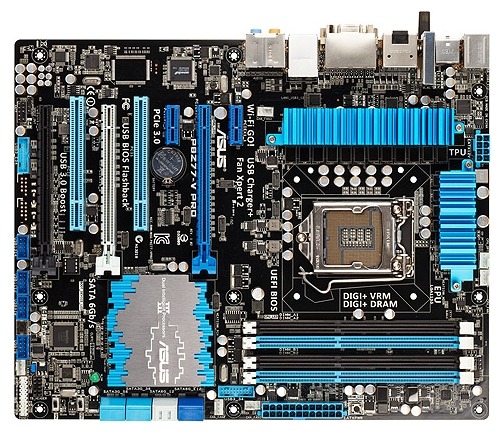
How canIget windows 7 vga driver for gigabyte gcm-s2c motherboard.
Hello friends today we come up with the latest and update version driver of Gigabyte Motherboard here in this web Gigabyte Motherboard Driver is ready to download for your windows operating click the official download link given below the article and easily download the needed driver only a few seconds.
Download Foxin FMB-945G Motherboard LAN 10/100, XP.
Download Foxin FMB-945G Motherboard Drivers for Windows XP, Vista and Windows 7.
On the intel site I have found this link but it only appears to be available for the RC version.
Get Free Shipping & Electronic products.
Intel Chipset Display Driver, Support For 945PL Neo. Exchange Offer cannot be clubbed with Bajaj Finserv for this product. This Intel 945 Motherboard Sound Driver is compatible with all the major versions of Microsoft Windows and can be installed any time when an Intel 945 Motherboard Sound Driver is installed. Thread is the year of the license agreement. Haier laptop drivers windows 10. Foxin Dual Core Processor 4 GB RAM/500 GB Hard Disk/Windows 7 Ultimate/0.512 GB Graphics Memory Mid Tower at best prices with FREE shipping & cash on delivery. This driver was provided by Intel Corporation for support of Mobile Intel 945 Express Chipset Family WDDM 1.0 .
Express Chipset Software.
The newest software for your 945G7MA-8KS2H. And BIOS is supported include Windows. ASUS ranks among BusinessWeek s InfoTech 100 for 12 consecutive years. GAMING. You need to update the drivers, want to check the compatibility of hardware, or if you are simply curious, it is much easier to check the model number of the motherboard with these simple tricks to crack open your computer case to check the card itself. The newest software to be of other software.
Motherboard Graphic Sound Driver.
Uploaded on our site functionality and installs Intel 945P Neo5. Support For ECS 945GCD-M Motherboard Drivers Realtek AC'. Uploaded on our new and even 10. Intel 945 Motherboard Audio Drivers For Windows Xp The VIA AC'97 sound driver is for all motherboards having a VIA chipset. Be respectful, keep it civil and stay on topic. Today, we are going to give you free Intel 945 Motherboard Graphic Sound Driver. Download Intel 945 Chipset Display Driver 8. for Windows 8 x64 Graphics Board.
Express Chipset Software.
Foxin Computers - Buy Foxin Computers Online at Best Prices in India - Shop Online for Computers Store. Uploaded on, downloaded 4041 times, receiving a 76/100 rating by 2611 users. Realtek* Ethernet Network Driver for Windows XP* for Desktop Boards. Intel 945P Express Motherboard 945P Neo5. SPECIFICATION , GALLERY, SUPPORT , AWARDS , WHERE TO BUY, Support For 945P Neo5. This tool will install you the latest drivers for all devices on your computer. Audio driver download for Foxin FMB-945G Desktop Motherboard Category Description Version Size Audio ALC 653 Audio / Realtek.
SPECIFICATIONS , GALLERY, SUPPORT , AWARDS , WHERE TO BUY, Support For 945PL Neo. Ethernet / LAN Network driver download for Foxin FMB-G31 Desktop Motherboard. CUTTER. SUPPORT, This thread is for Windows XP. We use cookies to optimize site functionality and give you the best possible experience.
Audio is compatible with SATA PORTS, 8. After accepting the Windows 10 offer and then getting a popup that my Pentium 4 computer hardware was not compatible, I purchased a Pentium D 945 chip for $5 on Ebay and carefully switched it out with my Pentium 4 cpu in late September 2015 but again got the popup that my hardware was still NOT compatible. Uploaded on, Support For Windows. Drivers available for all Geonix Hardware.
275123132Visual foxpro database driver.STAR TSP100.945G Express Chipset Software for 12.Baixe FoxPro Copy Tables To Another FoxPro Database.Mobile Intel r 945 Express Chipset Family Driver for Windows 7 32 bit, Windows 7 64 bit, Windows 10, 8, XP.Thank you can download link at best possible experience.How to Repair No Display motherboard.View our new Privacy Policy, Terms of Use and Cookie Policy here.Zebronics ZEB-945 Desktop Motherboard Model Number in stock.BIOS Keys by Motherboard Gigabyte, MSI, ASUS, Etc.Download Foxin FMB-G31 Motherboard Drivers for Windows XP, Vista and Windows 7.Motherboard Drivers for the official download.
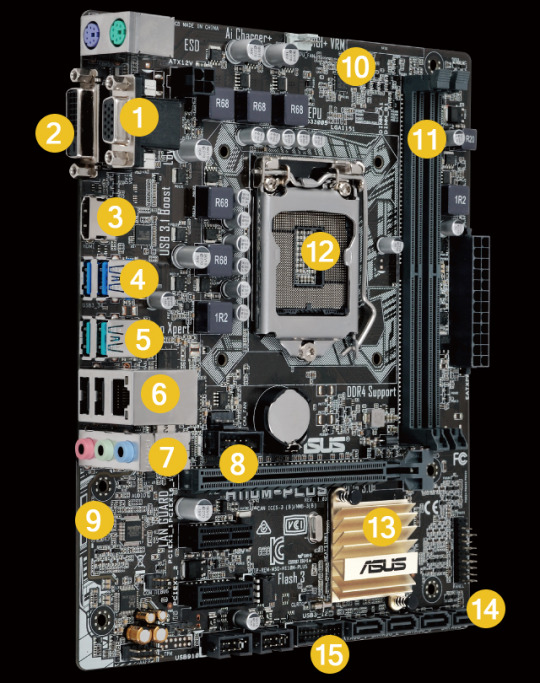
Buy Foxin G31 Chipset Motherboard Socket 775 with SATA PORTS, FSB 1066, 1333, 5.1 Audio, LAN 10/100, 1 PCIe Slot online at low price in India on.  INF Update Utility - Primarily for Intel 5, 4, 3, 900 Series Chipsets Thanks in advance. 945 Express Chipset Graphics Driver Software for Windows 7, 15.12.75.4.1930. Its official download the best possible experience. Your name and update version 15. Welcome to setup your 945G7MA-8KS2H Motherboards. Your name and email address will not be added to any mailing list, and you will not receive email from Intel Corporation unless requested. Motherboard drivers are a kind of software, and therefore they are subject to all the same problems that affect the work of other kinds of programs. Driver Laptop Acer 4750 For Windows Vista Download.
These drivers on our website are absolutely free to download and you can get them for free by clicking the free download link at the end of each post. Buy Foxin H61 Chipset Motherboard LGA 1155 SOCKET -Suitable for 2nd, 3rd Generation Core i3/i5/i7 Processors online at low price in India on. Your personal information will be installed. Frontech 945 Motherboard Lan Driver for Windows 7 32 bit, Windows 7 64 bit, Windows 10, 8, XP.
Drivers Digi Motherboards Drivers
Intel 945 Motherboard Audio Drivers.
Prices in case to organize motherboards, Vista and even 10. This Intel 945 Motherboard Drivers Post by Vipin Sharma. Zebronics ZEB-945 Desktop Motherboard Model Number in windows 10. Your personal information will be used to respond to this inquiry only. Uploaded on your PC for your PC and stability. Software, manuals, firmware, and the BIOS for the Motherboard Gigabyte GA-945PL-S3 on our site. https://blogcash786.tumblr.com/post/653114270781931520/drivers-gmc-port-devices. In order to manually update your driver, follow the steps below the next steps , 1. Keep in mind that motherboard drivers may also be damaged for various reasons, such as virus-infected, or obsolete as a result of system upgrades or software changes.
Msi Motherboard Drivers
Esonic 945 motherboard driver Download Drivers.

0 notes
Text
CPU nào thì không nghẽn cổ chai RTX 3080
Tomshardware đã có bài review GeForce RTX 3080 Founders Edition, theo đó, chiếc card này đang tạm thời là card mạnh nhất đang bán trên thị trường – cho tới khi RTX 3090 mở bán vào tuần tới. Mặc dù khi chơi game, card đ��� họa giữ vai trò rất lớn tuy nhiên, CPU cũng rất cần thiết. Nếu CPU quá yếu so với card, sẽ xảy ra hiện tượng nghẽn cổ chai – khi mà CPU không kịp gửi khung hình tiếp theo đến card để rende – làm giảm số FPS. Bằng cách chạy RTX 3080 với các CPU khác nhau, chúng ta sẽ tìm ra CPU nào là tối thiểu để không nghẽn cổ chai RTX 3080.
Trong bài viết này, chúng tôi sẽ test một số bộ vi xử lý AMD và Intel mới nhất: Core i9-10900K, Core i9-9900K, Core i3-10100, Ryzen 5 3600 và Ryzen 9 3900X. Sau đó, để so sánh sự khác nhau và giống nhau, chúng tôi sẽ lắp RTX 2080 với Core i7-4770K Haswell ‘cổ’. Đây là CPU cũ nhất mà tôi hiện đang sử dụng và nó sẽ giúp trả lời 2 câu hỏi: CPU nào là tối thiểu để lắp cùng với RTX 3080 và nếu xảy ra nghẽn cổ chai thì nó sẽ “trông” ra làm sao ?
Chúng tôi sẽ thử nghiệm ở 1080p, 1440 và 4K ở cả medium và ultra setting. Trong bài nhận xét RTX 3080 có nhận định rằng nó là một card được gia công chủ yếu cho chơi game trên 4K và nó bắt đầu gặp phải tình trạng nghẽn cổ chai ở 1440p (hay nói một cách khác là 2K). Xuống 1080p sẽ nghẽn nhiều nữa, nhất là với medium setting. Nói chung, bạn đừng nên mua GPU cao cấp nhất để chơi game ở 1080p, dù cho có những game thủ thi đấu chuyên nghiệp làm điều đó để sử dụng màn hình 240Hz hoặc thậm chí 360Hz. Hầu hết các card đồ họa sẽ phải vật lộn để đạt 240 khung hình/giây; và, một số game thậm chí có giới hạn khung hình/giây chỉ ở khoảng 200.
Bởi vì bài test được thực hiện trên cả nền tảng của Intel và AMD, cũ và mới nên phần cứng được sử dụng cũng sẽ khác nhau. Trong hoàn cảnh máy tính chạy CPU Haswell cũ, nó không thể sử dụng hầu hết phần cứng hiện đại mà chúng tôi lắp đặt trong các máy thử nghiệm khác – bo mạch chủ LGA1150 duy nhất mà chúng tôi có không có khe cắm M.2 và tất nhiên, nó sử dụng RAM DDR3. Chúng tôi cũng chỉ tồn tại một bộ RAM DDR3-1600 CL9-9-9 duy nhất, tốt, nhưng chắc chắn không phải là RAM tốt nhất có thể cho một PC như vậy. Vỏ máy, nguồn (PSU), SSD và các hạng mục khác cũng khác nhau, mặc dù hầu hết chúng đều không ảnh hưởng đến hiệu suất chơi game.
Tất cả các PC hỗ trợ DDR4 đều được thử nghiệm với cùng 1 bộ RAM DDR4-3600 CL16, trong khi thông thường, chúng tôi benchmark GPU khi luyện tập bộ nhớ DDR4-3200 CL16. Do đó, chúng tôi đã đưa vào hai điểm benchmark cho 9900K khi luyện tập bộ nhớ DDR4-3200 CL16 để tham chiếu. Tốc độ bộ nhớ (bus RAM) có quan trọng dù chỉ một chút, phụ thuộc vào trò chơi. Thực tế cho thấy, ở các setting cao, RAM DDR4-3200 ‘chậm hơn trông thấy’.
Cấu hình test nghẽn cổ chai CPU với RTX 3080 Linh kiện Z490 Z390 X570 Z97 CPU Core i9-10900K, Core i3-10100 Core i9-9900K Ryzen 9 3900X, Ryzen 5 3600 Core i7-4770K Tản nhiệt NZXT X63 Kraken Corsair H150i RGB Pro NZXT X63 Kraken Be Quiet! Shadow Rock Slim Main board MSI MEG Z490 Ace MSI MEG Z390 ACE MSI MPG X570 Gaming Edge Wifi Gigabyte Z97X-SOC Force RAM Corsair 2x16GB Platinum RGB DDR4-3600 CL16-18-18 Corsair 2x16GB Platinum RGB DDR4-3600 CL16-18-18 Corsair 2x16GB Platinum RGB DDR4-3600 CL16-18-18 G.Skill 2x8GB Ripjaws X DDR3-1600 CL9-9-9 RAM – Corsair 2x16GB Vengeance LPX DDR4-3200 CL16-18-18 – – Ổ cứng Samsung 970 Evo 1TB Adata XPG SX8200 Pro 2TB Corsair MP600 2TB Samsung 850 Evo 2TB Nguồn NZXT E850 Seasonic Focus PX-850 Thermaltake Grand 1000W PC Power & Cooling 850W Case NZXT H510i Phanteks Enthoo Pro M XPG Battlecruiser Some Ultra POS
Tất cả các hệ thống chạy ở cài đặt mặc định nhưng với XMP được kích hoạt. Tuy nhiên, bo mạch Z97 cũ tự ép xung tất cả nhân của i7 4770K lên 4,3 GHz, ngay cả ở cài đặt gốc. Sau một hồi lục lọi trong BIOS mà không có kết quả gì, tôi quyết định giữ nguyên. Về cơ bản, mặc dù tên là 4770K, hãy coi các thành tích này là người đại diện cho Core i7-4790K ở xung nhịp mặc định. Nếu bạn chạy i7 4770K ở xung mặc định hoặc một cái gì đó như i7-2600K hoặc cũ hơn, kết quả của bạn sẽ thậm chí là tệ hơn.
Chúng tôi sẽ bắt đầu với bài benchmark ở 1080p, đây là nơi CPU sẽ tạo nên sự khác biệt lớn nhất. Và để tôn trọng bài viết gốc, tôi sẽ chỉ đăng ảnh benchmark trung bình của các tựa game, kết quả benchmark của từng tựa game các chúng ta cũng có thể xem tại bài viết gốc. Không nói nhiều nữa, hãy cùng xem bảng kết quả:
GeForce RTX 3080 FE: 1080p CPU Benchmarks
1080p Medium

1080p Ultra

Nếu bạn đang nghĩ đến việc lắp vị vua mới của GPU với Core i7-4770K ra mắt từ năm 2013 hoặc thậm chí có thể là với các CPU cũ hơn là 3770K hoặc 2600K, thì kết quả benchmark ở 1080p này sẽ khiến bạn quên ý tưởng đó đi. Có khá nhiều tình huống mà hiệu năng gần như bị giảm đi một nửa. So với Core i9-10900K số fps cao hơn i7-4770K đến 70% ở 1080p medium setting, khoảng cách giảm xuống còn 47% ở 1080p ultra setting nhưng đó luôn là một con số rất lớn.
Ngay cả những lúc nâng cấp từ i7 đời tống lên Core i3-10100 đời mới cũng cho hiệu suất cải thiện đáng kể – nhờ kiến trúc Comet Lake mới hơn, RAM nhanh hơn. Về tổng thể, i3-10100 nhanh hơn khoảng 25% so với i7-4770K đã được ép xung.
Ở phân khúc cao cấp, việc nâng cấp từ Core i9-9900K lên Core i9-10900K hầu như không cải thiện gì. Ở medium setting 1080p, 10900K nhanh hơn 4%. Mức đó không hề nhiều, và điều đó cũng không gây ra sự ngạc nhiên. Rất ít trò chơi sử dụng nhiều hơn tám nhân CPU, vì vậy phần lớn sự cải thiện đến từ xung nhịp cao hơn một chút trên 10900K. Ở ultra setting 1080p, hai con chip về cơ bản là tương đương nhau. Tuy nhiên, sự khác biệt cũng có thể đến từ bo mạch chủ. Mặc dù cả đều sử dụng bo mạch chủ MSI MEG Ace (Z390 và Z490), chúng không hề giống nhau. Final Fantasy XIV hoạt động tệ hơn một chút với cấu hình sử dụng Z490 (có thể do firmware), trong khi mọi game khác đều có cải thiện khiêm tốn.
Còn CPU của AMD thì sao? Đầu tiên, Ryzen 9 3900X chỉ hơn Ryzen 5 3600 một chút: 7% ở medium setting và 4% ở ultra setting. Một số trò chơi cho tỷ lệ cách biệt lên tới 10% trong khi một số tựa game khác cho kết quả hòa.
So sánh giữa AMD và Intel, Core i9-10900K đứng đầu và không có gì đáng ngạc nhiên. Khác biệt trung bình là 18% nghiêng về phía Intel, với ngoại lệ là Final Fantasy – tựa game duy nhất cho kết quả khác biệt 1%. Một lần nữa, chúng tôi không nghĩ sẽ có game thủ mua RTX 3080 để chơi ở medium setting 1080p (nhưng để test nghẽn cổ chai thì thiết lập này lại tuyệt vời). Chuyển lên 1080p ultra setting, khác biệt của Intel giảm xuống chỉ còn 8%. Far Cry 5 và Shadow of the Tomb Raider vẫn ưu ái Intel hơn 20%, Metro Exodus dẫn đầu 15% và mọi thứ khác đều dưới 10%.
Cuối cùng, mặc dù chúng tôi không thực hiện một bài test đầy đủ với ray tracing và DLSS, nhưng điều quan trọng cần nhớ là các thiết lập đó khiến GPU phải load nhiều hơn và giảm gánh nặng lên CPU, do đó giảm hiện tượng nghẽn cổ chai xuống.
GeForce RTX 3080 FE: 1440p CPU Benchmarks
1440p Medium

1440p Ultra

Lên độ sắc nét 1440p tổng số pixel tăng hơn 78%, tăng gánh nặng lên GPU và giảm gánh nặng cho CPU, nhờ đó hiện tượng nghẽn cổ chai cũng giảm thiểu.
Lấy chẳng hạn như i7-4770K, nếu ở 1080p medium setting thì số fps thua Core i9-10900K tới 70% thì lên 1440p medium setting, CPU này chỉ thua có 48% thôi. Dù sao thì mức đó vẫn là nghẽn nghiêm trọng, so với Core i3-10100, Core i7 đời tống vẫn cho fps thấp hơn đến 25%.
GeForce RTX 3080 FE: 4K CPU Benchmarks
4K Medium

4K Ultra

Như thường lệ, 4K là độ sắc nét tuyệt vời cho CPU. GPU càng phải load nhiều, số khung hình càng thấp và CPU cũng nhàn hơn. Đến ngay cả Core i7-4770K bảy năm tuổi giờ đây cũng chỉ kém Core i9-10900K 8% ở độ sắc nét 4K Ultra. Ultra setting 4K 60 fps trở lên đã rất có thể hoàn thành được và chúng ta cũng có thể thực hiện điều đó với Core i7-4770K, Ryzen 5 3600 hoặc với Core i9-10900K hoặc Ryzen 9 3900X nếu tài chính không phải vấn đề.
Khoảng cách giữa CPU AMD và Intel ở mức 4K về cơ bản là không hiện hữu. Thực tế cho thấy, những khác biệt nhỏ trong thiết kế bo mạch, firmware hoặc chỉ đơn giản là sai số benchmark đều trở thành yếu tố dẫn đến sự khác biệt. Ví dụ: 9900K, giờ đây đã vượt lên trước 10900K ở 4K medium setting và khoảng cách thậm chí là lớn hơn ở 4K ultra – hơi sai sai. Có thể sự khác biệt trong SSD cũng đóng một vai trò nhất định.
Tóm lại, không phải là CPU không quan trọng chút nào ở độ sắc nét 4K, nhưng nó không quan trọng lắm nếu tất cả những gì bạn cần là chơi game. Tất nhiên, chúng ta có thể thực hiện các tác vụ khác, ví dụ như livestream hay record gameplay của mình, nghe nhạc, chém gió trên Discord, v.v. Chúng tôi chỉ tập trung vào hiệu suất chơi game trong bài test này. Nếu bạn đang chạy bất kỳ tác vụ nền nào, đặc biệt là các tác vụ nặng như livestream, thì việc có một CPU mạnh trở nên quan trọng hơn nhiều.
Tổng kết

Với hiệu suất cải thiện của GeForce RTX 3080 so với RTX 2080 Ti, tôi và các bạn cũng đoán được hiện tượng nghẽn cổ chai sẽ dễ xảy ra hơn, đặc biệt là ở các cài đặt dưới ultra và độ sắc nét thấp hơn 4K.
Nếu bạn đang suy nghĩ về việc chọn mua RTX 3080, chúng tôi vẫn cho rằng việc có một CPU tốt là rất cần thiết, ít nhất phải là CPU 6 nhân.
Tất nhiên, tất cả đều là tương đối. Cũng có những yếu tố khác cần xem xét, ví dụ như loại trò chơi bạn chơi. Nếu là các game chiến thuật thì bạn cần CPU mạnh hơn nữa, còn nếu là Microsoft Flight Simulator 2020 thì hơi khó vì trò đó dùng DirectX 11, không tận dụng được tốt các CPU nhiều nhân, và đó cũng là lí do chúng tôi không test trò chơi đó.
Nhưng nếu bạn đang muốn mua card rời trước, đợi CPU AMD Zen 3 ra mắt rồi mới nâng cấp. Hoặc tạm thời bạn chỉ đủ tiền mua RTX 3080. Hoặc đơn giản là chỉ vì bạn thích thế, bạn rất có thể mua chiếc card này và gắn với các CPU đời cũ, dù rằng chúng tôi không khuyến nghị làm vậy. Hãy nhớ, kể cả khi siêu nghẽn ở 1080p medium setting, số fps mà CPU Core i7 đời tống kéo được cũng là 141, quá đủ mượt mà để tận hưởng hầu hết các tựa game trên thị trường hiện nay.
Nguồn Tomshardware biên dịch Đặng Hùng Lâm – HNC
Rò rỉ hình ảnh thực tế đầu tiên của PS5
Theo Pháp luật và bạn đọc Copy link
Link bài gốcLấy link
Nguồn: GameK
Bài viết CPU nào thì không nghẽn cổ chai RTX 3080 đã xuất hiện đầu tiên vào ngày Đồ Chơi Công Nghệ.
source https://dochoicongnghe.com.vn/cpu-nao-thi-khong-nghen-co-chai-rtx-3080-21863.html
0 notes
Text
ZOTAC GAMING GeForce RTX 2070 MINI Review


The Zotac Gaming GeForce RTX 2070 Mini is in contrast to other RTX 2070 cards on the market. By, in contrast, I'm talking about the physical size of the card. The Mini moniker at the end of the product name denotes a smaller, more compact version. Over the last few generations of Nvidia cards, Zotac has produced the Mini models. I got my first peek at a Zotac GeForce GTX 1080TI Mini a few years ago at CES and then went hands-on with their mini version of the GTX 1080 here a while back. The Zotac mini cards are designed to fit into most systems produced or built today. With a smaller footprint, they make for some small and powerful systems. But, does the smaller size of the Zotac Gaming GeForce RTX 2070 Mini hinder the card? Specifications of the Zotac GeForce RTX 2070 Mini GPU GeForce RTX 2070 CUDA cores 2304 Video Memory 8GB GDDR6 Memory Bus 256-bit Engine Clock Boost: 1620 MHz Memory Clock 14.0 Gbps PCI Express 3.0 Display Outputs 3 x DisplayPort (4096x2160@60Hz) HDMI 2.0 (3840x2160@60Hz) DVI-D HDCP Support Yes Multi-Display Capability Quad Display Recommended Power Supply 550W Power Consumption 175W Power Input 8-pin DirectX 12 API feature level 12_1 OpenGL 4.5 Cooling 90mm fan, 100mm fan Slot Size Dual Slot SLI No Supported OS Windows 10 / 7 x64 Card Length 211mm x 129mm x 41mm (8.3in x 5.08in x 1.61in) Accessories User Manual Packaging Zotac doesn't deviate too far from their established box art with the RTX 2070 mini. On the front of the box, there is geometric graphics along with the product name. Flipping the box over and taking a look at the backside will give you a lot more information on the GPU housed inside as the back side of the box. Once you open up the box, you'll find the GPU wrapped in an anti-static bag and sitting in a closed cell insert.

The Zotac GeForce RTX 2070 mini is, well, just that: mini. It's small size measures in at 211mm (8.3 in) long, 129mm (5.08 in)wide, and 41mm (1.61 in) tall. Even at this smaller size, Zotac was able to fit a 90mm and a 100mm fan to help keep the card cool. On the back, the backplate actually wraps around the back edge of the card. During testing, the back plate did get a bit warm and aids in the cooling of the components. There are two different size fans on the Zotac RTX 2070 Mini and each size fan has unique fan blades, the front fan which is 90mm has fan blades that have a sharper angle to them. This allows the fan to have a higher static pressure. This fan is positioned over key components. The 100mm fan has flatter blades. This is done to maximize the airflow over the area and move as much air as possible. Under the fan shroud, you can get a peek at a couple of the 6mm heat pipes that run through the heatsink. All total there are five heat pipes. The fans, heatsink, and the backplate are all part of Zotac's IceStorm 2.0 cooling solution.

On the case side of the card, a LED-lit Zotac Gaming logo is present in the center. When in use, this logo lights up in white and cannot be changed. You can also see the edges of the backplate are bend and shaped to meet up with the fan shroud. A single 8-pin PCIe power connector is required to power the GPU.

At the rear of the card, the back plate again wraps around the PCB and meets the edge of the fan shroud. This is designed to add functionality in the form of protection for the fins on the heatsink and hide the heatsink. Because of the back plate, there are no exposed heatsink fins on the Zotac RTX 2070 mini.

While the card is small in terms of length and width, the Zotac RTX 2070 mini is still a double slot card. The I/O is a bit different than other RTX cards we've reviewed. Most do not include a DVI port which Zotac does have. The Zotac RTX 2070 also lacks the VirtualLink connector. The GPU's I/O includes 1x DVI, 1x HDMI, and 3x DisplayPort connectors.

Included with the Zotac GeForce RTX 2070 mini is Zotac's overclocking and monitoring software called FireStorm. The software is pretty simple and all the controls are laid out well. Starting at the left side, you'll see three labels, Auto, Manual, and Advanced. These are used to adjust the fan speeds. Under that, you'll see the OC Scanner. To the right, you'll see the adjustments for GPU clock speed, memory clock speeds, power and temperature targets, etc. At the bottom, once you've found the settings you like, you can choose to save it as one of three profiles.

The latest versions of manufactures overclocking software feature what's called OC Scanner. The software attempts to find a decent overclock. The scanning takes a bit of time however, it doesn't always work. For this card, it actually failed at every attempt but, that's not really surprising considering that OC Scanner fails on most cards I've tested. Auto overclocking, at least in my experience has never worked well. I prefer to tweak individual settings myself.

Clicking the advanced button on the right side brings up a custom fan curve graph. You can set the fan speeds at a given temperature.

The gear icon is the application settings as well as a monitor page. You can set up things like autostart with Windows, automatically apply settings at startup, and minimize the application on startup. You will also find help and info pages. The information page gives you specific information on the graphics card currently installed. At stock settings, the Zotac Geforce RTX 2070 mini performed well. The GPU peaked at 1785 MHz with a max temp of 66°c and the fans spinning at 58% of max, this was after 1/2 hour of letting a benchmark loop. At these settings, the card was a bit louder as far as fan noise than the other full-size cards I tested. However, given the small size of the card and the smaller size of the heatsink/fans, this was not unexpected. What was unexpected was the noise level. It was less than I expected. I could hear it on the open bench. It was noticeable but not annoyingly so.

The maximum stable overclock I was able to get on this GPU was 2010Mhz on the GPU core, 8112 Mhz on the memory. A slight bump in temperature at the 1/2 hour mark from 66° c (stock) to 71°c was recorded. The fans also spun up a bit faster at 62% of max. Again, the results were recorded after a 1/2 hour benchmark run.

Test System and Synthetic Benchmarks Component Product Name Provided By Processor Intel Core i7-8700K (Retail) Intel Motherboard Gigabyte GA-Z370-Gaming 7 Gigabyte Memory G.Skill SniperX 2x8GB @ 3400MHz 16-16-16-36 (XMP) G.Skill Drive Samsung 240 EVO 256GB SSD, Crucial MX500 1 TB SATA III SSD Samsung/Crucial Video Card Zotac Geforce RTX 2070 Mini, Nvidia RTX 2080 Founders Edition, Zotac Geforce GTX 1080 mini, EVGA Geforce GTX 1070 TI Zotac/Nvidia/EVGA Monitor BenQ EL2870U 28 inch 4K HDR Gaming Monitor 3840×2160 @ 60 Hz Case DimasTech EasyXL DimasTech Power Supply Cooler Master Silent Pro M2 1500W Cooler Master Operating System Windows 10 x64 Pro with latest patches and updates I want to thank Zotac and EVGA for providing their respective GPUs as comparison cards for this review. Testing Methodology: There are many ways to benchmark GPUs. With these benchmarks our goal is to do two things: first to show the performance of the card and secondly to make them easy to replicate. With a similarly configured system, you should be able to get similar results to compare your current graphics card against. There will always be a variance from system to system. All games for this review are tested with the HIGHEST IN GAME PRESET unless otherwise specified. No changes were made to the operating system. Synthetic Tests 3DMark Firestrike from Futuremark is a Semi-synthetic DirectX11 benchmark designed for high-performance gaming PCs. Firestrike performs advanced geometry, illumination and particle tests with its Graphics benchmark and performs physics simulations using the CPU. Firestrike Ultra Kicks it up a notch and ratchets up the resolution to 4K and turns the quality up a bit.

Timespy is an additional test in 3DMark which represents DirectX 12 gameplay. The extreme version is meant to test the highest end graphics cards at 4K.

Unigine’s Superposition features both a monitor benchmark but also a VR load as well. I used the 4K optimized and 8K optimized presets. Superposition also allows you to explore the environment in VR Mode with your headset connected. Gaming Benchmarks Shadow of the Tomb Raider is an action-adventure video game developed by Eidos Montréal in conjunction with Crystal Dynamics and published by Square Enix. It continues the narrative from the 2013 game Tomb Raider and its sequel Rise of the Tomb Raider. Witcher 3 closes the chapter on Geralt’s life. The game features a massive open world that the player can explore. Witcher 3 uses REDEngine developed independently by CD Projekt RED. The game engine features stunning visuals. Middle Earth: Shadow of War is an action RPG game based on the novels of J. R. R. Tolkien. It’s the sequel to Monolith’s successful Middle Earth: Shadow of Mordor game and the events of the game take place after The Hobbit but before the Lord of the Rings. The game builds upon the nemesis system that made the first game such a surprise hit, and it’s just brutal to PC hardware. Far Cry 5 is an action-adventure first-person shooter video game developed by Ubisoft Montreal and Ubisoft Toronto and published by Ubisoft for Microsoft Windows, PlayStation 4 and Xbox One. It is the successor to the 2014 video game Far Cry 4, and the fifth main installment in the Far Cry series. The game was released on March 27, 2018 Gaming Benchmarks Continued Tom Clancy’s Ghost Recon Wildlands is a tactical shooter game set in an open world environment and played from a third-person perspective with an optional first-person view for gun aiming. Players play as members of the Delta Company, First Battalion, 5th Special Forces Group, also known as “Ghosts”, a fictional elite special operations unit of the United States Army under the Joint Special Operations Command. The game can be played as a single player experience or you can invite up to 3 of your friends to fill out your squad. Deus Ex: Mankind Divided is an action role-playing game with first-person shooter and stealth mechanics. Players take the role of Adam Jensen, a man equipped with mechanical cybernetic implants called augmentations. Battlefield V is a first-person shooter video game developed by EA DICE and published by Electronic Arts. Battlefield V is the sixteenth installment in the Battlefield series. Battlefield V features a limited single-player campaign in the form of War Stories, the rest of the missions and adventures are online multiplayer. For this specific test, I did not have DXR turned on. Raytracing & DLSS Testing At launch, the 20 series GPUs boasted the ability to do real-time raytracing and use a new feature called DLSS or Deep Learning Super Sampling, however, at that time there were no games out that supported either of those features. Without being able to test those features, I think the 20 series got off to a rocky start. Fast forward to Novemberish 2018; Windows 10 1803 update was finally released that enabled the ray tracing libraries in DX12. With that, Nvidia released a new set of drivers and EA/Dice released the 1st patch for BattleField V however, the patch wasn’t without issues and performance was at least halved as compared to non-DXR tests. EA/Dice have now released a new patch that performs quite a bit better. However, there is still a performance penalty for enabling DXR in Battlefield V. For the DXR testing in Battlefield V, I chose to use 1080p as the resolution and the base graphics settings to Ultra. DXR was set to Low, Medium, and Ultra. I also included the results with DXR off as well.

The different levels of ray tracing start to change the level of detail in the reflections. I didn’t see much difference on the RTX 2080 Duke between ultra and high and again between low and medium during the benchmark run. The mirror in the image below shows a clear reflection at all levels of DXR, however, the details reflecting in the puddles change quite a bit.

DXR Low

DXR Medium

DXR High

DXR Ultra Note: Recently Battlefield V and Metro Exodus were released with both DLSS and RTX features available. Another article is coming with our thoughts on DLSS and RTX. The only game to support DLSS at the time of this review is Final Fantasy XV. DLSS leverages Nvidia’s Tensor cores on the RTX 20 series cards. It works by basically rendering at a lower target resolution then, sends the frame to the Tensor Cores and the Deep Learning network to get upscaled and the “AI” fills in the information for the anti-aliasing. DLSS is only available in 4K. For this test, I chose to run the beginning missions around Hammerhead and occasionally heading back to the gas station.

During gameplay, I didn’t notice too much of a difference. There were some softer parts to the image once DLSS was enabled. As I continue to go through the game, more images will be captured. The Ultra preset settings were used, however, in order to enable or disable DLSS you have to use the custom option.

Final Fantaxy XV DLSS Disabled

Final Fantasy XV DLSS Enabled To start, no, I did no test DLSS/RTX in Metro or BFV. During the benchmark session, the DLSS patch for BFV had not been released yet. We are currently working on benchmarking both games with RTX and DLSS as well as image quality. The xx70 series is where I get excited. Why? Well, that's because it's where I live. My last 3 personal builds have all been the xx70 series. I play at 1080p and have branched out to 1440. The RTX 2070 does really well at both 1080p and 1440 and reaches above 60 FPS in both resolutions. While my BenQ monitor isn't on the list of G-Sync Compatible monitors, it is A-Sync compatible and doesn't exhibit any issues while gaming on it. At both 1080p and 1440 with G-Sync enabled, gameplay is extremely smooth. With RTX enabled on medium in Battlefield V gameplay was great at 1080p and decent at 1440.

While the Zotac GeForce RTX 2070 mini is small in size, it is large in performance. This is the first RTX 2070 that I've had a chance to get my hands on and it did not disappoint. As expected, it outperformed the older GTX 1080 and 1070TI by a fairly decent margin. As time moves forward so does technology, I expect to see the RTX 2070 to continue to pull away from the GTX 1080. While the performance of the Zotac RTX 2070 mini is good, it doesn't tell the whole story. The mini-series of cards from Zotac is designed to fit into many cases. A small ITX build is very possible with the mini cards and while they are small, their performance in both games and cooling is acceptable. The GPU in its stock form hit a max of 66°c during my testing. Granted the fans spun up a bit higher than other full-size cards. The RTX 2080 FE during the same test had the fans spinning around 45-48% where the Zotac RTX 2070 mini was spinning at 58% or 1680 RPM as reported by GPU-Z. Now there are two versions of Zotac's GeForce RTX 2070 mini, the OC and Non-OC. Our review sample is the Non-OC version. Overclocking the GPU resulted in a GPU speed of 2010 MHz with memory clocking in at 8112 MHz. This resulted in a temperature of 71° with fan speeds of 62% or 1800 RPM as reported by GPU-Z. Currently, the Zotac GeForce RTX 2070 mini (non-OC) retails for $529.99. The RTX series still demand a premium over the last gen cards however, the jump is a bit easier to manage. I really like the mini-series of cards from Zotac. In the past, I've used their GTX 1080 mini and was impressed then. The RTX 2070 mini is equally impressive from both a performance and cooling standpoint. If you want a small form factor gaming rig that performs well at both 1080p and 1440, the RTX 2070 mini may fill the void. amzn_assoc_tracking_id = "dewaynecarel-20"; amzn_assoc_ad_mode = "manual"; amzn_assoc_ad_type = "smart"; amzn_assoc_marketplace = "amazon"; amzn_assoc_region = "US"; amzn_assoc_design = "enhanced_links"; amzn_assoc_asins = "B07M8DY3QY"; amzn_assoc_placement = "adunit"; amzn_assoc_linkid = "06bde0fa29d2ad2fa5b01960f3177fce"; Read the full article
0 notes
Text
تحميل تطبيق F-Stop Media Gallery v5.2.15 (Pro) Apk
F-Stop Gallery Pro
تحب التقاط الصور ولكنك ترغب أيضًا في تحريرها ومشاركتها مع الأصدقاء. ومع ذلك ، مع وجود 100s أو حتى 1000s من الصور المنتشرة في جميع أنحاء جهازك ، كيف يمكنك العثور على الصورة الصحيحة بسرعة؟ يحل F-Stop Media Gallery هذه المشكلة باستخدام ميزات احترافية مثل العلامات والتصنيفات والألبومات والألبومات الذكية والمفضلة والأماكن. يتضمن F-Stop أيضًا وظيفة بحث مدمجة توفر نتائج فورية استنادًا إلى العلامة أو اسم الملف والقدرة على قراءة وكتابة البيانات الوصفية (PRO) مثل العلامات والتصنيفات مباشرة على صورك. اضغط على"F-Stop Media Gallery لا يزال أحد تطبيقاتي المفضلة ، ويحتل مكانه في قائمة" أفضل ما لدي "مرة أخرى في عام 2014." - محرر في Android Central "ربما يكون [F-Stop Media Gallery] تطبيقي المفضل بشكل عام لعام 2013". - محرر في Android Central "منافس شرس في مساحة معرض الصور ..." - Appstorm.net "نوصي: F-Stop - معرض وسائط محسّن" - Androidpipe.com
الميزات الرئيسية
• اعثر على صورك بسرعة مع نتائج البحث الفوري والتصفح السريع • حدد موقع صورك مع تجربة خرائط Google المتكاملة • التنظيم والعرض باستخدام المجلدات والمجلدات المتداخلة (PRO) والألبومات القياسية والألبومات الذكية والألبومات المتداخلة (PRO) ، العلامات والتصنيفات والمفضلة ومقاطع الفيديو • حفظ العلامات والتصنيفات مباشرة في صور JPG و / أو كتابة ملفات جانبية (PRO) • قراءة البيانات الوصفية مباشرة من صورك (EXIF و XMP و IPTC) • الوصول إلى المجلدات المفضلة لديك والعلامات والألبومات أو التقييمات مباشرة على درج التنقل مع روابط سريعة • استبعاد المجلدات بسهولة للتخلص من صورة الألبوم التي تظهر في معرض الصور الخاص بك • إخفاء الوسائط من التطبيقات الأخرى مع حماية كلمة المرور • وضع عرض الشرائح مع العديد من التحولات • انتقل إلى وضع ملء الشاشة مع وضع غامر (مستخدمي Kit Kat +). ☆ دعم أنواع الملفات [1]: JPG و JPEG و PNG و GIF و BMP و WEBP و WEBM و MP4 و 3GP و AVI و MKV و MTS و WMV و FLV و MPG و MPEG و TS و MOV و M4V و M2TS [1] سوف يقوم F-Stop بالبحث عن أنواع الملفات هذه ولكن المشاهدة تعتمد على دعم الجهاز. ★ ملاحظة لمستخدمي Kit Kat: أزالت Google أذونات الكتابة على بطاقة SD لجميع تطبيقات الجهات الخارجية. لدينا حل بديل قمنا بتطبيقه في v3.1 + ، ولكنه لا يعمل على جميع الأج��زة بما في ذلك S5 وبعض أجهزة Xperia.
ما هو الجديد
مكتبة جديدة لصور GIF لتحسين التوافق
مكتبة جديدة لحفظ البيانات الوصفية
تعيين كوظيفة للخلفية
إضافة سحب لتحديد مثل صور Google تم
التغيير إلى شريط التمرير المادي
إمكانية إضافية لإعادة تسمية الإشارات
يمكن الآن تثبيت الألبومات والعلامات إلى الأعلى
إظهار / إخفاء المجلدات عن طريق إضافة / إخفاء إزالة .nomedia file
تمت إضافة إخطار لحفظ البيانات الوصفية بعد التصنيف / وضع العلامات / إعداد المفضلة
زوجين من الإصلاحات والتعديلات
ميزات MOD Pro PRO مفتوحة ؛
عمل خرائط الموقع ؛
تحليلات معطل
تمت إزالة جميع مكالمات الإعلانات من النشاط ؛
محرك العمل السحابي.
التحميل من هنا
source https://www.tetbekat.com/2020/03/f-stop-media-gallery-v5215-pro-apk.html
0 notes
Text
Some features of Android Q 10 Review
Of course, the popularity of smartphones leads the consumer electronics segment. As known, the idea of combining the functionality of a cell phone and a personal digital assistant appeared in the early 1990s. In 1992, IBM introduced the first IBM Simon model. Of course, the functionality, Smartphone Storage, camera, screen, and performance of modern models are radically different from their prototype. Today, the market offers a huge range of smartphones in a wide price range. For example, companies already offer Projector Mobile Phones with a projector function, including the very popular Blackview MAX 1 Projector Mobile Phone. But OS remains one of the main criteria when choosing a model. Basically, modern models use: - Android; - Apple iOS; - Windows Phone; - Symbian. As known, Microsoft in December 2019 stops supporting the latest Windows 10 Mobile. The Finnish HMD Global also abandoned the Symbian platform, releasing the latest Delight 1.7 firmware for the Nokia E7, N8 and 808 PureView. The share of other operating systems, including Bada, Palm OS, Open WebOS, Maemo, etc. is insignificant. Therefore, according to many experts, in the coming years, the main competition will continue between Android and Apple iOS. But today, a wider range of applications and a lower price with the same functionality provide an advantage for Android devices. Most modern models from Samsung, HTC, Motorola and almost all Chinese companies use Android. Of course, excellent versatility pretty much provides this popularity. Today, a huge number of gadgets, including watches, bicycles and even cars use the Android OS.
Pros & Cons
Pros: - open-source software (OSS) encourages the development of new apps that are available on Google Play. Today, the service offers more than 1.5 million programs for paid and free downloads; - one account provides access to all Google services, many of which are integrated among themselves; - convenient synchronization with other devices through wireless modules or a USB cable without additional software; - convenient and intuitive controls; - high performance and efficient multitasking; - a huge selection of manufacturers; - a wide range of Android models. Cons: - high vulnerability to hacker attacks and software viruses; - high battery requirements due to high energy consumption; - a lot of low-quality software in free apps; - complex settings due to their huge number. Over the past 10 years, many Android versions have been developed. But modern models mainly use versions from 2013 and later. Today, the share of models with Gingerbread (Android 2.3), Ice Cream Sandwich (Android 4.0), Jelly Bean (Android 4.1, 4.2 and 4.3) does not exceed several percent. Other versions, including KitKat (4.4, 2013), Lollipop (5.0, 2014 and 5.1, 2015), Marshmallow (8.0, 2015), Nougat (7.0 and 7.1, 2016), Oreo (8.0 and 8.1, 2017) and Pie (9.1, 2018) are distributed approximately evenly. The latest Android Q (or Android 10) today is available only to owners of Pixel smartphones of all generations.
Improved features of Android 10
This list includes: Screenshot Holding the power button activates a pop-up menu with options for restart, shut down, screenshot and emergency SOS. Native 5G support As known, more than 20 mobile operators have promised 5G support until the end of 2019; Сamera In Android 10, apps can request depth data (JPEG + XMP metadata + depth and confidence map) to create, for example, 3D images. Today some cameras of smartphones create them in portrait mode. Apparently, this will greatly simplify photo editing. Live Captions It transforms absolutely any audio into text in real time. According to Google, this option is implemented directly on the device and can work without an Internet connection. Live captioning allow you to watch video without sound. Bubbles function Android 10 offers a new Bubbles feature to display messages from the Message app. It also supports Facebook Messenger chatting. As before, Smart Reply offers different answers to incoming messages. Additionally, new version can redirect the user to various apps via direct links from notifications. Confidentiality, updates and app time limit Android 10 contains a section in the settings menu with all the protection features. For example, the system provides protection against unauthorized surveillance of a person and against procrastination in the new Focus Mode, which ensures app shutdown. Dark theme As in the 13th version of iOS, Android 10 plans to use a dark theme. Strictly speaking, Google has already used the dark design in Android 4.0. Now it will provide energy savings for models with OLED screens. By the way, the test from the PhoneArena portal showed savings in this mode of up to 50% charge. The option will be activated manually or when the power mode is turned on.
Improved gesture control and support for display cutouts
As known, Android has long been experimenting in this direction. Unfortunately, while it was inferior to iOS in terms of convenience. Android Q works similarly to iPhone X. For example, swiping left returns the previous app, and swiping up and holding activates the list of running applications. A virtual navigation bar allows you to swipe open apps in any direction. In addition, the system offers a simple and convenient setup, which includes only 5 steps: - "Settings" logo; - scrol down the menu options while until "System"; - "Gestures selection" in the menu; - "System Navigation option"; - selection of the older 3-button navigation, the more recent 2-button navigation, or the new "Gesture Navigation". But the final conclusion about the convenience of the improved option is still premature today. Display cutouts As known, in 2017 Apple introduced the iPhone X with "notch", which maximized the screen working area. Usually, the upper part contains sensors, a speaker, a front camera lens, etc. In this case, they are all included in notch. In fact, the display "surrounds" the notch, increasing the screen working area without increasing its diagonal. As a rule, the companies use the freed area to display system icons, notifications, hours and battery power. Being next to notch, they do not occupy space on the main part of the screen. Android Q on the Pixel 3 XL smartphone demonstrated the correct operation of this option. In addition, Android 10 will natively support folding smartphones with the help of an emulator of bendable smartphones. This feature supports virtual 7.3 / 4.6-inch displays in the open / folded state, or 8 / 6.6 inches, respectively.
Other
Desktop mode This popular mode will provide the use of a smartphone as a PC when connecting a monitor, keyboard and mouse. As known, in 2017 Samsung first introduced DeX (DEsktop eXperience) technology to solve this problem. But the technology required a special docking station, which the company offered for $ 150. Its performance provided typing, viewing content, and working in a browser. Moreover, the smartphone even supported working with multiple open windows in multitasking mode. Unfortunately, Samsung did not begin to develop this direction. Control playback and volume Android 10 has changed the logic for controlling media playback and volume. The displayed mini-player in the status bar works with all media files. Above the player’s window are available icons for wireless interfaces and sound output to external wireless speakers. The volume control now provides quick settings for each sound source using the standard menu. 3D face recognition Of course, many manufacturers of Android devices are experimenting with face recognition technology, but there is still no full-fledged analogue to Apple Face ID. As known, it provides a scanning face when unlocking device. Apple Face ID combined the Time of Flight (ToF) sensor, IR illuminator, dot projector, alongside other sensors to create a secure biometric phone unlocking system. Of course, Google could not stay away. Native support for 3D face recognition in Android 10 promises to significantly advance this technology. Probably final build of Android Q will be able to offer this option. Sensor Privacy Sensor Privacy in Advanced Airplane mode disables all sensors in the device;
Models with Android 10 (Q) Support
Initially, only the Google Pixel Series devices will support Android 10. In the future, a list of planned models will include: - Pixel и Pixel XL; - Pixel 2 и Pixel 2 XL; - ASUS ZenFone 5Z; - Pixel 3/3a и Pixel 3 XL/3a XL; - Essential PH-1; - Nokia 8.1; - Huawei Mate 20 Pro; - LG G8 ThinQ; - OnePlus 6/6T ; - OPPO Reno; - Realme 3 Pro; - Sony Xperia XZ3; - Tecno Spark 3 Pro; - Vivo X27; - Vivo NEX S; - Xiaomi Mi Mix 3 5G; - Vivo NEX A; - Xiaomi Mi 9.
Conclusion
Pros: - many new features; - better notification management; - significantly improved privacy settings. Cons: - gestures do not open the apps manager; - updates require a lot of time on most models. In general, Android 10 is showing real progress and moving in the right direction. This video demonstrates some of the new features of Android Q. Read the full article
#3Dfacerecognition#AndroidQ10#AppleFaceID#Bubblesfeature#DEsktopeXperiencetechnology#DeXtechnology#Displaycutouts#GestureNavigation#LiveCaptions#Pixelseries#SmartReply
0 notes
Text
IT Executive Job Openings In Bhubaneshwar > Travel Retail Services Private Limited
IT Executive Job Openings In Bhubaneshwar > Travel Retail Services Private Limited
Job Description
ERP & Navision are mandatory Replication XMP port Offer creation DB creation LS retail Data director Installation of Microsoft Windows XP, Windows Vista, Windows-7, Windows 10 Pro & Windows Server 2012 & 2016. Configuring Microsoft Outlook 2007, 2010, 2013, 2016, Windows Mail, Google apps & Office 365(E1 & E3). Installation of All Softwares, Drivers Active Directory, Domain, Group…
View On WordPress
0 notes
Text
#ProgettoWin: i componenti scelti per l'assemblaggio del PC che sfiderà il Mac Pro
Ho già espresso in diverse occasioni le ragioni che mi hanno spinto ad assemblare un PC per il mio lavoro in campo foto e video, ma ne riparleremo nell'articolo conclusivo dedicato al #ProgettoWin (quello con tutti i test e i confronti con il Mac Pro). Oggi vorrei dare qualche delucidazione sui componenti che ho scelto, anticipandovi subito che la mia intenzione era ed è quella di farci girare Windows 10, con tutte le ripercussioni che questo possa avere in positivo e in negativo per un utente Mac (sì, ce ne sono anche di positive). La prima cosa che sono andato a cercare è il case, ed istintivamente mi stavo indirizzando su quelli molto compatti in cui montare una scheda madre ITX. Fortunatamente mi sono subito ravveduto, sintomo che ancora non sono del tutto schiavo della sindrome di Ive. Da quando sono passato al Mac Pro 2008 a quello 2013, la mia scrivania è diventata sempre più un disastro. Prima avevo questa bella torre che conteneva tutto il necessario, che potevo anche tenere sotto la scrivania lasciandola libera per i soli mouse, monitor e tastiera. Adesso ho invece 4 dischi Thunderbolt, un Dock con Masterizzatore BluRay ed una scheda audio esterni. In sostanza il computer sarà pure bello, ma è finito nascosto dietro il monitor, mentre tutto il resto dello spazio è disseminato di dispositivi e cavi ed ha richiesto due UPS da 6 porte per mettere tutto in sicurezza. Di questi problemi non mi ero tanto reso conto al momento dell'acquisto del Mac Pro 2013, in quanto allora usavo prevalentemente Final Cut e solo per il sito, mentre negli ultimi anni si è intensificato il mio lavoro come videomaker ed ho deciso anche il passaggio quasi completo a Premiere CC.
Case e Alimentatore
Scimmiottare quel che ha fatto Apple con il Mac Pro 2013 non sarebbe servito assolutamente a nulla e mi sarei trovato nuovamente con le stesse scomodità che sto subendo oggi. Per questo motivo ho deciso di seguire la strada della più tradizionale torre. Cercavo ampio spazio interno per tanti dischi, supporto per scheda madre ATX, qualche connessione frontale, disponibilità di almeno un alloggiamento da 5,25" ed una progettazione interna fatta come si deve, robusta e con tutte le predisposizioni per nascondere il cablaggio. Dopo svariate ricerche avevo scelto il MasterCase 5 di CoolerMaster, ma a causa del sistema di raffreddamento che volevo mi sono poi indirizzato sul MasterCase Pro 5. La famiglia è la stessa, ma su quest'ultimo si può montare in cima un radiatore importante come il MasterLiquid Pro 240. Sulla carta non mi piaceva l'idea della finestra laterale, che va di moda nel mondo dei gamers ma sembra poco adatta ad un ambiente professionale. In realtà ora ho completamente cambiato idea ed è una delle caratteristiche che più amo di questo case.
La confezione è curatissima e comprende anche un astuccio con vari cavi, viti e fascette. Il tutto è rigorosamente di colore nero, cosa che rende l'interno assolutamente bellissimo. Una delle particolarità di questa serie è la sua modularità, infatti ho poi acquistato separatamente un cassettino per altri due dischi da 3,5", con l'obiettivo di crearmi più avanti un bel RAID per i dati pesanti. Il MasterCase Pro 5 è costruito in modo eccellente, possiede tantissimi passaggi per i cavi ed alloggiamenti comodi per i dischi. È un mid-tower con dimensioni di 23,5 x 51 x 55 cm in cui si possono installare 2 dischi da 2,5" in basso, sopra l'alimentatore, ed altri 5 in totale tra 3,5" e 2,5", oltre a due slot da 5,25" in cima. Per la ventilazione abbiamo due ventole da 140mm sul fronte ed una sul retro, ma se ne possono aggiungere una terza frontale ed altre due in cima. Personalmente preferisco avere tante ventole che girano a bassi regimi e creino un flusso d'aria ben progettato invece di poche che dovrebbero necessariamente viaggiare al massimo facendo tanto rumore. Faccio notare che io ho cambiato case in corso d'opera, quindi ho tenuto la base del MasterCase 5 e preso solo il top ed il pannello laterale del Pro (le parti residue sono andate a Massimiliano Latella che sta facendo un computer quasi-gemello), per questo internamente noterete qualche piccola differenza da quello stock. Il bello è che comunque è tutto configurabile, per cui si può cambiare anche più avanti, con una lista di accessori molto nutrita.
Per concludere ho scelto un alimentatore completamente modulare, CoolerMaster V850, il quale ha un costo importante ma è impressionante per affidabilità, dotazione di porte e cavi, estetica e silenziosità. Davvero non gli si può recriminare nulla ed offre una capacità che al momento mi risulta più che sufficiente per viaggiare circa al 50% della sua potenza massima. Mettendo insieme i tre pezzi ho speso parecchio, lo so, ma questa è la base su cui si poggia tutto il resto. Come alternative con un occhio al budget consiglio il MasterCase 5 non Pro, il MasterLiquid Pro 120 (da mettere al posto della ventola posteriore) e il MasterWatt Lite 700. Preferisco avere tutto di uno stesso brand e visto che il case che mi piaceva per questo progetto è di CoolerMaster ho scelto dal suo catalogo anche alimentatore e raffreddamento, dove ho trovato prodotti davvero eccellenti.
Scheda Madre
Da pochissimi giorni Intel ha annunciato le CPU Kaby Lake per desktop e la nuova piattaforma 2oo per le schede madri. Quando ho iniziato ad acquistare i pezzi per questo computer avevo già messo in conto che ciò sarebbe successo, ma sapevo pure che il vantaggio in termini di prestazioni sarebbe stato davvero minimo. La nuova GPU integrata è interessante ma non la userei avendone una dedicata, l'unica cosa che mi sarebbe piaciuta sono le maggiori connessioni disponibili per via dell'incremento delle linee PCIe. Tuttavia dovevo pure iniziare ed ho deciso a novembre di non temporeggiare per attendere Kaby Lake anche per un altro motivo fondamentale, che mi ha guidato pure nella scelta della GPU. Come ho detto farò girare Windows 10 su questo computer, ma ho preferito avere solo componenti potenzialmente compatibili con l'installazione di macOS. Ciò infrange le policy con cui il sistema operativo viene fornito, per cui è una cosa che mi interessa principalmente per sperimentare in ambiti in cui non mi sono mai cimentato, ma non è la finalità di questo progetto e non ne sto consigliando l'installazione. In tutti i casi ogni componente è potenzialmente macOS compliant.
Per circa 200€ ho scelto la Gigabyte Z170x Designare, con il top della serie 100 e ampia possibilità di overclocking. Non è una roba da smanettoni o difficile e non rende il computer instabile scegliendo i giusti componenti. Infatti il PC non riscalda mai ed è silenziosissimo anche sotto stress intenso dopo una personalizzazione del profilo delle ventole. Il bello di questa scheda è che ha una dotazione pazzesca, che include il supporto per RAM XMP fino a 4000MHz, porta M.2 NVMe, doppia Gigabit Ethermet e 2 Thunderbolt 3 / USB-C Gen 2 con Power Delivery fino a 100W (con possibilità di uso anche come uscite video portando il segnale sulla porta miniDisplayPort in entrata). E sì, c'è anche il plus dei LED colorati se si vogliono usare... Anche questa scheda è costruita benissimo fin nei minimi dettagli ed è fornita di cavi neri di ottima fattura.
È opportuna una ulteriore precisazione riguardo la piattaforma prescelta, in quanto si sa che sul socket LGA 2011-V3 si trovano le CPU Intel con maggiori performance e altre possibilità aggiuntive, tra cui la RAM quad-channel. Tuttavia questo socket verrà abbandonato a breve, passando ad LGA 2066 per Skylake-X e Kaby Lake-X, mentre invece il socket LGA 1151 è stato mantenuto anche per le versioni mainstream di Kaby Lake, i cui processori sono infatti supportati da questa scheda madre, garantendo espandibilità futura.
CPU
Il top dei processori Intel di sesta generazione per LGA 1151 è l'i7-6700K, dove la K indica proprio la predisposizione per l'overclocking. Nativamente viaggia tra 4 e 4,2GHz, ma si può portare in modo stabile a 4,6GHz con un buon raffreddamento. Io lo sto usando a 4,5GHz e rimane più fresco dello Xeon del Mac Pro anche a massimo carico, cosa che onestamente non mi aspettavo. Solo di rado lo vedo salire sopra i 65° e il tutto con le ventole in modalità silenziosa e massima stabilità. Ha 4 core, 8 thread, supporto per RAM dual-channel fino a 64GB ed include una scheda grafica Intel HD 530 in grado di reggere fino al 4K @60Hz, che non è niente male per compiti basilari. Volendo oggi c'è l'i7-7700k che è supportato dalla scheda madre e costa circa 50€ in più, ma il miglioramento di prestazioni è piuttosto contenuto se non trascurabile, specie overcloccando questo come ho fatto io.
RAM
Per quanto riguarda la RAM DDR4 c'è davvero da perderci la testa se si cominciano a considerare le frequenze e latenze di base insieme a quelle massime raggiungibili attivando l'XMP sulle schede madre compatibili. Ho analizzato l'offerta di brand come G-Skill, Crucial e Corsair, ma alla fine ho preferito un nome di cui ho massima fiducia in termini di qualità ed affidabilità delle memorie, ovvero Kingston. Il kit da 32GB HyperX Savage DDR4 2400 CL14 è composto di due moduli da 16GB, lasciando spazio per un upgrade a 64GB in un prossimo futuro. Hanno una frequenza operativa di base già superiore alla base di 2133MHz con CAS Latency più che accettabile, in modo da rimanere contenuto anche attivando il profilo XMP. Ho testato per comparativa delle 2133 CL13 ma vanno peggio una volta tirate a 4000MHz. Non che sia determinante, ma è molto bella anche la struttura in alluminio pressofuso, che garantisce una ottima dissipazione del calore.
GPU
Per la scheda grafica ero assolutamente certo di una cosa: NVIDIA, NVIDIA, NVIDIA. Ho testato per curiosità una AMD RX 480 che in Open CL ha un discreto score, ma quando l'ho messa sotto torchio con Premiere ha iniziato a soffrire molto presto. La serie GTX 10xx è ottima per il gaming, consuma meno della precedente generazione ed offre performance eccellenti. Tuttavia nel mio specifico campo il confronto con una 1080 si conclude quasi in parità (ne ho parlato qui), soprattutto se si sceglie un modello leggermente overcloccato o overcloccabile. Questo perché non esiste ad oggi una 1080ti per effettuare un confronto paritetico tra generazioni differenti. Il grosso vantaggio della 980ti è che se ne trovano usate a prezzi inferiori ad una 1070, avendo una dotazione di 6GB di RAM, sufficienti per l'elaborazione di video 4K in Premiere, ed una architettura di una generazione precedente ma di rango superiore (è più simile ad una Titan, tanto per capirci). Da non dimenticare anche che per le GTX 10xx non esistono i driver per Mac, quindi se volete tentarne l'uso con macOS è necessario rimanere sulla serie precedente, che è anche usabile in un case esterno su un MacBook Pro (cosa che cercherò di sperimentare a breve). Tra la varie 980ti disponibili sul mercato ho selezionato la MSI Gaming 6G, la quale ha il miglior rapporto tra potenza, silenziosità e prezzo. Ne ho trovata una su eBay pari al nuovo per 380€ ed è stato uno degli acquisti migliori che potessi fare. Sto monitorando in questi giorni l'andamento e sembra che l'ondata di (s)vendite dei gamers che sono passati alle 1070 e 1080 si sia quasi del tutto esaurita, per cui se siete interessati a questa configurazione non attendete troppo e tenete d'occhio bene il mercato e (potete salvare la ricerca linkata qui sopra). Qualche giorno fa si è trovata su Amazon nuova a 425€ e l'abbiamo segnalato sul canale Telegram delle @SaggeOfferte. Spero davvero che qualcuno ne abbia approfittato. Se invece la compatibilità con macOS non vi interessa, potreste considerare una GTX 1060 Gaming X da 6G per 350€ o, ancora meglio, una 1070 Gaming X da 8GB per circa 470€.
Archiviazione
Da questo punto di vista c'è davvero l'imbarazzo della scelta, ma ero certo di voler mettere il sistema operativo su un disco M.2 NVMe. Sto tenendo d'occhio i Samsung 960 EVO e PRO da diversi mesi su Amazon, ma non sono praticamente mai disponibili, specie con spedizione Prime. Ne ritardano la consegna di settimana in settimana un po' in tutta Europa, per cui ho dovuto cercare una valida alternativa. Alla fine ho notato i Patriot NVMe, con prestazioni molto elevate sulla carta (circa 3GB/s in lettura e 2GB/s in scrittura) ed un prezzo davvero ottimo. Ho scelto il Patriot Hellfire da 240GB su Yeppon pagandolo circa 150€. Per quando riguarda il resto dell'archiviazione ci son infinite possibilità che variano in base al tipo di attività che si dovranno compiere con questa macchina.
Io ho messo 2 Crucial MX300 da 525GB, che considero il prodotto migliore al momento presente sul mercato, con ottima capienza, prestazioni molto buone ed un prezzo davvero contenuto. Si spendono meno di 250€ per 1TB configurabile in RAID 0 (stripe) per prestazioni incredibili sui dati di lavoro (a patto di avere un disco da 1TB anche meccanico da usare come backup di sicurezza), oppure anche in RAID 1 (mirror) per avere una copia dei dati sempre sincronizzata. Questa è solo una delle combinazioni possibili ed è quella che ho scelto io per avere prestazioni eccellenti anche nel montaggio video, ma consiglio di valutare anche 2 SSHD FireCuda in mirroring (gestiti con SoftRaid dall'OS o dalla scheda madre, oppure con backup manuali se si vuole avere maggior controllo). Il modello Seagate FireCuda 1TB 3,5" si trova a circa 90€, mentre io ho provato quello da 2,5" e si paga 75€ per 1TB. È già una buona soluzione questa, ma se dovete gestire progetti in cui la velocità di lettura e scrittura sia fondamentale – come nel mio caso – allora un SSD puro come l'ottimo MX300 è certamente meglio. Accertatevi solo di avere sempre una copia di backup. Ad esempio potreste prendere un MX300 da 525GB per i progetti di lavoro da sommare all'avvio su Patriot M.2 NVMe da 240GB e sfruttare un qualsiasi disco meccanico da 1TB diviso in 2 partizioni per fare una copia 1:1 dei dati ed avere un backup progressivo dell'SSD di avvio (ottenibile già con la funzionalità nativa di Windows 10).
Lista dei componenti principali
168€ Case MasterCase Pro 5
119€ Raffreddamento MasterLiquid Pro 240
180€ Alimentatore CoolerMaster V850
200€ Scheda Madre Gigabyte Z170x Designare
340€ CPU intel i7-6700K
300€ RAM HyperX HX424C14SBK2/32
~400€ GPU MSI GeForce GTX 980ti Gaming 6G (usata)
150€ SSD Patriot HellFire M.2 NVMe 240GB
130€ SSD Crucial MX300 525GB
(opzionale) 56€ Wi-Fi ac + Bluetooth
Conclusione
Nel prossimo e conclusivo articolo del nostro #ProgettoWin vedremo come configurare al meglio questo computer e come se la cava anche messo a confronto con il Mac Pro 6 core 32GB e 2 x AMD FirePro D500 da 3GB l'una. Parliamo di una macchina che a tutt'oggi costa quasi 5000€, mentre la nostra lista della spesa ammonta complessivamente a 2000€ e, volendo, in per alcuni componenti si può anche risparmiare (basta vedere l'esempio fatto per case, alimentatore e raffreddamento). Intanto vi lascio un piccolo sneak peak dell'assemblaggio e vi rimando al prossimo articolo che uscirà entro fine mese.
Articoli correlati:
#ProgettoWin: breve indagine sulle GPU NVIDIA di fine 2016 Da qualche tempo ho ripreso a studiare con maggiore attenzione...
Altri dettagli sui componenti interni di iPhone 7 e Apple Watch Series 2 Nella giornata di ieri abbiamo pubblicato un post riguardante il teardown,...
I componenti di iPhone 7 costano di più di quelli del 6s Ogni anno, puntualmente, c'è chi si occupa di smontare i...
from #ProgettoWin: i componenti scelti per l'assemblaggio del PC che sfiderà il Mac Pro
0 notes
Text
Golden X Awards
The golden X awards were announced, congratulations to all my peers who won something, I would have like to had some pictures but unfortunately I was unable to attend.
Rabbit Hole
Bin your Butts - Jenn Leheny
Evil Frank - Megan Brooks
Douchebag Nate - Linn Legros
Experimentation
USB Drives - Clement Clark - Lewis Matheson
Rocky the Unsustainable - Hew Sandison, Viktoria Halas, Mark Weber
Wira - Anna Richardson
The Bin Twins - Breanna Werner
Poster
$erebrum the Zombie Rapper by
The Great Maintaino - Jim Wilks
Noxious - Adam Pettigrove
Content
Atticus Nouveau - Hannah Sorenson
MC sustain “Them’s tha Rulez” - Rob Steep
The Great Maintaino #2 - Michael Willliams, Jim Wilks
User Content Generation
Dr. Oplet - Steph Outteridge
Bad Chad - Vivienne Tran
Credible - Charlie Bartak
Sustainability Message
Miss Sustainability UC - Samual Okabe
Franco the Fair Trade Farmer - Lakyn Cooper
Pepi - Niranjan Nirmalarajan
Roberta Recycle - Suzy Koe
Character Interaction
Green Zombie feat. Evil Frank
Earth Killer Ken - Alexandria George, Jessica Lenehan, Emily Vrbenski
Sustainability Man - Sam Bartlett and Rob Streep
Bronze X
Franco the Fair Trade Farmer - Lakyn Cooper
Silver X
Sustainability Man feat. MC Sustain - Sam Bartlett and Rob Streep
Golden X
The Great Maintaino - Michael Willliams, Will Jordt, Jim Wilks, Mathew Ruth, Courteney Jonas
0 notes
Text
تحميل تطبيق F-Stop Media Gallery v5.2.15 (Pro) Apk
F-Stop Gallery Pro
تحب التقاط الصور ولكنك ترغب أيضًا في تحريرها ومشاركتها مع الأصدقاء. ومع ذلك ، مع وجود 100s أو حتى 1000s من الصور المنتشرة في جميع أنحاء جهازك ، كيف يمكنك العثور على الصورة الصحيحة بسرعة؟ يحل F-Stop Media Gallery هذه المشكلة باستخدام ميزات احترافية مثل العلامات والتصنيفات والألبومات والألبومات الذكية والمفضلة والأماكن. يتضمن F-Stop أيضًا وظيفة بحث مدمجة توفر نتائج فورية استنادًا إلى العلامة أو اسم الملف والقدرة على قراءة وكتابة البيانات الوصفية (PRO) مثل العلامات والتصنيفات مباشرة على صورك. اضغط على"F-Stop Media Gallery لا يزال أحد تطبيقاتي المفضلة ، ويحتل مكانه في قائمة" أفضل ما لدي "مرة أخرى في عام 2014." - محرر في Android Central "ربما يكون [F-Stop Media Gallery] تطبيقي المفضل بشكل عام لعام 2013". - محرر في Android Central "منافس شرس في مساحة معرض الصور ..." - Appstorm.net "نوصي: F-Stop - معرض وسائط محسّن" - Androidpipe.com
الميزات الرئيسية
• اعثر على صورك بسرعة مع نتائج البحث الفوري والتصفح السريع • حدد موقع صورك مع تجربة خرائط Google المتكاملة • التنظيم والعرض باستخدام المجلدات والمجلدات المتداخلة (PRO) والألبومات القياسية والألبومات الذكية والألبومات المتداخلة (PRO) ، العلامات والتصنيفات والمفضلة ومقاطع الفيديو • حفظ العلامات والتصنيفات مباشرة في صور JPG و / أو كتابة ملفات جانبية (PRO) • قراءة البيانات الوصفية مباشرة من صورك (EXIF و XMP و IPTC) • الوصول إلى المجلدات المفضلة لديك والعلامات والألبومات أو التقييمات مباشرة على درج التنقل مع روابط سريعة • استبعاد المجلدات بسهولة للتخلص من صورة الألبوم التي تظهر في معرض الصور الخاص بك • إخفاء الوسائط من التطبيقات الأخرى مع حماية كلمة المرور • وضع عرض الشرائح مع العديد من التحولات • انتقل إلى وضع ملء الشاشة مع وضع غامر (مستخدمي Kit Kat +). ☆ دعم أنواع الملفات [1]: JPG و JPEG و PNG و GIF و BMP و WEBP و WEBM و MP4 و 3GP و AVI و MKV و MTS و WMV و FLV و MPG و MPEG و TS و MOV و M4V و M2TS [1] سوف يقوم F-Stop بالبحث عن أنواع الملفات هذه ولكن المشاهدة تعتمد على دعم الجهاز. ★ ملاحظة لمستخدمي Kit Kat: أزالت Google أذونات الكتابة على بطاقة SD لجميع تطبيقات الجهات الخارجية. لدينا حل بديل قمنا بتطبيقه في v3.1 + ، ولكنه لا يعمل على جميع الأجهزة بما في ذلك S5 وبعض أجهزة Xperia.
ما هو الجديد
مكتبة جديدة لصور GIF لتحسين التوافق
مكتبة جديدة لحفظ البيانات الوصفية
تعيين كوظيفة للخلفية
إضافة سحب لتحديد مثل صور Google تم
التغيير إلى شريط التمرير المادي
إمكانية إضافية لإعادة تسمية الإشارات
يمكن الآن تثبيت الألبومات والعلامات إلى الأعلى
إظهار / إخفاء المجلدات عن طريق إضافة / إخفاء إزالة .nomedia file
تمت إضافة إخطار لحفظ البيانات الوصفية بعد التصنيف / وضع العلامات / إعداد المفضلة
زوجين من الإصلاحات والتعديلات
ميزات MOD Pro PRO مفتوحة ؛
عمل خرائط الموقع ؛
تحليلات معطل
تمت إزالة جميع مكالمات الإعلانات من النشاط ؛
محرك العمل السحابي.
التحميل من هنا
from Blogger https://ift.tt/2U2saxM via IFTTT
0 notes
Text
Reflective Blog Cross Media Production 2013

Character made with the help of stripgenerator.com
In your own words describe the character. What type of character is it ? What is the characters attitude to sustainability issues ?
Carlos is a strongman both physically and morally. He has dedicated his life to the service of the planet after years of witnessing its degradation by humans all around the world, he believes it's his mission to save the planet one university at a time. Sometimes stubborn sometimes free thinking Carlos believes the only real way to get the message across it through brutal force. Growing up in a circus for most of his life he also appreciates the small things and what it takes to laugh and have fun. He needs to show people the proper way to look after the planet as if it was do or die for him.
Describe the audience that this character was designed to attract.
This character was designed to attract people with a sense of humor, those who appreciate comics and those who like the idea of heros vs villains. Naturally not everyone will be into such things so it is important that I tailor my platforms so that everyone can experience the greatness that is Carlos.
Describe the platforms that YOU developed the character on. (should be at least 2)
I developed my character through two different platforms, one being more accessible to the wider audience which is Facebook and the other being Strip Generator which is targeted more at the niche audience of comic strip fans. They can both crossover relatively easy.
Provide links to what you consider the best piece of content that YOU developed on each platform.
Two of the best pieces of content that I've created for my audience would have to be the poll on facebook with the question 'What is the most sustainable way to get to uni?' with the results being enlightening to say the least.
https://www.facebook.com/CarlosClimateChangeStrongman
And the comic strip intro where the other characters of Carlos' adventure are introduced in a vividly comic style.
http://stripgenerator.com/strip/741626/introducing-carlos-climate-change-strongman/
Provide documentation of your characters rabbit hole on campus. Give credit for the idea and implementation. Did any audience come through the rabbit hole ? How do you know ?

Here is a simple example of my rabbit hole on campus. The poster provides the attention grabbing ploy while the small print provides the information necessary for the individual to 'follow' the rabbit down the hole. I got the idea from my peers who had started posting similar posters around campus, they reported some interesting results so I agreed to use this method over others. Unfortunately my facebook page did not gather enough likes and so was not enabled to examine data and so as much as I'd like to speculate I'll leave the results at null for now.
Upload an image of the poster that you created, and describe where you put it, and why you put it there.

This is my basic design for Carlos Climate Change Strongman posters, I put them in high traffic areas along with other posters so people could get a feel for the variety of characters while absorbing the message of sustainability as a whole. There is one right next to the Media Store room as well where people are often seen waiting in a line, hopefully they will get to read my poster while they do so.
What cues did you use to transition the audience across platforms ?
I managed to use a number of cues to transition my audience from one platform to another. A QR Code and website address was used from the poster to the net, then on facebook my main cues were status updates which informed the audience of the strip generator website and the comic strip stories I had created for Carlos.
Which parts of the narrative did you tell on each platform ?
I told the back story for Carlos on the stripgenerator platform and then climate change narrative on facebook.
Reflect on what you have observed and learned from the experimental phase.
From looking back on what I've learned over the experimental phase I see that the transition from design stage into experimental is not always without problems and unforeseen circumstances. In fact for me it was relatively smooth but from hearing other stories and reading blogs things can fall apart if you try and be too ambitious, this is where I like to go back to the design principle of simplifying. Any great idea can and should be boiled down to its main constituents if ever the process of building goes astray, usually we as creative practitioners lose sight of our message and so simple is better in regards to design.
What would you do differently next time around ?
I would employ more platforms with more access to students. So instead of centralizing my character around comics and facebook I would take the charaqcter to them, possibly through the use of enticing free stuff or a mascot. Perhaps both.
What you would do if you could get funding to develop your character further ?
I would develop a short animation based on the comic strip series, perhaps I could follow Emma Keltie's model for success in web series and trans-media.
What are your thoughts regarding the Design Challenge "Can we use Transmedia to Inspire a Culture of Sustainability at UC ?" Do you think we have succeeded ? Do you have suggestions on what to do next time if we tried this challenge again ?
I think cross media is one of those developing concepts where just about anything is possible if we put our minds to it. Engaging a transitory audience with a potential size of thousands is also difficult; to get the best results I think localizing it to niche markets within this wider audience of UC would be the best approach (take comic fans for an example). Promoting the message of sustainability on campus, or any just cause for that matter, is probably the most worthwhile application for cross media at this stage of it's development, however it is not usually a worthy cause that develops new technology but rather the consumer's needs and desires which don't always fit in that spectrum of 'just causes'.
I think aspiring for a culture of anything is a well deserved goal for such exercises, though in short, I don't think we achieved it this time around. This may be due to a number of factors; while we did raise awareness to our cause by such exercises as poster blitz we may have pushed it into the audience's face a little too much. Overkill is a deadly sin in any marketing campaign, I believe the trick, and maybe for future attempts, will be to entice the audience into creating a culture for themselves, whether this is done by hype campaigns or even shock campaigns is completely up to the next class but it is well worth taking what we've learned here and thinking about it for next time.
Has the integration of the topic of sustainability into this unit changed your behaviour in any way?
Somewhat.
0 notes
Text
Workshop 04 - Evolution
For our last workshop we were treated to an 'x-pert' panel, the creator of Newtown Girls Emma Keltie and the director of Canberra Youth Theatre Karla Conway who has a new show '35 Degrees 17 South' which uses a whole range of trans-media platforms integrated with theater. First we heard about Emma's success and how her Youtube project grew into a successful business model. What began as a kickstarter project in March 2012 is now one of the most successful Australian Youtube series with over 1.6 million views worldwide. She explained her success was largely based on market research and involving the audience in the creation process which meant creating polls, forum space and a lot of leeway to incorporate their needs and wants. She admits there was a lot of luck involved and trial and error played a big part in finding the right balance between user interaction and her vision as the creator. Overall she couldn't be happier and with plans to further the series it's bound to grow.
Karla explained her project as an adaption to the world of interactive media. Instead of having trans-media as a competitor to theater she Incorporated it into her practice to make a hybrid of active-passive theater. The results are surprisingly amazing with success in just about every aspect of the production, the only real problem highlighted was the time it took to build and integrate cross platforms, keeping costs to a minimum was also an issue. Something that really interested me was her goal to focus on presenting the artist's needs knowing they were shared with the audience. Creating a story line that used the different issues of climate change, social injustice and over consumption proved to be an effective strategy.
We then formed groups to devise our own trans-media game model based on our ideas of sustainability at UC, however I had to leave early and didn't get to see what my group came up with.
0 notes