#WordPress speed
Explore tagged Tumblr posts
Text
How to Speed Up a WordPress Website

If you're running a WordPress site, you probably already know how frustrating it can be when your pages take forever to load. People don't like to wait, and slow websites not only hurt your user experience but also your search engine rankings. So, how do you make sure your WordPress site is fast enough to keep visitors happy? Luckily, there are several simple steps you can take to significantly speed things up. In this post, we will walk you through the most effective ways to speed up a Wordpress website without getting too technical.
Why Speed Matters
First, let’s talk about why site speed is such a big deal. When someone visits your site, they expect it to load within a couple of seconds. If your site takes longer than that, people are likely to bounce—meaning they’ll leave your site without looking at anything else. Think about it: would you stick around on a website that took forever to load? Probably not.
But it’s not just about keeping visitors happy. Google and other search engines use site speed as a ranking factor, which means that a slow website could harm your SEO. The slower your site, the further down the search results you’ll end up, making it harder for people to find you.
Let’s dive into some practical ways to speed up your WordPress website.
1. Choose a Fast and Reliable Hosting Provider
One of the most important factors for your site’s speed is your hosting provider. Shared hosting might be cheap, but it’s often slow because you’re sharing resources with other websites. If you want your WordPress site to be fast, it’s worth investing in a good hosting plan.
Look for managed WordPress hosting or virtual private server (VPS) hosting. These options usually come with faster performance and specialized servers for WordPress. You’ll notice a big difference just by switching to a faster host.
2. Use a Lightweight Theme
WordPress themes can vary a lot in terms of how heavy or light they are. Some themes come loaded with tons of features and plugins, which can slow down your site. While it might be tempting to choose a flashy theme with all the bells and whistles, sometimes a simpler, lightweight theme will be faster.
If you’re not sure where to start, look into themes that are designed for speed. The Astra and GeneratePress themes are both popular choices known for their lightweight build and fast performance. They give you customization options without bogging down your site.
3. Install a Caching Plugin
Caching is one of the easiest ways to improve your site’s speed. When someone visits your WordPress site, their browser has to load a lot of data from your server. Caching stores some of this data so that it doesn’t need to be loaded again the next time they visit. This can significantly speed up page load times for returning visitors.
There are plenty of great caching plugins available for WordPress. WP Rocket, W3 Total Cache, and WP Super Cache are all popular choices. Once you install one of these plugins, you can usually just enable it with a few clicks and see an immediate boost in your site’s performance.
4. Optimize Your Images
Images can take up a lot of space and slow down your site, especially if they’re not optimized. The larger the image file, the longer it takes to load. Fortunately, you don’t need to sacrifice image quality to speed things up. By compressing your images, you can reduce their file size without losing much, if any, visual quality.
Plugins like Smush or Imagify can automatically compress your images as you upload them to WordPress. You can also manually resize images before uploading them, ensuring they’re the right dimensions for your site. Another option is using the WebP image format, which offers better compression than JPEG or PNG without losing quality.
5. Minimize HTTP Requests
Each time someone visits your site, their browser sends requests to your server for various files—things like images, scripts, and stylesheets. The more files there are, the more requests, and the slower your site becomes.
To reduce the number of HTTP requests, try to keep your website lean. Combine CSS files, remove unnecessary plugins, and limit the number of external scripts. For instance, if you’ve embedded videos or fonts from third-party websites, they can slow things down, so only include what’s necessary.
6. Optimize Your Database
Over time, your WordPress database can get cluttered with unnecessary data—like post revisions, spam comments, and expired transients. This can slow down your website, especially if you’ve been running it for a while.
To keep things tidy, consider using a plugin like WP-Optimize or Advanced Database Cleaner. These tools can help clean up your database by deleting unnecessary data and optimizing the tables. Running a cleanup every few months will keep your site performing well.
7. Use a Content Delivery Network (CDN)
A content delivery network (CDN) can make a huge difference in your site’s speed, especially if you have visitors from different parts of the world. A CDN works by storing copies of your site’s static files on servers all around the globe. When someone visits your site, they’re served these files from the closest server, reducing the distance the data has to travel.
Some popular CDN services include Cloudflare and StackPath. They can dramatically decrease your website’s load time, particularly for users far from your main server.
8. Enable GZIP Compression
GZIP compression is another easy way to speed up your WordPress site. This technique compresses your website’s files before they’re sent to the browser, reducing the amount of data that needs to be transferred.
Many caching plugins, like WP Rocket, come with GZIP compression built-in, so you can enable it with just a few clicks. If you’re not using a caching plugin, you can add GZIP compression to your site manually by modifying your .htaccess file, though this may require some technical know-how.
9. Limit or Remove Unnecessary Plugins
Plugins are a great way to add functionality to your WordPress site, but too many can slow things down. Every plugin you install adds extra code to your website, which can increase load times. Worse, poorly-coded plugins can cause conflicts and slow down your site even more.
To speed things up, go through your list of plugins and deactivate or delete any that you’re not using. Try to keep only the essential plugins, and always make sure you’re using well-coded, reputable ones.
10. Keep Everything Updated
Finally, keeping your WordPress installation, theme, and plugins updated is crucial for maintaining a fast and secure site. Developers regularly release updates that include performance improvements and security patches. Running outdated versions can slow down your site and make it vulnerable to attacks.
Make sure you’re checking for updates regularly and installing them as they become available. You can also enable automatic updates for WordPress core and plugins to ensure you’re always running the latest versions.
Speeding up your WordPress site doesn’t have to be a daunting task. By following the steps outlined above—choosing the right hosting, using a lightweight theme, installing a caching plugin, optimizing your images, and more—you’ll be well on your way to a faster website. Not only will this improve your user experience, but it will also help you rank better in search engines, potentially bringing more traffic to your site.
To find out more visit https://websitespeed.uk
1 note
·
View note
Text

Boost Your WordPress Speed for Google PageSpeed Insights: Here's How
If you’ve ever clicked away from a slow-loading website, you know how important speed is. Imagine this happening to your own WordPress site. Frustrating, right? Luckily, there are ways to enhance your WordPress site's speed, and I’m here to help you do just that.
Why Speed Matters for Your WordPress Site
In today's fast-paced world, users expect websites to load quickly, especially on mobile devices. Here’s why you should care:
Better Rankings: Google favors fast, mobile-friendly sites, ranking them higher in search results.
Higher Sales: Faster sites lead to more conversions and sales.
Satisfied Users: A quick-loading site keeps visitors happy and engaged.
Increased Page Views: Users are likely to explore more of your content if your site loads swiftly.
The Benefits of Speed Optimization
When you optimize your WordPress site’s speed, you’re set to enjoy several benefits:
Faster Loading Time: Your site will load in the blink of an eye.
Better Rankings: Enjoy improved SEO and higher search engine rankings.
Satisfied Users: Visitors will love the smooth and fast experience.
Higher Sales: Fast sites convert better, leading to more sales.
Increased Page Views: Quick loading encourages users to stay longer and explore more.
How I Enhance Your WordPress Speed
Boosting your WordPress site’s speed involves several key steps:
Full Backup: Ensuring your data is safe.
Premium Caching Plugin: Using top-notch plugins to speed up your site.
Minifying JS/CSS/HTML Files: Reducing the size of your files for quicker loading.
Lazy Load Images: Loading images only when they are about to be viewed.
Image Optimization: Compressing images without losing quality.
WooCommerce Optimization: Making your online store faster.
Database Optimization: Cleaning up your database for better performance.
Deferring Unused JS/CSS: Delaying the loading of non-critical scripts and styles.
Inline & Combine JS/CSS: Streamlining your code for faster loading.
Font Optimization: Ensuring fonts load quickly and efficiently.
Why Choose My Service?
When you choose my service, you get:
101% Customer Satisfaction (Guaranteed!): I am committed to making sure you are fully satisfied.
Long-lasting Optimization: Enjoy a speedier site for the long haul.
Frequently Asked Questions
How long will it take to optimize my WordPress site? Usually 2-3 days. You’ll receive a detailed report on the improvements.
Will the optimization affect my current content or design? No, your content and design will remain the same, only the speed will improve.
What if I'm not satisfied with the results? Your satisfaction is guaranteed. If you’re not happy, I’ll make it right.
Get Started Today!
Ready to speed up your WordPress site and enjoy all these benefits? Order now on my Fiverr gig and let's boost your WordPress performance together!
0 notes
Text
3 Tools to Optimize WordPress and Core Web Vital Metrics
If you want to improve your website’s loading time and performance, this could be the most helpful piece of information you’ve ever read. I say this because I’m about to share how I made a WordPress website load incredibly fast and pass Google’s Core Web Vitals assessment metrics – LCP, CLS, FID, TTFB, FCP, and INP using only three tools. My advice here works for most WordPress blogs. You only…
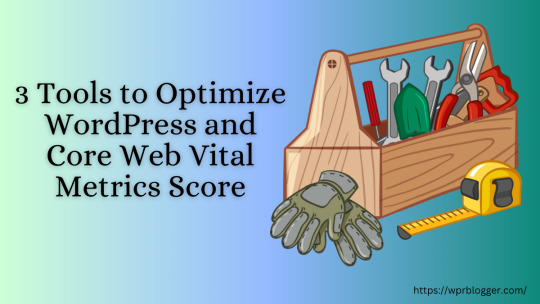
View On WordPress
0 notes
Text
Wordpress Speed Optimization Services - Improve Your Website Speed - Apex Web Zone
Apex Web Zone offers complete WordPress speed optimization services for speeding up your website loading time without affecting your site appearance. It will boost website performance & increase ranking in search engine.
#WordPress development#Performance optimization#Speed optimization#Website speed#WordPress speed#Website performance#WordPress optimization#Speed enhancement#Web development optimization#WordPress speed improvement#content marketing strategy#digital marketing agency#e-commerce solutions
0 notes
Text

🚀 Attention Business Owners!
Are you struggling with your WordPress site’s performance? 🖥️📱
Let The Big Shoutout help you optimize your website for lightning-fast speeds and top-notch responsiveness, especially on Google PageSpeed Insights for Mobile. 🔧✅
🎯 What we do:
• Boost your site speed
• Enhance mobile-friendliness
• Improve user experience across all devices
Don’t let a slow website hold you back! 💼💻
📩 WhatsApp us now: Click Here
👉 Get your WordPress site performing at its BEST!
#wordpress expert#website optimization#page speed insight#mobile friendly design#website speedboost#user experience design#web performance#seo optimization#local business growth#website consultant#web dev solutions#digital marketing#wordpress services#mobile optimization#fast load website
3 notes
·
View notes
Text
Custom website development servies

Read More
#5 posts#tumblr milestone#website builder#website traffic#website services#website speed#website ranking#website security#website seo#website optimization#website maintenance#website developer near me#website design#website hosting#website pisang69#web development#website developers#web design#website development#wordpress development#i sell custom content#custom developer
3 notes
·
View notes
Text
WordPress Speed Optimization without GPL Nulled Or Paid Plugin

Are you using GPL or Nulled plugins for website optimization? GPL or Nulled plugins are very Harmful to websites. There is a lot of possibility of hacking the site. I will do WordPress website optimization for you without GPL, Nulled, or any Paid Plugin. My name is Saiful Ahmed, and I specialize in WordPress website speed optimization. I trust this message finds you well. I've been following your agency's exceptional work in the WordPress sphere, and I'm reaching out to explore the possibility of a partnership that could bring added value to your clients.
Here's how we can collaborate: ✅ Comprehensive Speed Analysis ✅ Customized Optimization Plan ✅ Image Optimization ✅ Database Optimization ✅ Caching Configuration ✅ Server Optimization ✅ Content Delivery Network (CDN) Integration ✅ Performance Testing and Monitoring ✅ Guaranteed Results
Thank you for considering this proposal. I look forward to the possibility of working together to elevate your agency's offerings and deliver exceptional results for your clients.
#wordpress speed optimization#website speed optimization#page speed optimization#increase website speed
2 notes
·
View notes
Text

Professional WordPress Support and Maintenance Services
Experience worry-free WordPress management with our professional support and maintenance services. We ensure your website stays secure, up-to-date, and optimized for peak performance. Our expert team handles backups, updates, security, and troubleshooting, allowing you to focus on your business. Let us safeguard your online presence and provide you with peace of mind.
#WordPress Website Development Services#WordPress Development Company#WordPress Website Maintenance Services#WordPress Development Agency#WordPress Maintenance Services#WordPress Website Designer#WordPress Web Design Company#WordPress Speed Optimization Service#Custom WordPress Development#WordPress Custom Theme Development#WordPress Plugin Development Company#Custom WordPress Plugin Development#WordPress CMS Development
2 notes
·
View notes
Text
how to and why need WordPress website speed optimization?
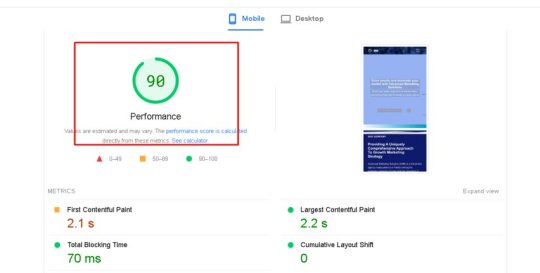
In today's fast-paced digital world, speed optimization plays a crucial role in delivering a seamless user experience and achieving business success. This article will discuss the significance of speed optimization and explore various techniques to enhance the performance of websites, applications, and digital platforms.
The Significance of Speed Optimization : Speed optimization refers to the process of improving the loading time and overall performance of a website or application. It is vital for several reasons. Firstly, users have become increasingly impatient and expect instant access to information. A slow-loading website or application can lead to frustration and drive users away, resulting in lost opportunities and reduced conversions. Secondly, search engines like Google consider page speed as a ranking factor, influencing a website's visibility and organic traffic. Therefore, speed optimization directly impacts search engine optimization (SEO) efforts and online visibility.
hire me for website optimization: https://www.fiverr.com/jobair_webpro
Techniques for Speed Optimization
Compressed and Minified Code: Reduce the file sizes of HTML, CSS, and JavaScript by compressing and minifying them. This reduces the bandwidth required for downloading, resulting in faster page load times.
Image Optimization: Optimize images by compressing them without sacrificing visual quality. This can be achieved through various techniques, such as using the appropriate image format (JPEG, PNG, etc.), resizing images to the required dimensions, and leveraging modern image formats like WebP.
Caching: Implement browser caching to store frequently accessed files on the user's device, reducing the need for repeated downloads. This improves load times for returning visitors.
Content Delivery Network (CDN): Utilize a CDN to distribute website content across multiple servers worldwide. CDN servers located closer to the user reduce latency and enable faster content delivery.
Minimize HTTP Requests: Reduce the number of HTTP requests made by the browser by combining multiple files into one. This can be achieved by merging CSS and JavaScript files, using CSS sprites, or inlining small CSS and JavaScript directly into HTML.
Server-Side Optimization: Optimize server configurations, database queries, and scripting languages to improve response times. Techniques include enabling server compression (Gzip), using a reverse proxy cache, and optimizing database queries.
Responsive Design: Ensure your website or application is responsive and optimized for different devices and screen sizes. This ensures a consistent user experience across platforms and reduces the need for unnecessary downloads or device-specific redirects.
Speed optimization is crucial for delivering a positive user experience, improving search engine rankings, and achieving business goals. By implementing techniques such as code compression, image optimization, caching, and server-side optimizations, organizations can enhance the speed and performance of their digital platforms, resulting in increased user engagement and better conversion rates.
Hire me for website speed optimization: https://www.fiverr.com/jobair_webpro/
#wordpress#speed optimization#wordpress speed optimization#speed up#seo optimization#onpageseo#on page optimization
2 notes
·
View notes
Text
#Shopify Store Setup Services#shopify speed optimization services#wordpress to shopify migration services#shopify theme customization services#shopify app development services#shopify seo services agency#"social media optimization services#Shopify Conversion Rate Optimization Services
3 notes
·
View notes
Text
3 notes
·
View notes
Text

WordPress Page Speed Optimization Service - WEAMSE
As the top WordPress website development company in India, WEAMSE offers custom WordPress development services including WordPress page speed optimization. We help you solve website issues and get higher scores in Google PageSpeed insights. Our page speed optimization service helps improve Google's ranking, faster load times and provide a better user experience.
#custom wordpress development services#custom wordpress development services company#top wordpress website development company in india#wordpress page speed optimization service
0 notes
Text
WordPress Website Speed Optimization Techniques in 2024

Website speed is no longer an option in today’s fast-moving online world. When a website is slow to load, it can annoy your visitors, impact your search engine ranking (SEO), and most importantly harm the reputation of your brand. It includes to websites that are based on WordPress with 33% market share among all content management systems (CMS) in the world.
We cover all the latest website speed optimization techniques for 2024 in our massive guide to WordPress Website Speed Optimization. If you follow these steps, your website ought to load super quick and keep people looking at it long enough for you to reach whatever goals you’ve set online.
Why Website Speed Matters for WordPress Sites
Let’s examine why website performance is crucial, especially for WordPress websites, before getting into the specifics of optimization.
User Experience (UX) is King: Nobody enjoys waiting for a website to load. A slow website leads to visitor frustration, higher bounce rates (visitors leaving your site shortly after arriving), and ultimately, lost conversions (potential customers taking desired actions).
Google Loves Speed: Search engines, especially Google, prioritize websites that load quickly in their search results. A faster website can lead to higher search rankings, making your website more discoverable by potential customers.
Conversions Take Flight: Studies show that a one-second delay in page load time can result in a 7% conversion rate decrease. By optimizing your website speed, you’re directly impacting your website’s ability to convert visitors into leads or paying customers. This is a crucial metric for any web development company or web designer building client websites.
Here’s the good news: WordPress websites have a lot of potential for speed optimization. With the right techniques, you can significantly improve your website’s loading times and reap the benefits listed above.
Tools of the Trade: Measuring Your WordPress Website Speed
Before getting down to optimization, it’s important to understand your website’s current speed. Here are a few popular free tools web developers and web design agencies use to measure website speed:
> Google PageSpeed Insights: This free tool from Google provides detailed insights into your website’s performance, including specific recommendations for improvement.
> GTmetrix: Another popular tool offering a detailed website speed analysis with actionable recommendations.
> Pingdom Website Speed Test: This tool provides a simple and easy-to-understand breakdown of your website’s loading times.
Once you’ve chosen your preferred tool, run a speed test and note down the results. You’ll be using this data as a baseline to measure your progress after implementing the optimization techniques in this guide. Here’s a comprehensive breakdown of various WordPress website speed optimization techniques for 2024:
1. Choose the Right Hosting Provider:
Your hosting provider plays a crucial role in your website’s speed. Look for a web hosting company that offers reliable servers with high uptime and fast performance. Shared hosting plans may be cheap, but they can lead to slow loading times. Consider managed WordPress hosting plans, which are specifically optimized for WordPress websites.
2. Leverage the Power of Caching:
Caching is a technique that stores frequently accessed website data in a temporary location, allowing it to be retrieved and delivered to visitors much faster. Many WordPress plugins, such as WP Super Cache or W3 Total Cache, can help you implement caching on your website. These plugins are invaluable tools for web developers and web design agencies building high-performing client websites.
3. Optimize Images for Speed:
Images can significantly impact your website’s loading times. Here are some tips for image optimization:
i) Reduce image size: Use tools like TinyPNG or Smush to compress your images without sacrificing quality.
ii) Use the right image format: Use JPEG format for photos and PNG for graphics with more transparent elements.
iii) Resize images: Ensure your images are not larger than they need to be displayed on your website.
iv) Consider lazy loading: This technique delays the loading of images outside the visitor’s viewport until they scroll down further, improving initial page load times.
4. Minify and Compress Your Files:
Minification removes unnecessary characters like comments and white space from your website’s CSS, JavaScript, and HTML files. This reduces file size and improves loading times. Minification plugins like Autoptimize can automate this process, saving valuable time for web developers and web design agencies managing multiple client websites.
5. Enable Gzip Compression:
Gzip compression works similarly to how you zip a folder on your computer. It compresses your website’s files before sending them to visitors’ browsers, resulting in faster download times. Most web hosting providers offer Gzip compression by default, but it’s worth checking your website’s configuration to ensure it’s enabled.
6. Leverage a Content Delivery Network (CDN):
A Content Delivery Network (CDN) is a network of servers distributed around the globe. When a visitor accesses your website, content is served from the closest CDN server, significantly reducing load times for geographically distant visitors. A CDN can be a valuable asset for web development companies and web design agencies building websites for clients with a global audience.
7. Keep Your WordPress Core, Plugins, and Themes Updated:
Outdated WordPress core software, themes, and plugins can contain security vulnerabilities and performance issues. Regularly updating these components ensures your website is secure, bug-free, and optimized for speed. Web developers and web design agencies should be particularly diligent in keeping their client websites updated.
8. Use a Lightweight Theme:
Your website’s theme can significantly impact its loading speed. Choose a lightweight theme that is well-coded and optimized for performance. Many free and premium themes are available with a focus on speed and user experience. Web designers should carefully evaluate themes before implementing them on client websites.
9. Reduce HTTP Requests:
Every time your website loads an element like an image, script, or stylesheet, it generates an HTTP request. Minimizing the number of HTTP requests can improve your website’s speed. Ways to achieve this include combining CSS and JavaScript files, using sprites for multiple images, and leveraging browser caching for static content.
10. Clean Up Your WordPress Database:
Over time, your WordPress database can accumulate unnecessary data like revisions, spam comments, and transients. Regularly cleaning up your database can improve website performance. Several plugins are available to help you with this task, making it easy for web developers and web design agencies to maintain a clean database for their client websites.
11. Consider Static Site Generation:
For websites with primarily static content, static site generation can be a powerful speed optimization technique. This involves pre-rendering your website’s HTML pages and serving them directly to visitors, bypassing the need for PHP processing on the server. While not ideal for all websites, static site generation can be a great option for certain types of websites built by web developers and web design agencies.
12. Monitor and Analyze Your Website Performance:
Website speed optimization is an ongoing process. After implementing these techniques, monitor your website’s speed using the tools mentioned earlier. This will help you track your progress and identify any new areas for improvement. Several plugins are also available to provide ongoing performance insights for web developers and web design agencies.
By doing this you will see a great improvement on the speed and user experience of your WordPress website. A faster website helps increase user engagement and raise your SEO ranking, ultimately so that more of what you are making on the web will become a success. Creating high-performing websites is something web developers and web design agencies know how to do innately, but understanding these strategies will elevate your client services drastically.
_________________________________________________________
Why is website speed important?
Website speed affects user experience, search engine rankings, and conversion rates.
How can I minimize HTTP requests?
Combine files, use fewer plugins, and remove unnecessary elements from your site.
Why is it important to update WordPress, themes, and plugins?
Updates often include performance improvements and security patches.
Why should I clean up my WordPress database?
Cleaning your database removes unnecessary data, reducing its size and improving speed. Use plugins like WP-Optimize.
Why is it important to limit the use of redirects?
Reducing redirects minimizes additional HTTP requests, improving your site’s load times.
How can I use a site audit tool to improve speed?
Use tools like GTmetrix or Google PageSpeed Insights to identify and fix speed issues on your site.
_________________________________________________________
You May Also Read
Top 10 Essential Plugins for WordPress in 2024
Shopify vs WordPress: Which Is Better For Online Store in 2021?
Top 8 Plugins to Fight WordPress Spam
#WordPress#WordPress Plugins#Website Speed Optimization#web designers#web developers#web development company#web development agency
0 notes
Text
Optimize Website Speed with RocketPress: The Best WordPress Speed Plugin for 2024

Table of Contents
Introduction: Why Website Speed Matters
What Is a WordPress Speed Plugin?
Why Is RocketPress the Ultimate WordPress Speed Plugin?
Core Features of RocketPress for Website Optimization
Feature 1: Advanced Caching System
Feature 2: Image Optimization
Feature 3: Lazy Loading
Feature 4: Minification of CSS, JS, and HTML Files
Feature 5: Database Optimization
Feature 6: Content Delivery Network (CDN) Integration
Feature 7: Mobile Optimization Tools
Benefits of Using RocketPress for WordPress Speed Optimization
How to Optimize Your Website Speed with RocketPress
Real-Life Results: Faster WordPress Sites with RocketPress
Frequently Asked Questions (FAQs)
Conclusion
Introduction: Why Website Speed Matters
Did you know that 40% of users abandon a website if it takes more than 3 seconds to load? In the fast-paced digital age, website speed is more important than ever. A slow website not only frustrates visitors but also impacts search engine rankings and conversions.
When it comes to optimizing WordPress website speed, the right plugin can make all the difference. That’s where RocketPress��comes in—the ultimate WordPress speed plugin designed to supercharge your site performance. Whether you’re running a blog, an e-commerce store, or a corporate site, RocketPress ensures your WordPress site loads faster than ever before.
In this comprehensive guide, we’ll explain how RocketPress can optimize your website speed, improve user experience, and boost SEO rankings effortlessly.
What Is a WordPress Speed Plugin?
A WordPress speed plugin is a tool designed to enhance website performance by addressing elements that slow down loading times. These plugins optimize multiple aspects of your site, including:
Caching content
Minimizing file sizes
Optimizing images
Reducing server load
A well-optimized website not only loads quickly but also delivers a seamless experience for users, resulting in better retention rates and improved search engine visibility.
Why Is RocketPress the Ultimate WordPress Speed Plugin?
RocketPress is more than just another WordPress speed plugin—it’s a complete optimization solution built with precision to ensure your website delivers lightning-fast load times. Unlike other speed plugins, RocketPress is simple to use, beginner-friendly, and powerful enough for advanced users to customize.
Key Highlights of RocketPress:
User-friendly interface for hassle-free optimization
Cutting-edge caching technology for instant speed boosts
Built-in image and database optimization tools
Mobile performance enhancements to improve Core Web Vitals
Integration with top Content Delivery Networks (CDNs)
With RocketPress, you no longer need multiple plugins to optimize your WordPress site—everything you need for speed optimization is in one place.
Core Features of RocketPress for Website Optimization
RocketPress offers a variety of features to optimize your WordPress website. Let’s break down its key functionalities:
Feature 1: Advanced Caching System
RocketPress’s advanced caching technology accelerates website load times by:
Storing static versions of your pages
Reducing server response times
Enhancing repeat visitor performance
With page caching, browser caching, and object caching, RocketPress minimizes delays and makes your site load instantly.
Feature 2: Image Optimization
Large images are one of the primary causes of slow websites. RocketPress automatically optimizes your images by:
Compressing files without reducing quality
Converting images to next-gen formats like WebP
Resizing and lazy-loading images
This feature ensures your visuals look stunning while keeping file sizes small for faster loading times.
Feature 3: Lazy Loading
Lazy loading defers the loading of content that isn’t immediately visible on the screen. With RocketPress:
Images, videos, and iframes load only when needed
Initial page load speeds improve dramatically
User experience becomes smoother, especially for long pages
Lazy loading is critical for websites with multimedia-rich content like blogs or portfolios.
Feature 4: Minification of CSS, JS, and HTML Files
RocketPress minimizes and combines files to reduce website bloat. Benefits include:
Faster rendering of web pages
Reduced HTTP requests for improved speed
Optimized delivery of CSS, JS, and HTML
Minification cleans up your code by removing unnecessary spaces, comments, and line breaks.
Feature 5: Database Optimization
Over time, WordPress databases can become bloated with unnecessary data. RocketPress simplifies database cleanup by:
Removing post revisions, spam comments, and expired transients
Optimizing database tables for faster queries
Reducing database size to improve server efficiency
Regular database optimization can significantly improve site performance.
Feature 6: Content Delivery Network (CDN) Integration
RocketPress seamlessly integrates with popular CDNs to ensure your site loads quickly worldwide. Benefits of CDN integration include:
Faster content delivery by using global servers
Reduced server load and bandwidth consumption
Improved performance for international users
With RocketPress, you can connect with CDNs like Cloudflare, KeyCDN, and more.
Feature 7: Mobile Optimization Tools
RocketPress ensures your site performs flawlessly on mobile devices with tools like:
Responsive image optimization
Mobile-specific caching
Performance adjustments based on screen sizes
RocketPress enhances mobile Core Web Vitals like Largest Contentful Paint (LCP) and First Input Delay (FID).
Benefits of Using RocketPress for WordPress Speed Optimization
Using RocketPress delivers several benefits that set it apart:
Improved SEO Rankings: Google prioritizes fast websites. RocketPress helps you achieve better PageSpeed scores and improved SERP rankings.
Enhanced User Experience: Faster websites reduce bounce rates, keeping visitors engaged longer.
Higher Conversion Rates: E-commerce stores benefit from increased conversions when page load speeds improve.
Reduced Hosting Costs: Optimized websites use fewer server resources, reducing hosting expenses.
Simplified Optimization: RocketPress combines all optimization tools into one user-friendly plugin.
How to Optimize Your Website Speed with RocketPress
Follow these steps to unleash the full power of RocketPress:
Install RocketPress from the WordPress plugin repository or upload the premium version.
Activate the Plugin and navigate to the RocketPress dashboard.
Enable Caching Options to speed up content delivery.
Optimize Images using RocketPress’s image compression tool.
Minify CSS and JS Files with a single click.
Integrate CDN to deliver content worldwide.
Perform Database Cleanup regularly for optimal performance.
Test Your Site Speed using tools like Google PageSpeed Insights or GTmetrix to measure improvements.
Real-Life Results: Faster WordPress Sites with RocketPress
Countless WordPress users have seen dramatic improvements in their site speed after switching to RocketPress. For example:
Case Study 1: A WordPress blog reduced its load time from 6 seconds to 1.5 seconds using RocketPress.
Case Study 2: An e-commerce site experienced a 50% increase in conversion rates after optimizing with RocketPress.
Case Study 3: A corporate website improved its Google PageSpeed score from 50 to 95+.
Frequently Asked Questions (FAQs)
Q1: Is RocketPress suitable for beginners? Yes, RocketPress has a user-friendly interface, making it ideal for beginners and advanced users.
Q2: Will RocketPress work with my WordPress theme? Absolutely! RocketPress is compatible with most WordPress themes and plugins.
Q3: Can RocketPress improve my Google Core Web Vitals? Yes, RocketPress enhances website speed and performance metrics like LCP, FID, and CLS.
Q4: Is RocketPress a free or premium plugin? RocketPress offers both free and premium plans to suit your needs.
Conclusion
Website speed optimization is no longer optional—it’s essential for success in today’s digital world. With RocketPress, the ultimate WordPress speed plugin, you can supercharge your website performance, improve SEO rankings, and create a seamless user experience.
Say goodbye to slow-loading WordPress sites and welcome a faster, optimized website with RocketPress. Install RocketPress today and take your WordPress site to the next level!
0 notes