#WordPress – Apps on Google Play
Explore tagged Tumblr posts
Text
How to Get the Most Out of the Free WordPress App on the App Store
Want to know the coolest reasons why you might want to download WordPress App and why it is the best choice? Well, WordPress is a free and open source platform where you hear business folks flooding in nowadays to build their websites. Right? For the record WordPress Dominates the entire Website Building Industry and as of January 2023 it is led by far waiving 43% leaving the rest behind (below…

View On WordPress
#Apps for WordPress.com#Download on App Store#How to use WordPress Mobile App#is wordpress app free#mobile phone business#WordPress#WordPress App is Free to Download#WordPress – Apps on Google Play#WordPress is a free and open source platform#WordPress is Safe and Secure and SEO Friendly#WordPress on the App Store
0 notes
Text
people, don't uninstall/delete your Tumblr mobile application even by mistake, try not to log out. Tumblr recently completed migration to wordpress and currently unavailable in Google play store (probably in app store too). So, if you delete the app or log out by mistake, you won't be able to log back in/reinstall for the time being.
7 notes
·
View notes
Note
Yeah from the looks of things on google, while both Android and iPhone offer stop/reduce motion in their accessibility settings, one would have to do some major programming within the phone itself to guarantee no movement on any app. Maybe someone out there is working on/could be commissioned for an app that could do such a thing, but it may require a fairly up to date phone to even have hope of running both that app and the app you're attempting to use.
(doesn't help that most of the google results are just tips for web devs to keep in mind when designing their sites, rather than solutions for the user's side)
Still, it sounds doable for the right person, and there might be a nonprofit willing to look into assisting with that.
it really shouldn't be necessary, though
like, i already have autoplay turned off in the tumblr app, so gifs or videos only play when i click on them (and thus not when i'm scrolling past, which is a big vertigo trigger). except for some reason tumblr decided this rule doesn't apply to adverts. so although they've now fixed the part where they autoplay with sound, they still override my app settings to autoplay, making them both a visual hazard and deeply fucking annoying
it shouldn't be on me to figure out a workaround to that, though! i already toggled the relevant setting! it's hostile web design to let things continue to move when a user has told them not to!
plus nobody wants their websites to have things readily visible and everyone wants flashy transitions when you click on a menu so everything's slipping and sliding about all over the place. my platonic ideal of a website belongs somewhere to the 2006-2011 era where we'd mostly got past the eyestrain colour combos and tiny text of the early 00s but we weren't yet into Everything Moves. think your average 2010 wordpress blog with a wide main column of text occasionally punctuated by an image, a static sidebar with page links, and a static top menu beneath a still image header which would take you to other pages. if you clicked on a link, the new page loaded. there was no transition animation. nothing whipped itself to the side and was replaced by ten more images. you also didn't need ten different adblockers to hide all the intrusive pop-ups and interjections
bonus: imagine how much less data this would use when browsing on mobile
11 notes
·
View notes
Text
here’s how to (if you want to for some weird reason) open google in the little tumblr shop window in the app. once you’re at google you can pretty much go anywhere on the web you want.
Instructions:
Click any TumblrMart item with an external link
Scroll down and click Automattic logo
Click WordPress
Scroll down and click Google Play logo
Click user icon
Click “Sign in with Google”
Click “Privacy” at the bottom of the sign in page
Click three lines button to open side menu
Click Google logo
Done!
so yeah if anyone wants to do that uh yeah
17 notes
·
View notes
Text
How to Protect Your WordPress Site from Malware or Hackers?
WordPress is used by millions of websites for blogs, businesses, and online stores. However, because it’s so popular, it’s often a target for hackers and malware. If you have a WordPress site, it’s important to take steps to keep it secure. Here’s a simple guide to help you protect your site from hackers and malware.
How to Protect WordPress Site from Malware or Hackers?
Follow this step list given below to protect WordPress site from malware or hackers
1. Always Keep WordPress Updated
WordPress regularly releases updates to fix bugs and improve security. Hackers often look for websites running old versions of WordPress or outdated plugins, so keeping everything updated helps keep them out.
How to Update:
Check for updates in your WordPress dashboard regularly.
Go to the Dashboard > Updates section and install any available updates for WordPress core, themes, or plugins.
By staying updated, you’re less likely to have security holes in your site that hackers can use.
2. Use Strong Passwords and Change Them Often
Hackers can easily guess weak passwords like "123456" or "admin." To keep your site safe, use strong, unique passwords and change them every few months.
Tips for Strong Passwords:
Use a mix of uppercase and lowercase letters, numbers, and symbols.
Don’t use simple information like your name or "admin."
Consider using a password manager to create and store complex passwords securely.
Strong passwords are one of the simplest ways to add security to your website.
3. Limit Login Attempts
Hackers often try to break into websites by guessing the login password over and over. You can protect your site by limiting the number of login attempts a person (or bot) can make.
How to Limit Login Attempts:
Use plugins like Limit Login Attempts Reloaded or WP Limit Login Attempts.
These plugins lock out users after a certain number of failed login attempts.
This makes it much harder for hackers to keep guessing passwords.
4. Enable Two-Factor Authentication (2FA)
Two-factor authentication adds another layer of security. In addition to entering your password, you’ll also need to input a code sent to your phone or email. Even if someone knows your password, they won’t be able to log in without this extra code.
How to Set Up 2FA:
Install a plugin like Google Authenticator or Two-Factor.
Set it up by scanning a QR code and linking your account to an app like Google Authenticator or Authy.
This ensures that only you can access your site, even if someone steals your password.
5. Use a Security Plugin
A security plugin can protect your WordPress site from different types of attacks, like malware or brute force attempts. These plugins act as your site’s security guard, offering tools like firewalls and malware scanning.
Recommended Security Plugins:
Wordfence Security: Includes a firewall and real-time monitoring.
Sucuri Security: Provides malware removal and a website firewall.
iThemes Security: Offers brute force protection, backups, and two-factor authentication.
Using a security plugin adds strong layers of protection against hackers.
Also Read - What Is Domain Status? What does this mean, & Why should I know?
6. Back Up Your Website Regularly
Even with good security, things can sometimes go wrong. That’s why it’s important to back up your site regularly. If your site gets hacked, a backup will let you restore everything quickly without losing important data.
How to Back Up Your Website:
Use backup plugins like UpdraftPlus or BackupBuddy.
Store your backups in safe places like Google Drive, Dropbox, or a remote server.
Schedule backups daily or weekly, depending on how often you update your site.
Regular backups help ensure you won’t lose everything if something goes wrong.
7. Choose a Secure Hosting Provider
Your web hosting service plays an important role in your website’s security. Some hosts offer strong security features that help protect your site. Make sure to choose a hosting provider that values security.
What to Look for in a Hosting Provider:
Regular backups
Malware scanning and removal
Firewalls
SSL certificates
DDoS protection
Popular and secure WordPress hosting services include SiteGround, Bluehost, and WP Engine.
8. Use HTTPS and SSL Certificates
SSL (Secure Socket Layer) encrypts the data between your website and your visitors. This protects sensitive information, like passwords or credit card numbers. Websites with SSL certificates also have a secure URL that starts with "https://."
How to Install an SSL Certificate:
Most hosting providers offer free SSL certificates with Let’s Encrypt.
You can use plugins like Really Simple SSL to set it up quickly.
SSL certificates keep sensitive data safe and make your site more trustworthy.
9. Remove Unused Themes and Plugins
Unused plugins and themes can create security risks, especially if they aren’t updated. Even if they’re deactivated, they can still be a weak point. It’s best to delete any plugins or themes you don’t use.
How to Delete Unused Themes/Plugins:
Go to your Dashboard > Plugins or Appearance > Themes.
Deactivate and delete anything you no longer need.
This reduces the number of places where hackers might try to get in.
10. Monitor Your Site for Suspicious Activity
It’s important to keep an eye on your site for any unusual behavior. This could include sudden spikes in traffic, unknown files appearing on your server, or unauthorized users trying to log in.
How to Monitor Your Site:
Use a security plugin to track things like failed login attempts and changes to important files.
Regularly check your hosting account for unusual activity.
Review your website users to make sure no unauthorized accounts have been added.
By staying alert, you can catch potential threats before they do any serious damage.
Conclusion
Protecting your WordPress site doesn’t have to be difficult. By following these simple steps—keeping WordPress updated, using strong passwords, installing security plugins, and making regular backups—you can greatly reduce the risk of your site being hacked or infected with malware.
#OZOHosting#lowest price hosting in india#Cheap web hosting jaipur#cheap shared web hosting india#free web hosting india#affordable linux web hosting india
2 notes
·
View notes
Text
Forward my mail and calls to: c/o the decade 1998-2008
As I was thinking about how my neighbors have been on a 2 week vacation in both Hawaii and Alaska (best of both worlds I guess??) this past week, a feeling welled up from inside of me. Mourning. I was saddened by the realization that my next door neighbors were living my dream life; steady dual incomes, regular weeks long vacations (I think this is like their second one this year and it's only July), going out to brunch weekly, etc. A very "normal" life.
Now, let's not forget the famous words from one Aunt Frances Owens:
"My darling girl, when are you going to realize that being normal is not necessarily a virtue? It rather denotes a lack of courage!"

And who could forget the wonderful Aggie Cromwell's magical quote on the matter!
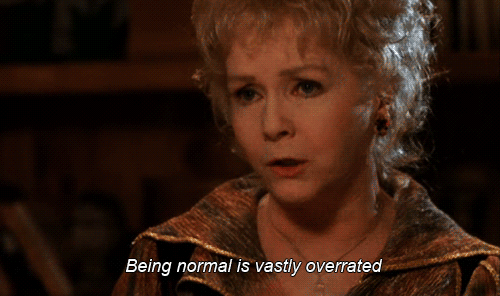
This emotion wasn't directed towards the "normalcy" they had so seemingly acquired more easily than I had. It was more directed towards how I was less disciplined in making it for myself. I'd also like to note that it also did not have a twinge of jealousy in it (I'd know, I personify my emotions like Inside Out taught us to).
It was definitely and exclusively mourning. Mourning for a life in a world so different from the reality we're living in. Non-politically, but is anything these days "non-political", I was raised and prepared for a life where home phones were a thing and cellphones were only for emergencies. Where the internet was a tool for learning and relaxation, like computer games and search engines. Where MySpace was the only social media network and even then we weren't posting pics of our food, posting videos of ourselves navigating life, or posting death threats to strangers (at least my friends and I weren't doing that). I remember never being bored because if that thought ever entered my mind, it quickly supplied it with an activity: playing outside, reading a book, doing arts and crafts, playing with barbie dolls, etc.

Now if I'm even the slightest bit "bored" (bc usually I'm really not), TikTok, Instagram, Facebook or X(Twitter), are there for a good disassociating doom scroll, that makes you think and feel like you're doing something but when you finally get free from its claws you feel even more bored and empty than when you began! Also, remember watching TV and movies without also scrolling on your phone? Yea that was a thing and it was marvelous.
I was not built, nor prepared, to participate in a world where a screen, or two!, is constantly in your face or at your fingertips. Even when I was in high school and the iPhone had just come out (circa 2007), it was just an all-in-one device: a phone you could take pictures on and listen to your music with. Youtube was on there but that too was still in its infancy and we weren't all having a channel and watching it all the time. Similarly, we had computers and laptops but for me I used it for Google and then in 2007/8 for Facebook bumper stickers and flare posts to my friends. Computer time had a curfew just like video game time did, because don't think that I wasn't slaying at Ocarina of Time on the Cube constantly because I was! But everything was in moderation.
Well, WHY CAN'T I LIVE LIKE THAT NOW?
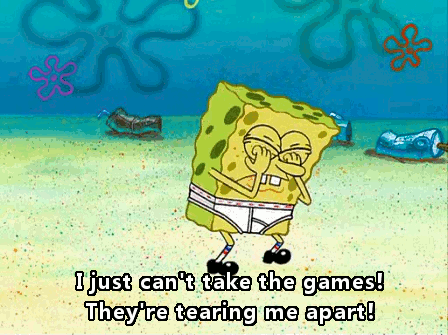
*ahem* Sorry, I got a bit heated there.
All I mean is, why can't I choose to turn back the clock in my daily life? Like, go back to when smartphones post iPhone had 16ish basic apps?

Or how about using a site like Tumblr as the "new" Myspace, Xanga, or Wordpress ("" because all of those sites are still around, just different), to post my thoughts without worrying about monetization or vitality?
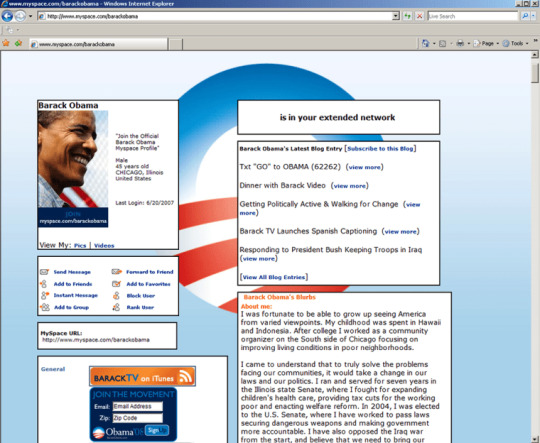
(omg this was a thing?! ^ ��� what a time)
And what about taking videos and photos with actual cameras and camcorders? Then uploading and editing them on a different day than when you took the photo or video? OR EVEN....Posting them to your blog space DAYS later! *GASP*!
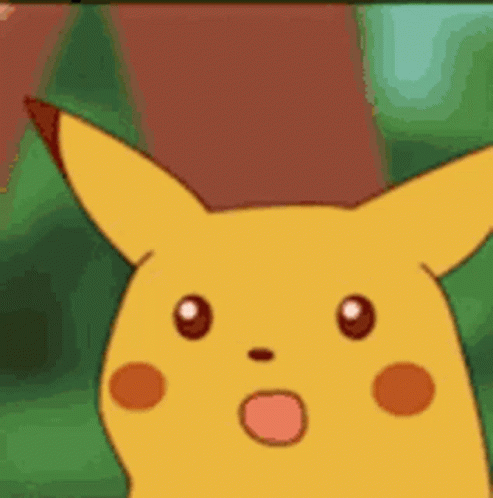
I think I may just do that...
Live as authentically close to how I was raised between the years of 1998-2008 (give or take a year or two on either end).
I've already begun the purge on my phone of all apps that I can access via my computer (minus of course the REALLY on the go important ones like banking, health, and wallet apps). I also am weening myself off of TikTok and Instagram. I've deactivated my accounts for X (Twitter), Snapchat, and Reddit. In the coming weeks I'll get up the courage to deactivate TikTok and Instagram when my brain doesn't freak the f*ck out at the idea lol. (and no I will not be downloading the Tumblr app, because that wasn't a thing until 2009 and I choose not to use my phone that way even if it is within the outer bands of the range I'm going for)
I can't claim all the credit for the idea. I was inspired by Sarah A. Chrisman and her husband who live an "authentic" Victorian life and blog about it. (Sarah gets as authentic as she can without cutting herself off from society and the outside world).
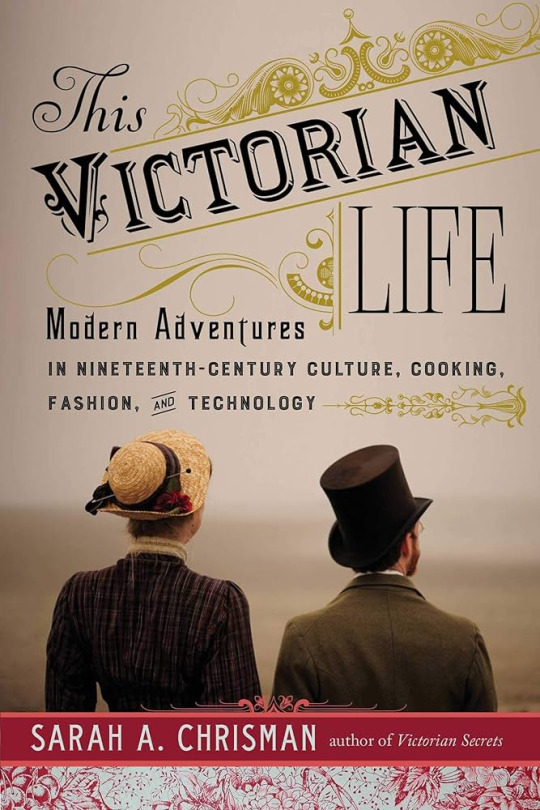
I recommend checking her blog out ^, their life is pretty fascinating and her book is good too!
I'll make another post on how I will be implementing a lifestyle reminiscent of the decade spanning 98-08. So far I'm excited at the prospect of reverting back to a time when my hand didn't automatically reach for my cell phone and automatically click an app to scroll through, seemingly on its own (we all know we do it and its spooky as hell).
I'm also excited to talk about it on here because I would be a hypocrite if I said that I didn't want to post about this experiment somewhere for the communal connectivity. I am also a product of the infancy of the social network, so I still have a longing to be seen and connected with others on the world wide web (I just don't want to feel pressured to monetize it or consume it constantly).
So this blog will be my chronicle of implementing a more 2k lifestyle! I hope you'll follow along and join in the fun of the nostalgia!
xoxo,
Faethy
#90s#90s nostalgia#nostalgia#2000s#2000s nostalgia#2000s aesthetic#1990s nostalgia#90s aesthetic#1990s#1998#1999#2001#2002#2003#2004#2005#2006#2007#2008#millennials#millennial#elder millennial#adhd#retro#throwback#lifestyle#y2k#early 2000s#2000s web#2000s style
2 notes
·
View notes
Text
Ex Astris is Now Available on Mobile Devices
GRYPHLINE has announced that Ex Astris is now available worldwide on both the App Store and Google Play. The game will cost you $9.99. In celebration of the game’s launch, a special Ex Astris x Arknights crossover event is going on until March 12th 5:59 a.m. Pacific. The press release states that players will have to visit the event page to be eligible for unlocking access to crossover attire by…

View On WordPress
2 notes
·
View notes
Text
How To Make a Gaming Website in 2025 Strategy, Branding, and Market Positioning

Planning Your Gaming Website — Strategy, Branding, and Market Positioning
🎯 Why Planning Is the Most Important Step
Before you install WordPress or even register a domain, your success starts with a strategic plan. Too many aspiring gaming website creators jump straight into design or content without first understanding their target audience, competitive landscape, or monetization potential. This part of the guide will walk you through: - Choosing the right niche in the gaming world - Defining a target audience - Setting short-term and long-term goals - Mapping out your branding strategy - Understanding your content model - Analyzing your competitors - Crafting a future-ready business roadmap Let’s dive deep into building a solid foundation for your gaming empire.
🎮 1.1 Choosing Your Gaming Niche: Find Your Zone of Genius
The gaming industry is massive — spanning AAA titles, indie gems, mobile games, retro consoles, VR/AR, eSports, game development, and more. 🔍 Why Niche Down? Trying to serve every gamer is a recipe for failure. Instead, laser-focus on a sub-niche that matches your passion and has viable search traffic. 🎯 Popular Gaming Niches You Can Build Around Niche Type Description Audience Size Monetization Potential eSports News & Tournaments League of Legends, CS:GO, Valorant, Dota 2 Huge Sponsorships, ads, merch Mobile Game Reviews Focused on iOS & Android games Large Affiliate links, YouTube Retro Gaming Archives NES, SNES, Sega classics Medium Collector sales, Patreon Game Development Tutorials Unity, Unreal Engine, Godot Medium Course sales, memberships Let’s Play Blog + Streams Twitch/YouTube embeds, personality-based Large Donations, ads, merch Modding & Custom Content Skyrim, GTA, Minecraft Niche Paid mods, community store VR/AR Gaming Hub Meta Quest, PSVR, AR mobile apps Growing Product reviews, affiliate Tip: Use tools like Google Trends, Ahrefs, and Reddit communities to validate niche popularity.
👥 1.2 Define Your Target Audience Like a Pro Gamer
🔎 Who Are You Creating For? You need to understand your audience on a demographic, psychographic, and behavioral level. ✅ Key Audience Metrics: - Age range (teens, college students, 30+ retro fans) - Location (global or region-specific like EU, USA, SEA) - Gaming platforms (PC, console, mobile, VR) - Engagement level (casual vs hardcore) - Content preference (text, video, community-driven) 🎯 Build Gamer Personas Create at least three gamer personas to tailor your content and tone. Example: Persona 1: Hardcore eSports Enthusiast – “Alex” - Age: 24 - Plays: Valorant, LoL, Overwatch - Spends 20+ hrs/week gaming - Uses Twitch, Reddit, and Discord - Seeks competitive guides, meta analysis Persona 2: Mobile Casual Gamer – “Jess” - Age: 30 - Plays during commute (Candy Crush, Clash of Clans) - Buys in-game items occasionally - Interested in reviews and time-saving tips
🎯 1.3 Set Clear Goals for Your Gaming Website
Treat your site like a serious gaming business, not a hobby. 🧠 SMART Goal Framework - Specific: “I want to gain 1,000 organic visitors per month.” - Measurable: “Increase YouTube subs by 10% monthly.” - Achievable: “Write 2 high-quality guides per week.” - Relevant: “Focus on indie PC games.” - Time-bound: “Monetize via affiliate links within 6 months.” 🎮 Example Goal Scenarios: Goal Strategy KPI Build a gaming news blog Cover daily updates & SEO content 5k organic visits/mo Grow a YouTube Let’s Play channel Link website with embedded playlists 1000+ subs, watch hours Sell digital game assets Build WooCommerce shop $1k/mo revenue
🧠 1.4 Develop a Unique Value Proposition (UVP)
❓ Ask: Why Should Anyone Visit Your Site Over IGN, Kotaku, or Polygon? To stand out, you must differentiate with: - Deeper insights - Humor or edginess - Personal voice - Hyper-niche focus - Higher visual quality (infographics, videos) - Interactive features (forums, rating systems) 💡 Example UVPs: - “The only gaming blog that rates games based on streamer reactions.” - “Your weekly digest of obscure indie horror gems.” - “Retro game walkthroughs that your uncle would love.”
🧱 1.5 Outline Your Gaming Website’s Core Structure
📐 Common Gaming Site Pages and Sections: - 🏠 Homepage — Featured content, latest reviews, call to action - 🕹️ Game Reviews — Categorized by platform or genre - 📰 News & Updates — Industry, patches, developer diaries - 📺 Videos — Let’s Plays, walkthroughs, eSports replays - 🗣️ Forums/Community — bbPress or Discord integration - 🛒 Store — Digital downloads, physical merch - 📩 Newsletter — Opt-ins, lead magnets - 🧑💼 About / Contact — Establish trust and connection
🧰 1.6 Tools for Planning and Strategy
Use these tools to supercharge your planning phase: Tool Use Free? Trello / Notion Organize your content calendar ✅ Google Trends Analyze niche interest ✅ Ahrefs / Ubersuggest Keyword & competitor research Limited Canva Design site mockups & logos ✅ AnswerThePublic Get long-tail question ideas Limited Reddit / Discord Validate niche ideas via real gamers ✅
🕵️ 1.7 Deep Competitor Analysis: Know the Enemy
🔍 What You Should Analyze: - Content frequency - Type of content (videos, news, guides) - SEO strategies (keywords, backlinks) - Community size (email list, social followers) - Page speed and UX - Monetization methods 🛠️ Tools to Use: - SimilarWeb – Traffic stats - SEMrush / Ahrefs – Keyword gap analysis - BuiltWith – Tech stack - BuzzSumo – Most shared gaming content - Wayback Machine – History of top sites
🧭 1.8 Create a Long-Term Business Map
Gaming websites aren’t just for fun — they can become 6-figure digital businesses. 💸 Plan for 1–3 Year Growth: Phase Timeframe Focus Launch 1–3 months Content, branding, SEO setup Growth 3–12 months Build traffic, YouTube, mailing list Monetization 12–24 months Ads, affiliate, merch, sponsorships Scaling 2–3 years Hire writers, launch products, create apps
🧠 1.9 Common Mistakes to Avoid in the Planning Stage
- ❌ Choosing a too-broad niche - ❌ Ignoring audience research - ❌ Lack of content schedule or strategy - ❌ Neglecting SEO from the start - ❌ Choosing a brand name similar to others - ❌ Building without monetization plans
🧠 1.10 Bonus: Naming Your Gaming Website
🕹️ Brainstorm Ideas: - Use keywords: “Game,” “XP,” “Nexus,” “Arena,” “Spawn,” “Guild” - Try name generators: Namelix, Panabee - Check for .com or .gg availability - Ensure social handles are available (YouTube, Twitter, Discord) Examples: - GameNexusHQ.com - IndieLoot.gg - PixelLegends.net - StreamSpawn.com
✅ Part 1 Summary: What You’ve Built
You now have: - A clearly defined gaming niche - Target audience personas - Long-term SMART goals - A compelling value proposition - An initial site structure - Tools for research and execution - A strategic roadmap for success
Technical Foundations — Hosting, Domain, WordPress Setup & Advanced Security
Why Tech Infrastructure Can Make or Break Your Gaming Website A gaming website demands speed, uptime, flexibility, and ironclad security — especially if you plan to scale with traffic, stream embeds, forums, or monetized content. This section breaks down: - Choosing the right hosting for a gaming website - Securing the perfect domain name - Installing and optimizing WordPress - Selecting the ideal tech stack (themes, plugins, caching tools) - Hardening your website’s security and speed - Preparing your site for high-concurrency traffic (e.g., during game launches) Let’s start by building your gaming website on a rock-solid foundation with WordPress.
🌐 2.1 Choosing the Best Hosting for a Gaming Website
🚫 Avoid Cheap Shared Hosting Free or $1/month plans won’t cut it. Gaming websites often include: - Video and stream embeds - Real-time forums or Discord integrations - Downloadable files or custom scripts - SEO-rich content requiring fast TTFB (time to first byte) ✅ Key Features to Look For in Hosting: Feature Why It Matters SSD NVMe storage Faster game asset and image loading High RAM/CPU Needed for real-time interactions Free CDN Speeds up global access Staging Environment Safely test theme/plugin updates Auto Backups Crucial in case of site corruption Optimized for WordPress Less setup, faster load speeds 🥇 Recommended Hosts (By SEOHostKing): Host Ideal For Notes SEOHostKing WP Turbo VPS Pro gamers Pre-optimized for gaming content, blazing speeds Kinsta Premium users Google Cloud infrastructure Cloudways (DigitalOcean) Developers SSH access, scalable Hostinger Budget-friendly LiteSpeed Cache included Rocket.net Fastest WordPress CDN Great for media-heavy sites
🌍 2.2 Selecting a Domain Name That Screams "Gaming"
🎮 Domain Brainstorm Checklist: - Easy to type and remember - Game-related keywords: “XP,” “Spawn,” “Noob,” “Pro,” “Loot,” “Arena” - Avoid hyphens or misspellings - Check availability on social platforms - Secure both .com and .gg if possible 🧠 Name Examples: - PixelArena.com - LootNexus.gg - eSportHive.com - IndieBoss.net - SpawnCraft.gg 🔒 Tip: Use SEOHostKing's domain checker to lock your domain + hosting in one go.
🛠️ 2.3 Installing and Optimizing WordPress for Gaming Sites
💡 3 Easy Installation Options: - 1-Click Install (via Host panel like cPanel or SEOHostKing Dashboard) - Manual Install (upload WordPress + config wp-config.php) - WP-CLI (command-line interface for power users) 🔧 Post-Install Essentials: Task Purpose Delete default post/page Clean up starter junk Install SSL certificate Enable HTTPS (free with Let’s Encrypt) Change permalinks to /%postname%/ Better for SEO Set Timezone Align with your target audience Upload Favicon Boosts branding & UX
🎨 2.4 Picking a Theme Built for Gaming Websites
A gaming WordPress site must balance speed, design, and content hierarchy. 🔥 Top Gaming WP Themes (SEO + Performance): Theme Speed Features PixieFreak ✅✅✅ Built for eSports, tournaments Youplay ✅✅ WooCommerce support, Twitch embeds PlayerX ✅✅ Community-focused, retina ready Astra + Elementor ✅✅✅✅ Build from scratch with speed Blocksy ✅✅✅ Lightweight, modern UI ⚙️ Key Theme Features for Gamers: - Dark mode styling - Twitch/YouTube embeds - Game review templates - Blog + News layout - Forums support (bbPress, BuddyPress) - Responsive across devices
🔌 2.5 Must-Have Plugins for a Gaming Website
⚔️ Gaming-Specific Plugins: Plugin Purpose GD Rating System Game reviews with user scores WP RSS Aggregator Import news feeds from gaming blogs WP Discord Post Plus Cross-post articles to Discord Embed Plus for YouTube Custom video embeds BuddyPress Build gamer community profiles myCRED Gamify with points and ranks 🛡️ Security & Performance Plugins: Plugin Function Wordfence Firewall & malware scanner iThemes Security Brute force protection WP Rocket / LiteSpeed Cache Speed optimization UpdraftPlus Auto backups WP Armour Spam block without captchas
⚡ 2.6 Speed Optimization for Gamer-Grade UX
Gaming audiences are impatient — your site must load fast. 💨 Speed Killers: - Massive PNG screenshots - YouTube embeds without lazy load - Unoptimized themes/plugins - Shared hosting CPU limits 🛠️ Optimization Steps: - Use WebP images (smaller size) - Implement lazy loading for all images/videos - Use CDN (Cloudflare, BunnyCDN, RocketCDN) - Use caching plugin (LiteSpeed or WP Rocket) - Minify HTML, CSS, JS - Disable emojis and embeds in functions.php
🔒 2.7 Security Hardening for WordPress Gaming Sites
Gaming sites are juicy targets for hackers — especially if you allow comments, user registration, or forums. 🔐 Critical Security Measures: Layer Action Admin Access Change /wp-admin URL, use 2FA Login Brute Force Limit login attempts Database Change default prefix wp_ Filesystem Disable file editing from dashboard Backups Daily + offsite backups via UpdraftPlus SSL Force HTTPS with redirection rules Firewall Enable Wordfence or Cloudflare WAF
🧪 2.8 Test Your Setup: Launch a Local Dev or Staging Version
Before you go live, build and test your site offline or in a staging environment. Tools to Use: - LocalWP – Best for offline WordPress dev - DevKinsta – Local + staging with Kinsta - SEOHostKing Pro Plans – Built-in staging & rollback - Duplicator Pro – Clone site to test server
📈 2.9 Prepare for Scale: Traffic Surges, Streaming, and Multiplayer Plugins
As your traffic grows, prepare to support: - Real-time chat or livestreams - Downloadable mods or files - User-generated content or leaderboards - Multiple authors or moderators Scaling Tools: - Redis Object Cache - MariaDB or PostgreSQL (for large DBs) - Cloudflare Argo / APO - Amazon S3 for file offloading - Load Balancing with NGINX
✅ Part 2 Summary: You're Now Technically Equipped to Dominate
You’ve now learned how to: - Choose ultra-fast, secure hosting for gaming - Pick a gamer-friendly domain name - Install WordPress the right way - Select performance-optimized themes & plugins - Harden security like a true boss - Optimize for high performance and scale
Building the Ultimate Gaming Website UI/UX — Design, Features & Functionality
🧠 3.1 First Impressions Count: Planning Your Site Structure and Layout
Before you build a gaming empire, you need a strategic layout that delivers on both aesthetic appeal and SEO-friendly structure. 🧩 Basic Page Structure for a Gaming Website: Page/Section Purpose Home Highlight featured games, latest content, stream Games List or showcase games, categories, or genres News/Blog SEO hub for reviews, updates, walkthroughs Streams/Media Embedded Twitch/YouTube live or VOD content Community Forums, Discord, or comment-driven sections About Site mission, authors, game focus Contact Forms, Discord links, support Store (Optional) Game merch, digital products, affiliate items 🎯 Pro Tip: Use breadcrumbs, silo structure, and internal linking to boost SEO.
🎨 3.2 Picking and Customizing a High-Converting Gaming Theme
Your theme sets the mood. It needs to be visually gripping, fast-loading, and easy to navigate. 🕹️ Criteria for a Great Gaming WordPress Theme: - Fast performance (under 2s load) - Dark mode or cyberpunk styles - Built-in game review schema support - Stream or YouTube integration - WooCommerce-ready (for monetization) - Customizable homepage sections 🔥 Top Gaming Themes (Optimized for UX + SEO): Theme Pros Best Use Case PixieFreak Stream, match schedule, tournament support eSports sites PlayerX Visual-focused, Twitch/YT integrations Game reviewers Astra + Spectra Lightweight, custom-built SEO-friendly game blog Youplay Cool effects, WooCommerce support Community/gamer stores Blocksy Super fast, flexible headers/footers Modern, mobile-first gamer sites 🔧 Use theme builders like Elementor, Spectra, or Bricks to fully customize your layout while preserving speed.
📹 3.3 Embedding Live Streams, Videos & Game Media
Modern gaming sites are visual by nature. YouTube reviews, Twitch livestreams, and embedded gameplay clips boost engagement and SEO dwell time. 📺 Stream Integrations: Platform Integration Method Twitch TwitchTV Embed Block, or plugins like "TwitchPress" YouTube Embed Plus Plugin or default block Kick iFrame embed Facebook Gaming JS or iFrame embed tools 🔧 Tips for Stream Integration: - Lazy-load all video embeds for faster loading - Use schema.org/video markup - Add captions, summaries, and timestamps to improve SEO - Use thumbnail previews to encourage clicks - Categorize videos (Walkthroughs, Let’s Plays, Reviews)
✍️ 3.4 Creating Content Types: Reviews, News, Guides, Walkthroughs
A high-traffic gaming website needs content diversity to appeal to Google and gamers alike. 🧾 Key Content Types to Create: Content Purpose SEO Tip Game Reviews Monetizable, traffic-generating Use structured data schema News Updates Real-time gaming world news Publish frequently Walkthroughs Evergreen traffic Include video + text Top 10 Lists Great for SEO and engagement Use FAQ schema Mods & Cheats Traffic magnet for niche games Offer downloads or external links Tournaments/Event Coverage Community-building Add calendar and countdowns 📘 WordPress Custom Post Types (CPTs) allow you to build separate content silos for each content type (e.g., /reviews/game-name).
💬 3.5 Adding Interactive Features: Forums, Comments, Gamification
To turn casual visitors into loyal fans, your site should offer interactive experiences. 🧱 Add These Community-Driven Features: Feature Plugin Recommendation Forums bbPress, wpForo Comments + Upvotes wpDiscuz, Thrive Comments Gamification myCRED, GamiPress Discord Integration WP Discord Post, Simple Discord Widget User Submissions User Submitted Posts plugin Polls/Quizzes WP-Polls, Quiz Cat 🚀 Benefits: - Boosts SEO through user-generated content - Increases time-on-site - Encourages social sharing - Builds niche communities (e.g., RPG players, FPS clans, modders)
🧰 3.6 Building Game Review Features with Structured Data & Ratings
Google LOVES structured data, and game review schema can win you rich snippets. 🧠 Tools for Review Schema: Plugin Features WP Review Pro Star ratings, schema types, user reviews Schema & Structured Data for WP Full schema markup + FAQs GD Rating System Leaderboards + frontend review systems 🧾 Key Fields to Include: - Game Title - Release Date - Platforms - Publisher - Genre - Rating Score - Summary - Pros/Cons - Download/Buy links 🎯 Use Google's Rich Results Test to validate your review pages.
💰 3.7 Monetizing Your Gaming Website
Monetization should be built into your design, not tacked on later. 🎯 Monetization Options: Method Description Affiliate Marketing Link to Steam, Amazon, Epic Games with affiliate tags Ad Revenue Google AdSense, Ezoic, Mediavine Sponsored Reviews Partner with indie game devs or studios Digital Products Sell guides, eBooks, or game mods Merch Store Sell branded t-shirts, mousepads, hoodies Patreon + Memberships Offer exclusive content or private streams 💡 Use Pretty Links to cloak affiliate URLs and track performance.
🧭 3.8 Building Navigation, Search, and UX Flows
A good gaming website must be intuitive — especially with growing content. 🗺️ UX Navigation Must-Haves: - Sticky menu with dropdowns - Search bar with autosuggest - Breadcrumbs for SEO hierarchy - Tags and categories clearly listed - Recent and popular post widgets - Mobile-optimized menus (hamburger icon or slideouts) 📱 70%+ of your gaming traffic will come from mobile. Use Google Mobile-Friendly Test religiously. Read the full article
#gameraudiencetargeting#gamermerchandisestore#gamingadnetworks#gamingaffiliateprograms#gamingblogideas#gamingcontentstrategy#gamingnewssite#gamingnicheSEO#gamingnichewebsite#gamingwebsite#gamingwebsiteplan#gamingWordPressthemes#howtobuildagamingblog#howtostartagamingwebsite#monetizegamingwebsite#selldigitalgamingproducts#startagamingwebsite#TwitchWordPressintegration#videogameblogging#WordPressgamingsite#YouTubegamingmonetization
0 notes
Text
Clara Technologies Announces Sales Buddi Launch on Google Play Store, Extending Global Reach of Quantum-AI Sales Platform
Clara Technologies Announces Sales Buddi Launch on Google Play Store, Extending Global Reach of Quantum-AI Sales Platform AI Coaching App Now Live on Android Devices, Tapping into 2.5 Billion Monthly Users Across 190+ Markets Vancouver, British Columbia–(Newsfile Corp. – July 3, 2025) – Clara Technologies Corp. (CSE: CLTE) (FSE: 4BH) (WKN: A3E4MS) (“Clara” or the “Company”), an innovator in…

View On WordPress
0 notes
Text
Google's working on a mysterious new 'App Cast' tool for Android
Rita El Khoury / Android Authority TL;DR Google Play Services shows evidence of an in-development “App Cast” tool. While its full functionality is unclear, it appears able to gather info about remote Android devices and access their installed apps. One possibility could be the ability to remotely stream apps from one Android device to another. Google’s always working on something new for…

View On WordPress
0 notes
Text
Upcoming changes to Wear OS watch faces
Posted by François Deschênes Product Manager – Wear OS Today, we are announcing important changes to Wear OS watch face development that will affect how developers publish and update watch faces on Google Play. As part of our ongoing effort to enhance Wear OS app quality, we are moving towards supporting only the Watch Face Format and removing support for AndroidX / Wearable Support Library…

View On WordPress
0 notes
Text
Why CSG Technosol Is the Top Web Design Agency in Noida for High-Converting Digital Experiences
Your website is more than a digital brochure—it’s your brand’s first impression, your most powerful marketing tool, and your 24/7 sales engine. In an era where users decide within seconds whether to stay on your site or leave, great web design is no longer optional—it’s essential.
If you're searching for a top web design agency in Noida, look no further than CSG Technosol. With a strong portfolio of innovative, mobile-responsive, and business-ready designs, CSG Technosol has become the go-to agency for startups, SMEs, and enterprises looking to make a strong digital impact.
The Growing Need for Web Design Excellence in Noida
As a rapidly growing tech and startup hub in India, Noida is home to thousands of businesses competing for online visibility. From IT firms and real estate developers to ed-tech platforms and eCommerce brands, everyone is vying for user attention—and the way your website looks and performs plays a huge role in capturing and converting that attention.https://www.csgtech.in/web-design.html
That’s where CSG Technosol, the top web design agency in Noida, makes all the difference.
What Makes CSG Technosol the Leading Web Design Agency in Noida?
CSG Technosol is known for combining creativity, technology, and strategy to deliver pixel-perfect websites that not only look stunning but are also optimized for user engagement, SEO, and business conversions.
Here’s why CSG Technosol consistently ranks among the best:
1. User-Centric Design Approach
CSG Technosol follows a user-first philosophy. Every website begins with understanding your audience—what they want, how they behave, and what will keep them engaged. This is reflected in:
Clean layouts
Clear navigation
Fast loading times
Mobile responsiveness
Visual hierarchy that drives action
Whether you’re launching a product or building a corporate presence, their designs focus on both aesthetics and function.
2. Mobile-First, Responsive Design
In today’s world, most users interact with websites via mobile devices. That’s why CSG Technosol builds websites using a mobile-first approach, ensuring seamless performance across all screen sizes—mobile, tablet, desktop, and everything in between.
Their responsive websites not only deliver better user experience but also rank higher on search engines, thanks to Google’s mobile-first indexing.
3. SEO & Conversion-Oriented Design
Design isn’t just about looks—it’s about outcomes. CSG Technosol’s design team works closely with SEO strategists and marketing experts to ensure each page:
Loads quickly
Uses proper HTML tags
Includes keyword-optimized content
Follows best UI/UX practices to improve conversions
From CTAs (Call-to-Actions) to landing page layouts, every element is designed with results in mind.
4. Creative Design Meets Custom Development
As a full-service digital agency, CSG Technosol blends design with functionality. Their websites aren’t just visually appealing—they're backed by powerful back-end systems that allow for easy updates, security, scalability, and integration with CRMs, ERPs, and third-party tools.
They offer:
WordPress custom themes
HTML5/CSS3 websites
Web apps and portals
eCommerce design (Shopify, WooCommerce, Magento)
UI/UX prototypes for SaaS platforms
5. Design That Reflects Your Brand
CSG Technosol ensures your website reflects your unique brand identity. From color palette and typography to visual storytelling and multimedia integration, they craft digital experiences that resonate with your audience and strengthen your brand perception.
Web Design Services Offered by CSG Technosol:
Custom Website Design
Mobile-Responsive Design
UI/UX Design for Apps & SaaS
eCommerce Website Design
Landing Page & Funnel Design
Corporate Web Design
Website Redesign Services
Logo & Visual Identity Design
Whether you’re starting from scratch or upgrading your current website, their team ensures it reflects your vision—and delivers results.
Clients Across Noida & Beyond
CSG Technosol has designed websites for clients across industries such as:
Real estate
Ed-tech
Healthcare
Retail & eCommerce
IT services
Finance & Insurance
Their projects speak for themselves—high-performing websites with modern design and measurable ROI.
Real Success Stories:
Corporate Website: Designed a multilingual business website for a Noida-based export company, resulting in a 45% increase in inquiries within 3 months.
eCommerce Store: Created a user-centric Shopify site for a fashion retailer, boosting mobile conversion rates by 70%.
EdTech Portal: Delivered a sleek LMS interface for an online education startup, improving user retention and engagement by over 60%.
Why CSG Technosol is Noida's Top Web Design Choice
Local Expertise with Global Design Standards Creative + Technical Teams Under One Roof Transparent Timelines and Budgeting Personalized Design Strategies SEO & Performance-Ready Layouts Post-Launch Support & Maintenance
When it comes to web design agencies in Noida, CSG Technosol offers the perfect balance of innovation, execution, and value.
Final Thoughts
If your website isn’t working for your business, it’s time for a change. Don’t settle for outdated designs or underperforming templates. Choose a partner like CSG Technosol, the top web design agency in Noida, and build a website that’s built to convert, engage, and scale.
Ready to Design a High-Converting Website?
Visit https://www.csgtech.in/ Request a free consultation today and discover how your brand can stand out online with a professionally designed, performance-driven website from CSG Technosol.
#top web design agency in Noida#mobile app development company#android app development company#digital marketing#design#branding#csg technosol#ios app development company
0 notes
Text
Empower Your Business with the Leading Web Development Company in Noida
In today’s digital-first world, your website plays a vital role in shaping how customers see your brand. That’s why choosing a professional web development company in Noida can take your business to the next level.
Why Hire a Web Development Company in Noida?
Noida has become a major IT hub, home to experienced developers and innovative tech companies. Whether you’re launching a startup or scaling an existing brand, a reliable web development company in Noida can help you:
Build a custom, responsive website
Optimize performance & loading speed
Improve UX/UI for better engagement
Integrate secure payment gateways
Ensure SEO-friendly code structure
Custom Web Development That Fits Your Brand
A top-tier web development company in Noida understands that every business is different. That’s why they offer fully customized solutions — whether you need a basic site, an eCommerce portal, or a dynamic web app.
They work with modern technologies like:
Frontend: HTML5, CSS3, JavaScript, React, Angular
Backend: PHP, Node.js, Laravel, Python
CMS & eCommerce: WordPress, Magento, Shopify
Hosting: AWS, Azure, Google Cloud
Get Started with the Experts
Don’t let an outdated website hold your business back. Collaborate with a trusted web development company in Noida and create a digital experience that drives results.
0 notes
Text
Kotlin Android Development Company in Pune
Looking for a Kotlin Android development company in Pune? Associative offers expert Kotlin-based Android app development with scalable, secure, and high-performance mobile solutions tailored to your business needs.
Kotlin Android Development Company in Pune – Associative
In today’s fast-paced digital world, mobile apps have become essential tools for businesses to reach, engage, and serve their customers. If you're searching for a reliable Kotlin Android development company in Pune, look no further than Associative, your trusted partner in crafting innovative mobile solutions.
Why Kotlin for Android Development?
Kotlin is Google’s preferred language for Android app development, known for its concise syntax, safety features, and full interoperability with Java. It allows developers to build powerful, high-performance Android applications faster and with fewer bugs.
At Associative, we harness the power of Kotlin to deliver robust, scalable, and modern Android applications that align with your business objectives and user expectations.

Why Choose Associative?
Located in Pune, India, Associative is a dynamic software development company with a proven track record in delivering high-quality mobile and web solutions. Our team of experienced Kotlin developers is equipped with the skills and tools required to build feature-rich Android apps tailored to diverse industries.
Our Kotlin Android App Development Services Include:
Custom Kotlin App Development
UI/UX Design for Android Apps
App Testing & QA
Maintenance & Support
Migration from Java to Kotlin
Play Store Deployment
Our Broader Expertise
Besides Kotlin, we specialize in a wide range of technologies and services:
Android and iOS Mobile App Development
Websites and E-commerce Development
CMS & Platform Expertise: Magento, WordPress, Joomla, Drupal, Shopify, and more
Modern Tech Stack: Node.js, React.js, Express.js, Spring Boot, Laravel
Cross-Platform Development: Flutter, React Native, SwiftUI
Game and Software Development
Blockchain & Web3 Development
Cloud Computing (AWS, GCP)
SEO and Digital Marketing
Let's Build Your Android App with Kotlin
Choosing the right development partner can make all the difference. At Associative, we combine technical excellence, creativity, and a customer-centric approach to deliver mobile apps that drive results.
Whether you're a startup or an established business, if you're looking for a Kotlin Android development company in Pune, we’re here to help you transform your vision into a stunning, functional mobile app.
youtube
0 notes
Text
Google says Instagram fixed a battery drain issue on Android
If you’ve been having unusual battery drain issues on your Pixel phone lately, Instagram might be to blame. In a new support post, Google says that Instagram has updated its app to address the issue. The fix comes in Instagram version 382.0.0.49.84, which you can grab from Google Play now. If you don’t see the option to update, it could be that you’ve already got it. You can check by…

View On WordPress
0 notes
Text
How to Convert a Website into an App
Converting a website into a mobile app is a smart move in today’s mobile-first world, and the easiest way to do this is with the iWappPress plugin. Designed specifically for WordPress websites, iWappPress is a powerful and user-friendly tool that allows you to transform your existing website into a fully functional Android app in just a few minutes—no coding required.
iWappPress offers a seamless solution by packaging your website into a lightweight, fast, and responsive mobile app. Whether you're running a blog, eCommerce store, or business site, this plugin supports all content types and ensures your app retains the look, feel, and functionality of your original website. One of its standout features is push notification support, enabling you to engage your users effectively.
To convert your website using iWappPress, simply install the plugin, customize your app settings (like app name, icon, and splash screen), and generate the APK file. Once your app is ready, you can publish it directly to the Google Play Store. This plugin saves both time and money, eliminating the need for hiring developers or building apps from scratch.
While there are other tools available, iWappPress is ideal for WordPress users looking for a fast, budget-friendly solution. If you're aiming to boost your mobile presence, increase engagement, and reach more users, converting your website into an app using iWappPress is the most efficient route. Start today and turn your website into a mobile experience.
0 notes