#Windows 10 Professional
Explore tagged Tumblr posts
Text
Comparing Windows 10 Professional, Windows 10 S, and Windows 11 Home: Choosing the Right OS for Your Needs
When it comes to selecting the right operating system, Microsoft offers several options tailored to different user requirements. This guide will help you understand the unique features of Windows 10 Professional, Windows 10 S, and Windows 11 Home to make an informed decision for your next upgrade.
What Makes Windows 10 Professional Ideal for Business Users?
Windows 10 Professional is designed for business and professional users who need advanced security and productivity tools. Its enhanced functionality goes beyond what the standard Windows 10 offers, making it an attractive option for professionals.
Key Features of Windows 10 Professional
Advanced Security: Windows 10 Professional includes BitLocker encryption, a feature that protects sensitive data by encrypting drives, which is especially useful for businesses.
Remote Desktop Access: This version includes Remote Desktop, allowing you to connect to your PC from other devices. This feature is beneficial for remote work and tech support.
Group Policy Management: Business owners can manage security settings across multiple devices, which simplifies managing policies in a network environment.
These features make Windows 10 Professional the go-to option for users who prioritize security and control.
The Simplicity of Windows 10 S
Windows 10 S is a streamlined version of Windows 10 that emphasizes speed and security by allowing only apps from the Microsoft Store to be installed. This restriction is particularly useful in educational and other environments where security and simplicity are top priorities.
Benefits of Windows 10 S Mode
Enhanced Security: Only apps from the Microsoft Store are allowed, reducing the risk of malware.
Optimized Performance: With fewer background processes, Windows 10 S often runs faster and is more efficient on devices with lower specs.
Longer Battery Life: By restricting background tasks, Windows 10 S can improve battery life, making it a good choice for laptops and mobile devices.
While Windows 10 S is limited in flexibility, these restrictions contribute to a safer and faster computing experience, which can be ideal for students or casual users.
Exploring Windows 11 Home: A New Standard for Everyday Users
Released as Microsoft’s latest OS, Windows 11 Home has quickly gained popularity among users looking for a fresh and modern experience. Windows 11 introduces a sleek new interface, improved multitasking features, and better integration with Microsoft services.
Highlights of Windows 11 Home
Fresh Design: Windows 11’s interface offers a centered Start Menu, rounded corners, and a more intuitive layout.
Virtual Desktops: The new virtual desktop feature allows users to create separate desktops for different tasks, improving productivity.
Integrated Microsoft Teams: The home version of Windows 11 comes with integrated Microsoft Teams, making it easier to stay connected with friends and family.
For everyday users looking for a modern and user-friendly OS, Windows 11 Home is an excellent option.
Comparing System Requirements for Windows 10 Professional, Windows 10 S, and Windows 11 Home
Understanding system requirements can help you decide which OS best fits your device’s capabilities:
Windows 10 Professional: Requires at least 1 GHz processor, 1 GB RAM (32-bit) or 2 GB RAM (64-bit), and 20 GB storage. It's compatible with most business-class devices.
Windows 10 S: Shares the same basic requirements as Windows 10 but is optimized for low-power devices, allowing it to run smoothly on devices with minimal specifications.
Windows 11 Home: Requires newer hardware, including a 64-bit processor with at least 4 GB RAM, 64 GB storage, and Secure Boot capability.
The higher requirements for Windows 11 Home mean that users may need to upgrade hardware if transitioning from an older OS.
Choosing the Right OS for Your Needs
Your choice between Windows 10 Professional, Windows 10 S, and Windows 11 Home will depend on your specific needs. Here’s a breakdown:
For Business and Security Needs: Windows 10 Professional is best suited for business professionals who need enhanced security, data protection, and remote management tools. This version is ideal for professionals handling sensitive data.
For Simplicity and Security: Windows 10 S is ideal for students, casual users, or anyone who values a secure, streamlined experience. Its restrictions prevent users from installing potentially harmful software, which keeps the device safer.
For the Latest Experience: If you want a modern OS with improved multitasking and visual aesthetics, Windows 11 Home offers these features. This version is excellent for home users looking to upgrade to Microsoft’s latest technology.
How to Upgrade to the Right Windows Version
Upgrading is straightforward but varies based on your starting version. Here’s a quick guide:
Upgrade to Windows 10 Professional: If you’re currently using Windows 10 Home, go to “Settings” > “Update & Security” > “Activation.” Here, you can enter a valid Windows 10 Professional product key to unlock the Pro features.
Switching to Windows 10 S Mode: Some devices come with Windows 10 S pre-installed. If you’d like to switch to S mode, go to the Microsoft Store in the “Settings” menu. However, keep in mind that switching out of S mode is a one-way change.
Upgrading to Windows 11 Home: For users who meet the system requirements, upgrading to Windows 11 Home is free from eligible Windows 10 devices. Use the Windows Update tool to check for the Windows 11 update, and follow the prompts to install it.
Final Thoughts on Choosing the Right Windows OS
Selecting between Windows 10 Professional, Windows 10 S, and Windows 11 Home involves understanding your specific needs and device capabilities. If security and business features are your priorities, Windows 10 Professional is the clear choice. For users who prefer a simplified experience with enhanced security, Windows 10 S is perfect. And for those eager to enjoy the latest interface and multitasking features, Windows 11 Home delivers a fresh experience.
No matter which version you choose, having a genuine product key is essential to unlocking all features and keeping your OS secure. By selecting the right operating system, you can enjoy an optimized, reliable, and secure Windows experience.
0 notes
Text
High Availability Solutions in Microsoft SQL Server Standard Edition
In today's digital landscape, ensuring high availability of data is paramount for businesses to maintain operational continuity and meet customer expectations. Soft4all recognizes the critical role of high availability solutions, particularly in the context of database management. This article delves into the realm of high availability solutions in Microsoft SQL Server Standard Edition, shedding light on how Soft4all leverages these solutions to empower businesses with resilient data management strategies.
#microsoft sql server standard edition#windows 10 professional#sql server standard#sql server 2017 standard#office windows 11#licente microsoft#windows server 2019 license cost
0 notes
Text
Unlocking Efficiency and Productivity with Office 2019 Professional Plus and Windows 10 Professional
In today's fast-paced business environment, having the right tools at your fingertips is crucial for maintaining efficiency and productivity. With the latest software offerings like Office 2019 Professional Plus and Windows 10 Professional, businesses can streamline their operations and empower their teams to achieve more. Let's delve into how these powerful software solutions can revolutionize the way you work.
Maximizing Office 2019 Professional Plus
Office 2019 Professional Plus is a comprehensive suite of productivity tools designed to meet the demands of modern businesses. Whether you're creating documents, analyzing data, or communicating with colleagues, Office 2019 has you covered. With applications like Word, Excel, PowerPoint, and Outlook, you can accomplish tasks with ease and professionalism.
Enhanced Features: One of the standout features of Office 2019 Professional Plus is its enhanced capabilities. With new functions and improvements across the board, users can work more efficiently than ever before. From advanced data analysis in Excel to seamless collaboration in Word and PowerPoint, every aspect of Office 2019 is designed to optimize productivity.
Streamlined Interface: Another benefit of Office 2019 Professional Plus is its user-friendly interface. With a clean and intuitive design, navigating through the various applications is a breeze. Whether you're a seasoned professional or a novice user, you'll find that Office 2019 is easy to master, allowing you to focus on your work rather than figuring out how to use the software.
Collaboration Tools: Collaboration is key in today's interconnected world, and Office 2019 Professional Plus offers a range of tools to facilitate teamwork. With features like real-time co-authoring and cloud integration, teams can work together on documents regardless of their location. This fosters greater collaboration and enables teams to achieve their goals more effectively.
Optimizing Windows 10 Professional
Windows 10 Professional is the operating system of choice for businesses seeking security, stability, and performance. With its robust features and advanced capabilities, Windows 10 Professional provides a solid foundation for modern workplaces.
Enhanced Security: Security is a top priority for businesses, and Windows 10 Professional delivers on this front. With built-in features like Windows Defender Antivirus and BitLocker encryption, you can rest assured that your data is protected against cyber threats. Additionally, Windows 10 Professional offers advanced security features such as Windows Hello biometric authentication, further enhancing your peace of mind.
Productivity Tools: Windows 10 Professional is packed with features to boost productivity and efficiency. From the intuitive Start menu to the powerful Cortana virtual assistant, every aspect of the operating system is designed to help you work smarter, not harder. With features like Task View and Snap Assist, you can multitask with ease, allowing you to get more done in less time.
Seamless Integration: One of the key advantages of Windows 10 Professional is its seamless integration with other Microsoft products, including Office 2019 Professional Plus. This tight integration allows for a smooth user experience, with seamless transitions between applications and enhanced compatibility. Whether you're creating a document in Word or giving a presentation in PowerPoint, you'll find that Windows 10 Professional and Office 2019 work seamlessly together, enabling you to accomplish more with less effort.
Conclusion In conclusion, Office 2019 Professional Plus and Windows 10 Professional are indispensable tools for businesses looking to boost efficiency and productivity. With their advanced features, user-friendly interfaces, and seamless integration, these software solutions empower teams to collaborate effectively and achieve their goals. By investing in Office 2019 Professional Plus and Windows 10 Professional, you're investing in the success and growth of your business.
0 notes
Text
Windows 10 Pro: Your Gateway to Seamless Multitasking and Efficiency

"Windows 10 Pro: Your Gateway to Seamless Multitasking and Efficiency" unlocks the power of multitasking with 10 expert tips. Discover how to juggle tasks effortlessly, utilize virtual desktops, and optimize performance for peak efficiency. With this guide, harness the full potential of Windows 10 Pro to streamline your workflow and conquer your to-do list.
0 notes
Text
The Power of Microsoft Windows 10 Professional: A Comprehensive Guide
In the realm of operating systems, Microsoft Windows 10 Professional stands as a shining beacon of versatility and efficiency. Whether you're a business professional seeking seamless productivity or an avid gamer looking for optimal performance, Windows 10 Professional has got you covered. In this article, we'll delve into the myriad benefits of Windows 10 Professional and why it's a top choice for users worldwide.
What is Microsoft Windows 10 Professional?
Windows 10 Professional, often referred to simply as Windows 10 Pro, is an advanced operating system developed by Microsoft. It's the enhanced version of the widely-used Windows 10 Home, designed to meet the demands of business users, IT professionals, and power users. This robust OS brings a wealth of features that cater to both work and play, making it a versatile choice for a wide range of users.
Key Features of Windows 10 Professional
1. Enhanced Security
Windows 10 Professional takes security seriously. It offers built-in protections against viruses, malware, and ransomware, thanks to Windows Defender Antivirus. BitLocker, a feature exclusive to Windows 10 Pro, ensures that your data remains safe and secure through encryption.
2. Advanced Management Tools
For businesses, Windows 10 Professional provides a suite of management tools, including Group Policy, which allows administrators to configure and control settings across multiple devices seamlessly. This centralized control simplifies the management of an entire network of computers.
3. Remote Desktop*
Windows 10 Pro enables remote desktop functionality, which is invaluable for businesses with employees working from different locations. This feature allows you to access your work computer from virtually anywhere, enhancing productivity and flexibility.
4. Windows Update for Business*
With Windows 10 Professional, you have the flexibility to control how and when updates are installed, ensuring minimal disruption to your workflow. This feature is particularly beneficial for business users who need to maintain a stable computing environment.
Why Choose Windows 10 Professional Over Windows 10 Home?
Windows 10 Professional offers several advantages over its Home counterpart:
1. Domain Join
Windows 10 Pro allows your computer to connect to a domain, which is essential for larger organizations that require centralized management and security policies.
2. Hyper-V*
If you're a developer or IT professional, Windows 10 Pro's Hyper-V feature allows you to run multiple virtual machines on your PC, making it easier to test software and configurations.
3. Assigned Access*
Windows 10 Pro offers Assigned Access, a feature that lets you restrict a user account to running only a single application, ideal for kiosks or dedicated workstations.
4. Windows Store for Business*
For businesses, the Windows Store for Business provides a platform to find, acquire, manage, and distribute apps to Windows 10 devices. It streamlines app deployment and updates across your organization.
Conclusion
Microsoft Windows 10 Professional is a versatile and powerful operating system that caters to the diverse needs of users, from professionals and businesses to gamers and developers. With enhanced security, advanced management tools, and exclusive features, it's a top choice for those seeking a robust computing experience.
Whether you're looking to boost your productivity, strengthen your cybersecurity, or streamline your IT management, Windows 10 Professional has the tools and capabilities to meet your needs. Upgrade to Windows 10 Professional today and experience the difference for yourself. Your computing experience will always be different again.
0 notes
Text
Rate your muse’s traits 0-10!

Compassion: 6/10 Bitterness: 10/10* Happiness: 7/10 Politeness: 4/10 Chivalry: 3/10 Pride: 10/10* Honesty: 5/10* Bravery: 8/10 Recklessness: 7/10 Ambition: 8/10 Loyalty: 9/10* Love: 8/10 Sense of family: 10/10* Attractiveness: ?/10* Agility: 7/10 Sex drive: 6/10
Tagged by: @cxpperhead Tagging: @babydxhl, @corvidamned, @mister-bloom, @mirrordread, @mute-call, @ofwealthandtaste, @rubycaped, @hippievibing, @brokentoys, @oneinsanecat, (And anyone else who wants to do this!)
#Outof'Lock#(Some of these need a'splaining for situational reasonnns. 8'D;;;)#(Sense of Family gets a 10/10 cuz currently it's Dagny only. If we include her other living members it'd be a straight 1/10... For Dags.)#(Likewise with loyalty. While she IS insanely loyal to those who earn it and/or pay for it 1 point gets knocked-off for Dagny.)#(Everything usually goes out the window when it comes to her kiddo. x'D)#(As for attractiveness... Well Riv's got a fantastic bod but without make-up her face is just ok. She looks really tired without it.)#(Plus the lye scars take it down a few notches. Her confidence adds a lot but her sarcasm is a bit much for some sooo-... All situational.)#(Pride and bitterness go hand-in-hand. Riv's often INSANELY meticulous about hiding her face and lye scars with her mask or make-up.)#(If not wearing either then she's usually intensely aware of stares made towards them and will make snide comments about it.)#(She's also incredibly bitter about her face which comprises most of those points. But Riv is also vindictive in general.)#(If you earn her true ire there's usually no way to dig yourself out of that hole.)#(As for honesty... She's quite honest if it's about anything other than herself haha. Comes with being a professional killer! xD;;;)
7 notes
·
View notes
Text
Get Windows 10 Pro Key & Windows 11 Pro Key at the best price ⭐
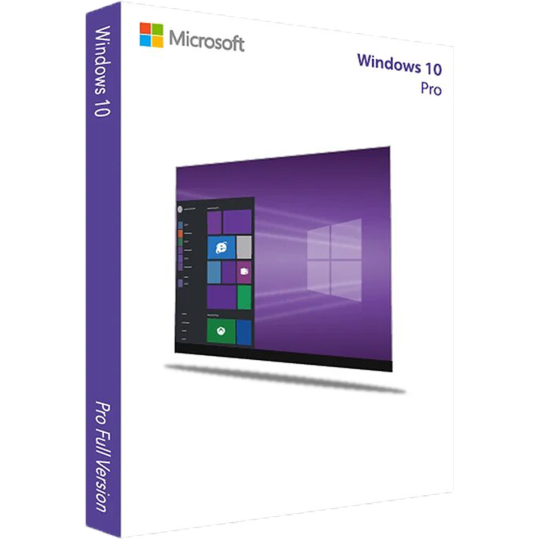
#windows#windows 7#windows 10#ffxv windows edition#windows 11#windows 10 key#windows 10 professional key#windows 10 professional license#windows 10 professional upgrade#windows 10 pro upgrade#windows 10 home
2 notes
·
View notes
Text
Choosing the Right Windows 10 Version: Home, Pro N, and Professional
Windows 10 remains a popular operating system, offering multiple editions to suit various needs. Whether you’re looking for a basic Windows 10 key for home use, the Windows 10 Pro N edition, or the comprehensive Windows 10 Professional version, each edition has features to fit different requirements. This guide will explore these options to help you make an informed choice based on your specific needs.
Windows 10 Home: A Solid Choice for Everyday Users
The Windows 10 Home edition is designed for standard users who need a straightforward operating system for daily tasks. It offers all essential features without the extra business-oriented tools found in higher-tier editions.
Key Features of Windows 10 Home
User-Friendly Interface: Windows 10 Home provides an intuitive and accessible user experience, making it ideal for all experience levels.
Built-In Security: Windows Defender and Firewall offer basic security to protect against common online threats, ensuring a safe browsing experience.
Essential Productivity Tools: With Microsoft Edge and Cortana included, Windows 10 Home supports seamless browsing and convenient task management.
The Home edition is a great choice for casual users who don’t need advanced business functions. For basic functionality, purchasing a Windows 10 key is an affordable option, providing all necessary tools for personal use.
Understanding Windows 10 Pro N
Windows 10 Pro N is tailored for users in the European Union and Switzerland, designed without pre-installed media software. This edition is useful for those who prefer to add specific media applications as needed or comply with regional regulations.
Unique Aspects of Windows 10 Pro N
Media Software Freedom: Pro N lacks default media features, allowing users to install media software of their choice. This can reduce unnecessary background apps and increase control over installed software.
Advanced Business Features: Windows 10 Pro N includes BitLocker encryption, Group Policy management, and Windows Update for Business, making it a secure choice for professionals.
Remote Access: Like the standard Pro version, Pro N includes Remote Desktop functionality, which is ideal for remote work and multi-device access.
Windows 10 Pro N is suited for professionals and businesses that need enhanced security and management features. It’s particularly useful for those within Europe who prefer an edition without pre-installed media applications. You can purchase the Windows 10 Pro N edition for a customized, high-performance OS experience.
Windows 10 Professional: Enhanced Security and Management Tools
For users who require more comprehensive features, Windows 10 Professional offers the ultimate package. This edition is designed for businesses, power users, and anyone looking for advanced tools that go beyond the Home edition.
Benefits of Windows 10 Professional
BitLocker Encryption: One of the standout features, BitLocker, encrypts your entire drive, offering security against unauthorized access and data theft.
Advanced Device Management: Windows 10 Professional includes access to Group Policy, allowing you to manage multiple devices easily, set configurations, and enforce security policies across an organization.
Remote Desktop: With Remote Desktop, you can access your PC from anywhere, making this edition ideal for professionals working remotely.
Windows Update for Business: This feature allows businesses to control and delay updates, reducing disruptions and providing greater control over system updates.
Windows 10 Professional is an excellent choice for small business owners, remote workers, and IT professionals. It’s packed with features that enhance productivity, security, and control over devices, making it an ideal solution for advanced needs.
Choosing the Right Windows 10 Version for You
When selecting a Windows 10 version, consider the features and tools you require. Here are some quick insights to help:
Home Users: If you’re looking for a straightforward, easy-to-use OS, a Windows 10 key will provide all the essentials without unnecessary features.
European Users: For those within Europe needing more control over media software, Windows 10 Pro N is a suitable choice with its customizable media setup and professional tools.
Business and Power Users: If you require advanced security and remote management capabilities, the Windows 10 Professional edition is the way to go. It offers enhanced features like BitLocker and Group Policy, making it the preferred choice for many businesses.
Final Thoughts on Selecting Your Windows 10 Edition
Each Windows 10 edition serves a different purpose, catering to a variety of users from casual home users to professionals in business environments. With the Windows 10 Home edition, you receive a reliable and accessible OS, while Windows 10 Pro N offers flexibility in media software for European users. For those requiring additional security and management, Windows 10 Professional delivers extensive tools suited for professionals and businesses alike.
No matter your choice, each version of Windows 10 ensures a high-performance experience with compatibility, reliability, and Microsoft’s trusted security features. Make sure to select the edition that best matches your requirements, and enjoy a customized Windows 10 experience that fits your personal or professional needs.
0 notes
Text
High Availability Solutions in Microsoft SQL Server Standard Edition
In today's digital landscape, ensuring high availability of data is paramount for businesses to maintain operational continuity and meet customer expectations. SYSTECH CORPORATION SRL recognizes the critical role of high availability solutions, particularly in the context of database management. This article delves into the realm of high availability solutions in Microsoft SQL Server Standard Edition, shedding light on how SYSTECH leverages these solutions to empower businesses with resilient data management strategies.
#microsoft sql server standard edition#sql server standard#windows 10 professional#sql server 2017 standard#licente microsoft
0 notes
Text
Unleashing the Power of Windows 10 Professional Editions
Windows 10 Professional editions stand out in operating systems as robust solutions for users seeking advanced features, security, and enhanced performance. Whether you are exploring Windows 10 Pro N, considering a Windows 10 Pro upgrade, or looking for a reliable Windows 10 Professional key, this comprehensive guide will navigate you through the intricacies of these editions.
Understanding Windows 10 Pro N: A Specialized Edition
Windows 10 Pro N Overview
Windows 10 Pro N is a specialized edition designed for European markets. It is identical to Windows 10 Pro but does not include Windows Media Player. Understanding its unique features and considerations is crucial for users in these regions.
Features of Windows 10 Pro N
1. Media Player Exclusion: Windows 10 Pro N excludes Windows Media Player, complying with European regulations. Users can opt for alternative media players that are available for download.
2. Similar Functionality: Unlike Windows Media Player, Windows 10 Pro N offers all the functionalities of Windows 10 Pro, ensuring a comprehensive user experience.
Unlocking Advanced Features: Windows 10 Pro Upgrade
For users seeking an enhanced computing experience, a Windows 10 Pro upgrade from the Home edition is a strategic move. This upgrade unlocks a host of advanced features tailored for professionals and businesses.
Key Advantages of Windows 10 Pro Upgrade
1. BitLocker Encryption: Windows 10 Pro introduces BitLocker, a powerful encryption tool that safeguards your data, providing an additional layer of security.
2. Enhanced Remote Desktop: Professionals benefit from enhanced Remote Desktop capabilities, allowing seamless access to their devices from anywhere, fostering flexibility and productivity.
3. Domain Join Capability: Windows 10 Pro easily integrates into business networks through Domain Join, streamlining network management and user access for enterprises.
Elevating Your Experience: Windows 10 Professional Workstation Upgrade
Windows 10 Professional Workstation Upgrade Overview
The Windows 10 Professional Workstation upgrade is a compelling choice for power users and professionals requiring top-tier performance. It is designed to meet the demands of intensive computing tasks and resource-heavy applications.
Features of Windows 10 Professional Workstation Upgrade
1. Resilient File System (ReFS): Windows 10 Professional Workstation includes the Resilient File System, offering enhanced data protection and fault tolerance for critical tasks.
2. Persistent Memory: The upgrade supports non-volatile memory modules, providing faster data access and improved system responsiveness.
3. Server-Grade Hardware Support: Windows 10 Professional Workstation is optimized for server-grade hardware, ensuring reliability and performance for demanding workloads.
Ensuring Access with a Windows 10 Professional Key
To fully unlock the potential of Windows 10 Professional editions, obtaining a valid Windows 10 Professional key is imperative. This alphanumeric code serves as your digital access ticket, granting you the legal right to access and utilize the advanced features of the Professional editions.
Benefits of a Genuine Windows 10 Professional Key
1. Legal Compliance: A valid key ensures legal compliance, aligning with Microsoft's licensing terms and preventing potential legal issues.
2. Access to Updates: A genuine key provides access to the latest updates, security patches, and feature enhancements, keeping your system up-to-date.
3. Technical Support: Users with a valid key are entitled to Microsoft's technical support, ensuring assistance in case of issues or inquiries.
Conclusion: Tailoring Your Windows 10 Experience
Windows 10 Professional editions offer tailored solutions for users with diverse needs. Whether you are exploring the specialized features of Windows 10 Pro N, opting for a Windows 10 Pro upgrade, or considering the top-tier performance of the Professional Workstation edition, a genuine Windows 10 Professional key is your gateway to unlocking a world of advanced features and functionalities.
Secure your key, upgrade strategically, and elevate your computing experience with Windows 10 Professional editions. As technology evolves, these editions provide cutting-edge solutions for professionals and businesses seeking efficiency, security, and top-tier performance in their computing environments.
0 notes
Text
https://softwarebase.uk/windows-10-home-n-professional-n
Windows 10 Home N to Professional N PC Upgrade License Key This Product is delivered electronically and does not consist of any DVD, USB or any media. Delivery time is sameday (can take up to 24 hours) You will receive via Email: Official software p
0 notes
Text
Ecco un confronto tra Windows 10 Professional e Windows 11 Professional, evidenziando le principali differenze e somiglianze in termini di caratteristiche, prestazioni e compatibilità:
---
1. Interfaccia Utente
Windows 10 Pro:
Design classico con menu Start basato su "live tiles".
Barre delle applicazioni personalizzabili con molte opzioni.
Supporto ottimale per schermi tradizionali e touch.
Windows 11 Pro:
Interfaccia più moderna e minimalista.
Menu Start centrato e senza live tiles, con un focus su file e applicazioni recenti.
Barre delle applicazioni meno personalizzabili, ma più pulite.
Angoli delle finestre arrotondati per un aspetto più fluido.
---
2. Prestazioni
Windows 10 Pro:
Ottimizzato per una vasta gamma di hardware, incluse configurazioni più vecchie.
Aggiornamenti regolari per mantenere prestazioni e sicurezza.
Windows 11 Pro:
Ottimizzato per CPU moderne, con miglioramenti nell'efficienza energetica e multitasking.
Richiede hardware più recente (ad es. TPM 2.0 e CPU supportate) per migliorare la sicurezza e la stabilità.
Avvio più rapido e migliori prestazioni su SSD.
---
3. Funzionalità
Windows 10 Pro:
Compatibile con la maggior parte delle applicazioni e giochi legacy.
Strumenti avanzati per professionisti, come BitLocker, Hyper-V, e accesso remoto.
Windows 11 Pro:
Introduzione di nuove funzionalità, come il supporto nativo per applicazioni Android tramite il Microsoft Store.
Miglioramenti significativi a Snap Assist per una gestione multitasking più efficiente.
Teams integrato direttamente nel sistema.
Miglior supporto per il gaming, grazie a DirectStorage e Auto-HDR.
---
4. Requisiti Hardware
Windows 10 Pro:
Funziona su una gamma più ampia di dispositivi, incluse macchine più datate.
Requisiti minimi: 1 GHz CPU, 1 GB RAM (32-bit) o 2 GB RAM (64-bit), DirectX 9, 16 GB spazio disco.
Windows 11 Pro:
Necessita di un processore moderno (almeno 1 GHz, 64-bit, con 2 o più core).
Richiede TPM 2.0, Secure Boot e schede grafiche compatibili con DirectX 12.
Spazio su disco minimo: 64 GB.
---
5. Sicurezza
Windows 10 Pro:
BitLocker e Windows Defender.
Aggiornamenti regolari ma senza requisiti hardware avanzati.
Windows 11 Pro:
Focus maggiore sulla sicurezza hardware-based (TPM 2.0 e Secure Boot obbligatori).
Funzioni di isolamento delle applicazioni per prevenire attacchi.
---
6. Compatibilità
Windows 10 Pro:
Supporto più ampio per periferiche e software legacy.
Continuerà a ricevere aggiornamenti di sicurezza fino a ottobre 2025.
Windows 11 Pro:
Alcune app o periferiche meno recenti potrebbero non essere compatibili.
Progettato per il futuro, con un focus su dispositivi moderni e tecnologie emergenti.
---
7. Gaming
Windows 10 Pro:
Ottimo per il gaming, ma senza tecnologie avanzate come DirectStorage.
Windows 11 Pro:
Introduzione di tecnologie innovative (DirectStorage e Auto-HDR) che migliorano i tempi di caricamento e la qualità visiva.
---
Conclusioni
Windows 10 Pro: Ideale per chi cerca stabilità su hardware esistente e compatibilità massima con software legacy.
Windows 11 Pro: Raccomandato per chi utilizza hardware recente e desidera un sistema operativo moderno con funzionalità avanzate.
La scelta tra i due dipende principalmente dall’hardware disponibile e dalle esigenze professionali o personali. Se hai un sistema compatibile, Windows 11 offre miglioramenti significativi; tuttavia, Windows 10 rimane una scelta solida e collaudata.
0 notes
Text

🎉 11.11 Sale - Get 30% OFF 🎉
🖥 Office Professional Plus 2019 💻
Get Microsoft Office Professional Plus 2019 for your PC at an unbeatable price! 🖥️ With our genuine product keys, you can trust the quality and reliability of the software.
🔑 Why Choose Microprokey?
✅ 100% Genuine Microsoft licenses ✅ Fast and secure delivery of product keys ✅ Excellent customer support for all your inquiries ✅ Affordable prices with amazing discounts like this 30% OFF deal!
💥 Use coupon code GET30 to enjoy a 30% discount at checkout!
👉 Shop Now: https://microprokey.com/microsoft-office-2019-professional-plus-for-windows-pc/
Don't miss out—limited time offer for our 11.11 Sale! ⏳
#MicrosoftOffice #Office2019 #DigitalDeals #GenuineLicenses #Microprokey #Discounts #11_11Sale #Microsoft #PCSoftware #OfficeProfessionalPlus2019 #SaleAlert #eleveneleven #tcc #makeawishbaby #instaquote #quoteoftheday
#operating system#microsoft windows#windows 11#windows 10#windows 11 home#windows10pro#microprokey#office 2021#microsoft#windows11pro#office 2019 professional plus
1 note
·
View note
Text
The Power of Microsoft Windows 10 Professional: A Comprehensive Guide
In the realm of operating systems, Microsoft Windows 10 Professional stands as a shining beacon of versatility and efficiency. Whether you're a business professional seeking seamless productivity or an avid gamer looking for optimal performance, Windows 10 Professional has got you covered. In this article, we'll delve into the myriad benefits of Windows 10 Professional and why it's a top choice for users worldwide.
What is Microsoft Windows 10 Professional?
Windows 10 Professional, often referred to simply as Windows 10 Pro, is an advanced operating system developed by Microsoft. It's the enhanced version of the widely-used Windows 10 Home, designed to meet the demands of business users, IT professionals, and power users. This robust OS brings a wealth of features that cater to both work and play, making it a versatile choice for a wide range of users.
Key Features of Windows 10 Professional
1. Enhanced Security
Windows 10 Professional takes security seriously. It offers built-in protections against viruses, malware, and ransomware, thanks to Windows Defender Antivirus. BitLocker, a feature exclusive to Windows 10 Pro, ensures that your data remains safe and secure through encryption.
2. Advanced Management Tools
For businesses, Windows 10 Professional provides a suite of management tools, including Group Policy, which allows administrators to configure and control settings across multiple devices seamlessly. This centralized control simplifies the management of an entire network of computers.
3. Remote Desktop*
Windows 10 Pro enables remote desktop functionality, which is invaluable for businesses with employees working from different locations. This feature allows you to access your work computer from virtually anywhere, enhancing productivity and flexibility.
4. Windows Update for Business*
With Windows 10 Professional, you have the flexibility to control how and when updates are installed, ensuring minimal disruption to your workflow. This feature is particularly beneficial for business users who need to maintain a stable computing environment.
Why Choose Windows 10 Professional Over Windows 10 Home?
Windows 10 Professional offers several advantages over its Home counterpart:
1. Domain Join
Windows 10 Pro allows your computer to connect to a domain, which is essential for larger organizations that require centralized management and security policies.
2. Hyper-V*
If you're a developer or IT professional, Windows 10 Pro's Hyper-V feature allows you to run multiple virtual machines on your PC, making it easier to test software and configurations.
3. Assigned Access*
Windows 10 Pro offers Assigned Access, a feature that lets you restrict a user account to running only a single application, ideal for kiosks or dedicated workstations.
4. Windows Store for Business*
For businesses, the Windows Store for Business provides a platform to find, acquire, manage, and distribute apps to Windows 10 devices. It streamlines app deployment and updates across your organization.
Conclusion
Microsoft Windows 10 Professional is a versatile and powerful operating system that caters to the diverse needs of users, from professionals and businesses to gamers and developers. With enhanced security, advanced management tools, and exclusive features, it's a top choice for those seeking a robust computing experience.
Whether you're looking to boost your productivity, strengthen your cybersecurity, or streamline your IT management, Windows 10 Professional has the tools and capabilities to meet your needs. Upgrade to Windows 10 Professional today and experience the difference for yourself. Your computing experience will always be different again.
Find more information relating to microsoft windows 10 professional and windows 10 professional here.
0 notes
Text
SELLING !! 50% DISCOUNT ON ALL MICROSOFT PRODUCTS
Hello,
Our Website has been Renewed Buy all Microsoft products, VPN, Antivirus Products with 50% Discount You can contact our 24/7 Support team for necessary support and instruction.
gamebiy.com/shop
Microsoft Office 19.9 Windows 10/8/7 15.9
#microsoft#windows 11#windows 10#office#office 365#office2019#office 2016 professional plus#office 2021#gamebiy#original product
0 notes
Text

Windows 10 Professional N Edition PC Product License Key This Product is delivered electronically and does not consist of any DVD, USB or any media. Delivery time is sameday (can take up to 24 hours) You will receive via Email: Official software pro
https://softwarebase.uk/windows-10-professional-n
0 notes