#WiFi4
Explore tagged Tumblr posts
Text
Vad är WiFi 7?

Bra fråga – häng med på bloggen så ska jag försöka ge dig ett enkelt och lättförståeligt svar!
Strulade ditt Wi-Fi hemma eller på jobbet, och så hörde du kanske talas om att nya ”WiFi 7” har kommit när du letade efter ett bättre Wi-Fi? Toppen, för om vill veta mer om Wi-Fi 7, då har du kommit helt rätt!
Vi skall i denna artikeln svara på bl.a dessa 2st huvudfrågor:
1. Vad är WiFi 7?
2. Hur kan DU dra nytta av denna nya teknik med hjälp av vår uppskattade installationstjänst för WiFi router inom Karlstad & Skoghall, Hammarö?
Men först, vad är WiFi 7?
I en värld som drivs av uppkoppling har efterfrågan på snabbare och mer tillförlitlig internet aldrig varit större. Nyligen lanserades WiFi 7, det senaste framstegen inom trådlös teknik, redo att revolutionera hur vi ansluter till internet. När vi utforskar funktionerna som skiljer WiFi 7 från sina föregångare—WiFi 6, WiFi 5 och WiFi 4—låt oss också avslöja hur du kan dra nytta av denna teknik med vår förstklassiga installationstjänst i Karlstad och Skogahall, Hammarö. Du får här en härlig resa in i riket av snabbare och effektivare internet!
Förstå olika WiFi-generationer: En kort översikt
Innan vi dyker in i de sensationella funktionerna i WiFi 7, låt oss ta en snabb promenad längs wifi historien för att förstå hur WiFi-tekniken har utvecklats:
1. WiFi 4 (802.11n) – Den introducerades 2009 och innebar betydande förbättringar, vilket möjliggjorde hastigheter upp till 600 Mbps och erbjuder täckning över både 2,4 GHz- och 5 GHz-banden.
2. WiFi 5 (802.11ac) – Lanserades 2013, WiFi 5 förstärkte kapaciteten med sin förmåga att erbjuda hastigheter upp till 3,5 Gbps, med fokus på 5 GHz-bandet för att minska ”trängsel” i nätverket.
3. WiFi 6 (802.11ax) – Den här versionen kom 2019, förbättrar hastigheten och effektiviteten med en maximal hastighet på 9,6 Gbps och introducerar teknologier som OFDMA (Orthogonal Frequency Division Multiple Access) för att betjäna flera enheter som tex mobiler, datorer och surfplattor samtidigt. Läs mer om Wifi 6 i vårt tidigare blogg inlägg HÄR.
4. WiFi 7 (802.11be) – Tekniken är inställd på att helt omdefiniera trådlös wifi anslutning, WiFi 7 förväntas stödja hastigheter över 30 Gbps! Denna nya standard kommer att utnyttja bredare trådlösa kanaler, effektivare överföringstekniker och en imponerande ökning av prestanda för många fler enheter.

Vad får WiFi 7 att sticka ut?
– Blixtsnabba hastigheter
En av de mest spännande funktionerna i WiFi 7 är dess otroliga hastighet. Med hjälp av 320 MHz kanalbredder och Multi-Link Operation (MLO), tillåter WiFi 7 enheter att skicka och ta emot data samtidigt, över flera kanaler. Detta innebär mindre fördröjning (responstid i ms) och snabbare nedladdningar! Låter inte detta som ljuv musik i dina öron, speciellt för dig som älskar gaming och snabb nedladdning?
– Förbättrad kapacitet och effektivitet
WiFi 7 är byggt för framtiden. Med fokus på förbättrad Multi-User MIMO-teknik (MU-MIMO) stöder den fler enheter samtidigt utan att kompromissa med hastigheten. Om du bor i ett hektiskt hushåll med ett flertal personer i familjen eller boendet, eller tycker om att spela online, översätts detta till en upplevelse som kommer att hålla alla uppkopplade smidigt.
– Förbättrad räckvidd och tillförlitlighet
Räckvidd har varit en långvarig fråga för många. WiFi 7 syftar till att mildra detta med avancerad strålformningsteknik, vilket säkerställer att även de yttersta hörnen av ditt hem får en stark signal. Säg adjö till döda zoner!
– Många är fördelarna med WiFi 7 – Men är det något för mig?
Nu när vi har utforskat funktionerna i WiFi 7, låt oss titta på hur dessa tekniska framsteg kan förbättra ditt digitala vardagsliv, särskilt när de paras ihop med vår högst rankade WiFi installationstjänst inom Karlstad, Skoghall och Hammarö:
1. Sömlös streaming och spel
Med kapaciteten att hantera flera högupplösta videoströmmar är WiFi 7 perfekt för familjer där alla har flera enheter som används till streaming appar. Föreställ dig att titta på film i fantastisk kvalitet medan någon annan spelar online utan avbrott och lagg! Detta gör vår installationstjänst inte bara praktisk utan också nödvändig om du vill ha ut så mycket som möjligt av ditt wifi nätverk.
2. Effektivt arbete hemifrån
I dagens hybridarbetsmiljö är det avgörande att ha en pålitlig internetanslutning. WiFi 7 säkerställer att videokonferenssamtal går smidigt, att uppladdningar är snabba och nedladdningar är effektiva. Vår installationstjänst hjälper dig att skapa ett optimerat nätverk så att du kan arbeta i lugn och ro och fokusera på det som verkligen betyder något.
3. Framtidssäkra ditt hem
Att investera i WiFi 7 idag, betyder att du är förberedd för morgondagens behov. När allt fler smarta enheter kommer in i ditt hem, allt från övervakningskameror, smart belysning, smarta tvättmaskiner till larmsystem, så kommer ett robust WiFi-nätverk att säkerställa att allt fungerar felfritt. Vårt hemtekniker team i Karlstad och Hammarö finns här för att stötta dig i att fatta rätt beslut kring din wifi installation och vilken kapacitet som behövs i just ditt hem eller på din arbetsplats!
Varför välja just vår tjänst för WiFi installation i Karlstad & Hammarö?
När det gäller att skapa det bästa och stabilaste wifi nätverket möjligt, är teknisk expertis ofta avgörande. Här är några anledningar till att vår tjänst WiFi installation är mycket uppskattad & eftertraktad i Karlstad, Skoghall och Hammarö:
– Lokal kunskap: Vi förstår de unika anslutningsutmaningarna i våra lokala städer och kan erbjuda skräddarsydda lösningar.
– Professionell expertis: Våra skickliga tekniker ser till att din WiFi-installation är optimerad för både prestanda och god täckning.
– Fortlöpande support: Vi finns här för dig, även långt efter installationen är gjord. Finns ev problem med vissa mobiler, datorer eller andra ”smarta” enheter? Eller önskar du ev förbättringar då huset blivit större eller garaget behöver ”kopplas upp”? Vår kundtjänst för bokning av en hemtekniker är bara ett samtal bort!
– Många nöjda kunder: Vår strävan att alltid göra dig som kund 100% nöjd är en grundläggande del av vår verksamhet. Lyckas vi? Läs gärna våra kundbetyg både på Trustpilot och Google Kundbetyg, och dra dina egna slutsatser. Oavsett, vi är ganska övertygade om att du kommer känna dig trygg med oss som leverantör. Vi blir iaf så glada, stolta och tacksamma, när vi läser vad våra kunder skriver om oss.
Slutsats
WiFi 7 är mer än bara en liten uppgradering; det är en ”gamechanger” i uppkopplingsvärlden. Från blixtsnabba trådlösa hastigheter till oöverträffad kapacitet, den symboliserar framtiden för trådlös wifi teknik.
När du väljer vår mycket uppskattade Wifi installationstjänst i Karlstad och Skoghall, Hammarö får du inte bara en bättre uppkoppling; du investerar i en bekymmersfri, och glad onlineupplevelse.
Omfamna framtiden – kontakta oss idag på bokningen 054-220 91 95 !
Frågor & svar om WiFi 7:
Fråga:
Kan jag använda min gamla mobil, surfplatta, dator eller andra smarta enheter med en WiFi 7 router / lösning?
Svar: Ja, WiFi 7 är 100 % bakåtkompatibel. En av de bästa fördelarna med WiFi 7 är att det kommer fungera med dina gamla enheter, MEN vill du till exempel uppnå maximal hastighet och dra full nytta av din nya WiFi 7 lösning, behöver du ha en nyare enhet, mobil, dator som kan ta emot dessa WiFi 7 signaler.
Fråga:
Hur kan jag börja använda WiFi 7 i hemmet eller i företaget?
Svar: För att använda WiFi 7 behöver du uppgradera ditt nätverk med en WiFi 7 lösning, text en nyare WiFi 7 router, eller nya trådlösa WiFi 7 Accesspunkter som stödjer den nya tekniken.
Vi kan hjälpa dig avgöra om dina nuvarande enheter redan har WiFi 7 stöd eller om du behöver införskaffa nya prylar som stödjer WiFi 7, bara hör av dig till oss så hjälper en hemtekniker dig till rätta!
Tack för att du löste vårt inlägg.
En del kallar oss hemfixare i Karlstad, andra hemtekniker eller bredbandshjälp i Karlstad, oavsett så finns vi här för att hjälpa dig!
Mer om nya tekniker följer på denna blogg inom kort, så håll utkik!
Författare av artikeln:
– Jakob Isaksson
Grundare och Teknisk Superhjälte på Support i Karlstad & Hammarö.
Läs gärna mer om våra tjänster för installation och felsökning av ditt WiFi, dator, TV, mobil eller surfplatta på: https://karlstadsupport.se

#wifi#router#Skoghall#Karlstad#hammarö#datorsupport#nätverk#wifi7#wifi6#wifi5#wifi4#routersupport#datasupport#hjälp med dator#hjälp med internet#internet support#bredbandshjälp#bredbands hjälp
0 notes
Text
ทำความรู้จักกับชื่อย่อ Wi-Fi แต่ละเวอร์ชั่น
เคยสงสัยไหมว่า? อุปกรณ์ Wi-Fi ที่วางจำหน่าย มักจะมีชื่อรุ่นเป็นอักษร และตัวเลข เช่น N300, AC1200, AX3000 ซึ่งมันเป็นตัวบอกรุ่นของ Wi-Fi แต่ละรุ่น แล้วรายละเอียดและมีความแตกต่างกันอย่างไร สามารถติดตามได้ในบทความนี้่ได้ครับ #wifi #wifi4 #wifi5 #wifi6 #wifi7
ซึ่งจริงๆแล้วนั้น อักษรดังกล่าวเป็นตัวบ่งบอกรุ่นของ Wi-Fi แต่ละรุ่นของ Wi-Fi 4, 5, 6, 6E หรือ Wi-Fi 7 นั่นเองครับ…
0 notes
Photo
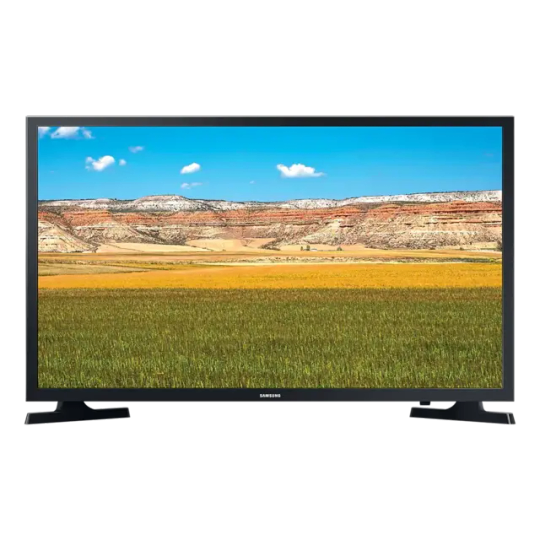
Samsung 32" Inch T5300 HD Smart TV 2020 Watch, Play, Connect Find a variety of content with one remote Specifications: Screen Size: 32" Resolution: 1,366 x 768 Picture Engine: Hyper Real Motion Rate: 50 PQI (Picture Quality Index): 900 HDR (High Dynamic Range): HDR Contrast: Mega Contrast Color: PurColor Micro Dimming: Micro Dimming Pro Contrast Enhancer: Yes Film Mode: Yes Natural Mode Support: Yes Brightness/Color Detection: Brightness Detection Dolby Digital Plus: Yes Sound Output (RMS): 10W Speaker Type: 2CH Multiroom Link: Yes Samsung SMART TV: Smart Operating System: Tizen™ Web Browser: Yes SmartThings App Support: Yes Gallery: Yes Mobile to TV - Mirroring, DLNA: Yes Remote Access: Yes WiFi Direct: Yes Analog Clean View: Yes Triple Protection: Yes Digital Broadcasting: DVB-T2CS2 Analog Tuner: Yes TV Key: Yes HDMI: 2 USB: 1 Component In (Y/Pb/Pr): 1 Composite In (AV): 1 (Common Use for Component Y) Ethernet (LAN): 1 Audio Out (Mini Jack): N/A Digital Audio Out (Optical): 1 RF In (Terrestrial / Cable input / Satellite input)1/1(Common Use for Terrestrial)/: 1 HDMI A / Return Ch. Support: Yes HDMI Quick Switch: Yes WiFi: Yes (WiFi4) Anynet+ (HDMI-CEC): Yes Design: Mold Bezel Type: VNB Slim Type: Slim Front Color: BLACK(HAIR LINE) Stand Type: MINI ARC Stand Color: BLACK Ultra Clean View: Yes Digital Clean View: Yes Auto Channel Search: Yes Caption (Subtitle): Yes Connect Share™ (HDD): Yes ConnectShare™ (USB 2.0): Yes EPG: Yes Game Mode: Yes (Basic) OSD Language: Local Languages USB HID Support: Yes Teletext (TTX): Yes IPv6 Support: Yes Voice Guide: UAE: UK English, French / AFR: UK English, French, Portuguese / Egypt,Libya: UK English, French, German, Spanish Learn TV Remote / Learn Menu Screen: UAE: UK English, French / AFR: UK English, French, Portuguese / Egypt,Libya: UK English, French, Spanish Others: Enlarge / High Contrast / Slow Button Repeat Power Supply: AC100-240V 50/60Hz Power Consumption (Max): 59 W Eco Sensor: Yes Auto Power Off: Yes Package Size (WxHxD): 879.0 x 500.0 x 127.0 mm Set Size with Stand (WxHxD): 737.4 x 465.4 x 150.5 mm Set Size without Stand (WxHxD): 737.4 x 438.0 x 74.1 mm Stand (Basic) (WxD): 732.5 x 150.5 mm Package Weight: 5.8 kg Set Weight with Stand: 4.1 kg Set Weight without Stand: 4.0 kg Remote Controller Model: TM1240A Batteries (for Remote Control): Yes Vesa Wall Mount Support: Yes User Manual: Yes E-Manual: Yes Power Cable: Yes What's in the box 1x Television 1 x Remote 1 x Instruction Manual
0 notes
Video
youtube
Industrial Sensor's Data Parameter Monitoring and Control System Over CAN BUS Using Arduino | Industrial Parameter Monitoring System Using CAN Bus | Monitoring and Control System for Industrial Parameters Using Can Bus | Monitoring of temperature using smart sensors | Industrial Parameter Monitoring Using CAN Protocol | Industrial Sensor's Data Parameter Monitoring and Control System Over CAN BUS Using Arduino | Industrial Parameter Monitoring System Using CAN Bus | Monitoring and Control System for Industrial Parameters Using Can Bus.***********************************************************If You Want To Purchase the Full Working Project KITMail Us: [email protected] Name Along With You-Tube Video LinkWe are Located at Telangana, Hyderabad, Boduppal. Project Changes also Made according to Student Requirementshttp://svsembedded.com/ https://www.svskits.in/ http://svsembedded.in/ http://www.svskit.com/M1: 91 9491535690 M2: 91 7842358459 We Will Send Working Model Project KIT through DTDC / DHL / Blue Dart / First Flight Courier ServiceWe Will Provide Project Soft Data through Google Drive1. Project Abstract / Synopsis 2. Project Related Datasheets of Each Component3. Project Sample Report / Documentation4. Project Kit Circuit / Schematic Diagram 5. Project Kit Working Software Code6. Project Related Software Compilers7. Project Related Sample PPT’s8. Project Kit Photos9. Project Kit Working Video linksLatest Projects with Year Wise YouTube video Links157 Projects https://svsembedded.com/ieee_2022.php135 Projects https://svsembedded.com/ieee_2021.php 151 Projects https://svsembedded.com/ieee_2020.php103 Projects https://svsembedded.com/ieee_2019.php61 Projects https://svsembedded.com/ieee_2018.php171 Projects https://svsembedded.com/ieee_2017.php170 Projects https://svsembedded.com/ieee_2016.php67 Projects https://svsembedded.com/ieee_2015.php55 Projects https://svsembedded.com/ieee_2014.php43 Projects https://svsembedded.com/ieee_2013.php1100 Projects https://www.svskit.com/2022/02/900-pr...***********************************************************1. Weather Station: DHT11 Temperature and Humidity Sensor Arduino 2.4″ TFT LCD Touch Shield - SPFD54082. Control FAN Speed and LIGHT using TV Remote3. Smart Crop Protection From Wild Animals With Alert Using Arduino | Field Sensor Monitoring with WiFi4. How to Transfer Data From One USB Hard Drive to Another USB5. IoT based Precision Agriculture6. IOT BASED SMART BLOOD BANK SYSTEM7. Blood Bags Weight Monitoring Using 2 load cells8. GSM Motor Pump controller (Mobile Motor Starter) | Automatic Mobile Starter | Mobile pump starter9. Bus Boarding System for Visually Impaired Passengers10. Design and Implementation of RFID-based Fuel Dispensing System11. Cable Fault Detection System with SMS Notification using Arduino, GSM and GPS12. 2.4'' TFT Touch Screen Restaurant Menu Ordering System Using Arduino13. IoT Based Air, Water, Noise, Dust, Humidity, Gas, CO and Temperature Monitoring System using Arduino14. IOT BASED SMART GARBAGE MONITORING SYSTEM USING NODEMCU GSM GPS ULTRASONIC15. i2c lcd with nodemcu | Interface I2C LCD Using ESP8266 NodeMCU | I2C LCD on NodeMCU With Arduino IDE16. GPS GSM Based Underground Cable Fault Detection with Arduino17. Electric Shock GPS Hand Glove Developed to help Women's Safety
0 notes
Text
Industry trend|Another domestic manufacturer launches new WiFi6 chip for low-power IPC
AltoBeam recently launched the new generation of Wi-Fi 6 low-power chip ATBM6461, which was independently developed and has complete intellectual property rights. The main selling point of this chip is WiFi6; the other is low power consumption. From these two functional points, it is almost tailor-made for low-power IPC.
WiFi IPC is the most important product line of consumer IPC, accounting for 80% of the market share, and 80% of them use WiFi4 transmission. As users have higher and higher requirements for image quality, interactive experience, and application scenarios, the market needs higher speed, lower power consumption, and more stable transmission technology. The development of WiFi6 technology can meet the needs of industry development. From WiFi, WiFi5 iteration to WiFi6, from single-band to dual-band, they are all in line with the trend of technology and standard iteration.

In the "2024 Visual IoT Consumer Market Analysis Report", we introduced that WiFi6 IPC has the following advantages over WiFi4 IPC:
1. High speed: WiFi6 is about 50% higher than WiFi4 of the same specification, ensuring a smooth video experience at the same distance.
2. Low power consumption: WiFi6 allows devices to plan communications with routers, reducing the time required to keep the antenna powered on to transmit and search for signals, which means reducing battery consumption and improving battery life performance. The actual power consumption is 20%~30% lower than WiFi4.
3. Stability: WiFi6 introduces cellular OFDMA technology to achieve high-density access routing, and parallel transmission is highly real-time. WiFi4 devices access routing by time-division multiplexing to grab network speed, so WiFi6 can solve the probabilistic disconnection and jamming problems of WiFi4.
4. Iteration trend of new and old standards: WiFi4 to WiFi6 is the iteration of new and old standards, similar to cellular 2G to 4G; as prices approach or remain the same, the iteration will be accelerated. At this stage, WiFi6 has the added advantage of differentiated competition with new selling points in addition to performance advantages compared to WiFi4.
On WiFi6, AltoBeam's data said: ATBM6461 supports all modes from MCS0 to MCS11 specified in the Wi-Fi6 protocol, and the physical layer supports modulation and demodulation up to 1024QAM, with a maximum bit rate of 287Mbps. At the same time, the ATBM6461 chip has further significantly improved the RF performance indicators to ensure that more data can be transmitted at a longer distance. ATBM6461 fully supports various advanced technologies in the Wi-Fi 6 protocol, such as LDPC encoding and decoding, Beamforming, Extended Range frame structure (ER-SU) and dual carrier modulation (DCM). Therefore, ATBM6461 can greatly improve the sensitivity index and the transceiver performance in complex network environments, and the signal coverage range can also be greatly increased.
In terms of low power consumption, for battery-powered terminal product applications, ATBM6461 pays special attention to optimizing the power consumption of the chip, and further extends the battery life by supporting the TWT function in the Wi-Fi6 protocol.
It is said that AltoBeam's new low-power WiFi6 product will soon be launched in the North American market. Recently, the main players in the domestic WiFi6 chip market include: Aikewei, Broadcom Integrated, Espressif Technology, Aojie Technology, etc. The "2025 Visual IOT Low Power Market Analysis Report" has started, and industry professionals are welcome to actively participate in our report. We will also include good products and good ideas in the report.
This paper is from Ulink Media, Shenzhen, China, the organizer of IOTE EXPO (IoT Expo in China)
0 notes
Text
قصة اللعبة في تنزيل ، يتولى اللاعب دور نائب الشريف الذي يواجه عصابة دينية متطرفة في مونتانا. يقود اللاعب مقاومة ضد مجموعة “مشروع عند بوابة عدن” التي يديرها رهبان متوحشون. يجب على اللاعب تشكيل تحالف وتحرير المنطقة من قبضة الجماعة المتطرفة بأي وسيلة ضرورية. مع التناقضات المؤثرة والتطورات غير المتوقعة، تستكشف القصة مفاهيم الدين والقوة…https://wifi4.games/far-cry-5-free-download/
0 notes
Link
تم الآن تأكيد وصول لعبة GTA 6 رسميًا. نشر wifi4 Gamez أنفسهم منشورًا يوضح بالتفصيل بعض الأشياء مثل مستقبل GTA عبر الإنترنت.
0 notes
Photo

NRGKICK – Borne de recharge mobile connectée – 7,5m – Type 2 – 2,3 à 22kW – Avec Pack Adaptateurs – Bluetooth – WiFi https://wattsc.com/shop/stations-de-charge/borne-de-recharge-mobile-connectee/nrgkick-borne-de-recharge-mobile-connectee-75m-type-2-23-a-22kw-avec-pack-adaptateurs-bluetooth-wifi4-avisreference-nrg-12701075-marque-nrgkick/?utm_source=tumblr&utm_medium=social&utm_campaign=bornes+de+recharges+maroc
0 notes
Text
เทคโนโลยีวางระบบการเชื่อมต่อ Wi-Fi ระยะไกล
การใช้ Wi-Fi ในพื้นที่เล็ก ภายในบ้าน หรือห้องพักที่เราคุ้นเคยกันอยู่แล้ว แต่ในการวางระบบการเชื่อมต่อไร้สายในพื้นที่กว้างๆ จะมีปัจจัยและแนวทางในการวางระบบระยะไกลเป็นอย่างไร สามารถศึกษา��ากรายละเอียดในบทความนี้ได้ครับ #wifi #cpe #internet #wifitechnology
การส่งสัญญาณ Wi-Fi ระยะไกลมีความท้าทายมากกว่าการส่งสัญญาณในพื้นที่เล็ก เช่น ภายในบ้าน หรือห้องพักที่เราคุ้นเคยกันอยู่แล้ว แต่ในการวางระบบการเชื่อมต่อไร้สายในพื้นที่กว้างๆ จะต้องคำนึงถึงปัจจัยหลายอย่าง เช่น ความแรงของสัญญาณ การรบกวนจากสิ่งกีดขวาง หรือสัญญาณจากอุปกรณ์อื่นๆ เทคโนโลยีและอุปกรณ์ที่ถูกนำมาใช้เพื่อเพิ่มประสิทธิภาพในการส่งสัญญาณ Wi-Fi ระยะไกล…
0 notes
Link
What is Wi-Fi 7?
1 note
·
View note
Text
Vad är WiFi 6 och hur fungerar det?
Bra fråga - vi på Support i Karlstad skall försöka ge dig ett enkelt och lättförståeligt svar!
Läs gärna mer om våra tjänster för installation och felsökning av bl.a WiFi på: https://karlstadsupport.se
Strulade ditt wifi hemma eller på jobbet och så hörde du kanske talas om nya "WiFi 6" när du letade efter ett nytt Wi-Fi? Toppen, för vill du veta mer om WiFi 6, då har du kommit helt rätt!
Men, vad är då WiFi 6?
Det korta svaret är: WiFi 6 eller WiFi 802.11ax, är den nyaste standarden för trådlöst internet. WiFi 6 ger oss inte bara snabbare hastighet, men också en förbättrad stabilitet och räckvidd.

Varför behövs WiFi 6 tekniken?
Elektronik och smarta enheter är något vi numera har fullt av i hemmet och på jobbet.
I många hem i Karlstad & Hammarö (och i hela Sverige givetvis) finns både datorer, surfplattor, mobiltelefoner, smartklockor och till och med vissa kylskåp och bilar som är uppkopplade till internet och slåss om den bandbredd som våra WiFi lösningar idag levererar.
WiFi 6, också känd som AX WiFi eller 802.11ax WiFi, är den senaste WiFi-teknologin som har en lösning på dessa utmaningar genom att ha stöd för fler enheter, samtidigt som bandbredden fördelas på ett effektivare sätt. Den maximala trådlösa hastigheten har ökats och anslutningen har blivit stabilare och säkrare vilket gör att flera användare kan streama innehåll, spela onlinespel och jobba samtidigt.
Vad är några fördelar med WiFi 6?
WiFi 6 kan kommunicera med upp till 12 enheter på en och samma gång.
WiFi 6 ger hastigheter upp till 9.6 Gbps (jämför 6.9 Gbps för WiFi 5).
WiFi 6 har 4 gånger kapaciteten för antalet anslutna enheter (i jämförelse med WiFi 5).
WiFi 6 har 40% ökning i genomströmning.
WiFi 6 gör att batterier i din mobil, smarta enheter räcker upp till 7 gånger längre.
Jämförelse mellan WiFi 4, WiFi 5 och WiFi 6:
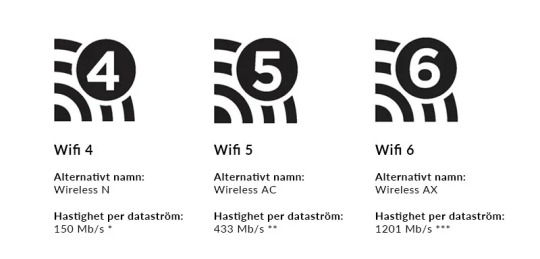
Några snabba frågor och svar om WiFi 6:
Fråga:
Kan jag använda min gamla mobil, surfplatta, dator eller andra smarta enheter med en WiFi 6 router / lösning?
Svar: Ja, WiFi 6 är 100 % bakåtkompatibel. En av de bästa fördelarna med WiFi 6 är att det kommer fungera med dina gamla enheter, MEN vill du till exempel uppnå maximal hastighet och dra full nytta av din nya WiFi 6 lösning, behöver du ha en nyare enhet, mobil, dator som kan ta emot dessa WiFi 6 signaler.
Fråga:
Hur kan jag börja använda WiFi 6 i hemmet eller i företaget?
Svar: För att använda WiFi 6 behöver du uppgradera ditt nätverk med en WiFi 6 lösning, text en nyare WiFi 6 router, eller nya trådlösa WiFi 6 Accesspunkter som stödjer den nya tekniken.
Hör bara av dig till oss så hjälper vi dig att hitta rätt lösning för dig i Karlstad, Hammarö med omnejd.
Fråga:
Hur kan jag dra nytta av WiFi 6 fullt ut?
Svar: Du behöver ha en WiFi 6 eller 802.11ax-mottagare, dvs en enhet med inbyggt stöd för WiFi 6. Exempelvis en nyare mobil med WiFi 6 stöd, ett nätverkskort i datorn med inbyggt stöd för WiFi 6 för att kunna utnyttja alla funktioner och den maximala hastigheten för WiFi 6.
Vi kan hjälpa dig, som bor inom Karlstad och Hammarö, att avgöra om dina nuvarande enheter redan har Wifi 6 stöd, eller om du behöver införskaffa nya prylar som stödjer WiFi 6, bara hör av dig så hjälper vi dig till rätta!
Mer om nya tekniker följer på denna blogg inom kort, så håll utkik!
/ Jakob Isaksson, Grundare och Teknisk Superhjälte på Support i Karlstad.
PS. Har du ev problem med ditt WiFi, eller internet och bor i Karlstad, Hammarö med omnejd?
Läs gärna mer om våra tjänster för felsökning och installation av WiFi, dator, mobil eller surfplatta på: https://karlstadsupport.se

#karlstad#wifi#wifi6#wifi6e#hammarö#skoghall#datorsupport#datasupport#rutavdrag#forshaga#kil#deje#itsupport#hemtekniker#itkonsult#wifi5#wifi4
1 note
·
View note
Link
Who is the fastest of Wifi 4 vs Wi-Fi 6 routers in a test and review? - who-is-the-fastest-of-wifi-4-vs-wi-fi-6-routers-in-a-test-and-review
0 notes