#Why IVR Guru for IVR Services
Explore tagged Tumblr posts
Text
Major KPIs to Measure the Performance of Your Call Center
“A useful KPI is both accurate and aligned with your goals. Don’t measure anything unless the data helps you make a better decision or change your actions.” This quote by Seth Godin highlights the importance of using the right KPIs.
Managing a call center is not easy. You need to track and monitor a lot of parameters to ensure it’s running well. If you happen to own or manage a call center with the best call center software, you must know the importance of using the right KPIs to not only track agents’ performance or call outcomes but also to ensure customer satisfaction.
Without the right KPIs, you would be shooting in the dark. Only the right KPIs can tell you if things are working in your call center or not. That is why monitoring the right KPIs is extremely important. KPIs enable you to measure so that you can learn and fix. As legendary marketing guru Peter F. Drucker said “What’s measured improves.”
The call center software providers know the right KPIs can do for you and your business. By providing the right call center software, the contact center solution providers have helped many companies that run call centers measure the right KPIs.
In this article, I have discussed the KPIs you must use to measure your call center’s performance. Read on to gain valuable insights. The call center solutions help boost the performance of the call center by showing these KPIs in the reports and live dashboards.
Calls handled
This includes the total number of calls your customer service representatives handle daily, weekly, or monthly. It doesn’t include abandoned calls or disconnected calls. You can monitor the call handled to know how many calls each agent handled and how many calls the IVR system handled.
Average Handling Time (AHT)
This is the average amount of time that a customer service representative takes to answer a query or fulfill a request. Apart from the total talk time, it also takes total hold time, follow-up time, time taken for call transfers, and after-call work into account.
Active waiting calls
This real-time KPI shows the number of active call volume versus waiting calls. The rate of active waiting calls can be calculated by dividing the number of calls on hold by the total number of calls at the moment multiplied by 100. The stat can provide valuable insights into agents’ performance.
Agent Utilization Rate (AUR)
It is the percentage of time agents spend on handling customer calls versus the duration of their shift. To give an example, if an agent works an eight-hour shift and handles customer calls for seven hours, then the AUR is 7/8 x 100 = 87.5 percent, which is close to the industry average of 85 to 90 percent.
Customer Satisfaction Score (CSAT)
This KPI shows how satisfied your customers are with your customer support services. You can calculate CSAT by conducting a customer satisfaction survey and asking the respondents to rate your service on a scale of one to ten.
Taking everything into consideration
Knowing the right KPIs can make a lot of difference in a virtual call center. It’s extremely crucial as it enables call center managers to measure their performance and identify key areas of improvement. Choosing the right call center software is as vital as getting the right KPIs.
Are you interested in using the best call center software that can help you measure major KPIs?
AC InfoSoft offers the best call center solutions that provide an array of reports. To learn more, visit https://www.acinfosoft.com/call-center-solutions/
0 notes
Text
Why IVR Guru for IVR Services
What is IVR?
Interactive Voice Response (IVR) is an automated phone system that interacts with the callers and assembles the information by giving them choices through a pre-recorded voice response system. If necessary, they can resolve their enquiry by speaking to the mapped agents in the IVR system.
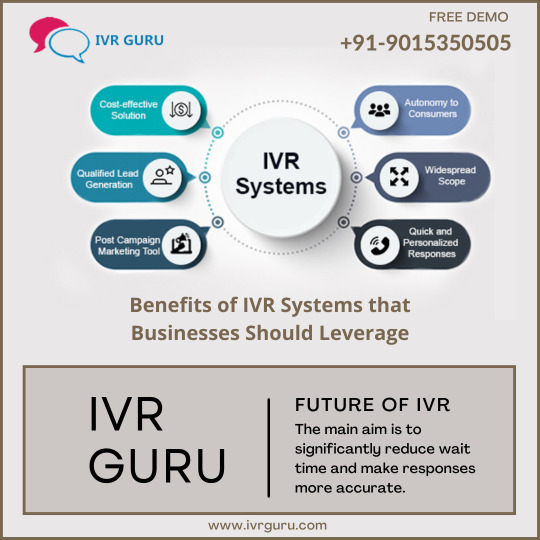
Is your Business not growing?
Every business wants to grow their business but due to lack of time and tracking, it gets difficult to increase productivity/revenue. There are some common factors due to which businesses are not able to grow, whereas there are all commoditized (Office space, good staff, etc.) available.
Punctuality
Negligence
Non-Tracking
Low Productivity
No Records
Others
Solution - A quality IVR Service provider is the only solution for all problems related to IVR System. When you implement IVR Service in your business, all the problems will resolve automatically.
Check out how!
When a customer calls on your business number (IVR No.), a pre-recorded welcome tone plays like “Welcome to ABC Private Limited, press 1 for sales/marketing department, press 2 for the HR department, press 3 for accounts department” and so on. It makes a better brand image of your company in the caller’s mind.
Every incoming call on IVR is recorded in the IVR panel, which means your staff will talk to the customer without delay and efficiency. If the employee missed the call, then the record is saved in the IVR panel’s database. You can track every call in the IVR panel, and you can download the report as well.
There is a filter provided in the call record with which you can filter the data according to your requirement and download it for further process of reporting. Punctuality is built up automatically in the staff and there is no space for negligence. If the system runs in such a proper way, then productivity and revenue automatically increase.
There are many more features of an IVR System that make the system more effective and transparent.
IVR features list:
You can make your mobile number/ toll-free number a virtual number and map executives to it.
You can add ‘n’ number of executives against a Virtual Number.
No Call Drop.
You can track your calls with a single click.
You can set priority for answering calls according to you for the Sales Team.
You can provide access to the employee so that they can see their self-call record.
You can access your call tracking panel anywhere, anytime online.
100% voice recording of each answered call with play/download option.
User-Friendly Control Panel.
2-way prompt message notification. After the call disconnects, both executive and client get the message showing the name and mobile number of the other.
You can download reports into excel from the panel with a single click.
Stick Agent Facility is also available.
100% data security.
It is also important to choose the best IVR Service provider to get the best experience and better productivity. IVR Guru has been a leading company in providing IVR Services. We have been increasing productivity and growth for different companies and we will do the same it comes to your company as well.
Increase your business awareness all over India through quality voice call campaigning with the most trusted IVR Service provider in Delhi, Noida, Mumbai, etc. IVR Guru an Interactive Voice Response (IVR) which is simple, can process over a million calls an hour, usable, voice-driven, Voice XML IVR platform, cloud hosting services, and developer solutions. There are lots of IVR services Provider in Delhi NCR but how can you find the best service provider… Don’t worry no need to find them because IVR Guru Give you complete information, Manage your business calls easily with an IVR and 24X7 availability to your customers
Related - https://ivrguru.com/virtual-number-provider-india
Source - https://medium.com/@deepakivrguru/why-ivr-guru-for-ivr-services-e963739d3c72
#ivr service provider india#best ivr system#virtual mobile number#toll-free number#vocie call service#Why IVR Guru for IVR Services#Best IVR Service Provider in India
0 notes
Text
Why should you make your customer service better with Bulk Sms Service and IVR
"Is good customer service important for every business?" This is still a question in everyone's mind. Let me be clear here. Better customer service is really important for any type of business. I am gonna tell you why it is important and how you can enhance your customer service with the help of IVR service provider and Bulk Sms Service provider in Noida, Delhi, Mumbai, and all the other major cities and states.
There are many benefits of good customer services. Good customer service has a connection with better sales. Let me tell you how. Good customer service leads to customer satisfaction. Better customer service shows professionalism and builds a better brand image. When customers will be satisfied, the retention of customers will increase. The loyalty of your customers towards your business will increase. Your existing customers will promote your business to others themselves and there are many more benefits of good customer service.
Now it comes to the methods through which you can make your customer service better. I would recommend you to use IVR service and Bulk Sms Service in Noida, Delhi, Mumbai, etc for the best customer service or at least one of them. Both services help in much better customer service.

Bulk Sms Service helps in transactional Sms and miss call alert SMS to ensure that no customer is left unattended which creates a sense of security and professionalism. IVR helps customers to reach out to the right concerned person. It also helps in reminder calls to the customers about anything like offers, discounts, etc that shows the concern of the company towards every customer. There are many more benefits of these services to help in making your customer service professional and dedicated.
When it comes to the amazing IVR service provider and Bulk Sms Service provider in Noida, Delhi, Gurgaon, and all over India, then you can trust on IVR Guru for IVR services and Eurofox (Bulk Sms provider Noida) for Bulk Sms Service. Both companies provide their best services at affordable prices to make you grow your business and reach new heights of success.
The overall point is that better customer service will eventually lead to more customers and more customers will lead to growth at a higher rate. So it is important to keep good customer service for the better growth of the business like stores.
Eurofox is providing amazing bulk SMS service and at the best prices too. Eurofox (Bulk Sms provider in Noida) provides the best Bulk SMS service in Mumbai, Delhi, and all across India. Don't wait and visit www.eurofox.in or call on 8512090090
Eurofox is the
Bulk Sms Service provider in Noida
Bulk Sms Service provider in Mumbai
Bulk Sms Service provider in Bangalore
1 note
·
View note
Text
10 Best Practices When Designing for Voice
Follow these design practices when creating a custom Alexa skill to avoid leaving users frustrated with their voice experience
Most people that have used Alexa will recognize that experiences through voice are very different than on screens, which is why Voice User Experience design — or VUX design — requires a different set of skills.
At Opearlo we’ve been designing and building Alexa Skills for clients across a number of industries and use cases, and recently put together 10 Best Practices to keep in mind when designing for voice.
1. Manage Users Expectations
Movies like Her and Ex-Machina mean that people’s expectations of what digital assistants can do varies greatly.
Although voice technology has finally advanced to a level where it’s usable in every day life, we’re still in the equivalent of the Nokia 3310 days of the mobile phone revolution.
Setting your user’s expectations to what your voice app can deliver is critical in avoiding frustrated users.
You can do this in the skill description, in the Alexa Cards, and by creating a landing page for your skill showing a video of how to use it, like Capital One have for their Skill. Choosing a list of features for your app with a common theme can also play an important part in the design process.
For example, it doesn’t make sense for a travel voice app to have 90% of its features centered around holiday inspiration, and then 10% around FAQs. Chances are that as soon as a user has 1 FAQ answered, they’ll start to ask for loads more and be left severely disappointed when the others aren’t supported. Keep it around one theme to start with.
2. There Doesn’t Need to be a Hierarchy!
Screen based applications have a hierarchical GUI, which users can safely tap through, always starting from the home screen or the menu button.
But part of the delight of voice apps is that you don’t have to do this — they can be designed so that a user can reach any part of the experience on first launch.
This is what differentiates a great voice app from one that sounds like an IVR system, and is why you should spend a lot of time making sure each feature is designed and built in isolation.
3. Consider the Linguistics
The most delightful moments in voice occur when you ask Alexa something in a niche and personalized way, and she still gets it. Which is why a great voice app needs to cater for differences in linguistics.
One person may say:
“I’d like to order a taxi.”
Whilst their friend might ask
“Please can you book me a ride.”
This isn’t a thing in mobile, as launching an app is always done by tapping on it. Catering for how everyone speaks, or utterance expansion, is an extra complexity in voice design, so use the available tooling and establish a logical process for adding utterances — as a single voice app can have 40,000 of them!
4. Keep Alexa’s Responses Short
One of the problems when designing the interactions between your user and Alexa is that it a skill is developed in writing — but experienced with voice.
Alexa speaks a lot slower than a human, and what looks like a short response on paper is far longer when read by Alexa. This can leave the user feeling impatient, so try to keep Alexa’s responses short and concise where possible.
5. Don’t Have Too Many Steps in the Conversation
Because Alexa speaks slower than us, and because she isn’t as advanced as the conversational digital assistants depicted in films, you should try to not have too many steps in the conversation.
One way to achieve this is to only have confirmation steps for important actions, such as transferring money or buying something. This will help to make your voice experience smooth and engaging.
6. Try Not to Answer a Question With a Question
Even in human to human conversations, having your question answered with a question can feel frustrating.
So, in the cases where you want a back and forth conversation, try and still have Alexa give a useful piece of information before she asks a counter question.
For example, if you’re designing a train app, the user might be able to ask:
“How much does it cost to get from London to Leeds?”
Instead of making Alexa respond with the question:
“When did you want to travel?”
You could make some assumptions and have her say:
“A standard ticket from London Kings Cross to Leeds leaving during peak hours tomorrow costs £110, an off-peak train costs £88. Just let me know the date you want to travel.”
7. Spend Time on the Edge Cases and Half Happy Paths
It’s easy for users to learn what they can and can’t do on a mobile app by quickly flicking through all the different screens the first time they use it, but the same can’t be said for voice.
Through Opearlo Analytics we’ve noticed that users will often “stress test” a Skill when they use it for the first time — for example, by cycling through all the options, or asking questions they are half expecting to not be supported.
Spending time on the edge cases is important so that you can safely guide experimental or new users back into the core functionality of the Alexa skill, and avoid them getting trapped in an error loop and quitting the app through frustration.
8. Minimize Choices
We’re not used to having to remember options as they are read out loud, which is why the Alexa certification team recommend having a maximum of 3 choices at once presented to the user.
A great way to make the choice easier for your user is to number the options, so the user just needs to respond with the number of the option they want, rather than the option itself.
9. Minimize Pressure
The maximum amount of time that Alexa will wait before a response is 8 seconds. This isn’t very long, and users can easily feel under pressure to provide a response. To avoid this, always give the user an option that buys them some more time.
For example, in one of our Recipe Skills, our original design had Alexa respond with the recipe title, then say:
“Would you like to hear the ingredients, another recipe, or start cooking?”
But in our user testing workshops we found that users weren’t sure which option they wanted and often didn’t say any of them, leaving the session to finish unsuccessfully.
We experimented with the design, and after further user testing chose to amend the response so instead Alexa responded with:
“Would you like to start cooking, hear another recipe, or hear the details?”
The “hear the details” gives the user more time to decide what they want to do next, and therefore made for a better experience.
10. AUDIO, AUDIO, AUDIO
By far the best Skills on Alexa have custom audio content in them as part of Alexa’s response. If your Skill has natural characters such as The Grand Tour or Jamie Oliver — get them to custom record audio for some of the responses.
Even if you don’t have a character that could feature in your Skill, there are plenty of other ways to get in audio. For example, an audio logo like The Guardian, or background music like Inspire Me.
Whichever way you do it, incorporating audio into your Skill will make it stand out!
Questions about voice design or analytics? Send an email to [email protected]!
Oscar Merry is the Head of Technology at Opearlo — The Voice Design Agency that helps organizations make their products, services, and content accessible through voice using the Amazon Alexa technology.
Oscar has extensive experience with Amazon Alexa. He has worked with the technology since November 2015, designing and building skills for clients across a number of industries and use cases. He has a diverse background including both Technical Product Management and Engineering.
Oscar runs the London Alexa Devs meetup, which he set up in July 2016 in eager anticipation of the Alexa technology coming to the UK. The meetup has held several events and has grown to a community of more than 200 Alexa developers.
Oscar also developed an Advanced Alexa Skills Kit course for A Cloud Guru.
If you enjoyed this article please recommend and share!
10 Best Practices When Designing for Voice was originally published in A Cloud Guru on Medium, where people are continuing the conversation by highlighting and responding to this story.
from A Cloud Guru - Medium http://ift.tt/2nibt0Z
0 notes
Text
Major KPIs to Measure the Performance of Your Call Center
“A useful KPI is both accurate and aligned with your goals. Don’t measure anything unless the data helps you make a better decision or change your actions.” This quote by Seth Godin highlights the importance of using the right KPIs.
Managing a call center is not easy. You need to track and monitor a lot of parameters to ensure it’s running well. If you happen to own or manage a call center with the best call center software, you must know the importance of using the right KPIs to not only track agents’ performance or call outcomes but also to ensure customer satisfaction.
Without the right KPIs, you would be shooting in the dark. Only the right KPIs can tell you if things are working in your call center or not. That is why monitoring the right KPIs is extremely important. KPIs enable you to measure so that you can learn and fix. As legendary marketing guru Peter F. Drucker said “What’s measured improves.”
The call center software providers know the right KPIs can do for you and your business. By providing the right call center software, the contact center solution providers have helped many companies that run call centers measure the right KPIs.
In this article, I have discussed the KPIs you must use to measure your call center’s performance. Read on to gain valuable insights. The call center solutions help boost the performance of the call center by showing these KPIs in the reports and live dashboards.
Calls handled
This includes the total number of calls your customer service representatives handle daily, weekly, or monthly. It doesn’t include abandoned calls or disconnected calls. You can monitor the call handled to know how many calls each agent handled and how many calls the IVR system handled.
Average Handling Time (AHT)
This is the average amount of time that a customer service representative takes to answer a query or fulfill a request. Apart from the total talk time, it also takes total hold time, follow-up time, time taken for call transfers, and after-call work into account.
Active waiting calls
This real-time KPI shows the number of active call volume versus waiting calls. The rate of active waiting calls can be calculated by dividing the number of calls on hold by the total number of calls at the moment multiplied by 100. The stat can provide valuable insights into agents’ performance.
Agent Utilization Rate (AUR)
It is the percentage of time agents spend on handling customer calls versus the duration of their shift. To give an example, if an agent works an eight-hour shift and handles customer calls for seven hours, then the AUR is 7/8 x 100 = 87.5 percent, which is close to the industry average of 85 to 90 percent.
Customer Satisfaction Score (CSAT)
This KPI shows how satisfied your customers are with your customer support services. You can calculate CSAT by conducting a customer satisfaction survey and asking the respondents to rate your service on a scale of one to ten.
Taking everything into consideration
Knowing the right KPIs can make a lot of difference in a virtual call center. It’s extremely crucial as it enables call center managers to measure their performance and identify key areas of improvement. Choosing the right call center software is as vital as getting the right KPIs.
Are you interested in using the best call center software that can help you measure major KPIs?
AC InfoSoft offers the best call center solutions that provide an array of reports. To learn more, visit https://www.acinfosoft.com/call-center-solutions/
0 notes