#Video matrix switcher
Explore tagged Tumblr posts
Text
Elevate Your Business with Elv Hub Technologies!
🔊 Are you ready to take your business to the next level? At Elv Hub Technologies, we specialize in providing high-quality audiovisual systems that enhance any environment. As leading Sound Systems suppliers Dubai, we offer solutions tailored to your needs.
Our advanced IP Telephone Systems ensure your communications are seamless and efficient. Plus, with our expertise as video conferencing specialists, we transform your meeting spaces into collaborative hubs that boost productivity.
Discover how we can support your audio-visual needs today at Elv Hub Technologies! 🌐💼 #AudiovisualSystems #SoundSystemsSuppliersDubai #IPTelephoneSystems #VideoConferencingSpecialists

1 note
·
View note
Text
0 notes
Text
What is the HDMI loop-out function, and why is it different?
Some electronic devices have different names for similar functions. This is based on a broadly understood mix of technical terms and marketing titles. For example, in the early 2000s, everything had to be 'HD', no matter what product you promoted. Then 'HD' and 'Full HD' became less fashionable and more like a technical term for the exact resolution of a display, 1280×720 and 1920×1080 pixels, respectively.
The same thing happens for the HDMI splitter function. It basically is, as the name suggests, splitting the signal from one HDMI input to multiple outputs. As HDMI is not an analog signal, it cannot really be split with a Y-cable. But still, there are a bunch of passive (i.e., those that require no external power supply) splitters out there on Amazon. I'll suggest leaving them for the tiniest field of applications when both (no more than two, really) monitors are extremely close together and the budget for the installation is close to zero. Passive splitters use very little power, as some is provided alongside the digital video signal. But they are very dependent on the cables and their lengths to sustain this load. Funny enough, a cheap and simple splitter requires decent-quality cables to operate, with no guarantee of this kit being reliable. So, I suggest we leave this type of splitter outside our article.

Back to better-designed equipment: active HDMI splitters. Usually, those are small boxes with an external power adapter, used in small installations with a couple of TVs for 24/7 usage in small businesses like nail salons or gyms. Active splitters ensure that if the displays are different, the splitter picks the appropriate resolution and frequency. Active splitters can be used with longer cables, be reliable, and deliver the best possible experience for the viewer.
Moreover, it's splitters job (well, part of it) to help both the source and the display or projector make all the hadshakes. A splitter adds complexity to the connection, so it has to not mess up the HDMI and HDCP connections. A standalone splitter has to support all the EDID signatures and HDCP certificates to establish a proper connection. So, as it often is, the best additional equipment is the absence of it.
This is the reason behind the 'loop-out' function. It represents, in its core, the integration of a splitter into an active extender, switcher, or something of that sort. It is aimed at a very specific use case: local monitoring. This can be useful if we use a smaller display for keeping an eye on the output signal and, in addition, as troubleshooting equipment for the extender itself. Extenders, matrixes, switchers, twisted pairs, and HDMI cables could be finicky, but the first step is to check the source, as it is the input for the extender.
'Loop-out' is common amongst INRIKS devices and can be used in different cases.

pic from Wikimedia https://commons.wikimedia.org/wiki/File:TVs_for_sale.jpg Author: ProjectManhattan
Modern Pinterest-inspired gaming setups for small apartments call for a solution like that. This is an entertainment multipurpose machine for Steam and Netflix. The source is usually a PC with more or less tasteful RGB lighting all over it. And then it outputs to two monitors: a regular PC display and a remote TV or projector, usually in front of a couch and a coffee table. Technically, this requires a splitter and a high-quality 4K extender. Using one device instead of two means fewer wires, a cleaner desk, and lower latency. The local monitor is connected to the 'loop-out' HDMI, and the TV uses the extender's in and out ports.

pic from Blackmagic website https://www.blackmagicdesign.com/products/blackmagicvideoassist
The less obvious use case is professional video production. We are all tired of YouTube reviewers constantly testing any piece of tech they lay their hands on in terms of filming, editing, and rendering video content. But it is indeed a big part of modern-day marketing; professional video equipment is much closer to the everyday office worker than ever before. Streaming live events or hosting webinars is a common thing, and it requires monitoring. On the higher end of the price range, a 7-inch RED monitor will set you back $2600. Cheaper options are not that cheap either. So, if we set up a display in the hallway and a smaller one from Amazon for the cameraman, then that little aux monitor can be hooked up to the 'loop-out' HDMI of an extender.

Pic from alibaba.com
The next and obvious environment for a loop-out is any lecture hall. From the smallest classroom to the largest theater, a professor needs to see exactly what is shown on the screen behind her or him. The only worse thing than showing something wrong during the lecture is being unaware of it. Most schools need a splitter for the stand, want some simplicity and rigidity, and prefer their equipment to be cheap and easy to replace if broken or lost.

Pic from website LG business Solution https://www.lg.com/global/business/commercial-tv/lg-43ut662m-mea
For small businesses, splitting HDMI could be an afterthought. From a salesman's (or that tech-savvy friend's) point of view, when a coffee shop or a nail salon adds a TV, it's easy to say, "Buy an extender for it." It's significantly less easy to then add, "You will need an HDMI splitter box to go along with it." It saves some unnecessary hustle to have such a splitter integrated for the screen near the reception, which used to be hooked up with a cable to some source like a TV box.
To wrap this up, 'loop-out' is a nice thing to have if one needs any type of local monitoring. A simple, exactly 1×2 integrated splitter is a cost-effective way to deal with such cases, adding around 5 to 10 bucks to the price of an extender compared to 20 to 30 for a standalone unit. To my taste, it is just neater, with less cable clutter and no need for an extra socket.
====== Eugenio S
0 notes
Text
Multi-Room Audio Setup: Extending AV Receiver Connections to Different Zones
Modern homes are increasingly incorporating multi-room audio setups to distribute music throughout the home. A key component of any multi-room audio system is the AV receiver, which acts as the central hub connecting sources and distributing audio signals. However, receivers have a limited number of outputs, necessitating the need to extend connections to additional rooms or "zones". This blog will discuss various wiring options and technologies and av rack design software for expanding an AV receiver setup beyond the main home theater into other areas of the home.
Planning the System with AV Rack Design Software
The first step in any advanced multi-room audio project is to carefully plan out the wiring and component layout. Using av rack design software can help visualize the complete system before installation. This allows evaluating cable runs, selecting appropriate distribution amplifiers and determining the best placement of equipment in equipment racks or wiring closets. Key considerations include the number of zones, their locations relative to the main rack, audio sources to be shared and power requirements. With a thorough pre-installation plan, the wiring and setup process goes much smoother.
HDMI & Audio Distribution
For basic multi-room audio with a few additional zones, using the native outputs on an AV receiver along with HDMI and audio distribution can work well. Many modern AV receivers have at least two HDMI outputs that can send the same video-audio signal to a nearby TV. For audio-only zones, common connection options include:
RCA/3.5mm outputs: These allow connecting powered speakers, amplifiers or audio transmitters for wireless zones. But they only support 2-channel stereo.
Amazon Echo or Sonos speakers: Integrating these smart speakers and letting the receiver play audio to them via the home network. However the receiver must have network streaming capabilities.
Audio transmitters: Connect RCA outputs to audio transmitters like Chromecast Audio dongles which transmit over WiFi to compatible receivers or speakers. This provides flexibility but audio quality may be compromised over wireless.
For whole-home multi-room scenarios supporting HD audio formats, networking based distribution with matrix switching is recommended.
Networked Audio Distribution & Matrix Switching
More advanced multi-room audio systems centered around an AV receiver require network distribution and matrix switching to extend connections to multiple zones. Here are some popular solutions:
Multi-room streaming systems: Integrated solutions like Sonos, Bose SoundTouch let the receiver share audio content over the network to their proprietary devices placed around the home. But they add cost of extra components for each zone.
Networked universal media players: Players like Roku Ultra, Nvidia Shield or Apple TV connect to the receiver's network stream audio reliably to additional TVs. Requires these boxes in every zone.
Network switchers: Devices like Control4, Crestron, RTI matrix switchers distribute HDMI or digital audio from the receiver over the LAN to compatible endpoints in each room using IP or CAT cabling. Very flexible but expensive to implement properly for whole home.
DSP amplifiers: Digital signal processors like Bryston or Datasat take multi-channel digital audio from the receiver over CAT5/6 cabling. Their built-in amplification powers distributed speakers. Scalable but labor intensive to install long cable runs.
No matter the solution, running CAT5/6 cabling throughout the home during construction allows for the cleanest, highest performing networked multi-room system that can evolve over time.
Audio Extenders & IR Control
Rather than relying on the network to carry audio between the main room and distant zones, dedicated balanced audio extenders provide an alternative. Companies like Quantum, Niles and Sonnex manufacture popular balanced line drivers and receivers to extend analog or digital audio signals over greater distances.
Extenders offer simpler installation than network distribution when wiring multiple rooms. They also maintain uncompressed audio quality over long cable runs compared to network streaming. Drawbacks are higher up-front cost and inability to centrally control zones from smartphone apps without additional integration.
For full remote control capabilities in distributed zones, integrated IR/RF systems help extend signals from the main room control to remote sensors. Solutions range from basic IR blasters to full-fledged control processor systems from companies like Control4. These allow controlling volume, input selection and playback functions in synchronized zones from a single main room controller.
The Final Touches - Finishing and Calibration
Once the distribution method and all cabling/wiring infrastructure is in place, the final steps involve connectivity verification, system configuration/programming and calibration:
Connecting distributed electronics like amplifiers, streamers and ensure digital/analog audio signals are routing properly between main and secondary rooms.
Programming the multi-room controller or matrix switcher software to name and group zones, set input mappings and automate scenarios.
Calibrating levels, delays and crossovers for each speaker zone to achieve proper volume level matching, phase alignment and frequency response throughout the house.
Paying attention to these final details will result in a seamless, high fidelity multi-room system that delivers consistent, engineered sound quality to every corner of the home. With the right planning and components, whole home distributed AV is achievable for both integrators and advanced DIY enthusiasts alike.
Conclusion
Whether distributing a few additional zones or wiring an entire smart home for centralized multi-room control, extending an AV receiver setup requires evaluating distribution technologies suited for the specific project scope and existing infrastructure. With traditional wiring, networked integration or hybrid approaches, creative solutions exist for any home's unique multi-room audio needs. Careful planning and high quality execution allows building advanced yet reliable distributed audio systems for ultimate home entertainment enjoyment.
0 notes
Text
0 notes
Text
Best IP Streaming Solution VLX-TCW2H-C | Aurora Multimedia
Aurora offers the most advanced IP streaming solutions on the market utilizing Aurora's IPBaseT technology. The VLX-TCW2 is the industry's first 4K UHD transceiver with only 1.5 frames (25ms) latency and visually lossless compression.

For more details, call us at +1 (732) 591-5800 or visit https://auroramultimedia.com/products/vlx-tcw2h-c/
#HDBaseT#Video wall#4k Over IP#control systems#HDMI Switcher#AV Over IP#IP control systems#HDBaseT Extenders#Extenders Wall Plates#Wall Plates Extenders#Videowall Processors#Matrix Switchers#System Switchers#Hdmi Splitter#DXE splitter#HDMI Converters#HDMI Scalers
0 notes
Photo









ISE 2019 | Top 20
Integrated Systems Europe (ISE) 2018 is Europe’s largest (professional AV and Electronics Systems) trade show.
TSR-310 Touch Remote (with Apple Homekit & Siri Support) by Crestron
HDL300 Audio Conferencing System by Nureva
Hoylu Connected Workspaces by Hoylu Group
Transparant OLED Signage (version 2) by LG Electronics
Mimo View 10.1" Touch Monitor with Tanvas Touch (Haptic Feedback) by Mimo Monitors
24” 4K Touchscreen for 4K BrightSign Media Player by Mimo Monitors
Hybrid Touch Technology by Zytronic (Multi Touch ZXY500)
BSN.cloud by BrightSign
Dante AV by Audinate
Smart IP (Open Standard) by Genelec
HDMI & Displayport Cables by Kordz
In-Cell Interactive Digital Board (World’s First) by LG Electronics
Ellie Touch Panel (5.5” OLED touch screen) by Basalte
Home KNX Server by Basalte
vSolution CYNAP Family (with 4K UHD output) by Wolfvision
Classic L100 Speaker by JBL
8K Crystal Sound OLED by LG Electronics
Home | OS3 by Crestron
Space Monitor by Samsung
Tap (for Google Cloud, Microsoft Teams, Zoom Room) by Logitech
DSO by Digital Signage Organisation
V-02HD Multi-Format Video Mixer (with iOS iPad control) by Roland
MS-0401 HDBaseT Switch Module (4:1 or 1:4) by MSolutions
Kronos by Kramer
Touch 2.0 (for Apple iOS) by AUDAC
JOAN Room Booking Systems by Visionect (e-paper technology)
Smart Sensor Solutions by UbiqiSense
Occupancy Sensors by Cue
Eyeswitch Removable iPad Frame With Integrated Charging, Switch by Tense BVBA
70” LCD Writing Board by Lanbeisite Educational Equipment Group
Directional Speaker A by Akoustic Arts
ANY Touch Panel With Capacitive Touch by Black Nova
What also caught my eye (random order)
Basalte Eve Plus iPad Docks
FT2 Series FlipTops by Crestron
ZeeVee ZyPer4K HDMI Module (developed in collaboration with NETGEAR and the SDVoE Alliance)
MSolutions MS-0401 HDBaseT Switch Module
MSolutions Showcases MS-PRO HDBaseT Tester
Kramer Academy
AtlasIED SHS Family (Strategically Hidden Speaker)
HeavyM Olga (structure kit for 3D projection mapping)
HeavyM Projection Mapping Software
Peerless-AV Seamless Mount
Peerless-AV SmartMount Motorized Height Adjustable Flat Panel Cart [SR598ML3E]
DAS Audio Quantum Series Speakers
Artcoustic Seven-Channel Dolby Atmos Soundbar
Ecler eCompact4BT Bluetooth Mixer (25m. range)
signageOS Platform
Biamp Parle Beamtracking Ceiling Microphones
Biamp Desono Pendant Speaker Family
Biamp Desono Conferencing Speaker Family (different Colors)
Needs UniForm Control Keypad
Sonos Amp High-Fidelity Amplifier (120-Watts Per Channel)
URC TC Flex 2.0
Yamaha YVC-200
Beabloo Halo
ASUS Mini PC ProArt PA90
ASUS Hangouts Meet hardware kit
Domotz (remote monitoring and management)
Crestron Flex (Microsoft Teams, Skype Business, Zoom Rooms)
Roland VR-1HD AV Streaming Mixer (with iOS iPad control)
NortekControl ELAN Intelligent Touch Panels (with face recognition)
Sennheiser TeamConnect Ceiling 2 (ceiling microphone)
Audio-Technica ES954 Hanging Microphone Array
MuxLab DomoStream (500811 Control System)
TASCAM VS-R264/265 (Network-enabled 4K/HD AV Encoding, Streaming, Recording and Decoding)
TASCAM DR-X Series Digital Audio Recorders
Tectronic Audio Labs Hyperactive (Flat-panel Speaker)
Savant IP Music Server
Savant Architectural Light Strips (DMX-controllable, compatible with Savant’s TrueImage)
Magewell Pro Convert HDMI Plus (1080p60 HD)
Advoli HDBaseT Graphics Card
BTicino Living Now with Netatmo (with Voice Control)
Mersive Technologies Solstice 4.0 on the Gen3 Pod
AMETEK SurgeX Defender Series
Artnovion Sub Trap
Christie MicroTiles LED
Dolby Voice Conference Phone
IsoAcoustics Stage 1 Isolators
Evertz AV Nucleus AVoIP (general purpose AV spaces)
Evertz AV MMA10G Network Based AV Distribution (live event spaces)
Acquire Digital Wayfinder V4
Vanti Smart Core (open source smart building)
Clevertouch Stage (lightweight collaboration)
WorkPro SoundNut Pendant Speaker Family
Joan Meeting Room Booking System (e-paper technology, 3-month battery life)
District Technologies (mobile app platform that connects users to buildings)
HDANYWHERE MHUB PRO 2.0 (18 HDMI 2.0, ARC, HDBaseT)
HDANYWHERE MHUB U Two-Zone Multi-Room HDBaseT 4x1+1 Matrix Switcher
HDANYWHERE UControl Zone Processor
Atlona OmniStream support for Dolby Vision HDR
Newline Interactive NWC
Hayden Custom Furniture
Fujifilm Short Throw Projector with rotating Fujinon Lens
7thSense Design Pico Ultra Compact Media Server
Meta Home Theater Junior+ HDMI EDID Regenerator
MultiTaction Codice (software using optical markers and objects for recognizing individual users and accessing personalized content)
CYP PUV-1082-Pro 10x10 HDR Matrix (HDBaseT, HDMI)
Polycom Studio (USB Video Bar)
Dell 75” 4K IPS Touchscreen
Jupiter StreamPoint (Quad 4K Encoder for Streaming and Recording)
Barco Virtual Classroom
Barco ClickShare CS-100 Huddle
Barco ClickShare CSE-200+
QSC NV-32H NV Series (Network Video Endpoint)
Sony REA-C1000 Artificial Intelligence (AI) based Edge Analytics Solution
Dataton Watchpax 60
Avnu Alliance Milan Networking Protocol
Dynaudio Core High-end Professional Reference Speakers
ClearOne COLLABORATE Live
ClearOne COLLABORATE Space
Bluestream 16x16 Custom Pro Matrix (4K 60Hz 4:4:4)
Bluestream ACM200 Advanced Control Module
Bluestream Platinum V3 4K HDBaseT Matrix
UbiqiSense Smart Sensor Solutions
Optoma UHZ65UST All-in-one 4K UHD Laser Projector
BenQ HT9060 DLP CinePro Series Projector (THX-certified, DCI-P3 Color space)
ML Audio Novasonar Invisible Sound System
Pexip Infinity Cloud Service
Riedel Communications Bolera Stand Alone
Kordz CAT6 Slimline Pro Patch Lead Cables (15cm to 30m)
G2 Digital Fanless NUC
Covid Easy-Cut Fiber Optic Cable
Revox Highlights Invisible Loud Speakers Range
TTL Network HDBaseT Ultra Base Patch Cables
TTL Network Premium UltraFlex Cables (HDMI 2.0 / DP 1.4 8K)
Apart Audio Pendant Series Speakers
Audipack Ball Joint Construction for Tool-less Installation of Projectors on Truss
BenQ BH3501 35" Bar-Type Display
Cue Occupancy Sensors
Mimo Monitors Mimo View 10.1" Touch Monitor with Tanvas Touch (Haptic Feedback)
Mimo Monitors 24” 4K Touchscreen with 4K BrightSign Media Player
Mimo Monitors 24-, 27-, and 32-Inch Open Frame Monitors
Neets Control Uniform Interface Solution
Crowdbeamer Pro AV
AV Stumpfl PIXERA One Media Server
ASUS ZenScreen Go MB16AHP Screen
Tense BVBA Tiny Motion Detectors for Indoor/Outdoor Use (white or black, KNX-based)
Tense EVBA Eyeswitch Removable iPad Frame With Integrated Charging, Switch
Concierge Displays Halo Table-Top Room Booking Accessory
Google Cloud Meeting Solutions (Google Meet)
Google Cloud Hangouts Meet Hardware Kit Meeting Room Solution
Shandong Lanbeisite Educational Equipment Group 70” LCD Writing Board
Beabloo Active Customer Intelligence Suite for DS Retail
Listen Technologies Listen EVERYWHERE Streaming Wireless Audio Solution
Lenovo ThinkSmart Hub 500 All-in-One Device (for Skype and Microsoft Teams)
Advoli HDBaseT Graphic Cards (AMD, Nvidia)
Jern High-Graphite Cast Iron Loudspeakers
NewTec Design Audio Lightning Track Speaker
Akoustic Arts Directional Speaker A
Cisco Webex Board 85 4K Collaboration Display
GreenGo Shows Network-Based Intercom System (supports Dante)
DPA Microphones 6060 Series Lavalier Microphone
Rako Controls Hub IoT Bridge Solution (either Wired or Wireless, with NFC, Support for Apple HomeKit, Google Assistant, Amazone Alexa, Sonos)
SmartMetals New Mount Columns with Customizable Brackets
Sonance Soundbar Solutions
Sonance D8 Subwoofer
Black Nova ANY Touch Panel With Capacitive Touch
B-Tech AV Mounts Designer Trolleys (in Custom Colors)
Glory Star Group LCD Smart Shelf Strip (Android 8.1 Platform)
Glory Star Group Vega 7 and Vega 10 Tablets (Zigbee,Z-Wave, KNX)
Glory Star Group OLED Video Name Badges (with 10-Hour Battery Life)
MSE Audio SolidDrive Speakers (turn any Solid Surface into a speaker)
Pulse-Eight NEO:X 8x10 Video Distribution Matrix with HDBaseT (DSC Technology, HDMI 2.0)
Pulse-Eight NEO Ultra Receiver (PoE, CEC, Thinnest receiver in the market)
Whirlwind Rack Lightning LED System (6HU to 18HU)
#ISE 2019#Integrated Systems Europe#ISE#Amsterdam#NL#RAI#Technology#Innovation#Exhibition#System Integration#Netherlands#IoT#Smart Home#Home Automation#Internet of Things#Display#Projection#Trade Show#AV#Immersive#XR#MR#AR#VR#Multi-Touch#Sensors#Audio#Video#Signage#Digital Signage
3 notes
·
View notes
Text
Best Hdmi Matrix Switcher: the Ultimate Convenience!

The hdmi switcher isn't difficult to maintain and fits perfectly for your everyday purposes. He or she is easy to maintain and use. The KRAMER ELECTRONICS hdmi switcher ought to be in a position to deal with its purpose and duties easily.
The switcher permits users to have accessibility to all their devices without needing to constantly pug and unplug them. The HDMI Matrix Switcher should be in a position to visit standby mode automatically whenever the video sources are switched off.
The hdmi switcher isn't hard to maintain and it'll match to your routine usage. He or she is easy to maintain and it will match with your daily purposes. If you're planning to get HDMI Matrix Switcher, here are a few points to think about.
Many integrated displays are in fact touchscreens, so, in addition to supplying visual feedback, they also accelerate your workflow. It's compatible for producing the mirror image to earn your experience better without compromising on quality of output. So settle back and let Key Digital give you the very best possible video image by supplying an abundance of new solutions for each of your video processing and interconnectivity requirements. There are additional wireless technologies coming to market which aren't yet widely offered. Possessing some simple understanding of HDMI splitters are able to help you get the proper devices with essential capabilities. It's helpful to help identify the level and power of stakeholders as they can help determine the outcome of particular strategies.To know additional info visit the website http://bestproducts-4u.com/best-hdmi-splitters/
The two differing modules may be used in the same matrix. All modules and TV Receivers feature PoE meaning a distinct power supply isn't required. The perfect HDMI splitter configuration for you is based on the variety of devices you presently have. There are several things that you're able to connect to an HDMI device.
Recommended Blog Posts:
The Most Popular Best Buy Hdmi Splitters
The Number One Question You Must Ask for Best Buy Hdmi Splitters
1 note
·
View note
Text
Price: [price_with_discount] (as of [price_update_date] - Details) [ad_1] Microware HDMI Matrix 6x2 Switch Splitter PIP 4K 3D V1.4 with Audio EDID/ARC/Audio Extractor 5.1ch 6 input 2 output converter The 6x2 HDMI Matrix supports the feature of PIP, ARC(Only Output A support ARC), 4K and 3D, which can switch or splitter the six HD input sources to the two HD Displays. It also can do the audio extract by the Optical port ARC feature can let you return your TV audio to the AV receiver. Features: 6 input 2 output Matrix: Combine the functions of HDMI splitter and switch. Six HDMI Inputs switch or split to two HD Displays. It can extract audio from any input sources by the SPDIF or 3.5mm Headphone audio output port HDMI 1.4 Standard: Support bandwidth up to 10.2Gbps. No switching delay and picture loss during transitions PIP Function: HDMI Matrix support PIP function. One main picture and five small pictures in a screen. Easy to switch. Just press select button on the remote to orderly select which ones you want on the left of screen ARC Function: ARC feature can let you return audio signal from input sources to the AV receiver by the optical port. Only the OUT A port supports ARC function. Support LPCM 7.1 CH, Dolby True HD, DTS-HD Note: only the OUT A port supports ARC function Digital Audio Output Sampling Rate: 32KHz, 44.1KHz, 48KHz, 88.2KHz, 96KHz, 176.4KHz, 192KHz. Full 4K HD Video Display: Resolutions up to 4kx2k@30Hz. HDMI supports Full HD, 3D and 4Kx2K video, Backward compatible with 1080p, 720p. Support Nintendo game console Excellent Thermal Dissipation: This device features a iron shell with large ventilation holes on both sides. The unique structure ensures quick heat dissipation, which helps keep the device in good condition, even over a long period of time High-Performance Protective Shell: The heavy-duty cool metal enclosure protects the insides and keeps the unit cool by aiding in quick heat absorption and dissipation. 🌟【with Audio separation】HDMI2.0 six-input two-output 4K@60Hz matrix, six switches, two distribution. Audio separation, stereo/optical audio output, external speakers/headphones can be connected Optical fiber, 3.5mm dual audio interface (two optical fibers + two 3.5mm interfaces). 🌟【DOWNSCALE Function 】: With the downscale function, this HDMI matrix switcher splitter 6 in 2out selector box can support mixed 4k & 1080p display outputs, means a 4K video source device can simultaneously display 4k video to 4K monitors and 1080p video to 1080p monitors. NOTE: Only supports mixed 4K@60Hz & 1080p@60Hz display outputs. 🌟【EDID Management】:This 4K HDMI matrix splitter6x2 has 8 EDID handling modes, which can be learned from connected monitors or selected from pre-programmed EDID settings to match the monitor for better picture quality. Adopt the latest chips, support max resolution can up to 4K@60Hz, HDMI 2.0, HDCP 2.2, HDR, 3D, 18Gbps, 8/10/12 bit deep color. Support audio format: LPCM/DTS/Dolby-AC3 🌟【2 switching modes】:Our this 6 in 2 out HDMI switch box comes with a built-in IR remote, you can easily switch HDMI input sources and output displays by IR remote control or the switch button of this 6X2 HDMI matrix. Can compatible with most devices with the standard HDMI interface. Input: Xbox, PS3/ PS4/ PS5, Fire Stick, Blu-Ray, Roku, PC etc. Output: HD TVs, Monitors, Projectors etc. 🌟【Package Included】: 1 x 4K@60Hz HDMI Matrix Switcher, 1 x 12V Power Adapter, 1 x IR Remote Control, 1 x User Manual. This 6ports HDMI matrix switch selector box has the quick heat absorption and dissipation, which can minimize EMI/RFI noise interference, make more durable. It is an ideal choice for retail bar, office, backyard, conference room, education and training. We stand by our products 100% with a 3-month warranty [ad_2]
0 notes
Text
Mixing - 4K Modular Matrix Switcher
https://www.avcit.com/products/mixing-4k-modular-matrix-switcher/
Types Of Mixing - 4K Modular Matrix Switcher
4K Video Matrix Switcher - 8x8
4K Video Matrix Switcher - 18x18
4K Video Matrix Switcher - 36x36
4K Video Matrix Switcher - 72x72
4K Video Matrix Switcher - 144x144

0 notes
Text
What is AV Training?
Audiovisual (AV) training involves teaching the skills needed to successfully work with and operate audiovisual equipment and technology. With the increasing use of technology in classrooms, corporate meeting rooms, conferences and other presentation settings, the demand for qualified AV technicians is growing. This blog will explore what AV training entails and the career opportunities available after completing an AV training program and also explore what is audio visual(av) installer tools.
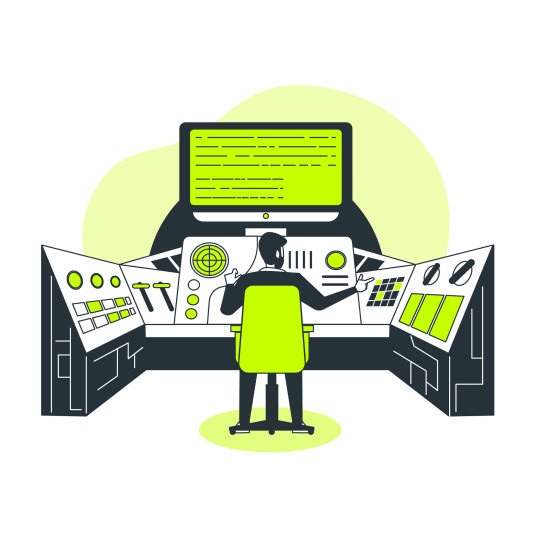
What does an AV Technician Do?
An AV technician, also sometimes called an AV integrator or installer, works behind the scenes to set up, operate and troubleshoot audiovisual systems. Some of the key responsibilities of an AV technician include:
Installing and integrating AV equipment such as projectors, screens, speakers, microphones, mixing boards, video conferencing systems and other devices. This involves using tools like crimpers, soldering irons and av installer tools to physically connect all the pieces together.
Testing and calibrating AV systems to ensure optimal picture and sound quality. Tasks may include things like adjusting projector mounts, focusing projector lenses and balancing audio levels.
Operating and troubleshooting AV equipment during events like conferences, seminars, concerts or presentations. Technicians work to address any technical issues that arise so the event runs smoothly.
Providing ongoing maintenance of AV systems through tasks like replacing aged lamps, updating software and addressing equipment failures. Preventative maintenance helps systems run reliably for longer.
Consulting with clients to understand their AV needs and recommend appropriate equipment and setup configurations.
Programming control systems that allow users to operate multiple devices from a central location.
So in summary, AV technicians are the behind-the-scenes experts that use their technical skills and tools to set up, operate and support multimedia environments.
What is included in AV Training?
AV training programs provide hands-on instruction to develop the skills needed for an AV technician career. Here are some of the key components covered in most AV training curriculums:
Fundamentals of Audio Systems
Understanding audio signal flow and the components of a basic audio system like mixers, equalizers, amplifiers and speakers.
Learning how to set up, connect, calibrate and troubleshoot basic audio equipment.
Mastering concepts like impedance matching, gain structure and proper cabling methods.
Practicing live audio mixing techniques for presentations and events.
Fundamentals of Video Systems
Grasping the basics of video signals, formats, resolutions and refresh rates.
Learning how to install, align and focus projectors along with proper screen selection.
Connecting and configuring video sources like computers, Blu-Ray players, streaming devices and cameras.
Understanding video signal distribution via HDMI, VGA, DVI and other cabling.
Practicing video switching, windowing and recording.
Control Systems Programming
Learning programming languages for Crestron, Extron and AMX control systems.
Practicing how to design and install control system networks.
Programming room scenes, macros and custom touch panel interfaces.
Event Technology
Setting up tech for conferences, concerts, worship services or theatrical performances.
Operating camera and video switching equipment during live broadcasts.
Using lighting boards, moving lights, fog and haze machines for dynamic events.
Troubleshooting unplanned technical issues that arise in live production environments.
Networking and Signal Distribution
Installing structured cabling for AV, computer and telecom networks.
Understanding network protocols and best practices like IP addressing.
Configuring AV distribution amplifiers, matrix switchers and extenders.
Using networking skills when implementing technologies like videoconferencing.
Business Skills
Producing proposals, quotes, contracts and invoices for clients.
Effective communication and customer service techniques.
Basic accounting and project management strategies.
Useful for starting one's own AV integration business.
Hands-on training with professional av installer tools helps reinforce these concepts and gives students real-world technical experience before entering the workforce. Certification exams complement the curriculums to validate competency.
Career Opportunities in AV
With technical skills and experience from an AV training program, graduates can pursue many rewarding career paths:
AV Installation Technician - Works for AV integration firms installing video, audio and control systems in all types of facilities.
Corporate AV Technician - Supports multimedia needs within office buildings, conference centers or other large company locations.
Theater Technician - Operates lighting, sound and projection for live performances in theaters, stadiums or arenas.
Worship/Production Technician - Manages all aspects of weekend services and events at churches or places of worship.
Videographer - Shoots and edits video content for corporate training, events, YouTube channels or weddings.
Live Event Manager - Coordinates technical aspects for concerts, conferences, award shows or other large-scale productions.
Broadcast Engineer - Installs and maintains equipment for television and radio station studios or remote broadcasts.
AV Systems Consultant - Advises clients on ideal AV solutions based on their specific needs and budgets.
Control Systems Programmer - Designs advanced control systems using platforms like Crestron, Extron or AMX.
Higher Education Teaching - With experience, some go on to teach AV courses at career colleges or trade schools.
With the growing use of presentation technology in business, education and more, there is high demand for qualified AV professionals with the technical skills gleaned from a well-rounded training program.
Conclusion
In summary, AV training prepares students to successfully enter the exciting and in-demand field of professional audiovisual integration and support. Through hands-on learning with av installer tools and other equipment, future technicians gain the knowledge and experience needed to install, operate, program and troubleshoot advanced multimedia systems. Whether working in corporate AV, live events, worship spaces, education or other areas, graduates leave ready for many fulfilling career opportunities supporting technology behind the scenes. Audiovisual has become vital in today's visual world, and trained technicians play a key role keeping systems running seamlessly.
0 notes
Text
0 notes
Photo

SWMP The Modular seamless series matrix switchers are the most advanced solution from SEADA technology. Based on advanced crossbar technology, they provide excellent performance from a single chassis at 4K 60Hz 4:4:4 resolution and it also supports picture in picture effect on a video wall to show multiple content. SEADA are hosting a webinar this Friday at 10:30am for the SWMP. If you are interested and would like to know more about the product, then please register via this link: https://lnkd.in/ev4wiwRi If you would like any training on any other product, then please do get in touch at [email protected] or 01527 584364
0 notes
Text
Best Ethernet Cover VLX-LCVR | Aurora Multimedia
Aurora offers the ethernet covers available in White or Black Color that is suitable for VLX series wall plates.

For more Details, call us at +1 (732) 591-5800 or visit https://auroramultimedia.com/products/vlxlcvrwb/
#Extenders Wall Plates#Wall Plates Extenders#HDBaseT#Video wall#4k Over IP#control systems#HDMI Switcher#AV Over IP#IP control systems#HDBaseT Extenders#Videowall Processors#Matrix Switchers
0 notes
Text
Video Conference System Features

A video conference system is an audio-video connection that allows you to meet people from different locations without physically meeting them. These systems are ideal for social gatherings and business meetings as they allow participants to build better relationships. They can be used to hold happy hours, games, and other events. These systems are also suitable for educational and training purposes. But before you purchase a video conference system, you should understand what it features. Listed below are some of the essential features to look for.
SMX 200 Frame: It is populated with four SMX 84 DVI Pro Matrix Switcher Boards. SMX 84 A Stereo Audio Matrix Switcher Boards will route the video and audio to the desired meeting locations. They can even switch the output source from the default system speakers to an external audio source. This is a great way to avoid conflicts and misunderstandings between participants. Lastly, you should consider the size of the video conference system you will buy.
SMX 200: Using video conferencing system, the codec provides high-quality images and clear audio. One camera and an array of table microphones are connected directly to the codec. Both the video and audio should come from the same source. The video and audio will be routed through a matrix. The SMX 200 frame will have two SMX 84 DVI Pro Matrix Switcher Boards. The SMX 84 A Stereo Audio Matrix Switcher Board will take care of the audio routing.
The video conferencing codec is the primary source for the video content. A system with a video codec should also have two laptops, a Blu-ray player, and a Blu-ray player. A matrix will route the audio. SMX 200 frames will be filled with the SMX 84 DVI Pro Matrix Switcher Boards. The SMX 84 A Stereo Audio Matrix Switcher Boards will handle audio routing.
SMX 200 frames will be filled with SMX 84 DVI Pro Matrix Switcher Boards and voip pbx. SMX 84 A Stereo Audio Matrix Switcher Board will handle audio routing. A video conference system will also have one or more microphones. Depending on the type of audio you need, you may need to use more than one. Then, it will be easier to set up and use your audio and video inputs.
A modern video conference system should include an interactive computer presentation. This can greatly enhance communication, especially in technical environments. A touchscreen or an interactive display can be programmed to show materials to the receiving station. A collaborative computing software on a tablet or an iPad can be programmed to display information. A video conference system that enables collaboration will allow you to work on projects together. In addition, it can help you get your message across to people you might never have met in person. If you want to know more about this topic, then click here: https://en.wikipedia.org/wiki/Information_technology.
0 notes
Text
LED Video Wall Screen in Dubai: The Complete Guide
Video walls are appealing and useful for businesses trying to improve various aspects of their operations. LED Video Wall Screen in Dubai is a magnificent collection of screens that generate a unified image as attractive as they are futuristic.
When it comes to choosing screens for your video wall, there are several factors to consider; you'll want to decide on size, quality, and placement after taking a hard look at your budget. Because changing and adjusting specifics on your video wall can be costly and difficult, these considerations are critical.
This tutorial will get you started in the right way, whether you're looking for a new video wall or just curious!
What are the Benefits of LED Video Walls?
If you're thinking about buying a video wall, you might need that extra push. Here are a few reasons to consider and check whether or not the LED video lights are useful for you.
Quality
Because of their scale, video walls appear to have poor image quality. In actuality, the barrier comprises multiple smaller displays joined together to form one large screen. As a result, size has no bearing on quality. LED panels, especially compared to LCD screens, provide sharp, colorful visuals. However, keep in mind that they are more costly.
A projector can be used instead of a video wall. They are a less expensive choice, but the video quality is poorer. In addition, projectors have very limited brightness and color changes.
A video wall should also be your first choice to boost your company's image, increase employee retention, and provide a wonderful client experience.
Maintenance is minimal.
LED video walls can operate 24 hours a day, seven days a week. Let's imagine you own a company that operates 24 hours a day. Even if you don't give it much time to rest, a video wall will require relatively little upkeep.
Consider Dubai. They have large video walls that are operational 24 hours a day, 365 days a year. To accommodate sites like main Square markets, technology has advanced to the point where screens can operate at excellent quality at all times.
Of course, the most advanced technology does not become available to the broader public overnight. However, enough time has passed that even tiny business owners can now get low-cost, high-quality video screens.
Be certain to select a screen that is appropriate for you.
When choosing the correct screen, you must also evaluate the screen's components. For example, to divide the screens, you'll need a video wall controller and media play. Depending on your situation, you'll also require a matrix switcher and other components.
LED Video Wall Screen in Dubai is a significant investment, so consider all of your alternatives carefully. It's a good idea to seek advice from a specialist who can assist you in making your selection. Please get in touch with Pixelplus if you require assistance with video walls, and they are the best ones in this field with the quality and assurance you need.
0 notes