#Unlocking Your Data Insights How to Create Actionable Dashboards With Power bi
Explore tagged Tumblr posts
Text
Unlocking Your Data Insights How to Create Actionable Dashboards With Power bi
UNLOCKING YOUR DATA INSIGHTS: HOW TO CREATE ACTIONABLE DASHBOARDS WITH POWER BI
Data is king in today’s business world. But what good is all that data if you can’t make sense of it and turn it into actionable insights? That’s where Power BI comes in. With its intuitive interface and powerful analytics tools, Power BI enables you to unlock the full potential of your data and create impactful dashboards that drive decision-making.

In this blog post, we’ll show you how to harness the power of Power BI to create insightful dashboards that provide real value to your organization. So buckle up and get ready to unleash the full potential of your data!
INTRODUCTION TO POWER BI
Microsoft Power BI is a cloud-based business intelligence and data visualization tool that enables users to connect to, analyze, and visualize data. It provides interactive visualizations with Drill-through and Slicers which enable users to explore data in depth. Additionally, Power BI allows users to create custom visuals and export them for use in other applications.
BENEFITS OF USING POWER BI
There are many benefits of using Power BI to create actionable dashboards, including the ability to:
– Access data from a variety of sources, including Excel, SQL Server, and Oracle databases – Transform data into meaningful insights with the help of built-in visualization tools – Create customized dashboards that can be shared with others in your organization – Stay up-to-date on your data with real-time updates
With Power BI, you can easily unlock the value of your data to make better decisions and take action quickly. So why wait? Get started today and see what Power BI can do for you!
HOW TO SETUP YOUR FIRST POWER BI DASHBOARD
Assuming you have Power BI Desktop installed and you’re logged in, the first thing you need to do is connect to the data source(s) you want to use. To do this, click on the ‘Get Data’ button on the left hand side of the screen. A new window will pop up with a list of data sources to choose from. For this example, we will use an Excel file as our data source.
Once you’ve selected your data source, Power BI will ask you how you want to connect to it. In most cases, you can just click ‘Connect’ and Power BI will automatically detect the appropriate connection settings. If not, select the appropriate settings and then click ‘Connect’.
After connecting to your data source, you should see a list of tables in the right hand side of the screen. Select the table (or tables) that you want to use for your dashboard and then click ‘Load’.
Once your data is loaded, it will appear in the form of a table in the center of the screen. From here, you can start creating your dashboard by adding visualization fields from the table onto the canvas. To do this, simply drag and drop a field from the table onto the canvas.
After adding fields to your dashboard, you can start customizing them to better suit your needs. To do this, double-click on any visualization field to bring up the formatting pane. Here you can change things like font size, colors, and more.
Once you’re done customizing your dashboard, you can click the ‘Save’ button in the top right of the screen to save your work. You can also click the ‘Publish’ button to share your dashboard with others or embed it into a website.
UNDERSTANDING THE DIFFERENT COMPONENTS OF A DASHBOARD
As businesses increasingly rely on data to make decisions, the ability to effectively analyze and visualize that data is becoming more and more important. Dashboards are one of the most popular ways to do this, as they provide a quick and easy way to see key data points at a glance.
However, not all dashboards are created equal. To create an effective dashboard, you need to understand the different components that make up a dashboard and how they work together.
The first component of a dashboard is the data source. This is where you’ll connect your Power BI account to the data you want to visualize. Once you’ve connected your data source, you can start adding visualizations.
There are many different types of visualizations you can use in Power BI, but some of the most popular include tables, charts, and maps. You can use these visualizations to explore your data and answer questions such as “What are my top selling products?” or “Which regions are growing the fastest?”
Once you’ve added your visualizations, you’ll want to add some interactivity so users can filter and drill down into the data. This can be done with slicers and Drill Through pages. Slicers allow users to filter the data on a visualization by clicking on a value, while Drill Through pages let users drill down into specific details for a selected visualization.
You’ll want to add some finishing touches to your dashboard by customizing the layout and adding branding elements. You can customize the layout by adding titles, subtitles, and other elements to make it easier for users to quickly understand your dashboard. You can also add a logo or other branding elements to make your dashboard look professional and appealing.
Finally, you’ll need to configure the share settings so that other people (if you wish) can access your dashboard. This is important if you want to be able to collaborate with colleagues or share your work externally.
These are the main components of a dashboard in Power BI, but there are many more options available depending on what type of data you’re working with and how you want to present it. With some practice and experimentation, you should be able to create an effective dashboard that helps you get the insights you need from your data.
HOW TO USE VISUALIZATIONS AND WIDGETS IN A DASHBOARD
Most business intelligence tools on the market today come with some sort of visualization or widget capability. Microsoft Power BI is no different. In fact, Power BI has one of the most robust visualization engines on the market. And, with the recent release of Power BI Desktop, it’s easier than ever to create beautiful and actionable dashboards.
In this article, we’ll show you how to use visualizations and widgets in a Power BI dashboard to make your data insights more actionable. We’ll also provide some tips on how to create visually appealing dashboards that will engage your audience and help them draw the right conclusions from your data.
Creating a Visualization in Power BI Desktop
The first step in using visualizations and widgets in a Power BI dashboard is to create a visualization in Power BI Desktop. To do this, simply select the “Visualizations” pane from the left sidebar and then choose the type of visualization you want to create.
There are many different types of visualizations available in Power BI Desktop, so feel free to experiment with different ones to see which ones work best for your data set. Once you’ve selected a visualization type, you can then customize it further by selecting the “Format” option from the top toolbar.
This will open up a variety of options that you can use to format your visualization, such as changing the colors or fonts used. You can also add interactivity to your visualization by selecting the “Interactivity” option from the top toolbar.
Using Widgets in a Power BI Dashboard
Once you’ve created a visualization in Power BI Desktop, you can then use widgets to enhance your dashboard. Widgets are pre-built components that allow you to quickly add additional features and functionality to your dashboard. To use widgets, simply select the “Widgets” tab from the left sidebar and then choose the widget type that you want to use.
You can then customize each widget further by selecting the “Format” option from the top toolbar. This will open up a variety of options that you can use to format your widget, such as changing its size and position on the dashboard or adding interactivity.
Making Your Dashboard Visually Appealing
Once you’ve created visualizations and added widgets to your Power BI dashboard, it’s time to make it visually appealing. You can do this by choosing an eye-catching color scheme for your dashboard and making sure that all of your visualizations have consistent formatting. You should also keep your visualizations organized in a logical way so that viewers can easily find what they ’re looking for.
Finally, you can add additional visual elements to your dashboard to make it more engaging. This could include background images or videos, interactive elements such as hover effects, or animations that help bring your data to life. The possibilities are endless, so have fun experimenting with different ways to make your dashboard visually appealing!
BEST PRACTICES FOR CREATING ACTIONABLE INSIGHTS FROM YOUR DATA
There are a few key things to keep in mind when creating actionable insights from your data:
1. Make sure your data is accurate and up-to-date. This seems like a no-brainer, but it’s important to make sure that the data you’re working with is correct. Nothing will derails your efforts faster than bad data.
2. Keep your audience in mind. Who are you creating these insights for? What do they need to know? Tailor your message and visualization accordingly.
3. Focus on what’s important. With all the data available, it can be tempting to try and cram everything into one dashboard. However, this will only serve to overwhelm your users and obscure the most important information. Pick a few key metrics and build your dashboard around those.
4. Make it visually appealing. No one wants to look at a bland, boring dashboard. Take some time to make it look good – use colors, graphics, etc. – so that people actually want to look at it and interact with it.
5. Use filters and drill-downs wisely. Not every user needs to see every piece of data all the time. Give them the ability to filter information based on their needs so they can focus on what’s important to them .
6. Use predictive analytics. Predictive analytics can help you uncover deeper insights and trends that may not have been obvious from the data alone. This will help you better understand your data and make more informed decisions.
TIPS AND TRICKS FOR OPTIMIZING YOUR DASHBOARDS
1. Make sure your data is well organized and up to date. This will help you avoid any errors in your dashboard.
2. Keep your dashboard simple. Too much information can be overwhelming and make it difficult to find the information you need.
3. Use colors and visuals wisely. They can help highlight important information and make your dashboard more visually appealing.
4. Pay attention to the layout of your dashboard. Information should be easy to find and understand at a glance.
5. Test your dashboard regularly to ensure everything is working as intended.
CONCLUSION
Power BI is a powerful tool for unlocking the data insights that can drive your business growth. By creating actionable dashboards, you can make informed decisions based on real-time data analysis and get an in-depth understanding of how customers interact with your brand. With its drag-and-drop interface and user friendly features, even those without technical knowledge can build useful dashboards quickly and easily. Investing time into learning about Power BI will pay dividends in the long run as it helps to better understand customer behavior while providing valuable trends for future marketing campaigns.
#Unlocking Your Data Insights How to Create Actionable Dashboards With Power bi#Mastering Real Multithreading in Python Tips and tricks for Optimal Performance#Choosing The Right CMS: A Comparative Look At Hubspot And Wordpress
0 notes
Text
Power Up Your Career with Online Power BI Certification Training

In the data-driven world of today, the ability to transform data into actionable insights is a skill that holds immense value. Microsoft Power BI, a powerful business analytics tool, allows you to do just that. With the right training, you can become proficient in Power BI and take your career to new heights. This article introduces you to the world of Power BI and how online certification training can be a game-changer for your career.
The Significance of Microsoft Power BI
Unleashing Data Insights
Microsoft Power BI is a leading business intelligence and data visualization tool. It enables users to connect to various data sources, transform data, and create interactive, shareable dashboards and reports. With Power BI, you can unearth insights, make informed decisions, and drive business growth.
In-Demand Skill
As organizations increasingly rely on data-driven strategies, the demand for professionals who can harness the power of Power BI has surged. Companies across industries seek individuals with the ability to analyze data and communicate insights effectively. Therefore, learning Power BI is not just a career choice; it's a strategic move.
The Power of Online Certification Training
Online Learning Advantage
Online certification training offers a convenient and flexible way to acquire new skills. You can access high-quality training programs from the comfort of your home or office, allowing you to learn at your own pace. This flexibility is especially valuable for those with busy schedules.
Hands-On Experience
Effective learning requires practical experience. Quality online Power BI certification training includes hands-on exercises and real-world projects that enable you to apply your knowledge in a practical context. You won't just learn theory; you'll gain practical skills.
Expert Guidance
Certification courses are often created and taught by experts in the field. These instructors bring their real-world experience to the table, sharing insights, best practices, and industry trends. Learning from experts can fast-track your journey to becoming a Power BI pro.
What You'll Gain
Course Content
In a comprehensive Power BI certification course, you will explore various aspects of the tool, including:
1. Data Transformation
Learn how to connect to data sources, clean and transform data, and create data models. Data preparation is a critical step in the data analysis process.
2. Visualization
Discover the art of creating compelling visualizations. You'll understand how to design interactive reports and dashboards that effectively convey data insights.
3. Data Analysis
Master the techniques of data analysis. You'll be able to identify trends, anomalies, and correlations in data, enabling data-driven decision-making.
4. Power BI Service
Explore the features of the Power BI Service, which allows you to share and collaborate on reports and dashboards securely.
Elevate Your Career
Powering up your career with online Power BI certification training is a wise investment. As a certified Power BI professional, you'll be equipped with the skills and knowledge needed to excel in data analytics and visualization. You can pursue a variety of roles, such as Data Analyst, Business Intelligence Analyst, or Data Visualization Specialist. These roles offer not only competitive salaries but also the opportunity to influence business strategies and outcomes.
Don't miss the chance to take your career to the next level. Enroll in an online Power BI certification training program and unlock a world of opportunities. Elevate your career, seize data-driven success, and make a significant impact in the data-centric business landscape.
Source:- https://skillup.online/courses/microsoft-pl-300-power-bi-data-analyst/
2 notes
·
View notes
Text
Unlock Business Growth with Data-Driven Insights
In today’s fast-paced digital landscape, businesses generate massive amounts of data every day. However, the true power of data lies in how it is analyzed and used to drive decision-making. Office Solution, an Authorized Microsoft Partner based in Chicago, helps businesses transform raw data into actionable insights. Since 2012, we have empowered 500+ Fortune enterprises with innovative, technology-driven solutions, ensuring real business impact and long-term success.
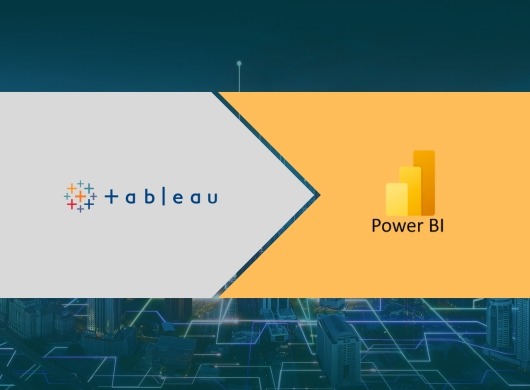
Why Data-Driven Decision-Making Matters
Data is no longer just a byproduct of business operations—it is the key to unlocking growth, efficiency, and competitive advantage. Companies that leverage data effectively can:
✅ Enhance Operational Efficiency – Identify inefficiencies and streamline processes to reduce costs. ✅ Improve Customer Experiences – Gain deeper insights into customer behavior and tailor services accordingly. ✅ Boost Revenue Growth – Use predictive analytics to make smarter investment and marketing decisions. ✅ Mitigate Risks – Detect potential threats and challenges before they impact business performance.
At Office Solution, we help businesses harness the power of big data, analytics, and statistical modeling to make informed decisions that drive success.
Our Expertise in Data Analytics and Business Intelligence
With over 10 years of experience and 1000+ man-years of offshore delivery, we offer end-to-end data solutions tailored to the unique needs of businesses. Our Impact Consulting approach ensures that your data is not just collected but transformed into valuable business insights.
🔹 Big Data & Advanced Analytics
We help businesses process and analyze massive datasets to uncover patterns, trends, and opportunities. Our team of experts applies advanced analytics to predict future outcomes and optimize business strategies.
🔹 Business Intelligence Solutions
We create intuitive, Microsoft-powered BI dashboards that provide real-time insights, helping businesses make data-driven decisions with confidence.
🔹 Predictive & Statistical Modeling
Using cutting-edge statistical techniques, we help organizations anticipate future trends, customer behaviors, and market shifts. This allows businesses to stay ahead of the competition.
🔹 Cloud-Based Data Solutions
As a Microsoft Partner, we specialize in integrating cloud solutions such as Azure Data Services to ensure seamless, scalable, and secure data management.
Bridging the Gap Between Data Creation and Consumption
One of the biggest challenges businesses face is translating raw data into actionable strategies. At Office Solution, we bridge the gap between data creation and consumption, ensuring that your analytics drive measurable business improvements. Whether it’s optimizing supply chains, improving financial forecasting, or enhancing customer retention, we help businesses turn insights into impact.
Drive Business Growth with Office Solution
Your business deserves a data strategy that delivers real results. Partner with Office Solution and let us help you harness the full potential of your data. Contact us today to explore customized solutions that drive growth, efficiency, and long-term success.
📞 Call us at [+1(315) 5631684] 📧 Email us at [[email protected]] 🌐 Visit us at [https://tableautopowerbimigration.com/]
0 notes
Text
Foundations for Power BI Success: Essential Skills and Knowledge
Introduction
Power BI has emerged as a leading business intelligence tool, enabling professionals to analyze and visualize data effectively. However, to maximize its potential, it’s essential to build a strong foundation in key areas before diving into Power BI. For those looking to enhance their skills, Power BI Online Training & Placement programs offer comprehensive education and job placement assistance, making it easier to master this tool and advance your career.
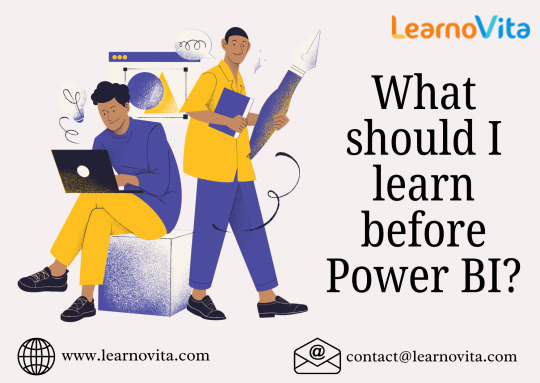
In this blog, we’ll explore the essential skills and knowledge you should acquire to ensure success in your Power BI journey.
1. Excel and Spreadsheet Proficiency
Excel is often the first step toward understanding data analytics. Many of Power BI’s features, such as PivotTables, data formatting, and formulas, are inspired by Excel. Familiarity with functions like VLOOKUP, INDEX-MATCH, SUMIF, and conditional formatting will help you manipulate and analyze data efficiently within Power BI.
2. Data Analysis and Visualization Principles
Power BI is a visualization-driven tool, making it crucial to understand how to interpret data and present it effectively. Learning how to choose the right charts, recognize trends, and highlight key performance indicators (KPIs) will allow you to create insightful reports that drive business decisions.
3. SQL and Database Management
Since Power BI connects with databases, knowledge of SQL (Structured Query Language) is a valuable skill. Learning how to use SELECT, JOIN, GROUP BY, and WHERE clauses will help you extract and manipulate data efficiently before bringing it into Power BI. This skill is especially useful when dealing with large datasets stored in relational databases.
4. Data Cleaning and Transformation
Raw data often needs refining before it can be analyzed. Power Query, a feature in Power BI, is used for data transformation. Understanding how to clean data, handle missing values, remove duplicates, and structure datasets properly will ensure that your reports are accurate and meaningful. It’s simpler to master this tool and progress your profession with the help of Best Online Training & Placement programs, which provide thorough instruction and job placement support to anyone seeking to improve their talents.
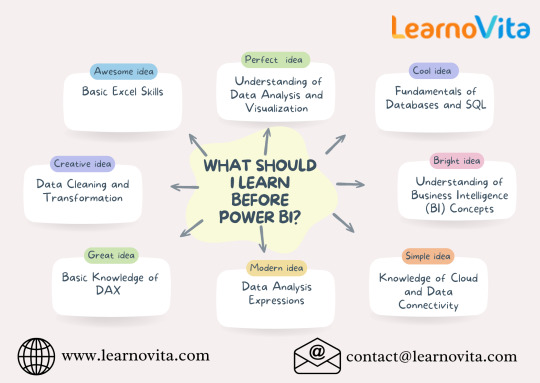
5. Data Modeling and Relationships
Data modeling is a crucial skill when working with Power BI. Knowing how to establish relationships between tables using primary and foreign keys, as well as understanding one-to-many and many-to-many relationships, will help create a well-structured and efficient data model for reporting.
6. DAX (Data Analysis Expressions) Proficiency
DAX is the formula language used in Power BI to create custom calculations. Learning key functions such as SUM, COUNT, CALCULATE, FILTER, and RANKX will allow you to build complex measures and optimize reporting capabilities. DAX helps transform raw data into actionable insights.
7. Understanding Business Intelligence (BI) Concepts
Power BI is a business intelligence tool, so having a basic understanding of BI concepts such as data warehousing, ETL (Extract, Transform, Load), and dashboarding best practices will help you design reports that align with business needs.
8. Cloud and Data Connectivity
As Power BI integrates with cloud-based platforms like Azure, Google Analytics, and SharePoint, understanding cloud storage and APIs will enhance your ability to connect and analyze real-time data from multiple sources.
Conclusion
Building a strong foundation in these key areas will help you master Power BI more effectively and unlock its full potential. Whether you’re a beginner or an experienced professional, these skills will enhance your ability to create insightful, data-driven reports and dashboards that drive business success.
0 notes
Text
Acumatica ERP Meets Power BI: Streamlining Data Analysis for Enterprises
In the era of data-driven decision-making, enterprises need robust tools to manage, analyze, and visualize their data effectively. The integration of Acumatica ERP with Power BI offers a powerful solution, combining comprehensive enterprise resource planning with dynamic data visualization and analytics. This partnership is transforming how businesses streamline their data analysis processes.
Seamless Integration for Enhanced Insights
Acumatica ERP is a cloud-based solution designed to unify business operations. However, unlocking its full potential requires advanced reporting and analytics capabilities. By integrating Power BI for Acumatica, businesses can bridge this gap. Power BI connects effortlessly with Acumatica to deliver real-time insights, enabling users to create visually appealing and actionable reports.
Interactive Dashboards for Smarter Decisions
With Power BI Interactive Dashboards, enterprises can turn Acumatica's raw data into dynamic visuals that are easy to interpret. From financial overviews to inventory management, Power BI empowers users to build customized dashboards tailored to their unique business needs. This ensures that key stakeholders can access the right information at the right time.
Real-Time Reporting for Agile Operations
In fast-paced industries, staying ahead requires access to real-time data. The integration enables Real-Time Acumatica Reporting, where businesses can monitor operations, track KPIs, and identify trends without delays. Whether
it’s managing supply chains or forecasting sales, real-time updates ensure agility and responsiveness.
Advanced Analytics for Enterprises
Power BI brings advanced analytics to Acumatica’s comprehensive data sets. Features like predictive analytics, AI-driven insights, and detailed Acumatica Data Analytics allow enterprises to uncover patterns and optimize operations. This combination of tools ensures that businesses can make informed decisions with confidence.
Conclusion
The integration of Acumatica ERP and Power BI Enterprise Solutions is revolutionizing how enterprises approach data analysis. From interactive dashboards to real-time reporting, this powerful combination enhances operational efficiency and drives smarter decision-making. Ready to transform your business with Power BI for Acumatica? Contact Power BI Solutions today and unlock the full potential of your enterprise data!
0 notes
Text

Unlock the Power of Your Data: 7 Secrets Microsoft Power BI Consultants Don’t Want You to Know
Have you ever felt like you're sitting on a goldmine of data, but all you have is a rusty shovel and a faded map? That's the reality for many businesses today. They're swimming in information, yet struggle to extract the insights that could propel them forward. Microsoft Power BI offers the promise of transforming raw numbers into actionable intelligence. But what if we told you there are some hidden strategies, the kind that often remain locked away within the toolkits of seasoned consultants?
7 Secrets Microsoft Power BI Consultants Don’t Want You to Know
1. The Art of the Data Model: It’s More Than Just Connecting Tables
2. Embrace DAX Like a Native Speaker
3. Storytelling Over Graphs: Crafting Compelling Narratives
4. Performance Optimization: The Devil is in the Details
5. Power Query: Your Secret Weapon for Data Munging
6. Go Beyond the Dashboard: Interactive Exploration
7. The Power of Community: Never Stop Learning
This isn't about throwing shade at the excellent work Microsoft Power BI consultants do—rather, it’s about empowering you to take control and maximize your Power BI investment. Here are 7 secrets they might not explicitly spell out, designed to help you unlock the full potential of your data:
1. The Art of the Data Model: It’s More Than Just Connecting Tables
Many users focus solely on creating visualizations, neglecting the backbone of any great Power BI report: the data model. A poorly structured model, while seemingly functional at first, can lead to performance issues, inaccurate calculations, and general frustration down the line. Secret: spend ample time designing your model carefully, understand your relationships, and think about the most efficient way to join your tables. Learn how to leverage DAX functions like CALCULATE properly for optimized measures.
2. Embrace DAX Like a Native Speaker
DAX (Data Analysis Expressions) is the language of Power BI, and while many beginner tutorials cover the basics, true mastery is required to unlock advanced analysis. Don’t just rely on the built-in calculation tools. Secret: invest in learning DAX properly. Understand context, filter propagation, and the power of functions like FILTER, ALL, and EARLIER. This will dramatically improve the performance of your reports and allow you to perform more complex analysis.
3. Storytelling Over Graphs: Crafting Compelling Narratives
Visualizations are powerful, but ultimately, they are just tools to communicate insights. The goal shouldn't be about creating the most visually stimulating chart, but about crafting a cohesive data story. Secret: before building reports, think about the main messages you want to convey. Guide the reader through your data. Think of your reports as a visual presentation that unfolds a story. Don't just throw graphs onto a page; create a flow. Consider using tooltips and drill downs to add detail without overwhelming the user.
4. Performance Optimization: The Devil is in the Details
Slow loading reports are a common source of headache. Secret: look under the hood. Are your datasets too large? Are you using the most efficient data types? Are your measures optimized for performance? Consider using storage mode that best matches your data requirements: import for fast load times or DirectQuery when live data is needed.
Read More: Discover How Power BI Consulting Can Change Everything
5. Power Query: Your Secret Weapon for Data Munging
Power Query is often seen as an add-on, but it should be a key part of your Power BI workflow. Secret: Don’t import messy data directly. Instead, use Power Query to clean, transform, and shape your data before it ever hits your model. This will not only prevent headaches down the line, but also significantly reduce your data model size and improve overall performance. For optimal data management, consider Microsoft power bi services such as dataflows.
6. Go Beyond the Dashboard: Interactive Exploration
While dashboards are great for at-a-glance information, Microsoft power bi expert users know that the real magic happens when users can dive deep and explore the data themselves. Secret: implement interactive features like slicers, cross-filtering, and drill-throughs to empower users to explore the data on their own terms. This will make insights more personalized and valuable.
7. The Power of Community: Never Stop Learning
Power BI is constantly evolving, and staying on top of the latest features can be challenging. Secret: engage with the Power BI community. There are countless forums, blogs, and online resources where you can learn from others, troubleshoot issues, and stay up-to-date on the newest features. A Microsoft Power BI consultant may not always tell you the easiest way is through collective learning. Leverage the Power BI community.
Conclusion:
Power BI is an incredibly powerful business intelligence tool, but only if you know how to use it effectively. By embracing these 7 secrets (which many consultants might not explicitly disclose), you can unlock hidden insights and drive more informed decisions.
Are you looking to fully leverage the power of your data with Microsoft Power BI? If you need help transforming your data into actionable insights, consider partnering with a team of experts. Inkey Solutions, for instance, offers comprehensive Microsoft Power BI consulting services, helping businesses of all sizes implement and optimize their data analytics strategies. Contact us today to discuss how we can assist you in achieving your business goals through the power of data.
#How much does a Power BI consultant cost#Power BI technique#Best uses for Power BI#Power BI tips and tricks for end users#Things to know about Power BI#What can you do with Power BI#Power BI cool features#Power BI create help page#Microsoft Power BI consulting#Microsoft power bi services#Microsoft power bi consultant#Microsoft power bi expert#Inkey Solutions
0 notes
Text
Transforming Data into Actionable Insights Using Power BI
In today’s data-centric world, the ability to turn raw data into actionable insights is a critical success factor for businesses. Power BI, Microsoft’s advanced business analytics tool, empowers organizations to unlock the potential of their data and drive smarter decision-making. Here’s how Power BI facilitates this transformation and helps organizations thrive in a competitive landscape.
Understanding Power BI
Power BI is a suite of business analytics tools designed to analyze data and share insights. It offers interactive visualizations and user-friendly interfaces that enable even non-technical users to create reports and dashboards. By integrating data from various sources, Power BI provides a unified platform for comprehensive analytics.

The Importance of Actionable Insights
Raw data is often vast and unstructured, making it difficult to derive value directly. Actionable insights are derived from data analysis and provide clear, evidence-based recommendations for decision-making. These insights allow businesses to:
Identify trends and patterns
Understand customer behavior
Optimize operations
Mitigate risks
How Power BI Transforms Data into Insights
Data Integration:
Power BI connects to a wide range of data sources, including databases, cloud platforms, and APIs. This capability ensures that all relevant data is accessible in one place, eliminating silos and fostering a holistic view of operations.
Data Cleaning and Preparation:
With tools like Power Query, Power BI simplifies data cleaning and transformation. Users can remove inconsistencies, fill gaps, and shape data to prepare it for analysis without requiring advanced technical skills.
Interactive Visualizations:
Power BI’s rich visualization options allow users to create engaging charts, graphs, and dashboards. These visualizations make complex data easier to understand and highlight key insights for decision-makers.
AI-Powered Insights:
Built-in AI capabilities enable users to perform advanced analytics, such as trend analysis, clustering, and forecasting. These features help uncover hidden patterns and provide predictive insights.
Real-Time Analytics:
Power BI supports real-time data streaming, enabling businesses to monitor operations and respond quickly to changing conditions.
Benefits of Using Power BI for Actionable Insights
Enhanced Decision-Making:
By providing clear and concise insights, Power BI helps stakeholders make informed decisions quickly and confidently.
Increased Efficiency:
Automation of data aggregation and report generation saves time and reduces manual effort.
Better Collaboration:
Teams can share reports and dashboards, ensuring that everyone has access to consistent, up-to-date information.
Scalability:
Power BI grows with your business, accommodating increasing data volumes and more complex analytics needs.
Real-World Applications of Power BI Insights
Retail:
Analyze customer buying patterns, optimize inventory levels, and forecast sales trends.
Healthcare:
Monitor patient outcomes, manage resources, and improve service delivery.
Finance:
Track financial performance, detect anomalies, and ensure regulatory compliance.
Manufacturing:
Optimize supply chain efficiency, reduce waste, and improve production planning.
Best Practices for Leveraging Power BI
Define Clear Goals:
Identify the specific business questions you want to answer and ensure your data aligns with these objectives.
Focus on Key Metrics:
Concentrate on KPIs that directly impact your business outcomes to avoid data overload.
Engage Stakeholders:
Involve team members in the design process to ensure dashboards and reports meet their needs.
Iterate and Improve:
Continuously refine your analytics process based on user feedback and changing business requirements.
The Future of Power BI and Data Insights
As technology evolves, Power BI is poised to incorporate even more advanced features, such as natural language processing and deeper AI integration. These advancements will make it even easier for businesses to extract actionable insights and adapt to an ever-changing market landscape.
Conclusion
Transforming data into actionable insights is no longer a luxury but a necessity for modern businesses. Power BI provides the tools and capabilities to bridge the gap between raw data and informed decision-making. By leveraging Power BI, organizations can gain a competitive edge, optimize performance, and achieve their strategic goals. Embrace Power BI today and turn your data into a powerful asset for success.
0 notes
Text
Mastering Data Visualization: The Ultimate Power BI Training Course
In today’s data-driven world, understanding and interpreting data is more critical than ever. The Power BI training course has emerged as the ultimate solution for professionals seeking to transform raw data into actionable insights. Whether you're new to analytics or a seasoned data scientist, this training offers invaluable tools to elevate your skills.
1. Why Choose Power BI for Your Data Needs?
Power BI isn’t just a tool; it’s a powerhouse of data visualization and analytics. Its user-friendly interface combined with robust features makes it an industry favorite.
From small businesses to Fortune 500 companies, Power BI is helping organizations make data-driven decisions. It seamlessly integrates with other Microsoft products, enabling smooth workflows and quick access to information. With a Power BI training course, you'll unlock its full potential, making complex data comprehensible in a few clicks.
Moreover, Power BI’s interactive dashboards are not only visually appealing but also functional. They allow users to drill down into data, filter results, and share insights effortlessly. With the proper training, you’ll learn to craft these dashboards with confidence.
2. Who Should Enroll in a Power BI Training Course?
You might wonder if this course is right for you. The answer is simple: If data plays any role in your career, it’s a resounding yes.
For beginners, a Power BI training course introduces essential concepts, such as data modeling and visualization. Even if you’ve never used analytical tools before, you’ll find the curriculum easy to grasp.
On the other hand, advanced users can leverage the course to deepen their understanding of features like DAX (Data Analysis Expressions) and Power Query. From marketing professionals to financial analysts, anyone looking to enhance their analytics game will benefit.
3. Key Skills You’ll Gain
A Power BI training course doesn’t just teach you how to use the tool; it equips you with skills to solve real-world business problems.
Data Cleaning and Preparation: Learn how to transform messy datasets into structured and meaningful formats.
Interactive Dashboards: Create visually stunning dashboards that tell compelling stories.
Advanced Analytics: Dive into DAX formulas to uncover trends, patterns, and predictions in your data.
Each module is designed with hands-on exercises to ensure you master these skills. By the end of the course, you’ll feel confident tackling any data visualization challenge.
4. The Benefits of Investing in Power BI Training
Investing in a Power BI training course is investing in your career. With data analytics becoming a non-negotiable skill across industries, this training sets you apart.
Employers prioritize candidates who can transform numbers into narratives. By showcasing Power BI expertise, you position yourself as a valuable asset to any team. Additionally, certified professionals often command higher salaries, making this training a smart financial decision.
Beyond career advancement, the course fosters creativity and problem-solving. You'll learn to approach data challenges innovatively, uncovering solutions that drive impact.
5. How to Find the Right Power BI Training Course
Not all training programs are created equal, so it’s crucial to choose wisely. Look for courses that offer a balanced mix of theory and practical application.
Live instructor-led sessions can be especially helpful, as they allow for real-time feedback and personalized guidance. Additionally, a course with industry-recognized certification ensures your efforts are officially acknowledged.
Reading reviews and testimonials can also provide insight into the program’s effectiveness. Remember, the best course is one that aligns with your learning goals and schedule.
Ready to Harness the Power of Data?
Embarking on a Power BI training course is your first step toward becoming a data visualization expert. Whether you're looking to boost your career or gain a competitive edge, this training offers unparalleled value.
0 notes
Text
Top Tools for Data Analysis: Empower Your Business Decisions
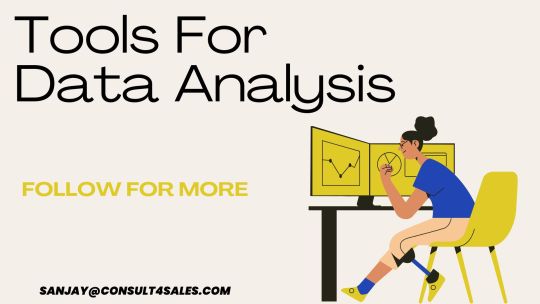
In today's data-driven world, leveraging the right tools for data analysis is critical to gaining insights, making informed decisions, and staying competitive.
Whether you are a business owner, data scientist, or strategist, understanding and utilizing these tools can transform raw data into actionable intelligence.
Strategic Concepts is here to guide you on this journey.
Learn more at https://consult4sales.com/.

1. Microsoft Excel
Excel remains one of the most widely used and versatile tools for data analysis. Its user-friendly interface and robust functionalities make it indispensable for businesses of all sizes.
Key Features:
Pivot Tables and Charts: Quickly summarize large datasets and visualize trends.
Formulas and Functions: Perform complex calculations with ease.
Add-ins: Enhance capabilities with tools like Solver and Analysis ToolPak.
Excel is ideal for small to medium-sized datasets and serves as a stepping stone for beginners in data analysis. Explore more about how Excel can complement your strategic goals at https://consult4sales.com/.
2. Python
Python is a powerful, open-source programming language that excels in handling large datasets and performing complex analyses.
Key Libraries for Data Analysis:
Pandas: For data manipulation and cleaning.
NumPy: For numerical computations.
Matplotlib and Seaborn: For data visualization.
Python’s versatility allows businesses to automate processes, analyze massive datasets, and create predictive models. It is the go-to tool for data scientists and analysts. Learn how Python can elevate your data analysis strategies by visiting https://consult4sales.com/.
3. R Programming
R is a statistical programming language tailored for data analysis and visualization. It is especially popular among statisticians and data scientists.
Why Choose R?
Comprehensive Statistical Analysis: Ideal for linear modeling, clustering, and time-series analysis.
Visualization: Tools like ggplot2 create detailed and customizable graphs.
Extensive Packages: CRAN offers thousands of packages to extend functionality.
For organizations that rely heavily on statistical modeling and predictive analytics, R offers unparalleled capabilities. Explore its potential with Strategic Concepts at https://consult4sales.com/.
4. Tableau
Tableau is a leading tool for business intelligence and data visualization, enabling users to create dynamic, interactive dashboards.
Key Benefits:
Ease of Use: Drag-and-drop interface requires no coding knowledge.
Real-Time Insights: Connect to live data sources for up-to-date reporting.
Collaboration: Share dashboards across teams and departments effortlessly.
Tableau is perfect for presenting data insights to stakeholders in a visually compelling way. Discover how Tableau can transform your business insights at https://consult4sales.com/.
5. Power BI
Developed by Microsoft, Power BI is a powerful tool for transforming raw data into actionable insights through interactive dashboards and reports.
Advantages of Power BI:
Seamless Integration: Connect with other Microsoft products like Excel and Azure.
Custom Visualizations: Build tailored reports to meet unique business needs.
Accessibility: Accessible from desktop, web, and mobile platforms.
Power BI is ideal for organizations looking for a cost-effective yet robust business intelligence solution. Learn how it can enhance your strategic planning at https://consult4sales.com/.
6. SQL (Structured Query Language)
SQL is the backbone of database management and is essential for querying, updating, and managing relational databases.
Why Use SQL?
Efficiency: Quickly retrieve and manipulate large datasets.
Compatibility: Works seamlessly with other tools and platforms.
Versatility: Used for both basic queries and complex joins.
SQL is indispensable for businesses that rely on databases for storing and analyzing data. Unlock the potential of SQL in your business strategies with insights from https://consult4sales.com/.
7. Google Analytics
Google Analytics is a free tool for analyzing website and app traffic, offering invaluable insights into user behavior.
Core Features:
Traffic Analysis: Track visitor numbers, sources, and behaviors.
Conversion Tracking: Monitor how visitors achieve goals like purchases or sign-ups.
Audience Insights: Understand demographics, interests, and more.
For businesses with an online presence, Google Analytics provides a foundation for data-driven digital marketing strategies. Start optimizing your online performance with help from https://consult4sales.com/.
8. Apache Spark
Apache Spark is an open-source, distributed computing system ideal for big data analytics.
What Makes Apache Spark Stand Out?
Speed: Processes data up to 100x faster than traditional systems.
Scalability: Handles large-scale datasets efficiently.
Flexibility: Supports multiple programming languages, including Python, R, and Java.
For organizations handling massive amounts of data, Spark provides the infrastructure needed for real-time analytics. Find out how Apache Spark can benefit your business at https://consult4sales.com/.
9. SAS (Statistical Analysis System)
SAS is a comprehensive tool for advanced analytics, data management, and predictive modeling.
Why SAS?
User-Friendly Interface: Suitable for both beginners and advanced users.
Extensive Applications: Widely used in industries like healthcare, banking, and retail.
Scalability: Handles large datasets effortlessly.
Organizations looking for a reliable, enterprise-level solution often turn to SAS. Learn more about its capabilities at https://consult4sales.com/.
10. KNIME (Konstanz Information Miner)
KNIME is an open-source platform that integrates data access, preparation, analysis, and reporting.
Key Features:
Visual Workflow Builder: Simplifies complex data processes.
Extensibility: Integrates with Python, R, and machine learning libraries.
Community Support: Active user community for troubleshooting and innovation.
KNIME is perfect for businesses seeking a cost-effective yet powerful data analytics tool. Discover more at https://consult4sales.com/.
Why Data Analysis Tools Matter
The right data analysis tools are not just about crunching numbers; they’re about uncovering insights that drive success. Whether you are streamlining operations, enhancing customer experiences, or developing marketing strategies, these tools enable informed decision-making.
Strategic Concepts is dedicated to helping businesses harness the power of data analysis tools. For personalized advice and implementation support, visit https://consult4sales.com/.
Data analysis tools are indispensable in today’s competitive landscape. From Excel and Python to Tableau and Power BI, each tool offers unique benefits tailored to different business needs. Choosing the right tool can propel your organization toward success.
Partner with Strategic Concepts to explore these tools and integrate them seamlessly into your business processes.
👉 Visit us now at https://consult4sales.com/ to revolutionize your approach to data analysis!
0 notes
Text
Unlock the Power of Data with GVT Academy's Data Analyst Course!

Are you ready to dive into the world of data and transform numbers into insights? At GVT Academy, we're excited to launch theBest Data Analyst Course, designed to equip you with the essential skills to thrive in today's data-driven world.
What's Inside Our Data Analyst Course?
We have meticulously crafted a four-module journey that takes you from data novice to data expert:
1. Excel & Advanced Excel: Master the Foundations
Crunch Numbers with Ease: Learn the basics of Excel and explore advanced features like Pivot Tables, VLOOKUP, and complex formulas.
Data Visualization: Transform your raw data into insightful charts and dashboards.
Automate Your Tasks: Discover the magic of macros to save time and increase efficiency.
2. SQL: The Language of Data
Database Mastery: Understand relational databases and learn to retrieve, manipulate, and manage data with SQL.
Query Skills: Write complex queries to pull exactly the data you need, from simple selects to intricate joins.
Real-World Scenarios: Apply your SQL knowledge to real datasets, preparing you for real-world challenges.
3. Power BI: Turning Data into Decisions
Interactive Dashboards: Learn how to create visually stunning, interactive dashboards that tell compelling data stories.
Data Modeling: Develop robust data models and transform complex datasets into actionable insights.
Sharing Insights: Share your Power BI reports across your organization and empower decision-making.
4. Python: The Data Scientist's Weapon
Data Manipulation: Dive into Python's powerful libraries like Pandas and NumPy to manipulate and analyze large datasets.
Machine Learning Basics: Get a taste of machine learning with simple models and algorithms.
Automate & Innovate: Automate data analysis tasks and innovate with Python's versatility.
Why Choose GVT Academy?
Hands-On Projects: Each module includes real-world projects to reinforce your learning and build a portfolio.
Expert Instructors: Learn from industry experts with years of experience in data analytics.
Flexible Learning: Our course is designed to fit into your schedule, with online sessions, recorded lectures, and interactive Q&A.
Certification: Receive a globally recognized certification upon completion, showcasing your skills to potential employers.
Who Should Enroll?
Whether you're a recent graduate looking to break into the data industry, a professional wanting to upskill, or simply a data enthusiast eager to learn, this course is tailored for you!
For more details, visit our website: gvtacademy.com
Or contact us at: Phone: +91 9718394718
Email: [email protected]
Connect with us via social media:
Facebook: www.facebook.com/gvtacademy
Instagram: www.instagram.com/gvtacademy
X (formerly Twitter): x.com/GVTAcademy
Google My Business: https://g.co/kgs/v3LrzxE
#data analytics#gvt academy#advanced excel training#data science#python#sql#advanced excel training institute in noida
0 notes
Text
Invest in Your Future: Take a Power BI Course Now
In an increasingly data-driven world, the ability to understand and analyze data is more valuable than ever. Whether you’re looking to advance in your current role or transition to a new career, investing in your future by taking a Power BI course can unlock a wealth of opportunities. Microsoft Power BI is one of the most powerful business intelligence tools, and mastering it can set you apart in today’s competitive job market. Here’s why you should take a Power BI course now to future-proof your career and make the most of your potential.
For those looking to enhance their skills, Power BI Online Training & Placement programs offer comprehensive education and job placement assistance, making it easier to master this tool and advance your career.

Why Power BI?
Power BI is a leading business analytics tool that allows professionals to analyze, visualize, and share data in meaningful ways. It enables you to create interactive reports and dashboards, offering real-time insights that help businesses make data-driven decisions. With its integration with other Microsoft products like Excel, SharePoint, and Azure, Power BI is both user-friendly and powerful, making it accessible for beginners while offering advanced features for seasoned professionals.
As businesses increasingly rely on data to guide their strategies, mastering Power BI is becoming a must-have skill for professionals across industries. Here’s why investing in Power BI education will benefit you now and in the future.
1. High Demand for Data Skills
With data at the heart of modern business operations, companies are actively looking for professionals who can interpret data and provide actionable insights. Power BI is one of the top tools used by companies for this purpose. By mastering Power BI, you position yourself as a valuable asset to any organization, especially as businesses continue to focus on data-driven decision-making.
From data analysts and business intelligence professionals to marketers and financial analysts, Power BI is relevant across a wide range of professions. Taking a Power BI course will give you a skill set that is in high demand, increasing your chances of landing a job or getting promoted.
2. Unlock a Wealth of Career Opportunities
A Power BI course opens doors to many career opportunities, particularly in data analysis, business intelligence, and analytics. The skill set you acquire can be applied in a variety of industries, including finance, healthcare, marketing, and retail. Whether you want to improve your current role or explore new career paths, Power BI can enhance your resume and give you an edge in the job market.
Roles such as data analyst, business analyst, and reporting specialist are just a few examples of positions that require Power BI expertise. Additionally, companies that are expanding their data teams are constantly on the lookout for candidates who can help them leverage their data to drive business growth. By taking a Power BI course, you’re positioning yourself for career success in a rapidly growing field.
3. Enhance Your Decision-Making Abilities
Power BI isn’t just about creating visual reports; it’s about making better decisions with data. One of the core benefits of Power BI is its ability to analyze large volumes of data and generate insights that would be difficult to achieve manually. By learning how to use Power BI, you’ll be able to interpret data faster and more accurately, which can drastically improve your decision-making abilities.
Whether you're working with sales figures, customer data, or financial reports, Power BI allows you to transform complex information into clear, actionable insights. This skill is highly valuable, especially for professionals who need to make informed decisions in a short amount of time.
It’s simpler to master this tool and progress your profession with the help of Best Online Training & Placement programs, which provide thorough instruction and job placement support to anyone seeking to improve their talents.

4. Automate and Streamline Reporting
Power BI allows you to automate many aspects of data reporting. You can create interactive dashboards that update in real-time, and design automated reports that save time and reduce human error. The tool’s automation capabilities mean that you won’t have to manually update reports or spend hours preparing data for presentations.
For businesses, this not only saves time but also ensures that reports are accurate and up-to-date, which leads to more effective decision-making. For professionals, this automation translates into improved productivity and efficiency in the workplace. Learning how to use Power BI’s automation features will make you a more efficient and valuable employee.
5. Boost Your Earning Potential
Power BI skills can significantly boost your earning potential. According to various salary surveys, professionals with expertise in data analytics and business intelligence tools like Power BI tend to earn higher salaries than their counterparts. Whether you’re looking to move into a higher-paying role or negotiate a raise, having Power BI skills can help you achieve your financial goals.
Additionally, as organizations continue to recognize the importance of data-driven decision-making, professionals who are proficient in tools like Power BI will be in a strong position to secure well-compensated roles.
6. Learn at Your Own Pace
One of the biggest advantages of taking a Power BI course is that you can learn at your own pace. Many online platforms offer flexible learning options, including video tutorials, interactive exercises, and hands-on projects. You can start with beginner-level courses and gradually work your way up to more advanced topics, such as DAX (Data Analysis Expressions) and Power Query.
The availability of self-paced online courses makes it easier for you to fit learning into your schedule, whether you’re working full-time or balancing other commitments. This flexibility allows you to take your time to master the concepts and apply them in real-world scenarios.
7. Stay Ahead in an Evolving Job Market
The job market is constantly evolving, and staying competitive means continuously developing new skills. Power BI is one of the top business intelligence tools, and the demand for professionals who can use it effectively is only expected to grow. By taking a Power BI course, you’re not just learning a tool—you’re investing in your long-term career growth.
Learning Power BI ensures that you remain relevant and adaptable as new technologies emerge and data analytics becomes even more crucial for business success. It helps you stay ahead of the curve in an ever-changing job market, giving you the flexibility to take on new challenges and opportunities.
Conclusion
In conclusion, taking a Power BI course is an investment in your career that can pay off in the long run. The demand for professionals with data analytics and business intelligence skills is on the rise, and Power BI is a key tool that can unlock a wide range of career opportunities. Whether you want to improve your current job performance, transition to a new role, or simply stay ahead of the competition, learning Power BI is a smart choice for anyone looking to boost their career prospects.
Invest in your future today—take a Power BI course and start mastering one of the most valuable skills in today’s data-driven world.
0 notes
Text
Common Challenges in Acumatica Power BI Integration and How to Overcome Them
Integrating Power BI with Acumatica can unlock powerful analytics and reporting capabilities for businesses, but the process is not without its challenges. Understanding these obstacles and knowing how to address them can ensure smooth and efficient integration.
Here’s a look at some common challenges and how to overcome them.
Data Mapping Complexity
One of the first hurdles businesses face is mapping data fields between Acumatica and Power BI. Acumatica’s ERP system has a robust database structure that may seem overwhelming when integrating with Power BI.
Solution
Leverage Power BI’s robust data transformation tools in Power Query to simplify and organize data before visualization. Engage with a Power BI expert to ensure accurate mapping and efficient data structuring.
Real-Time Data Updates
Real-time reporting is critical for business decisions, but ensuring continuous data synchronization between Acumatica and Power BI can be tricky.
Solution
Implement the Power BI Gateway, which facilitates real-time data synchronization from Acumatica to Power BI. This tool ensures that dashboards and reports always reflect the latest information.
Performance Issues
Large datasets from Acumatica can slow down Power BI reports, affecting performance and usability.
Solution
Optimize data models by removing unnecessary fields, reducing dataset size, and using aggregated data where possible. Additionally, Power BI’s DirectQuery mode allows real-time queries without importing entire datasets.
Limited Technical Expertise
Businesses often struggle with the technical aspects of integrating Power BI with Acumatica due to a lack of in-house expertise.
Solution
Partner with certified Power BI professionals who specialize in Acumatica Power BI integration. Their expertise ensures a seamless setup and ongoing support.
Custom Reporting Needs
Standard Power BI templates might not align with your specific business goals, requiring extensive customization.
Solution
Use Power BI’s developer tools to create custom Acumatica dashboards and tailored reports that meet unique operational needs.
Conclusion
While integrating Acumatica with Power BI comes with its challenges, they are far from insurmountable. With tools like the Power BI Gateway, proper
data modeling techniques, and expert assistance, businesses can harness the power of real-time reporting and create actionable insights.
Ready to overcome these challenges and elevate your reporting capabilities? Contact Power BI Solutions today for expert guidance.
0 notes
Text
Business Intelligence Consulting Services

In today’s data-driven world, harnessing the power of Business Intelligence (BI) is essential for making informed decisions and driving growth. Business Intelligence Consulting Services provide organizations with the tools, strategies, and insights needed to transform raw data into actionable knowledge. At eComStreet, we specialize in delivering tailored BI solutions that empower businesses to thrive in competitive markets.
Our Business Intelligence Consulting Services are designed to meet the unique needs of your organization. By leveraging cutting-edge BI tools and methodologies, we help you analyze your data, identify key trends, and uncover valuable insights. This process allows you to optimize operations, enhance customer experiences, and improve decision-making across all levels of your business.
eComStreet’s expert consultants work closely with your team to understand your goals and challenges. Whether you need help implementing BI software, creating dashboards, or developing custom reports, our services are crafted to align with your business objectives. From predictive analytics to real-time data visualization, we ensure you gain a competitive edge by making data-driven decisions confidently.
Partnering with eComStreet for your BI needs means access to experienced professionals who prioritize your success. We focus on delivering measurable results by streamlining workflows, improving operational efficiency, and driving profitability. Our goal is to empower businesses of all sizes with the tools and insights they need to succeed in today’s fast-paced environment.
Unlock the potential of your data with Business Intelligence Consulting from eComStreet. Contact us today to learn how we can help you turn your data into a strategic asset for long-term growth and success.
0 notes
Text
Unlocking Business Potential with Power BI and IT Consulting
In today’s fast-paced digital landscape, businesses rely on data to make informed decisions. Efficient data analysis tools are essential for transforming raw data into actionable insights. One such powerful tool is Microsoft Power BI, which has revolutionized the way organizations visualize and analyze their data. Companies in Dallas, TX, are increasingly turning to Microsoft Power BI Consulting Dallas TX services to streamline their data processes and gain a competitive edge.
Why Choose Microsoft Power BI?
Microsoft Power BI is a robust business intelligence tool that integrates seamlessly with various platforms and databases. It empowers organizations to create detailed reports and dashboards, helping decision-makers visualize trends and patterns. Some of its standout features include:
Interactive Dashboards: Power BI allows users to create customized dashboards that offer a clear and concise view of their data.
Real-Time Analytics: With real-time updates, businesses can monitor performance and make timely decisions.
Scalability: From small startups to large enterprises, Power BI adapts to meet the data needs of any organization.
For businesses in Dallas, leveraging the expertise of Microsoft PowerBI Consulting Dallas TX services ensures seamless implementation, training, and maintenance, enabling teams to maximize their productivity.
The Role of IT Consulting in Business Transformation
As businesses evolve, so do their IT needs. From system upgrades to cybersecurity and cloud migrations, IT consulting plays a pivotal role in ensuring smooth operations. For organizations in Dallas, Contact IT Consulting Services Dallas TX is an essential step to gaining access to tailored solutions that address unique business challenges.
Benefits of IT Consulting Services
Expert Guidance: IT consultants bring specialized knowledge to help businesses implement the best practices and technologies.
Cost Efficiency: Hiring IT consultants reduces the need for a full-time in-house IT team, saving resources.
Enhanced Security: With cyber threats on the rise, IT consultants ensure robust security measures are in place.
Scalable Solutions: IT consulting provides flexible services that adapt to the growth and changing needs of a business.
When businesses in Dallas combine IT consulting with Microsoft Power BI expertise, they unlock the full potential of their data while ensuring their infrastructure is robust and future-ready.
Choosing the Right Consulting Partner
Selecting the right consulting partner is crucial to reaping the benefits of Microsoft Power BI and IT services. A reliable partner will:
Understand Business Needs: They assess your goals and challenges to deliver customized solutions.
Provide Ongoing Support: From implementation to troubleshooting, ongoing support ensures smooth operations.
Stay Updated on Trends: A forward-thinking consultant keeps your business ahead of technological advancements.
Whether your business needs advanced analytics or a comprehensive IT strategy, partnering with experts who specialize in Microsoft Power BI Consulting Dallas TX and Contact IT Consulting Services Dallas TX ensures success.
Final Thoughts
In a data-driven world, the right tools and expertise can transform how businesses operate. With the help of Microsoft Power BI and IT consulting services, companies in Dallas can make informed decisions, optimize their operations, and achieve sustainable growth.
check out our site for more details.
power bi training dallas tx
Process Automation Services Dallas
0 notes
Text
Mastering Recharts in React: A Beginner’s Guide | Memetic Solutions

Visualizing data effectively is crucial in creating impactful web applications. Recharts is a robust charting library built on D3, enabling developers to create stunning and responsive charts with ease in a React environment. In this blog, we’ll guide you through the fundamentals of Recharts, share actionable tips, and explain how you can leverage its features to improve your applications.
What is Recharts and Why Use It? Recharts is a versatile and lightweight library tailored specifically for creating charts in React applications. It simplifies data visualization by offering an easy-to-use interface while ensuring high customization and responsiveness.
Key Benefits of Recharts: 1. React Integration: Built for React, allowing seamless component-based development. 2. Declarative Syntax: Enables developers to create charts with minimal code. 3. Customization: Offers extensive options to tweak chart properties and styles. 4. Responsive Design: Automatically adjusts to different screen sizes. 5. Built-in Animations: Enhances user experience with smooth transitions.
Getting Started with Recharts: A Step-by-Step Guide 1. Install Recharts: Begin by adding Recharts to your React project. Use the following command to install recharts Installs the library along with all its required dependencies into your project.
2. Set Up Your Data: Recharts requires a structured dataset, usually in JSON format.
3. Create Your First Chart: Import the necessary components from Recharts, such as LineChart, XAxis, and YAxis, and render the chart in your React component. Diving Deeper into Recharts: To fully utilize Recharts, it’s essential to understand its advanced features. Here are some tips to help you: 1. Explore Chart Types: Recharts supports a variety of chart types like bar charts, pie charts, and scatter plots. Choose the one that best suits your data representation needs. 2. Leverage Custom Components: Use custom tooltips, legends, and labels to enhance chart readability and interactivity. 3. Use Responsive Container: Wrap your chart in a Responsive Container component to ensure it adjusts perfectly to screen sizes: 4. Customize Appearance: Adjust chart colors, line thickness, and more to align with your branding guidelines. 5. Combine Charts: Create complex visualizations by combining multiple chart types within the same component.
Common Use Cases of Recharts:- 1. Business Dashboards: Display KPIs like sales, revenue, and customer growth. 2. Market Analysis: Represent trends in stock prices or marketing campaign performance. 3. Health Metrics: Visualize patient data and health trends for healthcare apps. 4. Education Platforms: Track student progress through graphs and charts.
Why Choose Memetic Solutions? At Memetic Solutions, we specialize in crafting innovative solutions tailored to your business needs. Our services include:
Web Development: From interactive dashboards to full-scale web platforms.
Custom App Development: Building scalable and user-friendly applications.
Data Visualization Services: Transform your raw data into actionable insights with our expertise in many tools and Power BI.
AI-Powered Solutions: Leverage artificial intelligence to optimize your business processes.
Looking to bring your data to life? Visit our website Memetic Solutions to explore more about our services and how we can help you build smarter applications. Unlock the potential of your data with Memetic Solutions — your partner in innovation and growth.
#Recharts#ReactCharts#DataVisualization#ReactDevelopment#RechartsInReact#ReactJS#DataVisualizationWithReact#InteractiveCharts#ReactUI
0 notes
Text
Master Data Like a Pro: Discover the Best Online SQL BI Training Course
In the digital age, data drives every decision. From small startups to global corporations, businesses rely on insights drawn from their data. That’s why SQL (Structured Query Language) and Business Intelligence (BI) are among the most sought-after skills in the tech industry today.
Learning SQL and BI empowers professionals to analyze data, create insightful dashboards, and support decision-making. Whether you’re a beginner or an experienced professional looking to upskill, the best online SQL BI training course can pave the way for your career growth in the ever-expanding data landscape.
What Makes a Training Course Stand Out?
Not all SQL BI courses are created equal. A great course doesn’t just teach you concepts—it ensures you can apply them in real-world scenarios. The best online SQL BI training course will combine theoretical knowledge with hands-on projects, interactive assignments, and real-life case studies.
Moreover, accessibility is key. Look for a course that offers flexible schedules, downloadable resources, and on-demand videos. This ensures you can learn at your own pace while juggling other commitments. A good course should also provide industry-recognized certifications to add credibility to your newly acquired skills.
Benefits of Enrolling in the Best Online SQL BI Training Course
First and foremost, an online SQL BI training course offers flexibility. Whether you’re a full-time professional or a student, you can learn anytime, anywhere. This convenience makes it easier for learners to stay consistent and complete the course.
Additionally, these courses often include expert-led sessions and peer interactions, helping you understand complex concepts through collaborative learning. The best online SQL BI training course also gives you access to up-to-date tools and techniques, ensuring you stay ahead in a competitive field.
Top Features to Look for in an Online SQL BI Course
When searching for the best online SQL BI training course, keep an eye out for these features:
Comprehensive Curriculum: Ensure the course covers everything from SQL basics to advanced BI tools like Power BI, Tableau, and SSRS.
Hands-On Projects: Practical assignments are essential for mastering data manipulation, visualization, and analysis.
Expert Instructors: Learn from industry veterans who can share insights and tips that go beyond textbooks.
Support and Community: Access to discussion forums and Q&A sessions can significantly enhance your learning experience.
Choosing a course that ticks all these boxes ensures you get the most out of your learning journey.
How to Get Started on Your Learning Journey
Ready to take the plunge? Begin by identifying your goals. Are you looking to boost your career prospects, start a new job, or simply understand data better? Once you’re clear on your objectives, enroll in the best online SQL BI training course that aligns with your aspirations.
Don’t forget to dedicate time each week to learning. Stay consistent, complete all assignments, and participate in discussions to make the most of the course. By the end, you’ll have the confidence and skills to transform raw data into actionable insights—a skill every organization values.
Conclusion: Unlock Your Potential with the Right Training
Investing in the best online SQL BI training course is a step towards becoming a data expert. With flexible schedules, expert guidance, and practical learning, you’ll be equipped to tackle data challenges and elevate your career. Don’t wait—start your journey today!
0 notes