#Undertale_Yellow
Explore tagged Tumblr posts
Text
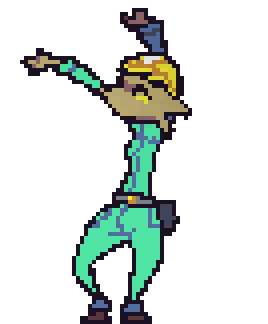
[ANIM] Undertale Yellow Tall Miner Dance
Get it on!!
25 notes
·
View notes
Text

That feeling when a fan game looks more like a Toby Fox game than Deltarune It’s really like an official prequel has come out! Love a lot of stuff here Especially this dude's design
#undertale#undertale_yellow_guardener#undertale_game#undertalefanart#undertale_yellow#undertale_yellow_clover
12 notes
·
View notes
Photo

335
Extremely rushed drawing for St Patrick's Day. The holiday completely passed me by without me even realizing so I wanted to put something together for it quick when I remembered. And well, I kinda just made the connection between Clover and the holiday, so here we are, hah. To be honest, when I first started drawing, the pose came out really badly and no matter how hard I tried, I couldn't really get something I was happy with so I got frustrated with it and tried to rush through the rest of it. I'm starting to realize I really struggle with the placement of the legs actually. Maybe I should try to study those a bit more. Anyway, yeah, like I said the drawing was really rushed so apologies that it really didn't come out so good. I'm sorry, Clover, you deserved so much better xd
Posted using PostyBirb
#Undertale#Undertale_Yellow#Clover#Clover_(Undertale_Yellow)#Flowey#Flowey_(Undertale)#Hat#Lepruchaun_Hat#St_Patricks_Day#Holiday#Holiday_Art#Falling#Rainbow#Horseshoe#Pot_of_Gold#Belt#Jeans#Waves
4 notes
·
View notes
Text
The utter rollercoaster of emotions i feel scrolling through undertale yellow art
One post I saw was a cute starlo art [:D] and then another would be him dead down on the ground in a genocide run [:(]
0 notes
Text
I'm making a post because I haven't seen anyone talk about this on Tumblr. Just some advice for those wanting to do the No Mercy route so they don't end up like me.
Steamworks spoilers under the cut. If you're doing No Mercy I assume you've done at least one other route. Read this BEFORE going too far ahead!
In the Steamworks, BEFORE you head into the green computer room where you'd normally turn off the power, make sure you kill ALL of the enemies in the area until you get the usual "But nobody came" message.
Yes, I went too far ahead before doing this and also saved. Seeing the Axis fight was coming up, I went back to deal with any stray enemies, only to find that I wasn't getting any encounters at all. Confused, I ran all the way back through the Steamworks without a single encounter.
After going to the internet and inquiring with Reddit, I found that I had accidentally ABORTED the No Mercy route! Now it took me a good few hours to beat Ceroba (after a week's break because I was sick) and I knew I didn't wanna do it again. Luckily it seems Reddit has a couple fixes but as of posting this I haven't tried them. I'll do so and then edit the post with how it goes. Here's the reddit post I'm referring to.
This sucks cause I'm someone who adores this fangame! I think I wouldn't be as upset if not for the warning they gave me in the Dunes about killing all the enemies. I'm surprised such a glaring issue was missed. Hoping the devs get this fixed ;w;
EDIT: Okay yea I managed to get it fixed! Although it involved going into my files and doing a little bit of messing with them. Plus, a lot of the instructions on the Reddit post itself were hard to follow, so imma write down some of my own.
The method I used involves you downloading a save file someone uploaded to the internet, which sends you back to just before the Axis chase. This does also give you that save file's items so you will lose what you had there. Here's how to do it:
Paste %appdata% into your taskbar search bar. That's the bar that has all your open/pinned apps down at the bottom. If you're on desktop reading this you can see it right now.
Click the %appdata% folder that appears from the search results
You will have ended up in a folder titled "Roaming". You will be able to see it in the top bar to the left of the searchbar in the file explorer. To the left of where it says "Roaming", it will list "AppData". Click there to go into that folder.
Click on the folder named "Local"
Scroll down until you find a folder that is titled "Undertale_Yellow"
There you will see your saves. Using this you can download the new save that I mentioned. I did get a popup tab that I was able to close which didn't cause any issues. I would recommend you use an adblocker just in case. If you don't trust it or feel unsafe, then maybe this method isn't the one you want to try. The file is completely fine though, I downloaded it at my own risk and everything's okay.
Once downloaded, open your downloads folder in a small window and have the save location from before also open. Either copy paste the new save file in or drag the new one from the downloads folder to the save folder.
Replace the old file with the new one when your computer asks. If you want to save your old file just in case you can make a copy by right clicking and copying the file, then pasting it to a different location.
There is another method Reddit suggested where you edit a kill counter but I couldn't figure it out for the life of me. I really hope nobody else ends up in my position and has to edit their save in this way.
16 notes
·
View notes
Photo

Not so long ago came across a game called Undertale Yellow. I have not played, but looking at the passage from different Youtubers, pushed to tradesco! A demo version is simply gorgeous! *w* Soon be released the full version of the game! ^w^ Dalv very nice, albeit closed :3 (The dumpling is also madly in love tracks from there *0*) Chariel (c) Encounter with the Unknow by me Flowey and Chara (c) Undertale by Toby Fox Dalv (c) Undertale Yellow by Spasco (Game Jolt)
#undertale#my art#my oc#well#tram-pam-pam#undertale_yellow#encounter with the unknow#chariel#chara#flowey#dalv
22 notes
·
View notes
Photo

Pulled on the high-grade art.
2 notes
·
View notes
Photo


Justice!
18 notes
·
View notes