#Ubiquity device discovery tool
Explore tagged Tumblr posts
Text
Trope chats: The chosen one trope

The Chosen One trope, a narrative device rooted in the hero's journey, has persisted throughout the annals of storytelling across various cultures and epochs. This trope chat explores the evolution of the Chosen One trope, examining its origins, tracing its journey through literary history, unraveling its contemporary appeal, and delving into the societal impact it exerts on both creators and consumers within the media world.
I. Origins and Historical Context:
The Chosen One trope finds its roots in ancient mythology and religious texts, where individuals are selected by fate or divine entities to fulfill extraordinary destinies. Heroes like King Arthur, Moses, and Jesus Christ embody early manifestations of the Chosen One archetype, imbued with a unique purpose and often tasked with saving their people or the world.
II. Literary Evolution:
The Chosen One trope has undergone a transformative evolution, adapting to changing cultural and societal landscapes. From classical epics to medieval romances, the trope evolved through the Renaissance and Enlightenment periods, eventually finding a prominent place in 19th-century literature.
The Romantic era, with its emphasis on individualism and the sublime, fueled the rise of protagonists destined for greatness. Mary Shelley's "Frankenstein" and Johann Wolfgang von Goethe's "Faust" exemplify the shift towards characters grappling with their destinies, foreshadowing the nuanced portrayal of Chosen Ones in later works.
III. Contemporary Appeal:
In the 20th and 21st centuries, the Chosen One trope experienced a resurgence in popularity across various media, including literature, film, television, and video games. The trope's enduring appeal lies in its ability to tap into universal themes of self-discovery, empowerment, and the triumph of good over evil.
Personal Growth and Identity: Modern Chosen Ones often undergo profound personal growth, mirroring the struggles and triumphs of the individual's journey to self-discovery. This character arc resonates with audiences seeking narratives that explore identity, purpose, and the realization of untapped potential.
Escapism and Empowerment: The Chosen One trope provides a form of escapism, allowing audiences to vicariously experience a world where an ordinary individual can transcend their limitations and fulfill an extraordinary destiny. This theme of empowerment resonates particularly in a society where individuals seek inspiration and hope.
IV. Societal Impact:
The Chosen One trope's prevalence in popular media has contributed to shaping societal perspectives and expectations. While it offers a powerful narrative tool for conveying timeless themes, it also raises questions about individual agency, inclusivity, and the impact of deterministic storytelling on real-world attitudes.
Expectations and Aspirations: The ubiquity of the Chosen One trope may contribute to societal expectations, with individuals seeking to fulfill perceived destinies or waiting for a transformative moment in their lives. This phenomenon raises questions about the balance between personal agency and external influence.
Inclusivity and Representation: Critics argue that the Chosen One trope has historically favored certain archetypes, perpetuating stereotypes and limiting representation. However, contemporary storytellers are increasingly diversifying the trope, exploring narratives that challenge traditional conventions and broaden the spectrum of heroes.
The Chosen One trope, rooted in ancient mythologies and adapted over centuries, remains a potent narrative device that continues to captivate audiences. Its contemporary appeal reflects the timeless human fascination with destiny, self-discovery, and the triumph of the human spirit. As creators continue to weave narratives around chosen heroes, the impact on society and the media world invites ongoing exploration, prompting critical conversations about representation, agency, and the enduring power of storytelling in shaping collective imagination.
#writeblr#writers of tumblr#writing#bookish#booklr#fantasy books#creative writing#ya fantasy books#book blog#ya books#writing community#teen writer#writing blog#writers#tumblr writers#writblr#writer problems#writerblr#writers community#writers corner#writers on tumblr#writerslife#writerscommunity#writers and poets#book recommendations#book review#booklovers#books and reading#bookworm#books
2 notes
·
View notes
Text
The Impact of Voice Search on Content Marketing in 2024

Introduction
Voice search is reshaping the way we interact with digital content. In 2024, the use of voice assistants like Alexa, Siri, and Google Assistant continues to grow. Content marketing will be significantly impactedby this change. Understanding these changes is crucial for staying ahead in the competitive digital landscape. This article explores the impact of voice search on content marketing, providing insights into current trends, optimization strategies, and future predictions.
The Rise of Voice Search
In recent years, voice search has grown at an exponential rate. More people are using voice assistants for everyday tasks. According to recent statistics, nearly 60% of internet users have used voice search at least once. This trend is driven by the increasing accuracy and convenience of voice recognition technology. Additionally, smart speakers and voice-enabled devices are becoming more prevalent in households. As a result, content marketers need to adapt to this changing landscape to reach their audience effectively.
Growth Statistics and Trends
The adoption of voice search is not just a passing trend. It is anticipated to keep expanding in the upcoming years. By 2024, it is estimated that over 75% of households will have a smart speaker. Moreover, voice search is becoming more integrated into other devices, including smartphones, cars, and even home appliances. This ubiquity means that voice search will play an even more critical role in content discovery. Marketers must keep an eye on these trends to ensure their content remains accessible and relevant.
Voice Search vs. Traditional Search
Voice search differs significantly from traditional text-based search. One of the most notable differences is in user behavior. Voice search requests are frequently more conversational and lengthier. People tend to ask questions in natural language, which means that content must be optimized to match this style. For example, instead of typing "best Italian restaurant," a user might ask, "What is the best Italian restaurant near me?"
Differences in User Behavior
Understanding these behavioral differences is key to optimizing for voice search. Users expect quick, concise answers to their questions. This means that content must be structured to provide immediate value. Featured snippets and direct answers are becoming more important. Additionally, voice search users often look for local information, so incorporating local SEO strategies can enhance visibility. Marketers should focus on creating content that addresses specific questions and provides clear, direct answers.
Optimizing Content for Voice Search
Compared to traditional SEO, voice search optimization calls for a distinct strategy. One of the most important strategies is to focus on natural language and conversational keywords. Long-tail keywords that match the way people speak can improve search visibility. Additionally, creating content that answers common questions can help capture voice search traffic.
Key Strategies and Techniques
To optimize for voice search, start by researching common questions in your industry. Tools like AnswerThePublic can help identify these queries. Incorporate these questions into your content and provide clear, concise answers. Additionally, use structured data and schema markup to help search engines understand your content. By doing this, you may increase your likelihood of showing up in highlighted snippets—a characteristic that voice search results frequently use. Finally, ensure your website is mobile-friendly and loads quickly, as these factors can influence voice search rankings.
Impact on SEO and Content Strategy
Voice search is changing the landscape of SEO and content marketing. Traditional keyword strategies are becoming less effective. Instead, marketers need to focus on providing value through quality content that answers users' questions. This shift requires a more user-centric approach to content creation.
Changes in Keyword Usage
The rise of voice search means that keyword strategies must evolve. Natural language expressions and long-tail keywords are getting more significance. Marketers should focus on understanding how their audience speaks and incorporating these phrases into their content. Additionally, optimizing for local search queries can enhance visibility for voice search users. This means including location-specific keywords and ensuring your business information is accurate and up-to-date on platforms like Google My Business.
Future Predictions for Voice Search in Content Marketing
Looking ahead, voice search is set to become even more integrated into our daily lives. Advances in artificial intelligence and natural language processing will continue to improve the accuracy and usefulness of voice assistants. For content marketers, this means staying updated with the latest trends and technologies. It also means being prepared to adapt quickly to changes in user behavior and search algorithms.
Emerging Trends and Technologies
One emerging trend is the use of voice search for e-commerce. As more people use voice assistants to make purchases, optimizing product descriptions and creating voice-friendly shopping experiences will become essential. Additionally, the integration of voice search with other technologies, such as augmented reality, could create new opportunities for content marketing. Marketers should keep an eye on these developments and be ready to incorporate them into their strategies.
Conclusion
Voice search is transforming content marketing in profound ways. From changes in user behavior to new optimization strategies, staying ahead of these trends is crucial. By focusing on natural language, answering common questions, and leveraging new technologies, marketers can ensure their content remains relevant and accessible. Those who can adjust will be well-positioned to thrive in the changing digital landscape as voice search grows.
For more details visit here
0 notes
Text
CDO: Pioneering New Technology at Yantra Inc.
The asymmetric risk of being left behind is worth the incremental investment needed to get started and to explore this new digital landscape yourself.”
The Chief Digital Officer must enable the organization to not just build for the digital audience of today. He/she must also take the conversation to where the customer is – the metaverse. Much like Deep Tech, the Metaverse is becoming the default and it is right up the CDO alley to evangelize this new digital technology. Since its launch in 2004, Facebook never felt the need to change its name for 17 years till 2021 when the pervasiveness of the Metaverse pushed them to rechristen itself to Meta.

To define it loosely, the Metaverse is a network of 3D virtual worlds centered around social connections. It is an online space for those who want to learn, socialize, collaborate, and/or play. Users have the option to interact with the worlds either on a screen or through a headset for a more amplified, unique experience. But the question remains, why the sudden pervasiveness or ubiquity?
The Rise Of The Metaverse: Explained
Virtual realities have been a part of the world of technology for years now, but why has this sudden rise of the Metaverse expedited mass adoption? This can be attributed to 3 broad reasons:
The introduction of next-generation computing abilities meant the rapid expansion of new technology.
The COVID-19 pandemic accelerated a shift to the digitalization of everyday tasks – productive and recreational
The increasing adoption of digital payments and currencies (read cryptocurrencies) translated to seamless transactions in the Metaverse
Research by McKinsey shows that the top 5 activities in the Metaverse are social, entertainment, gaming, travel, and shopping-related activities! According to the forecasted marketing impact by 2030, the net value of the Metaverse would be $2-$2.6 trillion for the e-commerce sector, $180bn-$270bn for the virtual learning market, and $144-$206bn for the advertising market. So, if you are thinking of technological advancement, think Metaverse!
The 7 Layers Of The Metaverse
The Metaverse operates on 7 layers, each with its own functionalities and target demographics. Let’s look at them:
Layer 1, Experience: This includes games and live events
Layer 2, Discovery: This is attributed to the push and pull that introduces users to brand-new experiences.
Layer 3, Creator Economy: In this stage, creators gain diverse tools, templates, and thriving marketplaces of content that can reorient development from a bottom-up, code-centered process to a more top-down, creativity-centered one.
Layer 4, Spatial Computing: This involves voice and gesture recognition, 3D engines, and data integration.
Layer 5, Decentralization: This ropes in distributed computing and microservices, along with blockchain technology.
Layer 6, Human Interface: Here, you can find computers, smart devices, Oculus, and 3D-printed wearables that have been integrated into fashion and clothing with the help of miniaturized biosensors
Layer 7, Infrastructure: Lastly, this consists of 5G networks, with a potential jump to 6G expected to increase speeds by a whole new magnitude
To read full blog visit- CDO: Pioneering New Technology at Yantra Inc.
0 notes
Text
Web App Development

What Is App Development? A Beginner’s Guide To App Development Basics And Its Types
App development has emerged as a pivotal force, transforming how we interact with our devices. Originating back in 1983 with Steve Jobs’ creation of a rudimentary version. Besides, app development has grown into a sophisticated process that is crucial in streamlining business operations and enhancing user experiences. The ubiquity of mobile applications in today’s world is staggering. Recent statistics reveal that a substantial 21 percent of millennials open an app more than 50 times a day, underlining the pervasive influence of these digital tools in our daily lives.
However, the competitive landscape is intense, with the Apple App Store boasting 4.567 million apps and games and the Google Play Store boasting 3.57 million by July 2022. So, what exactly is app development? At its core, app development is chiefly the intricate process through which developers craft applications designed for smartphones, tablets, and other mobile devices. While web-based and desktop applications are part of the development spectrum, the primary focus remains on creating solutions tailored for the mobile and tablet ecosystem. This article delves into the multifaceted app development world, unraveling the features and considerations that define its essence. So dive in, as we are about to unravel the various intricacies of app development.
App Development Stages
App development is akin to orchestrating a symphony of creativity, technology, and meticulous planning. Moreover, understanding the key stages in this intricate process is crucial for entrepreneurs seeking growth solutions and eager to align with industry experts. In this section, we unveil the sequential phases that form the backbone of app development, shedding light on the app development process and expertise essential for success.
1. Crafting a Vision
Every successful app development endeavor commences with a crucial phase — Project Initiation. This stage involves ideation, requirements analysis, and the discovery phase. When a client approaches us with their business needs, objectives, and product vision, the engagement manager collaborates to shape a comprehensive understanding. For projects with vague concepts, our Discovery phase service aids in refining requirements, estimating costs, and aligning the project with market trends. Therefore the result is a coherent project picture, enabling our expert team to conduct detailed requirement specifications and garner client agreement.
2. Requirements Analysis
Requirements Analysis marks a pivotal point where we delve into the intricate details of end users’ needs. From high-level business requirements to detailed system specifications, our analysis ensures a seamless alignment with user expectations. So this phase bridges the client’s vision and the execution of a functional, user-centric application. Project estimation becomes paramount, encompassing timelines, costs, workforce requirements, and resource allocation to pave the way for successful project planning.
3. Focus on Planning and Mitigating Risks
Effective planning is undoubtedly the cornerstone of mitigating risks, avoiding uncertainties, and ensuring project success. By addressing concerns such as missing features, rebuilds, and overwork, our teams achieve clarity on project deliverables and timelines. Planning goes beyond scheduling product deadlines; it involves continuous, incremental assessments, providing flexibility for adjustments as needed. Moreover, our meticulous planning reduces risks, avoids uncertainty, makes informed decisions, establishes trust, and conveys transparent information to our clients.
4. Prototyping and Design
Prototyping and Design form the creative heartbeat of app development. Through rapid prototyping, we visualize the initial design sketches, fostering a shared vision with our clients. UI/UX designers then weave their magic, incorporating seamless transitions, animations, and intuitive interfaces into the app’s design. This phase bridges the conceptual and the tangible, guiding the transition from design to production, ultimately culminating in the coding phase.
5. Development Process
Development is more than coding; it’s a strategic orchestration of tasks and priorities. Task prioritization, estimation, and collaboration between software engineers, UI/UX designers, and quality assurance engineers are crucial components of this phase.
6. Testing and QA
Scrum is a framework for iterative development cycles or sprints in the agile methodology. Scrum facilitates a focused, uninterrupted work environment, ensuring the team delivers tangible results within specified periods. Regular meetings for iteration cycle planning, status updates, and sprint reviews drive collaboration and adaptability. Using tools like Jira, our teams categorize tasks, ensuring a seamless flow from development to testing. Undoubtedly the importance of acceptance criteria shines through, guiding the project to completion with precision and quality.
What Are the Types of Application Development?
The key categories that define the landscape of app development are:
Mobile App Development
Cross-Platform App Development
Web App Development
Enterprise App Development
Here is a brief overview of each mobile app development type.
1. Mobile App Development
Mobile app development is the art of crafting applications specifically designed for smartphones, tablets, and other handheld devices. These applications cater to the on-the-go lifestyle of users and leverage the unique features of mobile devices. Whether it’s an Android or iOS platform, mobile app development involves creating seamless, user-friendly experiences tailored to the mobile ecosystem.
2. Web App Development
Web app development brings applications to life on web browsers, allowing users to access them through the internet. These platform-independent applications offer flexibility and accessibility across various devices and operating systems. Web apps often serve as efficient solutions for businesses looking to reach a broad audience without the need for users to download and install specific software.
3. Cross-Platform App Development
Cross-platform app development aims to bridge the gap between different operating systems, enabling applications to run smoothly on multiple platforms. This approach reduces development time and costs, as the development team can write code once and deploy it across various platforms. Technologies like React Native, Flutter, and Xamarin have emerged as powerful tools in the cross-platform development landscape.
4. Enterprise App Development
Enterprise app development caters to the unique needs of businesses, focusing on enhancing internal processes, improving productivity, and fostering seamless communication. These applications often integrate with existing enterprise systems, providing a tailored solution for the specific challenges organizations face. From customer relationship management (CRM) apps to business process automation, enterprise app development is pivotal in driving corporate efficiency.
Mobile App Development
In mobile app development, two giants, Android and iOS, reign supreme, powering most smartphones and tablets globally. Understanding the nuances of these platforms is pivotal. Let’s delve into the intricacies of Android and iOS app development, unraveling the unique features, trends, and considerations that define these ecosystems.
Android App Development
Android, the behemoth of the mobile operating system industry, has etched its dominance with a global market share of around 70.29% as of 2023. Developed by the Open Handset Alliance and later acquired by Google, Android boasts a user-friendly interface, robust community support, and extensive customization options. Its versatility extends beyond smartphones, encompassing tablets, wearables, set-top boxes, smart TVs, and more. Android app development demands a keen understanding of Java and Kotlin programming languages. Developers work collaboratively with UI/UX designers and quality assurance engineers, utilizing a technology stack defined at the project’s outset. Regular client meetings and iterative development cycles ensure transparency and alignment with project goals. The use of common languages and cross-platform tools facilitates code sharing and deployment across diverse devices.
Considerations
Fragmentation: Android’s diverse ecosystem introduces device fragmentation challenges, requiring developers to optimize apps for various screen sizes and hardware specifications.
Market Reach: With a vast global user base, Android offers expansive market reach, making it an attractive platform for businesses aiming to reach diverse audiences.
iOS App Development
iOS, Apple’s proprietary mobile operating system, powers iPhones, iPads, and iPod Touch devices. iOS app development involves writing software in Swift or Objective-C, languages designed to deliver seamless performance and security. The iOS ecosystem is renowned for its stringent quality review process, ensuring that only high-quality apps make their way to the App Store. Swift, introduced in 2014, is the primary language for iOS app development, offering a simpler syntax and enhanced security. Developers leverage Swift’s efficiency to create immersive user experiences, taking advantage of Apple’s hardware capabilities. The iOS development environment is known for its meticulous attention to design aesthetics and user interface, ensuring a premium user experience.
Considerations
Exclusivity: iOS mobile apps are exclusive to Apple’s ecosystem, limiting market reach compared to Android. However, iOS users tend to be more engaged and willing to spend on premium apps.
Hardware Integration: iOS app developers harness the unique features of Apple devices, such as the iPhone’s Face ID or iPad’s Apple Pencil, to create innovative and immersive applications.
Choosing the Right Path
As you embark on your mobile app development journey, the choice between Android and iOS hinges on various factors, including your target audience, project scope, and business objectives. Each platform offers distinct advantages, and selecting the right path requires careful consideration. If you want to develop apps suitable for Android and IOS, you can consider cross-platform app development, which we will cover in the next section.
Cross-Platform App Development
Catering to diverse platforms is a common challenge faced by companies aiming for widespread accessibility. The prevalence of iOS and Android devices in the consumer market requires a strategic approach to ensure the app reaches a broad audience.
The Dual Challenge: iOS and Android
With the U.S. consumer market divided nearly equally between Apple and Android users, the need to create mobile applications seamlessly operating on both platforms is evident. Traditionally, companies would opt for native development, employing separate teams for iOS and Android. While this approach provides proximity to each platform, it introduces significant challenges:
Code Duplication: Native development results in two distinct code bases, one for iOS and another for Android. Changes or updates require individual attention and testing for both, escalating maintenance efforts.
Resource Intensiveness: Hiring native developers from a more limited talent pool adds to the overall development cost. The need for specialized expertise for each platform contributes to resource-intensive projects.
Consistency Concerns: Maintaining a consistent user experience across iOS and Android platforms requires meticulous alignment with platform-specific design patterns.
Cross-Platform App Development Frameworks: A Solution
Cross-platform app development frameworks have emerged as a viable solution to address these challenges. These frameworks allow developers to build mobile applications from a single codebase, targeting multiple platforms simultaneously. Here are some popular frameworks leading the cross-platform development landscape:
1. Flutter
Developed by Google
Programming Language: Dart
Notable Apps: eBay, Alibaba, Google Pay, ByteDance apps
Key Features: Hot reload for instant code changes, Material Design support, and independent rendering engine.
2. React Native
Developed by Meta Platforms (formerly Facebook)
Programming Language: JavaScript
Notable Apps: Skype, Bloomberg, Shopify, various Facebook and Instagram modules
Key Features: Fast Refresh for immediate component changes, focus on UI responsiveness, strong developer community.
3. Xamarin
Owned by Microsoft
Programming Language: C#
Notable Apps: UPS, Alaska Airlines, Academy Members (Academy of Motion Picture Arts and Sciences)
Key Features: Utilizes .NET BCL for comprehensive features, Xamarin.Forms for consistent UI, compiled bindings for improved performance.
Choosing the Right Framework for Your Project
While these frameworks offer potent solutions, the choice depends on specific project requirements, goals, and other factors unique to your development endeavor. Considerations such as programming language preferences, project scale, and community support are crucial in determining the ideal framework for your cross-platform app development.
Web Application Development
Web applications have become integral tools that provide dynamic user experiences and serve as valuable insights for businesses. So, a web app is an interactive program accessed through a web browser running on a web server. Unlike traditional web pages, web applications prioritize user experience, leveraging an application program interface (API) to gather substantial user data. This data, encompassing customer interests, usage patterns, and preferences, becomes a goldmine for product refinement and targeted marketing strategies.
Distinguishing Features
User-Centric Design: User experience and user interface dictate the design of web applications, ensuring that interactions are intuitive and tailored to user preferences.
API Integration: Web applications employ APIs to gather and process large-scale user data, enabling automation and personalized experiences.
Front-End and Back-End Dynamics
Understanding the front-end and back-end dynamics is pivotal in web application development:
Front End
It involves the part of the web app that interacts with end-users.
Focuses on UI/UX design, SEO optimization, and enhancing performance.
Back End
Encompasses the background functioning of the web application.
Manages server handling, site architecture, database, security, and URL routing.
Enterprise App Development
In the fast-paced realm of enterprise-sized businesses, the role of technology in streamlining operations and enhancing productivity cannot be overstated. Enterprise app development emerges as a strategic initiative, focusing on crafting customized applications to address specific business needs. Let’s delve into the world of enterprise app development, exploring its nuances and the common categories that define this dynamic landscape.
Defining Enterprise App Development
At its core, enterprise app development is the meticulous process of creating applications tailored for large-scale businesses. These applications, once developed, serve the crucial purpose of addressing common pain points, automating workflows, and providing users with efficient tools to perform tasks seamlessly. The end goal is not just to develop an app but to create a solution that aligns with the unique requirements of enterprise-sized organizations.
Categories of Enterprise Mobile Apps
Enterprise mobile apps are categorized based on their organizational scope and impact. Understanding these categories provides insights into how these apps contribute to organizational efficiency:
1. Employee Level Apps
For Example: Slack
Purpose: Internal communication and workflow management
Features: Real-time updates and integrations for enhanced productivity.
2. Department Level Apps
For Example: CRM (Customer Relationship Management)
Purpose: Workflow enhancement for specific departments (e.g., sales, marketing)
Features: Productivity monitoring and comprehensive task tracking.
3. Enterprise Level Apps
For Example: Inventory Management Apps
Purpose: Connect all departments, simplify distribution and automation of work
Features: Centralized document access, real-time tracking, and alerts.
Types of Enterprise Applications
Enterprise app development encompasses various types, each serving a specific organizational function. So Here are some notable types:
1. Asset Management Apps
Function: Record and track assets throughout their life cycle.
Benefits: Enhanced visibility, utilization insights, and streamlined asset tracking.
2. HRMS (Human Resource Management System) Apps
Function: Store employee information and support HR functions.
Benefits: Automation of recruiting, training, benefits, and payroll processes.
3. Procurement Apps
Function: Provide complete control over purchasing activities.
Benefits: Consolidated purchasing information, fostering visibility and transparency.
4. Customer Support Apps
Function: Assist support agents in helping customers.
Benefits: Quick answers, troubleshooting support, and issue resolution.
5. Sales Apps
Function: Streamline and optimize sales processes.
Benefits: Marketing new products, informing customers about discounts, and speeding up sales operations.
Empowering Enterprise Growth Through Technology
Enterprise app development is a strategic investment in leveraging technology to enhance operational efficiency, automate workflows, and facilitate informed decision-making. In conclusion, as enterprises navigate the complexities of modern business environments, the role of custom applications becomes increasingly pivotal. For enterprises seeking innovative and impactful app solutions tailored to their unique needs, Techahead stands as a trusted partner. Explore our expertise in crafting enterprise applications that not only empower growth but also enhance your business efficiency.
Conclusion
In conclusion, as the demand for seamless user experiences continues to soar, app developers play a pivotal role in orchestrating creativity, technology, and meticulous planning. Whether you’re creating a mobile app to cater to the on-the-go lifestyle or an enterprise solution to enhance internal processes, the realm of app development offers limitless possibilities. Therefore choosing the right development path, be it native Android or iOS, cross-platform frameworks like Flutter or React Native, or the specialized realm of enterprise applications, demands careful consideration aligned with your project goals. Contact TechAhead today for all your web and mobile app development needs!
#https://www.techaheadcorp.com/blog/app-development/#App Development#Mobile App Development#Web App Development#Cross-Platform App Development#Enterprise App Development#iOS App Development#Android App Development#UI/UX Design for Mobile Apps
0 notes
Text
Ubiquity device discovery tool

#Ubiquity device discovery tool apk#
#Ubiquity device discovery tool zip file#
#Ubiquity device discovery tool software#
#Ubiquity device discovery tool Bluetooth#
Tip Tuesday! 20 Sept 2022 - Interview Tips for Interviewee and Interviewer! IT & Tech Careers.
I have tried replacing them with tp-link and now BrosTrend Wi-Fi. I had some WiFi repeaters that worked really well, however they burned out over time because of the environment. Here is my scenario I have production devices that need a static IP address.
WiFi to Ethernet Bridge that allows Static clients? Networking.
Are they all on the same subnet? or is there a VLAN setup on your switch? Can you share the server IP and the IP of one of the Access Points?.
as long as it has local admin rights (sadly) on the machine you are fine.
the Unifi controller does not need domain admin rights.
Once adopted they will not talk to another controller.
Are these brand new never adopted APs? if they have been adopted before you will have to factory reset them.
Ubiquiti also outlines all of this in their wiki or �� I have a howto I shared that shows other methods like the ssh method mentioned above. then it calls the server the record defines. When the AP powers up it looks for this record.
#Ubiquity device discovery tool software#
The easiest and my prefered method is to create a dns A record called Unifi on your dns server and point that record to the IP of the server you installed the controller software on.
Your AP's have to be able to find the controller.
But as mentioned above it works much better on a linux based host. If the tool is working if will find your devices in a few minutes
#Ubiquity device discovery tool zip file#
if you run it from within the zip file it won't work.
for the unifi discovery tool to work correctly you have to extract it from the zip file.
I have a lot of traffic.Firstly the unifi discovery tool is a completely different tool that has nothing to do with the unifi controller.
#Ubiquity device discovery tool apk#
Congratulations! It's easy to install Ubiquiti Device Discovery Tool for PC by using BlueStacks App Player either by searching for Ubiquiti Device Discovery Tool application in google playstore page or simply by using apk file.It is time to install Ubiquiti Device Discovery Tool for PC by going to the Google play store page once you've got successfully installed BlueStacks program on your computer.In order to install Ubiquiti Device Discovery Tool for pc, you need to connect BlueStacks App Player with Google account.From the windows start menu or maybe desktop shortcut begin BlueStacks emulator.While in the very last step click the 'Install' option to start the install process and then click 'Finish' anytime it is finished.On the last and final step please click on 'Install' to get you started with the actual install process and after that you can mouse click 'Finish' to finish the installation.Move forward with the easy installation steps by clicking on 'Next' for a few times.Right after the installer finishes downloading, open it to begin the set up process.Download BlueStacks free emulator for PC with the link made available in this particular webpage.How to Download Ubiquiti Device Discovery Tool for PC or MAC: Windows/ Mac: Storage and Network Calculator: Caculate storage and bandwidth: CalculatorV1.101: Platinum Series: Windows/ Mac: Codec for Media Player: Codec for Windows Media Player: Platinum Series: Download: Web Component for IP Camera (Mac) Web component for Safari (up to version 11) IPCMacV11: Platinum Series: Download: Web.
#Ubiquity device discovery tool Bluetooth#
It lists nearby Wi-Fi channels and Bluetooth LE. WiFiman helps you locate a less crowded channel for your Wi-Fi Access Point. WiFiman contains no ads and is free of charge. These features are conveniently accessed through the sleekly designed UI created by Ubiquiti. WiFiman is ideal for analyzing nearby Wi-Fi networks and Bluetooth LE devices, device discovery, and network speed tests ⏱.

0 notes
Text
Ubiquiti device discovery tool pending

#Ubiquiti device discovery tool pending zip file#
#Ubiquiti device discovery tool pending software#
#Ubiquiti device discovery tool pending download#
All UniFi devices, if detected show up with a status of either Managed or Pending Adoption. NOTES & REQUIREMENTS: The latest version of the Java Runtime Environment is required to use the Discovery Tool installation. YOU MUST READ AND AGREE TO THE TERMS OF THIS EULA BEFORE USING, DOWNLOADING OR INSTALLING ANY SOFTWARE. When using the UniFi Network Controller, the Device Discovery tool scans the local network for any UniFi device. Each device will have its own information associated with it. (Ubiquiti Networks Help Center) Dec 2, 21:55 PST I have checked into the different systems and the UniFi discovery tool is working fine.In your case, it seems to like it is the system-specific issue. If You object to any such change, Your sole recourse will be to cease using the My response from support :( Ron S.
#Ubiquiti device discovery tool pending software#
How to Use the Ubiquiti Discovery Tool Continued use of the Software following any such change will indicate Your acknowledgement of such change You may discontinue Your use of and access to the Software at any time. The operating system for Ubiquiti’s airMAX ® ac products, airOS ® 7 provides powerful features, including airMAX ac protocol support, real-time RF analytics, and an all-new design for enhanced usability.
#Ubiquiti device discovery tool pending zip file#
Once downloaded, extract the zip file into a preferred location on your hard drive.3. Ubiquiti … Ubiquiti may, in its sole and absolute discretion, change the terms of this EULA from time to time, as indicated by Ubiquiti will automatically terminate this EULA at any time without notice to you if you fail to comply with any term of this EULA. OR SELECTING THE “I ACCEPT” BUTTON OR OTHERWISE USING, DOWNLOADING OR INSTALLING THE SOFTWARE, YOU ARE AGREEING TO BE BOUND BY THE TERMS AND CONDITIONS OF THIS EULA. You may terminate it at any time upon written notice to Ubiquiti at Please try to check it into another system. The provisions that by their nature continue and survive will survive any termination of this EULA, including those set forth in this Sections II(d), II(e) and Articles IV -IX.YOU AGREE TO INDEMNIFY, DEFEND, AND HOLD HARMLESS UBIQUITI AND ITS LICENSORS AND SUPPLIERS, AND THEIR RESPECTIVE AFFILIATES, OFFICERS, EMPLOYEES, DIRECTORS, SHAREHOLDERS, AGENTS OR LICENSORS FROM AND AGAINST ANY AND ALL CLAIMS, LIABILITIES, DAMAGES, LOSSES, COSTS, EXPENSES AND FEES (INCLUDING REASONABLE ATTORNEYS’ FEES) THAT SUCH PARTIES MAY INCUR AS A RESULT OF OR ARISING FROM A VIOLATION OF THIS EULA.ĪirOS7 Product.
#Ubiquiti device discovery tool pending download#
Once you see the device that you want to manage, you can right-click to see device details or open the WebUI.Visit our worldwide community of Ubiquiti experts for more answers Devices with a white LED should show up as Pending Adoption within the UniFi controller, while other devices that have a Blue LED should show up as “Online” if managed by this controller, or “Managed by … ubnt device discovery tool freeload - ASUS Device Discovery, ASUS Device Discovery, ServiceTonic Network Discovery Tool, and many more programs The Ubiquiti Discovery Tool is a useful application to find the IP address or MAC address of Ubiquiti devices on your network.

0 notes
Text
Ubiquiti device discovery tool contains malware

Ubiquiti device discovery tool contains malware update#
Ubiquiti device discovery tool contains malware software#
The security hole was reported to Ubiquiti via its HackerOne bug bounty program and it earned the individual who found it $18,000. We are also recommending restricting all access to management interfaces via firewall filtering,” Ubiquiti warned. “Simply having a radio on outdated firmware and having it's http/https interface exposed to the Internet is enough to get infected. The weakness leveraged by the worm is an arbitrary file upload vulnerability that allows an unauthenticated attacker to gain access to the device via HTTP/HTTPS. A separate worm removal tool has also been released by the vendor. The vendor has now released version 5.6.5, which contains additional security improvements and removes the malware from devices. The flaw in question was patched in July 2015 with the release of airOS 5.6.2. Ubiquiti says it has seen two different versions of the worm and they both leverage the same vulnerability to infect the company’s products. Please contact Hologic Service for assistance in removing this program.Ubiquiti Networks has warned its customers about a worm that has been targeting the company’s products by exploiting a critical vulnerability that was patched nearly one year ago.Īccording to the wireless networking product manufacturer, the malware is designed to target routers, access points and other devices running outdated versions of the airOS firmware, including airMAX M (airRouter), AirMAX AC, airOS 802.11G, ToughSwitch, airGateway and airFiber. This utility program does not run on startup and is not required for system operation.
Ubiquiti device discovery tool contains malware software#
While the Hologic software itself does not utilize Java/Log4J, there is a utility program installed that may utilize Java and Log4J.
Faxitron CT Specimen Radiography System.
APC is still assessing its PowerChute software to determine if it is vulnerable. While the Hologic software itself does not utilize Java/Log4J, the optionally installed APC PowerChute UPS with Business Edition v9.5 software installed may. Out of an abundance of caution, Hologic recommends uninstalling the APC PowerChute software until APC provides further guidance, which Hologic is monitoring at While the Hologic software itself does not utilize Java/Log4J, the installed APC PowerChute UPS with Business Edition v9.5 software installed may. If you require any assistance with our products, please contact Hologic Support.
Ubiquiti device discovery tool contains malware update#
Hologic will update this guidance for Breast & Skeletal Health products as more information is obtained. For more information, please visit the Apache logging services log4j security page. Apache has released an update for Log4J, first v2.15 and then v2.16, to address this vulnerability. Versions 1.x of Log4J are not deemed at risk at this time. Log4J is a popular open-source logging framework for Java applications.Ĭurrently, versions 2.0 to 2.14 of Log4J are deemed to be at risk by researchers. This is a serious vulnerability affecting systems across the world, has remote execution potential, low skill requirements for exploit, and has received a rating of critical (10). Hologic is closely monitoring the situation known as Log4Shell, impacting Apache Log4J as part of CVE-2021-44228.

0 notes
Text
Ubiquiti device discovery tool pending

#Ubiquiti device discovery tool pending how to
#Ubiquiti device discovery tool pending apk
#Ubiquiti device discovery tool pending install
Ubnt discovery v2.4.1 download browsercam offers you ubiquiti device discovery tool. For information about using the discovery tool, see the appendices in the metrolinq user manual.
#Ubiquiti device discovery tool pending install
Introduced ubiquiti device discovery tool application suitable for android os in addition to ios nevertheless you might also install ubiquiti device discovery tool on pc or computer.
#Ubiquiti device discovery tool pending how to
Source: Ever thought how to download ubiquiti device discovery tool pc? For information about using the discovery tool, see the appendices in the metrolinq user manual. This information might be about you, your preferences or your device and is mostly used to make the site work as you expect it to. Discovery tool utility (download) on this page. Click here to view our full software and file list. Source: Your devices must be running v1.0.1+ firmware. Descubrimiento tool es una herramienta conveniente para la detección de dispositivos ubiquiti networks®. Ubiquiti device discovery tool is an android tools app developed by ubiquiti networks, inc. Source: Ever thought how to download ubiquiti device discovery tool pc? En este video te mostraremos como descarga y utilizar la herramienta discovery de ubiquiti para encontrar dispositivos airmax en una red.te proporcionamos la. For information about using the discovery tool. 2shared gives you an excellent opportunity to store your files here and share them with others. Would you like to see more of what ubiquiti has to offer? Ubnt discovery نام نرم.Ĭlick here to view our full software and file list.
#Ubiquiti device discovery tool pending apk
Download ubnt device discovery tool apk 1.4.1 for android. Ubnt discovery v2.4.1 download browsercam offers you ubiquiti device discovery tool for pc (windows) download for free.Ĭlick here to view our full software and file list. En este video te mostraremos como descarga y utilizar la herramienta discovery de ubiquiti para encontrar dispositivos airmax en una red.te proporcionamos la. How to get IP Ubiquiti Discovery Tool YouTubeĭownload ubiquiti device discovery tool for pc free at browsercam. How to get IP Ubiquiti Discovery Tool YouTube from Produced ubiquiti device discovery tool application for google's android in addition to ios nevertheless you can install ubiquiti device discovery tool on pc or computer. Ubnt discovery v2.4.1 download browsercam offers you ubiquiti device discovery tool for pc (windows) download for free.

0 notes
Text
Embracing the Evolution of the Internet
Features of Web 3.0
It is inconceivable how the use of technology today has become extremely rampant. As time goes by and the economy is improving, the web and its function and uses are also constantly improving. People are persistently learning and working to improve and excel in their field of expertise. By this, our lives will also be affected since these changes will also influence our way of living in a world that the use of technology became the major tool in coping with the pandemic.
Web 3.0 or also referred to as the intelligent web is known as one of the most drastic evolutionary breakthroughs in the field of the internet and the way we use the World Wide Web. It is the third-generation f internet service that functions to analyze and integrate data that aims to have more enhanced data management, functional discoveries, improve creativity, create new applications and even change the world for it encompasses innovation and has numerous features.
Intelligence is just one of Web 3.0’s main features. Web 3.0 is defined by intelligence that permits interaction between its users and devices. This means that computers will have the ability to understand information and data like humans. With this, it’ll provide quick and relevant results that will satisfy its users. Next is its ubiquity which conveys that content is accessible by various applications. This will also remove multiple inconveniences of Web 2.0 which means that our identity and all our data will be linked all together and able to work together. On the other hand, it has also 3D graphics. We got used to words are what drive the internet and it is absolutely beyond belief how Web 3.0 is the major stepping stone on changing the way we perceive information online. Currently, this three-dimensional design is already being used in services and websites.
Currently, it is said that we are still in the early stage of developing Web 3.0 and it will take longer to reach its full functioning. But one thing is certain, its outstanding features will change the world someday and even our lives It will be the new phase of the internet and will probably take it to a whole new level. This will also surely make almost everything high-tech, simple and convenient when searching for anything online while also keeping our sensitive data secured.
Latest trends in Web 3.0
In the time where technology is constantly and rapidly changing, there’s an urgent need for continuous updating with the latest technology trends. For people who got used to using different kinds of technology for quite some time now, the advancements and changes regarding it can be intriguing knowing that they’ve made our life easier and better.
The internet has become the most revolutionary and sophisticated information and communication technologies. Its most well-known application which is the Web is now on the verge of evolving and make changes in the way we perceive things online. Web 3.0 or also known as the third-generation of the Web authorized by the convergence of various key emerging technology trends. It is the extension of the traditional existing Webs namely the Web1.0 and Web 2.0 and it allows communications between device and machine. It is said that it’s based on integrating data that can be evaluated, retrieved and stashed.
Web 3.0 is said to behave like a brain of human. It can store information in the form of neurons and will be linked together as clumping neurons. Intelligence is just one of the trends in Web 3.0 which means machines can now process languages, and can help us with reasoning. On the other hand, there is also Mobile Web where the internet is not just limited to computers but also to mobiles, there will be an operating system that will be able to use applications of Android, Apple and Windows and will also support GigaBytes of bandwith. Lastly, Web 3.0’s more efficient browsing is one of its best trends, finding the best results whenever using search engines is one of the most challenging so they introduced and provided social tagging systems, but those can be manipulated. With smarter algorithms, manipulated results can be filtered by AI.
3 notes
·
View notes
Text
Unifi ac pro device discovery tool

UNIFI AC PRO DEVICE DISCOVERY TOOL HOW TO
Where to place the Access Pointįor in-house placements, the UniFi 6 Lite and the Long Range models are most of the time the best fit. That why you need a big and sensitive antenna to pick the weak signal up. So they can receive the signal of a powerful access point, but they can’t send it the same distance back. Mobile devices have only a small antenna built-in it due to the lack of space and aesthetics. This allows it to cover a bigger area, but even more important, picking up the weaker signal from a smartphone or tablet. The AC-LR has a bigger and more sensitive antenna. So if you are after maximum speed and you have a notebook that also supports 5ghz network at 1300 Mbps, then you should go for the AC-Pro. The AC-Pro has 3×3 MIMO antennas to get that high network speed, but to use it, your endpoint (notebook, smartphone, tv) must also be able to handle it. But there is a big and important difference between the two. You might be tempted to buy the faster and more expensive AC-PRO (bigger is better / more antennas is better / more expensive is better ? ). The difference between the lite and the other is obvious, but the difference between the Unifi AC-LR and the Unifi AC-PRO is a bit harder. There are three options to choose from, the Lite, Long Range (LR) and the Pro. WiFi 6 still operates in the same 2.4 and 5Ghz band, but it can now transmit to multiple devices at the same time. The UniFi 6 Lite is a new model that supports WiFi 6, this increases the efficiency and multi-devices performance of the access points. If you want to know more about it, you should check this article. Walls, floors, and other obstacles will lower the signal strength. Depending on the layout of your home or office you can better buy two smaller access points than one large one. The reason is simple, it’s small (only ∅160 mm), cheap, and powerful enough. The most used Access Point at home or at small businesses is the Unifi 6 Lite. You can find a complete overview of all the models in this UniFi access point comparison. Ubiquiti offers a wide range of Access Points, but in this article, I will focus on the most used access points for home networks and small-medium-sized businesses. Which Unifi Access Point should you Choose? And if you like statics, you will get some great insights into your network as well. What you also will discover is that they are super easy to setup and manage. The great thing about the Unifi range is that you get enterprise-class wifi for an affordable price.
UNIFI AC PRO DEVICE DISCOVERY TOOL HOW TO
We are going to walk through the initial setup of the controller, connecting the access points and getting the most performance out of it.Īlso, I will give you some tips on choosing the right Unifi Access Point, where you should place your AP and how to get the most performance out of your Unifi access points. Setting up an Unifi Controller is really and can be done in a couple of minutes with this beginner’s guide.

1 note
·
View note
Text
Unifi ac pro device discovery tool

#Unifi ac pro device discovery tool android
#Unifi ac pro device discovery tool download
#Unifi ac pro device discovery tool mac
You can edit its settings any time or repeat the process above to create additional WiFi networks. WiFi Scheduler: Specify when your network will be disabled.Ĭlick Add WiFi Network at the bottom of the New WiFi Network page to create your network.Broadcasting APs : Select which access points will broadcast your network.WiFi Band : Choose the 2.4 or 5 GHz frequency, or both.All that’s required is a network name and password, but other advanced options are also available. To create a wireless network, go to Settings > WiFi, then click Add New WiFi Network. Configure your gateway’s WAN port settings.
#Unifi ac pro device discovery tool mac
Apply MAC ID filters and port profiles with detailed switch port configurations.
Adjust access point radio settings, enable band steering, check channel usage, and perform an RF environment scan.
Locate, restart, or factory-reset a device.
Set a management VLAN and/or static IP address.
Turn device LEDs on/off and adjust their colors.
Set the screen brightness or select Night Mode.
Go to the UniFi Devices page and click on any device to view its information and configure it. Common uses of UniFi Network Manage UniFi devices With the iOS app, you can also tap AR on a UniFi OS Console’s dashboard to see an in-app overlay of all devices connected to compatible UniFi switches. View devices connected to AR-compatible switches The UniFi Network mobile app is organized to give you the same experience as the web application. Switch between a console’s UniFi applications List of alerts for important activity on your network WiFi performance data from scans of nearby networks and WiFiman mobile app speed test results View and name clients, set speed limits, and assign fixed IP addressesĬategorized log of your network’s internet traffic View device details, apply updates, and make device configuration changes The UniFi Network interface includes the following:
Sign in with your Ubiquiti SSO credentials, locate your console on the dashboard, and click the Network icon.
This address is displayed on the console’s LCM screen (for most users, it is 192.168.1.1).
Enter the console’s IP address into your web browser.
If you are using a computer on the same network as your UniFi OS Console, you may directly connect to it: Go to unifi.ui.com to access the Network web application. Navigate the UniFi Network web application and mobile app UniFi Network web application
Navigate the UniFi Network web application and mobile app.
#Unifi ac pro device discovery tool download
Without a UniFi OS Console, you will not be able to remotely manage your network and UniFi applications through unifi.ui.com, but you can still download UniFi Network on a Windows, macOS, or Linux device. That is because this is a versatile gateway compatible with all UniFi applications, and capable of being managed remotely.
#Unifi ac pro device discovery tool android
It can be accessed over the web ( unifi.ui.com ) or with the mobile app ( iOS / Android ).įor the best experience, we recommend using UniFi Network with a Dream Machine Pro. UniFi Network pairs with your UniFi OS Console to give you a central hub for monitoring and managing your network without any licensing fees.

1 note
·
View note
Text
Scan netgear router for mac addresses

#Scan netgear router for mac addresses how to
#Scan netgear router for mac addresses install
#Scan netgear router for mac addresses manual
#Scan netgear router for mac addresses android
#Scan netgear router for mac addresses Pc
Cisco Routers: 192.168.10.2, 192.168.1.254, or 192.168.1.1įinally, if you want to easily find the IP address of your broadband router, Router IP Scanner will do the job. Here are the default local IP addresses for some of the most popular brands of routers: Log into the device using a Console or SSH connection and run the show version command. Use the Ubiquiti Device Discovery Tool to find the Hardware Address (MAC address).
#Scan netgear router for mac addresses Pc
On your PC you can check hostname of the corresponding IP and whois information: nslookup whois whois . There are three ways to find the base MAC address: Found on the label on the back panel or underside of the device (depending on the model).
Often with 'arp -a' or 'show arp' an a router commandline. All connected devices in a network send traffic to the local IP address by default. If you have access to the ARP table on your router you can translate the MAC address to an IP address. Technically speaking, when you have a single router and several connected devices, the router's private IP address is the default gateway. Many users may forget the IP address to access their router's setup page to make some configuration changes, this app will make it easy check the router's IP address and gain access. With this app, you can also access the router web interface with just one tap so you can change WiFi password, reboot router, port forwarding etc.
#Scan netgear router for mac addresses android
All rights reserved.Router IP Scanner is a simple network tool that will allow Android users to get the local IP address of their router when connecting via WiFi networks. I don't see where the MAC is for the two radios though either. I see the Satellite MAC listed on the Connected Devices page there. If you are missing a Router please add it here. On the routers web page under Advanced/Advanced Home it displays the router and Internet port MACs here. do i connect a dual band router to a moem.connected routers network but cannot log into it.optimum router port forward for guild wars 2.simultaneous router showing up under device manager.
#Scan netgear router for mac addresses how to
how to find your router password on linksys.
Your Android phone is likely using a different band from the rest of you wireless devices. Each radio will have a unique MAC ID, usually with the last character an increment of the other.
craftsman industrial router table 171.25940 Answer (1 of 4): It means that your wireless router has a dual-band radio (2.4GHz + 5GHz).
what to allow in my router administration.
belkin n600 router not switching to access point.
nighthawk x8 wireless ac5300 tri-band quad-stream mu-mimo gigabit router.
how to hook up cable modem to wireless router.
If the LAN setup is: Wireless Router > 2.4GHz connection >(NETGEAR WIFI RANGE EXTENDER)> WClient. Read about the easy steps you can take to configure the router properly. Once the virtual MAC addresses have been obtained, the ACCESS LIST on the router can be created or correctly updated: As an example, using the MAC addresses in the above tables and the following MAC address for a Wireless client: A4:C3:61:46:CB:3C. Enter the MAC address that you want to use. You must use the one computer that the ISP allows. The router captures and uses the MAC address of the computer that you are now using. Learn how to setup a basic home router so that you can access the Internet. 15.Select a Router MAC Address radio button: Use Default Address. Learn what a wireless router is and how it helps you connect to the Internet at home so that you can share files, surf online, chat, or do work.
#Scan netgear router for mac addresses install
Skip the long wireless router setup instructions with this quick and easy network install guide to get started fast.
Add a new Netgear Router How To Setup A New Wireless Router Quick.
The Wi-Fi SweetSpots has been a really good app to test my Speed (Mbps) and Signal between my. but shouldnt I have 2 mac addresses per device From Wi-Fi Analyzer I can see 3 (for some reason, I only see 2 5GHz and 1 2.4GHz SSIDs). Wireless-N (draft 802.11n) interface up to 300 Mbps transfer rates advanced network security features From the router (Netgear Orbi app and ), I only see 1 mac address per device (router and satellite).
#Scan netgear router for mac addresses manual
Netgear Wireless-N Router - Default Router IP Address, Username, Password, & Manual Find Your Config!

0 notes
Text
Ubiuquity device discovery tool not finding key

UBIUQUITY DEVICE DISCOVERY TOOL NOT FINDING KEY HOW TO
UBIUQUITY DEVICE DISCOVERY TOOL NOT FINDING KEY MAC OS
UBIUQUITY DEVICE DISCOVERY TOOL NOT FINDING KEY SOFTWARE
UBIUQUITY DEVICE DISCOVERY TOOL NOT FINDING KEY PASSWORD
UBIUQUITY DEVICE DISCOVERY TOOL NOT FINDING KEY LICENSE
You can control this setting by toggling the Automatically optimize my network option.Īt this screen, you can also choose to automatically backup your controller. This includes shutting down broadcast and multicast when the access point(s) are overloaded. If you’re setting up a Wifi access point, by default, the Unifi Controller will attempt to boost wifi performance in a heavily loaded network with your Unifi products. You’ll then be presented with two options. Note that you will still need a Ubiquiti account, you would just be using a different account to log in locally. If you would like to use a local account click on Switch to Advanced Setup and uncheck the option for Use your Ubiquiti account for local access. Authenticating with a Ubiquiti acccount is the default.
UBIUQUITY DEVICE DISCOVERY TOOL NOT FINDING KEY PASSWORD
Next, you will be presented with a login prompt where you will enter your username and password for unifi.ui.com.
UBIUQUITY DEVICE DISCOVERY TOOL NOT FINDING KEY LICENSE
Log in either as root or as another user that has root access and then run su.Įnter the name of the controller or leave it as the default Unifi Network, accept the EULA and license then click the Next button. To start the install, first ssh into the Debian server or access the server from the console. To use Debian, use the script that has been posted on the Unifi forums by member AmazedMender16.
UBIUQUITY DEVICE DISCOVERY TOOL NOT FINDING KEY HOW TO
Ubiquiti has some instructions on how to install the controller on their website but it only covers the install for a couple of specific versions of Linux. To get the controller installed on Linux you have many options. Installing the Ubiquiti Discovery Tool and Controller Everything else will be handled during the install process.
A current Debian or Ubuntu OS with root access – The steps will use Debian 10Īnd that’s it.
If you’re installing on Linux, be sure you have the following ahead of time: Let’s dig in and discover how to do that. While you can use a Windows Server for the Unifi controller, Ubiquiti also offers an option to run the controller on Linux. You should not receive an error and see that the service is running. Now that you have configured the service, validate that it is running using the command sc query unifi.
UBIUQUITY DEVICE DISCOVERY TOOL NOT FINDING KEY SOFTWARE
The Unifi Controller software will launch and after a minute or so it will show that it is started.Ĭhanges to the default Unifi Controller directoryĬonfigures Java to run the controller as a service and to start on boot Accept all of the defaults and finish the install. Once you’ve installed Coretto, now run the Unifi Controller software you should already have downloaded. Since Oracle changed their licensing requirements for Java in a non-home use many organizations will opt to use OpenJDK instead of Oracle’s Java SE.Īssuming you’ve already downloaded Corretto, run the MSI to install OpenJDK and follow the prompts ensuring you leave everything as default to finish the installation of OpenJDK. If you need to remove Java for some reason, check out this article.Īmazon Corretto is a pre-packaged OpenJDK installer. In this article, you’re going to install Amazon Corretto rather than the typical Java download from Oracle. To run the Ubiquiti discovery tool, you must first install the controller software, you’ll first need to install Java if you don’t have it already.
Amazon Corretto 8 – Java 8 is also acceptable assuming you meet the licensing requirements or other OpenJDK package.
Unifi Controller Software for Windows – This article will use version 5.13.29.
Windows Server 2019 – All of these steps will also work on most other Windows versions.
Prerequisitesīefore you start, be sure you have the following prerequisites: To fix this, you will learn how to set it up to run as a service thus removing the logged-in requirement. By default, a user has to be logged in for the controller to run. The installer will install a basic web server that you can log in and start managing devices.īy default, the webserver that the controller software installs will run as an application. To use get it the controller set up is as easy as installing the software and launching it. Using Windows Server or even a Windows desktop is a common host for a Unifi Controller. Installing the Unifi Controller on Windows Server
UBIUQUITY DEVICE DISCOVERY TOOL NOT FINDING KEY MAC OS
Since the controller supports Windows, Mac OS X, and some distros of Linux, we’re going to cover two different options for installing the controller installing on Windows and Linux. This controller connects to and manages all of the devices on your network. To manage Ubiquiti networking devices, you must set up the Ubiquiti discovery tool and controller.
Updating Unifi Controller on Windows Server.
Configuring the Ubiquiti Discovery Tool and Controller.
Installing the Ubiquiti Discovery Tool and Controller.
Installing the Unifi Controller on Windows Server.

0 notes
Text
Venus Flytraps Have Magnetic Fields Like the Human Brain
Much of my childhood was spent deep in dialogue with a crew of non-sentient play pals. The top dogs in my pack of fixations were 1) magnets and 2) Venus flytraps. Proximity to either dialed in many an afternoon fugue state. Lounging now, in the temperate solarium of mid-adulthood, I find myself peering back through time’s foliage and wondering: why??
Sure, these earthly offerings exceeded the expectations of your garden-variety rock or plant. But both seemed to contain a potential far beyond their already-otherworldly capabilities. A magnet could be amplified to say, unhand an assailant of a weapon. If cultivated aggressively a Venus flytrap might consume far larger prey. For child me, these entities possessed dormant superpowers just waiting to be awoken.
And then I awoke this morning to find that for the first time in history, a group of mavericks out of Switzerland have detected a magnetic signal in a plant. Using a highly sensitive magnetometer, an interdisciplinary team of researchers have measured signals from a Venus flytrap of up to .5 picotesla. To make matters even more mind-blowing, this signal is roughly equivalent to the biomagnetic field strength of the human brain. The full report is here.
The findings shine a light on a whole new world of plant communications we never knew was there and paves the path for new approaches to diagnose and treat plant diseases. It’s a parade-worthy "I told you so" for champions of plant intelligence, and a new dawn for how we live in harmony with the green kingdom.
With that, kick back, throw on Plantasia and let's get into the electromagnetic weeds!

Image: Johnny Ryan
It all starts with biomagnetic signals
So, why does it matter that a plant has a detectable biomagnetic signal? Well, bioelectromagnetism is the amount of magnetic signal given off by a living thing, and it’s what the Swiss research team just measured. Biomagnetic signals originate from electrical fields generated by the physiological activity of a specific organ or tissue, such as the human brain.
The electrical field is driven by "Action Potentials," which is the difference between the resting and highest electric impulse of an entity in a given period of time. To give you an idea of what that looks like, where the line spikes at +30mV here, that’s the impulse of a human brain neuron. So the Action Potential here is 100mV:
Credit: Eric H. Chudler, Ph.D., University of Washington
One or many Action Potentials then contribute to a magnetic field.
So, for instance: A muscle contracts —> An electrical impulse is emitted —> An Action Potential hits —> An Electrical Field is generated —> A Magnetic Field is generated —> Both party together right on down the electromagnetic line.

Image: Thobey Campion
Lots of things besides brains and plants give off magnetic fields. Here’s a comparative chart.
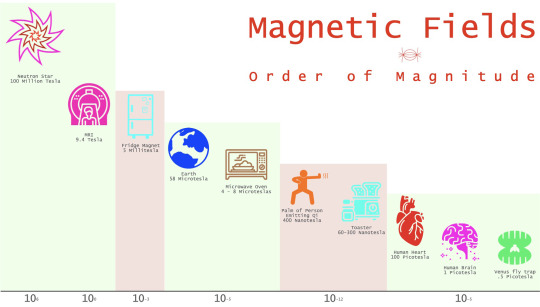
Image: Thobey Campion
Some perspective on scale:
• A toaster’s magnetic field is 300,000 times more powerful than the human brain’s field
• The Earth’s magnetic field is 2,000 times more powerful than a toaster’s field
• And a fridge magnet is 58 times more powerful than the Earth’s field
That makes the signal we just detected from a Venus flytrap almost exactly a billion times weaker than a fridge magnet, and explains why plant signals have flown under our radar for so long.
In the 1960s, though, a new class of magnetic field sensor showed up on the scene. It could detect weak biomagnetic fields, from a human brain and potentially even a plant. Behold…
The Superconducting Quantum Interference Device (SQUID)
SQUIDs are sensitive magnetometers used to measure extremely subtle fluxes in the magnetic field. The magneto-sensitivity of SQUIDs gives them extraordinary powers for recognizing the world around us. They represent the closest our technology has come to being psychic.
The hero feature of a SQUID is the Josephson junction. It's composed of two superconductors separated by a super-thin insulating material, usually copper.
The device gets inserted into a -346 Fahrenheit bath (usually nitrogen or helium). This cools the SQUID down to superconducting temperatures. The bath sits in a lead container, both of which also shield the SQUID from other magnetic fields which, in their ubiquity, are a real nuisance for detecting subtle magnetic field changes.
Any electrons passing through the junction demonstrate quantum interference, which then gets run through an algorithm and spits out a magnetic field reading.

Image: Thobey Campion
The list of applications for SQUIDs in defense, geophysics, space exploration and beyond is currently exploding with possibilities even decades after the device first showed up on the scene.
To give a sense of the power of the SQUID: mining company Outer-Rim Developments in Australia used a SQUID to measure ground surface electrical connectivity, successfully identifying a silver deposit two kilometers below the Earth’s crust. It’s the largest found anywhere ever, worth about $2 billion.
In 2017, researchers at the Shanghai Institute of Microsystem and Information Technology also developed a SQUID array that can detect a submarine magnetic field from an outlandish six kilometers away. It can also effectively time travel, identifying a submarine’s magnetized particle "wake" as much as two weeks after the fact.
And now, SQUIDs have initiated a potential quantum shift in our relationship with plants.

Image: Anne Fabricant
The experiment
The Venus flytrap boasts three trigger hairs that serve as mechanosensors. When a prey insect touches a trigger hair, an Action Potential is generated and travels along both trap lobes. If a second touch-induced Action Potential is fired within 30 seconds, the energy stored in the open trap is released and the capture organ closes. This is the plant-insect equivalent of a repeat offender. Imprisonment ensues.
Crucial to making these findings was the fact that this electrical activity doesn’t carry into the stalk of traps, which allowed the researchers to isolate the lobe by slicing it from the rest of the plant. Biologically intact, it was then placed on to a sensor.
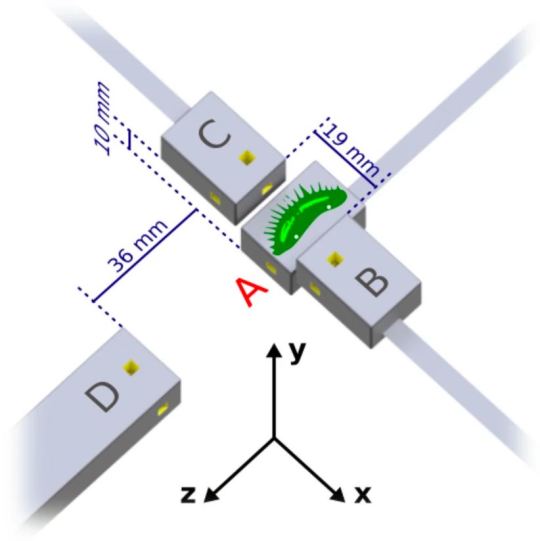
The size and biology of a plant cell pose all sorts of regional challenges for magnetic field sensing. To tackle the challenge the researchers needed:
• A diverse team from Johannes Gutenberg University Mainz (JGU), the Helmholtz Institute Mainz (HIM), the Biocenter of Julius-Maximilians-Universität of Würzburg (JMU), and the Physikalisch-Technische Bundesanstalt (PTB) in Berlin, Germany's national meteorology institute.
• Heat stimulation to trigger Action Potentials in the fly trap because thermal energy emits zero background noise.
• A custom sensor consisting of a vapor-filled glass cell that further suppressed noise.
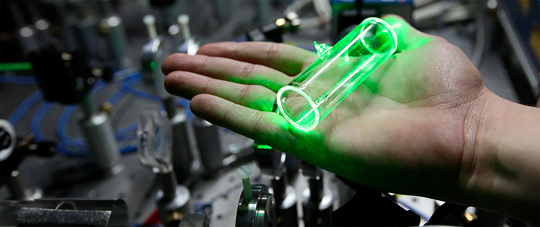
Image: UW/Mateusz Mzelanik
• Additional sensors placed around the room to differentiate any plant signals from environmental noise.
• An optically pumped magnetometer, as opposed to cryogenic cooling, which can be miniaturized and also prevented the plant matter from freezing.
The readings returned pretty much identical results four times in a row.

The discovery is as huge for biomagnetism in plants as it is for electro-physiology in general. We now have proof of a pathway for long-distance signal propagation between plant cells. Talk amongst your cells.
Both signal a new era of understanding plant systems we are only just coming to grips with.
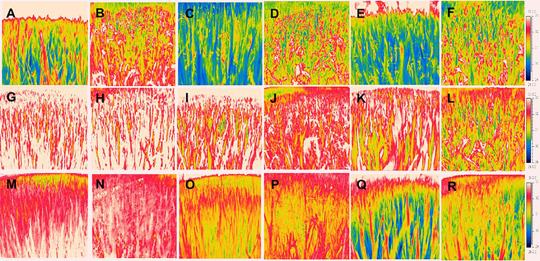
A 2017 study published in 'Frontiers in Plant Science' looked at the photosynthetic properties of pale green leaf rice. Image: Gu, et. al.
Now what?
The report’s introduction ponders, “in the future, magnetometry may be used to study long-distance electrical signaling in a variety of plant species, and to develop noninvasive diagnostics of plant stress and disease.”
With the help of this current research, crops could be scanned for temperature shifts, chemical changes, or pests without having to damage the plants themselves.
But that’s tomorrow, and we are unfortunately fastened firmly to today.

Image: Motherboard
To get a sense of the bigger picture, I spoke with Greg Crutsinger, Director of Applied Research at GeoAcuity. Motherboard highlighted his work in turning consumer drones into high-precision crop monitoring tools a few years ago. His efforts allow farmers to rapidly and repeatedly monitor the health of their plants from the sky, identifying which areas of land need more water or fertilizer.
Our conversation exhibited a common refrain. Before widespread application of this new sensory technology, our species needs to first open our minds to a hidden electromagnetic network.
“We’re so biased by human eyes," Crutsinger said. "Yesterday I was going through some of the microsatellites that are going to scan the Earth with radar. We’re looking at different wavelengths and how they can measure moisture in plants by how deep the radar penetrates into corn. I look at the world in different spectrums now and different scales. This is similar. It’s just at this fine scale we haven’t thought of yet.”
Beyond the perceptual, there are daunting practical considerations. Lab settings provide a convenient vacuum where these almost-imperceptible magnetic fields can be measured without getting drowned out. Greg was clear about the challenges of packing up this gear and heading out into the world.
“Typically what we’re thinking about when we’re in plant magnetic spectrums is imagery and light: how are they interacting with wavelengths beyond the scope of the human eye? We can pretty easily use different sensors for that," he explained. "The challenge is mechanical, trying to measure it, and understanding what it means at such a fine level.”
Obstacles aside, new advances contain huge promise for understanding the staggering amount of data we’ve been looking past.
“I have a drone that I just picked up from Best Buy and did a 3D model with over lunch. The potential is moving very quickly to miniaturize a lot of these capabilities,” said Crutsinger. “As we advance the sensitivity of these tools and more people start using them and not just two labs in the world, I think they’ll start becoming more commonplace in terms of adoption.”
Perhaps our best next step is looking at how other species interact with these magnetic fields. Since these fields exist, they may serve some practical purpose. “Plants and insects have co-evolved for millions of years,” explained Crutsinger. “The trap is getting prey. But insects could leverage that to their own benefit as well. They’re super sensitive and they have antennas. How might they cue in on the magnetic fields of the plant. It’s just also something we have to pay attention to.”
It’s at once discouraging and hopeful to consider the vastness of what we can’t perceive. Perhaps human consciousness is not so much defined by knowing that we know but by acknowledging what we do not.
Either way, it’s a heck of a day for plant nerds.
Thobey Campion is the former Publisher of Motherboard. You can subscribe to his Substack here.
Venus Flytraps Have Magnetic Fields Like the Human Brain syndicated from https://triviaqaweb.wordpress.com/feed/
0 notes
Text
Construction Technology Is Reshaping The Industry
And therefore it would be kind of roughly up there, coming from the animal kingdom. And when we were to accomplish this, we'd find out -- we can really approach technology this way.
No longer are competent, individual candidates that your only competitors for the full-time job you seek.
Modern technology has made it feasible for the discovery of several multifunctional devices such as the smartwatch along with the smartphone.
Know the thoughts of this HR interviewer as well as what they're thinking so that you are able to answer as though you were in their own minds whenever they ask these questions.
While technology has given us more control over our financial lives -- online shopping, online banking, mobile payments, automatic deposits -- it might also be changing the way we see and value cash. Cloud established facilities management software like QuickFMS helps business leaders remain organized and up-to-date which consequently aids in business growth. Companies that are studying and executing construction technology are reaping the benefits with greater productivity, better collaboration, and finishing projects on time and below budget--leading to greater profit margins. AI can enhance worker productivity by lowering the total amount of time wasted transferring on the construction site in order to recover tools, materials, and equipment to carry out specific tasks. Workers are monitored throughout the day with smartphones or wearables. Offsite construction is usually utilized on projects using insistent floorplans or designs in their layout like apartment buildings, hotels, hospitals, dormitories, prisons, and schools. Offsite is done in a controlled environment and it works as an automobile manufacturing plant. Read More Technology Is Changing Academic Research

Construction Technology Is Reshaping The Industry
As an instance, pupils and educators have not abandoned analog substances --and are not predicted to anytime soon. They continue to use whiteboards, paper, and laptops to capture and picture thought processes and will continue to want spaces made to encourage the concurrent utilization of digital and analog tools.
So the significant trends in technology development actually would be exactly the same as in biological development. The very same forces we see towards ubiquity, towards diversity, towards salvation, towards sophistication. Also Read Technology Helps Connect People
Use Of Technology In Teaching And Learning
However, scientific proof fails to clearly show that technology has displaced so many workers that it's generated more problems than it's solved. Really, automation simplifies repetitive jobs however higher-end jobs continue to be necessary since they match technology and guide jobs which"demands flexibility judgment and common sense" stay hard to substitute machines. Secondly, studies haven't shown clear connections between recent technology improvements as well as the wage tendencies of the past decades. In his post, Jared Bernstein, a Senior Fellow in the middle on Budget and Policy Priorities, queries the prevalent notion that automation, and even more widely, technological improvements, have largely contributed to the developing labor market issue. His thesis seems to be a third way between optimism and doubt.
Discover how Australia can continue to stay competitive in this changing LNG marketplace. The worldwide all-natural gas distribution industry is changing from traditional business practices because of greater resource availability, technological omnipotence, and fresh demand resources. It has triggered the development of new business models which are impacting the marketplace.
0 notes
Text
How smart device is changing the way people behave
The ubiquity of smartphone has become basic needs for people to support their activities. This has affected on people to rapidly shift their behaviour throughout this phenomenon. The way smartphone works, it combines a mobile device and mobile computing with the characteristics mobile OS environment, WiFi connected to Internet, and multimedia functionality (Wikipedia). Alongside, it supports sensors that can be leveraged by software. Software or applications play a significant role in communication to manage hardware, provide interface for user, store, manipulate and retrieve data. It is likely as a middle man between the user and artifact. I could say smartphone is an artifact since it is a physical product created by people for particular purpose.
Regarding of its technical functions, this artifact has been used to help people in everyday activities ranging from communication, education, design, health, safety to entertainment. In its relationship, it has a complex interactive system with people, activity, and place. While people using the artifacts in particular activity, several interactions could be captured. So designers are able to understand the behaviour of people or artifact itself even their relationship between them. Thus, philosophy of technology is required since the role brings the knowledge of deeper understanding of human behaviour in which it is more likely to human-centred approach. Many scholars has been conducted on this study to be used in supporting cognitive practices through or with the technology (artifact). Speaking of cognitive practices, I agreed that designing technology should make people smart whether through or with an artifact as a supportive tool for reflection in self-knowledge and behavioural change. The tool could be a physical or digital artifact to provide interface for users, store, retrieve, and manipulate data for supporting users to assess the idea to get insight or self knowledge, and make decision to take an action.
The research has been studied in the understanding data of Ubicomp (Internet of Things) such as fitbit and Nike+. This smart devices are able to store personal information, manipulate them, then retrieve the data to be presented to users. The study identify the issue of data visualisation in which users have lack of understanding of the presented personal information leading to difficulty in self-reflection. Through identifying the smart devices, they generated six questions as a tool consisting of status, history, goal, discrepancies, context, and factors to be asked to people in the way they understand and interpret the presented data. Then it is used to recognise the phase of reflections: maintenance and discovery. From that, the recommended features of Ubicomp can be derived to support self-reflection. In terms of the problem, I also found the similar case when I use Health app recently. Several recommended features from the journal (collecting data automatically and provide suggestion) have been implemented on this app. It seems beneficial in reflection. In addition, this app also offers varied health categories from which users are able to manage their physical activities to be recorded and combine the personal informatics from third apps e.g. Nike+. This app store its history and third app history of personal informatics. However, I still conforms to the issue of difficulty in understanding the data since the results of both apps might not be presented side by side that make me hard to notice discrepancy or comparison. Apart from that, I also interested in the transition phase which users have to make decision either in the maintenance or discovery phase. I am wondering the behaviour supporting people to make those decision then eventually ended it up into an action.
The ubicomp devices ranging from smart home to smart watch has raise customer awareness. It seems potentially transform life, business, and global economy. Moreover, the wearable technology tends to utilize data and change the way we interact in day to day live. It's likely to be more personal. Frankly, we don't know would the wearable technology be as big as smartphone.
0 notes