#UI developer vs Front end developer
Explore tagged Tumblr posts
Text

https://www.incerro.ai/insights/ui-designer-vs-front-end-developer
#UI developer vs Front end developer#UI developer#Front end developer#programming#startup#website development#front end development#application engineering
0 notes
Text
Web Designer vs Web Developer : Quelle carrière choisir ?

Avec l’évolution rapide du numérique, les carrières en conception et développement web restent très demandées. Bien que ces deux professions jouent un rôle clé dans la création de sites modernes, elles impliquent des compétences, des responsabilités et des perspectives différentes. Si vous hésitez entre ces deux parcours, ce guide vous aidera à comprendre les différences en termes de rôles, de potentiel de rémunération et d’opportunités à long terme afin de choisir la carrière qui vous convient le mieux.
Que fait un Web Designer ?

Responsabilités principales
Un web designer se concentre sur l’apparence, l’ergonomie et l’expérience utilisateur (UX) d’un site web. Ses tâches incluent :
• Créer des mises en page visuellement attrayantes et des wireframes.
• Sélectionner la typographie, les palettes de couleurs et les éléments de branding.
• Concevoir des sites responsifs et adaptés aux mobiles.
• Utiliser des outils comme Adobe XD, Figma et Sketch.
• Collaborer avec les développeurs pour assurer une bonne transition entre le design et le code.
Compétences clés pour un Web Designer
• Connaissance des principes UI/UX et des meilleures pratiques en ergonomie.
• Maîtrise des logiciels de design graphique (Photoshop, Illustrator, Figma).
• Notions de base en HTML & CSS pour le prototypage.
• Compréhension du branding et de la psychologie des couleurs.
Avantages d’être Web Designer
✔️ Travail très créatif avec une grande liberté artistique.
✔️ Moins de programmation que dans le développement web.
✔️ Forte demande pour l’expertise UI/UX.
✔️ Nombreuses opportunités en freelance, notamment sur des plateformes comme Upwork.
Défis du métier de Web Designer
❌ Rémunération souvent inférieure à celle des développeurs.
❌ Nécessité de suivre en permanence les tendances du design.
❌ Certains clients sous-estiment la valeur du design par rapport au développement.
Que fait un Web Developer ?
Responsabilités principales
Un développeur web est chargé de concevoir et maintenir des sites fonctionnels en utilisant des langages de programmation et des frameworks. Ses missions incluent :
• Écrire et corriger du code pour implémenter des fonctionnalités web.
• Optimiser la vitesse, la sécurité et la scalabilité des sites.
• Gérer les systèmes backend, les bases de données et les API.
• Corriger les bugs et améliorer l’expérience utilisateur.
• Travailler aussi bien sur les technologies front-end que back-end.
Les différents types de développeurs web
• Développeur Front-End : Se concentre sur les aspects visuels et interactifs du site (HTML, CSS, JavaScript).
• Développeur Back-End : Gère la programmation côté serveur, les bases de données et les API.
• Développeur Full-Stack : Maîtrise à la fois le front-end et le back-end.
Compétences clés pour un Web Developer
• Maîtrise de HTML, CSS et JavaScript.
• Connaissance de langages de programmation comme PHP, Python, Ruby.
• Familiarité avec des frameworks comme React, Angular, Vue.js.
• Gestion des bases de données (MySQL, MongoDB).
• Compétences en débogage, tests et gestion de versions.
Avantages d’être Web Developer
✔️ Forte rémunération, en particulier pour les développeurs full-stack et back-end.
✔️ Demande croissante avec de nombreuses opportunités d’évolution.
✔️ Possibilité de travailler sur des projets complexes et de grande envergure.
✔️ Opportunités de travail à distance et en freelance.
Défis du métier de Web Developer
❌ Apprentissage continu indispensable en raison des évolutions technologiques rapides.
❌ Travail très technique avec peu d’aspects créatifs.
❌ Peut impliquer de longues heures de débogage et de résolution de problèmes.
Conclusion
En résumé, si vous aimez la créativité et le design, le métier de web designer pourrait vous convenir. Si vous préférez la programmation et la résolution de problèmes techniques, le développement web est une meilleure option. Quelle que soit votre décision, les deux carrières offrent de nombreuses opportunités dans l’univers du numérique !
Je suis hermane junior Nguessan developpeur web &mobile
Liens linkedIn 👉 : https://www.linkedin.com/in/hermane-junior-nguessan-2a9a05324?utm_source=share&utm_campaign=share_via&utm_content=profile&utm_medium=ios_app
https://www.linkedin.com/in/hermane-junior-nguessan-2a9a05324?utm_source=share&utm_campaign=share_via&utm_content=profile&utm_medium=ios_app

2 notes
·
View notes
Text
Which is better full stack development or testing?

Full Stack Development vs Software Testing: Which Career Path is Right for You?
In today’s rapidly evolving IT industry, choosing the right career path can be challenging. Two popular options are Full Stack Development and Software Testing. Both of these fields offer unique opportunities and cater to different skill sets, making it essential to assess which one aligns better with your interests, goals, and long-term career aspirations.
At FirstBit Solutions, we take pride in offering a premium quality of teaching, with expert-led courses designed to provide real-world skills. Our goal is to help you know, no matter which path you choose. Whether you’re interested in development or testing, our 100% unlimited placement call guarantee ensures ample job opportunities. In this answer, we’ll explore both career paths to help you make an informed decision.
Understanding Full Stack Development
What is Full Stack Development?
Full Stack Development involves working on both the front-end (client-side) and back-end (server-side) of web applications. Full stack developers handle everything from designing the user interface (UI) to managing databases and server logic. They are versatile professionals who can oversee a project from start to finish.
Key Skills Required for Full Stack Development
To become a full stack developer, you need a diverse set of skills, including:
Front-End Technologies: HTML, CSS, and JavaScript are the fundamental building blocks of web development. Additionally, proficiency in front-end frameworks like React, Angular, or Vue.js is crucial for creating dynamic and responsive web interfaces.
Back-End Technologies: Understanding back-end programming languages like Node.js, Python, Ruby, Java, or PHP is essential for server-side development. Additionally, knowledge of frameworks like Express.js, Django, or Spring can help streamline development processes.
Databases: Full stack developers must know how to work with both SQL (e.g., MySQL, PostgreSQL) and NoSQL (e.g., MongoDB) databases.
Version Control and Collaboration: Proficiency in tools like Git, GitHub, and agile methodologies is important for working in a collaborative environment.
Job Opportunities in Full Stack Development
Full stack developers are in high demand due to their versatility. Companies often prefer professionals who can handle both front-end and back-end tasks, making them valuable assets in any development team. Full stack developers can work in:
Web Development
Mobile App Development
Enterprise Solutions
Startup Ecosystems
The flexibility to work on multiple layers of development opens doors to various career opportunities. Moreover, the continuous rise of startups and digital transformation initiatives has further fueled the demand for full stack developers.
Benefits of Choosing Full Stack Development
High Demand: The need for full stack developers is constantly increasing across industries, making it a lucrative career choice.
Versatility: You can switch between front-end and back-end tasks, giving you a holistic understanding of how applications work.
Creativity: If you enjoy creating visually appealing interfaces while also solving complex back-end problems, full stack development allows you to engage both creative and logical thinking.
Salary: Full stack developers typically enjoy competitive salaries due to their wide skill set and ability to handle various tasks.
Understanding Software Testing
What is Software Testing?
Software Testing is the process of evaluating and verifying that a software product or application is free of defects, meets specified requirements, and functions as expected. Testers ensure the quality and reliability of software by conducting both manual and automated tests.
Key Skills Required for Software Testing
To succeed in software testing, you need to develop the following skills:
Manual Testing: Knowledge of testing techniques, understanding different testing types (unit, integration, system, UAT, etc.), and the ability to write test cases are fundamental for manual testing.
Automated Testing: Proficiency in tools like Selenium, JUnit, TestNG, or Cucumber is essential for automating repetitive test scenarios and improving efficiency.
Attention to Detail: Testers must have a keen eye for identifying potential issues, bugs, and vulnerabilities in software systems.
Scripting Knowledge: Basic programming skills in languages like Java, Python, or JavaScript are necessary to write and maintain test scripts for automated testing.
Job Opportunities in Software Testing
As the demand for high-quality software increases, so does the need for skilled software testers. Companies are investing heavily in testing to ensure that their products perform optimally in the competitive market. Software testers can work in:
Manual Testing
Automated Testing
Quality Assurance (QA) Engineering
Test Automation Development
With the rise of Agile and DevOps methodologies, the role of testers has become even more critical. Continuous integration and continuous delivery (CI/CD) pipelines rely on automated testing to deliver reliable software faster.
Benefits of Choosing Software Testing
Job Security: With software quality being paramount, skilled testers are in high demand, and the need for testing professionals will only continue to grow.
Quality Assurance: If you have a knack for perfection and enjoy ensuring that software works flawlessly, testing could be a satisfying career.
Automated Testing Growth: The shift toward automation opens up new opportunities for testers to specialize in test automation tools and frameworks, which are essential for faster releases.
Flexibility: Testing provides opportunities to work across different domains and industries, as almost every software product requires thorough testing.
Full Stack Development vs Software Testing: A Comparative Analysis
Let’s break down the major factors that could influence your decision:
Factors
Full Stack Development
Software Testing
Skills
Proficiency in front-end and back-end technologies, databases
Manual and automated testing, attention to detail, scripting
Creativity
High – involves creating and designing both UI and logic
Moderate – focuses on improving software through testing and validation
Job Roles
Web Developer, Full Stack Engineer, Mobile App Developer
QA Engineer, Test Automation Engineer, Software Tester
Career Growth
Opportunities to transition into senior roles like CTO or Solution Architect
Growth towards roles in automation and quality management
Salary
Competitive with wide-ranging opportunities
Competitive, with automation testers in higher demand
Demand
High demand due to increasing digitalization and web-based applications
Consistently high, especially in Agile/DevOps environments
Learning Curve
Steep – requires mastering multiple languages and technologies
Moderate – requires a focus on testing tools, techniques, and automation
Why Choose FirstBit Solutions for Full Stack Development or Software Testing?
At FirstBit Solutions, we provide comprehensive training in both full stack development and software testing. Our experienced faculty ensures that you gain hands-on experience and practical knowledge in the field of your choice. Our 100% unlimited placement call guarantee ensures that you have ample opportunities to land your dream job, no matter which course you pursue. Here’s why FirstBit is your ideal training partner:
Expert Trainers: Learn from industry veterans with years of experience in development and testing.
Real-World Projects: Work on real-world projects that simulate industry scenarios, providing you with the practical experience needed to excel.
Job Assistance: Our robust placement support ensures you have access to job openings with top companies.
Flexible Learning: Choose from online and offline batch options to fit your schedule.
Conclusion: Which Career Path is Right for You?
Ultimately, the choice between full stack development and software testing comes down to your personal interests, skills, and career aspirations. If you’re someone who enjoys building applications from the ground up, full stack development might be the perfect fit for you. On the other hand, if you take satisfaction in ensuring that software is of the highest quality, software testing could be your calling.
At FirstBit Solutions, we provide top-notch training in both fields, allowing you to pursue your passion and build a successful career in the IT industry. With our industry-aligned curriculum, expert guidance, and 100% placement call guarantee, your future is in good hands.
So, what are you waiting for? Choose the course that excites you and start your journey toward a rewarding career today!
#education#programming#tech#technology#training#python#full stack developer#software testing#itservices#java#.net#.net developers#datascience
2 notes
·
View notes
Note
Hello again! I'm back and I'm sorry about spamming you so often!
This thought just came to me, and if I have this right, in ch 222 yuuji starts figuring out the soul swapping right? If so then that technique was developed before the whole Sukuna vs Gojou fight?? if that's the case, and also if you're interested and wanted some prime angst for a Goyuu fic, then I've got an inkling of an idea(or two) for you:
You could have Yuujis reaction to the end of the fight, accidentally(on purpose? instinctually?)cause a swap with Gojou, or cause him to accidentally nab his soul before he can fade completely but doesn't realize he did it. On one hand you could have Gojou wake up(if he passed out from everything) in Yuujis body and Yuuji is gone, and Gojou has to live that(assuming there's no trickery up anyone's sleeves and Yuuji did indeed die in Gojou's body, in Gojou's place). On the other hand we could have Yuuji being haunted by Gojou, where he think he's finally snapped and he's just hallucinating Gojou's voice(Maybe Gojou was half asleep in the beginning and hadn't realized what was going on till it was too late to convince yuuji that he was in fact real? maybe Yuuji, the vessel, has instinctually suppressed gojou when he took his soul in? maybe his(Gojou's) consciousness doesn't resurface for a little while thanks to that exhausting fight and he had no strength to be awake? maybe if Yuuji thinks Gojou is just a voice in his head haunting him he just shoves him away when it hurts too much(not knowing he's actually shoving him down like he did when he housed Sukuna)?).
On one hand the breakdown Gojou would have waking up alive in Yuujis body while Yuuji is gone sounds absolutely delicious(maybe he has some dreams that aren't his, dreams Yuuji has had of him, or memories that aren't his and so on. Gojou basically being haunted by Yuuji for this one (whether it's metaphorical or not would be up to you)). But on the other hand a Goyuu bodysharing angst scenario sounds wonderful too(angst because Yuuji doesn't know that Gojou isn't actually gone, and Gojou is essentially trapped for all intents and purposes watching everything go down without being able to help (or at least not until he can convince Yuuji he's real) and having front row seats to Yuuji's (internal?) breakdown over his death)
Anyways that's all I've got for this one, but I hope you like it!
-🌙
Ah, I'm afraid there's a snag in the premise: Yuuji can't swap souls.
That's an application of Ui Ui's technique (teleportation). He compares it to... swapping the contents of gift boxes without opening the boxes themselves.
We did theorize a lot that it's something Yuuji could do, since his switch with Kusakabe was the only one we saw during the time skip and since Yuuji was shown to study the soul, but all the switch training details were revealed later.
Yuuji's soul expertise involves an instinctive understanding of the contours of the soul, further refined by his study of Yuki's notes on the soul. He can target it both physically and via Shrine, but catching and keeping a soul wouldn't really fall under the purview of his powers, I'd say. At the very least, he'd need to consume something like Sukuna's fingers or the shrunken Death Painting foetuses.
But the idea is fun! You could make it work with a more extreme AU, possibly involving Gojou being turned into and consumed as a cursed object. Or just some loving cannibalism of that pretty corpse while it's fresh...
5 notes
·
View notes
Text
Sword Art Online and Simulation vs Reality
In watching Eden of the East, the viewer is presented with the idea that when faced with real world systems of unfairness and oppression, the answer is to remove themselves from it, to change the system itself. Takizawa doesn’t want to be a player in Mr. Outside’s game and Saki and the Eden group don’t want to be chained down to Japan’s ruthless workplace cycle—and so they both find their alternative in utilizing their identity as NEETs, free from the system. Sword Art Online, however, does not challenge or try to change the world. Instead, their answer is to escape it, to replace it entirely with a simulation.
In the beginning of the show, the lines drawn between the virtual world and the real world are clear. Before realizing they’re all trapped there, they walk around with avatars that they create themselves, and some use personas that are completely alien to their real selves; their presence in that world is fake and everyone is aware of it. Everyone is also aware that aspects of the game do not correlate in real life: in-game food doesn’t satisfy real hunger, fighting enemies doesn’t put them in any real danger, and responsibilities in the real world still exist and need to be returned to from the game.

However, the further on we get in the show, the more those clear lines start to blur, both for ourselves and for the people trapped there. As months and even years pass by, people begin to embrace their lives within the game, and stop pursuing the goal of reaching the 100th floor and returning to the real world. Asuna comments at one point that out of the 10,000 people that were originally trapped there, only 500 still remain in the front lines trying to make further progress. Kirito and Asuna both reflect on the fact that they often feel like they’ve lived there for their whole lives, and that some days they don’t even think about the outside world at all. People settle into groups and guilds, create and work jobs, find homes, develop military systems, create a full-fledged society, and even forge romantic relationships and marriages—all of which have no actual basis in reality. But to many people, they don’t see the virtual world as less real than the real world, Sword Art Online has become their new reality. We as the viewers get sucked into this delusion too, to the point where any reminder that Sword Art Online is a digital simulation, such as Asuna showing Kirito how she cooks or any of the players pulling up their UI, feels strikingly jarring and out of place.
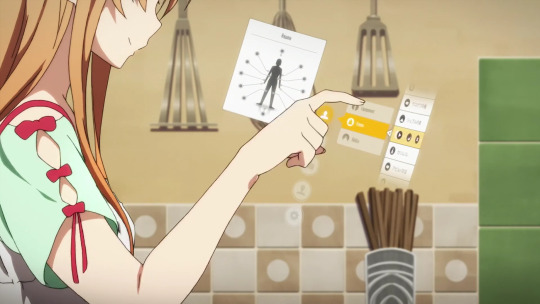
In the midst of this merging of reality and unreality, Kirito and Asuna pose to us a question: Is it better to conform to and embrace their new reality; or is it better to cling to the real world? Can unreality truly replace reality? Despite acknowledging that they’ve settled into their digital world, they also remain aware of the actual reality of the real world that Sword Art Online doesn’t provide. Like everyone else they also join guilds, they also find homes, they also forge important relationships, but they also don’t stop fighting to make it back to reality. They also never forget to separate their real world selves from their virtual ones—Asuna says in the beginning that she doesn’t want to forget or lose herself by completely embracing their new reality; she and Kirito both want to return to their loved ones who are still waiting for them in the real world; and they both realize that there are still things they want to accomplish in real life that Sword Art Online simply cannot substitute. When surrounded by a fantastical, unreal world, it is Kirito and Asuna who keep us grounded in reality.
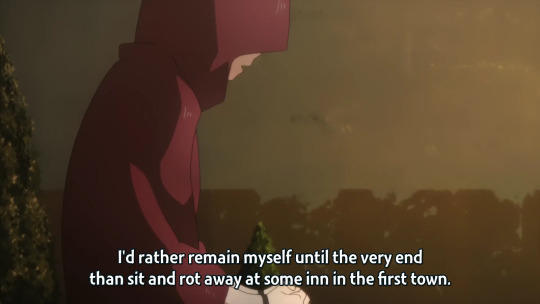
In the end, I think that Sword Art Online does an excellent job of showing us that while an escape from reality can provide a sense of relief, it cannot replace the things that are real. Even when immersed in the game, real elements shine through. Their grief is real, their relationships are real, their societies reflect both the good and the bad of real life societies—no one can truly escape reality. This isn’t a bad thing, and in some cases it’s not necessarily a good thing either, and I think that’s the point. The point is that reality is real, and it’s something that cannot be replaced or replicated. Where we go from there is up to us.
2 notes
·
View notes
Text
React JS vs Other Frameworks: Which Is Best?

Why React JS Stands Out
Before we get into the details about the differences, let’s look at the reasons behind why web development using React JS is such an incredibly popular choice. React is a product created by Facebook and is well-known for its modular architecture that is flexible, flexible, and efficient. It lets developers build reused UI components, which makes development easier and more manageable.
Key Features of React JS
Component-Based Architecture helps to break down complicated UI into smaller pieces that can be reused.
VirtualDOM — Increases the speed of web pages by only updating necessary portions of the website.
Solid Community Support — Many developers contribute to the improvement of React everyday.
SEO-friendly When properly executed rendering on the server side, React can be optimized for search engines.
React JS vs Angular
Angular is a framework created by Google and is a different powerhouse in front-end development. In contrast to React which is a program, Angular is a fully-fledged framework. React can be more flexible, and permits developers to select the tools they prefer, while Angular has a well-defined and highly opinionated method. The learning curve is more than React, which makes it more difficult for newcomers to master.
In terms of performance, React tends to be more efficient because of the Virtual DOM implementation, which eliminates unnecessary rendering re-runs. However Angular’s actual DOM manipulations can cause performance bottlenecks when using complex applications. If you’re looking for an all-in-one solution that includes an inbuilt routing and management of state, Angular might be a more suitable choice. If you prefer the flexibility, web development React JS is an excellent choice.
React JS vs Vue.js
Vue.js is frequently regarded as an intermediate between React as well as Angular. It is well-known for its user-friendliness and its gradual adoption. When compared with React, Vue has a more streamlined learning curve, which makes it an ideal choice for people who are new to the game.
Although the two React and Vue provide high-performance, the vast community support and its extensive ecosystem give an advantage when it comes to large-scale applications. Vue’s reactivity mechanism allows data binding to be simple however React demands explicit management of states. In the case of a small project that requires a simpler system to incorporate, Vue could be the best option. But for longer-term scalability and widespread adoption, React JS web development remains the most robust choice.
So, Which One is Best for You?
There isn’t a universal answer to this question. It depends on the specifics of your needs for your project:
Use React JS If you’re looking for a flexible system and performance that is high. an extensive community.
Choose an Angular If you’re looking for an all-in-one, structured solution.
Choose Vue.js if you’re looking for something easy-to-learn with low learning curve.
As a programmer, I personally enjoy web development with React JS due to its speed, flexibility, and the strong community support. If you’re committed to front-end development, getting familiar with React will open many possibilities.
Which one do you prefer? Tell me your thoughts by leaving a comment!
0 notes
Text
MEAN vs MERN: Choosing the Right Stack for Your Web Development Project

When beginning a new web development project, choosing the right technique collection is key for making sure organization, elasticity, and a smooth user exposure. Two of the most well-known full-stack JavaScript bodies in the industry today are the MEAN and MERN stacks.
If you’re looking to hire MEAN stack developers, understanding the variation between MEAN and MERN can help you make the best choice.
But how do you choose which one is the right fit for your project? Let’s break down the key differences, benefits, and use cases to help you make an informed choice.
Understanding MEAN Stack
The MEAN stack includes of four basic parts:
MongoDB – A NoSQL database that stores data in a flexible, JSON-like format, making it adaptable and structured.
Express.js – A least and fast web application structure that clarifies backend development.
Angular – A powerful front-end structure developed by Google that follows the Model-View-Controller (MVC) pattern.
Node.js – A runtime environment that allows JavaScript to be effective on the server side, providing a non-blocking, event-driven structure.
Exploring MERN Stack
The MERN stack shares three parts with MEAN—MongoDB, Express.js, and Node.js—but replaces Angular with React:
React – A part-based front-end library developed by Facebook that allows for well organised supply and a strong user experience.
Key Differences Between MEAN and MERN

The main difference between these two stacks lies in their front-end structure:
Angular (MEAN Stack): Provides a structured framework, ideal for large-scale enterprise applications with complex needs.
React (MERN Stack): Offers flexibility, high performance, and a dynamic user interface, making it a great choice for interactive applications.
Pros and Cons of Each Stack
Pros of MEAN Stack:
Offers a well-structured framework with Angular.
Two-way data binding for real-time UI updates.
Ideal for enterprise-level applications.
Strong community support.
Cons of MEAN Stack:
Steeper learning curve due to Angular’s complexity.
Opinionated structure may limit flexibility.
Pros of MERN Stack:
React’s component-based architecture promotes reusability.
Virtual DOM enables faster rendering and better performance.
Easier to learn and implement compared to Angular.
Large ecosystem with extensive libraries.
Cons of MERN Stack:
React has a less rigid structure, which can lead to inconsistencies in large projects.
MongoDB may not be the best option for applications requiring complex relationships and strict data integrity.
When to Choose MEAN Stack
If you’re building a large-scale enterprise application that requires a robust and structured framework.
If your team has experience with TypeScript and Angular.
If your application needs strong data consistency.
When to Choose MERN Stack
If you need a highly interactive and dynamic user interface.
If you’re developing a single-page application (SPA) that requires seamless performance.
If your team prefers a flexible, component-based architecture with React.
Scalability and Performance
Both stacks offer excellent scalability options due to their reliance on MongoDB and Node.js. However, performance can vary depending on the nature of your application:
MEAN Stack: Best for structured, enterprise-level applications with complex workflows.
MERN Stack: Ideal for dynamic, real-time applications needs high involvement.
Conclusion
Choosing between MEAN and MERN depends on your project’s specific needs, team expertise, and long-term goals. If you want a broad, well-maintained framework for firm applications, MEAN is a great choice. However, if flexibility, performance, and an interactive UI are your first choice, then MERN is the way to go.Ultimately, both stacks are powerful and widely adopted in the industry. Consider the nature of your application and the strengths of your development team before making a decision. By selecting IMENSO Software on the right stack, you’ll set the foundation for a successful web development project that meets your goals effectively.
0 notes
Text
Cryptocurrency Exchange Scripts? Key Differences Between Coinbase and Binance clone script
In this Article about Cryptocurrency Exchange Scripts? Key Differences Between Coinbase and Binance clone script.

Understanding Cryptocurrency Exchange Scripts
The pre-Build software called cryptocurrency exchange scripts enables organizations to build digital asset trading platforms in a short time period. The exchange scripts derive their basis from well-established exchanges like Coinbase and Binance. Through these scripts businesses avoid lengthy development periods as they gain access to identical functionality found in popular exchange platforms. The main benefit of choosing cryptocurrency exchange scripts allows users to modify their platforms while adding essential scalability features and trading functionalities alongside security elements and wallet administrations. Your crypto exchange development speed will increase using both Binance clone script or Coinbase clone script while benefiting from proven crypto exchange success.
Overview of Coinbase Clone Script
A complete cryptocurrency exchange functionality runs through the Coinbase clone script including its pre installed features that duplicate Coinbase exchange capabilities. Using the Coinbase clone script provides companies with a perfect solution when they require building secure user-centric exchange interfaces in the cryptocurrency sector. Users of the Coinbase clone script obtain necessary trading features like transaction capabilities and enabled fiat payment options supported by secure wallet solutions and protective features. Users can easily interact with the designed front-end technology while the platform consists of basic trading backend operations and secure order protection systems.
Key Features:
Simple User Interface:The system features a basic interface that makes it accessible to new users.
Fiat-to-Crypto Trading: Supports multiple fiat currencies like USD, EUR, etc.
Secure Wallet Integration: Provides secure storage for digital assets.
High Liquidity: Ensures smooth transactions for users.
Overview of Binance Clone Script
Users can access the Binance clone script to achieve every capability that the original Binance platform delivers. Users appreciate Binance because it combines advanced trading features with low costs and high trading volume. This Binance clone script enables businesses to build exchanges which satisfy professional and novice traders. Binance clone script presents a variety of trading options such as spot trading together with futures trading and staking features and margin trading capabilities alongside its multiple cryptocurrency choices.
Key Features:
Advanced Trading Features: The platform offers three different trading options which include spot trading together with margin and futures contracts.
Lower Transaction Fees: Competitive fee structure for users.
High Liquidity: Ensures fast execution of trades.
Multi-Currency Support: Users can conduct trades with multiple currencies through this platform.
User Interface and Experience: Coinbase vs Binance Clone Scripts
User experience stands as the primary factor in deciding between Coinbase clone scripts and Binance clone scripts. Coinbase provides an interface which users find easy to use especially for new cryptocurrency starters. Coinbase operates with a minimalistic design structure and users find it easy to purchase or sell cryptocurrency and handle their digital assets management.
Coinbase Clone: Ideal for beginners, with an intuitive UI.
Both Coinbase clone scripts and Binance clone scripts differentiate based on the standardized user experience that they offer. New users especially benefit from Coinbase because its interface provides an intuitive experience. Users find the system design straightforward along with the simple process for cryptocurrency transactions and management and asset purchases and sales.
Binance Clone: Advanced tools for professionals and high-frequency traders.
Security Features: Coinbase Clone Script vs Binance Clone Script
crypocurrency exchange building demands security as the essential factor. The security features between Coinbase clone scripts and Binance clone scripts match in strength however they utilize different methods.
The Coinbase clone script provides users with added security through features that include 2FA authentication and cold storage wallet solutions and frequent security evaluation.
Coinbase Clone: High focus on user-friendly security like 2FA and cold wallets.
The Binance clone script comes equipped with multi-signature wallets enhanced encryption together with anti-phishing mechanisms that protect user assets at the highest level.
Binance Clone: Advanced features such as multi-signature wallets and anti-phishing.
Trading Features and Functionality: Key Differences
Commentary on the trading features reveals substantial differences between Coinbase clone and Binance clone scripts. Users who prefer basic trading operations should choose the Coinbase clone script because its design supports easy purchasing and selling. This platform enables trading its most popular digital assets although it does not include advanced trading capabilities.
Coinbase Clone: Simple buy/sell functionality, suitable for casual traders.
The Binance clone script functions perfectly for professional traders because it provides spot trading with futures and margin trading features alongside a stake coin capability. CPO Binance Clone provides complex analysis tools and application programming interfaces (APIs) for automated trading that serve professionals seeking advanced market evaluation capabilities.
Binance Clone: Advanced trading features, catering to professional traders.
Scalability: Coinbase vs Binance Clone Script
Platform growth requires choosing an exchange script which offers scalability features. Future growth is supported by Coinbase clone scripts and Binance clone scripts whereas their operational purposes diverge. The Coinbase clone script works best for platforms which begin with modest operations while progressing step by step in order to provide an uncomplicated market entry.
Coinbase Clone: Great for small to medium-sized exchanges.
The Binance clone script focuses on scalability because it was constructed to handle extensive operations. The Binance clone script operating system delivers fast execution speeds to process extensive trading volumes for a worldwide customer base using many different cryptocurrencies. The Binance clone script proves superior when users want rapid exchange scaling and execute substantial trading operations.
Binance Clone: Ideal for high-volume exchanges and global platforms.
Maintenance and Updates: Coinbase Clone Script vs Binance Clone Script
Competing in the crypto market demands persistent updates and maintenance work for both Binance clone and Coinbase clone scripts. Although the Coinbase clone script needs limited updates because of its basic features it requires periodic maintenance and updates for security purposes and functionality.
Coinbase Clone: Easier to maintain with less frequent updates.
The Binance clone script needs regular updates because it must remain compatible with its advanced technologies and features. Users require regular updates for the Binance clone script to access the newest trading tools and security measures and blockchain technologies.
Binance Clone: Requires more frequent updates due to advanced features.
Why Choose BlockchainX for Cryptocurrency Exchange Scripts
BlockchainX operates as one of the premium cryptocurrency exchange script vendors which develops both Coinbase clone scripts and Binance clone scripts. The solutions from BlockchainX feature customization options and secure protocols together with high scalability levels. The company offers both continuous support together with regular maintenance and customized solutions that align with your business specifications. BlockchainX provides full support for developing financial platforms through seamless integration alongside top performance and expert guidance during the complete development period.
Customizable Solutions: Tailored to your business requirements.
Scalability: The solution includes flexibility to expand operations as your user base grows.
Security: Professional security features protect the complete spectrum of user assets.
Support: The platform benefits from continuous maintenance activities along with platform updates that keep everything current.
Using BlockchainX allows you to receive their technical expertise for deploying cryptocurrency exchange scripts which align with your business needs while building a strong foundation for crypto market successes.
0 notes
Text
Choosing the Right Python Web Development Company for Your Business
Why a Python Web Development Company is the Best Choice for Your Business?
Python is one of the most versatile and efficient programming languages for web development. From startups to large enterprises, businesses prefer a Python web development company to build robust, secure, and scalable applications.

Advantages of Python for Web Development
Scalability & Flexibility: Python-based frameworks like Django and Flask offer high flexibility.
Security: Python is known for its built-in security features that protect applications from vulnerabilities.
Rapid Development: With its simple syntax and vast libraries, Python accelerates the development process.
AI & Data Science Integration: Ideal for businesses looking to incorporate machine learning or data analytics.
Python vs. Other Technologies
While Python is great for back-end solutions, businesses also explore JavaScript-based alternatives like MERN stack development company services for full-stack applications. Similarly, front-end projects often require businesses to hire Next.js developers or hire dedicated ReactJS developers for dynamic UI components.
Why Partner with Brain Inventory for Python Development?
Brain Inventory specializes in Python web development, delivering custom, high-performance solutions tailored to your needs. Our expert developers ensure seamless project execution, helping you achieve business success with cutting-edge technology.
If you’re looking for scalable and efficient web solutions, partner with Brain Inventory today!
0 notes
Text
Master React.js: The Ultimate Course for Front-End Developers
React.js has revolutionized front-end web development, making it easier to create dynamic, interactive, and efficient web applications. As one of the most popular JavaScript libraries, React.js is widely used by leading tech companies, including Facebook, Instagram, Airbnb, and Netflix. If you aspire to become a skilled front-end developer, enrolling in a React.js course can be your stepping stone to a lucrative and fulfilling career in web development.
What is React.js?
React.js is an open-source JavaScript library developed by Facebook for building fast and scalable user interfaces. Unlike traditional frameworks, React focuses on component-based architecture, making it easy to build reusable UI elements. Some key features of React.js include:
Component-Based Architecture: Allows developers to build reusable UI elements, enhancing efficiency.
Virtual DOM: Optimizes rendering and improves app performance by minimizing unnecessary updates.
One-Way Data Binding: Ensures better control over data flow within applications.
Declarative UI: Simplifies UI development with a clear and readable syntax.
React Hooks: Enables functional components to manage state and lifecycle methods without using class components.
Strong Ecosystem: Supports tools like Redux for state management and Next.js for server-side rendering.
Why Choose a React.js Course?
React.js is a must-learn technology for front-end developers, and a structured React.js course provides multiple benefits:
Comprehensive Learning Path: Covers everything from basic concepts to advanced techniques.
High Demand for React Developers: Companies are actively hiring professionals skilled in React.js.
Better Salary Prospects: React developers often earn higher salaries compared to general JavaScript developers.
Hands-on Experience: Practical projects help you build a strong portfolio.
Flexibility & Efficiency: Learning React saves development time, making it easier to build and maintain large applications.
Course Curriculum
A well-structured React.js course typically covers the following topics:
1. Introduction to React.js
What is React and why use it?
Setting up the development environment
Understanding JSX and virtual DOM
2. React Components and Props
Functional vs. Class components
Passing and handling props
Component lifecycle methods
3. State Management in React
Using useState and useEffect hooks
Context API and prop drilling
State management with Redux
4. Handling Events and Forms
Managing user interactions
Controlled vs. uncontrolled components
Form validation techniques
5. React Router for Navigation
Implementing dynamic routing with React Router
Nested routes and route parameters
6. Advanced React Features
Higher Order Components (HOCs)
Lazy loading and code splitting
Performance optimization techniques
7. API Integration and Fetching Data
Fetching data using Fetch API and Axios
Handling asynchronous operations with async/await
Error handling in API calls
8. Testing and Debugging in React
Writing unit tests with Jest and React Testing Library
Debugging with React Developer Tools
9. Deployment and Optimization
Building and deploying React apps to Netlify, Vercel, or Firebase
Performance optimization and best practices
Career Opportunities for React.js Developers
After completing a React.js course, you can explore various job roles, such as:
React.js Developer
Front-End Developer
UI/UX Developer
Full-Stack Developer (with back-end knowledge)
Software Engineer
Industries such as e-commerce, fintech, healthcare, and entertainment actively seek React.js developers, making it a high-demand skill in today’s job market.
How to Choose the Right React.js Course?
When selecting a React.js course, consider the following factors:
Curriculum Depth: Ensure the course covers both fundamental and advanced React topics.
Hands-on Projects: Practical experience is essential for real-world applications.
Instructor Expertise: Learning from experienced professionals enhances the learning process.
Community and Support: Look for courses with active student communities and mentor support.
Job Assistance: Some courses offer resume building, mock interviews, and job placement support.
Conclusion
A React.js course is an excellent investment for anyone looking to excel in front-end development. Whether you're a beginner or an experienced developer looking to upskill, mastering React.js will significantly boost your career prospects. With hands-on projects, industry-relevant knowledge, and expert guidance, you’ll be well-prepared to build modern, high-performance web applications.
Learn to build dynamic, fast, and interactive web applications with React.js. Gain hands-on experience, master components, hooks, and state management, and boost your career in front-end development. Join now and start coding! For more details Call: 8884166608 or 9740557058
Visit: https://infocampus.co.in/reactjs-training-in-marathahalli-bangalore.html
1 note
·
View note
Text
Essential Tools to Take Your Web Development to the Next Level
To take your web development skills to the next level, here are some essential tools that can help:
1. Code Editors and IDEs:
VS Code: A powerful, extensible code editor that supports a wide range of languages, extensions, and debugging tools.
Sublime Text: A fast and feature-rich editor with support for multiple programming languages and a sleek interface.
Atom: An open-source, customizable text editor, ideal for web development.
2. Version Control Systems:
Git: A version control tool to track changes in code and collaborate efficiently with other developers.
GitHub/GitLab/Bitbucket: Platforms for hosting Git repositories and collaborating with teams.
3. Front-End Frameworks:
React.js: A JavaScript library for building dynamic and interactive user interfaces.
Vue.js: A progressive JavaScript framework for building web interfaces.
Angular: A robust framework for creating scalable and structured web apps.
Tailwind CSS: A utility-first CSS framework for building custom designs quickly.
Bootstrap: A popular CSS framework for building responsive and mobile-first websites.
4. Back-End Frameworks:
Node.js: A JavaScript runtime for building scalable server-side applications.
Express.js: A minimal web framework for Node.js, often used for building APIs and web apps.
Django: A high-level Python web framework for building secure and maintainable websites.
Ruby on Rails: A full-stack framework built on Ruby, known for rapid development and ease of use.
5. Database Management:
MySQL: A widely used relational database management system.
MongoDB: A NoSQL database that's flexible and scalable.
PostgreSQL: A powerful, open-source object-relational database system.
Firebase: A cloud-based real-time database with simple authentication and data synchronization.
6. Package Managers:
npm: Node.js package manager for managing JavaScript libraries and dependencies.
Yarn: An alternative package manager for JavaScript with a focus on performance and reliability.
7. API Tools:
Postman: A powerful tool for testing and interacting with APIs.
Swagger: An open-source framework for API documentation, design, and testing.
8. Task Runners & Module Bundlers:
Webpack: A static module bundler for JavaScript, CSS, and other assets.
Gulp: A task runner used for automating repetitive development tasks.
Parcel: A zero-config bundler that is easy to use and fast.
9. CSS Preprocessors:
Sass: A CSS preprocessor that extends CSS with variables, nested rules, and functions.
Less: A preprocessor with features like variables and functions to make CSS more manageable.
10. Testing Tools:
Jest: A testing framework for JavaScript, commonly used for testing React apps.
Mocha: A flexible JavaScript testing framework for Node.js.
Cypress: An end-to-end testing framework for web applications.
Selenium: A tool for automating web browsers, useful for functional and UI testing.
11. Containerization & Deployment:
Docker: A platform for building, running, and shipping applications inside containers.
Kubernetes: An orchestration platform for automating the deployment, scaling, and management of containerized applications.
Netlify: A platform for continuous deployment of web apps with automatic scaling.
Vercel: A platform that provides serverless deployment and front-end hosting.
12. UI/UX Design Tools:
Figma: A collaborative interface design tool for creating web and app prototypes.
Adobe XD: A vector-based tool for designing and prototyping user experiences.
Sketch: A design tool for web and mobile interfaces, available for macOS.
13. Collaboration Tools:
Slack: A messaging platform for team communication and collaboration.
Trello: A task management tool for organizing and prioritizing tasks in a project.
Asana: A work management platform that helps teams plan, organize, and execute projects.
Using these tools effectively can streamline your workflow, help you collaborate better with teams, and enhance the quality of your web development projects.
0 notes
Text
Astrology App Development Costs Revealed: Unlocking the Secrets of Astrotalk

The astrology app industry is booming, with users seeking insights into their lives through horoscopes and astrological advice. This surge in demand has led to a growing interest in developing astrology apps. Understanding the costs involved can help potential developers navigate this exciting market effectively. And while talking about Astrology Apps. We always thought about Astrotalk. The platform’s precise forecasts, in-depth analysis, and reliable services have encouraged user confidence, generating a dedicated community.
So here, in this blog we will get to know about app development like AstroTalk along with the features and how much cost is to develop app like Astrotalk.
The Booming Astrology App Market: Statistics and Growth Projections
The popularity of astrology apps continues to rise. As of 2023, the global astrology app market is valued at over $2 billion, with projections indicating it could reach $5 billion by 2025. This growth is fueled by the increasing adoption of mobile technology and a growing interest in personal well-being.
Why Develop an Astrology App? Market Opportunities and User Demands
Astrology apps attract diverse demographics. With an ever-increasing number of users seeking guidance from the stars, a well-designed astrology app meets a clear market necessity. Features such as daily forecasts, compatibility reports, and personalized readings are in high demand. Developers can tap into a dedicated audience eager for insightful content.
Navigating the Development Landscape: A Preview of Cost Factors
When embarking on the journey of astrology app development, various factors affect the overall cost. Understanding these can help in planning your budget effectively:
Complexity of Features: The more advanced the features, the higher the costs.
Design Quality: Investing in high-quality design impacts user retention.
Development Approach: Choosing between native, hybrid, or cross-platform affects costs significantly.
Phase 1: Planning and Design – Setting a Budget Foundation
Defining App Features and Functionality: Core Astrology Features vs. Premium Options
Start by identifying essential features users expect:
Daily horoscopes
Birth chart calculations
Compatibility insights
Personalized readings
Premium features might include:
In-app consultations with astrologers
Exclusive content and tools
Advanced analytical features
UI/UX Design and Prototyping: Investing in User Experience
A user-friendly design is crucial for app success. Invest in creating a simple, engaging interface. Prototyping helps streamline the design process and allows for user feedback before full development.
Market Research and Competitive Analysis: Understanding Your Target Audience
Conduct thorough market research to identify trends and user preferences. Analyzing competitors can offer insights into what works and what doesn't, helping you carve out a unique space in the market.
Phase 2: Development – The Core of Your Investment
Choosing a Development Approach: Native, Hybrid, or Cross-Platform
Your choice of development approach impacts both cost and performance. Native apps deliver better performance but require separate development for iOS and Android, leading to higher costs. Hybrid apps are more cost-effective and allow for a single codebase but may sacrifice some performance. Select a development approach that aligns with your target audience:
Native apps offer the best performance but come with higher costs.
Hybrid apps balance functionality and cost.
Cross-platform apps are budget-friendly but may lack some features.
Technology Stack Selection: Languages, Frameworks, and Databases
Choose the right technologies to support your app:
Front-end: React Native, Flutter, or Swift
Back-end: Node.js, Ruby on Rails, or Python
Database: Firebase, MySQL, or MongoDB
Backend Development and Server Infrastructure: Scalability and Security
A robust backend is essential. Choose secure hosting and data management options to ensure user data safety. Costs vary depending on the choice of servers and services. Cloud solutions like AWS or Google Cloud can offer scalable options that grow with your user base.
Phase 3: Testing and Quality Assurance – Ensuring a Smooth Launch
Types of Testing: Unit, Integration, and User Acceptance Testing
Testing is critical to delivering a quality app. Different types of testing, such as unit, integration, and user acceptance testing, help identify and fix issues early. Comprehensive testing prevents poor user experiences and negative reviews. Testing is vital to identify issues. Use different types of testing to ensure your app works flawlessly:
Unit testing focuses on individual components.
Integration testing checks how components work together.
User acceptance testing validates the app with real users.
Bug Fixing and Iteration: Addressing User Feedback and Performance Issues
After testing, bugs are often noticed. Be prepared to fix these promptly. Iterating based on user feedback improves the app experience and builds loyalty.
Quality Assurance Costs: Internal vs. External Testing Teams
Deciding between internal or external testing teams impacts costs. Internal teams may save money but require training and resources. External teams bring expertise but come at a higher initial cost.
Phase 4: Launch and Post-Launch Activities – Sustaining Growth
App Store Optimization (ASO): Maximizing Visibility and Downloads
Optimize your app for search in app stores. Use keywords effectively in the app title and description. Good ASO can significantly boost downloads.
Marketing and Promotion: Reaching Your Target Audience
Marketing strategies are essential for driving downloads. Social media, influencer partnerships, and targeted advertising can help reach even more users. Offering referral bonuses may also encourage word-of-mouth promotion.
Ongoing Maintenance and Updates: Adapting to Evolving User Needs
Regular updates keep your app relevant. Pay attention to user feedback, emerging trends, and technology advances to adapt your app accordingly. Regular updates can keep users engaged and loyal.
Phase 5: Monetization Strategies – Generating Revenue
In-App Purchases (IAP): Offering Premium Features and Content
In-app purchases allow users to access premium features. This can include exclusive content, personalized readings, or advanced tools.
Subscription Models: Recurring Revenue Streams
Subscription models provide consistent revenue. Offer monthly or yearly plans with different tiers to cater to various user preferences.
Advertising and Partnerships: Exploring Additional Revenue Sources
Partnering with brands or including ads can generate extra income. Ensure these align with your user base for the best results.
Conclusion: Making Astrotalk a Reality – Key Takeaways and Actionable Steps
The journey to develop a successful astrology app like Astrotalk involves careful planning, strategic investment, and continuous learning.
Next Steps: Planning Your Astrology App Development Journey
Create a detailed plan outlining your app’s unique features, conducting market research, and determining your budget. Engage with development teams to start building your vision.
Resources and Tools: Useful Links and Further Information
Explore online resources for insights into app development. Websites like Stack Overflow, GitHub, and Medium provide valuable information to support your project.
Creating an astrology app can be rewarding. With careful planning and strategic investments, you can tap into the thriving astrology market and cater to a growing audience eager for insight from the stars.
For more info visit us: https://deorwine.com/blog/astrotalk-like-astrology-app-development-cost-features/
Contact Us:
Website: https://deorwine.com
Email id: [email protected]
Skype: deorwineinfotech For Any Query Call Us at: +91-9116115717
#Astrology app development#Astrology app development cost#Astrology app feature#Astrology app development company#mobile app development company
0 notes
Text
React vs Angular: A Comprehensive Comparison

The tech world is evolving rapidly. With this constant innovation, the demand for dynamic, robust, and scalable web applications has surged. Among the various frameworks and libraries available for building front-end applications, React and Angular are two of the most popular choices. Each has unique features, strengths, and weaknesses, so developers and businesses must choose the right tool based on their needs. This blog provides a detailed comparison of React and Angular, including their features, performance, learning curve, community support, and more.
Introduction to React and Angular
What is React?
React is a JavaScript library developed by Facebook in 2013 to construct user interfaces. It is primarily used in client-side applications, especially for single-page applications. With React, developers can create reusable UI components, manage a view layer for web and mobile applications, and handle state efficiently.
Key features of React include:
Component-Based Architecture: Applications are built using reusable and nestable components.
Virtual DOM: Optimizes performance by changing only the altered part of the DOM.
Unidirectional Data Flow: Simplifies state management and debugging.
JSX: JavaScript XML allows developers to write HTML elements in JavaScript, making the code more readable and debuggable.
What is Angular?
Angular is a full-fledged front-end framework developed by Google in 2016. It is a successor to AngularJS and is widely used for building dynamic, single-page web applications.
Key features of Angular include:
Two-Way Data Binding: Synchronizes the model and the view in real-time.
Dependency Injection: Enhances modularity and testability with its in-built system.
TypeScript Support: Offers excellent tooling, cleaner code, and easier debugging.
Comprehensive Framework: Provides built-in routing, forms, and HTTP communications for building web applications.
React vs Angular Comparison
Learning Curve
React: Has a moderately difficult learning curve. Developers need to learn JSX and concepts like components, state, and props. After the initial learning phase, they may need additional tools like Redux or MobX for state management and React Router for navigation.
Angular: Has a steeper learning curve as it is a complete framework with numerous built-in features. Developers need to understand modules, decorators, services, dependency injection, and TypeScript. While complex, it is self-sufficient.
Performance
React: The virtual DOM improves performance by reducing direct DOM manipulations, making it ideal for applications with frequent UI updates.
Angular: Its change detection mechanism is efficient but can be slower than React for highly dynamic applications due to the use of the real DOM.
Flexibility and Modularity
React: Highly flexible. Developers can choose tools and libraries for state management, routing, and more, making it easy to integrate with other technologies.
Angular: Offers a complete solution out of the box, which is advantageous for teams seeking a unified development experience. However, this can limit flexibility.
Community and Ecosystem
React: Boasts a vibrant community and extensive ecosystem with numerous resources, libraries, and tools. Developers can easily find solutions and integrate third-party libraries.
Angular: Has a strong community and ecosystem but slower growth compared to React. Its comprehensive documentation and built-in tools reduce reliance on third-party libraries.
Scalability
React: Its component-based architecture and flexibility make it ideal for scaling applications. With appropriate state management tools, it handles large-scale projects effectively.
Angular: Well-suited for enterprise-level applications with built-in tools and structure that simplify the development of large, complex projects.
Development Speed
React: Offers simplicity and modularity, which can accelerate development. However, setting up the initial environment can be time-consuming.
Angular: Its inbuilt features and comprehensive nature can slow down development for new developers. Experienced teams, however, may benefit from its all-in-one solution.
Mobile Development
React: React Native extends React's philosophy, enabling developers to create cross-platform applications with shared codebases.
Angular: Paired with Ionic for mobile development, Angular is better suited for hybrid applications than native ones.
When to Use React
React is a great choice when:
You need a lightweight library to build user interfaces.
Flexibility is a priority, allowing you to choose specific tools and libraries.
Your application requires frequent updates or real-time data changes.
You are developing cross-platform mobile applications with React Native.
More Information Please Visit Our Website:-
0 notes
Text
React vs Angular: A Comprehensive Comparison
The tech world is evolving rapidly. With this constant innovation, the demand for dynamic, robust, and scalable web applications has surged. Among the various frameworks and libraries available for building front-end applications, React and Angular are two of the most popular choices. Each has unique features, strengths, and weaknesses, so developers and businesses must choose the right tool based on their needs. This blog provides a detailed comparison of React and Angular, including their features, performance, learning curve, community support, and more.
Introduction to React and Angular
What is React?
React is a JavaScript library developed by Facebook in 2013 to construct user interfaces. It is primarily used in client-side applications, especially for single-page applications. With React, developers can create reusable UI components, manage a view layer for web and mobile applications, and handle state efficiently.
Key features of React include:
Component-Based Architecture: Applications are built using reusable and nestable components.
Virtual DOM: Optimizes performance by changing only the altered part of the DOM.
Unidirectional Data Flow: Simplifies state management and debugging.
JSX: JavaScript XML allows developers to write HTML elements in JavaScript, making the code more readable and debuggable.
What is Angular?
Angular is a full-fledged front-end framework developed by Google in 2016. It is a successor to AngularJS and is widely used for building dynamic, single-page web applications.
Key features of Angular include:
Two-Way Data Binding: Synchronizes the model and the view in real-time.
Dependency Injection: Enhances modularity and testability with its in-built system.
TypeScript Support: Offers excellent tooling, cleaner code, and easier debugging.
Comprehensive Framework: Provides built-in routing, forms, and HTTP communications for building web applications.
React vs Angular Comparison
Cyberinfomines Technology Pvt. Ltd.
0 notes
Text
AngularJS vs ReactJS vs VueJS: Choosing the Right Framework for Your Business
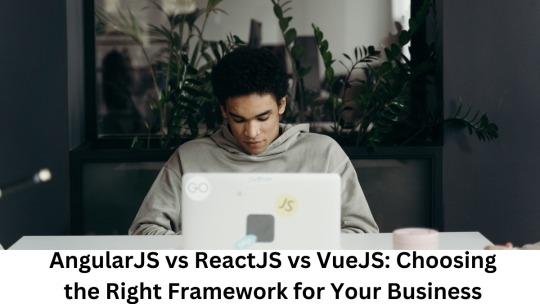
Are you facing the tough task of choosing the perfect front-end technology for your business? Thinking which framework will best suit your needs and move your projects toward success?
Look no further! In this entire blog, we aim to answer the hot question: AngularJS vs ReactJS vs VueJS – Which is best for your business?
As a Vue.js development company, we understand the importance of choosing the right structure to build best and high-performance applications. Let’s explore the power, weaknesses, and best use cases of these top structures.
The Evolution of Frontend Development
Frontend development has seen fast evolution, with an arrangement of frameworks complete for attention. Choosing the right framework can be amazing, but we’re here to explaining the selection process and provide valuable understanding.
Whether you are a start-up building a dynamic web application, an enterprise seeking flexibility, or a developer aiming to stay updated, this guide is for you. We explore the strengths, weaknesses, and ideal use cases of AngularJS, React, and Vue.js.
Understanding AngularJS
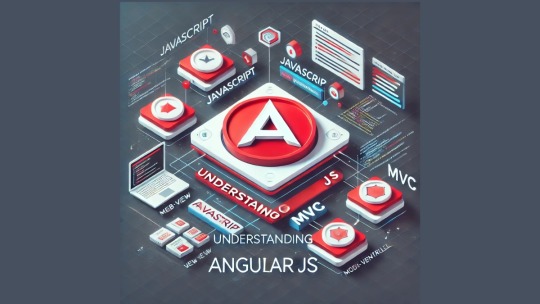
AngularJS, developed by Google, restructures frontend development with features like two-way data binding and dependency dose. However, with the release of Angular 2+, AngularJS has taken a minor step.
Strengths of AngularJS
Comprehensive Framework – Offers tools for routing, form validation, and testing.
TypeScript Integration – Enhances code organization and maintainability.
Enhanced Performance – Optimized with Ahead-of-Time (AOT) compilation.
Component-Based Architecture – Promotes modular development.
Strong Community Support – Backed by Google and widely used in enterprises.
Weaknesses of AngularJS
Performance Limitations – Two-way data binding can slow down highly dynamic applications.
Steeper Learning Curve – Complex architecture makes it harder to master.
Understanding ReactJS
React, developed by Facebook, is widely adopted for its component-based architecture and efficient rendering.
Strengths of ReactJS
Component-Based Architecture – Encourages reusability and maintainability.
Virtual DOM – Ensures efficient UI updates and improved performance.
Unidirectional Data Flow – Simplifies debugging and state management.
JSX Syntax – Allows seamless integration of UI and logic.
Strong Ecosystem – Large community and numerous third-party libraries.
React Native – Enables cross-platform mobile development.
Weaknesses of ReactJS
Boilerplate Code – Requires additional setup for state management (e.g., Redux).
Learning Curve – Concepts like JSX and component lifecycle need initial effort.
Understanding Vue.js
Vue.js, known as the progressive JavaScript framework, is gaining popularity due to its simplicity and flexibility.
Strengths of Vue.js
Easy to Learn – Simple syntax and minimal setup make it beginner-friendly.
Component-Based Architecture – Encourages modular design.
Reactive Data Binding – Ensures efficient and automatic UI updates.
Vue CLI & DevTools – Enhances developer experience with streamlined workflows.
Flexibility & Scalability – Suitable for small and large applications.
Vue Router & Vuex – Official solutions for routing and state management.
Weaknesses of Vue.js
Smaller Ecosystem – Fewer third-party libraries compared to React and Angular.
Maturity Concerns – Lesser enterprise adoption compared to its competitors.
Choosing the Best Framework for Your Business
Selecting the right framework depends on multiple factors:
Project Complexity – Angular suits large-scale applications, React and Vue.js work well for diverse projects.
Learning Curve – Vue.js is the easiest to learn, followed by React, while Angular has the steepest curve.
Community Support – React has the largest community, followed by Angular and Vue.js.
Performance Needs – React and Vue.js offer better performance for dynamic applications.
Conclusion
AngularJS, ReactJS, and Vue.js each have their strengths and use cases. AngularJS is robust but has a steeper learning curve, React is widely adopted for its flexibility, and Vue.js stands out for its simplicity.
Evaluate your project’s needs carefully to choose the best framework for your business’s success.IMENSO Software honored that our expertise has been recognized by platforms like GoodFirms, Clutch, and MirrorView. Need expert guidance? Contact a Vue.js development company to bring your project to life!
0 notes
Text
Web Designer vs. Web Developer: Understanding the Difference

Introduction
The terms web designer and web developer are often used interchangeably, but they represent two distinct roles within the web development process. Understanding the difference between these roles is crucial for anyone looking to build a website or start a career in the field of web design and development. Let’s explore what sets these professions apart.
What is a Web Designer?
A web designer is responsible for the visual and user experience (UX) aspects of a website. They focus on how a website looks and feels, ensuring that it is aesthetically pleasing, user-friendly, and aligned with the brand’s identity.
Key Responsibilities:
Designing layouts and wireframes.
Choosing color schemes, typography, and imagery.
Creating user-friendly navigation structures.
Ensuring a responsive design for different devices.
Using tools like Adobe XD, Figma, or Sketch.
Required Skills:
Proficiency in graphic design tools.
Understanding of UX/UI principles.
Basic knowledge of HTML and CSS (optional but beneficial).
Strong creative and artistic abilities.
Output:
A web designer provides mockups, prototypes, or design files that guide the development phase.
MORE INFO:- https://webbirdinstitute.in/courses/
What is a Web Developer?
A web developer takes the designs created by web designers and turns them into functional websites. They focus on the technical aspects, ensuring that the website performs efficiently and reliably.
Key Responsibilities:
Coding websites using languages like HTML, CSS, and JavaScript.
Building the front-end and back-end functionalities.
Integrating APIs and databases.
Ensuring website security and performance optimization.
Debugging and maintaining existing websites.
Types of Web Developers:
Front-End Developer: Focuses on the user-facing parts of a website, implementing designs using code.
Back-End Developer: Manages server-side tasks, databases, and application logic.
Full-Stack Developer: Combines front-end and back-end development skills.
Required Skills:
Proficiency in programming languages (HTML, CSS, JavaScript, etc.).
Knowledge of frameworks (e.g., React, Angular, Django).
Familiarity with databases and server management.
Problem-solving and logical thinking abilities.
Key Differences Between Web Designers and Web Developers
Aspect Web Designer Web Developer Focus Aesthetics and user experience Functionality and technical implementation Tools Design tools like Figma, Sketch, Photoshop Coding tools and IDEs like VS Code, Git Output Wireframes, mockups, and design concepts Fully functional websites Skills Creative and artistic skills Technical and coding skills
Collaboration Between Web Designers and Developers
For a successful website project, web designers and developers must work closely together. The designer ensures that the website is visually appealing and intuitive, while the developer ensures it is functional and performant. Clear communication and collaboration are key to merging design and functionality seamlessly.
VISIT HERE:- https://webbirdinstitute.in/
Conclusion
While web designers and web developers have distinct roles, they are equally essential in the web development process. Designers bring creativity and user-focused thinking, while developers ensure the technical backbone of a website is robust. Understanding their differences helps businesses hire the right professionals and allows aspiring professionals to choose the path that aligns with their interests and skills.
#WebDesign#WebDevelopment#UXDesign#FrontendDevelopment#BackendDevelopment#FullStackDeveloper#WebDesignTrends#WebDevelopmentTools#UIUX#ResponsiveDesign
1 note
·
View note