#UAN Card
Explore tagged Tumblr posts
Note
50, 80 & 82 :)
Hi Lucy :)
50. List 1d albums from least best to best.
That's really hard cuz I like them all for different reasons lol.
UAN-TMH-MM-4-MITAM
80. Who's solo music to I like the most?
So I am an alternative rock fan and have been since before loving 1d, so I have a love for Louis' transition to Alt Rock music.
82. Fave Harry tattoo?
While I will always love Harry's tattoos, especially the matching ones. But my most favorite and one I find interesting is the Skeleton playing card. It's really different to me and I like spooky things :)
3 notes
·
View notes
Text
ESI and PF Registration
In the fast-evolving business landscape, compliance with statutory regulations is critical for every organization. Among the essential registrations, Employee State Insurance (ESI) and Provident Fund (PF) stand out as key components of employee welfare. At Corporate Mitra, we understand the complexities involved in these processes, and this blog aims to simplify them for you. Whether you are an entrepreneur, HR professional, or a business owner, this detailed guide will help you navigate the intricacies of ESI and PF registration.

What is ESI Registration?
The Employee State Insurance (ESI) scheme is a social security initiative aimed at providing financial and medical benefits to employees. Governed by the Employees' State Insurance Act, 1948, the scheme ensures comprehensive protection for workers during contingencies like sickness, maternity, or work-related injuries.
Key Benefits of ESI Registration:
Medical Benefits: Free medical treatment for employees and their dependents.
Sickness Benefits: Monetary compensation during certified illness periods.
Maternity Benefits: Financial aid for pregnant women employees.
Disability Benefits: Compensation for temporary or permanent disabilities caused by workplace accidents.
Dependents' Benefits: Support for family members in case of the employee's demise.
Eligibility for ESI Registration:
Organizations employing 10 or more employees (in most states).
Employees earning a monthly salary of up to ₷21,000 (as of the latest guidelines).
Steps for ESI Registration:
Create an Account on the ESIC Portal: Visit the official ESIC website and create a user account.
Submit Required Documents:
PAN card of the company
Proof of address
Bank details
Details of employees (name, salary, etc.)
Pay Initial Contributions: Employers must contribute 4.75% and employees 1.75% of the gross salary.
Generate ESI Code Number: Once verified, a unique ESI code number will be issued.
At Corporate Mitra, we assist businesses in streamlining their ESI registration process, ensuring accuracy and compliance.
What is PF Registration?
Provident Fund (PF) is a retirement savings scheme governed by the Employees' Provident Fund and Miscellaneous Provisions Act, 1952. It is designed to ensure financial stability for employees post-retirement.
Key Benefits of PF Registration:
Retirement Savings: Ensures a secure financial future.
Insurance Benefits: Includes benefits under the Employees' Deposit Linked Insurance (EDLI) scheme.
Tax Exemption: Contributions and interest earned are tax-free under Section 80C.
Loan Facility: Employees can withdraw from the PF account for specific needs like housing or education.
Portability: PF accounts are linked to the UAN (Universal Account Number), making them easily transferable.
Eligibility for PF Registration:
Organizations employing 20 or more employees.
Applicable to employees earning up to ₷15,000 per month (employers can opt for voluntary coverage beyond this limit).
Steps for PF Registration:
Register on the EPFO Portal: Visit the Employees' Provident Fund Organization (EPFO) website.
Submit Documents:
Company’s incorporation certificate
PAN card
Address proof
Details of directors and employees
Obtain UAN: Each employee receives a Universal Account Number for their PF account.
Pay Contributions: Employers contribute 12% of the basic salary, matched by an equivalent contribution from employees.
Compliance and Record Maintenance: Ensure timely filing of monthly returns and maintenance of records.
Our experts at Corporate Mitra offer end-to-end support for PF registration, ensuring your business complies with all statutory obligations.
Comparison Between ESI and PF
Aspect
ESI
PF
Objective
Social security and medical benefits
Retirement savings and financial security
Eligibility
Organizations with 10+ employees
Organizations with 20+ employees
Employee Salary
Up to ₷21,000/month
Up to ₷15,000/month (mandatory)
Contribution
4.75% (employer), 1.75% (employee)
12% (employer), 12% (employee)
Key Benefits
Medical, maternity, and disability support
Retirement, tax exemption, and insurance
By understanding the distinctions, businesses can efficiently plan their ESI and PF registration strategies.
Documents Required for ESI and PF Registration
For seamless registration, keep the following documents ready:
For ESI Registration:
Certificate of incorporation or business registration
PAN card of the business entity
Address proof
Bank account details
Employee details, including Aadhar and salary records
For PF Registration:
Business registration documents
PAN and TAN details
Bank account details
Employee details, including their UAN
Digital signature of the employer
At Corporate Mitra, we help you compile and verify these documents to avoid delays or rejections.
Challenges in ESI and PF Registration
Complex Documentation: Gathering and submitting accurate documents can be time-consuming.
Understanding Compliance: Staying updated with regulatory changes is essential but challenging.
Technical Issues: Navigating online portals can sometimes be tricky.
Error Rectification: Errors in employee data or contribution calculations can lead to penalties.
With Corporate Mitra’s expert assistance, these hurdles can be easily overcome. We provide tailored solutions to ensure smooth registration and compliance.
How Corporate Mitra Can Help
Expert Consultation: Our professionals provide detailed guidance on eligibility, documentation, and compliance.
Streamlined Processes: We simplify the registration process, minimizing errors and saving time.
Ongoing Support: Post-registration, we assist in filing returns, maintaining records, and updating employee details.
Compliance Assurance: Regular updates and audits ensure that your business stays compliant with ESI and PF regulations.
Choosing Corporate Mitra means partnering with a trusted advisor committed to your business’s success.
Frequently Asked Questions (FAQs)
1. Is ESI registration mandatory for all businesses?
ESI registration is mandatory for organizations employing 10 or more employees earning up to ₷21,000/month.
2. Can startups opt for voluntary PF registration?
Yes, startups with fewer than 20 employees can opt for voluntary PF registration.
3. What are the penalties for non-compliance with ESI and PF regulations?
Non-compliance can lead to hefty fines, interest on dues, and legal consequences.
4. How can employees check their ESI and PF balances?
Employees can check their ESI balance through the ESIC portal and PF balance via the EPFO portal using their UAN.
5. What is the role of Corporate Mitra in ESI and PF registration?
Corporate Mitra provides end-to-end solutions, from registration to compliance, ensuring a hassle-free experience for businesses.
Conclusion
Navigating the regulatory framework of ESI and PF registration can be daunting, but it is crucial for safeguarding employee welfare and ensuring organizational compliance. With Corporate Mitra by your side, you can focus on growing your business while we handle the complexities. Contact us today to simplify your ESI and PF registration journey.
Reference By -https://corporatemitrabusinessblog.blogspot.com/2024/12/esi-and-pf-registration.html
#ESI#PFRegistration#EmployeeBenefits#Compliance#HRManagement#Payroll#EmployeeWelfare#CorporateCompliance#SocialSecurity#HRProcesses
0 notes
Text
SMS Life Sciences India Limited: Walk-in Interview for Production, Engineering & Maintenance Roles SMS Life Sciences India Limited, a leading API manufacturer and recipient of the "India Pharma Bulk Drug Company of the Year Award" in 2020, is hosting a walk-in interview for positions in Production, Engineering, and Maintenance. The walk-in interviews are scheduled for 18th & 19th October 2024 at the SMS Life Sciences facility in Sangareddy, Telangana. Read on for detailed information about available roles, qualifications, and how you can apply. About SMS Life Sciences India Limited Established in 1990, SMS Life Sciences India Limited has earned a strong reputation in the pharmaceutical API manufacturing industry. With state-of-the-art facilities that meet international standards and USFDA approval, SMS Life Sciences focuses on innovation, quality, and regulatory compliance. Vacancy Information 1. Production Roles Qualifications: Any degree Experience: 1 to 2 years Responsibilities: Handling equipment such as Reactors, Centrifuges, and Driers. Ensuring adherence to GMP, GDP, and safety practices. Active involvement in daily production processes. Skills Required: Experience in API production activities. Strong knowledge of pharmaceutical production protocols. 2. Engineering & Maintenance Roles Qualifications: ITI/Diploma in Mechanical Engineering or B.Tech Experience: Fitter: 1 to 2 years of experience in Running Maintenance, Preventive Maintenance, and Production Maintenance. 2 to 4 years of experience in Preventive Maintenance and maintenance of pharmaceutical production equipment. Skills Required: Expertise in preventive maintenance of production equipment in a pharmaceutical API environment. General Requirements: Preference will be given to male candidates with experience in regulatory API plants. Candidates with a background in API manufacturing will be considered. Walk-in Interview Details Dates: 18th & 19th October 2024 Time: 9:00 AM to 12:30 PM Venue: SMS Life Sciences India Limited, Unit-1, Survey No-180/2, Khazipally Village, Jinnaram Mandal, Sangareddy District, Telangana. Important Notes: Candidates attending the interview must bring the following documents: Latest 3 months' pay slips Resume Educational certificates Aadhar Card PAN Card UAN Number How to Apply: If you are unable to attend the walk-in interview, you can still apply by sending your updated CV to [email protected]. For any further inquiries, please contact Mr. Guru Prasad at +91 9182360486.
0 notes
Text
How to Claim Provident Funds Online: A Step-by-Step Guide

Provident funds serve as a vital financial cushion for employees, ensuring savings for the future. Whether you're retiring, switching jobs, or in need of urgent funds, knowing how to claim your provident fund is essential. With digital advancements, the process has become more convenient than ever, allowing individuals to claim provident funds online. In this blog, we’ll explore how to file a provident fund claim, check your provident fund claim status, and simplify the process of accessing your funds.
What is a Provident Fund?
A provident fund (PF) is a retirement savings scheme for employees, typically organized by the government or employers. A portion of an employee's salary is deposited into the fund every month, with a matching contribution from the employer. Over time, this accumulates into a substantial amount that can be accessed upon retirement, resignation, or in certain emergency situations.
The Employees’ Provident Fund (EPF), governed by the Employees’ Provident Fund Organisation (EPFO) in India, is one such popular scheme, designed to provide financial security post-retirement.
Types of Provident Fund Claims
Before diving into how to claim provident funds online, it’s important to understand the different types of claims you can make:
1. Final Settlement: This occurs when an employee resigns, retires, or gets terminated. The entire accumulated amount is withdrawn.
2. Partial Withdrawal: You can make partial withdrawals in situations such as medical emergencies, home construction, or higher education.
3. Pension Withdrawal: Upon reaching retirement age (58 years), you can withdraw both the provident fund and pension contributions.
How to Claim Provident Funds Online?
The online process for claiming your provident fund through the EPFO portal is simple and hassle-free. Here’s a detailed step-by-step guide:
Step 1: Ensure Your UAN is Active and KYC is Completed
The Universal Account Number (UAN) is a unique identification number that links all your EPF accounts. Before making a provident fund claim, ensure your UAN is activated, and your Know Your Customer (KYC) details are updated. This includes:
- Aadhaar: Your Aadhaar card should be linked to your EPF account.
- PAN: Permanent Account Number for tax purposes.
- Bank Account: Make sure your bank details are accurate to receive the funds.
You can verify and update these details through the EPFO portal.
Step 2: Access the UAN Member Portal and log in
Visit the official EPFO website and log in to the UAN Member Portal using your UAN and password. This portal is your gateway to accessing all services related to your provident fund.
Step 3: Go to the Online Services section
Once logged in, go to the ‘Online Services’ tab and select the option for ‘Claim (Form-31, 19, 10C & 10D)’. This allows you to initiate the process for final settlement, partial withdrawal, or pension claims.
Step 4: Enter Your Details and Select Claim Type
Your personal details and KYC status will be displayed. Next, click on ‘Proceed for Online Claim’. You will be prompted to select the claim type:
- Form 19: For final settlement of EPF.
- Form 31: For partial withdrawal of funds.
- Form 10C/D: For pension withdrawal or scheme certificate.
Choose the appropriate form based on your requirements.
Step 5: Submit the Claim
After selecting the type of claim, you will be asked to fill out additional information such as the reason for withdrawal (retirement, emergency, etc.) and the bank details for fund transfer. Cross-check all the information and hit ‘Submit’.
Upon submission, you will receive an OTP on your registered mobile number linked with Aadhaar. Enter the OTP to complete the claim submission process.
How to Check Provident Fund Claim Status?
Once you’ve submitted the claim, you can easily track the provident fund claim status online.
Method 1: Using the EPFO Portal
1. Sign in to the UAN Member Portal.
2. Navigate to the ‘Online Services’ tab.
3. Select ‘Track Claim Status’.
4. Your claim details, including the current status (approved, pending, rejected), will be displayed.
Method 2: Using the UMANG App
You can also check your provident fund claim status through the UMANG app:
1. Download and install the UMANG app from the Google Play Store or the App Store.
2. Register with your UAN and mobile number.
3. Under the EPFO services section, click on ‘Track Claim’ to view the status.
Conclusion
Claiming your provident fund online has become a seamless and quick process, offering employees greater accessibility and control over their funds. Whether you need a final settlement or a partial withdrawal for emergencies, the digital platform simplifies the process.
However, there can be instances where claims get delayed or rejected due to incorrect documentation or incomplete KYC details. If you find the process confusing or need assistance with claim settlement, Share Samadhan can help. Share Samadhan specializes in recovering provident fund claims, unclaimed dividends, and shares, offering comprehensive solutions to ensure you receive what you are entitled to.
---
FAQs
1. Can I claim my provident fund without UAN?
No, you need a Universal Account Number (UAN) to claim your provident fund online. Ensure your UAN is activated before making any claims.
2. How long does it take to process a provident fund claim online?
It typically takes 10-15 working days for the claim to be processed and credited to your bank account.
3. What happens if my KYC is not updated?
If your KYC details (Aadhaar, PAN, Bank details) are not updated, your claim may be delayed or rejected. Make sure these details are correct before applying.
4. Can I make a partial withdrawal from my provident fund?
Yes, you can make partial withdrawals for specific purposes such as medical emergencies, higher education, or home construction. However, conditions apply based on your years of service and reason for withdrawal.
5. How can Share Samadhan assist in claiming provident funds?
Share Samadhan provides professional services to help recover unclaimed provident funds, dividends, and shares. They assist with claim documentation, resolving issues, and ensuring smooth recovery of funds.
0 notes
Text
Udyam Registration: Transitioning from Udyog Aadhaar to Udyam
In India, small and medium enterprises (SMEs) play a crucial role in driving economic growth, creating employment, and fostering innovation. To support these businesses, the Indian government introduced the Udyog Aadhaar registration, which was later replaced by the Udyam Registration initiative. This transition is aimed at simplifying the process of registration for micro, small, and medium enterprises (MSMEs) and ensuring they can access various benefits and schemes more effectively.
Understanding Udyam Registration
Udyam re- Registration is an online platform launched by the Ministry of Micro, Small, and Medium Enterprises (MSME) to facilitate the registration of businesses as MSMEs. This initiative aims to promote entrepreneurship and enhance the competitive edge of small businesses in India. It serves as a single-window registration system that is user-friendly and requires minimal documentation.
Key Features of Udyam Registration
Online Process: The registration process is entirely online, making it accessible to a larger audience.
Simplified Documentation: Unlike Udyog Aadhaar, Udyam Registration requires fewer documents and is designed to be less bureaucratic.
No Fees: Registration under Udyam is free of charge, ensuring that financial constraints do not hinder business owners from formalizing their enterprises.
Self-Declaration: The registration process relies on self-declaration, thereby streamlining the verification process and saving time.
Why Transition from Udyog Aadhaar to Udyam?
With the introduction of Udyam Registration, the government aims to standardize the registration process for MSMEs. Here are a few reasons why existing Udyog Aadhaar holders must transition to Udyam Registration:
Validity: Udyog Aadhaar registrations became invalid as of March 31, 2021, making Udyam Registration necessary for all MSMEs.
Access to Benefits: Only Udyam-registered businesses can avail themselves of various government schemes, subsidies, and incentives aimed at promoting MSME growth.
Updated Classification: Udyam Registration uses a revised classification system based on investment and turnover, which provides a more accurate categorization of MSMEs.
Steps to Apply for Udyam Registration Online
Transitioning from Udyog Aadhaar to Udyam Registration is a straightforward process. Here’s a step-by-step guide:
Step 1: Visit the Udyam Registration Portal
Start by visiting the official Udyam Registration portal. The homepage provides clear options for both new registrations and transitions from Udyog Aadhaar.
Step 2: Select the Appropriate Option
Since you are an existing Udyog Aadhaar holder, select the option that states “For Existing Udyog Aadhaar Holders.” This ensures that your previous registration details are utilized during the transition.
Step 3: Enter Udyog Aadhaar Number
You will be prompted to enter your Udyog Aadhaar Number (UAN). Ensure that the number you enter is accurate, as it will retrieve your existing details for a seamless transition.
Step 4: Fill in Required Details
Once your details are retrieved, you will need to fill in additional information, including:
Business Name: The name under which you operate.
Type of Organization: Sole proprietorship, partnership, limited company, etc.
Address: The registered address of your business.
Details of the Entrepreneur: Personal information of the business owner, including Aadhaar number.
Investment and Turnover: Provide details regarding your business’s investment and turnover for accurate classification.
Step 5: Upload Necessary Documents
You may be required to upload certain documents, although the number is minimal. Common documents include:
Aadhaar Card of the applicant
PAN Card (if applicable)
Partnership deed (if applicable)
Any other relevant documents that validate your business operations
Step 6: Review and Submit
After filling out all the necessary details and uploading the documents, review the information carefully. Ensure that everything is accurate before submitting the application.
Step 7: Obtain Registration Certificate
Upon successful submission, you will receive a unique registration number. The system will process your application, and you will receive a Udyam Registration Certificate via email. This certificate is essential for availing of various benefits and serves as proof of your MSME status.
Benefits of Udyam Registration
Financial Assistance: Udyam-registered businesses are eligible for financial aid and subsidies from government schemes, making it easier to access loans and grants.
Market Access: Registration enhances credibility, allowing businesses to participate in government tenders and procurements.
Tax Benefits: MSMEs can avail themselves of various tax benefits, reducing their overall tax burden.
Skill Development: Registered MSMEs have access to skill development programs that can enhance the capabilities of their workforce.
Conclusion
The transition from Udyog Aadhaar to Udyam Registration is essential for existing MSME owners to continue enjoying the benefits and support provided by the Indian government. The process is designed to be user-friendly and accessible, empowering entrepreneurs to formalize their businesses and contribute to the economy. By registering under update Udyam registration, businesses can unlock numerous opportunities, ranging from financial assistance to skill development, thereby paving the way for sustainable growth and innovation in the MSME sector.
#udyam registration#udyam registration online#print udyam certificate#apply udyam registartion#udyam registartion portal
0 notes
Text
Comprehensive guide to EPF services on the unified member portal
Discover the key services available on the EPFO Unified Member Portal.

The Employees Provident Fund (EPF) is a vital savings scheme for millions of Indian workers, providing financial security during retirement. To simplify access to EPF services, the Employees Provident Fund Organisation (EPFO) has developed a Unified Member Portal. This online platform allows EPF subscribers to manage their accounts, track contributions, update personal information, and more—all from the convenience of their home or office. If you're an EPF subscriber, here's a comprehensive guide to the services you can avail yourself of on the Unified Member Portal.
Accessing the Unified Member Portal
To begin using the services offered on the Unified Member Portal, you must visit the official EPFO website at epfindia.gov.in. The portal is user-friendly and easy to navigate. Here’s how to get started:
Visit the EPFO Website: Go to the official website and click on the ‘Services’ section.
Member UAN/Online Services: Select the second icon labeled 'Member UAN/Online Services.'
Login: Enter your Universal Account Number (UAN), password, and the captcha code to log in. Once logged in, you can access various services and manage your EPF account effectively.
Services Available Under the ‘View’ Section
Once logged into the portal, the first set of services you'll find is under the 'View' section. Here are the options available:
Profile: This section displays your personal profile details, including your name, UAN, phone number, and other essential information.
Service History: This feature allows you to view your employment history with different EPF-registered employers. It shows all the records of your EPF contributions during your various employments.
UAN Card: Clicking on this link provides access to your UAN card, which includes key details like your UAN number, surname, and phone number.
Passbook: Here, you can access your EPF passbook, which contains all the details of your EPF savings and contributions over time. This is particularly useful for tracking your retirement savings.
Services Available Under the ‘Manage’ Section
The ‘Manage’ section of the portal allows you to update and modify your personal and account-related details. Here’s what you can do:
Joint Declaration: This service lets subscribers make changes to critical details like their name, date of birth, and other personal information.
Contact Details: If you need to update your contact details, such as your mobile number or email ID, this can be done here. You’ll need to verify the changes through an OTP sent to your registered mobile number, which should be linked to your Aadhaar.
KYC (Know Your Customer): In this section, you can update your KYC details, including your PAN, bank account, and passport number. It’s important to upload the necessary documents certified by your employer to make these changes.
E-Nomination: This feature allows you to nominate a beneficiary for your EPF or Employee Pension Scheme (EPS) account online.
Mark Exit: This option shows your date of joining, date of exit, and the reason for exit from your previous employer. Note that while you can view these details, only your employer can update the date of joining and exit.
Account Management
One of the essential features in the portal is account management, where subscribers can change their login password. It’s advisable to update your password regularly to maintain account security.
Online Services
The final section on the Unified Member Portal is ‘Online Services,’ where subscribers can access a variety of essential services:
Claim Forms: Here, you can access and submit various claim forms, including Forms 31, 19, 10C, and 10D. These forms are used for different purposes, such as withdrawing EPF funds, pension benefits, and more.
One Member, One EPF Account:
This service is particularly useful for subscribers who have worked with multiple employers. It allows you to transfer your EPF balance from your previous employer to your current one. Before initiating a transfer, ensure that your KYC details are fully updated.
Track Claim Status:
Once you’ve submitted a claim, you can use this feature to track its status and stay updated on its progress.
Download Annexure K: When you apply for an EPF balance transfer, you can download Annexure K. This document contains detailed information about your EPF balance and membership details, which can be important for record-keeping.
The Unified Member Portal by EPFO is a powerful tool that enables EPF subscribers to manage their accounts efficiently and conveniently. From updating personal details to tracking your retirement savings, the portal offers a wide range of services designed to make your interaction with the EPF seamless and straightforward. By taking full advantage of these online services, you can ensure that your EPF contributions are well-managed and that your retirement savings are secure. Whether you're a current employee or retired, staying engaged with your EPF account through the Unified Member Portal is essential for financial planning and peace of mind. Check out here for full story : https://www.bizzbuzz.news/ppf/comprehensive-guide-to-epf-services-on-the-unified-member-portal-1333542
#EPF#EmployeesProvidentFund#ProvidentFund#Pension#Retirement#UnifiedMemberPortal#KYC#EPFNomination#UAN#EPS#EPFPension#EPFClaim#EPFPassbook#EPFPortalServices#HowToAccessServicesOnEPFPortal#ServicesOnEPFPortal
0 notes
Text
Key Features of Udyog Aadhaar Memorandum Explained
Let's talk about the backbone of any economy, which are small and medium-sized enterprises. Their contribution towards GDP growth and employment generation is unbeatable. However, the Indian government has come up with measures for supporting and promoting the growth of such enterprises.
Among a range of initiatives, we're going to highlight the initiative, namely the Udyog Aadhaar Memorandum (UAM). The chief aim of UAM is to simplify the registration process and provide as many benefits to SMEs. Keep reading to understand the Udyog Aadhaar Memorandum and its features for small businesses in detail.
What is the Udyog Aadhaar Memorandum?
Udyog Aadhar Memorandum can be described as a government registration process that was introduced by the Ministry of Micro, Small, and Medium Enterprises for small and medium-sized enterprises out there. It's a kind of online registration process whose aim is to simplify the process of MSME registration with the replacement of the traditional process to obtain multiple registrations. Generally, the traditional process comprises Entrepreneurship Memorandum (EM-I/II) registration and Small Scale Industry (SSI) registration.
The Udyog Aadhaar Memorandum is mainly based on the Aadhaar card of the partner, proprietor, or director of the business entity. It comes with a unique identification number, which is known as the UAN or Udyog Aadhar Number. As a result, it facilitates the ease of doing business for MSMEs because it allows them to avail of a range of incentives and benefits provided by the Indian Government.
How to register for the Udyog Aadhaar Memorandum?
Step 1: Access the Udyog Aadhaar Portal
Visit the official portal of Udyog Aadhar, to begin with your registration process journey. Make sure to have a stable internet connection, and the necessary documents should be there to proceed.
Step 2: Choose the Type of Aadhaar
Now, you can select the appropriate option on the basis of having an Aadhaar number or not. Choose the "Aadhaar Number" option when you have an Aadhaar number, otherwise, go for "Entrepreneurship Memorandum-I (EM-I)."
Step 3: Enter Personal Details
As a next step, fill in your details like disability status, gender, social category, name, and Aadhaar number. Make sure that the information you've provided is accurate and matches the Aadhaar card.
Step 4: Enter Enterprise Details
It's time to provide details related to your enterprise, like the name, PAN, location, type of organization, and activities undertaken. Before you proceed to the next step, it would be better to verify your information.
Step 5: Bank Details
Don't forget to enter bank account details, such as the bank name and IFSC code. Such kind of information is vital to avail a range of government subsidies and schemes.
Step 6: Additional Information
Additionally, you can provide any additional required information like investment in plant and machinery, number of employees, and other relevant details about the enterprise.
Step 7: Verification
Always review all your provided information and ensure accuracy. Once you're done with verification, submit your application for Udyog Aadhaar Memorandum registration.
Step 8: Acknowledgment
With the successful submission, you'll receive an acknowledgment along with a unique UAN or Udyog Aadhar Number through SMS or email. You can save the number for any future reference.
Step 9: Download Certificate
After a few days of your submission, your Udyog Aadhar Memorandum certificate will be all set to download from the portal. Such a certificate acts like a proof of registration made under the MSME sector.
Key Features of Udyog Aadhaar Memorandum
1) Online Application Process
The entire registration process for UAM can be conducted online with the aid of an official portal which makes it convenient for you to register the business at any time and anywhere. Such an online application process can boost the transparency and accessibility of the registration process.
2) Instant Generation of UAN
With the successful submission of your registration form, the UAN is generated instantly. After that, it's sent to the registered email address and mobile number of the applicant. Due to the quick generation of UAN, you can access a range of incentives and benefits offered by the government.
3) Ease of Updating Information
When there is a case of modification or changes, the Udyog Aadhaar Memorandum lets the registered MSMEs update their information online. So, the flexibility to update information allows the registration details to remain up-to-date and accurate, which can aid in availing benefits for MSMEs.
4) Single Window Registration
Udyog Aadhaar Memorandum comes with a single-window registration process, which eliminates the requirement for multiple registrations like EM-I/II registration and SSI registration. Thus, it simplifies the registration process and saves your efforts and time.
5) Simplified Documentation
In comparison to traditional registration processes, the Udyog Aadhaar Memorandum needs only minimal documentation. However, you should provide basic details like your name, business activities, Aadhaar number, and other relevant information. The simplification of documentation can reduce bureaucratic hurdles and let other MSMEs register under the scheme.
6) Access to Government Schemes and Incentives
If you're a registered MSME under the UAM, then you're eligible to avail several government incentives and benefits like loans at concessional rates and preference in government procurement. Such kinds of incentives and schemes aim to promote the development and growth of MSMEs.
Conclusion
So, it can be said that the Udyog Aadhaar Memorandum is considered one of the significant initiatives by the Indian Government which can develop and promote the growth of SMEs in the country. All you're required to just register under the UAM to unlock a range of opportunities and benefits for your expansion and growth.
0 notes
Text
Diary entry 531
이 다이어트가 좋은지 모르겠어요.. 아마 좀 바뀌어야 돼요. 어쨌든… 마침내 "다이어트"를 잘 썼어요 ㅋㅋㅋ 아 진짜… 오늘은 바람이 부네요! 너무 좋아해요~ 옛날 사진이서 미안해요 ;;


best wishes/sentence of the day//p.s./italian (ciù is mej che uan)
che ciò l'ansia a pallettoni per ogni cosa e devo pefforza imparare a conviverci e mannaggiammé comunque e a tutte le mie allergie e paure e tuttecose. ma pure mannaggia alla sfiga eh insomma è_é (o forse che va tutto proprio come deve andare? impariamo la lezione e proseguiamo cercando di non fasciarci la testa troppo)
comunque è tutta questione di abitudine. e cambiare è difficile. "rischiare" (con quello che non si sa) è complesso, ma non vuol dire che andrà male. e poi si possono trovare compromessi sempre.
card of the day (for everyone too)
7oW- keep focusing on you and finding balance and compromise within and outside of you. it may take a while but if you put yourself and your comfortability first, it'll be good. change may happen fast but you can take your time still to adapt.
song of the day
0 notes
Text
UAN Card Download: How to download UAN card, check easy process
UAN Card Download: How to download UAN card, check easy process
0 notes
Text
https://ecardcutter.go24.info/
Crop and Print Aadhar,JAN Aadhar,PAN,Voter,eShram, PMJAY, ABC ID

Crop and Print Cards from PDFs online with E-Card Cutter. Crop Perfect Sized Aadhaar Card, PAN Card,JAN Aadhar,Voter Card,PMJAY ID,eShram,UAN Card,ABC ID in seconds with e Card Cutter free Cropping services.
Aadhar Card Cutter (Front and Back Side Crop): Click Here
Magic Aadhar Card Cutter (Front and Back Side Crop): Click Here
PAN Card Cutter (Front and Back Side Crop): Click Here
Jan Aadhar Card Cutter (Front and Back Side Crop): Click Here
Voter ID Card Cutter (Front and Back Side Crop): Click Here
Ayushman (PMJAY) Card Cutter (Front and Back Side Crop): Click Here
e Shram Card Cutter (Front and Back Side Crop): Click Here
UAN Card Cutter (Front and Back Side Crop): Click Here
This Aadhaar Card, PAN Card,JAN Aadhar,Voter Card,PMJAY ID,eShram,UAN Card,ABC ID All ID Card Auto Crop Front and Back side automatic few seconds and print perfect size high quality
0 notes
Text
0 notes
Text
E-Shram Card Download PDF In Gujarati : ઇ શ્રમ કાર્ડ ડાઉનલોડ કરો, જુઓ સંપૂર્ણ માહિતી અહીંથી
E-Shram Card Download PDF In Gujarati : ઇ શ્રમ કાર્ડ ડાઉનલોડ : ઈ-શ્રમ પોર્ટલ પર નોંધાયેલા કામદારોને ભારત સરકાર દ્વારા 12-અંકનો UAN નંબર જારી કરવામાં આવે છે. UAN કાર્ડ એક યુનિક નંબર છે, જેના કારણે તે UAN કાર્ડ (UAN CARD – યુનિવર્સલ એકાઉન્ટ નંબર) તરીકે ઓળખાય છે, જો તમે પોર્ટલ પર તમારું ઇ શ્રમ કાર્ડ માટે રજીસ્ટ્રેશન કરાવ્યુ છે, પછી તમે ઇ શ્રમ પોર્ટલની વેબસાઇટની મુલાકાત લઈને તમારો UAN નંબર (ઇ શ્રમ…
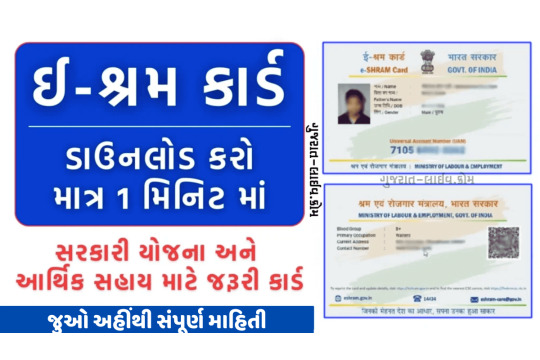
View On WordPress
0 notes
Text
getting bullied by my family while playing a card game tonight as LOT ends because I remembered that we played the same card game the night the UAN tour ended
0 notes
Link
eSHRAM Card Download By Aadhar Card Mobile Number UAN Number
0 notes
Text
EPF transfer process in 2023
The Employee Provident Fund (EPF) is a valuable retirement savings scheme that provides financial security to employees in India. If you change jobs or relocate, it is essential to transfer your EPF account to ensure the continuity of your savings. In 2023, the EPF transfer process has undergone some changes to make it more streamlined and convenient for employees. Here is a step-by-step guide to the EPF transfer process in 2023.

Determine Eligibility: Before initiating the EPF transfer process, ensure that you are eligible for the transfer. If you have previously contributed to an EPF account and have now joined a new organization, you are eligible to transfer your old EPF account to the new one. It is important to note that only active EPF accounts can be transferred, and dormant or inoperative accounts are not eligible for transfer.
Activate UAN and Link Aadhaar: To facilitate the EPF transfer, ensure that your Universal Account Number (UAN) is activated and linked to your Aadhaar card. The UAN serves as a unique identifier for your EPF account and enables seamless tracking and transfer of funds. You can activate your UAN on the EPFO member portal or through the UMANG app. Linking your Aadhaar card to your UAN helps in authenticating your identity during the transfer process.
Verify Employment Details: Before initiating the transfer, verify that your employment details are correctly updated in your EPF account. Ensure that your name, date of birth, and other personal information match the details in your new organization's records. In case of any discrepancies, notify your employer and rectify the information to avoid any complications during the transfer process.
Choose the Transfer Method: In 2023, the EPF transfer process provides two options for transferring funds: online transfer and automatic transfer. The online transfer allows you to initiate the transfer yourself, whereas the automatic transfer is facilitated by the EPFO system. Both methods are efficient and eliminate the need for physical paperwork.
Online Transfer: To initiate an online transfer, log in to the EPFO member portal using your UAN and password. Access the 'Online Services' section and select the 'One Member - One EPF Account (Transfer Request)' option. Provide the necessary details, such as your old and new employer's establishment codes and your EPF account numbers. After submitting the transfer request, the EPFO will verify the details and process the transfer.
Automatic Transfer: If you choose the automatic transfer method, the EPFO system will identify your old and new EPF accounts based on your UAN and Aadhaar linkage. Once you join a new organization and your UAN and Aadhaar are linked, the EPFO system will automatically initiate the transfer process. The EPFO will verify the details and transfer the funds to your new account.
Track Transfer Status: Regardless of the transfer method, you can track the status of your EPF transfer online. The EPFO member portal provides a tracking facility where you can enter your UAN and view the progress of your transfer request. You will receive regular updates regarding the status of your transfer, ensuring transparency and peace of mind.
Employer Role: Your previous and current employers play a crucial role in facilitating the EPF transfer process. They are responsible for verifying and approving the transfer request initiated by you. It is important to coordinate with both employers to ensure a smooth transfer. In case of any issues or delays, communicate with your employers and follow up with the EPFO if necessary.
Sobha Neopolis Bangalore offers an unrivaled living experience that combines opulence with comfort. Designed to perfection, the project boasts an array of spacious and thoughtfully laid out apartments, featuring 3BHK, 3.5BHK, and 4BHK configurations, catering to the diverse needs and preferences of discerning homeowners.
In 2023, the EPF transfer process has become more streamlined and user-friendly, leveraging technology to simplify the transfer of funds between EPF accounts. By following these steps and utilizing the online
Read More: Vastu guidelines for sleeping position during pregnancy
#EPF Account Transfer#EPF Transfer#EPFO#EPFP#PF#PF Latest Update#Provident Fund#Provident Fund Alert
1 note
·
View note