#TP-Link Dual Band Gigabit Router Setup
Explore tagged Tumblr posts
Photo

TP-Link Archer AX20 AX1800 Dual Band Wifi 6 Router FEATURES: Dual-Band Wi-Fi 6: Equipped with the latest wireless technology, Wi-Fi 6, for faster speeds, greater capacity, and reduced network congestion Next-Gen 1.8Gbps Speeds: Enjoy smooth streaming, downloading, and gaming all without buffering with Wi-Fi speeds of 1.8Gbps Connect More Devices: Wi-Fi 6 technology communicates more data to more devices using revolutionary OFDMA technology while simultaneously reducing lag Quad-Core Processing: The 1.5GHz quad-core CPU ensures communications between your router and all connected devices are smooth Extensive Coverage: Beamforming, independent FEM, and four antennas combine to deliver focused reception to devices far away Increased Battery Life: Target Wake Time technology reduces your devices’ power consumption to extend their battery life USB Easy Sharing: A USB 2.0 Port enables easy file sharing within your network or building private Cloud Storage Easy Setup: Set up your router in minutes with the powerful TP-Link Tether App Backward Compatible: Supports all previous 802.11 standards and all Wi-Fi devices WIRELESS Standards Wi-Fi 6 IEEE 802.11ax/ac/n/a 5 GHz IEEE 802.11ax/n/b/g 2.4 GHz WiFi Speeds AX1800 5 GHz: 1201 Mbps (802.11ax) 2.4 GHz: 574 Mbps (802.11ax) WiFi Range 3 Bedroom Houses 4× Fixed High-Performance Antennas Multiple antennas form a signal-boosting array to cover more directions and large areas Beamforming Concentrates wireless signal strength towards clients to expand WiFi range High-Power FEM Improves transmission power to strengthen signal coverage WiFi Capacity High Dual-Band Allocate devices to different bands for optimal performance OFDMA Simultaneously communicates with multiple Wi-Fi 6 clients Airtime Fairness Improves network efficiency by limiting excessive occupation 4 Streams Connect your devices to more bandwidth Working Modes Router Mode Access Point Mode HARDWARE Processor 1.5 GHz Quad-Core CPU Ethernet Ports 1× Gigabit WAN Port 4× Gigabit LAN Ports USB Support 1× USB 2.0 Port Supported Partition Formats: NTFS, exFAT, HFS+, FAT32 Supported Functions: Apple Time Machine FTP Server Media Server Samba Server Buttons WPS/Wi-Fi Button Power On/Off Button LED On/Off Button Reset Button Power 12 V ⎓ 1.5 A SECURITY WiFi Encryption WPA WPA2 WPA3 WPA/WPA2-Enterprise (802.1x) Network Security SPI Firewall Access Control IP & MAC Binding Application Layer Gateway Guest Network 1× 5 GHz Guest Network 1× 2.4 GHz Guest Network VPN Server OpenVPN PPTP SOFTWARE Protocols IPv4 IPv6 Parental Controls URL Filtering Time Controls WAN Types Dynamic IP Static IP PPPoE PPTP L2TP Quality of Service QoS by Device Cloud Service Auto Firmware Upgrade OTA Firmware Upgrade TP-Link ID DDNS NAT Forwarding Port Forwarding Port Triggering DMZ UPnP IPTV IGMP Proxy IGMP Snooping Bridge Tag VLAN DHCP Address Reservation DHCP Client List Server DDNS TP-Link NO-IP DynDNS Management Tether App Webpage PHYSICAL Dimensions (W×D×H) 10.2 × 5.3 ×1.5 in (260.2 × 135.0 × 38.6 mm) Package Contents Wi-Fi Router Archer AX20 Power Adapter RJ45 Ethernet Cable Quick Installation Guide OTHER System Requirements Internet Explorer 11+, Firefox 12.0+, Chrome 20.0+, Safari 4.0+, or other JavaScript-enabled browser Cable or DSL Modem (if needed) Subscription with an internet service provider (for internet access) Certifications FCC, CE, RoHS Environment Operating Temperature: 0℃~40℃ (32℉ ~104℉) Storage Temperature: -40℃~70℃ (-40℉ ~158℉) Operating Humidity: 10%~90% non-condensing Storage Humidity: 5%~90% non-condensing TEST DATA WiFi Transmission Power CE:
0 notes
Link
$244.02 $ TP-Link Deco X55 Wi-Fi 6 Whole-Home Mesh System - 1 Pack, MU-MIMO, Dual-Band AX3000, HomeShield https://nzdepot.co.nz/product/tp-link-deco-x55-wi-fi-6-whole-home-mesh-system-1-pack-mu-mimo-dual-band-ax3000-homeshield/?feed_id=152406&_unique_id=663c045c1a743 Features: Deco X55 AX3000 Whole Home Mesh WiFi 6 Router – AX3000 Dual Band WiFi – Super-fast WiFi 6 with speeds up to 3.0 Gbps – 4 Streams, Less Lag – 2×2/HE160 2402 Mbps + 2×2 574 Mbps – Gigabit Wired Speed – 3x Gigabit ports provide sufficient connectivity – Boosted Seamless Coverage – Seamless mesh WiFi coverage up to 6,500 ft2 (3-pack) – AI-Driven Mesh – Intelligently learns the network environment to provide ideal WiFi unique to your home – TP-Link HomeShield – Provides comprehensive network protection, robust parental controls, and real-time IoT protection – Setup Made Easier Than […] #
0 notes
Text
what is the best vpn router
🔒🌍✨ Get 3 Months FREE VPN - Secure & Private Internet Access Worldwide! Click Here ✨🌍🔒
what is the best vpn router
VPN router features
Title: Exploring Essential Features of VPN Routers
VPN routers have become indispensable tools for individuals and businesses seeking to enhance their online security and privacy. These devices offer a myriad of features that make them invaluable assets in today's digital landscape.
One of the key features of VPN routers is their ability to encrypt internet traffic, ensuring that sensitive data remains protected from prying eyes. By establishing a secure connection to a remote server, VPN routers encrypt all data transmitted between the user's device and the internet, safeguarding it from hackers, government surveillance, and other threats.
Moreover, VPN routers often come equipped with advanced security protocols, such as OpenVPN, IPSec, and L2TP/IPSec, which provide additional layers of protection against cyber attacks. These protocols not only encrypt data but also authenticate users and ensure the integrity of transmitted information.
Another essential feature of VPN routers is their ability to bypass geo-restrictions and censorship measures. By connecting to servers located in different countries, users can access content that may be blocked or restricted in their region. This feature is particularly useful for streaming services, allowing users to unlock a vast array of movies, TV shows, and other media content.
Furthermore, VPN routers often include built-in ad-blocking and malware protection capabilities, which help users avoid intrusive advertisements and malicious software. By filtering out harmful content at the router level, these devices provide an additional layer of defense against online threats.
In addition to security and privacy features, many VPN routers offer advanced networking functionalities, such as dual-band Wi-Fi, gigabit Ethernet ports, and quality of service (QoS) controls. These features enable users to optimize their network performance, prioritize bandwidth for specific applications, and ensure a seamless online experience for all connected devices.
In conclusion, VPN routers offer a comprehensive suite of features designed to enhance online security, privacy, and network performance. Whether for personal or business use, these devices are indispensable tools for safeguarding sensitive data and maintaining internet freedom in an increasingly interconnected world.
Router comparison for VPN
When it comes to protecting your online privacy and security, using a Virtual Private Network (VPN) is essential. A VPN creates a secure and encrypted connection to the internet, ensuring your data remains private. However, not all routers are created equal when it comes to VPN support. In this article, we will compare different routers suitable for VPN usage.
One popular choice for VPN users is the Asus RT-AC88U. This router offers high-speed performance and excellent VPN compatibility. It comes with built-in support for VPN services and offers advanced features for customization.
Another option to consider is the Netgear Nighthawk R7000. This router also provides strong VPN support and offers fast speeds for streaming and gaming. It is known for its user-friendly interface and robust security features.
For those looking for a budget-friendly option, the TP-Link Archer C7 is a good choice. While it may not have all the advanced features of more expensive routers, it still offers reliable VPN support and decent performance.
If you prefer a more high-end option, the Linksys WRT3200ACM is worth considering. This router offers impressive VPN speeds and comes with open-source firmware for advanced users who want to customize their VPN setup.
In conclusion, choosing the right router for VPN usage depends on your specific needs and budget. Whether you prioritize speed, security, or affordability, there are various options available to enhance your online privacy and security with a VPN-enabled router.
Secure internet connection
An essential aspect of modern digital life is ensuring a secure internet connection. With the increasing amount of sensitive information shared online, such as personal data, financial details, and private communications, it is crucial to protect your internet connection from potential threats.
One of the most effective ways to secure your internet connection is by using a Virtual Private Network (VPN). A VPN encrypts your internet traffic and hides your IP address, making it difficult for hackers, government agencies, or other malicious entities to monitor your online activities. By routing your connection through a secure server, VPNs also provide anonymity and privacy, ensuring that your online behavior remains confidential.
In addition to using a VPN, there are other measures you can take to enhance the security of your internet connection. Updating your devices and software regularly can help patch vulnerabilities that cybercriminals may exploit. Using strong, unique passwords for your accounts and enabling two-factor authentication can also prevent unauthorized access to your online accounts.
It is also important to be cautious when connecting to public Wi-Fi networks, as these are often targeted by hackers looking to intercept sensitive data. Avoid accessing sensitive information, such as banking details or personal emails, while connected to public Wi-Fi unless you are using a trusted VPN.
By taking these steps to secure your internet connection, you can browse the web with confidence, knowing that your data and privacy are protected from potential threats. Stay vigilant and proactive in safeguarding your online presence to enjoy a safer and more secure digital experience.
VPN router benefits
A VPN router offers a myriad of benefits for both individuals and businesses seeking enhanced online security, privacy, and accessibility. Here are some key advantages:
Comprehensive Security: VPN routers encrypt all data traffic passing through them, safeguarding it from potential hackers, cybercriminals, and other malicious entities. This ensures that sensitive information, such as passwords, financial details, and personal data, remains protected from unauthorized access.
Privacy Protection: By routing your internet connection through a VPN server, a VPN router shields your online activities from prying eyes, including your Internet Service Provider (ISP) and government agencies. This anonymity adds an extra layer of privacy, preventing advertisers and other third parties from tracking your browsing habits and targeting you with unwanted ads.
Access to Geo-Restricted Content: VPN routers enable users to bypass geographical restrictions imposed by streaming services, websites, and online platforms. By connecting to servers located in different countries, you can access region-locked content, including movies, TV shows, and websites, that may not be available in your current location.
Secure Remote Access: For businesses, VPN routers facilitate secure remote access to corporate networks for employees working from home or traveling. This ensures that sensitive company data remains encrypted and protected, reducing the risk of data breaches and unauthorized access.
Multiple Device Support: Unlike VPN applications that typically support a limited number of devices, VPN routers allow you to protect all devices connected to your network simultaneously, including computers, smartphones, tablets, smart TVs, and IoT devices. This centralized protection ensures that every device benefits from enhanced security and privacy measures.
In summary, investing in a VPN router offers a cost-effective and convenient solution for enhancing online security, protecting privacy, accessing geo-restricted content, facilitating secure remote access, and securing multiple devices on your network simultaneously.
Router for online privacy
In the age of increasing online threats and privacy concerns, having a reliable router for online privacy is crucial for safeguarding your personal information and data. A router designed specifically for enhancing online privacy can provide advanced security features to protect your internet connection and ensure your online activities remain private and secure.
One key feature of a privacy-focused router is the ability to encrypt your internet traffic, making it difficult for hackers or third parties to intercept and monitor your data. By using advanced encryption protocols such as WPA3 and VPN support, a privacy-focused router can create a secure tunnel for your internet traffic, keeping your browsing habits and sensitive information safe from prying eyes.
Additionally, privacy-focused routers often come with built-in ad-blocking and anti-malware features to protect your devices from malicious online threats. These additional security layers help prevent malware infections and block intrusive ads that may track your online behavior.
Moreover, some routers offer customizable privacy settings that allow users to configure their preferred level of privacy protection. This can include features like guest network isolation, parental controls, and website blocking to enhance your online security and privacy further.
Investing in a router specifically designed for online privacy is a proactive step towards safeguarding your digital footprint and maintaining control over your personal data. By prioritizing privacy features in your router choice, you can enjoy a more secure and private online experience without compromising on performance or convenience.
0 notes
Text
Best Gaming Router 2023: The Only Routers You’ll Ever Need

We understand how the routers play a vital role in a professional gamer’s life.
As we head into 2023, we’re all looking for ways to upgrade our gaming setups and get the best possible experience.
One of the most important pieces of hardware for any serious gamer is the best wifi router for gaming.
But with perpetually evolving technology and the burstiness of online gaming, it can be hard to keep up with the latest and greatest options.
That’s why we’re here to break down the best gaming routers of 2023, so you can make an informed decision and stay ahead of the curve.
Let’s dive in!
5 Best Wifi Router For Gaming You Must Consider
To make sure we’re giving you the best possible recommendations, we’re looking beyond just the brand names and instead focusing on what really matters when it comes to gaming routers.
We’re considering factors like functionality, bandwidth, future-proofing, and support for dedicated gaming apps to ensure that the routers on our list of best gaming router 2023 that are truly the best of the best.
Asus RT-AX82U

The first best gaming router 2023 is from Asus.
If you’re in the market for a high-performing gaming router that’s also suitable for work, the ASUS AX6000 Wi-Fi 6 Gaming Router, also known as the Asus RT-AX88U, may be a top contender.
With its powerful quad-core processor and Game Boost technology, it’s designed to handle the perpetually-evolving and bursty bandwidth and routing requirements of gamers. However, it’s worth noting that the router does have a limitation in its Gigabit WAN port, which may limit internet speeds to 1Gbps.
While there is a workaround by assigning other ports as WAN ports, some users may find this cumbersome. Fortunately, there is a slightly pricier version of the router that includes dual 2.5Gbps ports and the ‘Pro’ moniker.
2. Netgear Nighthawk XR1000

This another powerful & best gaming router 2023.
The Nighthawk XR1000 router is designed to provide a seamless gaming experience, which makes it a great pick among gamers.
The router got unique features that minimizes lag and optimizes connectivity to deliver the best possible gaming experience.
One of the amazing features of this router is its ability to prioritize gaming traffic, giving your gaming data priority over other types of data.
Moreover, the Nighthawk XR1000 comes with a Wi-Fi 6 which is the latest wireless connectivity standard.
This guarantees faster speeds and coverage, so you can enjoy the faster downloads, reliable connectivity, and smoother streaming.
3.Linksys Hydra Pro 6E

The Linksys Hydra Pro 6E is a router that’s designed to take advantage of the latest technology available.
If you have Wi-Fi 5 or earlier client devices, this router may not be the best fit for you since it functions as a dual-band router with 2×2 connections on the 2.4GHz and 5GHz bands.
However, if you have Wi-Fi 6E capable devices or networking cards, the Linksys Hydra Pro can provide you with a significant performance boost.
One of the key features of the Linksys Hydra Pro is the third band at 6GHz, which offers 4×4 streams and a potential throughput of up to 4,804Mbps.
This makes it the best wifi router for gaming with fast internet speeds who need that extra bandwidth.
4.TP-Link Archer AX6000

This is another best gaming router 2023 that comes from the TP link’s Archer AX6000 Next-Gen Wi-Fi Router offers a great balance between full-tilt gaming routers.
The router’s ‘middle of the road’ approach results in a larger size with 8 antennas and gigabit Ethernet ports (8, plus a 2.5GB WAN), and support for Wi-Fi 6.
Believe us this Archer AX6000 provides good value and impressed us with its solid 5 GHz throughput speeds, high fps gaming scores when connected via Ethernet or 5 GHz, integrated 8 port switch, and included security subscription.
Though it’s important to note that gaming-centric and QoS features found in pricier gaming routers are often absent here, as well as a third band to better handle lots of devices.
Nonetheless, as a general-purpose, mid-range router, the AX6000 has a lot to offer, including decent overall gaming performance.
5.Asus ROG Rapture GT-AXE11000

The Asus ROG Rapture GT-AXE11000 is a pioneering Wi-Fi 6E router, which is impressive, but also comes with its own set of challenges.
This best gaming router 2023 boasts lightning-fast Wi-Fi speeds, easy setup, built-in security, and supports OutFox, a low-latency gaming service.
Additionally, the wired ports offer great flexibility with link aggregation. However, the GT-AXE11000 is quite expensive, and there are limited Wi-Fi 6E devices on the market.
Since Wi-Fi 6E is still a nascent technology, it might be wise to wait until more 6E routers become available and the standard has matured, before investing in this router, unless you can afford the price tag and absolutely require the latest Wi-Fi standard.
Best Gaming Router 2023: Which One You Should Choose?
All of the mentioned routers are one of the best wifi router for gaming
A router with a powerful and stable connection is essential for ensuring uninterrupted gameplay and low latency.
However, you can go for Netgear or Asus which are the current best wifi router for gaming.
Additionally, the ability to handle bursts of high traffic is important for accommodating multiple devices and online gaming sessions with friends.
With the ever-increasing demand for high-speed internet, investing in a high-quality gaming router is a smart choice for any serious gamer.
0 notes
Video
youtube
TP link c1200 gigabit dual band router setup first time
1 note
·
View note
Text
Increase your Excitement in Connectivity with High-Speed Wi-fi Modems!
We all know that WI-FI Wireless LAN, is the most essential thing about the technologies of the computer, mobile networking. It gives us an access to connect to the internet without getting worried about having a wires in our places. It has router to be a cordless, it connected all through the access point for the internet and the connection to a USB port. This has a purpose of data transmission and wireless communication whenever its possible it has reliable internet access and some of plans are expensive and cheap. It has a Data back out to the internet if when we send emails, text, videos, or smartphones or out mobile can be sent with a Wi-Fi modem. It can evade a telephone system and links information directly to a wireless network with the help as well of an ISP. There are some devices are built in for smartphones, mobile phones, that can be dispersed with USB or wireless firewall modems.
There are some ISP (internet service providers) rent modems and some home networking devices to their subscribers for a monthly fee. WI-FI is a convenient choice of internet source, especially for those customers that are looking for a home network solution.
Pros of High-Speed Wi-Fi Modem
- Not hard to install - Get a lot of WI-FI client - Give a flexibility - A cost-effective and reduce setup cost - Can less a cable clutter - Avoidance of deterioration - It has a better security feature - Good for business because of VOIP Facility - Easy and flexible for computing - Able to have a better coverage - Open for hotspots - It increases your productivity and effectiveness - Avoid and eliminate re-configuring computer - Truly give you a high-speed internet access - It customs unlicensed portion of the radio spectrum - It has low cost of implication - This is composting of a USB dongle of a WI-FI that available of an affordable rate from TP-link, D-link etc. - It is easy to participate - Able to connect more than one device that and access of a wireless internet connection
List of Best Modem
a. Motorola MG7700: They are known of having a better overall performance with a maximum speed of 1000mbps and maximum quantity of 1900 Mbps. This compost a four-gigabit ethernet ports allows consumer to plug in their devices openly for a faster connection while dual-band Wi-Fi support and beamforming provide a fast and reliable wireless connection. This composes an extended wireless capacity of a strong performance.
b. Arris Surfboard SBG7600AC2: this modem is best for speed of up to 1000mbps and throughput of 2,350mbps. It has a four-gigabit ethernet ports let you plug of their devices directly in for optimum speed that allow to have an advantage of its built-in AC2350 Wi-Fi. With a capability of most common providers.
c. Netgear Nighthawk C7000: this modem is very good for gaming with a speed of 1000mbps and a throughput of up to 1900mbps. With this modem it has a 1.6 GHz processor that can transmit and prioritized traffic for amount of maximum speed which is essential for gaming where can be avoided about the lag and network delays can be costly. It also has beamforming that upward the reliability and no need to worry about dropping a connection. It has as well guest network for keeping your data like password into private.
d. Arris Surfboard SBG10: this is best for your budget option. It can provide you with a maximum speed of 680mbps and throughput of 1600mbps. It originates at an easy-to-swallow price and works with greatest major cable providers. This can have two ports like Ethernet, however if you wish to have an additional, this can apply one of the best gigabits ethernet that switches to expand a wired connectivity.
e. GreenWave C4000LG: this is best for DSL with the speed of 100mbps and throughput of 3000mbps. This modem works with main DSL providers and has an tempting design that offers lots of ports.
Everything's that happens about mobile connection, mobile entertainment, mobile gaming and a lot more! With a high-speed WI-FI modem you can experience more better connectivity with this type of modem. This will be a better choose from the above that I giving a sample and it suits your lifestyle. This can get to have a home networking equipment in once that providing with convenience and reliability of wireless connectivity.
Get to know more about High-speed modem, visit our website at https://www.unlimitedwirelessplans.net for more exciting deals!

0 notes
Text
TP-Link Dual Band Gigabit Router Setup : Tplinkwifi.net
Connect the Hardware:- If your Internet connection is thru an coaxial cable from the wall rather than through a DSL / Cable / Satellite modem, connect the coaxial cable on to the tplinkwifi.net Internet port, then follow Step 4 and 5 to finish the hardware connection
Turn off the modem, and they remove the backup battery if it has one.
Connect the modem to the Internet port on your http://tplinkwifi.net wireless dual band gigabit router with an Ethernet cable.
Activate the modem, then wait about 2 minutes for it to restart.
Turn on the router.
Verify that the subsequent LEDs are on and solid before continuing with the configuration.
#Tplinkwifi.net#www.Tplinkwifi.net#http://Tplinkwifi.net#TP-Link Dual Band Gigabit Router Setup#Tplinkwifi.net login#tplinkwifi.net#tplink router login#http://tplinkwifi.net#tplinkwifi.net login#tplink router setup#www.tplinkwifi.net#tplinkwifi.net setup#tplink wifi#tplink#tplink router
1 note
·
View note
Link
Connect the Hardware:-
If your Internet connection is thru an coaxial cable from the wall rather than through a DSL / Cable / Satellite modem, connect the coaxial cable on to the router’s Internet port, then follow Step 4 and 5 to finish the hardware connection
1. Turn off the modem, and they remove the backup battery if it has one.
2. Connect the modem to the Internet port on your TP-Link wireless dual band gigabit router with an Ethernet cable
3. Activate the modem, then wait about 2 minutes for it to restart.
4. Turn on the router.
5. Verify that the subsequent LEDs are on and solid before continuing with the configuration.
#Setup TP- Link Wireless Dual Band Gigabit Router#TP- Link Wireless Dual Band Gigabit Router#How to Setup TP- Link Wireless Dual Band Gigabit Router?
1 note
·
View note
Text
TP-Link AX1800 WiFi 6 Router (Archer AX21) – Dual Band Wireless Internet Router, Gigabit Router, USB port, Works with… https://koutlou.com/product/tp-link-wifi-6-router-ax1800-smart-wifi-router-archer-ax21-dual-band-gigabit-router-works-with-alexa-a-certified-for-humans-device/?feed_id=193606&_unique_id=63651f9707246 Make sure this fitsby entering your model number. JD Power Award - Highest in customer satisfaction for wireless routers 2017 and 2019 Certified for Humans: Smart home made easy for non-experts. Setup with Alexa is simple
0 notes
Text
Laptop wifi antenna booster

Laptop wifi antenna booster password#
Laptop wifi antenna booster free#
Ideally, you would want to record the results to have a side by side comparison. To visually see the difference, you will need to conduct multiple speed tests one with just your WiFi connection and the other with the WiFi booster. The first sign showing that the booster is working is experiencing better signal in the weak zone and dead zone areas.īut, if you are a person of numbers and prefer actual proof, speed tests are great tools that can be used to analyze WiFi signal improvements. How would I Know if the WiFi Booster is Working? Doing so will degrade the WiFi booster's range and power, which might cause unsatisfactory results. Rather than wirelessly connecting the devices to the booster, you would use ethernet or gigabit ethernet cables to wire the device to the booster.Īs long as you have a wireless signal in your home or business, WiFi boosters are guaranteed to improve the signal's range.įor optimal results, don’t hide the booster behind furniture, in a gap between your living room couch and the wall, or place it near appliances that can interfere with the signal. The setup process would be slightly different than the one discussed earlier. The majority of boosters have at least one ethernet port that can be used for printers, computers, smart TVs, and gaming consoles. WiFi boosters work with wireless and wired devices. Once connected to the booster, you will be able to enjoy a reliable internet connection in places that originally received poor signal strength.ĭo WiFi Boosters Only Work with Wireless Devices?
Laptop wifi antenna booster password#
The password might be the same as your current network, or you might've created a different one during the set-up process. To do so, you would go into the WiFi settings on your wireless device, click on the WiFi booster's network name (SSID) and enter the password. The last step would be to connect your phone, laptop, tablet, and smart home devices, to the WiFi booster. Of course, different WiFi signal booster manufactures (Netgear, Tp-Link, Linksys, D-Link, Asus, Orbi, and Eero) might require additional steps.Īfter completing the setup process, the booster can start working its magic it will grab the existing WiFi signal and extend its coverage area. Simply press the button on both devices and the WiFi booster will connect to the router. Many utilize the WPS (WiFi Protected Setup) button, which makes the installation process super-fast. Most WiFi boosters have pretty simple setup processes. Ideally, you should look for the area that doesn't have a strong WiFi connection and plug the booster into a wall outlet halfway between the target area and the router. You want to place it close enough to the access point to receive a signal, but far enough away to cover the problem areas. The location of the WiFi booster is extremely important. Usually, boosters are coupled with stronger antennas that help broadcast the signal further and cover larger areas. The WiFi booster grabs the signal being transmitted by the access point and amplifies it for better use. WiFi boosters wirelessly connect to an access point, such as a wireless router or hotspot. On the other hand, dual-band WiFi boosters use both GHz frequencies to transmit data one band solely communicates with the router, and the other band talks to the wireless devices. Single-band boosters only utilize one frequency band (2.4GHz or 5GHz) to transmit data.
Frequency Bands: There are two types of WiFi signal boosters – single-band and dual-band.
Depending on the WiFi booster model, on average they can increase the range by 300-2,000+ sq ft. Any device outside that range will experience connectivity issues.
Range: Most routers have a range of 150-300 feet.
Some simply plug-in to a power source and are great for improving the signal in one room, while others sit on a desk, table, or shelf and use stronger external antennas that are capable of improving the signal in multiple rooms.
Wall Plug or Desktop Design: There are two different types of booster styles available.
As a result, you will no longer have to deal with poor WiFi in your home or business.ĭifferent types of WiFi booster models are available they vary in design, range, amplification power, and frequency band usage. WiFi Boosters (also known as internet boosters) expand your WiFi system's coverage area by boosting or amplifying the wireless signal and broadcasting it into the desired areas.
Laptop wifi antenna booster free#
Learn more or call us for a free consultation: 1-80. Take advantage of our system design and installation services. Attention business & property owners, installers and integrators

0 notes
Text
TP-Link Deco Mesh WiFi System (Deco S4) – Up to 5,500 Sq.ft. Coverage, Replaces WiFi Router and Extender, Gigabit Ports, Works with Alexa, 3-pack
View On Amazon
List Price: $149.99
With Deal: $129.99
You Save: $20.00 (13%)
Connectivity Technology Wi-Fi, Ethernet
Brand TP-Link Compatible Devices All WiFi Enabled devices
Control Method Voice Frequency Band Class: Dual-Band Operating System: Linux Wireless Communication Standard: 802.11ac Security Protocol: WPA2-PSK Number of Ports6LAN Port Bandwidth: 1000 Mbps

About this item
A New Way to WiFi: Deco Mesh technology gives you a better WiFi experience in all directions with faster WiFi speeds and strong WiFi signal to cover your whole home.
Bettern Coverage than traditional WiFi routers: Deco S4 three units work seamlessly to create a WiFi mesh network that can cover homes up to 5, 500 square feet. No dead zone anymore.
Seamless and Stable WiFi Mesh: Rather than wifi range extender that need multiple network names and passwords, Deco S4 allows you to enjoy seamless roaming throughout the house, with a single network name and password.
Incredibly fast AC1200 speeds makes the deco capable of providing connectivity for up to 100 devices.
With advanced Deco Mesh Technology, units work together to form a unified network with a single network name. Devices automatically switch between Decos as you move through your home for the fastest possible speeds
Robust Parental Controls: Limit online time and block inappropriate websites according to unique profiles created for each family member. Easy to keep your children safe while they’re online.
Setup is a breeze with the Deco app available on your Android or iOS device. Turn on or off guest WiFi with Alexa voice commands.
Each Deco S4 has 2 Gigabit Ethernet ports(6 in total for a 3-pack) and supports Wired Ethernet Backhaul for better speeds. Any of them can work as a Wi-Fi Router. Works with all internet service providers, such as AT&T, Verizon, Xfinity, Spectrum, RCN, Cox, CenturyLink, Frontier, etc.( a modem is required for most internet service providers)
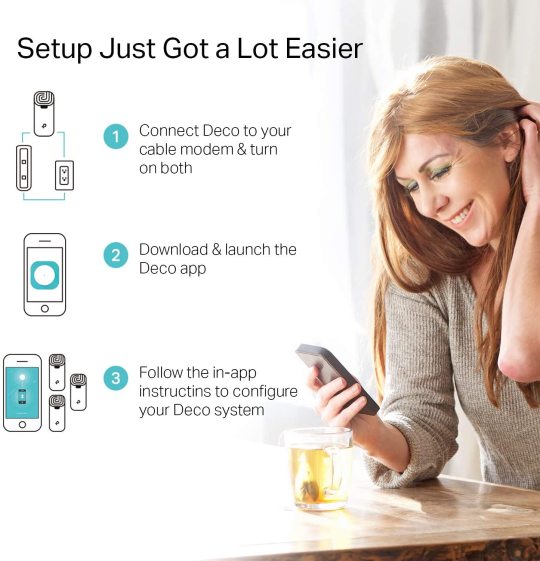

#wifi extender#wifi range extender#wifi router#google wifi#wifi booster#wifi adapter#wifi adapter for pc#usb wifi adapter#wifi extenders signal booster#wifi camera#netgear wifi extender#mesh wifi#wifi repeater#wifi#wifi card#usb wifi#wifi antenna#wifi extenders#tp link wifi extender#pcie wifi card#cable modem with wifi router#wifi thermostat#wifi boosters for the house#wifi dongle#wifi usb#wifi blast#mesh wifi system#wifi security camera#orbi wifi#wifi mesh
0 notes
Text
Best Wireless Routers 2018
I hope you’ll agree with me when I say:
Life is not possible today without a good Wireless Router. Or is it?
Well, there is only ONE problem. Finding a “Good” router isn’t an easy job.
That is why we have created a list of Best Wireless Routers of 2018. After researching online and spending hours in testing these Wi-Fi routers, I have shortlisted the top 10 routers which you can buy right now.
Best Wireless Routers 2018 Several of these routers are not for everyone because some carry a hefty price-tag.
However, these wireless routers are good enough to make it to our list of the top 10 best WiFi Routers 2018.
1. TP-Link Talon AD7200 – Latest Technology

The TP-Link Talon AD7200 Wi-Fi Router holds the credential of being the first 802.11ad router in the market.
However, that is not the only trick up its sleeve. The router packs in many cutting-edge features to ensure ultimate performance.
Although it’s not inexpensive, this router offers a few impressive features for the price! In this review, we will go into every aspect of this router and find out whether it’s worth your money.
If you thought the Nighthawk X10 is large, wait till you see this one! The TP-Link Talon AD7200 dwarfs its competitor with dimensions of 9.0 x 9.0 x 1.7 inches. This gargantuan router is one of the biggest home routers available in the market today.
While its size may be imposing, the design is understated. The smart antenna design lets you fold down all nine antennas to provide for a flat top surface. Overall, the design philosophy follows function over form.
2. Google WiFi – Best Range covering Wifi System

The Google Wifi is unlike any router you may have seen before. In fact, it would be wrong to call it a router.
It’s a Wi-Fi system and possibly the best one in the market today.
In this comprehensive review, we will cover all the major features of this unique Wi-Fi system and provide an in-depth understanding of how the three Google Wifi units function together to provide superior wireless connectivity.
While most routers can be an eye-sore, the Google Wifi with its understated design is ideally suited to any environment. All three units of the Google Wifi system are identical to each other. With a diameter of 4.1 inches and a height of 2.7 inches, it’s relatively tiny to that of traditional routers. The white body of the router is divided, by an unobtrusive LED light which lends a touch of elegance to the design. Overall, the design deserves high praise and will be well-suited to modern homes.
3. Asus RT-AC88U – The Gamers Choice

Most of the computer enthusiasts or users know of the company Asus because of their top of the line gaming hardware. However, Asus is also at the helm for creating several high ends, top of the line routers. The device we are talking about is the RT-AC88U. This router costs under $300, and it happens to be one of the best wireless routers someone can buy right now.
The wireless router offers a stylish, sleek look. If someone has used an Asus product in the past, they will find this design familiar. The router is aesthetically pleasing with its complete black construction with red accents along the antennas; it looks straight out of a gaming lineup by Asus.
The RT-AC88U is an AC3100 router which comes with a total of 8 Gigabit LAN ports. Do keep in mind though that these ports are capable of delivering high-speed internet without suffering from any performance issues. Also, don’t forget that it is a dual-band router that can act as a NAS as well. With that said, Asus has paid a significant amount of attention to detail even when designing the web interface as it happens to be super intuitive and easy to use. The WiFi performance of the router on both 2.4 gigahertz and the five gigahertz bands stayed faster than ever without any performance decreases.
4. NETGEAR Nighthawk R7000 – AC1900 Dual-Band Router (best inexpensive option)

The next up is another dual-band router. Although, the offer is from none other than the famous Netgear. For those who don’t know, the company is known for creating a plethora of top of the line wireless routers that have become increasingly famous over time. Netgear is a company that has dedicated itself towards providing top of the line, unparalleled networking hardware, including their brilliant wireless routers.
The product that we are bringing you today is called the Netgear Nighthawk R7000. As the name suggests, the router looks nothing less of a stealth fighter jet. The Nighthawk R7000 is AC1900, with 1,300 Mbps speed in the five gigahertz band and 600 Mbps speed on the 2.4 gigahertz band.
I like R7000 more than R8000 because it’s affordable and much easier to install. During our testing, it became apparent that the R7000 may be the best Netgear wireless router we have used till date. Curious yet? Let’s find out.
From the looks of it, the router looks amazing. It has a minimal and stealthy vibe to it. The router has an all-black construction and comes with three detachable antennas. Our only issue on the design front was the weight and the size of the Nighthawk. In all seriousness, the router is an absolute mammoth and needs some free space to be put down. Not to mention, the added but this device comes with as well.
5. D-Link DIR 890L – Best Range Wireless Router

The next up on our list is one of the top tier wireless routers from D-Link. For those who don’t know, the company has a long history of providing some of the best networking products and the AC3200 Ultra Wi-Fi DIR-890 isn’t here to tell a different story. It’s perhaps one of the most stylish looking wireless routers we have encountered. Where the Nighthawk resembled a stealth jet, the DIR-890 looks like race car enthusiasts built it. But looks aren’t everything, right? Let’s find out how this router fairs in things that matter.
The DIR-890 is a fantastic router regarding speed and functionality.
Testing revealed that the router is fast, easy to setup and use. It also has a good speed/range when using this device for Wi-Fi. Another great thing about this router is that it comes with the ability to be doubled up as a NAS by adding an external hard drive.
Do keep in mind that the DIR-890 is a tri-band router, and if you happen to be a general consumer who just wants a router for regular use, then this one will be overkill for you.
We have already discussed how the design of this router ends up making a statement of its own, and that’s quite right. The router has an overall red build with black accents. The router easily manages to stand out, and if you have a computer that follows the red/black color scheme, this is something you must have. Enough about the looks, let’s talk about the things that matter.
1 note
·
View note
Text
Best Charter Spectrum Wi-Fi Router in 2022
Perhaps you are looking for the most reliable Wi-Fi router to use with Charter Spectrum 100Mbps or 200Mbps Internet Plans.
If you've recently subscribed for Charter Spectrum Internet Service and you're a Charter Spectrum customer, then you realize that they don't provide free Wi-Fi with their routers.
Also More Post Here : Spectrum Wi-Fi Router
Instead, they're asking customers to shell out $5 for each month. This can eventually be more expensive than the actual cost of the device.
Personally, I think renting a device through an internet service provider is not a good investment.
It's better to purchase the wireless router you want to use Spectrum Internet and save your cash. But, the issue is that not all modems and wireless routers work with Spectrum.
For maximum speed, you must have the correct Wi-Fi router for the internet service you are using. visit sit :charter-router-login
In this post we'll guide you through the top Spectrum Internet compatible wireless routers that will work with your 100Mbps or 200Mbps Internet plan.
If you're looking for 802.11ax routers then we advise that you read our guide to the best Wi-Fi 6 routers, as well as the most reliable Wi-Fi 6 mesh routers. For Verizon consumers; check out our Fios compatible router list.
4 Best Spectrum Wireless Routers Compatible with the Internet
Below is a list of Wi-Fi compatible routers that are compatible with Spectrum 100Mbps and 200Mbps internet plans.
Arris SBG6700-AC: Fastest and the Best Modem Router Combo for Spectrum.
While the less expensive SBG6400 can be used for a 100Mbps connection, it is equipped with an older version of Wireless-N.
This is why we suggest Dual-Band Arris SBG6700 AC Wi-Fi combination modem that provides better and more reliable wireless internet speeds.
If you want a good internet connection and speed The SBG6700 comes with an affordable price. Additionally, it can support 802.11ac (aka Wi-Fi 5), which is the most widely used wireless standard used by many devices.
It also supports backward compatibility of the the b/g/n standard and b/g/n standard. It comes with 2.4GHz as well as 5GHz Dual-band connectivity, the device provides the speed of 1600Mbps for Wi-Fi devices.
NETGEAR WiFi Router (R6080): Best Router for Charter Modem with 100Mbps Internet Cable Connection.
If you have a Charter Spectrum modem with Wi-Fi locking that is installed, you'll require an wireless router. This router, the NetGear R6080 is one of the most affordable Wi-Fi routers that can be used for 100Mbps spectrum internet.
It offers the most efficient dual-band speed that can support as many as 15 gadgets, with greater coverage of 1000 square feet. You can get the combined speed of up to 1000Mbps on 2.4GHz as well as five GHz channels.
The R6080 is the perfect option for streaming online gaming smart home devices, and uninterrupted internet surfing. There are 4 10/100Mbps Ethernet ports at the rear of the router to provide the fastest wireless connection.
TP-Link Archer A7 AC1750: Affordable Wi-Fi Router for Gaming and 4K Streaming on Spectrum 100Mbps Plan.
There are some who may not think you require this router. If you are looking for an 4-K streamer router that can support 100Mbps internet The Archer A7 is an ideal alternative.
It comes with 1.75Gbps wireless speed and a stable Wi-Fi connection for over 50 devices, and has a remarkable service coverage that covers 2500 Sq. Ft.
space this router is perfect for homes with a lot of space and is compatible with TP-Link OneMesh devices as well as Amazon Alexa for Smart Home.
Other options include three external antennas as well as four Gigabit Ethernet ports, and one USB 2.0 port to allow Media Sharing.
Similar to NETGEAR it also provides Parental Controls, VPN support, Firewall, Easy Setup, and Remote Management through the TP-Link Tether application.
Linksys EA6350 :Overall Best Wireless Router for Charter Spectrum 100Mbps.
Here's another low-cost dual-band WiFi router available for Charter Spectrum 100Mbps internet plan.
It's a good wireless router that can be used for 4K streaming or Online Gaming with coverage of 1,000 square feet.
The Linksys EA6350 provides the fastest speeds for more than 10 devices. It also comes with four Gigabit port for wired connections.
It also includes Firewall, VPN, Guest access and Parental Control. The configuration is simple and straightforward, you can access it via the Linksys mobile application or internet access.
0 notes
Text
Level Up your Gaming Experience with High-Speed Wi-Fi Modem
Wi-Fi is very popular today; we want to have it every day to access the internet. Various devices come with Wi-Fi like a Wi-Fi modem. Many ISP (internet service providers) rent modems and some home networking devices to their subscribers for a monthly fee. It's a convenient option, especially for those who are looking for a home network solution. A Wi-Fi modem is a single combined device that can translate internet data packets via modem and send it wirelessly to devices in your home via a router. Data back out to the internet like when you send emails, text, videos, or phones can be sent with a Wi-Fi modem. It can bypass a telephone system and connects directly to a wireless network with the help as well of an ISP. These devices are prebuilt for smartphones, mobile phones, and PDAs that can be distributed through USB or wireless firewall modems.
List of Best Modem
1. Motorola MG7700 - this is the best in overall performance with a maximum speed of 1000mbps and maximum throughput of 1900 Mbps. Its four-gigabit ethernet ports let you plug in your devices directly for a faster connection while dual-band Wi-Fi support and beamforming provide a fast and reliable wireless connection. It has an extended wireless range with strong performance.
2. Arris Surfboard SBG7600AC2 - this modem is best for speed of up to 1000mbps and throughput of 2,350mbps. Its four-gigabit ethernet ports let you plug your devices straight in for optimum speed and let you take advantage of its built-in AC2350 Wi-Fi. It is also compatible with most common providers.
3. Netgear Nighthawk C7000- this modem is very good for gaming with a speed of 1000mbps and a throughput of up to 1900mbps. It has a 1.6 GHz processor that can deliver prioritized traffic for maximum speed which is very important for gaming where lag and network delays can be costly. It also has beamforming that increases reliability and no need to worry about losing your connection. It has as well guest network for keeping your password private.
4. Arris Surfboard SBG10 - this is best for your budget option. It can provide you with a maximum speed of 680mbps and throughput of 1600mbps. It comes at an easy-to-swallow price and works with most major cable providers. It has two Ethernet ports, however if you want to add more, you can get one of the best gigabit ethernet switches to expand your wired connectivity.
5. GreenWave C4000LG - this is best for DSL with the speed of 100mbps and throughput of 3000mbps. It works with major DSL providers and has an appealing design that offers lots of ports.
Advantages of High-Speed Wi-Fi Modem
* It is just very easy to install * You can easily add Wi-fi client * It offers flexibility * It is very much cost-effective and reduce setup cost * It reduces cable clutter * It can avoid deterioration * It is very much secure * It has VOIP Facility * It has flexible computing * You get to have a better coverage * It has hotspots * It increases your efficiency * It can eliminate re-configuring computer * It supports roaming * It provides high-speed internet access * It uses unlicensed part of the radio spectrum * It has mobility facility * It has low cost of implication * It has wifi enabled USB dongles available with affordable rate from TP-link, D-link etc. * It is easy to integrate * There is more than one device that can access wireless internet connection
If you're looking for the best Wi-Fi modem you can choose from the above mentioned that suits your lifestyle best. You get to have your home networking equipment in one place providing you with convenience and reliability of wireless connectivity. Wi-Fi modem has this beamforming technology that can focus two or more wireless signals in a single specific direction and doesn't create an actual beam but instead, times each broadcast just right so they can intersect and provide you with best wireless speed in your location.
If you’re interested to know more about this devices, just visit our website.
https://www.nextelle.com.au

0 notes
Photo

[@] | Check Price Check Price TP-Link AX1500 Mesh Compatible Dual Band Router User Review http://elecdarko.blogspot.com/2022/04/check-price-check-price-tp-link-ax1500.html
TP-Link AX1500 Mesh
The Archer AX1500 dual-band router comes equipped with the latest Wi-Fi 6 for faster speeds, increased capacity and reduced network congestion. The Archer AX1500 reaches speeds of up to 1.5 Gbps for a buffer-free 4K/HD streaming and gaming experience.[1] With more and more devices in your home, your current router will likely begin to slow down. The Archer AX1500 lets you connect even more devices via OFDMA and MU-MIMO technology while eliminating network congestion and lag.[2] With hardware designed to meet your needs, the powerful 1.5 GHz tri-core processor effortlessly handles all your devices for ultra-smooth entertainment while 5 Gigabit ports give you wired stability and speed on more devices.[4 ] Archer AX1500 uses Beamforming technology to focus WiFi signal to your devices for more reliable coverage. The Archer AX1500 is backwards compatible with all previous WiFi standards and all devices with WiFi capabilities. For streamlined setup and management, download the Tether app to set up your router in minutes.
More detail
TP-Link AX1500 Mesh Compatible Description
The Archer AX1500 dual-band router comes equipped with the latest Wi-Fi 6 for faster speeds, increased capacity and reduced network congestion. The Archer AX1500 reaches speeds of up to 1.5 Gbps for a buffer-free 4K/HD streaming and gaming experience.[1] With more and more devices in your home, your current router will likely begin to slow down. The Archer AX1500 lets you connect even more devices via OFDMA and MU-MIMO technology while eliminating network congestion and lag.[2] With hardware designed to meet your needs, the powerful 1.5 GHz tri-core processor effortlessly handles all your devices for ultra-smooth entertainment while 5 Gigabit ports give you wired stability and speed on more devices.[4 ] Archer AX1500 uses Beamforming technology to focus WiFi signal to your devices for more reliable coverage. The Archer AX1500 is backwards compatible with all previous WiFi standards and all devices with WiFi capabilities. For streamlined setup and management, download the Tether app to set up your router in minutes.
Order Today TP-Link AX1500 Mesh Compatible Dual Band Today
TP-Link AX1500 Mesh Compatible Dual Band Does it better if you purchase TP-Link AX1500 Mesh Compatible Dual Band Router because fast delivery, reasonable price and gratification and product existence guarantee. It seems for being great when you discover how TP-Link AX1500 Mesh Compatible Dual Band Router good from review. But it are going to be greater if you try and find out the good experience of TP-Link AX1500 Mesh Compatible Dual Band Router on your own. Are You Ready?
Check price
Tag TP-Link AX1500 Mesh Compatible Dual Band Router : TP-Link AX1500 Mesh Compatible Dual Band Router ,Where Can You Buy , Online ,Buying , Unparalleled ,Price Comparisons , Don'T Wait ,Where To Buy , Order ,Check Price , User Review
0 notes
Text
TP-Link Deco HC4 AC1200 Dual Band Home Mesh WiFi 5 System Two-Pack

Vendor: TP-Link Type: Wireless Routers Price: 83.18
Review Highlights
Router (default) and Access Point modes
Compatible with other Deco WiFi models
Pair with Amazon Alexa. Control via voice commmands
Total Rated WiFi Signal Speed 1,200 Mbps
5 GHz: 867 Mbps
2.4 GHz: 300 Mbps
MU-MIMO
Provides two simultaneous data streams. On 5 GHz band
Optimal streaming, downloading and browsing
Seamless Roaming
Forms unified network. With single network name (SSID)
Your phones and tablets automatically switch to fastest Deco unit. As you move through your house
Hardware Features Per Deco Unit
Two internal dual-band antennas
Two WAN/LAN Gigabit Ethernet ports. Optional Ethernet backhaul
Power port
Reset button. On underside
Deco App
Download to iOS or Android phone
Walks you through setup. Step by step
View connected devices
Prioritize your devices
Set up guest networks (1 X 5 GHz + 1 X 2.4 GHz)
Parental Controls
Create unique profile for each family member
Assign custom time limits. And online time allowances
Block inappropriate websites
Warranty
Three-year Singapore return-to-base (customer carry-in) limited hardware warranty
from Tech2Cool https://ift.tt/3mBifwU
0 notes