#Super mario 64 emulator configuration
Explore tagged Tumblr posts
Text

Super Mario 64 DS is a bizarre game.
It’s not talked about, Nintendo never mentions it, it has very strange elements, and the worst part? The controls; unfortunately, one of the few reasons people even remember it. A 3D platformer controlled with arrows?! Many shortcomings and forgotten, especially when compared to its original counterpart…
…but darn it, how I love it.
Despite it being bizarre, SM64DS is a very innovative game with elements never before seen in a Mario title and with others that even come from spin-offs, something Nintendo doesn’t usually do (the three Goomboss fans, please clap). With more characters, stars, missions, and mini-games, it truly is the definitive way to enjoy Mario 64.
Well, it would be if it weren’t for the controls; however, the purpose of this writing is not to complain about it over and over again, but to inform you how you can enjoy this incredible game properly: with an analog stick! Yes, this is a PC mod that allows you to control Mario and company much more naturally. This may not be news for many, but it was for me when I discovered it about two weeks ago, so SHHH. Here I am with a tutorial on how to play SM64DS in the best way.
I leave you this video guide on what to do to play with a stick, but I also leave you the step-by-step in writing below.
youtube
Here’s what you need:
1) Download this emulator, DeSmuME X432R here.
2) Download this program, ToxInput_v0.6 here (where it says “Assets”).
3) Download - um, I mean, acquire the EUROPEAN ROM of the game in a totally legal way.
4) Have a controller on hand. Xbox or a third-party one works. Switch Pro controllers do not work with this method (believe me, I tried 😞).
Now follow these steps:
1) Unzip everything and organize it (this is optional, I just encourage you to be tidy with your life. Make your bed too).
2) Connect your controller.
3) Open the emulator and configure the buttons normally.
4) Drink water.
5) Load the ROM. I recommend starting and getting control of Yoshi before the next step.
6) Open ToxInput.
7) Inside ToxInput: if the first control icon is highlighted in white, your controller is recognized*. Click on it. If it turns yellow, it works.
8) Inside ToxInput: click on the “DeSmuME X432R_x64.exe” option. It should turn yellow, if it does, then click on “Apply”. Do not close the program.
9) Now all that’s left is to go back to the emulator and test your new controls. If the character moves very slowly, then it didn’t work as it should. You’ll know if you’ve succeeded if the character moves like in the original Mario 64, meaning the movement speed changes according to the pressure you apply to the stick. The right stick controls the camera.
10) Done!
*If it is NOT highlighted in white, you can do the following: delete the “XInput9_1_0.dll” file from the ToxInput folder. Then open the program again, and it should recognize your control. If that doesn’t help, I’m sorry 😢.
This is not the only method to access this mod; in fact, there’s even one to play like this on 3DS, and as we all know, it’s surprisingly easy to hack a 3DS. But this one method seemed quite simple and easy to follow, 100% recommended!
Now go and play the best version of Super Mario 64 as it should be.
1 note
·
View note
Text
Super mario 64 emulator configuration

#Super mario 64 emulator configuration Pc#
#Super mario 64 emulator configuration plus#
#Super mario 64 emulator configuration tv#
For some reason it is quite hard to configure the controls, which to some who may find a personalised way of mapping the n64 pad to a keyboard could be irritating and I personally sometimes get errors while playing Mario.
#Super mario 64 emulator configuration tv#
The problem of the menus in NEMU is not present here and it does run quite quickly on a low level machine, not quite as fast as NEMU without TV aspect but faster than nemu with TV aspect.
#Super mario 64 emulator configuration Pc#
it too uses lle and on a mid range pc (~500mhz,128mb ram) will give reasonable results with Mario 64. Overall Mario on NEMU will be worth it if you have a half good machine, if not look elsewhere (note turning off TV aspect does give a slight speed increase) TRwin is an emulator very few rave about but it is more than capable. but if you have anything over an 800mhz cpu you won't notice it The disadvantage of nemu using lle is that for some the framerate (rate at which the screen refreshes) will be slower than on the n64. There are a few minor graphics bugs that don't really affect how the game plays, like the text menu's at the start of the game, you can't quite see the text but if you have played the game you won't need them anyway. Mario64 was one of the first games to work with this emulator and in the latest build will run very well providing you have a reasonable machine (~750mhz,256mb ram and a ~tnt2 card). Next up NEMU, now unlike UltraHLE the authors of nemu decided to use "lle" or low level emulation, this is more demanding on the CPU, but it is also much more compatible. Overall Mario on UltraHLE can be a true experience of a wonderful game with a keyboard, a true 3d game like this does play a little "off" I will admit, however there is a way round this via an adaptoid.
#Super mario 64 emulator configuration plus#
The sound was a little slow and jumpy on that pc, but it was poor by todays standards, anyone with a Pentium/other 400mhz (or celeron 500mhz but I wont go into that) and 64mb of ram plus a voodoo2 or 3 card will get results that will better the n64 (if you don't have a voodoo check out "glide wrappers"), and that for me is the oint of emulation. UltraHLE was my first experience of playing Mario on a pc in glorious high resolution (and advantage of emulation in that the pc can produce more "picture elements", or "pixels", giving a more detailed image). Where was and still is controversy about the legality of this but that's not why I am here. When UltraHLE was first released the n64 the world stood up and took notice as Mario introduced himself on the pc for the first time ("its'a me Mario"). Another advantage of this ROM is that because if Mario 64's status as a defining game, when creating an emulator authors will often use it as a staring point to test their emulator. Although it was so revolutionary at one time, now it seems that it is quite simple for the n64 to cope with the game when compared with newer games like WWF no mercy. Released way back in 1996 it was hailed at the time as the first truly 3d game, it was revolutionary but then, what do you expect with a designer like Shigeru Myomoto?Īs a result of this it is often a good place to start when emulating the n64. Mario is often chosen because it is the game that launched and defined the n64 as a home console. If you listen to anyone with in the emulation community you will probably find out that Mario 64 is always a good game or "ROM" to start emulating with. Mario 64 - PJ64, 1964, NEMU, TRwin, UltraHLE, Corn and TR64 (and any other you can think of).

0 notes
Text
Nintendo 64 Switch Online Analysis & Thoughts
So this post is kinda unusual from me, I said a bunch of things on Twitter but it's hard to follow, so I wanna put it all in a single post where I make an analysis of Nintendo 64 - Nintendo Switch Online and what to expect.
I will be speaking from an European point of view mostly, as for American and Asian regions, things are simpler.
What's the deal with 50hz PAL ROMs?
First things first, the thing that instantly grabbed my attention is the use of 50hz PAL games. Mind you SNES NSO does have a few of them, but it was in the case when the American version of a game simply didn't exist.
However the usage of PAL games isn't really random, because it seems to only be used for games that have multi language releases in Europe.

I did originally recognize the PAL version of Super Mario 64 through the Title Screen that says "START" instead of "PRESS START". However there are more evidence through the box arts shown in the Direct. You can really tell which one is European and which one is American especially with the ESRB rating on the box.
This at least leads me to be believe that Nintendo is still prioritizing 60hz NTSC versions but offers more languages for European users which, no one should forget about, Europe isn't made of a single language, my native language is french, and as much as I am fluent in english, I still prefer having my games in french.
This is also relevant to the future games shown in the Direct, the confirmed PAL games through their box arts are:
The Legend of Zelda: Majora's Mask
Banjo-Kazooie
Pokémon Snap
Paper Mario
All of which are known for being multilanguage. The rest were actually english only in Europe and were shown in their American box art.
Pokémon Snap is an interesting choice because it's the only one shown so far for having a seperate ROM for each language, that is a NTSC ROM for Japanese, NTSC and PAL for English, and then PAL for French, German, Spanish and Italian releases.
This means if Nintendo intends to take language accessibility seriously, they should implement a way to load ROMs depending on the current language (via in-app menu means or simply system language settings).
Either that, or they don't, but then why bother putting the English PAL version of the game when the English NTSC version is pretty much the same, ain't it? For me the attention to detail is pretty apparent in the Direct in their choice of box arts.
So my current theory is that the American and European N64 apps are still identical, just like NES and SNES Switch Online apps. But will offer at least some way to choose a ROM variant between PAL and NTSC.
I do hope if they implement this, that they backport it to NES and SNES for the few (important) games that are multi language. I really hope for them to implement more choice.
64DD...?
Very obviously, I tried to look if the F-Zero X footage shown in the Nintendo Direct (both European and Japanese) is actually the Expansion Kit running. Unfortunately, as I tried to closely listen to the music, it seems that the music is mono, and therefore likely to just be the original N64 version with nothing else.
It's still possible that I'm not a good listener, or that the footage was temporary, or that the Expansion Kit would be a seperate thing. Of course it may also not be worth it to emulate the 64DD at all for having so few games, but like, Nintendo, please actually give us the really nice goods for once...
Once I get the N64 Switch Online data, I intend to check for myself how it basically works, maybe we'll get some surprises, like how SNES Switch Online actually contains emulation code for the SNES Mouse and Multitap to this very day.
The little things...
Otherwise my basic understanding of the little things that people may not have noticed is that the N64 emulator does not offer a rewind option. This might make sense because Nintendo 64 emulation, as much as the system is old, is still pushing the system further, so making automated save states might be problematic in terms of performance when it happens, and also RAM usage.
I am also very happy that 4 player online is confirmed especially since the bread and butter of the Nintendo 64 is definitely its multiplayer games. (Nintendo can you make SNES 4 player games work? Super Puyo Puyo 2 is literally a 4 player game and you know this!)
The potential
Dr. Mario 64 and Operation Winback have never been released on Virtual Console (Wii and Wii U) in the past, and let's not even mention Banjo-Kazooie as a future title that brings a lot more potential to the library as it means it is open for more Rare titles, therefore already bringing more potential to N64 on Switch Online than it has ever been.
Rare Studio titles were considered on Wii U Virtual Console before, you could find configuration files for a lot of Rare games including Banjo-Kazooie, Goldeneye, Perfect Dark and Blast Corps, to name a few from the top of my head. You might also remember the release listing that I believe were just left with a placeholder date on what seemed to be far away from the end of the console's life until it happened to be closer.
Switch Online Expansion Pack..?
I am still sad that we need to pay more, but also I hope to see more consoles without the need to pay even more for like, maybe an NSO Expansion Pack 2... please no...
For me an Expansion Pack has to offer a bit more, a membership plan for me implies a lot of things, so I wouldn't be surprised if this pack is going to improve further with new content and other new ways to experience things. At least I hope so.
5 notes
·
View notes
Text
Mario kart wii download nicoblog

Mario kart wii download nicoblog Patch#
Mario kart wii download nicoblog 64 bits#
Mario kart wii download nicoblog code#
These areas may include references to that particular character's past and legacy. Some of these modes are personalized for the character for example, the 'Target Test' sets out a specialized area for a character in which they aim to destroy ten targets in the least amount of time they can. The applicable modes range from 'Classic Mode', which involves the player battling multiple opponents and a boss character, to the 'Home Run Contest', a minigame involving the player trying to launch a sandbag as far as possible with a Home Run Bat. I've disabled Progressive Scan, so black screen.Single-player mode provides the player with a variety of side-scrolling fighting challenges.
Mario kart wii download nicoblog 64 bits#
Perfect: Menu: 60FPS, Game: 30FPS (sometimes drops 25~28), with DX11 Plugin, Dual Core Enabled, 16x Anisotropic Filtering enabled, Scale 3x, 1680x1050, EFB Copy: Texture, OpenCL enabled, 64 bits mode.īlack screen after SEGA logo with Direct3D9 crashes at start up with OpenGL. Perfect: 60FPS Menu etc 30FPS in game With DX9 Plugin, Dual Core Enabled, 16x Anisotropic Filtering enabled, Scale 3x, 1920x1080, (1920x1080)ĭirectX11: Super Perfect Gameplay, use this emulator for sonic colors(1920x1080)ĭirectX9: Locked at 30FPS, sometimes drops to 26-28FPS during small scale explosions, perfect game play & sound. With No ProblemĭirectX9: Locked at 30FPS, perfect game play & sound. OpenGL: 15-20FPS, no graphic or sound problems at all.Ģ0-28FPS (75%-98%), Perfect game play. Only Some graphic problems, but barely noticeable. This title has been tested on the environments listed below:Īround 20FPS, some minor glitches, black screen on Act IIĪround 20FPS, black screen when using pink wispĪround 43+ FPS (unlimited, normal is 30). However, compatibility may extend to prior revisions or compatibility gaps may exist within ranges indicated as compatible due to limited testing. The graph below charts the compatibility with Sonic Colors since Dolphin's 2.0 release, listing revisions only where a compatibility change occurred.Ĭompatibility can be assumed to align with the indicated revisions. No configuration changes are known to affect compatibility for this title. Boosting for extra damage is not required to beat that boss, but is needed if the player wishes to obtain an S rank.
Mario kart wii download nicoblog Patch#
You may disable the 60FPS patch for this particular stage. Sonic will seldom be able to boost into it and is very inconsistent when it will work. Terminal Velocity, Boss: After executing a chain of attacks on boss, Sonic will not always be able to boost into it for extra damage.Tropical Resort, Act 1: If you jump at the right spot, the game will freeze.Save states can be used even when the patch is enabled/disabled. You can also disable the 60FPS patch for that particular section. Sonic will get stuck in the loop, but then he'll get unstuck and continue through the loop. To fix this, simply don't touch the controls at the start of the level. Aquarium Park, Act 1: The scripted loop at the beginning of the level bugs out, sometimes sending Sonic out of the stage to his death.
Mario kart wii download nicoblog code#
This code will make completing Asteroid Coaster Act 2 difficult at the point shown below.
Reaching frame rates >30 FPS may require checking Store EFB Copies To Texture Only and/or increase the Emulated CPU Clock. It can cause some minor physics issues (nevertheless, the game can still easily be completed). This patch will unlock the game's frame rate from 30FPS on actual hardware to 60FPS. For a better result, enable the straight 16:9 code above.Įnter this as an AR code in the game's configuration settings. Only when 4:3 is set in the Wii Options, this code makes the view appear open matte. This code straightens the 16:9 view to be expanded for monitor display, although widescreen is natively supported. To avoid this, use PAL60 mode when playing the PAL version of the game. This occurs on console and is not an issue with Dolphin. When playing the PAL version in 50Hz mode, the game is significantly darker than in 60Hz modes. To fix, migrate controls to use separate physical controllers. If a physical controller is set to emulate both a GameCube Controller and a Wii Remote concurrently, it will operate both devices at the same time. Sonic Colors is capable of using both GameCube controllers and Wii Remotes. This game's online functionality has been shut down as of and works in neither Dolphin or on Wii hardware.

0 notes
Text
Super smash bros ultimate vocabulary

#SUPER SMASH BROS ULTIMATE VOCABULARY ANDROID#
#SUPER SMASH BROS ULTIMATE VOCABULARY SERIES#
is a fansite and is in no way affiliated with Nintendo or any other mentioned companies. Miiverse Project, Souce Gaming, GameFAQs (Luigifan305), GameXplain, ResetEra, SmashBoard (KMDP), SmashPedia and SmashWiki. Continued abuse of our services will cause your IP address to be blocked indefinitely. Special Thanks: collaborators in our Super Smash Bros. Please fill out the CAPTCHA below and then click the button to indicate that you agree to these terms. If you wish to be unblocked, you must agree that you will take immediate steps to rectify this issue. If you do not understand what is causing this behavior, please contact us here. If you promise to stop (by clicking the Agree button below), we'll unblock your connection for now, but we will immediately re-block it if we detect additional bad behavior. Overusing our search engine with a very large number of searches in a very short amount of time.Using a badly configured (or badly written) browser add-on for blocking content.Running a "scraper" or "downloader" program that either does not identify itself or uses fake headers to elude detection.Using a script or add-on that scans GameFAQs for box and screen images (such as an emulator front-end), while overloading our search engine.There is no official GameFAQs app, and we do not support nor have any contact with the makers of these unofficial apps. Continued use of these apps may cause your IP to be blocked indefinitely. One click Hack in Ultimate Online Typing Bot Captures text to type. This triggers our anti-spambot measures, which are designed to stop automated systems from flooding the site with traffic. Some unofficial phone apps appear to be using GameFAQs as a back-end, but they do not behave like a real web browser does.Using GameFAQs regularly with these browsers can cause temporary and even permanent IP blocks due to these additional requests. If you are using Maxthon or Brave as a browser, or have installed the Ghostery add-on, you should know that these programs send extra traffic to our servers for every page on the site that you browse.The most common causes of this issue are:
#SUPER SMASH BROS ULTIMATE VOCABULARY SERIES#
Ultimate the game with the largest music selection in the series thus far. Nintendo vient de prciser ses plans quant lorganisation de son tournoi autour du prochain Super Smash Bros. There are a total of 1068 music tracks (including DLC) available in the game, making Super Smash Bros. titles as well as new arrangements and remixes are available. In a fighting game like Smash, frames are divided into 60 per second, and the amount of frames something is, is the duration.Your IP address has been temporarily blocked due to a large number of HTTP requests. Ultimate Game: A single game played between two competitors. A large selection of returning music from past Super Smash Bros. This Quizlet is focused on teaching words and phrases that are commonly used in Super Smash Bros.
#SUPER SMASH BROS ULTIMATE VOCABULARY ANDROID#
"SD" stands for "self-destruct", and refers to falling off the stage without the opponent's help - be it by mistake (such as a missed attack) or on purpose.Ī "frame" refers to a moment of game processing. Ultimate for Nintendo Switch Fansite, from the creators of Smash Bros Miiverse Check all the updates of new characters, movesets, stages, music, items, assist trophies, pokmon, collection of images and all the entries from the official Super Smash Blog here and in our Android App in Google Play. in creating cute characters Quantity: Add to cart Super Smash Bros Switch. "Input" is literally just which buttons you press. PIN) Super Mario Maker 2 - 39 2992 Having spoken with a T-Mobile rep. It was removed in Brawl to make using other controllers more feasible. 64 website, and referred to being able to reduce the time of the landing animation if you hit the ground while performing an aerial attack. "L-cancelling" (which isn't in the post-Melee games) had the official name of "Smooth Landing" on the Smash Bros. (A good tutorial on exactly how this works and why it's useful is in the Smash-inspired game Rivals of Aether.) This way you can potentially survive attacks that you otherwise wouldn't. You can't change the amount of knockback, but think of a bow and arrow aim it higher, and the arrow doesn't go as far forward even though it's shot out no less hard. Speaking of which, DI, or directional influence, refers to being able to change the direction you're knocked back slightly. "SDI" got the official name "Hitstun Shuffling" in the SSB tips section itself and I don't know why the fandom continues to use the confusing-as-hell name of "SDI" when it has nothing to do with DI. "Tech" is usually called "Ukemi" in other games, and refers to catching yourself at the right moment when knocked back onto the ground to be able to stand back up faster. Important to note is that many of the terms the Smash fandom uses are called different things in other places.

0 notes
Text
Dolphin Emulator 10.9.5
Dolphin Emulator 5.9
Dolphin Emulator 10.9.5 Windows 10
Download Gamecube ISOs To Play on PC
Though Nintendo GameCube hit the market in 2001, this game console is still in the hearts of players. It was the first console that was built on special optical discs that served as the main storage space. It was the successor of well-known Nintendo 64 and the main competitor of popular PlayStation 2 and Xbox.

Development versions. Development versions are released every time a developer makes a change to Dolphin, several times every day! Using development versions enables you to use the latest and greatest improvements to the project. They are however less tested than stable versions of the emulator. The development versions require the 64-bit. Dolphin, the GameCube and Wii emulator. (, 07:48 PM) randomaccount6723 Wrote: I found a way to make Dolphin 5.0 work on OS X 10.9.5. You just need to use.
All the discs are in the mini DVD format; that’s why it was mostly focused on gaming. The system wasn’t designed for playing full-sized DVDs. The console also used composite video cables to show games on TVs. If necessary, players could connect it to a GameBoy Advance with a cable to get access to some exclusive gaming options. The Gamecube roms were extremely popular; the company sold more than 20 million copies globally. When it comes to graphics, we should mention that it wasn’t better than Xbox but the difference between GameCube and PS2 graphics was noticeable.
Today, if you want to enjoy the games that were popular on the Gamecube console, you need to download the emulator.
Best Gamecube Roms
The Gamecube Iso console is already obsolete as well as the games that were compatible with it. If you still want to enjoy the gameplay, a variety of emulators are at your disposal. These tools will easily emulate the games and provide you with the best gaming experience. Here’s the list of the most popular GameCube Roms that you can download right now and immerse yourself in the gameplay:
Legend of Zelda;
Pokemon XD Gale of Darkness;
Luigi’s Mansion;
The Wind Waker;
Super Mario Sunshine.

GameCube Emulator Games
The key mission of emulators is to provide players with an opportunity to enjoy their favorite games they played on obsolete gaming consoles. All you have to do is to download the emulator on your PC or any other device and start playing. As a result, the emulator is used as a game console. Some of them closely repeat the quality of the game whereas others can even add some tweaks to make the game look even better.
Emulators also need Game Cube Roms and Bios files. Otherwise, they won’t be able to work properly. The main goal of BIOs on your emulator is to dictate the GameCube’s version.
The quality of an emulator is contingent on a variety of factors. One of them is stability. Some of them guarantee smooth gameplay whereas others still contain some bugs.
Dolphin Emulator 5.9
Best GameCube Emulators for PC
Let’s review the most widely-used emulators for PC.
GCEMU Emulator for Gamecube Isos
Though this emulator is incomplete, it can achieve rather high speeds. It is based on recompilation techniques. However, it is still not finished and that’s why its users complain about technical issues and bugs.
Dolwin Emulator for Game Cube Roms
The greatest benefit of this solution is a user-friendly interface. Moreover, it supports high level and hardware emulation. You shouldn’t have a very fast computer to use this tool but it still can’t open commercial games. Dolwin is developed in C language and based on the Power PC derivative processor. The emulator also supports a full-screen mode and has configurable controls.
Dolphin Emulator 10.9.5 Windows 10
Dolphin Emulator

Dolphin emulator is regarded to be the best solution for retro gamers. The main reason why users choose this tool is its reliability - the number of bugs equates to zero. Moreover, you can enjoy your favorite Gamecube emulator games on HD quality. Here’s the list of games that you can enjoy with Dolphin emulator:
Super Mario Galaxy 2;
Resident Evil 4;
Super Mario Sunshine;
Endless Ocean 2: Adventures of the Deep;
SSX 3
Dolphin is an open-source project that enables you to pay your favorite games on 1080p resolution. All in all, it’s a fast and stable solution that was released in 2003.
Whine Cube Emulator to Play GC Roms
The emulator can easily run ELF and DOL formats and is built in C++ language. Unfortunately, it can’t run commercial games but it has perfect sound effects and high-quality graphics. It also comes with a primitive HLE system and a dynamic compiler. But the emulator has some bugs that don’t allow you to enjoy the gameplay to the full.
Cube Emulator
This is another solution that you can use to open GameCube games on your computer. The emulator has high-level graphics, perfect sound emulation, but unfortunately, users complain about some stability problems.
What Platforms Support GameCube Rom?
As you probably understand, the main mission of GameCube emulators is to allow you to open your favorite game on any device: computer, tablet, or smartphone. No matter whether you have iOS, Android, Windows or Mac-based devices, you can easily download free emulators and GameCube Roms that are compatible with your device and enjoy the gameplay.
1 note
·
View note
Text
Artlantis Studio 3 For Mac
Artlantis 2020 Crack v9.0.2 Keygen 100% Working (3D & 2D)
Install Artlantis Studio 6.5
Artlantis Studio Free Download
Artlantis Crack is an amazing, interesting, and functional program. It is used to design for users who want to render with very high resolution in real-time. In short, this is a comprehensive tool for drawing 2D and 3D, which allows you to create highly professional work/designs. It is worth noting that the software allows you to create panoramic images and animations.
Thanks to an intuitive interface, the program allows you to easily set your preferred configuration, after which you can immediately start drawing. The software provides many viewpoints, so you can orient your design in the way it looks best for you. Separately, it is worth noting the built-in Catalog. You can also use up to four hundred objects and easily integrate them into your work.
Download this specifically developed Adobe Photoshop for Mac Version if you need a program that offers extensive features for editing and correcting pictures on you MacBook. Unlimited picture post-production possibilities with almost no loss of quality make this program special and set it apart from dozens of other photo editing software for Mac. Download Photoshop Elements 2020. Also available on the Microsoft Store and Mac App Store.Adobe Sensei is the technology that powers intelligent features across all Adobe products to dramatically improve the design and delivery of digital experiences, using artificial intelligence and machine learning in a common framework. Download Adobe Photoshop for Mac & read reviews. The king of image editors. Photoshop software for mac free.
Burning data, music, and videos to a disc saves space and allows use of media on the go. Burn for Mac is a capable and free alternative to native programs, albeit with a simple interface. . Much more expensive than other ISO burner (USD 149.99). #4 Disco Free CD/DVD Burner for Mac. Disco is an amazing Mac app with an animated interface that's very user-friendly and intuitive. It comes with some useful features like spanning, which automatically detects file sizes for multiple file burning and splits it up into several disks. Mac burner for free. Burn is the most well-known free DVD creator for Mac that allows you to burn both CD and DVD on Mac. As a piece of completely free DVD burning software, Burn has a lot to offer. It gets ease of use and simplicity of user interface into perfect combination.
Artlantis 2020 For Mac Free Download is smart and powerful now you can get from Rahim-soft.com with direct download single link just in a single link. Artlantis studio 3 free download - Artlantis Studio, FL Studio, DAZ Studio, and many more programs. Hello Everyone in this video I will show you how to Download and Install Artlantis Studio 4 For Free Crack. Hope you like it, please subscribe and seeya.
Artlantis 2020 Crack v9.0.2 Keygen 100% Working (3D & 2D)

Furthermore, you can also work with items such as furniture, billboards, plants, lamps, or even people. In addition, you can use your own images as elements in your projects. Artlantis Studio Full Crack allows you to add the texture you want to the materials you use, which gives a more natural look that you can use as your own.
If you have nowhere to spend 650 euros, you can support the developers and buy a license from them, that’s how much it costs at the moment. I advise you not to do this, but just download Artlantis Studio for free from this page, the latest version of the program with the “medicine” in the archive is available here, it can be either a key or a crack, they will help you register and get a full, functional version of the Artlantis Studio program with all the goodies, we use and enjoy our work.
Install Artlantis Studio 6.5

Artlantis 2020 Crack + Serial Key (Latest) Download
Artlantis Studio Crack in terms of lighting, the software offers excellent quality effects, imitating various natural and artificial sources, such as the sun, sky or an ordinary light bulb. You can fully adjust the size, position, and angle of the light source, allowing it to fall where you think it looks best. An interesting feature that you can find in Artlantis Studio is the “Heliodon Inspector”, whose function is to calculate sunlight in accordance with the position of the Sun. In order to use this function correctly, you need to enter the geographical coordinates of the place that you represent in your design.
Your graphics in Motion. Designed with editors in mind, Motion features a streamlined interface that. Motion is a powerful motion graphics tool that makes it easy to create and animate complex images, cinematic titles, fluid transitions, and realistic effects in real time. Learn more about Motion. Motion User Guide. What’s new in 5.4.6. What’s new in 5.4.4. Motion control board for mach 4.
So, here is an interesting and very complex design application. The program may be useful for architects or other specialists because it has a number of functions designed to facilitate the work. It takes some time to master all its functions, but it is, in any case, a great tool for you.
Key Features of Artlantis Studio Mac:
RAL Colors Artlantis 2020 offers 243 codified colors and tints from Ral Effect, RAL Design, and RAL Classic color chart, which are the defining paint standards in the world of architecture and building construction.
Denoiser tool Decrease, or even cancel, the noise from your renderings, typically produced by the reflection from shaders. Want a little noise in your image? Decide for yourself to activate this option or not. The Denoiser tool analyzes the image’s pixels and reduces the noise.

3D Grass The integrated Media catalog offers 4 new grass types and 6 updated types of 3D grass enhanced with new settings: adjust the color of the grass tufts, apply density variations — the size is automatically calculated zone by zone.”
Artlantis Studio Free Download
Portals tool Portals: a new optimization setting for managing light in Artlantis. When using low settings for a fast calculation of your renders, this option improves the lighting of your indoor scenes and removes the noise from the image.
System Requirements:
Minimum:
Intel® Core i3 4 Cores 2 GHz or equivalent
RAM: 8 GB
Windows 7 64 bit
What’s New in Artlantis Studio 2020 Crack?
Artlantis 2020 offers 243 codified colors and tints from Ral Effect, RAL Design, and RAL Classic color chart, which are the defining paint standards in the world of architecture and building construction.
Decrease, or even cancel, the noise from your renderings, typically produced by the reflection from
The integrated Media catalog offers 4 new grass types and 6 updated types of 3D grass enhanced with new settings.
Portals: a new optimization setting for managing light in Artlantis.
Artlantis 2020 Crack With MacOS
How to Crack?
In the First step Download the Artlantis Studio Crack
Download from the given link or button.
Turn off Virus Guard.
Extract / Install
Run the setup and close it from everywhere.
Close all tabs
All done
Enjoy the Artlantis Studio Latest Version 2020.
Artlantis Studio 7.0.2.2 Crack Keygen Plus Serial Key Full Version Free Download
Artlantis Studio 7 Crack Plus Serial Key is the best ever rendering software specially designed for architects and designers. You can create exact models using this adorable application. Your small model will exactly look like the original one that you want to build. For instance, you can add important notes that only you can see in that model. Artlantis Studio Crack is here with advanced rendering technology. It is a very powerful tool to create stunning images accurately.
Gba emulator for mac. Nintendo Game Emulators for Mac OS & OS X: Emulate NES Mario games on Mac OS & OS X with:. NEStopia; TI-NESulator; FCEUX; Emulate SNES Mario games on Mac OS & OS X with:. ZSNES; Snes9x; bsnes; FB Alpha; Emulate Nintendo 64 Mario games on Mac OS & OS X with:. Play online emulators. Play More Games. This website uses cookies to ensure you get the best experience on our website. Play Super Mario Bros. Play online emulators.
Artlantis Studio 7 Serial Number has a high rate of accuracy and precision. Also, Artlantis Studio 7 Patch has an attractive user interface. It poses a very good and healthy impression on the user in first time. Artlantis Studio is the best 3D rendering engine and also considered as an ideal for 3D graphics with high resolutions.
As Artlantis 7 Keygen uses the FastRadiosity Engine and also enhances support for multi-processors, you can make the most incredible renderings in few moments. You can insert your 3D model in photos just by a few simple clicks. With an Interactive 360-degree Panorama you can create a realistic and interactive presentation of your virtual model.
Artlantis Studio 7 Serial Key accompanies propelled rendering innovation, great to make dazzling pictures. It additionally accompanies astounding exactness and precision. Artlantis 7 Activation Code is composed and created as a 3D rendering motor, particularly for planners and fashioners, perfect for rapidly and effectively to renderings 3D illustrations with high goals, 3D Panorama, 3D items, and movement. It includes QuickTime VR Panoramas, Objects, and animations. A recognized leader in preview window technology. Artlantis Studio 7 Crack comes with advanced rendering technology, a power to create stunning images. It also comes with amazing precision and accuracy.
Artlantis Studio Key Features:

Can create the custom shaders.
Having various options for projects.
A large number of 2D and 3d visualization also created.
This software also makes the objects, lights & heliodons.
Also, perspectives which very useful for the user.
Can change the scene setting as material.
Change the environment with the help of this application easily.
Creates and organize a multitude of viewpoints.
Provides many more thing which is very important for the user point of view.
Create the virtual shadows in very small areas.
We can also make the light application.
Can view the videos, shaders and many other objects.
Create and save various options on projects
Visualizemeters associated with shaders, objects, lights, heliodons, and perspectives
Change scene settings, instantly real-time preview
Create, save and organize a multitude of viewpoints
Easy to use as well as download
Furthermore, Time-saving
What’s New in Artlantis Studio 7 Crack?
Optimizes the rendering calculation time.
Additionally, allows users to display.
Moreover, offers two illumination method.
Fully compatible with HDRi files.
Furthermore, Import IES profiles.
Also, New straightforward projection.
Add straightforwardness to a frontal area picture.
View as of late utilized media, shaders and items.
Also Download:Adobe Photoshop
System Requirements:
Windows XP, Vista, 7, 8, 8.1, 10
Also, MAC supported
A multi-core Processor
Display Resolution must be in a range of 1280 x 1024.
256 MB Random Access Memory
500 MB hard disk space
QuickTime 7.7 considered being necessary.
Must install the Microsoft .NET Framework 4.5.
How to Activate Artlantis Studio 7 Crack?
It is also very important to disconnect the internet facility.
Now Unpack and crack the Artlantis Studio 7 for good results.
Run the setup and install Artlantis Studio Media 6 for installation purpose.
This is very necessary to disable the anti-virus.
Next step is to run the keygen and register this application in offline mode.
Now Always keep block the program from your firewall in order to stop the virus.
All is over. You can enjoy the benefits of Artlantis Studio 7.
Artlantis Studio 7.0.2.2 Crack Is Here!
From Links Given Below…
0 notes
Text
Game Emulators For Mac Os

Nintendo Game Emulators for Mac OS & OS X: Emulate NES Mario games on Mac OS & OS X with:. NEStopia; TI-NESulator; FCEUX; Emulate SNES Mario games on Mac OS & OS X with:. ZSNES; Snes9x; bsnes; FB Alpha; Emulate Nintendo 64 Mario games on Mac OS & OS X with:. To play Nintendo games. SEGA Genesis Emulator for Mac OS X. Sega Genesis (also known as Sega Megadrive in some areas outside North America) was released In the year, 1989, and was in competition with Nintendo who is monopolizing the home video game industry at that time. May 27, 2019 Check out our list of best Android emulators for Mac you can use. Looking for Best NES Emulators for Mac OS X Many f you guys know about Nintendo gaming systems that are the next level gaming system after 90’s games like Super Mario Bro’s, Konami Contra, and Track. After Nintendo Entertainment System games sony takes over almost all the games and became very popular in the gaming world so no these days in many countries people are used to playing XBOX. Download free Apple OS X Games and Emulators for Mac OSX. Freeware Game Boy Advance (GBA) Emulator, Nintendo DS, NES, SNES or even Dreamcast emulator for playing SEGA DC games on Mac. The History of Video Games and their Emulators - Over time, there have been many video game consoles, both home and handheld types, which were introduced in the.
All the games out there must be familiar that some of the titles are exclusively launched for PlayStation4. You cannot play these ones on your Windows computer or Macbook. This is quite annoying because if you do not own a console, then you are doomed. You cannot curse the developers for making games PS4 exclusive. They do it mainly after analyzing the market. So, at the end of the day, you are only left with disappointment and misery.
Now, what if I tell you that there is a way to play PS4 titles on your Windows or Mac machine? Would you believe that? I am sure most of you would be laughing at me right now because this seems impossible. But let me tell you that we are in an era where there is no such thing as impossible at least in the world of technology.
DOWNLOAD:
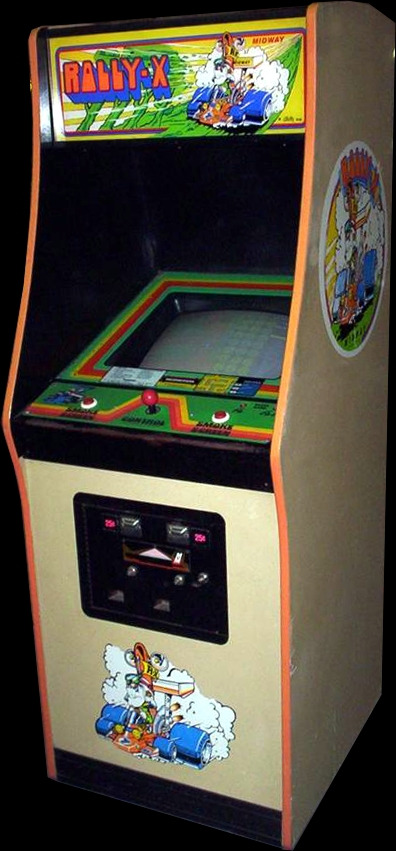
This is true! You can play PS4 exclusive games on Windows or OS X computers. Thanks to a group of developers working on an ultimate PS4 emulator for PC & Mac. It can be downloaded from ps4emus.net. __ UPDATE: They now made the app available for mobile devices too, with Android as “.apk” or iOS systems. This new software helps in creating a SONY’s fourth console environment on your desktop operating system. In simple words, your machine starts behaving like a PlayStation4 from the program side. So, now you can actually play any of these exclusive games.
The best thing about this emulator is that it only takes a couple of minutes to set it up. Once installed and configured correctly then it just takes you to tap ‘ON/OFF’ button in the software to turn on or turn off the application in sleep mode.
Unfortunately, at the moment, there are still limited games supported by this tool. This restriction is applied deliberately by the developers. High graphic titles may result in the crashing of the emulator for Macbook and may cause some issues to your system. So, until and unless these issues are not solved you will have to keep yourself content with the limited PS4 exclusive games running on your Mac OS X.
Their group of coders is working day in and day out to come up with a perfect optimization for their software to support 100% of PS4’s games one day. And honestly speaking with this application they have definitely pulled it off. However, there are still some small bugs in this emulator. So, if you wish to play all PS4 games on Windows, then you should test it out in detail and report any system bugs to the developers. This will not only speed up the development but will also make their life easier.
These titles have been played as well:
Gravity Rush 2, The Last Guardian, Bloodborne, Uncharted 4, DriveClub, Infamous Second Son, Killzone Shadow Fall, The Order: 1886
Useful Information: For those who already own a PlayStation 4 console and would like to run PS3, PS2 and PSX games on it too, there is a software which you can install on your device to make this possible. Check out for PS4 Jailbreak at FB. PS4Emus has its new Instagram and Twitter pages so you can check that out too.
Emulators For Mac Os
So, don’t waste any more time and download Ultimate PS4 Emulator and play your favorite games you’d always wanted on your desktop.

0 notes
Text
I switched to Android after more than a decade with the iPhone, and retro gaming has all but ensured I’ll never go back, Defence Online

caption
A handful of months ago, I learned that an Android gadget is truly the excellent retro gaming technique.
supply
8Bitdo
I have been a diehard Apple user for as lengthy as I can recall, and, up until lately, I completely applied iPhones since soon after the initially a person arrived out in 2007.
Very last November, I made the decision to retire my Iphone 6S and, right after a lot deliberation, determined to give the very well-reviewed OnePlus 6T and Google’s Android running program a consider.
I wrote about my optimistic working experience switching to Android at the time and obtained dozens of e-mails from Android end users telling me to hold out right until I recognized what obtaining an “open ecosystem” intended.
Though I’ve located a whole lot of gains to the “open ecosystem,” by considerably the major revelation for me has been that I can obtain emulator apps for retro gaming methods like Tremendous Nintendo, Atari, and Gameboy – apps that hardly ever would have been permitted by Apple.
4 months in the past, I did what I previously assumed was unthinkable. I gave up my Apple iphone.
I’d been using Apple merchandise considering that I was eight and experienced been locked into iOS and the Apple iphone considering that a bespectacled Steve Employment unveiled it in 2007.
The transform came following significantly public deliberating, a couple near phone calls, and a idea from my colleague on the tech desk, Antonio Villas-Boas, who known as the $580 OnePlus 6T “the best smartphone you’ve in no way listened to of.”
I bought the OnePlus and all of the unexpected I was an Android user and … all my friends abandoned me.
Just kidding. I talked them all into downloading WhatsApp, which is admittedly is continue to a subpar substitute for iMessage.
Quickly, there were being areas of Android I favored: The functioning system’s application launcher (i.e., the home display) is changeable into any configuration you decide on, with the ability to drop in widgets for the temperature or many time zones, as very well as a Google look for bar. Double-tapping the energy button to open up the digital camera app was a video game-changer for me as a street photographer. Notifications felt much more customizable and synthetic-intelligence-run – if you retain dismissing a notification, Google picks up on that and will give you the alternative to end showing it.
Just after publishing my short article about switching, nonetheless, I held obtaining e-mails from Android consumers telling me I hadn’t even scratched the surface. I hadn’t however expert, they said, what getting a genuinely “open” ecosystem suggests.
An oversimplified definition of what folks indicate they describe Android as “open” and iOS as “closed” would be that you can do virtually regardless of what you want on an Android gadget.
Want to put in an application not on the Google Enjoy Keep? Go for it. Want to transform the default tackle-book, e-mail customer, or internet browser? You can do that, way too. Want to plug your mobile phone into your computer and appear by means of your files like any other tricky drive you personal? You can do that on Android – but not iOS.
The limitations on iOS go beyond that. Apple does not permit apps in the App Store they take into account controversial, which consists of movie activity emulators – possible the cause I will not at any time go back again to iOS.
Even though I’m by no signifies a video clip sport junkie, I do adore The Legend of Zelda, Super Mario, and other traditional activity sequence. I extra or a lot less obtained a Nintendo Change explicitly so I could enjoy the lastest iteration of Zelda, Breath of the Wild. I experienced hoped that Nintendo would release all the earlier installments of the series on the Nintendo Switch, but alas, that has nonetheless to come about.
Then, a several months in the past, I found out that an Android machine is actually the perfect retro gaming program. There are over a dozen emulators very easily out there for Android that will have you playing all the things from old arcade games to Nintendo 64 online games to Recreation Boy game titles in a matter of minutes.
In purchase to do the very same on an Apple iphone, you have to go by way of the arduous process of “jailbreaking” your phone (fundamentally breaking the Apple iphone out of its closed ecosystem) or “side-loading,” an similarly annoying method.
For comparison, I was equipped to obtain the SNES9X Tremendous Nintendo emulator instantly from the Google Engage in retail store and commence enjoying one of the finest online games of all time, The Legend of Zelda: A Website link To The Earlier, with a couple of clicks. I preferred it so significantly, I obtained a little Bluetooth controller by 8Bitdo to engage in it with.

resource
Harrison Jacobs/Defence Online
I’m currently by 4 dungeons and plotting what sport I’ll load up when I finish.
Following making use of an Apple iphone for a 10 years, the act of tweaking my mobile phone to my desires felt groundbreaking. And except my family threatens to disown me around my lack of iMessage, I question I’ll be coming back anytime quickly.
For now, I’m obtaining way too a lot pleasurable crushing retro games on the various extensive airplane, coach, and bus rides I regularly just take.
The post I switched to Android after more than a decade with the iPhone, and retro gaming has all but ensured I’ll never go back, Defence Online appeared first on Defence Online.
from WordPress https://defenceonline.com/2019/03/10/i-switched-to-android-after-more-than-a-decade-with-the-iphone-and-retro-gaming-has-all-but-ensured-ill-never-go-back-defence-online/
0 notes
Text
Video Game Console Emulator
Like most American children of the 1980s and 1990s, I spent a good amount of time playing video games with my friends. My first console was the original Nintendo (NES), then the first Sega console, then onto the Nintendo 64 (the best gaming system ever created), the GameCube (disappointing), wii (initially awesome but games never came), and so on. While I spend the most of the little gaming time I have today ruining teenagers weekends with Call of Duty on Xbox One or meeting new friends on my HTC Vive, I still steal away some time blowing on N64 cartridges to enjoy GoldenEye, Mario Kart 64, and Mario 64 with my four year old son. It’s special to see my son light up at the same games I did as a child.
I’m lucky to have a working N64 (worked for over 20 years!!) and wii but I’m not lucky enough to have an original Nintendo or SNES; I still, however, want to play Dragon Warrior, Super Mario 2 and 3, and Mortal Kombat, as well as games on systems I didn’t have but my friends did have. A few years back (when I was unlawfully pirating everything) I found a few emulators to play vintage games on my PC, but now that I’ve switched to Mac, I wanted to take a fresh look at what’s available for emulators and I’m happy to have found OpenEmu, an all-in-one solution for emulating dozens of older game consoles from Atari to Sega to Game Boy to Nintendo 64 and Playstation!
OpenEmu
There are many emulators available for each console but OpenEmu is an open source, elegant Mac and Windows application that emulates several game consoles inside one beautiful interface:
OpenEmu finds and displays appropriate game box art when you drag a ROM file into the app. Double-click a ROM to play the game or load from save state (OpenEmu allows you to save at any time). I can now relive my childhood with an amazing video game console emulator!
Note: I’m not going to recommend a place to find game ROMs. Needless to say, downloading games you’ve not paid for usually isn’t legal, even if they’re old. What I will say is that you shouldn’t trust DMG or EXE files — they’re likely malware. Nintendo 64 game ROMs usually have .n64 or .v64 file extensions, for example.
Controllers
The default “controller” for each game console is the keyboard. Keys represent different actions depending on the console (some native console controllers had more buttons than others) and some key functionality are in inconvenient places. In my experiments with WebVR and A-Frame, I used Microsoft Xbox One’s controller (even on my Mac) to play HTML5 games.
With the 360Controller driver installed, you can navigate to OpenEmu’s preferences and configure the app to use an Xbox controller per console:
Each console’s controller has a command listing that you can customize by pressing buttons or joysticks for corresponding controls within the interface. Better yet is that OpenEmu supports multiple controllers so that you can play multiplayer locally on your computer!
Younger people likely wouldn’t appreciate old console games like we did; convincing them that gameplay is more important than graphic is a tough sell. Us dinosaurs (shout out to Yoshi, my go-to Mario Kart character) were privileged to play these games in their prime, and while neither us or the games are still in their prime, the love for these games never fades. Happy gaming!
The post Video Game Console Emulator appeared first on David Walsh Blog.
via David Walsh Blog http://ift.tt/2fmCVFI
0 notes
Photo

One-upping the NES Classic Edition with the Raspberry Pi 3 and RetroPie
Shoddy specialist sheets are awesome for little activities like this one.
Against my better judgment, I've attempted two or three circumstances to obstacle one of those delightful little $60 smaller than normal NES Classic Editions—once when Amazon put some of its constrained stock on the web and smashed its own particular webpage, and once when Walmart was transporting out little amounts each day half a month prior. In both cases, I fizzled.
Be that as it may, the moronic tingle of sentimentality can't generally be scratched by consistent contemplations like "do you truly need to pay cash for Super Mario Bros. 3 once more," and "Castlevania II: Simon's Quest is most likely the weakest of the three NES Castlevania diversions." Since it's not so much clear if or when those little smaller than usual NESes will turn out to be promptly accessible, I chose to channel that little wad of extra money and the yearning for some wistfulness filled gaming into a DIY extend.
Surprisingly the NES Classic Edition is only a little Linux-fueled board inside an adorable case, and it's absolutely conceivable to assemble your own minor Linux-controlled PC inside a charming case without spending significantly more than $60. Also, by utilizing the Raspberry Pi and uninhibitedly accessible programming, you can manufacture something fit for doing an entire hell of significantly more than playing a similar 30 NES amusements again and again.
Setting objectives
I think that its supportive while seeking after another DIY venture to begin with a rundown of requirements and needs and go from that point—potentially a remaining from my IT days helping the non-actually slanted (and effectively innovation disinclined) settle on obtaining choices. With my homebrew NES Classic, I needed to:
Spend something near the same $60 that the NES Classic Edition costs, however I would be OK the length of the bill of materials came in under $100 (in light of the fact that that is generally the same number of Amazon indicates as I have commit to this venture).
Make something comparable in size to the NES Classic Edition.
Make something sufficiently capable to effectively imitate 8-and 16-bit comforts—anything well beyond that would be extraordinary, as well, yet at these costs you won't copy many amusements discharged after the finish of the '90s.
Incorporate coordinated Bluetooth and Wi-Fi for remote controllers and simple system/Internet network, individually.
Fabricate something that, once completely arranged, would give a generally simple to-utilize and appealing console-like UI.
On account of all that, these are the parts I settled on:
For the heart of the framework, I picked the Raspberry Pi 3 Model B, accessible for $40 from Amazon with a 5V 2.5A smaller scale USB control connector and little heatsinks (on the off chance that you as of now have the base prescribed 5V 2.0A miniaturized scale USB connector, the board itself can be had for around $35). This thing ticks a great deal of boxes—it's moderately modest and generally effective, and it can without much of a stretch handle anything from the first PlayStation on down (Nintendo 64 and Dreamcast copying is offered yet by and large excessively carriage and laggy, making it impossible to be usable by and large; anything fresher is a no-go). It has the incorporated Bluetooth and Wi-Fi I needed and in addition a lot of ports for wired adornments. What's more, the Raspberry Pi is a super-well known lineup of devotee sheets with huge amounts of authority and group bolster.
The Pi has no implicit stockpiling, so you'll require a microSD card; I as of now have Samsung's 64GB EVO card that as of now runs you $20. SD card models and costs are continually fluctuating, however—in the event that I needed to purchase something as of this written work I'd get either a 32GB or 64GB Samsung EVO Select card for $10 or $18, individually. These are all needless excess limit savvy, yet I need to leave a lot of space for future library development. Furthermore, whatever card you get, you would prefer not to modest out—even the best microSD cards don't have stellar execution, and that is certainly genuine when you're utilizing them as the essential stockpiling drive on a PC instead of as a place to dump huge photograph or video records. The Wirecutter says that Samsung's cards as a rule hang with or conveniently beat offerings from different organizations, which is adequate for me.
The official Raspberry Pi 3 case, accessible for around $8. There are parcels and bunches of various Pi cases accessible, from modest, creaky plastic numbers to sleeker aluminum variants to forte cases with dynamic cooling frameworks. I proceeded with the official model since it was modest, it's unpretentious, and it can be totally dismantled and reassembled without apparatuses.
A couple of Buffalo Classic USB Gamepads for about $13 each. Non mainstream analysts say that these SNES-style gamepads feel precisely like the genuine article, and they have 5.5-foot links that are significantly more liberal than the NES Classic Edition's 2.5-foot links. I as of now have PS3 and PS4 controllers that will work wired and remotely, however as I would see it more established 8-and 16-bit amusements simply feel better with a lighter, more straightforward gamepad. The cushion you utilize is truly up to you; obstinate idealists who wouldn't fret dongles can discover USB connectors for their unique gamepads in the event that they require the vibe of the real thing. Most nonexclusive USB and Bluetooth cushions will work fine, as well.
With the 64GB microSD card, that bill of materials comes to around $92, which was close to the highest point of my value go yet at the same time sensible for what I was getting. Purchasing the 32GB card and dropping to one gamepad (the NES Classic just accompanies one, all things considered) gets you down to around $70 without yielding anything major. A significant number of these parts are additionally sufficiently normal that you could spare some cash by simply utilizing things you as of now have lying around (and for our motivations I'm as of now expecting you needn't bother with a HDMI link since it's 2016 and we're all lousy with HDMI links; here's a 3-foot one for $5 and a 6-foot one for $7 on the off chance that you require).
Assembling our little box is absurdly simple, and you should have no issue with it regardless of the possibility that you've never opened up a PC tower in your life. The official Pi case parts into five separate pieces, all held together with maintenance tabs that force away with firm weight: the base, the top, the top, and both sides/port spreads.
Totally dismantle the case by pulling off the sides and afterward squeezing in on the bolt tabs so you can pull up the top. At that point, take the Pi from its case and slide it into the base, ensuring that the microSD opening lines up with its set pattern on the front of the case. Try not to compel the board into the case—in case you're experiencing difficulty, put the SD space side of the Pi into the case at a 45 degree point, and after that lower the back end of the Pi into the case. Little plastic tabs ought to stick up out of the board's back two mounting openings on the off chance that you did it accurately. At that point, snap the top and sides of the case back together, and you're finished! In the event that you purchased heatsinks, you can stick them to the chips on the highest point of the board anytime in this procedure, including after the Pi is now for the situation.
That is the simple part. Programming is more precarious, however not inconceivably so.
Programming setup
For the following parts of the procedure, you'll require:
A Mac, Windows, or Linux PC with a SD card space for stacking the Pi's working framework.
A USB console or gamepad for setup, upkeep, and gameplay.
Making retro diversion consoles is a genuinely regular utilize case for the Pi, so there are a couple of various working framework decisions out there. The vast majority of them include running libretro and its emulators on top of the Raspbian working framework, and the most conspicuous additionally incorporate the EmulationStation frontend.
The best bolstered, most dynamic of these alternatives is RetroPie, which combines these fixings into a bundle that is generally simple to utilize, outwardly engaging, and adaptable. It additionally incorporates a colossal number of emulators for both consoles and different PCs, however, as I said, nothing more up to date than the first PlayStation will run reliably well on the Pi 3's equipment (the more current frameworks are bound to the x86 variant of RetroPie, which looks and works essentially the same yet is based on top of Ubuntu and can keep running on more intense and costly equipment).
The principal thing you'll have to do is drop a RetroPie boot picture on your SD card. Since RetroPie is Linux-based and utilizes the ext4 filesystem, Windows PCs and Macs can't locally connect with the card once you've reformatted it. The RetroPie download page is here. The imaging apparatus that the RetroPie engineers prescribe varies relying upon your working framework—Win32DiskImager for Windows, Apple Pi Baker for macOS, and Unetbootin for Linux—yet the fundamental procedure is the same. Decompress the .gz record you downloaded from the RetroPie webpage, open the device, and select the .img document you just unfastened. Point the instrument at your SD card—if the device doesn't see it, you may need to configuration it as a FAT32 plate first—and let it do its thing.
Once the circle picture has been replicated to the SD card, haul it out and place it into the Pi, and after that connect the Pi to the show with a HDMI link, connect a controller or console to, and afterward associate with power. The framework should boot up and gone through some first-time setup things (if the Pi's red pointer light goes ahead however nothing else happens, the card may not be arranged accurately, and you ought to attempt once more).
On the off chance that you did everything appropriate, following a few minutes you'll see an EmulationStation incite requesting that you associate and arrange a gamepad. Push down any catch on your gamepad, and you'll naturally be made a request to guide all the controller catches. In case you're utilizing the Buffalo gamepad I got, it will request that you delineate catches the gamepad doesn't have; quite recently hold down whatever other catch on the gamepad to skip them, and afterward hold down any catch again to enter the fundamental EmulationStation UI.
All you'll see as a matter of course is a passage for RetroPie that gives you access to a cluster of settings—this is absolutely typical, and you'll see sections for different frameworks fly up as you exchange ROMs to the Pi. You can explore through numerous o
0 notes
Text
Mario Emulators For Mac


Super Mario Emulators For Mac
Gba Emulator For Mac
Looking for Best NES Emulators for Mac OS X Many f you guys know about Nintendo gaming systems that are the next level gaming system after 90’s games like Super Mario Bro’s, Konami Contra, and Track. After Nintendo Entertainment System games sony takes over almost all the games and became very popular in the gaming world so no these days in many countries people are used to playing XBOX or PS4 games. But guys if you still Nintendo Entertainment System or NES Games we have the best way to play NES Games on your Mac OS X (MacBook Air, Pro, iMac, etc. best emulators for mac
In simple words, we are going to providing you the best NES Game educators for MAC OS X so you can play Nintendo games on your mac computer or iMac. There are many NES Emulators available on the internet but here are some of best emulators that can helpful for you and you can easily run on your Mac computer. best emulators for mac
Contents
For the first time, the 'It just works' philosophy now extends to open source video game emulation on the Mac. With OpenEmu, it is extremely easy to add, browse, organize and with a compatible gamepad, play those favorite games (ROMs) you already own.

1 List of Best NES Emulators for Mac OS X:
1.1 #1. OpenEmu – (NES Emulators for Mac)
1.2 #2. Nestopia
1.3 #3. RockNes
1.3.1 Features of RockNes:
1.3.1.1 Incoming Keywords
Below we are going to provide you the genuine list of best NES Emulators for Mac OS X and you can play your Nintendo games on your mac computer easily. we sort out the list of best emulators and now compile the list here. You can see we can use three most popular NES Emulators named OpenEmu, Nestopia, and RockNes.
Nintendo Game Emulators for Mac OS & OS X: Emulate NES Mario games on Mac OS & OS X with:. NEStopia; TI-NESulator; FCEUX; Emulate SNES Mario games on Mac OS & OS X with:. ZSNES; Snes9x; bsnes; FB Alpha; Emulate Nintendo 64 Mario games on Mac OS & OS X with:.
Play Super Mario Bros emulator game online in the highest quality available. Super Mario Bros is a Nintendo game that you can enjoy on Play Emulator. This NES game is the US English version that works in all modern web browsers without downloading. Super Mario Bros is part of the Mario Games, Arcade Games, and Platform Games you can play here. PlayEmulator has many online retro games available including related games like Super Mario.
#1. OpenEmu – (NES Emulators for Mac)
OpenEmu is one of the most amazing emulators I saw in my life you can easily play emulated games on your computer without worries. This is based on Multiple Video Gaming System. OpenEmu is not only working for NES Emulators but also used for NES, GBA, Sega and lot of old gaming consoles. Basically, you can say it is a classic emulation system that can emulate all types of 90’s video games on your computer.
Features of OpenEmu:
Free & Easy to install.
Comes inbuilt with many console emulation codes.
Gamepad Controller / Joystick support! – This is perhaps the best part as you can simply plug in your Joystick/gamepad and start playing your ROM on the game controller (totally console style!) best emulators for mac
Later map the joystick buttons and start playing!
#2. Nestopia
Nestopia is known as the best Nintendo/Famicom emulator on the internet and one of the most important thing about this emulator is that it is very lightweight and easily open in low configuration computers easily. You can download .dmg File of Nestopia for Mac OSX here. You can once use this NES Emulator you can fall in love with this emulator because it is really easy to use and everybody can use this emulator.
Features of Nestopia:
Ability to save game progress and start from the last save.
You can tweak the game ROMs to perform some non-game functions ????
Nestopia also has Zapper light gun support just like the Nintendo Classic.
FDS Emulation (Famicom Disk Space)
Super Mario Emulators For Mac
#3. RockNes
that is a PowerPC software based NES Emulator for running NES games on older Mac OS variations including Snow Leopard and in advance. it is able to additionally be run on Mac OS X Lion the use of Rosetta, however, can’t be run on the today’s Mac OS X versions at all. You can download .dmg Files of RockNes from here. You can easily use this best NES Emulator and there are many ways to emulate Game of Nintendo video gaming system.
Features of RockNes:
Emulation timing slightly modified.
Wallpapers are now supported in Windows BMP format!
Moved “save state” and “restore state” from CPU menu to the Game menu.
Added proper bitmap clipping to avoid crashing.
The mini GUI bar is now active when the screen size (windowed or fullscreen) is less than 480p.
Added an option to manually activate the mini-GUI bar.
Removed zlib1.dll dependency.
NSF visualizer has centered circles again.
The disassembler now saves.ASM files to the dumps folder, if set.
The config file now brings the current date and time of saving.
Changed minimum custom fullscreen setting to 240p. best emulators for mac
Fixed config settings, now it matches the restored settings & startup.
Fixed program window title on NSF->NES switch.
Incoming Keywords
best emulators for mac
openemu review
Gba Emulator For Mac
nestopia mac
nes roms mac
roms for mac
best nes emulator for mac
mac emulator for windows
games for openemu
File name:New Super Mario Bros WiiFile size:388.8MBRegion:Console:Nintendo WiiGenre:Action, PlatformDownloads:32,845User rating:
Download New Super Mario Bros Wii ROM for Nintendo Wii
Remember that the ROM is only one part. In order to use this New Super Mario Bros Wii ROM you will need to download a Nintendo Wii emulator. There are emulators for different platforms like Windows, Android, iOS and Mac OS X.
The ROM contains the video game files of New Super Mario Bros Wii and the emulator acts as the game console. To be able to play you must introduce the downloaded ROM in the folder of your emulator.
If you still don't have an emulator visit our Nintendo Wii emulators section where you will find emulators for PC, Android, iOS and Mac that will allow you to enjoy all your favorite games.

Rate this game

0 notes