#Spring boot
Explore tagged Tumblr posts
Text
Coding By Time - Pro+

JAVA
Java, uzun yıllardan beri web geliştirmede yaygın olarak kullanılan popüler bir programlama dilidir. Web uygulamaları oluşturmak için sağlam ve ölçeklenebilir bir platform sunarak geliştiricilere üzerinde çalışabilecekleri çok çeşitli araçlar ve kitaplıklar sunar. Çok yönlülüğüne ek olarak Java, anlaşılması, bakımı ve değiştirilmesi kolay kod oluşturulmasını destekleyen Tek Sorumluluk İlkesine bağlılığıyla bilinir. Java ile geliştiriciler hızlı, güvenilir ve emniyetli web uygulamaları geliştirebilirler; bu da Java'yı web geliştirme için önemli bir araç haline getirir.
Spring
Spring Framework, Java tabanlı web uygulamaları oluşturmak için güçlü ve yaygın olarak kullanılan bir çerçevedir. Geliştiricilerin karmaşık uygulamaları kolaylıkla oluşturmasını kolaylaştıran bir dizi özellik ve araç sunar. Spring Framework kullanmanın avantajlarından bazıları şunlardır:
- Uygulama bileşenlerinin basitleştirilmiş konfigürasyonu ve yönetimi
- Diğer kütüphaneler ve çerçevelerle kolay entegrasyon
- Test etme ve hata ayıklama için güçlü destek
- Kapsamlı belgeler ve topluluk desteği
Spring Framework'ün en önemli özelliklerinden biri, geliştiricilerin URL isteklerini belirli eylemlerle eşlemelerine olanak tanıyan requestMapping'dir. Bu özellik, web uygulamalarının URL yapılarının yönetilmesini kolaylaştırarak genel kullanıcı deneyimini iyileştirir.

Spring Boot
Spring Boot, Spring Framework'ün üzerine inşa edilen ve geliştiricilere web uygulamaları oluşturma konusunda daha hızlı ve daha akıcı bir yaklaşım sağlayan bir araçtır. Spring Boot ile geliştiriciler minimum yapılandırmayla web uygulamaları ve mikro hizmetler oluşturabilir, bu da web geliştirmeye başlamayı kolaylaştırır. Spring Boot'u kullanmanın faydalarından bazıları şunlardır:
- Uygulama bileşenlerinin basitleştirilmiş konfigürasyonu ve yönetimi
- Geliştirilmiş performans ve ölçeklenebilirlik
- Diğer kütüphaneler ve çerçevelerle kolay entegrasyon
- Kapsamlı belgeler ve topluluk desteği
Spring Boot ayrıca önbelleğe alma desteği, reaktif akış API'si ve URL eşleme dahil olmak üzere web uygulaması geliştirmeye yönelik bir dizi özellik ve araç sunar. Kullanım kolaylığı ve kapsamlı araç seti sayesinde Spring Boot, hızlı ve verimli bir şekilde sağlam ve ölçeklenebilir web uygulamaları oluşturmak isteyen geliştiriciler için popüler bir seçim haline geldi. Ayrıca Visual Studio Code, çeşitli kullanışlı VS Code uzantılarıyla Spring Boot uygulama geliştiricileri için ideal bir hafif geliştirme ortamı sağlar. Bu gibi bilgilendirmeler ve geliştirmeler için web sitemizi ziyaret edebilirsiniz.
2K notes
·
View notes
Text
FullStackJava: Mastering Both Ends of the Stack
Java isn't just for backend anymore! As a full stack Java developer, you'll wield powerful tools on both sides:
Frontend:
JavaServer Faces (JSF)
Thymeleaf
Vaadin
Backend:
Spring Boot
Hibernate ORM
RESTful APIs
Database:
JDBC
JPA
Build & Deploy:
Maven/Gradle
Docker
Jenkins
Embrace the versatility. Java full stack = limitless possibilities.
3 notes
·
View notes
Text
Nice
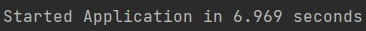
5 notes
·
View notes
Text
Java Stuff
As far as more advanced things go, you can't really go wrong with Baeldung, btw.... and of course the official documentation. Down the line it's import to familiarise yourself with the Spring Framework as well. Or at least, with Spring Boot, for easier consumption of apis and urls and such. It's the biggest framework in java.
2 notes
·
View notes
Video
youtube
AWS EC2 VM Setup | Run Springboot Microservice and Postgres DB in EC2 Se...
Hello friends, a new #video on #aws #cloud #ec2 #server setup #springboot #microservice setup in #ec2server #postgres setup in #ec2instance is published on #codeonedigest #youtube channel. Learn #awsec2 #postgressetup #java #programming #coding with codeonedigest.
@java #java #awscloud @awscloud @AWSCloudIndia #Cloud #CloudComputing @YouTube #youtube #springbootmicroservices #springbootmicroservicesproject #springbootmicroservicestutorial #springbootmicroservicesfullcourse #springbootmicroservicesexample #springbootmicroservicesarchitecture #aws #awscloud #cloud #createawsec2server #createawsec2instance #createawsec2 #awsmanagementconsole #createec2instanceinaws #createec2 #createec2instanceandconnect #createec2instanceinawslinux #awsec2 #awsec2instance #awsec2interviewquestionsandanswers #awsec2instancecreation #awsec2deploymenttutorial #installpostgresec2install #installpostgresec2linux #awsec2connect #awsec2statuschecks #awsec2project #awsec2full #awsec2createinstance #awsec2interviewquestionsandanswersforfreshers #awsec2instancedeployment #awsec2 #awsec2serialconsole #awsec2consolewindows #awsec2serverrefusedourkey #awsec2serialconsolepassword #awsec2serviceinterviewquestions #awsec2serialconsoleaccess #awsec2serialrefusedourkeyputty #awsec2serverconfiguration #awsec2serialconnect #awsec2 #awsec2instance #awsec2instancecreation #awsec2instanceconnect #awsec2instancedeployment #awsec2instancelinux #awsec2instancelaunch #awsec2instanceconnectnotworking #awsec2instanceinterviewquestions #awsec2instancecreationubuntu #awstutorial #awsec2tutorial #ec2tutorial #postgresandpgadmininstall #postgresandpgadmininstallwindows #postgresandpgadmininstallubuntu #postgresandpgadmininstallwindows11 #postgresandpgadmininstallmacos #postgresandpgadmininstallwindows10 #postgrespasswordreset #postgrestutorial #postgresdocker #postgresinstallationerror #postgres #postgresdatabase #rdbms #postgresdatabasesetup #postgresdatabaseconfiguration #database #relationaldatabase #postgresconfiguration #postgresconfigurationfile #postgresconfigurationparameters #postgresconfigfilelocation #postgresconfigurationinspringboot #postgresconfigfilewindows #postgresconfigfilemax #postgresconfigfileubuntu #postgresconfigurereplication #postgresconfigurationsettings #postgresconnectiontoserver #postgresconnectioninjava #postgresconnectioncommandline #postgresconnectioninnodejs#postgrestutorial #postgresdocker #postgresinstallationerror #postgres #postgresdatabase #rdbms #postgresdatabasesetup #postgresdatabaseconfiguration #database #relationaldatabase #postgresconfiguration #postgresconfigurationfile #postgresconfigurationparameters #postgresconfigfilelocation #postgresconfigurationinspringboot #postgresconfigfilewindows #postgresconfigfilemax #postgresconfigfileubuntu #postgresconfigurereplication #postgresconfigurationsettings #postgresconnectiontoserver #postgresconnectioninjava #postgresconnectioncommandline #postgresconnectioninnodejs
Hello Friend, Thanks for following us here.
#youtube#aws#ec2#aws ec2#aws cloud#cloud#s3 bucket#aws s3 bucket#postgres db#postgresdb#postgres#rdbms#spring#springboot#microservice#springboot microservice#spring boot#microservices
2 notes
·
View notes
Link
Spring Boot Tutorial For Beginners From Basics To Advanced
Keep Subscribe & Support....
#spring#spring boot#springboot#java#javatraining#java tutorial#javaspring#javaspringboot#web design#web development#webdesign#web#backend#backenddevelopment#backenddeveloper#backendcoding#fullstack#fullstackdeveloper#fullstackdevelopment#fullstackwebdeveloper#fullstackdev
2 notes
·
View notes
Text
1. Video games: Factorio, Satisfactory, Overwatch 2, Hogwarts Legacy, Hollow Knight, …
2. I am a software engineer by trade and do volunteer coding and personal coding in my free time. I just don’t have posting to social media as a reaction to … anything related to those things.
I am currently/still looking for more coding/software engineering content! Feel free to share tags/blogs you like.
I am very much on my computer a LOT as a consequence of these hobbies.
19K notes
·
View notes
Text

🚀 Ready to Master SpringBoot? Take your Java skills to the next level with our SpringBoot Online Training! 🌐💻 Join our free online demo class on DEC 29, 2024.
📅 When: December 29, 2024
⏰ Time: 6.00 PM ( IST )
💻 Mode: Online
👉 CLICK THE LINK https://www.emexotechnologies.com/courses/spring-boot-certification-training-course/ to start your journey in SpringBoot and become a certified expert! 🌟📜
For More Information
📞 Phone: +91 9513216462
#spring boot#springbootframework#javaprogramming#java#emexotechnologies#bangalore#electroniccity#traininginstitute#education#learning#course#training#careers#techeducation
0 notes
Text
Conectando uma Aplicação Spring Boot com Banco de Dados MySQL
O que é o Spring Boot e como ele facilita o desenvolvimento de aplicações Java O Spring Boot é uma extensão do popular framework Spring, projetado para simplificar o processo de desenvolvimento de aplicações Java. Ele elimina a necessidade de configurações complexas e torna o processo de desenvolvimento mais rápido e eficiente. Com Spring Boot, você pode criar aplicações prontas para produção…
#application.properties#autenticação spring boot#conexão com mysql#configurar banco de dados spring boot#controller spring boot#criar aplicação spring boot#criar banco de dados mysql#h2 database#jdbc spring boot#mysql#persistir dados spring boot#repository jpa#repository spring boot#rest api spring boot#spring boot#spring boot configuração#spring boot crud#spring boot exemplo#spring boot exemplo com mysql#spring boot security#spring boot tutorial#spring data jpa#tutorial spring boot mysql#user entity
0 notes
Text
you ever just have a legit mental breakdown because of a runtime error
1 note
·
View note
Text
Java Full Stack Developer Course in Hyderabad | Ashok IT
In today’s rapidly evolving tech industry, Java remains one of the most in-demand programming languages. As businesses increasingly rely on full-stack developers who can handle both the front-end and back-end of applications, there’s a growing need for professionals skilled in Java Full Stack Development. For aspiring developers, choosing the right institute for training is crucial to gaining a strong foundation and boosting career prospects.
Why Choose Ashok IT for Java Full Stack Development? Ashok IT is renowned for its exceptional training in the latest technologies, making it the top choice for students aspiring to pursue a career in full-stack development. Here are a few reasons why Ashok IT is considered the best Java Full Stack Developer training institute in Ameerpet, Hyderabad:
Expert Trainers with Industry Experience The instructors at Ashok IT are seasoned professionals with years of hands-on experience in Java and Full Stack Development. They bring practical insights and real-world examples into the classroom, ensuring that students not only understand the theory but also how to apply it in real development scenarios. This practical approach helps students gain the skills that are highly sought after by top tech companies.
Comprehensive Course Curriculum Ashok IT offers a well-structured curriculum that covers every aspect of Full Stack Development, from the basics of Java programming to advanced concepts in front-end and back-end development. The course includes:
Core Java: Learn the fundamentals of Java, including Object-Oriented Programming (OOP) principles, data structures, exception handling, and more. Web Technologies: Gain expertise in HTML, CSS, JavaScript, and modern front-end frameworks like Angular and React. Database Management: Learn to work with relational databases such as MySQL and PostgreSQL, and understand the concepts of data modeling, SQL queries, and database connectivity. Back-End Development: Master frameworks such as Spring and Hibernate to build robust back-end systems. Version Control & Deployment: Learn how to use Git for version control and tools like Jenkins and Docker for continuous integration and deployment. This comprehensive curriculum equips students with the skills needed to develop dynamic, scalable web applications from scratch.
Hands-On Training & Live Projects At Ashok IT, practical training is emphasized. Students are not just taught theory; they are given the opportunity to work on live projects and real-world use cases. This hands-on approach allows students to apply their knowledge and gain practical experience in Java Full Stack Development, making them job-ready by the end of the course.
Placement Assistance and Support Ashok IT’s commitment to student success goes beyond just providing quality training. The placement cell at Ashok IT regularly conducts mock interviews, resume-building workshops, and career counseling sessions to help students succeed in the competitive job market.
State-of-the-Art Infrastructure Ashok IT boasts modern classrooms equipped with the latest technology and software to provide an ideal learning environment. The institute is known for its student-friendly atmosphere and ensures that every student receives the attention they deserve. With small batch sizes, the instructors can provide personalized guidance to each student, helping them progress at their own pace.
Flexible Batch Options Understanding that many students have different schedules, Ashok IT offers flexible batch options for both full-time and part-time courses. Whether you are a fresh graduate or a working professional looking to upskill, you can choose a batch that fits your schedule.
Ashok IT, located in Ameerpet, Hyderabad, stands as a beacon for quality education in Java Full Stack Development. With expert trainers, an industry-relevant curriculum, hands-on project experience, and excellent placement support, Ashok IT provides the perfect foundation for a successful career in full-stack development. If you’re looking to jumpstart your career in technology, Ashok IT is undoubtedly the best place to begin your journey in Java Full Stack Development.
Enroll today and transform your career with Ashok IT’s Java Full Stack Developer Course!
#Java Full Stack Developer Course#Hyderabad#Java Training#Spring Boot#Angular#Full Stack Development#IT Courses#Ashok IT
0 notes
Text
Spring Security Using Facebook Authorization: A Comprehensive Guide
In today's digital landscape, integrating third-party login mechanisms into applications has become a standard practice. It enhances user experience by allowing users to log in with their existing social media accounts. In this blog post, we will walk through the process of integrating Facebook authorization into a Spring Boot application using Spring Security.
Table of Contents
Introduction
Prerequisites
Setting Up Facebook Developer Account
Creating a Spring Boot Application
Configuring Spring Security for OAuth2 Login
Handling Facebook User Data
Testing the Integration
Conclusion
1. Introduction
OAuth2 is an open standard for access delegation, commonly used for token-based authentication. Facebook, among other social media platforms, supports OAuth2, making it possible to integrate Facebook login into your Spring Boot application.
2. Prerequisites
Before we start, ensure you have the following:
JDK 11 or later
Maven
An IDE (e.g., IntelliJ IDEA or Eclipse)
A Facebook Developer account
3. Setting Up Facebook Developer Account
To use Facebook login, you need to create an app on the Facebook Developer portal:
Go to the Facebook Developer website and log in.
Click on "My Apps" and then "Create App."
Choose an app type (e.g., "For Everything Else") and provide the required details.
Once the app is created, go to "Settings" > "Basic" and note down the App ID and App Secret.
Add a product, select "Facebook Login," and configure the Valid OAuth Redirect URIs to http://localhost:8080/login/oauth2/code/facebook.
4. Creating a Spring Boot Application
Create a new Spring Boot project with the necessary dependencies. You can use Spring Initializr or add the dependencies manually to your pom.xml.
Dependencies
<dependencies> <dependency> <groupId>org.springframework.boot</groupId> <artifactId>spring-boot-starter-security</artifactId> </dependency> <dependency> <groupId>org.springframework.boot</groupId> <artifactId>spring-boot-starter-web</artifactId> </dependency> <dependency> <groupId>org.springframework.boot</groupId> <artifactId>spring-boot-starter-oauth2-client</artifactId> </dependency> <dependency> <groupId>org.springframework.boot</groupId> <artifactId>spring-boot-starter-thymeleaf</artifactId> </dependency> </dependencies>
5. Configuring Spring Security for OAuth2 Login
Next, configure Spring Security to use Facebook for OAuth2 login.
application.properties
Add your Facebook app credentials to src/main/resources/application.properties.spring.security.oauth2.client.registration.facebook.client-id=YOUR_FACEBOOK_APP_ID spring.security.oauth2.client.registration.facebook.client-secret=YOUR_FACEBOOK_APP_SECRET spring.security.oauth2.client.registration.facebook.redirect-uri-template={baseUrl}/login/oauth2/code/{registrationId} spring.security.oauth2.client.registration.facebook.scope=email,public_profile spring.security.oauth2.client.registration.facebook.client-name=Facebook spring.security.oauth2.client.registration.facebook.authorization-grant-type=authorization_code spring.security.oauth2.client.provider.facebook.authorization-uri=https://www.facebook.com/v11.0/dialog/oauth spring.security.oauth2.client.provider.facebook.token-uri=https://graph.facebook.com/v11.0/oauth/access_token spring.security.oauth2.client.provider.facebook.user-info-uri=https://graph.facebook.com/me?fields=id,name,email spring.security.oauth2.client.provider.facebook.user-name-attribute=id
Security Configuration
Create a security configuration class to handle the OAuth2 login.import org.springframework.context.annotation.Bean; import org.springframework.context.annotation.Configuration; import org.springframework.security.config.annotation.web.builders.HttpSecurity; import org.springframework.security.config.annotation.web.configuration.EnableWebSecurity; import org.springframework.security.config.annotation.web.configuration.WebSecurityConfigurerAdapter; import org.springframework.security.oauth2.client.oidc.userinfo.OidcUserService; import org.springframework.security.oauth2.client.userinfo.DefaultOAuth2UserService; import org.springframework.security.oauth2.client.userinfo.OAuth2UserService; import org.springframework.security.oauth2.core.oidc.user.OidcUser; import org.springframework.security.oauth2.core.user.OAuth2User; import org.springframework.security.web.authentication.SimpleUrlAuthenticationFailureHandler; @Configuration @EnableWebSecurity public class SecurityConfig extends WebSecurityConfigurerAdapter { @Override protected void configure(HttpSecurity http) throws Exception { http .authorizeRequests(authorizeRequests -> authorizeRequests .antMatchers("/", "/error", "/webjars/**").permitAll() .anyRequest().authenticated() ) .oauth2Login(oauth2Login -> oauth2Login .loginPage("/login") .userInfoEndpoint(userInfoEndpoint -> userInfoEndpoint .oidcUserService(this.oidcUserService()) .userService(this.oAuth2UserService()) ) .failureHandler(new SimpleUrlAuthenticationFailureHandler()) ); } private OAuth2UserService<OidcUserRequest, OidcUser> oidcUserService() { final OidcUserService delegate = new OidcUserService(); return (userRequest) -> { OidcUser oidcUser = delegate.loadUser(userRequest); // Custom logic here return oidcUser; }; } private OAuth2UserService<OAuth2UserRequest, OAuth2User> oAuth2UserService() { final DefaultOAuth2UserService delegate = new DefaultOAuth2UserService(); return (userRequest) -> { OAuth2User oAuth2User = delegate.loadUser(userRequest); // Custom logic here return oAuth2User; }; } }
6. Handling Facebook User Data
After a successful login, you might want to handle and display user data.
Custom User Service
Create a custom service to process user details.import org.springframework.security.oauth2.core.user.OAuth2User; import org.springframework.security.oauth2.core.user.OAuth2UserAuthority; import org.springframework.security.oauth2.client.userinfo.OAuth2UserService; import org.springframework.security.oauth2.client.oidc.userinfo.OidcUserService; import org.springframework.security.oauth2.core.oidc.user.OidcUser; import org.springframework.security.oauth2.client.userinfo.DefaultOAuth2UserService; import org.springframework.security.oauth2.client.oidc.userinfo.OidcUserRequest; import org.springframework.security.oauth2.client.userinfo.OAuth2UserRequest; import org.springframework.stereotype.Service; import java.util.Map; import java.util.Set; import java.util.HashMap; @Service public class CustomOAuth2UserService implements OAuth2UserService<OAuth2UserRequest, OAuth2User> { private final DefaultOAuth2UserService delegate = new DefaultOAuth2UserService(); @Override public OAuth2User loadUser(OAuth2UserRequest userRequest) { OAuth2User oAuth2User = delegate.loadUser(userRequest); Map<String, Object> attributes = new HashMap<>(oAuth2User.getAttributes()); // Additional processing of attributes if needed return oAuth2User; } }
Controller
Create a controller to handle login and display user info.import org.springframework.security.core.annotation.AuthenticationPrincipal; import org.springframework.security.oauth2.core.user.OAuth2User; import org.springframework.stereotype.Controller; import org.springframework.ui.Model; import org.springframework.web.bind.annotation.GetMapping; @Controller public class LoginController { @GetMapping("/login") public String getLoginPage() { return "login"; } @GetMapping("/") public String getIndexPage(Model model, @AuthenticationPrincipal OAuth2User principal) { if (principal != null) { model.addAttribute("name", principal.getAttribute("name")); } return "index"; } }
Thymeleaf Templates
Create Thymeleaf templates for login and index pages.
src/main/resources/templates/login.html
<!DOCTYPE html> <html xmlns:th="http://www.thymeleaf.org"> <head> <title>Login</title> </head> <body> <h1>Login</h1> <a href="/oauth2/authorization/facebook">Login with Facebook</a> </body> </html>
src/main/resources/templates/index.html
<!DOCTYPE html> <html xmlns:th="http://www.thymeleaf.org"> <head> <title>Home</title> </head> <body> <h1>Home</h1> <div th:if="${name}"> <p>Welcome, <span th:text="${name}">User</span>!</p> </div> <div th:if="${!name}"> <p>Please <a href="/login">log in</a>.</p> </div> </body> </html>
7. Testing the Integration
Run your Spring Boot application and navigate to http://localhost:8080. Click on the "Login with Facebook" link and authenticate with your Facebook credentials. If everything is set up correctly, you should be redirected to the home page with your Facebook profile name displayed.
8. Conclusion
Integrating Facebook login into your Spring Boot application using Spring Security enhances user experience and leverages the power of OAuth2. With this setup, users can easily log in with their existing Facebook accounts, providing a seamless and secure authentication process.
By following this guide,
2 notes
·
View notes
Text
Node.js or Spring Boot- which is the best backend development Framework?
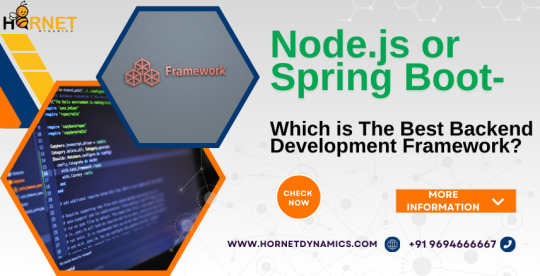
Hornet Dynamics is a renowned company in backend development and if you are searching for the answer of Which framework is best for backend application development between Node.js and Spring Boot then free yourself from this worry and come to us for every answer to your problem related to web development.
0 notes
Text
Introducción a Clientes REST en Spring Boot: Beneficios y Casos de Uso (1era. Parte)
Sección 1: ¿Por qué usar clientes REST con Spring Boot? Beneficios clave Desacoplar componentes de una aplicación: Los clientes REST permiten separar las funcionalidades de diferentes servicios, manteniendo cada uno independiente y modular. Reutilizar código: Con REST, los mismos clientes se pueden reutilizar en diferentes contextos, facilitando el mantenimiento y la eficiencia. Facilitar la…
0 notes
Text
Using Testcontainers for Spring Boot Integration Testing
Photo by ThisisEngineering on Unsplash In this blog post, I will walk you through on how to write integration tests by using Testcontainers when we are building a Spring Boot application that integrates Apache Kafka as a message broker, PostgreSQL for database persistence. Spring Boot introduced great support for Testcontainers, making integration testing simpler and enhancing the ease of local…
0 notes