#Solidworks Assembly Assignment
Explore tagged Tumblr posts
Text
The Hit List | Part 1

Pairing: fuckgirl!Paige x Mechi Student!reader
Masterlist (TBA) | Part 2
Genre: romance (eventually), slow burn, enemies to lovers, kinda funny?, smut (eventually), cat n mouse
Description: When an overworked engineering student's late-night CAD project gets interrupted by a very drunk, very lost basketball star stumbling into the wrong dorm room, she learns that some defensive plays work better in love than on the court.
What starts as a case of mistaken identity turns into an unexpected game of cat and mouse when UConn's golden girl, Paige Bueckers, can't seem to take a hint– or maybe just doesn't want to. Armed with nothing but sarcasm, an overprotective stuffed bear named Mr. Gummy, and a borrowed team jacket that definitely isn't helping the situation, our engineering hero finds herself drawing up plays to defend her heart against college basketball's most persistent point guard.
They say offense wins games, but defense wins championships. When you're trying not to fall for a girl who treats the court like her kingdom and your personal space like a suggestion, maybe it's time to admit some battles aren't meant to be won.
WC: 11.2k
Authors Notes: i had first written this for jkxreader on my other blog (whoretan) however plot deviates heavily after the first encounter, um, kinda fuck girly paige, but kind of just a love drunk idiot too
Chapter 1: The Unexpected Guest
Your eyes burned as you stared at the CAD model rotating on your screen, the internal combustion engine you'd been working on for the past—what was it now, eight hours?—still refusing to cooperate.
The familiar workspace of SOLIDWORKS had become both your best friend and worst enemy over the past three years at UConn, but tonight it felt particularly vindictive. You'd been trying to get the timing belt assembly to properly mate with the crankshaft for what felt like an eternity, and your deadline was creeping closer by the minute.
"Did you hear?" Riven's voice cut through your concentration as she burst through the door, her designer backpack hitting her bed with enough force to make your desk lamp wobble.
"Hear what?" You didn't bother turning around, instead zooming in on the problematic area of your model. The project was due in six hours, and you were nowhere near having it stress-tested. Sleep was starting to feel like a distant memory from another life.
Riven paused in her tracks—you could practically hear her jaw dropping in that dramatic way she'd perfected since freshman year. "Paige Bueckers was talking about how Q’s jump shot is worse than a middle schooler's."
The absurdity of the statement finally forced you to tear your eyes away from the screen. Your neck cracked in protest as you turned to face your roommate, who stood there with her perfectly manicured hands on her hips, waiting for your reaction. Three years of living together had taught you that Riven wouldn't let you focus until you properly acknowledged whatever piece of gossip she'd brought home.
“That’s literally ridiculous.”
Riven tilted her head, eyes rolling toward the ceiling in that characteristic way of hers. Six seconds of contemplation later (you’d learned to count), she shrugged and pulled out her iPhone, probably to text the women's basketball group chat about the latest drama.
Your roommate, much like all the other Huskies superfans, didn't care whose reputation a particular player tarnished. She'd much rather get on their good side, damaged reputations or not. It was a dance you'd watched play out countless times since freshman year, when you'd first been assigned as roommates.
Back then, you'd thought the random housing assignment would be a disaster—the sports-obsessed sorority girl and the robotics team president seemed like a recipe for mutual hatred. But somehow, your differences had created a strange balance. She dragged you out of your engineering cave occasionally, and you reminded her that there was more to college than chasing after basketball stars.
"Caitlin bought Kate those new custom Nikes." Riven thrust her phone in your face, revealing a photo of Clark's teammate happily posing with pristine white sneakers. The caption read, 'Thanks for the gift bb, @CaitlinClark22'.
You squinted at the screen, trying not to think about how those shoes probably cost more than your entire semester's textbooks. The basketball elite weren't just known for their court skills—their NIL deals were equally legendary. Every starter came from successful programs, the kind that built training facilities and had courts named after their alumni.
"What a lucky bitch," Riven sighed, flopping onto her bed.
Apparently, your roommate wasn't the only one who didn't care for her reputation. Last week, she'd blown up your phone with about thirty—maybe sixty—texts about how her sorority sister had seen Caitlin making out with someone else at The Tavern. Looks like those custom Nikes must've been an apology.
You looked up at your starstruck roommate with pursed lips. Riven caught your expression and rolled her eyes. "Yeah, yeah, she's being messy. So what? Those shoes are like two thousand dollars with the custom work, that's my fucking meal plan right there."
"Remind me again how you're a neurology student?"
Riven clutched her chest with an open hand, gasping dramatically. "Wow. I see how it is." She threw herself backward onto her bed with the theatrical flair of a soap opera star.
You couldn't help but grin, even as your eyes darted back to your computer screen. The smile quickly died on your lips.
Oh fuck.
The CAD model still sat there, mocking you with its incomplete state. You'd managed to complete maybe forty percent of the assembly, and the entire thing needed to be fully rigged and stress-analyzed by nine AM.
This was the cost of your procrastination, another dinner sacrificed to the gods of engineering deadlines. At least you had a good excuse this time: you'd spent the weekend helping the robotics team prepare for their upcoming competition. Being vice president meant putting in the extra hours, even if it meant cramming your actual coursework into impossible timeframes.
"I have to finish this tonight. Do not bother me with any more basketball drama." You spun your chair back to face your screen, not bothering to check if Riven was sticking her tongue out at you. You could picture it anyway, she had the maturity of a twelve-year-old sometimes.
Five and a half hours later, you finally pressed the glorious 'Submit' button on Blackboard. You turned off your PC with such violence that the desktop nearly toppled over.
"Never doing that again," you groaned, slumping into your chair and letting your head fall back against the cushion. Your neck felt like it had been replaced with concrete somewhere around hour six.
"You literally say that every time," Riven quipped from her side of the room.
If you had any energy left, you would've gotten up and punched her in the ass. Luckily for her, your eyes had started doing that thing where they drooped shut every few seconds without your permission. You'd decided about thirty minutes ago that your chair was an acceptable substitute for a bed. The walk to your actual mattress seemed about as feasible as climbing Mount Everest right now.
"How do I look? Good enough for the party?"
Fucking hell.
You summoned what little remained of your core strength and groaned as you forced your chair to swivel around. The sight that greeted you was, admittedly, impressive, even through your exhaustion-blurred vision.
Riven wore a black dress that hit just above her knees, with strategic cutouts along her ribs. The laced-up black heels she'd spent twenty minutes struggling with (while whining very fucking loudly) completed the look perfectly. She'd devoted the last hour of your project completion marathon to preparing for KK’s birthday celebration.
“Which party?” you croaked. “The one where everyone’s fighting or the one where they’re pretending nothing happened?”
Her nose wrinkled in that way it did when she was trying not to laugh. "You're so annoying."
Yeeeaaah, definitely the messy one.
You watched as Riven stumbled toward her drawer, rummaging through three compartments before pulling out a neon orange tiny bag. And when you say tiny, you mean tiny, it couldn't have been more than two inches across.
"Can you even fit anything in there?"
A wicked smile spread across her face as she opened the toy purse, pulling out her student ID and a tube of lipstick. Of-fucking-course. “Minimalist chic, baby. Besides, I don’t need much. Just the essentials. I'm serious. Tonight's gonna be fucking legendary."
“Legendary,” you deadpanned, swiveling your chair back to your desk. “Try not to end up on Barstool again.”
You swore she lunged forward, ready to attack you with her miniature weapon. But her phone rang, which happened to be a far more pressing matter. The assault could wait. Riven pressed the phone to her ear with a smile that would have made the Cheshire Cat proud.
"Are you here? Yeah, I'm ready. You have the Pink Whitney? Okay. Bye."
She turned back to you with that same manic grin. "I'll get you back for that later. Bye!"
And just like that, Riven leaped out of the room, her neon orange bag and its singular tube of lipstick disappearing with her into whatever chaos awaited at the UConn house.
The sudden silence in her wake felt almost oppressive. You sat there for a moment, contemplating your life choices. The clean lines and precise measurements of your engineering models never gave you this much drama. Maybe that's why you preferred spending your nights with SOLIDWORKS instead of at parties—machines were predictable, logical, and they never started drama about anyone's jump shot.
After nearly crawling your way across the room for what felt like thirty minutes (but was probably closer to five), you finally made it to your bed. Or rather, to the base of your bed. The problem now was getting on top of it. UConn, in its infinite wisdom, had given everyone the tallest fucking beds in existence.
Tall enough that all of your belongings fit underneath it so they could make the rooms ten times smaller by doing so. You sat on your ass, glaring at what felt like a sixteen-foot space between you and the mattress. You could, theoretically, just fucking get up and with one last surge of energy jump onto it. But the soft cotton of your fuzzy rug was suddenly hugging your back, tucking you in, cradling you like a loving parent.
Fuck it, the floor isn't even that bad. You've slept on much worse—like that one time freshman year when you passed out in the robotics lab after a forty-eight-hour building session. At least your rug didn't smell like motor oil and desperation.
Your head lay flat on the floor, the hardwood never felt softer. Riven had left hours ago, and you'd managed to successfully knock out on your chair for a bit. That was until you jolted awake, sweating out of every crevice of your body, and made eye contact with your actual bed. You'd said goodbye to the chair and began the voyage to your proper sleeping place. Clearly, that wasn't going as planned.
It was too late now to dwell on what could've been. Tomorrow, you'd start anew. Just like every time she partied, Riven wouldn't be back for two or three days. You'd have a full day to sleep on your actual bed without the mention of UConn and internal combustion engines.
You turned to your side, the fuzz tickling your chin as you nuzzled into it. Sleep was just starting to creep in when—
"Taylor! Tay baby, please open the door!"
The hairs on your arms rose and a fart you hadn't realized you'd been holding in released into the air. Some drunk player had the wrong door.
“Wrong room,” you called, hoping they’d get the hint. With a shaky breath, you nuzzled deeper into the carpet.
Not a second later, a bang erupted through your room. "Tay, please. I'm so sorry. I fucked up."
Your heart thrashed in your chest. Could you not have one night of peace? One night of tranquility to enjoy your own company? One night to enjoy sleeping on the hard floor?
"Taylor, for fuckssake." The asshole nearly knocked the fucking door off the hinges.
First, you're going to knock her the hell out. Then, you'll find out where Taylor lives and knock her out, too. Maybe you could work it into your next robotics project—a robot specifically designed to punch drunk athletes who can't read room numbers.
"Tay, please—"
You jolted upward and ran to the door so fast you probably broke several laws of physics. Swinging the wooden panel open like a madwoman, you yelled, "Listen asshole, I don't know who Taylor is and I don't give a damn. It's late as hell and some of us actually enjoy sleeping!"
Said asshole leaned against the door frame of your room, a Nike-covered foot tapping against the floor as she pressed a finger to your lips. "Shhhhh, baby, I said I'm sorry."
Your throat locked and you nearly laughed at the audacity. Did this fucker really not notice you weren't Taylor? Through your sleep-deprived haze, you managed to register a few details about the intruder: tall, athletic build that made your mouth go dry, honey-blonde hair falling in waves around her shoulders, and wearing what looked like exclusive UConn team gear. Great. A drunk basketball star.
Said basketball star happened to also push herself off the door frame and trudge past you, right into your room as if she'd been there a million times.
Much like you wanted to before your carpet trapped you, the stranger leaped onto your bed, stomach flopping onto the cushion of your mattress. She muttered something you couldn't hear as she grabbed your favorite pillow and brought it close to her chest. She was snuggling your Mr. Gummy.
You were going to go to jail for assaulting a Division I athlete. Yeah. This was the end of your girl boss engineering career. Goodbye feminist STEM icon. Hello convict. All those years of suffering to get into UConn just for you to catch a case over the Greek Goddess, Nike, herself. At least you'd submitted your project first, might as well get credit for that before you went to prison.
"Babe, I don't remember your bed smelling this good." She'd gone into a fetal position, kicking off her—yep, definitely team-exclusive Nikes. Maybe, just maybe, you'd knock her out and then sell her shoes on StockX. The proceeds could cover your legal defense.
You rubbed your forehead with the back of your palm, wiping away the stress sweat that had accumulated. You swung your head out of your door, looking left and right, then repeat. Empty. Fuck. Fuck, and fuck.
You paced back and forth a few times, biting on the edge of your hand. You can't pick this goddess off your bed. One, she's drunk as hell. Two, she's... You gazed back at the stranger, somewhere on her journey to your bed she'd tossed her UConn warmup jacket to your floor. Leaving her in a fitted tank top that left nothing to the imagination.
Who needs that many shoulder muscles? The definition in the arm that hugged Mr. Gummy was sculpted by years of perfect jump shots. Each shift of her body revealed new curves, like a living Nike ad designed specifically to torment sleep-deprived engineering students.
Holy hell. Get a fucking grip.
Okay, so you can't drag the basketball star off your bed.
Plan B it is.
You trudged into your room, taking one last look at the hallway. Should you close the door?
If someone did hypothetically walk past would they think you drugged her? She was slurring her words and hugging your favorite bear while you paced back and forth like you happened to "accidentally" slip something into her Gatorade.
You closed the door.
You needed to call Riven. You could care less that she was at the beginning of her three-day rager, you weren't going to wait till the next morning when Nike would wake up and start accusing you of kidnapping UConn's star point guard.
You slowly walked toward your desk, making sure to avoid the panels on the floor that creaked every time someone stepped on them. Empty. You pushed your chair back to see if it happened to fall earlier. Empty.
The air stilled, and you shook your head. No. No. She was laying on it.
You'd chucked your phone onto your bed after deciding to finally start your project. You had to call Riven. There was no other choice but to tell someone. And given the fact that your contact list included your parents and Riven, she was looking like the most optimal candidate.
As silently as you could, you tip-toed toward your bed and did a quick examination. Near her head? Nope. Mr. Gummy? Nope. Legs? Nope. Hip?
Yeah.
Maybe you would go to jail after all, for assault.
You better get an A on that fucking project.
You took a step forward, awkwardly climbing the edge of your bed to get closer to your phone. Which was nicely tucked right under the curve of her ass, your camera barely peeking out as if it was taunting you.
Shit. How are you going to pull it out?
Your face contorted as you inched closer to the basketball player, thumb and middle finger clutching the edges of your phone and lightly tugging backward. She huffed out a soft groan. Dear god.
It's not budging.
In and out. Breathe.
You tugged again.
Something thudded against the floor.
Your eyes left the phone and gazed to the floor where your Mr. Gummy lay sacrificed to the floor demons. Uh oh.
You turned back to retrieve your bear when your eyes locked with hers. Her very open eyes.
She was smiling.
"Baby I didn't know you were so handsy."
You stared. That's all you could manage to do—stare at the face of the beautiful drunk idiot in front of you. And holy shit was she beautiful. The kind of beautiful that made you question if UConn's recruitment standards included a mandatory photogenic quota for certain players.
The idiot had a playful smile playing across her stupidly perfect face. Taylor must be a lucky girl. Not lucky enough, though, considering her girlfriend was currently in a stranger's bed. How drunk did someone have to be to not recognize they had the wrong person?
"C'mere," she grabbed your arm, pulling you to your side as if you weighed nothing. A strong arm locked around your waist and began rubbing circles on your stomach. The motion sent shivers down your spine that you desperately tried to ignore.
"Missed you, n' I'm sorry baby," she slurred into your ear. Her voice was much softer now, a warm whisper that made your whole body tingle.
Taylor, I'm so sorry.
The words shot straight between your legs. You hadn't been touched in almost two years. Sue me. A gorgeous basketball star was rubbing your lower stomach while she told you—her girlfriend—she missed her. This had to be some kind of cosmic joke. You spend three years avoiding athlete drama, and now the universe deposits one directly into your bed?
You needed your phone. Pronto.
"Listen— I—" You raised a clammy hand to lift her, attempting to wrap your fingers around her wrist to lift it. Your engineering brain was trying to calculate the exact force required to remove her arm without waking her up further, but all mathematical ability seemed to have short-circuited.
"You're so squirmy tonight," she intertwined your fingers.
What the fuck are you supposed to do? You inched your body further away in an attempt to shrug her off. A move that, in retrospect, was about as well-thought-out as trying to integrate calculus while drunk.
Nike thought otherwise. She pulled you closer until her front was pressed firmly against your back, her breath warm against your neck. You could feel the defined muscles of her stomach through her tank top, her body radiating heat that made your head spin.
FUCK.
You'll wake up with a gay panic and a warrant.
"I'm really tired," you squirmed against the death grip around your waist. For someone supposedly blackout drunk, she had the grip strength of someone who'd spent their life fighting through double teams.
Just pretend it's not there. You do not feel anything. Just toned arms and her—
"G'to bed baby. I'll make it up— make it up to you n' the morning." Nike lifted herself to place one last sleepy kiss against your cheek.
Two minutes later, Nike’s light snores vibrated against the back of your neck, warm breath caressing your skin. You wouldn't be able to move her off you. You had no clue where your phone was. Her hip could very well have fully consumed it at this point, creating some kind of phone-eating black hole that physics hadn't yet discovered.
With a sigh, you closed your eyes, pretended there wasn't a Division I basketball star sleeping in your bed, and prayed that you wouldn't end up in some viral TikTok before noon. At least if you did become internet famous, you'd already submitted that goddamn CAD project.
Your last thought before drifting off was that Mr. Gummy better not tell anyone about this.

"OH MY GOD! WHAT THE HELL!"
Are you being robbed? Is someone being murdered? You jolted upwards to see Riven staring at you with an open mouth, her perfectly applied makeup from last night now resembling a raccoon's Halloween costume.
You shook your head, trying to clear the fog of sleep. What's her problem?
She pointed to your bed and you turned your body to the side. Oh.
Oh.
Nike was rapidly blinking, those unfairly long eyelashes fluttering as she was most likely realizing you were not Taylor. The morning light streaming through your window illuminated her features in a way that should be illegal before coffee.
You laughed nervously, hands flailing in front of you like a malfunctioning windmill. "It's not what it looks like."
"Why is Paige Bueckers in your bed?"
Paige Bueckers? The same UConn Basketball Star Paige Bueckers? No fucking way.
This Paige had cuddled Mr. Gummy half of the night before opting to trap you in the bed with her. There was no chance that this was the same Paige Bueckers that had NIL deals with Nike and Gatorade and had laid waste to half the NCAA.
Paige—definitely Paige—groaned beside you, hands rubbing her face. "Taylor's going to kill me," she mumbled underneath her breath.
"No, we— we didn't. We." You pointed between yourself and Paige, your brain short-circuiting like a poorly wired circuit board.
"Listen, sweetie, I'm sure it was the time of your life, but this was a one-time thing." Her voice had that practiced smoothness of someone who'd given this speech before, probably more times than the number of equations in your thermodynamics textbook.
Your eyes bulged out of their sockets. Was she serious? Did she think you two—? And she was okay with it? Now, this fits the description perfectly of the cocky superstar Paige Bueckers was known to be.
Your face burned hotter than an overclocked processor. "We did not have sex. You came in here drunk off your ass screaming about your girlfriend."
By the time the word girlfriend left your mouth, Paige Bueckers had already jumped off your bed with the agility of someone who definitely wasn't as hungover as she should be. She snatched up her UConn warmup jacket from your floor and was halfway down the hallway before you could blink.
What an arrogant little asshole. Your muscles quivered with the urge to strangle her. That is if you ever saw her again. Which, given your luck and UConn’s campus, was probably inevitable.
"How long have you and Paige been seeing each other?" The empty spot beside you filled with Riven's weight. "Is that why you never wanted to come to the games with me?"
"Riven, you have five seconds to get off of my bed before I strangle you."
"You can't avoid this conversation forever!" she called out as you stormed into the bathroom, slamming the door with perhaps more force than necessary.
Staring at your reflection in the mirror, you tried to process the reality that you'd just spent the night cuddled up with Paige fucking Bueckers. The same player whose name had been carved into the unofficial NCAA hierarchy since before orientation.
You splashed cold water on your face, trying to wash away the memory of how her arms had felt around you, how her breath had tickled your neck, how her—
No. Absolutely not. You were not going to join the ranks of college students who'd lost their minds over a basketball star. You had bigger things to worry about. Like whether your CAD project had uploaded properly. Or if you could ever look at Mr. Gummy the same way again.
The next few days passed in a blur of classes, labs, and actively avoiding any location where you might run into Paige. You'd even skipped Tuesday's Engineering Club meeting, sending your vice president a detailed email about needing to catch up on work. It wasn't entirely a lie—you did have work to catch up on, considering you'd spent half your study time calculating alternate routes to class that avoided the usual athlete hangouts.
But by Thursday afternoon, your luck ran out. The library was supposed to be safe—the one place on campus where the basketball players rarely ventured. They had their own private study rooms in the athletic center, after all. Which is why you'd let your guard down, settling into your favorite spot near the engineering section to catch up on your reading.
The peaceful atmosphere was shattered by two girls settling at the table across from you, their whispered conversation carrying clearly in the quiet space.
"So yeah, I like totally made out with Paige in the team room. We almost knocked over Coach's whiteboard, isn't that hilarious?" The prettier of the two said as she placed her MacBook on the wooden table, her voice carrying that forced casualness of someone trying very hard to seem unbothered.
Her friend laughed and took a sip of her Starbucks, a lemonade, probably sugar-free, because of course it was. "So how was it?"
Paige's latest conquest giggled and opened her laptop, trying to seem as uninterested in the conversation as possible. You'd seen this play before, the carefully crafted nonchalance that masked the inevitable disappointment when Paige moved on to her next target. You'd bet your entire scholarship that she'd gone home crying after being ghosted, only to watch Paige pretend she didn't exist the next day.
By this point, you'd given up all pretense of studying chemical processes and electron movement. You'd reread the same paragraph in your textbook sixteen times, your brain more interested in this glimpse into the life of your unexpected bedmate. So what if you're being nosy? Everyone is nosy, and besides, you'd mentally checked out the moment these two sat down.
"She's such a good kisser.” Her friend's mouth dropped open as she placed her half-empty cup onto the table, grabbing her friend's shoulder with one hand. The former nodded, still giggling, "Sarah, I know. She like totally picked me up against the whiteboard."
Are they not aware that people can hear them? That they're in a public space? You glanced around the library, which was half-empty as usual. So maybe you were the only one eavesdropping. Still, you wouldn't go around a library of all places announcing your hookups to the world.
"Hey buttercup," an eerily familiar voice purred in your ear.
You jolted, arms flailing like a malfunctioning robot, inevitably colliding with your pencil case and sending its contents scattering across the floor. Various writing implements rolled under nearby tables like they were making a break for freedom.
You turned to lock eyes with a very, very familiar pair of hazel eyes. Shit.
"Do I know you?" You asked through gritted teeth, trying to ignore how good she looked in her fitted Nike training gear. The amount of exclusive team merchandise on her body probably equaled your entire semester's expenses.
Why would Paige, of all people, be looking for you? If you remembered correctly, she was the one to so diligently inform you that whatever happened was a one-time thing—even though nothing had actually happened.
Paige's eyes crinkled at the corners as her lips tugged upward into that infamous smirk. She leaned forward, resting one hand on the edge of the table, the other on the back of your chair, effectively caging you in. "Don't play dumb."
She was in your bubble. Way too close for comfort, especially since you'd been planning on never having to interact with her again. You groaned and leaned backward, roughly pushing your chair back to give yourself space to lean over and pick up your scattered pens. The move was partly practical and partly designed to annoy her.
"Listen, if it was up to me, I wouldn't be here either." Paige grabbed the chair to your left and pushed it closer to you, dropping into it with that natural athlete's grace. "I've been to your room every day since Sunday and you haven't been there once."
Welp. Why the hell would she be looking for you?
"I'm sorry, I wasn't aware I was supposed to be waiting in my room for you." You shoved the pens back into your pencil case, gripping the zipper and tugging it closed with perhaps more force than necessary. Looks like the library was no longer a safe haven.
"I lost my phone and you're the only person I remember being with that night," Paige groaned, turning her head.
Does she truly remember that night? Remember that you two didn't actually hook up but instead cuddled? You wanted to convulse at the memory of how safe and warm you'd felt in her arms. How right it had—no. Absolutely not.
"Oh fuck," she mumbled, her expression shifting from annoyed to something closer to panic.
Your eyes followed her gaze to see what had caused this reaction.
Ha. Ha. Ha. In your face, superstar. You couldn't help but grin as you realized the two girls were still very much present. Not only present but staring at you and Paige with expressions that suggested their jaws might actually detach and hit the table.
Paige leaned back in her chair, sending them a small wave and a—was that a wink? Your eyes nearly rolled directly out of their sockets. How much more predictable could she get?
You didn't bother to look back at the two girls to see their reaction. You could guess it anyway—probably swooning in their chairs, maybe even planning their own strategic "accidental" encounters with her. You wouldn't be surprised if they were already planning to show up at her next practice session.
"Anyways," Paige turned back to you, her voice dropping to that low register that definitely didn't do things to your insides, "Have you seen it?"
You shook your head, closing your textbook. Time to get the hell out of here. "No, I haven't. Sorry."
"Are you mad about what I said? Is that why you're holding my precious phone hostage?" Paige's hand shot out to land on top of your textbook, preventing you from shoving it in your bag—or directly at her stupid, perfect face.
"Mad about what exactly?" You grabbed her hand and tried to shove it off the textbook. She didn't budge. Of course she didn't, you'd seen her arms during all those ESPN highlights Riven forced you to watch. "I do not have your phone."
Within seconds, Paige's hand slid off the textbook only to trap your hand against it instead. She moved to the edge of her chair and leaned forward until her lips were at the shell of your ear. Her warm breath hit your skin and you had to resist the urge to squirm. "About what I said in front of your roommate, sweetie."
Your blood ran cold. Does she think you give two shits about what she said in front of Riven? That she made your roommate think you two were secretly hooking up and that she would undoubtedly eventually let it slip to her sorority sisters? Who will tell the rest of campus? No. Not. At. All.
Asshole. She's a no-good little asshole with too many NIL deals and too little accountability.
You turned your head to face her, ignoring the fact that you were now inches apart. If you weren't so pissed you might've paused to appreciate how her eyes looked up close, how they seemed to hold more mischief than all the troublemakers in Cambridge combined. But now wasn't the time for character studies.
You held her gaze, noting the slight knit in her brow that suggested she wasn't as confident as she was pretending to be. "Listen here Bueckers, whether or not you want to keep pretending like we hooked up or not is none of my business. I do not have your fucking phone, and if I did I would've thrown that shit into the Charles River by now."
You yanked your hand away from her grasp and turned back to your desk. You managed to successfully toss your textbook into your bag and rise from your chair without another word from her.
Before making your very dramatic exit, you turned to face her one last time. Might as well make it grand.
Paige hadn't moved an inch since you'd stood up. She stared at you with a raised brow and that infuriating smirk tugging at her lips. She found this amusing? Found humiliating you in the library a good pastime?
You bent over your chair, placing one hand on her shoulder and leaning in until you were at the shell of her ear. She stiffened under your touch, and you felt a small thrill of satisfaction. What the fuck are you doing?
You leaned in further, so close that your chest pressed flat against your arm and her body. So close that your lips actually grazed her ear as you whispered, with all the venom you could muster, “This might work on your little groupies, but, I’m not interested.”
The last thing you saw as you straightened up and walked away was the shocked expression on her face, like she couldn't quite believe what had just happened. Good. Let her be confused for once.
You managed to make it all the way to the library exit before your hands started shaking. What the hell had gotten into you? You'd just essentially declared war on one of the most prominent athletes at UConn. The star player who could probably get you banned from every sports event without blinking.
But as you pushed through the heavy doors into the crisp fall air, you couldn't bring yourself to regret it. Maybe it was time someone stood up to the mighty Paige Bueckers. Someone who didn't want anything from her except for her to leave them alone.

Your muscles were still tense from your library encounter as you trudged up the stairs to your dorm room. The familiar hallway felt longer than usual, probably because every step reminded you of how spectacularly you'd just antagonized UConn's star player. At least you'd managed to get through your thermodynamics lab without dwelling too much on the way Paige's face had dropped when you'd—
No. Stop fucking thinking about it.
You fumbled with your key card, missing the reader twice before finally getting the door open. The first thing you noticed was an envelope on the floor, likely slipped under your door while you were in class. You bent down to pick it up, ready to toss it in the recycling with all the other campus spam, when Riven's voice cut through the room.
"What's that?"
You jumped, nearly dropping the envelope. Your roommate was sprawled across her bed, still in her scrubs from her hospital rotation. She must have gotten back early.
"Nothing," you muttered, but it was too late. Riven had already launched herself off her bed with surprising agility for someone who'd just finished a twelve-hour shift.
"Oh my god," she squealed, snatching the envelope from your hands before you could protest. "These are courtside tickets to Saturday's game!"
Your stomach dropped. Sure enough, two tickets peeked out of the torn envelope in Riven's hands. But what caught your eye was the note attached.
Found my phone in the team room. Who would’ve thought, right? Peace? - PB
"We're going," Riven declared, already pulling out her phone. "I'm texting the group chat right now. Do you know how impossible these tickets are to get?"
You reached for the tickets, but Riven danced away, holding them above her head like a prized trophy. "We are not going."
"Oh yes we are," she grinned, typing furiously with one hand while keeping the tickets out of your reach with the other. "Everyone's going to be so jealous. How did you even get these?"
"I didn't—" you started, then stopped. How exactly do you explain to your basketball-obsessed roommate that these tickets were some kind of weird peace offering from Paige Bueckers? A peace offering that felt more like a challenge, especially given that note.
"Earth to engineering nerd," Riven waved her hand in front of your face. "You're coming to this game. No excuses. I've already told everyone you're finally embracing the Husky spirit."
You groaned, falling face-first onto your bed. Mr. Gummy stared at you judgmentally from his spot against your pillow. Even he seemed to be saying you should have thrown those tickets away the moment you saw them.
"I have to study," you mumbled into your comforter.
"You always have to study," Riven countered. "But how often do you get courtside tickets from Paige Bueckers?"
Your head shot up. "How did you—"
"PB?" Riven held up the note, smirking. "Please. I may be pre-med, but I'm not stupid. Also, her signature is literally on every piece of UConn merch in the campus store."
Great. Just great. Now you had no choice but to go to the game. If you didn't, Riven would never let you hear the end of it. She'd probably drag you there anyway, study plans be damned.
You rolled onto your back, staring at the ceiling as if it might offer some escape route from this situation. Instead, all you could think about was how you'd have to sit courtside—courtside—and watch Paige play. Watch her make those impossible passes, sink those perfect three-pointers, command the court like she was born to do it.
And she'd know you were there. That was the worst part. This wasn't just a peace offering—it was a power play. She was making sure you couldn't ignore her anymore.
"Fine," you sighed, already regretting the word as it left your mouth. "But I'm bringing my thermodynamics textbook."
Riven's squeal of delight was probably heard all the way in the engineering building.
You grabbed Mr. Gummy and hugged him to your chest, wondering how exactly you'd gone from successfully telling Paige Bueckers to fuck off to having courtside seats to watch her play. The bear offered no answers, but you could have sworn he looked a little smug about the whole situation.

The next two days were a special kind of torture. Riven had taken it upon herself to become your personal "game day preparation coordinator," which apparently meant forcing you to sit through endless highlight reels of UConn's recent victories. By Friday afternoon, you could probably recite Paige's stat line from memory—not that you'd ever admit that to anyone.
"You can't wear that," Riven declared as you pulled out your standard comfort outfit: UConn Engineering hoodie and black leggings.
You glanced down at your clothes, then back at your roommate. "Why not?"
"Because we're sitting courtside," she emphasized the word like you were a particularly slow child. "People are going to see us. The cameras might even pan to us during timeouts!"
The mere thought made your stomach churn. "That's exactly why I should wear this. I don't want to draw any attention."
Riven was already shaking her head, diving into her closet with the determination of someone on a mission. "No way. If Paige Bueckers gives you courtside tickets, you dress for the occasion."
"She didn't give them to me," you protested, even though technically she had. "They were just left under our door."
"Right," Riven emerged with an armful of clothes. "Just like she just happened to end up in your bed that night?"
You threw Mr. Gummy at her head. She dodged, laughing as the bear bounced harmlessly off your desk lamp. "We are not talking about that again."
An hour and approximately seventeen outfit changes later, you finally escaped. Your excuse about needing to pick up materials from the engineering lab wasn't entirely a lie—you did have a project due next week. The fact that the engineering building was on the opposite side of campus from the athletic facilities was just a bonus.
Lost in thought, you didn't notice the person exiting the coffee shop until it was too late. Hot liquid splashed across your chest as you collided with what felt like a brick wall of muscle.
"Shit, I'm so sorry!" A voice that definitely wasn't Paige's (thank god) exclaimed.
You looked up—and up—into the concerned face of one of UConn's basketball players. The Croatian accent and defensive intensity were legendary enough that even you, perpetually sports-oblivious, recognized her from Riven's endless team discussions.
"It's fine," you managed, trying to ignore how the hot coffee was currently seeping through your shirt. At least it wasn't your engineering hoodie—Riven would've killed you if you'd ruined her carefully planned outfit for tomorrow.
She was already pulling napkins from her pocket, dabbing at your shirt with a look of genuine distress. "Let me buy you a new coffee. And shirt," she added, eyeing the growing stain.
"Really, it's fine." You stepped back, ready to bolt. The last thing you needed was another interaction with a basketball player.
But she wasn't letting you off that easy. She grabbed your wrist with surprising gentleness for someone known for her aggressive defense. “Nah, I insist. I'm Nika, by the way. And I really do feel terrible about this."
Before you could protest further, she was steering you back into the coffee shop. The barista's eyes widened slightly at the sight of Nika—clearly a regular customer—but otherwise maintained their professional composure.
"The usual for me," Nika called out, "and whatever she wants." She turned to you expectantly.
You mumbled your name and order—"Just a black coffee"—trying to shrink into yourself. Several students were openly staring now, probably wondering why Nika Mühl was buying coffee for some random engineering student.
"And a chocolate croissant," Nika added, ignoring your attempt to protest. "Trust me, they're amazing here."
You shifted uncomfortably as she paid, very aware of the wet fabric clinging to your skin. Nika seemed to notice your discomfort because she shrugged off her UConn warmup jacket and held it out to you.
"Here, you can't stay in that wet shirt."
You stared at the jacket like it might bite you. The same style jacket Paige had left on your floor that night. The one that probably cost more than your textbooks.
"I can't—"
"You can and you will," Nika insisted, pushing the jacket into your hands. "There's a bathroom right there. Go change before you catch a cold."
Something in her tone brooked no argument. You found yourself in the bathroom before you could really process what was happening, staring at your reflection as you zipped up the warmup jacket. It was slightly too big, making you look like a kid playing dress-up in their older sibling's clothes.
When you emerged, Nika had already claimed a table in the corner, your drinks and the promised chocolate croissant waiting. She waved you over with a smile that somehow managed to be both friendly and slightly intimidating.
"So," she said as you slid into the seat across from her, "what's your major?"
"Engineering. Mechanical." You picked at the croissant, wondering how quickly you could eat it and escape.
Nika's eyes narrowed slightly, like she was trying to solve a puzzle. "Engineering— wait." Her eyes widened with recognition. "Holy shit, are you that girl?"
You froze mid-bite. "What girl?"
"The one from the library! The one who told Paige—what was it? ‘That you’re not one of her groupies’?” Nika's grin spread across her face like wildfire. "No wonder she's been such a mess lately."
You choked on your croissant. "What?"
"Oh my god, this is perfect. You're also the one she—" Nika cut herself off, studying your increasingly red face with growing delight. "The one whose room she crashed in after KK’s party?"
Your face burned hotter than the coffee you'd been wearing moments ago. "How did you—"
"Paige tells me everything," Nika leaned back in her chair, looking entirely too pleased with herself. "Well, eventually. Had to drag this one out of her after she spent three days moping around practice like someone had stolen her favorite pair of Jordan’s.”
"I didn't steal anything," you protested automatically. "Not her phone, not her—"
"Oh, she knows that now," Nika waved dismissively. "Found it in the team room yesterday morning. Right where those girls said it would be." She paused, then added with a smirk, "Though I have to say, watching her spiral about it was pretty entertaining. She's not used to people calling her out like that."
The implication hung heavy in the air. You remembered the library girls' story about making out with Paige against the whiteboard. Something must have shown on your face because Nika's expression softened slightly.
"Look, Paige is complicated. She's not used to people seeing through her bullshit." She took a sip of her drink, considering her next words carefully. "Those tickets? That's her way of saying she fucked up."
"By accusing me of stealing her phone?"
"By letting you think she didn't remember that night."
Your heart stuttered in your chest. "What?"
Nika's phone buzzed before she could answer. She glanced at it and grimaced. "Speaking of her royal highness, I'm late for film." She stood, gathering her things with practiced efficiency. "Keep the jacket. Consider it compensation for the coffee attack."
You watched her head toward the door, your mind spinning with questions. Just before she left, she turned back with a knowing smirk.
"See you tomorrow at the game. Front row, right?"
The door chimed as she left, leaving you alone with a half-eaten croissant and more questions than answers. You looked down at the jacket, at the way the UConn logo seemed to mock you with its pristine embroidery.
Somehow, in trying to avoid Paige Bueckers, you'd managed to get tangled up in her world anyway. And tomorrow, you'd have to sit courtside and watch her in her element, all while wearing her best friend's jacket.
Mr. Gummy was definitely going to judge you for this.

"No." You glared at the suspicious red cup Riven was waving in front of your face. "Absolutely not."
"Come on! It's tradition!" She pushed the cup closer, its contents sloshing dangerously near the rim. The sharp smell of cheap vodka mixed with what you assumed was cranberry juice wafted toward you. "You can't go to your first real game sober."
You turned back to your mirror, adjusting Nika's warmup jacket for the hundredth time. The number 10 stared back at you, a constant reminder of yesterday's coffee shop encounter. You'd tried to talk yourself out of wearing it, but everything else felt too casual for courtside seats (according to Riven) or too formal (also according to Riven).
"I'm not pregaming a basketball game at three in the afternoon."
"It's four," Riven corrected, checking her phone. "And yes, you are. The team's already been at Gampel for hours, and we need to leave in thirty minutes if we want good spots for warm-ups. I refuse to let you sit there reading thermodynamics while history happens right in front of us."
You spun around, hands on your hips. "History?"
"Yes! We're playing Notre Dame. It's huge." She thrust the cup into your hands with such force that some of it splashed onto your fingers. "And you're wearing Nika Mühl's personal jacket. Do you know how many people would kill for that?"
"I got it because she spilled coffee on me," you muttered, but took a small sip anyway. Just to shut her up. The drink was surprisingly not terrible— mostly juice with just enough vodka to warm your chest.
"Right. Just like Paige 'accidentally' ended up in your bed." Riven made air quotes with her fingers, nearly spilling her own drink in the process. "And then 'accidentally' gave us courtside tickets."
"Can we not talk about that?" You took another sip, larger this time. The warmth spread through your limbs, making everything feel slightly softer around the edges. Maybe Riven had a point about the drinking thing.
"Oh, we're definitely talking about it." She flopped onto your bed, somehow not spilling a drop. "You're wearing her best friend's jacket to watch her play. This is like, next level psychological warfare."
You choked on your drink. "It's not warfare! I just didn't have anything else to wear."
"Mhmm." Riven's knowing smirk made you want to throw Mr. Gummy at her again. "That's why you spent twenty minutes adjusting it in the mirror."
"I did not—"
"You did! You were all,” She stood up, mimicking your earlier movements with exaggerated precision. "'Oh, should I zip it up all the way? Maybe halfway? What if I push up the sleeves?'"
You drained your cup in one go, grimacing at the burn. "I hate you."
"You love me." She was already mixing another drink, this one slightly stronger than the last. "And you're going to thank me when Paige sees you in that jacket and loses her mind."
"She's not going to lose her mind," you protested, but accepted the fresh drink anyway. "She probably won't even notice."
Riven's laugh echoed off the walls. "Oh honey. Paige notices everything. Why do you think she's the best point guard in the country?"
The walk to Gampel Pavilion was a blur of Riven's excited chatter and your growing anxiety. The drinks had taken the edge off, but your heart still raced as you approached the arena. Students were already lining up outside, many wearing jerseys and carrying signs. Your hand instinctively went to the zipper of Nika's jacket, suddenly very aware of what you were wearing.
"Stop fidgeting," Riven hissed, pulling you toward a separate entrance. "You look hot. Own it."
The security guard barely glanced at your tickets before waving you through. The arena was already humming with energy— staff rushing around with equipment, the band setting up in their section, early arrivals claiming their seats.
Your courtside seats were exactly where you'd dreaded they'd be: directly behind the UConn bench. Close enough to hear every word, see every expression, feel every moment of tension.
"This is insane," you muttered, sinking into your seat. The court stretched out before you like a stage, the overhead lights making everything feel surreal.
"Look." Riven nudged you, pointing toward the tunnel. "They're coming out for warm-ups."
Your heart jumped into your throat as the team emerged, led by the coaching staff. Players filed onto the court in perfect formation, their practice jerseys a sea of navy and white. You spotted Nika first— impossible to miss with her distinctive playing style, already intense even in warm-ups.
And then there she was.
Paige moved with that effortless grace that made everything look easy, her ponytail swinging as she dribbled two balls simultaneously. She hadn't looked toward the crowd yet, locked in that pre-game focus that elite athletes got.
"Here we go," Riven whispered, her phone already out and recording.
You watched as Paige went through her warm-up routine, each movement precise and practiced. She worked her way around the three-point line, barely seeming to notice as shot after shot swished through the net.
Then she turned to grab a rebound, and her eyes swept across the courtside seats.
You saw the exact moment she registered you. Her hands froze mid-dribble, the ball bouncing away forgotten. Her gaze locked onto the number 10 across your chest, then slowly traveled up to meet your eyes.
The intensity in her stare made your whole body flush hot. You watched as her jaw clenched, that familiar muscle ticking in a way that sent heat straight to your core. Her eyes darkened with something that looked dangerously close to possession.
Nika appeared beside her, saying something that made Paige snap back to attention. But not before you caught the way her gaze lingered on how her best friend's jacket fit your frame.
"Holy shit," Riven breathed, still recording. "I think you broke her."
You slumped lower in your seat, already regretting letting the vodka convince you this was a good idea. "Shut up."
"No way. This is better than any reality show." She zoomed in as Paige missed her next three shots in a row. "Look what you did to her."
"I didn't do anything," you protested weakly, but you couldn't tear your eyes away from Paige's form. The way her practice jersey clung to her shoulders, how her muscles flexed with each movement, the intense focus that had returned to her features – though you swore you caught her glancing in your direction between plays.
This was going to be a very long game.

The game started exactly as you'd expected— with Paige absolutely demolishing Notre Dame's defense while you tried very hard to look anywhere else. It wasn't working.
"Did you see that pass?" Riven screamed in your ear for approximately the eighteenth time. "She didn't even look!"
No, you hadn't seen the pass, because you were very deliberately studying the fascinating architecture of Gampel's ceiling. The vodka buzz had worn off about twenty minutes ago, leaving you hyperaware of every move, every sound, every time Paige jogged past your seats during transitions.
The worst part? Nika kept sending you these knowing looks from the bench, like she was watching her favorite rom-com play out in real time. You were starting to regret not bringing your thermodynamics textbook after all. At least differential equations made sense. They didn't smirk at you or have perfectly defined arm muscles or—
"Time out, Huskies!"
The players jogged toward the bench, and suddenly your personal space was invaded by very tall, very sweaty athletes. You tried to shrink further into your seat, but there was nowhere to go. Especially not when Paige dropped into a crouch right in front of you, ostensibly to grab her water bottle.
"Nice jacket," she said quietly, just loud enough for you to hear over the timeout huddle. Her eyes traveled down your body in a way that made you feel like you were wearing significantly less than a full warmup jacket and jeans.
You opened your mouth to respond with something witty, something that would put her in her place like you had in the library. Instead, what came out was: "Your friend has good taste."
Paige's eyes darkened, that same possessive look from warm-ups returning with intensity. "Does she?"
Before you could dig yourself into an even deeper hole, Coach Auriemma's voice cut through the tension. "Bueckers! Get your ass over here!"
You watched as she jogged back to the huddle, trying to ignore how your skin felt electric where her gaze had lingered. Beside you, Riven was practically vibrating with excitement.
"I got all of that on video," she whispered, waving her phone in your face. "This is going in the group chat."
"If you send that anywhere, I will reprogram your phone to only play the Barney theme song."
"You wouldn't."
"Try me."
The timeout ended, and the players returned to the court. You noticed Paige was playing with even more intensity now, if that was possible. Her crossovers were sharper, her passes more precise, like she had something to prove.
"Twenty bucks says she's showing off for you," Riven muttered.
"Thirty says you're delusional."
But as you watched Paige sink another impossible three-pointer and turn slightly— just slightly - in your direction before jogging back on defense, you had to admit that maybe, just maybe, Riven had a point.
The game continued in a blur of strategic timeouts (during which Paige found increasingly creative ways to end up near your seat), incredible plays (that you definitely weren't watching just to see the way her muscles moved), and Riven's running commentary (which was getting progressively less about basketball and more about the "tension that could be cut with a knife").
By the fourth quarter, UConn had built a comfortable lead, and you'd developed a concerning familiarity with exactly how Paige's practice jersey clung to her shoulders when she was sweating. This was not information you needed in your life. You had CAD models to build, robots to program, a future in engineering to secure. You did not have time to notice how her hair had started falling out of its ponytail in these impossibly attractive wisps, or how—
"Game! Huskies win!"
The final buzzer snapped you out of your completely professional analysis of athletic biomechanics. The crowd erupted as players from both teams exchanged handshakes and hugs. You stood, ready to make your escape before—
"Leaving so soon?"
You turned to find Paige standing right there, still slightly breathless from the game, her presence filling your entire field of vision. Up close, you could see the flush of exertion on her cheeks, the way her chest rose and fell with each breath, the slight curl of her lips that suggested she knew exactly what she was doing to you.
"I have studying to do," you managed, proud that your voice came out steady.
"On a Saturday night?" She stepped closer, and you caught the faint scent of her perfume mixed with sweat. It should not have been as attractive as it was. "After watching me put up thirty points?"
"Thirty-two," you corrected automatically, then immediately wanted to die. Beside you, Riven made a sound that might have been a squeal or a laugh.
Paige's smirk grew wider. "So you were watching."
"It was kind of hard to miss, considering where we're sitting." You gestured to the courtside seats that had started this whole mess.
"About that," she ran a hand through her hair, and those loose strands fell perfectly around her face in a way that had to be practiced. "I was thinking maybe we could—"
"Paige!" Nika's voice cut through whatever she'd been about to say. "Media's waiting!"
You'd never been so grateful for press obligations in your life.
Paige's jaw clenched in frustration, but she recovered quickly. "This isn't over," she said, her voice low enough that only you could hear. Then she was gone, jogging toward the media section with that natural athletic grace that made everything look effortless.
You stood there for a moment, trying to process what had just happened. Your skin still tingled where she'd been standing close enough to touch.
"So," Riven's voice broke through your daze. "Still think she hasn't noticed you?"

"We're going out," Riven declared, already rummaging through your closet without permission. "No arguments."
You looked up from your laptop, where you'd been desperately trying to focus on anything other than replaying the game in your head for the past two hours. "I have to—"
"If you say 'study' I will literally scream." She emerged with your one decent going-out top, the black one with the low back that you'd bought on impulse and worn exactly once. "You just watched UConn destroy Notre Dame from courtside seats while Paige Bueckers eye-fucked you in front of the entire student section. We're celebrating."
"She wasn't—" You cut yourself off, heat creeping up your neck. "And anyway, shouldn't she be celebrating with her girlfriend?"
The words tasted bitter in your mouth. You'd been trying very hard not to think about Taylor, about how Paige had crashed into your room calling out her name, about how clearly serious it must be if she was that desperate to apologize. The fact that she'd spent the entire game looking at you like... that... well, it just proved what everyone said about her, didn't it?
"Oh my god," Riven threw the shirt at your head. "Put this on. We're getting drunk and you're going to tell me everything you're overthinking about right now."
An hour later, you found yourself at The Tavern, nursing your second Moscow Mule while Riven recounted the game to anyone who would listen. The bar was packed with students celebrating the win, most still wearing their UConn gear and riding the high of victory.
"I just don't get it," you said, mostly to your drink. "Why is she suddenly so interested? I'm literally nobody. I spend my Friday nights debugging Python scripts and building robots that occasionally catch fire."
"Maybe that's exactly why," Riven waggled her eyebrows. "You're different. You don't worship the ground she walks on."
You snorted. "Right. Because what Paige Bueckers really wants is someone who told her to fuck off in the library."
The doors to The Tavern burst open, and suddenly the energy in the room shifted. A new wave of celebration swept through as the team arrived, fresh from their post-game duties. Your stomach did a complicated flip as you spotted Paige among them, now changed into fitted black jeans and a white button-down that should be illegal. Her hair was down, falling in waves that your fingers definitely didn't itch to touch.
"Speak of the devil," Riven smirked. "Want to test that theory?"
"Don't you dare—" But Riven was already waving enthusiastically, catching Nika's attention. The Croatian player's face lit up with unholy glee when she spotted you.
"Engineering girl!" Nika bounded over, dragging a very amused-looking Paige with her. "Still wearing my jacket, I see."
You started to unzip it, but she waved you off. "Keep it. It looks better on you anyway." She shot Paige a meaningful look that made your cheeks burn.
"I need another drink," Riven announced suddenly, grabbing Nika's arm. "Come show me where the team keeps their secret stash."
"We don't have a—" Nika caught on quickly, grinning. "Oh, right. That secret stash. This way."
And just like that, you were alone with Paige at the crowded bar, your body humming with awareness of how close she was standing.
"Subtle, aren't they?" Paige smiled, and for once it wasn't that practiced smirk. It was something softer, more genuine. She signaled the bartender, who materialized instantly. Must be nice being a campus celebrity.
"The usual?" The bartender asked Paige, already reaching for a bottle.
"And whatever she's having," Paige nodded toward your nearly empty Moscow Mule.
"I can buy my own drinks," you said quickly, reaching for your wallet.
Paige's lips twitched. "I know you can. But consider it part of my ongoing apology for the whole bed situation."
You raised an eyebrow, fighting to keep your voice steady. "You always apologize to your drunken mistakes with expensive drinks?"
The moment the words left your mouth, you wanted to snatch them back. But instead of looking offended, Paige just studied you with those impossibly intense eyes.
"Only the ones who let me cuddle their stuffed bears."
"Mr. Gummy," you corrected automatically, then immediately wanted to die. Again.
The bartender returned with your drinks, and you grabbed yours perhaps a bit too quickly, needing something to do with your hands. The Moscow Mule was perfect – strong enough to blame your burning cheeks on the alcohol.
"So," Paige said after a moment, looking far too comfortable for someone who'd just been called out on their drunken mistakes. "Engineering, huh?"
You nearly choked on your drink. "Are we really doing small talk right now?"
"Would you prefer I go back to staring at you from across the court?"
"I prefer knowing where I stand," you shot back, the alcohol making you braver than usual. "Because last I checked, you had a girlfriend you were pretty desperate to apologize to."
Something flashed across her face – regret? Embarrassment? "Taylor and I it's complicated."
"Isn't it always?" You couldn't quite keep the bitterness out of your voice. You'd heard enough stories about Paige's "complicated" situations to fill a textbook.
She turned to face you fully, and your breath caught at the unexpected vulnerability in her expression. "Look, I know what people say about me. Some of it's probably true. But Taylor and I have been over for months. That night... I was drunk and stupid because she'd started seeing someone new, and I handled it badly."
"By trying to crawl into her bed?"
"By accidentally crawling into yours." Her voice dropped lower, sending involuntary shivers down your spine. "Which, in retrospect, might have been the universe doing me a favor."
You forced yourself to meet her gaze, ignoring how your heart raced at the way she was looking at you. "Does that line usually work?"
"I don't know," she smiled, and it wasn't her usual cocky smirk. It was something smaller, almost shy. "I've never used it before."
Before you could process that, a commotion erupted near the pool tables. You both turned to see Riven attempting to teach one of the team's shooting guards proper form, which seemed to involve a lot of unnecessary physical contact.
"Ten bucks says they end up making out in the bathroom," Paige said, amusement coloring her tone.
"Twenty says Riven chickens out and spends the next week telling me about all the signals she thinks she missed."
Paige laughed, and the sound did something dangerous to your insides. "You know your roommate well."
"Well enough to know she's going to interrogate me about this conversation later."
"This conversation?" Paige shifted slightly closer, and you caught that intoxicating mix of her perfume and something uniquely her. "What's there to interrogate about?"
You gestured vaguely between you. "This whole... whatever this is. Where you're suddenly interested in small talk about my major and making jokes about the universe doing you favors."
"Maybe I just want to know more about the girl who told me to fuck off in the library." Her eyes sparkled with mischief. "While wearing my best friend's jacket, no less."
"That was an accident—"
"Was it?" She was definitely closer now, close enough that you could see the flecks of gold in her eyes. "Because from where I was standing, it looked a lot like a challenge."
Your grip tightened on your drink. "Not everything is about you, Bueckers."
"No," she agreed, her voice soft but intense. "But the way you've been looking at me all night? That might be."
The air between you crackled with tension. You should step back. You should remember all the stories, all the warnings, all the reasons this was a terrible idea. You should—
"There you are!" Nika's voice cut through the moment like a bucket of cold water. "Coach just texted. Team meeting tomorrow morning got moved up."
Paige's jaw clenched in frustration, but she recovered quickly. "What time?"
"Eight AM." Nika's eyes darted between you and Paige, her expression far too knowing. "Sorry to interrupt."
"You weren't," you said quickly, perhaps a bit too quickly judging by Nika's raised eyebrow.
Paige turned back to you, and the intensity in her gaze made your breath catch. "We'll finish this conversation later."
It wasn't a question.
You watched her walk away, trying to ignore how your body still hummed from her proximity. Nika lingered behind, grinning like she'd just won a bet with herself.
"You know," she said thoughtfully, "I've never seen her work this hard for someone's attention before."
"I'm not—" you started, but Nika was already following Paige, leaving you alone with your thoughts and a half-empty Moscow Mule.
Riven materialized beside you moments later, her eyes wide. "Okay, what the hell was that?"
"Nothing," you mumbled into your drink. "Just Paige Bueckers being Paige Bueckers."
But as you watched her gather her team to leave, she turned back just for a moment, catching your eye across the bar. The look she gave you was pure heat, a promise of more conversations to come.
You were so beyond utterly fucked.
Continue Reading Part 2
#paige bueckers#wbb x reader#uconn wbb#uconn huskies#wbb imagine#wbb smut#paige bueckers x reader#paige bueckers fic#paige bueckers smut#paige bueckers x oc#paige bueckers uconn#uconn#paige buckets#wcbb x reader#wcbb smut#uconnwbb#paige bueckers fluff#uconn women’s basketball#paige x reader#bueckets
2K notes
·
View notes
Text
Unlock Your Success with Solidworks Assignment Help: Your Gateway to Excellence!

Are you grappling with the complexities of Solidworks assignments, desperately seeking a guiding hand to navigate through intricate designs and simulations? Look no further! Welcome to SolidworksAssignmentHelp.com - your one-stop solution for conquering the challenges of Solidworks exams and homework. In the ever-evolving landscape of engineering and design, mastering Solidworks is not just an academic requirement; it's a gateway to a successful career. Let us be your compass in this journey, providing unparalleled assistance through our expert Solidworks Assignment Help services to ensure you not only pass your assignments but excel in them.
The Solid Foundation:
At SolidworksAssignmentHelp.com, we understand the pivotal role that a strong foundation plays in mastering Solidworks. Our team of experienced tutors, experts in the intricacies of Solidworks, is committed to providing you with comprehensive support. Whether you're struggling with 3D modeling, simulations, or assembly designs, we've got you covered. Our focus is not just on completing assignments but on enhancing your understanding of the subject, fostering a deep-rooted comprehension that will serve you well in your academic and professional endeavors.
Why Solidworks Assignment Help?
Expert Guidance: Our team consists of seasoned professionals and subject matter experts who have not only aced Solidworks themselves but have also been instrumental in guiding countless students to success. They bring a wealth of practical experience to the table, offering insights that go beyond textbooks.
Customized Solutions: We understand that every student is unique, and so are their learning needs. Our approach is highly personalized, tailoring solutions to match your proficiency level and learning style. Whether you're a novice grappling with the basics or an advanced user seeking optimization tips, we have the right assistance for you.
Timely Delivery: We recognize the importance of deadlines in academic life. With Solidworks Assignment Help, you can bid farewell to the stress of last-minute submissions. Our experts work diligently to ensure timely delivery without compromising on the quality of your assignments.
Comprehensive Coverage: From parametric design and rendering to simulations and analysis, our services cover the entire spectrum of Solidworks. No task is too small or too complex for our experts. Whether it's a beginner's exercise or an advanced simulation, we've got the expertise to handle it with finesse.
Navigating the Solidworks Landscape:
Solidworks is not just a software; it's a comprehensive suite of tools that demands a nuanced understanding. With our assistance, you'll not only tackle assignments but also develop a profound comprehension of Solidworks principles, setting you apart in the competitive world of engineering. Our tutors employ a hands-on approach, ensuring that you grasp the practical applications of Solidworks, making your theoretical knowledge seamlessly translate into real-world proficiency.
How to Get Started:
Submit Your Assignment: Visit our user-friendly website and submit your Solidworks assignment. Provide us with the necessary details, including the deadline and any specific instructions or requirements.
Get a Quote: Our responsive team will promptly assess your requirements and provide you with a transparent and reasonable quote. We believe in fair pricing, ensuring that our services are accessible to students with diverse budget constraints.
Connect with an Expert: Once you confirm your order, you'll be connected with an expert in Solidworks who is best suited to address your specific needs. Our communication channels are open 24/7, ensuring that you can seek clarification or updates at any time.
Receive Top-Notch Solutions: Sit back and relax as our experts diligently work on your assignment. You will receive a meticulously crafted solution that not only meets the academic requirements but also reflects a deep understanding of Solidworks principles.
Conclusion:
Embark on your journey towards Solidworks mastery with confidence, knowing that SolidworksAssignmentHelp.com is your trusted companion. Our commitment goes beyond providing assignment help; we aspire to equip you with the skills and knowledge that will propel you towards academic excellence and a successful career. Don't let Solidworks assignments be a source of stress; turn them into opportunities for growth and learning with our expert assistance. Join the ranks of satisfied students who have unlocked their potential with Solidworks Assignment Help!
#Solidworks Assignment Help#Solidworks Assignment Helper#Do My Solidwork Assignment#Complete My Solidwork Assignment#Education#Higher Education
12 notes
·
View notes
Text
SolidWorks Assignment Help

SolidWorks is a computer-aided design (CAD) application software employed by designers and engineers to create 3D models and technical drawings. The software is used extensively in the manufacturing, mechanical engineering, and product designing sectors. SolidWorks is normally employed by engineering and design students for assignment and project works. Nevertheless, using and learning with the software can be complicated for any person who is using the software for the first time. Thus, The Tutors Help provides professional SolidWorks assignment help to simplify your learning process.
What Is SolidWorks?
SolidWorks is a 3D modeling software with which one can simulate and design mechanical parts, assemblies, and machines. One can use it to design precise 3D models, motion analysis, stress testing, and tons of other stuff.
Some of the key features of SolidWorks include:
3D part and assembly modeling
2D technical drawings
Simulation and motion studies
Sheet metal and weldments design
Rendering and animation
Technical knowledge and creativity are needed to resolve problems in SolidWorks. It is difficult for the majority of students to learn tools and features, particularly under tight deadlines.
Most Common Issues Students Encounter with SolidWorks Assignments
Lack of Software Skills: It is difficult to get skilled at SolidWorks and have hands-on experience. Freshers may struggle to create 3D models or apply advanced features.
Complex Design Issues: Some work consists of constructing machines or systems with numerous parts, and they become complex and confusing.
Mistakes in Sketching: Minor errors in sketches, measurements, or assemblages render the entire model dysfunctional.
Deadline Pressures: With the requirement to work on various subjects in addition to complex design, deadlines are challenging.
Limited Software Access: Not everyone has the current version of SolidWorks on their home PCs, and thus practice or assignment writing becomes a problem.
Why Would You Choose The Tutors Help for SolidWorks Assignment Help?
The Tutors Help offers expert SolidWorks assignment help to students of any level. Whether you are a beginner in learning or a skillful professional, we can assist you in your projects.
This is what we have planned for you:
Professional Designers: We deal in SolidWorks and the educational needs.
Personalized Solutions: We offer assignment assistance according to your specific need, college level, and project objectives.
Step-by-Step Instructions: We instruct you step by step so that you grasp and improve.
On-Time Delivery: We comprehend the significance of deadlines and complete work on time.
Reasonable Prices: Our services are reasonable student prices.
Plagiarism-Free Work: We make everything from scratch and ensure that it is original.
How to Get Help?
Getting SolidWorks assignment help is simple with The Tutors Help:
Send Us Your Assignment: Forward us your topic, guidelines, and deadline.
Get a Quote: We shall provide you with a reasonable quote depending on the work to be accomplished.
Get Professional Assistance: We will complete your assignment and send it to you within the deadline.
Improve and Learn: Use the completed assignment to improve your understanding of SolidWorks and your grades.
Conclusion
SolidWorks is a useful software but difficult to work with. Don't panic if you are stuck on your homework as a challenging activity. Assistance is available with The Tutors Help. Our experienced tutors will guide you through each step. Chat with us now and make your learning process with SolidWorks effortless and productive!
0 notes
Text
Integrating CAD and FEA: Advancing Engineering Design and Analysis

In the realm of modern engineering, the fusion of Computer-Aided Design (CAD) and Finite Element Analysis (FEA) has revolutionized the product development landscape. This integration enables engineers to create detailed digital models and rigorously analyze their performance under various conditions, leading to optimized designs and reduced reliance on physical prototypes.
Understanding Computer-Aided Design (CAD)
CAD refers to the use of computer software to create, modify, analyze, and optimize designs. It facilitates the development of precise 2D and 3D models, allowing engineers to visualize components and assemblies before manufacturing. Popular CAD tools include AutoCAD, Inventor, SolidWorks, and Creo. These platforms support 3D solid modeling, geometric dimensioning and tolerancing, and functional validation through animations. Additionally, CAD models can be integrated with FEA software for comprehensive analysis and with controllers for Hardware-in-the-Loop (HIL) testing visualization.
Delving into Finite Element Analysis (FEA)
FEA is a computational technique used to predict how products react to real-world forces, vibration, heat, fluid flow, and other physical effects. By breaking down complex structures into smaller, manageable elements, FEA allows for detailed analysis of stress, strain, and deformation. This method is integral to modern engineering, providing insights that inform design decisions and enhance product reliability.
The Synergy Between CAD and FEA
The integration of CAD and FEA creates a seamless workflow from design to analysis. Engineers can develop a digital model in a CAD environment and directly import it into FEA software for simulation. This synergy offers several advantages
Seamless Data Transfer: Direct importation of CAD models into FEA software ensures accuracy and reduces manual data entry errors.
Iterative Design Process: Engineers can quickly iterate between CAD modifications and FEA analyses, fine-tuning designs to meet performance goals.
Enhanced Accuracy: Utilizing detailed CAD models in FEA simulations improves the precision of analysis results, leading to better-informed design decisions.
The FEA Analysis Process
Conducting an FEA involves three primary stages:
Pre-Processing:
Geometry Definition: Creating the 3D model of the component or system.
Material Properties Assignment: Specifying material characteristics such as elasticity, density, and thermal conductivity.
Loads and Boundary Conditions Application: Defining external forces, pressures, temperatures, and constraints acting on the model.
Discretization and Mesh Generation: Dividing the model into finite elements and generating the mesh, considering element shapes and sizes.
Solution:
Physics and Assumptions: Selecting the type of analysis—structural, thermal, vibration, etc.—and defining relevant assumptions.
Equation Generation and Solving: Constructing and solving the mathematical equations governing the system's behavior.
Post-Processing:
Result Evaluation and Interpretation: Visualizing and analyzing results through contour plots, graphs, and animations to assess performance and identify potential issues.
This structured approach ensures comprehensive analysis and facilitates informed decision-making throughout the design process.
Applications of CAD and FEA Integration
The combined use of CAD and FEA spans various industries and applications:
Automotive Engineering: Designing and analyzing vehicle components for safety, durability, and performance.
Aerospace Engineering: Ensuring structural integrity and optimizing weight in aircraft and spacecraft designs.
Civil Engineering: Assessing the strength and stability of structures like bridges and buildings.
Consumer Products: Enhancing the design of everyday items for improved functionality and user experience.
By leveraging CAD and FEA, engineers can predict and mitigate potential failures, optimize material usage, and innovate more effectively.
Advantages of Integrating CAD with FEA
Integrating CAD with FEA offers numerous benefits:
Reduced Development Time: Early detection of design flaws minimizes the need for extensive prototyping, accelerating the development cycle.
Cost Efficiency: Identifying and addressing issues during the design phase reduces expenses associated with late-stage modifications and recalls.
Improved Product Quality: Comprehensive analysis leads to designs that meet performance criteria and regulatory standards.
Enhanced Collaboration: A unified platform facilitates communication among design, analysis, and manufacturing teams, promoting a cohesive development process.
Challenges and Considerations
While the integration of CAD and FEA presents significant advantages, it also poses certain challenges:
Learning Curve: Proficiency in both CAD and FEA software requires training and experience.
Computational Resources: Complex simulations demand substantial computational power and time.
Model Accuracy: The precision of analysis results depends on the quality of the CAD model and the appropriateness of the FEA setup, including mesh quality and boundary conditions.
Addressing these challenges involves investing in training, utilizing advanced computing resources, and adhering to best practices in modeling and analysis.
Conclusion
The integration of Computer-Aided Design and Finite Element Analysis at servotechinc has become a cornerstone of modern engineering, enabling the development of innovative, reliable, and efficient products. By harnessing the strengths of both methodologies, engineers can navigate the complexities of design and analysis with greater precision and confidence.
#CADDesign#FEAAnalysis#EngineeringDesign#FiniteElementAnalysis#ProductDevelopment#StructuralAnalysis#MechanicalEngineering#3DModeling#SimulationTechnology#InnovativeEngineering
0 notes
Text
Solidworks Homework Help
Solidworks is the most popular software for #3d CAD modeling & simulation. It helps engineers and designers like you to create detailed 3D models of parts and assemblies. With SolidWorks, you can visualize, design and test products before they are physically manufactured.
Our #Solidworks experts can design, model and assemble complex products and analyze them as required.
And whats more? We can deliver the completed assignments or project in record time! We support ALL versions of Solidworks.
Visit our website for Solidworks Homework Help or simply drop us an email to [email protected] and we will get in touch with you right away.
You can also Whatsapp us on +1.289.499.9269. We are online 24/7, all year.
Get in touch with us today for instant help.

#solidworkssimulation#solidworksassignmenthelp#24hourshomeworkhelp#solidworksmodellingassignmenthelp
0 notes
Text
A Guide on How to Use Ansys Fluent – Which Help Student to deal With Ansys Assignment
A Guide on How to Use Ansys Fluent – Which Help Student to deal With Ansys Assignment Definition Application of AnsysAnsys Used In Different FieldStep 2A: Engineering Data Conclusion:
The life of an innovative student is filled with wonderful and nervous encounters. On the other hand, students need to face a huge problem of how to use ANSYS Fluent. We achieved this and that it would be more reliable for you, we have assembled our help with Ansys Assignment, which gives you the best task related to Ansys.
But many of the students did not know how to use Ansys fluent, which is not a big problem, but many of you think this is like climbing the mountain.
In this blog, our experts will help you learn how to use Ansys software, which is very easy to learn for everyone. However, you must be interested in this area or software because it is difficult to learn without interest. Therefore, you should first check for Ansys software.
Now let's start to meet Ansys first. Then we will guide you on how to use Ansys liquid
What is Anysy?
Ansys Stand for system analysis
Ansys, Inc. is a world organisation based in Canonsburg, Pennsylvania. It creates and displays multi-physical recreational programming for several design objects, testing and activities. Ansys was founded in 1970 by John Swanson. John Swanson offered his passion to the organization to investors in 1993. Ansys opened the World NASDAQ in 1996. During the 2000, Ansys performed various other organizational engineering configuration organisations and thus received additional innovations for the current elements, the design of gadgets and other materialistic scientific research. The Ansys is 23. In December 2019 was changed to the NASDAQ-100 record segment.
ANSYS is a software package that enables digital modeling of real phenomena. It uses computer numerical techniques to address physical problems. The extent of the problems that ANSYS can solve is enormous and can be all from fluid flow, heat transfer, stress analysis and more.
The true power of the FEA package or CFD, such as ANSYS, is that it can solve the problems that the analytic approach does not give. They say they don't have standard formulas. Now, with the advent of cheap cloud computing, you can really press the boundaries of what we can modelize on your computer.
3D Design
Electronics
Structural
Fluid Dynamics
Multi Physics etc
Academia
Aerospace & Defense
Automotive
Energy
Healthcare
Oil & Gas etc.
Now you perfectly learn about the Ansys Basics, Let’s move forward to learn about how to use Ansys fluent.
How to use Ansys Fluent For Beginners
Presentation:
This archive takes a little ambush to conduct an analysis of the final elements (FEA) using the ANSYS dashboard. It will capture the use of the recreational package through a graphical user interface (GUI). Further developed themes will also be quickly secured.
Points and Objectives:
The motivation of this archive is that by using the bits as instructed in the best way we use ANSYS Workbench through the GUI. After consumption, the signatory must be able to: • Apply the uniform conditions for unplugging the average design issue, • Reproduce the limited reproduction of the components of the common building issue; • Explore the effects of certain factors that change
Step 1: Start an ANSYS working unit
The installation of ANSYS contains many packets. We will use the ANSYS Working table for this tutorial.
• Start Menu > ANSYS 15.0 > Workbench 15.0
Step 2: Set the design (pre-litigation)
Our investigation is a static structural investigation. Normally, it can be found on the toolbar on the left side and must be added to the project schema by tapping it twice or dragging it into a sheet.
A static structural segment and a whole of its modules will be produced. Modules are similar to those in the ANSYS MAPDL. They plan the means necessary to complete the examination with a limited component.
• The technical data module is used to describe the properties of the material properties.
• Module Geometry Opens the DesignModeler application that can be used to import CAD models from other programs, such as SolidWorks, or to display other 2D or 3D geometry
. • Modules Model, Setup, solution and results open the application mechanic, which can be used to set up and understand reactions (includes applications for bars, loads and constraints, settlements and results).
Double-click Engineering Data. In this window may be different from the screen cover below. Here you can include other material by highlighting another section of the material for the goods steel. We need to mark the material as isotropic flexible.
Two yellow fields appear in the property sheet. In yellow boxes ANSYS are yellow poles, which must be entered before proceeding. In this situation, enter the Young's Modulus (in Pa) and Poisson's ratio for the mild steel (discover the values for it yourself in reading courses or articles). MECH3361/9361 Mechanical solids 2 4 Get out of engineering data by closing the tab at the top point of the window and returning to the project principle.
Step 3: Model
Enter the mechanic app by tapping the module Model twice. Now the Workbench would have to connect the geometry that was made in Designmodeler and make it accessible in the Mechanical application, where we will complete the arrangement of this recovery and align it.
Now you notice that the Mechanical application on the left side has two sheets: "plan " and "potability ". The table contains a tree with all the settings you add to the model. In the details list, you'll find all the options for all these settings that you can change.
When designing a Workbench to perform this static structural restoration in 2D, the mechanical application takes into account the use of a variety of 2D-sums, including the plane pressure and the assumptions of the plane tension. A thickness should be determined for the plane pressure, as the tension in the direction of Z is expected to be calculated.
• “Outline” pane > Model > Geometry
• “Details” pane > Definition > 2D Behavior > “Plane Stress”
• “Outline” pane > Model > Geometry > Surface Body
• “Details” pane > Definition > Thickness > Type “0.1”
You may also specify a material for each geometrical body in your simulation.
• “Outline” pane > Model > Geometry > Surface Body
• “Details” pane > Material > Assignment > “Mild Steel”
Like ANSYS MAPDL, the grate will also discreetly distribute the model into components and nodes that will look like geometry. The plan of the game, these components and nodes, is known as the work. As you may have thought of in Task 1, work may affect the consequences of the review. Better work usually gives more accurate results, but at the expense of higher computation conditions. The accuracy of your results may also affect other work factors, such as format, component requirement and dissemination
In this model, we will put all components on the triangle, as this will match the geometry. In this training exercise, the measurement will be set at 0.1 m, but it won't be enough for your recreation to be precise enough. You should change this number yourself to evaluate the impact of the size of the components on your results.
Other: Thermal loading
A warm load can be added to the model from inside the Static structures.
The warm properties must be listed in the Technical data module. Whatever the young module and Poisson's share should include the isotropic secret coefficient of thermal expansion. This requires a coefficient of development and a reference temperature. Enter this into yourself. When you exit the Engineering Data module, you must refresh your task.
Even in the Mechanics app you should determine the Earth's temperature and warm condition. Adjust the earth temperature to the reference temperature. The warm condition will be relying on the reference temperature.
For example, if your reference temperature is 25 degrees and a temperature increase of 25 degrees, your size should be 50 degrees.
Note that what is shown here will not suffice to finish the investigation of the task. You must include the relevant limit conditions
In this blog, you will probably learn about how to use Ansys Fluent and what is Ansys. Our experts will guide you about this software but you have to work or do practice on it after that only you can be perfect in this software for more learning about this you can use our Ansys Assignment Help. You can contact our experts anytime if you have any query related to this topic they will help you in the best way.
1 note
·
View note
Text
Screaming time cause in case you haven't noticed I tend to babble or ramble a lot because idk I just do
AAAHG
Anyways me just yelling about the test again
It was so fun to take that test and I'm still so happy about passing it the first time—I'm not very good at 90% of the drawings we were assigned as prep (aka all the possible drawings we could have had to make in the test) and I was convinced I'd bomb it. Assemblies and their modifications were 60 points of the 90 you need to pass, everyone is good at the assemblies, they're super duper easy. Except my dumb ass couldn't remember how to do the angle mate for the wheel linkage (apparently we all got the wheel linkage assembly for part 1) and I cried lmao
But I accidentally got it right in the end :) Tool block I figured out last minute tho I still got its modification wrong (I either fucked up the tool block modification or the int. wheel modification), and the wheel is super easy so I got that one right—
Sophia got the radial swing block which is an utter nightmare so she wasn't able to pass part 1 :( I forget everyone else but Amara got the tool block too and she couldn't do it right so she ended up not passing part 1 either—but the most likely outcome for everyone in general taking the test is that they fail one part and pass the other and all they have to do is wait 21 days to re-take the part they failed
Second part was where Mads didn't pass (got the gripper assembly, forgot to change the material for one of the arms in the modification) but idk what everyone else messed up—we fucking PRAYED that we didn't get the bracket and none of us 3 got it thankfully (bracket is not very easy), Mads and I got the connector which is super easy and one of the easiest you could get (somehow the advanced parts are easier than the basic parts) and even tho we both didn't know why we couldn't extrude the pieces right we eventually got it
But!! I know theyll both pass next time!! Cause they're smart :)
It was a really chill and fun environment—we got to step outside for fresh air or stretching after we finished each time, Ms Hamilton brought in donuts in case some of us missed breakfast or didn't have a good one (I brought a cookie with me and I split it with Mads and Sophia when they arrived), then later we got pizza (that we all helped pay for as requested by Ms Hamilton) and we kinda just talked about what we got on the test and what sucked about it. Mads practiced doing the bracket in case she got it on Part 2 and I put Zooms on her head (Zooms as in my little fox plushie), we looked at what possible drawings we could get as our advanced part, and we said which assembly we hoped to get (I wanted the linkage because I've got that down 100%, Mads didn't want that one and she got the gripper like I said, I ended up getting the linkage and I finished it super quick because I know it very well :) hueheueh). Connector and widget were the two easiest advanced parts, the only mildly difficult one is the bracket, but I don't think any of us 3 got it thankfully
We just messed around for a bit until we had to take Part 2, we took it, I flew through the linkage assembly, we all got free answers to 3 multiple choice questions (easy 15 points, Ms Hamilton gave us the answers lmao), I got to the connector and I messed with it till I finally extruded it correctly, perfect score on part 2, got my Solidworks T-shirt and certificate, got my picture taken for Ms Hamilton, sat around, walked around with Mads and Sophia until they both had to leave, Mads and I went to the Stem building and I poked around a little thing of flowers with bees in it because I had to, sat around at my computer until I had to leave because Ms Hamilton was, she gave me a ride home because it's cold and windy out so she didn't want me to walk,
BASICALLY it was fun as hell
I was wrapped up in a blanket the whole time listening to music and I had a little raspberry hibiscus teabag with me to sniff cause I like how it smells
And I had Zooms w me of course
1 note
·
View note
Text
Price: [price_with_discount] (as of [price_update_date] - Details) [ad_1] This course includes all fundamentals basics and advanced features of AutoCAD 2D & 3D such as Creating 2D drawing Editing and modifying existing drawings Use of Annotations , Layers and Blocks Creating 3D solid Modelling with Editing Tools. AutoCAD Rendering, Solidworks is 3D computer aided design (CAD ) software developed by Dassault Systems. Main contents of this course are as following 2D Sketch Modelling, 3D Modelling, Advanced Surfacing, Drafting and Drawing, Assembly SheetmetalUnigraphics NX (also known as Siemens nx) is an advanced high-end CAD/CAM/CAE software package originally developed by UGS Corporation, But since 2007 it is owned by Siemens PLM Software, Main contents of this course are as following 2D Sketch Modelling 3D Modelling Advance Surface Modelling Drafting and Drawing Assembly Sheet metal Learn complete basic to advance course by training well qualified professionas Easy to learn in english directly from home without spending time and money to go any computer institute Assignments for practice and all files used are included in the dvd [ad_2]
0 notes
Text
Engineering
Details: Drawing must be done on Solidworks. Please submit all the necessary parts, assembly, and drawings files during assignment submission. Solution paper should contain photos of hand sketches of solution and Solidworks drawing. Please explain the solution clearly. PROBLEM: A fulcrum pin is shown in Figure 1. Design Jigs/Fixtures for any two of the following operations. You need not come up…
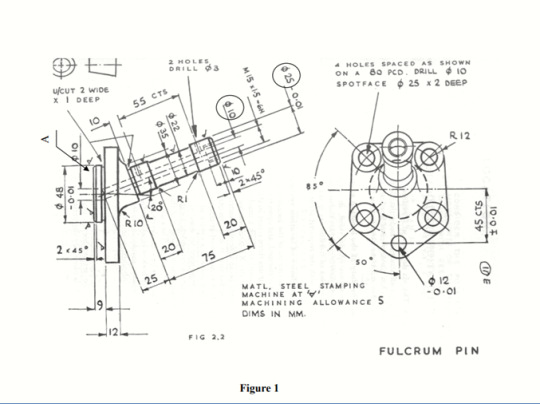
View On WordPress
0 notes
Text
Engineering
Details: Drawing must be done on Solidworks. Please submit all the necessary parts, assembly, and drawings files during assignment submission. Solution paper should contain photos of hand sketches of solution and Solidworks drawing. Please explain the solution clearly. PROBLEM: A fulcrum pin is shown in Figure 1. Design Jigs/Fixtures for any two of the following operations. You need not come up…
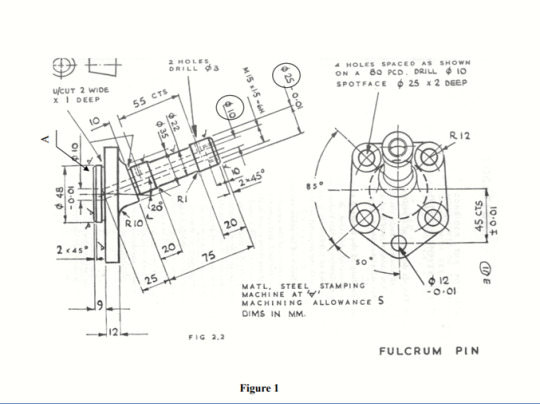
View On WordPress
0 notes
Text
Breaking Down the Best: SolidworksAssignmentHelp.com vs. Assignmentpedia.com for Solidworks Assembly Assistance

SolidWorks is a powerful software tool for designing and creating 3D models and assemblies. For students learning this software, assignments can be challenging, especially when it comes to creating complex assemblies. This is where specialized assistance websites come into play. Two notable platforms offering SolidWorks assembly assignment help are SolidWorksAssignmentHelp.com and Assignmentpedia.com. In this blog, we will diplomatically compare these two websites, focusing on their strengths and offerings, to help you decide which might be the best fit for your needs.
Introduction to SolidWorks Assembly Assignment Help
The complexity of SolidWorks assignments, especially those involving assemblies, often necessitates external assistance. SolidWorks assembly assignment help services provide students with the support they need to understand and complete their tasks efficiently. Websites like SolidWorksAssignmentHelp.com and Assignmentpedia.com have emerged as popular choices for students seeking expert guidance. Let’s delve into what each platform offers and how they compare in various aspects.
SolidWorksAssignmentHelp.com: A Specialized Platform
Overview
SolidWorksAssignmentHelp.com, as the name suggests, is a dedicated platform focusing primarily on SolidWorks assignments. This specialization gives it an edge in providing targeted and in-depth assistance for all SolidWorks-related tasks, particularly assemblies.
Services Offered
SolidWorksAssignmentHelp.com offers a wide range of services tailored to the needs of SolidWorks students:
Assembly Design Help: Detailed assistance with designing and assembling complex components.
3D Modeling: Support with creating accurate and functional 3D models.
Simulation and Analysis: Help with running simulations and analyzing the results within SolidWorks.
Homework and Assignment Help: Comprehensive help with various types of SolidWorks assignments, ensuring timely and accurate completion.
Project Assistance: Guidance on larger projects, including capstone projects and other significant academic endeavors.
Expertise and Quality
The team at SolidWorksAssignmentHelp.com consists of professionals with extensive experience in using SolidWorks. This expertise translates into high-quality assistance that is tailored to the latest industry standards and academic requirements.
Customer Support
SolidWorksAssignmentHelp.com places a strong emphasis on customer support. They offer:
24/7 Availability: Round-the-clock support to address any queries or issues promptly.
Personalized Assistance: Tailored guidance to meet the specific needs of each student.
Live Chat and Email Support: Multiple channels for students to reach out for help whenever needed.
Pricing
Pricing at SolidWorksAssignmentHelp.com is competitive and designed to offer value for money. They provide transparent pricing structures with no hidden fees, making it easier for students to budget for their services.
Assignmentpedia.com: A Comprehensive Academic Help Platform
Overview
Assignmentpedia.com is a broader academic help platform that offers support across various subjects, including SolidWorks. While it does not specialize exclusively in SolidWorks, it boasts a wide range of services and a diverse team of experts.
Services Offered
Assignmentpedia.com provides extensive academic assistance, including:
SolidWorks Assignment Help: Assistance with all types of SolidWorks tasks, including assembly, modeling, and simulation.
Homework Help: Support for assignments across various subjects beyond just SolidWorks.
Tutoring Services: Personalized tutoring sessions to help students understand complex concepts.
Project Assistance: Help with academic projects in a wide range of subjects, ensuring a holistic approach to student needs.
Expertise and Quality
The team at Assignmentpedia.com includes experts from various academic backgrounds. This multidisciplinary approach allows them to offer comprehensive assistance that covers not only SolidWorks but also its applications in different fields of study.
Customer Support
Assignmentpedia.com is known for its robust customer support system, which includes:
24/7 Availability: Continuous support to handle any questions or concerns at any time.
Diverse Communication Channels: Options to contact support via phone, email, and live chat.
Feedback Mechanism: A structured system to gather and act on student feedback, ensuring continuous improvement in their services.
Pricing
Assignmentpedia.com offers flexible pricing options that cater to a wide range of budgets. They provide detailed quotes based on the complexity and urgency of the assignments, ensuring transparency and affordability.
Comparative Analysis: SolidWorksAssignmentHelp.com vs. Assignmentpedia.com
Specialization vs. Generalization
SolidWorksAssignmentHelp.com: Specializes in SolidWorks, offering deep and focused expertise. This specialization can be particularly beneficial for students seeking in-depth assistance with SolidWorks assembly assignments.
Assignmentpedia.com: Offers a broad range of academic help services, including SolidWorks. This generalization allows for a more holistic approach, supporting students in multiple subjects alongside SolidWorks.
Range of Services
SolidWorksAssignmentHelp.com: Focuses on SolidWorks-related tasks, ensuring comprehensive support for all aspects of the software, including assembly, modeling, and simulation.
Assignmentpedia.com: Provides a wider array of services, extending beyond SolidWorks to include various academic subjects. This can be advantageous for students who need help in multiple areas.
Expertise and Quality
SolidWorksAssignmentHelp.com: Boasts a team of SolidWorks experts, ensuring high-quality assistance tailored to the software’s intricacies.
Assignmentpedia.com: Features a multidisciplinary team, providing a broad perspective and expertise that spans various academic disciplines.
Customer Support
SolidWorksAssignmentHelp.com: Offers personalized and dedicated support with a strong emphasis on customer satisfaction. The 24/7 availability ensures that students can get help whenever they need it.
Assignmentpedia.com: Also provides 24/7 support with multiple communication channels, ensuring accessibility and responsiveness.
Pricing
SolidWorksAssignmentHelp.com: Transparent and competitive pricing designed to offer value for specialized services.
Assignmentpedia.com: Flexible pricing options catering to a wider range of budgets, with detailed quotes based on assignment complexity and urgency.
Conclusion: Choosing the Right Platform for SolidWorks Assembly Assignment Help
Both SolidWorksAssignmentHelp.com and Assignmentpedia.com offer valuable services for students seeking SolidWorks assembly assignment help. The choice between the two largely depends on your specific needs:
If you are looking for specialized and in-depth assistance with SolidWorks, SolidWorksAssignmentHelp.com may be the better option due to its focus and expertise in this area.
If you require a broader range of academic support alongside SolidWorks assistance, Assignmentpedia.com might be more suitable, given its comprehensive academic help offerings.
Ultimately, both platforms are dedicated to helping students succeed, and their services can be instrumental in mastering SolidWorks assemblies and other related tasks. By evaluating your specific requirements and preferences, you can choose the platform that best aligns with your academic goals and needs.
#solidworks#assignmenthelp#solidworks assignment help#solidworksassignmenthelp#studentassistance#academicsuccess#education#SolidWorks assembly assignment help
0 notes
Text

Looking for Professional Help for your Solidworks Parts and Assembly Modelling Assignments and Projects?
We can help!
SolidWorks parts and assembly modeling are essential for product design and engineering because they allow for precise, detailed 3D representations of individual components and complete assemblies.
With parts modeling, engineers can design and refine individual elements, ensuring accurate dimensions and functionality.
Assembly modeling then enables the combination of these parts to simulate how they interact in a real-world application.
This process helps identify design flaws, improve functionality, and optimize production before manufacturing, saving time and reducing costs.
SolidWorks also supports testing and analysis, leading to better-performing and more efficient products.
Get in touch with us for Solidworks Parts and Assembly Modelling Assignment Help.
Visit our website for more information or email us at [email protected].
https://urgenthomeworkhelp.com/americas/3d-cad/solidworks-homework-help-usa.php
#solidworkspartsmodelling#solidworksassemblymodelling#solidworks#domysolidworksassignment#solidworksassignmenthelp
0 notes
Text
How SolidworksAssignmentHelp.com Saved My Engineering Project: A Student's Testimonial

As an engineering student, life is full of challenging projects, tight deadlines, and the constant pressure to excel. One of the toughest hurdles I faced was mastering Solidworks for a crucial assignment. Thankfully, I discovered Solidworks Assignment Help through SolidworksAssignmentHelp.com, a service that turned my struggle into success. Here’s my journey and how this amazing platform helped me.
The Beginning of My Struggle
It all started in my third year of engineering when we were introduced to Solidworks, a powerful CAD software essential for designing and modeling. As a mechanical engineering student, I knew this tool was crucial for my career. However, understanding its vast functionalities and applying them to create precise models was an entirely different challenge.
My first major assignment involved designing a complex mechanical component. Despite attending all the lectures and practicing diligently, I found myself struggling. The deadline was fast approaching, and I was nowhere near completing the project. The pressure was mounting, and I realized I needed help – professional help.
Discovering Solidworks Assignment Help
While browsing the internet for tutorials and assistance, I stumbled upon SolidworksAssignmentHelp.com. The website's promise to provide expert assistance with Solidworks assignments caught my eye. Desperate for a solution, I decided to explore their services.
The website was user-friendly and offered a wide range of services tailored to meet students' needs. From 3D modeling and simulation to assembly and rendering, they covered everything. The testimonials from other students were encouraging, and I felt a glimmer of hope.
Reaching Out for Help
I decided to give it a try. The process was straightforward. I submitted my assignment details through their online form, specifying the requirements and the deadline. Within a few hours, I received a response from one of their experts, confirming they could assist me. The prompt and professional communication reassured me that I had made the right choice.
The Expertise That Made the Difference
The expert assigned to my project was highly knowledgeable and experienced in Solidworks. They reviewed my assignment, provided a detailed plan, and discussed the approach they would take. This level of transparency and involvement was something I greatly appreciated.
Over the next few days, we communicated regularly. They explained complex concepts in a way that was easy to understand and provided tips and tricks to enhance my skills. It wasn’t just about completing the assignment; it was about learning and growing as well.
The Final Product
When I received the final product, I was amazed. The design was impeccable, meeting all the specifications and requirements. The expert had gone above and beyond to ensure every detail was perfect. The level of precision and quality was something I could never have achieved on my own.
But it wasn’t just about the final product. Along with the completed assignment, I received a comprehensive report explaining the design process, the tools used, and the rationale behind each decision. This report was invaluable, as it helped me understand the steps involved and prepared me for future projects.
The Impact on My Grades and Confidence
Submitting the assignment was a huge relief. When I received my grades, I was overjoyed. Not only did I score high marks, but my professor also commended my work. This success had a significant impact on my overall confidence. I no longer saw Solidworks as a daunting tool but as an exciting challenge I was capable of mastering.
Beyond the Assignment: Continuous Learning
What impressed me most about Solidworks Assignment Help was their commitment to continuous learning. They provided additional resources, tutorials, and practice exercises to help me improve my skills. This ongoing support was crucial in my journey to becoming proficient in Solidworks.
The Human Touch
One of the standout features of SolidworksAssignmentHelp.com is the personal touch they bring to their services. Despite being an online platform, they prioritize building relationships with their clients. My expert was patient, understanding, and genuinely interested in my progress. This human touch made a significant difference in my learning experience.
Why Solidworks Assignment Help is a Game-Changer
Reflecting on my experience, I can confidently say that Solidworks Assignment Help is a game-changer for any student struggling with Solidworks. Here are a few reasons why:
Expert Guidance: The experts are not just knowledgeable but also passionate about teaching. They provide clear, concise, and practical guidance that is easy to follow.
Customized Assistance: Each assignment is treated uniquely. The experts take the time to understand your requirements and provide tailored solutions.
Timely Delivery: Deadlines are crucial in academics. Solidworks Assignment Help understands this and ensures timely delivery without compromising on quality.
Learning Opportunities: It’s not just about getting the work done. They focus on helping you understand the concepts and improve your skills.
Comprehensive Support: From initial consultation to final delivery, the support is comprehensive and continuous. They are always available to answer questions and provide assistance.
My Advice to Fellow Students
If you are an engineering student struggling with Solidworks assignments, I highly recommend SolidworksAssignmentHelp.com. Don’t let the pressure and complexity of the software overwhelm you. Seek professional help and turn your challenges into opportunities for learning and growth.
Conclusion
SolidworksAssignmentHelp.com transformed my academic journey. What started as a stressful and daunting task became an enriching learning experience. The expertise, support, and personal touch provided by their team helped me excel in my assignment and boosted my confidence in using Solidworks.
Today, I am more proficient in Solidworks, and I owe a significant part of this progress to Solidworks Assignment Help. Whether it’s for an urgent assignment or continuous learning, they are the go-to solution for any student looking to master Solidworks.
In conclusion, my experience with SolidworksAssignmentHelp.com was nothing short of exceptional. Their dedication to student success is evident in every aspect of their service. For anyone facing similar challenges, I encourage you to reach out and experience the difference they can make in your academic journey.
2 notes
·
View notes
Text
Engineering
Details: Drawing must be done on Solidworks. Please submit all the necessary parts, assembly, and drawings files during assignment submission. Solution paper should contain photos of hand sketches of solution and Solidworks drawing. Please explain the solution clearly. PROBLEM: A fulcrum pin is shown in Figure 1. Design Jigs/Fixtures for any two of the following operations. You need not come up…
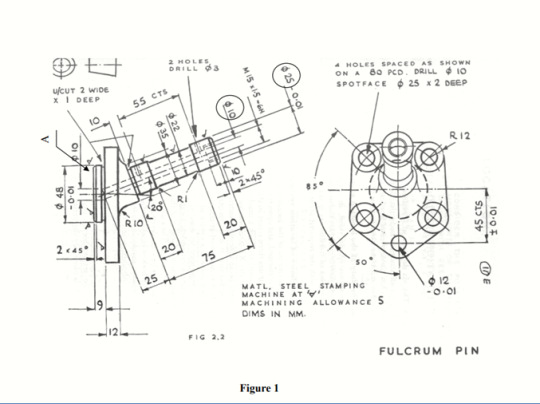
View On WordPress
0 notes
Text
Engineering
Details: Drawing must be done on Solidworks. Please submit all the necessary parts, assembly, and drawings files during assignment submission. Solution paper should contain photos of hand sketches of solution and Solidworks drawing. Please explain the solution clearly. PROBLEM: A fulcrum pin is shown in Figure 1. Design Jigs/Fixtures for any two of the following operations. You need not come up…
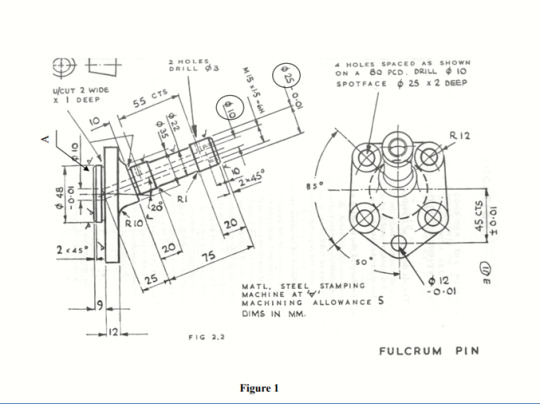
View On WordPress
0 notes
Text
Download SolidWorks crack (serial key) latest version 90P#

💾 ►►► DOWNLOAD FILE 🔥🔥🔥 The world is undergoing global changes in the way we invent, design, produce and use experiences. Develop, improve and develop your skills in more than sessions. Be inspired by industry leaders and pioneering thinkers. Connect with thousands of colleagues and hundreds of technology partners. Reload your passion for unforgettable experiences. SolidWorks Crack: This unique location provides the information you need to progress safely. In addition, new studies, which are no longer needed or damaged, can be removed without loading, which represents a considerable time-saving in large, non-linear or dynamic studies. Use the new Contour Element tool in Sketch to select multiple edge edges faster. Have the simulation evaluator review your simulation study to see if the configuration is optimal for a successful simulation. Easily create sculpted organic models with 3D Sculptor, our new subdivision modeling solution that includes the Forms application. Quickly configure custom dashboards, play 3D models and share data securely, all in the cloud, with business innovation. The tool release delivers improved performance, streamlined workflows, and support for a cloud-based networked design ecosystem. With our design-to-build solution, a suite of seamlessly integrated software tools, you can move more quickly from concept to finished product in the native environment. Take a look at some of our new features, shown below. Improved performance Accelerate the design and revision of large assemblies with performance improvements in drawings, assemblies, and simulations. Immediately open large drawings with the new detail mode while adding and editing drawing notes. Improve your design speed with the new Envelope editor by including components from a higher level assembly as envelopes in a subassembly. Run your simulations with a hybrid network that contains both design elements and high-quality elements. Optimized workflows Above all, Design, simulation and manufacturing enhancements streamline processes, reduce time to market, improve product quality and reduce manufacturing costs. Save design time and make sure you have a precise materials list with Making Parts Flexible. You can now create task templates to define the topic, priority, time, leader, task details, and notes for your tasks. Use task templates to quickly create and assign your next task. In addition, Associated files such as contains and where they are used can easily be added to a process in Manage. With related records can be added immediately, even if they are stored in different objects such as libraries, BOMs, PDM, and so on. Special elements such as risks, project issues, and product requirements can also be add to a process so that their planning can automate. In software, child processes are introduce so that the selecte records can follow a single path through the same process. The parent-child relationship is capture so that you can easily find the associate processes. Above all, Merging data and information from multiple sources is made easier with Manage through integration with Microsoft Outlook and advance integration with PDM. E-mails can now be store directly in Manage so that they can be reference later without searching. If you work in PDM, you can now access e-mail and all other information collect in this tool only Manage from the Manage tab in the File Explorer Vault view. The new dedicate dashboard viewer can be run on community monitors to display relevant information so that everyone is aware of its activities and achievements. In conclusion, Bolt and pin connectors are commonly use in construction. The component analysis associate with this method includes a new option in software. Thanks to SIMULIA technology , load sharing between the components of these connector types can be calculate using a distribute coupling option. This option allows a more precise distribution of the constraints on the connector, thus eliminating the stress concentrations on the heads of bolts and nuts. Similarly, more accurate voltage results can be obtain in the simulation. This can dramatically improve the speed of simulation studies and provide accurate results when need. Linear mass can be set via product. Electrical or Routing. With WORKS, you can easily see how wires and cables affect the center of gravity and moment of inertia of an assembly. SolidWorks Keygen:.
1 note
·
View note