#Should i purchase applecare for macbook pro
Explore tagged Tumblr posts
Note
Since some people might want a Mac, I'll offer a Mac equivalent of your laptop guide from the perspective of a Mac/Linux person.
Even the cheapest Macs cost more than Windows laptops, but part of that is Apple not making anything for the low end of the tech spectrum. There is no equivalent Mac to an Intel i3 with 4 gigabytes of RAM. This makes it a lot easier to find the laptop you need.
That said, it is possible to buy the wrong Mac for you, and the wrong Mac for you is the 13-inch MacBook Pro with the Touch Bar. Get literally anything else. If it has an M2 chip in it, it's the most recent model and will serve you well for several years. Any new MacBook Air is a good pick.
(You could wait for new Macs with M3, but I wouldn't bother. If you are reading these guides the M3 isn't going to do anything you need done that a M2 couldn't.)
Macs now have integrated storage and memory, so you should be aware that whatever internal storage and RAM you get, you'll be stuck with. But if you would be willing to get a 256 gig SSD in a Windows laptop, the Mac laptop with 256 gigs of storage will be just as good, and if you'd be willing to get 8 gigs of RAM in a Windows laptop the Mac will perform slightly better with the same amount of memory.
Buy a small external hard drive and hook it up so Time Machine can make daily backups of your laptop. Turn on iCloud Drive so your documents are available anywhere you can use a web browser. And get AppleCare because it will almost certainly be a waste of money but wooooooow will you be glad it's there if you need it.
I get that you are trying to help and I am not trying to be mean to you specifically, but people shouldn't buy apple computers. That's why I didn't provide specs for them. Apple is a company that is absolutely terrible to its customers and its customers deserve better than what apple is willing to offer.
Apple charges $800 to upgrade the onboard storage from a 256GB SSD to a 2TB SSD.
A 2TB SSD costs between $75-100.
I maintain that any company that would charge you more than half the cost of a new device to install a $100 part on day one is a company making the wrong computer for you.
The point of being willing to tolerate a 256GB SSD or 8GB RAM in a Windows laptop is that you're deferring some of the cost to save money at the time of purchase so that you can spend a little bit in three years instead of having to replace the entire computer. Because, you see, many people cannot afford to pay $1000 for a computer and need to buy a computer that costs $650 and will add $200 worth of hardware at a later date.
My minimum specs recommendations for a mac would be to configure one with the max possible RAM and SSD, look at the cost, and choose to go buy three i7 windows laptops with the same storage and RAM for less than the sticker price of the macs.
So let's say you want to get a 14" Macbook pro with the lowest-level processor. That's $2000. Now let's bump that from 16GB RAM and a 512GB SSD to 32GB and 2TB. That gets you to $3000. (The SSD is $200 less than on the lower model, and they'll let you put in an 8TB SSD for $1800 on this model; that's not available on the 13" because apple's product development team is entirely staffed by assholes who think you deserve a shitty computer if you can't afford to pay the cost of two 1991 Jeep Cherokee Laredos for a single laptop).
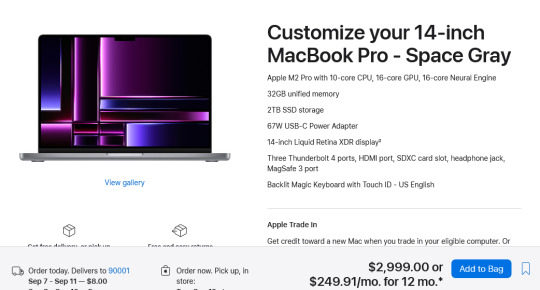
For $3000 you can get 3 Lenovo Workstation laptops with i7 processors, 32GB RAM, and a 2TB SSD.
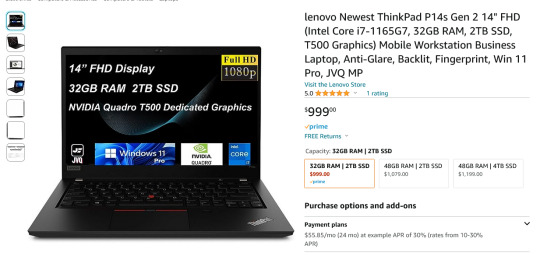
And look, for just $200 more I could go up to 48GB RAM and get a 4TB SSD - it costs $600 to upgrade the 14" mac from a 2TB SSD to a 4TB SSD so you could still get three laptops with more ram and the same amount of storage for the cost of one macbook.
I get that some people need to use Final Cut and Logic Pro, but hoo boy they sure are charging you through the nose to use products that have become industry standard. The words "capture" and "monopoly" come to mind even though they don't quite apply here.
"Hostile" does, though, especially since Mac users end up locked into the ecosystem through software and cloud services and become uncertain how to leave it behind if they ever decide that a computer should cost less than a month's rent on a shitty studio apartment in LA.
There's a very good reason I didn't give mac advice and that's because my mac advice is "DON'T."
#sorry i swear i know you're being nice#i am incapable of being nice when talking about apple#i was a total apple fangirl until the unibody#which is the domino that started all the other companies pulling shit like soldered RAM#they said 'fuck you - users shouldn't service their own computers' and I say 'fuck apple - users shouldn't use macs'#and that has been my stance on the matter since 2012#which was the last time i bought a macbook because i knew i'd never buy a computer that would fight me to change my own battery
475 notes
·
View notes
Text
Should i purchase applecare for macbook pro

#Should i purchase applecare for macbook pro for mac#
#Should i purchase applecare for macbook pro upgrade#
#Should i purchase applecare for macbook pro pro#
To reiterate the points above, each Apple product comes with a basic warranty that is free and lasts for one year from the date of purchase.ĪppleCare+ is an additional (hence, the plus) warranty that extends the coverage beyond basic AppleCare. I used it a couple of times, and I had a very good experience. If there is a problem with the configuration, then Apple tech person can ask you to share the screen, and they can lead you through the process. If you are new to Macs, I strongly encourage you to use it in case you are struggling with the configuration or daily computer usage. Apple recalled all MacBooks that had issues even when they were out of basic warranty.Īdditionally, each Mac comes with complimentary technical support during which you can call Apple support and ask them to help with hardware and software issues. Sometimes Apple may recall some products if they find out a defect in the way the device was built.įor instance, most MacBooks had issues with butterfly keyboards. This standard warranty does not cover any accidentals, only manufacturer defects. In the case of AppleCare (without the plus), the time is limited to one year. Each Mac (and each Apple device) comes with it, and you don’t have to pay a dime for it.īasically, Apple stands by its products and guarantees that they will work as expected for a limited time.
#Should i purchase applecare for macbook pro for mac#
There are currently two main warranties Apple has to offer for Mac users:ĪppleCare is a standard manufacturer warranty, kind of what you expect when you purchase any electronics. High-Level Overview of AppleCare plans for Macs The choice is not clear cut, however, for the owners of the most popular MacBook, MBP 13″ but below, you will find all the data you need to make an informed decision.
#Should i purchase applecare for macbook pro upgrade#
The plan is even more attractive for people who upgrade CPU, RAM, and storage because the warranty does not increase with hardware upgrades.
#Should i purchase applecare for macbook pro pro#
It is unlikely that the battery will need a replacement in 3 years, and a hardshell case is a cheap solution for accidents, especially for students who buy MBA for $899.ĪppleCare+ plan is worth it for the owners of MacBook Pro 16” because the cost of the AppleCare+ ($379) is at least $2000 less than the MacBook Pro price. Let’s start with a MacBook Air.ĪppleCare+ for MacBook Air is not worth it because the warranty cost ($249) adds 25% to the MacBook Air price ($999). So, let me make two bold claims, which I will explain below in detail. Luckily, there is one for MacBooks, and it’s called AppleCare+. In situations like these, you wish to have insurance that would pay for repairs. “Is it good that the MacBook is from alumenemenem? Right?” asked my son, looking into my eyes. I opened the laptop expecting a black screen, but everything was alright. My son picked up my MacBook Pro and gave it to me. I hurried to him, worrying that he was hurt. Immediately I saw my son running down with a high-pitched scream. Boom, boom, boom! Something fell down the stairs.

0 notes
Text
MacBook Pro Price in Kuwait: All Your Questions Answered
Are you looking to buy a MacBook Pro in Kuwait? If so, you're probably wondering about the price and other related details. To help you make an informed decision, we've put together this guide to MacBook Pro prices in Kuwait. Here, we answer all your frequently asked questions about MacBook Pro price in Kuwait.

How much does a MacBook Pro cost in Kuwait? The price of a MacBook Pro in Kuwait depends on various factors such as the model, specifications, and retailer. As of 2021, the base model of MacBook Pro (13-inch, M1, 8GB RAM, 256GB SSD) costs around 430 KD. However, the price of the higher-end models such as the MacBook Pro (16-inch, 2.3GHz 8-Core, 16GB RAM, 1TB SSD) can go up to 1,700 KD.
Where can I buy a MacBook Pro in Kuwait? You can buy a MacBook Pro in Kuwait from authorized retailers such as iZone, Xcite, and Eureka. These retailers offer a wide range of MacBook Pro models and provide a warranty and after-sales service.
Is it cheaper to buy a MacBook Pro in Kuwait or abroad? It depends on the country you're comparing the price with. In general, MacBook Pro prices in Kuwait are slightly higher than in the US and Europe. However, buying a MacBook Pro abroad may not be cheaper due to additional taxes, shipping costs, and other expenses.
Can I get a discount on MacBook Pro in Kuwait? Yes, you can get a discount on MacBook Pro in Kuwait during special sales events such as Black Friday, Cyber Monday, and Ramadan. Additionally, some retailers offer discounts and promotions throughout the year, so keep an eye out for them.
What is the warranty on MacBook Pro in Kuwait? The warranty on MacBook Pro in Kuwait varies from retailer to retailer. However, Apple offers a one-year limited warranty on all its products, including MacBook Pro. You can also purchase an extended warranty (AppleCare+) from Apple or an authorized reseller in Kuwait.
Can I pay for MacBook Pro in Kuwait in installments? Yes, most retailers in Kuwait offer installment plans for MacBook Pro. However, you need to have a credit card from a local bank to avail of this service. Some retailers also offer 0% interest installment plans for a limited period.
What should I consider before buying a MacBook Pro in Kuwait? Before buying a MacBook Pro in Kuwait, consider your budget, the model and specifications you need, and your intended use. Additionally, check the retailer's reputation, after-sales service, and warranty terms. It's also a good idea to compare prices from different retailers to get the best deal.
Conclusion MacBook Pro is a powerful and versatile laptop that's popular among professionals and students in Kuwait. However, the price can vary depending on the model, specifications, and retailer. Before buying a MacBook Pro in Kuwait, consider your budget, needs, and the retailer's reputation and after-sales service. With this guide, we hope we've answered all your questions about MacBook Pro price in Kuwait. Happy shopping!
0 notes
Text
Thunderbolt Display Firmware Update Catalina
Download the latest drivers, firmware, and software for your HP Thunderbolt Dock 120W G2.This is HP’s official website that will help automatically detect and download the correct drivers free of cost for your HP Computing and Printing products for Windows and Mac operating system. Windows 10 Anniversary Update 2016 - Processor: 1.2 gigahertz (GHz) or faster with support SSE2 - RAM: 2 gigabyte (GB) for 1 DisplayLink display. 4 GB or more recommended for 2 or more DisplayLink displays - USB: At least one USB 2.0 or USB 3.0 port. 30 megabytes (MB) of free disk space.
(Apple MacBook Pro / MacBook Air / and iPad Pro)
The Dell Thunderbolt Dock – WD19TB is now Apple Certified and will work with the following Apple branded devices which feature the Thunderbolt 3 USB-C port:
MacBook Pro
MacBook Air
iPad Pro

When connected to a compatible Apple device, the Dell Thunderbolt Dock – WD19TB can support the following monitor configurations & modes:
Single 5K
Dual 4K
Extended (Work around required)
Desktop Mode
When using the Dell Thunderbolt Dock – WD19TB with an Apple device, the dock will provide up to 90W of power delivery (when connected to a Dell device, it will provide up to 130W).For Dell Thunderbolt Dock – WD19TB that were purchased before the date of this publication (September 20, 2020) the Firmware on the WD19TB will need to be updated.For support issues pertaining to connecting the Dell Thunderbolt Dock – WD19TB to an Apple product, you must contact Apple Support. Should you contact Dell Technical Support, they will refer you to Apple for assistance.
Certification does NOT mean support.
Docking issues may be due to the Apple device. Customers should call Apple if they have a docking issues when using a certified dock with Apple USB-C hosts. Apple may require the device to carry an active AppleCare+ warranty / support or AppleCare+ Subscription.
Certification does not mean full compatibility
These are known functional limitations. Dell docks provide a better experience with Dell laptops.
WD19TB: Apple USB-C Hosts Known Limitations
FunctionalityDell Commercial NotebooksApple USB-C HostMulti-Stream Transport (MST) support for monitors
(“Extended Desktops” mode)
YesNo (Work-around required)Dock Power Button emulates System Power ButtonYesNoDock cable LEDYesYesPower DeliveryUp to 130WUp to 90WMAC Address pass-throughYesNoWake on DockYesNoWake on LANYesNoFirmware update via system native OS (Firmware Update Utility)YesNo (Must be connected to a Dell Windows OS system)
* Apple MacBook Pro 16 has a known issue with screen flickering. It will be fixed by Apple in the new Catalina update 10.5.5 Drivers adaptec raid 6805/6805q.
Extended Displays Setup (Independent Display)
Extended Desktop mode should be connected as shown (MacOS does NOT support Multi-Stream Transport)
Note: Laptop can be used as a 3rd display and charge simultaneously (specific to TB3 host).
To use the Extended Desktop mode, you must purchase and use the correct adapter for your monitor and connection type:
Dell Adapter USB-C to Display Port: SKU470-ACFC
Dell Adapter USB-C to HDMI: SKU470-ABMZ
Dell Support Reference Page:
For any questions, please feel free to contact us at (888) 293-6893 www.skytechdata.com
Reload document
| Open in new tab
After spending quite a bit of time fixing an issue with my Thunderbolt, that was shutting down randomly, I finally figured out a fix without going to Apple repair. Hope this will be of help to you too!
Update your Mac to the latest version of OS X
Click on the Apple logo in the top-left menu;
Click on About This Mac in the drop down menu;
Click on the Software Update;
Click on the Update button next to the latest OS X version in the Mac App Store.
Reset SMC
Thunderbolt Display Firmware Update Catalina Download
Intel-based Macs have a System Management Controller (SMC) that can be reset as a possible fix for Thunderbolt Display issues.
Thunderbolt Display Firmware Catalina
Shut down the Mac;
Plug in a MagSafe or USB-C power adapter to a power source and to your computer;
On the Mac’s built-in keyboard, press the left side Shift-Control-Option keys and the power button simultaneously;
Release all the keys and the power button at the same time;
Press the power button to turn on the Mac.
On Macs with MagSafe power adapters, the cable’s LED might change states or temporarily turn off when you reset the SMC.
Reset Your Mac’s NVRAM or PRAM
Shut down the Mac;
Turn on the Mac while pressing and holding the Command-Option-P-R keys;
Keep holding these keys until the Mac restarts and you hear the startup sound for a second time;
Power Cycling
Shut down and disconnect both your Mac and Thunderbolt Display from AC power 30-50 seconds.
Disconnect the Thunderbolt Display’s cable from your Mac;
Disconnect the Thunderbolt Display from AC power;
Disconnect all USB peripherals and any cables plugged into the Thunderbolt Display;
Wait at least 30 seconds before powering on your Mac and Thunderbolt Display.
How To Update Thunderbolt Display Firmware
Thunderbolt firmware update (for older OSX)
Follow this link to download the Thunderbolt Firmware update
Separate Thunderbolt cable
It is not unusual for the thunderbolt cable to get damaged over time (due to bending). Try connecting using standalone thunderbolt cable (can be purchased from Apple).
0 notes
Text
Thanks to Seagate and LaCie, I Don’t Have to Purchase a New MacBook Pro
Back in 2016, when I purchased my MacBook, I thought that 1TB of storage would go far. At the time, I was using Dropbox to store larger files in an attempt to go all-in on cloud storage. Four years later, and I once again find value in having my crucial documents and files readily available without having to use a browser to get to them. And thanks to these LaCie and Seagate portable storage solutions, I’ve been able to do just that.
Over the past two months, I’ve been exclusively using LaCie’s Rugged SSD Pro and Backup Plus Portable hard drive. Both portable drives allow me to house all of those confidential and personal files and photos, but they are compact enough that all I have to do is toss one in my bag if I have to leave the house. LaCie was kind enough to allow me to pick not only the sizes but the colors that I wanted for each of these review units, but I tend to stick with black portable drives for no particular reason.
Lacie Rugged SSD Pro
The Rugged SSD Pro is available in Black only, with the Standard Rugged SSD model available in Orange. The Lacie Rugged SSD Pro is a secure and fast SSD system that allows you to not only have consistent performance but 256-bit hardware encryption for all of your personal information. This is typically my GO-TO hard drive for holding my work data, all of my backup GearDiary contacts, and personal photos.
Coming complete with a Thunderbolt 3 cable in the box, the Rugged SSD Pro can perform up to 2.8 Gbps, perfect for those more extensive libraries that you have taking up precious desktop space. Working from home, having this functionality allows me to quickly take large zip files, extract, and even combine them faster than I ever could using my alternatives of Dropbox or Google Drive — both of those require an internet connection and a monthly subscription. If I were to ever run out of space on the Rugged SSD Pro, I’d simply purchase another larger model for my stockpile.
The 1TB model that I have not only matches the 1TB of storage in my MacBook, but it manages storage like a champ. Being the first-ever SSD I’ve reviewed, coming from more traditional hard drives, this has been a delight to use. One caveat that I should mention, though, is that at ~5″, the included Thunderbolt 3 cable is pretty short. I found myself purchasing a separate cable for when I’m on the go until I had a friend show me how they attach their SSD to the back of their MacBook so they always have storage readily available and so they always know where the SSD is.
youtube
Just thinking that Apple would’ve charged me another $6-700 to add more storage to my MacBook was enough for me to consider SSD. What I enjoyed the most about it, though, is it has password protection, which allows me to secure my files properly. Family Photos, Passwords, and any other data that don’t want just sitting up in the cloud, in a service that could potentially end up hacked or canceled.
Thanks to LaCie’s ToolKit feature, not only can you sync with your computer and use it for Time Machine, but you can individually back up essential files, restore lost files, as well as continuously sync. But, of course, to do that, the drive would have to stay plugged into the laptop.
A lot of my friends use their SSDs for photo and video editing. But in my case, I use it for when we podcast weekly using Zoom. When I have the rugged SSD plugged into my MacBook, I can have our podcast shows automatically go into the SSD, which makes it easier to store without compromising any data speeds transfers or potentially losing the file. Before this, I had Zoom connected to Google Drive, which could be a potential disaster if Drive were to crash completely, or if my internet speeds caused the file not to upload correctly. I also can’t tell you how many times have attempted to download a large document or just a large file that could have been maybe 2-300 gigabytes, not realizing that my MacBook only had around 400 gigabytes left. Now with the Rugged SSD Pro, I never have these problems.
youtube
The Rugged SSD Pro by LaCie comes in 500GB, 1TB, and 2TB. My next goal is to get the 2TB or wait until LaCie eventually puts out more massive storage for the SSD Pro so I can use it to catalog my Plex Server with movies and TV shows on the go. The 1TB that I ve been using has a sequential read and write of 1000 MBps per second and a write of 950 MBps per second, which is pretty impressive.
Measuring 3.9″ long by 2.6″ wide by 0.7″ thick and weighing in at just under 100 grams, it is easy to see this is the “get up and go” SSD to beat. Not only is it able to survive drops, but its grippy design keeps it from sliding around on a desk or table. According to LaCie, it can handle drops up to three meters and even can be run over by a car, which is more than AppleCare covers on my relatively delicate MacBook Pro, so I’ll take it. The SSD is also waterproof, which I appreciate, especially when I’m working in a coffee shop. The waterproof USB-C port sits on the long end of the hard drive.
To test speeds, I copied my iPhone Pro Max Cloud backup folder from my desktop to the Lacie Rugged SSD Pro to see how long it would take. For the 8GB backup, it took a total of six minutes to download on standard internet. I’ve taken advantage of the workaround shown above to attach the SSD to my MacBook — using the cable and some 3M Adhesive tape that I stuck to the back of my MacBook case. So when I’m in a coffee shop, it’s not sitting on the table; it’s attached to the MacBook itself.
It’s worth mentioning that LaCie gives everyone who purchases the Rugged SSD Pro a one-month complimentary membership to Adobe’s Creative Cloud “All Apps” plan, which is fantastic. Adobe’s subscription model is overpriced, in my opinion, however. I haven’t used my complimentary membership yet, but I’m sure later down the line, I’ll check it out.
I like the fact that LaCie opted for putting the Thunderbolt 3 port at the top of the device versus on the side, because for some reason, I’ve had a habit of accidentally pulling the cables out while sitting at a desk, and that’s certainly not a good thing. On the side of the device, there’s a white power indicator that lets you know when it is connected to the computer and when it’s not, so that helps out a huge deal. The Lacie Rugged SSD is my go-to everyday SSD, and it travels with me in my tech bag everywhere I go. I used it while camped out in the hospital, and I found it to be durable and versatile. It got me through almost a week of horribly-postured typing sessions, including this article.
The Lacie Rugged SSD Pro retails for $401, and it is available from Amazon [affiliate link] and other retailers.
Source: Manufacturer supplied review sample
What I Like: Ultra-portable, and I can use interchangeably with my MacBook and iPad
What Needs Improvement: Thunderbolt 3 cable is a bit too short at 5 inches — Lacie should include a longer cable
Seagate Backup Plus Portable
When I’m using my standing desk at home, though, I tend to use my Seagate Backup Plus Portable. Available in a variety of sizes in terms of onboard storage, I opted for the 5TB model. I’ve been attempting to set up my very own Plex Server since I’ve been home, and over the past month, it’s been going relatively well. I’ve always had a love/hate relationship with portable hard drives because of their internal spinning, constant overheating, and the eventual death and loss of everything stored on them.
The Seagate Backup Plus Portable comes with a trial for Adobe CC Photography and a one-year Mylio “Create” plan, both of which I completely disregarded but might be of use to someone else. Aside from that, the 5TB hard drive has a smaller footprint than many other hard drives at 4.5″ long by 3.15″ wide by 0.8″ thick.
The Backup Plus Portable works with both macOS and Windows 7 or higher. I almost exclusively use this hard drive to house all of my media, including videos and shows for Plex. The Backup Plus Portable can house up to 500,000 high-resolution photos, which Jess and I will likely do within three years, at the rate we’ve been taking pictures of baby Skylar. If you are storing video media, you can expect it to hold about 165 hours worth. This is great if you’re beginning your cable-cutting journey, or you decide you want to go fully digital and get rid of that collection of DVDs sitting in your basement.
We all know that external hard drives are useful tools for housing all of your files and data, but I’ve been impressed by what I’ve seen out of Seagate and Lacie. Their ability to give you a mobile solution like the Rugged SSD or allow you to hoard all of your photos, playlists, and documents on the Backup Plus is truly remarkable considering their prices are modest these days, especially compared to cloud services. Instead of paying the reoccurring monthly or yearly fees on these services, either of these backup solutions would be a great choice.
The 5TB Seagate Backup Plus Portable retails for $104.99, and it is available from Amazon [affiliate link] and other retailers.
Source: Manufacturer supplied review sample
What I Like: 5TB is an insane amount of storage for the price; Small footprint, can easily slide into a back pocket or backpack
What Needs Improvement: Nothing
The post Thanks to Seagate and LaCie, I Don’t Have to Purchase a New MacBook Pro first appeared on GearDiary.
from Joseph Rushing https://geardiary.com/2020/09/16/thanks-to-seagate-and-lacie-i-dont-have-to-purchase-a-new-macbook-pro/
0 notes
Text
How to Navigate the Genius Bar
We think the “Genius Bar” moniker does a disservice to everyday Apple users, scaring them away from fixing their own devices and implying only a “genius” can troubleshoot them. But sometimes, going to the Genius Bar makes sense—especially if your phone is still under warranty and you can get it fixed for free.
Furthermore, for all the flak we (and others) give the Genius Bar, its mere existence is still a huge step in the right direction. The vast majority of PC and phone manufacturers don’t have easily accessible retail locations where you can walk in and get service—in fact, a lot of them require you to mail your device in for warranty service. A short trip to the Apple Store is much, much easier.
So if you’re headed to the Genius Bar for some fixin’, here are some tips to keep in mind.
Research the issue before you go
There’s a good chance you’ve already done this, but just in case: have a Google around and see if the problem is easily fixable at home. If your iPhone is having trouble charging, for example, the charging port may just be full of lint—grab a toothpick and try to clean it out. You’d be surprised how often people waste a trip to the Apple Store for such a simple solution, and if you can save yourself an hour of hassle, you’ll feel pretty smart.
Similarly, the problem could be on your end—maybe your computer’s “slowness” is actually a poor Wi-Fi signal degrading your internet speed, or maybe your sound is finicky because the headphones are broken. Check out our troubleshooting guides before you go, and be sure to check for other common issues that might be outside the Genius Bar’s domain.
Plus—and this should go without saying, but just in case—back up your data before you hand your phone or computer over to Apple. You never know when something will go wrong and you’ll be left without your crucial files.
Get an appointment—don’t try to walk in
Once upon a time, you could walk up to the Genius Bar, wait a few minutes, and get quick service. Those days are long gone (if you can’t tell by the throngs of people that regularly swarm Apple’s retail stores). Longtime Apple users probably know this, but if this is your first trip in a while, you should know: going to the Apple store is like going to the DMV now, and an appointment is crucial if you don’t want to stand around waiting. Head to Apple’s website, click the “Get Hardware Help” button at the bottom, and make an appointment for the device in question. (You can also do this from the Apple Support app.)
If you have multiple issues or multiple devices that require service, make multiple appointments back-to-back from one another. Apple schedules those appointments assuming they’ll last 10-15 minutes each, so bringing a bunch of “but also” problems with you is only going to slow them down—and potentially get you worse service from a rushed technician.
Familiarize yourself with AppleCare (if you have it)
When you buy an Apple device, you get a one-year warranty with the device called AppleCare. You also have the option to purchase an extended warranty called AppleCare+, which not only adds an extra year of service but includes coverage for accidental damage, theft, and loss. A lot of people think this means they’ll get free repairs if they break their screen, but that’s not how it works.
If your device has a known issue that you didn’t cause—like the iPhone 7’s No Service glitch—then AppleCare will likely give you the repair for free. But if you damage your screen, dunk the phone in water, or otherwise damage it accidentally, you’ll have to pay a service fee to fix that damage. It’ll just be a lower service fee than you would have paid without AppleCare+. So don’t go demanding a free repair you aren’t entitled to.
In other cases, Apple may deny warranty coverage if you’ve damaged the phone, even if that damage isn’t directly related to your issue. The same goes for devices that you or a third party has repaired: Apple may decline to offer warranty coverage, even though it’s illegal for them to do so. We’d encourage you to remind them of that fact if they try to pull a fast one.
Photo from Unsplash
See if you’re eligible for at-home repair
If you need service on a desktop Mac, it might be a hassle to take it into the store (especially if we’re talking about one of Apple’s 27” behemoths). They don’t advertise it heavily on their site, but Apple actually offers at-home repairs for desktop Macs if you’re still under the AppleCare warranty. You’ll need to give Apple a call, explain your situation, and they should be able to transfer you to a supervisor who can set up an at-home visit.
Don’t be afraid to look for help elsewhere
Back when I was in college, my mom had an issue with her MacBook Pro: it wouldn’t boot. We troubleshooted the problem, but ultimately couldn’t get the computer to start, so we took it to the Genius Bar. After their own testing, they told us the hard drive was dead, it needed to be replaced, and there was nothing they could do to retrieve my mother’s data (unless she wanted to pay independent, “clean room” data recovery specialists nearly $1000). She hadn’t backed up—hence my advice above—so she was devastated. She almost let them recycle her hard drive, but I told her to bring it home just so I could try it with my own hands.
15 minutes and one Ubuntu live CD later, I had all of her data copied to a backup disk, with zero fuss. Just boot, drag, and drop—it was that easy. If she had listened to the Genius, she would have lost everything. (Apple’s Geniuses hate when you bring your tech-y friend, but in this case, it was clearly a boon for the customer.)
I called Apple Support to ask them why the Genius didn’t try something so simple and obvious, and they basically told me that Geniuses are given specific troubleshooting steps by Apple, and many will just stick to those. Others may go above and beyond the call of duty, but that’s never guaranteed.
So if the Genius Bar can’t fix your problem, don’t throw your hands up in defeat—take it to an independent repair shop (or even a tech-savvy friend) and see if they can do anything. You may be out of luck, but you never know. This is not the only time my mom’s had an experience like this at the Genius Bar, and she’s certainly not the only one. So like any other doctor, get a second opinion first.
Be nice, but firm
As with any customer service interaction, you’ll catch more flies with honey. Despite some of Apple’s shady support practices (like the aforementioned warranty repairs they’ve illegally denied), at the end of the day, the Genius you’re talking to is just another person working their daily retail job. If you run in angrily demanding repairs and blaming the Genius for your problems, you’re going to have a much worse experience than someone who is polite, listens carefully, and doesn’t act like you know more than them (even if you do). That doesn’t mean you should be a pushover—be firm in the resolution you want, especially if you know you’re entitled to it—but a little kindness goes a long way.
0 notes
Photo

New Post has been published on https://zitseng.com/archives/16395
Free Keyboard Fixes From Apple
This could be good news, at least for some Mac users of the affected product lines, that Apple has acknowledged their new butterfly switch keyboards are problematic. Of course, the better news would be that there weren’t any problems at all to begin with.
However, if you know what goes into a keyboard replacement, you might start to like it, especially if you don’t have to pay for it. First of all, you get a new, spotlessly clean, keyboard. This itself is not bad, eh? Swap out an old, used, stained, keyboard with a brand new one.
On top of that, to change the keyboard, Apple actually also needs to swap the entire top case of the notebook. Yeah, so not only do you get a new keyboard, you get a new top case!
The best part of it, though, is that all those swapping does require Apple to also give you new batteries. I think this is the most important benefit. Batteries deteriorate over time. if you’ve used the notebook for some time, surely the battery isn’t at its best performance anymore. When your keyboard gets fixed, you’ll also get a brand new battery!
Of course, this free repair offer is limited only to specific MacBook and MacBook Pro notebooks that use the newer, second generation, butterfly switch keyboard. The affected products are:
MacBook (Retina, 12-inch, Early 2015)
MacBook (Retina, 12-inch, Early 2016)
MacBook (Retina, 12-inch, 2017)
MacBook Pro (13-inch, 2016, Two Thunderbolt 3 Ports)
MacBook Pro (13-inch, 2017, Two Thunderbolt 3 Ports)
MacBook Pro (13-inch, 2016, Four Thunderbolt 3 Ports)
MacBook Pro (13-inch, 2017, Four Thunderbolt 3 Ports)
MacBook Pro (15-inch, 2016)
MacBook Pro (15-inch, 2017)
It should be noted that the keyboard is merely being repaired. The underlying design problem isn’t actually being rectified, so the problem may indeed return again.
The trouble with these new keyboards is that the keys are so thin, that whenever tiny particles of dust get caught in the mechanism, they jam up the keys so they won’t work properly anymore. Apple’s support document describes the following behaviours:
Letters or characters repeat unexpectedly
Letters or characters do not appear
Key(s) feel “sticky” or do not respond in a consistent manner
I have personally experienced this, twice, on my 2016 13-inch MacBook Pro. I had been able to get Apple to replace the keyboard (along with the top case and battery) both times, so I wasn’t too angry. I was fortunately enough to have AppleCare, otherwise I would have been extremely upset.
Previously, Apple tried to “teach” users the proper way to clean their keyboard by using compressed air to blow under the keys while the keyboard was tilted at various steep angles. It’s a hack. It’s ridiculous to see Apple trying to get users to self-fix the problem, but I suppose some users would rather get the problem fixed immediately than having to turn in their notebook for servicing.
This free servicing is available regardless of whether AppleCare has been purchased.
If you’ve been putting up with some keyboard issues on your affected MacBook or Macbook Pro, you should go get it repaired now.
0 notes
Text
The Joy of Migration
I recently purchased a MacBook Pro. I was eagerly expecting a seamless setup experience.
The experience was not seamless. The good news is I have a working system. The bad news is it took a while to get here. I’m writing my experience to help others who may also be setting up a new Mac and trying to get things to work.
I use a Synology DS1815+ NAS as a home server. The NAS supports Time Machine which my venerable MacBook Air has been backing up to for years.
Network backups with Time Machine are only officially supported to an antiquated Time Capsule, an external drive connected to an antiquated AirPort Extreme, or macOS Server. I understand my Time Machine configuration is not officially supported by Apple. All the same, I believe most of my troubles were caused by faults in Apple software instead of my NAS.
I made sure to have a recent backup of my Air before getting started. It completed without issue.
Just follow the instructions
macOS helpfully asks if you would like to migrate during setup. I did so, found my NAS as a Time Machine backup, entered my credentials, and was presented with a list of computers.
Upon selecting my computer, macOS prompts for the encryption password. I typed my password and got an error:
Some backups cannot be opened. Make sure that all of your network devices are connected and turned on. It appears that some backups are already in use. If you don’t see the backup you need, make sure it is not currently mounted by another machine and try again.
OK, no problem. I shut down my old Air. Unfortunately, I cannot retry the operation, so I need to reboot the computer to try again.
Enter Wi-Fi password. Enter NAS credentials. Select. Same error.
I restart my NAS, believing I have a open connection somewhere. Same error.
Then I realize: I’m probably in the Sierra installer. This computer is a refurb from mid 2017. Perhaps it’s getting confused that my Air’s backup is on High Sierra? Perhaps that’s why it’s not working? After all, even the filesystem is new.
Reinstall from Internet Recovery
I use Internet Recovery to boot into High Sierra and install it.
I then try the same steps. I get the same errors.
I quickly realize this will not work.
I complete setup since I cannot restore from Time Machine. I create a user account and I’m in.
Migration Assistant
I decide to run Migration Assistant after setup to migrate directly from my Air.
This works until I get to migrating my user. The option to replace my existing user is grayed out. It turns out you cannot migrate a user with the same name. So, I create another admin account, log out, log in again, then delete the account with my name.
I try again. Everything works and the transfer begins. I leave for several hours.
When I come back, the wireless transfer is done. But it was not successful.
Some files in /Users/reid were not copied.
The assistant also informs me I should enable FileVault since it did not do so during the migration.
OK. When I’m back to my system, my Desktop and apps are working.
Silent failure
However, only about half of my home directory exists. OK, I was expecting this. I kick off a rsync from my old Air to bring in the rest of my files.
I launch the Aerial screensaver and my screen glitches out. Weird.
I try downloading a driver for my USB 3 Ethernet dongle and get another error.
“AXXX.zip” is damaged and cannot be opened. You should move it to the Trash.
Weird. Perhaps it’s not code signed. I download a utility for my LG monitor. Same error. I know that’s code signed.
I visit the Security preference pane and notice Gatekeeper is set only allow apps from the App Store. I typically also allow identified developers, so I reselect that and try again. Nothing.
I go back and visit System Preferences and notice the option is reset back to App Store only.
I look up the Gatekeeper command line tool, cpctl, and attempt to query the assessments list. I get an assertion error instead. What?
Start over
I decide to reinstall High Sierra and start over, again.
This time I am determined to restore from a Time Machine backup. I suspect my backup may need repair, so I run fsck on the sparsebundle and manually verify the Time Machine backup. I know it’s good now.
I boot the new computer and follow the same setup steps. I get the same “Some backups cannot be opened” error.
I am about to give up when I realize the password I’m using to decrypt the backups is a newer password. I created my Time Machine backup when I used a different password.
I restart, enter Wi-Fi, enter my NAS credentials (by this time, I have printed them out from 1Password) and finally enter my old password to decrypt the backups.
Loading backups…
Yes! I was very relived to see this message. I waited a few minutes for the backups to load.
And waited.
And waited.
I realized my backups were not loading after all.
I was going to try to back up a few steps in the Installer to see if I could retry loading when I noticed a new volume appeared next to my NAS in the previous step. It was a picture like an external Time Machine drive labeled “Time Machine Backups 1”. Perhaps macOS behind the scenes mounted this drive but did not get any further?
When I selected this option, I was able to select my backup and begin the restore. Finally.
Waiting
The restore of about 256 GB of content took about 8 hours over Wi-Fi.
This time, everything worked. FileVault was also helpfully on by the time setup was over. Everything was working. My files were all present, Aerial loaded correctly and Gatekeeper was setup correctly. Hooray.
Let’s enable my kexts
I noticed Keybase and my USB 3 Ethernet dongle kernel extensions (kexts) were not loaded. So, I told Gatekeeper in the Security preference pane to allow Keybase, Inc. and “LEI SU”, the Honest Achmed vendor of my network dongle.
When I restarted, the computer froze on boot. I waited a while and realized I now have yet another problem: I just loaded a bad kext.
It took me a while to figure out how to fix the problem. I tried booting into single-user mode, but I was unable to run mount without assertion errors. It’s also quite difficult to read single-user mode on a Retina display.
I booted into Recovery OS, mounted my drive with Disk Utility, then read the SQLite3 database at /var/db/SystemPolicyConfiguration/KextPolicy to understand which kexts belong to the vendors I allowed. I then edited the database to disallow them an moved the kexts from System/Library/Filesystems and System/Library/Extensions into /tmp.
I rebooted and thankfully everything was working again. I decided just to buy a newer USB-C Belkin dongle instead of trying to load drivers for my old one. (Why does Apple not make their own USB-C Ethernet dongle? Belkin is not a substitute. Alas.)
One more thing: Time Machine continuity
I wanted my Mac to inherit my old Mac’s backups. I could not get prompted for this, so I has to lookup and run tmutil inheritbackup on my old Mac’s sparsebundle. I was then prompted to use an existing backup in Time Machine which matched my new machine’s name.
I thought this was a mistake and possibly the old backup from my computer’s brief broken state, but realize inheritbackup renames my old computer’s sparsebundle to my new computer’s name.
I use per-user quotas on my NAS to ensure Time Machine doesn’t take over my entire volume. I noticed Time Machine thought I had several terabytes instead (no quota), so I used log to query for Time Machine logs to find out what user is in use.
I found it was using the credentials I used to mount Time Machine Backups when running tmutil, not the credentials I used when setting up Time Machine. Weird. I disabled the quota free user, was prompted to give my credentials again, then everything worked correctly.
This is not normal
I have a working computer. However, it took a lot more effort than I’d expect.
My computer comes with AppleCare phone support and I cannot imagine having AppleCare walk me through all of this, let alone someone else who would not have the patience.
I upgraded my Air to High Sierra a few months ago and the installation failed midway, leaving my computer failing to start up. I had to restore from a Time Machine backup, which worked without issue. It was just slow.
I am a bit disheartened to see so many rough edges in the Mac setup process. The biggest trouble was the vague error message about opening backups. Sure, the error was technically correct: I gave the wrong password so the Installer could not open the backup. But when I mistype my password in Time Machine preferences, I get a message saying I used the wrong password instead of a generic message.
My hope is for Apple to improve the experience here. I know a few folks who are working there and hope they continue to work on making the Mac experience great. Even for nerds like me, who can dig into the UNIX underpinnings of the OS, but would rather have things just work.
The good news is it’s a very nice setup. Once it’s working.
Postscript: Why the upgrade?
My venerable MacBook Air has been traveling in my backpack all over the place for over 3 years. Over the last several trips, my screen has developed a halo effect near the center of the screen which is brighter than everything else. This is because of a damaged diffuser and it’s very tricky to repair. This makes photo editing a bit more challenging and has been annoying me more and more lately.
I got a repair quote which came to $400. I decided to put this toward a new computer, even though my Air has been quite capable of occasional video editing and nearly everything else I’ve asked it to do. I’ll miss the Air.
The Joy of Migration was originally published on Reid Burke
0 notes
Link
1.What is Arcler Desk all about?
Arcler Desk proffers online as well as offline 24x7 technical supportsto cater technological requirement of customers across the world. In case, you are struggling with any tech issues associated with your Laptop, PC, Printer, Tablet, Antivirus application, etc. we will feel glad to serve you well with our instant and effective resolutions.
2.Why should I elect Arcler Desk?
We are considered as a market leader in the tech-support globe due to having long years of experience in providing technical support services. You can also resolve your technical issues accurately through our live chat medium at an instant response.
3.What kind of technical support services can I expect from Arcler Desk?
You can easily fix your technical concerns related to computers, laptops, Printers, Tablets and their peripherals under one roof of Arcler Desk in very cost-effective budget constraints. We also provide support for different emails and antivirus solutions.
4.Arcler Desk offers support for which computer brands?
Here you can avail our distinguished assistance for all Microsoft Windows platform based devices like HP, Compaq, Sony Vaio, Toshiba, Dell and many more. We can also guide you technically for their associated applications and antivirus suites.
5.What are the basic procedures a Arcler Desk technician takes to resolve the error?
We at Arcler Desk deliver most defined description on your computer issues via chat support and call options. Firstly, our tech experts will diagnose your system carefully and if any technical error is identified, the diligent technician resolves the faults by using logical troubleshooting methodology.
6.Is remote computer support better than the traditional support options?
Definitely, yes! By remote computer support you can get prompt assistance for all your technical concerns without waiting your valuable time. On the other hand, traditional support options give you a burden to carry your devices or call a local technician for any assistance after waiting for hours.
7.Do you take guarantee of your working methodology?
We never compromise with the rate of client’s satisfaction. Customer contentment holds the primary meaning for us. Long range of policies and plans are carefully designed by keeping service excellence in mind. We ensure the large base of esteemed clientele with exceptional support services and international standards work portfolios.
8.Are you available 24x7?
Anytime, day or night, you can easily get our 24x7 flawless services in online as well as offline modes to solve your tech issues. We are available to fix your problem with accurate methodology at an utmost ease.
9.How can I subscribe to Arcler Desk?
You can simply subscribe to us from any corner of the globe through our company’s website i.e., www.arclerdesk.com. Just go through the ‘Contact Us’ section, available on the website and fill up the required details to get instant solutions for your problems.
10.You offer support for which Norton products?
Here you can easily avail our support for all the Norton security suites such as Norton Internet Security, Norton 360, Norton 2012, etc. in worthwhile way.
11.How can I receive HP driver updates?
Our tech experts can easily guide you to download latest HP driver updates from the internet.
12.How do I get HP manuals?
You can avail HP manuals on just making a call to us. we will provide you manuals for all Digital Devices at an utmost ease.
13.What kinds of patches are available for HP software?
Our esteemed customers can access HP Software patches after they enter a valid Service Agreement ID (SAID) into the Software Support Online (SSO) portal of our website. We allow you to download the appropriate access to the latest as well as previous patches.
14.What are the procedures to get HP Software license password?
Obtain license password related to products through following some simple steps. You can easily get your HP product license keys through our Web site portal or E-mail or phone request.
15.How can I receive newest status on a Change Request (CR) which I have submitted to HP?
The status for a Change Request (CR) is simply manageable through our Software Support Online web pages. You can easily search for CRs by HP Software product name and version, keyword or CR number and register to get positive e-mail notification of patches or specific CRs for your selected Digital Devices.
16.How the Change Request differs from an Enhancement Request for HP?
A change request (CR) reflects a hint of a known problem (defect) whereas enhancement request gives a sign of additional product functionality. CRs can be delivered by several groups to manage the development cycle of the software product assortment.
17.How can I receive information from your side regarding my submitted change request?
Through just registering on our website you will get proactive e-mail notification of change request for your selected Digital Devices.
18.How can I download the License management guides for HP Software operations and transaction analyzer?
Easily download the License management guides for HP Software operations and transaction analyzer through the mere support of our customer support experts. We will provide you a suitable link to download this license management guides.
19.How can I get information about access levels for HP Software Support Online?
Registering for an HP Passport ID, Access Software support online and HP Passport related terminologies are basically the three access levels for HP software support. You can easily get your required requirement from our dedicated support team members.
20.What kind of support you provide me for my Dell devices?
We proffer all kinds of support for your valuable Dell devices.
21.What is the “Getting Started" Assistance support?
It is basically an introduction about your Dell devices.
22.How does your Dell Support Service help me to resolve my issues?
Our Dell Support service can effectively fix your technical issues on just a call or via chat live options.
23.How can I contact you for availing Technical Support?
In case of need, you can easily contact us on just making a call at 1-877-225-6820. However you can also avail the medium of chat live feature to get connected with us.
24.How your Technical Support Works?
Our Technical support team is totally dedicated to serve you well in a cost-effective way. We never compromise with client’s satisfaction and offer best resolutions for your technical faults.
25.What is your working methodology after I contact your experts regarding Dell devices?
Our proactive and diligent teams of technicians are always ready to serve you in case of any assistance.
26.What do I need to communicate with your Technicians to solve my Dell laptop issues?
Simply you have to make a call or get connected with chat live feature to communicate with our experienced technocrats.
27.How can I know about the warranty period of my Dell devices?
Just subscribe to our support center and we will instantly assist you for your Dell device’s warranty period concerns.
28.Where can I find details of Apple Warranty and support services?
On just making a call at our customer support center you can get the details about your apple warranty period and offering support facilities.
29.What is encompassed in the complimentary coverage of your Apple Support services?
A complimentary telephone technical support and online assistance are provided 24x7 for your valuable Mac, iPad, iPhone, iPod, Apple display or Apple TV devices.
30.How can I know about the details of Apple Care Protection Plan?
We will offer you required details for The Apple Care Protection Plan. It is basically an integrated service and support plan which is truly backed by Apple and outspreads the complimentary coverage on your Apple devices.
31.Can I get 24 x 7 support for the Apple Care Protection Plan?
Definitely, yes! You can get proper support for the Apple Care Protection Plan anytime.
32.What kinds of Apple products are truly eligible for the Care Protection Plan?
Products like Apple displays, iPad, iPhone, iPod, Apple TV, and Mac computers (iMac, Mac mini, Mac Pro, MacBook, MacBook Air and MacBook Pro are truly eligible to avail the benefit of the care protection plan.
33.How can I purchase the Apple Care Protection Plan for my Apple laptop?
It is easily available at various Apple online stores, Apple retail stores and many Apple authorized resellers including many wireless service providers. We recommends you to purchase the AppleCare Protection Plan in your own country, because the AppleCare Protection Plan has some terms and conditions particular to client’s country in which the plan is offered.
34.What service facilities you provide for my Apple devices?
We provide relevant services in the terms of carry-in service, customer drop-off, direct mail-in service, onsite service as well as offline support.
35.How does your remote assistance feature work for getting Apple tech support?
In case of remote assistance option we take the client’s end under our control and access their systems remotely to understand accurate problems through which our clients are struggling.
36.Do I need to subscribe your support center for availing the benefit of AppleCare Protection Plan?
Surely, yes! You need to subscribe with us to avail the benefit of Apple care protection Plan.
37.How do I register my AppleCare Protection Plan through your support?
You can simply register your AppleCare Protection Plan on just making a telephonic call to our support team members.
38.What are included in Digital Support Services?
Assistance support for Digital Devices, Dell devices, Printers, Norton antivirus suite, AOL mail service provider, etc. are included under the portfolios of our Digital Support Services.
39.Is Digital support service available internationally?
Yes, it is available online 24x7 globally.
40.Your Digital Support technicians are certified with Microsoft or not?
Yes, they are truly certified with Microsoft and having long years of experience in their own roles and responsibilities.
41.Is antivirus solution come under digital support services?
Yes, it comes under the set of digital support assistance.
42.Can I avail your digital support services online?
Surely, you can avail the advantage of our Digital support services 24x7 online.
43.Do you proffer your tech services 24x7?
Yes, our extensive ranges of technical support services are easily available anytime.
44.Are your technocrats capable enough to fix my PC errors instantly?
Definitely, they hold expertise in fixing all kinds of PC faults in an effective way.
45.Can I get your digital services online in a cost-effective way?
Yes, you can avail our digital services online in very reasonable budget constraints.
46.Do you retrieve the forgotten password of my email account?
Here, we can easily retrieve the forgotten password of your email account instantly.
47.How do I change my AOL email password?
Through simply getting our assistance you can easily change your AOL password.
48.How do I set up proper configuration on MSN mail?
With the effective guidance of our tech experts you can configure your MSN mail at an utmost ease.
49.How do I configure Windows Mail?
Configuring your mail on your desktop is as easy as getting our support.
50.How can I add extra security to my 3rd party email client?
Follow some extra security tips offered by Arcler Desk and give protection to 3rd party email client.
51.How can I create a new email account on Hotmail?
You need to register on Hotmail by providing some required details on the website page. Once you submit your application, your Hotmail account will become active for you.
52.How do I generate a yahoo email alias?
Just follow some Yahoo guidelines and you will generate a alias of your yahoo email account.
53.How long will message will be stored in my IMAP/Webmail "Deleted Items" portfolio?
It truly depends upon the IMAP/Webmail service providers.
54.What is Outlook?
Outlook is an integrated mail application which is developed by Microsoft.
55.How can I get 24x7 Assistance for network setup?
Simply get our 24x 7 assistance in terms of network configuration by just making a call at 1-877-225-6820 or availing chat live facility.
56.How do you deliver solution for file and printer sharing Support on a network?
We deliver outstanding solution for file and printer sharing Support in a best possible way.
57.Can you configure home network or office setup easily?
Definitely, yes! We can easily configure your home network or office setup.
58.Can you Setup a wireless printer in a defined network?
We can easily setup your wireless printer in any network.
59.How can I recover forget password of Skype account?
Our experts will guide you to recover your forgotten password of Skype account.
60.How can I configure Skype on my iPhone?
Download Skype from your Application suite and install it effectively on your iPhone. Just go through the setting tab and configure your Skype account as you wish.
61.Do you resolve Java errors occurred on my browser?
Yes! We can fix Java errors of any browser.
62.Can you provide effective resolution on my Netgear router configuration?
Sure, we are capable enough to deliver matchless solutions for your Netgear router configuration.
63.Do you deliver general troubleshooting solutions for my internet browser?
Yes, we offer best troubleshooting ideas for all kinds of Internet Browsers.
64.How can I download Intel Graphics Drivers for the Microsoft Windows 7 operating system?
You can easily get the original driver from your computer manufacturer and install an Intel generic driver to your system. If you are facing hurdles in installing standard drivers then make a call to our customer support executives to find accurate solutions.
65.Which Intel graphics products support Windows 7 operating system?
Following are the list of some Intel® Processor Graphics and integrated graphics which support Windows 7 operating system (OS): 4th Generation Intel® Core™ Processors with Intel® Iris™ Pro Graphics 5200 4th Generation Intel® Core™ Processors with Intel® Iris™ Graphics 5100 4th Generation Intel® Core™ Processors with Intel® HD Graphics 5000 4th Generation Intel® Core™ Processors with Intel® HD Graphics 4600 4th Generation Intel® Core™ Processors with Intel® HD Graphics 4400 4th Generation Intel® Core™ Processors with Intel® HD Graphics 4200 3rd Generation Intel® Core™ Processors with Intel® HD Graphics 4000 3rd Generation Intel® Core™ Processors with Intel® HD Graphics 2500 2nd Generation Intel® Core™ Processors with Intel® HD Graphics 3000/2000 Intel® Core™ Processors with Intel® HD Graphics Intel® Celeron® Processors with Intel® HD Graphics (see Note below) Intel® Pentium® Processors with Intel® HD Graphics (see Note below) Mobile Intel® 4 Series Express Chipset Family Mobile Intel® 965 Express Chipset Family Mobile Intel® 945 Express Chipset Family Intel® G41/G43/G45/Q43/Q45 Express Chipsets Intel® G31/G33/G35/Q33/Q35 Express Chipsets Intel® G965/Q963/Q965 Express Chipset Intel® 946G/GV/GZ Express Chipsets Intel® 945G/GC/GT/GV Express Chipsets
66.How can I update my older version of OS to latest Windows 8.1?
If you have already Windows 8 PC then you can easily update to Windows 8.1 by the Windows Store at free of cost. However if are working on Windows 7 system then you have to buy and download Windows 8.1 through using Windows 8.1 Upgrade Assistant option. If your PC is running on the support of Windows Vista or Windows XP OS then you need to perform a clean installation with a Windows 8.1 DVD.
67.What are the basic requirements for Windows 8.1?
Following are the main system requirements: 1. 1 gigahertz (GHz) or faster Processor 2. 1 gigabyte (GB) (32-bit) or 2 GB (64-bit) RAM 3. 16 GB (32-bit) or 20 GB (64-bit) Free hard drive space 4. Microsoft DirectX 9 Graphics card with WDDM driver
68.Can I keep my files, settings and applications while installation?
You can’t keep your apps, Windows settings, or personal files at the time of installing Windows 8.1 from media like ISO, DVD or USB flash drive.
69.Can I restore my old operating system?
If your PC is running on the platform of Windows 8 then you might be able to restore it back by refreshing your PC. Your personal files will not be affected during the whole process but applications need to be reinstalled. If you are working on the OS like Windows 7, Windows Vista, or Windows XP, then you need to reinstall your previous version of Windows operating systems by using the recovery or different installation media.
70.How Can I update my PC from a 32-bit Windows to a 64-bit version of Windows 8.1?
Get 64-bit capable processor (CPU) and if your system or PC is currently running a 32-bit version of Windows, then need to install a 64-bit version of Windows 8.1. You will not be able to keep any files, settings, or applications at the time of update installation.
71.How do I know if my product is properly repaired?
Our one of the representatives will let you know about it and you can contact us on toll free number offered at the time of placing your product at the service centre.
72.How can I check the status of repair?
One can get in touch with us by calling our toll free number or e-mail to get modern information about the status of repair.
73.How much time it will it take to repair my product?
Subject to problems in repair and your support of the initial estimate, if the mandatory part/s is/are offered, your product will be fixed days.
74.How can I solve Set-up and installation related problems?
You can simply go through its manual or can log in to its website online for more information.
75.My Compaq laptop’s screen gets turn into blue, can you solve this?
Yes, we almost fix all your Sony laptop, desktop and notebook issues varying from blue screen errors to Windows connection and much more.
76.Currently, my laptop is suffering from virus, please suggest me something?
You need to remove virus and malware from your Compaq system to ensure smooth running and better productivity.
77.My laptop is not showing printed command?
We rectify all Compaq printer problems that include connection, spooling and other printing issues.
78.My pictures and videos are not getting saved in D Drive?
We help you in troubleshooting almost all the problems related to Compaq storage devices.
79.“Start hardware split screen” option is not indicating while right-clicking menu of Lenovo Split screen icon?
May be graphics are not intended with split-screen function, so the menu on the split screen doesn’t display this option.
80.“Start Custom SplitScreen” menu cannot be used I my laptop. Please help me?
“Start Custom SplitScreen” menu can be used only after configuring “Custom SplitScreen” function setting.
81.System reminds failed action when its starts using 4:3 SplitScreen.
If the width of monitor is set above 1366 pixels only then, 4:3 SplitScreen can be used.
82.I am facing problem in saving my music videos and pictures in D Drive?
No an issue, we troubleshoot almost all the problems related to Sony storage devices.
83.Is SplitScreen function cannot apply while screen is in 4:3 SplitScreen and Custom SplitScreen?
Well, SplitScreen function cannot apply to this program windows of anti-virus software or program windows because they usually run as Administrator.
84.Laptop’s screen gets turn into blue, please suggest some help?
Yes, we almost fix all your Lenovo laptop, desktop and notebook issues varying from blue screen errors to Windows connection and much more.
85.Lock Window” option is not showing in some windows.
Some windows have no system menu and that’s the reason they don’t show “Lock Window” option.
86.Why my laptop is not showing printed command whenever I used to get print out?
May be, your laptop needs to get updated as we rectify all lenovo printer problems that include installation, spooling and other printing issues.
87.How can I register my Toshiba laptop?
You can register online at our web portal and get more information about it by calling us.
88.Explain the Limited Onsite Warranty program?
Limited Onsite Warranty program provides onsite maintenance and services for particular Toshiba laptop models.
89.What sort of complaints is covered under this program?
Only hardware failure calls are supported under this onsite service program.
90.Is this onsite support free?
Yes, once the Toshiba laptop is purchased and registered, all hardware failure calls cleared within the scope of Onsite service warranty.
91.Will Toshiba laptop support my software, data and peripherals?
Configuring or troubleshooting of Toshiba Laptop is supported through our own Call Centre. We provide all kind of services related to your laptop.
92.I have a question related to the CD-ROM, Hard Disk Drive that was configured in my new Toshiba Computer. Can you please help me?
All questions regarding CD-ROMs or Hard Drives installed in Toshiba computers are solved by our Computer Systems Division Technical Support Department.
93.I have a Toshiba Portable Computer but I am not able to find small parts and accessories for it? Please help me
Toshiba Storage Device Division (SDD) usually does not support Portable Computers or their accessories.
94.How long will it take to repair my product?
Subject to problems in repair and your support of the initial estimate, if the mandatory part/s is/are offered, your product will be fixed days.
95.How can I check the status of repair?
You can get in touch with us by calling our toll free number or mail us to get latest information about the status of repair.
96.How do I know if my product is repaired?
Our one of the representatives will call you on toll free number offered at the time of placing your product at the service centre.
97.How can I solve Set-up and installation related problems?
You can simply go through its manual or can log in to its website online for more information.
98.My laptop’s screen gets turn into blue, can you solve this?
Yes, we almost fix all your Sony laptop, desktop and notebook issues varying from blue screen errors to Windows connection and much more.
99.Currently, my laptop is suffering from virus, please suggest me something?
You need to remove virus and malware from your Sony system to ensure smooth running and better productivity.
100.My laptop is not showing printed command?
We rectify all Sony printer problems that include installation, spooling and other printing issues.
101.My pictures and videos are not getting saved in D Drive?
We troubleshoot almost all the problems related to Sony storage devices.
0 notes
Text
Turn Brand Loyalists into Brand Advocates
Chevy or Ford? Pepsi or Coke? Mac or PC? Burger King or McDonald’s? iPhone or Android? Chances are when reading those questions, you had a polarized response to at least one.
“I NEVER would buy a PC. Too unreliable.”
“Didn’t you read the report on what McDonald’s does? I wouldn’t eat there if my life depended on it.”
Many folks claim that brand loyalty is yet another thing that millennials have killed (insert eye roll here), but what truly drives a customer to say “this is the brand for me. No other will do”?
In this blog, I’ll cover the important factors that make customers coming back for more, and more importantly, singing your praises to their friends and family. I’ll cover how and why customers become brand loyal and how to turn brand loyalists into brand advocates.
Recall a brand that you’re loyal to. What does this brand personify? Are they an expert in their space? A trusted source for new information? Maybe they make you feel at “home” or were the first interaction you had with that type of product. Chances are, the reason that you are loyal falls into one of the following reasons:
It’s Personal
From emails to social media interactions to experiences with one of your customer service representatives, nothing feels contrived. It’s not just a transactional relationship of customer to employee, it’s an individualized interaction that feels natural. I think Netflix is a good example of earning loyalty based on delivering a personalized experience. Based on your viewing history, they provide other relevant content that you may enjoy in your queue and also send personalized emails based on your viewing preferences.
Trust is Key
While companies are made up of individual human beings who have faults and make mistakes just like everyone else, you know that the company has your best interest at heart as they have never steered you wrong before. Furthermore, if they make a mistake, they don’t hide behind processes or procedures. They own up and make it right. Trader Joe’s is a great example of a company that exemplifies trust. With their incredibly lenient and understanding return policy, Trader Joe’s not only trusts and stands by their products, but they also trust their customers to be honest when requesting a refund. Furthermore, on the rare occurrence that a product recall is issued, I’ve learned that you don’t even have to bring the product back in to receive a store credit.
They Give You a Place to Belong
Their customer base is made up of other people like you, or people that you aspire to be. In an article published by the University of Southern California, it was found that 76% of people who purchased an iPhone replaced it with another iPhone. How does Apple achieve this amazing retention rate? They lean in to their position as an affordable luxury good and backed it with a healthy dose of belonging.
You Had a One-of-a-Kind Experience
Whether it was a great meal at your favorite restaurant where they comped your whole meal because it was your anniversary or a fantastical festival sponsored by your favorite adult beverage company, the experience stuck in your mind, and you remember it fondly. Think about Uber Puppies, where you can have adoptable puppies delivered on-demand, or Lyft’s latest—Taco Mode. Both of these ride share platforms turn the ordinary (going from point A to B) to the extraordinary.
You Sincerely Feel Valued
Every interaction is genuine and provides value to your experience. When I bought my first iPhone and MacBook Pro in 2009, I knew I was an Apple Geek for life. Apple solidified this with excellent customer service, long-lasting products, and by always being at the forefront of technological advancement. In 2016 while I was writing the last paper of my MBA, my (eight-year-old!) MacBook crashed. I freaked out, of course, but knew that AppleCare would be there for me. Carlos, my AppleCare rep that day, stayed on the phone with me for two hours while we navigated the fix.
When we hung up, I told him that as long as my paper was still there when I powered it back up after the software install, I would dedicate my final paper to him. Furthermore, Carlos went on vacation the next day, and when he returned, he emailed me to make sure that everything went smoothly and that I graduated on time. You can’t fake sincerity like that. Carlos exemplified Apple’s brand in our customer service interaction solidifying my brand loyalty and turning it into brand advocacy.
This isn’t the first time that Apple had saved my bacon either. A friend accidentally cracked the screen of my phone years ago, and Apple replaced it for free. I tried to hug the Genius at the Apple store because I was so thankful and excited. The key takeaway here is that Apple’s sincerity and sense of belonging keep its users loyal but going the extra mile with customer service made me a brand advocate. In both experiences, I took to social media to sing Apple’s praises, and now years later still recall every detail to the point where I can blog about it.
The key takeaway from these experiences is that actions speak louder than words. Apple didn’t just apologize, they made things happen. This is how to turn brand loyalists into brand advocates. You can talk the talk all you want but does your company walk the walk too?
Don’t Trash Talk: Prove Your Worth and Demonstrate Why You’re Different
This should go without saying, but it’s important to note that YOU must also wholeheartedly believe in what your selling in order to facilitate brand loyalty. Even the most skilled liars can’t fake the sincerity that comes with truly loving the product you’re working with. Moreover, tearing down your competition is not a particularly effective way to build a brand and create loyalty, in fact, more often than not it can be detrimental and make your customer doubt your intentions.
What can your company do to go the extra mile with its customers to turn them from brand loyalists to brand advocates? Or, if you’re not surrounded by brand loyalists, what elements from this blog can you incorporate into your marketing strategy to drive loyalty? I’d love to hear what you think in the comments below.
The post Turn Brand Loyalists into Brand Advocates appeared first on Marketo Marketing Blog - Best Practices and Thought Leadership.
from http://blog.marketo.com/2017/08/turn-brand-loyalists-brand-advocates.html
0 notes
Text
Turn Brand Loyalists into Brand Advocates
Chevy or Ford? Pepsi or Coke? Mac or PC? Burger King or McDonald’s? iPhone or Android? Chances are when reading those questions, you had a polarized response to at least one.
“I NEVER would buy a PC. Too unreliable.”
“Didn’t you read the report on what McDonald’s does? I wouldn’t eat there if my life depended on it.”
Many folks claim that brand loyalty is yet another thing that millennials have killed (insert eye roll here), but what truly drives a customer to say “this is the brand for me. No other will do”?
In this blog, I’ll cover the important factors that make customers coming back for more, and more importantly, singing your praises to their friends and family. I’ll cover how and why customers become brand loyal and how to turn brand loyalists into brand advocates.
Recall a brand that you’re loyal to. What does this brand personify? Are they an expert in their space? A trusted source for new information? Maybe they make you feel at “home” or were the first interaction you had with that type of product. Chances are, the reason that you are loyal falls into one of the following reasons:
It’s Personal
From emails to social media interactions to experiences with one of your customer service representatives, nothing feels contrived. It’s not just a transactional relationship of customer to employee, it’s an individualized interaction that feels natural. I think Netflix is a good example of earning loyalty based on delivering a personalized experience. Based on your viewing history, they provide other relevant content that you may enjoy in your queue and also send personalized emails based on your viewing preferences.
Trust is Key
While companies are made up of individual human beings who have faults and make mistakes just like everyone else, you know that the company has your best interest at heart as they have never steered you wrong before. Furthermore, if they make a mistake, they don’t hide behind processes or procedures. They own up and make it right. Trader Joe’s is a great example of a company that exemplifies trust. With their incredibly lenient and understanding return policy, Trader Joe’s not only trusts and stands by their products, but they also trust their customers to be honest when requesting a refund. Furthermore, on the rare occurrence that a product recall is issued, I’ve learned that you don’t even have to bring the product back in to receive a store credit.
They Give You a Place to Belong
Their customer base is made up of other people like you, or people that you aspire to be. In an article published by the University of Southern California, it was found that 76% of people who purchased an iPhone replaced it with another iPhone. How does Apple achieve this amazing retention rate? They lean in to their position as an affordable luxury good and backed it with a healthy dose of belonging.
You Had a One-of-a-Kind Experience
Whether it was a great meal at your favorite restaurant where they comped your whole meal because it was your anniversary or a fantastical festival sponsored by your favorite adult beverage company, the experience stuck in your mind, and you remember it fondly. Think about Uber Puppies, where you can have adoptable puppies delivered on-demand, or Lyft’s latest—Taco Mode. Both of these ride share platforms turn the ordinary (going from point A to B) to the extraordinary.
You Sincerely Feel Valued
Every interaction is genuine and provides value to your experience. When I bought my first iPhone and MacBook Pro in 2009, I knew I was an Apple Geek for life. Apple solidified this with excellent customer service, long-lasting products, and by always being at the forefront of technological advancement. In 2016 while I was writing the last paper of my MBA, my (eight-year-old!) MacBook crashed. I freaked out, of course, but knew that AppleCare would be there for me. Carlos, my AppleCare rep that day, stayed on the phone with me for two hours while we navigated the fix.
When we hung up, I told him that as long as my paper was still there when I powered it back up after the software install, I would dedicate my final paper to him. Furthermore, Carlos went on vacation the next day, and when he returned, he emailed me to make sure that everything went smoothly and that I graduated on time. You can’t fake sincerity like that. Carlos exemplified Apple’s brand in our customer service interaction solidifying my brand loyalty and turning it into brand advocacy.
This isn’t the first time that Apple had saved my bacon either. A friend accidentally cracked the screen of my phone years ago, and Apple replaced it for free. I tried to hug the Genius at the Apple store because I was so thankful and excited. The key takeaway here is that Apple’s sincerity and sense of belonging keep its users loyal but going the extra mile with customer service made me a brand advocate. In both experiences, I took to social media to sing Apple’s praises, and now years later still recall every detail to the point where I can blog about it.
The key takeaway from these experiences is that actions speak louder than words. Apple didn’t just apologize, they made things happen. This is how to turn brand loyalists into brand advocates. You can talk the talk all you want but does your company walk the walk too?
Don’t Trash Talk: Prove Your Worth and Demonstrate Why You’re Different
This should go without saying, but it’s important to note that YOU must also wholeheartedly believe in what your selling in order to facilitate brand loyalty. Even the most skilled liars can’t fake the sincerity that comes with truly loving the product you’re working with. Moreover, tearing down your competition is not a particularly effective way to build a brand and create loyalty, in fact, more often than not it can be detrimental and make your customer doubt your intentions.
What can your company do to go the extra mile with its customers to turn them from brand loyalists to brand advocates? Or, if you’re not surrounded by brand loyalists, what elements from this blog can you incorporate into your marketing strategy to drive loyalty? I’d love to hear what you think in the comments below.
The post Turn Brand Loyalists into Brand Advocates appeared first on Marketo Marketing Blog - Best Practices and Thought Leadership.
from RSSMix.com Mix ID 8217493 http://blog.marketo.com/2017/08/turn-brand-loyalists-brand-advocates.html
0 notes
Text
Turn Brand Loyalists into Brand Advocates
Chevy or Ford? Pepsi or Coke? Mac or PC? Burger King or McDonald’s? iPhone or Android? Chances are when reading those questions, you had a polarized response to at least one.
“I NEVER would buy a PC. Too unreliable.”
“Didn’t you read the report on what McDonald’s does? I wouldn’t eat there if my life depended on it.”
Many folks claim that brand loyalty is yet another thing that millennials have killed (insert eye roll here), but what truly drives a customer to say “this is the brand for me. No other will do”?
In this blog, I’ll cover the important factors that make customers coming back for more, and more importantly, singing your praises to their friends and family. I’ll cover how and why customers become brand loyal and how to turn brand loyalists into brand advocates.
Recall a brand that you’re loyal to. What does this brand personify? Are they an expert in their space? A trusted source for new information? Maybe they make you feel at “home” or were the first interaction you had with that type of product. Chances are, the reason that you are loyal falls into one of the following reasons:
It’s Personal
From emails to social media interactions to experiences with one of your customer service representatives, nothing feels contrived. It’s not just a transactional relationship of customer to employee, it’s an individualized interaction that feels natural. I think Netflix is a good example of earning loyalty based on delivering a personalized experience. Based on your viewing history, they provide other relevant content that you may enjoy in your queue and also send personalized emails based on your viewing preferences.
Trust is Key
While companies are made up of individual human beings who have faults and make mistakes just like everyone else, you know that the company has your best interest at heart as they have never steered you wrong before. Furthermore, if they make a mistake, they don’t hide behind processes or procedures. They own up and make it right. Trader Joe’s is a great example of a company that exemplifies trust. With their incredibly lenient and understanding return policy, Trader Joe’s not only trusts and stands by their products, but they also trust their customers to be honest when requesting a refund. Furthermore, on the rare occurrence that a product recall is issued, I’ve learned that you don’t even have to bring the product back in to receive a store credit.
They Give You a Place to Belong
Their customer base is made up of other people like you, or people that you aspire to be. In an article published by the University of Southern California, it was found that 76% of people who purchased an iPhone replaced it with another iPhone. How does Apple achieve this amazing retention rate? They lean in to their position as an affordable luxury good and backed it with a healthy dose of belonging.
You Had a One-of-a-Kind Experience
Whether it was a great meal at your favorite restaurant where they comped your whole meal because it was your anniversary or a fantastical festival sponsored by your favorite adult beverage company, the experience stuck in your mind, and you remember it fondly. Think about Uber Puppies, where you can have adoptable puppies delivered on-demand, or Lyft’s latest—Taco Mode. Both of these ride share platforms turn the ordinary (going from point A to B) to the extraordinary.
You Sincerely Feel Valued
Every interaction is genuine and provides value to your experience. When I bought my first iPhone and MacBook Pro in 2009, I knew I was an Apple Geek for life. Apple solidified this with excellent customer service, long-lasting products, and by always being at the forefront of technological advancement. In 2016 while I was writing the last paper of my MBA, my (eight-year-old!) MacBook crashed. I freaked out, of course, but knew that AppleCare would be there for me. Carlos, my AppleCare rep that day, stayed on the phone with me for two hours while we navigated the fix.
When we hung up, I told him that as long as my paper was still there when I powered it back up after the software install, I would dedicate my final paper to him. Furthermore, Carlos went on vacation the next day, and when he returned, he emailed me to make sure that everything went smoothly and that I graduated on time. You can’t fake sincerity like that. Carlos exemplified Apple’s brand in our customer service interaction solidifying my brand loyalty and turning it into brand advocacy.
This isn’t the first time that Apple had saved my bacon either. A friend accidentally cracked the screen of my phone years ago, and Apple replaced it for free. I tried to hug the Genius at the Apple store because I was so thankful and excited. The key takeaway here is that Apple’s sincerity and sense of belonging keep its users loyal but going the extra mile with customer service made me a brand advocate. In both experiences, I took to social media to sing Apple’s praises, and now years later still recall every detail to the point where I can blog about it.
The key takeaway from these experiences is that actions speak louder than words. Apple didn’t just apologize, they made things happen. This is how to turn brand loyalists into brand advocates. You can talk the talk all you want but does your company walk the walk too?
Don’t Trash Talk: Prove Your Worth and Demonstrate Why You’re Different
This should go without saying, but it’s important to note that YOU must also wholeheartedly believe in what your selling in order to facilitate brand loyalty. Even the most skilled liars can’t fake the sincerity that comes with truly loving the product you’re working with. Moreover, tearing down your competition is not a particularly effective way to build a brand and create loyalty, in fact, more often than not it can be detrimental and make your customer doubt your intentions.
What can your company do to go the extra mile with its customers to turn them from brand loyalists to brand advocates? Or, if you’re not surrounded by brand loyalists, what elements from this blog can you incorporate into your marketing strategy to drive loyalty? I’d love to hear what you think in the comments below.
The post Turn Brand Loyalists into Brand Advocates appeared first on Marketo Marketing Blog - Best Practices and Thought Leadership.
from RSSMix.com Mix ID 8217493 http://blog.marketo.com/2017/08/turn-brand-loyalists-brand-advocates.html
0 notes
Text
Turn Brand Loyalists into Brand Advocates
Chevy or Ford? Pepsi or Coke? Mac or PC? Burger King or McDonald’s? iPhone or Android? Chances are when reading those questions, you had a polarized response to at least one.
“I NEVER would buy a PC. Too unreliable.”
“Didn’t you read the report on what McDonald’s does? I wouldn’t eat there if my life depended on it.”
Many folks claim that brand loyalty is yet another thing that millennials have killed (insert eye roll here), but what truly drives a customer to say “this is the brand for me. No other will do”?
In this blog, I’ll cover the important factors that make customers coming back for more, and more importantly, singing your praises to their friends and family. I’ll cover how and why customers become brand loyal and how to turn brand loyalists into brand advocates.
Recall a brand that you’re loyal to. What does this brand personify? Are they an expert in their space? A trusted source for new information? Maybe they make you feel at “home” or were the first interaction you had with that type of product. Chances are, the reason that you are loyal falls into one of the following reasons:
It’s Personal
From emails to social media interactions to experiences with one of your customer service representatives, nothing feels contrived. It’s not just a transactional relationship of customer to employee, it’s an individualized interaction that feels natural. I think Netflix is a good example of earning loyalty based on delivering a personalized experience. Based on your viewing history, they provide other relevant content that you may enjoy in your queue and also send personalized emails based on your viewing preferences.
Trust is Key
While companies are made up of individual human beings who have faults and make mistakes just like everyone else, you know that the company has your best interest at heart as they have never steered you wrong before. Furthermore, if they make a mistake, they don’t hide behind processes or procedures. They own up and make it right. Trader Joe’s is a great example of a company that exemplifies trust. With their incredibly lenient and understanding return policy, Trader Joe’s not only trusts and stands by their products, but they also trust their customers to be honest when requesting a refund. Furthermore, on the rare occurrence that a product recall is issued, I’ve learned that you don’t even have to bring the product back in to receive a store credit.
They Give You a Place to Belong
Their customer base is made up of other people like you, or people that you aspire to be. In an article published by the University of Southern California, it was found that 76% of people who purchased an iPhone replaced it with another iPhone. How does Apple achieve this amazing retention rate? They lean in to their position as an affordable luxury good and backed it with a healthy dose of belonging.
You Had a One-of-a-Kind Experience
Whether it was a great meal at your favorite restaurant where they comped your whole meal because it was your anniversary or a fantastical festival sponsored by your favorite adult beverage company, the experience stuck in your mind, and you remember it fondly. Think about Uber Puppies, where you can have adoptable puppies delivered on-demand, or Lyft’s latest—Taco Mode. Both of these ride share platforms turn the ordinary (going from point A to B) to the extraordinary.
You Sincerely Feel Valued
Every interaction is genuine and provides value to your experience. When I bought my first iPhone and MacBook Pro in 2009, I knew I was an Apple Geek for life. Apple solidified this with excellent customer service, long-lasting products, and by always being at the forefront of technological advancement. In 2016 while I was writing the last paper of my MBA, my (eight-year-old!) MacBook crashed. I freaked out, of course, but knew that AppleCare would be there for me. Carlos, my AppleCare rep that day, stayed on the phone with me for two hours while we navigated the fix.
When we hung up, I told him that as long as my paper was still there when I powered it back up after the software install, I would dedicate my final paper to him. Furthermore, Carlos went on vacation the next day, and when he returned, he emailed me to make sure that everything went smoothly and that I graduated on time. You can’t fake sincerity like that. Carlos exemplified Apple’s brand in our customer service interaction solidifying my brand loyalty and turning it into brand advocacy.
This isn’t the first time that Apple had saved my bacon either. A friend accidentally cracked the screen of my phone years ago, and Apple replaced it for free. I tried to hug the Genius at the Apple store because I was so thankful and excited. The key takeaway here is that Apple’s sincerity and sense of belonging keep its users loyal but going the extra mile with customer service made me a brand advocate. In both experiences, I took to social media to sing Apple’s praises, and now years later still recall every detail to the point where I can blog about it.
The key takeaway from these experiences is that actions speak louder than words. Apple didn’t just apologize, they made things happen. This is how to turn brand loyalists into brand advocates. You can talk the talk all you want but does your company walk the walk too?
Don’t Trash Talk: Prove Your Worth and Demonstrate Why You’re Different
This should go without saying, but it’s important to note that YOU must also wholeheartedly believe in what your selling in order to facilitate brand loyalty. Even the most skilled liars can’t fake the sincerity that comes with truly loving the product you’re working with. Moreover, tearing down your competition is not a particularly effective way to build a brand and create loyalty, in fact, more often than not it can be detrimental and make your customer doubt your intentions.
What can your company do to go the extra mile with its customers to turn them from brand loyalists to brand advocates? Or, if you’re not surrounded by brand loyalists, what elements from this blog can you incorporate into your marketing strategy to drive loyalty? I’d love to hear what you think in the comments below.
The post Turn Brand Loyalists into Brand Advocates appeared first on Marketo Marketing Blog - Best Practices and Thought Leadership.
from RSSMix.com Mix ID 8217493 http://blog.marketo.com/2017/08/turn-brand-loyalists-brand-advocates.html
0 notes
Text
Turn Brand Loyalists into Brand Advocates
Chevy or Ford? Pepsi or Coke? Mac or PC? Burger King or McDonald’s? iPhone or Android? Chances are when reading those questions, you had a polarized response to at least one.
“I NEVER would buy a PC. Too unreliable.”
“Didn’t you read the report on what McDonald’s does? I wouldn’t eat there if my life depended on it.”
Many folks claim that brand loyalty is yet another thing that millennials have killed (insert eye roll here), but what truly drives a customer to say “this is the brand for me. No other will do”?
In this blog, I’ll cover the important factors that make customers coming back for more, and more importantly, singing your praises to their friends and family. I’ll cover how and why customers become brand loyal and how to turn brand loyalists into brand advocates.
Recall a brand that you’re loyal to. What does this brand personify? Are they an expert in their space? A trusted source for new information? Maybe they make you feel at “home” or were the first interaction you had with that type of product. Chances are, the reason that you are loyal falls into one of the following reasons:
It’s Personal
From emails to social media interactions to experiences with one of your customer service representatives, nothing feels contrived. It’s not just a transactional relationship of customer to employee, it’s an individualized interaction that feels natural. I think Netflix is a good example of earning loyalty based on delivering a personalized experience. Based on your viewing history, they provide other relevant content that you may enjoy in your queue and also send personalized emails based on your viewing preferences.
Trust is Key
While companies are made up of individual human beings who have faults and make mistakes just like everyone else, you know that the company has your best interest at heart as they have never steered you wrong before. Furthermore, if they make a mistake, they don’t hide behind processes or procedures. They own up and make it right. Trader Joe’s is a great example of a company that exemplifies trust. With their incredibly lenient and understanding return policy, Trader Joe’s not only trusts and stands by their products, but they also trust their customers to be honest when requesting a refund. Furthermore, on the rare occurrence that a product recall is issued, I’ve learned that you don’t even have to bring the product back in to receive a store credit.
They Give You a Place to Belong
Their customer base is made up of other people like you, or people that you aspire to be. In an article published by the University of Southern California, it was found that 76% of people who purchased an iPhone replaced it with another iPhone. How does Apple achieve this amazing retention rate? They lean in to their position as an affordable luxury good and backed it with a healthy dose of belonging.
You Had a One-of-a-Kind Experience
Whether it was a great meal at your favorite restaurant where they comped your whole meal because it was your anniversary or a fantastical festival sponsored by your favorite adult beverage company, the experience stuck in your mind, and you remember it fondly. Think about Uber Puppies, where you can have adoptable puppies delivered on-demand, or Lyft’s latest—Taco Mode. Both of these ride share platforms turn the ordinary (going from point A to B) to the extraordinary.
You Sincerely Feel Valued
Every interaction is genuine and provides value to your experience. When I bought my first iPhone and MacBook Pro in 2009, I knew I was an Apple Geek for life. Apple solidified this with excellent customer service, long-lasting products, and by always being at the forefront of technological advancement. In 2016 while I was writing the last paper of my MBA, my (eight-year-old!) MacBook crashed. I freaked out, of course, but knew that AppleCare would be there for me. Carlos, my AppleCare rep that day, stayed on the phone with me for two hours while we navigated the fix.
When we hung up, I told him that as long as my paper was still there when I powered it back up after the software install, I would dedicate my final paper to him. Furthermore, Carlos went on vacation the next day, and when he returned, he emailed me to make sure that everything went smoothly and that I graduated on time. You can’t fake sincerity like that. Carlos exemplified Apple’s brand in our customer service interaction solidifying my brand loyalty and turning it into brand advocacy.
This isn’t the first time that Apple had saved my bacon either. A friend accidentally cracked the screen of my phone years ago, and Apple replaced it for free. I tried to hug the Genius at the Apple store because I was so thankful and excited. The key takeaway here is that Apple’s sincerity and sense of belonging keep its users loyal but going the extra mile with customer service made me a brand advocate. In both experiences, I took to social media to sing Apple’s praises, and now years later still recall every detail to the point where I can blog about it.
The key takeaway from these experiences is that actions speak louder than words. Apple didn’t just apologize, they made things happen. This is how to turn brand loyalists into brand advocates. You can talk the talk all you want but does your company walk the walk too?
Don’t Trash Talk: Prove Your Worth and Demonstrate Why You’re Different
This should go without saying, but it’s important to note that YOU must also wholeheartedly believe in what your selling in order to facilitate brand loyalty. Even the most skilled liars can’t fake the sincerity that comes with truly loving the product you’re working with. Moreover, tearing down your competition is not a particularly effective way to build a brand and create loyalty, in fact, more often than not it can be detrimental and make your customer doubt your intentions.
What can your company do to go the extra mile with its customers to turn them from brand loyalists to brand advocates? Or, if you’re not surrounded by brand loyalists, what elements from this blog can you incorporate into your marketing strategy to drive loyalty? I’d love to hear what you think in the comments below.
The post Turn Brand Loyalists into Brand Advocates appeared first on Marketo Marketing Blog - Best Practices and Thought Leadership.
from RSSMix.com Mix ID 8217493 http://blog.marketo.com/2017/08/turn-brand-loyalists-brand-advocates.html
0 notes
Text
New Post has been published on Myupdatestudio
New Post has been published on https://myupdatestudio.com/apples-laptop-mac-lineup-a-show-off-the-most-effective-old-era/
Apple’s laptop Mac lineup: A show off the most effective old era
There are plenty among the best that Apple needs to restore, but one of the maximum obvious proper now is the product line. Positive, we’re on the same old annual cycle among the finest iPhone enhancements. We’ve seen new iPads in latest reminiscence. but what about the Mac? The venerable computer that used to be Apple’s center product is now simply an afterthought.
Apple’s Laptop
To be honest, the lots-ballyhooed MacBook Seasoned with Contact Bar saw the light just a few months ago, but it’s pricey, underpowered, and connector-challenged.
What approximately the desktop? In which are new Macs? The iMac hasn’t been refreshed in 521 days. The Mac mini hasn’t visible any changes in 883 days. And the Mac Pro? Apple ought to be embarrassed selling a computer that hasn’t been modified in 1,184 days at the equal fee as while it became launched. That Mac functions three-yr antique technology at 3-yr vintage prices. (Way to MacRumors whose Consumer’s Guide continues track among the finest launch dates.)
That is the most prestigious computer employee inside the world, and their laptop is more than 3 years old. How can the top management at Apple assume This is regular? Perhaps they all use iPads, and that they count on us all to interchange to that platform, but it’s obvious that there are still millions probably the greatest individuals who use computer systems.
The Mac is a $22 billion enterprise; many companies would really like to generate those great deal earnings from a restricted product line. Tim Cook dinner these days stated that Apple has “top notch desktops on our roadmap,” however I don’t forget whilst he said the Mac Pro might be up to date in 2013. It becomes, just a few days before the end the most effective that 12 months, and most effective in confined portions.
The dearth top one of the best Macs is a large deal. If you rely upon a Mac in your paintings, you will be waiting to upgrade an older computer, and, given how lengthy it’s been, you may have no preference, however, to come to a decision a model which you’ll use with regrets. Or, if a new Mac is launched soon, and deliver is “limited” as it frequently is—that phrase manner that Apple either can’t plan production resources or misjudged how famous a tool is—you can need a new Mac and not even have the ability to buy one.
I personal 3 Macs: a 2014 5K Retina iMac, a 2015 MacBook, and a 2011 Mac mini. The iMac is my primary computer; I need it to run my commercial enterprise. It has AppleCare for every other six months, and, after that, I’d be a lot greater at ease with a Mac that has a guarantee in case something goes wrong.
I use the Mac mini as a server, specifically to residence my Plex video library. It doesn’t want to be the brand new version, but mine is antique sufficient that it doesn’t have USB 3, and that I would really like to improve. At extra than five years old, it’s getting lengthy in the enamel. however, there’s no manner I’m going to shop for one now; it’s been so long because of the final upgrade that the present day models are out of date and overpriced.
The biggest trouble facing Apple now could be that organizations can’t depend upon the provision among the finest latest, improved Macs any extra. If you are within the traditional innovative industries, and you’ve used Macs, you can start considering Windows Desktops, that can run Photoshop, Lightroom, and different software program you depend upon. Looking ahead to Apple to improve Macs, whilst you want new computers, is simply too uncertain. And small commercial enterprise customers want the security that the computing platform they’ve devoted to will be able to develop with them.
However the worst element approximately The death top-of-the-line Macs is the hit that Apple’s reputation is taking. “Can’t innovate any extra, my ass!” said Apple Vp Phil Schiller in 2013, giving a preview probably the greatest the Mac Pro.
The iBooks Application Involves the desktop Mac
Previously, the iBooks Application becomes constrained to iOS gadgets, meaning you could best read iBooks on your iPad or iPhone. As among the best the brand new OSX Maverick replace (due out early this autumn), Apple is bringing its reading Software to the Mac as well – and it helps all of the interactive functions top-of-the-line books created with iBooks Creator.
In the end, you may read any among the best Apple’s 1.eight million iBookstore titles right out of your computer or laptop.
Everything humans have come to expect from the cellular version top-of-the-line the Application is included within the laptop version too. you may spotlight, pinch, browse, swipe, take notes and greater are preserved functions.
But, there are also a few other first-rate capabilities we have not visible earlier than consisting of automatic citations. If you’re a scholar (or among the finest who top-of-the-line prices in their work), this on hand little feature is set to make your educational paper writing lifestyles a lot higher. when you quote an excerpt even as writing a paper, iBooks will routinely add a quotation for you.
another exceptional thing – whilst you are taking notes, highlight passages, or upload a bookmark to your Mac, iCloud sends them to all of your devices automatically. That manner, it doesn’t matter which device you used. ICloud even remembers which webpage you are on. So In case, you start studying on your iPad, iPhone, or iPod Touch, you may pick out up right Where you left the most effective for your Mac.
Amazon has Kindle reading apps for Laptop and Mac, although you cannot purchase books through the apps. Nook has a Home windows eight app that lets in purchasing and reading, but would not have a Mac app.
What’s the Exceptional External Hard Drive For a Mac?
Lots top-of-the-line human beings every month look for an answer to the query among the finest, “What is the Nice Hard Drive for a mac?” The answer to this question is can be effortlessly over complicated, and with the proper information, you may be able to choose the First-rate Hard Power for you quite simply. By using answering the subsequent questions you will be in a position ready to make your preference with confidence.
What do I need an in an External Difficult Drive for a Mac?
you can get nearly all options to paintings for a mac, but this doesn’t mean that they’re all same By any manner. You need to pick out an option that is “Time System equipped.” This could permit you to take complete benefit top-of-the-line your Mac’s superior backup software. You furthermore may need a Power that takes gain one of the best your Mac’s extremely speedy ports, such as FireWire 400 or 800. It’s far a shame to spend accurate money to simply take a seat there and wait hours to switch one file.
What do you want an Outside Difficult Power for?
In case your solution is just protection and backups, you will probably want to go with the desktop alternative because it will come up with the virtual maximum storage area in your greenback. And top-of-the-line route the laptop model is the correct in shape for you if you have a computer, Mac. This will assist you to plug it in, set ordinary automated backups, and in no way fear approximately it once more.
In case you need as a way to use your External Difficult Force for returned ups, but additionally, want to maintain your files portable and without problems on hand you will need the portable choice. With the transportable option your backups are right there with you, taking into consideration numerous alternatives: you can use the Power as extra garage for all the most effective media, It’s miles ideal for college kids who are always at the flow, or In case you should take documents to and from paintings or domestic every day.
We could say you need greater, loads more! greater storage, more capability, more energy! you may want an Outside Hard Pressure that gives you large garage. We are talking as much as 10TB. With garage this length you may backup your all of your agencies documents and use the Force as a server to keep several computers synced throughout several databases. This is your ultimate alternative.
How much do you want to spend?
transportable Outside drives will constantly be the least highly-priced, and still, provide a splendid storage area, but do now not rule out the desktop storage option even In case you are operating on a budget. There are numerous alternatives at the desktop level below $150. In case you want to make a larger investment into the safety and security among the finest your documents you may need to inspect the larger laptop Difficult Force options or even the mass-storage alternatives.
0 notes
Text
Turn Brand Loyalists into Brand Advocates
Chevy or Ford? Pepsi or Coke? Mac or PC? Burger King or McDonald’s? iPhone or Android? Chances are when reading those questions, you had a polarized response to at least one.
“I NEVER would buy a PC. Too unreliable.”
“Didn’t you read the report on what McDonald’s does? I wouldn’t eat there if my life depended on it.”
Many folks claim that brand loyalty is yet another thing that millennials have killed (insert eye roll here), but what truly drives a customer to say “this is the brand for me. No other will do”?
In this blog, I’ll cover the important factors that make customers coming back for more, and more importantly, singing your praises to their friends and family. I’ll cover how and why customers become brand loyal and how to turn brand loyalists into brand advocates.
Recall a brand that you’re loyal to. What does this brand personify? Are they an expert in their space? A trusted source for new information? Maybe they make you feel at “home” or were the first interaction you had with that type of product. Chances are, the reason that you are loyal falls into one of the following reasons:
It’s Personal
From emails to social media interactions to experiences with one of your customer service representatives, nothing feels contrived. It’s not just a transactional relationship of customer to employee, it’s an individualized interaction that feels natural. I think Netflix is a good example of earning loyalty based on delivering a personalized experience. Based on your viewing history, they provide other relevant content that you may enjoy in your queue and also send personalized emails based on your viewing preferences.
Trust is Key
While companies are made up of individual human beings who have faults and make mistakes just like everyone else, you know that the company has your best interest at heart as they have never steered you wrong before. Furthermore, if they make a mistake, they don’t hide behind processes or procedures. They own up and make it right. Trader Joe’s is a great example of a company that exemplifies trust. With their incredibly lenient and understanding return policy, Trader Joe’s not only trusts and stands by their products, but they also trust their customers to be honest when requesting a refund. Furthermore, on the rare occurrence that a product recall is issued, I’ve learned that you don’t even have to bring the product back in to receive a store credit.
They Give You a Place to Belong
Their customer base is made up of other people like you, or people that you aspire to be. In an article published by the University of Southern California, it was found that 76% of people who purchased an iPhone replaced it with another iPhone. How does Apple achieve this amazing retention rate? They lean in to their position as an affordable luxury good and backed it with a healthy dose of belonging.
You Had a One-of-a-Kind Experience
Whether it was a great meal at your favorite restaurant where they comped your whole meal because it was your anniversary or a fantastical festival sponsored by your favorite adult beverage company, the experience stuck in your mind, and you remember it fondly. Think about Uber Puppies, where you can have adoptable puppies delivered on-demand, or Lyft’s latest—Taco Mode. Both of these ride share platforms turn the ordinary (going from point A to B) to the extraordinary.
You Sincerely Feel Valued
Every interaction is genuine and provides value to your experience. When I bought my first iPhone and MacBook Pro in 2009, I knew I was an Apple Geek for life. Apple solidified this with excellent customer service, long-lasting products, and by always being at the forefront of technological advancement. In 2016 while I was writing the last paper of my MBA, my (eight-year-old!) MacBook crashed. I freaked out, of course, but knew that AppleCare would be there for me. Carlos, my AppleCare rep that day, stayed on the phone with me for two hours while we navigated the fix.
When we hung up, I told him that as long as my paper was still there when I powered it back up after the software install, I would dedicate my final paper to him. Furthermore, Carlos went on vacation the next day, and when he returned, he emailed me to make sure that everything went smoothly and that I graduated on time. You can’t fake sincerity like that. Carlos exemplified Apple’s brand in our customer service interaction solidifying my brand loyalty and turning it into brand advocacy.
This isn’t the first time that Apple had saved my bacon either. A friend accidentally cracked the screen of my phone years ago, and Apple replaced it for free. I tried to hug the Genius at the Apple store because I was so thankful and excited. The key takeaway here is that Apple’s sincerity and sense of belonging keep its users loyal but going the extra mile with customer service made me a brand advocate. In both experiences, I took to social media to sing Apple’s praises, and now years later still recall every detail to the point where I can blog about it.
The key takeaway from these experiences is that actions speak louder than words. Apple didn’t just apologize, they made things happen. This is how to turn brand loyalists into brand advocates. You can talk the talk all you want but does your company walk the walk too?
Don’t Trash Talk: Prove Your Worth and Demonstrate Why You’re Different
This should go without saying, but it’s important to note that YOU must also wholeheartedly believe in what your selling in order to facilitate brand loyalty. Even the most skilled liars can’t fake the sincerity that comes with truly loving the product you’re working with. Moreover, tearing down your competition is not a particularly effective way to build a brand and create loyalty, in fact, more often than not it can be detrimental and make your customer doubt your intentions.
What can your company do to go the extra mile with its customers to turn them from brand loyalists to brand advocates? Or, if you’re not surrounded by brand loyalists, what elements from this blog can you incorporate into your marketing strategy to drive loyalty? I’d love to hear what you think in the comments below.
The post Turn Brand Loyalists into Brand Advocates appeared first on Marketo Marketing Blog - Best Practices and Thought Leadership.
from http://blog.marketo.com/2017/08/turn-brand-loyalists-brand-advocates.html
0 notes