#SaveFrom.net YouTube Video Download
Explore tagged Tumblr posts
Note
Hello, sorry to bother you but I saw your recent Assad clips from the NYC screening and wanted to ask if you know where to watch the full thing? I watched it on Youtube some time ago and wanted to rewatch but sadly it's been deleted :(
Hey, no worries at all! I haven't been able to find the panel posted anywhere, but I basically took the video's original link (https://www.youtube.com/watch?v=K10myaePaJM) and copied it into an online youtube downloader. The one I used was https://en1.savefrom.net/1-youtube-video-downloader-3vV/
You can just choose to download it in low-quality, and then it'll take you to a page where it'll start to play the video. Then you just right click on the video and choose "Save video as".
I use firefox with the uBlock origin extension, so I didn't get any ads or anything sketch doing this. I hope this helps!! If you need more help getting it feel free to message.
4 notes
·
View notes
Text
https://www.vornews.com/best-youtube-video-downloader-for-2025/#google_vignette
YouTube Video Downloader: The Ultimate Guide to Saving Your Favorite Videos
In today’s digital age, YouTube has become the go-to platform for video content, offering everything from educational tutorials to entertaining vlogs. However, there are times when you might want to download a YouTube video for offline viewing. This is where YouTube video downloaders come into play. This article delves into what YouTube video downloaders are, their benefits, how to use them, and the legal considerations involved.
What is a YouTube Video Downloader?

A YouTube video downloader is a tool or software that allows users to save videos from YouTube directly onto their devices. These tools can be web-based, desktop applications, or mobile apps, offering options to download videos in various formats and resolutions.
Benefits of Using a YouTube Video Downloader
Offline Viewing
Download videos to watch them without an internet connection, ideal for travel or areas with limited connectivity.
Convenience
Save time by accessing videos directly from your device instead of streaming repeatedly.
Content Backup
Preserve your favorite videos in case they are removed from YouTube.
Customization
Many downloaders allow you to choose the resolution, format, and even extract audio if needed.
How to Use a YouTube Video Downloader
Using a YouTube video downloader is typically straightforward. Follow these steps:
Copy the Video URL
Open the YouTube video you want to download and copy its URL from the address bar.
Paste the URL
Open your chosen downloader and paste the URL into the provided field.
Select Format and Quality
Choose your preferred video format (e.g., MP4, AVI) and resolution (e.g., 720p, 1080p).
Download
Click the download button, and the video will be saved to your device.
Popular YouTube Video Downloader Options
Here are some widely used tools for downloading YouTube videos:
Web-Based Downloaders
Examples: Y2Mate, SaveFrom.net
Pros: No installation required, accessible from any browser.
Cons: Limited features compared to software-based tools.
Desktop Applications
Examples: 4K Video Downloader, Freemake Video Downloader
Pros: Advanced features, support for batch downloads.
Cons: Requires installation and may need updates.
Mobile Apps
Examples: VidMate, SnapTube (available for Android)
Pros: Download videos directly to your smartphone.
Cons: Limited availability on official app stores due to policy restrictions.
Browser Extensions
Examples: Video DownloadHelper, YouTube Video Downloader extension
Pros: Integrates seamlessly with your browser for quick downloads.
Cons: May not support all video formats or resolutions.
Legal Considerations
While downloading YouTube videos can be convenient, it’s essential to understand the legal implications:
YouTube’s Terms of Service
YouTube’s terms explicitly prohibit downloading videos without permission unless a download option is provided on the platform.
Copyright Infringement
Downloading and redistributing copyrighted content without authorization is illegal and can result in penalties.
Fair Use Exceptions
Certain uses, such as downloading for personal, educational, or non-commercial purposes, may be considered fair use, but this varies by jurisdiction.
Tips for Safe and Effective Downloading
Use Trusted Tools
Stick to reputable downloaders to avoid malware and scams.
Check for Viruses
Always scan downloaded files for viruses before opening them.
Respect Copyrights
Only download videos you have the right to use or those offered under Creative Commons licenses.
Avoid Overloading Devices
Large video files can consume significant storage space, so manage your downloads wisely.
Alternatives to Downloading
If downloading isn’t an option or you prefer to stay within YouTube’s guidelines, consider these alternatives:
YouTube Premium
This subscription service allows offline viewing of videos directly through the YouTube app.
Create Playlists
Save videos in playlists for easy access when online.
Bookmark Videos
Bookmark URLs to revisit videos without downloading.

Conclusion
YouTube video downloaders offer a convenient way to save and enjoy your favorite videos offline. However, it’s crucial to use these tools responsibly, respecting legal guidelines and copyright laws. Whether for personal use, educational purposes, or simply convenience, understanding the proper use of YouTube video downloaders ensures a seamless and ethical experience. Choose a reliable downloader, follow the steps, and enjoy your videos anytime, anywhere.
0 notes
Text
Facebook Video Download with SaveFrom.net

In today's fast-paced digital world, video content has become integral to our daily lives. Videos are a powerful medium for entertainment, educational purposes, or staying updated with the latest news. Facebook, one of the leading social media platforms, hosts a vast amount of video content. However, Facebook does not provide a direct option to download these videos. This is where tools like SaveFrom.net come into play. Look no further if you’ve been searching for a reliable and easy way to download Facebook videos. This guide will walk you through downloading a Facebook video using SaveFrom.net. What is SaveFrom.net? SaveFrom.net is a popular online service that allows users to download videos from various websites, including Facebook, YouTube, Instagram, and many others. The platform is user-friendly and supports multiple formats and resolutions, making it convenient for users to save their favorite videos for offline viewing. Why Download Facebook Videos? In the past, we have shared a few reasons why you may want to download Facebook videos slightly: Offline Access: Downloading videos allows you to watch them without an internet connection, which is especially useful when traveling or in areas with poor connectivity. Content Preservation: Save important or favorite videos to ensure you have a copy, even if the original post is deleted or the page is taken down. Shareability: Downloaded videos can be shared across different platforms and with friends who may not be on Facebook. Educational Purposes: Save tutorial and instructional videos for easy reference without needing to find them online each time. Steps to Download Facebook Videos Using SaveFrom.net Here’s a step-by-step guide on how to use SaveFrom.net for downloading Facebook videos: Step 1: Find the Video URL To start with, visit the Facebook video you intend to download. A small window will pop up; you need to click “Show video URL.” Copy the URL that appears. Step 2: Visit SaveFrom.net You can open a new tab on your web browser and then go to SaveFrom.net. Step 3: Insert the Video URL On the SaveFrom.net homepage, you’ll find a text box where you can enter the URL. Paste the copied Facebook video URL into this box and click the “Download” button. Step 4: Choose Video Format and Quality After analyzing the video, SaveFrom.net will provide several format and quality options. Choose the one that suits your needs and click the corresponding download link. Step 5: Download the Video The video will begin downloading to your device. After downloading, you will see the video in your download folder. Additional Tips Use of Browser Extensions SaveFrom.net offers browser extensions for even easier access. Installing the extension on your preferred web browser lets you download videos directly from the Facebook page without visiting SaveFrom.net each time. Mobile Downloads If you’re using a mobile device, SaveFrom.net is mobile-friendly. Follow the same steps through your mobile browser to download videos on your smartphone or tablet. Ad-Blockers If you encounter issues with the site not functioning correctly, it may be due to ad-blockers. Temporarily turn off any ad-blocking extensions while using SaveFrom.net for a smoother experience. Legal Considerations While downloading videos from Facebook is convenient, it’s essential to consider the legal implications. Ensure you can download and use the content, especially for commercial purposes. Respect copyright laws and the terms of service of both Facebook and SaveFrom.net. Conclusion SaveFrom.net is an excellent tool for downloading Facebook videos quickly and easily. Following the steps outlined in this guide, you can save your favorite videos in just a few minutes. Whether for offline viewing, content preservation, or sharing, SaveFrom.net makes the process seamless. Always remember to use the tool responsibly and respect copyright laws. Start downloading your favorite Facebook videos today and enjoy the convenience of having them readily available at any time! Read the full article
0 notes
Text
como baixar videos do youtube pelo vpn
🔒🌍✨ Ganhe 3 Meses de VPN GRÁTIS - Acesso à Internet Seguro e Privado em Todo o Mundo! Clique Aqui ✨🌍🔒
como baixar videos do youtube pelo vpn
Download de vídeos do YouTube com VPN
Os downloads de vídeos do YouTube são uma prática comum entre os utilizadores da plataforma que desejam assistir a conteúdos offline. No entanto, o YouTube não oferece uma opção nativa para baixar vídeos, o que levou muitos a procurar alternativas, como utilizar uma VPN.
Uma VPN, ou Rede Virtual Privada, é uma ferramenta que permite uma ligação segura �� internet, protegendo a privacidade e a segurança dos dados do utilizador. Além disso, uma VPN pode ser usada para contornar restrições geográficas, o que é útil para aceder a conteúdos bloqueados em determinados países.
Ao utilizar uma VPN para fazer o download de vídeos do YouTube, o utilizador pode alterar o seu endereço IP para simular estar num país onde o download é permitido. Dessa forma, é possível contornar as restrições do YouTube e baixar os vídeos desejados.
É importante salientar que o download de vídeos do YouTube sem a devida autorização dos detentores dos direitos autorais pode constituir uma violação das leis de direitos autorais. Portanto, é essencial garantir que se tem permissão para baixar e utilizar o conteúdo em questão.
Em resumo, o uso de uma VPN para download de vídeos do YouTube pode ser uma solução eficaz para contornar restrições geográficas e aceder a conteúdos offline. No entanto, é fundamental fazê-lo de forma legal e ética, respeitando sempre os direitos de autor.
Baixar vídeos do YouTube de forma segura
Baixar vídeos do YouTube tem sido uma prática comum entre muitos usuários que desejam assistir offline ou compartilhar conteúdo com amigos. No entanto, é importante ter em mente que o download de vídeos do YouTube pode violar os termos de serviço da plataforma e os direitos autorais dos criadores.
Uma das maneiras mais seguras de baixar vídeos do YouTube é utilizando ferramentas e sites confiáveis que respeitam as diretrizes de direitos autorais. Existem diversas opções disponíveis, como softwares de desktop e sites online que permitem o download de vídeos de forma segura e legal.
Além disso, é fundamental verificar sempre a fonte e a reputação da ferramenta escolhida para baixar vídeos do YouTube. Evite sites suspeitos que possam conter malware ou oferecer conteúdo pirateado.
Outra forma segura de ter acesso a vídeos do YouTube offline é usar o recurso de download disponível no próprio aplicativo da plataforma. Muitos criadores disponibilizam a opção de download em seus vídeos, permitindo que os usuários assistam offline sem violar os direitos autorais.
Em resumo, ao buscar baixar vídeos do YouTube de forma segura, é essencial respeitar os direitos autorais e utilizar ferramentas confiáveis que garantam a integridade do conteúdo. Dessa forma, é possível desfrutar dos vídeos favoritos sem correr riscos ou infringir as normas da plataforma.
Tutorial para baixar vídeos do YouTube protegendo sua privacidade
Se você está buscando uma maneira segura de baixar vídeos do YouTube enquanto protege sua privacidade, este tutorial irá te ajudar a realizar essa tarefa de forma simples e eficaz.
Para começar, é importante utilizar uma ferramenta confiável e segura para baixar os vídeos desejados. Existem diversas opções disponíveis online, como o SaveFrom.net, o 4K Video Downloader e o ClipGrab. Certifique-se de escolher uma ferramenta que seja segura e não comprometa sua privacidade.
Ao utilizar essas ferramentas, você terá a possibilidade de baixar os vídeos do YouTube de forma rápida e prática. Basta copiar o link do vídeo desejado e colar na barra de busca da ferramenta escolhida. Em seguida, selecione a qualidade e o formato de download desejados e pronto, o vídeo estará disponível em seu dispositivo.
É importante ressaltar que ao baixar vídeos do YouTube, é fundamental respeitar os direitos autorais e utilizar o conteúdo de forma ética e legal. Além disso, fique atento para não compartilhar ou distribuir os vídeos baixados de forma indevida.
Seguindo essas dicas e utilizando ferramentas seguras, você poderá baixar vídeos do YouTube protegendo sua privacidade e desfrutar dos conteúdos offline com tranquilidade. Esperamos que este tutorial tenha sido útil e que você consiga realizar o download de seus vídeos favoritos de forma segura e responsável.
Métodos para baixar vídeos do YouTube usando VPN
Os vídeos do YouTube são uma fonte popular de entretenimento e informação, mas às vezes podemos querer baixá-los para assistir offline. No entanto, o YouTube não oferece uma opção direta para baixar vídeos, o que leva muitas pessoas a recorrer a métodos alternativos, como o uso de VPNs.
Uma VPN, ou Rede Privada Virtual, é uma ferramenta que ajuda a proteger sua privacidade online e também pode ser usada para contornar restrições geográficas em sites como o YouTube. Ao simular uma conexão a partir de um local diferente, uma VPN pode permitir que você acesse conteúdos que normalmente não estariam disponíveis em sua região.
Para baixar vídeos do YouTube usando uma VPN, primeiro você precisa escolher um serviço de VPN confiável e instalá-lo em seu dispositivo. Em seguida, você deve se conectar a um servidor localizado em um país onde o download de vídeos do YouTube seja permitido.
Após conectar-se à VPN, você pode acessar o vídeo desejado no YouTube e utilizar um site ou aplicativo de terceiros para baixar o conteúdo para o seu dispositivo. É importante lembrar que o download de vídeos do YouTube pode violar os termos de uso do site, então certifique-se de estar ciente das leis de direitos autorais em sua região.
Em resumo, usar uma VPN para baixar vídeos do YouTube pode ser uma solução útil para quem deseja assistir conteúdos offline, mas é importante fazê-lo de forma ética e respeitando os direitos dos criadores de conteúdo.
Passo a passo para baixar vídeos do YouTube com anonimato
Para baixar vídeos do YouTube com anonimato, é importante seguir alguns passos simples.
Primeiramente, você pode começar acessando um site ou utilizando um programa específico que permita o download de vídeos de forma anônima. Existem diversas opções disponíveis na internet, basta pesquisar e escolher a que melhor se adequa às suas necessidades.
Ao encontrar a ferramenta desejada, o próximo passo é copiar o link do vídeo do YouTube que deseja baixar. Depois, cole esse link no campo indicado no site ou programa que está utilizando para baixar o vídeo.
Após colar o link, geralmente será necessário selecionar o formato de arquivo em que deseja baixar o vídeo. É importante escolher com cuidado para garantir que o arquivo seja compatível com o dispositivo em que pretende assistir posteriormente.
Por fim, basta clicar no botão de download e aguardar o término do processo. Lembre-se de verificar as configurações de privacidade e anonimato da ferramenta escolhida para garantir que seu download seja realizado de forma segura e protegida.
Seguindo esses passos simples, você poderá baixar vídeos do YouTube com anonimato, garantindo sua privacidade e segurança ao desfrutar do conteúdo offline. Aproveite os vídeos sem se preocupar com rastreamento ou exposição de suas informações pessoais.
0 notes
Text
can you download videos on vpn
🔒🌍✨ Get 3 Months FREE VPN - Secure & Private Internet Access Worldwide! Click Here ✨🌍🔒
can you download videos on vpn
Video download methods
Video download methods have become increasingly popular as more people look for ways to access their favorite content offline. There are various methods available for downloading videos from the internet, ranging from simple browser extensions to dedicated software programs.
One of the most common methods for downloading videos is by using a browser extension, such as Video DownloadHelper or SaveFrom.net. These extensions allow users to download videos directly from websites like YouTube, Vimeo, and others with just a few clicks. Simply install the extension, navigate to the video you want to download, and click the download button to save the video to your device.
Another popular method for downloading videos is by using online video download websites, such as KeepVid or Y2Mate. These websites allow you to paste the video URL into the provided field, select the preferred video quality and format, and then download the video to your computer or mobile device.
For those looking for a more comprehensive solution, there are dedicated video download software programs available, such as 4K Video Downloader or Internet Download Manager. These programs offer more advanced features, such as batch downloading, download scheduling, and conversion options.
It's important to note that while downloading videos for personal use is generally allowed, it's essential to respect copyright laws and the terms of service of the websites from which you are downloading. Always ensure that you have the necessary rights to download and store the videos you want to access offline.
VPN security features
Title: Understanding VPN Security Features: Safeguarding Your Online Privacy
In an age where cyber threats loom large and online privacy concerns continue to grow, Virtual Private Networks (VPNs) have emerged as essential tools for safeguarding digital security. VPNs provide a secure, encrypted connection between your device and the internet, offering a range of security features to protect your data and privacy. Let's delve into some key VPN security features and their importance:
Encryption: One of the fundamental features of VPNs is encryption. By encrypting data transmitted between your device and the VPN server, VPNs ensure that even if intercepted, your information remains unreadable to unauthorized parties. Advanced encryption protocols like AES-256-bit encryption offer robust protection against eavesdropping and data breaches.
Tunneling Protocols: VPNs employ tunneling protocols to establish a secure pathway for data transmission. Protocols like OpenVPN, IPSec, and L2TP/IPSec encapsulate data packets, adding an extra layer of security by creating a private tunnel through which information travels. These protocols ensure data integrity and confidentiality, reducing the risk of interception or tampering.
Kill Switch: A Kill Switch is a vital feature that automatically disconnects your device from the internet if the VPN connection drops unexpectedly. This prevents your data from being exposed to unsecured networks, maintaining your privacy even during brief connection disruptions.
No-Logs Policy: Reputable VPN providers adhere to strict no-logs policies, meaning they do not store or monitor users' online activities. This commitment to privacy ensures that your browsing history, IP address, and other sensitive information remain confidential and inaccessible to third parties.
Multi-Platform Support: VPNs offer compatibility across various devices and operating systems, allowing users to secure their online activities on smartphones, tablets, laptops, and more. This versatility ensures consistent protection regardless of the device you use to access the internet.
In conclusion, VPN security features play a crucial role in safeguarding your online privacy and data security. By encrypting your connections, utilizing tunneling protocols, implementing kill switches, adhering to no-logs policies, and supporting multi-platform usage, VPNs offer comprehensive protection in an increasingly digital world.
Streaming services access
Streaming services have revolutionized the way we consume entertainment, offering an abundance of content at our fingertips. However, accessing these streaming platforms might not always be straightforward for everyone.
One of the common challenges users face is geo-restrictions. Due to licensing agreements and content rights, some streaming services are only available in certain regions. This can be frustrating for users who want to access a particular service but are unable to do so due to their location. In such cases, using a virtual private network (VPN) can help bypass these restrictions by changing the user's IP address to appear as though they are accessing the service from a permitted region.
Another obstacle to accessing streaming services is subscription fees. While many platforms offer a subscription-based model, not all users may have the means to pay for multiple services. In such cases, sharing accounts with friends or family members who are willing to split the cost can be a cost-effective solution. However, users should be mindful of violating the terms of service of the streaming platform, as some services have strict policies against password sharing.
Furthermore, users should also be cautious of unofficial streaming websites that offer free access to content. These sites may pose security risks and expose users to malware or legal repercussions for copyright infringement. It is recommended to stick to official and licensed streaming services to ensure a safe and high-quality viewing experience.
In conclusion, while accessing streaming services may present challenges, there are legitimate ways to overcome them and enjoy a wide array of content. By understanding and navigating these obstacles, users can make the most of their streaming experience.
Geo-restricted content bypass
Geo-restricted content refers to online material that is only accessible to users in specific regions. Many websites and streaming services impose these restrictions due to licensing agreements, copyright regulations, or regional content preferences. However, for individuals looking to access blocked content, there are ways to bypass these limitations safely and securely.
One common method to bypass geo-restricted content is by using a virtual private network (VPN). A VPN encrypts a user's internet connection and routes it through a server in a different location, making it appear as though the user is accessing the content from an allowed region. This allows users to unlock geo-blocked websites and access restricted content such as streaming services, news sites, or social media platforms.
Another way to bypass geo-restrictions is by using Smart DNS services. Smart DNS works by rerouting a user's DNS queries through a server in a different location, tricking websites into believing the user is accessing the content from an approved region. This method is often faster than VPNs as it does not encrypt the entire internet connection, making it suitable for streaming high-definition videos without buffering issues.
It is important to note that bypassing geo-restricted content may violate the terms of service of some websites and services. Users should always use these methods responsibly and legally. Additionally, not all methods may work for every website or service, as some platforms actively block VPNs and Smart DNS services.
In conclusion, geo-restricted content bypass methods such as VPNs and Smart DNS services offer users the ability to access restricted online material safely and securely. By understanding how these tools work and using them responsibly, individuals can enjoy a wider range of online content regardless of their location.
Internet privacy benefits
Internet privacy is crucial in today's digital age. Protecting your online data and personal information is essential to safeguarding your identity and maintaining your security on the internet. There are several benefits to prioritizing internet privacy in your online activities.
One of the key benefits of internet privacy is protecting your personal information from being misused by third parties. With the increasing prevalence of data breaches and cyber-attacks, keeping your information secure can help prevent identity theft and financial fraud. By being cautious about sharing sensitive information online, such as your full name, address, and financial details, you can reduce the risk of falling victim to online scams and phishing attempts.
Moreover, maintaining internet privacy allows you to control who has access to your data and how it is used. By setting strict privacy settings on social media platforms and using secure passwords for online accounts, you can limit the amount of information that is shared with advertisers and other organizations. This helps prevent targeted advertising and intrusive tracking of your online behavior.
Additionally, prioritizing internet privacy helps to uphold your right to free speech and online expression. By protecting your anonymity and encrypting your communications, you can freely express your opinions and engage in discussions without fear of censorship or surveillance.
Overall, by valuing internet privacy, you can enjoy a safer and more secure online experience, protecting your personal information and asserting your digital rights in an increasingly interconnected world.
0 notes
Text
SaveFrom.Net Instagram: How Do You Download Instagram Videos?
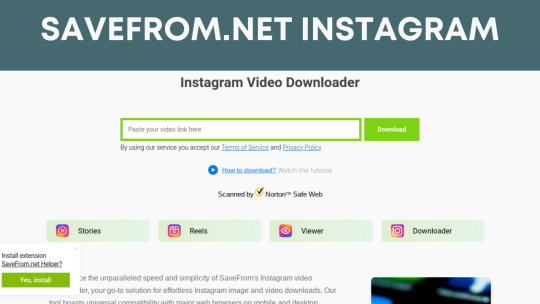
SaveFrom.Net is a versatile website that simplifies downloading videos, audio, photos, and other media from various internet platforms like YouTube, Facebook, Instagram, TikTok, and more. With SaveFrom.Net Instagram, users can easily save desired Instagram videos to their devices in just a few clicks. The interface is user-friendly, so no technical expertise is required. As Instagram has grown into a hub for video content, many users want to save videos they find to watch later or share with friends. However, Instagram doesn't have a built-in download feature. That's where sites like SaveFrom.Net come in handy. SaveFrom.Net is a popular online platform that allows easy downloading of videos from various websites, including Instagram. This guide will explain what SaveFrom.Net is, provide a step-by-step tutorial on using it to download Instagram videos, discuss the legality issues, suggest some alternative sites, and answer common questions. SaveFrom.Net Instagram Features Feature Details Website Video Downloads Download videos from YouTube, Facebook, Instagram, and 1000+ other sites Format Support Save videos in MP4, AVI, MOV, MKV, MP3, and other formats Quality Options 144p to 720p HD quality options for videos Subtitles Keep or remove subtitles when downloading videos Browser Extensions Add savefrom.net integration via Chrome and Firefox extensions Video Conversion Convert downloaded videos to different formats Is It Safe to use SaveFrom.Net? Like many internet downloaders, SaveFrom.Net Instagram relies on advertising to stay free. Numerous adverts appear on the site. Some promote the SaveFrom.net helpful extension, while third-party ads may be deceptive. SaveFrom.Net tracks downloads and IP addresses in addition to adverts, which may expose personal information regarding its SaveFrom.net helper extension. Google Chrome prohibits non-Chrome store extensions and doesn't support them. That may indicate SaveFrom.Net's safety. Step By Step Guide on How To Use SaveFrom.Net Instagram Go to the SaveFrom.Net website and open the Instagram tab Find the Instagram video you want to download and copy the URL or link to the post Paste the Instagram video URL into the box on the SaveFrom.Net site Click the green "Download" button next to the URL box A list of available download formats and quality options will appear Select your preferred video format (e.g., MP4, WEBM) and quality Click the "Download" button next to your selected format/quality option A page will open showing the video download progress Once complete, click the new "Download" button on this screen Save the video file to your device when prompted Is SaveFrom.Net Instagram Legal? Downloading videos from sites like Instagram for personal, non-commercial use is generally considered legal and acceptable under fair use copyright principles. However, downloading on a mass scale or sharing downloaded content in ways that may infringe on owners' rights is illegal. Users should educate themselves and use ethical judgment. Five Alternatives to SaveFrom.Net Instagram SnapDownloader SnapDownloader is the finest video downloader for Windows and macOS due to its functionality and ease of use. You may store videos in any quality by downloading in numerous output qualities up to 8K. SnapDownloader works with over 900 websites and allows mass video downloads. 4K Video Downloader Other SaveFrom.net alternatives include 4K Video Downloader, which offers less functionality than SnapDownloader. It can download videos from YouTube, Facebook, and TikTok. Batch download and output quality options are available. Advanced capabilities require a membership, and video parsing might take a while. Y2Mate One of the most popular MP4 and MP3 video downloaders is Y2Mate. The program is designed to download YouTube videos. A trustworthy and easy-to-use video downloader, Y2Mate lets you search YouTube videos from its website. Y2Mate will show all similar videos for a term you provide. Insload If you downloaded Instagram posts using SaveFrom, try Insload. The Instagram video downloader can download videos, photographs, stories, Reels, IGTV, profile images, and almost anything else. Best of all, you may download private posts. Users may use it easily. Copy and paste an Instagram post's link into Insload to download. It instantly finds all available files for download. 10Downloader Next is 10Downloader, an internet downloader. It downloads HD YouTube videos like SaveFrom. Using 10Downloader is simple. Simply enter a video URL, and the website will gather all available download resolutions. It only downloads MP4 and WEBM videos at 720p, which is a drawback. SaveFrom.Net Pros and Cons Pros Cons Simple, easy-to-use interface Maximum 720p HD quality Fast download speeds Limited format conversion options No account or signup is required No mobile app Unlimited downloads Wide website compatibility Free to use Should You Use SaveFrom.Net? SaveFrom.Net Instagram stands out with its user-friendly interface requiring minimal steps for easy and quick downloading of Instagram videos. It meets most casual users ' needs with robust format options and unlimited use for non-commercial purposes. Those wanting niche features like higher video quality may also explore alternatives like Ingramer and InsTake. Be sure to use downloads legally and ethically, no matter which tool you select. FAQs Does SaveFrom.Net work on mobile? While they don't offer a mobile app, the SaveFrom.Net website is mobile-optimized. You can access it from any smartphone browser to download Instagram videos. Can I download private Instagram videos? No, SaveFrom.Net can only download public Instagram videos - not private ones restricted to approved followers. Is there a limit to how many videos I can download? No, SaveFrom.Net does not limit the number of Instagram videos you can download in a session or over time. What's the maximum quality for Instagram downloads? SaveFrom.Net caps the quality of Instagram video downloads at 720p HD resolution. You must use an alternative site or tool if you want higher-quality IG downloads up to 1080p or 4K. Read the full article
0 notes
Note
i usually use the website savefrom.net to download vids from youtube but u might wanna get an adblock for that cuz it has pop out ads!! but i do use it all the time it takes two seconds
Oh okay! I had used that before, but the past couple of years I had just used it to download school lectures that were on Vimeo (for some reason lol), and last time I tried to rip a yt video on that site (or a similar one maybe) it wouldn't let me, but maybe that was because it was one of those yt clips. I'll have to try it again sometime.
0 notes
Text
Fast and Free: Download YouTube Videos Online with These Proven Techniques

Downloading YouTube videos online for free and quickly has become a popular demand among users who wish to access content offline. While it's important to adhere to copyright laws and YouTube's terms of service, here are some proven techniques for fast and free YouTube video downloads: YouTube Video Download Online.
Online Video Downloading Platforms:
Description: Several online platforms facilitate quick and free YouTube video downloads. These platforms usually have a straightforward process.
How to Use:
Find the YouTube video you want to download.
Copy the video URL.
Go to an online video downloading platform (such as y2mate.com, savefrom.net, or onlinevideoconverter.com).
Paste the video URL into the provided field.
Select the desired video quality and format.
Click the "Download" button.
Browser Extensions:
Description: Browser extensions can streamline the YouTube video download process, often allowing for one-click downloads directly from the YouTube page.
How to Use:
Install a browser extension designed for YouTube video downloads (e.g., SaveFromNet, Video DownloadHelper).
Visit the YouTube video you want to download.
Click the extension icon, and follow the on-screen instructions to download the video.
Software Applications:
Description: Software applications like 4K Video Downloader and ClipGrab provide a broader range of options for downloading YouTube videos, including the ability to download entire playlists or channels.
How to Use:
Download and install the preferred software.
Copy the YouTube video URL.
Paste the URL into the software.
Choose your preferred video quality and format.
Initiate the download.
YouTube Offline Feature:
Description: The YouTube app offers an official offline feature, allowing users to download videos for temporary offline viewing.
How to Use:
Open the YouTube app on your mobile device.
Find the video you want to download.
Tap on the download button (usually a downward arrow).
Select the desired video quality.
Command-Line Tools:
Description: For more advanced users, command-line tools like youtube-dl provide powerful options for downloading YouTube videos and playlists.
How to Use:
Install youtube-dl on your system.
Open the command-line interface.
Use the appropriate commands with the video URL to download videos.
Important Considerations:
Respect Copyright and Terms of Service: Always ensure that you have the right to download and use the content, respecting YouTube's terms of service and copyright laws.
Security: Be cautious when using third-party tools or websites. Stick to reputable sources to avoid potential security risks.
Updates: Techniques and tools for downloading YouTube videos can change, so stay updated on the latest methods and tools to ensure their effectiveness.
Remember that unauthorized downloading and distribution of copyrighted material are against YouTube's policies and can result in consequences. Always use these techniques responsibly, and for content, you have the right to download.
0 notes
Text
Best Alternative of Savefromnet.com
Introduction:
What is savefrom.net?
Save from is the best online platform that provides a service to download any audio and video file from major streaming websites and social media platforms like YouTube and Facebook. It offers various audio and video formats that users can download to their devices locally.
Users must first copy the link from the source platform for the specific video and paste the respective link in the given input box on the Save from platform. After that, users must click the ‘Download’ button to fetch the available downloads.
Many other similar platforms are also available on the internet that offers almost the same features as Save from. We must be aware of some alternative platforms to Savefrom.net because there may be cases when we may not be able to use Save from due to specific reasons. For example, the server may be down, download not available for searched video, slow downloading, etc. In such cases, we may try other alternatives to Save from.
There are several alternatives for savefrom.net in Javatpoint they are as follows:
· Paste Download
Paste Download is a similar platform to Save from. It provides you with a free service of downloading videos from other sources in high-quality formats. The platform offers downloading videos from popular sources like YouTube, Facebook, Instagram, etc. Also, the platform
The process of using the Paste Download platform is the same as using other similar platforms. Users first visit the home page of it, paste the link of the source where the video exists, click the download button, and choose the desired format to save the corresponding file locally. You can also convert video to audio with the help of this platform.
· YT Gram
Another popular alternative to Save from available on the internet is YT Gram, also called YouTube Gram. With YT Gram, you can download videos from several different platforms that are available on the internet, like Fb, Instagram, Reddit, YouTube, and many more. The main difference between YT Gram and Savefrom.net is that YT Gram is relatively easy to use and allows downloading content from supported sites by automatically generating links. As soon as the user pastes the source link of the specific video, information, and downloading options are fetched immediately.
It provides the best quality of downloaded video compared to the other sites. With the help of YT Gram, you can download high-quality content up to 8k. It permits you to download videos without creating your account on the site, and it is a free downloading platform.
· KeepVid
KeepVid offers the same functionality that is offered by Savefrom.net, and it also supports many sites like Facebook, Instagram, Twitter, Reddit, etc. With KeepVid, you can choose and download a range of video formats with different quality; even 4K is also available.
You can also convert video files into audio and further download the individual audio itself. One significant feature of this platform is that you can also download YouTube videos directly by just searching the video instead of copy-pasting the link. But, one drawback is that you can’t download the whole playlist with just a single click. Each desired video must be downloaded separately.
· Y2mate
Y2mate is also a video-downloading platform, but one major drawback is that it only downloads YouTube videos. There is a significant restriction, but this website is excellent and easy to use. It provides a decent user interface and is ads-free.
For downloading the video, users must copy the URL of the YouTube video and paste it into Y2mate provided input column. Then, click on the ‘Start’ button, choose the quality of the video, and click on the download.
You may easily download YouTube videos directly from the YouTube website by adding ‘pp’ after the ‘YouTube’ portion of the desired video’s URL.
For example, users need to change or edit the following YouTube URL “https://www.youtube.com/watch?v=FHsq2WSQymM" to “https://www.youtubepp.com/watch?v=FHsq2WSQymM, and the downloading options will be displayed after browsing the new URL.
· Free Video Downloader
The Free Video Downloader provided by The Tech Learn is another easy-to-use alternative to Savefrom.net. However, it only downloads videos from a small number of websites. You can download videos from Facebook, Instagram, TikTok, Reddit, and Twitter. You can also download the audio with the help of this platform.
Video downloader provides a pretty much similar design to its competitors; you can easily download your video with the help of it if you are familiar with any of such platforms. It gives several audio and video formats, supporting good sound and video quality.
· SuperParse
SuperParse is also a great platform to download videos from various platforms, including Facebook, YouTube, Vimeo, Reddit, Ted, Tumblr, and many more. If you’ve already used Savefrom.net, this video downloader will provide an excellent experience. With the help of this platform, you can easily download videos of different formats and quality.
The only drawback of this site is it does not provide high-quality videos to download. You can only download the desired video up to 720p quality.
· Video Grabber
Video Grabber is one of the best alternatives to Savefrom.net. It is free of cost and readily available on the internet; it provides a simple way to download the video. You can easily download the video and audio with this site’s help. The process of using the platform is straightforward and similar to other alternative platforms. You must copy the link of the video you want to download, go to the video grabber site and then paste the link into the download box. A window will appear in the following tab with the fetched information and downloads. You can click on the respective download button of the displayed video, and your video starts downloading.
Video Grabber supports many sites to download the video. You can easily download the available videos on Facebook, Instagram, and many more social media sites.
· Instafinsta
Instafinsta is one of the famous sites available on the internet that allows downloading of videos. But, there is one drawback. You can only download the Instagram video on this site; its main priority is Instagram. You cannot download the video from other sources.
But for Instagram users, it is one of the best sites to download reels and stories. Besides, the process of using and downloading the desired video from this platform is almost similar to its rivals. Users only need to copy-paste the valid links of Instagram and receive the download options.
· VidMate
VidMate is one of the best-trending platforms to download videos from websites free of cost. Nowadays, it is not hard to download videos from online websites and other social media platforms like Facebook, YouTube, and Instagram. There are several sources. However, VidMate claims to be an ultimate platform that covers a wide range of platforms, and you can easily download the desired videos without any charge.
· Net
Downvideo.net is also known as the best platform and alternative to savefrom.net. It comes with several functions, and it is accessible to all major platforms via web browsers. You can access it quickly and use its services around the world for free.
A significant disadvantage of this platform is that it only allows downloading videos from Facebook. Users cannot download videos from other social media platforms or even from YouTube. However, if anyone looking to find an alternative to downloading videos only from Facebook, it can be the best choice.
For downloading the video, users must go to the Facebook site, locate the video, copy the video link (or web page link), and paste it into the column given on the home page of Downvideo.net. After that, users will have to click on the download button, and the video will start downloading.
Conclusion:
To conclude we can say that there are the top 10 Alternatives Of the savefrom.net to use the apps and make and download and make videos on Instagram and Facebook.
0 notes
Text
Top 5 Facebook Video Downloader
There are several Facebook video downloader sites out there, but not all of them are reliable or safe to use. To help you out, we've compiled a list of the top best Facebook video downloader sites that you can use.
FastSave
FastSave is a popular Facebook video downloader site that lets you download videos in high definition (HD) quality. The site is easy to use, and all you have to do is copy the video's URL from Facebook and paste it into FastSave's download box. FastSave also supports downloading videos from other social media platforms like TikTok and Twitter.
2. FBdown.net
FBdown.net is another reliable Facebook video downloader site that allows you to download videos in different formats and qualities. The site is straightforward to use, and you don't need to install any software to use it. All you need to do is copy the Facebook video's URL and paste it into the download box on the site.
3. SaveFrom.net
SaveFrom.net is a popular Facebook video downloader site that lets you download videos in different formats and qualities. The site supports downloading videos from other social media platforms like YouTube, Twitter, and Instagram. SaveFrom.net also offers a browser extension that makes it easy to download videos directly from Facebook.
4. GetfVid
GetfVid is a simple and easy-to-use Facebook video downloader site that lets you download videos in different formats and qualities. The site is fast and reliable, and all you need to do is copy the video's URL and paste it into the download box on the site.
5. Fbdownloader.net
Fbdownloader.net is a popular Facebook video downloader site that lets you download videos in different formats and qualities. The site is easy to use, and all you have to do is copy the video's URL and paste it into the download box on the site. Fbdownloader.net also offers a browser extension that makes it easy to download videos directly from Facebook.
Conclusion
In conclusion, there are several Facebook video downloader sites out there, but not all of them are reliable or safe to use. The above-listed sites are the top best Facebook video downloader sites that you can use. Always remember to be careful when downloading videos from the internet, and ensure that the site you're using is safe and reliable.
0 notes
Text
YouTube video downloader
YouTube has become the go-to platform for video content consumption for people all over the world. From music videos to educational content, there is something for everyone on YouTube. However, many users may want to download their favorite videos for offline viewing or to save them for later. In this article, we will explore the best YouTube video downloader options and how to use them.
One of the most popular YouTube video downloader options is the free online tool called “https://vidneta.com/”. This website allows users to download YouTube videos in various formats, including MP4, WebM, and 3GP. To use this tool, simply copy the link of the YouTube video you want to download and paste it into the box provided on the SaveFrom.net website. Then, click on the “Download” button and choose the format and quality of the video you want to download. The video will then be downloaded to your device.
1 note
·
View note
Text
YOUTUBE THUMBNAIL DOWNLOAD
WHAT IS YOUTUBE DOWNLOADER AND HOW TO USE THIS TOOL
YouTube is one of the most popular video-sharing platforms globally, with billions of users watching videos every day. Although YouTube provides the option to stream videos online, sometimes users may want to download videos for offline viewing. This is where YouTube downloader tools come into play. In this article, we will explore what YouTube downloader is and how to use this tool.
What is YouTube Downloader?
YouTube downloader is a software tool that allows users to download videos from YouTube and other video-sharing platforms like Vimeo, Dailymotion, and Facebook. These tools extract the video's audio and video files from the YouTube server and save them on the user's computer or mobile device. YouTube downloader tools are usually available as desktop software or browser extensions.
How to Use YouTube Downloader?
Using YouTube downloader tools is relatively easy. Here is a step-by-step guide on how to use this tool:
Step 1: Choose the YouTube video you want to download
The first step is to select the video you want to download. To do this, open the YouTube website and search for the video you want to download.
Step 2: Copy the video URL
Once you have found the video you want to download, copy the video's URL from the address bar at the top of your browser.
Step 3: Choose a YouTube downloader tool
There are many YouTube downloader tools available online. You can choose from desktop software like 4K Video Downloader, YTD Video Downloader, or browser extensions like Video DownloadHelper, SaveFrom.net, or ClipGrab. Choose the tool that suits your needs and download it. Read more
1 note
·
View note
Text
Save from net
Save From Net is an amazing tool for downloading videos and music from a variety of websites. It specializes in downloading videos from YouTube, Facebook, Vimeo, and other popular platforms which can be difficult to access. It allows users to enter the video URL and download the video in various formats and qualities, including HD. SaveFrom.net also provides browser extensions for Chrome, Firefox, Safari, and Opera, making it easy to download videos while browsing the internet. All in all, Save From Net is an incredibly efficient and reliable tool to utilize when downloading content. Not only does it enhance the speed at which downloads are made, but it also provides helpful features such as bulk downloads and different file formats to choose from.
0 notes
Text
Social media video download
Social media has become an integral part of our daily lives, with millions of people using it to connect with friends, family, and businesses. One of the most popular types of content on social media is video, and there are countless videos shared every day on platforms like Facebook, Instagram, Twitter, and TikTok.
While these videos can be entertaining and informative, it can be frustrating when you want to download them to watch later or share with others. That's where social media video download tools come in. In this blog, we'll explore what social media video download is, why people use it, and the best tools available for downloading social media videos.
What is social media video download?
Social media video download refers to the act of downloading videos from social media platforms, such as Facebook, Instagram, Twitter, and TikTok. This can be done using a variety of tools and methods, including browser extensions, standalone apps, and online downloaders.
Why do people use social media video download?
There are many reasons why people might want to download videos from social media. Here are a few common ones:
To watch later: Sometimes, you come across a video that you want to watch but don't have time to view at that moment. By downloading the video, you can watch it later at your convenience.
To share with others: Maybe you saw a funny or interesting video that you want to share with your friends or family. Downloading the video makes it easy to share via messaging apps, email, or social media.
To keep a personal collection: Some people like to collect videos that they find inspiring, informative, or entertaining. Downloading these videos allows them to build a personal library of content to watch whenever they want.
Best social media video download tools
There are many tools available for downloading videos from social media, but not all of them are reliable or safe. Here are some of the best options:
SaveFrom.net: SaveFrom.net is a popular online video downloader that works with a variety of social media platforms, including Facebook, Instagram, and Tik Tok. To use it, simply copy the video URL and paste it into the Save From.net website. The tool will then generate a download link for the video.
4K Video Downloader: 4K Video Downloader is a standalone app that allows you to download videos from a wide range of platforms, including YouTube, Facebook, and Vimeo. The app is easy to use and offers a variety of download options, including video quality and format. Social media video download
Video Download Helper: Video Download Helper is a browser extension that works with popular browsers like Chrome, Firefox, and Edge. It allows you to download videos from a range of platforms, including Facebook, Twitter, and Instagram. The extension also supports batch downloading, making it easy to download multiple videos at once.
Conclusion
Social media video download is a useful tool for anyone who wants to save, share, or collect videos from social media platforms. With a variety of tools available, it's easy to find one that works for your needs. Just be sure to use a reputable tool and follow any copyright laws or platform terms of service when downloading videos.
0 notes
Text
Quick and Easy Guide to Downloading Videos from YouTube
Introduction
YouTube is one of the most popular video streaming websites, and it’s a great way to find new content and entertainment. But what if you wanted to watch or share the video offline? Downloading videos from YouTube doesn’t have to be complicated or time-consuming. This quick and easy guide will show you how to download videos from YouTube with just a few clicks of your mouse. Whether you’re looking for a way to save your favorite videos for later or wanting to share them with friends, this guide has everything you need to get started.
How to Download Videos from YouTube
There are a number of ways to download videos from YouTube. The quickest and easiest way is to use an online video downloader like SaveFrom.net. Simply go to the SaveFrom.net website and enter the URL of the YouTube video you want to download in the field at the top of the page. Then click on the "Download" button. You'll be given a choice of different video quality options to choose from. Select the one you want and then click on the "Download" button again. Your video will start downloading and will be saved in your default downloads folder.
The Different Types of YouTube Videos
-There are a few different types of YouTube videos: -Videos that are uploaded by individuals -Videos that are uploaded by businesses -Videos that are uploaded by media outlets -And finally, videos that are live streamed. Individuals who upload videos to YouTube can be anyone from a teenager filming themselves skateboarding, to a mother cooking her family dinner. These videos offer a more personal look into someone's life, and can be incredibly heartwarming or funny. Businesses use YouTube as a way to market their products or services through video content. These videos range from "how-to" guides to commercials, and everything in between. Media outlets will also post videos on their YouTube channels - usually clips from television shows or news stories. And lastly, there are live streamers who use YouTube to broadcast themselves live, in real time. This type of content is usually found on gaming channels, but has become increasingly popular with vloggers (video bloggers) as well.
Why You Should Download Videos from YouTube
If you're like most people, you probably watch a lot of videos on YouTube. And if you're like most people, you probably wish you could download those videos so you could watch them offline or on another device. Luckily, there are a few different ways to do this. In this quick and easy guide, we'll show you how to download videos from YouTube in a few different ways. One of the best things about downloading videos from YouTube is that you can watch them offline. This is great for when you're on a plane, in a car, or anywhere else where you might not have an internet connection. Another reason to download videos from YouTube is that you can watch them on any device. So if you want to watch a video on your TV, phone, or tablet, you can do so without having to worry about internet connectivity. Finally, downloading videos from YouTube can be a great way to backup your favorite videos in case they're ever deleted from the site. So what are you waiting for? Start downloading videos from YouTube today!
Conclusion
Downloading videos from YouTube can be a great way to save content for offline viewing or just to watch over and over again. With this quick and easy guide, you should now have all the tools you need to download videos from YouTube in no time. Whether you're downloading music videos, tutorials, or even movies, using tools like 4K Video Downloader can help make it fast and simple. So go ahead and start downloading!
For More Info:-
how to download youtube videos to a mac
0 notes
Text
best 5 youtube video downloading sites
best 5 youtube video downloading sites
y2mate.com online youtube video downloader y2mate is a free youtube video downloader and converter. it’s 100% free to download youtube videos and supports many other online video sites like Vimeo, Facebook, Metacafe, Dailymotion, etc. y2mate is able to download any video in high-quality mp4 format or convert them to mp3. Tired of using various applications just to download your favorite youtube…

View On WordPress
0 notes