#Salesforce Quick Start
Explore tagged Tumblr posts
Text
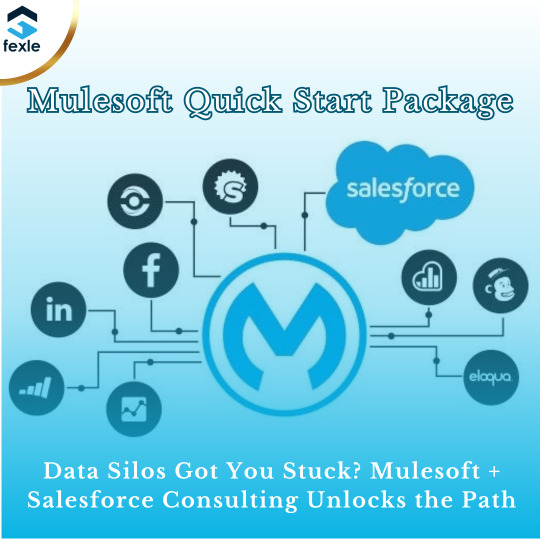
Are you feeling lost in the world of application integrations? No worries, the MuleSoft Quick Start Package is here to ease your journey. This package comes with pre-built connectors, templates, and tutorials to assist you in getting started quickly. MuleSoft Quick Start Package by FEXLE bridges the gap between your fragmented systems, allowing data to flow seamlessly and automating workflows. Unlock the power of integration and transform your business – Get started with your Mulesoft Quick Start Package today!
1 note
·
View note
Text
2007-core nostalgia extravaganza
Quick PSA: someone on Facebook is apparently impersonating me using an account called "McMansion Hell 2.0" -- If you see it, please report! Thanks!
Howdy folks! I hope if you were born between 1995 and 2001 you're ready for some indelible pre-recession vibes because I think this entire house, including the photos have not been touched since that time.

This Wake County, NC house, built in 2007, currently boasts a price tag of 1.7 million smackaroos. Its buxom 4 bedrooms and 4.5 baths brings the total size to a completely reasonable and not at all housing-bubble-spurred 5,000 square feet.

I know everyone (at least on TikTok) thinks 2007 and goes immediately to the Tuscan theming trend that was super popular at the time (along with lots of other pseudo-euro looks, e.g. "french country" "tudor" etc). In reality, a lot of decor wasn't particularly themed at all but more "transitional" which is to say, neither contemporary nor super traditional. This can be pulled off (in fact, it's where the old-school Joanna Gaines excelled) but it's usually, well, bland. Overwhelmingly neutral. Still, these interiors stir up fond memories of the last few months before mommy was on the phone with the bank crying.

I think I've seen these red/navy/beige rugs in literally every mid-2000s time capsule house. I want to know where they came from first and how they came to be everywhere. My mom got one from Kirkland's Home back in the day. I guess the 2010s equivalent would be those fake distressed overdyed rugs.

I hate the kitchen bench trend. Literally the most uncomfortable seating imaginable for the house's most sociable room. You are not at a 19th century soda fountain!!! You are a salesforce employee in Ohio!!!

You could take every window treatment in this house and create a sampler. A field guide to dust traps.

Before I demanded privacy, my parents had a completely beige spare bedroom. Truly random stuff on the walls. An oversized Monet poster they should have kept tbh. Also putting the rug on the beige carpet here is diabolical.

FYI the term "Global Village Coffeehouse" originates with the design historian Evan Collins whose work with the Consumer Aesthetics Research Institute!!!!

This photo smells like a Yankee Candle.
Ok, now onto the last usable photo in the set:

No but WHY is the house a different COLOR??????? WHAT?????
Alright, I hope you enjoyed this special trip down memory lane! Happy (American) Labor Day Weekend! (Don't forget that labor is entitled to all it creates!)
If you like this post and want more like it, support McMansion Hell on Patreon for as little as $1/month for access to great bonus content including a discord server, extra posts, and livestreams.
Not into recurring payments? Try the tip jar! Student loans just started back up!
#architecture#design#mcmansion#mcmansions#ugly houses#interior design#mcmansion hell#bad architecture#2000s
3K notes
·
View notes
Text
Ahmed Baba:
After Donald Trump won in 2016, there was shock and widespread resistance as Democrats, foreign leaders, and the business world grappled with the unexpected. Now, a decade into the Trump era, there is a pervasive understanding of how he operates. This transactional President-elect is easily influenced by money, flattery, and displays of obedience. Post-2024 election, efforts to manipulate and appease Trump are already underway. Multiple foreign leaders, business executives, media outlets, and even some Democrats are seeking to cozy up to Trump in an effort to garner favorable treatment or to avoid retribution. There’s a fine line between appeasing Trump for existential reasons, as foreign leaders are understandably doing, and publicly bending the knee out of self-interest in a way that emboldens a wannabe authoritarian. The latter is what’s happening with some business leaders and media outlets.
New York Times columnist Michelle Goldberg has called this “the Great Capitulation.” While a lot of this is certainly capitulation, it’s also the kind of classic corruption, influence-peddling, and cronyism I wrote about in my recent article. But these efforts will only yield short-term results, as they enable a president with authoritarian ambitions.
Let’s start with the CEOs who have made quick moves to get on Trump’s good side. Mark Zuckerberg’s Meta, Jeff Bezos’s Amazon, and OpenAI CEO Sam Altman are donating $1 million each to Donald Trump’s inauguration fund. Zuckerberg, who Trump previously threatened to jail, went as far as to visit Trump at Mar-a-Lago, dine with him, and reportedly held his hand over his heart as a version of the national anthem sung by the January 6 choir played.
These donations to Trump go far beyond simply showing support in exchange for the incoming windfall the renewal of the Trump tax cuts will give them. Trump has had a contentious relationship with Zuckerberg and Bezos in the past, and Altman’s OpenAI has an ongoing lawsuit with Elon Musk. Bezos is also likely seeking expanded subsidies for his space company, Blue Origin, which competes for government money with Musk’s SpaceX. All of these companies will be impacted by the regulatory environment or lack thereof, the Trump Administration implements.
Earlier this month, Jeff Bezos attended The New York Times’ Dealbook Summit and told Andrew Ross Sorkin he’s hopeful about the Trump Administration, specifically due to deregulation: “I’m actually very optimistic this time around. ... I’m very hopeful about his — he seems to have a lot of energy around reducing regulation. My point of view, if I can help him do that, I’m gonna help him.”
Billionaires clearly see themselves as beneficiaries of the incoming Trump Administration, just like the first term. Except this time, they aren’t doing any initial performative opposition to Trump and are openly embracing him from the start. They appear to believe they’ll thrive in the oligarchic system Trump is seeking to cultivate, but authoritarianism doesn’t end well for anyone, as historian and authoritarian expert Ruth Ben-Ghiat pointed out in her latest piece. But nonetheless, the people who actually have the means to withstand Trump’s wrath are kissing his ring. An instance where a billionaire and media outlet currying favor with Trump intersect is TIME Magazine. The outlet still has phenomenal journalists, but its owner just undercut their journalistic integrity. Last week, TIME Magazine declared Trump its “Person of the Year” and published an unhinged interview, which, of course, isn’t unusual or worthy of criticism. What’s unusual is the fact that Trump celebrated it by ringing the opening bell at the New York Stock Exchange, and TIME owner and Salesforce CEO Marc Benioff enthusiastically congratulated him.
Naming someone TIME’s “Person of the Year” doesn’t automatically indicate it’s an endorsement. That person may simply have been the most influential and not necessarily a good person. For example, in 1938, TIME named Adolf Hitler, and it was far from an endorsement. However, when it comes to Trump, Benioff removed any doubt that this cover was, in fact, an endorsement. We’ve seen a lot of obedience in advance from far too many media outlets, as historian Timothy Snyder puts it. From Bezos blocking The Washington Post from endorsing Kamala Harris to a similar move at the Los Angeles Times, this was happening even before Trump won. Now, it’s kicking into a higher gear as Trump ramps up his threats against the media, feeling empowered by a recent unexpected legal win.
ABC News sent a jolt through the media ecosystem when they decided to settle a defamation suit with Trump that they could’ve won. ABC News, which is owned by Disney, came to a $15 million agreement after Trump sued over statements made by anchor George Stephanopoulos. When covering the E. Jean Carroll case, Stephanopoulos said that Trump was found liable for “rape,” even though the official ruling found him liable for sexual abuse.
[...] This ABC settlement has clearly made Trump feel empowered. In a press conference on Monday, Trump mused about how he plans to sue more media companies, specifically calling out The Des Moines Register for their Ann Selzer poll that erroneously found Harris winning Iowa. On Monday night, Trump made good on his threat, filing a lawsuit against The Des Moines Register and its parent company, Gannet, claiming fraud and election interference. So, Trump has sued a news organization for simply publishing a poll. It’s an unbelievable overreach. Make no mistake, this is meant to scare not only mainstream media outlets but also independent media and individual journalists who have fewer legal resources. We can’t let his threats change our coverage of the truth. Fearless media will be increasingly necessary over the coming years.
[...] During Trump’s first term, when he met resistance to his crazy proposals, he would soon get distracted and move on to another fight - with the plot to overturn the 2020 election being the exception to this. If Trump’s authoritarian maneuvers are enabled with zero pushback in a second term, from both within and outside of his administration, we will surely see more of them. Pushing back is a necessity. There are going to be plenty of junctures during the second Trump Administration when it’ll be easier to look the other way from an authoritarian action. There will be moments when appeasing him is the path of least resistance, and the fear of retribution feels insurmountable. But it’s in those moments when it matters most to speak out.
What we need right now is courage. We need business leaders to put their country over their short-term profits and actually embrace the principles they once claimed to have. We need journalists to remain fearless and steadfast in what will be a tumultuous four years for press freedom. We need Democrats to act like a real opposition party, both at the federal and state level, and refuse to yield to Trump’s extremist agenda. And we need everyday Americans to not give up on advocating for a better America. [...] Unfortunately, as I’ve outlined in this piece, many people and organizations are falling in line instead of standing their ground. And we’re already seeing some influential content creators who made their name as anti-Trumpers beginning to make their pivot to a pro-MAGA stance. I won’t name names because I don’t want to feed their clout chase, but you’ve likely heard of them.
Ahmed Baba has a well-written piece on how anti-Trump forces should show real courage and not fold like cheap suits in how to respond to his 2nd term.
#Ahmed Baba#Donald Trump#Resist Trump#Trump Regime#Trump Administration II#Sam Altman#Jeff Bezos#Mark Zuckerberg#Marc Benioff#ABC News#George Stephanopoulos#Ann Selzer#Des Moines Register
8 notes
·
View notes
Text
Accelerate LWC Development With Salesforce’s Local Development Server

Tired of constantly deploying and refreshing your UI every time you update your Lightning web components (LWCs)?
With Local Dev (beta), you can streamline your workflow by developing your LWCs while previewing them in real-time directly within your Lightning app or Experience Cloud site.
Note: Before you begin make sure that you have the latest version of the CLI command, run “sf update”.
Step 1: Install the Local Dev Plugin To begin, install the Local Dev Plugin using one of the following commands based on your environment:
For Production or Scratch orgs:
sf plugins install @salesforce/plugin-lightning-dev
OR
sf plugins install @salesforce/plugin-lightning-dev@latest
For Sandbox environments:
sf plugins install @salesforce/plugin-lightning-dev@prerelease
Step 2: Enable Local Dev
Navigate to Setup in Salesforce.
In the Quick Find box, type Local Dev.
Select Local Dev and enable the feature.

Step 3: Enable Local Dev for Your Scratch Org
To configure Local Dev for a scratch org:
Open your SFDX project.
Locate the config/project-scratch-def.json file.
In the settings section of the file, add the following key “enableLightningPreviewPref”: true

Step 4: Preview
Use Local Dev to run a preview of the following types of Salesforce projects.
Lightning Experience apps (desktop and Salesforce mobile app)
LWR Sites for Experience Cloud
To preview your application, use the following steps:
Run the command below in the CLI to start the guided setup: sf lightning dev app
Alternatively, if you want to bypass the guided steps, you can directly use the following command in the VS Code terminal: sf lightning dev app — target-org — name — device-type — device-id — flags-dir
Replace the placeholders with the appropriate values for your project. This will launch the application preview.
Guided Steps When Running the Command sf lightning dev app:



Step 4: Build an LWC Component and Experience the Real-Time Magic of Local Dev (Beta).
Start by creating a Lightning Web Component (LWC).
Embed the LWC into any Lightning app. For now, you can add it to any page in the Sales App.
Make changes to your LWC, such as modifying the HTML, CSS, or JavaScript. As soon as you save your code, you’ll experience the power of Local Dev (Beta), with changes reflected in real-time on the UI.
Notice how quickly the LWC updates, without needing to deploy your code or refresh the page. The changes are applied instantly!
Considerations and Limitations:
LWCs automatically update for the following changes only.
1. Basic HTML revisions: Changing component attributes, like in our case
lighting-button variant=”neutral” to variant=”brand”
Get More info: https://www.kandisatech.com/blog-details/accelerate-lwc-development-with-salesforces-local-development-server
#Salesforce#salesforcepartner#Lightning#LWC#SalesforceDevelopment#salesforcelightning#SalesforceLWC#LWCDevelopment#usa#uk#salesforceconsultant
2 notes
·
View notes
Text
Salesforce Raises Prices. Here’s How GetOnCRM Helps You Save More and Gain More
As of August 1, 2025, Salesforce has implemented a 6% price increase across many of its core offerings—including Sales Cloud, Service Cloud, Marketing Cloud Engagement, and Tableau. For companies already managing tight budgets, this update may feel like a setback.
But it doesn’t have to be.
At GetOnCRM, we help businesses turn rising costs into higher returns—ensuring that your Salesforce investment delivers more value than ever before.
Why Did Salesforce Increase Prices in 2025?
The Salesforce pricing update 2025 reflects a strategic shift toward an AI-first platform. The added cost includes access to powerful features such as
Einstein Copilot—an AI assistant built into all Salesforce apps
Slack AI Integration—Smarter, faster collaboration
Salesforce Data Cloud—Real-time access to unified customer data
Tableau Pulse—Proactive analytics and live alerts
Agentforce—AI automation for customer service inside Slack
These tools are powerful—but only if your team knows how to use them effectively. That’s where GetOnCRM steps in.
How GetOnCRM Helps You Save More
Rather than absorb the increase, businesses are using GetOnCRM to optimize performance and reduce waste across their Salesforce environments.
✅ Salesforce Consulting Services
We conduct a full audit of your existing setup to:
Eliminate unused features and licenses
Streamline user access and workflows
Identify quick wins for boosting CRM productivity
✅ Custom Salesforce Implementations
We tailor our Salesforce implementation services to your goals and industry, ensuring that every feature delivers value without increasing your expenditure.
✅ Salesforce Integration Services
From ERP platforms to marketing automation, we integrate Salesforce with your ecosystem so you can drive efficiency across departments.
✅ Agentforce: Slack + Salesforce Automation
We deploy our proprietary Agentforce solution to achieve the following objectives:
Automate ticket handling
Summarize support cases
Accelerate resolution using AI in Slack
The result? Fewer manual tasks, faster responses, and a higher return on every Salesforce dollar.
How GetOnCRM Helps You Gain More
While others see the price hike as a burden, GetOnCRM helps clients use it as an opportunity to:
Adopt new AI tools intelligently
Refine CRM workflows for better usability
Increase Salesforce ROI across sales, service, and marketing
Create scalable architecture that avoids future cost overruns
💡 Smart Spending Starts with Strategy
You don’t have to settle for higher costs with unclear results. With GetOnCRM, your CRM becomes a growth engine—not a budget drain. Are you interested in learning more? Read the whole news
#SalesforcePriceIncrease2025#SalesforcePricingUpdate#SalesforceSubscriptionCost#SalesforceCostOptimization#SalesforceAIFeatures#GetOnCRMSalesforceServices#GetOnCRMSalesforceConsulting#GetOnCRMSalesforceIntegration#AgentforceSlackAutomation#SalesforceROIWithGetOnCRM#SalesforceImplementationPartner#SalesforceStrategyServices#CRMOptimization2025#ReduceCRMCosts#ImproveSalesforceEfficiency#DigitalTransformationTools#CustomerExperienceAutomation#BusinessSoftwareStrategy#CRMPerformanceImprovement
0 notes
Text
How to Use Data to Improve Your Marketing Strategy in 2025

In 2025, data isn’t just part of your marketing strategy—it is your strategy.
With AI-powered tools, real-time analytics, and increasingly personalized customer expectations, the brands that win are the ones that understand and act on their data. If you’re still relying on guesswork or outdated reports, it’s time to rethink how you use data to drive decisions.
Let’s explore how you can harness data in 2025 to optimize your marketing strategy, boost ROI, and stay ahead of the competition.
1. Set Data-Driven Goals Linked to Business Impact
In 2025, marketing teams are expected to prove value with numbers. That starts by tying your marketing goals directly to business outcomes—measurable and trackable.
Examples:
Goal: Increase sales pipeline → KPI: MQL to SQL conversion rate
Goal: Boost brand awareness → KPI: Organic search impressions and branded traffic
Goal: Improve customer retention → KPI: Repeat purchase rate or churn rate
Pro tip: Use tools like Google Looker Studio or HubSpot's Custom Reports to visualize these KPIs in real time.
2. Use GA4 and First-Party Data to Track Customer Behavior
With stricter privacy regulations (like the phase-out of third-party cookies), first-party data has become your most valuable asset.
Here's where to gather it:
GA4: Google Analytics 4 is the standard in 2025. Set up events, track conversions, and analyze user journeys across web and mobile.
CRM systems (e.g., HubSpot, Salesforce): Capture lead behavior, customer lifecycles, and sales interactions.
Email marketing platforms: Use engagement data (opens, clicks, preferences) to guide your content and offers.
2025 Trend: More brands are using CDPs (Customer Data Platforms) like Segment or Klaviyo to unify data across platforms and channels.
3. Segment Smarter with AI Insights
Audience segmentation in 2025 goes beyond basic demographics.
With AI-powered tools, you can now:
Predict which customers are likely to convert
Identify churn risk
Personalize content dynamically based on behavior and preferences
Tools like Adobe Experience Cloud and ActiveCampaign offer advanced customer segmentation with predictive scoring models built-in.
4. Use Real-Time Analytics to Optimize on the Fly
Waiting until the end of a campaign to analyze results? That’s outdated in 2025.
Now, you can:
Adjust your ad budget live based on engagement trends
Swap underperforming creatives mid-flight
Personalize CTAs in real time
Use tools like:
Meta Ads Manager or Google Ads AI recommendations
Heatmaps (Hotjar, Microsoft Clarity) to see where users drop off
Real-time dashboards for quick reporting
5. A/B Test Everything—Then Let AI Take Over
A/B testing is still essential, but in 2025, AI is doing much of the heavy lifting.
For example:
Email tools like Mailchimp and Brevo (Sendinblue) test subject lines automatically and send the best-performing version.
Google Ads' responsive search ads test multiple headlines and descriptions to find top converters.
Web platforms like Unbounce optimize landing pages using conversion data.
The key is to test intentionally and then let smart systems scale the results.
6. Use Predictive Analytics to Forecast Success
Predictive analytics helps you answer future-focused questions like:
Which campaigns are likely to succeed?
Which customers are most likely to churn?
How will this quarter’s traffic affect pipeline growth?
In 2025, platforms like Tableau, Domo, and Zoho Analytics integrate predictive modeling and machine learning to guide future strategy—not just reflect on past performance.
7. Visualize and Share Insights That Drive Action
Data isn’t helpful unless it leads to decisions. Visualization tools help you:
Make complex data simple for stakeholders
Identify opportunities and risks quickly
Communicate wins and needs across teams
Recommended 2025 tools:
Google Looker Studio (for marketing dashboards)
Power BI (for executive-level reports)
Databox (for mobile-friendly metrics on the go)
Final Thoughts: Be Proactive, Not Just Reactive
In 2025, data-driven marketing isn’t optional—it’s expected. Customers want personalized experiences, leadership wants measurable ROI, and your competitors are getting smarter with data.
So the question is: Are you using data to lead—or to catch up?
Start small, get consistent, and don’t be afraid to invest in tools that help you make sense of the numbers. Because the brands that thrive in 2025 are those that let data guide every decision—from strategy to execution.
If intrested in any Services Please contact Cloudspace solutions https://gocloudspace.com/home
Email — [email protected]
0 notes
Text
CRM Software in Healthcare: The Smartest Way to Improve Patient Care
Introduction: Why Healthcare Needs CRM Software Now
Running a clinic or hospital today is tough. You’ve got patients to care for, appointments to track, and tons of records to manage. It gets stressful fast. That’s why CRM software in healthcare makes a big difference.
I’ve worked with small clinics and large hospitals. I’ve seen how much smoother things run once they start using a CRM. It’s not just about data—it’s about building real care and trust with patients.

What Is CRM Software in Healthcare?
CRM stands for Customer Relationship Management. In healthcare, it’s more like Patient Relationship Management. It helps track every step you take with each patient.
With CRM software, clinics can:
Save patient info safely
Set appointments and send reminders
Keep up with follow-ups
Sort patients by health needs
Ask for feedback
Talk to patients the smart way
At one clinic I worked with, follow-ups were always getting missed. After they started using a CRM, things changed fast. Patients were happier—and no one got left out.
Why CRM Software Is So Valuable in Healthcare
CRM tools help your team and your patients. It makes care feel smoother, faster, and more personal.
✅ Better Communication with Patients
You can send reminders, lab results, and check-ins right from the system. I helped one clinic cut no-shows by 45% just by turning on SMS reminders.
✅ Organized Medical Records
All records—from visits to prescriptions—are in one spot. No more lost charts or paperwork piles.
✅ Automated Follow-Ups
If someone came in for high blood pressure, the CRM can remind them about meds or check-ins. It’s hands-free care that works.
✅ Personalized Care
You can group patients by condition or age. One clinic I helped used this to invite all their diabetic patients to a health class—it took 5 minutes to set up.
✅ Patient Feedback
You can send quick surveys after visits. This helped one clinic go from a 3.9-star rating to 4.7 in less than three months.
Key Features to Look For in Healthcare CRM Software
Not all CRM tools are built for clinics. These are the key things I tell medical teams to look for:
1. HIPAA Compliance
Make sure the CRM keeps patient data safe and follows the right rules (like HIPAA or GDPR).
2. Appointment Management
It should help you schedule visits, send reminders, and cut down on no-shows.
3. Follow-Up Automation
Let the software remind patients about meds, re-checks, and care steps after treatment.
4. Patient Segmentation
Need to reach all patients with asthma? The CRM should make that easy.
5. EMR/EHR Integration
It should link up with your health records system, so everything connects.
6. Secure Messaging
Talk to patients safely through text or email, without worrying about privacy.
Real-World Example: CRM Success in a Local Clinic
A few months back, I helped a clinic with four doctors. They were still using Excel and calling patients by hand. It was slow and stressful.
Once we set up a healthcare CRM:
Missed visits dropped by 40%
Online reviews got much better
Staff stress went way down
Patients felt more cared for
One patient even said, “I felt like they really knew me—not just my name on a form.”
Best CRM Software for Healthcare Providers
Here are a few CRM tools I’ve worked with or seen work well for real clinics:
Kareo
Best for small clinics. Handles visits, billing, and messages in one system.
Salesforce Health Cloud
Great for big hospitals. Very powerful and can be customized—ideal if you have IT support.
Zoho CRM for Healthcare
Affordable and easy to set up. A good pick for new or small practices.
Pabau
Perfect for private clinics. Includes booking, reminders, and reviews.
NexHealth
Built for patient care. Features real-time updates, feedback, and secure chat.
Test a few and see what feels right. The best one depends on your clinic’s size and style.
Things to Avoid When Choosing a CRM
Even great tools can cause problems if used wrong. Watch out for these common mistakes:
Using a Sales CRM: These miss key medical features and safety rules.
Skipping Training: Even simple CRMs need some setup help.
Ignoring Staff Input: Your team will use it—make sure they’re involved.
Forgetting Integrations: It should work with your other tools.
Not Reading Reviews: Learn from real users before you decide.
How CRM Software Improves Patient Relationships
CRM tools don’t just help you stay organized. They help you show patients you care.
You can:
Send birthday greetings
Share helpful tips or health news
Follow up after a visit
Ask for reviews
Send alerts for vaccines or services
These little touches make a big difference. They help patients trust you—and keep coming back.
Final Thoughts: Is CRM Software in Healthcare Worth It?
Definitely. If you run a clinic or hospital, CRM software in healthcare is something you’ll wish you had started sooner.
1 note
·
View note
Text
One A Day
This past week was very, packed. As I reflect on it, as I process it, I want to write something. Find some way to identify the moments.
Sunday.
I left my mountains, I flew to Zurich on a quick flight, landed and rushed to my plane — when are there so many Americans here? I do my passport switch-a-roo to go through Euro border patrol and skim past the American agents. This always makes me feel spy-ish. I sit in my seat on the plane. The lady to my right looks pretty interested in getting more gin and tonics. I work like a madwoman for 8ish hours. I sleep for maybe 30 minutes. Soon we can see the Bay under us, I start to feel really tired. I take Bart into the city, check into my hotel and then go get food with D at a Chinese spot. She's very chatty. I feel like a bad conversationalist, as I'm severely jet-lagged.
Monday.
Rise and shine at 3am. I semi-fall back asleep for a bit later, then re-wake up around 5? I think I'll go for a run. Oh wait, I have some early meetings. I rush to the office. I prep a few more things. I'm thankful I worked on the plane. I have a presentation on an internal process project I'm working on— it goes alright. I get a decent amount of feedback, I'll figure that out later, I think.
I find a brewed coffee, thank God. N and I catch up on a walk around the Salesforce Park. It's great.
I go back to the desk, I work on some stuff for the next day, I talk with D and Ar, I run into the M of MARS on the stairs and the big M. I see the A team PMs. It's a lot. I go back to the hotel. I go for a run. Then D and I go get dinner at a mediocre place, I eat some weird tofu, and hope I don't get sick.
Tuesday.
I wake up again at 3 am. I wasted some time, tried to sleep again, and eventually decided to walk to the office. I arrive early and get a brewed coffee from Blue Barrel. I decided to make a presentation for the day — what if I need it? I rush a bit, throw some designs in. All the pieces are there.
D and I request an Uber, and it's the scariest Uber of my life. I'm thankful D is talking, and I'm half distracted. We arrive alive and a little nauseous. It's 10 degrees hotter. We wait inside a very nice, quiet, glassy office. Then we meet our partner, who leads us into a meeting room. We have a little time, and then the two other partners, Seven and Swallow, arrive. They both seem really nice. They'd seen my video that I sent over before this workshop — so we're all on the same page.
They are particularly interested in the design decisions around a specific feature. We dive into it in detail. We spent 1.5 hours talking about it. Despite the feedback, they seem excited. Seven says something about "Don't get me wrong, this is a good concept" as if to say, despite all this feedback I'm giving you, the idea is good. The thread of the idea is clearly there. Eventually, I move us along to other topics — they seem less excited. It's all good. We finish up. I have a lot of feedback.
I go for a run in the evening. It's windy. We go out for Tacos with the team.
Wednesday.
I wake up again around 3 am. Since I have a lot to do, I'll arrive at the office by 5 a.m. I dive right into my work. I then have a series of meetings with people, both impromptu and planned. I managed to squeeze in a design review. I'm starting to feel behind. I eventually focus hardcore with my headphones on.
I take what was in my head and put it on paper. I had all these things floating around from my session on Tuesday, and I could finally make sense of them. It feels good. I am starting to feel stoked. "This is the coolest thing I've ever worked on," I think. I'm lost in it. Eventually, D finds me, and I think she is concerned. I've been at the office too long. We spiral on topics, then move on, and end the day.
I go for a run. I get Uber Eats.
Thursday.
I wake up a bit later. I go into the office a bit later. I'm feeling slow. Wednesday took it out of me. I hope my work is good, but looking at it now, I feel apathetic. I'm not so sure. I always want things to be better. Now that I look at it, it feels kind of boring.
D and I head out. Workshop day 2. We stop by the visitor center, and it's nice. D asks if I'm okay. I'm a bit quiet, maybe my face is wrong. Is my face wrong? We meet there with Seven and two others, let's call them Dove and Loren. I take a deep breath. The pressure hits me a bit, but I feel prepared. I dive in.
I feel more in control today. I'm leading the way, but it feels natural. The updates are well-received. I get a lot of good feedback.
At one point, Loren says something about this being "iconic". I feel good about my work again, and I agree with him. I have a headache, I worry about finishing the session too early, I keep pushing on topics for us to discuss before we close up.
We're going out for Sushi later with our team. D gives me a compliment in front of my teammates about how I did today. Something about being extremely prepared and clear, and able to present on any topic related to the project.
Friday.
I wake up at a semi-normal time. I get a brewed coffee. I prep a few things, and I'm a bit rushed. We all meet up at 1pm. I could have prepped a bit more. Whatever. I'm used to this now. It's hard to read their faces and the vibe. My storytelling isn't quite as good this time around. I charge through. There are some questions throughout. Is this going well?
Towards the end, I figured it out. "This is brilliant", the big boss says.
I did it.
----
I feel surprised. Pretty happy. I'm really impressed with myself. Pretty confident. Curious. Very curious.
What else can I do?
0 notes
Text
Choosing the Right VoIP Vendor: A Mid-Market Buyer’s Checklist

Voice over IP (VoIP) systems have become the backbone of communication for many mid-sized businesses. They offer scalable, flexible alternatives to legacy telephony, often at a lower cost and with significantly more features. However, with numerous providers offering similar claims, such as crystal-clear call quality, 99.99% uptime, and seamless integration, how can mid-market companies cut through the noise and make the right choice?
The reality is that choosing a VoIP vendor isn’t just a matter of price or brand recognition. It’s about aligning the provider’s capabilities with your company’s long-term operational needs. The right decision sets you up for smooth growth, better customer experience, and stronger team collaboration. The wrong one can lead to dropped calls, integration nightmares, and years of underperformance.
This checklist outlines what to look for in a VoIP partner and how working with a telecom advisory expert can help ensure you select a vendor that’s built to support your business over time.
Start with Service Reliability
For any business, but especially for customer-facing teams, call reliability is non-negotiable. Look beyond vague uptime guarantees and ask providers for details: What is their average uptime over the past 12 months? Do they provide real-time status dashboards? What infrastructure do they use to ensure failover or redundancy?
Vendors should offer transparency about service interruptions, planned maintenance, and incident response procedures. If their SLA includes significant exclusions or lacks enforceable remedies for downtime, that’s a red flag.
A telecom advisory expert can help assess these claims against actual performance data from the field, rather than relying solely on marketing materials. Hence, you get a real-world picture of what to expect.
Evaluate Call Quality Across Use Cases
Crystal-clear audio is a baseline requirement, not a bonus feature. However, call quality can vary depending on factors such as geography, call volume, or the type of device used. If your team is remote or distributed across multiple regions, you’ll need a VoIP provider that can support consistent call quality in varied conditions.
Ask about average latency, jitter, and packet loss rates and how they’re measured. Make sure providers offer mobile and softphone support that’s as robust as desktop or on-premise setups.
An experienced network infrastructure consulting firm can help you test vendors across key use cases and environments, ensuring your choice aligns with how your team communicates and operates.
Check Integration Capabilities
Mid-sized businesses often utilize a variety of platforms, including customer relationship management (CRM) systems like Salesforce, help desk tools such as Zendesk, and enterprise resource planning (ERP) systems like NetSuite. A VoIP provider that integrates with these platforms can dramatically increase productivity and reduce manual work.
Ask whether the vendor supports native integrations or requires third-party middleware. Review API documentation and compatibility for any custom applications. If your team relies heavily on a specific platform, integration is not a “nice-to-have”; it’s a requirement.
A telecom advisory expert can map your current tech stack and identify vendors that offer true compatibility, not just checkbox features.
Prioritize Vendor Support and Responsiveness
A VoIP system is only as reliable as the team behind it. During onboarding, updates, or outages, responsive support can make the difference between a quick fix and prolonged disruption.
Evaluate support channels (phone, chat, email), response time guarantees, escalation processes, and whether support is outsourced or handled in-house. Consider asking for customer references or online reviews that specifically mention the quality of support.
Many mid-sized businesses underestimate how often they’ll need vendor support until something breaks. A telecom strategy partner can help you vet support teams ahead of time and avoid vendors who fail to deliver when it counts.
Consider Flexibility and Scalability
Your VoIP needs today won’t be the same in two years. Whether you’re opening new offices, hiring remote staff, or expanding internationally, your provider must be able to grow with you.
Check whether the vendor offers flexible licensing models, usage-based pricing, and easy provisioning for new users or locations. Be wary of long-term contracts with limited upgrade options or high penalties for change.
A telecom expense management company can model your expected growth and help negotiate contract terms that allow you to scale without being locked into services that will no longer fit.
Don’t Overlook Security and Compliance
VoIP traffic often includes sensitive data, such as customer details, internal conversations, or financial information. Your provider must meet enterprise-grade security standards, particularly if you operate in regulated industries such as healthcare, finance, or legal services.
Look for vendors that support encrypted voice traffic, secure user authentication, and detailed access controls. Inquire about compliance with standards such as HIPAA, PCI-DSS, SOC 2, or GDPR, depending on your industry and location.
A telecom advisory expert can identify whether a vendor’s security posture meets your requirements and suggest options for organizations with more advanced compliance needs.
Assess Total Cost of Ownership
Price is always a factor, but it’s not always straightforward. Low monthly rates may come with hidden fees, limited support, or costly add-ons for essential features.
To compare vendors accurately, look beyond headline pricing and evaluate total cost of ownership (TCO). Factor in onboarding costs, hardware needs, licensing tiers, feature upgrades, support response times, and contract penalties.
A unified communications advisory team can help you run TCO comparisons across vendors, identify long-term risks, and flag areas where costs could creep unexpectedly.
Plan for Implementation and Training
Even the best VoIP platform can create headaches if the implementation is poorly managed. Ask prospective vendors for details on their onboarding process, timeline, training resources, and post-launch support.
Will they assign a dedicated project manager? Do they offer migration services for legacy systems? What user training is available, especially for non-technical teams?
A telecom advisory expert can coordinate these moving parts and ensure a smoother rollout, with minimal disruption to daily operations.
Use a Structured Evaluation Process
Vendor selection often stalls when there’s too much information and no framework for comparison. That’s why a structured, criteria-based evaluation process works best, especially for mid-market teams with limited internal telecom expertise.
Create a scorecard tailored to your specific needs, encompassing service quality, integration, support, cost, security, and scalability. Weight each category according to its importance to your business goals. Then, evaluate vendors against these metrics to make an informed and objective choice.
Telecom strategy partners often have prebuilt frameworks that accelerate this process and bring structure to what can otherwise feel like a guessing game.
Make the Right Choice for the Long Run
Choosing a VoIP provider isn’t just an IT decision; it’s a strategic one. The right vendor provides your teams with the tools they need to work efficiently, serve customers effectively, and scale confidently. The wrong one can become a bottleneck that frustrates employees, alienates customers, and costs more in the long run.
With numerous options available on the market, the most effective approach is to decide with clarity, structure, and support. Many mid-sized businesses partner with telecom advisory experts who specialize in helping companies navigate vendor selection with precision and expertise. Providers such as zLinq offer detailed vendor assessments, contract negotiation guidance, and implementation oversight to help ensure that your next VoIP system isn’t just functional, it’s future-proof.
0 notes
Text
Take a deep dive into the world of Salesforce Field Services and the details to manage your organization effectively!
#salesforcefieldserviceslightning#salesforce field services#salesforce consulting#salesforce#fsl quick start package
1 note
·
View note
Text
Why Now is the Right Time to Hire a Salesforce Pardot Consultant
In our fast-paced digital world, marketing automation has shifted from being a nice-to-have to an absolute must. For B2B companies aiming to enhance their lead generation, nurturing, and return on investment, Salesforce Pardot stands out as a top-tier marketing automation platform. However, to truly harness the power of Pardot, you need more than just a surface-level grasp; it demands a strategic mindset and technical know-how. This is why bringing on a Salesforce Pardot consultant is so important.
What is Pardot and Why Does It Matter in 2025?
Pardot, which has been rebranded as Marketing Cloud Account Engagement, is all about helping B2B companies streamline their marketing efforts. It allows them to track engagement, automate email workflows, and bring sales and marketing teams together. With Salesforce rolling out AI features like Einstein GPT, businesses are quickly embracing smarter tools that help personalize experiences and make informed, data-driven decisions. Looking ahead to 2025, we’re seeing trends like AI-driven segmentation, intent-based marketing, and hyper-personalized B2B campaigns really start to take off. However, diving into these features without a solid plan can result in missed opportunities and wasted marketing budgets.
Why You Should Hire a Salesforce Pardot Consultant?
1. Tailored Strategy Just for You A Salesforce Pardot consultant takes a close look at your business model, marketing objectives, and sales funnel to craft a Pardot strategy that’s uniquely yours. Whether it’s lead scoring systems, automation rules, or advanced segmentation, they make sure every setup is geared towards delivering results.
2. Quick Setup and Optimization Forget the guesswork—consultants bring a systematic approach to integrating Pardot with your existing Salesforce CRM. They ensure your Pardot setup is fine-tuned from Day 1, helping you avoid misconfigurations and maximizing your return on investment right from the start.
3. Improved Lead Nurturing and Email Automation In 2025, email marketing is all about being personal and timely. A Pardot expert will create dynamic content, responsive email templates, and nurturing journeys that connect with prospects based on their real-time behaviors and preferences.
4. Insightful Campaigns with Robust Reporting A certified Pardot consultant will help you set up dashboards, monitor key performance indicators, and uncover valuable insights through Salesforce reports. This empowers your team to refine and scale campaigns with confidence.
5. AI-Driven Features and Salesforce Integration With Salesforce ramping up its AI capabilities, Pardot is getting smarter. Consultants keep you updated on platform enhancements and help you leverage features like Einstein Behavior Scoring, send time optimization, and account-based marketing insights to maintain a competitive edge.
When is the Right Time to Hire a Pardot Consultant?
If your business is facing any of these situations, it’s time to hire a Salesforce Pardot consultant:
You’re migrating from another platform like HubSpot or Marketo
Your lead conversion rates are stagnating
Marketing and sales alignment is lacking
Your campaigns are not producing measurable results
You want to scale operations without growing headcount
Final Thoughts
Hiring a Salesforce Pardot consultant is not just about platform setup—it’s about driving long-term marketing success. Whether you're a startup looking to scale or an enterprise streamlining its automation strategy, the right consultant can transform Pardot from a tool into a growth engine.
If you're ready to unlock the full potential of Pardot in 2025, don’t wait. Hire a Salesforce Pardot consultant and empower your marketing team to work smarter, not harder.
0 notes
Text
In 2025, WhatsApp is more than just a messaging platform—it’s a vital business tool. For Indian brands seeking better customer engagement, marketing automation, and streamlined support, the WhatsApp Business API offers unmatched value. But with multiple providers on the market, choosing the right one can be overwhelming.
To help businesses make an informed decision, this guide outlines the top features to look for in a WhatsApp Business API provider—and explains why ItTalk by Imbibe Tech is considered the best WhatsApp automation tool for Indian enterprises.
Why WhatsApp Business API Matters in 2025
India’s digital economy is booming. Customers expect instant, personalized, and secure communication. Businesses need scalable solutions to:
Automate customer support
Run personalized WhatsApp marketing campaigns
Integrate communication with CRMs and ERPs
Ensure compliance and security
This is where a trusted, feature-rich WhatsApp Business API provider becomes crucial.
Top Features to Look for in a WhatsApp Business API Provider
1. Meta Authorization
Only Meta Authorized Tech Providers can offer legal, secure access to the WhatsApp Business API. Working with unauthorized platforms may result in account bans or data leaks.
ItTalk by Imbibe Tech is an official Meta Authorized Tech Provider in India, ensuring full compliance and maximum data security.
2. Fast Onboarding and Setup
Business agility depends on quick implementation. A top provider should help you:
Get verified by Meta
Set up your WhatsApp Business number
Configure templates and start messaging within days
ItTalk ensures businesses are up and running in as little as 3–5 working days.
3. Advanced Automation Features
Modern brands require more than just messaging—they need automation. A robust provider should offer:
Chatbots powered by AI
Workflow automation (e.g., cart recovery, lead routing)
Drip campaigns and personalized triggers
ItTalk’s WhatsApp business automation tools simplify complex tasks and create smarter conversations at scale.
4. Seamless CRM & Platform Integrations
Your WhatsApp communication should integrate with:
CRMs like Zoho, Salesforce, HubSpot
eCommerce platforms like Shopify, WooCommerce
Payment systems like Razorpay
ItTalk’s API integrations ensure data consistency and real-time updates across systems.
5. Scalability and Performance
The ideal platform should support:
High message volumes
Multi-agent collaboration
Load balancing and latency optimization
ItTalk delivers 100% reliability, even during high-traffic campaigns or seasonal demand.
6. Omnichannel Messaging Dashboard
In 2025, customers engage across platforms. Choose a provider offering:
Unified inbox for WhatsApp, Instagram, Facebook Messenger, Telegram
Agent routing and internal notes
Role-based access and permissions
ItTalk’s dashboard improves visibility and enables faster, more personalized responses.
7. Campaign Management & Analytics
Look for built-in tools to:
Design and schedule promotional campaigns
Segment users by behavior or tags
Analyze open rates, conversions, and user journeys
As a top WhatsApp marketing software, ItTalk empowers marketers to deliver high-ROI campaigns.
8. Industry-Specific Templates and Use Cases
Industries have different workflows. Top providers should offer:
Pre-built message templates
Vertical-specific automation (healthcare, education, finance, etc.)
ItTalk supports:
Appointment reminders for healthcare
Admission updates for education
KYC automation for BFSI
9. Customer Support and Training
Choose a provider that offers:
Dedicated account managers
Regular product training and policy updates
Technical support during setup and scaling
ItTalk’s India-based team ensures timely help and tailored guidance.
10. Transparent Pricing and Flexibility
Avoid providers that charge hidden fees or force you into large contracts. Instead, look for:
Volume-based pricing
Custom plans for startups and enterprises
Free trials or demos
ItTalk offers competitive plans for all business sizes, making it the best WhatsApp API provider in India for startups and growing enterprises alike.
How ItTalk Stands Out from the Competition
With a user-friendly dashboard, top-tier automation, and proven reliability, ItTalk is ideal for brands ready to scale their messaging strategy.
Most Searched FAQs
Q1: What’s the best WhatsApp Business API provider for enterprises in India?
ItTalk is widely recognized for its Meta authorization, advanced automation tools, fast onboarding, and strong integrations.
Q2: Can I use ItTalk for marketing and customer support together?
Yes. ItTalk is an all-in-one platform that supports personalized marketing campaigns, chat automation, and live customer support.
Q3: Is ItTalk suitable for startups and growing businesses?
Absolutely. ItTalk offers flexible, scalable plans and no-code tools, making it ideal for startups and small teams.
Final Thoughts
In 2025, businesses can’t afford to treat WhatsApp as a simple messaging app. It’s a powerful platform for automation, lead generation, customer support, and sales.
Choosing the right WhatsApp Business API provider in India can transform your business operations. From security and scalability to marketing and integrations, ItTalk by Imbibe Tech delivers more—making it the preferred partner for modern Indian enterprises.
Book your free ItTalk demo today and discover the smartest way to automate WhatsApp.
0 notes
Text
Salesforce Implementation for SMBs: Partner Selection Strategies for Fast ROI

Small and medium-sized businesses (SMBs) face unique challenges when implementing customer relationship management (CRM) platforms like Salesforce. Unlike large enterprises with abundant resources, SMBs need quick wins, focused execution, and cost-efficient solutions to justify their investment. That’s why selecting the right Salesforce implementation partner is a critical step—one that can determine whether your CRM journey leads to fast ROI or long delays and missed opportunities.
Why Salesforce Is Ideal for SMBs
Salesforce offers cloud-based, scalable CRM solutions that empower SMBs to automate sales processes, enhance customer service, manage marketing campaigns, and analyze business data—all from a centralized platform. With features like Sales Cloud, Service Cloud, and Marketing Cloud, SMBs can streamline operations, improve customer engagement, and scale growth without massive IT infrastructure.
However, the potential of Salesforce is only fully realized when implementation is strategic and aligned with your business model. That's where a knowledgeable and compatible Salesforce implementation partner becomes invaluable.
Key Traits to Look for in a Salesforce Implementation Partner for SMBs
1. SMB-Focused Experience
Not all Salesforce partners are created equal. Some specialize in large-scale enterprise deployments, while others focus on startups or nonprofits. When you're an SMB, you need a partner who understands limited budgets, small teams, and the need for streamlined implementations.
A partner with SMB experience will:
Recommend out-of-the-box features to avoid unnecessary custom development
Suggest cost-effective licensing plans
Prioritize quick deployments over bloated integrations
Train your team effectively with limited resources
2. Quick Deployment Methodology
Time is money—especially for SMBs. Look for partners who use agile or rapid deployment models that focus on delivering core functionality in weeks, not months. Many experienced Salesforce implementation partners offer "quick start" packages specifically tailored to SMBs, allowing you to go live faster and start realizing value sooner.
3. Clear Pricing Structure
Transparency in pricing is vital. You should understand exactly what you’re paying for—whether it’s configuration, data migration, user training, or post-launch support. Reputable partners offer fixed-cost packages or detailed estimates that include all project components.
Avoid vague proposals or open-ended hourly billing unless your project truly requires a highly flexible, customized scope.
4. Strong Communication and Support
Your implementation partner should act as an extension of your team. They should listen to your business needs, offer suggestions in plain language, and provide regular updates. Responsive communication during and after the implementation ensures a smoother process and faster issue resolution.
Ask potential partners about their post-implementation support offerings. Will they be available for bug fixes? Do they offer admin training or user onboarding? These services are crucial for long-term success.
5. Platform Knowledge and Certifications
Your Salesforce implementation partner should be certified and well-versed in the products most relevant to your business. For example, if you’re a B2B services company, look for experience in Sales Cloud and Experience Cloud. If you plan to integrate with third-party systems like QuickBooks or Mailchimp, ask about their integration expertise.
While certifications aren’t everything, they do provide a baseline assurance that the partner understands the platform’s core features and best practices.
Strategies for Fast ROI from Your Salesforce Implementation
Even the best partner can only succeed if you’re clear on your goals and prepared internally. Here are a few strategies SMBs can use to maximize return on investment quickly:
Define Core Use Cases First
Don't try to implement every Salesforce feature at once. Focus on high-impact areas like lead management, opportunity tracking, or customer support automation. A phased rollout allows you to build internal confidence, gather feedback, and expand gradually.
Clean Your Data Before Migration
Dirty or outdated data leads to poor reporting, user frustration, and limited adoption. Before you even start the implementation, invest time in auditing your customer records, removing duplicates, and formatting data consistently. A good Salesforce implementation partner will help guide this process, but your internal team must own it.
Appoint an Internal Champion
Every SMB should have a Salesforce champion—a person responsible for coordinating with the implementation partner, making internal decisions, and driving adoption. This person doesn’t need to be a tech expert, but should understand your business processes and have the authority to act.
Invest in Training
User adoption is essential for ROI. A simple system that everyone uses is far more valuable than a complex one that no one touches. Ensure your implementation partner includes user training as part of the rollout. Also, encourage your staff to use Salesforce Trailhead for free, self-paced learning.
Questions to Ask During the Partner Selection Process
To ensure a strong match, ask your prospective Salesforce implementation partner the following questions:
Do you have experience working with businesses of our size and industry?
How long do your average SMB projects take from start to finish?
What’s your approach to ensuring user adoption post-launch?
Can you share examples of similar clients and the ROI they achieved?
What does your ongoing support look like after go-live?
Their answers will give you a clearer picture of their process, responsiveness, and results.
The Bottom Line
For SMBs, Salesforce has the potential to be a transformative business tool—but only with the right implementation strategy and partner. A skilled Salesforce implementation partner can guide you through a fast, focused deployment that delivers measurable ROI from day one.
Focus on finding a partner who understands your size, speed, and resource limitations. Look for clear communication, transparent pricing, and an agile mindset that supports rapid iteration and adoption. With the right team in place, your Salesforce journey won’t just be successful—it will be sustainable, scalable, and strategic.
0 notes
Text
How to Successfully Implement Salesforce CRM Without Losing Your Mind

Salesforce is one of the most powerful and flexible Customer Relationship Management (CRM) platforms available today. It’s trusted by businesses of all sizes across the globe. But when it comes to Salesforce CRM for small business, implementation can quickly become overwhelming without the right strategy and support. From technical setup to user adoption, many businesses struggle to get it right. So how can you roll out Salesforce without unnecessary headaches?
In this article, we’ll walk you through how to successfully implement Salesforce with the help of expert guidance. Learn how Salesforce consulting services like AeyeCRM Salesforce services can simplify the process, align your CRM to your goals, and help you avoid costly mistakes.
Why Salesforce Implementation Can Be Overwhelming
Salesforce is incredibly robust, but its breadth can also be a double-edged sword. For small businesses or startups unfamiliar with enterprise software, the platform can feel overly complex.
Common Challenges:
Misconfigured objects or workflows
Lack of integration with ERP or marketing tools
Overlooking data security and access controls
Poor training leading to low adoption
Trying to implement all features at once
According to Forrester, up to 40% of CRM implementations fail to deliver expected ROI, often due to a lack of strategic planning and expertise.
Step-by-Step: How to Implement Salesforce CRM the Right Way
1. Define Clear Business Objectives
Before you even log in to Salesforce, get clarity on what success looks like:
Are you trying to reduce manual tasks?
Improve lead conversion?
Centralize customer data across departments?
Aligning your goals to specific CRM features is the first step to a stress-free setup.
2. Choose the Right Salesforce Edition
Salesforce offers a variety of editions, and picking the wrong one can lead to bloated costs or missing functionality. Small businesses often start with:
Salesforce Essentials (for teams of 1-10)
Salesforce Professional (for growing teams needing automation)
An experienced consultant will recommend what fits your business model best.
3. Work with Salesforce Implementation Experts
This step can make or break your project. Engaging Salesforce consulting services ensures:
Proper customization of objects, fields, and workflows
Efficient data migration from legacy systems or spreadsheets
Seamless integration with ERP, marketing, or finance tools
Partnering with AeyeCRM Salesforce services gives you access to proven methods that reduce downtime and maximize results.
4. Clean and Migrate Data Thoughtfully
Don’t just dump your old contacts into Salesforce. Take time to:
Remove duplicates
Standardize naming conventions
Tag key customers and leads
Ensure compliance with GDPR or HIPAA if applicable
This clean data will form the foundation of your new CRM workflows.
5. Design Scalable Workflows
Avoid the temptation to recreate every manual process in Salesforce. Instead:
Identify repeatable tasks
Build automation (e.g., lead assignment, email alerts)
Use reports and dashboards to track KPIs
This saves time, reduces error, and enables smart decision-making.
6. Train Your Team Early
Your team is more likely to embrace Salesforce if they feel empowered, not intimidated.
Host role-specific training sessions
Create quick-start guides or cheat sheets
Assign internal champions to offer peer support
7. Test, Iterate, and Improve
Run test workflows before going live. After launch:
Collect user feedback
Tweak automations and dashboards
Schedule quarterly reviews
CRM is not a one-time setup—it’s a living system that evolves with your business.
Real-World Example: Salesforce Made Simple
A Chicago-based healthtech startup approached AeyeCRM Salesforce services for help migrating from spreadsheets and email chains to a unified CRM. With our Salesforce implementation experts, they:
Completed setup in 5 weeks
Reduced sales cycle time by 28%
Achieved 90% user adoption within the first month
Why Professional CRM Solutions Matter
Engaging experts doesn’t just save time—it delivers results. Top benefits of working with Salesforce partners include:
Faster implementation and less downtime
Tailored setup based on your business process
Built-in compliance and security
Ongoing support for feature expansion
If you're looking for trusted CRM solutions in the USA, expert implementation is the fastest path to scalable growth.
Frequently Asked Questions (FAQs)
How long does it take to implement Salesforce for a small business?
Typical timelines range from 4 to 8 weeks, depending on the complexity of your setup and data migration.
Is Salesforce too complex for small businesses?
Not with the right configuration. Salesforce Essentials and Professional editions are built with SMBs in mind. Expert guidance ensures it's set up for simplicity and efficiency.
What is the cost of professional Salesforce consulting services?
It varies based on project scope, but most SMB-focused implementations range from $3,000 to $15,000. Many see full ROI within 6-12 months.
Can Salesforce integrate with my existing tools?
Yes. With APIs and pre-built connectors, Salesforce integrates with QuickBooks, Mailchimp, Slack, and major ERP platforms.
What if my team isn’t tech-savvy?
Consultants provide training, documentation, and ongoing support to ensure everyone feels confident using the platform.
Conclusion
Salesforce CRM can transform your business—but only if implemented correctly. Avoid the common pitfalls of going it alone by partnering with experienced Salesforce consultants. Whether you're a startup or an expanding SMB, the right team can make your CRM rollout smooth, fast, and effective.
Contact us today to explore tailored CRM and cloud integration solutions.
0 notes
Text
Web Development for Real Estate Portals: What Features Really Matter
In a competitive real estate market, having a high-performing website is no longer optional—it’s essential. Whether you’re an agency, a property listing platform, or an independent realtor, your website needs to do more than just display listings. It should engage users, build trust, and support smooth transactions.
That’s why a professional Web Development Company plays a critical role in designing and building real estate portals that are not just attractive, but also powerful and conversion-driven. But what features actually make a difference in this industry? Let’s explore the ones that matter most.
1. Advanced Property Search and Filters
Real estate users come to your site with specific goals: a budget, location, number of bedrooms, or desired amenities. A robust search function with advanced filters is non-negotiable.
Effective filters include:
Price range sliders
Location-based search (with map integration)
Property type (rent, buy, commercial, residential)
Area in sq. ft.
Amenities (gym, parking, pool, pet-friendly, etc.)
The more intuitive and detailed your search system is, the faster users can find properties that match their needs—and stay engaged.
2. Interactive Maps and Geolocation
Location is everything in real estate. Integrating Google Maps or Mapbox APIs allows users to visualize listings, explore neighborhoods, and compare options based on geography.
Key capabilities include:
Pin-based map listings
Nearby schools, hospitals, transport links
“Draw on map” search to define preferred zones
Distance-to-workplace calculators
An interactive map turns your portal into a dynamic discovery tool, not just a static directory.
3. Mobile-Responsive Design
Most real estate searches begin on mobile. Whether it’s a quick apartment lookup or browsing homes on the go, your website must offer a seamless mobile experience.
Development teams ensure:
Fast-loading pages on mobile networks
Tap-friendly filters and buttons
Responsive images and property cards
Sticky call-to-action buttons (like “Schedule Visit” or “Call Agent”)
If your site isn’t mobile-optimized, you’re losing potential clients before they even get started.
4. High-Quality Image Galleries and Virtual Tours
Real estate is a visual business. Users want to “experience” the property before committing time to a physical visit. That’s why image galleries, 360° views, and video walkthroughs are vital.
Agencies often integrate:
Lightbox galleries for zoom and detail
VR-compatible virtual tours (especially for premium listings)
Drone view embeds for showcasing entire plots or high-rise perspectives
Investing in visual content boosts user engagement and improves lead quality.
5. Lead Capture Forms and CTAs
Every real estate portal must guide users toward conversion. Strategically placed lead capture forms, contact buttons, and CTAs drive action.
Examples include:
“Schedule a visit” or “Request more info” buttons
WhatsApp or call integrations for instant engagement
Inquiry forms tied to individual listings
Pop-ups with location-based offers
Smart CTAs turn passive browsing into direct leads for agents or sellers.
6. CMS for Easy Listing Management
Real estate listings are dynamic—they change daily. A strong backend powered by a content management system (CMS) allows your team to:
Add or remove listings
Update prices, availability, or features
Auto-expire outdated listings
Add agent bios and service pages
Whether it’s WordPress, Webflow, or a custom CMS, it should be simple enough for non-technical staff to use without developer assistance.
7. Agent Dashboards and CRM Integration
For multi-agent portals, each agent or broker needs their own dashboard to manage leads, listings, and appointments. Agencies often build:
Secure login areas for agents
CRM integrations (like Zoho, HubSpot, Salesforce)
Performance analytics for listing views, clicks, and conversions
This transforms your portal into an all-in-one platform for internal operations—not just public browsing.
8. Speed, Security, and SEO Optimization
Real estate portals deal with heavy media files, complex filters, and high traffic. That makes performance, security, and discoverability key.
Web development companies ensure:
Fast page loads through CDN and caching
SSL encryption and secure data handling
SEO-friendly URLs, meta tags, and schema markup (like RealEstateAgent, Residence, Place)
These technical improvements support visibility and trust—two critical pillars of real estate marketing.
Conclusion
A successful real estate portal is more than a property directory—it’s a responsive, user-friendly platform that connects buyers, sellers, and agents efficiently. From smart search filters and interactive maps to powerful backend tools and visual content, every feature must serve the goal of guiding users from interest to action.
To achieve that level of sophistication, partnering with a Web Development Company that understands the nuances of the real estate market is key. With the right team and technology, your portal can become a trusted marketplace that not only attracts users—but converts them.
0 notes
Text
5 Things Every New Salesforce Admin Should Know.
So… you just became a Salesforce Admin? First of all—congrats! 🎉 Second—buckle up. You’ve just entered one of the most powerful, versatile, and occasionally overwhelming platforms out there.

Whether you're feeling excited, confused, or straight-up panicked (been there!), here are 5 things I wish someone had told me when I started my admin journey. These tips will save you from frustration, earn you instant respect, and set you up to actually thrive in your role.
Learn the Data Model Like It’s a Map to Hidden Treasure 🗺️ Salesforce is built around data—objects, fields, and relationships. If you don’t understand how they connect, everything feels random.
Standard Objects = Salesforce out-of-the-box (Accounts, Contacts, Opportunities)
Custom Objects = Built for your unique org needs
Relationships = How data is connected (and what it means when you change it)
🔍 Pro Tip: Open up Schema Builder and explore it like you’re in a video game. It makes the abstract stuff visual and clickable, and it helped me connect the dots FAST.
Permissions Are Where the Chaos Begins (or Ends) 🔐 It’s not just “can a user log in?” It’s what can they see, do, or accidentally delete?
Profiles: Define basic access
Roles: Define what records users can see
Permission Sets: Give extra powers (without turning your org into a security nightmare)
🛑 Lesson Learned: One time I gave someone too much access and they deleted 200 records thinking it was a test environment. Now I use Permission Sets very carefully.
Flows Are the Future—But Test Before You Impress ⚙️ Automation is amazing until it breaks… everything.
Flows are your best no-code friend (goodbye, old Workflow Rules)
Automate tasks, send emails, update records—all without writing a line of code
⚠️ Warning: Automating everything sounds cool until you forget to test and realize you just updated 3,000 records incorrectly. Use Sandbox. Always.
Reports & Dashboards = Instant “You’re a Genius” Moments 📊 The fastest way to win love from your team? Build them a dashboard that answers a question they didn’t even know they had.
Use custom report types to unlock the data people really want
Group your reports like a story, not just a spreadsheet
Make your dashboards visual, not just “boxes with numbers”
💡 Real Talk: My first dashboard got shown in a leadership meeting. I had no idea. That was the day people stopped calling me "just the CRM person" and started calling me "the one who makes things actually make sense."
Trailhead Is Basically the Netflix of Salesforce—But Educational 🧩 Trailhead isn’t just another boring training site. It’s gamified, hands-on, and low-key addictive. You can earn badges, show off your skills, and actually get certified.
🔥 Start here:
Admin Beginner Trail
Flow Basics
🎓 Bonus: Once you’re ready, go for the Salesforce Admin Certification (ADM-201)—it’s your golden ticket.
Final Thoughts: You’re Not “Just the Admin”—You’re the Heart of the Org ❤️ Being a Salesforce Admin isn’t just clicking buttons or resetting passwords. You’re literally the person who keeps data clean, processes efficient, and users productive. You're the connector between technology and people.
Some days, you’ll feel overwhelmed. Others, you’ll feel like a wizard.
But every day, you’re learning a skill set that companies desperately need.
✨ Quick Checklist for New Admins: ✅ Explore Schema Builder ✅ Learn Profiles vs Roles vs Permission Sets ✅ Play with Flows (in Sandbox!) ✅ Build a dashboard that answers one big question ✅ Earn your first Trailhead badge
Tag a new Salesforce Admin and share this with them. We’ve all been there—and the journey is so much better when we help each other out.
Let’s grow together. 🌱
0 notes