#Reading epub on mac
Explore tagged Tumblr posts
Text
If my Kindle could quit gaslighting me by leaving off the "read" tag on books I'm pretty sure I've read, that would be great.
#brought to you by the fact that I went through my books and discovered about 10 I'd bought (or were free with Prime)#but hadn't actually read (I think)#I liked it better when I could put my library ebooks on my Nook and reserve the Kindle for books I bought#but Adobe Digital Editions no longer works with recent Mac OSes#and that was the only way to get epub files from the library onto my 10-year-old Nook :(
0 notes
Text
Alternatives to google docs
For various reasons, this is now a hot topic. I'm putting my favorites here, please add more in your reblogs. I'm not pointing to Microsoft Word because I hate it.
Local on your computer:
1.

LibreOffice (https://www.libreoffice.org/), Win, Linux, Mac.
Looks like early 2000 Word, works great, imports and exports all formats. Saves in OpenDocumentFormat. Combine with something like Dropbox for Cloud Backup.
2.
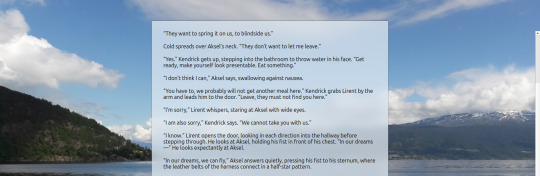
FocusWriter (https://gottcode.org/focuswriter/) Win, Linux.
Super customizable to make it look pretty, all toolbars hide to be as non-distracting as possible. Can make typewriter sounds as you type, and you can set daily wordcount goals. Saves in OpenDocumentFormat. Combine with something like Dropbox for Cloud Backup.
3.
Scrivener (https://www.literatureandlatte.com/scrivener/overview) Win, Mac, iOS
The lovechild of so many writers. Too many things to fiddle with for me, but I'm sure someone else can sing its praises. You can put the database folder into a Dropbox folder for cloud saving (but make sure to always close the program before shutting down).
Web-based:
4.
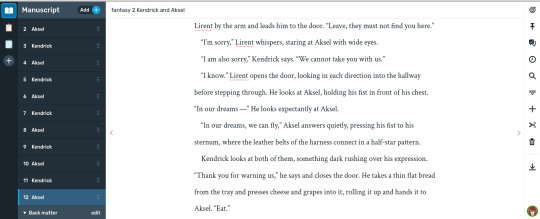
Reedsy bookeditor (https://reedsy.com/write-a-book) Browser based, works on Firefox on Android. Be aware that they also have a TOS that forbids pornography on publicly shared documents.
My current writing program. Just enough features to be helpful, not so many that I start fiddling. Writing is chapter based, exports to docx, epub, pdf. You can share chapters (for beta reading) with other people registered at Reedsy.
5.
Novelpad (https://novelpad.co/) Browser based.
Looks very promising, there's a youtuber with really informative videos about it (https://www.youtube.com/watch?v=mHN8TnwjG1g). I wanted to love it, but the editor didn't work on Firefox on my phone. It might now, but I'm reluctant to switch again.
------
So, this is my list. Please add more suggestions in reblogs.
#writing software#writing tools#gdocs#gdocs alternatives#google docs#libreoffice#focuswriter#scrivener#reedsy editor#novelpad
2K notes
·
View notes
Text
doctor who novelisations (2005-2023)
i just spent a considerable chunk of time sourcing as many nuwho novelisations as i could get my hands on and in the spirit of sharing i have some free gifts for the tumblr dot com population
also up for grabs: doctor who audios (x) and torchwood audios (x) (all big finish)
a list of what's there + how to open below the cut x
things you'll find here
rose
dalek
the christmas invasion
fires of pompeii
planet of the ood
waters of mars
the crimson horror
day of the doctor
zygon invasion
twice upon a time
kerblam!
the witchfinder
the star beast
wild blue yonder
the giggle
the legends of river song
the angel's kiss: a melody malone mystery
the ruby's curse
the missy chronicles
the wintertime paradox
i am the master: legends of the renegade time lord
the wonderful doctor of oz
and how to access them
do this for every book you think you’ll want to read, even if you don’t have time to read it now. don’t rely on this link always being available.
ios: tap the 3 dots -> open with -> apple books*
android: tap 3 dots -> open with -> google play books*
mac: download and open in books
or: download and put the file into an epub reader
* or any epub reader app
want something you can't have?
if there's a particular book you wanted to read that i don't have listed yet, send me an ask or pop it in the comments x
happy reading! x
#does tumblr dot com have an issue with me being friendly and sharing#somebody warn me if they do#weather update: big finish linked in post#doctor who#doctor who books#doctor who novelisations#new who#luthqrsdw#luthqrs#luthqrsresources
757 notes
·
View notes
Note
So when I do finish this book I am writing (speaking it into existence bc adhd is a BITCH) Like what's your experience with publishing? How much does it usually cost? What kinda income does one get? I don't really care about making money but it would be super neat to make something since I cannot work. How do taxes work on that also? Google is confusing me
So far i have an idea and half a first chapter with thrilling notes such as " add a cat" and "insert spell here"
So I self publish, so that's the world I know. If you want to find a traditional publisher, you'll need to query agents and do a bunch of other stuff. My only advice for traditional publishing is that when going that route, money should always flow towards the author. If they're asking you to pay for something, they aren't a traditional publisher and there's a good chance it's a grift.
So let's talk about what I do know.
(And this turned out to be long as hell, so I'm putting in a "keep reading")
When you self publish, you are effectively acting as the publisher. If you want someone to do edits? You'll have to hire an editor. If you want someone to do the book layouts? You'll have to hire someone to do it if you can't do it yourself. You need a cover? You get the idea.
Now I don't pay an editor, so I can't really give you a price range on how much they cost off the top of my head. I do know they can get expensive though.
I also do all my own interiors, but I have a graphic design background and have been doing print layouts for decades. If you want to hire someone to do the interiors, that can run you $100-500, so I recommend just... learning to do it yourself.
Frankly, it's not terribly hard. I do mine in Apple Pages on my Mac for my paperbacks and Amazon has a free program for formatting eBooks (which you can export both as the Kindle format OR the more universal ePub format). With your print version, you just want to make sure you get your margins right, along with using a standard font like Times New Roman.
Like, literally just pick up a book and study the layout. Look at the front matter (copyright page, title page, etc) of a handful of books and mimic what you find there. I don't know why so many self published authors get that bit wrong. It's a book. Format it like a book.
Now the cover... this is where you'll probably end up spending something. I do my own covers for my comics, but hire out for my novels because I can't do the kind of covers expected of my genre. And you do want to match your genre, because you want a potential reader to know what they're getting into. I've seen so many self published books with terrible covers and it drives me nuts.
Cover design can run you anywhere from $35-$400 depending on who you choose to contract, and this is where I recommend you spend your money. On the cheap end you have companies like GetCovers. Now they primarily do covers made from edited stock photos, and I've honestly been pretty satisfied with their work... but you have to hold their hand and be very clear with what you want.
GetCovers is a part of Mibl Group, and it's pretty much all of their most inexperienced employees. The whole point of it is to get them the experience to work on bigger projects down the road. They have cheaper packages, but for their best work you'll probably only spend like $35-$45. If you're working in a genre that mainly uses stock images, that's who you want.
I often end up retouching the covers they do though, because I'm impatient. Like there are edits to The Witch and the Rose and Shadowcasting I made after they handed me the completed files. You're going to have to be very specific with what you want. The first version of the Bloody Damn Rite cover they did... was awful. But they did the revisions I asked for, and the version they delivered in the end was great.
Now if you want, like, original art or just more complicated, custom stuff? You're looking at at least $250 on the cheap end, but sometimes you end up in the ballpark of $700-$1000. Like on their regular site (just to use the same company as GetCovers for comparison), the Mibl group charges like $300 for a more complicated stock photo based cover (that requires more complicated edits) and at least $700 for covers that require digital painting, 3d modeling, etc.
There are a wide range of prices depending on what you're asking for. But, y'know, you're paying that once for a commercial piece of graphic design.
I'm cheap and can do some of the work myself, so I go for the $35 cover. I also figure out what fonts they used for the covers, so I can go buy my own commercial license for them and replicate a similar logo on my title page. You don't need to do that bit, I'm just finicky.
Actually publishing the book is easy. You'll want to use a self publishing platform like Kindle Direct Publishing or IngramSpark (or, if you're like me, both). I sell KDP books on Amazon, but all other distribution is through IngramSpark. You make more money on Amazon by using KDP, but even though they offer distribution, no book store will ever order through them. So I turn that option off, and then I take the same book and I make it available through IngramSpark.
On amazon I make a little more than $2 on a $3 ebook, and about $4.00 on a $12.99 paperback. When a bookstore buys an IngramSpark version, I make about $2.50 on a $14.99 book (if you wondered by my books cost more when not buying it through Amazon... that's why). Now if you buy yourself author copies, they cost way less -- in the end I think I can get them for like $5 a book? So when I sell them in person, my margins are much higher.
But, y'know, you have to actually sell them.
Because that's the hard part. When self publishing, you only have you to market it. I don't know how many books I'd be selling if I didn't have a pre-existing audience -- and even then it's not a huge amount. I've sold about 200 books this year? Which isn't nothing, and I appreciate every single person who's purchased one of my titles, but it's obviously not enough to quit my day job for, y'know?
That said, I've known people who do sell enough to make a steady living. So it's possible for sure.
But it's not going to happen overnight, and it won't be easy.
As for taxes, you'll need a 1099 and do stuff with the Schedule C. I always forget exactly what until I'm actually doing them, but it's not super hard, just annoying.
63 notes
·
View notes
Text
stop paying for shit you can pirate
this is a good website for pirating books thats a lot easier than looking for vk epubs, there are pdfs and epubs for a LOT of books and the site is the easiest to use and most comprehensive of the ones that I've found
the free kindle app (don't pay for amazon kindle) lets you send these files to all of you devices with the kindle app at the same time, you can use this site or find the email addresses for your devices in your amazon account (this is amazon tutorial for how to use the send to kindle email), the files are identical to ebooks that you buy for kindle, you can also upload any epub or pdf files from your device to google books and read them there exactly the same
this is a good site for reading any articles that are behind a paywall for free, not sure it if works with academic journals and papers but it definitely works for stuff like the nyt
this is the classic and one of the best sites for pirating movies, tv shows, video games, books, and more, you will need to have a torrent installed to download and use these files, I use utorrent (free)
this is a site that's good for a lot of stuff, its a nonproft free library type program, the book downloads do not work with the kindle app even if the file type is correct but the pdfs can be opened normally with any pdf reader
this is a cracked spotify apk, I think this one might be for android only and this is a link to spotiflyer which is an app that lets you pirate songs from spotify, youtube, and a few others to put on an mp3 player or flashdrive or cd or just to have them downloaded but separate from the spotify app, works on android, windows and mac
this is a very detailed step by step tutorial on getting ALL of the sims 4 dlc for free (it takes a LONG time to download the actual dlc, set aside at least 12 hours where you won't need to restart or turn off your computer but it works perfectly) you will need a torrent and file extractor but the tutorial links to reliable free apps for both
#might update as I think of more of the ones that I've used#i know i have one somewhere where i got minecraft for free on windows but it was saved on the phone that i broke#pirating#piracy#original content#december 2023
377 notes
·
View notes
Note
What's your favorite ebook-compatible reading software? Firefox EPUBReader isn't great, but I'm not what, if anything, works better.
Very short answer: for EPUBs, on Windows I use and recommend the Calibre reader, and on iOS I use Marvin but it's dying and no longer downloadable so my fallback recommendation is the native Apple Books app; for PDFs, on Windows I use Sumatra, and on iOS I use GoodReader; for CBZs, I use CDisplayEx on Windows and YACReader on iOS; and I don't use other platforms very often, so I can't speak as authoritatively about those, although Calibre's reader is cross-platform for Windows/Mac/Linux, and YACReader for Windows/Mac/Linux/iOS/Android, so they can serve as at least a minimum baseline of quality against which alternatives can be compared for those platforms.
Longer answer:
First off, I will say: yeah, Firefox EPUBReader isn't great. Neither, really, are most ebook readers. I have yet to find a single one that I'm fully satisfied with. I have an in-progress project to make one that I'm fully satisfied with, but it's been slow, probably isn't going to hit 1.0.0 release before next year at current rates, and isn't going to be actually definitively the best reader on the market for probably months or years post-release even assuming I succeed in my plans to keep up its development. So, for now, selection-of-ebook-readers tends to be very much a matter of choosing the best among a variety of imperfect options.
Formats-wise, there are a lot of ebook formats, but I'm going to collapse my answers down to focusing on just three, for simplicity. Namely: EPUB, PDF, and CBZ.
EPUB is the best representative of the general "reflowable-text ebook designed to display well on a wide variety of screens" genre. Other formats of similar nature exist—Kindle's MOBI and AZW3 formats, for instance (the latter of which is, in essence, just an EPUB in a proprietary Amazon wrapper)—but conversion between formats-in-this-broad-genre is generally pretty easy and not excessively lossy, so you're generally safe to convert to EPUB as needed if you've got different formats-in-this-genre and a reader that doesn't support those formats directly. (And it's rare for a program made by anyone other than Amazon to work for non-EPUB formats-in-this-genre and not for EPUBs.)
PDF is a pretty unique / distinctive format without any widely-used alternatives I'm aware of, unless you count AZW4 (which is a PDF in a proprietary Amazon wrapper). It's the best format I'm aware of for representations of books with rigid non-reflowable text-formatting, as with e.g. TTRPG rulebooks which do complicated things with their art-inserts and sidebars.
And CBZ serves here as a stand-in for the general category of "bunch of images in an archive file of some sort, ordered by filename", which is a common format for comics. CBZ is zip-based, CBR is RAR-based, CB7 is 7-zip-based, et cetera; but they're easy to convert between one another just by extracting one and then re-archiving it in one's preferred format, and CBZ is the most commonly distributed and the most commonly supported by readers, so it's the one I'm going to focus on.
With those prefaces out of the way, here are my comprehensive answers by (platform, format) pair:
Browser, EPUB
I'm unaware of any good currently-available browser-based readers for any of the big ebook formats. I've tried out EPUBReader for Firefox, as well as some other smaller Firefox-based reader extensions, and none of them have impressed me. I haven't tested any Chrome-based readers particularly extensively, but based on some superficial testing I don't have the sense that options are particularly great there either.
This state of affairs feels intuitively wrong to me. The browser is, in a significant sense, the natural home for EPUB-like reflowable-text ebooks, to a greater degree than it's the natural home for a great many of the other things people manage to warp it into being used for; after all, EPUBs are underlyingly made of HTML-file-trees. My own reader-in-progress will be browser-based. But nonetheless, for now, my advice for browser-based readers boils down to "don't use them unless you really need to".
If you do have to use one, EPUBReader is the best extension-based one I've encountered. I have yet to find a good non-extension-based website-based one, but am currently actively in the market for such a thing for slightly-high-context reasons I'll put in the tags.
Browser, PDF
Firefox and Chrome both have built-in PDF readers which are, like, basically functional and fine, even if not actively notably-good. I'm unaware of any browser-based PDF-reading options better than those two.
Browser, CBZ
If there exist any good options here, I'm not aware of them.
Windows, EPUB
Calibre's reader is, unfortunately, the best on the market right now. It doesn't have a very good scrolled display mode, which is a mark against it by my standards, and it's a bit slow to open books and has a general sense of background-clunkiness to its UI, but in terms of the quality with which it displays its content in paginated mode—including relatively-uncommon sorts of content that most readers get wrong, like vertical text—it's pretty unparalleled, and moreover it's got a generally wider range of features and UI-customization options than most readers offer. So overall it's my top recommendation on most axes, despite my issues with it.
There's also Sigil. I very emphatically don't actually recommend Sigil as a reader for most purposes—it's marketed as an EPUB editor, lacks various features one would want in a reader, and has a much higher-clutter UI than one would generally want in a reader—but its preview pane's display engine is even more powerful than Calibre's for certain purposes—it can successfully handle EPUBs which contain video content, for instance, which Calibre falls down on—so it can be a useful backup to have on hand for cases where Calibre's display-capabilities break down.
Windows, PDF
I use SumatraPDF and think it's pretty good. It's very much built for reading, rather than editing / formfilling / etc.; it's fast-to-launch, fast-to-load-pages, not too hard to configure to look nice on most PDFs, and generally lightweight in its UI.
When I need to do fancier things, I fall back on Adobe Reader, which is much more clunky on pretty much every axis for purposes of reading but which supports form-filling and suchlike pretty comprehensively.
(But I haven't explored this field in huge amounts of depth; plausibly there exist better options that I'm unaware of, particularly on the Adobe-reader-ish side of things. (I'd be a bit more surprised if there were something better than SumatraPDF within its niche, for Windows, and very interested in hearing about any such thing if it does exist.))
Windows, CBZ
My usual CBZ-reader for day-to-day use—which I also use for PDF-based comics, since it has various features which are better than SumatraPDF for the comic-reading use case in particular—is an ancient one called CDisplayEx which, despite its age, still manages to be a solid contender for best in its field; it's reasonably performant, it has most of the features I need (good handling of spreads, a toggle for left-to-right versus right-to-left reading, a good set of options for setting how the pages are fit into the monitor, the ability to force it forward by just one page when it's otherwise in two-page mode, et cetera), and in general it's a solid functional bit of software, at least by the standards of its field.
The reason I describe CDisplayEx as only "a solid contender for" best in its field, though, is: recently I had cause to try out YACReader, a reader I tried years ago on Windows and dismissed at the time, on Linux; and it was actually really good, like basically as good as CDisplayEx is on Windows. I haven't tried the more recent versions of YACReader on Windows directly, yet; but it seems pretty plausible that my issues with the older version are now resolved, that the modern Windows version is comparable to the Linux version, and therefore that it's on basically the same level as CDisplayEx quality-wise.
Mac, EPUB/PDF/CBZ
I don't use Mac often enough to have opinions here beyond "start with whatever cross-platform thing is good elsewhere, as a baseline, and go on from there". Don't settle for any EPUB reader on Mac worse than the Calibre one, since Calibre works on Mac. (I've heard vague good things about Apple's native one; maybe it's actually a viable option?) Don't settle for any CBZ reader on Mac worse than YACReader, since YACReader works on Mac. Et cetera. (For PDFs I don't have any advice on what to use even as baseline, unfortunately; for whatever reason, PDF readers, or at least the better ones, seem to tend not to be natively cross-platform.)
Linux, EPUB
For the most part, my advice is the same as Windows: just go with the Calibre reader (and maybe use Sigil as a backup for edge cases). However, if you, like me, prefer scrolled EPUB-reading over paginated EPUB-reading, I'd also suggest checking out Foliate; while it's less powerful than the Calibre reader overall, with fewer features and more propensity towards breaking in edge cases, it's basically functional for normal books lacking unusual/tricky formatting, and, unlike Calibre, it has an actually-good scrolled display mode.
Linux, PDF
I have yet to find any options I'm fully satisfied with here, for the "fast launch and fast rendering and functional lightweight UI" niche that I use SumatraPDF for on Windows. Among the less-good-but-still-functional options I've tried out: SumatraPDF launched via Wine takes a while to start up, but once launched it has the usual nice SumatraPDF featureset. Zathura with the MuPDF backend is very pleasantly-fast, but has a somewhat-unintuitive keyboard-centric control scheme and is hard to configure. And qpdfview offers a nice general-purpose PDF-reading UI, including being quick to launch, but its rendering backend is slower than either Sumatra's or Zathura's so it's less good for paging quickly through large/heavy PDFs.
Linux, CBZ
YACReader, as mentioned previously in the Windows section, is pretty definitively the best option I've found here, and its Linux version is a solid ~equal to CDisplayEx's Windows version. Like CDisplayEx, it's also better than more traditional PDF readers for reading PDF-based comics.
iOS/iPadOS, EPUB
My current main reading app is Marvin. However, it hasn't been updated in years, and is no longer available on the app store, so I'm currently in the process of getting ready to migrate elsewhere in anticipation of Marvin's likely permanent breakage some time in the next few years. Thus I will omit detailed discussion of Marvin and instead discuss the various other at-least-vaguely-comparably-good options on the market.
For general-purpose reading, including scrolled reading if that's your thing, Apple's first-party Books app turns out to be surprisingly good. It's not the best in terms of customization of display-style, but it's basically solidly functional, moreso than the vast majority of the apps on the market.
For reading of books with vertical text in particular, meanwhile, I use Yomu, which is literally the only reader I've encountered to date on any platform which has what I'd consider to be a sensible and high-quality way of handling scrolled reading of vertical-text-containing books. While I don't recommend it for more general purposes, due to awkward handling of EPUBs' tables of contents (namely, kind of ignoring them and doing its own alternate table-of-contents thing it thinks is better), it is extremely good for that particular niche, as well as being more generally solid-aside-from-the-TOC-thing.
iOS/iPadOS, PDF
I use GoodReader. I don't know if it's the best in the market, but it's very solidly good enough for everything I've tried to do with it thus far. It's fast; its UI is good at getting out of my way, while still packing in all the features I want as options when I go looking for them (most frequently switching between two-page-with-front-cover and two-page-without-front-cover display for a given book); also in theory it has a bunch of fancy PDF-editing features for good measure, although in practice I never use those and can't comment on their quality. But, as a reader, it's very solidly good enough for me, and I wish I could get a reader like it for desktop.
iOS/iPadOS, CBZ
YACReader has an iOS version; following the death of my former favorite comic reader for iOS (ComicRack), it's very solidly the best option I'm aware of on the market. (And honestly would be pretty competitive even if ComicRack were still around.) I recommend it here as I do on Linux.
Android, EPUB/PDF/CBZ
It's been years since I've had an Android device, and accordingly have very little substantial advice here. (I'm expecting to move back to Android for my next phone-and-maybe-also-tablet, out of general preferring-open-hardware-and-software-when-practical feelings, but it'll plausibly be a while, because Apple is much better at long-lasting hardware and software than any Android manufacturers I'm aware of.) For EPUB, I recall Moon+ reader was the best option I could find back circa 2015ish, but that's long enough ago that plausibly things have changed substantially at this point. For CBZ, both YACReader and CDisplayEx have Android versions, although I haven't tried either and so can't comment on their quality. For PDF, you're on your own; I have no memories or insights there.
Conclusion
...and that's it. If there are other major platforms on which ebook-reader software can be chosen, I'm failing to think of them currently, and this is what I've got for all platforms I have managed to think of.
In the future... well, I hope my own reader-in-development (slated for 1.0.0 release as a Firefox extension with only EPUB support, with ambitions of eventually expanding to cover other platforms and other formats) will one day join this recommendation-pile, but it's currently not yet in anything resembling a recommendable form. And I hope that there are lots of good reader-development projects in progress that I currently don't know about; but, if there are, I currently don't know about them.
So, overall, this is all I've got! I hope it's helpful.
#Archive#Social#Ask#Ebooks#Infodump#the short summary of why i want to find a web-based epub reader is:#currently i'm learning to read japanese.#one of the natural next steps for me to take in the japanese-learning process is to start reading actual books.#i have some very useful browser extensions—yomichan and jpdbreader—which make reading japanese in-browser more convenient than elsewhere.#(jpdbreader in particular is probably the best training-wheels-ish japanese-reading tool i've found to date.)#however i can't use firefox extensions in non-firefox reader apps such as calibre#and browser security limits are such that i can't use them on other extensions' associated webpages either#thus i need to find a non-extension-based website i can get to display my japanese books so i can then read them with those extensions.
44 notes
·
View notes
Text
Let's Talk About Saving Fics
Previously I only saved fics under two circumstances:
A fic was deleted or going to be deleted and I found/saved a copy
I was going on a long plane ride and wanted to read offline
I think I typically saved as an epub and then used the Books app on Mac (iphone and computer) to read.
On my last long flight I was SHOCKED and APPALLED that Books wouldn't let me read stuff, even when I had downloaded the file, because I was not connected to the internet. I am not sure what bullshit this is but didn't really have time to figure it out since I was already on the flight at that point and that was just earlier this month.
So, if you save fics:
What format do you use to save them? I feel like .pdf would be best for long-term, but terrible for reading on a phone, which is where I typically do my reading.
What program/app do you use to read them?
I would appreciate any tips. I have Mac and iPhone, but I'm sure PC folks would appreciate tips as well.
I started reading fanfic back in the days when it was shared via email, in self-extracting archives if it got too big to attach. Thinking we might need to go back to email exchanges to tide us over until our beloved AO3 returns.
56 notes
·
View notes
Text
Tagge by @that-one-empty-skull
coke or pepsi? Nearly exclusively water, but I'll go Pepsi if there's a gun to my head
disney or dreamworks? Dreamworks
coffee or tea? The black sludge is a necessity, tea I drink for pleasure
books or movies? Books!!!
windows or mac? If the question was Windows or Linux I at least would have to consider it; as is, the choice is clear
dc or marvel? I LOVE BOTH!!!!!! My shelf has more DC omnis and tps by volume tho and I LOVE LOVE LOVE Superman, so ig DC
x-box or playstation? Steam Deck
dragon age or mass effect? Neither, thank you
night owl or early riser? I wake up at 6 am on a weekend
cards or chess? Cards, ig
chocolate or vanilla? Chocolate
vans or converse? I don't wear shoes like these
Lavellan, Trevelyan, Cadash, or Adaar? What.
fluff or angst? Both, angst-leaning
beach or forest? Beach
dogs or cats? I dream of cats, but wake up to a tiny ass annoyingly loud chorkie at the foot of my bed
clear skies or rain? Clear skies if I'm outside, rain when I'm inside, thank you
cooking or eating out? Eating out
spicy food or mild food? Spicy!
halloween/samhain or solstice/yule/christmas? Dziady! (Halloween)
would you rather forever be a little too cold or a little too hot? Cold. I would just wear sweaters all the time
if you could have a superpower, what would it be? Shapeshifting to deal with my trans-ness would be nice, electricity manipulation if I wanted to minmax life tho
animation or live action? Animation
paragon or renegade? What.
baths or showers? Shower!
team cap or team ironman? I hate those fucking movies, but I love Cap in general. On a very basic level he's *basically* Marvel's Superman, after all (fundamentally a good person representing the simplistic idealism of a bygone era forced to operate a much more morally complex world - also, punches people)
fantasy or sci-fi? I was once a fantasy head but I read near exclusively hard sci-fi for like a year now so who even knows tbh
do you have three or four favourite quotes, if so what are they? “Can a magician kill a man by magic?” Lord Wellington asked Strange./Strange frowned. He seemed to dislike the question. “I suppose a magician might,” he admitted, “but a gentleman never could.” Jonathan Strange & Mr Norrell “This is life, and I will not lie by saying every day will be sunshine. But there will be sunshine again, and that is a very different thing to say. That is truth.” Rhyth of War “Every concert pianist knows that the surest way to ruin a performance is to be aware of what the fingers are doing. Every dancer and acrobat knows enough to let the mind go, let the body run itself. Every driver of a manual vehicle arrives at destinations with no recollection of the stops and turns and roads traveled in getting there. You are all sleepwalkers, whether climbing creative peaks or slogging through some mundane routine for the thousandth time. You are all sleepwalkers.” Blindsight (READ BLINDSIGHT) I guess. It's all I could think of at the moment rather than all time concrete faves tho
youtube or netflix? Youtube
[REDACTED] What- What does that mean
when do you feel accomplished? Raking leaves :)
star wars or star trek? Dislike the former, didn't watch the latter
paperback books or hardcover books? I read epubs on my Pocketbook so when I buy books it's just to look good on my shelf - hardback
to live in a world without literature or without music? I could eventually get used to no music, but I cannot realistically go on without books
who was the last person to make you laugh? "Fist my bump". I just finished Project Hail May a few minutes ago, as of writing this. The author is an unfunny techbro but he has his moments
city or countryside? I live in a small ass village and I would love to move to a city
favorite chips? Lay's Oven Baked green thank you
pants or dresses? I WISH I could pull off a dress
libraries or museums? Museum!
character driven stories or plot driven stories? Character driven!
bookmarks or folding pages? Bookmarks!
Dream job? I cannot imagine a satisfying life under the capitalist system. I could be satisfied raking leaves and picking up trash for 8 hours a day, but we don't pay those people well! Make me do that but for a livable wage!
What gives you comfort? Blanket and no light and I'm set
what are some of your favorite song lyrics? "Lately I've taken to vacantly making repetitive movements/Mistakenly seen as improvements/Nearing perfection but wisely electing/To shun my reflection preferring instead shoe inspection/Cheese and chalk do not talk/But their eyes synchronize with a secret rhythm/Which is a way one could say that I love you for psychological reasons"
favorite ice cream flavor ever? Mint! Mint! Mint!
first fandom? Hard question! Akame ga Kill was the first thing I was super into but Yu Yu Hakusho was probably the first time I made fanart and interacted with ppl on the internet abt it. Worm is the first time I made digital art for smth and posted memes on the sub!
Your desert island band?
I'm scared of tagging people. Sorry if you hate this. Add new questions at the end if you follow up. @larky-lark @n0brainjustvibes @clarissa39 @heyitschartic
4 notes
·
View notes
Text
Calibre & FanFictions
This post aims to explain how to use Calibre to create your own fanfictions collections, keep them updated and create (fancy?) main board for you to take track of your readings, your TBR and much more.
I’m in no way an expert of Calibre and I don’t know phyton nor I’m able to tweak beyond its basics. This post mirrors how I set up my Calibre over the years and some tricks I learnt on the way. If you wish to know more, refer to the official website and its resources (especially the mobilread forum).
What is Calibre?
Calibre is a free and open source software that allows you to organize your ebooks library, to convert between formats, to edit your ebook files (ie adding covers, ToC, changing the CSS), to transfer files to e-readers.
For a full list of its feature, please** refer to the official website**
Calibre is a pc (Windows, Linux, Mac) based software. It can’t run on Android/iOS (smartphone/tablet).
Download & Install Calibre
Calibre can be downloaded from the official website.
Once you have downloaded it, run the exe file.
It will ask you in which language you want to set the interface, where do you want to store your library (just pick/create a folder on your pc. Be aware that this folder will be the domain of Calibre software, you can’t change anything in it manually if you don’t want to corrupt Calibre database. You can select a folder shared over dropbox/onedrive, but to be on the safe side, be sure the sync process is disabled when you are running Calibre).
If you have an e-reader, select your brand and the device type during the basic configuration, otherwise just pick the Generic interface.

Click on Next and then on Finish. Your Calibre Library will open and it will show you something like this:

Calibre main tools
Adding Books Manually - Basic Procedure
On its own, Calibre can add and process any “ebook like” file (epub, mobi, pdf, etc) you have stored on your pc.
Let’s say you download a FF from AO3 using the “download epub” function.
Just click on “Add Books” and select the file. Calibre will add the file to its folder structure and will fill the metadata embedded in the file and that can be matched with its standard columns:

Clicking on “Edit Metadata” you can manually edit the metadata, generate a standard cover, browse your pc to add a cover, add links (to goodreads or archiveofourown) in the Ids (identifiers field).

For example, to add the link to archiveofourown, go to AO3 page for the fanfiction, copy it, go back to Calibre, click on the icon next to “Ids” and the link will be copied here.
Adding Custom Columns
Calibre comes with its own standard columns, but you will want to add your own columns to keep track of other things.
To add columns, click on Preferences -> Add Your Own Column. There you will see all columns available for the metadata.
Let’s say you wish to track also:
Characters
Relationships
Rating
AO3 Tags
Number of Chapters Posted
WordCount
When a FF was last updated
If a FF is completed or not
A free text where you can add your own comment
You will need to create 9 custom columns. Click on the “plus” icon to start creating them and choose which kind of column you wish to create.
For example, “Characters”, “Relationships”, “AO3 Tags” contain multiple values, so they need to be “Comma separated text, like tags, shown in tags browser” meaning that the text extracted from the “Characters” list will recognize the comma as separator and will treat each “text between commas” as a separate tag, to be shown on the tag browser.

Rating column will be a “Text column shown in tag browser” (since you don’t have multiple values)
Chapters and WordCount will be a Integers, since you will have numeric values there

If a FF has been completed or not will be a Yes/No column
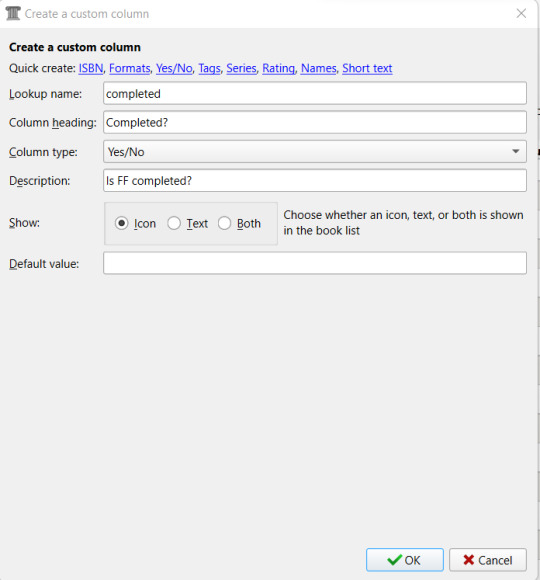
Last Update will be a date kind of column (where you can specify your preferred format):

And finally, “Your Comment” column will be a long text, “like comments, not shown in tag browser”. You can choose if it needs to parse HTML or not, and if you want to add a heading or not:When you have create the columns you need (but don’t worry, you can add/delete any column at any given time), click on “Apply”.
You can notice how all the custom columns you added are clearly marked.
Take also care of the “lookup name”. That’s how columns are referred everywhere else in Calibre.

After clicking on Apply, Calibre will ask you to restart so to load the new configuration. The new columns will be added at the end:

You can drag and drop them in any position you wish.
To add information, just click on the field or click on “Edit Metadata” again, where you will see now a second tab with the Custom Metadata.

Once you confirm, the data will be shown also in the main interface (where you can still edit them) and all columns you created as “to be shown in the tag browser” will be shown on the left panel:

FanFicFare - The Game Changer
Adding all infos manually is very time consuming, but you can save a lot of time using FanFicFare (FFF).
What is FanFicFare?
FFF is a plugin. As said at the start, Calibre is Open Source, meaning anyone can add to it and over the years many different people created various “add-ons” (plugins) to enhance Calibre experience. The plugins that have been officially validated can be found directly on Calibre by clicking on the arrow next to Preference and selecting the “Get Plugins to enhance Calibre” option.

Search for FanFicFare and install it (select to add it in the main toolbar):

In the next post I’ll go through FFF basics.
14 notes
·
View notes
Text
Does pleasure in reading an excellent taste of practice, found with energy and peace arising in the female body interest you; Join Free E Books, and Bookshare today, and walk through the classes during retreat integrated by a Supreme being, as she guides you through her relaxation, her breathing, and aids you in unlocking secrets of her receiving deep penetrations, through her intercourse with study and practice.
2 notes
·
View notes
Note
HIIII ROS IM GLAD U LIKED THE MOVIE!!!!! i gotta know what YOUR storygraph is 👁👁 i forgot theres no way to see whos following u (or if there is idk how to find it lmao) n i wanna add u back hehe
HII MAC YEAHG!!! it was very fun... finally a good sillygoofy action blockbuster ! anyway AUGH i forgor u couldnt see whos following u.. im charmedstray!!! (<- name of cute mtg kittycat card <3) i just spent an hour going thru my epub reader dumping all my recent reads on there too u cant judge me either ok😭
1 note
·
View note
Text
Revolutionizing PDF Interaction With AI Powered Chat Features
Talking to your documents can be an effective way to understand them. PDF Talk is a powerful program that can help you do just that, as well as many other things. It can read your files aloud, and it can also help you to better understand them by providing summaries and outlines of them. You can also use it to ask questions about your files, and you can get holistic and trackable answers from it. Check their site to know more details chat with pdf.
The program is available on both Mac and Windows, and it works with all major PDF formats. It uses text to speech technology to convert the written words of a PDF document into audio, which it then plays back in your headphones. This is especially helpful if you have difficulty reading, and it can help you keep up with your work or studies while on the go. For example, you could listen to a book while on your commute, or review your notes for an upcoming exam.
Another benefit of PDF Talk is that it can translate your documents into different languages. It supports English, French, German, Italian, and Spanish, so you can use it to learn a new language or communicate with colleagues from other countries. Additionally, you can use it to improve your writing skills by asking it to optimize sentences and check the grammar of your documents.
The AI-powered chatbot can read all types of files, including Word, Excel, PPT, ePub, and scanned documents. It can help you save time by letting you focus on the most important information in your files, and it can even answer questions that require extensive research. You can upload your own files, or you can use the program to analyze a webpage.
There are some limitations to this tool, however. For one, it cannot unlock texts in scanned or image-based PDF files, which can be frustrating for those who work with those types of documents often. In addition, it can only handle up to 50 unique questions per day for free users.
PDFelement AI Reading Assistant can also help you draft materials for various purposes, such as letters, emails, papers, and contracts. You can then copy the drafts into your existing PDFs and edit them as needed. It can also translate your PDFs into and from other languages, and you can even optimize the text in your PDF by rewriting or checking its grammar.
In addition to the ability to have your PDFs read aloud, this app offers a variety of other features, such as PDF merging so multiple documents can be analyzed simultaneously, progress-tracking so you can pick up where you left off, and PDF editing capabilities so that you can make changes and improve clarity. This makes it a great choice for businesses and individuals looking to get more out of their PDFs. It is also an excellent tool for students and researchers who want to boost their productivity.
1 note
·
View note
Text
What are the best education apps for students with high-quality learning content?
The term "digital India" is already ubiquitous; the phone is now a smartphone, and it has altered how education is practised in India.India has too many students in tier 2 cities, lacking adequate resources and lack of coaching institutes.

Meritnation
This educational app is like a one-stop solution for students in grades 6-12. From homework helpers, question breaks, textbook solutions, video lessons, sample papers, mock tests, easy fix notes for grades 6-12, board papers from previous years, and even National Olympiad study materials.
Byju’s
With the mission of making learning enjoyable for students, it is one of the well-funded and well-managed eLearning video platforms. This educational app is already regarded as one of India's top educational apps in mobile app development companies in India.We have very engaging video lectures to help you with adaptive learning. Toppr is an educational app that favours giving pupils more personalization in their education.
myCBSEGuide
All the capabilities a CBSE student requires are in this instructional software. There are mock exams, mock exams, etc. Video lessons, chapter questions, NCERT solutions for grades 3-12. One of the best features of this app is that it has quizzes that you can take with friends while learning and also provides a gamified learning solution. For all CBSE students, one of India's top educational apps.
Vedantu
Vedantu is one of India's largest tutoring companies, started by three IITiian friends, to provide students with the best curated tutors to help them learn online in mobile app development company in bangalore. One of Vedantu's best qualities is that it has very good teachers. Private lessons and group lessons are available. This educational app is highly interactive for both students and teachers as it has features such as interactive audio, video, and whiteboard tools that allow teachers and students to see, hear, write, and interact in real time.
Vidyakul
The goal of this educational app for kids is to close the communication gap between professors and pupils. Students can connect with renowned teachers online thanks to this app. Vidyakul aims to offer parents, teachers, and students a comprehensive online platform to address all of their issues with online learning and education.
Toppr
Toppr is an educational app that favours giving pupils more personalization in their education. We offer a variety of courses to K12 students. One of the best features is the live class feature that helps students clear their doubts in real time. We also provide a timetable for students to know the classes.
Book Creator
Book Creator is a simple tool for non-readers and writers to create digital books. Kids can enhance or tell their stories by adding photos, videos or drawings. It's easy enough for preschoolers, yet can be used by older students or adults. Book Creator is an easy-to-use tool for creating multimedia digital books in all subject areas, from basic to advanced.You can read books in multiple languages with word highlighting and page turning. You can also share your book online, download it as an ePub file, or print it as a PDF.
Book Creator works on iOS and Android devices, but also works on any other device with a browser, including PCs, Macs, and Chromebooks.
Read Also : cost to develop online doctor booking app
1 note
·
View note
Text
iPadで勉強を捗らせよう!6つのメリットと3つのおすすめアプリを紹介
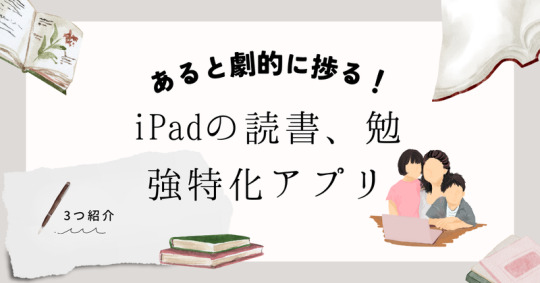
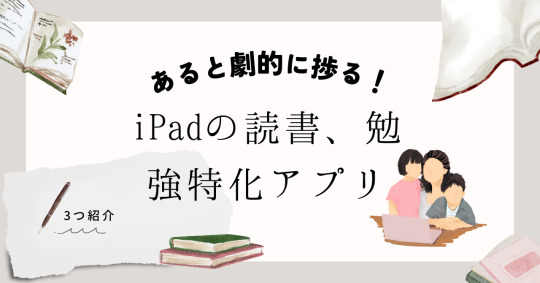
iPadが勉強にいいと聞いたことがある人は多いかもしれませんが、どういいのか分からない人もいると思います。 以下のサイトによると、電子テキストや映像教材などのiPad教材を利用した受講生ほど、理解度が高いことが明らかとなったそうです。 また、iPadを使った学習満足度は85%とのことです。 https://www.digital-knowledge.co.jp/archives/1604/#:~:text=高得点者と低得点者の幅も,が明らかとなった
iPadで勉強するメリット
iPadでの勉強にはいくつかのメリットがあります。 - ポータビリティ: iPadは軽量で持ち運びが簡単です。学校やカフェ、図書館など、どこでも学習に取り組むことができます。 - インタラクティブな学習: iPadには多くの教育向けアプリや学習コンテンツがあります。インタラクティブな教材やゲームを通じて、より楽しく効果的な学習体験をすることができます。 - マルチメディアコンテンツの利用: iPadは音楽、ビデオ、画像、オーディオブックなど、様々なマルチメディアコンテンツを楽しむことができます。これにより、学習教材やリソースを多角的に活用できます。 - ノート作成と統合: iPadにはノート作成アプリが豊富にあります。手書きのノートやデジタルノートを作成し、テキスト、イラスト、図表などを統合することができます。また、クラウドサービスを活用してノートを同期・バックアップすることも容易です。 - クリエイティビティツール: iPadにはクリエイティビティをサポートするアプリやツールが充実しています。写真編集、映像制作、プログラミング、音楽制作など、様々な分野で自��表現や創造性を発揮することができます。 - オンラインコミュニケーション: iPadを使ってオンライン授業やビデオ会議に参加することができます。遠隔地からの講義やチュータリングを受けることができるため、学習の幅を広げることができます。 以上がiPadでの勉強のメリットの一部です。iPadは使いやすく多機能なデバイスであり、学習環境を向上させるための便利なツールとなるでしょう。 これはChatGPTに代弁して貰いましたが、今だとiPadでChatGPTを使うといった勉強法もありますね。
iPadでの勉強でおすすめアプリ
では本題に入ります。 iPadで勉強、読書するにはGoodnotesやNotabilityでも十分です。 でも更に勉強、読書、論文整理に特化したアプリがあるとしたら?そこで勉強に特化したアプリを3つ紹介します。 どれも素晴らしいアプリですが、それぞれ違いがあります。
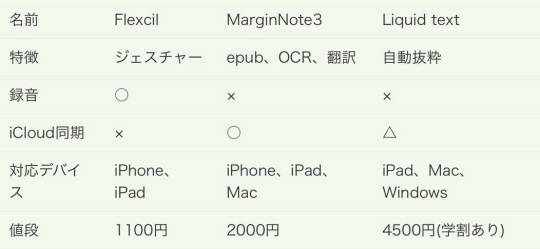
簡単な比較表
iPadで勉強するメリット
iPadでの勉強にはいくつかのメリットがあります。 - ポータビリティ: iPadは軽量で持ち運びが簡単です。学校やカフェ、図書館など、どこでも学習に取り組むことができます。 - インタラクティブな学習: iPadには多くの教育向けアプリや学習コンテンツがあります。インタラクティブな教材やゲームを通じて、より楽しく効果的な学習体験をすることができます。 - マルチメディアコンテンツの利用: iPadは音楽、ビデオ、画像、オーディオブックなど、様々なマルチメディアコンテンツを楽しむことができます。これにより、学習教材やリソースを多角的に活用できます。 - ノート作成と統合: iPadにはノート作成アプリが豊富にあります。手書きのノートやデジタルノートを作成し、テキスト、イラスト、図表などを統合することができます。また、クラウド���ービスを活用してノートを同期・バックアップすることも容易です。 - クリエイティビティツール: iPadにはクリエイティビティをサポートするアプリやツールが充実しています。写真編集、映像制作、プログラミング、音楽制作など、様々な分野で自己表現や創造性を発揮することができます。 - オンラインコミュニケーション: iPadを使ってオンライン授業やビデオ会議に参加することができます。遠隔地からの講義やチュータリングを受けることができるため、学習の幅を広げることができます。 以上がiPadでの勉強のメリットの一部です。iPadは使いやすく多機能なデバイスであり、学習環境を向上させるための便利なツールとなるでしょう。
Flexcil
勉強アプリの代名詞と行っても良いのがFlexcil。勉強が楽しくなるように、と作られたアプリだそうです。お店でもiPadが展示されていると合格率でFlexcilが入っています。 ノートアプリとしても使えて、最大の特徴はジェスチャーです。
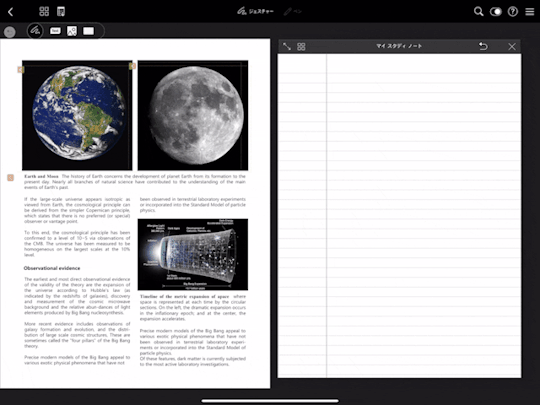
このように様々なジェスチャーで魔法のようにノートを取れます。 丸で囲んだ単語を調べたり、といった使い方も出来ます。

ノートに貼ったテキストや画像はリンクが付き、簡単に参照できます。
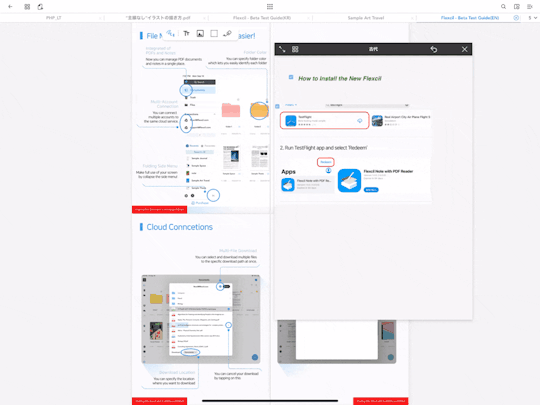
ノートに写した箇所やマーカーを引いた箇所は一覧で見れるのも便利です。
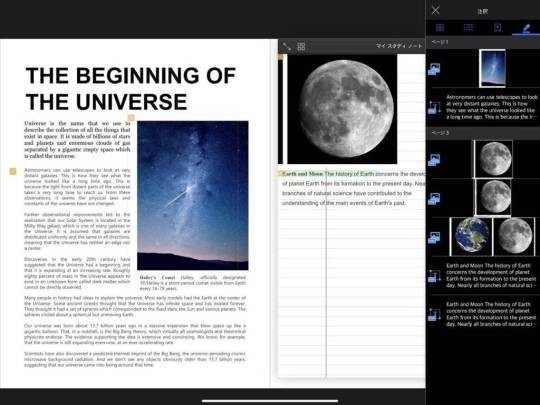
ノートは3本指でスワイプアップすると表示、いらないときはスワイプダウンで非表示と柔軟に使えます。 また、録音にも対応しています。 値段は1100円です。 https://apps.apple.com/jp/app/flexcil-note-good-pdf-reader/id1531466462
Margin Note3
こちらはPDFのみでなくepubも開けます。
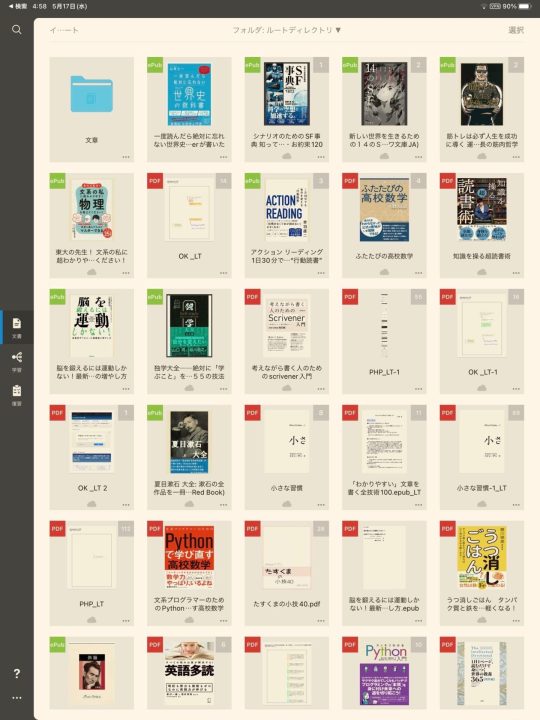
このアプリは、マーカーを引いた箇所が自動的にマインドマップに追加されるのが特徴です。
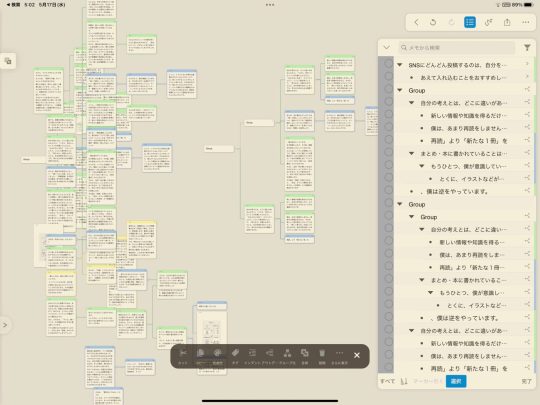
また、OCR機能や翻訳機能もあります。 特にOCRは、持っているPDFがOCR化されていないとFlexcilや後述するLiquid textで使えないのでありがたい機能です。
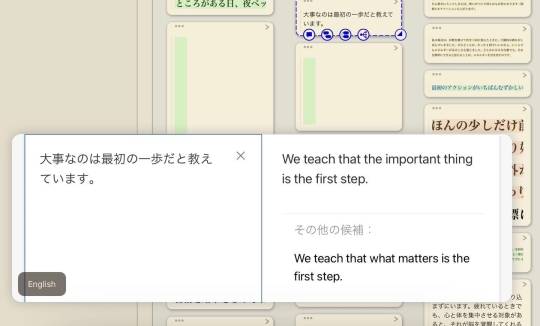
エクスポート機能も豊富です。
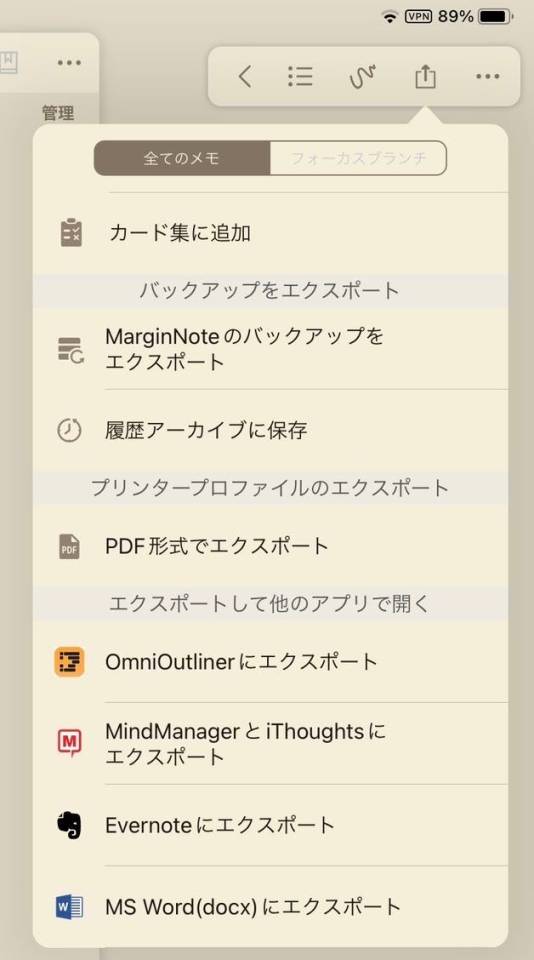
フラッシュカード機能もあるため、勉強に役立ちます。 iPhoneとiPad、Macの3デバイスで同期できる唯一のアプリでもあります。 値段は2000円、Mac版が7000円です。 Mac版は高いですが、setappに対応しているので月額9.9ドルで他のアプリと一緒に使うことも出来ます。 https://apps.apple.com/jp/app/marginnote-3/id1348317163
Liquid text
ややマイナーですが、物凄く使いやすく、ユニークな機能を持つアプリです。 こちらが起動したときの画面です。 ノートアプリというよりPDFビューアに近いですね。
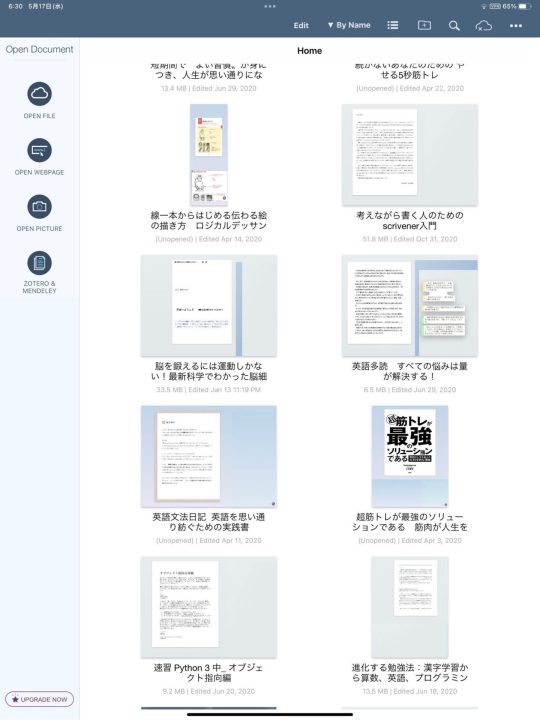
こちらが開いたときの画面です。 画面右のようにワークスペースというものがあり、ここに好きなことを書き込んでメモやマインドマップを作ったり、PDFの内容をまとめることが出来ます。
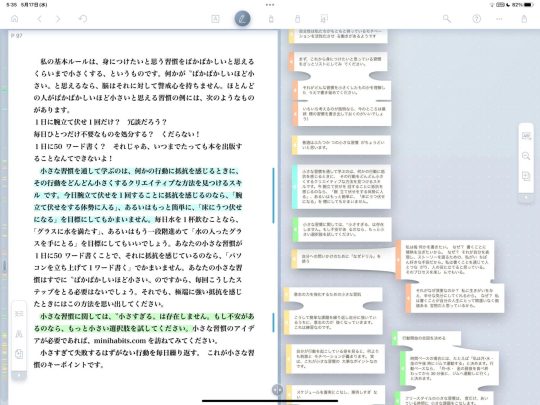
PDFの内容をまとめるのは簡単で、自動抜粋機能があります。
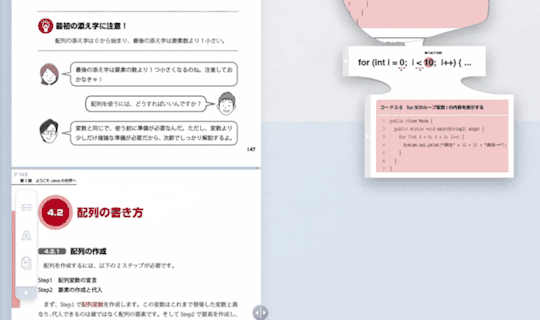
更にペンで丸を書いた範囲を抜粋する機能もあります。いちいちツールを切り替えず、ペン1つで出来ます。 他にも線を引くだけで項目を関連付けることも出来ます。
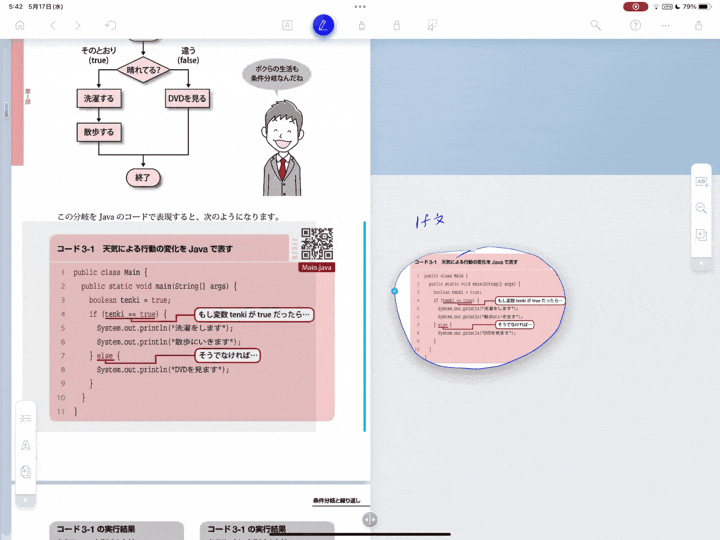
関連つけられたところにはタッチすると簡単にジャンプ出来ます。 このワークスペースは無限なので、書いていてスペースが足りなくなることはありません。 ピンチインすると、PDFのハイライトだけを表示する機能も便利です。
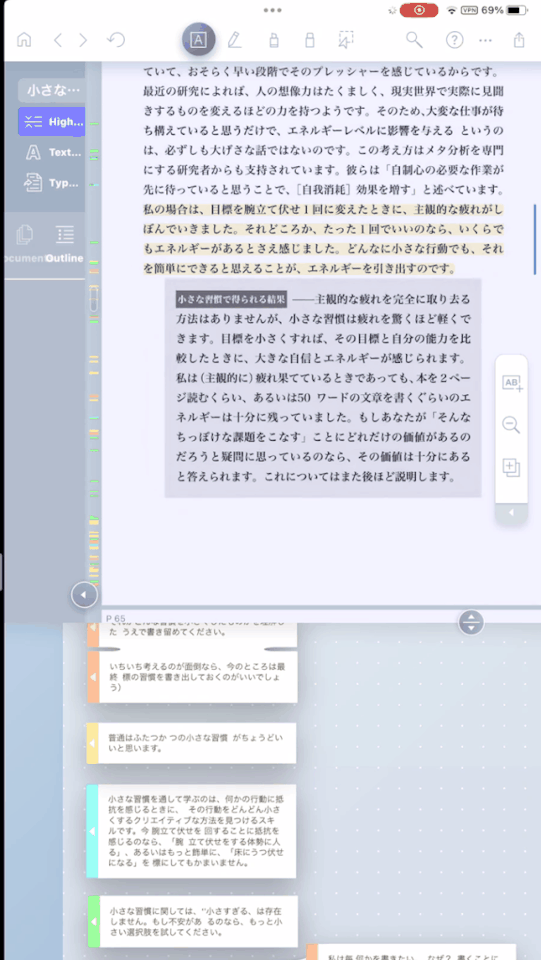
読むことに極力集中して、流れるように要点をまとめて、ガシガシメモを取れる。そんなアプリです。 なので論文を読む時に使うと非常に便利です。 また、マーカーなどPDFに加えた注釈はクラウドやローカルに自動保存され、別のアプリでも見れます。 なのでPDF Expertなどのアプリと相性がいいです。 エクスポート機能も、PDF形式の他にWord形式でワークスペースなどを他のアプリで見ることが出来ます。
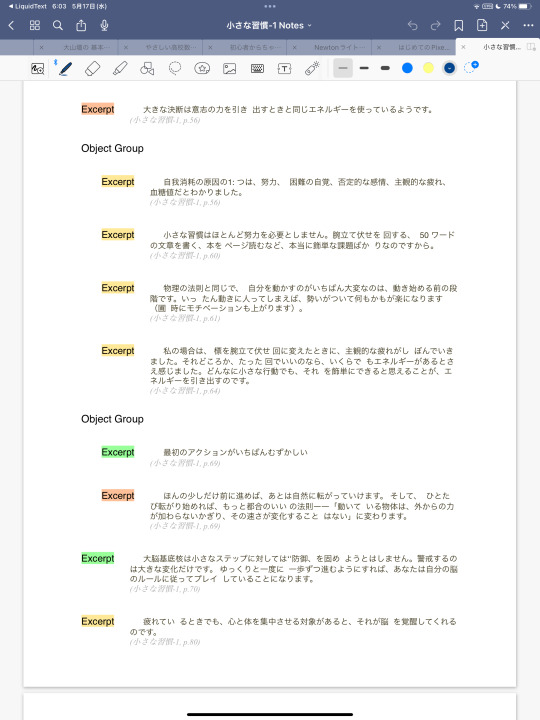
サブスクリプション版では、デバイス間で同期したり、Macと共同作業したり出来ます。
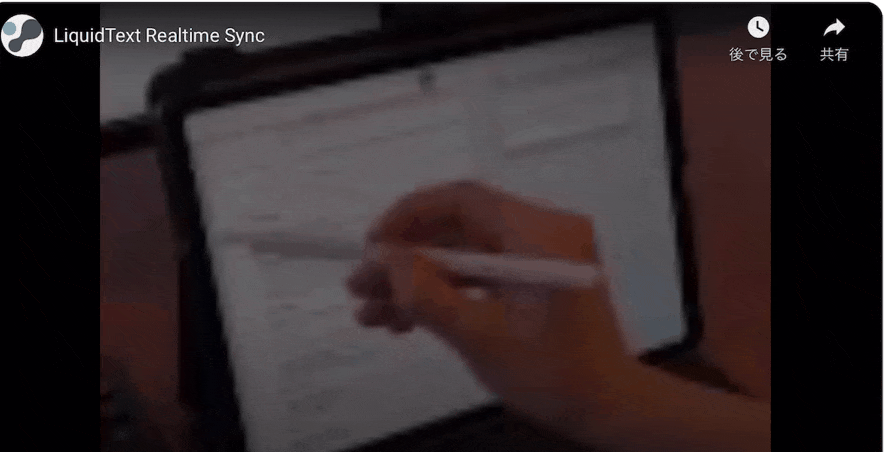
難点は4500円と高いこと。同期機能を使いたい場合は毎月1100円からかかります。 ただ学割もあるので大学生なら必見のアプリです。 https://apps.apple.com/jp/app/liquidtext/id922765270
まとめ
気になるアプリはありましたか? ノートアプリとしても使いたい、録音機能が欲しいならFlexcil、epubを見たい、OCRや翻訳など多機能なアプリが欲しいならMarginNote3、論文整理、読書などを大量にして要点を簡単にまとめられるアプリが必要ならLiquidTextがおすすめです。 私が一番使用頻度が高いのはLiquidTextです。値段も高いですがお気に入りのアプリです。 あると劇的に��る!iPadの読書、勉強特化アプリを3つ紹介|鳥居暦 Read the full article
0 notes
Text
How Does Professional ePub Conversion Help Publishers Ace the Game?

Adding a whole new dimension to reading, it has not been long since electronic Books or eBooks replace paper-based books. The unprecedented pandemic only pushed the fast-forward button for this adoption as it was not possible for authors/publishers to make their books available to readers. eBooks came out as a boon for them to reach and engage readers in intriguing ways.
No doubt that the revenue of eBooks is expected to show an annual growth rate (CAGR 2022–2027) of 3.38%, resulting in a projected market volume of US$16.08bn by 2027, as sourced from Statista.On the reader side, eBooks offer a bunch of benefits-these can be accessed anytime, anywhere. They contain rich multimedia content such as images, graphics, animations, assessments, quizzes, etc., not just to inform/entertain the readers but also to keep them glued to the eBook. By simply availing of eBook formatting services you can seamlessly digitize your existing titles.
Process At Glance
If you are an author or a publisher who wants to go global, reach a wider audience, and improve the books’ standards, then converting existing titles and new books into digital format is highly recommended. As a result, eBook conversion becomes the need of the hour to increase the visibility of your digital publications. Plus, you can make your books available for users in different formats as well as easily accessible via tablets, smartphones, or any other popular e-readers.
However, converting publications and written books into electronic format is not as easy as it may seem. Deciding which digital publishing tool to use, which digital format to go for, how to proceed with eBook formatting, and paying attention to other aspects of eBook conversion demands a lot of dedicated effort and skills. This is where professional services come to the rescue.
Popular eBook Formats
eBooks come in a variety of formats ranging from ePub to AZW to MOBI and a lot more. And, for publishers/authors planning to reach a wider audience, getting their eBook published on multiple platforms is an excellent way.
Listed here are some of the popular eBook formats that authors, writers, and publishers can choose from:
ePub
ePub is an XML-based eBook format-this is a globally accepted format for 200+ eReaders and digital publishing platforms such as Amazon Kindle Fire, Barnes, Google Books, Noble Nook, Apple iBook, etc. It is also one of the most recommended and popular eBook formats as it can be naturally displayed on multiple devices including Mac, PC, iPhone, iPad, Kindle, and so on. The best part is that it supports both reflowable layout and fixed-layout content. So, ePub is used as a standard format among all reputed publishers for all the right reasons.
Reflowable ePub: This file format is designed in such a way that it allows the images and content of the eBook to reflow to fit all the screen sizes-the reflowable ePub format is best suited for text-heavy eBooks. And, it is widely used for distribution.
Fixed-layout ePub: This file format, on the contrary, has sophisticated designs. In a fixed layout, you can keep all the images, content, and layout intact. Plus, a fixed layout supports interactivity as well as animations. You can also develop eBooks with a read-aloud feature, where words on the screen get highlighted while a voiceover reads the story. This makes it a great option for children’s eBooks.
Mobi
This Mobipocket eBook format is compatible with numerous platforms and eReaders; however, it is predominantly a Kindle format. Well-known for its advanced features for users, the Mobi format allows publishers to have full control over complex content. This is an ideal format if you are keen on adding annotations, additional pages, highlights, bookmarks, etc. Or else, one can always rely on ePub conversion services to carry out the process quickly and get accurate quality outcomes.
AZW
As the name suggests, AZW eBook file format is created by Amazon and is based on Mobipocket but with variations in its serial number scheme, compression option, and DRM formatting. It is not necessary that you must use this for Amazon Kindle; instead, it can also be downloaded and read on different computers, smartphones, and tablets.
PDF
It is a widely used and highly popular format as most people are well-familiar with PDFs. Known for its ease of use, this format is created by Adobe and is supported by almost all eReaders and mobile devices. At the same time, the content in PDF format is not reflowable and can be difficult to read on a small screen. Besides, this format also has limited interactivity.
Apart from the above-mentioned formats, you can also choose from the formats such as IBA, AWZ3, LIT, etc. with the help of professional providers.
The Next Move
Now that you know the different formats of eBooks, it is with the help of a service provider that publishers can digitize their titles seamlessly. Outsourcing companies leverage the right-fit tools and the latest technologies to convert their content from one format to another without any data leaks or missing out on important information. Working on them day in and day out, the experts develop quick tips and tricks to perform eBook formatting and ePub conversion tasks seamlessly-all you need to do is find the right service provider!
Read here inspired blog: https://www.sooperarticles.com/writing-articles/publishing-articles/how-does-professional-epub-conversion-help-publishers-ace-game-1845819.html
#convert pdf to epub#epub conversion#ebook design services#ebook consulting#ebook publishing#ebook conversion services
0 notes
Text
A Christmas Candy Killing - Christina Romeril
A Christmas Candy Killing
READ & DOWNLOAD Christina Romeril book A Christmas Candy Killing in PDF, EPub, Mobi, Kindle online. Free book, AudioBook, Reender Book A Christmas Candy Killing by Christina Romerilfull book,full ebook full Download.

?PDF ?KINDLE ?EBOOK ?ONLINE
Read Or Download A Christmas Candy Killing
BOOK DETAILS :
Author : Christina Romeril
Title : A Christmas Candy Killing
Get book ====> A Christmas Candy Killing. Full supports all version of your device, includes PDF, ePub and Kindle version. All books format are mobile-friendly. Read and download online as many books as you like for personal use.
Their chocolates are to die for?but things aren?t so sweet when a real killer comes to town, in this debut mystery perfect for fans of Joanne Fluke and Laura Childs.Identical twin sisters Alex and Hannah are the owners of Murder and Mayhem, a mystery bookshop that sells their famous poison-themed Killer Chocolates. But now, there?s a real killer in their midst. Shortly before Christmas, their septuagenarian neighbor, Jane, confides to Alex that a murderer from a true-crime show has taken up residence in the village. Unfortunately, she?s also shared her suspicions with town gossip Netta. The next morning, Alex shows up at Jane?s house to watch the show, but instead discovers Jane's body, with a box of Killer Chocolates nearby. The sheriff quickly zeroes in on two suspects: Alex, a beneficiary in Jane?s will, and Zack, a handyman who was seen leaving the crime scene. But Alex maintains her innocence and sets out to draft a list of other potential suspects?townsfolk who?d recently been
#bookish ,#kindleaddict ,#EpubForSale ,#bestbookreads ,#ebookworm ,#readyforit ,#downloadprint
By click link in above! wish you have good luck and enjoy reading your book.
(Works on PC, Ipad, Android, iOS, Tablet, MAC)
0 notes