#Ram did the top panel and I did the middle panel c:
Explore tagged Tumblr posts
Photo

BugHawk collab with the wonderful @ramourzi!
#Ram did the top panel and I did the middle panel c:#And Ram lined and I colored the third one hehe#Working together on this silly idea was so much fun with you!!! ❤❤❤#bughawk#buggy the clown#dracule mihawk#cross guild#one piece#buggy/mihawk#buggy x mihawk#collab#ramourzi
1K notes
·
View notes
Text
A Pirate's Life for Me

Cover Art Done By: @fridaydev-draws and @friday-dsv (Dreamsmp x reader) Pirate Au! Love Interests: C!Wilbur, C!Techno, C!Dream, C!Sapnap, C!Quackity, and C!Schlatt
~~~
Salt burned your lungs as you tossed open your window with a loud bang, the seagulls perching on your flower boxes screeched in protest and flew from your window. “Fucking sky rats get the fuck out of here you heathens!” You snarled out the window shaking your fist at the bothersome birds, the sounds of the ocean crashing on the shore filled your ears as well as the chatter of the dock workers. You let the breeze blow back your hair and you heard someone calling your name from down below.
“Good morning (Y/n)!” You glanced below you and grinned,
“Morning Eret!” They waved back enthusiastically their dress spilling around their ankles, a basket of fruit was balanced on his hip. “Opening early today? I'm sure your patrons would be happy to start their drunken stupor early,” She held a hand to his mouth snickering and you shot them a look.
“If that gets more money in my pocket then so be it, I won't complain too much.” You shrugged, “Will I still see you later tonight?”
“Always do dove, how can I resist a drink from my favorite bartender.”
“You can’t it’s my charm.”
“Will the both of you shut the fuck up!” Another man’s voice growled from another open window, “It’s too early for your bullshit.” You saw Eret click his tongue but smiled up at you despite the man's protests,
“I’m heading to the market anyway. These fruits won’t sell themselves, I'll see you later.”
“See you soon!” You closed your windows once more, but not before urging your daisies to grow one last time. You tossed open the curtains allowing light to spill into your cozy home, a small carpet was in the middle of your room. It was a deep red and the pattern was made of gold yarn, aside from that everything in your residency was made of dark wood. Your shelves were littered with books and empty cups, and your old worn journal sat open on your desk. It was filled with childhood memories and you continued to write in it to this day, it was easier then, things were simple and everything was innocent and new to you. Now your days were filled with sea fairing idiots who liked to drink themselves stupid, but you could handle yourself, you always kept your father's dagger on your thigh at all times. Those who were frequent customers knew not to mess with you and those who were new learned their lesson within the first ten minutes of meeting you. You inherited the bar from your father, a kindhearted man who died a few years before today, leaving you with the bar and the dagger you had on your hip. You fished through your closet pulling out your clothes for the day, your dress was a gorgeous light coffee color and came down to your ankles. The bottom was flared and had dark brown panels on the sides, it faded inward to a light green then back to the coffee color. The corset around your waist was a dark brown with light green trim, you tied it tight with a small huff making sure your waist was sinched perfectly. The sleeves came down to your elbows allowing you to move your arms freely while making drinks. The top of the dress ended just below your collarbone, you strapped your dagger to your thigh before lacing up your knee-high black boots.
You thought back to your tavern downstairs, you were fortunate enough that you weren’t running this entire operation yourself. You ended up hiring help and they were like family and you knew they saw you as such as well. Most of the girls didn’t have a family of their own so you gave them room and board, also money, of course, you weren’t a terrible boss! You opened the door to your room, you watched Cecil, the tavern’s mascot trot out of Juniper’s room. The border collie liked to switch up which rooms he stayed in protecting every one of your girls when you couldn’t be there for them.
The first of your girls was Adelaide or Addie, she was one of the first to fall under your care. She was around your age, a motherly type, sheep hybrid, who cared for the girls, and always gave the drunk patrons with mommy issues a shoulder to cry on. Her long brown hair always hung down her back, she typically worked tables, served food and drinks, and always got a generous tip from patrons.
The next girl was Judas, a squid-enderman hybrid who was taller than you could ever wish to be, although intimidating you couldn’t meet a kinder woman. A jack of all trades the woman helped out wherever she could, black-ish purple hair curled around her shoulders and some people came specifically to hear her sing. Her voice was like rich velvet and lured men and women in like a siren.
Juniper was after Judas, a demon hybrid who was naive but you’d be a fool to underestimate her. She worked beside you at the bar, she can make some mean fruity drinks, Eret always preferred her drinks over yours. Freckles adorned her face and shoulders, her light brown hair curled down to her middle back, purple horns sprouted from the top of her head. You wanted to adorn it with gold jewelry and you were saving up to gift some to her.
Yeti was a human woman like yourself, she didn’t bother with those who were rude or obnoxious. She kept to herself only really talking when she was spoken to or when there was an opportunity to crack a rare joke. She typically stayed on the sidelines, out of the scenes and Yeti liked to help Judas decorate her sets.
Zig was a kind young adult, they got along with everyone who came inside the tavern. Soft emerald eyes drew people in, and they tried to make sure tensions within the bar didn’t rise and start a fight. There would always be one or two that’s just natural, but one look at Zig and his magic words and they seemed to disperse, not wanting to hurt the kid’s feelings.
Vendetta was the tallest member of the group you had taken in, she was stunningly beautiful and didn't take shit from anybody. She was a guard dog if you will, making sure no one fucked with any of the girls in your tavern. While Zig did their best to keep people under control sometimes they couldn’t win. That’s when Ven would step in and ‘kindly’ escort them off the premises with or without force.
The youngest member here was Luvena. She was a moo-bloom hybrid with soft brown hair that sprouted flowers, her cow ears would twitch when she was excited and followed Addie around like she was her daughter. Addie took her under her wing and was training her to be a perfect little waitress, absolutely warming customers’ hearts. Luvena also loved to give out flowers, she was a fan favorite bringing new life into the tavern.
Cecil barked seeing his mama and scampered over to you, you poured food into his bowl as Juniper wandered into the hallway. Her head rested on the doorframe as she gave you a tried wave, “Morning (Y/n).”
“Morning Juni, We’re opening a little early today. Take your time I’m not expecting a big rush of bar patrons this early.” You assured her and she gave a sleepy nod,
“I’ll be down as soon as Ven’s out of the shower.” She yawned, “This beauty doesn’t come naturally.”
“Hardly darling you’re gorgeous just the way you are.” You reassured with a wink, Juniper flushed a little, happily laughing beside you.
“Just go wake the others will you, you flirt!”
Tossing your head back you gave a happy laugh heading down the hallway to make sure everyone was awake and ready to go for later. Addie and Luvena shared a room so she was in charge of waking up the youngest member of the tavern. Judas was already awake making breakfast for everyone when you headed downstairs, Zig was sitting on the counter beside her, they were the designated taste tester.
“Good morning Miss (Y/n)!” Zig chirped, the young adult hummed fondly, “Sleep okay?”
“Absolutely. What about you both? Thank you for making breakfast Judas.” You hummed fondly and Judas had a shy smile on her face.
“I slept well thank you.” Judas hummed softly, “Also it’s my pleasure. Want to make sure everyone’s healthy and alright.” She let out a little squeak as you wrapped your arms around her body, you barely came up to her chest,
“Judas please marry me,” You complained, “Your breakfast is always heavenly and you care for everyone. Please be my wife.”
“(Y/n)! Please.” She sputtered face turning a dark purple, Zig made a noise of protest and held his hand in the air.
“If she won’t marry you I will!”
“Zig! I’d be honored!”
Their entire face lit up with excitement and they hopped off the table to hug you tightly, you hugged them back and pressed a fond kiss to the top of their head. “I got to open up the tavern, you mind setting the table for me Zig?”
“Sure Miss!”
You sent Judas a kiss in the air which her face burned at, quickly going back to her cooking. You smiled eagerly and unlocked the door to the tavern, you shoved a bucket in front of the door to keep it open. The salty ocean air wafted through your nostrils and your eyes sparkled wondrously.
Today is going to be a good day.
Almost immediately a particular bastard caught your eye,
“You’re here early.” You mused raising an eyebrow,
“Heard you were opening early today sweetcheeks,” His voice was a low baritone, rough from years of smoking and drinking. Horns curled around his fluffy ears that stood out against his gruff exterior, he was a ram hybrid at its finest. “Figured I’d take the opportunity to get a special drink from my special girl,” He mused looking you up and down drinking in your figure. You scoffed at the retired man, he dressed like he was cosplaying captain jack sparrow, the gun’s in his belt just added to his costume and so did his large ruffled shirt, he was never one to forget his gold jewelry.
“Where’s Quackity?” You ignored him sitting him at his usual table, he frowned but you knew he was taking it as an opportunity to stare at your ass. He slid into the stool and put his feet up on the table, his boots were muddy but you could only control him so much. He was too much of a regular to get scared off by your threats and scolding.
“He’ll be in at his normal time. He’s not much of a day drinker, although can’t say I’m complaining. Having all your attention on me and all, considering I’m the only one in here. That being said, I’ll have my usual sweetcheeks.”
“Stop calling me that,” You scolded with a certain fondness that was reserved for the man. “You’re lucky you’re my favorite regular Schlatt,” you gave his ears a fond pinch and he bleated. He sent you a scalding look as you walked away, although the look soon fell as he got a good look at your ass once again.
“I’m your only regular sugar tits!”
“Schlatt feet off the table.” Addie criticized whacking his boots with a rolled-up menu, he rolled his eyes but dropped his feet to the floor. “You should know this by now, we go through this every day.”
“Yeah, yeah little lamb I’m on it. Judas here?”
“She’s always here,” She huffed spreading the menu down on the table. “Do you want your usual or something different? Should I get Quackity’s drink ready too?”
“Nah just stick with mine, for now, tell Judas I’d like to see her.”
Addie clicked her tongue and placed her hand on her hip, “fine. But if you’re just going to grossly flirt with her as you do with (y/n), then keep it to yourself.”
“You’re not the boss of me. Just because you look like an old hag-” The way she glared at him sent a chill down his spine, “shit babe take a joke will you.”
Eventually, people began to file into the tavern, as the morning faded into the afternoon and then into the evening. The tavern was bustling with life, Judas’s elegant voice traveled through the crowds and her voices seemed to float above the voices. Quackity joined Schlatt by his side seemingly irritated by a conversation they were having, Schlatt was about five drinks in at this point, which was much less than his usual, and Quackity on his second.
“What are they talking about?” Luvena asked swinging her legs as she sat on the bar beside you. Her moobloom ears twitching every so often as she tried to eavesdrop on their conversation,
“Vena it’s impolite to eavesdrop.” You scolded bopping her on the head lightly, she whined and rubbed the top of her head.
“I wasn’t!” She argued as you rolled your eyes, you looked over at the two men to find Quackity looking over at you. His hand was raised in the air, one finger was up summoning you to get him another drink.
“I’ll be back, why don’t you talk to Ven while I’m gone. She’ll keep an eye on you.”
“I don’t need a babysitter!”
“Good thing she doesn’t want to babysit your ass either, now shoo.” You motioned her to hop off the bar and she did so with a long, dramatic sigh. You looked over at Ven who gave you a silent nod, letting you know she’d watch out for the youngest member of your band of misfits. Meanwhile, you grabbed Quackity another drink and walked over to the two men at the table, “Someone order a drink?”
“Aye! Mamacita! Fancy seeing you here.” Quackity purred a bright smile spreading across his face seeing that you were the one to deliver his drink,
“Hey Big Q,” You greeted placing the drink in front of him, “You doing okay?”
“Better now that an angel walked into my sight,” He flirted and you rolled your eyes. “What? It’s true! You always brighten my day you know? Ow!” Schlatt hit his ex-first mate over the head,
“Take a breath lover boy. Thanks for the drink sugar tits.”
“You’re welcome, what were the both of you talking about if I may ask.” You hummed grabbing some of Schlatt’s empty glasses, an uncharacteristic frown came over both their faces. “Oh? Touchy subject?”
“Don’t worry about it, sweetheart. Just dishing out some old problems, most of which are better left unsaid.” He aimed that statement at Quackity, his jaw seemed clenched and Quackity’s brow furrowed in annoyance.
“Well I just want to remind the both of you,” You passed the tray of empty glasses over to Addie as she walked by, she took them swiftly. You grabbed the side of both their heads and pressed them against your chest, not that you knew but both men’s flushed to the tips of their ears. “No physical fights are allowed in this tavern. If one starts I won’t hesitate to kick your fucking asses. Got it?” They looked over your chest and locked eyes with one another, after years on the sea they could read one another’s facial expressions rather easily and at that moment they shared the same thought,
‘They should fight more often.’
“I said, got it?”
“Yes ma’am,” The repeated simultaneously as you pulled away,
“That’s what I like to hear-”
“(Y/n)!” Vendetta’s velvety voice called out from behind you, you turned and saw a group of newcomers file into your bar. Your body tensed momentarily,
Pirates.
Schlatt turned his head to follow your gaze and he tensed from behind you, “fuck me.” He growled and Quackity raised an eyebrow at his captain, he turned to look over his shoulder and his face lit up.
“Sapnap!”
The pirate who had a white bandana tied around his forehead glanced over at him and a smile lit up across his features. “Quackity? Is that you?”
“My man!” He stood up from his chair heading over to wrap the man in a hug, “I haven’t seen you in years, man.” You zoned out of their conversation eyes locking with a few of the other pirates who walked into the tavern. Vendetta and Addie both greeted them, but everyone who was under your care knew to keep their guard up around pirates. From what you could gather there seemed to be two crews, a crew of what only seemed to be two, Sapnap was included. The fire demon was still talking with Quackity, while the other man took in the view of the tavern, he had shaggy blonde hair, and had a few scars across his face. A porcelain mask sat on top of his head, a forest green cloak was around his shoulders, his hood was lowered around his neck. A sword was strapped tight against his hip and there was another dagger that seemed to be tucked against his side. His eyes gazed towards you and he winked teasingly with a coy smile, you scoffed looking over at Addie.
“Seat those two gentlemen yeah? Be careful, I’ll tell Ven and Yeti to keep an eye.” Addie looked at you, concern written on her soft features but she nodded. While Addie departed, you noticed Ven talking with the other group. Luvena was hiding behind Vendetta’s long legs, although a tall blonde boy seemed very keen on talking to her. You smoothed out your dress and moved towards the group of three, you eyed them up casually. The blonde looked to be around Luvena’s age, he had a shit-eating grin on his face and his uniform matched that of the second tallest in the group. The second tallest was clad in a light blue jacket with large golden buttons on the red collar. He had a cream-frilled shirt underneath and a black belt holding up his brown slacks, those were tucked into black boots. On his back seemed to be a guitar and was the only one of them not holding a weapon, but you knew better than to assume with pirates. His curly brown hair seemed to bounce every time he talked, he seemed to be the ringleader but there was no doubt that the real ringleader was the hybrid standing beside him. He was taller, on par with Vendetta in height, he had long pink hair that was tied in a ponytail on top of his head. A few pieces framed his face elegantly, there was no doubt he was the captain of the little crew that was in your tavern. He had a white shirt on with a deep low cut ‘V’ it showed off a good portion of his scared chest, around his shoulders sat a deep red jacket but his arms were outside of it and crossed over his chest. He seemed content on letting his second in command do all the talking, his red eyes were the only ones to meet yours. His head tilted upwards and before Vendetta could stop him he walked over towards you,
“You own the tavern?” His voice was a low monotone and it sent an array of pleasant chills up your spine.
“I do,” You raised an eyebrow crossing your arms over your chest, “Names (Y/n). You are?”
“Captain Technoblade of the ship Odyssey, I was hoping you had a few rooms and a table available. My brothers and I are pretty exhausted, we’ve been sailing all night.”
Brothers, they certainly didn’t all look alike, but then again you certainly had a mix of girls in your care. Your tongue swiped against the top row of your teeth, “Why don’t you and your brothers take a seat at the bar for now. Juniper will be happy to serve you, I’ll see if we have some free rooms available.”
“Thank you, once you return I’ll introduce them to you if you’d like,” Technoblade bowed his head before turning back to get his brother’s attention.
“I’d like that thank you.” You gave a nod motioning for Vendetta to follow you as you slid behind the bar with Juniper, Judas had also taken a spot sitting on the bar. You figured you’d let her know as well, considering she was another adult figure in the group. You knew either Juniper or Judas would fill in Addie considering the three were close. “Ven, can they be trusted?”
“Not too sure about the masked man, the one Quackity seems to be familiar with seems decent enough. He’s a fire demon though, could smell him from miles away, we all just need to be cautious.”
“Agreed,” Juniper added tapping her finger on her chin. “We should just try to curb all fighting if at all possible, what did the captain of the other group ask you?”
“They want a room, I’m about to check to see if we have availability. Thoughts on that?”
Judas let out a low hum her eyes followed both sets of pirate groups around the tavern, “I say if we have availability let them stay. They seem harmless so long as we don’t mess with them, which we’d never do.”
“Plus I can always stay awake to keep an eye on them.” Vendetta tapped her nails against the table,
“You sure.”
“As if I’d let anything happen to any of you, you’re my family.”
You all smiled softly, and you noticed Judas’s eyes widen, “Zig! Get that out of your mouth this instant!” She shot up from her spot and over to the person in question. The three of you laughed fondly at the nonsense, meanwhile, Juniper saw the three brothers sit at her bar. She moved away from you to greet them, you immediately could tell she was taken with the second eldest brother.
He seemed to be an absolute lady killer.
Vendetta ruffled your hair before going back to stand at her place by the door to keep the peace. You headed up the stairs to the rafters to check on the extra rooms you had, “Excuse me?” You tensed visibly turning around to face the man in all green. His eyes were mesmerizing, a fierce jade green to contrast his cloak, “Do you happen to have two rooms available?” The man held up two fingers to clarify his request,
“Do you usually start introductions with a blatant request like that?”
He chuckled a smile spreading across his lips, “I’m Dream and you gorgeous?”
“(Y/n), it’s your lucky day I’m about to check and see if any are available. My tavern is a hot commodity tonight.”
“Well, I can see why,” he spoke and you raised an eyebrow and tilted your head to the side.
“Oh?”
“It has the hottest owner around. Word spreads fast.”
You couldn’t believe this man was making your cheeks burn, he chuckled softly taking a step towards your figure. “Oh really, word spreads that fast on the open sea, Captian?” It was his turn to turn light pink, but he covered it up quickly with a chuckle.
“Touché.”
“I’ll get on that room for you and your friend. Take a seat, for now, this part is for guests and staff only you know?”
“So I have you all to myself?” He cheekily mused, he stepped towards you and before you knew it you were pinned against a wall. His hand suddenly brushed against your cheek, it was cold in comparison to your warm cheek. You felt Dream’s thumb brush against your cheek slowly, “You know...being on the open sea alone does something to a person.”
“Oh, I’m sure.” You mused pushing your forehead back against Dream’s, “All alone with only your crew with you.” Taking his other hand within your own you slid it up to your hip, you saw his entire face turn red as he stared down at your chest. “You’re probably missing a little love in your life, aren’t you Dreamy?” He nodded dumbly, his eyes still not leaving your chest,
Perfect. You weren’t going to let some pirate boy get the better of you.
He let out a grunt of pain as you spun him around and pressed his head into the wall with your elbow, your other hand has his pinned behind his back. “This hallway is for staff and guests only,” You purred in his ear before letting him go and swinging your hips before heading up the stairs fully. From behind you, Dream’s face was a deep, dark red and he had to clear his throat. Dream wasn’t going to let you go after that, I mean look at you, tough and able to hold your own, it awakened something inside him.
After checking up on the rooms you headed back down into the main hall, three-room keys in your hand. Glancing over at the scene in front of you, you saw Juniper dancing in the middle of the tavern the flirtatious brother at her side. Judas was sitting beside Schatt and Quackity at the bar, Addie was tending to Technoblade and the blonde at their little table. Dream and Sapnap were whispering to one another in the corner but still seemed to be enjoying the show. Vendetta was smiling softly by the door, beside her were Luvena and Zig both playing various instruments. You noticed Eret was also amongst the crowd, she had a brilliant grin on his face, it was flushed pink with alcohol and you smiled to yourself.
It was peaceful, and for a moment you forget half the patrons were scoundrels or pirates.
That was until the man dancing with Juniper locked eyes with you, his eyes lit up and he spun Juniper off into Addie’s arms. She giggled snuggling into the mother sheep’s arms, you heard a distressed “Juni! I’m holding glasses!” Before your vision was overtaken by the handsome flirt.
“Hello love,” He hummed, “May I offer you a dance?”
You were about to refuse but you saw Yeti, who finally made her appearance as it was getting closer to Judas’s set, giving you a big thumbs up “I’d be honored.” You responded taking his hand within your own, he pulled you out onto the dance floor and you felt his other hand politely hover on the small of your back. He allowed you to lean into his touch as he began to elegantly spin you around the dance floor, you were almost embarrassed to say felt like a princess. “Maybe I could get your name?” You asked above the music, “Since it seems you’re my dance partner this evening?”
“Wilbur Soot my love.” He hummed proudly, “The first mate of the ship Odysseus at your service. Plus I play music on the side.”
“Well now you need to play for us,” Wilbur twirled you around in a circle,
“Maybe one day. If you give me your name?”
“(Y/n) (L/n).”
“Beautiful name for a beautiful woman.”
“I was right.” You commented biting the bottom of your lip trying not to smile,
“About what?”
“You.”
“Ah? Already talking about me I see? Is my manliness and gentlemanly qualities that renowned?”
“Not exactly.” He picked you up slightly and pulled you into a low dip, “I was right in thinking you a nothing but a flirty playboy.” Wilbur almost dropped you, you squawked grabbing onto his neck. He began to laugh as you clung to his chest,
“Alright love. You caught me red-handed.”
Wilbur set you on your feet hands on your lower back, you were pulled close to his chest. “Can I buy you a drink?”
“I get them for free hon. I own the place.”
“Oh...oh.” He paled a little, “I didn’t fuck up our chances of getting a room did I?”
“Nah lucky for you and your brothers, I have you covered, same with your buddies over there.” You motioned to Dream and Quackity’s friend, Wilbur’s face paled as he felt the chilled room key get placed in his palm. “What’s your little brother’s name?”
“Tommy.”
“Tell them both we serve breakfast free from 7 am to 10 am.” He nodded as you walked past, Wilbur meanwhile turned to look at Technoblade. It seemed he had his red eyes on the couple the entire time they were dancing. He held up a room key, it was labeled 205; Technoblade nodded his head before leaning back and talking to Addie once more. “Dream!” You called throwing a hand up into the air, instead of Dream, Sapnap looked up he nudged Dream with his elbow. The man was now wearing his mask, but at least you could tell he was looking at you,
“Well hello, darlin’ you must be (Y/n). Name's Sapnap. Dream told me about you, so you have good news for us I hope?”
“Pleasure, I'm sure he told you all about me,” He nodded, his eyes taking in your body especially your ass. “Got you both a room key, your neighbors. Across from the other crew of pirates. Just don’t fight and we won’t have any problems.”
“You mean those jackasses are staying?” Sapnap complained loudly, looking over your shoulder at the other crew members.
“You both didn’t think you were the only patrons, did you? This is a business after all.” You, tossed the keys their way, Dream caught it with ease and Sapnap fumbled it only a little bit. After they were in their hands, you waved them off with a flutter of your palm you turned around to go speak with Judas about her set but before you could take a step you saw Schlatt stumbling up from his seat. “Ah shit,” You knew what was about to happen, you weren’t paying attention to the ram hybrid so who knew how many drinks in he was. You felt responsible, for a while you and Judas had been trying to help Schlatt with his addiction. You couldn’t help but wonder what exactly set him off for him to get this drunk, Quackity caught him in his arms with a grumble. The man was a drunken mess, and as you approached you could hear his slurred speech and could practically smell the alcohol on his breath. “Schlatt,” You spoke carefully and as soon as you got close Schlatt detached himself from Quackity and lunged at you. His head was buried in his chest, he almost purred like he was very happy to be there, you rolled your eyes and ran your fingers through his hair. You were mindful of his horns but he seemed pretty eager for you to touch them,
“(Y/n).” He whined although it was muffled against your ample chest, “Why do pirates have to fuck everything up?”
“What are you on about Schlatt? No one likes pirates.”
“They’re gonna take you away from me, sugar. You’re my safe space, this tavern is my safe space.” You sighed listening to his drunken ramblings, you grabbed his horns and pulled him away from your chest.
“This is my life Schlatt, I’m not going anywhere trust me. Plus my family is here, they need me. So try not to worry okay?” You slicked back the hair on his forehead before planting a fond kiss there, everyone in the tavern narrowed their eyes at the scene. Even your girls were green with envy, at the sight of their lovely boss kissing someone who wasn’t them. He leaned against your lips eyes fluttering closed,
“Well, well, well if it isn’t Captian Schlatt? Or ex-captain if I remember correctly.”
“What?”
You turned your head and felt Schlatt’s arms wrap around your waist and held you close to his chest. The touch was protective and you felt your heart skip a beat, why was he protecting you, and why did you actually feel protected?
“Has the drinking finally caught up to you? Or was it the fact that you lost your so-”
Was that Dream's voice?
“Shut the fuck up.” He snarled and you were shoved behind him into Quackity’s arms, you felt less protected. “I’m not that person anymore and you fucking know that,” Vendetta came to stand beside the both of you a hand was placed on your shoulder protectively. You knew she was desperately wanted to step in and you held up a hand to stop her.
“This isn’t good…” Quackity murmured, “They’re going to fight. Schlatt’s going to get himself fucking killed.”
“Calm yourself. We won’t let it get that far.” Ven grumbled eyeing you waiting for your signal. But you were lost in the conversation or argument, the two were having, you couldn’t believe Schlatt was a pirate. He was so...he just didn’t...he was a drunk okay? That didn’t exactly shout feared pirate to you!
“Oh, are you sure? I remember that look, that’s the look you’d get before you stomped someone’s lights out. No wonder your son disappeared under mysterious circumstances-” Dream was shoved against one of the poles holding up the building. He grunted and Schlatt’s arm was pulled back ready to punch, but his arm was stopped by smaller hands,
“Pardon me Mr. Schlatt but you know how we feel about fighting in our tavern.” Addie bubbled, she had a smile on her face but it wasn’t kind, it was full of warning.
“Get the fuck off me, sheepie. This doesn’t fucking concern you.” Schlatt shoved her away and as soon as his skin made contact with her body he made a sound of distress.
“(Y/n)...” Addie murmured quietly, your father’s dagger was embedded in Schlatt’s arm,
“Fucking hell you bitch!” He snarled baring his teeth, you glared at him twisting the dagger he yelled in agony.
“Touch one of my girls again and next time this dagger is going right into your back.” You ripped the dagger out, splattering the floor with blood. He grabbed his arm tightly and looked at you with slight betrayal in his yellow eyes. “I mean it Schlatt, Quackity take him home.” The man nodded looking at you longingly, he muttered a quiet ‘Sorry’ before escorting him out of your tavern. “You,” You glared harshly over at Dream, “Go to your room.”
“You’re not my mother.”
“Then find another play to stay.” You spat, he turned away and you looked over at Addie, “Are you alright?” Your voice turned tender as you cupped her cheeks. She nuzzled against your palms and nodded her head,
“I’m fine. You didn’t need to-”
“Yes, I did. No one messes with you. With any of you on my watch.”
The sheep hybrid made a little sound as her bottom lip trembled, she wrapped you in a tight hug which you accepted without hesitance. Judas walked over next and wrapped you both in her arms, pretty soon you were surrounded by your girls and Zig.
All of them had the same mindset: comforting both you and Addie.
It was good to be loved.
Wilbur watched the scene curiously and glanced over at Technoblade who stood up from his chair.
“I think that’s our cue to leave for the night.” He looked over at his first mate, Wilbur nodded in agreement grabbing his guitar from the chair beside Technoblade.
“They...Techno were they talking about Tubbo.” Tommy whispered to his brother, his brow furrowing in concern as they all climbed the steps up to their room, “You don’t think-”
“It just might be Tommy.” Technoblade tilted his head to the side, “Guess that’ll be something we ask him when we get back to the ship tomorrow.”
“Well, this trip is going to be way more fun than I thought.” Wilbur snickered lighting a cigarette, taking a long drag, before letting the smoke curl out of his mouth and up into the rafters. ~~~
Tag List: @v01dw4lk3rz, @jam-bombs, @abovenyx, @glitterydigitalart, @phoenixaesthetic19, @luluwinchester, @boiled-onionrings, @pastelmoonwitche, @roxy3457, @alovestruck-fool, @victory-is-here, @mack4676, @fiorenc, @theoneandonlyyeti, @bloodrose0723, @sandyy-woo,
#dream smp x y/n#dreamsmp x reader#dreamsmp drabbles#dreamsmp x you#mcyt x y/n#mcyt drabbles#mcyt x reader#mcyt x you#dsmp x reader#dsmp x you#dsmp x y/n#x reader#minecraft fanfiction#fanfiction#fanfic#pirate au#technoblade x you#techno x you#technoblade imagines#technoblade x reader#techno x y/n#technoblade x y/n#dream x reader#dream x y/n#dream x you#sapnap x reader#sapnap x y/n#sapnap x you#wilbur x reader#wilbur x y/n
935 notes
·
View notes
Link
Motorola
The new Moto Razr.
The box is pretty wild looking.
When open, you get a 6.2-inch foldable display.
When closed, you get a smaller 2.7-inch display for notifications and music control.
The display inside is big.
In this live image from Verizon, you can see a bit of a ripple in the display.
The display in real life. Still a bit ripple-y.
Let's talk about the front display. Here it's showing the time and notifications.
Here is selfie mode, which actually uses the main camera, because it's a flip phone.
The front display in music mode.
Google Assistant on the front display.
The inside. You can see the navigation bar is huge, since it needs to be a rectangle and avoid the bottom curve in the display. Verizon
The bottom has a USB-C port and a speaker grill.
The folded mode is going to be thick, but compact.
When open, the non-chin part of the phone is 6.9mm thick.
All the in-box accessories.
It's Moto Razr day today. The phone stopped by the FCC earlier in the day, and after sending out an event invite for November 13, Motorola just barely made it in time, with an official announcement at 11pm ET. The rumors were true: the Moto Razr is a reboot of one of the most iconic flip phones of all time, updated for 2019. Instead of a tiny screen and a physical keypad on the inside, you get a giant folding OLED display that puts the new Moto Razr in the same category as other futuristic foldables like the Samsung Galaxy Fold and Huawei Mate X. The price is also in the same stratosphere as those super-expensive devices: the new Razr is $1,500. It's also a Verizon exclusive in the US. The hinge design of the Moto Razr is probably the most interesting thing about it. The best Samsung can currently do in the foldables space is the Galaxy Fold, which, thanks to folding the display nearly completely flat, develops a permanent crease in the display after the first fold. Motorola's display doesn't fold completely flat, though—there is a large void space around the display hinge, so when the phone folds in half, the display has room to move around. Since it's not being sandwiched between two solid plates, the display collapses into a gentle curve instead of a hard crease. Imagine bending a piece of paper in half just by pinching the top and bottom together versus pressing the fold into a crease. Motorola described how a hinge like this could work in a 2018 patent. Instead of having the hinge mechanism behind the display, like on the Galaxy Fold, Motorola has the hinge on the left and right side of the display, giving the display room to sink into the phone body and bend into a gentle curve. For support Motorola says the hinge "includes moveable support plates that rigidly support the display when the phone is open, but collapse out of the way when the phone is closed." These two design elements allow the phone to have a "zero gap" hinge while also not smashing the display into a crease. Since the display only ever forms a loop, rather than a crease, it never gains a distracting, light-distorting crease down the middle the way the Galaxy Fold does. This design should be easier on the display as well, since it causes less stress to the pixels around the bendy part. We've already seen (pre-release) Galaxy Fold displays die along the display crease, thanks to all the stress. A 2018 Motorola patent showing the display inside a folded phone. Notice how the display is a big loop, and not a hard crease. There's room for the display inside the phone because the hinge mechanism (502 and 506) lives on the left and right side of the display, rather than behind it. Motorola's official shot of the closed display. It's a loop! As it opens, the display supports swing into place. All flattened out. You can see how that translates to a real design here. The hinge mechanism is next to—not behind—the display, so it sticks out from the phone body a bit. The back of the phone also looks very simple, since it's an empty shell holding the display. The display of the new Razr also looks pretty special. The top and bottom edges of the 6.2-inch, 2142x876 display curve into an arch, which is a perfect throwback to the interior of the old Razr design. The notch at the top houses not just the camera but the earpiece, too. The FCC basically posted a full teardown of the device, and seeing the display outside of the Razr body is really something. Where did Motorola source a display like this for its foldable smartphone? Samsung is the leader in foldable displays, but after having spent six years and $130 million dollars to develop the technology, Samsung seems to want to keep the technology to itself. Early release info pegged China's up-and-coming OLED display manufacturer BOE as the supplier, which also supplies the displays for the Huawei Mate X. Motorola also might be dual-sourcing the displays from TCL, the same company that makes zombie phones branded as "Palm" and "Blackberry." Just like the old-school Razr, there's also a secondary display on the front: a 2.7-inch 800x600 panel. Also just like the old Razr, it seems this is primarily for checking notifications. You can see your incoming messages, control music, take selfies, and even use the Google Assistant, all without opening the phone. The UI for this seems totally new. Instead of showing something like a tiny Android notification panel, you get a full screen UI for each action, and apparently you can swipe between them. It's unclear if this is a new Android feature, or a Motorola Razr feature. The Moto Razr was popular as a fashion phone, thanks to the ultra-thin profile and good looks. It's hard to tell just from looking at pictures, but is that same appeal still present in this device? The pictures and dimensions make it clear this is a super-sized version of the original Razr. The most popular model of the old Razr, the V3, measured 98mm x 53mm and 13.9mm thick. The new Razr is listed at 172mm × 72mm × 14mm. So the new Razr's namesake thinness is near-identical to the old Razr, but a lot wider and taller. These numbers reduce both devices to simplified rectangles based on their widest sections, but in terms of overall volume, the new Razr is 138% bigger—yes, over double the volume—of the old Razr. Our expectations for "thin" have definitely changed since 2004, too. iPhone thinness peaked with the iPhone 6, at 6.9mm, and the thinnest Android phone ever is the Vivo X5 Max, which slimmed down to a ridiculous 4.75mm (and it still had a headphone jack!). That 14mm thickness on the new Razr is ever-present thanks to the chin at the bottom, and since the Razr unfolds, that puts each unfolded section of the phone at around 7mm. A standard smartphone is around 7.8mm thick nowadays, so the Razr's thinness is nothing special. When open, it's about the thickness of a smartphone. When closed, it's about the thickness of two smartphones stacked on top of each other. The FCC's Moto Razr photos. Even on third-party images, this phone has no display crease. Be sure to zoom in! Another photo of the pristine display. A photo of the back. The FCC has a full teardown of this device already! Here our lovely government is just popping the shells off. Here's the display out in the open. It's a pretty crazy design, with arched top and bottom edges plus a notch at the top. The motherboard! Here you can make out the Qualcomm Snapdragon 710 SoC at the heart of the device. The other side of the motherboard is nearly blank. Here's one of the two batteries in the device, a scant 1245mAh. As for the width and height, I don't think you can call the Razr a compact phone anymore, either. Width is what makes a smartphone feel small in your hands, but at 72mm wide, the Razr is firmly a "medium" size smartphone, sitting between the width of a Galaxy S10 (70mm) and S10+ (74mm). The width also works against the phone's positioning as an update to the old Razr: the proportions compared to the old phone are all wrong, and this "Razr" is a shorter, wider distortion of the original. At 172mm tall while open, the Razr is the tallest phone on the market, dwarfing even monster devices like the Galaxy Note 10+ and OnePlus 7T Pro (both ~162mm). So what are you looking for from a foldable smartphone? The standard answer with devices like the Galaxy Fold and Huawei Mate X has been "a phone that opens up into a tablet," but that clearly isn't the goal of the Moto Razr. This also isn't a return to some kind of compact form factor, given that the device is more than twice the size of the old Razr. The new Razr is more like "a smartphone that folds in half." The standard smartphone design puts a tall, thin rectangle in your pocket; Motorola is arguing it's better to pocket a thicker square shape instead. As far as running Android on this device goes, the display's arched top and bottom edges and a notch at the top mean there is a lot of unusable space for apps. Android apps need to be presented with a rectangle by default, so those arches at the top and bottom need to be squared off by the system software. There also needs to be room for the navigation buttons and status icons, which also need to be in a straight line. The result is a lot of space at the top and bottom of the phone that is dedicated to system-level Android UI. The new Razr only runs Android 9, by the way, not the newer Android 10. As for the specs, the Razr has a mid-range—not flagship—SoC: the Snapdragon 710. This features eight Kryo 360 CPU cores, with two high-performance cores running at 2.2Ghz, and six lower-power cores running at 1.7GHz. This is a 10nm SoC that's over a year old now, putting it a generation behind the 7nm flagship SoC, the Snapdragon 855. It seems like we're now making budgetary compromises in a $1,500 smartphone. The Galaxy Fold has a Snapdragon 855, but that costs $2,000. The base model has 6GB of RAM and 128GB of storage.The battery is split between the top and bottom sections, with the two parts combining for 2510mAh of power. Tech reviewers have spent the past few weeks dogging Google for the tiny 2,800mAh battery in the Pixel 4, and to see a new smartphone announced with an even bigger display and a smaller battery than the maligned Pixel 4 is a cause for concern. Retro Razr mode. Finally, if the retro hardware design isn't enough for you, how about a retro software mode? The Verge detailed a fun "Retro Razr" mode that emulates a T9 keypad at the bottom of the display and puts the old-school Razr dumbphone UI up top. The old UI actually works. You navigate with the virtual D-Pad, and it can be used as a home-screen launcher of sorts, allowing you to do things like launch the modern Android messaging app when you tap "enter" on the old-school messaging icon. Worldwide, the new Razr will be available in "markets across Europe, Latin America, Asia and Australia." In the US, the new Razr is exclusive to Verizon and launches January 9, 2020, with pre orders starting December 26. Yes the day after Christmas. Apologies to Santa Claus.
1 note
·
View note
Text
The Red Magic 5S Is a Gaming Phone You’ll Actually Want to Use
Red Magic 5S
8.00 / 10
Read Reviews
Read More Reviews
Read More Reviews
Read More Reviews
Read More Reviews
Read More Reviews
Read More Reviews
Read More Reviews
Read More Reviews
Read More Reviews








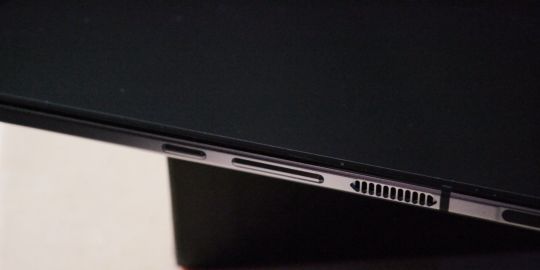
See on amazon
The Red Magic 5S is a powerful Android phone with gaming features like a 144 Hz display and shoulder triggers. It's not for everybody, but that's by design. If you're looking for a phone that can handle any game you throw at it with ease, this will be one of the first options you consider.
Specifications
Brand: Nubia
Storage: 128 GB
CPU: Snapdragon 865
Memory: 8GB
Operating System: Android 10
Battery: 4500 mAh
Ports: USB-C
Camera (Rear, Front): 64MP, 8MP
Display (Size, Resolution): 6.65-inch, 1080x2340
Pros
Buttery smooth display
Shoulder triggers are great in some games
Games run extremely well
Cons
Camera isn't fantastic
Buy This Product

Red Magic 5S amazon
Shop
// Bottom var galleryThumbs1 = new Swiper('.gallery-thumbs-1', { spaceBetween: 10, slidesPerView: 10, freeMode: true, watchSlidesVisibility: true, watchSlidesProgress: true, centerInsufficientSlides: true, allowTouchMove: false, preventClicks: false, breakpoints: { 1024: { slidesPerView: 6, } }, }); // Top var galleryTop1 = new Swiper('.gallery-top-1', { spaceBetween: 10, allowTouchMove: false, loop: true, preventClicks: false, breakpoints: { 1024: { allowTouchMove: true, } }, navigation: { nextEl: '.swiper-button-next', prevEl: '.swiper-button-prev', }, thumbs: { swiper: galleryThumbs1 } });
Phones have gone from something you use for calls, texts, and managing appointments to do-it-all computing devices. Because for many people, phones are quickly replacing PCs, it only makes sense that we'd see the same sort of variety: casual phones, business phones, and yes, gaming phones.
While you can play games on any phone, the Nubia Red Magic 5S is built for it, with a powerful chipset, a butter-smooth 144Hz display, and even a built-in cooling fan. The phone looks great on paper, but does it focus too much on gaming-specific features or is it well-rounded enough to be your daily driver?
youtube
Specifications
OS Version: Red Magic OS 3.5 (Android 10)
CPU: Qualcomm Snapdragon 865
RAM: 8GB
Storage: 128 GB
Battery: 4,500mAh
Display: 6.65-inch AMOLED 144 Hz, 240 Hz poll rate
Dimensions: 6.63 x 3.07 x 0.38 inches
Front Camera: 8MP, f/2.0
Rear Camera: 64MP Sony IMX686, f/1.8, PDAF
Connectivity: 5G, Bluetooth 5, Wi-Fi 6
Features: ICE 4.0 Active Liquid-Cooling with Turbo Fan, 320Hz Shoulder Triggers, In-Display Fingerprint Reader
Design & Build Quality

There are two versions of the Red Magic 5S, each with different specs and a different finish. We're looking at the lower-specced version, which features 8GB RAM and 128GB internal storage and comes in the Sonic Silver finish. The higher-spec version comes with 12GB RAM and 256GB internal storage, and a flashier if somewhat gaudy two-tone finish called Pulse.
While I'm curious how the even higher-spec phone would perform, I'm glad I received the review unit I did, because I prefer the look of it by a wide margin. Though it's called Sonic Silver, there is a slight blue tint to the finish that helps it stand out in a sea of drab-looking Android phones.
Partly due to the metal used in the build and partly due to the non-standard components like cooling fans, this is heavier than your average phone. I didn't mind this and while it's certainly a good deal heavier than the iPhone 12 Mini I use on a daily basis, I didn't find the weight annoying even after marathon gaming sessions on the 5S.
Speaking of cooling fans, these necessitate vents on the side of the Red Magic 5S. These are unusual to see on a phone, as you'd imagine, but I like the effect on the aesthetics. They give it the appearance of a powerful phone which, as it turns out, is very much the case.
Display

Somewhat bucking recent trends, there is no slight notch in the display, nor is there a camera placed smack dab in the middle of the upper part of the screen. Instead, you get good old-fashioned bezels. I know these are often frowned on now, but I find the half-centimeter bezels at the top and bottom of the phone lend a nice sense of symmetry.
These bezels also have a practical nature since this is a phone you'll often use in landscape orientation. They give you a spot to actually hold on to the phone without your fingers obscuring part of the screen, which comes in handy in games with significant HUD elements on the sides of the screen.
The display is a 6.65-inch AMOLED panel, which brings some impressive color and brightness to the table. Even more impressive are the supported refresh rates. While you can use the standard 60Hz refresh rate to improve battery life, you also have options for 90Hz and 144Hz.
At 144Hz, the phone uses more battery but feels significantly smoother. This refresh rate is mainly meant for games, but I liked its overall effect on the feel of the phone so much that I left it on this setting at nearly all times.
Gaming Features

One of the first things you'll notice looking over the Red Magic 5S is the bright red slighter on the upper-left side of the phone. Slide this up and the phone enters Compete Mode.
This is a dedicated gaming space that serves as an alternate launcher with several gaming-specific features. Here you can launch games, but also toggle on various options like the 144 Hz refresh rate and block calls and messages to keep you in the zone.
One of these options is the internal fan, which helps keep the phone from heating up during intense gaming. It's strange to hear the slight whir of a fan coming out of a phone, but with this on I never noticed the phone heating up significantly, even in the most demanding games.
My review unit of the Red Magic 5S also came with the company's Ice Dock. This is an optional add-on that brings an external fan to help keep the Red Magic 5S even cooler. Just slide it on, plug the built-in USB-C cable into the port on the bottom of the phone, and you've got even more cooling power.

This isn't where the gaming features end. The Red Magic 5S features dual Shoulder Triggers, touch-sensitive areas on the right side of the phone that becomes the top when you turn it on its side for landscape-oriented games.
You configure the left and right shoulder triggers to virtually tap any area of the screen when you tap them. This means that they're compatible with any game without games needing to specifically support them. These lended such an advantage in games like Call of Duty that it almost felt like cheating.
The 4D Shock feature is nice, but isn't as impressive. This is only available in certain games like Asphalt 9, and adds a "rumble" effect that feels similar to the HD Rumble in the Nintendo Switch. If it was available in more games, the feature would be more impressive. Maybe someday.
Software

The Red Magic 5S arrived running Android 10 and, as of the writing of this review, hasn't seen an update to Android 11. I've seen one major update during that time, but no sign that the phone will see an update to Android 11 anytime soon.
On top of Android, you get the Red Magic OS, which is essentially a pair of launchers and some various software. We've already gone over most of the significant elements here in talking about Compete Mode, but the look and feel of the phone isn't something you'd see on a Google Pixel device.
I only encountered one bug while using the phone, but it was a major one. After launching the Calendar app, the phone hard crashed to the point that the first thing I saw after the screen went black was the boot-up animation. This only happened once.
Performance
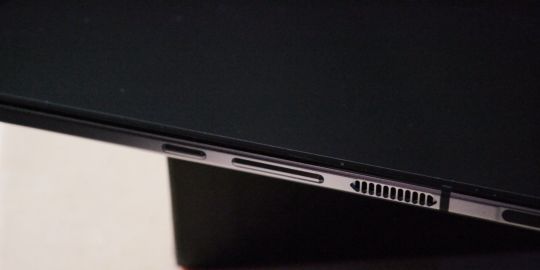
The Red Magic 5S features a powerful Qualcomm Snapdragon 865 with support for 5G, assuming you can get it wherever you're located. While it isn't quite as powerful as the Plus version of the same chipset, it's still among the fastest chipsets available in an Android phone right now.
This, combined with the 144Hz refresh rate, results in a phone that feels smooth no matter what you're doing. The 8GB RAM is plenty, though the bump up to 12GB is the top-spec version likely has app switching feeling even more responsive.
For benchmarks, we turned to Geekbench 5. Scores averaged 900 for single-core performance and 3,200 for multi-core. For the Compute benchmark, the Red Magic 5S averaged around 3,200 for the OpenCL score.
For gaming, I tested using a handful of the most popular games right now, including Call of Duty Mobile, Asphalt 9, Madden NFL 21, and PUBG. Even with plenty of complaints about Madden NFL 21 in the Play Store reviews, I didn't find the game to struggle even a bit on the Red Magic 5S, even at max settings.
The games I spent the most time with were Call of Duty Mobile and Asphalt 9, the former thanks to the shoulder buttons and the latter because of the support for the 4D shock feature. Even after long sessions, neither game ever lagged, and with the internal fan turned on (I never found the Ice Dock to be necessary) the phone stayed plenty cool.
Cameras

The Red Magic features a 64MP rear-facing lens with a Sony IMX686 sensor, but the camera isn't very impressive. It's not bad in most cases, taking serviceable shots, but it's not going to take pictures that make you gasp when you view the results.
The front-facing camera is more of the same, but limited to 8MP. If you need to take a quick selfie, it will do the job, but again, this isn't a phone you'd buy just for the camera. It's possible future software updates may improve the photos that come out of the Red Magic 5S, but I wouldn't count on it.
Battery

The battery has a capacity of 4,500 mAh, which is nice since gaming on a phone is relatively battery intensive. When it comes time to charge, the phone doesn't feature support for wireless charging, but it does feature Quick Charge up to 55W to help get the battery back up to max quickly.
Even with the capacity, I was surprised at how long the battery lasted. Maybe it's the optimizations you get from Compete Mode / Game Space, but even with the display in 144Hz mode, a near-full day of gaming, benchmarks, and other tests didn't drain the battery.
If you were to use this as you would use a "normal" phone, you could easily go a few days without charging. I can't imagine a situation where you'd need to plug this in during the day after an overnight charge.
Should You Buy The Red Magic 5S?
If you spend the vast majority of the time you're on your phone gaming, you're the exact person the Red Magic 5S is built for. While you can also harness that power for editing videos or similar power-user activities on the 5S, it's clear that this isn't what it was built for. Still, the latest update to the Red Magic 5S has ironed out enough of the bugs that it's a phone you can use for anything.
One of my personal problems with gaming phones has always been that they looked like the phone equivalents of Alienware PCs, over-designed and largely goofy. While the more powerful version of the phone in the Pulse finish suffers from this, the Sonic Silver version I had for this review doesn't have the same problem. You could carry this into a business meeting and nobody would bat an eyelash.
The Red Magic 5S isn't for everybody, but that is by design. If you're looking for a phone that can handle any game you throw at it with ease, this will be one of the first options you consider.
The Red Magic 5S Is a Gaming Phone You’ll Actually Want to Use published first on http://droneseco.tumblr.com/
1 note
·
View note
Photo










The Gaming Rig Upgrade - August 22, 2107 Workspace
Here are some of the products that make this workspace an Amazing Workspace:
Old system with fan controller removed.
Full desk screens off. Thank you guys all for looking!!!
The new parts! I went with the 1080 Ti Hybrid for temp and noise reasons, plus I don't want to upgrade again for a while. I went with the Fractal Design Define C as I LOVE the way they look, and the cable management and cooling are superb. Lastly I went with Noctua Industrial fans for the quality of Noctua but still getting the all black look I want. (Except that damn CPU cooler. I'll get a black one with Coffee Lake.)
EDIT: I fucked up the title. Oops.
PSU installed! This PSU is technically too long for this case but since I've removed the drive cage that also sits down here it is a non issue. The left two cables are the front fans, the middle bunch are the front panel connectors. The right bunch are from the PSU.
Now the real work begins! Fired up some Community as this is a long process.
RAM: 16GB Corsair DDR4
Old system back on the desk because I forgot to run DDU... oops.
Final picture again. Took from about 8AM to 2PM with driver installing and bench marks. Speaking of...
PSU: EVGA 850W Semi Modular
New case prepped for transplant of old system.
GPU: EVGA 1080 Ti FTW3 Hybrid
MOB: MSI B150M Mortar
Running DDU. This is a REALLY amazing utility for changing out GPUs.
Ohhhhh yeah. The third Noctua fan was attached to the GPU radiator. It was plugged in to the other header on the MOBO. This card is HUGE. It just fits in this case with fans in front. If you want to do a CPU liquid cooler you could do a 140 or 120 in front using the top spot with a card of this length.
Before anyone mentions it; Yes I am aware the i5 6500 will bottleneck my 1080 Ti in some titles and yes I am aware the 1080 Ti will be overkill for 1080p gaming. My next two upgrades are dual 1440p 144hz monitors and Intel Coffee Lake once it is out. Moving on.
These are the Noctua fans. These two are 140's, they'll be going upfront. They come with the brown corners on the left so I ordered some black ones for $7 on Amazon. These two will be plugged in to one header on my MOBO using a Noctua splitter also from Amazon.
Current Specs:
MOBO in new system and all plugged in. Front panel connected as well. One fan removed from the Noctua CPU cooler to make room for the radiator and its fan. Cable running out of the case is for the GPU and the swirly cable is my ESD wristband. Don't want to zap my new toys!
Rear cables. Side panel went on no problem. The cable channel on the left is wonderful and has built in cable ties.
Final shot first! This is a photo album of the process of upgrading my gaming rig that I built May of last year. I upgraded from an MSI R9 390 GPU to an EVGA 1080 Ti FTW3 Hybrid and from a Fractal Design Define Mini case to a Fractal Design Define C. I also changed out the fans from Corsair 3 Pin fans controlled by the fan controller built in to the Fractal Design Define Mini to 4 pin fans controlled by the mother board. Here we go!
New case.
In their new home.
New case with side panel off. These two stock fans will be removed.
Old system removed. This part is pretty easy as I'm keeping my same RAM and CPU.
Here is the old rig. The Define Mini did not have the best cable management options. The two fans on the front are controlled by the two headers on the motherboard. The one on top, the one on back and the one on the side panel which is not pictured were all controlled by that fan controller you see mounted to the back of the case just above the PSU. Now lets get upgrading!
The 1080 Ti is a HUGE leap in performance. The most interesting stat to me is the its Average FPS in Unigen Valley is just under the MSI R9 390's max FPS. Really amazing. The temps on the 390 averaged around 80c during benching and on the 1080 Ti they averaged around 55c with signifcantly less noise to boot! Mission accomplished!
Full desk screens on.
CPU: Intel i5-6500
SSD: Samsung 850 EVO 1TB
2 notes
·
View notes
Text
The Tempo-Star Conan the Barbarian Paperbacks: Part 1
The “Bronze Age” of comic books is said by some to have started in 1970 when Jack Kirby left Marvel Comics. Old time science fiction pulp editor Mort Weisinger (1915-1978) stepped down at D.C. Comics. The creation of Conan the Barbarian by Marvel Comics in 1970s is seen as a pivotal event in the creation of the Bronze Age. Some outstanding artistic talent came to the fore including Barry Smith, Michael Kaluta, Frank Brunner, Mike Grell, Bernie Wrightson, and Gene Colon.
Marvel Comics was a continuation of the same company founded by Martin Goodman who started out publishing pulp magazine as Western Fiction Publishing/ Red Circle Magazines. One of the titles published was Marvel Science Stories/ Marvel Tales/ Marvel Stories in the late 1930s/early 1940s.
The company had been receiving letters urging Marvel to adapt the pulp character of Conan of Cimmeria to the comic book format. Marvel did the unusual action of getting the rights to use Robert E. Howard’s Conan. The new title Conan the Barbarian was under a tight budget, so the new artist Barry Smith was used for art while Roy Thomas adapted Robert E. Howard stories in addition to his own. The title had a rocky start with it almost being canceled at one point. But it grew in sales while picking up some awards along the way. By the mid-1970s, it was a top seller for Marvel Comics spawning a number of imitations, especially from D.C. Comics with short-lived titles like Beowulf, Sword of Sorcery, Claw the Unconquered. Martin Goodman’s Atlas/Seaboard Comics failed with Ironjaw and Wulf the Barbarian.
Mass market paperbacks (4.25” x 6.87”) may have been close to peak of popularity in the middle 1970s. Spinner racks were to be found in drug stories, truck stops, and corner stores. K-Mart used to have a good sized book section in the 70s. Mad Magazine had all sorts of reprints in mass market paperback form that were hugely popular. Ballantine Books produced a paperback in 1965 of E. C. comic book adaptations of Ray Bradbury, that had a cover by Frank Frazetta.
Lancer Books did some paperback reprints including Daredevil, The Fantastic Four, The Incredible Hulk, and The Mighty Thor in 1966-67. This was the same time the first Conan paperbacks were released.
Warner produced two paperbacks in 1972 and ’73 of Jack Oleck stories with Berni Wrightson art reprinted from the D.C. title The House of Mystery.
Marvel experimented with two issues of The Haunt of Horror as a digest magazine with a mix of prose and illustration in 1973.
So, reprinting popular comics was an idea experimented with at the time.
Some factors came together to bring about reprinting the Conan comic book in paperback form.
Grosset & Dunlap acquired Ace Books in 1972, by then in a mess. Donald Wollheim had left in 1971 as he saw the writing on the wall. Tom Doherty at Grosset & Dunlap purchased Ace Books and turned things around. Doherty had already had success as publisher of the young adult imprint, Tempo Books. The Tempo imprint began producing comic book reprints in 1976. The titles were mostly funny book fare such as Beetle Bailey, Broom Hilda, and Caspar the Friendly Ghost. There was a Bat Man paperback in 1977.
Conan Properties, Inc. was formed in January 1977 under pressure to bring the various factions who had a claim on Robert E. Howard’s Conan the Cimmerian character together. There had been interest in a movie that was not going to happen until there was one entity to deal with. Lancer Books had filed for bankruptcy in September 1973. The L. Sprague de Camp edited series of Conan paperbacks were unavailable. By May 1977, Ace Books was distributing the same contents and covers as the Lancer paperbacks under the “Prestige Books” imprint. It all has the whiff of de Camp and his attorney about it.
So, things were clear to reprint Marvel’s Conan the Barbarian in mass market paperback form. The paperbacks would be under the Tempo Star imprint but distributed by Ace Books.
Conan the Barbarian Vol 1 came out in 1978. The cover reprinted the first issue of Conan the Barbarian.160 pages and sold for $1.95.
A half page preface by Stan Lee where he had this to say:
“But why this ever-increasing fascination for the bludgeoning hero of the Hyborian Age? . . . It is far too easy to say that people are turned on by the aura of violence or the semblance of savagery. No, the reasons are far deeper, far more complex. Perhaps the hint of magic, the sense of wonder, the revelation of a noble soul with in a bestial breast, perhaps all of these and more may partially account for the phenomenon of Conan.”
Roy Thomas wrote a concise two- page introduction with a quick history of Robert E. Howard, Conan, and the Hyborian Age. He admitted to formatting changes from comic book to paperback.
“Admittedly, since the comic stories were designed visually for a different format than paperbacks, we’ve had to cut panels and copy to fit– an imperfect process, but one which was inevitable.”
A map of the Hyborian Age leads things off.
“The Coming of Conan” from 1970 was written by Roy Thomas, and drawn by Barry Smith. It starts with Conan in Asgard saving Olav from Vanir raiders. The Vanir serve a shaman with a star stone that summons demons that attack the Aesir. Conan is to be sacrificed but breaks free shattering the star stone.
“Lair of the Beast-Men” was originally in the December 1970 issue of Conan the Barbarian. This is another story written by Roy Thomas. Sal Buscema joined as inker for this issue. The story starts with winter in Nordheim. Conan has just slain a giant. The girl Moira lures Conan into ambush where he is taken prisoner by the Beast Men of Brutheim. Conan is sent to the arena to fight the snow-lion. A revolt of human slaves saves Conan who with Kiord the Thrall bring down the Beast-Men with a giant battering ram.
Barry Smith was in full Jack Kirby mode as the Beast-Men were drawn like something out of a Kirby comic.
The third and last story was Roy Thomas’ adaptation of Robert E. Howard’s “The Grey God Passes” as “Twilight of the Grim Grey God” (Conan the Barbarian #3, Feb. 1971). The Howard story has been posthumously reprinted in the Arkham House anthology Dark Mind, Dark Heart in 1962. Thomas used the story as means of getting Conan into the civilized Hyborian lands.
Thomas wrote:
“I knew I was going to enjoy working with Howard’s prose, and I was committed to making it accessible to comic readers.”
Sal Buscema did the inking. The cover was based on a rough sketch produced by Marie Severin and completed by Smith.
Barry Smith’s art began to take on its own personality with plenty of detail. His Hyperboreans and Brythunians were drawn more as barbarians which is due to the source material of a fantastic retelling of the final dramatic showdown between the Irish and Norse at the Battle of Clontarf in 1014 A.D. The story makes for forceful reading though there is shoehorned feel. A more natural take would have had the Hyperboreans as medieval Russians and the Brythunians as Polish cavalry. No lack of clashes between the two throughout history.
The last page states “Don’t Miss Volume Two of the complete Marvel Conan—on sale now.” So, it appears the plan was to reprint all the Marvel Conan comic books.
The color reproduction to the Tempo Star paperbacks is excellent. Far better than the Dark Horse reprints decades later where the color coordinator was color blind.
The Tempo-Star Conan the Barbarian Paperbacks: Part 1 published first on https://sixchexus.weebly.com/
0 notes
Text
Flying 1,500 miles with fumes in the cockpit
I will admit up front, this is the most scared I’ve ever been in an airplane!
We were flying a B-1B, non-stop from Andersen Air Force Base, Guam, to Ellsworth Air Force Base, South Dakota. We were heading home after a lengthy deployment; we were all looking forward to family reunions and that Big Hug!
We departed Guam at 2200 local time, along with an accompanying KC-10 “Extender” tanker. We took a quick sip of gas shortly after takeoff, to test our air refueling system, then topped off about two hours later.
It’s roughly 3,300 nm from Guam to Hawaii. The plan was to fill up again northwest of Hawaii; we would then continue to our destination, and the tanker would land back at Hickam AFB on Oahu.
Over the Pacific Ocean, at night, is not the time for fumes.
Just past the halfway point, we suddenly got hammered by an extremely pungent odor in the cockpit. Our training kicked in and we immediately went from our “cruise comfort” configuration (regular David Clark headsets with boom mics) to donning our helmets with oxygen masks secured. The smell was so bad, you could almost taste it. Even with our masks on, there was still a faint odor. Without a tight mask seal, it made you gag.
Once everyone was “up” on oxygen, we quickly jumped into completing the Smoke and Fumes Elimination checklist. A key step in that checklist is: Determine source of smoke.
But there was no smoke.
In fact, there were no Master Caution Panel lights, individual system warning lights, or any other indications. All the instruments appeared normal, the engines responded to throttle movements correctly, and all the flight controls functioned properly. All our equipment, including the complex, automated fuel and center of gravity management system (FCGMS), still worked. The B-1B also has an integrated test capability that monitors virtually every system on board the jet, and it showed no malfunctions.
The scariest part: it definitely did not smell “electrical,” and we could not isolate the source. There were no strange sounds, abnormal vibrations, or unusual “seat-of-the-pants” sensations. To my very experienced crew, everything felt normal.
The Bone has several fire, overheat, and pressurization-related emergency procedure checklists. We went through each one, very methodically, several times… of course, we had nothing better to do!
I ordered the crew to also go through our “controlled ejection” and “bailout” checklists.
After completing all these checklists, we realized it’s virtually impossible to fight an invisible enemy. We turned off everything we didn’t need to aviate and navigate with; we shut off all the cockpit lighting to help us see if anything was “glowing” in the dark.
Nothing.
I had one of my weapon systems officers (B-1B crew: 2 pilots, 2 WSOs) unstrap from his ejection seat, and go back into our electronic equipment bay—a small cubicle behind the crew station, to see if he could detect any smoke or flames.
Nothing.
The copilot grabbed our one-and-only fire extinguisher and held it in his lap for the remaining three hours of our flight. The plan was, as soon as we saw any flames, he would discharge the whole bottle; if they went out, we would deal with whatever circumstances we were left with.
If they didn’t go out, we’d eject.
The weather was “tropical” VMC; there were lots of cumulus clouds scattered along our route of flight, and we had maybe half-moon illumination. I was not concerned about maintaining a specific heading, other than to keep pointing at Hawaii, which was our only “land as soon as possible” divert option.
At the relatively low altitudes we cruised at, there was no chance we were going to run into anybody over the middle of the Pacific Ocean at night.
Those tankers are more than just fuel storage; in an emergency they are a lifeline.
Meanwhile, the tanker became our lifeline. They could climb much higher and serve as a communication link between us, ATC, and any search and rescue assets that might be needed.
They could also keep track of our position, including marking our location if we did eject.
As a last resort, the “smoke and fumes elimination” checklist calls for slowing below 450KIAS, staying below 25,000 ft., and opening a ram air door to vent the fumes. We tried that initially, but it didn’t improve our situation. Since we knew the fire was not associated with the engines, we decided to use our full fuel load to go faster. We did some quick math and figured out that we could afford to push the throttles up to a fuel flow that netted us about .85 Mach, way faster than the .72 Mach we would have used to cruise all the way to South Dakota.
We ended up getting well ahead of the KC-10, but we could still talk to them and they could still follow our progress. The tanker guys were great; they kept checking on us—I think mostly to make sure we hadn’t “succumbed” to whatever was burning—which was not a bad idea. (They also tried to keep the mood light by entertaining us with some jokes… yeah, not so much!)
So, on we flew in the dark, still committed to finding the source, but to no avail. I handled all the driving; the copilot kept up his vigil with the fire extinguisher; the WSOs maintained verbal contact with the tanker, monitored our position, kept track of our systems status, and kept us updated on Hawaiian airport and enroute weather conditions. They also made sure that in our laser-like focus to avoid a night swim in the Pacific, we didn’t miss the Big Picture stuff, like half-hourly station checks, or the descent, approach, and landing checklists.
We all kept a constant watch on our fuel situation. To make sure fatigue and stress hadn’t taken a toll on our cognitive abilities, we each did our own individual calculations, then cross-checked them with each other. We finally determined we had enough to fly supersonic the last half hour or so.
We headed directly towards Hickam and landed without further incident, just as the sun was coming up over Diamond Head. I pulled off the runway, shut down, and we all scrambled out.
Not a comfortable place to sit and wait for a fire to break out.
The tanker had relayed our emergency status and all our associated vital statistics to the appropriate agencies in Hawaii. We had both Hickam AFB and civilian Honolulu International Airport emergency crews waiting for us. The smell was still so bad that when the USAF crash team went up into the plane after we shut down, they also gagged on it.
My home unit ended up sending some B-1B specialists from Ellsworth out to investigate. After tearing out a lot of the jet’s interior, they discovered the source was an environmental control unit, basically an air conditioner, that’s isolated in a space under the pilot’s seat.
It had essentially eaten itself alive. It’s got a blower that spins at about a zillion RPM; its internals had failed, which caused prolonged metal-on-metal contact, turning it into a smoldering pile of molten junk.
Knowing that we probably weren’t in danger of exploding, or burning to death, at night, over 10,000 ft-deep water, after all, doesn’t change the fact that it’s an experience I’d rather not repeat. What’s that old saying? “There are no atheists in foxholes.” I don’t think there were any in our B-1B that night either.
Out of the many, many lessons learned that generated from that mission, my top four are often repeated, but proved pertinent in this case:
Always expect the unexpected.
Always have a Plan B… and a C… and a D… (and having a tanker is nice, too).
Crew Resource Management isn’t just another catch phrase, buzz word, or annoying acronym the FAA wants us to memorize. The most valuable asset you can have in an emergency, like in combat, is a professional, disciplined, well-trained crew: mine was phenomenal.
The concept of CRM (and Single-pilot Resource Management) includes using invaluable help from resources outside your own fuselage. My biggest regret from this experience was that I didn’t get to buy the crew of my KC-10 “wingman” a round at the O Club.
The post Flying 1,500 miles with fumes in the cockpit appeared first on Air Facts Journal.
from Engineering Blog https://airfactsjournal.com/2020/06/flying-1500-miles-with-fumes-in-the-cockpit/
0 notes
Text
Galaxy Book Flex review: A pretty QLED laptop with a useful S Pen Samsung’s laptops are coming into their own.
Samsung has had a troubled past as a laptop maker. Its ATIV, Notebook and Odyssey machines were underwhelming, and in the late 2010s the company consolidated its efforts into the Galaxy Book line. Instead of competing against the usual PC makers like Dell, HP, Lenovo and ASUS, Samsung focused on making more mobile-friendly machines. It prioritized thin-and-light designs and great displays, and it added an onboard stylus, borrowing the features that made its smartphones the industry favorites they are today.
With the Galaxy Book Flex, Samsung continues to show improved self-awareness by showcasing its superior display tech. The Flex is the first laptop with a QLED panel, which promises more colors, deeper blacks and greater brightness. It also comes standard with an S Pen and a wireless-charging pad built into the trackpad. Two models -- 13 inch and 15 inch -- are available, and we received the smaller version, which costs $1,349. The larger is just $50 more, and both are available today.
Engadget Score
Pros
Beautiful build
Useful onboard S Pen
Trackpad can wirelessly charge other devices
Comfortable keyboard
Cons
Limited configurations
Middling battery life
Summary
The Galaxy Book Flex is a gorgeous, powerful laptop with a vibrant QLED display. Though its battery life isn’t as long as some of the competition, the Flex is still a capable machine with a helpful S Pen onboard.
Design
I gotta give Samsung props. The company has seriously stepped up the design of its laptops over the past few years. The Galaxy Book S and Galaxy Chromebook both had super sleek builds, and the Flex is no different. This thing is all clean lines and sharp corners, with gleaming edges that give it a polished look. The deep royal blue of my review unit is refreshing: I’m used to boring silver, black or gray laptops, so my eyes welcome this change.
Though it’s impressively thin, the Flex feels solid and dense. It’s still pretty light though at just 1.15kg (2.53 pounds). In comparison, the new MacBook Air and the Dell XPS 13 2-in-1 are both heavier at 2.8 and 2.9 pounds, respectively.
The Flex’s 13.3-inch screen is surrounded by minimal bezels on the top, left and right sides, with a fatter chin at the bottom. That thicker bottom bezel is still common in laptops, though Dell managed to do away with it in this year’s XPS 13 -- maybe the rest of the industry will catch up soon. Samsung still managed to squeeze a webcam above the Flex’s screen, although it sadly doesn’t support Windows Hello logins.
Along the edges, you’ll find a headphone jack, a microSD card reader, a push-to-release S Pen slot and three USB-C ports (two of which are Thunderbolt 3 compatible). That’s one more USB-C socket than the XPS and MacBook have, with the Apple laptop lacking the card slot the other two offer. As a consequence of offering more connectivity options, the Flex is also slightly thicker than both of those laptops. Still, it’s compact enough to fit in most of my work bags.
Display
I’ll be honest: I can’t tell the difference between an OLED and QLED screen of the same size and resolution. And you might not be able to either. That is to say, you won’t have any complaints about the Flex’s full HD display in terms of color reproduction and vibrance. I watched several episodes of Amazon’s new show Upload. The rich, autumnal colors in the leafy forest settings were stunning, and it was easy to make out details in even dimly lit scenes.
My apartment gets a lot of light, so it can sometimes get hard to see any laptop’s screen. The Flex’s Outdoor Mode is supposed to combat that by bumping the brightness an extra 200 nits to 600 nits. But switching it on via the keyboard shortcut only helped a little bit. However, it was much more useful on a slightly gloomy day.
I wish Samsung hadn’t made this a mode that you switch on or off and instead offered it as a few extra levels on the built-in brightness scale. Sometimes I needed a little bit more than the built-in max, but in those situations I had to use Outdoor Mode, which scorched my retinas. Still, it probably conserves battery to only bump up brightness by that much for short periods of time rather than encourage you to use it for an extended stretch.
Outdoor Mode also added a weird yellow cast to the screen, as if it turned on a blue-light filter. This wasn’t a big deal other than when I needed to edit photos for color temperatures. In those cases, you’ll have to turn off Outdoor Mode and figure out some other way to see your display without that brightness boost.
Keyboard and trackpad
Because it’s so slim, I was expecting the Book Flex to have shallow keys, but Samsung was able to offer a surprisingly deep amount of travel here. The keyboard is well laid out, with no undersized buttons save for the right-shift key, which is a little less wide to make room for the fingerprint sensor next to it.
My one gripe would be that the left-shift key seemed a little sticky, and too often I would try to uppercase the first letter of a word and end up getting the first two letters instead. I’d blame it on my lazy pinkie, but I haven’t encountered this on any other laptop.
A quick note on the fingerprint scanner: It was fast and accurate, usually unlocking the laptop without delay. Since it’s Windows Hello-compatible, I also used it for authentication on programs like Google Chrome. While the placement is uncommon -- most laptops place their fingerprint readers on the top right of the deck or embed it into the power button -- Samsung’s choice didn’t feel too odd.
Below the spacebar sits the Flex’s trackpad, which is fairly roomy given the laptop’s small footprint. Smaller notebooks often have cramped trackpads, but the surface area here is generous. It’s not as tall as the XPS 13’s or MacBook Air’s, but it offers enough vertical space. Aside from being large, the Flex’s touchpad is also responsive and smooth, and gestures like scrolling or pinch-to-zoom worked well.
S Pen
One of my favorite things about Samsung laptops is the S Pen. It’s not only fun for drawing self-portraits or scribbling down notes but also helpful for signing urgent PDFs. I just had to open the document, select “Add a Note” from the toolbar and sign on the dotted line.
The Flex offers the same onboard stylus as the Note 10 -- don’t expect the bigger, more pen-like version on the Galaxy Tab S series. Still, it’s comfortable enough to use for hours while drawing a self-portrait. Fans of Samsung’s Air Command menu on its Note phones will be pleased to know it pops up here too when you slide the S Pen out of its slot.
Performance and in use
The Flex may look like a dainty machine, but it actually packs a powerful 10th-generation Intel Core i7 processor. My review unit came with 16GB of RAM, which is double the 8GB configuration you can buy in the US. (The 15-inch model has the same CPU but 12GB of RAM.) Bear in mind that this means my experience, at least when it comes to performance and speed, isn’t going to be representative of what you can expect.
With these guts, the Flex deftly dealt with my daily workflow of Slack, dozens of Chrome tabs, spreadsheets and the inescapable Zoom calls that permeate our lives now. The laptop also kept up with my new at-home needs, like executing my podcast-recording setup and uploading large files for review videos. I also played several rounds of League of Legends after rediscovering it, and the Flex never let me down.
That is, until I decided to turn on Samsung’s Silent mode. This is meant to keep the laptop’s fans quiet if you’re bothered by them. It’s pretty easy to activate: Just slide a switch in the Samsung Settings app. You don’t have to go into Boot mode to access it. I never found the Flex too loud, but I guess those trying to get work done in bed next to a light sleeper or just really hate white noise might.
I did notice a significant decrease in sound when I enabled Silent Mode, though it seemed to throttle CPU performance. When I tried to continue playing League afterward, the system lag made it nearly impossible: My character could barely make it to the first turret before I gave up and restarted (with Silent Mode off). This is somewhat understandable. You can’t expect high-speed performance when the fans are turned off without the computer running too hot. Silent Mode is more useful if you’re bothered by the noise and aren’t running anything intensive.
Battery life and wireless PowerShare
Thanks to the Flex’s QLED screen and 69.7Whr battery, Samsung promises up to 20 hours of runtime. In reality though, that number is a lot lower. Our video-looping battery test drained the Flex in about 13 and a half hours, which is better than the MacBook Air but falls short of the XPS 13 2-in-1’s 14-and-a-half hour mark. In real-world experience though, I saw power levels plunge below 20 percent after five hours of heavy use. To be fair, that involved energy-sapping processes like video playback and more-frenzied League games.
One of the new features of the Flex is its trackpad’s built-in wireless charger that can deliver power to Qi-compatible devices. It’s the same Wireless PowerShare feature that debuted on the Galaxy S10. You can’t use the trackpad while you’re charging something, which makes sense, since something is literally obstructing the usable area. I’m not sure how helpful this feature is, since wireless charging is typically too slow to be meaningful. I placed the Galaxy S20 Ultra on the trackpad (after the requisite first step of turning on the feature in Settings) and watched as its battery level climbed painfully slowly from 79 percent to 85 percent in 20 minutes.
For something smaller, like the Galaxy Buds, I could see this being useful in a pinch (say, in an airplane when you’re running low on juice). Otherwise, wireless PowerShare isn’t something I’ll use a lot.
Wrap-up
I’m enamored with the Galaxy Book Flex. It’s a pretty machine with a nice display, powerful guts and useful S Pen. But I wish there were more configurations (for each size) to make the base price lower. Sure, $1,349 for a Core i7 processor and 8GB of RAM isn’t the priciest, considering the new MacBook Air tops out at $1,199 for a Core i5 and the similarly specced XPS 13 2-in-1 costs a lot more at $1,700. But with the competition offering options starting at $999, that’s tough to swallow.
Still, if you’re looking for a gorgeous, beefy laptop with a good screen and don’t need it to last forever, the Galaxy Book Flex is worth considering. More important, it proves it’s time to take Samsung’s laptops seriously again.
0 notes
Text
Xiaomi Redmi Note 5 Pro review: King of the hill
Xiaomi built its entire business model on offering great value for money — and as the sales numbers indicate, the strategy has paid off handsomely for the brand. But following up on the Redmi Note 4 is a tough act, as there wasn't much wrong with the device.

That's why with its 2018 budget phone, Xiaomi is focusing on core upgrades in all the major areas. The Redmi Note 5 Pro introduces an 18:9 display, a dual camera at the back and a 20MP front camera with LED flash, a Snapdragon 636 chipset, and up to 6GB of RAM. Xiaomi led the category for battery life last year, and things aren't any different this year — the Redmi Note 5 Pro has a 4000mAh battery.
With the competition also fielding increasingly powerful phones, does the Redmi Note 5 Pro have what it takes to further Xiaomi's cause in India? It's time to find out.
Xiaomi Redmi Note 5 Pro review Xiaomi Redmi Note 5 Pro Specs Operating System MIUI 9.2 based on Android 7.1.1 Nougat Display 5.99-inch 18:9 FHD+ (2160x1080) IPS LCD panel 403ppi pixel density 450nits maximum brightness SoC Octa-core Qualcomm Snapdragon 636 Eight Kryo 260 cores up to 1.8GHz 14nm GPU Adreno 509 RAM 4GB/6GB Storage 64GB/64GB microSD slot up to 128GB Rear camera 12MP with 1.25um pixel size and f/2.2 lens + 5MP with 1.12um pixel size and f/2,0 lens PDAF, LED flash 1080p video recording Front shooter 20MP with LED Selfie light 1080p video recording Connectivity LTE with VoLTE Wi-Fi 802.11 ac, Bluetooth 5.0, GPS, GLONASS Micro-USB, 3.5mm audio jack, IR blaster Networks LTE: 1/3/5/40/41 GSM: 2/3/5/8 WCDMA: 1/2/5/8 Battery 4000mAh battery Fast charging (5V/2A) Fingerprint Rear fingerprint sensor Dimensions 158.6 × 75.4 × 8.05mm Weight 181g Colors Gold, Rose Gold, Blue, Black About this review I (Harish Jonnalagadda) am writing this review after using the Redmi Note 5 Pro for over two weeks in Hyderabad, India. The device is a pre-production unit provided by Xiaomi India and is running a nightly build of MIUI 9 (9.2.2.0). I tested the phone on Airtel and Jio's 4G networks in Hyderabad.
Xiaomi Redmi Note 5 Pro review Xiaomi Redmi Note 5 Pro Design The Redmi Note 5 Pro marks Xiaomi's foray into the 18:9 form factor in the budget segment. The brand led the way for bezel-less panels with the Mi Mix and the Mi Mix 2, and while the effect isn't anywhere as striking on the Redmi Note 5 Pro, you do get a taller 5.99-inch display with significantly reduced bezels when compared to last year's Redmi Note 4.
The switch to an 18:9 panel also means there's an all-new design up front. The capacitive navigation buttons have made way for on-screen keys, and you can change the orientation of the back and overview buttons from the settings menu.
Round back, things are more familiar. If you ignore the camera module, the Redmi Note 5 Pro is identical to the Redmi Note 5, which in turn shares the same design aesthetic as the Redmi Note 4. The Redmi Note 4 had an iterative design that was nearly identical to the Redmi Note 3, so what we have here is a design language that's three years old.
Like previous years, the antenna inlays at the top and bottom of the device are made out of plastic, but feature a metallic finish. There's a minor variance in color between the inlays and the metal back, particularly on the gold version. It isn't as noticeable on the other color options of the device.
While the aesthetic has evolved over the last three years, the design at the back is starting to look stale. The design works for the Redmi Note 5, which starts off at ₹9,999, but it would've made more sense for Xiaomi to differentiate the Redmi Note 5 Pro from the standard variant.
Talking about lack of differentiation from the Redmi Note 5, the Note 5 Pro also comes with a microUSB charging port. The standard is becoming outdated, and the onus is now on Xiaomi to make the switch to USB-C in the Redmi series. That said, the IR blaster is intact, as is the 3.5mm jack. The volume and power buttons offer a decent amount of tactile feedback as well.
The 18:9 panel up front is one of the best in the budget segment.
The fingerprint sensor at the back is identical to what Xiaomi has used in the past, and it is quick to authenticate and the positioning is just right. The sensor is located in the top one-third section and is right next to the natural resting position of your index finger. There's also a more prominent curve where the back meets the mid-frame, leading to better in-hand feel.
Coming to the display, the 5.99-inch LCD panel is one of the best in this segment. Xiaomi has made a habit of offering vibrant displays in this category, and the same is true for the Redmi Note 5 Pro as well. The panel offers a resolution of 2160x1080, which is becoming the standard for the 18:9 form factor.
Colors out of the box are excellent, and you can tweak the settings to your preferences by going into the settings. The phone also comes with a blue light filter that can be configured to automatically kick in from sunset to sunrise. If you're one to use your phone a lot during the night, you should enable the feature as it reduces strain on the eyes.
For better or worse, the camera sensor — with the lenses arrayed vertically and the flash tucked in between — is identical to that of the iPhone X. It protrudes from the back as well, which makes the phone wobble when laid on a flat surface like a table.
Overall though, the build quality as well as fit and finish are all top-notch, with Xiaomi undertaking stricter quality control measures. At 181g, the Redmi Note 5 Pro is heavier than its predecessors, and the taller panel doesn't make it conducive to use one-handed.
Xiaomi Redmi Note 5 Pro review Xiaomi Redmi Note 5 Pro Hardware Xiaomi is regularly in the first wave of manufacturers to roll out Qualcomm's latest hardware. We've seen that in years past, and that's the case with the Redmi Note 5 Pro as well, which is the first device to be powered by Qualcomm's Snapdragon 636 mobile platform.
The Snapdragon 636 is interesting as it introduces Kryo cores to the budget category. The Snapdragon 660 did the same for the mid-range segment last year, but a majority of the phones powered by the chipset — the OPPO R11 and the Xiaomi Mi Note 3 — were limited to the Chinese market.
The Snapdragon 636 features eight cores in total, with four performance cores complemented by four energy-efficient cores. We've seen that same combination in use in the Android space for a few years now, and it strikes the ideal balance between performance and energy efficiency.
The four high-performance cores are based on ARM's Cortex A73, one of the fastest cores available today. The energy-efficient cores are based on the Cortex A53, a mainstay in the budget segment over the last two years. Qualcomm has offered fully custom cores in the Kryo platform before, but it is leveraging the "Built on ARM Cortex Technology" licensing agreement to build semi-custom cores.
The Redmi Note 5 Pro is on par with flagship chipsets from just a few years ago.
The license allows Qualcomm to take off-the-shelf Cortex cores and make modifications to tweak the overall performance. We've seen Qualcomm go down this road with the Snapdragon 820, 821, and the 835, and the chip vendor is now doing the same for the downstream Snapdragon chipsets. Going with a Cortex license has several benefits as it gives Qualcomm the ability to go to market faster — it doesn't need to design a core from the ground-up — while retaining a competitive advantage.
Coming back to the Redmi Note 5 Pro, the Kryo cores make a tangible difference in terms of overall performance. You're looking at anywhere from a 15-20% increase in CPU speeds and a 10% uptick in GPU performance. As we've seen in the benchmarks, the Snapdragon 636 is an underclocked version of the Snapdragon 660, which delivers performance equivalent to flagship chipsets from just a few years ago.
The performance on tap with the Redmi Note 5 Pro is nothing short of extraordinary, and it's safe to say that this is the fastest phone in the budget segment by some margin. The GPU performance means that the phone can now handle visually intensive games as well, which was a limitation with last year's Redmi Note 4.
Xiaomi Redmi Note 5 Pro benchmarks
The Redmi Note 5 Pro is also decked out with LPDDR4X RAM, which thus far has been limited to the high-end segment. It would've been great had the device offered UFS storage as well, but the global demand for storage meant it wasn't viable for Xiaomi to include it in the Redmi Note 5 Pro. The phone instead features eMMC 5.0 storage, and with both variants offering 64GB of internal memory, you're not going to run out anytime soon.
Also new with the Redmi Note 5 Pro is Wi-Fi ac as well as Bluetooth 5.0, with both features limited to the Pro variant and not available in the standard version. Talking about connectivity, the Redmi Note 5 Pro had no issues with calls, and the speaker at the bottom is astonishingly loud. In short, if you're looking for the most bang for your buck in the budget segment, this is the phone to get.
Battery life Xiaomi Redmi Note 5 Pro review Xiaomi prioritized the battery segment last year, introducing a 4100mAh battery in the Redmi Note 4. The huge battery combined with MIUI's optimizations allowed the Redmi Note 4 to run rings around its rivals. A year on, that hasn't changed. While the Redmi Note 5 Pro has a marginally smaller 4000mAh battery, you're guaranteed the same great class-leading battery life.
You'll easily get a day-and-a-half worth of usage from that battery consistently, even if you're a power user and rely on your mobile primarily for your entertainment needs. In my usage, I averaged nine hours of screen-on-time spread over two days.
My main issue with the battery on the Redmi Note 5 Pro is the lack of fast charging. With the battery easily lasting more than a day on average, more often than not you'll be looking to top up your device in the middle of the day, and that poses problems as the bundled charger maxes out at 5V/2A. The phone itself is not compatible with fast charging, taking an agonizing two hours to get from zero to a full charge.
Fast charging isn't a big deal on a device with such great battery life, but the lack thereof is one of the few areas where the Redmi Note 5 Pro is behind the competition.
Xiaomi Redmi Note 5 Pro review Xiaomi Redmi Note 5 Pro Software On the software front, it's business as usual. The Redmi Note 5 Pro comes with the latest version of MIUI 9, but if you were hoping for Oreo, get ready to be disappointed. The phone is still based on Android 7.1.1 Nougat, with an Oreo update slated for sometime later this year.
Furthermore, with the Redmi Note 5 Pro being the first to run the Snapdragon 636, there are odd glitches along the way. My unit is on the nightly 9.2.2.0 build, and the stable 9.2.4.0 update is scheduled to make its way to the phone shortly after its release. The stable build should iron out the kinks and allow the phone to take full advantage of the Snapdragon 636.
Optimization could also be the reason why Xiaomi stuck with the Snapdragon 625 for the standard version of the Redmi Note 5. The manufacturer has been optimizing the chipset for well over a year now, to the point where it runs with nary a lag or stutter. It'll take a few weeks at least to get the Redmi Note 5 Pro to the same level, following which we'll hopefully see the Oreo update make its way to the device.
MIUI is a ROM that needed a visual refresh yesterday.
Apart from the lack of Oreo, the user experience on offer with the Redmi Note 5 Pro is similar to Xiaomi devices released over the course of the last twelve months. There's a ton of customization options and more features than you'll end up using, but that's one of the main draws of MIUI. Xiaomi has invested considerable resources in building out features, and MIUI 9 has plenty to offer in the form of quick replies in the notification window, an all-new Mi Video app, native split-screen functionality, and much more.
Then there's older features like Dual Apps — which let you run two instances of an app simultaneously — and Second Space, through which you'll be able to create a separate profile on your device. The SMS app has been tailored for Indian customers, taking the information from a ticket confirmation SMS and automatically creating a card with all the relevant details highlighted.
MIUI 9: Nine new features you need to know
As I said last year, MIUI is never going to adhere to "pure" Android in terms of a visual layout, and that's because a majority of its users are in China. The unregulated nature of the Chinese app market is what led to features like a dedicated Security app and granular control over autostart permissions.
But with usage vastly increasing in markets like India, we may see a wholesale change heading to MIUI in the coming years. The retooled notification pane is definitely a step in the right direction, but the interface as a whole is in need of a refresh to make it more modern. The recents menu, for instance, hasn't changed from the KitKat era, and if you need an app drawer, you'll need to look to a third-party launcher. Xiaomi will hopefully address these issues and make much-needed changes to MIUI sooner rather than later.
Xiaomi Redmi Note 5 Pro review Xiaomi Redmi Note 5 Pro Camera If you ignore the fact that the dual-lens arrangement at the back is identical to that of the iPhone X, there's plenty to like in the Redmi Note 5 Pro's camera. The phone features a 12MP primary camera that's joined by a secondary 5MP depth camera, and up front you get a 20MP camera with LED flash.
The Redmi Note 5 Pro does a stunning job in daylight conditions, with images offering plenty of detail and accurate colors. HDR is off by default, and while the mode was more of a hindrance in past Redmi devices, it's actually usable in the Redmi Note 5 Pro. Finally, the phone does a decent job in low-light conditions, which is a huge deal seeing as how most budget phones struggle in this area.
The camera on the Redmi Note 5 Pro beats other phones in this category by a country mile.
I put the phone to the test by using it as my daily driver during Xiaomi's launch event earlier this month, and came away impressed with the overall results. I normally rely on either the Pixel 2 XL or the Note 8 for launch event coverage as the lighting at these venues isn't ideal, but the Redmi Note 5 Pro did an admirable job.
The dual camera setup also enables portrait mode, which we've seen in the Mi 6 and more recently the Mi A1. The background blur effect is more conservative this time around, but as Xiaomi pointed out at the launch event, its edge detection algorithm is spot-on.
1 / 12Xiaomi Redmi Note 5 Pro camera On the video front, you get electronic image stabilization, but miss out on 4K recording. It's unclear why the feature was removed as the Snapdragon 636 can handle 4K video, and as good as the Redmi Note 5 Pro is at taking photos, videos aren't the device's forte.
Sure, the Redmi Note 5 Pro won't blow the Note 8 out of the water, but you have to remember that the phone is available for less than one-fourth the price of Samsung's flagship.
Xiaomi Redmi Note 5 Pro review Should you buy it? Absolutely The Redmi Note 5 Pro is Xiaomi's strongest showing in the budget segment in the last two years, and puts the brand in a great position as we head into the launch cycle for 2018. The 18:9 display is a much-needed change to keep the device competitive, and the Snapdragon 636 ensures class-leading performance for the foreseeable future.
This is the first Redmi device I'd consider using as my daily driver.
The Redmi Note 5 Pro is the first phone in the Redmi series I'd consider using as my daily driver. Previous phones in this series weren't short on power, but the camera was the one area where Xiaomi lagged behind.
The phone is offered in two variants — a model with 4GB of RAM and 64GB of storage, and a version with 6GB of RAM and 64GB of storage. The 4GB model retails for ₹13,999 and is on sale, and the 6GB version is available for ₹16,999. The phone should be making its way to Xiaomi's offline partners shortly after its launch, and head to the 22 Mi Home stores in the country.
The Good 18:9 display Class-leading camera Powerful hardware Two-day battery life Unmatched value for money The Bad Availability No Oreo 4.5 out of 5 With the Redmi Note 5 Pro, the manufacturer is taking the lead in the budget segment, and once again setting the benchmark for the rest of the field to follow. If you're in the market for a budget phone, the Redmi Note 5 Pro should be at the top of your list. The combination of sheer hardware combined with the great camera, two-day battery life, and 18:9 panel makes the Redmi Note 5 Pro the device to beat in this category.
0 notes
Text
It’s A Time To Give A Review Of Tablet For New Lenovo Tab P10
The Lenovo Tab P10 is an affordable Android tablet that turns into an Alexa smart speaker with a display when docked with an optional speaker dock
What Is The Lenovo Tab P10?
The Lenovo Tab P10 injects new life into the standard concept of tablets. It's a fairly typical Android tablet - not an tab challenger. However, when connected to the included speaker dock, the device converts to a large-screen Alexa smart speaker.
It's the smart home center in the kitchen; the classic time-wasting tablet in the living room.
Neither of these parts sets any new standards in their respective fields, but the neat implementation makes the Lenovo Tab P10 worth considering. Yes, buy the Kindle Fire HD and the better-sounding wireless speakers for £250, for £100. However, you will miss the relative elegance offered here. Tablets also have some features that are missing from the Kindle Fire HD 10.
Lenovo Tab P10 - Design
The Lenovo Tab P10 looks and feels higher than Online competitors. Its back and front are flat glass panes with aluminum sandwiches in the middle. The structure is similar to the more expensive Samsung Galaxy Tab S4.
This is a classic widescreen tablet designed for landscape use. Of course, nothing prevents you from using it in a portrait mode. If you want to read an article or a graphic novel on the Lenovo Tab P10 then you should do so. However, please note that it is not as heavy as the iPad.
Like most Android tablets, the key to enjoying the Lenovo Tab P10 is "Don't expect the iPad."
Insert the tablet into the top. The plastic guide keeps the Lenovo Tab P10 at a slight angle and the plastic bracket at the bottom prevents the speaker base from tipping over. On the other hand, this may end up being a cumbersome gimmick, but Lenovo has more experience in integrating digital assistants with devices like tablets than anyone else. It makes Smart Display the center of the Google Assistant.
When you insert the screen into the dock, the Lenovo Tab P10 switches to the Alexa display, which loops through the most recent titles and sets the dock's microphone to listen for voice commands. You can interact with it just like you would with an Echo smart speaker. Alexa skills, like the online Voice Assistant app, work great. Obviously, the standard requirements for music and fluffy trivia are also valid.
Lenovo tried to reconstruct the sensitivity of the Echo speaker using three far-field microphone arrays. However, it is not as sensitive as Echo; you need to be fairly clear and the volume is right.
But it does work, especially if you plan to use the Lenovo Tab P10 like me, you can honing on the kitchen bench to listen to podcasts and music while cooking. The sound quality is not very good, but it performs better than Echo Dot and has the power needed to make music workable.
There is a reasonable bass, enough volume to compete with the extractor fan, humming the microwave and other various kitchen sounds. The Lenovo Tab P10 base can also be used alone, as it operates in a surprising way.
Small metal contacts connect the base to the tablet, but this greatly shifts the power supply. The audio connection is actually done via Bluetooth. When the cradle sits alone, you can connect your phone and listen to music in this way.
The volume and Bluetooth buttons are at the top.
Lenovo Tab P10 - Display
The Lenovo Tab P10 has a 10.1-inch, 1920 x 1200-pixel screen. At this size, you can see clear pixelation if remotely turned off. But if you don't spend more, you won't be more acute.
According to their own advantages, Android tablets are difficult to compete with the iPad.
However, this is a pretty good monitor for what is a mid-range tablet. The color is so colorful that the red color of the YouTube logo is almost lifelike. The maximum brightness is also very good. I think this is a "home" tablet, but the backlight is bright enough to handle outdoor activities.
The rugged IPS panel means that the Lenovo Tab P10 has no angle viewing. The fingerprint scanner is located below the display, allowing you to log in securely without a password or password.
Lenovo Tab P10 - Software
Lenovo successfully refreshed the tablet concept by merging it with the smart assistant. However, Lenovo Tab P10 software is not so new. It runs Android 8.1.0 instead of the current Android 9.0.
However, this does not seem to be a huge loss for the tablet. The Digital Wellness feature lets you monitor when your app is used, which is the most compelling new feature in Android 9.0. The problem with tablets is that people have stopped using them, instead of using them like mobile phones.
First of all, the Lenovo Tab P10 seems to use a simple, if not inspired, custom interface. It's just Android, because you see it on your phone and don't take advantage of the larger screen area. However, drill down into the Settings menu and you'll find the tablet-specific mode.
It is called productivity. This will add a sliver at the bottom of the screen. It saves thumb-friendly soft keys and all applications in the multitasking menu as icons. This did not significantly change Android. It just pastes another interface. However, it does make the app switch easier and faster.
Lenovo Tab P10 - Performance
The Lenovo Tab P10 has 3GB of RAM and a Snapdragon 450 CPU, the same as the Moto G7. This is more powerful than the Samsung Galaxy Tab A and Huawei MediaPad M3 Lite processors.
However, the performance is not perfect and is slightly worse than my expectations for the processor. There are no real devastating problems, but the online Tab P10 is usually a bit slow when exiting standby or occasionally switching between applications.
Considering that Android phones with the same CPU feel a bit of a hassle, this may improve with software updates - if Lenovo releases it.
Game performance prices are solid, but apparently comparable to high-end Android tablets or "basic" 9.7-inch iPads. You can play Ark: Survival Evolved but it only allows you to use "low" graphic presets. PUBG can only be played with "low" visual effects. The older Asphalt 8 works fine under the "high" graphics settings, but falling to the level below gives the game the smoothness it really needs to shine.
Many of Android's best games won't make the Lenovo Tab P10 nervous, but if you're passionate about games that look like AAA console games, keep in mind that the big screen highlights the visual clips needed to make them run perfectly. Lenovo Tab P10 has 32GB of storage space, although not very generous, but for many games is enough. There is also a microSD card slot.
The four-way speaker is one of the main features of the Lenovo Tab P10 tablet. They all sit in front: when the table is in the landscape, two are at the top and the other two are at the bottom.
However, they are a bit disappointed. Although you can get stereo sound and feel the audio coming from your head instead of a point, the best tablet speakers have little extra volume or bass. It sounds very thin. They do not provide the performance expected of a four-drive array.
Lenovo Tab P10 - Battery Life
The Lenovo Tab P10 has a 7000mAh battery, about 10% more than a Kindle Fire HD 10 battery. According to 2014 Mobile mark test results, Lenovo said it will last for 15 hours - this is a fairly old benchmark. How to use it on Android devices is also a mystery. This is Windows software.
To further understand the battery life, I set it to stream long video. For six hours, about 60% of the brightness consumes 50% of the electricity. Let it continue to play for two hours and see that the drain continues to maintain the same speed, which indicates that the Lenovo Tab P10 will last 12 hours of streaming video.
This is similar to the endurance of the iPad Pro. In other words, if it's not a 15-hour statement, that would be great.
Use the speaker stand to purchase the Lenovo Tab P10, which ideally requires charging on the base. The tablet has a USB-C port, but the base uses a cylindrical power plug. You need to pick up another power adapter to charge separately because you get a cable but no separate power box.
Lenovo Tab P10 - Camera
Like most tablets, the Lenovo Tab P10 has a basic camera. There is an 8 megapixel sensor on the back of the device and a 5 megapixel unit on the front.
It has an HDR mode, but you have to open it manually, it is very slow. Standard lenses are much faster, but because the hardware is not very good, using HDR will get better results.
Image quality is best passed. Even with HDR, the dynamic range is limited, some tones are muted, and there is a lot of purple distortion. However, the Lenovo Tab P10's rear camera does have autofocus, so it's not basic at the bottom; the camera I've seen on the tablet is much worse.
Still, if you have a good budget call or a better budget call, then it will need a better image.
Here are some images taken with the Lenovo Tab P10 :
Why buy Lenovo Tab P10?
The Lenovo Tab P10 itself is not a perfect replacement for the iPad. It's not that powerful, and the overall feeling is a bit slow.
However, it is a reliable replacement for the Amazon Kindle Fire HD 10. It sounds better than a tablet with a Show Mode charging dock and has a more stylish glass and metal construction. But most importantly, it has more traditional software - not the hegemony of the Amazon Fire OS.
verdict
Lenovo showed off one in the tablet and smart speakers, injecting more life into the tablet concept.
Are you looking for the best tablet repair centre in the UK? Then look no further visit www.tabletrepairer.co.uk
0 notes
Text
Dell Latitude 7480 Review
Dell's Latitude line is a well-recognized sight inside the company marketplace for about twenty years.It is really currently made available in a few tiers,beginning together with the entry-level 3000 sequence,then the mid-level 5000 collection,and eventually the top-tier 7000 series.The subject of this overview is within the latter group,dubbed the Latitude 7480.This 14-incher would be the largest of the versions in the 7000 collection.So far as business-class notebooks go,the Latitude 7480 Caricabatterie Dell Latitude 7480 rounds an important bases.It provides biometric options such as a fingerprint reader,an infrared digicam,and actual physical and contact-less Clever Card audience.Its carbon fiber and steel design is robust,and its input products are extremely superior.We uncovered most aspects of this notebook to be agreeable,with largely small issues.Those people bundled its noisy cooling fan,absence of snap-in docking alternatives,and pricey upgrades.Otherwise,the Dell Latitude E7480 is really a reliable hitter for a high quality 14-inch organization notebook.We take a look at all features of the Dell Latitude 7480 during the overview beneath.
Design
The Latitude 7480 adopts a minimalistic,demanding and clear design and style with out any interruptions.The body as well as the lid are created of aluminum alloy but are covered in slightly rubberized matte paint that helps with the grip,feels fantastic but also is usually a fingerprint magnet.What astonished us the most,having said that,may be the fairly decrease body weight and thickness in comparison with the Lenovo ThinkPad T470.The truth is,the Latitude 7480 has bigger battery,which ought to have tipped the scale even even further.Anyway,the lid's construction Batteria Asus A32 K53 is rigid and withstands our bending and torsion checks really properly.Although the lid provides in when pressed in the middle,ripples really don't look on the Lcd display,which,by the way,features thin aspect bezels,lessen chin and about common higher bezel so it may possibly combine the webcam.The single-hinge design gives easy actions as much as 180-degree and keeps the lid firmly set up.Regretably,opening the notebook with just one hand is impossible.As to the base piece,it is really made of aluminum sheet included while in the same matte complete but a thinner layer is used which means you can truly feel the steel beneath.You will find some vents supplying the additional airflow to the cooling technique and two grill openings batteria hp mu06 for that loudspeakers.The edges evaluate at just 17 mm but accommodate all of the I/O you'd have to have from the 14-inch or 15-inch laptop.The still left side has the DC charging port,USB-C 3.one with Thunderbolt and DisplayPort guidance,full-sized HDMI,and two USB three.0 connectors coupled with the clever card reader.The ideal side presents the much-needed RJ-45 for cable Internet connection,a further USB three.0 connector,a microSD card reader,three.five mm audio jack plus a SIM card tray for your LTE connectivity.Not simply does the laptop supply an array of connectivity alternatives nevertheless the ports are evenly distributed around the remaining and proper.
The interior is additionally of top quality because the foundation isn't going to flex or bend at any position.It truly is particularly rigid and feels pleasant owing on the matte soft-touch finish,which all over again,is really a fingerprint magnet.That is generally the downside of such sorts of paints.Anyway,the keyboard batteria samsung aa pb9nc6b is just exceptional - long key vacation,clicky tactile responses,discreet LED backlight,slightly concaved keycaps that in shape your finger flawlessly and each of the shortcuts you'd need over a business-oriented laptop computer.We truthfully are unable to think about anything at all negative to say about the keyboard.However,the trackstick's positioning just isn't great.For example,we observed ourselves urgent the left mouse button for the base of the trackpad with our palm when employing the trackstick.Hence the latter must be moved upwards or the touchpad should really be considered a single plate without committed mouse buttons.Also,the slightly concaved surface below the spacebar obstructs the conventional usage on the mouse buttons committed to the pointing adhere.The touchpad alone,on the other hand,can also be near-perfect.It is really responsive,correct and the mouse buttons provide deep and clicky suggestions.Continue to,the gliding surface area of your trackpad isn't optimum and when your arms are moist,you can have some difficulty sliding.The laptop's establish top quality is just excellent and it really is precisely what you'd count on from an ultrabook batteria toshiba pa3817u 1brs with this price tag vary.Our only compact complaint may be the extremely tightened hinge and the suboptimal placement of your pointing stick plus the mouse buttons.In any case,the develop must supply great durability and luxury for functioning over the go.
Performance
Base types on the Latitude 7480 come having a Core i3 processor,4GB of RAM,as well as a 128GB solid-state drive.Our overview unit is upgraded with the Intel Main i7 processor,8GB of RAM,in addition to a 256GB SSD.Like a end result,the upgraded program is better in a position to take care of high-pressure workloads.Talking of stress,the system's three-year warranty consists of following business day onsite service soon after online analysis.It is possible to improve to solutions together with accidental injury insurance coverage,data restoration,and 24/7 technological support for added costs.The program we reviewed arrives with an Intel Main i7-7600U processor with Intel Hd Graphics 620.This up grade can help it qualify as a energy users' technique,ideal for folks who crunch numbers all day long or those that have to deal with world-wide-web layout or electronic content generation.It conquer out competition to the PCMark eight Work Standard check and also the Photoshop examination,even though coming in a very shut 2nd to the Handbrake and CineBench exams.That's ahead of other Core i-7-equipped devices batteria acer 5930g such as Dell XPS thirteen Contact at Dell, HP EliteBook 1040 G3 at Amazon,as well as VAIO S.The Latitude 7480's 3D benchmark check success have been on par for the business laptop computer category.That may be to mention they're moderately solid for a method you are going to very likely never ever load a 3D match on.Portable computers will often be defined by their electrical power sources and management.Along with the battery checks we did about the Latitude 7490 underlined what an productive and streamlined offer it is where electric power is concerned.Making use of the PCMark08 Work examination,we ran the machine at optimum pace for 7 hrs 51 minutes,and configured for longevity,the laptop managed a formidable ten hrs 51 minutes.What considerably allows this model may be the 60WHr battery by using a whopping 7500mAh,not less than 20% more capacity than most competitive products offer you.With this particular potential,working all day which includes further time over a commute is both of those realistic and realistic.There is certainly just one facet in the device that we do not care for,and that is the Dell proprietary PSU.It might have a very great glowing finish so you can find it while in the darkest lodge place,but this device contains a USB Type-C port,in addition to a Type-C charger caricabatterie lenovo t450s might have been great.
Our assessment laptop computer is provided along with the fasted dual-core ULV CPU in Intel's lineup - the Main i7-7600U.The processor features a base clock of two.8 GHz,but options a optimum Turbo Enhance speed of three.nine GHz for both of those cores.Performance isn't pretty as higher as expected and trails other laptops together with the exact same CPU according to the Cinebench benchmark multi-core checks by around nine percent.A discuss with the tool HWInfo shows that the CPU reaches 95 levels C batteria hp hstnn lb6v in a 15 seconds along with the CPU cores sluggish to three.1 - three.2 GHz to the remainder in the exam with all the temperature stabilized at all-around seventy six degrees C. The final results are notably bewildering,considering that the smaller 12.5-inch brother Dell Latitude 7280 - outfitted while using the exact same CPU and only marginally noisier - scores somewhat bigger. An in depth run of Cinebench fifteen inside a loop shows that general performance drops at first after the primary run,but subsequent functionality batteria dell xps l502x is around continual.We should always issue out the real difference in general performance are quite slight and certain in no way discovered in the course of regular operation.When the predecessor Dell Latitude fourteen E7470 too given that the lower-end Latitude 5480 with their dual hinges have ports around the rear,the brand new single-hinge style and design compelled Dell to relocate the ports to your side,which does strengthen ergonomics to the certain degree within our impression.The Latitude 7480 lacks a bodily docking connector,so consumers with older docking answers are from luck.VGA ports - the HP EliteBook 840 G4 is still equipped with 1 - are disappearing too,so adapters are needed really should this legacy connector be essential.Obviously,Dell gives various updated docking options much like the Dell Thunderbolt Dock TB16 with 180W electrical power adapter.Our Latitude is supplied having a 14-inch FHD anti-glare panel from LG Philips with a corresponding pixel density of 157 ppi.With the normal brightness of 321 cd/m2,the panel compares perfectly to people of other,higher-end small business notebooks,although the Latitude 14 E7470 with WQHD contact panel was a tiny bit brighter even now.Speaking of panels: Dell presents the i3-version from the 7480 with the 14-inch High definition or maybe the 14-inch FHD; the Main i5 and i7 versions can be found along with the 14-inch QHD contact screen with Gorilla Glass likewise.Dell specifies a brightness of only 200 nits for that Hd show,so we would probable give it a move considering the high-end status in the 7000 series.The bottom line is,should you are strictly hunting for your business-grade notebook,the Latitude 14 7480 is an ideal choice.At this selling price array,you should consider the Lenovo ThinkPad T470 as an substitute but honestly,the Latitude 7480 still comes on leading which has a improved screen batteria fujitsu lifebook a514 and more time battery existence.However, if general performance just isn't more than enough for you personally as well as absence of 2.5-inch generate bay can be a deal-breaker for yourself,the more very affordable ASUS ZenBook UX410UQ could possibly become a far better option in this case.We also propose looking at the Acer Swift five - substantially more affordable gadget but still comparable to the Latitude fourteen 7480.
The distinction ratio of 1075:one is decent,but not good - the Lenovo ThinkPads accomplish somewhat far better.The HP EliteBook 840 G4 with its TN panel is seriously deprived compared to the colleagues with IPS screens and tops out at only 400:one.Shade room batteria lenovo z50 70 protection is - at ninety three % and 66 % to the sRGB and AdobeRGB criteria,respectively - really pretty superior.The panel of the Lenovo ThinkPad T470s addresses 95% of sRGB and is particularly - after a calibration - the greater decision for semi-professional photo or movie enhancing.Even now,for infrequent pictures get the job done the FHD exhibit is more than ample.We use a spectrophotometer as well as the CalMAN program to check the color precision from the panel.The typical DeltaE values for greyscale and coloration are each 2.six,that is very respectable.although the color crimson could be the minimum correct.Even so,the gamma and the Avg CCT are definitely sufficient for standard use.A fast calibration improves people values additional,while crimson nonetheless stays an outlier,specifically at large saturation portege z30 batteria ranges.We failed to learn that to become an issue however,given that the panel seems for being free of colour casts to our eyes.A relatively significant brightness of 320 nits as well as a non-glare show coating: the Latitude 7480 is well-suited for outside use.Doing the job while in the shade is no problem and also oblique sunlight poses no considerable restrictions.The predecessor Dell Latitude 14 E7470 with QHD exhibit provides a very reflective contact screen,which in excess of negates the brightness edge it's over the assessment applicant.Dell in fact states a optimum brightness batteria bose soundlink mini 2 of 270 nits with the new Latitude 7480 together with the high-res panel,that is lessen than just before,so that's imperative that you maintain in mind for people who want to enterprise exterior a great deal.The Dell Latitude 7280 packs speedy general performance,a vivid screen and wonderful battery life Batteria 061384 061385 061386 063404 right into a slender,gentle design and style which is quick to hold.Nevertheless,the display isn't really as colorful as we'd like,as well as the value may get quite higher,determined by which configuration you end up picking.Amongst competing business notebooks,the HP EliteBook 1030 G1 features wonderful audio,but within the cost of overall performance and velocity.For any quicker tough generate,approximately 5 hrs of extra battery everyday living in addition to a improved cost,take into account the configuration in the Lenovo ThinkPad X260,but hold in your mind that it's got a dimmer exhibit.Overall,if you're searching for just a efficiency powerhouse by using a terrific exhibit,a comfy keyboard and ability to spare,you'd be hard-pressed to complete superior compared to the Dell Latitude 7280.
Verdict
Lenovo has the ThinkPad T480,although it doesn't provide a similar processor on that product.It isn't on the Lenovo X1 Carbon either,which expenses a lot more for the reduce spec.On price tag,the HP EliteBook 1040 G4 is really a fantastic suit,even if it can be still using Intel 7th-gen silicon on that model.Asus has the superb ZenBook three Deluxe UX490UA that may be observed for any small extra,but arrives with a Main i7 class CPU,16GB of RAM and double the storage of the critique design.As with almost all of the Dell array,customization selections can be obtained at the point of order,but with this particular sequence,the quantity of RAM and storage is set for each design.Should you you should not such as the mixtures on provide,some memory and storage enhancements are achievable through the conclusion consumer.The Latitude 14 7480 is among those people gadgets which good quality is their middle identify.You could really need to pay back a bit of additional dollars but it is definitely worthwhile.You can get within an excellently created compact,rigid 14-inch device with snug keyboard and touchpad,apart from the trackstick.The latter's positioning isn't the most effective a single we have noticed and certainly wants some enhancement within the subsequent era.But looks will not mean nearly anything without having a able components.Very well,the Latitude 14 7480 has that protected too.The IPS panel Bose 404600 will permit you delight in your preferred videos because of the excellent picture good quality it offers with no placing unwanted strain on your eyes - no PWM throughout all brightness stages.The most beneficial element is usually that the battery will keep the system working lengthy plenty of for the comprehensive time of your present.For the time of creating of the critique,the product reached next place within our battery position table.But that's not all.Two additional items remaining a large effect.The 1st one particular is that the machine features not 1 but two RAM chip slots available for up grade.Ordinarily,14-inch devices arrive with soldered memory or a person RAM chip slot at the best possible.And secondly,our specific unit came with the M.two SATA SSD instead of the PCIe NVMe travel.At this rate,we count on PCIe SSD for being a default solution rather than optional but this could not be genuine for all regions.Just check out before you decide to get.
0 notes
Text
Best of Both Worlds: 1964 Chrysler 300K
The Chrysler letter car story is well known to the readers of Mopar Muscle. Starting in 1955 with the introduction of the C-300, through to the 300L in 1965, the last of the famed letter cars.
For 1963, the entire Chrysler lineup received extensively restyled exterior sheet metal and on the inside, gone was the electro-luminescent AstroDome instrument cluster, replaced with a much more traditional flat instrument panel. While most Chryslers rode on a 126-inch wheelbase, the two door models of the 300 letter and non-letter cars had a wheelbase that was four inches shorter at 122 inches. The biggest news for Chrysler in 1963 was the introduction of the 5 year/50,000-mile warranty, a move that set Chrysler apart from its competitors.
All the 300J hardtops (the letter “I” was skipped due in part to in that it might be confused with the numeral 1) were equipped the 413-cubic-inch V-8 featuring ram induction, producing 310 horsepower. Top speed was reported to be 142 miles per hour making it one of the fastest production cars in America, in spite of a curb weight exceeding 4,000 pounds. Sales were comparably poor for 1963 with just 400 cars produced as sales of the non-letter 300s continued to grow.
For 1964 the convertible returned to the 300K lineup but the cross-ram 413 became an option, a 300K exclusive not offered on other 1964 Chryslers and the leather interior became an extra-cost option. These moves allowed Chrysler to reduce the base price of the 300K by over $1,000. The results were an eight-fold increase in sale to 3,647 units (3,022 hardtops, 625 convertibles), the largest total in the history of the 300 letter car series.
The car you see here, a 1964 Chrysler 300K two-door hardtop, owned by Michael Laiserin, one of those 3,022 hardtops produced for the 1964 model year, the last of the sixth generation.
Michael marks the start of his car enthusiasm in 1971 when he was just four years old, vividly remembering his Dad shopping for a new Chrysler when he planned to trade in the family sedan, a 1964 Newport he bought new, to his mom who was just learning to drive. “I remember a big blue fuselage-bodied Chrysler on the showroom floor with a white vinyl top and interior, fancy wheels and hidden headlamps,” recalls Michael. “Looking back now I’m sure it was a 300 and kept telling my Dad ‘let’s get that one.’ Being ever so practical Dad insisted on another economical sedan and the salesman took us out into the lot and showed us a Burnished Red Metallic Newport. I didn’t like it and told Dad the wheels were ugly – back then the wheel covers were in the trunk until the cars were prepped – and this car was broken because the left front tire was flat. I remember noticing the unusual, dual-pinstripe whitewalls but remained unimpressed. ‘Dad, let’s get the blue one.’ Of course, we came home with the red one.”
For Michael, the 1964 Newport became somewhat of a plaything as he asked. “Hey Dad, if we still have this car when I’m old enough to drive can I have it?” To which his dad replied, laughing, “Sure why not.”
“Little did he know the path he set me on,” says Michael more than four decades later. “As I got older I learned to tinker on that car, changing oil, brakes, ignition points and more. By the time I was sixteen although the car was still around, I came across a big block ’1970 Charger project. Dad wasn’t a car guy and looked at the basket case with the engine in pieces and figured I couldn’t get into any trouble. He knew he was wrong the first time a cop woke him up in the middle of the night and asked if he wanted me locked up and the car impounded or if he wanted to get dressed and come to get me instead. That ended my street racing activities for the summer and I was headed off to college anyway.”
After college, Michael took the Charger off the road with plans to restore it and while he was collecting parts, came across a 1964 Chrysler 300K convertible. I had never seen a 413 cross-ram engine before and he had to have it. He did the best restoration a 23-year-old could back in 1990 and drove that car to every show he could attend. Soon after he replaced his 383 automatic Charger for a legit, numbers-matching 1970 RT/SE four-speed Charger. Once completed, he packed up his cars and headed west figuring Arizona was the place to be as he could drive his cars year-round and they’d never rust again. As the years went by, he didn’t just add a wife and kids, like so many other car nuts, he added and completed projects that included a 1970 Road Runner with a Gen III Hemi, a 1969 Charger 500, and this 1964 300K hardtop.
“I came across this car sitting on a trailer in the swap section of the Spring Fling in Van Nuys, California,” said Michael. “It was a complete, but rough looking, unrestored car. It was pretty devoid of options as far as luxury cars go, even radio and side view mirror delete. The original window sticker was in a box full of paperwork dating back to before the original owner even purchased the car. There were handwritten notes comparing prices from different dealerships and shows he traded in a Renault to order this “bankers hotrod.” He checked off very few options, just leather trim, a Sure-Grip differential, and the ‘300K special package’ which included the dual four-barrel, cross-ram equipped engine. The paper trail on the car spanned nearly 25 years with receipts for warranty work at the dealership, car washes, and even custom tuning at the famous Granatelli Automotive. I struck a deal for it and the seller trailered it to my my place in Phoenix.”
While I’ve driven it to Mopars at the Strip in Vegas and the Spring Fling in California my favorite trip was attending one of the Chrysler 300 Club International’s events which was held in Monterey, California. The show host arranged for an afternoon gathering at Laguna Seca Raceway where they allowed us all to do some exhibition runs around the course. Not going to miss the chance, with the wife and my three kids (the youngest 10 months old and in a car seat) securely fastened we hit the track for a few laps. I’m confident my girls will be able to say they’re likely the only little girls to have experienced the famous corkscrew in the family show car. Not even Disneyland can compete with that.
“I figured that this car was going to be the bookend to my 300K convertible, only with a modern twist,” explains Michael. “Having owned my ram engine ragtop for over 20 years, I know that even when tuned properly, you’ve got to have a feel for how to drive the dual quads. These were built for the open road and they weren’t exactly civil for cruising around town. The decision was made to retain the ram induction but to add EFI for driveability. A manual trans with overdrive would make cruising fun and overcome the 4.10 gear needed to launch this heavy beast. A hydraulic roller cam would maximize power and alleviate the need to regularly remove the intakes to adjust the valves. Yards and yards of Dynamat lined the floors, roof, firewall and doors to keep things quiet so the kiddies in the car seats could nap on long trips. The original KK1 Silver Turquoise paint color was retained as was the black leather interior. I needed to upgrade the wheels as there was no way 14” tires were up to the task of maintaining adhesion with the road considering all the weight and power involved here. I settled on 18-inch Centerline Boulevard wheels custom-ordered with unpolished centers and they were reminiscent of the 1950s and 1960s kidney-bean-style wheels. Overall I achieved the look I wanted with the car.”
Michael explains that the original Chrysler 300 letter car series helped to spawn the horsepower races of the 1950s and 1960’s. Not classified as muscle cars (defined as a big engine installed in an intermediate or compact car), the big, bruising Chryslers are muscular cars. “Many are restored to stock as owners feel that protects not only their heritage but value also,” says Michael. “Mine is tastefully modified with subtle improvements that don’t get the purists too upset but make mine a helluva lot more fun to drive.” One of these modifications, the stealth infotainment system concealed behind a movable panel of the dash, is almost as comprehensive as the uConnect package you would find in a contemporary Chrysler 300.
The cross-ram fuel-injection setup is a unique, one-off design. From Imagine Injection in Phoenix, Arizona. It was this unusual EFI set up that caught our eye many years ago when caravanning from Phoenix to Las Vegas for that year’s Mopars at the Strip (when it was still called Mopars at the Strip). Lifting the hood at a gas stop in Wickenburg, Arizona, we saw that the expected carburetors were missing, replaced by a state-of-the-art fuel-injection set up. Michael explained that not only did fuel injection improve driveability, but in conjunction with the overdrive fifth gear, it substantially improved fuel mileage. It’s almost as if it was engineered by Chrysler’s engineers in Highland Park back in the 1960s (remember that Corvette offered fuel injection since 1957).
Over the years Michael has joined many Mopar clubs including the Chrysler 300 Club International, the Chrysler 300 Club Inc., AZLX Modern Mopar Muscle, and the 602 (area code) Mopars. He’s participated in the Silver State Classic Challenge and the Nevada Open Road Challenge
Michael notes that he doesn’t drive the 300K as much as he might like. “I drive my projects a little bit after completing them before parking them and getting involved in my next project. It’s a mixed blessing. I’ve been fortunate to be able to build quite a few Mopars but when I’m into a current build that consumes all my time, I don’t enjoy the finished cars as often as I hoped to. One thing I love is that my family is actively involved in the hobby and I have aspirations that my three daughters will get the car bug as they approach driving age in a few years.”
“I love my vintage Mopars, but as I’ve gotten older, and the cars have gotten older I enjoy them differently than I used to,” say Michael with a smile. “I don’t abuse them like I used to, I have the modern Mopars for that. If I hurt one of the new cars the local dealership delivers the new parts to my shop the next day and I’m well on the way to being back on the road. I had a customer who wrecked his vintage Challenger and although the insurance took care of the bill, the car was down nearly a year for the rebuild. I think that’s got to be a collector’s worst nightmare.”
Concluding our conversation, Michael noted that both the 1964 and 1971 Newports that started it all for him are still in the family. This, as well as the cars he’s built since then, remain in his custody. Unlike many of us, he’s had space and never has been forced to sell any of his Mopar legacy.
ENGINE Type V8 Wedge Bore x stroke 4.36-inch x 4.15-inch Block 440 Rotating assembly: Mopar Cylinder heads: Edelbrock Compression: 10.4:1 Camshaft: Muscle Motors spec’d, Comp Cams ground Hydraulic Roller Cam Valve train: Hughes Engines 1.6 Roller Rockers Induction: Original “Short” cross-ram fitted with EFI Oiling system: OEM Fuel system: EFI by Imagine Injection Phoenix, AZ Exhaust: Factory Cast Iron “headers” into 2.5-inch pipes through Impco Imperial-style stock mufflers Ignition: Direct Connection electronic replacing the factory dual point Cooling OE Engine built by: Shortblock by Speedomotive,
DRIVETRAIN Transmission: Five-speed Tremec TKO600 Shifter: Tremec with Hurst Handle Steering: Stock power steering Front brakes: AAJ Disc brake conversion using GM calipers Rear brakes: Dr. Diff Disc brake conversion using Mustang Cobra calipers Rear Axle: 8-3/4 sure grip with 4.10 gear
WHEELS & TIRES Wheels: 18×8 Centerline Boulevard wheels with as-cast centers instead of polished Tires: Michelin MXV4, front 235-50-18, Rear 255-55-18
INTERIOR Seats: OEM leather by Legendary Auto Interiors Instruments: OEM and vintage-style Autometer short sweep tach mounted on the steering column Hidden Navigation radio
The post Best of Both Worlds: 1964 Chrysler 300K appeared first on Hot Rod Network.
from Hot Rod Network https://www.hotrod.com/articles/1964-chrysler-300k/ via IFTTT
0 notes
Text
Boyue Likebook P78 Review: Huge Battery, Gorgeous Screen, and It Runs Android
Boyue Likebook P78
9.00 / 10
Read Reviews
Read More Reviews
Read More Reviews
Read More Reviews
Read More Reviews
Read More Reviews
Read More Reviews
Read More Reviews
Read More Reviews
Read More Reviews
Read More Reviews
Read More Reviews
Read More Reviews
Read More Reviews
Read More Reviews
Read More Reviews
Read More Reviews
Read More Reviews
See on amazon
If you want a high-resolution screen for crisp text and images, and demand an open Android system to read anything, the Boyue Likebook P78 is a fantastic option. Battery life and connectivity is superb, and the front-lit screen is gorgeous.
Specifications
Brand: Boyue
Screen: 7.8-inch eInk Carta panel
Resolution: 1404 x 1872 (300DPI)
Storage: 32GB, micro-SD expandable
Connectivity: USB-C, Wi-Fi, Bluetooth 5.0
Front Light: Cold and warm
OS: Customized Android 8.1
Battery: 3800mAh (5 weeks standby)
Buttons: Home, Power, Volume
Weight: 267g (9.42 oz)
Dimensions: 8mm thick
Pros
Crisp 300DPI display
Full Google Play access and open system
Incredible battery life
Cons
Interface can be sluggish, and even casual games are mostly unplayable
Speakers are of limited utility
Buy This Product
Boyue Likebook P78 amazon
Shop
// Bottom
Need an eBook reader with fantastic battery life and a high-resolution screen, but don't want to deal with a locked-down OS like the Kindle? The Boyue Likebook P78 might be exactly what you're looking for. At $260, is this the essential accessory to ride out the rest of 2021? We think so.
youtube
Who Is Boyue?
Boyue is not a household name when it comes to eReaders, not least because neither you nor I can pronounce it properly, but also because until recently, it was mostly an OEM manufacturer. That means it made the eReaders that were then branded by other companies. But why go to a middle man when you can go direct?
The Boyue Likebook P78 is its newest model, and the successor to the Likebook Mars, which we've previously recommended.
Related: Best eBook Readers of 2021
Likebook P78 Hardware
Measuring a mere 8mm thick, and weighing in at 267g, the Likebook P78 comes in any color you want, as long as that color is dark blue.

Charging and OTG features are provided by the USB-C port on the bottom edge. The power button is on the top right; while you'll also find volume controls for the built-in speakers on the right-hand side.
Why does it have speakers? The Boyue reader app features voice synthesis, for those moments when reading becomes too much effort. Simply pull up the menu, tap the read button, and it'll begin. The voice is understandable but robotic, and nowhere near the quality of Google Assistant or Alexa. I personally couldn't tolerate this for long, but the other alternative is of course to download your favorite audiobook, and just listen to it being read by a professional.

32GB of onboard storage should be plenty for a collection of even the heaviest PDFs, but if you do need more, there's a micro-SD tray on the right-hand side. However, you will need to use the included metal poker tool to remove the tray; it's not quite as easy to slot in as I'd like, but you shouldn't need to do this often.

The design is otherwise not noteworthy, but as they say: you shouldn't judge an eBook by its cover.
Optionally, you can purchase a protective case. This features a semi-rigid back, and the cover supports auto-sleep and wake feature, extending battery life even further.
Internally, the device runs a quad-core 1.4Ghz CPU, backed up by a meager 2GB RAM. You're not buying an eReader for its stunning CPU performance of course, but a reasonably good chipset does help to keep page turns snappy.
Getting Books on to The P78
Out of the box, you have quite a few options for getting books onto the Likebook P78.
The first is to use a micro-SD card. If you're upgrading from another eBook reader and already have a library of content stored there, this is probably the easiest method.
Second, if you're connected to a home Wi-Fi network, you can use the built Wi-Fi Transfer App. This only works from desktop or Android smartphones, not iOS, but seemed to be reliable during testing. Open the app, type the specified IP into your browser, then select and upload files.

Third, you can use the USB-C cable. This is by far the fastest and easiest way to get books onto the device, and the method I found myself using the most from Mac OS with the Android File Transfer utility.
Finally, with full Google Play access, you also have a store full of cloud storage providers and other file sync applications, should you already have a favorite method.

In short, you'll have no issues whatsoever getting any of your content onto the Like P78, DRM-free, and from any source.
It's All About the Screen
Perhaps one of the biggest selling points of the Likebook P78 is the high resolution on a 7.8" display, resulting in 300DPI, the highest pixel density eInk Carta panel you can get. This results in a crisper, more enjoyable, and paper-like reading experience for every type of static media you might consume on it.
While 7.8-inches is the perfect size for novels, I did find it a little small for most PDFs. That said, the auto-crop feature ensures there's no screen wasted on margins, and the text reflow works wonders too.
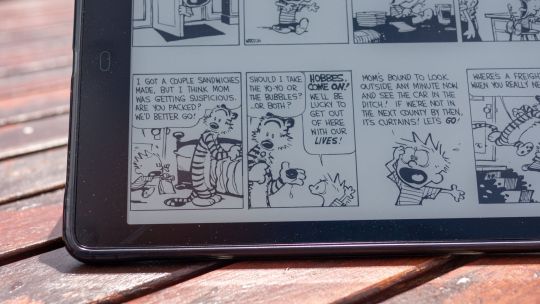
For bedtime reading and other dark environments, it also features a dimmable cold and warm white LED front light. Activating the default night mode is as simple as pulling down from the top, and long holding on the bulb icon.
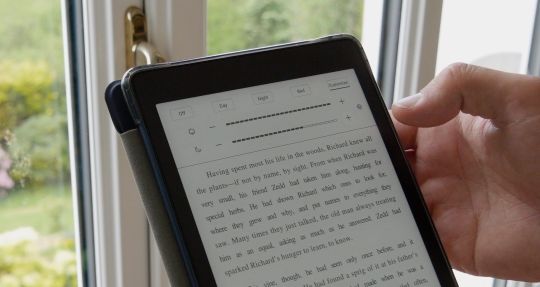
Alternatively, press once for more presets and sliders. Unlike other electronic screens, which tend to burn your eyes at night even on the lowest of brightness settings, I experienced no discomfort from the front-lit night mode.

The choice of warm or cold light is nice to have, though it's worth noting that the myth of blue light stopping you from sleeping has been thoroughly disproven.
Shockingly, there are many factors that affect your ability to sleep, none of which are the color of light your devices are emitting. Still, if you believe in that particular placebo, you'll be delighted to know you can have a very dim warm light to read by in the dark.
A2-Mode
Some apps won't run comfortably with the standard eInk display method; for those, you can enable A2-mode simply by pulling down the settings screen. This increases the refresh rate, but at the cost of resolution and contrast.

While access to the Google Play store means you can theoretically install anything, you shouldn't. Even with A2 mode active, I found a simple word game that involved dragging my finger over letters to be a little frustrating, and faster touch movements just missed letters out. It requires you to adjust your use of a touchscreen to be slow and methodical. Apps that need only single touch events should work better.
Battery Life
It's difficult to objectively evaluate the battery life of an eInk device during our standard testing period of two weeks. But suffice to say, I haven't charged it yet, despite daily use and app testing. While I could leave a YouTube video running and tell you that it lasted however many hours, I don't think that's a fair way to evaluate an eReader. The beauty of eInk is that it only uses power to update the display. The upshot is that when used as intended, battery life will not be a concern.

Featuring a 3200mAh battery, which is huge compared to similarly-sized eReaders, Boyue claims a 5-week standby time for the P78, and I've found no reason to doubt that.
Of course, you'll get the best battery life if you disable Wi-Fi, Bluetooth, and only use the Likebook P78 to read books. Games, videos, audiobooks etc will all drastically reduce the battery life.
What's Wrong With a Tablet or Phone?
You might think that in a world of ubiquitous technology at our fingertips, the market for eReaders has died out. Quite the opposite. I'm a big fan of my iPad, but for reading at night, the lowest screen brightness is still eye-wateringly bright. And for daytime use, it's pretty much useless in direct sunlight. And there's the notifications, the temptation to check Reddit, deal with those emails, or any of the other million activities that can distract you.
That's why I've been looking for an eReader: not to replace a traditional tablet, but to compliment it.
Is This The 2021 eReader for You?
Running a full Android system underneath blows the doors wide open to apps and content you simply couldn't get on other eBook readers. You won't be restricted to DRMed content, and it's incredibly easy to add your own PDFs, comics, and ePubs that you've sourced from elsewhere—as well as install your favorite reader app.
The default Boyue Reader is surprisingly competent though, so you may not even need to install other reader apps. The actual reading experience is snappy, even with image-laden PDFs. And that high-resolution screen means any media looks gorgeous.
While Google Play isn't enabled out of the box, updating then enabling the Google Framework isn't hard, but there's no guarantee this will continue to work in the future.

But the trade-off to that open system is a generally sluggish UI elsewhere, and an older version of Android (8.1) may open you up to security risks. Android simply isn't designed for eInk screens (though some reader apps do actually include an option to optimize for them).
Browsing the web is just about tolerable, but I'd recommend saving articles you want to read into an app like Pocket instead to remove most of the guff.

Very simple word games can be played in A2-mode, but other than that, don't buy the Likebook P78 because you want a smooth Android experience that'll run anything you throw at it. It won't. Unless it's a lightweight app that doesn't need more than a few frames a second, don't bother.
Finally, although the default reader app now natively supports CBZ/CBR format comic books, I ran into a few compatibility issues, and even when it does work, you're still trying to read a large format comic on a small black and white screen. For anything outside of comic strips like Calvin and Hobbes, the comic reading experience is subpar.
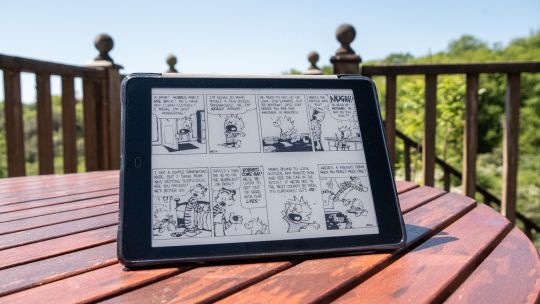
If you're looking for a bare-bones eBook reader with a stunningly good screen that won't lock you into a particular system, the Boyue Likebook P78 is definitely a top contender. With the prospect of summer holidays being canceled again, now is a great time to rediscover the lost art of reading (if you haven't already during the past year of lockdowns), and the Likebook P78 is a great way to do it.
UK readers, you might want to buy from TechInTheBasket instead, where we're reliably informed they hold local stock for faster delivery, and the price is lower at £146. This is not an endorsement though—I've never heard of that store either.
Boyue Likebook P78 Review: Huge Battery, Gorgeous Screen, and It Runs Android published first on http://droneseco.tumblr.com/
0 notes
Text
Dell Inspiron 1370 Battery all-laptopbattery.com
The XPS 13 performs valiantly, pushing just over nine hours of playback before dying. Unfortunately, the XPS 15 easily bests it with just over 14 hours of 4K video playback.How is it possible for a higher-performance (and theoretically power-hungrier) laptop to win this fight? The most obvious reason is the battery size: the XPS 15 has nearly twice the battery capacity, at 96Wh vs. the 51Wh fuel tank in the XPS 13. Even though the XPS 15 has demanding CPU, RAM, and graphics components to feed, video is usually handled by the integrated graphics cores in the CPU. For the most part, the high-performance parts are kicking back and playing dominoes.
Certainly playing a game or a video encode, or anything that works the GPU or CPU cores hard will drain the battery faster, but video playback is actually among the easiest chores a laptop can do today.You know why there are nine Supreme Court justices? To avoid splits like this. Even though we didn't intend for this to end in a tie, it's exactly what we have. In the end, your personal needs will guide you. If you're looking for dominant performance and bang for the buck, the XPS 15 is the one to get. If you value portability and can "settle" for good performance, the XPS 13 is the go-to unit.GARY — Police released surveillance photos Monday of several people suspected of breaking into Gary Middle College on Sept. 4 and stealing 20 laptop computers.The men broke out a glass window on a rear door at the school, 4030 W. Fifth Ave., the evening of Sept. 4, police said.
School staff boarded up the window and hole, but the suspects returned and removed 20 laptops using a cart from the school.A camera captured images of two of the four suspects, police said. One of the men might have worn a jacket with a logo from Clark High School in Hammond. FOR THOSE DIGGING the convertible notebook concept, solid choices abound. HP’s Spectre x360 has been at the top of the heap for a while, neck and neck with the Microsoft Surface Book. As it goes with these things, HP has updated the x360 to keep with the times and the competition. While it hasn’t reinvented the converti-wheel with this 2018 release, it has re-solidified its position at the top of the pack.
If you’re familiar with recent vintages of the x360, this version will look awfully familiar. It carries the same 360-degree convertible hinge to allow for use as a laptop, a slate tablet, and everything in between, plus a similar, all-business color scheme of slate gray and coppery metallics. (That’s "dark ash silver" for those in the know; two other colors are also available.) While the design has been lightly tweaked here and there, it’s a very close sibling to the 2017 model.While specs have been updated for 2018 components, my review unit was on the lower end of HP's configuration spectrum. That means a relatively slow 1.6GHz Core i5 processor. Also onboard were 8GB of RAM, a 256GB SSD, and screen with the resolution capped at 1920 x 1080 pixels. Those are largely entry-level specs today, but the new Spectre x360 still performed roughly on par with the beefed-up 2017 model on most of my benchmark tests—and bested it by a healthy margin on a few of the more up-to-the-moment graphics tests. Connectivity includes two USB-C/Thunderbolt ports (one is used for charging), a full size USB 3.1 port, and a microSD card reader. A tiny fingerprint scanner is built into the right side panel as well.
Dell Inspiron 1370 Battery
Dell Inspiron 17 -1764 Battery
Dell Inspiron 15 -1564 Battery
Dell Studio XPS M1640 Battery
Dell Studio XPS 1647 Battery
Dell Studio XPS 1645 Battery
Dell Studio XPS 1640 Battery
Dell Precision Mobile WorkStations M6400 Battery
Dell Precision Mobile WorkStations M4400 Battery
Dell Precision Mobile WorkStations M2400 Battery
Dell Precision M6600 Battery
Dell Precision M6500 Battery
Dell Precision M6400 Battery
Dell Precision M6300 Battery
Dell Precision M4600 Battery
Dell Precision M4500 Battery
Dell Precision M4400 Battery
Dell Precision M4300 Battery
Dell Precision M2400 Battery
Dell Precision M2300 Battery
Dell Latitude E6540 Battery
Dell Latitude E6530 Battery
DELL Latitude E6520-All Battery
Dell Latitude E6440 Battery
The HP Pen (included with this model, but $51 if it goes missing) is an impressive active stylus with a significant weight to it. Designed to work with the Windows Ink ecosystem, it’s responsive and intuitive, though trying to write directly on the open screen in laptop mode results in the LCD bouncing a bit, which makes the stylus stutter across the display. Tablet mode works better when significant pen work is required.While the keyboard and touchpad are well designed and work without complaint, I did notice some springiness in the chassis beneath the center of the keyboard. This caused more bouncing when typing. If you’re heavy-handed with your keystrokes, this could be a nuisance, though I wouldn’t classify it as a huge problem.
If there’s one area where the x360 shined brightest, it’s in battery life. I complained about its limitations in this department last year. For 2018, HP has dramatically boosted life from a little over five hours to well over eight hours. That may be in part due to the device carrying a considerably dimmer screen than last year’s model, as well as the lower-end (and less power-hungry) specs, but either way it’s a welcome upgrade that puts HP at the top of the heap when it comes to unplugged longevity.All in all, HP hasn’t really rocked the boat here, turning in a 2.8-pound, 13-inch convertible that takes baby steps toward correcting its predecessor’s flaws while introducing only a couple of minor ones of its own. If you have a recent-model convertible, there’s not really a compelling need to upgrade today, but those moving up from a machine that’s more than two years old—or entering this category for the first time—should be quite satisfied with the x360 13.
Dell Latitude E6430 XFR Battery
Dell Latitude E6430 ATG Battery
Dell Latitude E6420 XFR Battery
DELL Latitude E6420 ATG-All Battery
Dell Latitude E6420 ATG Battery
Dell Latitude E6410 ATG Battery
Dell Latitude E6400 XFR Battery
Dell Latitude E6400 ATG Battery
Dell Latitude E6330 Battery
Dell Latitude E6320 XFR Battery
DELL Latitude E6320-All Battery
DELL Latitude E6220-All Battery
Dell Latitude E6220 Battery
Dell Latitude E5520m Battery
Dell Latitude E5420m Battery
Dell Latitude E5420 ATG Battery
DELL Latitude E5420-All Battery
Dell Latitude E4400 Battery
Dell Latitude D610 Battery
Dell Latitude D530 Battery
Dell Latitude D430 Battery
Dell Inspiron 14 Battery
Dell Inspiron 15 Battery
Dell Inspiron 15z Battery
Dell Inspiron 1410 Battery
Dell Inspiron 1470 Battery
Let's face it, battery technology isn't experiencing any miracles in advancement. For years the PC industry has focused on gradually improving time away from the wall by cleverly stuffing larger batteries into our laptops, doubling down on power management tools and focusing on CPU and GPU efficiency. It's fair to say Intel has worked diligently to gradually improve CPU efficiency, so now its tackling enemy #1 of battery drain: the display.During a keynote at Computex in Taipei, Intel SVP Gregory Bryant announced Intel Low Power Display Technology, a potentially radical new approach to laptop displays that was co-developed with Sharp and Innolux. How radical? It's a one-watt LCD panel that could add up to 8 hours of battery life to an ultrabook or 2-in-1 laptop.
To prove its point, Intel brought my new favorite laptop -- a Dell XPS 13 -- onstage that was outfitted with the new display tech and showed that it could loop video for 25 hours. The existing XPS 13 is capable of "only" 15 hours of video playback under the very best circumstances using Intel's Core-i7 8550U and a 60 wH battery. That's looping video. It's technically possible that under lighter workloads (browsing, email, etc) the time away from the wall could exceed 25 hours.Note that it's unclear whether Intel retrofitted an existing XPS 13 with the 1W panel, or if this is a prototype. At any rate, users obviously won't be able to magically add this battery life-boosting technology to their existing systems. Laptop vendors will need to incorporate it into future designs, and of course the components inside will need to feature an Intel processor.
Crucially, Intel claims that users won't be able to distinguish any differences in brightness or resolution using Low Power Displays. Obviously claims like these and the 25-hour battery life demonstration will need to be put under a microscope using real-world scenarios, but there's no denying that a 1W display could do wonders for laptops, especially those already boasting efficient components and slimmer designs.As is the case at events like these, details were sparse. We'll have to wait and see what announcements follow, and if Intel's new display tech will have any impact on the price of future laptops. In any case, I'm excited about it.Stop me if this sounds familiar: you’re about to sit down with your laptop, but as soon as you open the lid, you’re instructed to plug in for power, as you only have about 5% battery left.Now you need to get the AC plug, find an outlet, and plan on being tethered to the wall for a while.Energy management has plagued portable computing since its inception, but thanks to more powerful batteries, newer processors, and smarter software, it's getting better all the time.
0 notes
Text
Intel Hades Canyon NUC (NUC8i7HVK) review
Intel’s Hades Canyon is more than a simple successor to its Skull Canyon predecessor, an extreme version of Intel’s Next Unit of Computing (NUC). When Skull Canyon launched in 2016, it bucked the mini-PC trend of modest specs designed for general computing, instead boasting the absolute latest in hardware for its size: a 45W quad-core processor, integrated graphics capable of 1080p gaming, and a port that supported external graphics. At the time, that ultra-compact mini-PC was unrivaled. The Hades Canyon NUC brings its own first: a single, Intel-produced chip (code-named Kaby Lake-G) that marries an Intel mobile CPU with an AMD Radeon RX Vega M mobile GPU. It’s silicon that can handle heavy-duty tasks without breaking much of a sweat.
Adam Patrick Murray / IDG
Clockwise from top left: Gigabyte Brix GB-BXA8-5557, Intel NUC5i7RYH, Intel NUC6i7KYK (Skull Canyon), Intel NUC8i7HVK (Hades Canyon)
Price, specs, and ports
Hades Canyon comes in two configurations—one marketed as an overclockable gaming machine (the NUC8i7HVK), and the other as a content-creation system (the NUC8i7HNK). We received the gaming version for review, which is the higher-end option and costs $1,000 for just the bare-bones kit. Adding storage, memory, and an operating system will raise the price by at least a few hundred dollars, given today’s inflated prices for SSDs and RAM. Our review unit, which came pre-equipped with a 118GB Intel Optane 800P-series SSD, 512GB Intel 545s-series SSD, 16GB of Kingston HyperX DDR4/3200 RAM, and a Windows 10 Pro license, would set us back by almost $1,550 in total. Each configuration comes equipped with a different combination of Intel processor and AMD GPU. (To get a thorough rundown on Kaby Lake-G, you can read our primer that followed the CES announcement of the chips.) Inside the NUC8i7HVK is the 100W Core i7-8809G, which houses a quad-core, eight-thread mobile CPU and Radeon RX Vega M GH graphics.
Alaina Yee / IDG
Getting inside this NUC requires removing the top lid and a metal plate. Intel includes a hex wrench and spare screws for the top lid, but you’ll still need a Phillips screwdriver for the metal plate.
The processor is equivalent to Intel’s 45W H-series mobile CPUs (complete with active integrated graphics that can handle video playback and other basic tasks), though its power requirements differ slightly. The actual power consumed varies depending on CPU and GPU loads, as Intel designed the package with a shared power budget and uses what it calls dynamic tuning to allow each component a greater ability to reach its max boost. As mentioned previously, it’s overclockable, with stock settings of a 3.1GHz base clock and 4.2GHz Turbo. Intel says that it’s gotten up to 4.7GHz when overclocking. Linked to the processor by eight PCIe lanes is the Vega M GH, which runs at a 1,063MHz base clock and 1,190MHz boost clock. The GH variant of Vega M comes with 24 compute units and 4GB of HBM2 memory, along with a slightly faster memory bandwidth of 204.8GB per second. It also supports output to six 4K displays simultaneously, with up to five at 60Hz and the sixth at 30Hz. Like the CPU, you can overclock the Vega M GH and the HBM2 memory. Backing this star CPU-GPU pairing is a whole array of equally powerhouse technology. Two M.2 slots can take SATA 6Gbps or x4 PCIe Gen 3 (AHCI or NVMe) drives in either a 42mm or 80mm length, with the option to run two drives in RAID 0 or RAID 1. An Intel Wireless-AC 8265 card handles both 802.11ac 2x2 Wi-Fi and Bluetooth 4.2. Two SO-DIMM sockets accept up to 32GB of DDR4/2,400MHz RAM at 1.2V, and support overclocked DDR4 RAM. There’s even a beam-forming, far-field, quad-mic array included this time around.
Adam Patrick Murray / IDG
For ports, Intel’s crammed even more of them into Hades Canyon. Because this NUC is larger than Skull Canyon—at 8.70 x 5.59 x 1.54 inches (1.2L), it’s roughly the size of a VHS tape—you get multiples of almost everything. On the front you’ll find an SDXC slot, USB 3.0 charging port, USB 3.1 Gen 2 (10Gbps) Type A, HDMI 2.0a, USB 3.1 Gen 2 (10Gbps) Type C, and a 3.5mm stereo headset jack. On the back side there’s a 3.5mm speaker/TOSLINK jack, the connector for the 230W power supply, two Thunderbolt 3 ports, two Mini DisplayPort 1.2, two gigabit ethernet, four USB 3.0 Type A, and HDMI 2.0a. The two Thunderbolt 3 ports each support 4 PCIe lanes, but they’re connected to the same controller. As a result, bandwidth may be shared if both ports run simultaneously using a x4 configuration. As with the Skull Canyon NUC, you may run external graphics over the Thunderbolt 3 ports.
Adam Patrick Murray / IDG
You can expand the number of USB ports if you utilize the I/O header, which carries signals for two USB 3.0, two USB 2.0, CEC, and the front panel. The chassis once again features a replaceable top lid, though this time it’s been upgraded to feature customizable RGB LED lights that illuminate the shape of a skull. The default is a red-and-blue color scheme, but it’s easily changed through included software to other hues and with different glow patterns. You also have the option to change the color of the status LEDs on the front panel, which are also RGB.
Adam Patrick Murray / IDG
Our review unit didn’t include a spare lid, but if you don’t like the skull you can simply turn off the lights. The box did come with a hex wrench, some spare screws, and a VESA mounting plate.
Performance
By and large, the NUC8i7HVK's Intel-AMD combination delivers a solid experience. Let’s dig into the gaming performance first.
3DMark Fire Strike
We’ll start with 3DMark’s Fire Strike test, a synthetic benchmark that simulates gaming at 1080p on Medium settings. Because this is the first time we’ve seen the Radeon RX Vega M in the wild, I chose to isolate just the graphics score in order to see where it ranked among other mobile GPUs. This way, the potential influence of the CPU on the ranking is minimized.
PCWorld
As you can see, performance roughly falls between that of an Nvidia GTX 1050 Ti and an Nvidia GTX 1060 Max-Q part. That’s about where I estimated, especially given the fairly notable jump in performance between a 1050 Ti and a full 1060. The Vega M GH seems to skew closer to the 1060 Max-Q (which is a stepped-down version of the 1060) than the 1050 Ti, though. Note: As you may have already figured out, all of the comparison systems in these charts are laptops—that’s where the bulk of our testing of mobile parts lies. It’s not a perfect apples-to-apples comparison, given that laptops have a different set of demands for cooling versus mini-PCs, but it still provides a decent representation of standing.
Rise of the Tomb Raider
PCWorld
In actual games, the NUC8i7HVK largely maintains that position just below systems with the GTX 1060 Max-Q. In Rise of the Tomb Raider, which is a semi-recent blockbuster game that can still push budget-range GPUs, we got an average of 51 fps on the Very High preset. That should be smooth enough for many folks, but if not, the problem’s easily solved in one of two ways. The more exciting option: Hooking up the NUC8i7HVK to a FreeSync monitor. Like other AMD GPUs, the Vega M GH supports those variable-refresh displays. (It supports features like Radeon Chill as well.) You can also drop the graphics setting down to High, which will then bump up the frame rate to about 63 fps.
Middle-earth: Shadow of War and PUBG
But what about today’s games? To answer that question, I fired up FRAPS in two contemporary games: last fall’s Middle-earth: Shadow of War and PlayerUnknown’s Battlegrounds.
PCWorld
I wasn’t able to benchmark these same games on other systems we had in the office in the time available. These standalone results do show, however, that this version of Hades Canyon can hold its own in contemporary games. Note that the PUBG experience may not be quite as good during hairier, frenzied moments: As a complete noob, I ended up largely wandering maps on the empty outer edges during those solo matches.
Mentioned in this article
LG 24MP59G-P 24-Inch Gaming Monitor with FreeSync
Again, remember that FreeSync is an option. As the NUC8i7HVK ages, FreeSync will be the cheaper option to keep games feeling buttery-smooth. (You can also get an external graphics card setup, but that’d demand a much greater cash outlay compared to the $100 to $150 you'd pay these days for an entry-level, 24-inch FreeSync monitor.)
Middle-earth: Shadow of Mordor and Tomb Raider
PCWorld
As you’d expect by this point, the NUC8i7HVK readily handles older AAA games. In 2014’s Middle-earth: Shadow of Mordor, it held steady at 64 fps on the Ultra preset (and with the 4K texture pack in use). It did about as well in 2013’s Tomb Raider on the Ultimate preset, with a result of 61 fps. If you have a backlog of games to chew through, they shouldn’t threaten this tiny PC.
PCWorld
(Incidentally, if you’re wondering why the Tomb Raider result skewed closer to GTX 1050 Ti performance instead of GTX 1060 Max-Q: My best guess is that it relates to the greater role CPU performance has on Tomb Raider. It’s possible that the given the shared power management between the CPU and GPU components within the Core i7-8809G, CPU performance is throttled enough that it affects this particular game.)
Cinebench
PCWorld
Turning our examination to pure CPU performance reveals zero surprises. To see how the processor manages short bursts of full utilization, we ran Maxon’s Cinebench rendering benchmark. It takes just a few minutes for most systems to generate the 3D scene. The 8th-generation processor inside the Core i7-8809G performed just as we expected: With its healthy clock speed bump over 7th-generation Kaby Lake Core H-series parts, it trails closer to the socketed CPUs in older, compact desktop PCs. Everyday tasks should be no sweat on this NUC.
HandBrake
PCWorld
Because Intel bills the lower-end variant of Hades Canyon as a content creation machine, we also turned to HandBrake, a popular encoding program, to put this NUC through its paces. Our real-world test involves converting a 30GB MKV file into a smaller MP4 using the Android Tablet preset, and it hammers hard on a CPU. Systems designed with poor or limited cooling will take a very long time to complete the benchmark, while PCs with beefier CPUs and better cooling will zip right through it. As in Cinebench, the Core i7-8809G nips at the heels of older 91W parts. In concrete terms, this portable PC can complete CPU-intensive tasks in about the same amount of time as a two-year-old full-sized system. To see how the i7-8809G handles thermals under a full CPU load, I ran HandBrake separately with Intel’s Extreme Tuning Utility open in the background. According to XTU’s monitoring tools, the CPU reached a max of 84 degrees Celsius while dashing along at an absolutely rock-solid 3.9GHz the whole time (just 0.3GHz below the maximum Turbo speed).
Power draw and acoustics
During testing, I recorded the various maximums for power draw using a Watts Up Pro. At idle, the NUC8i7HVK averaged about 13.8 watts. That’s just a hair under Skull Canyon's average of about 14.6W at idle. Power draw was highest when playing certain games (174.7W in Rise of the Tomb Raider), followed by 165.9W for a pure GPU load as simulated by running Furmark for an hour, and 115.0W for a pure CPU load as simulated by running Prime95 for an hour. As for acoustics, the NUC8i7HVK was impressively quiet in our temperature-regulated office. That was particularly the case during pure CPU loads—I barely heard the fans at all during our Handbrake benchmark. Fan noise became audible only when the GPU was active, and even then, it was a rather mellow hum.
Final thoughts
The NUC8i7HVK is capable of much more than I initially tested. Intel also touts this machine as an overclockable gaming and virtual reality machine. One idea that got bandied about was rolling your own VR backpack system: Pair it with a battery pack and your preferred VR headset, and off you go. I would have loved to discover what we drew in the silicon lottery, as well as seeing how easily I could dive into 3D virtual worlds.
Adam Patrick Murray / IDG
Hades Canyon (left), side by side with Skull Canyon (right).
That said, I still find the NUC8i7HVK to be a very solid PC—not just a mini-PC—and I believe that’s more important than VR and overclocking when evaluating it. VR still has relatively small traction, and Intel cautions that overclocking the Core i7-8809G requires careful consideration and patience due to its power design. Based on performance at stock settings, Hades Canyon is already an extremely worthy successor to Skull Canyon and gives other mini-PCs a run for their money. What keeps the NUC8i7HVK from being a grand slam like its predecessor is the competition. While many who gravitate toward this NUC will do so because of its size, enough people will care more about performance than form factor and be better served by a different mini-PC. Zotac, in particular, blurs the line between mini-PCs and mini-ITX systems with its Magnus PCs, which come with a choice of GTX 1060, GTX 1070, and GTX 1080 flavors. For those who care about the most raw power available in the smallest possible form factor, they’re more appealing options. Hades Canyon is a strong mini-PC that offers other possibilities as well. Consider that at just under three pounds, it weighs less than some ultrabooks—most people won’t even notice it in a backpack. If you don’t need a laptop’s included screen, mouse, and keyboard, it’s nigh impossible to beat Hades Canyon as an on-the-go PC, amply powered by its Intel CPU and discrete AMD GPU.
To comment on this article and other PCWorld content, visit our
Facebook
page or our
Twitter
feed.
via Blogger https://ift.tt/2usptuq
0 notes
Photo

Samsung Galaxy S9 and S9 Plus review: Follow the leader Samsung doesn’t need to revolutionize the smartphone industry in 2018 — it needs to iterate on all the hard work it did with the Galaxy S8 line last year. But with the added pressure of the tenth-anniversary iPhone out on the market, Samsung isn’t just resting on its laurels. The Galaxy S9 and S9 Plus bring both iterations on the Galaxy S8 design and some much-requested new features, but is the company’s focus in the right areas? Samsung Galaxy S9 review notes: We’ve been using the Galaxy S9 Plus on Vodafone’s network in Barcelona, Spain for roughly a week and a half. Our review unit is running Android 8.0 Oreo, Samsung Experience version 9.0, and build number R16NW.G965U1UEU1ARB7 on the February 1, 2018 security patch. We’re holding off on adding review scores until we can put both the Galaxy S9 and S9 Plus through our full suite of tests, the results of which will be coming in a deep dive review in the near future. Show More Design If you’re not careful, you might mistake the Galaxy S9 for an S8, but that’s not necessarily a bad thing. The Galaxy S8 and S8 Plus were two of the prettiest phones to launch in 2017 (or, dare I say, ever), and the S9 refines the design even further. Both the S9 and S9 Plus feature Samsung’s now-signature curved glass panels on the front and back, separated by an aluminum frame. Those curved pieces of glass make the devices feel extremely comfortable to hold, almost like they cradle right into your palm. The curved edges on the front panel are less intense than on the Galaxy S8, which makes swiping in from the edges of the screen a bit easier. The one big change in this year’s design is the location of the fingerprint sensor. The Galaxy S8 and Note 8‘s fingerprint sensors were in the worst place imaginable — to the right of the camera sensor. It was awkward and not at all well thought out. The sensor’s now where it should be, right under the camera in the middle, where your finger naturally falls when holding it. All the buttons, ports, and slots are in the same places as the S8. The SIM tray is on the top, the power button is on the right, and the left side houses the volume key and dedicated Bixby button. On the bottom, you’ll find the USB Type-C port, 3.5 mm headphone jack (yes!), and a slightly redesigned bottom-firing speaker grille (more on the speakers later). The Galaxy S9 and S9 Plus are slightly smaller overall than their predecessors. This is because Samsung shrunk the top and bottom bezels, making the S9 1.2 mm shorter than the S8, and the S9 Plus 1.4 mm shorter than the S8 Plus. Both new models are heavier though — the Galaxy S9 weighs 163 grams compared to the S8’s 155 grams. and the S9 Plus weighs in at 189 grams compared to the S8 Plus’ 173 grams. The differences in weight are actually pretty noticeable. Samsung gave us the Midnight Black model for review, but the S9 and S9 Plus also come in Coral Blue, Titanium Gray, and the all-new Lilac Purple, which has been a favorite of ours ever since Samsung announced these phones. Whichever color you choose, be prepared for the Galaxy S9 to be an absolute fingerprint magnet, which is common with all-glass phones. Fingerprints aren’t the only things you need to worry about. These phones are fragile. It didn’t take long for our review unit to get some scuffs on the display. The top layer of Gorilla Glass 5 is already wearing away, which is easy to see when the screen is off. This has happened to a few other of our other glass-on-glass Samsung devices in the past, too. As premium as they might be, they aren’t perfect. These phones are fragile The design may not be durable, but at least these phones are IP68-rated for dust and water resistance. This means they’ll be able to survive a dunk in fresh water at 1.5 meters for up to 30 minutes. Display Samsung has had the best smartphone displays on the market for years, and the Galaxy S9 lineup is no exception Samsung has had the best smartphone displays on the market for years, and the Galaxy S9 lineup is no exception. Both Super AMOLED panels offer deep blacks, vibrant colors, and superb viewing angles. Seriously — these displays are a joy to look at day in and day out, no matter what you’re doing. Though the Infinity Display is a recurring feature of all Samsung flagships, the immersion aspect is a little dialed back because the left and right sides no longer bleed all the way to the edge. This minimizes the number of accidental palm presses users experience when reaching to the opposite edge of the phone’s screen. The displays also get 15 percent brighter than those on the Galaxy S8 line. They’re so bright, in fact, that turning the brightness all the way up is way too intense for anything but outdoor viewing. Fortunately, they get very dim too, which makes them great for reading on your phone before bed. The Galaxy S9 has a 5.8-inch, 18.5:9 aspect ratio display. The Galaxy S9 Plus comes with a bigger 6.2-inch screen. Both displays have a maximum resolution of Quad HD+ (2,960 x 1,440), though they are set at Full HD+ out of the box. They can also be downscaled to HD+ if you’d like to save some battery life. Samsung’s wonderful always-on display makes a return this time, too. This continues to be one of the more useful always-on display implementations out there. You can display the current time and home time if you’re traveling, as well as battery percentage, and all your notifications. Double-tapping a notification quickly opens it up too. Performance Samsung has gone the Apple route with its two smartphones, offering slightly higher-end specifications in the bigger model. The Galaxy S9 comes with 4 GB of RAM and the S9 Plus has 6 GB. It’s unfortunate to see this, as it feels like a way to make users spend more on the Galaxy S9 Plus just to get that extra boost in power, not because the device actually needs it. Both devices are powered by the Qualcomm Snapdragon 845 SoC in the United States, and Samsung’s own Exynos 9810 elsewhere. We have a Snapdragon 845-powered unit, though we will certainly be covering the Exynos version soon. Read more: Samsung Galaxy S9 and S9 Plus specs: All about refinements It should come as no surprise that we encountered absolutely no slow-downs or stutters throughout our testing period. We’re positive the Galaxy S9 runs wonderfully as well, though we haven’t been able to spend a lot of time with it at time of writing. Games like Tekken and Final Fantasy IX performed without any problems throughout our testing, though we had some issues getting Final Fantasy Omnia Opera to load on our review unit. We’re sure this will be remedied quite quickly, though. Whichever model you get, you should be happy with how these phones perform. Hardware It wouldn’t be a Samsung device unless it packed in everything but the kitchen sink. Samsung gives users a hefty amount of on-board storage with 64 GB, which can be expanded via microSD up to an extra 400 GB. That extra storage is great news for those who like to load up their devices with plenty of music and podcasts. If you’re not streaming audio over the S9’s Bluetooth 5 connection, you can plug in your favorite headphones to the 3.5 mm headphone jack. That’s right — though seemingly every other manufacturer is removing the headphone jack, Samsung has decided to keep it. After all, everyone still uses it. I, for one, am very happy about this decision. Though seemingly every other manufacturer is removing the headphone jack, Samsung has decided to keep it. After all, everyone still uses it. Samsung also included headphones in the box, unlike some companies. In this case, it included the same pair of AKG earbuds in the box as with the Galaxy S8, which is a nice bonus. There’s also Dolby Atmos support built in, to provide a more immersive listening experience over wired audio. If you’re not listening to music with headphones, you’ll be happy to hear Samsung is finally focusing on improving the quality of its speakers too. The S9 and S9 Plus still have a bottom-firing speaker, though it’s now accompanied by a front-firing speaker on the top of the device, above the display. These AKG-tuned dual speakers are 1.4-times louder than the speakers on the S8 line, which is a welcome improvement. Because Samsung didn’t change much on the design front, neither the Galaxy S9 nor S9 Plus have room for bigger batteries. They sport the same 3,000 and 3,500 mAh batteries as the Galaxy S8 lineup. That’s not particularly great news — last year’s flagships didn’t have stellar battery life. The 3,500 mAh unit in our S9 Plus doesn’t perform any better or worse than the previous generation, at least so far. With heavy usage, our Galaxy S9 Plus achieved a maximum six hours of screen-on time over the course of a 12-hour work day. The workload consisted of video calling, YouTube and Hulu streaming, sending email, and scrolling through social media. During our heaviest camera testing days, our S9 Plus drained very quickly. After a full day of taking photos and videos around Barcelona, we managed to only rack up three hours of screen-on time, which only consisted of 90 minutes of camera app usage. So you’ll definitely want to bring a battery pack if you’re constantly shooting photos and videos. Of course, until we get to spend more time with it, we can’t vouch for the regular Galaxy S9’s battery life. Samsung at least makes it super easy to charge the S9. Both devices are compatible with Qualcomm’s Quick Charge 2.0 standard through wired charging, which means it will take about 90 minutes to get from single digits to over 90 percent. The addition of fast wireless charging through WPC and PMA standards is also quite convenient too, though that is usually used when the phone is idle. Finally, Intelligent Scan is the merging of two biometric features, Face Unlock and Iris Scanner. The S9 will automatically search for either your face or your iris when the phone is woken up. It isn’t an instantaneous unlock all the time though. Most of the time, the phone looks for a face, but might not get it because of an incorrect angle or something else, and then switches to infrared light for an iris scan. This takes time. Multiple prompts appear at the top of the lock screen giving advice on how to achieve the unlock, but for the most part you just have to make sure the phone is pointed right at your face and you are looking right at the phone. Face Unlock is not easy for the phone to do in the dark, but infrared light can always find an eyeball. At night, this has definitely proven useful. Camera If there is one place Samsung really focused (no pun intended), it’s the camera. Samsung has improved its cameras a lot in the last few years, so it was interesting to see where it could possibly bring more innovation. As it turns out, there was plenty of room for improvement. Don't miss AR Emoji vs Animoji: The differences explained The Galaxy S9 is here and like the rumors suggested, Samsung has taken a leaf out of Apple’s book with its new AR Emoji feature. The iPhone X bought Animoji last year and Samsung’s comparative … Let’s start with the fun stuff — AR Emoji. Samsung’s take on the Apple Animoji is a self-customized avatar that can either be a caricature of oneself or a completely different thing altogether. It’s easy enough to make, no matter which camera is being used — let the camera detect the face and it will give you a starting template. The facial recognition is not perfect, but it probably was never meant to be. All AR Emoji face shapes are about the same so not everyone is going to get a picture-perfect version of themselves. Skin tone, hair style, and clothing can all be customized and the end result is saved in the camera app. Users can take pictures with their AR Emoji or even record video of the avatar’s face moving along with their own. Only the face is tracked, but it tries to move even the eyebrows correctly for more accurate expressions. AR Emoji are far from a polished product. This mode, while fun, is far from a polished product — plus, they’re pretty creepy if you ask me. You can also make yourself the character, but the face tracking is a little buggy and can lead to some odd twitches here and there. We’re sure there will be more options for customization eventually — perhaps sponsored by clothing companies or beauty brands. For now, it’s an easy way to make 18 GIFs of various emotions that can be shared easily with friends on any platform. Since we’re on the topic of personal expression, let’s talk about the front-facing camera. An 8 MP camera with autofocus is up front and it should be familiar to any recent Samsung user. The selfies from this camera are good, but may not be as good as results from the Google Pixel 2’s machine-learning shooter. A type of portrait mode is now available in the form of Selfie Focus, which tries to find the cutout of the subject and pleasantly blur the background. The results are hit and miss, even ignoring how soft the photos are to begin with. Regardless, selfie lovers will have plenty to enjoy with the Galaxy S9 front-facing camera, even with its quirks. If there is one thing we really wish the front-facing camera had, it’s the multi-frame processing of the main camera module. Whereas the Google Pixel 2 applies its machine learning to either camera, it seems Samsung gave this new processing power to only the rear camera — and only the main lens, at that. Related Samsung Galaxy S9 Plus vs Pixel 2 XL: Two of the best Now that Samsung Galaxy S9 Plus is official, one of it's biggest and most obvious competitors will be the Google Pixel 2 XL. Both are the larger variants of each company's respective flagships so naturally … That said, Samsung is clearly putting its best foot forward with the rear 12 MP shooter, which sports a dual aperture mode (more on that in a second). Multi-frame processing is a technical term for the camera’s ability to capture dozens of photos in a split instant and use all of the data to properly process a good final result. All of this work happens on the camera module itself, where the built-in DRAM holds the data during processing. This has been seen in previous forms like HDR+ on the original Pixel. We will compare Samsung’s implementation a little more to the Pixel 2’s machine-learning algorithmic methods soon, but there is one distinct difference — Google has a massive photo database to draw its data processing from, which is a huge advantage. The pictures coming from the main shooter all look pretty great, even in low light. This is due in part to the f/1.5 aperture which helps flood in an incredible amount of light for a smartphone. The S9 manages to pull a good photo out of a less-than-ideal situation better than any Galaxy device before it, using the large aperture in concert with multi-frame processing and optical image stabilization to minimize blur from the lowered shutter speed. F/1.5 is great, but it is not the only aperture you can use on the S9. Yes, dual aperture is possible now, with actual mechanical blades closing down over the sensor to bring a f/2.4 option on the same lens. Photographers will say this is not a huge change, but when exposing a photo in super bright daylight situations, every little bit helps. It certainly is true for the f/1.5 setting in the opposite direction with dark scenes. The depth of field effects of the f/2.4 setting are noticeably different, as background elements don’t have as much blur. If you want to have that super soft background, it is easy enough to go into the Pro mode and change the aperture setting accordingly. Some optimization is still required, though. The camera still prioritizes lower shutter speed over higher ISO sensitivity and thus motion blur is somewhat common. Using different apertures means the rest of the settings have to change accordingly, and if the S9 is always trying to figure that out on the fly, it simply gets the math wrong sometimes. The Samsung camera isn’t perfect, but it has the most tools to get the job done. If you want every camera tool possible, the S9 Plus is definitely the one to look at — the question is just if you really need it. The telephoto lens does not seem to get the same multi-frame processing treatment as the main sensor, which makes sense because the main sensor is developed with the smaller S9 in mind. The telephoto lens is an extra on the bigger model. However, having a zoom lens affords the S9 Plus a proper portrait mode in Live Focus, instead of the software-driven Selective Focus of the S9. We got to test the differences between these two and the zoom lens combo clearly yielded better cutouts and overall better portraits. Selective Focus on the regular S9 is as hit or miss as the Selfie Focus on the front-facing camera. You’ll have to decide for yourself how important zoom and portrait mode are to you — and whether you’re willing to pay the extra to get them. Galaxy S9 Selective Focus (left) vs Galaxy S9 Plus Live Focus (right). Image 1 credit: Chay Lazaro/GadgetMatch Samsung knew photography buffs would get a kick out of the lens hardware upgrade — no one else will really notice the difference. The rear camera is capable of 4K 60 fps video capture, which is nice for very fluid motion capture. Videos from the S9 Plus are detailed and helped along by optical image stabilization in the rear module. The camera is also capable of very high speed, 960 fps video capture at 720p. The lower resolution might not be ideal for smartphone filmmakers, but the result is still eye-catching. In those cases when the moment is tough to capture, the camera app also has an Auto mode that triggers the Super Slow Motion at, hopefully, the appropriate time. One thing is clear: Samsung knew photography buffs would get a kick out of the lens hardware upgrade — no one else will really notice the difference. Typical users will like the AR Emoji and the Super Slow Motion, but when shooting in auto mode, the apertures change accordingly without user input. The f/2.4 aperture was a necessary move to cover the pitfalls of such a wide open f/1.5 lens. Sure, it floods in superb amounts of light, but having super fine focus isn’t ideal in all situations. Samsung found a way to engineer the best of both worlds in a way most users won’t notice and experienced photographers can exploit. If anything, this camera is a great example of Samsung actually finding a way to please everybody. Samsung Galaxy S9 Plus camera samples Software Samsung went with the “if it ain’t broke, don’t fix it” mentality with the Galaxy S9, leaving basically all aspects of its Samsung Experience launcher unchanged from the S8. That’s not a bad thing — the Galaxy S8’s software was a huge step up from Samsung’s previous phones, and we’re happy to see a very similar software experience here. We just wish it ran the latest version of Android. Samsung has an update problem Related Android 8 review: Oreo is for everyone Three years ago Google introduced us to its new design language called Material Design. It was flat, graphical and colorful. It was the visual change that ushered in the beginning of a new age for … The Galaxy S9 and S9 Plus are both running Android 8.0 Oreo out of the box, which at the time of writing is a seven-month-old version of Android. Don’t get me wrong — Android 8 is fantastic, but it’s not Android 8.1. Samsung has no excuse for launching its over-$700 smartphones without the latest version of Android, especially when it’s been available for three months. The good thing is that this likely won’t be the case going forward, as the S9 and S9 Plus are primed for faster updates thanks to Project Treble. One thing that hasn’t changed between generations is the number of duplicate applications Samsung includes in its software package. For some reason, the company still finds it necessary to include its own apps when Google’s apps are perfectly acceptable. Some of Samsung’s apps offer extra features which might not be available in Google’s ecosystem, but the fact remains the app drawer is pretty stuffed out of the box. For what it’s worth, Samsung’s stock Gallery app comes with a few unique features of its own. The GIF creator feature is a really fun way to extract up to six seconds of an existing video and makes it easy to share on just about any platform. If you put a little bit of extra thought into it, you can get a fun looping GIF like one of the few presented below. One of the smaller changes to Samsung’s launcher is that both the app drawer and home screen can now be used in landscape orientation. This may not be the flashiest feature on the Galaxy S9, but it’s certainly going to make some users happy. The company isn’t giving up on its virtual assistant anytime soon, either. Bixby returns on the S9 line, bringing only a handful of minor improvements, which likely won’t change the way you feel about it. If you used it before you’ll likely continue to, but if you didn’t, there’s no major reason to start. Samsung has added a few augmented reality features to Bixby Vision, including the ability to live translate text from other languages. Just point the camera at some text, tap the Bixby button, and it will (try to) translate the text in real time. The text appears as an AR overlay. Live translation has not been accurate in our testing, but it could be just good enough to help if you’re lost in translation. Bixby also has the ability to summon nutritional information for food it recognizes. In theory, you should be able to point your camera at a donut, press the Bixby button, and receive nutrition facts about the donut in just a few seconds. This doesn’t work extremely well, either — it’s been pretty hit or miss at best. There’s also a new mode in Bixby that lets you overlay makeup from Sephora, Cover Girl, and more, allowing you to see how it looks on your face before you buy it. We’ll just leave this here: You can still access Bixby Home by swiping over to the left-most home screen. This remains a worthy landing page for anyone who doesn’t already use the Google Feed. Pressing the dedicated Bixby button will also bring you to Bixby Home, but you can disable the button if you don’t want to use it. Related Samsung Galaxy S9 Plus vs Note 8: A glimpse of the Note 9 If you're in the market for a high-end, large-screened Samsung device, your best options are now the Galaxy S9 Plus and the Galaxy Note 8. The differences between the two phones might be obvious — only … Holding down that physical Bixby button will trigger Bixby Voice, which is slowly but surely gaining unique voice recognition improvements. Bixby is still one of the only virtual assistants that can recognize multiple commands at a time (“add coffee to my shopping list and call my wife”). Bixby is still miles away from Google Assistant in terms of speech recognition, reliability, and features, but it is making progress. Bixby 2.0 will likely launch this year and will supposedly bring voice recognition enhancements to better recognize individual voices. If you’re unimpressed with Bixby in its current form, you might feel differently on the Note 9. Though we briefly mention it in the display section above, a large amount of customization options are given to the user through the lock screen and always-on display settings. Videos created using the Super Slow Motion mode can immediately be made into a lock screen background, as can just about any 15-second video. Unfortunately, unless you are actively making it play, biometric features like Intelligent Scan or the fingerprint scanner make this a moot feature because you blaze past it to the home screen very quickly. Apps Edge remains on the edge of the Infinity Display and a number of panels allow for easy access to most used apps, most contacted people, and a number of other features. Samsung’s own gaming features provide Do Not Disturb modes and button locks while playing. Dual Messenger helps users with multiple accounts on social media applications. Features like Secure Folder, Samsung Health, Samsung Notes, and any other app you may or may not use from previous Galaxy S or Note device are all here too. While the experience might be generally overwhelming, it will all be familiar for Samsung veterans. Specs Samsung Galaxy S9 Samsung Galaxy S9 Plus Display 5.8-inch Curved Super AMOLED 2,960 x 1,440 resolution (Quad HD+) 570 ppi 18.5:9 aspect ratio 6.2-inch Curved Super AMOLED 2,960 x 1,440 resolution (Quad HD+) 529 ppi 18.5:9 aspect ratio Processor Global: 10 nm, 64-bit, octa-core Samsung Exynos 9810 (2.8 GHz quad + 1.7 GHz quad) U.S.: 10nm, 64-bit, octa-core Qualcomm Snapdragon 845 Global: 10 nm, 64-bit, octa-core Samsung Exynos 9810 (2.8 GHz quad + 1.7 GHz quad) U.S.: 10nm, 64-bit, octa-core Qualcomm Snapdragon 845 GPU ARM Mali-G72 (Exynos) Adreno 630 (Snapdragon) ARM Mali-G72 (Exynos) Adreno 630 (Snapdragon) RAM 4 GB 6 GB Storage 64 GB microSD expansion up to 400 GB 64 GB microSD expansion up to 400 GB Cameras Rear: Super Speed Dual Pixel 12 MP AF sensor with OIS, f/1.5 and f/2.4 apertures Front: 8 MP AF sensor, f/1.7 aperture Rear: Dual camera with dual OIS Wide-angle: Super Speed Dual Pixel 12 MP AF sensor with OIS, f/1.5 and f/2.4 apertures Telephoto: 12 MP AF sensor, f/2.4 aperture Front: 8 MP AF sensor, f/1.7 aperture Battery 3,000 mAh Non-removable Fast Wired Charging compatible with QC 2.0 Fast Wireless Charging compatible with WPC and PMA 3,500 mAh Non-removable Fast Wired Charging compatible with QC 2.0 Fast Wireless Charging compatible with WPC and PMA IP rating IP68 IP68 Network Enhanced 4X4 MIMO / CA, LAA, LTE Cat. 18 Enhanced 4X4 MIMO / CA, LAA, LTE Cat. 18 Connectivity Wi-Fi 802.11 a/b/g/n/ac (2.4/5 GHz) VHT80 MU-MIMO 1024QAM Bluetooth v5.0 (LE up to 2 Mbps) ANT+ USB Type-C NFC Location: GPS, Galileo, Glonass, BeiDou Wi-Fi 802.11 a/b/g/n/ac (2.4/5 GHz) VHT80 MU-MIMO 1024QAM Bluetooth v5.0 (LE up to 2 Mbps) ANT+ USB Type-C NFC Location: GPS, Galileo, Glonass, BeiDou Sensors Iris Pressure Accelerometer Barometer Fingerprint Gyro Geomagnetic Hall HR Proximity RGB Light Iris Pressure Accelerometer Barometer Fingerprint Gyro Geomagnetic Hall HR Proximity RGB Light Authentication Lock type: pattern, PIN, password Biometric lock type: iris scanner, fingerprint scanner, face recognition, Intelligent Scan Lock type: pattern, PIN, password Biometric lock type: iris scanner, fingerprint scanner, face recognition, Intelligent Scan Audio Stereo speakers tuned by AKG, surround sound with Dolby Atmos technology Audio playback format: MP3, M4A, 3GA, AAC, OGG, OGA, WAV, WMA, AMR, AWB, FLAC, MID, MIDI, XMF, MXMF, IMY, RTTTL, RTX, OTA, APE, DSF, DFF Stereo speakers tuned by AKG, surround sound with Dolby Atmos technology Audio playback format: MP3, M4A, 3GA, AAC, OGG, OGA, WAV, WMA, AMR, AWB, FLAC, MID, MIDI, XMF, MXMF, IMY, RTTTL, RTX, OTA, APE, DSF, DFF Video MP4, M4V, 3GP, 3G2, WMV, ASF, AVI, FLV, MKV, WEBM MP4, M4V, 3GP, 3G2, WMV, ASF, AVI, FLV, MKV, WEBM Virtual reality Gear VR with controller (SM-R325NZAXAR) Google Daydream View Gear VR with controller (SM-R325NZAXAR) Google Daydream View Software Android 8.0 Oreo Android 8.0 Oreo Dimensions and weight 147.7 x 68.7 x 8.5 mm 163 g 158.1 x 73.8 x 8.5 mm 189 g Colors Midnight Black, Coral Blue, Lilac Purple, Titanium Grey Midnight Black, Coral Blue, Lilac Purple, Titanium Grey Gallery Pricing, availability, and final thoughts As you’ve probably guessed, these phones aren’t cheap. The Galaxy S9 is now available for pre-order for $719.99, and the Galaxy S9 Plus can be pre-ordered for $839.99. Both phones arrive Friday, March 16, on Samsung.com and through a variety of other online retailers, carriers, and brick-and-mortar stores. Buy the Galaxy S9 from Samsung For those prices though you get two of the most beautiful, feature-packed smartphones ever made. These phones deliver in all the areas we expected. The displays are top-notch (and notch-less). They sacrifice nothing under the hood. Both boast solid camera performance. These are probably the best Android phones for most users, and I’d have no problem recommending them to almost anyone. These are two of the best Android phones for most users If we had to choose, we’d recommend the smaller Galaxy S9. Both are great phones — don’t get us wrong — but the S9 is easier to hold without sacrificing too much screen, and it still comes with most of the new camera features Samsung introduced this year. Sure, the S9 Plus is the obvious choice if you want dual cameras, a bigger battery, or more screen, but we think the smaller model will be the right choice for most people. However, they’re not perfect — Samsung needs to get better at software updates, or at least launch its phones with the most recent version of Android. They also lack the level of polish found in the Pixel 2 and iPhone X. AR Emoji are a bit buggy, and there’s still no compelling use case for Bixby. Luckily, those things can be fixed with software updates or by simply not using them. The Galaxy S9 and S9 Plus are predictable, iterative devices. But is that so bad when their predecessors were two of the best phones of last year? We certainly don’t think so. We hope you enjoyed our Samsung Galaxy S9 and Galaxy S9 Plus review! Are you buying either one or passing? Let us know in the comments, and don’t miss out on our other related videos below: , via Android Authority http://bit.ly/2F3z0fC
0 notes