#QuickBooks vs Sage Comparison
Explore tagged Tumblr posts
Text
How to Choose the Right Accounting Software for Your Dubai Business
Choosing the right accounting software is crucial for any business, especially in a dynamic and fast-growing market like Dubai. With its diverse economy and regulatory environment, Dubai offers unique challenges and opportunities for businesses. Whether you’re a startup, SME, or a large corporation, selecting the right accounting software can streamline your financial operations, ensure compliance, and boost productivity. Here’s a comprehensive guide to help you make an informed decision.
1. Understand Your Business Needs
Before diving into the options, it's essential to assess your business needs. Consider the following:
Size of Your Business: The needs of a small startup differ significantly from those of a large corporation. Ensure the software you choose can scale with your business.
Industry Requirements: Different industries have specific needs. For example, a construction company may need job costing features, while a retail business may require robust inventory management.
Specific Features: Identify the key features you need, such as invoicing, payroll, tax management, financial reporting, or inventory tracking.
2. Consider Cloud-Based vs. On-Premises Solutions
Dubai’s tech-savvy market is increasingly favoring cloud-based solutions due to their flexibility and cost-effectiveness. Here’s a comparison:
Cloud-Based Accounting Software: Offers accessibility from anywhere with an internet connection, real-time data updates, and automatic backups. Popular options include QuickBooks Online, Xero, and Zoho Books.
On-Premises Software: Installed locally on your company’s hardware, offering more control over data security. Examples include Tally.ERP 9 and Sage 50.
For most businesses in Dubai, cloud-based solutions are preferable due to their ease of use, lower upfront costs, and scalability.
3. Ensure Compliance with Local Regulations
Dubai has specific regulatory requirements, including VAT compliance and financial reporting standards. Make sure the software you choose supports:
VAT Management: The software should handle VAT calculations, filing, and reporting efficiently. Features like VAT return preparation and e-filing are crucial.
Local Accounting Standards: Ensure the software complies with the UAE Financial Reporting Standards (FRS) and International Financial Reporting Standards (IFRS).
4. Evaluate Usability and User Experience
A user-friendly interface can significantly enhance your team’s productivity. Consider:
Ease of Use: Look for software with an intuitive interface and minimal learning curve. Many solutions offer free trials, so take advantage of these to test usability.
Training and Support: Check if the software provider offers comprehensive training and customer support. Local support can be particularly beneficial for resolving issues quickly.
5. Check Integration Capabilities
Your accounting software should seamlessly integrate with other business systems to streamline operations. Key integrations to consider include:
ERP Systems: Integration with ERP systems like SAP or Oracle can enhance overall business efficiency.
CRM Software: Integration with customer relationship management (CRM) tools like Salesforce can help streamline sales and financial processes.
Payment Gateways: Ensure compatibility with popular payment gateways for smooth online transactions.
6. Review Cost and Value for Money
While budget is a crucial factor, the cheapest option may not always be the best. Consider:
Pricing Structure: Look at subscription fees, setup costs, and any hidden charges. Compare the cost of different plans and what they offer.
Return on Investment (ROI): Evaluate the software’s potential to save time and reduce errors, ultimately enhancing your bottom line.
7. Assess Security Features
Data security is paramount, especially with the increasing threats of cyberattacks. Ensure the software has robust security features, such as:
Data Encryption: Encrypt sensitive data to protect against unauthorized access.
Multi-Factor Authentication (MFA): Enhance security with MFA to prevent unauthorized logins.
Regular Backups: Check if the software provides automated backups to safeguard your data.
8. Seek Customer Reviews and References
Customer reviews and testimonials can provide valuable insights into the software’s performance and customer service. Look for:
Online Reviews: Check platforms like Capterra, G2, or Trustpilot for user feedback.
Case Studies: Request case studies or speak with current users in Dubai to understand their experiences.
9. Consider Future-Proofing
Choose software that is continuously updated to keep up with technological advancements and regulatory changes. Look for:
Regular Updates: Ensure the software provider offers regular updates to improve functionality and security.
Scalability: Opt for a solution that can grow with your business, accommodating new features and additional users without significant upgrades.
10. Demo and Trial Period
Before making a final decision, take advantage of demo versions or free trials. This hands-on experience will help you:
Test Functionality: Evaluate the software’s features, performance, and ease of use.
Gather Feedback: Involve your team in the trial to gather their feedback on usability and functionality.
Conclusion
Choosing the right Accounting software Dubai business is a strategic decision that can significantly impact your financial management and operational efficiency. By understanding your needs, evaluating different options, and considering local regulations and future growth, you can select a solution that not only meets your current requirements but also supports your long-term business goals. Whether you opt for a cloud-based system or an on-premises solution, ensure it aligns with your vision for growth and innovation in Dubai’s vibrant business landscape.
0 notes
Text
Sage Vs. QuickBooks (2024 Comparison)
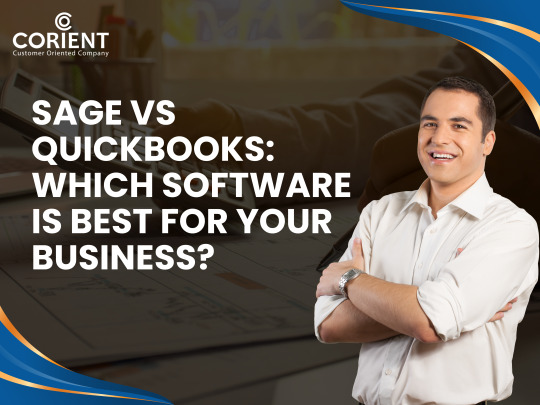
Selecting the right accounting software is crucial for the effective management and growth of a business. Sage and QuickBooks are two of the most prominent software options in the market. Each offers unique features and benefits, but which one is the right choice for your business? In this comprehensive comparison, we'll delve into the functionalities, user experience, pricing, and support provided by Sage and QuickBooks to help you make an informed decision.
Introduction
Accounting software solutions like Sage and QuickBooks serve as the backbone for financial management in businesses, providing essential tools for tasks ranging from basic bookkeeping to detailed financial reporting. While both are highly regarded in the industry, their suitability can vary based on business size, industry, specific needs, and budget.
Overview of Sage
History and Market Focus Sage, founded in 1981 in the UK, has grown to serve millions of customers worldwide. Initially designed for small to medium-sized enterprises (SMEs), Sage has expanded its offerings to include solutions that cater to larger businesses, emphasizing industry-specific features.
Core Features - Sage Business Cloud Accounting:** Aimed at small businesses, this solution offers features like invoicing, expense management, and financial reporting. - Sage 50cloud: Combines the power of desktop software with cloud mobility, providing robust accounting features with integration options for Microsoft Office 365. - Sage X3: A more advanced system designed for medium to large businesses, focusing on more complex processes like manufacturing, distribution, and service industry specifics.
User Experience Sage provides a user-friendly interface with customizable dashboards and real-time data analytics. However, the learning curve can be steeper for the more advanced products like Sage X3.
Overview of QuickBooks
History and Market Focus Developed by Intuit, QuickBooks has become synonymous with small business accounting in the U.S. It offers a range of products that cater primarily to small and medium-sized businesses.
Core Features - QuickBooks Online: Allows businesses to manage their finances entirely online with features like invoicing, payroll, and profit and loss reporting. - QuickBooks Desktop: Available in Pro, Premier, and Enterprise editions, these solutions offer more complex functionalities suitable for growing businesses with specific needs. - QuickBooks Self-Employed: Tailored for freelancers and solo entrepreneurs, focusing on basic accounting tasks and tax computations.
User Experience QuickBooks is known for its intuitive interface and ease of use, making it a favorite among non-accountants. The software's simplicity is a major selling point for many small business owners.
Comparing Key Features
Ease of Use QuickBooks generally offers a more straightforward experience, especially for those without accounting expertise. In contrast, Sage's products, particularly the higher-end options, tend to have a steeper learning curve but offer deeper customization and more powerful tools.
Pricing Models QuickBooks and Sage offer various pricing tiers. QuickBooks tends to be more affordable for its online services, making it an attractive option for smaller businesses. Sage's pricing can be higher, especially for its more advanced solutions, but these are also more scalable and feature-rich, providing better value for larger businesses or those with specific industry needs.
Integration Capabilities Both Sage and QuickBooks offer robust integration options. QuickBooks integrates seamlessly with numerous third-party apps, especially e-commerce and customer relationship management (CRM) tools. Sage also offers strong integration capabilities, especially with Microsoft products and larger enterprise systems, making it ideal for more complex business operations.
Customer Support and Community Both companies provide extensive customer support through various channels, including live chat, email, and phone support. QuickBooks tends to have a more active user community, which can be a valuable resource for troubleshooting and tips.
Scalability Sage offers more flexibility for growing businesses, especially those needing detailed customizations or managing more complex business processes. QuickBooks, while excellent for small to medium businesses, can be limited when scaling up operations.
Conclusion
The choice between Sage and QuickBooks ultimately depends on your business needs, size, and budget. QuickBooks is ideal for small businesses looking for ease of use and affordability. Sage, on the other hand, may be better suited for medium to large businesses that require more advanced features and customization.
To decide which software is best for your business, consider your financial management needs, the size of your business, and your budget. Both Sage and QuickBooks offer trial versions, so it might be wise to test each software with your specific business processes to see which better fits your operations. By carefully considering each option, you can ensure that your business adopts the best accounting software to streamline financial management and support growth.
0 notes
Text
Sage vs QuickBooks: Which Accounting Software Reigns Supreme?
Accounting software plays a crucial role in managing the financial aspects of any business. It helps streamline processes, improves accuracy, and provides valuable insights into the company's financial health. Two of the most popular accounting software options available in the market today are Sage and QuickBooks. In this article, we will compare these two industry leaders to determine which one reigns supreme.
Overview of Accounting Software
Accounting software is designed to automate and simplify various financial tasks, such as invoicing, payroll management, expense tracking, and generating financial reports. It eliminates the need for manual calculations and reduces human errors. By centralizing all financial information, businesses can efficiently manage their finances and make informed decisions.
Features and Functionalities of Sage
Sage is a comprehensive accounting software that offers a wide range of features to cater to the diverse needs of businesses. It provides robust bookkeeping capabilities, allowing users to easily manage accounts payable and receivable, track expenses, and reconcile bank statements. Sage also supports multi-currency transactions, making it an excellent choice for businesses operating globally.
Additionally, Sage offers advanced inventory management features, enabling businesses to track stock levels, manage purchase orders, and generate inventory reports. It also provides project accounting capabilities, allowing businesses to track project costs, allocate resources, and monitor profitability. With its powerful reporting tools, Sage empowers businesses to gain valuable insights into their financial performance.
Features and Functionalities of QuickBooks
QuickBooks is another popular accounting software that offers a plethora of features and functionalities. It provides a user-friendly interface and is suitable for small to medium-sized businesses. QuickBooks offers essential bookkeeping features, including invoicing, expense tracking, and bank reconciliation. It also supports multi-currency transactions, making it suitable for businesses operating internationally.
One standout feature of QuickBooks is its strong reporting capabilities. It allows users to generate various financial reports, such as profit and loss statements, balance sheets, and cash flow statements. QuickBooks also integrates with third-party applications, enabling businesses to streamline their operations by connecting with other business tools they use.
Pricing and Packages Comparison between Sage and QuickBooks
When choosing accounting software, pricing is a crucial factor to consider. Sage and QuickBooks offer different pricing plans to cater to businesses of all sizes. Sage offers a range of packages, including Sage Business Cloud Accounting, Sage 50cloud, and Sage Intacct. The pricing varies based on the features and functionalities included in each package, as well as the number of users.
On the other hand, QuickBooks provides several plans, such as QuickBooks Online Simple Start, QuickBooks Online Essentials, and QuickBooks Online Plus. The pricing depends on the number of users, the level of features, and the level of customer support required. Both Sage and QuickBooks offer free trials, allowing businesses to explore the software before committing to a paid plan.
User Interface and Ease of Use Comparison
The user interface and ease of use are essential factors to consider when selecting accounting software. Sage offers a clean and intuitive interface that is easy to navigate. Its dashboard provides a comprehensive overview of the business's financials and allows users to access key features with just a few clicks. Sage's user interface is customizable, allowing businesses to tailor it to their preferences.
QuickBooks also offers a user-friendly interface with a simple and intuitive design. Its dashboard provides a snapshot of the business's financial health, allowing users to quickly access important information. QuickBooks provides step-by-step guidance for setting up the software and offers a user-friendly navigation system.
Integration Capabilities with Other Software
Integration capabilities are crucial for businesses that rely on multiple software tools to manage their operations. Sage offers seamless integration with various third-party applications, such as customer relationship management (CRM) software, project management tools, and e-commerce platforms. This integration enables businesses to streamline their workflows and eliminates the need for manual data entry.
Similarly, QuickBooks offers a wide range of integrations with popular business tools, such as payment processors, inventory management systems, and time-tracking software. These integrations help businesses automate processes and ensure data consistency across different platforms. QuickBooks also provides an open API, allowing businesses to create custom integrations based on their unique requirements.
Customer Support and Resources
Having reliable customer support and access to helpful resources is essential when using accounting software. Sage offers multiple support channels, including phone support, live chat, and an extensive knowledge base. They also provide training resources, webinars, and a community forum where users can seek assistance and connect with other Sage users.
Similarly, QuickBooks offers various support options, including phone support, live chat, and a community forum. They provide comprehensive training resources, video tutorials, and webinars to help users get started and make the most out of the software. QuickBooks also has a vast network of certified ProAdvisors who can provide personalized support and guidance.
User Reviews and Feedback on Sage and QuickBooks
To gain insights into the user experience of Sage and QuickBooks, it is essential to consider user reviews and feedback. Both software options have a large user base, and reviews can provide valuable information about their strengths and weaknesses. Users often share their experiences regarding the software's performance, ease of use, customer support, and overall satisfaction.
Sage has received positive reviews for its robust features, extensive reporting capabilities, and scalability. Users appreciate the software's ability to handle complex financial tasks and the level of customization it offers. Some users have highlighted the learning curve associated with Sage's advanced features but acknowledge the comprehensive support resources provided by the company.
QuickBooks has also garnered positive reviews for its user-friendly interface, ease of use, and strong reporting capabilities. Users appreciate the software's affordability and the availability of various pricing plans. Some users have mentioned limitations in terms of customizability and advanced features, but overall, QuickBooks has been praised for its reliability and customer support.
Conclusion: Which Accounting Software is Right for Your Business?
Choosing the right accounting software for your business depends on various factors, such as the size of your business, your industry, and your specific requirements. Both Sage and QuickBooks offer powerful features, robust reporting capabilities, and seamless integrations. However, they have slight differences in terms of pricing, user interface, and user experience.
If you are a small to medium-sized business looking for a user-friendly accounting solution with strong reporting capabilities, QuickBooks might be the right choice for you. On the other hand, if you require advanced features, multi-currency support, and scalability, Sage could be the better option. It is crucial to assess your business needs, compare the features and pricing of both software options, and consider user reviews before making a decision.
In conclusion, both Sage and QuickBooks are reputable accounting software options that can significantly improve your business's financial management. By carefully evaluating your requirements and considering the features and functionalities of each software, you can choose the one that reigns supreme for your business.
0 notes
Text
QuickBooks vs Sage: A Comprehensive Comparison for Small Businesses
Introduction
As a small business owner, choosing the right accounting software can be a daunting task. With so many options out there, it's hard to know which one is the best fit for your needs. Two of the most popular options on the market are QuickBooks and Sage. But how do they compare?

In this QuickBooks vs Sage comprehensive comparison, we'll take a look at both QuickBooks and Sage's features, pricing, pros and cons to help you make an informed decision about which software is right for your small business. So let's dive in!
QuickBooks Overview
QuickBooks is one of the most popular accounting software solutions for small businesses. It was developed and marketed by Intuit, a company that specializes in financial and tax preparation software. QuickBooks is known for its user-friendly interface and extensive features that cater to various business needs.
One of the key benefits of using QuickBooks is its ease of use. The software can be easily installed on your computer or accessed through the cloud-based version, making it accessible anytime, anywhere. Additionally, QuickBooks has a simple dashboard that allows users to track their expenses, income, and profits with just a few clicks.
Another great feature of QuickBooks is its ability to integrate with other applications such as PayPal and Square. This integration makes it easier for businesses to manage their finances without having to switch between multiple platforms.
Moreover, QuickBooks offers several versions tailored to suit different types of businesses including self-employed individuals, small business owners and accountants who work with multiple clients at once. These versions come with varying features such as invoicing capabilities, inventory management tools among others.
If you are looking for an accounting solution that offers easy accessibility combined with extensive functionality then QuickBooks could be the perfect fit for you.
Sage Overview
Sage is another popular accounting software that caters to small and medium-sized businesses. It offers a variety of features that help in managing finances, invoicing customers, and tracking expenses.
One of the key advantages of Sage is its flexibility. It provides users with various customization options to tailor the software's interface according to their needs and preferences. Additionally, it has an intuitive dashboard that displays all important financial information at a glance.
Apart from standard accounting functionalities like bookkeeping and bank reconciliation, Sage also offers advanced inventory management features such as order fulfillment tracking and automated reordering.
Another notable aspect of Sage is its integration capability with other business tools like Microsoft Office 365, Salesforce CRM, and Shopify eCommerce platform. This allows for seamless data exchange between different software applications used by businesses.
Sage is a robust accounting solution suitable for businesses looking for advanced features beyond basic bookkeeping. Its customizable interface and integration capabilities make it stand out among competitors in the market.
QuickBooks vs Sage Feature Comparison
When it comes to comparing QuickBooks vs Sage, one of the most important things to look at is their features. Both software solutions offer a range of tools and functions that can help small businesses manage their finances effectively.
QuickBooks has always been known for its strong focus on accounting features. It offers a comprehensive suite of tools designed to handle everything from invoicing and billing to expense tracking and payroll management. In addition, QuickBooks also provides robust reporting capabilities that enable business owners to get insight into the financial health of their company in real-time.
On the other hand, Sage boasts an impressive array of specialized features that cater specifically to certain industries such as construction, manufacturing, or distribution. These industry-specific functionalities allow businesses operating in these sectors to streamline operations by automating tasks like inventory tracking or job costing.
While both platforms have plenty of useful features for small businesses, it's important to consider which ones are more relevant based on your specific needs. Take some time to evaluate your business requirements before making a decision between QuickBooks vs Sage.
QuickBooks vs Sage Pricing Comparison
When it comes to pricing, both QuickBooks and Sage offer a range of plans that cater to different business needs and budgets. However, there are some notable differences between the two.
QuickBooks offers four main pricing plans: Simple Start, Essentials, Plus, and Advanced. Prices start at $25 per month for Simple Start and go up to $180 per month for Advanced. Each plan includes features like invoicing, expense tracking, and basic reporting tools.
On the other hand, Sage has three main pricing tiers: Accounting Start ($10/month), Accounting ($25/month), and Accounting Premium ($71.67/month). While these prices may seem lower than QuickBooks' offerings on the surface level, it's important to note that each tier is limited in terms of features compared to what QuickBooks offers.
Additionally, both QuickBooks and Sage offer add-ons such as payroll processing or inventory management for an additional cost. It's important for businesses to carefully consider their needs when deciding which plan is right for them.
Ultimately, while there are differences in price between the two platforms depending on your business size and needs; finding out which one works best will depend entirely upon your specific budgeting goals as well as overall objectives
Pros and Cons
When comparing QuickBooks and Sage, it's important to consider the pros and cons of each software. First, let's take a look at some of the advantages of using QuickBooks.
One of the major benefits of QuickBooks is its user-friendly interface. Even if you are not an accounting expert, you can easily navigate through this software. It has a simple dashboard that provides a clear overview of your financial records. Also, it offers robust features such as invoicing, expense tracking and payroll management.
On the other hand, Sage also has its own set of pros. One advantage is its customization capability which allows users to tailor-fit their accounting processes based on their business needs. Additionally, Sage enables multi-user access which supports collaboration among team members in real-time.
However, there are also some cons to consider for both software options. For example, QuickBooks may be too basic for larger businesses with more complex accounting requirements while Sage may have a steeper learning curve compared to other accounting platforms.
Ultimately, deciding between QuickBooks or Sage will depend on your business size and specific needs when it comes to bookkeeping and accounting processes.
Conclusion
After weighing the advantages and disadvantages of QuickBooks vs Sage, it is evident that both software programs have their unique features and benefits. Ultimately, the choice between them depends on a business's specific needs.
QuickBooks is an excellent choice for small businesses looking for easy-to-use bookkeeping software with robust accounting features, mobile accessibility, and affordable pricing options. On the other hand, Sage offers more extensive customization options and advanced reporting capabilities.
Before making any decision about which bookkeeping software to use in your business, you should conduct thorough research into each program's features. However, regardless of which option you choose; investing in either QuickBooks or Sage will give your small business a competitive edge when it comes to managing finances effectively.
3 notes
·
View notes
Text
Sage X3 Tips: Optimizing Sage X3 Code Comparison Between For And Skim Instructions
Have the trainer arrange the software program round your requirements and enter a sub-set of your information. The intention will be to present the system as if it have been reside at your facility. Trainers aren't supplied to prospective purchasers because existing prospects are paying them to implement their initiatives. This proof of idea pilot may price a quantity of thousand dollars, however might be far inexpensive than the time-consuming step-by-step technique sage x3 comparison. It’s easy to see how the integration and pricing of those options interconnect—Sage 300cloud comes at a cheaper price than Sage Intacct however requires you to invest in different synchronous software options to utilize extra superior options. Sage Intacct requires more expenditure to implement however offers an unlimited market of different best-in-class modules by builders worldwide.
Webinars Watch on-demand shows by trade consultants on the subjects that matter to fleet companies. Fleet monitoring GPS fleet tracking, upkeep alerts, efficiency reporting and asset monitoring. Feedback and ratings information you present to us such as buyer survey suggestions and product evaluations you write. Feedback from our customers, regulators, business or other sage x3 comparison stakeholders. Special Considerations for California ResidentsAs a California resident, you may have sure consumer privacy rights which you can learn about and train as described here. A web beacon is an electronic image that can be used to acknowledge a cookie in your computer if you view a web web page or e-mail message.
Make sure you're taking some time to evaluation Acumatica’s ERP software program choice assets to help you discover the answer that is right for you. These products are priced per consumer, which penalizes rising corporations. Sage is a conventional ERP provider for small- to mid-sized companies.
Sage ERP vs SAP Business One competes within the small business to medium-sized firm area. SAP additionally offers the SAP ERP system for large firm enterprise management. Sage ERP vs QuickBooks is a comparison that applies to the lower measurement vary of the Sage customer base, including startups. Both Sage ERP and QuickBooks Online are cloud-based or cloud-connected software program products. Implement Sage ERP software program using a certified Sage value-added reseller that gives consulting and customization providers.
Accounting, project administration, estimating, and repair management. Learn the means to implement intent information and use it to create efficient account-based advertising campaigns. Is this information sage x3 comparison compliant with GDPR and other privateness regulations? Yes, we take the privacy of our audiences, purchasers, and get in touch with databases seriously.
0 notes
Text
Sage Erp Implementation Price Sage Erp X3, One Hundred And 300 2021
Sage X3 ERP offers general ledger, accounts recievable, accounts payable, cashflow administration, bank management and budgeting capabilities. The solution natively supports multi-country and multi-entity finances pricing sage x3 for disparate organizations. Sage X3 ERP fixed asset additionally comes included with a quantity of depreciation models, lifecycle administration, inbuilt reporting and financing.
Traditional practices are becoming out of date as newer and more powerful options become available. So, deciding on an adaptable software program answer that may help in the long-term development and progress of your corporation is essential. With Odoo, there might pricing sage x3 be main adjustments within the enterprise directs, models, and practices. The knowledge entered by a consumer can be accessed by others in real-time. Every firm, small or big can leverage Odoo as you can choose amongst its 20 primary modules to suit your business wants.
Sage ERP vs QuickBooks is a comparison that applies to the lower dimension vary of the Sage buyer base, including startups. Both Sage ERP and QuickBooks Online are cloud-based or cloud-connected software merchandise. Sage Business Cloud software program includes Sage 300cloud and Sage 300 CRE. Sage 300cloud manages finance and accounting, operations, stock , and distribution. Sage 300 CRE, which is targeted to construction and real estate, is very popular software program in that business. The Sage 300 ERP system is business management software to manage the complete firm.
While defining roles is more difficult than simply paying per consumer, it may possibly prevent money in the long run. Sage X3 is the ideal solution for mid-sized companies in the manufacturing and distribution industries that need complete business ERP functionality, with out the excessive costs or complexity of implementing a big enterprise solution. Material Requirements Planning SoftwareMost Material Requirement Planning software pricing sage x3 program pricing falls between $15 to $150, and they're often set on a per-user, per month foundation. However, there are others with extra strong options that may price as high as $1,000. For example, MRPeasy pricing starts from $49 per user month-to-month, Total ETO prices from $85 per user month-to-month, and MasterControl Manufacturing Excellence costs $1,000 per 30 days.
Different statements of the identical warehouse in Accounting and Sales modules. Three completely different statements of the identical warehouse, present three different stock quantity. Problems with X3 implementation are inflicting significant monetary losses to my 120-personnel firm. Acquired SyteLine is ERP manufacturing software now called Infor CloudSuite Industrial for manufacturing corporations.
0 notes