#Quick Access Popup
Explore tagged Tumblr posts
Text
New Desktop Dash, No Bueno
Okay so, new dash layout on desktop.
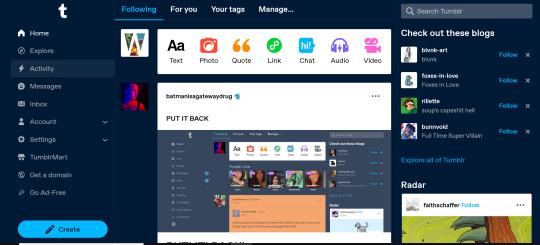
As seems to be a common reaction: not a fan.
Let's talk about some of the issues:
1. Really visually cluttered
The new sidebar crowds out the dashboard content and the bright blue popup notifications (now at the side AND top) and create-post bar pull your eyes in different directions. There is no space for the eye to rest on anymore - it's all noise. The end result is that everything flattens - there's no focal point anymore.
It's also pretty overwhelming - even for someone like me - so I can't imagine it would be very user-friendly to someone who was photosensitive or struggled with visual overload (especially when paired with the high-contrast 'true blue' default site palette and animated icons for the changes-on-tumblr/staff-picks/trending buttons).
2. The activity pop-up now covers dashboard content
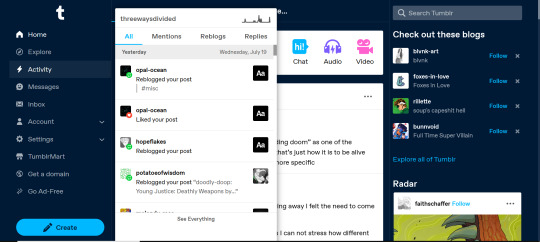
This is really bad from a usability standpoint. In the old layout the activity pop-up used to drop down over the recommended blogs sidebar. Now it actively gets in the way of looking at core content. The dash is why we are here, burying it like this is baffling.
The search bar now drops down over the recommended blogs banner instead, but where the old design had non-critical space on each side of the dashboard to visually allow both features to pop in, this new layout is way worse for efficiency. And for what? Having a rarely-used former drop-down menu now permanently active? The old banner with quick-links for the key use-features (notes, messages, askbox) made much more design sense.
It also means that the activity pop-up gets now completely covered by the blog pop-up that opens when you click the notification, so double demerit there. 0/10.
3. It's harder to navigate to the activity page, and the new page-stretch means you can't see new notes without scrolling down
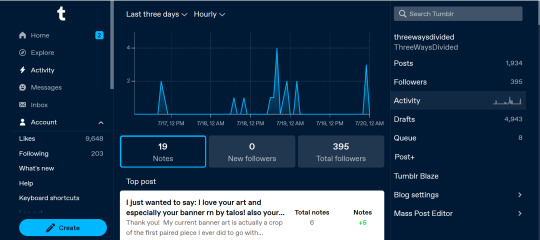
That first bit is kind of a nitpick but cramming the 'See everything' link down at the bottom of a browser window isn't a great navigation choice. (Again, the visual signifiers and eye-direction in this new design are incredibly poor.)
That the main activity page now requires you to scroll to even see the top note due to the new display ratio is really egregious. It makes another key site feature just slightly less convenient and accessible in a very irritating way. Bad choice.
4. The new ratio pushes the Radar and Main Sponsored slot completely off-screen
This one is directed the tumblr staff: that's also a bad choice, guys. That's your main ad-slot for people loading into Tumblr so hiding it is going to hurt both your ad-impressions and your ability to promote the ad-free option. The new layout ratio also means that the in-dash ads are going to be a lot more invasively screen-filling - and let's be real most users will either add-block or leave before purchasing ad-free. I have no idea what the new layout is trying to achieve but if ad optimisation is the goal then this ain't it, chief.
To be honest I cannot comprehend the rationale for this change. I guess it's visually a bit more like Twitter... but that site is currently being demolished from the inside by poor management decisions so maybe it's not the best aesthetic to be aping.
Well then, what do?
Okay so, new dash bad. And so, in true Tumblr spirit: we complain. However, to get results we must deploy the art of kvetching productively.
If you want the old dash back (or at least, a better new-dash design that corrects some of these big weaknesses) what you should do is head over to https://www.tumblr.com/support and lodge a feedback ticket pointing out the problems. The more users who do that, the more likely you are to see an effective response.
Remember, tagging @staff and @support in posts won't fix this. There's no guarantee they'll see it among the notes barrage.
Also: please don't be rude or abusive when you lodge tickets. Whoever is manning those blogs and inboxes probably isn't the person who forced through this change. Save an intern, be polite.
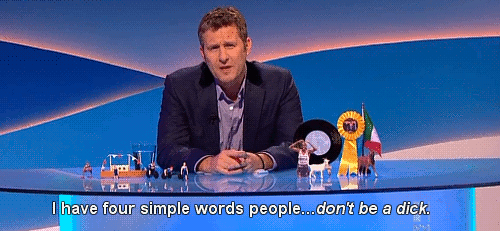
Go forth in disgruntlement to keep this hellhole a hellhome.
#tumblr#tumblr problems#new dashboard#yes it's bad#but there is a way#I've already lodged tickets about it
1K notes
·
View notes
Text
Pikmin 2 Personality Quiz Translation
quick disclaimer: I am not especially fluent in Japanese, I'm just some shmuck trying their best, so take these translations with a grain of salt. especially since there's some i'm really unsure of here.
feel free to play along with this link! or just scroll all the way down to the "results" section at the bottom if you just want to see the descriptions
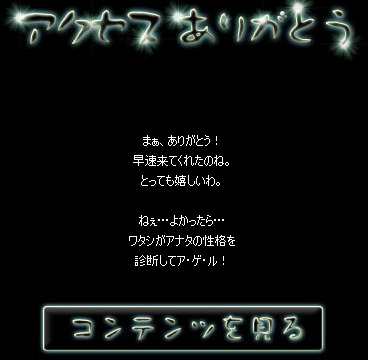
Thank you for Accessing [This Page]
Ahh, thank you! You came right away. I'm so happy.
Hey... If you don't mind... I could examine your personality!
View Content
(note: there's some usage of katakana in the paragraph where it typically wouldn't be, notably for the pronouns 'watashi' and 'anata', so I decided to bold those.)

Pikmin Personality Quiz
Q1: What is the most important thing in your life?
Friends
Money
Family
......
Myself
Q2: Of the following 5 colours, which do you prefer?
Red
Purple
White
Yellow
Blue
Q3: Who can you not say no to?
My parents
My lover
My boss
Myself
There isn't anyone (None)
Q4: What word best describes your lifestyle?
Fearful
Perky
Heart-pounding
Voracious
Impulsive
(note: these are all onomatopoeia in the original, so an exact translation would be impossible, or at least unreasonable. hopefully this does the job fine.)
Q5: You're flying in a spaceship. What happens to you next?
I crash
I sleep
I explore an undiscovered planet
I fall
I go back home
(note: "I fall" could equally be "I fail". it's hard to say with so little context, but either way it's not good.)
Q6: How much money do you have saved up?
No more than 100 yen
No more than 1000 yen
No more than 10,000 yen
No more than 100,000 yen
More than that! I'm rich!
(I'm here for translations, not currency conversions, but this would be (in USD, since I'm pretty sure most of you are American even though I'm not): $0.67, $6.67, $66.72, and $667.21 respectively. the fact this was probably made for children really shows here.)
Q7: What's your favourite game?
The leisurely Animal Crossing.
Pikmin, of course.
As expected, it's Zelda.
Obviously Mario, right?
Actually, it's none of these.
Q8: What's your favourite creature?
Pellet Posy
Iridescent Flint Beetle
Bulborb
Waterwraith
Pikmin
Q9: What's your LEAST favourite creature?
Beady Long Legs
Titan Dweevil
Bulborb
Breadbug
Bumbling Snitchbug
(note: this quiz seems to specifically be related to the New Play Control version of Pikmin 2, so the inclusion of the Titan Dweevil isn't QUITE as spoilery as it seems on first glance)
Q10: What's your favourite place?
Valley of Repose
Awakening Wood
Perplexing Pool
Wistful Wild
Inside the Onion
Q11: During a space trip, you're met with an accident, and end up shipwrecked on an uninhabited planet. What kind of planet is it?
A jungle planet
A sandy planet
A mechanized planet
A planet of bugs
It's actually Earth
Q12: If were shipwrecked on an uninhabited planet and could only bring one thing with you, what would it be?
My secret safe
My Game Boy Advance
My passbook
Lunch
A novel
Q13: If you were to start a family in the future, how many children would you have?
None
One
Two
I don't know
A lot
Q14: How would you describe your interactions with others?
Passionate
Cool
Devoted
Easy to get carried away
I don't care
Q15: Seriously, how old are you?
10 or less
20 or less
40 or less
60 or less
What a rude thing to ask!
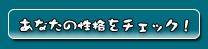
Check your personality!
(note: if you click this button before answering all of the questions, you will get a popup saying "Q[earliest unanswered number] has not been entered.")
RESULTS
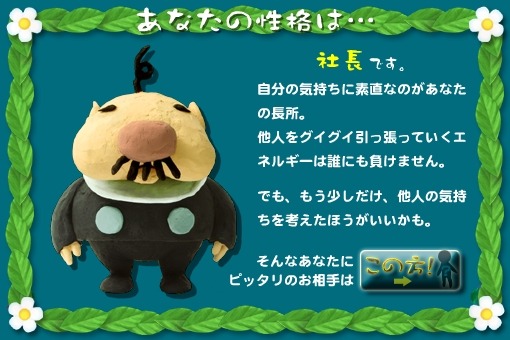
Your personality is [most like]...
The President.
Your strength is that you are honest about your feelings. Your energy as a leader is undefeatable.
However, you should maybe consider other people's feelings at least a little bit.
THIS → is the perfect partner for you!
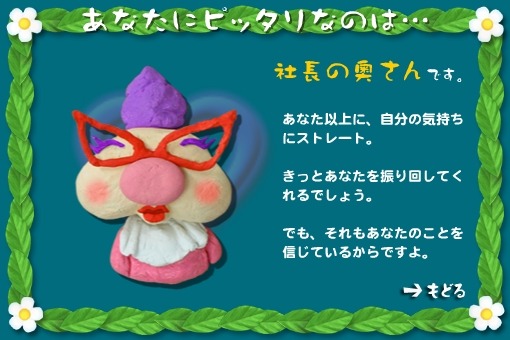
Your perfect match is...
The President's wife.
She's straightforward about her feelings, more so than you.
She always toys with you.
However, that's because she believes in you.
→ Back
(note: I have absolutely zero confidence in that middle sentence.)
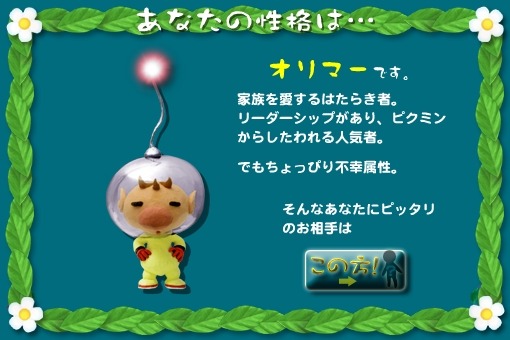
Your personality is [most like]...
Olimar.
A hard-working man who loves his family. He is popular among the Pikmin for his leadership.
However, he's a bit unlucky.
THIS → is the perfect partner for you!
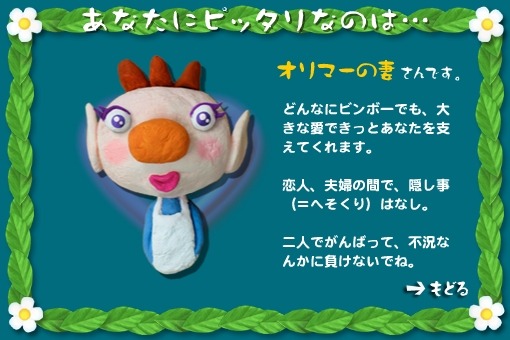
Your perfect match is...
Olimar's wife.
No matter how destitute, she will always support you with great love.
There can be no secrets (such as a certain safe) between lovers or husband and wife.
You two can keep it together and not let the recession get to you.
→ Back
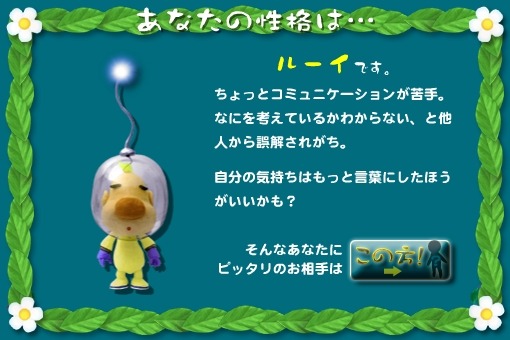
Your personality is [most like]...
Louie.
You're not so good at communication. People tend to misunderstand you, and have no idea what you're thinking.
Maybe you should voice your feelings more often?
THIS → is the perfect partner for you!
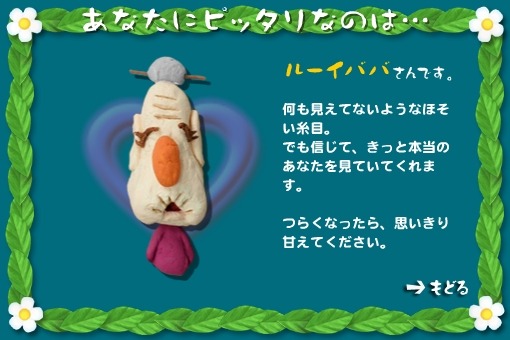
Your perfect match is...
Louie's nana.
Her narrow eyes make her look like she can't see anything. But trust me, she definitely sees the real you.
Even if it's hard, please indulge her as much as you can.
→ Back
(note: another really hard phrase to translate on the partner pages, yowch. this time, it was the last line of her description.)

Your personality is [most like]...
The Hocotate Ship.
On the outside, talkative to the point of being a blabbermouth.
But on the inside, actually a bit dry.
THIS → is the perfect partner for you!

Your perfect match is...
Mr. Beady Long Legs.
A strong personality that will really shake your heart. Whether it's out of fear or love, your heart will keep thumping.
Once you get over these feelings, a new you awaits...... Probably.
→ Back
(note: because "さん" is gender neutral, this could equally be Ms. Beady Long Legs. hocotate ship yuri, i GUESS.)
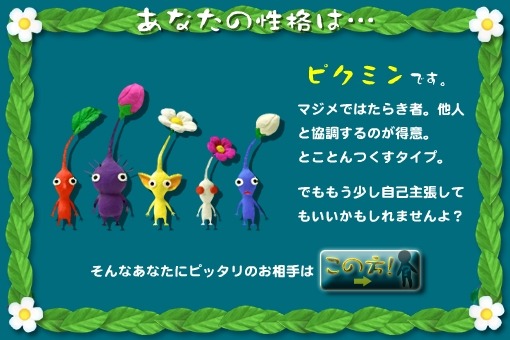
Your personality is [most like]...
The Pikmin.
Serious and hard-working. Your strong suit is cooperating with others. The type to thoroughly devote yourself.
But maybe you could assert yourself a little more?
THIS → is the perfect partner for you!
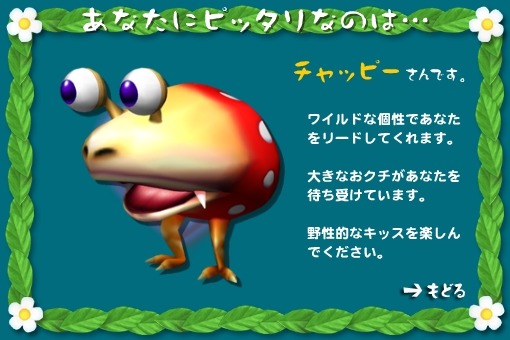
Your perfect match is...
Mr. Bulborb.
It will lead you with a WILD personality.
A big maw awaits you.
Please look forward to some wild kisses.
→ Back
(note: again, could be Ms. instead)
#Rambles Into The Void#Vesper's Translations#Pikmin#anyways i got the hocotate ship and idk how to feel about that
97 notes
·
View notes
Text


⟢ ∘ 。 FAN BOY BEHAVIOR ⦂ AUGUST 2023 , TUMBLR THEME .
⟡ ⟡ ⟡
∘ 。⟣ briefing : fan boy behavior is my take on the fansite themes that used to be super popular in the rpc ! this theme is packed full of goodies and endless aesthetically pleasing styling opportunities ! perfect for a main , a resource blog , an rph or anything else u see fit ! please give this post a reblog and a like and take care of urself ! keep hydrated and pet a cute animal today !

∘ 。⟣ specs :
an arched shaped header image w/ accent animated icon .
sidebar png .
three creator / admin icons that show names when hovered .
( optional ) accent hearts throughout .
offers accessible font sizing option .
offers 390px post sizing .
draggable calendar window .
popup ' warning ' box .
extra link space on main w/ a quick link box .
animated askbox feature .
one editable link for u to use for whatever .
6 editable links in the nav tab .
subtle fade in tab animation .
complete list of credits and inspirations are detailed in the code .
to view a live preview , please see the source link .
click here to become a patreon and gain access to this code or buy the code for $5.00 usd on payhip !
#rph#indie rph#rp theme#indie rph theme#theme#supportcontentcreators#premium theme#mine#rec#for patreons#for patrons
48 notes
·
View notes
Note
Hiiii Frida, since you are the resident IT wiz among the blogs I follow, I wanted to ask you, are you using the tumblr unfucker at all? Or another sort of.... fixer for the site? I have tumblr unfucker through github, but it's looking a little weird now and I know less than nothing about how to get it to look right. so do you have any recommendations or what do you do?
Hi and thank you, haha! I'm using XKit Rewritten, which exists as an add-on for both Firefox and Chrome, and it's a lifesaver! Among other things it allows quick reblogging/queueing by having this popup appear when you hover over the reblog button (it also tells you if a tag goes over 140 characters):
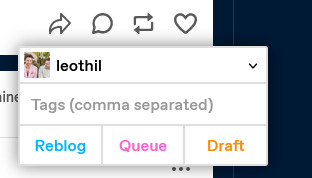
Whenever I use that quick-queue button it also automatically adds my queue tag so I don't have to write it in every time. It has a tag replacer system that I've used a lot this spring to replace my 911 spoilers-tag with just my regular 911-tag after some days have passed since the new episode. It allows me to reformat the timestamps on posts so they look like I prefer:

AND it has a function to restore links to individual posts in the post's header, aka when you click the url of whoever the person on your dash reblogged the post from, you're not brought to their blog but to that specific post on their blog, without having to go through the post menu -> view previous reblog (and this was a real lifesaver in the time period when they'd removed the link to prev post but not yet added that option to the menu).
XKit also has a lot of accessibility and aesthetic options (highlight tags, paint certain blogs certain colours, dim posts you've already seen etc etc), it's a really great browser extension and improves my tumblr experience a lot!
4 notes
·
View notes
Text
🚀 **MAVAS & OPPYO: Your Gateway to Digital Brilliance!**

Click here for full access to oppyo
Hey Tumblr Fam! 🌟
Embark on a journey of online success with MAVAS & OPPYO. 🌐✨ This dynamic duo redefines the game, offering an all-in-one solution to elevate your digital presence.
✅ **Save Time & Effort:** Seamless integration means everything you need is at your fingertips. No more hassle, just results.
✨ **Bring More Growth:** Fortune 500 strategies simplified for YOU. Boost conversions, sales, and overall business growth effortlessly.
🚀 **Start Quick & Easy:** Designed for business owners like you, MAVAS is user-friendly. 24/7 support and free training ensure a smooth takeoff.
🏗️ **Build Your Online Presence:**
- Craft professional websites with drag-and-drop ease.
- Free MAVAS domain & hosting or connect your custom domain.
- Sell unlimited products with zero MAVAS fees for a limited time.
📈 **All-In-One Marketing Magic:**
- High-converting landing pages, fast video hosting, and comprehensive funnels.
- Send emails, utilize dynamic popups, and conduct A/B tests for optimal performance.
- Manage leads, customers, businesses, and teams effortlessly.
Ready to redefine success? Dive into MAVAS & OPPYO now! 🚀✨ #MAVAS #OPPYO #DigitalSuccess #OnlineBusinessGrowth
Click link to learn more
3 notes
·
View notes
Text
EazyLeadz Review - $127 to $1500+ Eazy Pay Days WITHOUT Ads, A Huge Audience

EazyLeadz Review - $127 to $1500+ Eazy Pay Days WITHOUT Ads, A Huge Audience
Works Amazing For Beginners - It’s Your Easiest, Surest & Cheapest Way To Passive Online Income & Daily ChaChing Alerts In 2024!
EazyLeadz Review - Introduction
Welcome to my review of EasyLeadz, arecently launched system that touts itself as a "Lazy man" solution for simplified lead generation and monetization. This tool claims to empower individuals, even those with little experience, to access and profit from substantial buyer leads without the reliance on advertisements, with the ultimate goal of effortlessly boosting their businesses.
In the quest for targeted buyers to promote affiliate products, traditional lead gathering methods are often viewed as time-consuming and challenging, potentially putting a cap on a company's earnings. EasyLeadz positions itself as a solution to this challenge in the business landscape, offering a user-friendly lead generation platform that streamlines the process, enabling users to effortlessly generate targeted traffic for their products.
EasyLeadz goes beyond merely promising increased visibility. It asserts the potential for substantial profits by effectively promoting personal or company products. In a business environment where lead generation is a critical factor for success, EasyLeadz aims to be a convenient and effective solution, presenting a fresh and simplified approach to tapping into and capitalizing on potential customer engagement.
Eazy Leadz Review - Overview
Product Name : EazyLeadz
Vendor : Ekeocha Roland
Front End Price : $17
Product Type : Software
Support : Effective Support
Official Website : Get Access now
Recommended : Highly Recommended
Skill Level Needed : ZERO Skill Levels
Rating : 9.4 out of 10
Ready To Unlock Your Way To Steady Passive Income
& Daily ChaChing Alerts?
RIDICULOUSLY LOW ONE TIME INVESTMENT!
No Monthly Fee Required | Agency/Commercial Rights Included For FREE
Use The Coupon “EAZYLEADZ3” for $3 OFF!
$47/Month $17 OneTime Payment Only If You Act Now!
YES, I’M READY! GIVE MEACCESS NOW!
Eazy Leadz Review – Features
® Unlock 100+ DONE FOR YOU Interactive Lead Capture Forms & Popup Funnels ready to deploy in 60 seconds flat.
® Unique lead form and popup funnel strategy helps users to leverage multi-source traffic(landing pages, websites, social media, etc.) and convert them into engaged leads
® Fast & Easy To Set Up - Deploy In Under 60 Seconds Flat, no skill is required, no prior experience, not even AI prompting.
® 100% Done for you system - Lead magnet, copy, tech, delivery - we’ve LITERALLY done all the work.
® Comes with a monetization kit - we help you build your list and then show you how to make money from it - 100% beginner friendly.
® Users Can Start Getting Results Immediately.
EazyLeadz Review – Benefits
Free List Building:
EazyLeadz streamlines the process of building your list with a 100% Done For You System, ensuring accessibility even for those with minimal experience in digital marketing.
Monetization:
Effortlessly collect payments with 1-Click e-Store Integration, enabling the rapid monetization of your email lists.
Quick Affiliate Review Pages:
Craft affiliate review video pages within minutes, simplifying the promotion of affiliate products and commission earning.
Advanced Funnel Logic:
Leverage advanced logic branching for funnel steps, creating dynamic and personalized experiences for your audience.
Legal Utilization of Video Authority:
Legally harness the influence and authority of top video marketers, enhancing the credibility of your content.
Diverse Video Sources:
Utilize videos from multiple sources, including YouTube and Vimeo, providing flexibility and expanding content options.
Create Captivating Video Funnels:
Easily transform any video into attractive funnels, turning website visitors into active subscribers and customers.
Simple Builder:
Use the easy drag-and-drop tool to create and customize your video funnels effortlessly.
Media Library Access:
Get free access to millions of stock videos, GIFs, and images to make your video funnels visually appealing.
Funnel Analytics:
See how well your funnels are performing with helpful analytics, so you can make smart decisions to improve them.
Mobile-Friendly Pages:
Make sure your video funnels and pages look great and work smoothly on all devices, from phones to computers.
Customization Options:
Personalize your video pages to match your brand, keeping a professional and consistent online presence.
Urgency and FOMO Features:
Add timers for urgency to create a sense of missing out, encouraging more engagement and conversions.
List Management Made Easy:
Effortlessly organize and use your contact information with a simple one-click export to CSV.
Simple Sharing with Hosted Links:
Share your video funnels easily with a wider audience using free hosted links, expanding your reach.
Dashboard for Key Metrics:
Keep an eye on important performance indicators through a clear dashboard, helping you make data-driven decisions to improve your video pages.
In conclusion, EazyLeadz provides a user-friendly solution that combines simplicity, customization, and powerful features to boost your digital marketing efforts.
Get Bonus and Coupon Code >>Click here
EazyLeadz Review– How it works?
Your Subscribers Can Start Getting Results in 3 Simple Steps
Step 1 : Choose a topic you're interested in and pick from more than 100 pre-made plans.
Step 2 : Share your plan to get a simple code that you can put on your pages, websites, or share through our social traffic tool.
Step 3 : Begin attracting and turning traffic from different places into interested leads and sales.
EazyLeadz Review – What BONUS in Ezyleadz?
How About Some Juicy FREE Bonuses Worth $9,375 ONLY For The First 99 Action Takers
(The Ball Is Now On Your Court…)
BONUS #1
How to Add Hundreds of Subscribers Weekly
Achieving success in an online business largely depends on having an opt-in email list with quality subscribers who engage with valuable content, make purchases, or respond to affiliate offers.
However, for many marketers, the challenge lies in driving subscribers to their lists, which can be a daunting task. If you're grappling with the same issue, it's time to take a moment to relax. Here's a valuable package that provides tips on adding hundreds of subscribers to your list every week.
BONUS #2
Free Access to My Email Writa Software
As a marketer online for over 10 years, I've written millions of emails. Let me tell you, writing emails isn't easy, even for short ones.
I want to offer you free access to my email writing software. This tool will make sure your emails grab attention and always get opened.
EazyLeadz Review – OTOS
Font End – $17
® Create up to 20 lead capture campaigns effortlessly.
® Explore a collection of 100+ ready-made lead form templates.
® Receive 100 Done-for-You premium lead magnets.
® Build a substantial list of up to 10,000 engaged email subscribers.
® Enjoy a swift and straightforward setup in under 60 seconds.
® Access a variety of 50+ Done-for-You theme designs.
® Incorporate urgency and FOMO with customizable timers.
® Embed campaigns seamlessly on unlimited pages, websites, or funnels.
® Employ Hello Bar, Sticky Button, and Pop-Up features for optimal engagement.
® Implement Exit Intent Technology and customize settings.
® Tap into a vast network of 5 billion social media traffic sources.
® Track key metrics through a robust analytics dashboard.
® Ensure GDPR compliance with a secure lead generation system.
® Integrate seamlessly with preferred autoresponder service providers.
® Manage local lists and export data to CSV.
® Benefit from multilingual support, covering 108 languages.
OTO 2 – $37/$47
® Construct and tailor extended lead capture pop funnels effortlessly.
® Utilize drag-and-drop simplicity to craft 20 interactive popup funnels.
® Implement lead segmentation to enhance engagement and generate 10 times more leads.
® Deliver multiple magnets efficiently through an extended funnel structure.
® Incorporate gamification strategies for heightened lead generation results.
® Easily set up complex lead funnel branches.
® Access a vast library of millions of stock videos, GIFs, and stock images.
® Deploy advanced logic branching for intricate funnel steps.
OTO 3 – $67/$97
® Unlock limitless campaigns, engaged leads, views, and traffic.
® Opt for a custom domain to elevate your branding.
® Leverage the teams feature for collaborative campaign efforts.
OTO 4
Become a member of the exclusive club for the latest and updated lead generation funnel assets.
Immediately acquire 50 additional Done-for-You (DFY) lead forms and magnets.
Unlock a monthly release of 5 new DFY lead forms.
Enjoy the exclusive option to request specific niches and magnets.
OTO 5
Access a ready-to-use affiliate marketing campaign package.
Follow a step-by-step implementation guide for seamless execution.
Benefit from pre-prepared bonuses, email sequences, and demo walkthrough.
Acquire everything necessary to unlock daily affiliate commissions.
OTO 6 – $97/$147
Achieve success as a software marketer by reselling EazyLeadz.
Offer 100 licenses at $97/$127.
Provide 1000 licenses at $127/$147.
Get Access Now >> Click here
EazyLeadz Review – FAQ
Q: Is EazyLeadz suitable for beginners?
Absolutely! EazyLeadz is specifically designed with beginners in mind, featuring a straightforward setup process and a user-friendly interface that requires no prior experience.
Q: Can I personalize the lead capture forms and popup funnels?
While EazyLeadz provides a variety of ready-made templates, customization options are somewhat limited. However, users can still modify certain elements to align with their branding and preferences.
Q: How quickly can I start seeing results with EazyLeadz?
Users can witness results almost immediately after deploying their campaigns. EazyLeadz is optimized for rapid engagement and conversion, allowing users to capitalize on their efforts swiftly.
Q: Is EazyLeadz suitable for advanced marketers?
While EazyLeadz primarily caters to beginners, advanced marketers can still benefit from its streamlined approach to lead generation. However, they may find themselves desiring more customization options and features tailored to their specific needs.
Q: What support options are available for EazyLeadz users?
EazyLeadz offers comprehensive support to its users, including tutorials, documentation, and direct assistance from the support team. Users can also access community forums for additional guidance and insights.
Q: Can I integrate EazyLeadz with other marketing tools and platforms?
EazyLeadz is designed for seamless integration with various marketing tools and platforms, enabling users to leverage their existing infrastructure while maximizing their lead generation efforts.
EazyLeadz Review – Conclusion
However, users should be cautious about the learning curve, relying too much on internet connectivity, and the potential costs associated with upgrades and reseller accounts. Consider your specific needs and give it a try for a while to see if EazyLeadz is the right fit for you.
Like with any tool, staying informed about updates, actively participating in the community, and making use of available resources will contribute to a more successful experience with EazyLeadz.
Thank you for taking the time to read this detailed review of EazyLeadz. I hope this thorough examination has given you useful insights to help you make a well-informed decision for your online journey.
Get Access Now >> Click here
#digitalmarketing#affiliate marketing#social media#list building#EazyLeadz Review#earn money online#earn money fast#earn from home#freelance#artificial intelligence#make money online#technology#success
2 notes
·
View notes
Text
TamilBlasters Proxy: Quick Unblock & Try Its Alternatives Sites
Watching movies and series is loved by all. It not only refreshes you but also offers you an opportunity to spend quality time with your family and friends in such a hectic time. Though various paid platforms allow you to watch movies and series of your choice, the urge to look for the free platforms is quite prominent.

A well-known torrent website for downloading movies is TamilBlasters. You may download pirated versions of all kinds of new movies, web series, Bollywood movies, Hollywood-dubbed Hindi movies, Telugu movies, and Tamil movies here in HD quality. The resolutions that are offered include 1080p, 720p, 420p, and 360p. But as said that the content is pirated, there are chances that the website might be banned in your location.
Security Tips: How to Access these Sites Safely
Before exploring the the list of TamilBlasters proxy and mirror sites you need to be aware of the risks of using such sites and protect yourself. So here are some key points that keep you in mind.
Security Risks: Unofficial websites expose you to malware, viruses, and fraud without your knowledge. As a result, it's advised that you shield yourself from these online dangers by using ExpressVPN you can prevent from it.
Use Adblocker: The majority of proxy and mirror sites display ads and popups if you click on it then it will redirect you to spam webpages so to stop these ads I advise you to use Adblockers.
Account security: Most proxy and mirror websites ask you to create an account with your personal information, which hurts your privacy so before creating an account on such websites make sure it's safe to use.
Update antivirus software: Antivirus software protects you from malware and viruses so before going to such a website ensure you are up to date with antimalware software.
Suspicious URL: Before visiting proxy and mirror sites make sure you visit the HTTP-protected URL moreover if any URL is blocked by antivirus software then it's harmful to your device so do not open it.
What is TamilBlasters?
TamilBlasters is a pirated website that offers a large range of movies, series, Bollywood/Hindi movies, Dibbes movies, Tamil movies, Telugu movies and other language movies you can watch in various resolution qualities like 360P, 420P, 720P, 1080P and HD quality.
The majority of titles are available in various subtitles, which is a good thing about TamilBlaster but as I mentioned earlier it's a pirated website you, so you will get copyrighted content which is illegal to watch in many countries.
Thanks to VPN services, you can download your favorite content without any trouble.
New TamilBlasters Proxy sites
TamilBlasters is not available due to the government ban or the ISPs blocked on the website. So that we provide you with the new TamilBlasters Proxy sites even if you're blocked on TamilBlasters you can still access its content.
0 notes
Photo

Spanx… Glossier…. Nasty Gal. These are all mega brands started by creative, driven people who had little to no experience when they first got their start. And you know who else was scared they didn’t have enough experience (even after working in the fashion industry for 7 years) to start their company? Me. So, today I am going to share with you my blueprint for how to start a clothing line with no experience. BUT BEFORE WE GET STARTED... I love helping startup brand founders succeed, so I created a bunch of free guides that will help you with your business. They won’t be free forever, so make sure to grab them while you can. HERE’S WHAT YOU’LL LEARN: One of the biggest mistakes I ever made in my (professional) life The secret to creating an iconic brand that doesn’t get lost in the noise How to find proof (hard data and numbers) that your idea is a good one Business plan 101 Product strategy Do this to create a product that sells out Sourcing Turning your brand into its own world Launching Scaling A few extra pro tips Quick Resource Guide DON'T FEEL LIKE READING? CHECK OUT THIS 60 SECOND SLIDESHOW... I am going to be brutally honest with you. It won’t be easy. You’ll work your butt off; it might even feel like you are working more than you did in your 9-5. But, I promise it will all be worth it. And, I can confidently say that if you stick with me, not having experience will be the least of your worries. So, here’s what you need to do: I MADE THIS MISTAKE SO YOU DON’T HAVE TO The first year I was in business I found myself $30,000 in debt. I even had to take out a second credit card, because I’d maxed out the first one. I was basically the poster child of what not do for how to start a clothing line with no experience. The thing was, there was no one huge bill. It was a dribble of things: $150 for a print artist here, $200 for a popup there, $500 for Facebook ads… but it all added up. When I took out the second credit card, I forced myself to take a look at all my numbers. And I realized a lot of the things I was spending money on weren’t making me money. And some of the things I was doing that actually were helping my business grow, I wasn’t investing enough in. I audited my entire company. And you know what? In 6 months I was able to pay off my debts and start making profits. The lesson here? Have a plan. Don’t just start this whole brand thing haphazardly (and, don’t worry if you have no idea how to budget, down below I will get more into all the money things with you)! ONE: DEFINE WHAT YOU WILL MAKE AND WHO YOU WILL SERVE You can’t start an empire without knowing where to build it You probably wouldn’t be reading this if you didn’t already have some sort of idea about the type of brand you are trying to build. Whether it’s the perfect, casual-wear suit for women, a line that aims to make Eastern styles more accessible in the West, or a brand that is all about embracing individuality —something brought you here. [BTW, if you are interested in learning more about my amazing clients who were literally sitting right where you are now with zero fashion experience - check them out here.] Your first task when starting your own clothing line is to distill all the thoughts in your head into one single sentence. This is your mission statement. This one sentence will guide everything you do and every decision you make from this point forward. Take ex-New Zealand soccer player, Tim Brown, who was driven by a singular question: why weren’t the amazing properties of wool being utilized in the shoe industry? As a result, the brand Allbirds was born. Allbird’s mission statement is “we create high-quality earth-friendly shoes using nontraditional materials, for people who care about performance but also the climate.” Get it? What are you making, and who is it for? If this isn’t clear from the start, you risk never finding an audience who “gets” your brand. Not because you didn’t do a great job designing and manufacturing a beautiful, quality clothing line. But because you got lost in a crowded marketplace. So, really narrow in. Once you know all of this you can get to work creating your logo, tagline, and brand identity. For more help creating a brand identity, check out this post. TWO: MARKET RESEARCH I think my idea is a good one, but is it really? The key to figuring out if you have a good idea is learning if customers are going to want to buy your products, and how much they are willing to pay for it. And the secret to figuring that out is learning everything you can about your target market. And, this is done through market research. You are going to need to deep dive into the world you want to sell to, becoming an expert. This step is really important when figuring out how to start a clothing line with no experience, because it is literally going to make you an excerpt in your niche. Here are a few tips to do that. ASSESS THE MARKET Is the market saturated? How many brands are out there doing what you want (or close to) what you want to do? Then, look at the market size. How many people are interested in the type of product you want to make? You can figure this out by looking at your competitor's web traffic and Google Search Trends. The ideal market has low competition, and a large market size. If there is high competition and small market size, you might want to tweak your idea a little bit to something less competitive. WHAT CAN YOU DO BETTER THAN YOUR COMPETITORS? When starting your own clothing brand, you want to study your competition carefully. What are they doing right, and what are they doing wrong? Where are the gaps and opportunities in the market? My favorite trick to do this is the 3-star review. You don’t want to look at what the die-hard fans of the brand have to say, or the ‘Karens’ - you want middle-of-the-ground people, the ones that like the product, but think it could be better. Figuring out what you can do better, will be your key to outperforming the competition. OBSESS OVER YOUR TARGET CUSTOMER Ask yourself, who’s out there already buying what you want to make? You want to get into their heads. Where are they hanging out? Go there, and make new friends. What are they reading? Don’t just read it, join a book club. Really, immerse yourself in their world. Once you are totally in the community, it’s time to create a customer profile. This profile will help you determine everything from the fonts in your branding to the words you use to describe your product, to the colors and prints you offer. A customer profile is a description of one very specific (fictional) person, where you answer questions about them like… Who are they, where do they live, work, and what do they do after work? What are their friends like, what are their hopes, dreams, and fears? By visualizing just one person, it will help you niche down, and become super relatable to your target audience. I bet you’ve heard this before, but it’s so true - when you try to be everything to everyone, you end up being forgotten, so try to get really focused with your customer profile. THREE: WRITE UP A CLOTHING LINE BUSINESS PLAN The most valuable homework you’ll ever do! Please learn from my mistakes. A lot of people think that the purpose of a business plan is to convince investors to give you money. But, the real purpose of a business plan is to keep you financially on track. It’s estimated that 20% of small businesses fail in the 1st year, and 45% won’t be around long enough to see year five. When people ask me about how to start a clothing line with no experience and be successful, I am always really transparent with them. Almost all of these failures can be traced back to a bad business plan, and poor financial planning. I know, this is the worst part. We’re in fashion to be creative and fun, not sit at an Excel spreadsheet, right? But, you really need to do this. EVERY CLOTHING BUSINESS MODEL LOOKS A LITTLE DIFFERENT. BUT, GENERALLY THEY ALL INCLUDE THE FOLLOWING... An executive summary and company description that includes your mission and inspiration for starting the brand A market analysis that includes industry trends, market size, your business’s growth potential, your closest competitors, and a thorough review of your customer demographics and preferences (basically all that stuff that I just told you about) A solid product strategy and competitive advantage that includes the unique features, design aesthetics, innovations, or materials that’ll set you apart from your competition (that’s where the 3 star reviews come in) The marketing and sales strategies you’ll use to promote and sell your fashion line including brand positioning, pricing strategy, distribution channels, and marketing An organizational structure for the management of your business including key team members, hiring plans, etc. (it’s ok if it’s just you to start) All the operations and logistics including your sourcing materials and suppliers, QC measures, inventory management, etc. Financial projections such as projected revenue, expenses, and profitability. Plus budgeting and a detailed account of funding requirements A risk assessment to identify potential challenges and plans to mitigate them (because nothing ever goes perfectly, no matter how much you plan) For help creating a business plan, you can check out this FREE resource. FOUR: DEVELOP YOUR PRODUCT STRATEGY Don’t design a Fendi if all you can afford to make is a Mango Perhaps the most underrated step but one I think can have the most potential impact on your bottom line: product strategy. As Tony Hsieh (the late founder of Zappos) has said about both poker and business: “I learned that one of the most important decisions you can make is what table to sit down at.” So, to have a good product strategy you need to get 3 things right. What are you selling? What price point will you be at? What margins do you need to stay in business? Here’s how to dial all that in: DEFINE YOUR PRODUCT LINE Smaller is better, trust me. Especially when you’re first starting out. Not just for your cash flow, but even in terms of choice for your customer (as in, too many options can fuel customer indecision–a total sales killer!). Case in point: A client of mine first launched a huge multi-piece line of womenswear, but over time realized she was barely breaking even. When she enlisted my help, we analyzed her sales to find her best-selling pieces were by far her sweaters. So we stripped down her offerings and when she relaunched as a luxury sweater line, her sales (and profitability) went through the roof. Too often new brand founders feel like they have to go the department store route - offering everything. But, you don’t. Pick one product that you want to be known for, and get started with just that. HOW MUCH CAN YOU SELL THIS STUFF FOR? Here’s the truth, I worked with a brand that sold their pants for over $250 and a brand that sold their pants for under $50. They both used the exact same fabric from the exact same mill. The only difference? They had totally different target customers and brand strategies. Also, the brand that was selling pants for $50 was selling millions, while the $250 was selling in the thousands. The lesson, a lower or higher price point isn’t always better. Figuring out your price point is not always about the quality of the materials and product - you can learn more about that here. It’s often about knowing what your customer wants and being able to offer it to them. Any way you go about it, though, pricing is tricky. You’ll probably get it wrong a few times before you get it right (and in truth will probably keep adjusting it indefinitely, especially as raw material costs only continue to inflate!) But, consider it all just part of the process: refining your idea, and your strategy, so that you can make an indisputable business case for your clothing line. DO YOUR MARGINS WORK? One of the worst feelings in the world is to find out that after all the work of designing a clothing line that is actually selling well, — is that your profit margins won’t allow you to sustain that business long-term. In the fashion industry, profit margins can vary wildly but on average you’re looking at between 2.2 and 2.5x markup. So, say a designer spends $50 to produce a dress, and sells it to a retailer for $110. That retailer then marks it up 2.2x, to bring the price tag up to $242. [Ugh, going to show how once again, it’s literally impossible to make that $12 dress you saw at Target without exploitative labor practices!] You can learn plenty more about margins and profit outlook here. A pricing strategy may seem premature before you know what your individual pieces look like – but trust me, it’s not. If you know how much you can afford to spend on an article of clothing, it makes decisions about materials, processes, and finishes a whole lot easier. FIVE: PLAN YOUR MARKETING & PROMOTION It’s never too earlyy to start marketing This breaks my heart: brands forge ahead into production and tell themselves they can just throw up a website or write up some Insta ads at the last minute. How hard could it be if you have a great product to sell, right? Wrong. To stand out these days, a well-crafted sales strategy is absolutely critical. Therefore, it’s never too early to start thinking about your marketing, messaging, and promotional activities. Even before you have a product. My favorite way to get started is on social media platforms. Don’t have a business name yet? That doesn’t matter. Choose any name to start with. You can always change it later. Don’t have a product to create content for? You don’t need one. Instead, create videos and images about what you are working on now. Are you going to a tradeshow, or taking an online course? Share it. You can also create questions and polls that you’re target audience would enjoy engaging with. It’s never too early to start building an audience (read, potential customers). Now, there are so many other things that go into a marking plan, and I teach ALL of them in Launch My Conscious Line, but this getting started on social media right now is something that anyone can start today. SIX: SOURCE AND PRODUCT DEVELOPMENT Now you're going to understand why step 4 was so important… When readers ask me how to start a clothing line with no experience - fashion skills are almost always what they are talking about. That is because the world of manufacturing is confusing, and often clowely gate kept. Sourcing the right materials at the right price, as well as finding the right, qualified manufacturers is –seriously– a huge piece of this puzzle. This means exploring what seems like an overwhelming number of fabrics, processes, and finishes. All from a bazillion suppliers you’ve never heard of. To help, I encourage you to start establishing some sort of qualifying criteria to narrow your choices down. This is where all the previous work we did helps you to streamline your sourcing process. By this point, you should know Exactly what you want to make How much it needs to cost And, your nonnegotiables (sustainability, ethics, etc) Armed with this critical info, you will be able to shortlist suppliers and save time by asking them the exact questions that will move the process forward. Once you settle on a supplier, you will move into sampling. The most important thing to remember about the sampling phase is to never, ever, move forward with production unless you have an absolutely perfect sample. Think of the sampling process as the supplier’s way of proving they are capable of making your product to the standards you need. That way, when it’s time, production becomes as simple as making multiple of your sample. For more fabric sourcing and manufacturing help, check out the resource section below. SEVEN: ESTABLISH YOUR BRANDING, PACKAGING & ONLINE PRESENCE Draw your customer in with tiny branded details From your website to your packaging to your business cards, you want to create a cohesive brand image. Even the style of photography you choose should match the mood of your fashion brand and the aesthetic of your target customer. This step is all about the finishing touches. The little things that will take your brand over the edge. Some stand-out ideas my other successful clothing line clients have used are: Little gifts that come free with orders, like charms and crystals Stickers Fun packaging that can be reused At this time, you also want to make sure your online store and social media account align with your brand identity. If you haven’t set up a website for your own online store, for many brands, this is their first sales channel – or at least a landing page – make sure to do that. EIGHT: LAUNCH YOUR CLOTHING LINE You did it! So, how are you going to release your clothing brand baby to the world? The brand Everlane, for example, used their unique value proposition to launch their brand with an invite-only referral system that got 60,000 signs ups in 5 days (even though the founders, being new to the whole thing—only had about 1500 Tshirts to sell at the time!). Organize a launch event, or fashion show, and/or create as much buzz as you can for your new clothing line through press releases, media coverage, and other grassroots efforts to get the word out. Here’s a must-read for more help with a sales marketing plan. Over time, track your sales and use data to your advantage. Stay on top of learnings and customer insights, making sure to monitor any feedback gleaned from user and/or critic reviews. Use that information to adjust your strategies accordingly. NINE: SCALE YOUR CLOTHING LINE You’re off and running; now it’s time to GROW! Having the guts to launch a clothing line without any experience was a real achievement. But after you start selling, maintaining your business, and growing it, is your new challenge. But growing a loyal customer base or household name takes care. And, the secret is to build and maintain customer relationships by providing excellent customer service. Zappos was a disruptor in the shoe industry because they offered unparalleled customer support that slowly won over an audience who, at first, was hesitant to order shoes site-unseen. But free shipping, a 365-day return window, 24/7 support, and personable, trained reps allowed to solve customer problems with lenient refunds completely changed the game. Consider how you’ll nurture your customer relationships into the future. Try things like implementing a rewards or customer loyalty program or growing an email newsletter base. Encourage customer reviews, ratings, etc. This way, you can learn from customers and get critic feedback. And continue using data to discover new opportunities. Like expanding into international markets. Or exploring wholesale opportunities by working with showrooms, etc. In other words, continuously innovate and update your product offerings to cater to your growing fanbase. PRO TIP - ALWAYS BE TESTING Once you have an idea about who your customer is and what their preferences are, don’t just assume you’re right. You should always be looking at your data and seeing how you can do better. Take ‘Girl Boss’ Sophia Amorusa, who started selling her vintage wares on eBay. Her “magic” was simply paying close attention to what items sold, and even what models seemed to be selling her ‘cool-girl’ lifestyle aesthetic the best – then leaned in. She used what she knew worked, and eventually moved her studio-apartment-and-a-laptop operation to LA’s fashion center as the megabrand Nasty Gal. Using data to your advantage, keep learning every step of the way. FINAL THOUGHTS ON HOW TO START A CLOTHING LINE WITH NO EXPERIENCE Starting a clothing line without any fashion experience may seem like a pipe dream, I get it. But my clients and I are living proof that with the right mindset, a few pointers from folks like me who’ve done it before, and a smart and strategic approach, it is entirely possible to turn your fashion dreams into a reality. What do you think? Do you agree? Who’s done it themselves? Chime in! ADDITIONAL RESOURCES These resources were listed throughout the article, but here they are again (because I like to make life easy for you 😉) Source link
0 notes
Photo

Spanx… Glossier…. Nasty Gal. These are all mega brands started by creative, driven people who had little to no experience when they first got their start. And you know who else was scared they didn’t have enough experience (even after working in the fashion industry for 7 years) to start their company? Me. So, today I am going to share with you my blueprint for how to start a clothing line with no experience. BUT BEFORE WE GET STARTED... I love helping startup brand founders succeed, so I created a bunch of free guides that will help you with your business. They won’t be free forever, so make sure to grab them while you can. HERE’S WHAT YOU’LL LEARN: One of the biggest mistakes I ever made in my (professional) life The secret to creating an iconic brand that doesn’t get lost in the noise How to find proof (hard data and numbers) that your idea is a good one Business plan 101 Product strategy Do this to create a product that sells out Sourcing Turning your brand into its own world Launching Scaling A few extra pro tips Quick Resource Guide DON'T FEEL LIKE READING? CHECK OUT THIS 60 SECOND SLIDESHOW... I am going to be brutally honest with you. It won’t be easy. You’ll work your butt off; it might even feel like you are working more than you did in your 9-5. But, I promise it will all be worth it. And, I can confidently say that if you stick with me, not having experience will be the least of your worries. So, here’s what you need to do: I MADE THIS MISTAKE SO YOU DON’T HAVE TO The first year I was in business I found myself $30,000 in debt. I even had to take out a second credit card, because I’d maxed out the first one. I was basically the poster child of what not do for how to start a clothing line with no experience. The thing was, there was no one huge bill. It was a dribble of things: $150 for a print artist here, $200 for a popup there, $500 for Facebook ads… but it all added up. When I took out the second credit card, I forced myself to take a look at all my numbers. And I realized a lot of the things I was spending money on weren’t making me money. And some of the things I was doing that actually were helping my business grow, I wasn’t investing enough in. I audited my entire company. And you know what? In 6 months I was able to pay off my debts and start making profits. The lesson here? Have a plan. Don’t just start this whole brand thing haphazardly (and, don’t worry if you have no idea how to budget, down below I will get more into all the money things with you)! ONE: DEFINE WHAT YOU WILL MAKE AND WHO YOU WILL SERVE You can’t start an empire without knowing where to build it You probably wouldn’t be reading this if you didn’t already have some sort of idea about the type of brand you are trying to build. Whether it’s the perfect, casual-wear suit for women, a line that aims to make Eastern styles more accessible in the West, or a brand that is all about embracing individuality —something brought you here. [BTW, if you are interested in learning more about my amazing clients who were literally sitting right where you are now with zero fashion experience - check them out here.] Your first task when starting your own clothing line is to distill all the thoughts in your head into one single sentence. This is your mission statement. This one sentence will guide everything you do and every decision you make from this point forward. Take ex-New Zealand soccer player, Tim Brown, who was driven by a singular question: why weren’t the amazing properties of wool being utilized in the shoe industry? As a result, the brand Allbirds was born. Allbird’s mission statement is “we create high-quality earth-friendly shoes using nontraditional materials, for people who care about performance but also the climate.” Get it? What are you making, and who is it for? If this isn’t clear from the start, you risk never finding an audience who “gets” your brand. Not because you didn’t do a great job designing and manufacturing a beautiful, quality clothing line. But because you got lost in a crowded marketplace. So, really narrow in. Once you know all of this you can get to work creating your logo, tagline, and brand identity. For more help creating a brand identity, check out this post. TWO: MARKET RESEARCH I think my idea is a good one, but is it really? The key to figuring out if you have a good idea is learning if customers are going to want to buy your products, and how much they are willing to pay for it. And the secret to figuring that out is learning everything you can about your target market. And, this is done through market research. You are going to need to deep dive into the world you want to sell to, becoming an expert. This step is really important when figuring out how to start a clothing line with no experience, because it is literally going to make you an excerpt in your niche. Here are a few tips to do that. ASSESS THE MARKET Is the market saturated? How many brands are out there doing what you want (or close to) what you want to do? Then, look at the market size. How many people are interested in the type of product you want to make? You can figure this out by looking at your competitor's web traffic and Google Search Trends. The ideal market has low competition, and a large market size. If there is high competition and small market size, you might want to tweak your idea a little bit to something less competitive. WHAT CAN YOU DO BETTER THAN YOUR COMPETITORS? When starting your own clothing brand, you want to study your competition carefully. What are they doing right, and what are they doing wrong? Where are the gaps and opportunities in the market? My favorite trick to do this is the 3-star review. You don’t want to look at what the die-hard fans of the brand have to say, or the ‘Karens’ - you want middle-of-the-ground people, the ones that like the product, but think it could be better. Figuring out what you can do better, will be your key to outperforming the competition. OBSESS OVER YOUR TARGET CUSTOMER Ask yourself, who’s out there already buying what you want to make? You want to get into their heads. Where are they hanging out? Go there, and make new friends. What are they reading? Don’t just read it, join a book club. Really, immerse yourself in their world. Once you are totally in the community, it’s time to create a customer profile. This profile will help you determine everything from the fonts in your branding to the words you use to describe your product, to the colors and prints you offer. A customer profile is a description of one very specific (fictional) person, where you answer questions about them like… Who are they, where do they live, work, and what do they do after work? What are their friends like, what are their hopes, dreams, and fears? By visualizing just one person, it will help you niche down, and become super relatable to your target audience. I bet you’ve heard this before, but it’s so true - when you try to be everything to everyone, you end up being forgotten, so try to get really focused with your customer profile. THREE: WRITE UP A CLOTHING LINE BUSINESS PLAN The most valuable homework you’ll ever do! Please learn from my mistakes. A lot of people think that the purpose of a business plan is to convince investors to give you money. But, the real purpose of a business plan is to keep you financially on track. It’s estimated that 20% of small businesses fail in the 1st year, and 45% won’t be around long enough to see year five. When people ask me about how to start a clothing line with no experience and be successful, I am always really transparent with them. Almost all of these failures can be traced back to a bad business plan, and poor financial planning. I know, this is the worst part. We’re in fashion to be creative and fun, not sit at an Excel spreadsheet, right? But, you really need to do this. EVERY CLOTHING BUSINESS MODEL LOOKS A LITTLE DIFFERENT. BUT, GENERALLY THEY ALL INCLUDE THE FOLLOWING... An executive summary and company description that includes your mission and inspiration for starting the brand A market analysis that includes industry trends, market size, your business’s growth potential, your closest competitors, and a thorough review of your customer demographics and preferences (basically all that stuff that I just told you about) A solid product strategy and competitive advantage that includes the unique features, design aesthetics, innovations, or materials that’ll set you apart from your competition (that’s where the 3 star reviews come in) The marketing and sales strategies you’ll use to promote and sell your fashion line including brand positioning, pricing strategy, distribution channels, and marketing An organizational structure for the management of your business including key team members, hiring plans, etc. (it’s ok if it’s just you to start) All the operations and logistics including your sourcing materials and suppliers, QC measures, inventory management, etc. Financial projections such as projected revenue, expenses, and profitability. Plus budgeting and a detailed account of funding requirements A risk assessment to identify potential challenges and plans to mitigate them (because nothing ever goes perfectly, no matter how much you plan) For help creating a business plan, you can check out this FREE resource. FOUR: DEVELOP YOUR PRODUCT STRATEGY Don’t design a Fendi if all you can afford to make is a Mango Perhaps the most underrated step but one I think can have the most potential impact on your bottom line: product strategy. As Tony Hsieh (the late founder of Zappos) has said about both poker and business: “I learned that one of the most important decisions you can make is what table to sit down at.” So, to have a good product strategy you need to get 3 things right. What are you selling? What price point will you be at? What margins do you need to stay in business? Here’s how to dial all that in: DEFINE YOUR PRODUCT LINE Smaller is better, trust me. Especially when you’re first starting out. Not just for your cash flow, but even in terms of choice for your customer (as in, too many options can fuel customer indecision–a total sales killer!). Case in point: A client of mine first launched a huge multi-piece line of womenswear, but over time realized she was barely breaking even. When she enlisted my help, we analyzed her sales to find her best-selling pieces were by far her sweaters. So we stripped down her offerings and when she relaunched as a luxury sweater line, her sales (and profitability) went through the roof. Too often new brand founders feel like they have to go the department store route - offering everything. But, you don’t. Pick one product that you want to be known for, and get started with just that. HOW MUCH CAN YOU SELL THIS STUFF FOR? Here’s the truth, I worked with a brand that sold their pants for over $250 and a brand that sold their pants for under $50. They both used the exact same fabric from the exact same mill. The only difference? They had totally different target customers and brand strategies. Also, the brand that was selling pants for $50 was selling millions, while the $250 was selling in the thousands. The lesson, a lower or higher price point isn’t always better. Figuring out your price point is not always about the quality of the materials and product - you can learn more about that here. It’s often about knowing what your customer wants and being able to offer it to them. Any way you go about it, though, pricing is tricky. You’ll probably get it wrong a few times before you get it right (and in truth will probably keep adjusting it indefinitely, especially as raw material costs only continue to inflate!) But, consider it all just part of the process: refining your idea, and your strategy, so that you can make an indisputable business case for your clothing line. DO YOUR MARGINS WORK? One of the worst feelings in the world is to find out that after all the work of designing a clothing line that is actually selling well, — is that your profit margins won’t allow you to sustain that business long-term. In the fashion industry, profit margins can vary wildly but on average you’re looking at between 2.2 and 2.5x markup. So, say a designer spends $50 to produce a dress, and sells it to a retailer for $110. That retailer then marks it up 2.2x, to bring the price tag up to $242. [Ugh, going to show how once again, it’s literally impossible to make that $12 dress you saw at Target without exploitative labor practices!] You can learn plenty more about margins and profit outlook here. A pricing strategy may seem premature before you know what your individual pieces look like – but trust me, it’s not. If you know how much you can afford to spend on an article of clothing, it makes decisions about materials, processes, and finishes a whole lot easier. FIVE: PLAN YOUR MARKETING & PROMOTION It’s never too earlyy to start marketing This breaks my heart: brands forge ahead into production and tell themselves they can just throw up a website or write up some Insta ads at the last minute. How hard could it be if you have a great product to sell, right? Wrong. To stand out these days, a well-crafted sales strategy is absolutely critical. Therefore, it’s never too early to start thinking about your marketing, messaging, and promotional activities. Even before you have a product. My favorite way to get started is on social media platforms. Don’t have a business name yet? That doesn’t matter. Choose any name to start with. You can always change it later. Don’t have a product to create content for? You don’t need one. Instead, create videos and images about what you are working on now. Are you going to a tradeshow, or taking an online course? Share it. You can also create questions and polls that you’re target audience would enjoy engaging with. It’s never too early to start building an audience (read, potential customers). Now, there are so many other things that go into a marking plan, and I teach ALL of them in Launch My Conscious Line, but this getting started on social media right now is something that anyone can start today. SIX: SOURCE AND PRODUCT DEVELOPMENT Now you're going to understand why step 4 was so important… When readers ask me how to start a clothing line with no experience - fashion skills are almost always what they are talking about. That is because the world of manufacturing is confusing, and often clowely gate kept. Sourcing the right materials at the right price, as well as finding the right, qualified manufacturers is –seriously– a huge piece of this puzzle. This means exploring what seems like an overwhelming number of fabrics, processes, and finishes. All from a bazillion suppliers you’ve never heard of. To help, I encourage you to start establishing some sort of qualifying criteria to narrow your choices down. This is where all the previous work we did helps you to streamline your sourcing process. By this point, you should know Exactly what you want to make How much it needs to cost And, your nonnegotiables (sustainability, ethics, etc) Armed with this critical info, you will be able to shortlist suppliers and save time by asking them the exact questions that will move the process forward. Once you settle on a supplier, you will move into sampling. The most important thing to remember about the sampling phase is to never, ever, move forward with production unless you have an absolutely perfect sample. Think of the sampling process as the supplier’s way of proving they are capable of making your product to the standards you need. That way, when it’s time, production becomes as simple as making multiple of your sample. For more fabric sourcing and manufacturing help, check out the resource section below. SEVEN: ESTABLISH YOUR BRANDING, PACKAGING & ONLINE PRESENCE Draw your customer in with tiny branded details From your website to your packaging to your business cards, you want to create a cohesive brand image. Even the style of photography you choose should match the mood of your fashion brand and the aesthetic of your target customer. This step is all about the finishing touches. The little things that will take your brand over the edge. Some stand-out ideas my other successful clothing line clients have used are: Little gifts that come free with orders, like charms and crystals Stickers Fun packaging that can be reused At this time, you also want to make sure your online store and social media account align with your brand identity. If you haven’t set up a website for your own online store, for many brands, this is their first sales channel – or at least a landing page – make sure to do that. EIGHT: LAUNCH YOUR CLOTHING LINE You did it! So, how are you going to release your clothing brand baby to the world? The brand Everlane, for example, used their unique value proposition to launch their brand with an invite-only referral system that got 60,000 signs ups in 5 days (even though the founders, being new to the whole thing—only had about 1500 Tshirts to sell at the time!). Organize a launch event, or fashion show, and/or create as much buzz as you can for your new clothing line through press releases, media coverage, and other grassroots efforts to get the word out. Here’s a must-read for more help with a sales marketing plan. Over time, track your sales and use data to your advantage. Stay on top of learnings and customer insights, making sure to monitor any feedback gleaned from user and/or critic reviews. Use that information to adjust your strategies accordingly. NINE: SCALE YOUR CLOTHING LINE You’re off and running; now it’s time to GROW! Having the guts to launch a clothing line without any experience was a real achievement. But after you start selling, maintaining your business, and growing it, is your new challenge. But growing a loyal customer base or household name takes care. And, the secret is to build and maintain customer relationships by providing excellent customer service. Zappos was a disruptor in the shoe industry because they offered unparalleled customer support that slowly won over an audience who, at first, was hesitant to order shoes site-unseen. But free shipping, a 365-day return window, 24/7 support, and personable, trained reps allowed to solve customer problems with lenient refunds completely changed the game. Consider how you’ll nurture your customer relationships into the future. Try things like implementing a rewards or customer loyalty program or growing an email newsletter base. Encourage customer reviews, ratings, etc. This way, you can learn from customers and get critic feedback. And continue using data to discover new opportunities. Like expanding into international markets. Or exploring wholesale opportunities by working with showrooms, etc. In other words, continuously innovate and update your product offerings to cater to your growing fanbase. PRO TIP - ALWAYS BE TESTING Once you have an idea about who your customer is and what their preferences are, don’t just assume you’re right. You should always be looking at your data and seeing how you can do better. Take ‘Girl Boss’ Sophia Amorusa, who started selling her vintage wares on eBay. Her “magic” was simply paying close attention to what items sold, and even what models seemed to be selling her ‘cool-girl’ lifestyle aesthetic the best – then leaned in. She used what she knew worked, and eventually moved her studio-apartment-and-a-laptop operation to LA’s fashion center as the megabrand Nasty Gal. Using data to your advantage, keep learning every step of the way. FINAL THOUGHTS ON HOW TO START A CLOTHING LINE WITH NO EXPERIENCE Starting a clothing line without any fashion experience may seem like a pipe dream, I get it. But my clients and I are living proof that with the right mindset, a few pointers from folks like me who’ve done it before, and a smart and strategic approach, it is entirely possible to turn your fashion dreams into a reality. What do you think? Do you agree? Who’s done it themselves? Chime in! ADDITIONAL RESOURCES These resources were listed throughout the article, but here they are again (because I like to make life easy for you 😉) Source link
1 note
·
View note
Photo

Spanx… Glossier…. Nasty Gal. These are all mega brands started by creative, driven people who had little to no experience when they first got their start. And you know who else was scared they didn’t have enough experience (even after working in the fashion industry for 7 years) to start their company? Me. So, today I am going to share with you my blueprint for how to start a clothing line with no experience. BUT BEFORE WE GET STARTED... I love helping startup brand founders succeed, so I created a bunch of free guides that will help you with your business. They won’t be free forever, so make sure to grab them while you can. HERE’S WHAT YOU’LL LEARN: One of the biggest mistakes I ever made in my (professional) life The secret to creating an iconic brand that doesn’t get lost in the noise How to find proof (hard data and numbers) that your idea is a good one Business plan 101 Product strategy Do this to create a product that sells out Sourcing Turning your brand into its own world Launching Scaling A few extra pro tips Quick Resource Guide DON'T FEEL LIKE READING? CHECK OUT THIS 60 SECOND SLIDESHOW... I am going to be brutally honest with you. It won’t be easy. You’ll work your butt off; it might even feel like you are working more than you did in your 9-5. But, I promise it will all be worth it. And, I can confidently say that if you stick with me, not having experience will be the least of your worries. So, here’s what you need to do: I MADE THIS MISTAKE SO YOU DON’T HAVE TO The first year I was in business I found myself $30,000 in debt. I even had to take out a second credit card, because I’d maxed out the first one. I was basically the poster child of what not do for how to start a clothing line with no experience. The thing was, there was no one huge bill. It was a dribble of things: $150 for a print artist here, $200 for a popup there, $500 for Facebook ads… but it all added up. When I took out the second credit card, I forced myself to take a look at all my numbers. And I realized a lot of the things I was spending money on weren’t making me money. And some of the things I was doing that actually were helping my business grow, I wasn’t investing enough in. I audited my entire company. And you know what? In 6 months I was able to pay off my debts and start making profits. The lesson here? Have a plan. Don’t just start this whole brand thing haphazardly (and, don’t worry if you have no idea how to budget, down below I will get more into all the money things with you)! ONE: DEFINE WHAT YOU WILL MAKE AND WHO YOU WILL SERVE You can’t start an empire without knowing where to build it You probably wouldn’t be reading this if you didn’t already have some sort of idea about the type of brand you are trying to build. Whether it’s the perfect, casual-wear suit for women, a line that aims to make Eastern styles more accessible in the West, or a brand that is all about embracing individuality —something brought you here. [BTW, if you are interested in learning more about my amazing clients who were literally sitting right where you are now with zero fashion experience - check them out here.] Your first task when starting your own clothing line is to distill all the thoughts in your head into one single sentence. This is your mission statement. This one sentence will guide everything you do and every decision you make from this point forward. Take ex-New Zealand soccer player, Tim Brown, who was driven by a singular question: why weren’t the amazing properties of wool being utilized in the shoe industry? As a result, the brand Allbirds was born. Allbird’s mission statement is “we create high-quality earth-friendly shoes using nontraditional materials, for people who care about performance but also the climate.” Get it? What are you making, and who is it for? If this isn’t clear from the start, you risk never finding an audience who “gets” your brand. Not because you didn’t do a great job designing and manufacturing a beautiful, quality clothing line. But because you got lost in a crowded marketplace. So, really narrow in. Once you know all of this you can get to work creating your logo, tagline, and brand identity. For more help creating a brand identity, check out this post. TWO: MARKET RESEARCH I think my idea is a good one, but is it really? The key to figuring out if you have a good idea is learning if customers are going to want to buy your products, and how much they are willing to pay for it. And the secret to figuring that out is learning everything you can about your target market. And, this is done through market research. You are going to need to deep dive into the world you want to sell to, becoming an expert. This step is really important when figuring out how to start a clothing line with no experience, because it is literally going to make you an excerpt in your niche. Here are a few tips to do that. ASSESS THE MARKET Is the market saturated? How many brands are out there doing what you want (or close to) what you want to do? Then, look at the market size. How many people are interested in the type of product you want to make? You can figure this out by looking at your competitor's web traffic and Google Search Trends. The ideal market has low competition, and a large market size. If there is high competition and small market size, you might want to tweak your idea a little bit to something less competitive. WHAT CAN YOU DO BETTER THAN YOUR COMPETITORS? When starting your own clothing brand, you want to study your competition carefully. What are they doing right, and what are they doing wrong? Where are the gaps and opportunities in the market? My favorite trick to do this is the 3-star review. You don’t want to look at what the die-hard fans of the brand have to say, or the ‘Karens’ - you want middle-of-the-ground people, the ones that like the product, but think it could be better. Figuring out what you can do better, will be your key to outperforming the competition. OBSESS OVER YOUR TARGET CUSTOMER Ask yourself, who’s out there already buying what you want to make? You want to get into their heads. Where are they hanging out? Go there, and make new friends. What are they reading? Don’t just read it, join a book club. Really, immerse yourself in their world. Once you are totally in the community, it’s time to create a customer profile. This profile will help you determine everything from the fonts in your branding to the words you use to describe your product, to the colors and prints you offer. A customer profile is a description of one very specific (fictional) person, where you answer questions about them like… Who are they, where do they live, work, and what do they do after work? What are their friends like, what are their hopes, dreams, and fears? By visualizing just one person, it will help you niche down, and become super relatable to your target audience. I bet you’ve heard this before, but it’s so true - when you try to be everything to everyone, you end up being forgotten, so try to get really focused with your customer profile. THREE: WRITE UP A CLOTHING LINE BUSINESS PLAN The most valuable homework you’ll ever do! Please learn from my mistakes. A lot of people think that the purpose of a business plan is to convince investors to give you money. But, the real purpose of a business plan is to keep you financially on track. It’s estimated that 20% of small businesses fail in the 1st year, and 45% won’t be around long enough to see year five. When people ask me about how to start a clothing line with no experience and be successful, I am always really transparent with them. Almost all of these failures can be traced back to a bad business plan, and poor financial planning. I know, this is the worst part. We’re in fashion to be creative and fun, not sit at an Excel spreadsheet, right? But, you really need to do this. EVERY CLOTHING BUSINESS MODEL LOOKS A LITTLE DIFFERENT. BUT, GENERALLY THEY ALL INCLUDE THE FOLLOWING... An executive summary and company description that includes your mission and inspiration for starting the brand A market analysis that includes industry trends, market size, your business’s growth potential, your closest competitors, and a thorough review of your customer demographics and preferences (basically all that stuff that I just told you about) A solid product strategy and competitive advantage that includes the unique features, design aesthetics, innovations, or materials that’ll set you apart from your competition (that’s where the 3 star reviews come in) The marketing and sales strategies you’ll use to promote and sell your fashion line including brand positioning, pricing strategy, distribution channels, and marketing An organizational structure for the management of your business including key team members, hiring plans, etc. (it’s ok if it’s just you to start) All the operations and logistics including your sourcing materials and suppliers, QC measures, inventory management, etc. Financial projections such as projected revenue, expenses, and profitability. Plus budgeting and a detailed account of funding requirements A risk assessment to identify potential challenges and plans to mitigate them (because nothing ever goes perfectly, no matter how much you plan) For help creating a business plan, you can check out this FREE resource. FOUR: DEVELOP YOUR PRODUCT STRATEGY Don’t design a Fendi if all you can afford to make is a Mango Perhaps the most underrated step but one I think can have the most potential impact on your bottom line: product strategy. As Tony Hsieh (the late founder of Zappos) has said about both poker and business: “I learned that one of the most important decisions you can make is what table to sit down at.” So, to have a good product strategy you need to get 3 things right. What are you selling? What price point will you be at? What margins do you need to stay in business? Here’s how to dial all that in: DEFINE YOUR PRODUCT LINE Smaller is better, trust me. Especially when you’re first starting out. Not just for your cash flow, but even in terms of choice for your customer (as in, too many options can fuel customer indecision–a total sales killer!). Case in point: A client of mine first launched a huge multi-piece line of womenswear, but over time realized she was barely breaking even. When she enlisted my help, we analyzed her sales to find her best-selling pieces were by far her sweaters. So we stripped down her offerings and when she relaunched as a luxury sweater line, her sales (and profitability) went through the roof. Too often new brand founders feel like they have to go the department store route - offering everything. But, you don’t. Pick one product that you want to be known for, and get started with just that. HOW MUCH CAN YOU SELL THIS STUFF FOR? Here’s the truth, I worked with a brand that sold their pants for over $250 and a brand that sold their pants for under $50. They both used the exact same fabric from the exact same mill. The only difference? They had totally different target customers and brand strategies. Also, the brand that was selling pants for $50 was selling millions, while the $250 was selling in the thousands. The lesson, a lower or higher price point isn’t always better. Figuring out your price point is not always about the quality of the materials and product - you can learn more about that here. It’s often about knowing what your customer wants and being able to offer it to them. Any way you go about it, though, pricing is tricky. You’ll probably get it wrong a few times before you get it right (and in truth will probably keep adjusting it indefinitely, especially as raw material costs only continue to inflate!) But, consider it all just part of the process: refining your idea, and your strategy, so that you can make an indisputable business case for your clothing line. DO YOUR MARGINS WORK? One of the worst feelings in the world is to find out that after all the work of designing a clothing line that is actually selling well, — is that your profit margins won’t allow you to sustain that business long-term. In the fashion industry, profit margins can vary wildly but on average you’re looking at between 2.2 and 2.5x markup. So, say a designer spends $50 to produce a dress, and sells it to a retailer for $110. That retailer then marks it up 2.2x, to bring the price tag up to $242. [Ugh, going to show how once again, it’s literally impossible to make that $12 dress you saw at Target without exploitative labor practices!] You can learn plenty more about margins and profit outlook here. A pricing strategy may seem premature before you know what your individual pieces look like – but trust me, it’s not. If you know how much you can afford to spend on an article of clothing, it makes decisions about materials, processes, and finishes a whole lot easier. FIVE: PLAN YOUR MARKETING & PROMOTION It’s never too earlyy to start marketing This breaks my heart: brands forge ahead into production and tell themselves they can just throw up a website or write up some Insta ads at the last minute. How hard could it be if you have a great product to sell, right? Wrong. To stand out these days, a well-crafted sales strategy is absolutely critical. Therefore, it’s never too early to start thinking about your marketing, messaging, and promotional activities. Even before you have a product. My favorite way to get started is on social media platforms. Don’t have a business name yet? That doesn’t matter. Choose any name to start with. You can always change it later. Don’t have a product to create content for? You don’t need one. Instead, create videos and images about what you are working on now. Are you going to a tradeshow, or taking an online course? Share it. You can also create questions and polls that you’re target audience would enjoy engaging with. It’s never too early to start building an audience (read, potential customers). Now, there are so many other things that go into a marking plan, and I teach ALL of them in Launch My Conscious Line, but this getting started on social media right now is something that anyone can start today. SIX: SOURCE AND PRODUCT DEVELOPMENT Now you're going to understand why step 4 was so important… When readers ask me how to start a clothing line with no experience - fashion skills are almost always what they are talking about. That is because the world of manufacturing is confusing, and often clowely gate kept. Sourcing the right materials at the right price, as well as finding the right, qualified manufacturers is –seriously– a huge piece of this puzzle. This means exploring what seems like an overwhelming number of fabrics, processes, and finishes. All from a bazillion suppliers you’ve never heard of. To help, I encourage you to start establishing some sort of qualifying criteria to narrow your choices down. This is where all the previous work we did helps you to streamline your sourcing process. By this point, you should know Exactly what you want to make How much it needs to cost And, your nonnegotiables (sustainability, ethics, etc) Armed with this critical info, you will be able to shortlist suppliers and save time by asking them the exact questions that will move the process forward. Once you settle on a supplier, you will move into sampling. The most important thing to remember about the sampling phase is to never, ever, move forward with production unless you have an absolutely perfect sample. Think of the sampling process as the supplier’s way of proving they are capable of making your product to the standards you need. That way, when it’s time, production becomes as simple as making multiple of your sample. For more fabric sourcing and manufacturing help, check out the resource section below. SEVEN: ESTABLISH YOUR BRANDING, PACKAGING & ONLINE PRESENCE Draw your customer in with tiny branded details From your website to your packaging to your business cards, you want to create a cohesive brand image. Even the style of photography you choose should match the mood of your fashion brand and the aesthetic of your target customer. This step is all about the finishing touches. The little things that will take your brand over the edge. Some stand-out ideas my other successful clothing line clients have used are: Little gifts that come free with orders, like charms and crystals Stickers Fun packaging that can be reused At this time, you also want to make sure your online store and social media account align with your brand identity. If you haven’t set up a website for your own online store, for many brands, this is their first sales channel – or at least a landing page – make sure to do that. EIGHT: LAUNCH YOUR CLOTHING LINE You did it! So, how are you going to release your clothing brand baby to the world? The brand Everlane, for example, used their unique value proposition to launch their brand with an invite-only referral system that got 60,000 signs ups in 5 days (even though the founders, being new to the whole thing—only had about 1500 Tshirts to sell at the time!). Organize a launch event, or fashion show, and/or create as much buzz as you can for your new clothing line through press releases, media coverage, and other grassroots efforts to get the word out. Here’s a must-read for more help with a sales marketing plan. Over time, track your sales and use data to your advantage. Stay on top of learnings and customer insights, making sure to monitor any feedback gleaned from user and/or critic reviews. Use that information to adjust your strategies accordingly. NINE: SCALE YOUR CLOTHING LINE You’re off and running; now it’s time to GROW! Having the guts to launch a clothing line without any experience was a real achievement. But after you start selling, maintaining your business, and growing it, is your new challenge. But growing a loyal customer base or household name takes care. And, the secret is to build and maintain customer relationships by providing excellent customer service. Zappos was a disruptor in the shoe industry because they offered unparalleled customer support that slowly won over an audience who, at first, was hesitant to order shoes site-unseen. But free shipping, a 365-day return window, 24/7 support, and personable, trained reps allowed to solve customer problems with lenient refunds completely changed the game. Consider how you’ll nurture your customer relationships into the future. Try things like implementing a rewards or customer loyalty program or growing an email newsletter base. Encourage customer reviews, ratings, etc. This way, you can learn from customers and get critic feedback. And continue using data to discover new opportunities. Like expanding into international markets. Or exploring wholesale opportunities by working with showrooms, etc. In other words, continuously innovate and update your product offerings to cater to your growing fanbase. PRO TIP - ALWAYS BE TESTING Once you have an idea about who your customer is and what their preferences are, don’t just assume you’re right. You should always be looking at your data and seeing how you can do better. Take ‘Girl Boss’ Sophia Amorusa, who started selling her vintage wares on eBay. Her “magic” was simply paying close attention to what items sold, and even what models seemed to be selling her ‘cool-girl’ lifestyle aesthetic the best – then leaned in. She used what she knew worked, and eventually moved her studio-apartment-and-a-laptop operation to LA’s fashion center as the megabrand Nasty Gal. Using data to your advantage, keep learning every step of the way. FINAL THOUGHTS ON HOW TO START A CLOTHING LINE WITH NO EXPERIENCE Starting a clothing line without any fashion experience may seem like a pipe dream, I get it. But my clients and I are living proof that with the right mindset, a few pointers from folks like me who’ve done it before, and a smart and strategic approach, it is entirely possible to turn your fashion dreams into a reality. What do you think? Do you agree? Who’s done it themselves? Chime in! ADDITIONAL RESOURCES These resources were listed throughout the article, but here they are again (because I like to make life easy for you 😉) Source link
0 notes
Photo

Spanx… Glossier…. Nasty Gal. These are all mega brands started by creative, driven people who had little to no experience when they first got their start. And you know who else was scared they didn’t have enough experience (even after working in the fashion industry for 7 years) to start their company? Me. So, today I am going to share with you my blueprint for how to start a clothing line with no experience. BUT BEFORE WE GET STARTED... I love helping startup brand founders succeed, so I created a bunch of free guides that will help you with your business. They won’t be free forever, so make sure to grab them while you can. HERE’S WHAT YOU’LL LEARN: One of the biggest mistakes I ever made in my (professional) life The secret to creating an iconic brand that doesn’t get lost in the noise How to find proof (hard data and numbers) that your idea is a good one Business plan 101 Product strategy Do this to create a product that sells out Sourcing Turning your brand into its own world Launching Scaling A few extra pro tips Quick Resource Guide DON'T FEEL LIKE READING? CHECK OUT THIS 60 SECOND SLIDESHOW... I am going to be brutally honest with you. It won’t be easy. You’ll work your butt off; it might even feel like you are working more than you did in your 9-5. But, I promise it will all be worth it. And, I can confidently say that if you stick with me, not having experience will be the least of your worries. So, here’s what you need to do: I MADE THIS MISTAKE SO YOU DON’T HAVE TO The first year I was in business I found myself $30,000 in debt. I even had to take out a second credit card, because I’d maxed out the first one. I was basically the poster child of what not do for how to start a clothing line with no experience. The thing was, there was no one huge bill. It was a dribble of things: $150 for a print artist here, $200 for a popup there, $500 for Facebook ads… but it all added up. When I took out the second credit card, I forced myself to take a look at all my numbers. And I realized a lot of the things I was spending money on weren’t making me money. And some of the things I was doing that actually were helping my business grow, I wasn’t investing enough in. I audited my entire company. And you know what? In 6 months I was able to pay off my debts and start making profits. The lesson here? Have a plan. Don’t just start this whole brand thing haphazardly (and, don’t worry if you have no idea how to budget, down below I will get more into all the money things with you)! ONE: DEFINE WHAT YOU WILL MAKE AND WHO YOU WILL SERVE You can’t start an empire without knowing where to build it You probably wouldn’t be reading this if you didn’t already have some sort of idea about the type of brand you are trying to build. Whether it’s the perfect, casual-wear suit for women, a line that aims to make Eastern styles more accessible in the West, or a brand that is all about embracing individuality —something brought you here. [BTW, if you are interested in learning more about my amazing clients who were literally sitting right where you are now with zero fashion experience - check them out here.] Your first task when starting your own clothing line is to distill all the thoughts in your head into one single sentence. This is your mission statement. This one sentence will guide everything you do and every decision you make from this point forward. Take ex-New Zealand soccer player, Tim Brown, who was driven by a singular question: why weren’t the amazing properties of wool being utilized in the shoe industry? As a result, the brand Allbirds was born. Allbird’s mission statement is “we create high-quality earth-friendly shoes using nontraditional materials, for people who care about performance but also the climate.” Get it? What are you making, and who is it for? If this isn’t clear from the start, you risk never finding an audience who “gets” your brand. Not because you didn’t do a great job designing and manufacturing a beautiful, quality clothing line. But because you got lost in a crowded marketplace. So, really narrow in. Once you know all of this you can get to work creating your logo, tagline, and brand identity. For more help creating a brand identity, check out this post. TWO: MARKET RESEARCH I think my idea is a good one, but is it really? The key to figuring out if you have a good idea is learning if customers are going to want to buy your products, and how much they are willing to pay for it. And the secret to figuring that out is learning everything you can about your target market. And, this is done through market research. You are going to need to deep dive into the world you want to sell to, becoming an expert. This step is really important when figuring out how to start a clothing line with no experience, because it is literally going to make you an excerpt in your niche. Here are a few tips to do that. ASSESS THE MARKET Is the market saturated? How many brands are out there doing what you want (or close to) what you want to do? Then, look at the market size. How many people are interested in the type of product you want to make? You can figure this out by looking at your competitor's web traffic and Google Search Trends. The ideal market has low competition, and a large market size. If there is high competition and small market size, you might want to tweak your idea a little bit to something less competitive. WHAT CAN YOU DO BETTER THAN YOUR COMPETITORS? When starting your own clothing brand, you want to study your competition carefully. What are they doing right, and what are they doing wrong? Where are the gaps and opportunities in the market? My favorite trick to do this is the 3-star review. You don’t want to look at what the die-hard fans of the brand have to say, or the ‘Karens’ - you want middle-of-the-ground people, the ones that like the product, but think it could be better. Figuring out what you can do better, will be your key to outperforming the competition. OBSESS OVER YOUR TARGET CUSTOMER Ask yourself, who’s out there already buying what you want to make? You want to get into their heads. Where are they hanging out? Go there, and make new friends. What are they reading? Don’t just read it, join a book club. Really, immerse yourself in their world. Once you are totally in the community, it’s time to create a customer profile. This profile will help you determine everything from the fonts in your branding to the words you use to describe your product, to the colors and prints you offer. A customer profile is a description of one very specific (fictional) person, where you answer questions about them like… Who are they, where do they live, work, and what do they do after work? What are their friends like, what are their hopes, dreams, and fears? By visualizing just one person, it will help you niche down, and become super relatable to your target audience. I bet you’ve heard this before, but it’s so true - when you try to be everything to everyone, you end up being forgotten, so try to get really focused with your customer profile. THREE: WRITE UP A CLOTHING LINE BUSINESS PLAN The most valuable homework you’ll ever do! Please learn from my mistakes. A lot of people think that the purpose of a business plan is to convince investors to give you money. But, the real purpose of a business plan is to keep you financially on track. It’s estimated that 20% of small businesses fail in the 1st year, and 45% won’t be around long enough to see year five. When people ask me about how to start a clothing line with no experience and be successful, I am always really transparent with them. Almost all of these failures can be traced back to a bad business plan, and poor financial planning. I know, this is the worst part. We’re in fashion to be creative and fun, not sit at an Excel spreadsheet, right? But, you really need to do this. EVERY CLOTHING BUSINESS MODEL LOOKS A LITTLE DIFFERENT. BUT, GENERALLY THEY ALL INCLUDE THE FOLLOWING... An executive summary and company description that includes your mission and inspiration for starting the brand A market analysis that includes industry trends, market size, your business’s growth potential, your closest competitors, and a thorough review of your customer demographics and preferences (basically all that stuff that I just told you about) A solid product strategy and competitive advantage that includes the unique features, design aesthetics, innovations, or materials that’ll set you apart from your competition (that’s where the 3 star reviews come in) The marketing and sales strategies you’ll use to promote and sell your fashion line including brand positioning, pricing strategy, distribution channels, and marketing An organizational structure for the management of your business including key team members, hiring plans, etc. (it’s ok if it’s just you to start) All the operations and logistics including your sourcing materials and suppliers, QC measures, inventory management, etc. Financial projections such as projected revenue, expenses, and profitability. Plus budgeting and a detailed account of funding requirements A risk assessment to identify potential challenges and plans to mitigate them (because nothing ever goes perfectly, no matter how much you plan) For help creating a business plan, you can check out this FREE resource. FOUR: DEVELOP YOUR PRODUCT STRATEGY Don’t design a Fendi if all you can afford to make is a Mango Perhaps the most underrated step but one I think can have the most potential impact on your bottom line: product strategy. As Tony Hsieh (the late founder of Zappos) has said about both poker and business: “I learned that one of the most important decisions you can make is what table to sit down at.” So, to have a good product strategy you need to get 3 things right. What are you selling? What price point will you be at? What margins do you need to stay in business? Here’s how to dial all that in: DEFINE YOUR PRODUCT LINE Smaller is better, trust me. Especially when you’re first starting out. Not just for your cash flow, but even in terms of choice for your customer (as in, too many options can fuel customer indecision–a total sales killer!). Case in point: A client of mine first launched a huge multi-piece line of womenswear, but over time realized she was barely breaking even. When she enlisted my help, we analyzed her sales to find her best-selling pieces were by far her sweaters. So we stripped down her offerings and when she relaunched as a luxury sweater line, her sales (and profitability) went through the roof. Too often new brand founders feel like they have to go the department store route - offering everything. But, you don’t. Pick one product that you want to be known for, and get started with just that. HOW MUCH CAN YOU SELL THIS STUFF FOR? Here’s the truth, I worked with a brand that sold their pants for over $250 and a brand that sold their pants for under $50. They both used the exact same fabric from the exact same mill. The only difference? They had totally different target customers and brand strategies. Also, the brand that was selling pants for $50 was selling millions, while the $250 was selling in the thousands. The lesson, a lower or higher price point isn’t always better. Figuring out your price point is not always about the quality of the materials and product - you can learn more about that here. It’s often about knowing what your customer wants and being able to offer it to them. Any way you go about it, though, pricing is tricky. You’ll probably get it wrong a few times before you get it right (and in truth will probably keep adjusting it indefinitely, especially as raw material costs only continue to inflate!) But, consider it all just part of the process: refining your idea, and your strategy, so that you can make an indisputable business case for your clothing line. DO YOUR MARGINS WORK? One of the worst feelings in the world is to find out that after all the work of designing a clothing line that is actually selling well, — is that your profit margins won’t allow you to sustain that business long-term. In the fashion industry, profit margins can vary wildly but on average you’re looking at between 2.2 and 2.5x markup. So, say a designer spends $50 to produce a dress, and sells it to a retailer for $110. That retailer then marks it up 2.2x, to bring the price tag up to $242. [Ugh, going to show how once again, it’s literally impossible to make that $12 dress you saw at Target without exploitative labor practices!] You can learn plenty more about margins and profit outlook here. A pricing strategy may seem premature before you know what your individual pieces look like – but trust me, it’s not. If you know how much you can afford to spend on an article of clothing, it makes decisions about materials, processes, and finishes a whole lot easier. FIVE: PLAN YOUR MARKETING & PROMOTION It’s never too earlyy to start marketing This breaks my heart: brands forge ahead into production and tell themselves they can just throw up a website or write up some Insta ads at the last minute. How hard could it be if you have a great product to sell, right? Wrong. To stand out these days, a well-crafted sales strategy is absolutely critical. Therefore, it’s never too early to start thinking about your marketing, messaging, and promotional activities. Even before you have a product. My favorite way to get started is on social media platforms. Don’t have a business name yet? That doesn’t matter. Choose any name to start with. You can always change it later. Don’t have a product to create content for? You don’t need one. Instead, create videos and images about what you are working on now. Are you going to a tradeshow, or taking an online course? Share it. You can also create questions and polls that you’re target audience would enjoy engaging with. It’s never too early to start building an audience (read, potential customers). Now, there are so many other things that go into a marking plan, and I teach ALL of them in Launch My Conscious Line, but this getting started on social media right now is something that anyone can start today. SIX: SOURCE AND PRODUCT DEVELOPMENT Now you're going to understand why step 4 was so important… When readers ask me how to start a clothing line with no experience - fashion skills are almost always what they are talking about. That is because the world of manufacturing is confusing, and often clowely gate kept. Sourcing the right materials at the right price, as well as finding the right, qualified manufacturers is –seriously– a huge piece of this puzzle. This means exploring what seems like an overwhelming number of fabrics, processes, and finishes. All from a bazillion suppliers you’ve never heard of. To help, I encourage you to start establishing some sort of qualifying criteria to narrow your choices down. This is where all the previous work we did helps you to streamline your sourcing process. By this point, you should know Exactly what you want to make How much it needs to cost And, your nonnegotiables (sustainability, ethics, etc) Armed with this critical info, you will be able to shortlist suppliers and save time by asking them the exact questions that will move the process forward. Once you settle on a supplier, you will move into sampling. The most important thing to remember about the sampling phase is to never, ever, move forward with production unless you have an absolutely perfect sample. Think of the sampling process as the supplier’s way of proving they are capable of making your product to the standards you need. That way, when it’s time, production becomes as simple as making multiple of your sample. For more fabric sourcing and manufacturing help, check out the resource section below. SEVEN: ESTABLISH YOUR BRANDING, PACKAGING & ONLINE PRESENCE Draw your customer in with tiny branded details From your website to your packaging to your business cards, you want to create a cohesive brand image. Even the style of photography you choose should match the mood of your fashion brand and the aesthetic of your target customer. This step is all about the finishing touches. The little things that will take your brand over the edge. Some stand-out ideas my other successful clothing line clients have used are: Little gifts that come free with orders, like charms and crystals Stickers Fun packaging that can be reused At this time, you also want to make sure your online store and social media account align with your brand identity. If you haven’t set up a website for your own online store, for many brands, this is their first sales channel – or at least a landing page – make sure to do that. EIGHT: LAUNCH YOUR CLOTHING LINE You did it! So, how are you going to release your clothing brand baby to the world? The brand Everlane, for example, used their unique value proposition to launch their brand with an invite-only referral system that got 60,000 signs ups in 5 days (even though the founders, being new to the whole thing—only had about 1500 Tshirts to sell at the time!). Organize a launch event, or fashion show, and/or create as much buzz as you can for your new clothing line through press releases, media coverage, and other grassroots efforts to get the word out. Here’s a must-read for more help with a sales marketing plan. Over time, track your sales and use data to your advantage. Stay on top of learnings and customer insights, making sure to monitor any feedback gleaned from user and/or critic reviews. Use that information to adjust your strategies accordingly. NINE: SCALE YOUR CLOTHING LINE You’re off and running; now it’s time to GROW! Having the guts to launch a clothing line without any experience was a real achievement. But after you start selling, maintaining your business, and growing it, is your new challenge. But growing a loyal customer base or household name takes care. And, the secret is to build and maintain customer relationships by providing excellent customer service. Zappos was a disruptor in the shoe industry because they offered unparalleled customer support that slowly won over an audience who, at first, was hesitant to order shoes site-unseen. But free shipping, a 365-day return window, 24/7 support, and personable, trained reps allowed to solve customer problems with lenient refunds completely changed the game. Consider how you’ll nurture your customer relationships into the future. Try things like implementing a rewards or customer loyalty program or growing an email newsletter base. Encourage customer reviews, ratings, etc. This way, you can learn from customers and get critic feedback. And continue using data to discover new opportunities. Like expanding into international markets. Or exploring wholesale opportunities by working with showrooms, etc. In other words, continuously innovate and update your product offerings to cater to your growing fanbase. PRO TIP - ALWAYS BE TESTING Once you have an idea about who your customer is and what their preferences are, don’t just assume you’re right. You should always be looking at your data and seeing how you can do better. Take ‘Girl Boss’ Sophia Amorusa, who started selling her vintage wares on eBay. Her “magic” was simply paying close attention to what items sold, and even what models seemed to be selling her ‘cool-girl’ lifestyle aesthetic the best – then leaned in. She used what she knew worked, and eventually moved her studio-apartment-and-a-laptop operation to LA’s fashion center as the megabrand Nasty Gal. Using data to your advantage, keep learning every step of the way. FINAL THOUGHTS ON HOW TO START A CLOTHING LINE WITH NO EXPERIENCE Starting a clothing line without any fashion experience may seem like a pipe dream, I get it. But my clients and I are living proof that with the right mindset, a few pointers from folks like me who’ve done it before, and a smart and strategic approach, it is entirely possible to turn your fashion dreams into a reality. What do you think? Do you agree? Who’s done it themselves? Chime in! ADDITIONAL RESOURCES These resources were listed throughout the article, but here they are again (because I like to make life easy for you 😉) Source link
0 notes
Photo

Spanx… Glossier…. Nasty Gal. These are all mega brands started by creative, driven people who had little to no experience when they first got their start. And you know who else was scared they didn’t have enough experience (even after working in the fashion industry for 7 years) to start their company? Me. So, today I am going to share with you my blueprint for how to start a clothing line with no experience. BUT BEFORE WE GET STARTED... I love helping startup brand founders succeed, so I created a bunch of free guides that will help you with your business. They won’t be free forever, so make sure to grab them while you can. HERE’S WHAT YOU’LL LEARN: One of the biggest mistakes I ever made in my (professional) life The secret to creating an iconic brand that doesn’t get lost in the noise How to find proof (hard data and numbers) that your idea is a good one Business plan 101 Product strategy Do this to create a product that sells out Sourcing Turning your brand into its own world Launching Scaling A few extra pro tips Quick Resource Guide DON'T FEEL LIKE READING? CHECK OUT THIS 60 SECOND SLIDESHOW... I am going to be brutally honest with you. It won’t be easy. You’ll work your butt off; it might even feel like you are working more than you did in your 9-5. But, I promise it will all be worth it. And, I can confidently say that if you stick with me, not having experience will be the least of your worries. So, here’s what you need to do: I MADE THIS MISTAKE SO YOU DON’T HAVE TO The first year I was in business I found myself $30,000 in debt. I even had to take out a second credit card, because I’d maxed out the first one. I was basically the poster child of what not do for how to start a clothing line with no experience. The thing was, there was no one huge bill. It was a dribble of things: $150 for a print artist here, $200 for a popup there, $500 for Facebook ads… but it all added up. When I took out the second credit card, I forced myself to take a look at all my numbers. And I realized a lot of the things I was spending money on weren’t making me money. And some of the things I was doing that actually were helping my business grow, I wasn’t investing enough in. I audited my entire company. And you know what? In 6 months I was able to pay off my debts and start making profits. The lesson here? Have a plan. Don’t just start this whole brand thing haphazardly (and, don’t worry if you have no idea how to budget, down below I will get more into all the money things with you)! ONE: DEFINE WHAT YOU WILL MAKE AND WHO YOU WILL SERVE You can’t start an empire without knowing where to build it You probably wouldn’t be reading this if you didn’t already have some sort of idea about the type of brand you are trying to build. Whether it’s the perfect, casual-wear suit for women, a line that aims to make Eastern styles more accessible in the West, or a brand that is all about embracing individuality —something brought you here. [BTW, if you are interested in learning more about my amazing clients who were literally sitting right where you are now with zero fashion experience - check them out here.] Your first task when starting your own clothing line is to distill all the thoughts in your head into one single sentence. This is your mission statement. This one sentence will guide everything you do and every decision you make from this point forward. Take ex-New Zealand soccer player, Tim Brown, who was driven by a singular question: why weren’t the amazing properties of wool being utilized in the shoe industry? As a result, the brand Allbirds was born. Allbird’s mission statement is “we create high-quality earth-friendly shoes using nontraditional materials, for people who care about performance but also the climate.” Get it? What are you making, and who is it for? If this isn’t clear from the start, you risk never finding an audience who “gets” your brand. Not because you didn’t do a great job designing and manufacturing a beautiful, quality clothing line. But because you got lost in a crowded marketplace. So, really narrow in. Once you know all of this you can get to work creating your logo, tagline, and brand identity. For more help creating a brand identity, check out this post. TWO: MARKET RESEARCH I think my idea is a good one, but is it really? The key to figuring out if you have a good idea is learning if customers are going to want to buy your products, and how much they are willing to pay for it. And the secret to figuring that out is learning everything you can about your target market. And, this is done through market research. You are going to need to deep dive into the world you want to sell to, becoming an expert. This step is really important when figuring out how to start a clothing line with no experience, because it is literally going to make you an excerpt in your niche. Here are a few tips to do that. ASSESS THE MARKET Is the market saturated? How many brands are out there doing what you want (or close to) what you want to do? Then, look at the market size. How many people are interested in the type of product you want to make? You can figure this out by looking at your competitor's web traffic and Google Search Trends. The ideal market has low competition, and a large market size. If there is high competition and small market size, you might want to tweak your idea a little bit to something less competitive. WHAT CAN YOU DO BETTER THAN YOUR COMPETITORS? When starting your own clothing brand, you want to study your competition carefully. What are they doing right, and what are they doing wrong? Where are the gaps and opportunities in the market? My favorite trick to do this is the 3-star review. You don’t want to look at what the die-hard fans of the brand have to say, or the ‘Karens’ - you want middle-of-the-ground people, the ones that like the product, but think it could be better. Figuring out what you can do better, will be your key to outperforming the competition. OBSESS OVER YOUR TARGET CUSTOMER Ask yourself, who’s out there already buying what you want to make? You want to get into their heads. Where are they hanging out? Go there, and make new friends. What are they reading? Don’t just read it, join a book club. Really, immerse yourself in their world. Once you are totally in the community, it’s time to create a customer profile. This profile will help you determine everything from the fonts in your branding to the words you use to describe your product, to the colors and prints you offer. A customer profile is a description of one very specific (fictional) person, where you answer questions about them like… Who are they, where do they live, work, and what do they do after work? What are their friends like, what are their hopes, dreams, and fears? By visualizing just one person, it will help you niche down, and become super relatable to your target audience. I bet you’ve heard this before, but it’s so true - when you try to be everything to everyone, you end up being forgotten, so try to get really focused with your customer profile. THREE: WRITE UP A CLOTHING LINE BUSINESS PLAN The most valuable homework you’ll ever do! Please learn from my mistakes. A lot of people think that the purpose of a business plan is to convince investors to give you money. But, the real purpose of a business plan is to keep you financially on track. It’s estimated that 20% of small businesses fail in the 1st year, and 45% won’t be around long enough to see year five. When people ask me about how to start a clothing line with no experience and be successful, I am always really transparent with them. Almost all of these failures can be traced back to a bad business plan, and poor financial planning. I know, this is the worst part. We’re in fashion to be creative and fun, not sit at an Excel spreadsheet, right? But, you really need to do this. EVERY CLOTHING BUSINESS MODEL LOOKS A LITTLE DIFFERENT. BUT, GENERALLY THEY ALL INCLUDE THE FOLLOWING... An executive summary and company description that includes your mission and inspiration for starting the brand A market analysis that includes industry trends, market size, your business’s growth potential, your closest competitors, and a thorough review of your customer demographics and preferences (basically all that stuff that I just told you about) A solid product strategy and competitive advantage that includes the unique features, design aesthetics, innovations, or materials that’ll set you apart from your competition (that’s where the 3 star reviews come in) The marketing and sales strategies you’ll use to promote and sell your fashion line including brand positioning, pricing strategy, distribution channels, and marketing An organizational structure for the management of your business including key team members, hiring plans, etc. (it’s ok if it’s just you to start) All the operations and logistics including your sourcing materials and suppliers, QC measures, inventory management, etc. Financial projections such as projected revenue, expenses, and profitability. Plus budgeting and a detailed account of funding requirements A risk assessment to identify potential challenges and plans to mitigate them (because nothing ever goes perfectly, no matter how much you plan) For help creating a business plan, you can check out this FREE resource. FOUR: DEVELOP YOUR PRODUCT STRATEGY Don’t design a Fendi if all you can afford to make is a Mango Perhaps the most underrated step but one I think can have the most potential impact on your bottom line: product strategy. As Tony Hsieh (the late founder of Zappos) has said about both poker and business: “I learned that one of the most important decisions you can make is what table to sit down at.” So, to have a good product strategy you need to get 3 things right. What are you selling? What price point will you be at? What margins do you need to stay in business? Here’s how to dial all that in: DEFINE YOUR PRODUCT LINE Smaller is better, trust me. Especially when you’re first starting out. Not just for your cash flow, but even in terms of choice for your customer (as in, too many options can fuel customer indecision–a total sales killer!). Case in point: A client of mine first launched a huge multi-piece line of womenswear, but over time realized she was barely breaking even. When she enlisted my help, we analyzed her sales to find her best-selling pieces were by far her sweaters. So we stripped down her offerings and when she relaunched as a luxury sweater line, her sales (and profitability) went through the roof. Too often new brand founders feel like they have to go the department store route - offering everything. But, you don’t. Pick one product that you want to be known for, and get started with just that. HOW MUCH CAN YOU SELL THIS STUFF FOR? Here’s the truth, I worked with a brand that sold their pants for over $250 and a brand that sold their pants for under $50. They both used the exact same fabric from the exact same mill. The only difference? They had totally different target customers and brand strategies. Also, the brand that was selling pants for $50 was selling millions, while the $250 was selling in the thousands. The lesson, a lower or higher price point isn’t always better. Figuring out your price point is not always about the quality of the materials and product - you can learn more about that here. It’s often about knowing what your customer wants and being able to offer it to them. Any way you go about it, though, pricing is tricky. You’ll probably get it wrong a few times before you get it right (and in truth will probably keep adjusting it indefinitely, especially as raw material costs only continue to inflate!) But, consider it all just part of the process: refining your idea, and your strategy, so that you can make an indisputable business case for your clothing line. DO YOUR MARGINS WORK? One of the worst feelings in the world is to find out that after all the work of designing a clothing line that is actually selling well, — is that your profit margins won’t allow you to sustain that business long-term. In the fashion industry, profit margins can vary wildly but on average you’re looking at between 2.2 and 2.5x markup. So, say a designer spends $50 to produce a dress, and sells it to a retailer for $110. That retailer then marks it up 2.2x, to bring the price tag up to $242. [Ugh, going to show how once again, it’s literally impossible to make that $12 dress you saw at Target without exploitative labor practices!] You can learn plenty more about margins and profit outlook here. A pricing strategy may seem premature before you know what your individual pieces look like – but trust me, it’s not. If you know how much you can afford to spend on an article of clothing, it makes decisions about materials, processes, and finishes a whole lot easier. FIVE: PLAN YOUR MARKETING & PROMOTION It’s never too earlyy to start marketing This breaks my heart: brands forge ahead into production and tell themselves they can just throw up a website or write up some Insta ads at the last minute. How hard could it be if you have a great product to sell, right? Wrong. To stand out these days, a well-crafted sales strategy is absolutely critical. Therefore, it’s never too early to start thinking about your marketing, messaging, and promotional activities. Even before you have a product. My favorite way to get started is on social media platforms. Don’t have a business name yet? That doesn’t matter. Choose any name to start with. You can always change it later. Don’t have a product to create content for? You don’t need one. Instead, create videos and images about what you are working on now. Are you going to a tradeshow, or taking an online course? Share it. You can also create questions and polls that you’re target audience would enjoy engaging with. It’s never too early to start building an audience (read, potential customers). Now, there are so many other things that go into a marking plan, and I teach ALL of them in Launch My Conscious Line, but this getting started on social media right now is something that anyone can start today. SIX: SOURCE AND PRODUCT DEVELOPMENT Now you're going to understand why step 4 was so important… When readers ask me how to start a clothing line with no experience - fashion skills are almost always what they are talking about. That is because the world of manufacturing is confusing, and often clowely gate kept. Sourcing the right materials at the right price, as well as finding the right, qualified manufacturers is –seriously– a huge piece of this puzzle. This means exploring what seems like an overwhelming number of fabrics, processes, and finishes. All from a bazillion suppliers you’ve never heard of. To help, I encourage you to start establishing some sort of qualifying criteria to narrow your choices down. This is where all the previous work we did helps you to streamline your sourcing process. By this point, you should know Exactly what you want to make How much it needs to cost And, your nonnegotiables (sustainability, ethics, etc) Armed with this critical info, you will be able to shortlist suppliers and save time by asking them the exact questions that will move the process forward. Once you settle on a supplier, you will move into sampling. The most important thing to remember about the sampling phase is to never, ever, move forward with production unless you have an absolutely perfect sample. Think of the sampling process as the supplier’s way of proving they are capable of making your product to the standards you need. That way, when it’s time, production becomes as simple as making multiple of your sample. For more fabric sourcing and manufacturing help, check out the resource section below. SEVEN: ESTABLISH YOUR BRANDING, PACKAGING & ONLINE PRESENCE Draw your customer in with tiny branded details From your website to your packaging to your business cards, you want to create a cohesive brand image. Even the style of photography you choose should match the mood of your fashion brand and the aesthetic of your target customer. This step is all about the finishing touches. The little things that will take your brand over the edge. Some stand-out ideas my other successful clothing line clients have used are: Little gifts that come free with orders, like charms and crystals Stickers Fun packaging that can be reused At this time, you also want to make sure your online store and social media account align with your brand identity. If you haven’t set up a website for your own online store, for many brands, this is their first sales channel – or at least a landing page – make sure to do that. EIGHT: LAUNCH YOUR CLOTHING LINE You did it! So, how are you going to release your clothing brand baby to the world? The brand Everlane, for example, used their unique value proposition to launch their brand with an invite-only referral system that got 60,000 signs ups in 5 days (even though the founders, being new to the whole thing—only had about 1500 Tshirts to sell at the time!). Organize a launch event, or fashion show, and/or create as much buzz as you can for your new clothing line through press releases, media coverage, and other grassroots efforts to get the word out. Here’s a must-read for more help with a sales marketing plan. Over time, track your sales and use data to your advantage. Stay on top of learnings and customer insights, making sure to monitor any feedback gleaned from user and/or critic reviews. Use that information to adjust your strategies accordingly. NINE: SCALE YOUR CLOTHING LINE You’re off and running; now it’s time to GROW! Having the guts to launch a clothing line without any experience was a real achievement. But after you start selling, maintaining your business, and growing it, is your new challenge. But growing a loyal customer base or household name takes care. And, the secret is to build and maintain customer relationships by providing excellent customer service. Zappos was a disruptor in the shoe industry because they offered unparalleled customer support that slowly won over an audience who, at first, was hesitant to order shoes site-unseen. But free shipping, a 365-day return window, 24/7 support, and personable, trained reps allowed to solve customer problems with lenient refunds completely changed the game. Consider how you’ll nurture your customer relationships into the future. Try things like implementing a rewards or customer loyalty program or growing an email newsletter base. Encourage customer reviews, ratings, etc. This way, you can learn from customers and get critic feedback. And continue using data to discover new opportunities. Like expanding into international markets. Or exploring wholesale opportunities by working with showrooms, etc. In other words, continuously innovate and update your product offerings to cater to your growing fanbase. PRO TIP - ALWAYS BE TESTING Once you have an idea about who your customer is and what their preferences are, don’t just assume you’re right. You should always be looking at your data and seeing how you can do better. Take ‘Girl Boss’ Sophia Amorusa, who started selling her vintage wares on eBay. Her “magic” was simply paying close attention to what items sold, and even what models seemed to be selling her ‘cool-girl’ lifestyle aesthetic the best – then leaned in. She used what she knew worked, and eventually moved her studio-apartment-and-a-laptop operation to LA’s fashion center as the megabrand Nasty Gal. Using data to your advantage, keep learning every step of the way. FINAL THOUGHTS ON HOW TO START A CLOTHING LINE WITH NO EXPERIENCE Starting a clothing line without any fashion experience may seem like a pipe dream, I get it. But my clients and I are living proof that with the right mindset, a few pointers from folks like me who’ve done it before, and a smart and strategic approach, it is entirely possible to turn your fashion dreams into a reality. What do you think? Do you agree? Who’s done it themselves? Chime in! ADDITIONAL RESOURCES These resources were listed throughout the article, but here they are again (because I like to make life easy for you 😉) Source link
0 notes
Text
Top 5 WordPress Page Builders to Design Your Website – Infographic
Choosing the right page builder can transform your WordPress website design experience, making it easier, faster, and more customised.
With countless options available, we’ve narrowed down the top 5 WordPress page builders that offer unique features, from drag-and-drop editors to advanced customisation tools.

Whether you’re a beginner or an experienced web developer, these builders provide a range of capabilities suited for any design project.
Dive in to find the perfect tool to bring your vision to life!

1. Elementor Pro
Features:
Drag-and-Drop Editor: No coding required, making website creation fast and easy.
Theme Builder: Design custom headers, footers, and page layouts with full control.
WooCommerce Integration: Easily build custom product pages and shop layouts.
Advanced Widgets: Access 50+ widgets for professional features like forms, sliders, and more.
Popup Builder: Create high-converting popups for lead generation or promotions.
Why Choose It? Elementor Pro combines ease of use with powerful design options, making it perfect for beginners and professional WordPress web designers alike.
2. Divi

Divi
Features:
Visual Drag-and-Drop Editor: See your changes in real-time with Divi’s intuitive interface.
Premade Layouts: Access 800+ pre-designed templates to jumpstart your website design.
Custom CSS Control: For advanced users, add custom CSS directly to individual elements.
Responsive Editing: Easily tweak your designs for mobile, tablet, and desktop views.
Split Testing: Built-in A/B testing tools to optimise conversions and design choices.
Why Choose It? Divi is known for its flexibility and vast library of templates, making it ideal for any WordPress web design project.
3. Visual Composer
Features:
Frontend and Backend Editor: Build pages visually from the front or backend of your website.
Element Hub: Access hundreds of content elements, templates, and integrations through Visual Composer Hub.
Custom Layouts: Create custom layouts, including headers, footers, and sidebars.
SEO-Friendly: Built-in optimisation for faster page loading and better search engine ranking.
Flexibility: Works with any WordPress theme, offering total design freedom.
Why Choose It? Visual Composer is a versatile tool, offering both frontend and backend editing for web developers and casual users.
4. WPBakery Page Builder
Features:
Intuitive Drag-and-Drop Editor: Easily create responsive pages without coding knowledge.
Content Elements: Access 50+ predefined content elements like text blocks, buttons, and image galleries.
Template Library: Pre-made templates available for quick page creation and customisation.
Custom Shortcodes: Add extra functionality and control with shortcodes for developers.
Compatibility: Works with most themes and integrates well with popular WordPress plugins.
Why Choose It? WPBakery is a long-standing and trusted page builder, known for its simplicity and compatibility with a wide range of themes.
5. Oxygen
Features:
Lightweight and Fast: Oxygen is designed for performance, creating clean code that results in faster load times.
Advanced Builder: Offers granular control over design elements, including headers, footers, and even WooCommerce pages.
Custom Breakpoints: Easily create custom breakpoints for responsive design on any device.
Developer-Friendly: Built with developers in mind, Oxygen allows you to add custom code and CSS effortlessly.
No Theme Required: Oxygen replaces the need for a theme, giving you complete design freedom.
Why Choose It? Oxygen is perfect for web designers and users who need more control over site performance and custom coding.
Conclusion:
Whether you’re looking for ease of use, advanced customisation, or performance optimisation, these 5 WordPress page builders offer something for everyone.
Choose the one that best fits your design needs and technical skills.
#Top 5 WordPress Page Builders#WordPress Page Builders#Design Your Website#dcpwebdesigners#dcpweb#webdesign#wordpress#webdeveloper#wordpresswebdesign#webdesigners#webdevelopment
1 note
·
View note
Text
Combo Blocks Lifetime Deal & Review: Simplified WordPress Page Building
If you're a web developer or marketer tired of cluttered page builders, Combo Blocks is a game-changer. This powerful WordPress tool simplifies the process by offering a streamlined set of blocks that can do the work of many traditional ones.

In this review, we’ll dive deep into what Combo Blocks is, who it’s for, and why it could be the right choice for anyone looking to design high-quality WordPress sites without all the unnecessary extras.
What is Combo Blocks?
Combo Blocks is a compact, efficient WordPress plugin designed to make page building easier and faster. Instead of dozens of redundant options, Combo Blocks condenses the essentials into just a few highly customizable blocks, helping users achieve flexibility without overwhelming their workflow.
What Combo Blocks Does
Combo Blocks offers seven versatile blocks that replace over 20 traditional WordPress blocks. These include options for building forms, popups, sliders, and custom content queries, all without requiring any coding knowledge. It integrates smoothly with popular tools like Elementor, Gutenberg, and Mailchimp, allowing users to leverage advanced styling and functionality with minimal effort.
Who Combo Blocks is For
Combo Blocks is ideal for:
Web Developers: Looking to streamline their page-building tools and reduce clutter.
Marketers: Needing a quick, reliable way to build landing pages or promotional content.
Design Agencies: Seeking a lightweight solution to create stunning, responsive websites without complex styling.
Small Business Owners: Who need simple and affordable ways to improve their web presence without hiring a developer.
Key Features & Benefits of Combo Blocks
Let’s break down the core features that make Combo Blocks a standout choice for WordPress users:
Dynamic Forms
Creating forms with Combo Blocks is incredibly user-friendly. You can design contact forms, opt-ins, and more, and integrate with major email services like FluentCRM.
Customizable Fields: Add post and user meta, create dynamic forms, and control input fields.
Data Collection Made Easy: Gather contact info, leads, or feedback effortlessly.
Responsive Popups
With Combo Blocks, popups are no longer a hassle to design or implement. These popups can target specific user actions, increasing engagement.
Targeted Conditions: Set up 90+ visibility conditions and 20+ triggers.
Animations: Choose from 70+ entry and exit effects to grab attention.
Advanced Styling Flexibility
Combo Blocks offers extensive CSS options, enabling non-coders to style their pages just the way they want.
CSS Styling Freedom: Access advanced CSS selectors and reusable styling components.
Consistency: Maintain brand cohesion across pages with styling presets.
Customizable Content Queries
Easily filter and display targeted content, like posts and users, without needing a complex query builder.
Flexible Filters: Filter by custom fields, taxonomy, author, and more.
Visuals Library: Includes icons and visual elements for a polished look.
How Combo Blocks Stands Out from Competitors
Compared to traditional page builders like Elementor or Wix, Combo Blocks focuses on flexibility and customization without the clutter. Instead of overwhelming users with options, it offers a few blocks that can be tailored to meet multiple needs.
Pros and Cons
Pros:
Efficient, streamlined toolset with no redundant blocks.
Powerful CSS customization for non-coders.
Smooth integration with WordPress essentials.
Optimized for responsive design, improving user experience.
Cons:
Not ideal for complex designs requiring unique, custom-coded features.
Limited block selection may feel restrictive for advanced users.
Why Combo Blocks is a Better Choice
For users seeking simplicity and high performance, Combo Blocks minimizes bloat and prioritizes usability. It’s a great choice for anyone who finds typical page builders too complex or resource-heavy. Plus, its strong focus on CSS customization and dynamic content control gives it an edge for users looking for more design control without the need to code.
Real User Experiences
Overall, users praise Combo Blocks for its streamlined approach and time-saving features. Here are two sample customer reviews:
John D., Web Developer “Combo Blocks is exactly what I needed. I was tired of navigating through dozens of blocks with the same function, so this compact design is a welcome change. The styling flexibility is a big bonus—I can apply my branding across pages without any fuss.”
Sarah L., Marketing Specialist “Love how easy it is to create popups and forms. I usually avoid complex page builders, but Combo Blocks gives me what I need without the extras. Plus, my page load speeds improved since switching from Elementor.”
Tips & Tricks to Get the Most Out of Combo Blocks
Use Styling Presets: Take advantage of the reusable styling components to maintain a consistent brand look.
Leverage Popup Triggers: With over 90 conditions, experiment with various user actions to improve engagement.
Start with Templates: For faster page creation, start with Combo Blocks’ page templates and modify them to fit your needs.
Frequently Asked Questions (FAQ)
Is Combo Blocks compatible with Gutenberg?
Yes, Combo Blocks is fully compatible with Gutenberg and can also integrate with other major plugins.
Can I use Combo Blocks on multiple domains?
Yes, Combo Blocks offers different tiers, with higher tiers allowing multiple domain licenses.
Is there a money-back guarantee?
Yes, Combo Blocks offers a 60-day money-back guarantee, allowing you to try it out risk-free.
Do I need coding knowledge to use Combo Blocks?
No coding skills are required. Combo Blocks is designed for users of all skill levels, with easy-to-use customization options.
Final Thoughts
Combo Blocks Lifetime Deal offers a practical solution for anyone frustrated with complex page builders that add unnecessary bulk. While it might not be suited for highly customized projects, it’s a powerful tool for small businesses, developers, and marketers who want efficient, high-quality results. With a lifetime deal starting at just $49, Combo Blocks is a cost-effective investment for anyone looking to streamline their WordPress building experience.
For users who prioritize simplicity and speed over extensive customization, Combo Blocks is a highly recommended choice.
How To Get An Extra 10% Discount?
Visit the “ComboBlocks Lifetime Deal” deal page.
Wait for some seconds, An Discount popup will appear.
Enter your Email to receive the exclusive benefits.
Continue with the same email id.
Get a 10% discount at the end.
Discount valid for new users only.
Get Combo Blocks Lifetime Deal
#Combo Blocks Lifetime Deal#Combo Blocks#Combo Blocks Deal#Combo Blocks Appsumo Deal#Combo Blocks Review
0 notes
Text
No Mans Sky update 5.11 is available to download on PS4, PS5(Version 5.011), PC, and Xbox One players. According to the official No Mans Sky 5.11 patch notes, this update update focuses on improving fishing mechanics, fixing freighter-related bugs, and addressing multiple rare crashes to ensure smoother gameplay. Apart from this, No Mans Sky version 5.11 also includes a long list of bug fixes and changes. NMS 5.011 Patch Notes (Version 5.011.000) - September 7, 2024 Fishing and Interaction Fixes Players are now alerted to new record catches. Players actively fishing are now marked as Busy for group invites. Fixed quick access issue with items stored in the Nutrient Processor while cooking. Resolved issue with fish swimming above water surface. Improved targeting of interactable objects when holding a fishing rod. Enhanced effects when releasing fish back into the water. Exo-Skiff summoning in VR now functions properly. Improved accuracy of the fishing float in rough seas. Specialist bait can now be placed in the Exo-Skiff's cold storage. Fixed a rare issue causing previous popups to block recent fish catches. Resolved issue causing a dot to appear in the starship crosshair when boarding with a fishing rod. Improved fishing line visibility in different lighting conditions. Fixed several minor audio issues during fishing. Wave audio now plays properly even far from shore. Fixed sync issues between wave audio and visuals in shallow water. Expedition and Mission Adjustments Improved clarity of objectives for multiple expedition mission steps. Adjusted catch rates for certain mission-specific fishing items. Freighter and UI Fixes Fixed a rare bug resetting player freighters during warps. Fixed an issue causing resource loss in Freighter Refiner Rooms when warping capital ships. Resolved issue preventing exit from Title selection to banner customization. Corrected incorrect labels in the freighter customization UI. Fixed an issue causing page dots to overflow for players with many unlocked titles. Fixed minor text formatting issue in procedural artifact descriptions. Starship and Water Rendering Fixes Addressed minor visual issues with Hauler-class starship wings. Resolved visual corruption in water rendering. Performance and Crash Fixes Introduced minor memory optimizations. Fixed rare crashes related to: AI starship behavior. Starship handling. Creature navigation. Icon rendering. Resolved a rare issue causing crashes when teleporting to water planets. Fixed a rare issue causing large saves to crash after loading. Previously, a major free No Man's Sky update 4.40 added a relaxed mode, overhauled inventories, revamped UI, and improved missions. Unfortunately, players are still experiencing several issues. NMS update 5.11 will fix a few of these issues. Download free No Mans Sky update 5.11 on Sony PlayStation 4, PlayStation 5, and Xbox One.
0 notes
Text
5 Shopify Tips to Increase Conversions

Implement Discount or Special Offer PopupsPurpose: Entice visitors with a discount or special offer popup in exchange for their email address.Benefits: This strategy helps build an email list of potential customers, allowing for targeted email marketing campaigns.Advanced Tip: Use the collected email list to create custom audiences for Facebook ads. This can help in retargeting interested customers, improving the chances of conversion.
Enhance Quick Add-to-Cart ButtonsPurpose: Make it easier for customers to add items to their cart with a prominently displayed, easy-to-use quick add-to-cart button.Benefits: Quick add-to-cart buttons, especially as sidebars, improve the shopping experience by reducing the steps needed to make a purchase. This convenience can lead to higher conversion rates.Advanced Tip: Ensure the buttons are visually appealing and functional on both desktop and mobile devices for a seamless user experience.
Include Detailed and Descriptive Product ImagesPurpose: Provide multiple high-quality images for each product, showing different angles and uses.Benefits: Detailed images help customers better understand the product, increasing their confidence in the purchase decision.Advanced Tip: Incorporate zoom-in features and lifestyle images that show the product in real-world settings. This can help customers visualize how the product fits into their lives.
Provide Comprehensive Product InformationPurpose: Offer detailed information about each product, including materials, fit recommendations, shipping, and return policies.Benefits: Comprehensive product details can answer potential customer questions upfront, reducing hesitation and the likelihood of abandoned carts.Advanced Tip: Use bullet points for easy readability and consider adding customer reviews and FAQs to address common concerns.
Enable Real-Time Customer Support via ChatPurpose: Implement a live chat feature where customers can speak to a real person, preferably through popular messaging platforms like WhatsApp.Benefits: Real-time support makes customers feel more comfortable and reassured, which can increase trust and conversion rates.Advanced Tip: Ensure the chat service is easily accessible from all pages of your store and staffed by knowledgeable agents who can provide quick, helpful responses.
Use ZeeDrop for Quality and Fast Listings on shopofy
Purpose: Utilize ZeeDrop, a crosslisting tool, to quickly and efficiently list products on your Shopify store. Benefits: ZeeDrop allows you to create high-quality listings rapidly, saving time and effort while ensuring consistency and accuracy across your product catalog. Advanced Tip: Leverage ZeeDrop’s features to bulk upload products, synchronize inventory, and manage listings from multiple suppliers, enhancing your store's efficiency and scalability.
Implementing these strategies can significantly enhance the customer experience on your Shopify store, leading to higher conversions and increased sales.
0 notes