#ProductMockups
Explore tagged Tumblr posts
Text
#kittl#graphic design#creative#digital design#printondemand#digital art#digital resources#creativetools#creative inspiration#productmockups
0 notes
Video
youtube
How to create Free Mockups in Canva
#youtube#canva#canva tips#canva tutorial#canva design#canva designer#canva love#graphic design#mockups#free moockups#print on demand#learn design#design tools#mockup generator#mockup creator#ProductMockups#DesignResources#CanvaMockups#MockupTemplates#MockupDesign#DesignHacks#DesignTricks
1 note
·
View note
Text
Hoodie Mockup
Showcase Your Brand with Realistic Hoodie Mockups: A Collection of Creative Designs

#hoodie#PhoneCoverMockup#CustomPhoneCases#DesignYourOwn#MobileCoverMockup#PhoneCaseDesign#PersonalizedCases#MockupGenerator#ProductMockups#BrandIdentity#GraphicDesignTools
0 notes
Text
#Excited to share the latest addition to my#etsy shop: Instagram Mockup Templates | Digital Product Mockups | Etsy Listing Mockup template | Social Media mock ups - Phone Mockups | Ca#canvatemplates#instagrammockups#digitalproduct#mockups#devicemockups#etsylistingmockups#etsyseller#productmockups#socialmediatemplates
0 notes
Text
🎨 Introducing Pengi Background Remover! 🚀 Say goodbye to background clutter with our cutting-edge app. ✂️ Remove backgrounds effortlessly and showcase your products like a pro with our built-in product mockup feature. 📸
🌟 Read more: https://play.google.com/store/apps/details?id=com.pengi.aibgremover

2 notes
·
View notes
Text



#mockup#photoshop#adobe#trending#productdesign#art#designning#graphicdesign#branding#adobe photoshop#graphic designer#editing#editor#designing#productmockup
7 notes
·
View notes
Text
How to Sell Custom Sticker Mockups Online
Custom sticker mockups have become a growing niche in the design world, thanks to their versatility and ability to showcase sticker designs professionally. Whether you’re a graphic designer looking to monetize your skills or a business aiming to diversify your offerings, selling custom sticker mockups online can be a lucrative venture. In this blog, we’ll walk you through the step-by-step process of creating, marketing, and selling your sticker mockups effectively.

What Is Custom Sticker Mockup?
Custom sticker mockups are high-quality digital templates that allow users to visualize their sticker designs in a realistic setting. These mockups are highly customizable and can showcase stickers in various shapes, sizes, and finishes (like matte, glossy, or holographic). From laptops and water bottles to packaging and notebooks, sticker mockups can fit a wide range of applications, making them popular among designers and businesses alike.
Why Sell Custom Sticker Mockups Online?
Selling sticker mockups online can be a profitable business for several reasons:
High Demand: Designers, businesses, and marketers are always looking for professional mockups to present their designs.
Passive Income: Once you create and list your mockups, they can generate sales repeatedly without additional effort.
Low Startup Cost: You only need a good design tool and creativity to get started.
Scalability: You can expand your portfolio by adding new mockups over time to attract a wider audience.
Step 1: Create High-Quality Sticker Mockups
1. Choose Your Design Tools
To create professional mockups, you’ll need reliable design software. Popular options include Adobe Photoshop, Affinity Designer, or online tools like Canva. If you’re new to mockup creation, consider starting with a sticker mockup generator to simplify the process.
2. Decide on Mockup Styles
Think about the types of stickers your audience might want to showcase. Here are some ideas:
Die-cut sticker mockups
Round or rectangular sticker mockups
Matte, glossy, or holographic finishes
Stickers on surfaces like laptops, water bottles, or product packaging
3. Focus on Realism
Ensure your mockups include realistic lighting, shadows, and textures to make them visually appealing. High-resolution images are a must to attract professional designers and businesses.
4. Save in Editable Formats
Provide your mockups in editable formats like PSD (Photoshop) files with smart object layers. This makes it easy for buyers to customize the design with their own artwork.
Step 2: Choose an Online Platform to Sell Your Mockups
There are many platforms where you can sell custom sticker mockups. Here are some of the most popular options:
1. Marketplaces
Etsy: A great platform for creative products like digital mockups. It’s beginner-friendly and has a large audience.
Creative Market: Ideal for selling professional design assets like mockups and templates.
Design Bundles: Perfect for selling bundles of mockups to attract budget-conscious buyers.
2. Your Own Website
Creating your own website using platforms like Shopify or WordPress allows you to have full control over your sales and branding. You can also avoid marketplace fees.
3. Stock Websites
Submit your mockups to stock photo and design websites like Adobe Stock, Shutterstock, or Envato Elements to reach a global audience.
Step 3: Price Your Sticker Mockups
Pricing is a critical aspect of selling mockups online. Here’s how to determine the right price:
Research competitors to see what similar mockups are priced at.
Offer different pricing tiers, such as individual mockups and bundles.
Consider the time and effort you’ve put into creating the mockup. For high-quality, unique designs, don’t hesitate to charge a premium.
Step 4: Market Your Mockups Effectively
1. Use Social Media
Platforms like Instagram, Pinterest, and TikTok are perfect for showcasing your mockups. Share high-quality visuals and behind-the-scenes content to attract designers and businesses.
2. Create a Portfolio
Platforms like Behance and Dribbble allow you to build a portfolio and connect with potential buyers. Include multiple examples of your mockups in use.
3. Leverage SEO
Optimize your product listings and website with keywords like “sticker mockups,” “custom sticker mockups,” or “die-cut sticker mockups.” This will help you rank higher on search engines and attract organic traffic.
4. Offer Discounts and Bundles
Encourage more sales by offering discounts for first-time buyers or bundling multiple mockups at a lower price.
Step 5: Provide Excellent Customer Support
To build trust and retain customers, offer top-notch support. Respond to inquiries quickly, provide clear usage instructions, and ensure that your mockups are easy to use. Positive reviews can go a long way in boosting your sales.
Conclusion
Selling custom sticker mockups online is a rewarding venture that combines creativity with business opportunities. By creating high-quality designs, leveraging platforms like Etsy or Creative Market, and marketing your products effectively, you can tap into a growing market and generate a steady income. Tools like a sticker mockup generator can help streamline the process, making it easier to produce professional-looking mockups. Start building your portfolio today and take the first step toward establishing yourself in this exciting industry!
#sticker mockup#sticker collection#stickers#mockupgenerator#mockupdesign#productmockup#free mockup#creativedesign#3dmockups#mockup
0 notes
Text
Boost your brand's with custom Packaging Mockup. To promote your products effectively.
Feel free to message me anytime!
Hire Designer























#PackagingMockup#GraphicDesigner#MockupCreator#3DMockup#PackagingDesign#MockupDesign#CreativeDesigns#ProductMockup#BrandMockup#CustomMockup#GraphicDesignInspiration#3DDesign#PackagingInspiration#VisualMockup#MockupTemplates
1 note
·
View note
Text

#mockup#mockups#mockupdesign#mockupcheque#logomockup#mockupcek#mockupscene#productmockup#mockupjersey#websitemockup#freemockup#3dmockup#psdmockup#designmockup#mockupcloud#tshirtmockup#appmockup#mockupworld#mockuplogo#vinylmockup#mockuppsd#mockupdental#mockupmonday#psdmockups#freemockups#mockuptshirt#mockupdesigns#businesscardmockup#postermockup#mockupsforfree
1 note
·
View note
Text
Print on demand mockups are great! Until they aren’t. Looks like I’m gonna have to photograph it myself!
#productphotography #productmockup #deskmat
0 notes
Link
For just $8.99 Create amazing presentations of your packaging and branding designs using these shopping bag mockups. This product includes 5 PSDs with unique angles and styles. All mockups have smart objects and well-named layers and are created from real photographs. Features: - (5) PSD Mockups - Organized Layers - Realistic effects and shadows - Changeable background - Smart object operated - High resolution - 3 EASY STEPS TO ADD YOUR DESIGN Instructions: - Open the PSD file and double-click on the Smart Object Layer. - Simply Drag n Drop your design in the opened layer. - Adjust the design, close the layer and Save. Now you’re all ready to present the design. Package Includes: - Side view of the plastic bag mockup with adjustable designs and effects. - Close up shot of the plastic bag mockup with realistic folds on it. - Straight angle shot of the plastic shopping bag to show your designs. - Side angle view of the handheld shopping bag placed in a unique perspective. - Top angle shot of the polythene shopping bag to present your merchandising designs. *** This listing is an instant download of a hi-resolution stock template/ marketing mockups. Please note this is a digital item and nothing is physically shipped.
#instagram#ProductMockups#ShoppingMockup#ShoppingBag#facebook#marketing#ShoppingBagMockup#GraphicTemplates#shopify#ad
1 note
·
View note
Text
Need a mockup made for your product?
youtube
Here are a few easy ways to create one fast!
👉 https://youtu.be/lkYPnCiGIU8
Subscribe to my channel for more!
0 notes
Photo

Coffee Cup Sleeve Mockup Free
Coffee Cup Sleeve Mockup Free with logo design by mockup graphics. The product mockup contains all the categories of the product. Mockup graphics make it easy for you to download all mockups in one place.
0 notes
Text
Free Phone Case Mockup
Create stunning visuals of your mobile cover designs with our free mockup generator. Showcase your products like never before!

#PhoneCoverMockup#CustomPhoneCases#DesignYourOwn#MobileCoverMockup#PhoneCaseDesign#PersonalizedCases#MockupGenerator#ProductMockups#BrandIdentity#GraphicDesignTools
0 notes
Text
#Mockup Template for Instagram story | etsy Listing Digital Product Mockups | instagram story Mockup template | Drag and drop mockup https://#mockup#etsylisting#seller#mockuptemplate#instagramstory#productmockup#storymockup#etsymockup#listingtemplate
0 notes
Photo
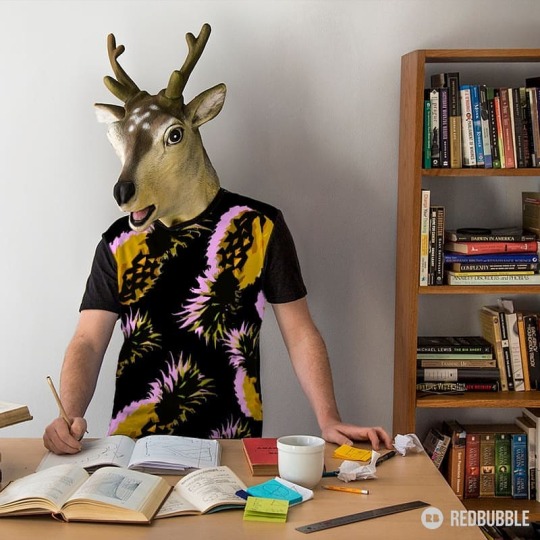
"Pineapple Pattern Graphic T-Shirt" • • #swycinskydesigns #redbubble #tropicaldesign #tropicalpattern #pattern #patterndesign #pineapplepattern #fruit #tropicalfruit #pineapples #productmockup #merchandise #products #shirt #fashionable #wearableart #independentartist #printondemand #graphicdesign #design #denversmallbusiness #303network #denver #colorado #denvercolorado #graphictees (at Denver, Colorado) https://www.instagram.com/p/COgNOatHTsX/?igshid=1hjfzmicco2sy
#swycinskydesigns#redbubble#tropicaldesign#tropicalpattern#pattern#patterndesign#pineapplepattern#fruit#tropicalfruit#pineapples#productmockup#merchandise#products#shirt#fashionable#wearableart#independentartist#printondemand#graphicdesign#design#denversmallbusiness#303network#denver#colorado#denvercolorado#graphictees
1 note
·
View note