#PrimaveraP6
Explore tagged Tumblr posts
Text
Exciting Job Opportunities in Project Planning
Are you skilled in Project Planning and Scheduling using Primavera P6? 🚀 Your expertise is in demand!
🎯 Who is this for? This opportunity is perfect for:
Engineering graduates looking to kickstart their careers.
Experienced professionals wanting to specialize in project management.
Individuals trained in Primavera P6 and eager to put their knowledge into action.
💼 Industries Hiring Right Now
Construction & Infrastructure: Plan and manage large-scale projects.
Oil & Gas: Coordinate complex schedules and resources.
IT & Software Development: Streamline agile project timelines.
Manufacturing: Optimize production schedules and delivery timelines.
📊 Job Roles You Can Apply For
Project Planner
Planning Engineer
Project Scheduler
Project Control Specialist
PMO Analyst
🌟 Why Primavera P6 is Your Gateway to Success Primavera P6 professionals are highly sought after for their ability to handle:
Complex project schedules
Resource optimization
Risk analysis
On-time delivery assurance
💡 Pro Tip: Enhance your resume with real-world project examples and certifications in Primavera P6.
📢 Are You Ready? Visit Kleios Technologies for courses and certifications in Primavera P6. Start preparing for these exciting job opportunities today!
#ProjectPlanning #PrimaveraP6 #JobOpportunities #CareerInProjectManagement #EngineeringJobs #ConstructionCareers #PMPCertification
#projectplanning#primaverap6#projectmanagementprofessional#ProjectPlanner#ProjectEngineer#ProjectScheduling#OraclePrimavera#PlanningEngineer#ProjectManager#ProjectManagement#ConstructionPlanning
0 notes
Text
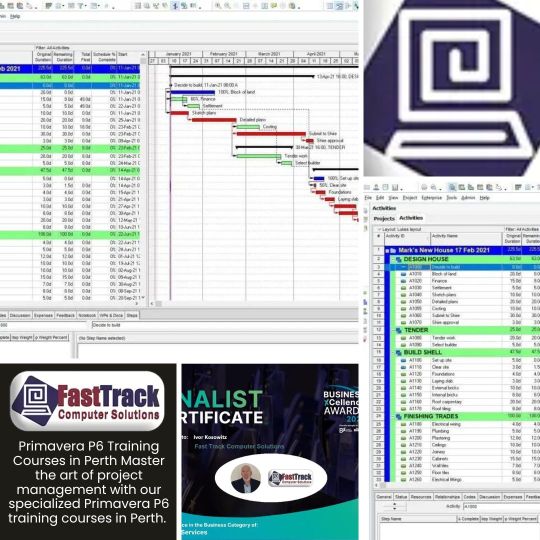
Primavera P6 Training Courses in Perth Master the art of project management with our specialized Primavera P6 training courses in Perth. Designed for professionals seeking to elevate their skills, our courses provide in-depth knowledge of Primavera P6, including advanced scheduling, resource allocation, and project tracking techniques. Learn from industry experts and get certified to manage complex projects with confidence. https://www.perthsoftware.com/primavera-p6-training-courses-perth/
0 notes
Text

Are you looking to advance your project management skills with cutting-edge software? Look no further than APTRON Solutions for comprehensive Primavera training in Noida. Our expertly designed course aims to equip you with the knowledge and skills necessary to master Primavera, a leading project management tool widely used in various industries.
#PrimaveraTraining#ProjectManagement#APTRONSolutions#NoidaTraining#PrimaveraP6#ProjectPlanning#CareerGrowth#SkillDevelopment#ProfessionalTraining#NoidaEducation
0 notes
Video
tumblr
Do you know the benefits of using Primavera P6 for project management? Watch this video to learn more about it!
0 notes
Text
Order Primavera P6 Software | Primavera Consultants
Primavera P6 is a powerful project management software tool designed to plan, schedule and control complex projects. As the leading project management software, it enables project managers to effectively manage project tasks, resources, and schedules to achieve project goals on time and within budget.
With Primavera P6, you can streamline your project management processes and gain better visibility into project performance. Whether you're managing large-scale construction projects or complex software development projects, Primavera P6 can help you deliver projects on time and on budget. So, if you are looking for a complete project management solution, contact Primavera Consultants today.
0 notes
Text
What is 3D Reference in Excel?

What is 3D Reference in Excel?
3D reference is a new feature in Excel 2016 that allows you to create a relationship between multiple worksheets in the same workbook. This feature can be used with PivotTables, charts, and all other types of data. A simple example of this would be if you had two sheets with sales data and wanted to be able to view those sales data from both sheets at the same time. You could create a 3D reference between the two sheets so that when you change one sheet, it automatically changes the other sheet as well. I mean, a 3D reference is a combination of row and column references that allow you to refer to a cell by name. For example, consider the formula =SUM(A1:B5). This formula adds the values in cells A1 through B5. It uses a 2D reference because it only knows about rows and columns. To get more specific, we can add another dimension to this reference by adding an extra set of brackets after our first two sets of brackets: =SUM({1}:{2}). This form forces Excel to use only one set of square brackets when referring to the range A1:B5 — so no matter how many rows or columns are added, later on, we’ll always be able to use just one set of square brackets for this range (e.g., {1}:{2}).

How Do I Set Up A 3D Reference?
In order to set up a 3D reference, you must first select the cell or range on both sheets where you want the 3D reference to be set up. Once this has been done, go to Data > Connections > Edit Links > Create Linked Cells In Same Workbook > OK. This will open up a dialogue box where you can specify which cells on each sheet should be linked together.
Understanding 3D Reference in Excel
3D Reference is a feature in Excel that allows you to use multiple sheets as a single sheet. The reference on the second sheet will change whenever you change the value on the first sheet. To create 3D references, follow these steps: 1. Go to Sheet 2 and select any cell. 2. Click on the Home tab and click on Define Name (or press F3). 3. In the New Name box type =!$A$2 and click Enter.
Syntax and Rules of 3D References in Excel

3D references are the most common type of reference used in Excel. They are used to point to a cell or range of cells above, below, to the left or to the right of the reference. The syntax and rules for creating a 3D reference are: A 3D reference can be created by using any combination of these three dimensions. For example, is a 2D reference, is a 2 x 2 array (2 columns x 2 rows), is a 2 x 3 array (2 columns x 3 rows) etc. The general rule for creating a valid 3D reference is that all three dimensions must be specified and that they must be separated by commas (but not spaces). The syntax of 3D references in Excel is very similar to regular references. The only difference is that we need to use the dollar sign ($) as a prefix to our cell reference. The rules for 3D references are as follows: 1) The reference must be in the same workbook; otherwise, it will not work. 2) It can only be used in formulas and not in tables or charts. If you want to use them in charts, you will need to convert them into 2D references first by changing the value of Zeros on Top or Zeros on Bottom to 1. 3) If there are multiple sheets in your workbook, then all sheets must have their Sheet tab selected before entering the formula or else it will generate an error message saying “Can’t find what you want because the invalid cross-sheet reference was made”.
Formatting and Data Validation with 3D Cell Reference in Excel
3D referencing is a useful feature in Excel that gives you the ability to refer to cells above and below the active cell. This can be handy for creating formulas that use multiple ranges of data. In this tutorial, I will show you how to use 3D cell referencing in Excel 2016 and above, as well as how to format and validate data using 3D references. You can also use 3D cell referencing with named ranges, which are a great way to organize your workbooks and make them easier to navigate.
Using 3D Cell Reference in Excel Formulas
3D cell references are often useful, but they can be tricky to use. The main benefit of using them is to create formulas that refer to cells in more than one worksheet. For example, if you have a formula that calculates the cost savings from a price reduction, you may want the formula to calculate the new cost for several products on each worksheet. Another common application for 3D cell references is when you want to use formulas that refer to cells in other workbooks or other sheets in the same workbook. To display a 3D reference, precede the row letter with an extra set of square brackets: 3D. You must include all three sets of brackets if you're referring to a cell in another workbook or another sheet in the same workbook or it won't work right! The three-dimensional cell reference is a special type of cell reference that can be used in Excel formulas. It's written in the form: =A1&B2&C3 The 3D cell reference allows you to create formulas that refer to cells in multiple worksheets or workbooks. In this article, we'll show you how to use 3D cell references in Excel formulas and how to convert them into 2D references if necessary. So, there you have it, if you are using Excel 2013, 2016 or Office 365, 3D reference will give a nice sheen to your charts. You can use this dynamic chart style like any other chart, apply data labels and 2D dynamic labels and all the plotting techniques available in Excel. We have come to the end of our first post. We hope it helped you. You can read this article on the subject or you can read this article we found for you from another site. Read the full article
0 notes
Photo

Jadwal Training Scheduling & Controlling Project Using Primavera (P6) di Jakarta. Pelatihan Scheduling & Controlling Project Using Primavera (P6) tersedia public training dan in house training. Info Seminar Training Primavera: https://www.informasi-seminar.com/scheduling-controlling-project-using-primavera-p6/ Info seminar training lengkap: WA: 0851-0197-2488 Jadwal training lengkap: https://www.informasi-seminar.com #primaverap6 #primavera #projectmanagement #manajemenproyek #konstruksi #informasiseminar #informasitraining #agendatraining2022 #infoseminar2022 #infopelatihan #diklat #workshop #jakarta #bandung #yogya #seminar #training #pelatihan https://www.instagram.com/p/Cg0ljwkJYdW/?igshid=NGJjMDIxMWI=
#primaverap6#primavera#projectmanagement#manajemenproyek#konstruksi#informasiseminar#informasitraining#agendatraining2022#infoseminar2022#infopelatihan#diklat#workshop#jakarta#bandung#yogya#seminar#training#pelatihan
0 notes
Text

https://www.knowledgewoods.com/business-productivity-tools/oracle-primavera.html
0 notes
Photo

Learn Project Scheduling, Project Resource Allocation, Project Budgeting, Project Monitoring & Control and much more using "Oracle Primavera P6"
Our next Oracle Primavera P6 batch starts on 25th October 2021
| Hands-On Training | Complete Coverage of Software | Project Management Concepts | Detailed Course Materials | Industrial Project & Cases |
Visit our website Kleios Technologies for additional details.
Call +91-7598101777 for Free demo and Enrollment details.
Thanks and Happy Learning :)
#oracleprimavera#primavera#primaverap6#project management#projectmanagementprofessional#project manager#planningengineer#project planning#projectscheduling#project coordinator#projectcontrols#civilengineering#civilengineer#civilengineeringstudent#mechanicalengineering#mechanicalengineer#mechanicalengineeringstudent#electricalengineering#electricalengineer#electricalengineeringstudent#projectmanagementsoftware
0 notes
Text
Primavera P6 Training
Primavera is an enterprise project portfolio management software. It includes project management, scheduling, risk analysis, opportunity management, resource management, collaboration, and control capabilities, and integrates with other enterprise software like Oracle and SAP’s ERP systems. Primavera P6 Training was launched in 1983 by Primavera Systems Inc., which was acquired by Oracle Corporation in 2008. Institute for Planning & Management for Primavera and MS Project.
he P3 version to P6 version change is predicated on a move from DOS-type shortcut keys to mouse-based icons.
Website Link.
0 notes
Photo

Learn Primavera P6 Software for Project Management to manage the projects and products perfectly. Get trained with Edoxi to use Primavera P6 to track your project progress. Do not wait! Register today at 058 123 6600
0 notes
Photo
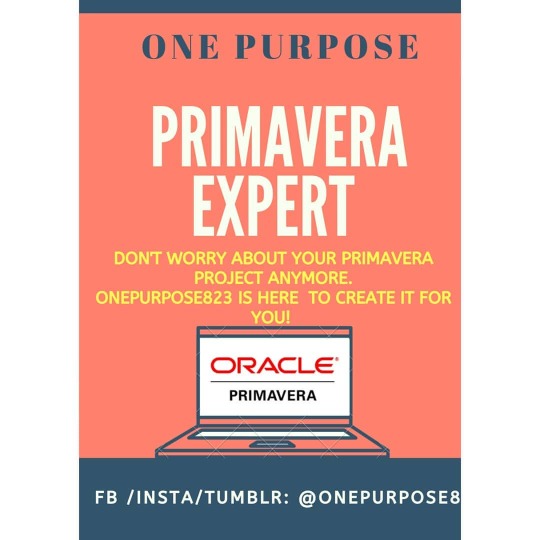
Manage your project with the help of a primavera expert 😎 . . . #primavera #primaverap6 #primaverap6planningandscheduling #projectmanagement #primaverap6advanced #primaverap6professional #project #projectmanagementprofessional #projectmanagementlife #projectmanagementsoftware #projectmanagememtandtheconsultantrole #love #work #freelancerlife #online #freelancing #softwarecompany #instafamous #workaholics #helpingyou #oracleprimavera #oracleprimaverap6 #oracleprimaverariskanalysis #baseline #groupingandsorting #filters #freelance #workfromhome #onlinework #primaveraprofessional https://www.instagram.com/p/CC0MaswMjv-/?igshid=851awp9kjz65
#primavera#primaverap6#primaverap6planningandscheduling#projectmanagement#primaverap6advanced#primaverap6professional#project#projectmanagementprofessional#projectmanagementlife#projectmanagementsoftware#projectmanagememtandtheconsultantrole#love#work#freelancerlife#online#freelancing#softwarecompany#instafamous#workaholics#helpingyou#oracleprimavera#oracleprimaverap6#oracleprimaverariskanalysis#baseline#groupingandsorting#filters#freelance#workfromhome#onlinework#primaveraprofessional
0 notes
Photo

24x7Coach conducting a complete hands-on online training on Primavera P6. Weekday Batch from 27 Jan 7:00 PM IST Interested? Visit “http://24x7coach.com/ms-project-training/” and contact [email protected] / +91 95057 44455.
0 notes
Photo

Jadwal Training Scheduling & Controlling Project Using Primavera (P6) di 2021. Pelatihan Primavera ini merupakan program pelatihan yang handal untuk proyek konstruksi. Setelah mengikuti Training ini, Peserta diharapkan dapat : Menyusun Rencana Kerja Proyek. Membuat dan mendefinisikan Work Breakdown Structure (WBS). Melakukan Pengalokasian Resource Melakukan Pengendalian Biaya Proyek. Melakukan Pemantauan Perkembangan Proyek. Membuat dan Menyajikan Laporan Proyek. Informasi pendaftaran dan brosur lengkap: WA: 0851-0197-2488 Jadwal lengkap informasi-seminar.com #primaverap6 #primavera #projectmanagement #manajemenproyek #jasakonsultan #projectmanagementcourse #projectmanagers #jakarta #publictraining #inhousetraining #learningcentre #trainingcenter #pusatpelatihan #pusattraining #workshopjakarta #eventtraining #infotraining2021 #infoseminar2021 #jadwaltraining (di Jakarta) https://www.instagram.com/p/CNbzE-spRja/?igshid=d0kvfhh9wy53
#primaverap6#primavera#projectmanagement#manajemenproyek#jasakonsultan#projectmanagementcourse#projectmanagers#jakarta#publictraining#inhousetraining#learningcentre#trainingcenter#pusatpelatihan#pusattraining#workshopjakarta#eventtraining#infotraining2021#infoseminar2021#jadwaltraining
0 notes
Photo

Növbəti korporativ #primaverap6 təliminə başladıq! Fevral ayında başlayacaq #PRİMAVERA kursunda iştirak etmək istəyirsinizsə gantt.az saytında müvafiq təlim üçün qeydiyyatdan keçə bilərsiniz. #primavera #planning #planlamamuhendisi #planlama #planningkursu #layihəmenecmenti #projectmanagement #scheduling #projectcontrol #planningengineer (at Gantt Training & Consulting) https://www.instagram.com/p/B5iHnVzDArt/?igshid=1lix8c6mfntac
#primaverap6#pri̇mavera#primavera#planning#planlamamuhendisi#planlama#planningkursu#layihəmenecmenti#projectmanagement#scheduling#projectcontrol#planningengineer
0 notes
