#Planoly
Explore tagged Tumblr posts
Text
Creator Store
Snipfeed: What It Is and How It Helps Creators Monetize Effortlessly!
Monetizing online content can be challenging for content creators, influencers, and entrepreneurs without the right tools. That's where Snipfeed comes in—a powerful, all-in-one monetization platform designed to help creators turn their audience into a sustainable income stream.
Whether you're an artist, educator, influencer, or coach, Snipfeed makes it easy to sell digital products, offer paid memberships, host live events, and receive tips—all from a single, customizable link.
In this blog, we'll explore Snipfeed, how it works, and why it's a game-changer for creators looking to earn effortlessly.

What Is Snipfeed?
Snipfeed is a creator-friendly platform that provides multiple ways to make money from your content.
Unlike other monetization tools that focus only on subscriptions or merchandise, Snipfeed offers a versatile toolkit designed for various types of creators.
Key Features of Snipfeed:
• Link-in-Bio Storefront: Turn your bio link into a fully functional digital store where fans can access your products and services. • Paywall Content: Share exclusive videos, articles, or other content that fans can unlock for a fee. • Paid Messaging & Shoutouts: Allow followers to pay for personalized messages, advice, or custom shoutouts. • Live & Virtual Events: Host live sessions, workshops, or consultations and charge for attendance. • Tipping & Donations: Let your audience support you directly with tips or one-time donations.
With Snipfeed, everything is centralized in one place, making it easy for fans to support you in multiple ways.
How Snipfeed Helps Creators Monetize?
Snipfeed empowers creators by providing multiple revenue streams in one platform. Here is how it helps creators:
Sell Digital Products & Exclusive Content
Creators can sell e-books, courses, templates, and exclusive content without needing an external website. Whether you're a fitness coach offering workout plans or an artist selling digital prints, Snipfeed makes it simple.
Offer Personalized Services & Consultations
Snipfeed allows you to sell one-on-one coaching sessions, mentorship calls, or personalized video responses if you're an expert in your niche. This is perfect for influencers, business coaches, and even tarot readers who offer personalized insights.
Earn Through Tipping & Donations
Not every fan wants to buy a product, but many are happy to tip their favorite creators. Snipfeed's tipping feature lets you accept donations effortlessly, helping you generate passive income while doing what you love.
Host Paid Live Events & Webinars
Creators can host paid live streams, Q&A sessions, or private webinars directly through Snipfeed. It is ideal for musicians, educators, or influencers who want to interact with their audience in real time while earning money.
Simplifies Monetization with a One-Link Solution
Instead of juggling multiple platforms, Snipfeed consolidates everything into one simple bio link. This makes it easy for followers to find all your paid content, services, and tipping options without confusion.
Why Choose Snipfeed Over Other Platforms?
Many creators rely on platforms other Creator Store platforms for monetization, but Snipfeed stands out because:
• No complicated setup – You can start monetizing in minutes. • No exclusivity restrictions – Unlike some platforms, Snipfeed doesn't limit where you can share content. • Multi-functional – Instead of managing different websites for tips, digital sales, and subscriptions, you get everything in one place.
Final Thoughts:
For creators looking to monetize their content effortlessly, Snipfeed is a game-changer. Whether you want to sell digital products, offer paid messages, or simply receive tips, this all-in-one platform makes it easy to earn while engaging with your audience.
If you're ready to take control of your creator earnings, setting up a Planoly account could be your next best move. Start today and effortlessly turn your passion into profit!
1 note
·
View note
Text
Resource Allocation in Production: Optimizing Efficiency and Output
https://enterprisechronicles.com/wp-content/uploads/2024/11/34-Resource-Allocation-in-Production_-Optimizing-Efficiency-and-Output-Image-by-Art_Photo.jpg
Source: Art_Photo
In any production process, efficient management of resources is crucial for achieving optimal results. “Resource allocation in production” refers to the systematic distribution of available resources—such as labor, machinery, materials, and time—across various tasks to maximize output and minimize waste. In the competitive landscape of modern industry, ensuring proper resource allocation can make the difference between success and stagnation. This article explores the importance, challenges, and strategies for effective resource allocation in production, helping businesses streamline their operations and stay ahead.
Understanding Resource Allocation in Production

Resource allocation in production involves assigning resources in a way that ensures the highest level of productivity while minimizing costs. Resources can be tangible, such as raw materials and equipment, or intangible, like labor and time. The goal is to ensure that each resource is utilized optimally, avoiding underuse or overuse.
In the manufacturing sector, for example, poorly allocated resources can result in bottlenecks, delays, or excessive production costs. Conversely, well-managed resource allocation can lead to streamlined workflows, reduced production time, and cost savings, ultimately increasing profitability.
The Role of Resource Allocation in Enhancing Efficiency
Efficient resource allocation in production plays a pivotal role in determining the overall performance of a manufacturing process. Companies that optimize resource distribution across various stages of production can produce goods at a faster pace while maintaining quality standards. Additionally, resource allocation impacts several aspects of production efficiency:
Cost Management: By allocating resources appropriately, businesses can keep costs under control. Labor costs, material wastage, and machine downtime can be significantly reduced when resources are assigned based on demand and production schedules.
Timely Delivery: Meeting production deadlines is crucial in a competitive market. Proper allocation of resources ensures that products are manufactured on time, leading to timely deliveries, better customer satisfaction, and enhanced brand reputation.
Minimized Downtime: Poor allocation of resources can lead to machine downtime or worker idleness. By balancing the load between machinery and personnel, companies can prevent delays and reduce idle time.
Maximized Output: Optimal resource allocation ensures that all available inputs are fully utilized, resulting in increased production output without incurring additional costs.
Challenges in Resource Allocation in Production

While resource allocation is essential, it can be a complex task due to the dynamic nature of production environments. Several challenges can arise, including:
Changing Demand: In some industries, customer demand can fluctuate rapidly, making it difficult to allocate resources effectively. Companies need to be flexible and adapt quickly to these changes to avoid overproduction or stockouts.
Limited Resources: Resource allocation in production becomes more challenging when resources are scarce. Companies must prioritize essential tasks and make difficult decisions about where to allocate limited manpower, materials, or equipment.
Technological Disruptions: The introduction of new technologies can disrupt existing resource allocation processes. For example, automation may reduce the need for human labor, but the transition period can create confusion and inefficiencies.
Complex Supply Chains: With global supply chains, managing resource allocation becomes even more complex. Delays in receiving materials from suppliers can affect the entire production process, leading to inefficiencies and increased costs.
Human Factors: Human errors, skill gaps, and varying productivity levels can also impact how effectively resources are allocated in production. Businesses must account for these factors to ensure a smooth production process.
Best Practices for Resource Allocation in Production
Despite the challenges, businesses can implement several strategies to optimize resource allocation in production and ensure smooth operations.
Implement Advanced Planning Systems: Modern production planning systems, such as Manufacturing Resource Planning (MRP) and Enterprise Resource Planning (ERP), are designed to manage resource allocation efficiently. These systems provide real-time data on inventory levels, machine status, and labor availability, helping companies make informed decisions about resource allocation.
Forecasting and Demand Planning: Accurate demand forecasting enables companies to allocate resources more effectively. By predicting future demand, businesses can ensure they have the right amount of raw materials, labor, and equipment available at all times, avoiding overproduction or stock shortages.
Cross-Training Employees: Training employees to perform multiple roles increases workforce flexibility. In the event of labor shortages or equipment malfunctions, cross-trained employees can step in to keep production moving smoothly.
Leverage Automation: Automation technologies, such as robotic process automation (RPA) and AI-driven production systems, can significantly improve resource allocation in production. These systems can take over repetitive tasks, allowing human resources to focus on more complex activities, and improving overall efficiency.
Regular Resource Audits: Conducting regular audits of resource usage helps identify inefficiencies in the production process. Companies can then reallocate resources to areas where they are most needed, eliminating waste and improving productivity.

Continuous Monitoring and Adjustment: Resource allocation should not be static. Companies need to continuously monitor production performance and adjust resource distribution as needed. Using key performance indicators (KPIs) and real-time data analytics can help in making swift adjustments to keep production on track.
Prioritize Critical Operations: In situations where resources are limited, prioritizing critical production operations ensures that essential tasks are completed without delay. Companies can use the Pareto principle, also known as the 80/20 rule, to identify and focus on the 20% of tasks that generate 80% of the value.
Case Study: Resource Allocation in a Manufacturing Firm
Let’s consider a real-world example to better understand the impact of resource allocation in production. A mid-sized electronics manufacturing company faced inefficiencies due to poor resource management. Machines often sat idle due to improper scheduling, while some workers were overburdened, leading to delays and increased production costs.
By implementing an ERP system, the company was able to track resource usage in real time. They adjusted work schedules based on machine availability and cross-trained employees to handle multiple tasks. As a result, machine downtime decreased by 15%, production output increased by 20%, and overall costs were reduced by 10%. This transformation showcases the profound effect that proper resource allocation in production can have on business performance.
Conclusion
Resource allocation in production is a critical component of any successful manufacturing process. Businesses that fail to allocate resources effectively risk falling behind the competition due to inefficiencies, higher costs, and delayed deliveries. By understanding the challenges and implementing best practices such as advanced planning, automation, and continuous monitoring, companies can optimize resource allocation in production to improve efficiency, boost output, and reduce costs. As the marketplace continues to evolve, businesses that prioritize resource allocation will be better positioned to thrive in the face of changing demands and technological advancements.
#planning#tenpercent#inyourthirties#womeninstyle#invest#savings#planoly#project#management#love#spend#family#investments#funds#investment#pmp#resources#strategic#projects#projectoftheday
0 notes
Quote
On many social media platforms, you can only share one link to encompass all of the potential projects you might want to share with anyone coming across your profile.
#instagram
0 notes
Text
Time Saving Apps Every Photography Business Needs
Since 2010, I have grown an incredible business that I is a well-oiled machine at this point. Over the years, I have tried and tested so many different apps and software programs that were designed for small businesses like mine. Time Saving Apps Every Photography Business Needs 17hats Back in 2014, I remember hopping on a webinar for a new program that was designed to help small businesses…

View On WordPress
0 notes
Text
10 Leading Content Creation Tools for Instagram Influencers for 2023

In today's digital world, Instagram has become a powerful platform for influencers to connect with their audience and showcase their creativity. To be more competitive, influencers need to create visually appealing and engaging content. There are numerous content creation tools available for Instagram influencers in 2023 that can elevate the content and boost their online presence.
1. Canva:
Canva has been a popular choice and widely used tool for content creators for several years, and it continues to be at the forefront in 2023. With its intuitive interface and a wide range of design templates, allowing influencers to create attracting visuals of posts, stories, and video thumbnails at ease.
2. VSCO:
VSCO is known for its exceptional photo editing features. This tool offers a range of filters and advanced editing tools for photo’s alone and no video-specific editing features. There is a basic range of filters in the free version, but VSCO X contains an extensive collection which is a paid version $20 per year.
3. Lightroom:
Adobe Lightroom, available on both desktop and mobile, is a powerful tool for photo editing and enhancement. Its extensive range of features allows influencers to adjust colors, lighting, and composition, resulting in captivating visuals that will engage their followers.
4. InShot:
InShot is a video editing app that enables influencers to create eye-catching videos for their Instagram posts and stories. It offers features such as trimming, merging, adding effects, filters, and music, making it a comprehensive tool for influencers who want to enhance their video content.
5. Unfold:
Unfold is a popular app for creating beautiful and engaging Instagram Stories. It provides a variety of elegant templates and typography options, allowing influencers to tell their stories in a visually appealing and cohesive manner.
6. Over:
Over is an excellent tool for creating custom graphics and adding text overlays to images. With its vast collection of fonts, illustrations, and design elements, influencers can easily add a personalized touch to their posts, enhancing their visual impact.
7. Planoly:
To maintain a consistent and visually pleasing Instagram feed, influencers can rely on Planoly. This tool helps them plan, schedule, and organize their posts in advance. It also offers grid preview functionality, allowing influencers to visualize the overall look of their feed before publishing.
8. Adobe Spark:
Adobe Spark is a comprehensive content creation tool that empowers influencers to create stunning visuals, videos, and web pages. With its user-friendly interface and professional templates, influencers can quickly generate engaging content for their Instagram audience.
9. Mojo:
Mojo is a popular app for creating dynamic and animated Instagram Stories. It offers a wide range of customizable templates, animated effects, and text styles that can transform a simple Story into an attention-grabbing visual experience.
10. Typorama:
Typorama is an excellent app for influencers who want to create captivating typography-based visuals. It provides a variety of font styles, filters, and design options to create visually striking images with text overlays, helping influencers convey their messages effectively.
As an Instagram influencer, using the right content creation tools can enhance online presence aw well as engaging audience. Whether it's creating stunning visuals, editing photos, designing eye-catching Stories, or planning your feed, the tools mentioned above can assist you in creating outstanding content in 2023.
2 notes
·
View notes
Text
What strategies can sales professionals employ to effectively build and maintain strong relationships with clients?
Building and maintaining strong relationships with clients is an essential aspect of sales. It requires a combination of skills, strategies, and techniques that sales professionals should master to succeed in their careers.
Here are the top 6 effective strategies to employ that can help sales professionals build and maintain strong relationships with clients:
1. Active Listening: The first step in building a strong relationship with clients is to listen actively. Listen to their needs, concerns, and goals.
This will help you understand their expectations and requirements and enable you to offer solutions that address them.
“You can’t reap the full loyalty-building benefits without prioritizing relationships and closely listening to what your audience is saying” – Sprout Social
2. Personalization: Every client is unique, and hence, each relationship requires a personalized approach.
Sales professionals should take time to learn about their clients' interests, preferences, and communication styles.
This information can help them tailor their approach to each client, making them feel valued and appreciated.
“When you know your audience’s needs and interests, effective personalization becomes possible. And that leads to better engagement, higher customer satisfaction, and increased loyalty” – springboard
3. Consistency: Consistency is key to building strong relationships. Sales professionals should be consistent in their communication, follow-up, and delivery of services or products.
This builds trust and reliability, which are essential to maintaining a long-term relationship.
“88% of consumers are looking for authenticity from the brands they support. Consistency is essential for branding because it builds trust and shows customers that your values are authentic” – HubSpot
4. Transparency: Honesty and transparency are crucial in building trust with clients.
Sales professionals should be open about their products or services' limitations and be upfront about pricing, timelines, and other relevant information.
“Transparency is not just a trend but the standard for how brands are expected to act online. It’s more crucial than ever before. Not only is transparency important, but so is authentication” – 2023 Social Trends Report by PLANOLY.
5. Value-Add: Sales professionals should aim to add value beyond the initial sale. Keep in touch with your clients by providing relevant updates, industry news, or even just checking in to see how they're doing.
This helps maintain the relationship and positions you as a trusted advisor rather than just a salesperson.
“Gone are the days when you could launch killer campaigns that meet client goals and call it a job well done. Now, you need to add value in other ways, including the technology you manage, the data you use and the services you offer” – Resonate’s Agency Cookbook
6. Resolve issues quickly: Every relationship encounters bumps along the way, but how you handle them is what makes the difference.
Sales professionals should be responsive to any concerns their clients raise and work quickly to resolve them.
This shows that you value their business and are committed to providing excellent service.
“According to Forrester, 72% of customers prefer self-service to resolve their support issues over picking up the phone or sending an email to customer service agents” – Executive Guide to Customer Engagement [Salesforce]
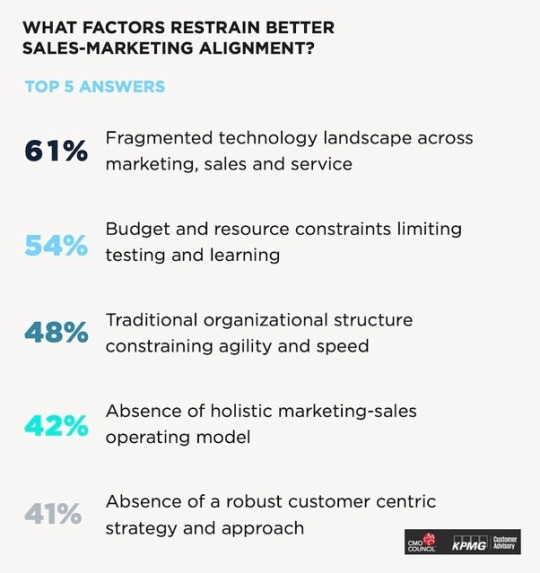
Image Source - via MarketingProfs
In conclusion, building and maintaining strong relationships with clients is essential for sales professionals.
By actively listening, personalizing, being consistent, transparent, adding value, and resolving issues quickly, sales professionals can create long-term relationships that benefit both parties.
Here's related information that you may find helpful – Know about Sales Promotion Effectiveness to win ahead.
2 notes
·
View notes
Text
How to Build a Strong Brand Presence on Instagram

In today’s digital-first world, building a strong brand presence on Instagram is no longer optional—it's essential. Instagram, with over 2 billion monthly active users, has transformed from a photo-sharing app into a full-fledged marketing platform where businesses can connect with their audience, build brand identity, and drive conversions. But how do you truly stand out in this saturated space?
This article explores the step-by-step approach to building a solid and memorable brand on Instagram, along with how the support of the right agencies, such as social media marketing companies in Kochi, can amplify your success.
1. Define Your Brand Identity
Before you post anything on Instagram, you need to clearly define who you are as a brand.
What are your values?
What tone do you want to convey?
What colors, fonts, and styles represent you?
Your Instagram profile should reflect your brand's identity at a glance. Use a consistent username, logo, and bio that reflects your purpose and mission. Remember, your profile picture is often the first visual touchpoint—make it count!
2. Create a Content Strategy
A well-planned content strategy can set you apart from your competitors.
➤ Content Pillars
Choose 3–5 content pillars that align with your brand. For example:
Educational (tips, how-to)
Behind-the-scenes (BTS of your business)
Testimonials (real customer stories)
Product showcases (new launches, features)
Lifestyle & culture (brand personality, events)
➤ Visual Aesthetics
Ensure your feed has a consistent color scheme and layout. Tools like Canva, Adobe Express, and Planoly can help maintain visual consistency.
➤ Posting Schedule
Be consistent. Whether it's three times a week or daily, stick to a regular posting schedule to keep your audience engaged.
3. Leverage Instagram Stories and Reels
Instagram Stories and Reels are key to increasing visibility and engagement.
🎯 Stories
Use polls, quizzes, and question stickers to boost interaction.
Share BTS, testimonials, quick tips, and flash sales.
Highlight stories to create organized categories like “Reviews,” “FAQs,” and “Offers.”
🎥 Reels
Reels are currently the best format for organic reach.
Create short, engaging videos around trending topics.
Use trending audio, creative transitions, and humor.
Showcase your products or services in action.
4. Engage With Your Audience
Instagram isn’t just about broadcasting—it's about building community.
Respond to comments and DMs promptly.
Use personalized replies when resharing stories.
Acknowledge user-generated content (UGC) and encourage followers to tag you.
Host contests and giveaways to encourage interaction.
Engagement builds trust, and trust builds loyalty.
5. Use Hashtags Strategically
Hashtags help new users discover your content.
Mix popular, niche, and branded hashtags.
Use tools like Hashtagify or Instagram’s search bar to find relevant hashtags.
Create your own branded hashtag and encourage followers to use it.
Avoid stuffing your captions with too many hashtags—keep it clean and relevant.
6. Collaborate With Influencers and Partners
Influencer marketing can significantly extend your brand’s reach.
Partner with micro or nano influencers with a highly engaged audience.
Co-create content, run giveaways, or do Instagram takeovers.
Always ensure the influencer aligns with your brand values.
Similarly, cross-promotions with complementary businesses can expose you to new followers.
7. Track Your Performance
To grow on Instagram, you need to know what's working—and what isn’t.
Use Instagram Insights to monitor reach, engagement, saves, and profile visits.
Track follower growth and identify your top-performing content.
Refine your strategy monthly based on insights.
If you find it overwhelming, working with a social media marketing company in Kochi can help you analyze the data and pivot your strategy effectively.
8. Run Instagram Ads for Faster Growth
Organic growth is essential, but ads can give your brand a significant boost.
Promote top-performing posts to reach a broader audience.
Run Story or Reels ads to drive traffic to your profile or website.
Use Instagram Shopping if you sell products to tag items directly in posts.
Want to maximize ROI? Consider working with the best advertising agency in Kochi that understands your goals and audience deeply.
9. Focus on Storytelling
People don’t connect with logos—they connect with stories.
Share your brand journey, challenges, and wins.
Post customer stories or UGC to build trust.
Humanize your brand by showing the people behind it.
Great storytelling makes your brand memorable and relatable.
10. Stay Updated and Adaptable
Instagram frequently rolls out new features—be among the first to adopt them.
Use Threads, Guides, and Shopping as they roll out.
Participate in trends while aligning them with your brand.
Stay informed through blogs, podcasts, or by collaborating with an online advertising company in Kochi.
Being proactive and agile keeps you ahead of the curve.
Final Thoughts
Building a strong brand presence on Instagram takes time, creativity, and consistency. It’s about more than just pretty pictures—it’s about creating a meaningful connection with your audience.
From defining your brand voice to leveraging Instagram Reels and engaging with your community, every step plays a role in crafting a memorable presence. But if managing everything feels overwhelming, partnering with expert agencies like social media marketing companies in Kochi can help take your brand to the next level with a customized, data-driven strategy.
Ready to stand out? Start building your brand presence on Instagram today—and turn followers into loyal fans.
#social media marketing companies in Kochi#online advertising company in Kochi#best advertising agency in Kochi#social media marketing company in Kochi
0 notes
Text

2025 is expected to alter social media marketing, with algorithms changing swiftly and customer habits transforming. To remain ahead, organisations must change rapidly and employ the finest social media scheduling tools to dominate feeds, demolish algorithms, and spark growth. AI-driven customisation is the backbone of engagement, with platforms like Instagram and LinkedIn preferring hyper-targeted content. Social commerce integration and sustainability storytelling are also major themes. Tools like Later and Buffer assist in organising eco-campaigns and drop AI-personalized content. Algorithms will be sharper and pickier in 2025, but technologies like Sprout Social, Hootsuite, and Planoly may help generate content that algorithms can't resist pushing. Short-form video techniques are also vital, with platforms like TikTok, Instagram Reels, and YouTube Shorts garnering 78% of user attention. Automation technologies like CoSchedule and MeetEdgar may help scale brilliance and innovation.
1 note
·
View note
Text
Step-by-Step Guide to Creating a Stunning Instagram Theme for Your Brand

In the world of Instagram, first impressions matter. Your Instagram feed is often the first thing potential followers or customers see, and a cohesive, visually appealing theme can make all the difference. Whether you’re a business, influencer, or creative professional, having a well-curated Instagram theme can elevate your brand and attract more engagement.
But how do you create a stunning Instagram theme that reflects your brand’s identity? In this step-by-step guide, we’ll walk you through everything you need to know, from choosing a theme to implementing Instagram aesthetic themes that wow your audience. Plus, we’ll share Instagram theme inspiration and trends to keep your feed fresh and on-point.
Why Your Instagram Theme Matters
Your Instagram theme is more than just a collection of pretty pictures—it’s a visual representation of your brand. A cohesive theme:
Builds brand recognition and trust.
Makes your profile more visually appealing and professional.
Encourages followers to engage with your content.
Helps you stand out in a crowded social media landscape.
By investing time in creating a stunning Instagram theme, you can turn your feed into a powerful branding tool.
Step 1: Define Your Brand Identity
Before diving into Instagram aesthetic themes, it’s essential to define your brand identity. Ask yourself:
What are your brand’s core values and mission?
Who is your target audience?
What emotions do you want to evoke through your visuals?
Your Instagram theme should align with your brand’s personality, whether it’s playful, minimalist, luxurious, or bold.
Step 2: Choose Your Instagram Aesthetic Theme
Popular Instagram Theme Trends
Here are some of the most popular Instagram theme trends to consider:
Minimalist: Clean, simple, and focused on negative space.
Bold and Bright: Vibrant colors and high-contrast visuals.
Pastel: Soft, muted tones for a dreamy aesthetic.
Dark and Moody: Moody tones and dramatic lighting.
Rustic: Earthy colors and natural textures.
Finding Instagram Theme Inspiration
Look for Instagram theme inspiration from brands, influencers, or creators in your niche. Platforms like Pinterest and Instagram itself are great places to discover new ideas. Save posts that resonate with your brand and analyze what makes them visually appealing.
Step 3: Select a Color Palette
Your color palette is the foundation of your Instagram theme. Choose 3-5 colors that reflect your brand and stick to them consistently. Tools like Adobe Color or Coolors can help you create a cohesive palette.
Pro Tip: Use your brand’s primary colors as a starting point and add complementary shades for variety.
Step 4: Plan Your Grid Layout
Your Instagram grid is like a puzzle—each post should fit seamlessly with the others. Popular grid layouts include:
Checkerboard: Alternating between two types of posts (e.g., photos and quotes).
Row-by-Row: Each row has a specific theme or color.
Puzzle: Posts come together to form a larger image.
Use planning tools like Planoly or Later to preview your grid before posting.
Step 5: Use Consistent Filters and Editing Styles
Consistency is key when it comes to Instagram themes. Choose a filter or editing style that enhances your photos and apply it to every post. Apps like VSCO, Lightroom, or Instagram’s built-in editing tools can help you achieve a uniform look.
Pro Tip: Save your editing presets to ensure every photo matches your theme.
Step 6: Incorporate Branded Elements
Add branded elements to your posts to reinforce your identity. This could include:
Your logo or watermark.
Consistent fonts for captions or graphics.
Branded hashtags or slogans.
These small touches can make a big difference in building brand recognition.
Step 7: Test and Refine Your Theme
Creating the perfect Instagram theme is an ongoing process. Regularly review your feed and ask:
Does it align with my brand identity?
Is it visually cohesive?
Are followers engaging with my content?
Don’t be afraid to tweak your theme as your brand evolves or new trends emerge.
Why INKLUSIVE Can Help You Create the Perfect Instagram Theme
At INKLUSIVE, we specialize in helping brands create stunning, cohesive Instagram themes that tell their story. Our team of designers and strategists can:
Develop a custom color palette and aesthetic.
Design branded templates and graphics.
Provide ongoing support to keep your feed fresh and engaging.
Let us help you turn your Instagram feed into a powerful branding tool.
Final Thoughts: Elevate Your Instagram Game
Your Instagram theme is a reflection of your brand, and creating a cohesive, visually appealing feed can set you apart from the competition. By following this step-by-step guide, you’ll be well on your way to crafting a stunning Instagram theme that captivates your audience.
Ready to take your Instagram feed to the next level? Contact INKLUSIVE today to get started!
Transform your Instagram feed with a stunning, cohesive theme. Let INKLUSIVE help you create an Instagram aesthetic that wows your audience. Get in touch now to elevate your social media game!
By following these steps and staying true to your brand identity, you can create an Instagram theme that not only looks great but also drives engagement and builds your brand. Whether you’re just starting out or looking to refresh your feed, a well-curated theme is the key to Instagram success.
0 notes
Text








ONE DAY MORE. One more day of silence? HELL NO. One more day of letting the corrupt and powerful control the narrative? NOT TODAY.
I have been told to be quiet. To stay in my place. To let my voice fade into the background. But my story is a spark—and sparks start fires.
🔥 I WILL NOT BE SILENCED.
🔥 MY INNER CHILD WILL NOT BE FORGOTTEN.
🔥 MY POETRY WILL SHAKE THE SYSTEM.
This book isn’t just poetry—it’s a revolution. A battle cry. A refusal to be tamed. My words will make the rich and corrupt uncomfortable. My truth will break the chains that tried to hold me down.
If you’ve ever felt unheard, if you’ve ever been told to shrink, if you’ve ever wanted to set the world on fire with your truth—this book is for you.
🚨 ONE DAY MORE—AND I CHOOSE TO RISE. 🚨
Are you with me? Get your copy now. (LIB - click the link under my profile picture & be sure to jump on my emailing list)
#onedaymore #revolution #spokenpoetry #folklore #whoisbenny #authorsoftiktok #poorpeople #bunnbunnnation #greed #corruptgovernment #lesmiserables
LINK BELOW TO PURCHASE THROUGH MY SNIPFEED & BE SURE TO JOIN MY EMAILING LIST 🫶🐇💛‼️ ⬇️⬇️⬇️
#poor#bunnbunnnation#poverty#poetry#spoken poetry#spoken word#whoisbenny#whoisbennymusic#inner child#self love#author#poetic#Spotify
0 notes
Text

اجعل محتواك يعمل من أجلك حتى أثناء نومك!
جدولة المحتوى أصبحت أداة أساسية لأي صانع محتوى ناجح. فمع تسارع الأحداث وتزايد المنافسة على الإنترنت، أصبح من الضروري التخطيط المسبق للنشر وضمان وجود محتوى جذاب يظهر باستمرار لجمهورك.
🔧 ما هي فوائد جدولة المحتوى؟
الاتساق: يجعل نشر المحتوى أكثر انتظامًا مما يعزز ثقة جمهورك بك.
استهداف الجمهور المناسب: اختر أوقات النشر بناءً على تواجد جمهورك.
التحليل والتعديل: راقب النتائج وعدّل استراتيجيتك لتحقق أهدافك.
💡 فحوى تنصحك بالتالي:
حدد هدف كل منشور قبل جدولته.
استخدم أدوات مثل Later أو Planoly لجدولة صور وفيديوهات جذابة.
اجعل المحتوى يتناسب مع المنصات المختلفة مثل إنستغرام وفيسبوك.
✨ جدولة المحتوى هي خطوتك الأولى نحو النجاح الرقمي.
0 notes
Text
How to Schedule Instagram Stories
Instagram is a strong tool for brands, creators, and influencers. Boasting a billion users, it serves as an excellent platform to interact with your audience. Instagram Stories help maintain a lively and interactive profile. Nevertheless, it is important to maintain a consistent posting schedule as your Instagram Followers increase. Learning to schedule Instagram Stories is essential for simplifying the process. You can post consistently without needing to be online constantly. Using tools such as Later, Hootsuite, or Planoly guarantees consistency in your posts by scheduling them. Growing your Instagram Followers is crucial.
0 notes
Text
youtube
@Planoly & @youtubetv viewed my @instagram stories! #Shorts #Planoly #YouTubeTV #Fyp #Reels via YouTube https://www.youtube.com/watch?v=Vr4SKOGyD2Q
0 notes
Text
Best Free Social Media Schedulers for 2024
Managing multiple social media platforms can be time-consuming, but free social media scheduling tools can help streamline the process. These tools allow you to plan, schedule, and publish posts in advance, ensuring a consistent online presence. Here are some of the best free options for 2024:
1. Buffer
Platforms Supported: Facebook, Instagram, Twitter (X), LinkedIn, Pinterest.
Free Plan: Manage 3 accounts with up to 10 posts per account.
Why Use It: Easy to use with a clean interface, perfect for small businesses or personal brands.
2. Later
Platforms Supported: Instagram, Facebook, Twitter, LinkedIn, Pinterest, TikTok.
Free Plan: Schedule 30 posts on Instagram and 10 on other platforms.
Why Use It: Ideal for Instagram with a visual content planner to design a cohesive feed.
3. Hootsuite
Platforms Supported: Facebook, Instagram, Twitter, LinkedIn.
Free Plan: Manage 2 accounts and schedule up to 5 posts.
Why Use It: A trusted tool, perfect for small-scale scheduling with the option to upgrade.
4. Zoho Social
Platforms Supported: Facebook, Instagram, Twitter, LinkedIn, Google My Business.
Free Plan: Manage 1 brand with basic scheduling.
Why Use It: Great for businesses already using Zoho’s suite of tools.
5. Planoly
Platforms Supported: Instagram, Pinterest, TikTok.
Free Plan: Schedule 30 Instagram posts/month.
Why Use It: A visual-first platform, ideal for influencers and businesses focused on Instagram aesthetics.
6. Crowdfire
Platforms Supported: Facebook, Instagram, Twitter, LinkedIn, Pinterest.
Free Plan: Manage 3 accounts with 10 scheduled posts.
Why Use It: Offers content discovery tools, making it easy to share relevant articles and images.
Conclusion
For beginners and small businesses, Buffer and Later are top choices for their simplicity. Hootsuite provides reliable functionality, while Zoho Social is a strong option for businesses already using Zoho. Choose a scheduler based on the platforms you prioritize and your content needs.
1 note
·
View note
Text
Affordable Social Media Marketing Tools: Are There Any Free Options?
Social media marketing is essential for businesses and individuals looking to grow their online presence. But finding the right tools that fit your budget can be challenging. Luckily, there are several affordable and even free options available that can help you manage your social media efforts effectively.
1. GetMyLikes
GetMyLikes is an affordable SMM (Social Media Marketing) panel that helps you boost your social media presence by providing real followers, likes, and engagement. This tool is particularly useful for those looking to grow their accounts quickly without spending a lot of money. GetMyLikes offers various services for different platforms, including Instagram, Facebook, Twitter, and YouTube, at budget-friendly prices.
2. Hootsuite
Hootsuite is another well-known social media management tool. It allows you to manage all your social media accounts in one place. The free plan lets you manage 2 social accounts and schedule up to 5 posts. Paid plans start at a low cost and offer advanced features like social listening, analytics, and more.
3. Canva
Canva is a user-friendly graphic design tool that’s perfect for creating eye-catching social media posts. While Canva offers a free plan with access to thousands of templates and design tools, the paid version provides even more options, including premium templates, images, and branding tools.
4. Later
Later is a visual content scheduling tool specifically designed for Instagram but also supports other platforms like Facebook, Twitter, and Pinterest. The free plan allows you to schedule up to 30 posts per month on Instagram. The paid plans, which are reasonably priced, offer features like analytics, hashtag suggestions, and more.
5. Buffer
Buffer is a popular tool that allows you to schedule posts across various social media platforms like Instagram, Facebook, Twitter, and LinkedIn. The basic plan is free and includes up to 3 social accounts and 10 scheduled posts per account. The paid plans start at an affordable price, offering more features like analytics and additional scheduled posts.
6. Google Alerts
Google Alerts is a free tool that helps you monitor the web for mentions of your brand, competitors, or any specific topics of interest. By setting up alerts, you can stay informed about what’s being said about your business or industry and engage with relevant content.
7. SocialBee
SocialBee offers affordable social media management and scheduling services with various pricing tiers to fit different needs. The tool also provides content curation and recycling features, helping you keep your social media content fresh and engaging. SocialBee's plans start at a low monthly fee, making it accessible for small businesses and individuals.
8. Planoly
Planoly is a visual planner and scheduler for Instagram and Pinterest. The free plan allows you to plan and schedule up to 30 posts per month on one social account. The paid plans are affordable and offer more features, including additional social profiles and analytics.
9. BuzzSumo
BuzzSumo is a tool that helps you discover trending content and influencers in your industry. It offers a limited free plan that allows you to search for popular content and analyze competitors. The paid plans offer more comprehensive features and are reasonably priced.
10. Zoho Social
Zoho Social is an affordable social media management tool that supports multiple social networks. It offers real-time monitoring, scheduling, and analytics. Zoho Social has a free plan for individuals and paid plans that start at a low cost, making it a great option for small businesses.
Free Options
Several of the tools mentioned above offer free plans or trial periods. For basic social media management, free versions of tools like Buffer, Hootsuite, Canva, and Later can be very effective. Additionally, tools like Google Alerts and BuzzSumo offer free services that can complement your social media strategy.
0 notes
Text
What is product launch videography?
Product launch videography is a crucial aspect of any successful product launch. It involves creating a video that showcases the features and benefits of a product in an engaging and visually appealing way.
The purpose of a product launch video is to generate excitement and interest in the new product, while also educating potential customers about what it can do and how it can benefit them.
This type of video is typically used as part of a larger marketing campaign to promote the product and build buzz leading up to the launch.
“Over 84% of customers say a brand's video convinced them to buy a product! And let's not forget, video content has more reach and shareability than regular posts” – Planoly

Image Source - The State of Content Marketing 2023 Global Report by Semrush
When creating a product launch video, it's important to consider the target audience and what they want to see.
This may involve highlighting specific features or benefits that are particularly relevant to their needs or interests.
It's also important to keep the video concise and engaging, with a clear call-to-action at the end to encourage viewers to take the next step (such as visiting a website or making a purchase).
There are many different elements that go into creating a successful product launch video, including scripting, storyboarding, filming, editing, and post-production.
It's important to work with a skilled videographer or production team who can help bring your vision to life and ensure that the final product is polished and professional-looking.
“Wordstream reports that videos on landing pages can increase conversion rates by up to 80%. That means you can increase brand awareness and drive conversions by creating high-quality video content” – FoundationInc
Ultimately, product launch videography is an essential part of any successful product launch strategy.
By creating a compelling video that showcases your product in the best possible light, you can generate buzz, build excitement, and ultimately drive sales and revenue for your business.
Here's related information that you may find helpful – Company Branding versus Product Branding [Know the difference].
2 notes
·
View notes