#PC: Iana
Explore tagged Tumblr posts
Text
Rainbow Six Siege players, interested in Arknights?
Arknights is having it's Rainbow Six Siege collab in approximately 3 months. If you're interested in getting to know the game, and later when the collab happens, you'll be able to get a few familiar faces playable.

What is Arknights? Arknights is a free-to-play tactical tower defense game with character collecting features.
"Easy to understand, hard to master", as a tower defense game with high difficulty content, different game modes, and many characters to collect, Arknights offers an unique gameplay experience where you make use of your various operators to make the decisions to win. The game is available in Simplified Chinese, Traditional Chinese (Taiwan server) Japanese, Korean, English (Global server). The event that introduces the Siege operators has passed in the CN server, but JP, KR and Eng servers will be having the collaboration event at the same time (approx. 8-9/24), and presumably on the TW server a few months later of that.
Collab? Siege operators featured in Arknights are Ash, Tachanka, Frost, Blitz, Ela, Fuze, Iana and Doc. You can get Tachanka and Fuze by playing the event (Operation Originium Dust for Tachanka and Operation Lucent Arrowhead for Fuze). Other characters are split in headhunting banners, where you have to roll for the opportunity to acquire them, separated as Ash+Frost+Blitz and Ela+Iana+Doc.








Ash and Ela are 6-stars, highest rarity in the game while the others are 5-stars, second highest rarity in the game. The acquisition probability for these characters is 2% for the 6-stars and 8% for the 5-stars. If you fail to get a 6-star after rolling 50 times, the 2% chance will go up by 2% every time you do not get a 6-star (51st roll will have a 4% and your 52nd roll will have 6% chance and so forth.) The chance to acquire the characters is 50%, however if you reach 120 rolls you will automatically acquire Ash/Ela and once per banner, if you get one of the two 5-stars, the next 5-star will automatically be the other 5-star (e.g., you get Frost, then the next 5-star is guaranteed to be Blitz).
Why now? Arknights is estimated to have the collab in a few months (which should have in-game content for Siege as well). Arknights does require some time investment to get to a point where you can play through all of the content that the collab will provide. With six of the playable Siege operators being gacha-exclusive, this will give you ample time to save up. (If you do not save up, you can still acquire the characters, but this will take up a lot of your time compared to starting earlier and saving up.)
How difficult? Arknights has many different types of gameplay, but you don't need to play all of them straight away. The game starts relatively easy, explaining the gameplay principles and later adding various gimmicks to overcome. If you are struggling with a specific stage, Arknights has an active community providing guides and tips.
Platform? Arknights is a mobile game available through Apple Store and Google Play but it's also available for pc through Google Play, or with an emulator like BlueStacks. The gameplay is as easy as on a mobile device or on PC.
Anything else? The event will feature costumes for Ash, Tachanka, Ela, Iana and Doc. These are purely cosmetic items (new illustration and a different character model and different effect animations). But if you want those as well, it's reccomended to start saving for those.
Ending note, while Arknights offers an unique and fun gameplay experience as well as good music and story, if you are prone to lootbox/gacha spending issues in relation to in-game purchases, I would not reccomend the game. While Arknights is seen as a "better than average" gacha, it is still a game that lives on micro-transactions. You can enjoy the story, soundtracks and gameplay content through many content creators found online.
12 notes
·
View notes
Text
DND Recap: A Mother's Love
Cast includes: Cream the DM? (what? Where's Rose? isn't this Lanwel's player?) Bob and Alfie (yours truly), Truk and Bragar (brick), Patrick (Ender), Zara and Sue (Rascal), Lanwel Ecastriel and Emire (cream) and Liana the Owlin Druid (Rose)
Rose is taking a break for a couple week so we have a subsitute DM so Rose can be pc and take a backseat.
A dream comes to Truk in his slumber. He is swimming through this void with a massive hand reaching down out to him. Something about it feels right and familiar in a good way. Truk reaches out to it and it sets its finger into his palm and his eyes shoot closed. He sees a woman in her 50s, singed golden hair. There is the sun stone. And it is speared and shatters. He knows exactly what that means.
Truk wakes and sees Lanwel standing there. Disheveled. That light and glow around her is gone. “Please… Gather the others. They need your help.” And then she falls to the floor.
He picks her up and runs through the halls screaming
Lanwel is fading in and out of consciousness Zara does a religion check and is unsure about it. All her power in pulled into to harnessing the sun she can’t pour to much energy into a mortal form “The sunstone… mount-” and she passes out We all know about Lanwel’s holy place, but not the sun stone.
Mount Solrogane. The highest peek in this plane of existence Ecastriel and Emere are fighting. Emire is beating Ecastriel’s ass
Emere is the oldest child. Iana is the middle child. Ecastriel is the youngest.
Emere’s gift was a spear with 10 copies of itself. Each one is said to weigh as much as the world. This may or may not be a myth.
There is a stone archway. There is orange dust. “Thozal killed a god. Who’s to stay that i couldn’t”
Emere is actively trying to kill Ecastriel Bob is hit cuz he can’t teleport for this fight. He casts True Strike
Armor class 21 Resistant to radiant, bludgeoning piercing and slashing
Immune to poison necrotic. Condition immunities Charmed exhausted and poisoned
Also does “Do a Little Jig” and starts voguing. Emire is stunned until the beginning of his next turn Liana casts heat metal on Emere’s spear. It starts to singe and it starts to burn. He is not willing to drop his spear.
Truk: THOZALL HS TRICKED YOU Emere: HE HAS SHOWN ME THE TRUTH. Truk: *does 69 total damage* The party: nice
Ecastriel teleports to Lanwel but
Sue the robot cat girl summons Alfie for medical
Bob does 121 lightning damage. (nat 20) Builds up static electricity by rubbing his hands. He accidentally kills Emere cuz he was on 30 hp.
We all feel a deep dread in you This is not the ascension of a new god. This is the birth of a new. Emere. God of Hatred. Thozall: Now, now, little kid. The fight isn’t over yet
Patrick: HEY BOB, CAN YOU REMOVE THIS SPEAR FROM ME? Bob: I’M ON THE OTHER SIDE OF THE MAP Patrick: BUT YOU CAN TELEPORT! Bob: IT’S NOT MY TURN- Patrick: WHAT DO YOU MEAN IT’S NOT YOUR TURN? Bob: YOU SEE WE’RE ACTUALLY A PART OF A TURN BASED RPG!
Patrick: what the fuck are you talking about?! I'm IMPALED with a SPEAR! just teleport over and HELP ME Zara: BOB SHUT UP YOU’LL RUIN EVERYTHING- Liana: Hey cat! *tosses totem of the ewe* You like dragons? Zara: It’s zara. I was raised by them Liana summons a sapphire draconic spirit. Zara: Wow.
Liana: I’ve been waiting to use to use that spell! Zara: You don’t get out very often.
Emere: Oh the little flame? I know you. Bragar: Rude. Truk: RAWR *attacks*
Emere: *angry to bob* Stop Bob: *leans over the railing* HOW BOUT NO.
And Alfie after wishing Ecastriel to not be bound by mindcontrol he turns to Lanwel and his voice cracks as he says "I'm sorry Lanwel but that isn't your son anymore-"
1 note
·
View note
Text

Revisited my Starbound bebs coz a friend decided to pick it back up
May end up doing the same thing...
(used chibi bases for these!)
#starbound#novakid#starbound floran#hylotl#starbound arachne#starbound indix#starbound glitch#lastree#munari#starbound lamia#PC: Rigel#PC: Nepenthes#PC: Iva#PC: Iana#PC: Naamah#PC: Illia#PC: Ninia#PC: Heka#PC: Pepper#PC: Celeste#PC: Ogizhi#PC: Eris#PC: Vivian#PC: Yttria#rayart
58 notes
·
View notes
Note
hello woo 💭🤎 —iana
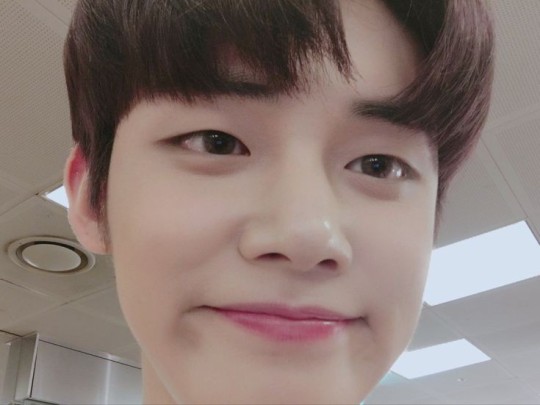




THE WAY HES JUST (ROUND) IN THAT MIDDLE PHOTO... AMAZING
speaking of which his piercings tempt me so much to get 2nd lobes and a cartilage so seeing the concept photos today I COULDNT HELP BUT JUST STARE. AT HIS EARRINGLESS EARS.
i deleted all my txt memes last night after sending them off to ppls inboxs so i'll trade u those for this (it's all i have rn i'm so sorry iana PAHAHAH)

#asks#iana#SINCE I PUT MY ACTUAL AGE ON TUMBLR#OPENING THIS ON MOBILE WAS LIKE#ALL THE IMAGES WERE CENSORED ASDUHJKAMWDAWD#IT MADE IT EVEN FUNNIER ASOIDHKAWM#that photo is me looking at my camera roll#ive had my phone for 4 years yet i only have like#200 photos#i make an active attempt to keep it that way#keeping my#~digital space~ clean PAHHAHAH#my pc says otherwise
1 note
·
View note
Note
hello ryu !! hope that you've been doing well i am here to ramble about childhood toys 😌💕 ive gone through a few stages honestly djwjdjja at first i really liked fake telephones (when i was around 3) i would talk-pretend on them all of the time! and then i got more into dolls (the big ones though, the almost baby-sized ones and i used to carry them everywhere in a stroller !! and after that i started playing more with small dolls (barbie dolls) and absolutely loved ruining their appearance with the use of markers and scissors 😔 and then for a while i was obsessed with this certain collection of tiny plushie dogs (i gathered almost all of them) they were so cute! also rubber ducks!! and then, like woo, i really got into bayblades because of my little brother 💭 after that i think i stopped playing with toys altogether :( —iana 💗
hello iana!! I'm good and I hope you are eeee thank you sending this! 💗 fake telephones omg yas I used to be obsessed with my lil chatter telephone and also dream phone!! so I can relate. adorable aaaaa dolls are just infinitely fun ... dolls will never grow out of fashion.
ASSHAKSJS god why did we do that to dolls. why did we think we could make them look better? the poor things. I feel sad when I see dolls on ebay and the seller is like, "they've had a hair cut." and I'm like NOOOOO.
tiny plushie dogs ooo this is bringing a lot of ideas into my head ... i collected "the dog" plushies? are these what you had? (not my image)

or maybe you had pound puppies?? (again not mine)

I have a colleague who collects rubber ducks hehe. and beyblades again huh we need to get a beyblade pc tournament on the go ahdksjsk hahaha (@soobeen )
( tell me about your childhood toys )
4 notes
·
View notes
Text
Specifically what’s an IP Manage & Just what exactly does it recommend?
IP tackle definition
An IP handle is mostly a Distinctive deal with that recognizes a gadget on-line or a close-by Firm. IP signifies "On the internet Protocol," which takes place being the arrangement of techniques overseeing the configuration of information despatched Through the web world or nearby Team.
Essentially, IP addresses are definitely the identifier that allows information for currently being despatched relating to gizmos on an organization: they incorporate space awareness and make gizmos readily available for correspondence. The net marketplace place demands an method of diverse amongst various PCs, switches, and internet websites. IP addresses supply a signifies of carrying out as a result and construction a elementary bit of how the web sector location functions.
What on the planet is an IP?
An IP manage is generally a variety of quantities isolated by durations. IP addresses are communicated as a great deal of four figures — a structure tackle could possibly be 192.158.just one.38. Each and every specific selection during the set can go from 0 to 255. Collectively these strains, the whole IP addressing change goes from 0.0.0.0 to 255.255.255.255.
IP addresses are certainly not arbitrary. They're numerically despatched and chosen by the online environment Assigned Portions Authority (IANA), a division of the web earth Enterprise for Assigned Names and Quantities (ICANN). ICANN is usually a non-reward Affiliation which was Create in The usa in 1998 to aid with keeping up with the security of the web market place spot and allow it getting usable by all. Whenever everyone enlists a location on the internet, they practical experience a place identify recorder, who pays just a little cost to ICANN to enlist the realm.
How can IP addresses do The task
In case you'll be wanting to understand why a particular gadget isn't interfacing inside the way you should most likely hope or you may have to analyze why your Corporation is probably not Running, it sees how IP addresses functionality.
Web Protocol capabilities the same way as A couple of other language, by conveying using established policies to pass details. All units find, produce, and trade information with other related gizmos utilizing this convention. By speaking in an identical language, any Laptop in Virtually any spot can converse with one another.
The utilization of IP addresses Usually takes place from the track record. The cycle operates like this:
Your gadget by implication associates with the Web by interfacing from the beginning to a corporation related to the world wide web, which then, at that time concedes your gadget admittance to the web market location.

youtube
At the point if you find yourself in your own home, that Corporation will presumably be your Internet Aid Service provider (ISP). At get the job done, It's going to very likely be your Agency.
Your IP tackle is alloted for your gadget by your ISP.
Your On line motion goes through the ISP, they usually teaching course it again for you personally, making use of your IP contend with. Considering that These are definitely giving you admittance to the web, it can be their part to relegate an IP deal with within your gadget.
In Just about any circumstance, your IP deal with can change. For illustration, turning your modem or activate or off can rework it. Or Around the flip aspect you'll be able to Get in touch with your ISP, and they can change it to suit your needs.
At The reason while you are building the rounds – for instance, voyaging – and you take your gadget as well as you, your home IP take care of will not likely accompany you. This may be inside the grounds that you're going to use An extra Team (Wi-Fi in a very lodging, air terminal, or coffeehouse, and so on) to get to the world wide web and may take advantage of of an alternate (and transitory) IP tackle, doled out for you by the ISP of your inn, air terminal or bistro.
1 note
·
View note
Text
Rainbow Six Tag
I was tagged by @r6shippingdelivery and haven’t done these in awhile so I just wanted to
Name: Suzie. Mr. Suzie if you’re nasty
Nationality: Bolivian-American
Pc or console: PC
Time played: 390
Highest rank: I played ranked the first month I got the game, got something low and then dropped to Copper IV. Never did it again
Defense or attack: I like attacking more, but do better on defense
Mains: Blitz, Jäger, Iana, Valk
Favorite female voice: Hibana because she sounds so smug at times
Favorite male voice: Blitz
Favorite ctu: GSG 9 all the way!
Favorite gun: MPX or FMG-9
Favorite gamemode: Secure
Season started in: White Noise
Favorite ship: You can talk me into loving anything, but most like Monty/Bandit because @kiruuuuuuu sold me on their dynamic
Least favorite ship: Fuze/ Jäger
Do you write about r6? If so, who and what?
If you call fics about crack ships and random smut ideas writing, then yes
Do you (want to) do cosplay? If so who?
I have cosplayed in the past, I did a Slutty Blitz for a gaming convention @swordliger and I went to
Do you draw r6? If so, what?
I keep wanting to get into drawing but everything I do is a mess so and my perfectionism won’t let me attempt anything I’m not perfect at so...
Do you use vc ingame?
Yes, unless there’s someone who thinks I’m a girl because then I just let them live their fantasy.
Do you cope with stressfull situations well?
Yes if it’s short-term. My brain is really good at ignoring all other things and just focusing on the stressors until it goes away. The problem is when the stress is long-term, because then it leads me to ignore tasks that are vital to my well-being
Do you rather play solo or with friends?
Friends because you know I’m a social Suzie who needs someone to talk to
Do you do anything special with others in the fandom?
Anything special? I run a blog that does some writing events throughout the year, but other than that not much.
Do you have a r6 oc? If so give a short bio!
My OC, Dante, is the only one I have for Siege. He is a brilliant scientist who has helped pioneer the field of bacteriophage therapy. The downside is that a lot of people don’t like working with him because they think he’s childish. His gadget gives him temporary immunity to toxic Smoke grenades and Lesion mines.
I don’t know who to tag that hasn’t already done this. I guess @swordliger @dagoth-menthol and @steamclouds
9 notes
·
View notes
Text
How Do I Discover My Router's IP Address?
Lookup results of the search for IP address 192.168.1.11. To uncover your router's IP quantity, appear next to "Default Gateway" (listed last). Step 1: 1st of all, connect the Netgear router with your Windows Computer and then open Browser and variety 192.168.1.1 > Enter. Examine whether or not the LAN wire is appropriately connected to your router and your laptop or not. IP Address 192.168.1.1 belongs to a Private or Reserved variety, most of the IP Address details are not offered.
The directions on how to log in to routers that use a distinct default gateway IP than 192.168..254 are the very same except for the step where you enter the IP address into your net browser's address bar. The IP variety 192.168.1.1 - 192.168.1.255 where the IP 192.168.1.11 is element of is a private ip range following the standards set by RFC 1918. Addresses like 192.168.1.11 are not permitted in the public Net.
The 192.168..254 IP address belongs to the 192.168.0.1-192.168..255 variety of private IP addresses, which are typically utilized for local region networks (LANs) and had been originally defined in an work to delay IPv4 address exhaustion, which has been anticipated for decades now due to the dramatic growth of the quantity of net-connected devices. You will see the default IP address of your modem or router from the Default Gateway section.
For the safety of your network, it is important to have a sturdy password Don't just rely on the default a single. To modify your password, login as detailed above and search for the admin tab. Right here you'll locate the choice to modify your password. It will prompt you to sort in the password twice for security motives. To modify the password of the router, first go to advanced settings and from there you have to pick an admin password. Then click change it and Save Settings and then it is carried out. Pressing the reset button of the router for 20 seconds will reset each the username and password to the default ones.
These are commons IP addresses that modems and routers use presently. If you are unable to connect to your modem or wireless router via 192.168.1.1, make positive you are connected to it. If almost everything is right, use the technique I talked about above to find out the default IP address of your router. In several cases, Internet Service Providers (ISPs) set up routers to use an internal network addressing scheme other than 192.168.1.1. To find out what the default IP address is for a router, use the IPCONFIG command on a pc that is connected to the router by means of a wireless or wired connection.
Ok, the output of the ipconfig while attached to absolutely nothing but the router (and it isolated) show's APIPA addressing which indicates you're not obtaining anything from DHCP on the router. Given that the PC's network interface is DHCP enabled, that implies your router has to have it's DHCP service shut off. Turn on your router and connect it to your computer with an Ethernet cable. If the private network demands to connect to the world wide web, is need to use a proxy server or gateway.
In contrast to us, a laptop or smartphone can simply locate the default IP address of your modem or wireless router and then connect to it. You are inside the admin panel and can change any settings now. Unplug the router, wait a handful of minutes, and then plug it back in. Wait until all the lights on the front of the router have turned on or are blinking ahead of attempting to connect once more. Some routers occasionally need to have a restart right after a power outage, due to improper startup although the ISP's personal equipment was down.
In order to access the router's net-primarily based setup web page, you'll want the router IP address. If you forgot that address, you won't be in a position to access the configuration web page. But never worry, simply because discovering the router IP address is not difficult at all. If you forgot your username and password you can comply with these instructions to recover them. If you haven't changed the default user and password that comes with the router you can seek the advice of our router default usernames and passwords you're in the router's admin panel you will be capable to modify and alter all web settings.
Adjust the password in Network Safety Settings and click Next. Step 1: Connect your Cisco Router to Computer utilizing RJ45 cable. Out of these, the Net Engineering Task Force (IETF) has directed the Web Assigned Numbers Authority (IANA) to reserve 17.9 million addresses for private networks, which are usually utilised for neighborhood area networks (LANs) in residential, office, and enterprise environments.
This gateway address is the IP address of your router. Step two: Launch web browser > variety 192.168.0.1 in the address bar > Enter. Router is not located on 192.168.1.1. A message (pasted beneath in portuguese and translated following) show in the screen rather of the router web page. An IPv4 address consists of a series of four numbers, separated by a dot. Every single number may possibly have 1-three digits. They're typically expressed in decimal numbers for instance, the 192.168..1 IP address.
Press and hold the "Reset" button for thirty seconds. To do so, you could want to insert a paperclip or a similarly thin object into the "Reset" hold and press it firmly against the button. Likewise, your router as well has a private IP address within this network. Attempt to reconnect to Wi-Fi on a pc or mobile device. You are going to be prompted to enter the router's network crucial, soon after which point you will likely have the option of altering the password. Following undertaking this, you should be in a position to connect to the router like usual.
Your router is a gateway to your network, and you ought to do what ever you can to defend it from intruders. Whilst it may possibly be handy to stick with the default password, undertaking so compromises your security and tends to make it significantly less complicated for cybercriminals to infiltrate your network and steal your personal data. Equipped with the data from this article, you must be in a position to safe your router with out any key difficulties.
If you're obtaining problems accessing your router at 192.168.1.1 (lengthy loading or not loading at all),your network may be employing yet another addess such as 192.168.0.1, ten...1 or that case check our router IP address list. You can also study our tutorial on how to locate your router's ip address for more help. Accessing your Router Admin through a 192.1681.1 IP address will permit you to modify the settings and configurations that your router software offers.Click Here 192.168.1.1 or enter 192.1681.1 into your Browser's address bar.
2 notes
·
View notes
Text
Reset Your Router 192.168.1.1
192.168.1.1 is the default gateway IP Address - - utilised to login as admin of router settings such as TP-Link, D-Hyperlink, Linksys, Netgear. Therefore, if it is a wireless router it will usually be configured with the WiFi function disabled, meaning that the first configuration will require connection employing RJ-45 cable. When you access a site online, you happen to be primarily accessing that website's public IP address. The website itself is connected to the web via a router and an ISP. When you are on the internet, you have a public IP on the web and a private IP within your network.
Step 1: TP-Hyperlink Router has an IP address 192.168.1.1. Connect Router and Pc with the RJ45 cable. Sort ipconfig & hit enter. Not being aware of the appropriate admin username and password is by far the most typical concern skilled by users when connecting to the 192.168..254 IP address. As we've currently explained most routers use admin” as each the default username and the default password. Nonetheless, there are also other possible admin username and password combinations that you ought to know about.
As you can see, the 192.168.1. IP address belongs to the 16-bit block of private IP address, but what specifically is its goal? In most circumstances, this IP address is utilized by property broadband routers as their default address. To find the public IP address for your computer, visit and search for my IP”. Google will inform you what your computer's public IP is. You can do this on smartphones and tablets. Enter the login username and password offered by the router company or you can uncover it on the label on router.
The equipment's companies configure routers to develop a new network (kind 192.168.1.) if a 192.168.0.1 network type already exists! The router will have 192.168.1.1 as default address and will give other machines on the network addresses ranging from 192.168.1.two to192.168.1.254. If all else fails, you can try resetting the router by pressing the reset button of the router for 15-20 seconds. Then click the Connected to” alternative in the list. It will also show the connected networks. From there, choose the name of the wireless network you happen to be connected to.
That's it! You have now found your router's IP address. The IP address will appear subsequent to Router”. From your smartphone, connect to your wireless network. After it is connected, tap on the WiFi name to view the default IP address of your router In this case, it is 192.168.1.1 and is positioned in the Router section. When IP addresses are assigned they adhere to a regular. The standard for IP addresses is defined by the Internet Assigned Numbers Authority (IANA). IANA has two requirements for public IP addresses IP version 4 aka IPv4, and IP version six aka IPv6.
Occasionally, your modem or router could use a distinct IP address, such as 192.168.0.1, 192.168.11.1 or ten...1, based on the brand. For your comfort, we've put collectively this handy list of login names and passwords for common companies of routers. Unless you have changed the default admin username and password to one thing else, each should be admin”. To address the shortage of IPv4 addresses, a strategy of remapping 1 IP address space into another was proposed. Network address translation (NAT) makes it achievable to use a single public IP address for an whole private network.
Step 5: If you are login into for the first time then click on Setup and then go to wireless settings. You can setup it manually or automatically. Your house network is only as secure as your router, and this post will teach you how to access router settings and change your router's default admin password to make it more safe. Step two: Enter the Router's default username and password. If you do not know default username-password then check our above table. Go to Wireless Settings and customize settings.
With NetSpot, you can speedily and painlessly find if the area you happen to be connecting from is covered with a strong Wi-Fi signal coming from your router, and you can find out all neighboring Wi-Fi networks that may possibly be interfering with it. To see this IP address, you can connect to it by way of a cable or wirelessly. 192.168.l.l is frequently employed to login to router settings, nevertheless it is typo. The right IP address is 192.168.1.1.
The 192.168..254 IP address belongs to the 192.168.0.1-192.168..255 range of private IP addresses, which are typically used for regional area networks (LANs) and had been originally defined in an effort to delay IPv4 address exhaustion, which has been anticipated for decades now due to the dramatic development of the number of web-connected devices. You will see the default IP address of your modem or router from the Default Gateway section.
Go to your laptop or laptop and connect to the router making use of an Ethernet cable. Occasionally a wireless connection is adequate, but never count on it. Step two: Go to Network or LAN Setup and adjust the IP address to 192.168.two.1 and save. If you are making use of NetGear Router, then go to Sophisticated > Setup > LAN Setup an IP address > change IP and Apply. If the above did not function, you can attempt what is known as a 30-30-30 reset. Get comfortable, simply because you will need to hold the reset button for 90 seconds. Press and hold the reset button for 30 seconds. Even though continuing to hold the reset button, unplug the router, wait another 30 seconds, then plug it back in. Continue to hold the reset button for another 30 seconds.
2 notes
·
View notes
Text
192.168.0.1 IP Address
192.168.0.1 is the default gateway IP Address - - employed to login as admin of router settings such as TP-Link, D-Hyperlink, Linksys, Netgear. In both of these examples the Default Gateway is 192.168.1.1. The IPv4 address is the IP address of your device that you are employing to connect to your router. 6) Remove energy to the router, hold the reset button, and restore energy. The power light should blink slowly. As soon as it begins blinking, release the reset button. Factory resets need to be a last resort, given that performing them will get rid of any custom settings you have, like your network name and password.
The Net Assigned Numbers Authority ( IANA ) is a worldwide organization that manages IP addresses. It initially defined a variety of IP address named IP version 4 (IPv4). This sort is a 32-bit number usually expressed as 4 numbers separated by a decimal point — for example, 192.168.1.1. Each and every decimal have to have a value amongst and 255, which signifies that the IPv4 technique can accommodate about four billion exclusive addresses.
The equipment's producers configure routers to develop a new network (variety 192.168.1.) if a 192.168.0.1 network sort currently exists! The router will have 192.168.1.1 as default address and will give other machines on the network addresses ranging from 192.168.1.two to192.168.1.254. If all else fails, you can try resetting the router by pressing the reset button of the router for 15-20 seconds. Then click the Connected to” alternative in the list. It will also show the connected networks. From there, select the name of the wireless network you're connected to.
Enter IP address 192.168.0.1 > Enter username and password listed in the above table. Enter the appropriate administrator login name and administrator password. Step two. In this window highlight either Ethernet, Wi-Fi, or Thunderbolt adapter, depending on which adapter is connected to your router. Then click the sophisticated tab at the bottom of the page. You will see the IP address subsequent to Default Gateway (in the example below, the IP address is: 192.168.0.1).
Right after effective login, you have to adjust the WiFi password and router username. Choose a strong password, a mixture of letters, symbols, and numbers. Right here are some examples of how diverse router modes and switches would assign IP addresses to computer systems in a network. You will see the IP address next to default” (in the example under, the IP address is: 192.168.137.1). If you do not don't forget your username and password, you can take benefit of default login particulars that are supplied on the world wide internet. When it is worked, you ought to be asked for your password. Then you have to enter a username and password. Decide on a mix of letters and numbers to generate the password strong.
You need to see a login web page open in your net browser, asking you to enter the default admin username and password. Adjustments were produced to the IP address pu port quantity. You will now be disconnected from RT-N12D1. All Router has 1 reset button. All you want to do is a press reset button for 20 seconds until all LEDs blinked and as soon as carried out, release it. It will reset to default username and password which are listed above.
Hopefully, you can now troubleshoot concerns associated to the 192.168..254 IP address with ease now and are not afraid of messing things up. Whilst there are a lot of other private IP addresses equivalent to 192.168..254, you should be able to apply the guidelines above to all of them. If the two strategies above can not support you to solve the difficulty, you ought to reset your router. All settings will be reset to be default as a new modem or router that you can then set up it from the beginning.
As soon as you've carried out that, here's anything else you can do. Disconnect your router from the web and then ensure you have your Pc plugged straight into a LAN port on the router. (NOTE: make note of exactly where every cable connects so you can put them back into the identical spot once your completed. Make a diagram, take pic's with your sensible telephone etc.) When you have the the two devices connected as I recommend, they will be isolated from every little thing else and this will aid to preserve troubleshooting as simple as possible.
A private IP address is an IP assigned by a router to devices within a private network. These IPs cannot be accessed from outdoors the network. For example, your router and every device connected to it make up a private network. Computers that are connected to the very same router can access each and every other but no a single outdoors the network can access your pc by way of the private IP. 192.168.0.1 is a default Router IP Address for all Routers. As we all know that each and every device which is connected to the world wide web has its IP Address. This IP address is Public and Private each. The IP address 192.168.0.1 is Private IP, which is a default IP address for Routers from D-Hyperlink and Netgear models.
Unlike us, a pc or smartphone can effortlessly uncover the default IP address of your modem or wireless router and then connect to it. You are inside the admin panel and can modify any settings now. Unplug the router, wait a couple of minutes, and then plug it back in. Wait until all the lights on the front of the router have turned on or are blinking before trying to connect again. Some routers occasionally need a restart after a power outage, due to improper startup even though the ISP's own equipment was down.
A public IP address is the IP address assigned to devices that are connected to the net. This address is assigned by your ISP and no other technique on the net can have the identical address. When you connect to the internet, you become element of a considerably bigger network that anyone can connect to. Your public IP is often visible unless you pick to hide it with a VPN service.
This gateway address is the IP address of your router. Step 2: Launch net browser > kind 192.168.0.1 in the address bar > Enter. Router is not found on 192.168.1.1. A message (pasted under in portuguese and translated right after) show in the screen instead of the router web page. An IPv4 address consists of a series of 4 numbers, separated by a dot. Each quantity might have 1-three digits. They are normally expressed in decimal numbers for instance, the 192.168..1 IP address.
The next step right after discovering your router's IP address is to find out your router login details. More especially, you require to know your router login name and password. Some router companies create this info in the manual or on a sticker, but it is not uncommon for them to leave it out. About the 10 actions, even setting the IP, subnet and gateway like this the rescue program can not discover the router to upload.
2 notes
·
View notes
Photo

back at it again with Iva and Iana
44 notes
·
View notes
Text
How Do I Locate My Router's IP Address
Lookup final results of the search for IP address 192.168.1.11. The Internet Assigned Numbers Authority ( IANA ) is a international organization that manages IP addresses. It initially defined a kind of IP address referred to as IP version four (IPv4). This kind is a 32-bit number usually expressed as 4 numbers separated by a decimal point — for instance, 192.168.0.1. Each decimal should have a worth amongst and 255, which signifies that the IPv4 technique can accommodate about 4 billion unique addresses.
With NetSpot, you can swiftly and painlessly uncover if the region you are connecting from is covered with a robust Wi-Fi signal coming from your router, and you can find out all neighboring Wi-Fi networks that may be interfering with it. To see this IP address, you can connect to it via a cable or wirelessly. 192.168.l.l is frequently utilised to login to router settings, however it is typo. The appropriate IP address is 192.168.1.1.
Alter the password in Network Security Settings and click Next. Step 1: Connect your Cisco Router to Computer employing RJ45 cable. Out of these, the World wide web Engineering Process Force (IETF) has directed the Web Assigned Numbers Authority (IANA) to reserve 17.9 million addresses for private networks, which are normally utilized for nearby region networks (LANs) in residential, workplace, and enterprise environments.
Offered that the login information are correct, you will enter the router's settings web page and make the desired adjustments from there. To access the Router Admin panel, you have to connect it to your Pc with an RJ45 cable. Once connected, open the browser and variety into the address bar. An IPv6 address consists of a series of eight numbers, each and every quantity becoming 4 digits long. Unlike the IPv4 address that is expressed in decimal numbers, an IPv6 address is expressed in hexadecimal numbers.
Properly, your Pc is showing a routable IP address as properly as default gateway so it would seem your router isn't performing significantly of something. To access the RT-N12D1 settings, reconnect to the wireless network and use the updated IP address and port quantity. If you would like to make use of a certain router behind your ISP's router, you have two possibilities: alter your default IP address or keep the current configuration. Nonetheless, if you want to use a router behind your ISP's box, it is not necessary to have the router mode enabled on the existing configuration.
When you want to reach a location in the genuine globe, you ask for its address and put it in your GPS. When you want to attain a destination on the world wide web, you also ask for its address, and you type it into the URL bar of your preferred web browser. Some new Routers have auto setup mode. They permit customers to configure it but if the user doesn't want to Setup a new Router then they automatically setup it for the user. They uncover Default Router Login IP address and Password for you.
These private IPs total about 17.9 million distinct addresses, all reserved for use on private networks. This is why a router's private IP does not require to be unique. The router then assigns a private IP address to each and every device in its network, whether it's a small residence network or an enterprise-level organization. Each device inside the network can connect to one more device in the network utilizing this private IP.
To find your router's IP number, appear subsequent to "Default Gateway" (listed last). Step 1: First of all, connect the Netgear router with your Windows Pc and then open Browser and sort 192.168.1.1 > Enter. Examine whether the LAN wire is properly connected to your router and your computer or not. IP Address 192.168.1.1 belongs to a Private or Reserved variety, most of the IP Address details are not obtainable.
Locate the pinhole reset button. Usually instances this on the back or underside of the router. With the router plugged in, press and hold the reset button for 30 seconds. Soon after releasing the button, wait for the router to energy on, and attempt to login to the router again. IANA has reserved some IP addresses for private networks. We talked about earlier that a private IP address is exclusive within the network it's connected to but the exact same IP address can be assigned to a technique on a various private network.
At the C:> prompt, kind ipconfig and press Enter. In case you do not don't forget the particulars you can use the following strategy to access the IP address. If you cannot access 192.168.0.1, you ought to very first restart your router and attempt once again. If that does not aid, you may want to erase your router's settings. Most routers have a special button just for this objective that you can press with a pointy tool, such as a pen. Simply press and hold the button for at least 10 seconds or till you see the LEDs begin flashing.
Now that you know what the 192.168.1.1 IP address is and how to log into routers that use it as the default gateway, you can explore its admin panel and modify numerous various settings to make your network safer and faster. Now you know a lot of things about IP Addresses, Private and Public IP Address, How to Access 192.168.1.1, What If You Can't Access 192.168.1.1, How To Modify 192.168.1.1 Router Password, Reset Router Settings, How To Locate The Router IP Address and a lot much more.
Now a modest window will appear and ask for username and password. If you don't know the username and password, then you can not log in to the router. Enter username and password and its carried out. You can see the Router homepage exactly where you can see some alternatives for Wireless Settings and Advanced Settings. If your connection issues maintain persisting, you ought to verify that you are in range of your router. NetSpot , an simple-to-use computer software tool for wireless network assessment, scanning, surveys, and Wi-Fi coverage and overall performance analysis, is the best way how to do just that.
1 note
·
View note
Text
192.168.0.1
Lookup outcomes of the search for IP address 192.168.0.1. Properly, your Pc is showing a routable IP address as properly as default gateway so it would appear your router is not undertaking a lot of something. To access the RT-N12D1 settings, reconnect to the wireless network and use the updated IP address and port quantity. If you would like to make use of a certain router behind your ISP's router, you have two possibilities: change your default IP address or hold the existing configuration. Nonetheless, if you want to use a router behind your ISP's box, it is not essential to have the router mode enabled on the current configuration.
Your router is a gateway to your network, and you must do what ever you can to shield it from intruders. While it may be hassle-free to stick with the default password, carrying out so compromises your safety and tends to make it much easier for cybercriminals to infiltrate your network and steal your individual info. Equipped with the details from this article, you ought to be in a position to secure your router with out any major issues.
Modify the password in Network Security Settings and click Next. Step 1: Connect your Cisco Router to Pc utilizing RJ45 cable. Out of these, the Net Engineering Task Force (IETF) has directed the Web Assigned Numbers Authority (IANA) to reserve 17.9 million addresses for private networks, which are usually used for local area networks (LANs) in residential, office, and enterprise environments.
Go to your computer or laptop and connect to the router utilizing an Ethernet cable. Often a wireless connection is enough, but don't count on it. Step two: Go to Network or LAN Setup and change the IP address to 192.168.two.1 and save. If you are making use of NetGear Router, then go to Advanced > Setup > LAN Setup an IP address > adjust IP and Apply. If the above did not work, you can try what is identified as a 30-30-30 reset. Get comfortable, since you will need to hold the reset button for 90 seconds. Press and hold the reset button for 30 seconds. Even though continuing to hold the reset button, unplug the router, wait one more 30 seconds, then plug it back in. Continue to hold the reset button for an additional 30 seconds.
If you connect to your modem or router through a cable, you should verify it once again and verify there's no problem with it. If you believe there is any issue with the wire, you can replace it with a new one. Subsequent, you need to open the browser and kind in the IP address. Follow network troubleshooting methods to decide why a router set up at 192.168.1.1 is not responding. The issue may possibly lie with the router itself, with the client device, or with the connection between the router and client such as cabling or wireless interference issues.
Public IP or the IPCv6 Regular addresses must be globally special. This posed a issue for the IPv4 standard given that it can accommodate only 4 billion addresses. Therefore, the IANA introduced the IPv6 normal, which supports many a lot more combinations. Alternatively of using a binary method, it makes use of a hexadecimal system. An IPv6 address is as a result composed of eight separate groups of hexadecimal numbers, every comprised of four digits. For example: abcd:9876:4fr0:d5eb:35da:21e9:b7b4:65o5. Certainly, this method can accommodate almost infinite growth in IP addresses, up to 340 undecillion (a number with 36 zeros).
Offered that the login particulars are correct, you will enter the router's settings web page and make the desired changes from there. To access the Router Admin panel, you have to connect it to your Pc with an RJ45 cable. After connected, open the browser and type into the address bar. An IPv6 address consists of a series of eight numbers, each and every quantity getting 4 digits lengthy. In contrast to the IPv4 address that is expressed in decimal numbers, an IPv6 address is expressed in hexadecimal numbers.
The 192.168..1 IP address falls inside this final variety of reserved private IP addresses. To adjust your router's password, go to the settings menu and look for an alternative titled password.” It is important that you select a password that is sufficiently safe. The router has to be configured. Before beginning to get the essential, you may have to connect it to the routers or modem by employing an Ethernet wire. You will require a router login IP address, which can be 192.168.1.1 , , 192.168.1. 254, etc. Now, if you never know about Router Default IP, then check out its shipping box or get in touch with manufacturer.
We can discover our router IP address effortlessly by employing the command prompt (CMD) of our computer. If we type ipconfig in CMD, it shows our router IP address and so a lot more. We also learn right here how to uncover out router IP in IOS and Android. Thank you for sharing it. The purpose of the 192.168.0.1.1 IP address, or 192.168.0.1 to be exact, is to determine a device on a private network. Private networks are commonly identified in the workplace, enterprise, and even residential environments. They make it possible for devices to communicate with a single one more with out being reachable from the world wide web.
Uncover the pinhole reset button. Typically occasions this on the back or underside of the router. With the router plugged in, press and hold the reset button for 30 seconds. Right after releasing the button, wait for the router to power on, and attempt to login to the router again. IANA has reserved some IP addresses for private networks. We described earlier that a private IP address is distinctive within the network it really is connected to but the very same IP address can be assigned to a technique on a diverse private network.
In this instance the router's IP address is 192.168.1.1. Now, if you want to change Router Password, then go to sophisticated settings, and from there, select admin password > Modify it > Save Settings, and it's carried out. You need to now see a login window with two input fields: 1 for the admin username and one particular for the admin password. Sometimes due to improper connection or broken cable, you can't access the Router home page. In that case, adjust the cable. If you forgot your router username and password, then you have to reset it.
Step 7. A new web page will open and this page will inform you two crucial things. The IPv4 Default gateway (router's IP address) and your device's IP address to that router which is the IPv4 Address. You must be greeted by a login prompt asking you for a username and password. In most circumstances, each the username and password are admin.” Nonetheless, it really is possible to come across a router that uses a various password, and we explain what to do in that scenario in the subsequent chapter of this report.
1 note
·
View note
Text
192.168.1.1 IP Address
Did you know you have more than a single IP address? Uncover the pinhole reset button. Often times this on the back or underside of the router. With the router plugged in, press and hold the reset button for 30 seconds. Following releasing the button, wait for the router to energy on, and try to login to the router again. IANA has reserved some IP addresses for private networks. We described earlier that a private IP address is exclusive inside the network it really is connected to but the exact same IP address can be assigned to a system on a distinct private network.
The very good news is that the default login name and password are generally admin.” If that doesn't operate, we suggest you Google some thing like default login name and password” followed by your router's model and manufacturer. For the initial connection it is required to use an RJ-45 cable connecting the computer and the router, to configure it! The next step is to enter your credentials for the net interface (login and password). These default password and login are specified in the manufaturer's documentation.
Visiting 192.168.1.1 from net browser leads to the login web page of the router's settings from where various settings of the router can be changed offered that the default gateway address of your device connected to the network is 192.168.1.1. If you happen to be looking to make modifications to the settings of the router or altering the password of your Wi-Fi Network then this can be carried out by logging in into the Router's Settings by means of 192.168.1.1.
Ok, the output of the ipconfig while attached to nothing at all but the router (and it isolated) show's APIPA addressing which indicates you are not getting something from DHCP on the router. Since the PC's network interface is DHCP enabled, that signifies your router has to have it is DHCP service shut off. Turn on your router and connect it to your laptop with an Ethernet cable. If the private network wants to connect to the net, is have to use a proxy server or gateway.
The instructions on how to log in to routers that use a distinct default gateway IP than 192.168..254 are the very same except for the step exactly where you enter the IP address into your web browser's address bar. The IP variety 192.168.1.1 - 192.168.1.255 exactly where the IP 192.168.1.11 is element of is a private ip range following the standards set by RFC 1918. Addresses like 192.168.1.11 are not allowed in the public Net.
Wait an additional 30 seconds Right after releasing the Reset button for the router to fully reset and power back on. You ought to be able to inform that the router has completed booting up by the state of its LED indicator lights. Step four: Enter Default username and password (admin-admin) if you haven't changed. Or Enter your username and password. Of course, it really is not just routers that can use the 192.168..254 IP address. All electronic devices that can connect to a local network can determine themselves to other individuals with the 192.168..254 IP address, like webcams, laptops, servers, personal computers, intelligent TVs, repeaters, or modems.
That's it! You have now located your router's IP address. The IP address will seem next to Router”. From your smartphone, connect to your wireless network. When it really is connected, tap on the WiFi name to view the default IP address of your router In this case, it's 192.168.1.1 and is situated in the Router section. When IP addresses are assigned they stick to a regular. The regular for IP addresses is defined by the Internet Assigned Numbers Authority (IANA). IANA has two requirements for public IP addresses IP version 4 aka IPv4, and IP version six aka IPv6.
All IP addresses are employed to recognize devices on a computer network, and 192.168.0.1 is no exception. Nevertheless, this IP address is used to recognize devices connected to a unique sort of personal computer network called private network. Currently attempted the reset button, other browsers (IE and firefox, do not uncover the 192.168.1.1 page at all), currently attempted factory reset button. You do not often want to know the IP address of your modem or router. You only need it when setting up a new modem or wireless router , changing settings or troubleshooting a network dilemma.
There might be some folks in the planet who would not know what an IP address is? To sum what is an IP address, an IP address, or just an IP,” is a exclusive address that identifies a device on the Internet or a local network. It allows a method to be recognized by other systems connected through the Web protocol. There are two primary sorts of IP address formats utilised nowadays which are the private IP address or IPv4 and the public IP address or IPv6. So let's jump straight into the differences between the two.
192.1681.1 Router Admin Passwords and Login IP 192.1681.1 is an IP address which routers like Linksys and other network brands use as an access point or gateway.Firms set up router admin access in this address to let network administrators to configure their routers and networks.Concretely one particular can manage Security Options, Network Management, IP QoS, DNS, proxy, LAN, WAN, WLAN settings, DSL, ADSL, MAC, WPS block amongst other individuals.
With NetSpot, you can swiftly and painlessly locate if the region you're connecting from is covered with a powerful Wi-Fi signal coming from your router, and you can discover all neighboring Wi-Fi networks that may be interfering with it. To see this IP address, you can connect to it via a cable or wirelessly. 192.168.l.l is generally utilised to login to router settings, even so it is typo. The right IP address is 192.168.1.1.
1 note
·
View note
Text
How To Reset Your House Network?
Lookup outcomes of the search for IP address 192.168.1.11. Soon after a successful router login, you should be able to alter router settings There are several settings you can adjust, but the ones you are going to most likely be interested in the most all revolve about wireless internet access and security. This IP (a.k.a. World wide web protocol) tracking statistics is machine attained especially for 192.168.0.1. The host has the pc IP address 192.168.0.1. This device IP address yields to right specifications of an IPv4 laptop IP, which has a compressed worth of 3232235521.
You may possibly think that almost 4.3 billion IP address would be enough, but you would be wrong. There are now about 23 billion connected devices, and the number is anticipated to double by 2023. To cope with the IP address shortage, a single public IP address is usually utilized to hide an entire IP address space consisting of private IP addresses utilizing network address translation (NAT), a method of remapping one IP address space into one more.
Subsequent, a login page will be displayed. Enter the default username and password written on the router. The default username and password is normally admin. Additionally, if the router does not accept the RJ-45 cable connection, it is generally adequate to restart the router or do a challenging reset (Please refer to manufacturer's documentation). There utilized to be a time when telephone numbers and street addresses had been among the most private details that an individual possessed. But occasions have changed, and we now live in the era of the net, and IP addresses have largely replaced telephone numbers and street addresses.
The quite initial factor you ought to be conscious of is that apart from the IP address, there is a new type of identification identified as the port quantity. If you want to look at the IP address of your router, you need to do some necessary actions. Also, be confident you will use the IP address, which you just discovered on the step prior to. What you have to know is the native IP address of your Raspberry Pi.
Public IP or the IPCv6 Regular addresses should be globally special. This posed a dilemma for the IPv4 normal because it can accommodate only four billion addresses. Hence, the IANA introduced the IPv6 normal, which supports many much more combinations. Instead of utilizing a binary program, it utilizes a hexadecimal program. An IPv6 address is as a result composed of eight separate groups of hexadecimal numbers, each and every comprised of four digits. For example: abcd:9876:4fr0:d5eb:35da:21e9:b7b4:65o5. Certainly, this method can accommodate nearly infinite development in IP addresses, up to 340 undecillion (a quantity with 36 zeros).
Out of these, D-Link, Linksys, and TP-Link have by far the most routers that use 192.168.0.1 as the default IP address. 192.168.0.1 is not opening or keeps on loading because your router may support distinct gateway IP address. Try 192.168.0.1, 10...1 or 192.168.1.254. When you connect to the internet, you join a bigger network. Your private network is nonetheless private and your private IP is not visible to any person. When you go on-line, you connect via your router, which connects through your ISP. Your ISP will assign your router and your personal computer a public IP address.
The 192.168.0.1.1 IP address is supposed to be a private IP address. All IP addresses consist of four numerical values separated by dots. For example, 145.23.2.five is a valid IP address, and so is 192..two.1, 255.255.255., or 66.249.79.141. To find the private IP address of your router, open command prompt and sort ipconfig”. Under wireless adapter, wifi, or LAN, appear for the Default Gateway value. This is the private IP address of your router.
A public IP address is the IP address assigned to devices that are connected to the net. This address is assigned by your ISP and no other technique on the web can have the exact same address. When you connect to the net, you turn out to be component of a much bigger network that any individual can connect to. Your public IP is usually visible unless you choose to hide it with a VPN service.
That is it! You've now located your router's IP address. The IP address will appear next to Router”. From your smartphone, connect to your wireless network. As soon as it is connected, tap on the WiFi name to view the default IP address of your router In this case, it is 192.168.1.1 and is situated in the Router section. When IP addresses are assigned they comply with a normal. The regular for IP addresses is defined by the Internet Assigned Numbers Authority (IANA). IANA has two standards for public IP addresses IP version 4 aka IPv4, and IP version six aka IPv6.
In this post, we are going to show you how to uncover router IP address on Windows Pc, Mac OS X , iOS devices and Android. Just stick to the steps for the device you are making use of, and you will uncover the address in no time. I hope now you know what the 192.168.1.1 IP address is and how to access it to configure your modem or wireless router. 192.168.0.1 is one particular of several private IP addresses, which are used by routers to recognize themselves on a network. If you have a router that uses this IP address and you know its login and password, you can sort the address into the URL field of your internet browser, log in, and adjust any router settings you want.
These two diverse standards exist because there can only be four billion distinctive IPv4 addresses. Given we reside in a planet where even a refrigerator can connect to the internet, the require for far more IP addresses is clear, therefore the IPv6 common which can have up to 340 undecillion (that's 36 zeros added to 340) addresses. You can log in to your Router with their default IP address but note that every single Router has its Default IP address. So right here we are going to share a list of some of the Router IP address and default Username and password.
We can discover our router IP address simply by utilizing the command prompt (CMD) of our pc. If we variety ipconfig in CMD, it shows our router IP address and so a lot more. We also learn right here how to find out router IP in IOS and Android. Thank you for sharing it. The purpose of the 192.168.0.1.1 IP address, or 192.168.0.1 to be precise, is to recognize a device on a private network. Private networks are frequently found in the workplace, enterprise, and even residential environments. They make it attainable for devices to communicate with 1 another without being reachable from the world wide web.
When you have completed that, here's one thing else you can do. Disconnect your router from the internet and then ensure you have your Pc plugged directly into a LAN port on the router. (NOTE: make note of exactly where each cable connects so you can place them back into the exact same spot once your accomplished. Make a diagram, take pic's with your intelligent telephone and so on.) After you have the the two devices connected as I suggest, they will be isolated from everything else and this will support to hold troubleshooting as easy as attainable.
The issue with the internet is that not every single location has a public address. Some destinations have only what's named a private address, and the IP address 192.168.0.1 is one particular of them. 192.168.0.1 is a private IP address, comparable to 192.168.1.1 or 10...1 used by many vendors as the default gateway. A lot of Netgear and D-Hyperlink model routers use 192.168.0.1 as their default IP address. It is utilized in a private IPv4 network address as the router gateway. In order to avoid address conflicts, only one device can use 192.168.0.1 on a network. Other widespread default gateways are 192.168.1.1 and ten...1.
1 note
·
View note
Text
192.168.1.1
Did you know you have far more than one particular IP address? In this report, we are going to show you how to find router IP address on Windows Pc, Mac OS X , iOS devices and Android. Just follow the measures for the device you are making use of, and you will find the address in no time. I hope now you know what the 192.168.1.1 IP address is and how to access it to configure your modem or wireless router. 192.168.0.1 is one of many private IP addresses, which are used by routers to recognize themselves on a network. If you have a router that makes use of this IP address and you know its login and password, you can kind the address into the URL field of your internet browser, log in, and alter any router settings you want.
Step five: If you are login into for the very first time then click on Setup and then go to wireless settings. You can setup it manually or automatically. Your property network is only as secure as your router, and this post will teach you how to access router settings and adjust your router's default admin password to make it more safe. Step two: Enter the Router's default username and password. If you never know default username-password then verify our above table. Go to Wireless Settings and customize settings.
192.168.1.1 is an IP address in a private IP address range that starts with 192.168.. and ends at 192.168.255.255. There are many other options you will find in your Routers like Change Mac Address, Alter Router Login IP and Password, and Block websites. 192.168.1.x to 192.168.1.54 is a private IP address list allocated to networking devices. For far more router passwords, we advocate you visit Default Router Password List , the internet's biggest and most updated default router passwords database.
The Net Assigned Numbers Authority ( IANA ) is a international organization that manages IP addresses. It initially defined a kind of IP address called IP version 4 (IPv4). This type is a 32-bit quantity generally expressed as four numbers separated by a decimal point — for example, 192.168.1.1. Each decimal must have a value amongst and 255, which implies that the IPv4 program can accommodate about 4 billion unique addresses.
Locate the pinhole reset button. Usually times this on the back or underside of the router. With the router plugged in, press and hold the reset button for 30 seconds. Right after releasing the button, wait for the router to energy on, and try to login to the router again. IANA has reserved some IP addresses for private networks. We mentioned earlier that a private IP address is exclusive inside the network it's connected to but the very same IP address can be assigned to a technique on a distinct private network.
These private IPs total about 17.9 million diverse addresses, all reserved for use on private networks. This is why a router's private IP does not require to be exclusive. The router then assigns a private IP address to every device in its network, whether or not it's a tiny house network or an enterprise-level organization. Every device inside the network can connect to an additional device in the network employing this private IP.
As we've just mentioned, it's not attainable to enter the 192.168.1. IP address unless you're connected to the very same local network as the router to which the IP address is assigned. That should not be a dilemma if you are trying to connect to your own home router. In some situations, it is needed to connect straight through an Ethernet cable for safety factors. I did the original setup, changed the admin admin password, designed a wifi network, it worked fine for a year (changins passwords as soon as in a while).
Try to reconnect to Wi-Fi on a computer or mobile device. If the connection is profitable, your property network has been reset. Preserve in mind that resetting your router to its factory settings will erase all prior configuration, like your Wi-Fi network and its password. Netgear Router has a default IP address with 192.168.0.1. All you need to do is connect Router and Computer with a cable. A popup box will seem, where you have to kind the username and password provided to you.
Unplug your modem and router from the Internet and power sources. Your modem ought to be connected to a cable that in turn connects to your home's Cable outlet you are going to need to disconnect each this cable and the normal energy cable. To find your public IP address, Google "What is my IP" and it will show you. To uncover your private IP address, go to CMD (on windows), kind "ipconfig" and look at the IPv4 address.
House networks use this address variety. A router can assign 192.168.1.11 to any device (Ipad, laptop, House laptop, Mobile telephone, etc.) of the local network automatically. You uncover a lot more detailed lookup information of the IP address 192.168.1.11 below. If you connect to this network with your tablet, phone or laptop you get an IP address like 192.168.1.11 in this case. Router IP addresses such as 192.168.0.1.1 nevertheless result in far much more confusion than they ought to. To help you take control over your own router, we've place with each other this report, which describes in detail the purpose of the 192.168.0.1.1 IP address and explains how similar IP addresses can be utilized to manage routers.
1 note
·
View note