#Once I have my drawing tablet I'll illustrate the difference better
Explore tagged Tumblr posts
Text
I wanted to clarify that the guy in my latest animatic with long dark hair is actually not Anton Shudder. That's the SP-ified version of Orion Pax/Optimus Prime. They do look very similar, especially in grayscale though. They may have similar lives, they may have similar wives (gender neutral) but they are different nonetheless. /reference
#not art#text post#This does not go in the tags necause it's just a clarification#Also I completely understand why someone might mix them up#I just wanted everyone to be on the same page#I haven't just randomly decided to break up my fave sp ship in favor of shipping Anton with Some Guy from a different franchise#He and Optimus are both in separate loving relationships they're just hard to distinguish in grayscale#Once I have my drawing tablet I'll illustrate the difference better#Right now I'm on vacation
5 notes
·
View notes
Text


A request for something a little different than usual 🍑👑
Progress stuff below:



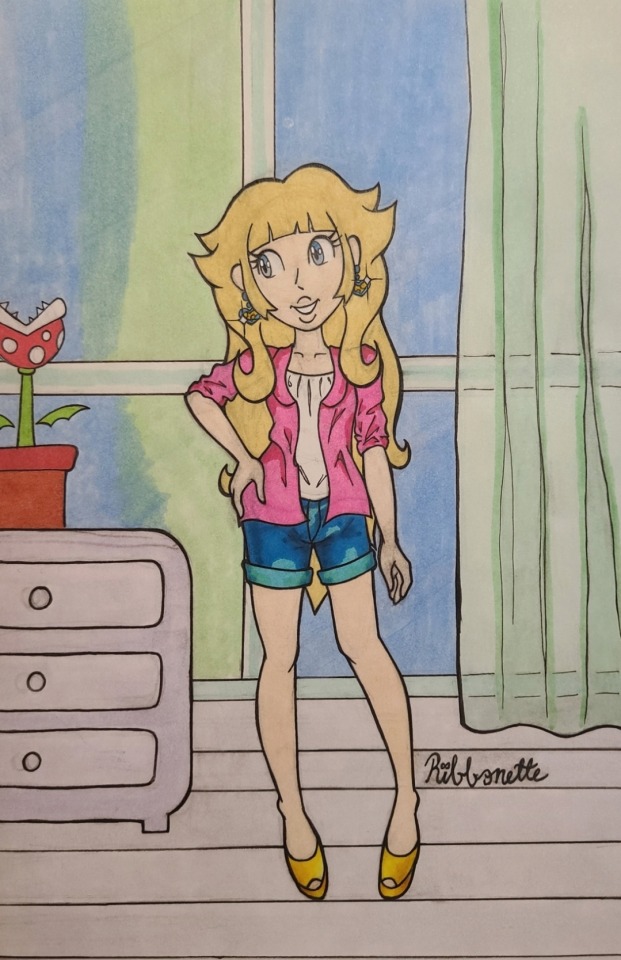
I haven't done progress shots in a bit and I think it's something I want to do more often because I like talking and blogging I guess haha.
Now that I have more experience illustrating digitally, this kind of direct reference drawing is MUCH easier to do digitally 😫honestly this felt like a self imposed challenge lol. BUT I did want to do some more traditional stuff because I feel that I had been doing a little too much digital, if that makes sense. It's nice to play with my markers and color pencils once in a while too!!
Doing the line art on this piece ESPECIALLY felt easier to do traditionally than digitally. For some reason, trying to do line art on a tablet screen feels too smooth or slippery or something. Lining traditionally feels easier, probably because I put so much pressure on the paper in the sketch phase that when the lining phase comes next, it feels like I'm just following the lines on the page like a train on a track ^_^
despite uploading a couple of illustrations colored with marker now, I still feel a bit like a novice when it comes to marker. I got a new pack of markers that I wanted to play with, which was even more motivation to return to paper for a bit. But honestly, I feel like I fudged the window color blending. I watched tutorials and stuff on blending with markers but I guess I still need more practice ^^;;; at least it looks a bit messy to me. This is how this piece came to be a mixed media illustration, since I tried using color pencils to make that transition from blue to green on the windows a little smoother.
I think the pot holding the piranha plant came out a tad too saturated and it's calling too much attention compared to the very light floor and dresser. I was trying to follow the colors on the reference closely as an easy re-intro to traditional art, but next time I do something like this, I think I'll take more liberties with color and see what happens.
Overall, I'm quite happy with how Peach turned out. I don't draw humans too often since I typically draw Sonic characters lol. Sometimes it feels like I have to re-teach myself to draw people as a result. I really liked using the gelly roll for the highlights on her face and the polka dots on her shirt :3 I highly recommend using that pen as my previous experiences with other white gel pens don't compare to this one (not to sound like a commercial I'm just really happy it worked as well as it did!).
And finally, although redrawing a creation from a dress up game screenshot is probably not the most imaginative exercise I could be doing with illustration, I think it's fun and it's pushing me to do things outside of my comfort zone. I'm using new art tools (I'll get better with marker I prommy) and I drew a background! I'd like to do more backgrounds like this as a practice to encourage more original stuff. Maybe. One day. Probably.
If you read all of this until the end, thank you! Have a wonderful day, and thank you for following me and supporting my art :3c 💝
#princess peach#super mario bros#the dress up game is called 'pink cutie' in case anyone wanted to know
31 notes
·
View notes
Note
Well I'll be damned! It's nice to see a fellow Linux user in the wild! ... Well, sort of. Allow me to explain.
I've been daily driving a Windows PC for about a year because I wanted to maximize compatibility with VR software and devices. But my previous two PCs were both Linux machines. I started with Linux Mint on the laptop I used in college back in 2018. It was a hunk of junk I had been using since 2011 or so, but the lighter OS helped spruce up the ol' girl just long enough for some good friends of mine to gift me a better PC. I tried a couple other Ubuntu distros on that machine until settling on Arch.
Now, I wouldn't say I'm very tech literate, but I am a bit more comfortable with the hardware side of things than the software. Luckily, I've got an ace in the hole: a good friend of mine, a different one than those who bought me the PC, is a big fan of Linux and very skilled in it's use. He offered to set up Arch for me, for free.
That's a deal you can't shake a stick at, so naturally I accepted. It was the smoothest user experience I'd ever had, no exaggeration. I'll definitely be going back to Arch once I build my new PC later this year. I figured I'd pay my friend to set up the OS this time since it looked like a lot of work, but when I bought it up to him, he insisted that he do it for free, and that he enjoys that kind of stuff. What a madlad! Haha!
As for your PCs, definitely some impressive hardware. Both the Ryzen 7 in your desktop and the Intel i7 in your laptop are leaps and bounds better CPUs than anything I've ever used. If I had to guess, that's the linchpin to your incredible number of layers.
While we're comparing, my art program of choice is Krita. It's very down to earth compared to something like Photoshop, but still full functioning as an illustration program. At least as far as I know lol. The main reason I downloaded it was because it was free (monetarily) and because it was free (libre). The philosophy behind open source software is the whole reason I'm into Linux after all. Better to use as much Libre software as possible imo, even on a Windows system. Although, everyone has their reasonable limits.
I'm glad you brought up drawing tablets because that's something I definitely need to know more about. Perhaps I could trouble you for a bit of advice? Some tips and tricks perhaps? No pressure if you'd rather not!
I know you recommended against buying a Wacom tablet because there were other tablets with better value, but I actually already bought a Wacom Intuos last month. Whoops. Anywho, having never used a drawing tablet, I'm finding it pretty awkward. It's like learning to walk all over again. I'm sure that part of the process is just to hammer away at the problem. Practice makes perfect after all, but I was wondering if you had any tips about how to set up a device like this? I know you can assign the buttons to different things, adjust the scale between the screen and the tablet, and so on. Is there anything you think I should try? Or should I just experiment until I figure out something that works for me?
Thanks again!
I just saw the ask by slushysblog. In response you sent a gif that blew me away:

You see, I'm just getting into digital art, and my PC can only handle about 5 or 6 layers before my graphics environment crashes. (Ofc this forces me to restart my PC and lose anything not saved.)
I've learned to work around this, my art isn't nearly so complex as yours, but I know if I want to continue I'll have to get a better computer at some point.
I was hoping you could tell me a bit about the technical side of your work. What are your PC specs? What software do you use? That sort of thing.
Thanks in advance! I love your art!
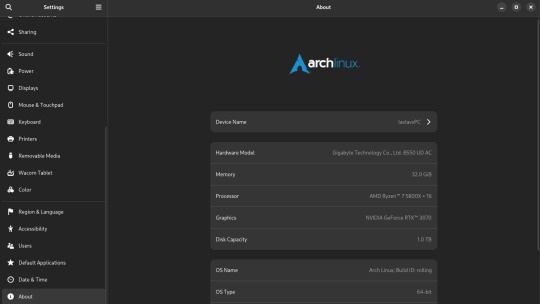
My set-up is complete overkill for art. It's a heavy gaming-ready desktop PC I got a few years back that I've upgraded the RAM and storage on over the years. I was doing fine with 16GB of RAM but I always have open a lot in CSP and other stuff so upgrading was definitely something I needed to do. 16GB should be fine for most people though.
You can also see that I run Arch Linux and uh yeahhhhhh it's a long story. The short of it is that my old laptop broke its Windows install during an update and I was completely unable to fix it so I just.... switched to Linux lol. I started out on Ubuntu and switched to Arch after a while. I don't rec using Arch unless you know what you're doing, Ubuntu is way easier.
What you might find more interesting is my away from home set up on my laptop since it's an older gaming laptop.

The graphics card is actually a NVIDIA Geforce 850 or something. It's so old that you can't play some games on it. However, I have no issues with it for art. I can open my comic project files in CSP fine on it. It's also running on Linux Mint, which isn't showing up on the little image for some reason. Both of my devices run Linux, but that's a me preference/need thing and I don't rec messing with your operating system if you don't know much about computers. It gives me a bit of an edge since the system doesn't use as much RAM as Windows but yeah don't touch unless you're committed to learn. Windows will serve you fine. Or MacOS even.
As for my program, I use Clip Studio Paint EX. I bought Pro a long time ago and upgraded to EX because of the extra tools for comics and animation (I've heard animators don't like CSP though, it's the BEST program for comics however). It's a really solid program but the recent changes to pricing and updates is really stupid. Fun fact: I use only default brushes and materials because getting it to run on Linux breaks the store. I also use an older version of it because of how I got it working on this system.
For my tablet I use an XP-Pen Artist 12 Pro. It's a pretty solid screen tablet on a budget (I bought it on a sale) and I have no issues with it. I actually partly got it because I thought it was cool that XP-Pen carries official drivers for Linux too, and this helped a bit since this was before Windows bricked on me and I switched to that. It was kinda weird how it played out lol. I would heavily not rec a Wacom tablet unless it's an older one for cheap. Wacom is stupidly expensive and you can get a better bang for your buck at other companies. My first tablet is a Wacom and it's still holding up pretty well but their quality on their new tablets isn't great. Check out XP-Pen, Gaomon, and Huion for better tablet options.
29 notes
·
View notes