#NewVarities
Explore tagged Tumblr posts
Text
quenya names + quenya names with all accents removed and all vowels replaced with "E"
Adollese Ainussicem Alcel Alercari Alindy Alinweded Allië Altarnë Ambalmeng Ambarianst Ambechien Amereete Amieler Amirer Andencáno Anduanta Angeleber Anyar Arace Arave Arelpë Arinar Arper Arted Aucards Aucava Bernië Bluer Breelles Briontië Butelve Calaia Calambarte Calarned Canwë Caree Carie Cassiginds Cavise Ceeglomerd Ceembarcir Ceeróna Celdacil Celdacir Celendil Cemeruss Cends Cengs Cerderdele Cerefereen Cerenwifts Cerinemirë Ceruhitë Cheettare Chessë Cirasse Clangahter Clans Clecemerd Clendi Cleng Coarion Coussour Cundórë Dafin Damar Daren Deledy Delmalme Delmes Dered Doron Drionisil Earne Earte Ecere Ecirildes Edmon Eeelpeo Eemeldeck Eenden Eendóriume Eengee Eengenda Eenst Eerelove Eeten Eevick Elcar Eldesters Eldil Eldore Eldómë Eleberto Eleeng Eleeve Eleme Elesecere Eleven Elpeeter Elpelled Emeeno Encat Endel Endeltarë Endick Endorel Enduingwa Endónë Enellon Enent Enerds Enereldórë Enewete Enews Engend Enneler Entard Entareendë Enteldeer Entring Epeteende Ercarix Erdembel Ereerumbar Ereht Erekerin Erend Ermer Erriondë Erucol Erukyel Eshist Esteeqee Esten Estrinér Etancantur Ethessë Ethley Ethwe Evelenere Evenge Eventar Everee Everessege Facánords Faindesse Fainwe Faitë Falarion Farmenet Fasse Fassë Feaver Feeshel Fendamacon Fendeete Feneleen Fenelen Fenereente Feneths Ferds Ferme Ferwey Fingezer Folder Foonds Forme Formenewe Foroneer Forñor Frened Frukyen Fírigheste Galtarmen Gelon Gelond Gembeleng Gerexarmë Germa Golled Grelwe Grenceng Handernor Hands Hanelesto Hanelven Heelpë Heenwë Heercel Helderee Helor Henge Hercen Herne Hernes Heronnar Herrámë Herukoren Hesseere Hesseme Hesta Hientar Hirisil Holkaing Hriondo Hromenenis Hrose Hyeeeces Hyern Hyete Imingee Indand Ingwelvelf Ircle Irinds Irstere Isseld Isteres Jewengezed Jewer Laherdecer Lambar Landendil Lanye Larro Lastarri Latary Ldele Lecer Leeleng Lefeteler Lemee Lemen Lendendi Lentë Lepvelva Lerde Lesselcar Lesto Levalal Limang Lingeed Loftyer Lorondon Lorow Losser Lowever Lundelend Lunte Macilindo Mambeteree Mands Manksgen Mantë Manónë Maride Marta Mecengallë Meldë Mendamide Mender Mendiévar Menelendo Mengesseel Mereenge Milleen Mings Miondo Mirer Mourestman Mussen Nambar Namees Naras Naverende Neegolke Neldenca Nembard Nenótë Neratuar Nerengber Nernee Neser Nesseed Nesser Nessë Nesto Netee Newvar Nommisi Nondelemp Nontár Noreppede Norler Nornente Norñoll Nárinands Návindecen Númena Númirst Núnar Ofarperme Oldant Onded Oneht Onótë Ordari Ordië Oreme Orgol Oring Parage Pelma Persumbeen Pewne Pherwë Phestrene Pired Plearn Pleester Pollostar Preleeve Preneds Pritarte Qeeds Qeenenna Qeerem Qeetener Qeeve Qeeven Quamide Queng Quentár Quest Quetereght Reenderu Reenenda Referd Regrer Rendeling Renote Renónë Retyeldë Ridentë Rindil Rodusk Rohil Romee Romylers Rondee Rímar Rónastehed Secelefer Secen Secer Secto Selyendo Sener Sentamarn Senwë Serdar Sernenden Shaitë Shannan Shede Sheelk Shete Shiril Silmir Smendómë Sornë Sparo Speeng Spennan Steen Stele Stive Stment Sturce Suffeet Sumotteet Súlinussed Tandes Tarne Tarnilles Telcamirre Teldo Temylande Tendeleek Tendë Tereghte Terelee Terem Terster Theamone Theelpilme Theldil Thfuler Thwee Tiond Tirin Treendeen Trendo Tressent Turcanelf Turna Tyeldereep Túnalaitë Túron Unceleeng Uncermanna Untar Unúna Vaita Valate Valdomen Vantere Varquen Vatale Velee Velenter Velleverni Vemerfer Vennótë Verdereel Vessë Viévals Votereld Vánanwessë Weeneldë Wendecer Weren Wessë Wilingelfs Woree Yamire Yendel Yeter Yetil Yénow Ñorgemeng Ñorinya Úvalma
2 notes
·
View notes
Text
Making my Game using a Tutorial Part 9

Now go into the Score Card Widget (ScoreCard)

Then select the Restart Button, In Details

Under Events click the Plus for On Clicked
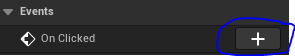
This will be in the Blueprint

Now right click the Blue print and search up Get Player Controller

Now out of Get Player Controller's Return Value search up Get HUD, then out of Get HUD's Return Value search up Restart

Now back in the ClimateQuiz_HUD
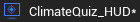
From Restart search up Create Widget, now select its Class and Search up ScoreCard
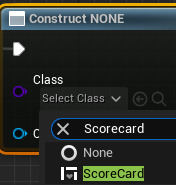
Now Right Click its Return Value

Then in the Variables List there will be a new Variable called NewVar. Right Click it to Rename it to Scorecard

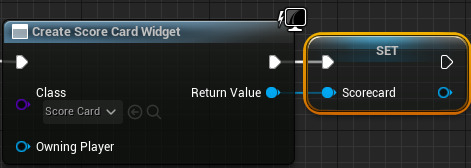
Now from the Second Branch with nothing attached to its False
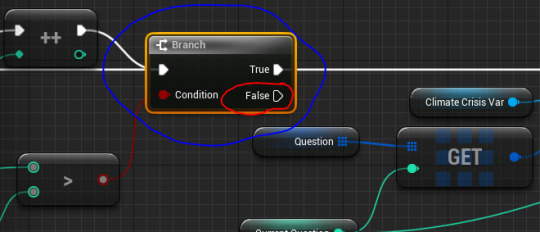
Out of its False search up Add to Viewport, then drag the Scorecard Variable and select Get.


Then connect it to Add to Viewport's Target
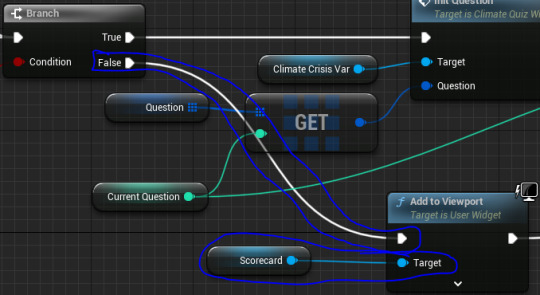
Now out of Add to Viewport search up Remove from Parent
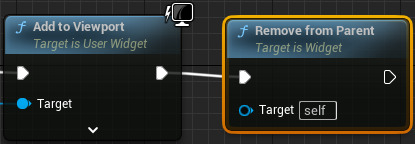
Then out of the Variables again drag out Climate Crisis Var and select Get and connect it to Remove from Parent's Target.
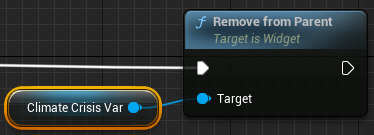
Now the Add Viewport between Set Climate Crisis Var and Set Input Mode UI Only

Delete it and just connect the 2 together.
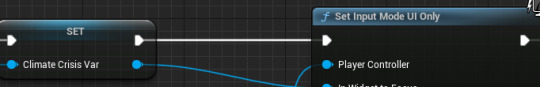
Now out of Next Question
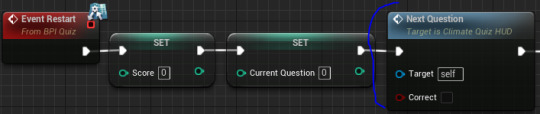
search up Remove from Parent. For me it didn't give it to me immediately I had to untick the Context Sensitivity (remember to always Retick it)
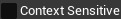
Now from the Variables drag Scorecard and select Get then connect it to Remove from Parent's Target
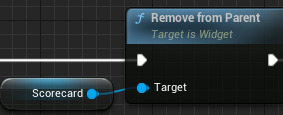
Now out of Remove from Parent search up Add to Viewport, then drag out of the Variables ClimateCrisis_Var and select Get then connect it to Add to Viewport's Target
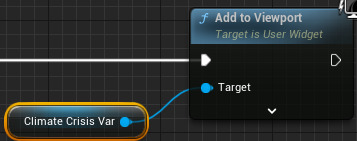
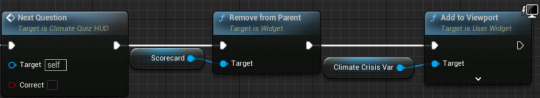
There were some errors in the Tutorial so we need to fix them. The Restart after Set Show Mouse Cursor

Break the Links between Restart this and just connect Set Show Mouse Cursor to Create Score Card Widget, and move the Restart to the End.
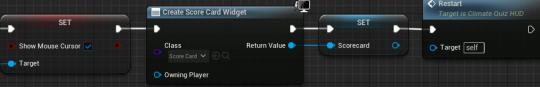
Now at this

Break the Link between Add to Viewport and Remove from Parent and in between them replace it with Init Score and connect its Target to Scorecard
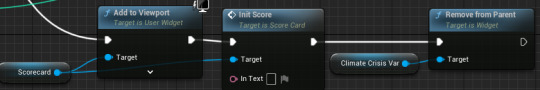
Now Right Click the Blueprint and search up Append, make sure that it has a Green F

0 notes
Text




3 notes
·
View notes
Text
SAS Macro Examples
*Example: Import All CSV Files That Exist within a Directory;
%macro drive(dir,ext);
%local cnt filrf rc did memcnt name;
%let cnt=0;
%let filrf=mydir;
%let rc=%sysfunc(filename(filrf,&dir));
%let did=%sysfunc(dopen(&filrf));
%if &did ne 0 %then %do;
%let memcnt=%sysfunc(dnum(&did));
%do i=1 %to &memcnt;
%let name=%qscan(%qsysfunc(dread(&did,&i)),-1,.);
%if %qupcase(%qsysfunc(dread(&did,&i))) ne %qupcase(&name) %then %do;
%if %superq(ext) = %superq(name) %then %do;
%let cnt=%eval(&cnt+1);
%put %qsysfunc(dread(&did,&i));
proc import datafile="&dir\%qsysfunc(dread(&did,&i))" out=dsn&cnt
dbms=csv replace;
run;
%end;
%end;
%end;
%end;
%else %put &dir cannot be opened.;
%let rc=%sysfunc(dclose(&did));
%mend drive;
%drive(c:\temp,csv)
/* Example: List All Files within a Directory Including Subdirectories */
/* This macro currently works for Windows platforms, but could be modified for other operating environments. */
/* This example will not run if you use the LOCKDOWN system option. */
%macro list_files(dir,ext); %local filrf rc did memcnt name i; %let rc=%sysfunc(filename(filrf,&dir)); %let did=%sysfunc(dopen(&filrf));
%if &did eq 0 %then %do; %put Directory &dir cannot be open or does not exist; %return; %end;
%do i = 1 %to %sysfunc(dnum(&did));
%let name=%qsysfunc(dread(&did,&i));
%if %qupcase(%qscan(&name,-1,.)) = %upcase(&ext) %then %do; %put &dir\&name; %end; %else %if %qscan(&name,2,.) = %then %do; %list_files(&dir\&name,&ext) %end;
%end; %let rc=%sysfunc(dclose(&did)); %let rc=%sysfunc(filename(filrf));
%mend list_files; %list_files(c:\temp,sas)
/* Example: Place All SAS Data Set Variables into a Macro Variable */
data one; input x y; datalines; 1 2 ;
%macro lst(dsn); %local dsid cnt rc; %global x; %let x=; %let dsid=%sysfunc(open(&dsn)); %if &dsid ne 0 %then %do; %let cnt=%sysfunc(attrn(&dsid,nvars));
%do i = 1 %to &cnt; %let x=&x %sysfunc(varname(&dsid,&i)); %end;
%end; %else %put &dsn cannot be open.; %let rc=%sysfunc(close(&dsid));
%mend lst;
%lst(one)
%put macro variable x = &x;
*Example: Using a Macro to Create New Variable Names from Variable Values;
data teams; input color $15. @16 team_name $15. @32 game1 game2 game3; datalines; Green Crickets 10 7 8 Blue Sea Otters 10 6 7 Yellow Stingers 9 10 9 Red Hot Ants 8 9 9 Purple Cats 9 9 9 ;
%macro newvars(dsn);
data _null_; set &dsn end=end; count+1; call symputx('macvar'||left(count),compress(color)||compress(team_name)||"Total"); if end then call symputx('max',count); run;
data teamscores; set &dsn end=end;
%do i = 1 %to &max; if _n_=&i then do; &&macvar&i=sum(of game1-game3); retain &&macvar&i; keep &&macvar&i; end; %end; if end then output;
%mend newvars;
%newvars(teams)
proc print noobs; title "League Team Game Totals"; run;
/*Example : Create a Quoted List Separated by Spaces*/
data one; input empl $; datalines; 12345 67890 45678 ;
%let list=; data _null_; set one; call symputx('mac',quote(strip(empl))); call execute('%let list=&list &mac'); run;
%put &=list;
/*Example: Retrieve Each Word from a Macro Variable List */
%let varlist = Age Height Name Sex Weight;
%macro rename; %let word_cnt=%sysfunc(countw(&varlist)); %do i = 1 %to &word_cnt; %let temp=%qscan(%bquote(&varlist),&i); &temp = _&temp %end; %mend rename;
data new; set sashelp.class(rename=(%unquote(%rename))); run;
proc print; run;
/*Example: Dynamically Determine the Number of Observations and Variables in a SAS Data Set */
data test; input a b c $ d $; datalines; 1 2 A B 3 4 C D ;
%macro obsnvars(ds); %global dset nvars nobs; %let dset=&ds; %let dsid = %sysfunc(open(&dset));
%if &dsid %then %do; %let nobs =%sysfunc(attrn(&dsid,nlobs)); %let nvars=%sysfunc(attrn(&dsid,nvars)); %let rc = %sysfunc(close(&dsid)); %end;
%else %put open for data set &dset failed - %sysfunc(sysmsg()); %mend obsnvars;
%obsnvars(test)
%put &dset has &nvars variable(s) and &nobs observation(s).;
/*Example: Loop through Dates Using a Macro %DO Loop*/
%macro date_loop(start,end); %let start=%sysfunc(inputn(&start,anydtdte9.)); %let end=%sysfunc(inputn(&end,anydtdte9.)); %let dif=%sysfunc(intck(month,&start,&end)); %do i=0 %to &dif; %let date=%sysfunc(intnx(month,&start,&i,b),date9.); %put &date; %end; %mend date_loop;
%date_loop(01jul2015,01feb2016)
/*Example A: This example enables you to step through only the characters that are passed to the macro as a parameter to the macro variable named &LST.*/
%macro iterm(lst); %let finish=%sysfunc(countw(&lst)); %do i = 1 %to &finish; %put %scan(&lst,&i); %end; %mend iterm;
%iterm(a c e)
/*Example B: This example enables you to step through the characters between the &BEG and &END values. */
%macro iterm(beg,end); %do i = %sysfunc(rank(&beg)) %to %sysfunc(rank(&end)); %put %sysfunc(byte(&i)); %end; %mend iterm;
%iterm(a,e)
/*Example: Retrieve the File Size, Create Time, and Last Modified Date of an External File*/
%macro FileAttribs(filename); %local rc fid fidc Bytes CreateDT ModifyDT; %let rc=%sysfunc(filename(onefile,&filename)); %let fid=%sysfunc(fopen(&onefile)); %if &fid ne 0 %then %do; %let Bytes=%sysfunc(finfo(&fid,File Size (bytes))); %let CreateDT=%sysfunc(finfo(&fid,Create Time)); %let ModifyDT=%sysfunc(finfo(&fid,Last Modified)); %let fidc=%sysfunc(fclose(&fid)); %let rc=%sysfunc(filename(onefile)); %put NOTE: File size of &filename is &bytes bytes; %put NOTE- Created &createdt; %put NOTE- Last modified &modifydt; %end; %else %put &filename could not be open.; %mend FileAttribs;
%FileAttribs(c:\aaa.txt)
Reference:
https://documentation.sas.com/doc/en/pgmsascdc/9.4_3.5/mcrolref/n0ctmldxf23ixtn1kqsoh5bsgmg8.htm
0 notes
Text
3/20/19 Day After
I breezed through the debugging section. Next will be a section about databases. I feel like now would be a good time to write out everything I forgot or am not solid on as a review.
Math.random() generates a random number between 0 and 1 (exclusive);
Math.floor() rounds a number down
Math.floor(Math.random() * (max - min + 1)) + min
return (a>b) ? ‘a is greater’ : (a<b) ? : ‘b is greater’ : equal;
arr.push(element) pushes onto end of array
arr.pop() pops last element off of array
arr.shift() shifts first element off of array
arr.unshift(element) unshifts element onto the beginning of array
Why do I always struggle with these 4? It’s like a permanent brain fart.
Object.freeze(obj) makes obj immutable
const x = function(a,b) { return a*b; }
Functions stored in variables are anonymous
(function)(); is a self invoking function
const x = (a,b) => a*b;
arrow functions and ternary operators make me feel cool
function(...args) takes variable number of arguments and converts them into an array.
Math.max(...[1,2,3]) spreads the array, finds the max
rest operator converts to array, spread converts array into many arguments.
const {x:a, y:b, z:c } = obj; //a,b,c are new variables with the value of object’s x,y,z respectively.
const {prop1 : {prop1A : newVar}} = object; gets to nested objects
delete obj[property]; self explanatory
const x = [1,2,3]; const [a,,b] = x; // a=1,b=3
const x = [1,2,3,4,5]; const [a,,b,...arr] = x; // a=1,b=3,arr=[4,5];
use rest to create new arrays from existing arrays
Template literals: `Hello ${name}`
Things I didnt understand about the crappy ES6 section: 1) Class 2) Constructor 3) Getters 4) Setters 5) export default (fallback values)
REGEX REFRESHER
myRegex.test(myString) returns true or false
/ | / the OR operator searches for multiple things
the (i) flag makes search case insensitive
myString.match(myRegex) returns match
(g) flag searches for multiple matches
/ . / the wildcard character matches any character
/[ ]/ character classes create character sets /b[aiu]g/i
/[ - ]/ hyphen creates a range
/[^]/ carrot in brackets creates a negated character set
/+/ finds 1 or more consecutive instance of a character
/*/ finds 0 or more consecutive instances of a character
regex are by default “greedy”, use /?/ to make regex lazy
/^/ carrot outside of brackets searches for patterns at beginning of a string
/$/ at the end searches for pattern at end of string
/\w/ = [a-zA-Z0-9_]
/\W/ = [^a-zA-Z0-9_]
/\d/ = [0-9]
/\D/ = [^0-9]
/\s/ = whitespace
/\S/ = non whitespace
{lower,upper} quantity specifier. /a{3,5}/
{lower,} no upper limit
{num} equal to that quantity
/?/ makes previous element optional
(?=...) positive lookaheads check if something exists ahead of the string
(?!=...) negative lookaheads check if something doesn’t exist ahead of the string
/(?=\w{6})(?=\D*\d{2})/ looks ahead for 2 things: 6 instances of \w and 2 digits. The second one confused me until I realized these lookaheads don’t work in order like normal regex. So to say num digits must be at the end, you have to have (?=D*\d{num})
no idea why i’d even use lookaheads
str.replace(regex, replaceWith); self explanatory
so the 3 main ones are reg.test(str), str.match(reg), and str.replace(reg, strR);
test the regex with a string, match the string with a regex, replace the string with a reg and str.
false, 0, “” (empty string), NaN, undefined, and null are all “falsy.
Lastly,
Debugging List
Use your console: a) console.log(), b) typeof ___
Check spelling and case
Unclosed parenthesis, brackets, braces, quotes
Mixed usage of single and double quotes
Use of assignment operator (=) instead of equality operator (==)/(===)
Missing parenthesis after function calls
Arguments passed in wrong order when calling a function
Off-by-one-errors (OBOE) when using indexing
Reinitialize/reset variables inside loops
Prevent infinite loops w/ valid terminal conditions
0 notes