#NVIDIAappbeta
Explore tagged Tumblr posts
Text
NVIDIA Studio Driver Releases Adobe Substance 3D Viewer App
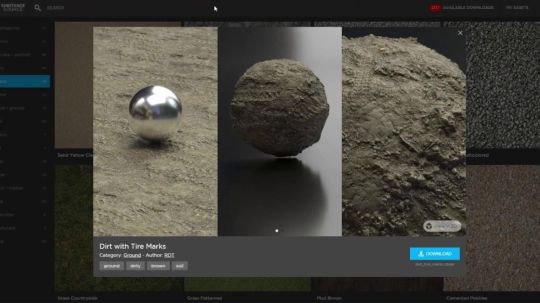
RTX-Accelerated Features Powered by Adobe AI Accelerate the Production of Content.
The October NVIDIA Studio Driver release is quickly approaching, the Adobe Substance 3D Viewer app makes its debut, and upgrades to Adobe Premiere Pro and After Effects kick off the Adobe MAX creative conference.
Adobe revealed improvements to its Adobe Creative Cloud products, such as Premiere Pro and After Effects, as well as to Substance 3D tools and the Adobe video ecosystem at this week’s Adobe MAX creativity conference.
NVIDIA RTX and GeForce RTX GPUs speed up these programs whether they operate locally on RTX AI PCs and workstations or in the cloud.
Generative Extend in Premiere Pro (beta), which use generative AI to smoothly add frames to the start or finish of a clip, is one of the most eagerly awaited features. With the help of the Firefly Video Model, artists can work with confidence since it is designed to be commercially safe and is only trained on video that Adobe has authorized.
Adobe Firefly
Many RTX-accelerated tools for creating 3D content are available in Adobe Substance 3D Collection products, including as ray tracing, AI delighting and upscaling, and image-to-material processes facilitated by Adobe Firefly.
The goal of Substance 3D Viewer, which is going into open beta at Adobe MAX, is to enable 3D in 2D design processes by enabling design teams to access, examine, and use 3D files. This will enhance compatibility with other Adobe applications that use RTX acceleration, such as Photoshop.
To further improve the development of 3D material using generative AI, Adobe Firefly integrations have also been introduced to Substance 3D Collection applications. These include the Text to Texture, Text to Pattern, and Image to Texture tools in Substance 3D Sampler, as well as Generative Background in Substance 3D Stager.
NVIDIA Studio Driver
Tomorrow, users will be able to download the October NVIDIA Studio Driver, which is intended to improve creative applications. Download the NVIDIA app beta for convenient access to applications like NVIDIA Broadcast and automated Studio Driver alerts.
Evolution of Video Editing
Over the last four years, Adobe Premiere Pro’s capabilities like Auto Reframe and Scene Edit Detection have revolutionized video editing operations.
Editors may now utilize AI to intelligently trim and alter video sequences with the newly released GPU-accelerated Enhance Speech, AI Audio Category Tagging, and Filler Word Detection tools.
Firefly is now offering a restricted beta of the Adobe Firefly Video Model.The next step forward in video editing is Adobe.com’s introduction of generative AI. In order to fill in content gaps without having to reshoot, lengthen, or reframe shots, it enables users to generate and modify video segments using simple text instructions or graphics. Prototypes of video clips may also be made using it to serve as inspiration for subsequent shoots.
A new plug-in for Adobe After Effects, a program for video enhancement that makes use of AI models to boost video quality, has been released by Topaz Labs. Users may now access motion deblur and enhancement models for better, more lucid video quality. RTX-accelerated models run 2.5 times faster than the MacBook Pro M3 Max on the GeForce RTX 4090 laptop GPU.
Watch for new Topaz Video AI effects and NVIDIA TensorRT advancements in After Effects.
3D Super Powered
With its robust generative AI capabilities in Substance 3D Sampler and Stager, the Substance 3D Collection is transforming the ideation phase of 3D development.
With the help of Adobe Firefly, Sampler’s Text to Texture, Text to Pattern, and Image to Texture tools let artists to quickly produce reference images from simple instructions that can be used to produce parametric materials.
Designers may experiment with backdrops for staging 3D models using Stager’s Generative Background function, which creates visuals based on text descriptions. When iterating and mocking up ideas, designers may explore more alternatives more quickly because to Stager’s ability to match lighting and camera viewpoint.
Substance 3D Viewer also integrates with Photoshop, enabling 3D models to be uploaded to Photoshop projects and having Viewer modifications automatically transferred back. Using ray tracing and hardware acceleration, the GeForce RTX 4060 laptop GPU generates 80% more frames per second than the MacBook M3 Pro. This allows for fluid movement in the viewport.
Additionally, Substance 3D Viewer has new Firefly-powered capabilities like Text to 3D and 3D Model to Image that provide artists greater freedom over creating new settings and variants by combining text prompts with 3D objects.
A wider variety of 3D capabilities in the most recent version of After Effects allow artists to isolate effects in 3D space, cast very lifelike shadows on 2D objects, and integrate 3D animations.
A new feature in After Effects is an RTX GPU-powered Advanced 3D Renderer, which speeds up the laborious and time-consuming process of adding HDRI lighting. This improves content realism and lowers creative barriers to access. RTX 4090 GPUs render 30% faster than prior versions.
Substance 3D‘s native and fast 3D integration with After Effects lets artists use more than 20,000 parametric 3D materials, IBL environment lighting, 3D models, and fine texturing to better 3D visuals.
Read more on Govindhtech.com
#NVIDIAStudio#AdobeSubstance3D#Substance3D#RTXGPUs#AdobeFirefly#generativeAI#AI#NVIDIAappbeta#AdobeMAX#News#Technews#Technology#Technologynews#Technologytrends#govindhtech
0 notes
Text
NVIDIA App Beta Adds G-SYNC, RTX HDR Multi-Monitor support

New NVIDIA App Beta
G-SYNC Controls, RTX HDR Multi-Monitor Support, and More Are Added in the NVIDIA App Beta.
For users of PCs and laptops with NVIDIA GPUs, the NVIDIA app is a necessary companion for gamers and producers. In order to update and streamline the NVIDIA Control Panel, GeForce Experience, and RTX Experience, NVIDIA started its first beta release in February.
NVIDIA App Beta update
It has added G-SYNC controls, support for multiple monitors with RTX HDR, driver rollback, and more to the NVIDIA app beta. The update is currently accessible through its website and in-app.
Be it a content creator or a gamer, the NVIDIA app makes it easier to maintain your PC up to date with the most recent GeForce Game Ready and NVIDIA Studio drivers. It also makes it simple to find and install NVIDIA apps like GeForce NOW and NVIDIA Broadcast, lets you customize GPU settings, record gameplay, shows real-time statistics on an on-screen display, and much more.
G-SYNC Controls Added To GPU Control Center
You can change the resolution, refresh rate, and orientation of your display with the Display Settings feature that it introduced in its last release. It will be releasing the other capabilities from the NVIDIA Control Panel, including multi-monitor setup, custom resolutions, and surround options, in later releases. The most recent version brings G-SYNC controls.
Support for RTX HDR Multiple Monitors
Games lacking High Dynamic Range (HDR) may now enjoy the bright world of HDR with ease with RTX HDR, an AI-powered game filter that can be accessed in-game via Alt+Z > Game Filter. Thousands of SDR games running on DX12, DX11, DX9, and Vulkan allow you to fully utilize your HDR-compatible monitor, significantly boosting your experience. However, only 12 of the top 50 most-played GeForce games support HDR. This is because of the RTX HDR filter.
System with multiple monitors can now enable RTX HDR by installing its new NVIDIA app beta update and GeForce Game Ready Driver 565.90 WHQL.
New Additions From User Feedback
Contributions to the development of the NVIDIA app can be made by using the button located in the upper right corner of the app. The latest iteration of the product has been updated with new features based on your feedback.
You may examine frame rates, latency, and system statistics on your desktop and while playing games using the Heads Up Display. The font color can now be changed for better accessibility with its latest update. For thousands of color support, it also accepts hex color codes. By adding this, you may further customize the stats displayed and how they’re displayed, just like with the multitude of other settings found under Alt+Z > Statistics > Configure Heads Up Display.
With just a few clicks, users may discover the ideal balance between performance and image quality by applying Optimal Settings for games and apps through the Graphics menu. Driver parameters may also be set up individually for each app by swiping through the list of app-specific settings.
User-selected game and app sorting and filtering is now preserved with the latest version of the NVIDIA app. By selecting the three dots in the top right corner, users can also explicitly add applications, hide them, or remove them.
Lastly, users are now notified by the NVIDIA app overlay if DRM-restricted content stops ShadowPlay from capturing videos.
Driver Rollback Ready To Roll
The possibility to restore a driver that was previously installed through the NVIDIA app is now available in the beta version. Once the NVIDIA app has been updated and its future drivers have been installed, this option will show up at the bottom of the Drivers window.
Read more on Govindhtech.com
#NVIDIA#gsync#rtxhdr#RTX#nvidiaappbeta#nvidiaapp#HDR#news#technews#Technology#techtrends#technologynews#technologytrends#govindhtech
0 notes