#Mobile Battery Hack
Explore tagged Tumblr posts
Text
৫ সেকেন্ডে মোবাইল ব্যাটারি সেভ করুন! | Save Battery in 5 Seconds!
youtube
#৫ সেকেন্ডে মোবাইল ব্যাটারি সেভ করুন! | Save Battery in 5 Seconds!#battery life#BatterySaver#Battery-run#Battery Savings#Mobile Battery Hack#technews#technology#tech solutions#Youtube
0 notes
Text
Tech Tips: ನಿಮ್ಮ ಸ್ಮಾರ್ಟ್ಫೋನಿನಲ್ಲಿ ಈ ಚಿಹ್ನೆಗಳು ಕಂಡರೆ ಎಚ್ಚರ! ಸೈಬರ್ ಕಳ್ಳರ ಕಣ್ಣು ನಿಮ್ಮ ಮೇಲಿರಬಹುದು...!
Tech Tips – ಇಂದಿನ ಡಿಜಿಟಲ್ ಯುಗದಲ್ಲಿ ಸ್ಮಾರ್ಟ್ಫೋನ್ಗಳು ನಮ್ಮ ಜೀವನದ ಅವಿಭಾಜ್ಯ ಅಂಗವಾಗಿವೆ. ಬೆಳಿಗ್ಗೆ ಎದ್ದಾಗಿನಿಂದ ರಾತ್ರಿ ಮಲಗುವವರೆಗೆ ಸ್ಮಾರ್ಟ್ಫೋನ್ ಇಲ್ಲದೆ ಒಂದು ದಿನವೂ ಕಳೆಯುವುದಿಲ್ಲ ಎನ್ನುವಷ್ಟು ನಾವು ಅದರ ಮೇಲೆ ಅವಲಂಬಿತರಾಗಿದ್ದೇವೆ. ಆದರೆ ತಂತ್ರಜ್ಞಾನ ಬೆಳೆದಂತೆಲ್ಲಾ, ಸೈಬರ್ ಅಪರಾಧ ಪ್ರಕರಣಗಳೂ ಕೂಡ ವೇಗವಾಗಿ ಹೆಚ್ಚುತ್ತಿವೆ ಎನ್ನುವುದು ಆತಂಕಕಾರಿ ವಿಷಯ. ಸೈಬರ್ ಕಳ್ಳರು ಅಥವಾ ಹ್ಯಾಕರ್ಗಳು (Tech Tips) ಹೊಸ ಹೊಸ ವಿಧಾನಗಳನ್ನು ಬಳಸಿ ಜನರ ಬ್ಯಾಂಕ್…
#battery draining fast#Cybercrime Awareness#How to Secure Smartphone#mobile hacking warning signs#OTP safety#phone security tips#prevent mobile hacking#smartphone data leak#smartphone hacked#unknown calls on phone
0 notes
Text
8 Tips to Extend iPhone Battery Life in 2024
Let’s face it, iPhones are amazing companions, but that constant worry about the battery life can be a real buzzkill. We’ve all been there: scrambling for a charger just as we’re about to capture that perfect sunset pic, or stressing about a dying phone during a long commute. Fear not, fellow iPhone users! There are ways to squeeze more juice out of your beloved device. Here are some…

View On WordPress
#best ways to extend iphone battery life#extend iphone battery life#how to make iphone battery last longer#how to save battery on iphone#ios 17 tips#ios tips#iphone app updates#iphone background app refresh#iphone battery 2024#iphone battery life#iphone battery life tips 2024#iphone battery saving tricks#iphone battery tips#iphone hacks#iphone location services#iphone low power mode#iphone notifications#iphone settings#iphone tricks#mobile battery life
1 note
·
View note
Text
Cannot believe the best chronic illness rep I’ve seen in ages in mainstream media is from a 2016 jrpg. She’s a spoonie who occasionally overexerts herself and spends the next several days in bed. She’s constantly online to stave off the boredom. Her room is a mess and she doesn’t have the energy to clean it. It’s implied that she taught her adoptive father the low battery metaphor to explain why she just fucking collapses sometimes and he rolls with it at this point. Fighting off her lifelong trauma demon and awakening her true self takes about the same amount of energy as going up and down the stairs too many times in a day. She’s embarrassed to ask for help and instead resorts to blackmail, stalking, hacking, and the creation of a false identity in order to get magical therapy for her issues. The manifestation of her true self takes the form of a mobility aid where she can zoom around. Her name is Futaba Sakura and I love her.
157 notes
·
View notes
Text
SIDE ORDER: GO Ouch… YOURSELF CHALLENGE
HERE ARE THE RULES YOU PATHETIC CEPHALOPODS
FIRST YOU PICK BETWEEN THE “I HATE THIS” VERSION OR THE “MAYBE I LIKE THE PAIN” VERSION
SPECIFIC TO THE “I HATE THIS” VERSION:
YOU MUST PICK EIGHT’S PALETTE. THE ONLY HACKS YOU CAN ENABLE ARE DRONE GAUGE TURF CHARGE, DRONE GAUGE SPLAT CHARGE, AND FLOOR RESET MAX.
SPECIFIC TO THE “MAYBE I LIKE THE PAIN” VERSION:
YOU MUST SELECT MURCH’S PALETTE. THE ONLY HACKS YOU CAN ENABLE ARE DRONE GAUGE TURF CHARGE AND DRONE GAUGE SPLAT CHARGE. ON THE FLOOR 5 VENDING MACHINE (OR EARLIER, IF YOU SEE ONE) YOU MUST IMMEDIATELY EXCHANGE YOUR SPECIAL.
NOW ONTO THE RULES FOR BOTH:
DURING YOUR RUN, THE ONLY CHIPS YOU CAN OBTAIN ARE DRONE SPLAT GAUGE, DRONE TURF GAUGE, DRONE GAUGE CHARGE, MOBILE DRONE GAUGE, SOUND WAVE DAMAGE AND DRONE BATTERY DROP. AKA, YOU GET Z E R O BENEFIT FROM ANY CHIP YOU GET.
THAT MEANS NO CHEATING GRABBING A KILLER WAIL OR WAVE BREAKER FROM A VENDING MACHINE, ONCE YOU’RE PAST FLOOR 5 THEY’RE BANNED ANYWAY, ALONGSIDE SKIPPING FLOORS OR TAKING BONUS FLOORS.
ON TOP OF THAT, IF AT ANY POINT YOU SEE A DANGER FLOOR YOU MUST TAKE IT. I DON’T CARE HOW CRUEL OR SISYPHEAN IT IS, YOU GOTTA TAKE IT TO THE
FACE
And that should about sum up the rules! The idea of this is to make the single hardest Side Order run possible, where you’re not only getting no hack benefits but also no chip benefits either. Plus with taking easier floors out of the question, it’ll undoubtedly be a struggle all the way through. Oh, and the reason there’s two versions is so you can focus on just playing the challenge and mitigating the RNG aspect if you want, or if you want to super torture yourself with RNG there’s an option there too.
Is this borderline insanity? No, it IS insanity. Am I gonna try this myself? Probably!
And if anyone else tries it, PLEASE TELL ME HOW IT WENT I WANT TO HEAR ALL ABOUT THE SITUATIONS PLEASE!
#splatoon 3#splatoon#side order spoliers#splatoon 3: side order#splatoon 3 side order#side order#splatoon 3 side order spoilers
21 notes
·
View notes
Note
Do you know any way I could move my playlists out of spotify and onto a different app/website?
Hello ! I have Oh So Many tools for you >:D
Migration
Firstly, the simple migration tools. There are multiple services that allow you to do that, depending on the target platform. Here's the ones for Apple Music and Youtube Music. Deezer have their built-in tools.
I don't know many streaming services, but I would recommend using Youtube Music : with the help of Newpipe or alternatives, you can listen to your playlist with no ads for free :) And you can mix in youtube videos in your playlists - very cool when a specific version of a track isn't on streaming services ! Plus Newpipe has a very handy download tool
Download
Secondly, I wanna talk about downloading. Having your own library with the files accessible anytime are a must, to my sense. It will greatly improve your battery life and reduce your mobile data usage. And you can keep them your whole life !! Make mixtapes on CDs for your friends !!! And- ok let's get to the point
From other services
The go-to tool for downloading music and videos is yt-dlp. It's the base of most DL tool out there ! The vanilla version is a command-line tool, but there's a few apps with an interface. If you're on PC, I like to use Parabolic for that. I *think* LibreTube has batch download ? NewPipe only has single download. Seal does it but is a bit clunky.
From Spotify
Spotify is infamous for being very good at protecting its files against download. They make breaking changes regularly, making it hard to find reliable, durable tools. Usually, the solution is to hack into the official Spotify app, and get the data from there. On PC, you can use OnTheSpot to hook into the official app. You can also mod the official app with Soggfy (windows only). I wasn't able to find any working Android app as of April 2025. Seal used to do it but not anymore, and popular options are discontinued or getting sketchy.
There are also tools that allow you to download music from CSV files
Backups
Finally: Backup !!! Your !!! Playlists !!! While pretty unlikely, it is possible that you may lose access to your account for one reason or another. Playlist.cloud (the very first link) allow you to do that. If anything goes wrong, you'll be able to restore all your playlists from these CSV files !
If you want to go even deeper : Soulseek is the gold standard for peer-to-peer music sharing (use an interface). With community scripts, you can even input your CSV list and have it downloaded.
ℹ️ Why should I trust any of these apps ? Github links are scary
A very wise consideration ! Some of these apps I used myself, so I can vouch for them. The rest is taken from FMHY (Free Media Heck Yeah), **the most comprehensive resource for piracy and free media access**. Here are the quick links to Migration and Download. I cannot overstate how good this resource is. Read it, bookmark it, this will be your best ally for the years to come !!! All recommendations on this website are curated by experimented communities. They are mostly safe and up to date.
Closing thoughts
Thank you for your patience ! I spent a lot of time researching this answer, so the information would be as useful, complete and accurate as possible. Tech companies makes it as hard as possible to escape them, so this can be an arduous journey. I hope this will be helpful, and your migration will be smooth !
Love and Piracy <3
6 notes
·
View notes
Text
What is Jailbreaking : Pros and Cons
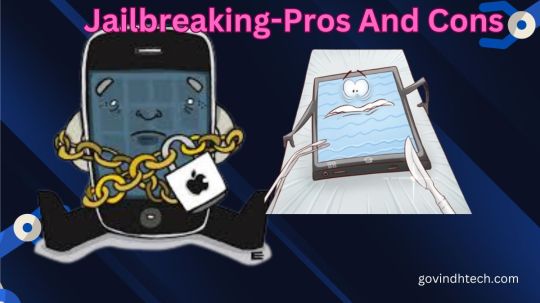
Jailbreaking lets you install non-official software on a locked device. By jailbreaking, the device owner can access the OS root and all features. It’s called jailbreaking because it removes perceived restrictions.
What is jailbreaking? Most people refer to jailbreaking the iPhone, the most “locked down” mobile device. Early iPhones had no app store and fewer iOS options. The first iPhone was only available on AT&T in the US, so users needed a jailbroken iPhone for other carriers.
Learn if iPhone jailbreaking is worth it and how to fix a jailbroken iPhone in this video:
Apple’s ‘walled garden’ software has always contrasted with Android’s customization. Many jailbreakers want Android-like iOS. Jailbreaking lets users install unapproved apps and customize the interface.
Since its inception, jailbreaking has involved adapting phone and game console codes. It can mean installing custom mobile software or removing movie DRM. It usually refers to Apple products. The iPad and iPod Touch can be jailbroken.
Jailbreaking is sometimes confused with “cracking” (software) and “rooting” (phones). Rooting removes manufacturer protections to install alternative mobile operating systems, like a jailbreak. Many people jailbreak Amazon Firesticks, Roku streaming boxes, and Nintendo Switches to run media software and emulated games instead of the built-in apps.
A jailbroken iPhone or iPad can use the App Store without affecting its core features. Jailbroken devices download apps Apple rejected or use jailbreaking features from independent app stores. After jailbreaking iOS devices, Cydia, a storefront, is most popular.
Hacking forums and sites offer free jailbreak codes to promote unrestricted device use. Although technical knowledge is helpful, most jailbreaks include full instructions and desktop tools to apply the new code.
Sometimes jailbreaking is “tethered” or “untethered”:
Tethered jailbreaks require an on iOS device and computer. Jailbreaking the iPhone requires a computer and software. Untethered jailbreaks : Jailbreaks without computers. Everything needed to jailbreak iPhone is on it. Booting off a computer doesn’t jailbreak it. Since iPhone apps have OS access, jailbreaking is less popular. Apple publicly opposes jailbreaking, so it has fixed jailbreak vulnerabilities in hardware and software, making many iOS versions hard to jailbreak.
Is jailbreaking safe? Phone jailbreaking is legal but risky. Online criminals can hack jailbroken phones.
Jailbreaking your phone abandons Apple security. Side-loaded apps are unsafe in Apple’s App Store because it doesn’t screen them. Jailbreaking your phone disables iOS updates, including security updates, leaving you vulnerable to new threats.
Apple prohibits jailbreaking iOS and warns users of risks, including:
Security holes Stability issues Possible freezes, crashes Shorter battery life Apple discourages iPhone and iOS device jailbreaking. iPhone viruses are rare and usually caused by jailbreaking. Jailbreaking voids your warranty, so fix phone issues.
You should also consider phone ownership and content. Does your boss own the phone? Your work email linked? Your data and company are at risk from malware. Your company is vulnerable to cyberattacks from jailbroken phones.
Companies that give employees mobile devices usually protect company data. Locking down phones to allow certain features, updating devices and apps, and installing a mobile device agent to detect jailbroken phones are examples.
Pros and cons of jailbreaking Jailbreak benefits Increased device control Apple aims for a unified design. If that’s too restrictive, jailbreak your phone to add icons, wallpapers, and menus. Instead of Apple or anyone else, you become full device administrator. Install screensavers or icons on your iPhone home screen. Jailbreaking allows you to connect your iPad to your PC and control what you see and do by allowing file system access and device communication.
Install and use unauthorized apps Apple removes App Store apps for security. Jailbreaking installs non-App Store apps. The most popular jailbroken phone storefront, Cydia, lets you install games and networking apps. Also banned from Apple’s app store are retro gaming emulators, which let you play older computer games for free. However, Cydia provides them free.
Remove pre-installed apps You can’t change or delete iOS’s default apps like Apple Watch, Weather, Games Center, etc. Non-users dislike these apps’ memory usage. Replace Apple’s default apps with third-party ones with jailbreaking. Siri can use Google Maps instead of Apple Maps for directions.
Extra anti-theft features Some jailbreakers say it boosts anti-theft. Find My iPhone doesn’t work in airplane mode, off, or offline. The jailbreak app iCaughtU claims to outperform Find My iPhone. The front-facing camera emails the owner a photo of a thief who enters the wrong passcode.
Cons of jailbreaking Stop auto-updates Apple will stop automatic updates. Each iOS version requires the jailbreaking community’s hack. Since jailbreaking each iOS version takes time, you can’t update your jailbroken phone until the latest update is jailbroken. Major updates may make jailbreaking difficult.
Problem updating software Several unauthorized modifications have rendered iPhones inoperable after iOS updates.
Voiding phone warranty The iOS end-user software license agreement prohibits unauthorized iOS modifications. Unauthorized software may prevent Apple from servicing an iPhone, iPad, or iPod touch. If your jailbroken device breaks, Apple may deny repairs.
Shorter battery life Hacked software drains iPhone, iPad, and iPod touch batteries faster.
Your phone could brick Bricked phones cannot boot, respond to input, or make calls. Jailbreaking does not brick the phone, but it poses risks.
Content or services may disappear Due to the loss of iCloud, iMessage, FaceTime, Apple Pay, Weather, and Stocks, jailbreaking a phone for more content can backfire. Third-party apps using Apple Push Notification Service have had trouble receiving notifications or received notifications from hacked devices. Push services like iCloud and Exchange have server synchronization issues. Third-party providers may block jailbroken devices.
Your phone may crash more Your jailbroken iPhone or iPad may crash more. Jailbroken apps can access features and APIs Apple-approved apps cannot, so they may not be tested. The device may crash frequently, freeze built-in and third-party apps, and lose data.
Unreliable voice and data Jailbreaking can cause dropped calls, unreliable data, and inaccurate location data.
Data breaches Hackers accessed 225,000 jailbreakers’ iCloud accounts. Security vulnerabilities in jailbreaking allowed hackers to hack devices.
Security can be compromised iOS is one of the most secure mobile operating systems because it’s closed to protect your data and system. Jailbreaking your phone increases hackers’ chances of stealing data, damaging it, attacking your network, or installing malware, spyware, or viruses.
Security risks of jailbreaking Security risks arise from jailbreaking phones. Jailbreak gives you more device control, but apps get more control. These apps requesting root access pose the greatest security risks. Malware can gain root access to all data.
Jailbreaking bypasses Apple’s “walled garden”. Because jailbroken phones bypass Apple’s app vetting, viruses and malware are more likely. Jailbreaking allows free app and game piracy. This means you trust app developers over Apple.
Jailbroken iPhones can compromise bank account, password, and social media data. This risk was highlighted by KeyRaider, which stole 225,000 Apple IDs and thousands of certificates, private keys, and purchasing receipts. The victims reported abnormal app purchases and ransomware-locked phones.
Jailbroken Malware and bugs can crash iPhones and disable important features. Smartphones raise mobile crime risk. You must monitor new threats and scams and install comprehensive mobile security.
Read more on Govindhtech.com
#jailbreaking#iphone#Amazon#apple#malware#CyberSecurity#ipad#AppleWatch#technology#TechNews#govindhtech
7 notes
·
View notes
Text
Can Someone Hack Your Phone and Listen to Your Calls?

In today's digital era, where smartphones are essential for communication, concerns about phone security and privacy are more relevant than ever. The question often arises: can someone hack your phone and listen to your calls? In this article, we'll delve into the intricacies of phone hacking, explore the possibilities of call interception, and provide practical steps to safeguard your private conversations.
Understanding Phone Hacking
Phone hacking encompasses unauthorized access to a mobile device's data and functionalities. While hacking methods vary, the potential risk of call interception is a significant concern. Hackers who gain access to your device could potentially eavesdrop on your conversations, breaching your privacy and security.
Methods of Phone Hacking
Hackers employ an array of techniques to infiltrate devices, including exploiting vulnerabilities in operating systems and using malicious apps. The unsettling prospect of call hacking involves intercepting and listening to phone conversations, often without the victim's knowledge or consent.
VoIP Vulnerabilities
Voice over Internet Protocol (VoIP) technology, which allows voice calls over the internet, has become commonplace. However, this technology isn't immune to vulnerabilities. If hackers exploit weaknesses in VoIP, they might gain unauthorized access to calls, bypassing traditional cellular networks.
Eavesdropping on Calls
One alarming facet of phone hacking is call eavesdropping. By exploiting security gaps, hackers can gain access to live phone conversations, potentially compromising sensitive information. Instances of call interception highlight the urgency of taking protective measures.
Security Flaws in Mobile Networks
Mobile networks, while advanced, can still harbor security flaws. Hackers with the right skills can exploit these vulnerabilities to intercept calls. This underscores the need for robust security protocols to prevent unauthorized access.
Operating System Vulnerabilities
Outdated operating systems pose a considerable risk. When users fail to update their OS, they leave their devices susceptible to attacks. Security patches play a crucial role in preventing hacking attempts that could compromise calls.
Risks of Third-Party Apps
Third-party apps, particularly those without proper security measures, can serve as gateways for hackers. Malicious apps might infiltrate your device, granting unauthorized access to your calls and conversations.
Securing Your Phone
Protecting your phone is paramount in the digital age. Creating strong, unique passwords, regularly updating your device's software, and reviewing app permissions can significantly enhance your phone's security.
End-to-End Encryption
End-to-end encryption is a robust security measure that ensures the content of your calls remains confidential. This encryption method prevents unauthorized parties, including hackers, from deciphering your conversations.
Using Encrypted Communication Apps
Consider using encrypted messaging and calling apps to fortify your communication. Apps like Signal, WhatsApp, and Telegram offer end-to-end encryption, providing an extra layer of protection for your calls.
Network Security Measures
Secure network connections are essential. Utilizing Virtual Private Networks (VPNs) can add a layer of encryption to your internet traffic, safeguarding your calls from potential eavesdropping.
Recognizing Suspicious Activity
Being vigilant about unusual activity on your device is crucial. If you notice unexpected behavior, such as rapid battery drain or unfamiliar apps, it might indicate a breach. Promptly address such issues to protect your calls and data.
Expert Insights
According to cybersecurity experts, the risk of call hacking underscores the importance of proactive measures. Dr. Sarah Miller, a renowned cybersecurity analyst, emphasizes, "Users must prioritize device security, keep software up to date, and employ encryption technologies."
Balancing Convenience and Security
Striking a balance between convenience and security is essential. While security measures might seem inconvenient at times, safeguarding your privacy and protecting your calls from potential interception is worth the effort.
Conclusion
In a world where connectivity is integral to our lives, the possibility of someone hacking your phone and listening to your calls is a legitimate concern. By understanding the methods hackers use, employing robust security practices, and embracing encryption technologies, you can significantly reduce the risk of call interception. Remember, safeguarding your privacy requires ongoing vigilance and proactive action.
Frequently Asked Questions
Can hackers really listen to my phone calls? While it's possible for skilled hackers to intercept calls, taking security measures like encryption and using secure apps can greatly mitigate this risk.
How do hackers intercept phone calls? Hackers exploit vulnerabilities in mobile networks, operating systems, or apps to gain unauthorized access to calls.
What is end-to-end encryption, and how does it protect calls? End-to-end encryption ensures that only the sender and recipient can access the call content, preventing interception by hackers.
Are encrypted communication apps safe for calls? Yes, encrypted apps like Signal and WhatsApp offer strong security measures, making them safe choices for private calls.
What should I do if I suspect my calls are being intercepted? If you suspect call interception, immediately review your device for unusual activity, update your security settings, and consider seeking professional assistance to secure your phone.
#phone hacking tools#phone hacking#find a hacker#contact a hacker#finding a hacker#phone hacking service#cybersecurity#ethical hacking
4 notes
·
View notes
Text
Wearable Payments Market Growth Fueled by Security Innovations and Fintech Industry Collaborations
In recent years, the Wearable Payments Market has emerged as a pivotal component of the evolving digital payment ecosystem. With increasing demand for contactless and convenient payment options, wearable technology has become a powerful medium enabling real-time, secure transactions. The convergence of fintech and smart wearable devices is redefining how consumers interact with retailers, banks, and service providers, making the payment process more seamless than ever before.

Market Overview and Growth Trends
Wearable payment systems—such as smartwatches, fitness bands, and even smart rings—allow users to make purchases by simply waving or tapping their device at contactless point-of-sale terminals. The growing adoption of these technologies is largely driven by factors such as increasing smartphone penetration, advancements in near-field communication (NFC) technology, and the rising preference for cashless transactions post-COVID-19.
Global wearable payment transactions have witnessed exponential growth, especially in urban areas where digital infrastructure is rapidly evolving. As more companies integrate payment capabilities into wearables, the market is expanding beyond fitness and health enthusiasts to mainstream users seeking ease and efficiency in financial transactions.
Key Drivers of Market Expansion
Consumer Convenience and User Experience Wearable payments eliminate the need to carry physical wallets or even mobile phones for simple transactions. The speed and simplicity of waving a smartwatch or ring to pay have resonated with tech-savvy users seeking efficiency.
Integration with Health and Lifestyle Apps Wearables are increasingly equipped with health tracking, GPS, and personal management apps, making them multifunctional tools. Embedding payment features enhances their utility, further driving adoption.
Security Advancements Enhanced biometric authentication (such as fingerprint scanning and facial recognition), tokenization, and two-factor authentication contribute to the growing trust in wearable payments as a secure mode of transaction.
Supportive Regulatory Environment Governments and financial authorities worldwide are promoting digital transactions to curb fraud and boost financial inclusion, creating a favorable environment for wearable payment adoption.
Challenges Facing the Wearable Payments Market
Despite its strong growth trajectory, the market does face hurdles:
Privacy and Data Security Concerns Users are wary about sharing sensitive financial and personal data through devices vulnerable to hacking or unauthorized access.
Limited Battery Life and Technical Constraints Many wearable devices suffer from short battery life and limited processing capacity, which can hinder consistent usage.
High Cost of Devices The upfront cost of smart wearables with payment capabilities remains a barrier, especially in emerging economies.
Regional Insights and Competitive Landscape
North America leads the wearable payments market, driven by a robust fintech ecosystem, high digital literacy, and early adoption of smart devices.
Europe follows, with contactless payments becoming standard across the UK, Germany, and the Nordic countries.
Asia-Pacific, particularly China, India, and Japan, is expected to witness the fastest growth due to increasing smartphone penetration, mobile wallet usage, and a large youth population.
Key players in the market include Apple Inc., Fitbit (acquired by Google), Garmin Ltd., Samsung Electronics, Huawei Technologies, and Xiaomi Corp. These companies are investing heavily in R&D to innovate design, improve security, and expand compatibility with financial service providers.
Future Outlook
The wearable payments market is poised for substantial growth in the coming years. Integration with artificial intelligence (AI), 5G connectivity, and the Internet of Things (IoT) will enhance the functionality and responsiveness of wearable devices. Financial institutions are also collaborating with tech companies to provide co-branded wearables, creating more options and incentives for users.
Additionally, the evolution of decentralized finance (DeFi) and blockchain-based wallets could further revolutionize wearable payments, allowing peer-to-peer transactions, crypto payments, and enhanced security protocols. The expansion of such financial technologies will not only enrich consumer experience but also redefine retail, banking, and healthcare industries.
Conclusion
The Wearable Payments Market represents a dynamic and innovative segment within the digital economy. As technology continues to evolve and consumer behavior shifts towards smarter and more integrated solutions, wearables will play an increasingly significant role in shaping the future of commerce. With greater emphasis on personalization, convenience, and security, this market is expected to revolutionize everyday financial transactions.
0 notes
Text
Don’t Let a Lockout Stop You in Hyattsville—Menendez Unlocks and Repairs Fast

Truck locked tight. Engine cold. Freight waiting at a Hyattsville dock while you stand there empty-handed. No keys. No help. Minutes crawl while your schedule burns. Don’t panic. This town moves quick and Menendez moves quicker. Whether it’s a frozen lock in the lot behind University Town Center or a jammed door off East-West Highway, their crew unlocks chaos and patches it clean.
Downtime hurts. Not just money. Reputation. Deadlines. Fleet managers don’t want excuses—they want motion. That’s why Hyattsville drivers count on Menendez for rapid Mobile Truck Repair—unlocking doors, jumpstarting rigs, patching leaks, all without dragging your rig anywhere. While others pass blame, they twist wrenches.
Most shops hide behind business hours. Menendez doesn’t. You call from Queens Chapel Road or Ager Road or anywhere in between—these folks pull up. No stall. No tow. Just skill under boots and tools that bite.
They handle far more than lockouts. Your brakes screech near West Hyattsville? Call them. Tire shredded by Rhode Island Avenue debris? No need for maps—just whisper Roadside Truck Repair Near Me. Menendez answers fast.
Why Choose Us
No Key? No Problem. Full Lockout Response That Doesn’t WaitWhether it’s a key fob issue or jammed lock, their crew comes running. Expect mobile unlock tools, key retrieval devices, even power-door hacks if needed. Fast Truck Road Service Nearby doesn’t just restart your engine—it starts your day over without delays.
Brakes Gone Bad? They Bring the Bay to YouMany rigs lose more time limping to a Truck Repair Shop than they would just calling Menendez. These guys patch lines, swap brake shoes, adjust drums right where your trailer sits. Ask for Trailer Repair near Me, they show.
No GPS Needed—They Know Hyattsville Roads by FeelFrom Chillum Road gas stations to long loading zones near Belcrest, they pull up in dark or rain. You won’t need street signs when you call. Their techs use experience and instinct. That’s real Truck Mechanic Nearby grit.
Engine Won’t Crank? They’ll Make It Bark AgainWhether the starter froze or battery gave out, they light your truck back up. Their tools don’t just diagnose—they fix. Hyattsville’s first choice for Semi Road Service Near Me doesn’t guess. They go straight for the solution.
Multi-System Magic on the Side of the RoadHVAC cold? Fuel line cracked? Drive belt slipped off? One stop. One tech. Menendez units carry full mobile shop kits. Unlike shops with waitlists, these crews act like every second matters. Because it does.
Always-On Service for Fleet EmergenciesWhether you manage one sleeper cab or twelve day-cabs, their support covers it all. Ask Hyattsville fleet heads about Mobile Semi Truck Repair Near Me—they’ll nod with respect. These guys don’t sleep on your problems.
FAQs with Local Keyword Integration
Can Menendez handle trailer light failure near Prince George’s Plaza?Yes. Their techs fix trailer lighting issues right on-site. From broken connectors to corroded wiring, they bring the fix. Search Trailer Repair near Me, you’ll find them right on time.
Do they respond to diesel leaks on Annapolis Road?Absolutely. They’re trained for fuel system patches. Whether it’s a leaky injector line or loose filter fitting, their Truck Repair units jump in fast. Expect tight seals and safety-tested solutions.
Can Menendez repair tire blowouts near Chillum?Without question. Blowouts don’t scare them. Their Roadside Truck Repair kits include compressors, heavy-duty jacks, tire tools, plugs, patches. One call—problem over.
Is their crew available late night off Hamilton Street?Yes. Time means nothing to them. Whether it’s sunrise or midnight, their Truck Service Near Me shows up. No excuse. No delays.
Can they fix transmission slip issues near Riggs Road?Yes. From scan code pulls to pan inspections, their mobile diagnostics work just like a shop’s—only it comes to you. For deep driveline trouble, call for Large Truck Repair Near Me and get real help.
Do they support emergency air brake repair near Decatur Street?Yes. Air system failures stop rigs in their tracks. Their Mobile Truck Repair crew replaces tanks, dryers, valves—whatever failed. No yard visit needed. Just call Menendez and get rolling again.
When Hyattsville slows your truck, Menendez speeds up your recovery. Lockouts, dead batteries, blown tires, lost air pressure—they don’t ask how it happened. They just fix it. Crews show up fast, tools ready, no long stories. Their job isn’t waiting—it’s winning.
Menendez Roadservice LLCAddress: Bowie, MD 20720 Phone: +1 (240) 601-9664
Preferred choice for Truck Repair Near Me, trusted Mobile Truck Repair, real-deal Truck Road Service, fast Roadside Truck Repair, and Hyattsville’s top name for Truck Repair Shop response that actually pulls up. Menendez doesn’t leave trucks stranded—they revive them.
#Mobile Truck Repair#Truck Repair#Truck Repair Shop#Truck Road Service#Roadside Truck Repair Near Me#Truck Road Service Nearby#Truck Mechanic Nearby#Trailer Repair near Me#Large Truck Repair Near Me#Truck Service Near Me#Semi Road Service Near Me#Mobile Semi Truck Repair Near Me#Roadside Truck Repair#Truck Repair Near Me
0 notes
Text
Apphacks Cydia – Unlock the Hidden Power of Your iPhone
Most iPhone users love the sleek design, strong security, and smooth performance of iOS. But there’s one thing many users wish they had—freedom. Freedom to install what they want. Freedom to customize. Freedom to unlock features Apple doesn’t allow.
This is where Apphacks Cydia becomes a game-changer.

With Apphacks Cydia, you can explore new apps, tweak system settings, apply game hacks, and enjoy a fully personalized iOS experience. Whether you’re looking to mod games or install powerful tweaks, this is your ticket to an upgraded iPhone.
Let’s explore what Apphacks Cydia is, how it works, and why CydiaFree is the best way to get it on your device—without jailbreaking.
What Is Apphacks Cydia?
Apphacks Cydia is a collection of third-party apps, tweaks, game mods, and tools available through the Cydia platform. Cydia is a well-known third-party app store that originally required a jailbreak. But now, thanks to tools like CydiaFree, you can enjoy Cydia’s features without jailbreaking your device.
With Apphacks Cydia, you can:
Hack mobile games
Install tweaked apps like Instagram++ or YouTube++
Use advanced system tools
Apply new themes and icons
Sideload IPA files
Think of it as unlocking the true potential of your iPhone or iPad.
Why Use Apphacks Cydia?
Apple puts tight restrictions on what you can install and do with your iPhone. Many apps, themes, or tools simply aren’t allowed in the App Store. That’s why people turn to Apphacks Cydia—it gives users what the official App Store cannot.
Here’s what you can do with it:
Game Cheats: Get unlimited coins, lives, and unlock features in your favorite games.
Premium Features for Free: Access paid features in popular apps without paying.
System Tweaks: Change control center items, customize volume HUD, and more.
Exclusive Apps: Download tools like file managers, screen recorders, or app duplicators.
Unique Themes: Apply custom fonts, icons, animations, and full UI themes.
The best part? All of this is now possible without needing to jailbreak—thanks to CydiaFree.
How to Get Apphacks Cydia Without Jailbreak
Jailbreaking used to be the only way to install Cydia. But that came with risks—bricked devices, lost warranties, and security holes. Now, a new method has emerged that doesn’t require full jailbreak.
The easiest and safest way to download Apphacks Cydia is by using https://www.cydiafree.com/. This official site offers the CydiaFree tool—a jailbreak-free Cydia alternative. It’s trusted, safe, and works on the latest iOS versions.
CydiaFree is the best way to download Apphacks Cydia without risking your device’s performance or security.
How to Install Apphacks Cydia Using CydiaFree
You don’t need a computer or advanced skills. Just follow these simple steps:
Open Safari on your iPhone or iPad.
Go to https://www.cydiafree.com/
Tap on the “Download Cydia” button.
Choose your iOS version and follow the instructions.
Complete the quick setup, and the Cydia alternative will be installed.
Now you can access all the Apphacks Cydia tools and features directly from your home screen.
Top Features of Apphacks Cydia
Once you install it, you’ll find a wide selection of hacks and customizations available through Apphacks Cydia.
1. Game Hacks
Get mods for popular games like:
Subway Surfers (unlimited coins)
PUBG Mobile (aimbot & skins)
8 Ball Pool (guideline hack)
2. Tweaked Apps
Install upgraded versions of everyday apps:
Instagram++ – view full-size profile photos and download content
YouTube++ – block ads and play in the background
Spotify++ – unlock premium music streaming features
3. File Managers and Utilities
Access advanced tools like:
Filza File Manager
Call Recorder
Battery Enhancer
Control Center Editor
4. Theme Engines
Apply full themes using tools like SnowBoard. Change icons, wallpapers, and animations with just a few taps.
All of these are available inside Apphacks Cydia—with no need to jailbreak.
Compatible Devices and iOS Versions
Apphacks Cydia works on almost all modern iOS versions and devices. If you’re using CydiaFree, you’ll be able to install the app on:
iOS 18.4, 18.3, 18.2, 18.1
iOS 17.7.5 and below
iPhone 6s through iPhone 15 Pro Max
All iPads running supported iOS versions
No matter your device, CydiaFree can help you unlock Apphacks Cydia features safely.
Is Apphacks Cydia Safe?
Yes—if you use the right source. Some websites offer fake or harmful versions of Cydia or app hacks, which can damage your device or steal data.
That’s why it's important to use only trusted tools. CydiaFree has a strong reputation in the iOS community and does not make permanent changes to your system. Since it doesn’t jailbreak your device, your warranty remains safe.
Apphacks Cydia from CydiaFree is safe, secure, and reliable.
Why Choose Apphacks Cydia Over Other Alternatives?
There are other third-party app stores, like AltStore, TweakBox, and AppValley. But they don’t offer the same level of customization and system tweaks that Apphacks Cydia does.
Here’s why Apphacks Cydia stands out:
Deeper system access without jailbreak
More frequent updates
Wider range of supported apps and tweaks
Better community support
If you're serious about personalizing your iPhone experience, Apphacks Cydia is the best choice.
Popular Apphacks Cydia Tools in 2025
Some of the top tools available through Apphacks Cydia today include:
iGameGod – Cheat engine for iOS games
AppSync Unified – Install unsigned IPA files
Cercube for YouTube – Background play and download
BioProtect – Lock apps with Face ID
Cylinder Reborn – Custom animation effects for your home screen
All of these tools enhance your phone and make it uniquely yours.
Final Words
If you want to break free from Apple’s restrictions and fully customize your iPhone, Apphacks Cydia is the way to go. Whether you're installing game hacks, modifying apps, or changing the entire look of your iPhone, this tool gives you the power to do it all.
Thanks to CydiaFree, you can now try all the features of Apphacks Cydia without jailbreaking. It’s easy, safe, and works with the latest iOS versions.
Remember, the best way to download Apphacks Cydia is through https://www.cydiafree.com/. Just visit the site, follow the simple steps, and enjoy a brand-new iOS experience.
0 notes
Text
Can You Track a Stolen Bike Scooter?
Electric bike scooters have become a common urban mobility solution, but their popularity also makes them prime targets for theft. If your bike scooter is stolen, can it be tracked? This article explores real-world methods, technologies, and preventive steps that can help you recover a stolen electric scooter and avoid future losses.

Understanding Bike Scooter Theft: Why and How It Happens
High Demand and Portability
Bike scooters are lightweight, valuable, and easy to resell, making them attractive to thieves. In urban areas, thefts often occur in public spaces like train stations, shopping malls, and even residential buildings. The compact size of most electric scooters makes them easy to load into cars or conceal in bags, especially foldable models.
Common Theft Methods
Cable Cutting: Thieves use bolt cutters to snap through standard locks.
Hotwiring: In scooters without advanced encryption or app security, thieves may bypass the ignition system.
Lifting and Carrying: Without GPS, it's easy for thieves to lift the scooter into a car within seconds.
Rental Bike Scooter Abuse: Shared scooters left on sidewalks can be hacked, repurposed, or destroyed.
Understanding how thefts happen helps in choosing the right tracking and security tools.
How to Track a Stolen Bike Scooter
1. Check Built-In GPS (If Available)
Many high-end electric scooters have built-in GPS tracking capabilities. These can often be accessed through companion apps. Popular brands offer real-time location updates, route history, and geofencing alerts.
Steps to check GPS:
Open the app associated with your scooter.
Check location history or current position.
Alert local authorities with the data.
Even if the thief disables the scooter's battery, some GPS chips have a small independent power source.
2. Use a Third-Party GPS Tracker
If your scooter lacks a built-in GPS, external GPS trackers are an excellent option.
Features to look for:
Real-time tracking via mobile app.
Long battery life (up to 3 weeks).
Waterproof design for outdoor use.
SOS alert in case of emergency.
Popular GPS brands:
Invoxia GPS Tracker
LandAirSea 54
Jiobit Smart Tag
Tracki GPS
Install the tracker under the deck, in the handlebar tube, or behind the lights—where it's less likely to be noticed.
3. Use Bluetooth Trackers for Short-Range Recovery
Bluetooth devices like Apple AirTags, Tile, or Chipolo can assist in dense urban environments. These devices rely on crowd-sourced tracking, meaning when someone with the respective app comes near your scooter, you'll get a location ping.
Limitations:
Range is limited (30–100 meters).
Dependent on other Bluetooth users nearby.
May not work in rural or low-density areas.
Still, they are inexpensive, easy to install, and add another layer of security.
4. Contact the Police
Always file a police report. Provide:
Serial number or VIN of the scooter.
GPS location (if available).
Photos and purchase proof.
Some jurisdictions maintain stolen vehicle databases that officers can monitor for updates.
Tips for reporting:
Stay calm and detailed.
Ask if your area has a specific bike theft division.
Keep a case number for follow-up.
Legal and Platform Support for Stolen Bike Scooters
Report to the Manufacturer or Seller
Some brands offer customer support for stolen devices. They may assist in:
Remotely disabling the scooter.
Sharing tracking data (if synced to their system).
Flagging the scooter if a thief tries to access the app.
If you purchased a Dece Power bike scooter, contact their service team with your registration details and tracking information.
Check Online Marketplaces
Stolen scooters are often resold online. Monitor platforms like:
Facebook Marketplace
Craigslist
eBay
OfferUp
Local second-hand or e-scooter groups
How to search effectively:
Look for similar models by brand and color.
Search for partial serial numbers if available.
Set alerts for matching posts.
Always involve law enforcement before arranging a meet-up.
How to Prevent Future Bike Scooter Theft
Lock It Right
Use high-security U-locks, folding locks, or chain locks rated by organizations like Sold Secure or ART Foundation.
Locking tips:
Secure both frame and wheel to a fixed object.
Avoid isolated areas and poorly lit zones.
Never leave your scooter unlocked in public, even briefly.
Install a Hidden GPS Tracker
Even if your scooter has built-in GPS, a second hidden tracker increases recovery chances if thieves disable the main system.
Best hidden locations:
Inside the stem or deck
Behind light casings
Underneath seats or baskets
Enable Scooter App Security
Set up app-based alarms and immobilization features if your scooter supports them. Some models can:
Emit a loud siren when moved
Lock the wheels electronically
Send real-time alerts to your phone
Use Smart Parking or Storage
Choose well-lit, high-traffic areas or secure garages. Some cities offer monitored bike scooter parking zones.
At home, store scooters indoors or in a locked shed. Wall hooks and floor anchors add extra protection.
What to Do Immediately After Your Bike Scooter is Stolen
Check Tracking ToolsOpen your GPS or Bluetooth tracking app. Pinpoint the last known location.
File a Police ReportInclude all identifying details and serial numbers.
Alert Online CommunitiesPost in local forums, Facebook groups, Reddit, and Nextdoor.
Notify the Manufacturer or BrandProvide proof of purchase and ask for device deactivation.
Monitor MarketplacesSet up search alerts for your scooter's model and keywords.
Check Surveillance Cameras NearbySecurity footage might reveal when and how the scooter was taken.
Contact Your InsuranceIf covered under homeowner or specialty e-scooter insurance, initiate a claim.
Advanced Anti-Theft Technology Trends in Bike Scooters
The future of anti-theft technology includes:
Biometric ignition (fingerprint or face recognition)
Remote engine kill switch via smartphone
Cloud tracking integration with shared scooter networks
AI-driven alerts based on movement and location patterns
Many electric scooters are now adopting these technologies. Companies like Zhejiang Dece Power Co., Ltd. are innovating in electric scooter design with enhanced user control and integrated safety.
FAQ: Common Questions About Stolen Bike Scooters
Q: Can police find a stolen scooter without GPS?
A: It’s rare, but possible with video evidence or serial number tracking.
Q: Will insurance cover a stolen bike scooter?
A: Some homeowners or renter insurance policies do. Check your coverage.
Q: What’s the best way to hide a GPS tracker?
A: Inside the frame tube, behind reflectors, or beneath the deck are common.
Q: How long does a scooter GPS battery last?
A: Most last from 7 days to 30 days depending on brand and usage.
Conclusion: Yes, You Can Track a Stolen Bike Scooter—But Act Fast
Recovering a stolen bike scooter is entirely possible with the right tools and quick action. Whether you're using a built-in GPS system, a hidden third-party tracker, or community-driven recovery networks, the key lies in preparation. Preventive measures like strong locks, tracking devices, and awareness are your best defense.
Bike scooters are a valuable mobility solution—protect yours like any other vehicle. If it’s already gone, don’t panic. Use the methods above, stay persistent, and there’s a real chance you’ll get it back.
#artists on tumblr#asexual#margot robbie#easter#barbie#donald trump#michael cera#across the spiderverse#rwby#ryan gosling
1 note
·
View note
Text
Electronic Cylinder Lock Credentials Market Future Trends Driving Security Innovation and Smart Access Control
The electronic cylinder lock credentials market is undergoing a transformative phase as advancements in digital security and growing demand for smarter access control systems are shaping its future trajectory. With rapid urbanization, increased focus on building automation, and heightened security concerns, the industry is witnessing a significant shift towards innovative locking systems that are more reliable, efficient, and integrated with broader smart technologies.

Rising Adoption of Smart Access Systems
One of the most prominent trends in the electronic cylinder lock credentials market is the increasing integration of smart access systems in residential, commercial, and industrial properties. Traditional key-based entry systems are being replaced by advanced credential technologies such as RFID cards, Bluetooth-enabled locks, biometric solutions, and mobile-based access. These technologies offer enhanced user convenience, real-time monitoring, and a significant boost in security. Consumers are increasingly favoring credential systems that enable remote locking/unlocking, user tracking, and activity logs.
As the number of smart homes and intelligent commercial facilities continues to grow globally, the demand for electronic cylinder locks with programmable credentials is also expected to rise. The seamless connectivity with home automation platforms and security systems makes these locks a key component in future-proofing infrastructure.
Data Security and Privacy at the Forefront
In the era of connected devices and the Internet of Things (IoT), data privacy and cybersecurity are top priorities. The electronic cylinder lock credentials market is responding to this demand by embedding advanced encryption technologies and secure communication protocols within its systems. Vendors are investing heavily in R&D to develop products that can resist hacking attempts and ensure the protection of personal and corporate data.
Future trends are pointing towards systems that utilize blockchain and decentralized security protocols to further minimize vulnerabilities. This will not only secure access points but also enhance user confidence in adopting these systems at scale.
Sustainability and Eco-Friendly Designs
Sustainability is emerging as a critical factor in the design and deployment of electronic lock systems. Manufacturers are exploring energy-efficient credential systems that require less power and use recyclable materials. Battery-operated locks with extended life spans and solar-powered alternatives are becoming increasingly popular, especially in off-grid locations or where energy conservation is a priority.
The shift toward greener technologies is also driven by regulatory frameworks and green building certifications that promote environmentally responsible construction and infrastructure. In response, the electronic cylinder lock industry is aligning its innovations with sustainable practices.
Customization and Scalability
Future market trends also highlight the growing need for customized and scalable solutions. With the diversity of end users ranging from homeowners and property managers to corporate offices and government facilities, manufacturers are focusing on modular lock systems that can be adapted based on specific requirements.
Credential types can be programmed and adjusted remotely, and access can be granted or revoked instantly. This level of control is particularly valuable for organizations managing multiple entry points or properties, providing a scalable security solution without compromising efficiency.
Rise of Mobile Credentials and App-Based Access
The proliferation of smartphones is significantly impacting the future of electronic cylinder lock credentials. App-based access and mobile credentials are gaining ground as a preferred method of entry, especially among younger, tech-savvy users. These systems eliminate the need for physical keys or cards, offering a more convenient and contactless user experience.
As mobile apps increasingly serve as the central hub for managing smart devices, electronic locks with mobile credentials are becoming an integral part of smart ecosystems. These locks can be managed remotely, with users receiving real-time updates on lock activity, notifications, and temporary access sharing.
Growing Adoption in Emerging Economies
The demand for advanced security systems is not limited to developed regions. Emerging economies in Asia-Pacific, Latin America, and the Middle East are also witnessing increased investment in smart infrastructure and security modernization. This provides lucrative opportunities for manufacturers of electronic cylinder lock credentials, especially those offering cost-effective and scalable solutions.
Governments and businesses in these regions are implementing digital security protocols across public and private sectors, which include modernizing physical security systems. As these economies continue to digitize, the demand for secure, reliable, and flexible electronic locking solutions is expected to soar.
Conclusion
The future of the electronic cylinder lock credentials market is being shaped by a confluence of technological, environmental, and societal trends. As demand for smarter, more secure, and sustainable access solutions continues to grow, the industry is poised for sustained innovation and expansion. From mobile credentials to biometric access and from enhanced data security to energy-efficient designs, the future of lock credentials is unlocking a smarter and more secure world for everyone.
0 notes
Text
Top Garage Door Remote Trends in 2025: What OEM Buyers Should Know
As technology continues to evolve, the garage door industry is witnessing rapid advancements in remote control systems. In 2025, innovation is not only focused on convenience and security, but also on interoperability, sustainability, and design precision. For distributors, system integrators, and automotive OEM partners, understanding these emerging trends is critical to remaining competitive in the global access control market.
This article outlines the top garage remote trends for 2025 and provides insights into how OEM manufacturers can adapt to meet growing demand for intelligent, durable, and future-ready remote control solutions.
1. Integration with Smart Home Ecosystems
The convergence of garage door remotes with smart home systems is accelerating in 2025. More consumers are demanding remotes that are compatible with:
Wi-Fi and Bluetooth-enabled garage door openers
Smart hubs such as Google Home, Amazon Alexa, and Apple HomeKit
IoT-based mobile apps for real-time monitoring and remote access
OEM manufacturers must now consider embedded chips or add-on modules that support cloud-based integrations and secure wireless protocols. Compatibility with smart home APIs is becoming a key specification in tenders and product sourcing decisions.
2. Advanced Encryption and Rolling Code Security
Security remains a top priority in 2025. With increasing reports of signal interception and code cloning, rolling code encryption (such as Keeloq® and AES-based protocols) is now a standard expectation across all remote models.
Additionally, some high-end garage door remotes feature multi-layer authentication that includes:
Frequency hopping spread spectrum (FHSS)
Encrypted pairing mechanisms
Remote disable or “lock-out” functionality
OEMs must ensure all remotes comply with global radio frequency regulations (FCC, CE, RCM) while delivering robust anti-hacking capabilities.
3. Multi-Channel and Multi-Device Control
Modern households often manage multiple garage doors, gates, and shutters. This has led to strong demand for multi-channel remotes that can control up to 4 or even 6 devices from a single unit.
In 2025, advanced models are being developed with:
Digital display indicators for active channels
Programmable memory for device naming
Customizable frequency settings (300–868MHz bands)
This multi-functionality is particularly valued in commercial and industrial settings, where centralized access control is essential.
4. Sleek Industrial Design and User-Centric Ergonomics
While functionality is essential, end-users are also placing increasing value on aesthetic design and ergonomic comfort. In 2025, there is a growing preference for:
Ultra-slim form factors with keychain or visor-mount options
Premium materials such as brushed metal or matte-finish ABS
Backlit buttons for low-light environments
Water-resistant and dust-proof enclosures (IP54–IP65 rated)
OEMs that offer design customization (logo printing, casing color, surface texture) are more likely to meet the branding needs of vehicle manufacturers and access control distributors.
5. Sustainability and Battery Efficiency
Environmental considerations are influencing product design across the electronics industry. Garage remote controls are no exception. In 2025, more attention is being paid to:
Low-power consumption circuitry for extended battery life
Use of recyclable or biodegradable plastic materials
USB-C rechargeable models as alternatives to traditional coin-cell batteries
For OEMs, incorporating green materials and energy-efficient components is not only a value-add, but also a requirement for certain markets—particularly in Europe and North America.
6. AI-Based Predictive Maintenance and Usage Analytics
An emerging trend among high-end systems is the ability to monitor and predict remote usage patterns. Through integration with IoT and cloud platforms, garage door systems can now:
Detect remote failure in advance
Provide feedback on battery status
Log usage history for security review
OEM manufacturers working with cloud-based platforms can offer embedded diagnostics or smart chipsets that transmit operational data securely to central management platforms.
Conclusion
The garage door remote control industry in 2025 is defined by intelligent integration, enhanced security, and sustainable innovation. As an OEM manufacturer, staying ahead of these trends is essential to maintaining a competitive edge and providing long-term value to your clients.
At Qinuo, we are committed to delivering cutting-edge remote solutions that align with the latest technological standards while offering full customization, regulatory compliance, and industry-grade durability.
To learn more about our OEM services or request a product sample, please contact our technical sales team.
0 notes
Text
Electric Cars Now Available for Car Hire Menorca Airport
Introduction
If you land at Mahón and want keys in hand within minutes, car hire Menorca airport now includes fully electric models—quiet, clean, and efficient. The island’s rental counters are adding battery-powered hatchbacks and crossovers to meet rising demand from travellers who care about fuel savings and lower emissions. In the next few pages you’ll find everything you need to know—cost comparisons, charging spots, booking tips, and pick-up hacks—to make your first electric journey across Menorca smooth and memorable.
Why Electric Cars Are Appearing on the Airport Forecourt
Major suppliers such as SIXT and Record Go have expanded their Menorca fleets with popular EVs like the Peugeot e-208 and Toyota C-HR Hybrid SIXTRecord Rent A Car. Two forces drive this shift:
Tourist demand: Visitors want cheaper kilometre-for-kilometre travel as petrol prices rise.
Island sustainability goals: Local authorities aim to cut road emissions 40 % by 2030, encouraging rental firms to stock zero-tailpipe vehicles.
Because the airport handles most arrivals, adding electric cars there maximises impact and gives travellers immediate green choices.
Charging Infrastructure Across Menorca
Worried about range? The island already hosts more than thirty public charging points, including high-speed stations in Mahón, Ciutadella, Alaior, and Es Mercadal. Most beach parking areas now feature at least one 22 kW socket. A growing network of hotel chargers lets guests top up overnight—often free for paying customers. By the end of 2025, the local government projects coverage on every main coastal road, ensuring an EV rented at car hire Menorca airport can circle the island without a detour.
Booking an Electric Car in Three Simple Steps
Search smart: On the rental website filter by “Electric” or “Hybrid.” Suppliers like OK Mobility, Hertz, and Budget all tag EV stock clearly OK MobilityHertzBudget | Rent a Car.
Lock in a charger cable: Tick the “Type 2 cable” box so you’re never stranded if the station lacks tethered leads.
Select full-to-full energy: With many EVs you start at 80–90 % charge; return it at the same level and avoid top-up fees.
Average booking time: two minutes, and the confirmation includes guidance on where to collect charging cards or app log-ins on arrival.
Comparing Costs: Electric vs. Petrol at Menorca Airport
A typical compact petrol hire averages €38 per day plus roughly €10 in fuel for a 60 km round-trip. The same class electric car rents for €42 per day but charges cost about €4—often nothing if you use free hotel sockets. Over a five-day stay: Vehicle typeRental (€)Energy (€)Total (€)Petrol compact19050240Electric compact21020230
The difference narrows further once you factor in lower excess on EV insurance policies and airport incentives that waive certain environmental fees.
Driving Range and Route Ideas
Most EVs on the Menorca airport fleet deliver 300 km on a full battery—enough to tour:
Day 1: Mahón to Binibèquer Vell and Punta Prima (35 km).
Day 2: South-coast beach hop Cala Galdana to Son Saura (60 km).
Day 3: West-end sunset at Pont d’en Gil and tapas in Ciutadella (90 km).
Day 4: North-coast nature loop to Cala Pregonda and Fornells (75 km).
A single overnight charge covers the following day’s plan, and public DC points on the Me-1 highway provide quick top-ups in under 30 minutes.
Tips for Quick Pick-Up and Drop-Off
Digital check-in: Record Go’s Express Line lets you pre-scan documents and fetch keys from a locker—no desk queue Record Rent A Car.
App walk-around: Use your phone camera to note existing scuffs before leaving the bay; photos time-stamp instantly.
Return lean: Plug in at the airport’s 50 kW chargers while unloading luggage; ten minutes usually restores any shortfall to the agreed level.
These steps keep handovers under five minutes—matching the speed promise of traditional petrol rentals with the added perk of silent motoring.
Island and Environmental Benefits
Switching just 20 % of holiday rentals to electric would cut roughly 1,200 tonnes of CO₂ per peak season, according to local tourism board estimates. Noise levels on village lanes also drop, improving life for residents. For guests, a quieter cabin turns coastal drives into a serene experience where the only soundtrack is cicadas and sea breeze.
Conclusion
Electric options at car hire Menorca airport prove you don’t need petrol to enjoy the island’s coves, clifftop roads, and historic towns. Booking is simple, range is ample, and charging is increasingly effortless. Choose a battery-powered model and you’ll save on fuel, reduce emissions, and meet Menorca’s sustainability spirit head-on—without sacrificing convenience.
Travel planners seeking a seamless reservation flow can rely on DI Infotech’s travel-tech partners, who integrate island-wide charger maps, instant key pickup, and transparent pricing—ensuring every kilometre is powered cleanly and confidently.
0 notes
Text
Charge Faster in Less Time: The Airplane Mode Hack
In our fast paced digital world, the need for speed extends beyond internet connections to our mobile devices. A common frustration among smartphone users is dealing with battery life, especially when you're in a hurry. Fortunately, there's a simple yet effective hack that can help you charge your phone faster: switching it to Airplane Mode while charging. This method can boost your charging speed by nearly 20 30%, making it a worthwhile strategy for anyone looking to get more juice in less time.
Understanding the Airplane Mode Advantage
When you enable Airplane Mode on your smartphone, it disables all wireless communication functions, including cellular data, Wi Fi, and Bluetooth. This has several immediate effects that contribute to faster charging:
Reduced Background Activity: With Airplane Mode activated, background applications that typically consume power are paused. This means that your phone will not be using energy for updates, notifications, or location services, allowing more energy to go directly into charging the battery.
Lower Power Consumption: By limiting the phone's connectivity, the overall power consumption drops significantly. This is particularly beneficial during charging, as it allows the device to focus its energy on battery replenishment rather than maintaining connections and processing tasks.
Heat Reduction: Background processes can generate heat, which can impede charging efficiency. Airplane Mode helps keep the device cooler by reducing active processes, leading to a more effective charging cycle.
How to Activate Airplane Mode
Activating Airplane Mode is a straightforward process:
For iOS Devices:
Open the "Settings" app.
Toggle the switch next to "Airplane Mode" to the ON position (the switch will turn green).
For Android Devices:
Swipe down from the top of the screen to access the quick settings menu.
Tap the airplane icon to enable Airplane Mode.
Alternatively, you can also access Airplane Mode through the "Settings" app on Android devices.
Results and Expectations
When you implement the Airplane Mode hack, you can expect to see a significant improvement in charging times. Studies and anecdotal evidence suggest that you may charge your phone nearly 20 30% faster when compared to charging it with Airplane Mode off. This means that if it typically takes an hour to charge your phone to 100%, you might achieve a full charge in as little as 42 48 minutes.
Additional Tips for Faster Charging
While Airplane Mode is an excellent starting point, there are other methods you can employ to maximize charging efficiency:
Use a Wall Charger: Charging your phone using a wall adapter is generally faster than using a USB port on a computer or other devices.
Use the Right Cable: Ensure you are using a high quality cable compatible with fast charging. Low quality cables may not support higher currents, slowing down the charging process.
Avoid Using the Phone While Charging: If possible, refrain from using your phone while it is charging. Activities such as gaming or streaming can consume significant power, reducing the overall efficiency of the charging process.
Optimize Your Settings: Lower the screen brightness, turn off unnecessary features, and close any apps that may be running in the background to further enhance charging speed.
Conclusion
In summary, if you want to charge your phone faster, switching to Airplane Mode is an effective and easy to implement hack. By pausing background activities and reducing power consumption, you can enjoy a quicker and more efficient charging experience. Combine this method with other tips for even better results, ensuring you spend less time tethered to a power outlet and more time enjoying your fully charged device. Happy charging!

0 notes