#Make sure to link your new Android device to a Google account.
Text
[The Ssum] The Ssum : Forbidden Lab Update (27/4 KST, v1.1.15)
Hello, dear lab participant.
You can now download the new version of <The Ssum : Forbidden Lab>.
Google Play Store (Android) - link
Apple App Store (iOS) - link
This update includes bug fixes, so you will receive 10 Aurora Batteries as Study Support upon accessing the game.
Make sure you access the Lab by the 30th of April 2023 (KST) to get your compensation!
*You must collect your reward within 3 days.
-
The following are the details of the update we have received from the Lab.
[You’ve been waiting for it!]
Your post-Day 100 story with Harry is coming soon.
Don't have enough batteries on hand? Join the City of Free Men's Celebratory Research and aim to become the top lab participant! We're giving away 200 Aurora Batteries as prizes.
There is also an event being held on Cheritz’s official social media accounts♥
Check out related posts for more information!
> Cheritz Team Diary : (link)
> Event Announcement : (link)
[Bug Fixes]
> I ran out of ads for free energy when I shouldn’t have…
Fixed the issue where "Preparing ad" error occurred on some devices even though there were still ad views left.
[Others]
Minor bugs were fixed.
-
We appreciate your reports and your activities as a part of the Lab.
Thank you.
-Cheritz-
50 notes
·
View notes
Text
How to Install IPTV Smarters Pro on FireStick, Android, and iOS: A Step-by-Step Guide
"Waves-iptv.com offers a diverse range of channels and programs - from live sports events to the latest movies and TV shows, there's something for everyone."
This guide will show you how to install IPTV Smarters Pro on Firestick, Android, iOS, and even Roku devices.
IPTV Smarters Pro is one of the best IPTV Players available that works on just about every device imaginable.
How To Setup IPTV ltd on Firestick/Android device
First, you must install an Application known as Downloader, this app can be found in the Amazon App Store in case you have an Android device, the app is available on Play Store.
Once you finish installing Downloader app, make sure to use this link to grab the application:
Downloader URL: bit.ly/40i7HUu
Downloader Code: 78522
Screenshot Guide
1. Install the Downloader app from your respective App Store (Amazon App Store or Google Play) and enable Unknown Sources within the settings of your streaming device.
If you haven’t done this yet please refer to the following screenshot tutorial for step-by-step instructions.
2. Launch Downloader
3. Hover over the URL bar and click the select button on your remote to open the keyboard.
4. Type the Downloader Code for IPTV Smarters Pro apk which is 78522 and click Go.
5. You will then see a redirect page https://aftv.news/78522
6. Wait for the app to download.
7. Click Install.
Install IPTV Smarters Pro on FireStick, Android, and iOS
9. You can now launch the app for use.
Install IPTV Smarters Pro on FireStick, Android, and iOS
Note: if you want to install the app on Firestick you first need to enable Unknown Source in developer mode. If you don’t know how, follow this complete detailed guide to learn how to do that: Install IPTV Smarters on Firestick
When the app is downloaded, install it on your device and then click open to Launch.
There is another option where you can go to the Home Screen and select IPTV Smarters from there to open it.
Install IPTV Smarters Pro on FireStick, Android, and iOS
When you open and the app is launched you will see the List Users, just click on the Add New User option
Another screen will appear after clicking on Add New User. It will ask for the method to Login Your account. Here you need to click on the Login with Xtream Codes API.
Install IPTV Smarters Pro on FireStick, Android, and iOS
On the next screen you will need to put your Username, Password, and the Portal URL, which were provided by Xtreme HD IPTV.
On the next screen you will need to put your Username, Password, and the Portal URL, which were provided by Xtreme HD IPTV.
On the next screen you will need to put your Username, Password, and the Portal URL, which were provided by waves iptv
5 notes
·
View notes
Text
Sign in to Dashlane - How to Activate Dashlane for Easy and Secure Access to Your Accounts
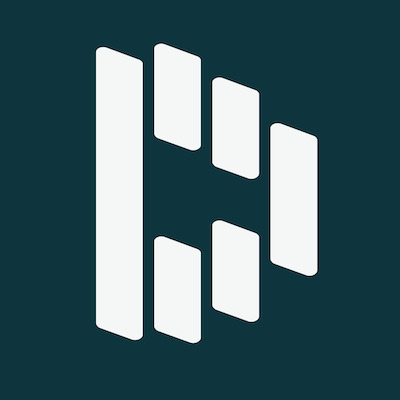
Dashlane is a password and identity management device that has been designed to help users keep their online accounts safe. The software offers a range of features such as secure storage of passwords, two-factor authentication, automatic form filling, and more. Dashlane also offers users the ability to securely sync data across multiple devices.
Get the app
Your Dashlane account may be created quickly and easily. Downloading the app, making an account, and confirming your email address are all that are required.
download the Dashlane application
Downloading the software from the official website is the first thing you need to do to start using Dashlane. Android, iOS, Windows, and Mac users can download the app. You can also use your web browser to access it. Open the app after downloading and installing it, then select “Create an Account.”
create a new account
Your email address and a strong password mixes number and special character are required to set up a Dashlane account. Choose a strong password that is challenging to guess and keep track of it for future usage.
Make Sure Your Email Is Correct
You must validate your email address after creating your Dashlane account by clicking the link in the confirmation email you receive. By taking this action, you can ensure that your account is safe and that you can change your password if necessary.
That’s all, then! You are now prepared to use Dashlane to store your sensitive data, including passwords.
Then you can easily Sign in to dashlane account.
Connect your devices
On your computer: To sync Dashlane with your computer, go to the Dashlane website and download the Dashlane app. Once it's downloaded, open the app and sign in with your email address and password.
On your phone: To sync Dashlane with your phone, go to the App Store or Google Play Store and download the Dashlane app. Once it's downloaded, open the app and sign in with your email address and password.
On multiple devices: You can link up to five devices to your account at one time. To do this, make sure you have already set up two-factor authentication (see below). Then, open the Dashlane app on each device and log in. You will be prompted to enter a code sent to your two-factor authentication device to verify that it's you. Once your device is verified, it will be connected to your account.
On the web: If you use Chrome or Firefox, you can install the browser extension. This will allow you to quickly access your account information while browsing the web. To install the extension, go to the Chrome Web Store or Firefox Add-ons page and search for "Dashlane". Click “Add to Chrome” or “Add to Firefox” and follow the instructions to complete the installation.
Once you've connected all of your devices, your Dashlane account will be synced across them. This means that all of your passwords and personal information will be available no matter which device you're using.
2 notes
·
View notes
Text
A Guide to Logging into the Daman Game Everything You Need to Know
In the world of online gaming, ease of access and seamless user experience are key to enjoying your favorite games. The Daman Game, a popular choice among gamers for its engaging content and interactive gameplay, is no exception. For players new to the game or those looking for a refresher, understanding how to log in effectively is crucial. This article provides a comprehensive guide on logging into the Daman Game troubleshooting common issues, and ensuring a smooth gaming experience.

What is the Daman Game?
The Daman Game is an interactive online game known for its unique gameplay mechanics, engaging storylines, and vibrant graphics. Players are often drawn to its blend of strategy, adventure, and real-time interactions. The game offers various modes and features that cater to different interests, whether you enjoy cooperative missions, competitive challenges, or exploring expansive virtual worlds.
How to Log In to the Daman Game
1. Download and Install the Game
Before logging in, you need to have the Daman Game installed on your device. It is available for download on major platforms such as Android, iOS, and PC. Follow these steps based on your device:
For Mobile Devices:
Open the Google Play Store (for Android) or the Apple App Store (for iOS).
Search for "Daman Game" using the search bar.
Download and install the game by following the on-screen instructions.
For PC:
Visit the official website of the Daman Game or a trusted game distribution platform.
Download the installation file and run it to install the game on your PC.
2. Open the Game
Once installed, locate the game icon on your device’s home screen or desktop and open it. The game will launch and present you with the login screen.
3. Enter Your Login Credentials
On the login screen, you’ll need to enter your credentials to access your account. Here’s how to do it:
Username/Email: Enter the username or email address associated with your Daman Game account.
Password: Type in your password. Ensure it is entered correctly, taking note of any case sensitivity or special characters.
If you’ve forgotten your password, most games offer a "Forgot Password" option that allows you to reset it via your registered email or phone number.
4. Use Third-Party Logins (If Available)
Some versions of the Daman Game may allow logging in through third-party services such as Google, Facebook, or Apple. If this option is available:
Click on the relevant icon for the third-party service you wish to use.
Follow the prompts to authenticate and link your account.
5. Click 'Log In'
After entering your credentials or selecting a third-party login option, click the "Log In" button to access your account. The game will verify your information and direct you to the main menu or dashboard if the login is successful.
Troubleshooting Common Login Issues
1. Incorrect Login Credentials
Ensure that you are using the correct username/email and password. Check for any typos and ensure that the Caps Lock key is off. If you’ve forgotten your credentials, use the "Forgot Password" feature to reset your password.
2. Account Lockout
Repeated unsuccessful login attempts may lead to your account being temporarily locked for security reasons. If this happens, wait for the specified period before trying again or contact customer support for assistance.
3. Technical Errors
Sometimes, technical issues can prevent you from logging in. These might include server outages or app glitches. In such cases:
Check the game’s official website or social media channels for any announcements regarding server maintenance or outages.
Restart the game or your device and try logging in again.
4. Connectivity Issues
Ensure that you have a stable internet connection. Poor connectivity can affect the login process. Check your Wi-Fi or mobile data connection and try reconnecting if necessary.
5. App or Software Updates
Make sure that your game app is updated to the latest version. Outdated versions can sometimes cause login issues. Check the app store or official website for any available updates and install them.
Additional Tips for a Smooth Login Experience
Enable Two-Factor Authentication (2FA): If the game supports two-factor authentication, enable it to add an extra layer of security to your account.
Keep Your Credentials Safe: Avoid sharing your login details with others and use a strong, unique password for your gaming account.
Regularly Update the Game: Keep the game updated to benefit from the latest features and security improvements.
Contact Support if Needed: If you encounter persistent issues, don’t hesitate to reach out to the Daman Game’s customer support team for help.
Conclusion
Logging into the Daman Game Login is a straightforward process, but being aware of potential issues and knowing how to address them can enhance your gaming experience. By following the steps outlined in this guide and staying informed about common troubleshooting tips, you can ensure a smooth and enjoyable gaming experience. Whether you're a seasoned player or new to the game, understanding how to access your account seamlessly allows you to dive into the adventures and challenges that await in the Daman Game.
0 notes
Text
How to Get Started with BDG Win: Registration, Game Download, and App Setup
The world of online gaming continues to grow, offering a vast range of games that cater to various preferences. Among these, BDG Win stands out as a popular choice for both casual gamers and serious competitors. Whether you're new to BDG Win or looking to get the most out of your gaming experience, this guide will walk you through the steps to register, download the BDG game, and set up the app on your device.
Registering on BDG Win: Your First Step
Before diving into the exciting world of BDG Win, you'll need to create an account. The BDG Win register process is straightforward and user-friendly, making it easy for new users to get started quickly. To begin, visit the official BDG Win website or launch the BDG game app on your device. Look for the registration button, usually prominently displayed on the home screen.
Clicking on the registration button will prompt you to enter some basic information, such as your username, email address, and a secure password. Make sure to choose a username that reflects your gaming persona and a password that is both strong and memorable. After filling in the necessary details, you may be asked to verify your email address through a confirmation link sent to your inbox. Once verified, your BDG Win account will be active, allowing you to explore all the gaming options available.
BDG Game Download: Bringing the Action to Your Device
With your account set up, the next step is to download the BDG game. The process varies slightly depending on the device you're using. For Android users, the BDG game download is available directly from the Google Play Store. Simply search for "BDG game" in the store, select the official app, and hit the download button. The app will install automatically, and you'll be ready to start playing in no time.
If you're using an iOS device, the BDG game app can be found on the Apple App Store. Follow the same steps—search for the app, download it, and let the installation process complete. Once installed, open the app, log in with your newly created BDG Win register credentials, and you're good to go.
Setting Up and Registering on the BDG Game App
Now that the BDG game app is installed on your device, it's time to get everything set up for seamless gameplay. After launching the app, you'll be prompted to log in. Use the credentials you created during the BDG Win register process. If you haven't registered yet, don't worry—the app also offers a registration option directly from the login screen.
Once logged in, take a moment to familiarize yourself with the app's interface. The BDG game register process on the app is identical to the website, so if you've already created an account, you're all set. The app allows you to customize your gaming experience, track your progress, and connect with other players. Make sure to explore the settings menu, where you can adjust notifications, game preferences, and more.
Why Choose BDG Win?
BDG Win offers a unique gaming experience that combines entertainment with the thrill of competition. The platform is known for its wide selection of games, smooth performance, and user-friendly interface. Whether you're interested in casual games or competitive tournaments, BDG Win has something to offer every type of gamer.
The convenience of the BDG game app means you can take your gaming experience on the go, ensuring that you're never far from the action. Plus, the easy BDG game download process ensures that even novice users can get started without hassle.
Final Thoughts
Getting started with BDG Win is a breeze, thanks to the straightforward registration process and easy-to-use app. Whether you're registering for the first time or looking to download the BDG game app, the steps are simple and accessible. Now that you know how to register, download the app, and set everything up, you're ready to jump into the exciting world of BDG Win. Happy gaming!
0 notes
Text
Tiranga App Login: A Comprehensive Guide

In an era where digital innovation is rapidly transforming the way we interact with the world, the Tiranga App stands out as a prime example of how technology can enhance convenience and accessibility tiranga app developed by the Indian government, is designed to provide a range of services to its users, including access to government schemes, services, and information. To fully utilize the app's features, users need to understand the login process. This guide will walk you through the steps of logging into the Tiranga App, ensuring a seamless and secure experience.
1. Downloading the Tiranga App
Before you can log in, you need to download the Tiranga App. The app is available for both Android and iOS devices. You can find it on the Google Play Store for Android users and the Apple App Store for iOS users. Simply search for "Tiranga App" and download it to your device. Make sure to download the official app to avoid any security risks associated with counterfeit versions.
2. Opening the App
Once the app is installed, open it by tapping on the app icon on your home screen or app drawer. You will be greeted with the app's welcome screen, which provides an overview of its features and services. To proceed, tap on the "Login" button, usually located prominently on the screen.
3. Creating an Account (If You Don't Have One)
If you are a new user and don’t have an account yet, you will need to create one before logging in. Look for the "Sign Up" or "Register" option on the login screen. You will be prompted to enter basic information such as your name, phone number, email address, and create a secure password. Some versions of the app may require additional verification steps, such as entering an OTP (One-Time Password) sent to your registered phone number.
4. Logging In
For existing users, the login process is straightforward. Enter your registered phone number or email address and your password in the designated fields. Ensure that you enter this information correctly to avoid any login errors. After entering your credentials, tap on the "Login" button.
If you have forgotten your password, look for the "Forgot Password" link on the login screen. This will guide you through a process to reset your password, usually involving sending a reset link to your registered email address or phone number.
5. Two-Factor Authentication (Optional)
To enhance security, the Tiranga App may offer two-factor authentication (2FA). If enabled, you will need to enter a verification code sent to your registered phone number or email address after entering your login credentials. This additional layer of security helps protect your account from unauthorized access.
6. Navigating the App
After successfully logging in, you will be directed to the app's main dashboard. Here, you can access various services and features offered by the Tiranga App. Familiarize yourself with the app's layout, including menus and navigation options, to make the most of its offerings.
7. Troubleshooting Common Issues
If you encounter issues during the login process, such as forgetting your password or facing technical glitches, the app typically provides a support or help section. Consult this section for troubleshooting tips or contact customer support if needed. Common issues might include incorrect login credentials, problems with the internet connection, or app-related errors.
8. Logging Out
For security reasons, it is important to log out of the app when you are finished using it. Look for the "Logout" option, usually found in the app’s settings or profile section, and tap on it to end your session.
Conclusion
The Tiranga App is a valuable tool for accessing a range of government services and information. By following these steps, you can ensure a smooth login experience and make the most of the app’s features. Whether you are a new user setting up your account or an existing user logging in, understanding the process is key to using the app efficiently and securely.
0 notes
Text
Beware of this new Android malware that empties your bank account, clears your device completely
New Post has been published on https://sa7ab.info/2024/08/16/beware-of-this-new-android-malware-that-empties-your-bank-account-clears-your-device-completely/
Beware of this new Android malware that empties your bank account, clears your device completely


There’s been a spike in malware hitting Android phones, and the latest one, called BingoMod, might be the scariest yet. This malware can steal money from your accounts and then wipe your phone clean. Using on-device fraud techniques, it can swipe up to $16,000 in one go. And the worst part? This isn’t even the final version. Researchers say the creators are working on adding more features to make sure it doesn’t get detected.GET SECURITY ALERTS, EXPERT TIPS – SIGN UP FOR KURT’S NEWSLETTER – THE CYBERGUY REPORT HEREAccording to researchers at Cleafy, the malware is a remote access trojan (RAT), meaning an attacker uses it to gain full remote access to your Android phone. The malware enters your phone as an app, which is distributed through smishing (SMS phishing) campaigns.The malicious app often masquerades as a legitimate antivirus application with names like APP Protection, Antivirus Cleanup, Chrome Update, InfoWeb, SicurezzaWeb, WebSecurity, WebsInfo, WebInfo, and APKAppScudo. The Cleafy report noted that, in one instance, it also imitated the free AVG AntiVirus & Security tool available on Google Play. We reached out to Google, and a spokesperson provided the following statement.”Based on our current detection, no apps containing this malware are found on Google Play. Android users are automatically protected against known versions of this malware by Google Play Protect, which is on by default on Android devices with Google Play Services. Google Play Protect can warn users or block apps known to exhibit malicious behavior, even when those apps come from sources outside of Play.”Once installed on your phone, BingoMod asks you to activate Accessibility Services, which should be taken as a red flag. When you grant access to Accessibility Services, you’re practically giving it access to everything on your phone.Once BingoMod has all the permissions it needs, its background functions start to act, aiming to provide sensitive data to the actors behind the malware. It uses a technique called keylogging to steal sensitive information displayed on the device screen or entered by you, such as login credentials or account balances. It can also intercept your messages to detect one-time passwords or authentication codes.To stop you from removing it from your phone, the malware blocks you from changing system settings, blocks certain apps and even uninstalls apps. But to cover its tracks, it lets attackers wipe the infected device, usually after a fraudulent transfer has been done.ANDROID BANKING TROJAN EVOLVES TO EVADE DETECTION AND STRIKE GLOBALLYResearchers believe BingoMod has yet to reach its full potential. The malware is still in its testing phase, and the hackers behind it are working to add more features. Cleafy researchers noted,”BingoMod is in a development phase, where developers are experimenting with obfuscation techniques to lower its detection rate against AV solutions. From the whole sample collected, what has emerged is the will to try multiple anti-analysis configurations rather than making the malware more complex in terms of functionalities.”ANDROID BANKING TROJAN MASQUERADES AS GOOGLE PLAY TO STEAL YOUR DATAWhile a remote access trojan is hard to detect and can be dangerous once it enters your phone, there are several things you can do to protect your data.1. Be cautious of phishing attempts: Be vigilant about messages and emails from unknown sources asking for personal information. Avoid clicking on suspicious links or providing sensitive details unless you can verify the legitimacy of the request.2. Have strong antivirus software: Android has its own built-in malware protection called Play Protect, but it’s not enough to stop all malicious software. Historically, Play Protect hasn’t been 100% foolproof at removing all known malware from Android phones. The best way to protect yourself from clicking malicious links that install malware that may get access to your private information is to have antivirus protection installed on all your devices. This can also alert you of any phishing emails or ransomware scams. Get my picks for the best 2024 antivirus protection winners for your Windows, Mac, Android and iOS devices.WHAT IS ARTIFICIAL INTELLIGENCE (AI)?3. Download apps from reliable sources: It’s important to download apps only from trusted sources like the Google Play Store. They have strict checks to prevent malware and other harmful software. However, even with the security measures provided by Google Play, downloading apps from the store does not guarantee 100% protection against malware or harmful software. Avoid downloading apps from unknown websites or unofficial stores, as they can pose a higher risk to your personal data and device. Never trust download links that you get through SMS.4. Use an identity theft protection service: Given the increasing sophistication of Android malware like BingoMod, using an identity theft protection service is a crucial step in safeguarding your personal information.Identity theft companies can monitor personal information like your Socia8l Security number, phone number and email address and alert you if it is being sold on the dark web or being used to open an account. They can also assist you in freezing your bank and credit card accounts to prevent further unauthorized use by criminals. See my tips and best picks on how to protect yourself from identity theft.5. Be cautious with app permissions: Always review the permissions requested by apps before installation. If an app requests access to features that seem unnecessary for its function, it could be a sign of malicious intent. Do not give any app Accessibility permissions unless you really need to. Avoid granting permissions that could compromise your personal data.GET FOX BUSINESS ON THE GO BY CLICKING HERE6. Monitor your accounts: If you think you have been affected by the banking trojan, regularly review your bank statements, credit card statements and other financial accounts for any unauthorized activity. If you notice any suspicious transactions, report them immediately to your bank or credit card company.7. Enable SMS notifications for your bank accounts: By enabling SMS notifications, you can monitor your accounts for any unauthorized transactions.8. Set up two-factor authentication (2FA): 2FA is an extra shield that prevents hackers from accessing your accounts.9. Use strong and unique passwords: Create strong passwords for your accounts and devices and avoid using the same password for multiple online accounts. Consider using a password manager. A password manager can help you create and store strong, unique passwords for all your accounts, reducing the risk of password theft.10. Regularly update your device’s operating system and apps: Keeping your software up to date is crucial, as updates often include security patches for newly discovered vulnerabilities that could be exploited by trojans.11. Avoid using public Wi-Fi for sensitive transactions: Public Wi-Fi networks can be insecure, making it easier for malware or hackers to intercept your data. When accessing sensitive information or conducting financial transactions, use a secure, private connection to protect your data.ANDROID USERS AT RISK AS BANKING TROJAN TARGETS MORE APPSAs scary as BingoMod sounds, staying vigilant is your best defense. Always be cautious about downloading apps from unknown sources or clicking on suspicious links in texts. Keep your device updated, use a trusted antivirus and be wary of any app asking for too many permissions. This malware might be evolving, but so are the ways to protect yourself.Do you check app permissions before installing? How do you decide which permissions are acceptable? … .
0 notes
Text
How to Register for Daman Games Online: A Simple Guide

Are you ready to participate in the exciting Daman Games but need help figuring out how to register online? You’re in the right place! This guide will walk you through the simple steps to register for Daman Games using the Daman App. Daman Games is a fantastic way to stay active, meet new people, and have fun.
Why Participate in Daman Games?
Before we get started with the registration process, let’s look at why you should join Daman Games:
Stay Fit and Healthy: Engage in various sports and activities to keep yourself in great shape.
Community Engagement: Connect with other fitness enthusiasts and make new friends.
Exciting Events: Enjoy a wide range of events designed for all age groups and fitness levels.
Rewards and Recognition: Earn prizes and get acknowledged for your participation and achievements.
Steps to Register for Daman Games Online
1. Visit the Daman Games Website
To begin, go to the official Daman Games website. This site has all the information you need about the events and the registration process.
2. Download the Daman App
To register for the Daman Games, you’ll need the Daman App. You can download it from:
Apple App Store for iOS users
Google Play Store for Android users
Search for "Daman App" and install it on your device.
3. Open the Daman App and Create an Account
Once you’ve installed the app, open it and tap on Register to create a new account. You’ll need to provide some basic information:
Name: Enter your full name.
Email Address: Provide a valid email address.
Password: Create a strong password.
4. Verify Your Email
After creating your account, you will receive a verification email. Open the email and click on the verification link to activate your account.
5. Log In to Your Account
Once your account is verified, log in using your email and password.
6. Navigate to Daman Games Registration
In the Daman App, find the section for Daman Games. Here, you will see a list of available events. Select the events you wish to participate in.
7. Complete the Registration Form
Fill out the registration form for each event. You may need to provide additional details such as:
Contact Information: Your phone number and emergency contact.
Medical Information: Any relevant health details or special requirements.
8. Pay the Registration Fee
Some events might require a registration fee. You can pay this online using a credit or debit card. Ensure that you complete the payment process to confirm your registration.
9. Receive Confirmation
After completing the registration and payment, you will receive a confirmation email with all the details of your participation. Keep this email safe, as it contains important information about the event.
Tips for a Smooth Registration
Register Early: Events can fill up quickly, so register as soon as possible to secure your spot.
Read the Rules: Make sure you understand the rules and requirements for each event.
Prepare in Advance: Start your training and preparation early to ensure you’re ready for the event day.
Conclusion
Registering for Daman Games online is a simple and straightforward process. By following this guide, you’ll be ready to join in the fun and excitement of Daman Games. Don’t miss out on the chance to stay active, meet new people, and enjoy a variety of sports and fitness activities.
0 notes
Text
Mastering the Tiranga Game Login: A Comprehensive Guide

In the vibrant world of mobile gaming, Tiranga has emerged as a popular and engaging game, capturing the interest of players worldwide. Whether you are a seasoned gamer or a newcomer, understanding how to navigate the Tiranga game login process is crucial to ensure a seamless and enjoyable gaming experience. This guide will walk you through the steps to log into the Tiranga game, troubleshoot common issues, and optimize your gameplay from the very start.
Getting Started with Tiranga
Before diving into the login process, it's essential to have the Tiranga game installed on your device. The game is available for download on both Android and iOS platforms. Simply visit the Google Play Store or the Apple App Store, search for Tiranga, and click on the install button. Once the installation is complete, you are ready to embark on your Tiranga adventure.
Creating Your Account
Open the App: Launch the Tiranga game by tapping on its icon on your device's home screen.
Sign Up: If you are a new user, you will need to create an account. Click on the 'Sign Up' button to begin the registration process. You can sign up using your email address or through social media accounts such as Facebook or Google. Choosing the latter options can simplify the process as it links your game progress to your social account, allowing for easy access across multiple devices.
Enter Details: Fill in the required details, such as your username, password, and email address. Ensure that your password is strong and secure to protect your account from unauthorized access.
Verify Your Email: After completing the registration form, you may be prompted to verify your email address. Check your inbox for a verification email from Tiranga and follow the instructions provided.
Logging In
Once your account is set up, logging in is straightforward:
Launch the Game: Open the Tiranga app on your device.
Login Screen: On the login screen, enter your registered email address or username and password. If you signed up using a social media account, click on the respective social media icon to log in.
Forgot Password: In case you forget your password, click on the 'Forgot Password' link. You will be prompted to enter your email address to receive a password reset link.
Two-Factor Authentication: For added security, enable two-factor authentication (2FA) if the option is available. This feature provides an extra layer of protection by requiring a code sent to your mobile device in addition to your password.
Common Login Issues and Solutions
Despite the straightforward process, users may occasionally encounter login issues. Here are some common problems and their solutions:
Incorrect Credentials: Double-check that you have entered the correct username and password. Pay attention to any case sensitivity in your password.
Network Issues: Ensure that your device is connected to a stable internet connection. Unstable or slow internet can cause login failures.
App Updates: Make sure that you have the latest version of the Tiranga game installed. Outdated versions may have bugs that affect the login process.
Account Suspension: If you receive a notification that your account is suspended, contact Tiranga's customer support for assistance. This could be due to a violation of the game's terms of service.
Enhancing Your Tiranga Experience
Once logged in, explore the game's features, join communities, and participate in events to fully immerse yourself in the Tiranga experience. Regularly check for updates and new features to stay ahead in the game.
In conclusion, the Tiranga game login process is designed to be user-friendly and secure. By following this guide, you can ensure a smooth start to your gaming journey, allowing you to focus on enjoying the game and achieving new heights in the Tiranga world. Happy gaming!
0 notes
Text
Tamagotchi MixingMeet Info
MixingMeet(link to site) is a helpful app that is a fan recreation of the official Tamagotchi On App. There are often many questions that people want to know about so thought I'd give some info for anyone interested. These are just ones I know enough to answer, you will need to join the discord server for some stuff.(Especially since you need to join to get the app anyway)
Some of these might be obvious but it's good to just mention it just in case. I just thought I'd give info in case someone wants to know what they're getting into when getting the app & joining the server.
-
I added a "keep reading" cause it gets a little long. I also put stuff in technically two sections.
Section one
Info on the app(like how the mix won't work on it)
Info on what to do on Discord & some channels in the server you'll need or might need
Info on version of android used & some examples of devices that do & don't work(not many examples but just naming stuff I'm aware of)
Section two
A section of questions you might want to know
-
A few things you need to know first are that MixingMeets is based on the On app so it's based on the English version not the Japanese one. That is not the version that was preserved, due to this any features that involved the Mix are not available. The Tamagotchi Meet & Tamagotchi On work just not the Tamagotchi Mix.
You will have to go to the discord & download from the channel called "🎮│download", instructions are in "❓│faq" but I'm also pretty sure there are videos that explain how to do this as well. There is also a channel old android phones(older than 7.1.1) & a channel for Google Pixel 7 or later cause of 64bits stuff.(There is a download for this version of the app & you can talk in the channel if you need help) There's also a channel were it's all in Japanese if you need to ask something in Japanese instead of English.
As long as the device has Android 4.4 or higher then it should be able to use the app. Some newer devices supposedly don't work with the app so be careful with what you buy to use this app. It's best to just look for a cheap android device with android 4.4 or higher if all else fails.
-
Some QA that might help
(These come from answers I saw on the server, answers vary & you might need to ask something on there yourself)
>Does this work on ios/will this come to ios?
This is android only, the people working on this have no plans to make an ios version & they legally can't put it on the app store especially since this is a fan revival of an official app that Bandai owns the rights to
>The game at the Tama Depa Shop crashed when I was suppose to get my points
The game is known to do that & I don't think there's a way to fix it. Your score will be counted though, if you want to play the game without it crashing there's a reskin of it in the main menu/home area if you press "Family Play" it doesn't freeze at the end
>Can I make an account/where is my ID & password?
No the app makes one for you(if you delete the app & reinstall it or put it on another device it gives you a new one), just go to settings then check profile & click on your character's talking bubble.(Tamagotchi On ID) Password is in "Challenge" on the home menu(scroll to the bottom), you put these in on the MixingMeet website. The account is only used for keeping track of your family trees & your TamaDex.(Something just for fun to track what genes you got from the Tamagotchi available on the app)
>Can I transfer my account?
You are unable to transfer your account from one device to the other. The app will make you a new account on the new device & there's not much that can be done. You can still link your discord to both accounts though which I dunno if that helps past knowing which accounts belong to this person.
>Can I request certain characters?
The people working on it & the Discord Mods have mentioned they aren't accepting requests. Tamagotchi available are ones from the stations & from contests on the official app. Characters from Magic & Fairy are considered common so aren't showing up, Sanrio & Wonder Garden/Fantasy tamas were in a contest at some point(at least according to one answer) plus it's hard to get some of the devices so they're on the app.
I might be off but this is from what I know from some stuff
>Someone rejected my proposal
Sometimes there's an error or someone was unable to answer quick enough. Just try again & if they reject you again try someone else.
>I'm having connection issues
Make sure bluetooth & locations are on. If that isn't the issue you might need to try reconnecting a few times cause sometimes you need to try again. If that doesn't work then ask someone on the discord server cause they can help you better.
>How do I tell if someone is an NPC?
You can check their family tree & if it's blank then they're an NPC. Users' tamas have a thing above them that shows the amount of likes they get while in the app.(The likes don't stay, likes, friends lists & saved tamas don't stay when you go into the app next)
>Do the NPCs change?
They change every 2 hours, you can check on the MixingMeets website.(Don't need to login to check) You can also see all the available tamas at the bottom of the same page.
>Do you know what the app works on?
I only added this to make one bit above more cleaned up. Keep in mind I don't know phones so I'm going off info.
Samsung Galaxy Note 9 works, Retroid Pocket 3+ works but do not buy it if you only want it for this app. Someone asked about Samsung s24 but I guess it's a newer phone cause someone that knows better said the app doesn't work properly on newer phones. Someone mentioned Nexus 7 work but take that with a grain of salt.
Kindle Fire does not work, some people tried to see if it'd work but someone said it didn't work.
#tamagotchi#mixing meets#mixingmeets#tamagotchi meets app#tmgc on#tmgc meet#tamagotchi on app#tamagotchi meets#tamagotchi on
0 notes
Text
[The Ssum] The Ssum : Forbidden Lab Update (15/10 KST, v1.0.14)
Hello, dear lab participant.
You can now download the new version of <The Ssum : Forbidden Lab>.
Google Play Store (Android) - link
Apple App Store (iOS) - link
*The release of the update for Android devices may be delayed due to its process status in the app store.
This update comes with bug fixes, so you will receive 5 Aurora Batteries as Study Support upon accessing the game.
Make sure you access the Lab by the 18th of October, 8:59 P.M. (KST) to get your compensation!
*You must retrieve your reward within 3 days.
The following are the details of the update we have received from the Lab.
To those of you who experienced login errors with accounts linked to Apple ID…
We fixed an error that caused the app to crash during login regarding accounts linked to Apple ID.
To those of you whose Creatures in Sunshine Shelter refused to get up after trying to putting them in the Refrigerator…
Now, the Creatures will just move back to where they were when you try to move them to a full Refrigerator.
To those of you whose Creatures in Sunshine Shelter became stuck in the Refrigerator upon the ceasing of your PIU-PIU upgrade…
Now you can find them on page 21 of the Refrigerator.
[Others]
- An error that caused the previous choice in Day 43 Breakfast Chat to disappear when it was replayed in the Milky Way Calendar has been fixed.
- We fixed minor bugs.
We appreciate your reports and the activities you make as a part of the Lab.
Thank you.
-Cheritz-
53 notes
·
View notes
Text
Redeem Code Today

What is Google Play Gift Codes?
Google Play gift codes are digital codes that can be used to purchase premium Google Play apps, games, movies, etc. The Google Play Store is an online platform for Android users where users can download apps, games, movies, and other digital content. Google Play Gift Codes allow users to add the amount to their Google Play account, which can be used to make purchases on the platform.
How to Get Free Google Play Gift Codes?
Getting a free Google Play Gift Code usually involves participating in surveys, promotions, or rewards programs. Here are some genuine methods to get gift codes:
Google Opinion Rewards: Google Opinion Rewards is a survey app by Google. It rewards clients with Google Play credit for completing the online survey on the app. A notification will come when new surveys are available.
Promotional Giveaways: Keep an eye on promotional giveaways or contests organized by Games Redeem a gaming blog, or official Google channels. Sometimes, they offer free Google Play gift codes as prizes.
Gift Code Giveaways: Occasionally, companies or influencers may organize giveaways on social media platforms where they provide free Google Play Gift Codes as prizes.
Swagbucks, InboxDollars, and Other Reward Apps: Platforms like Swagbucks and InboxDollars offer various ways to earn points or cash, including surveys, watching videos, and completing offers.
How to Redeem Google Play Gift Codes
First, open the Google Play Store app on your mobile device or computer. If you don’t have the Google Play Store installed, you can also redeem using the official Google Play website.
Visit Official Redeem Link: Visit the official Google Play Store redeem page to redeem the gift codes. Check play.google.com/redeem, or you can also use the Play Store app to redeem the gift codes.
Redeem section: From the menu select Payments & Subscriptions and then Redeem option. This will take you to the redemption page.
Enter the Gift Code: On the redemption page, you’ll see a text box where you can enter your Google Play gift code. Carefully type in the code, making sure to include any dashes or special characters.
Tap on Redeem: Once you’ve entered your gift code, tap on the Redeem button. Google Play will verify the code and add the gift card amount to your account.
That’s it! You’ve successfully redeemed your Google Play gift code. Now you can use the credit to buy apps, games, music, movies, and more from the Google Play Store.
Keep in mind that Google Play gift codes are region-specific, so make sure you’re redeeming a code that corresponds to your country or region. Now go ahead and enjoy all the amazing content available on the Google Play Store with your redeemed gift codes!
1 note
·
View note
Text
How to Redeem Google Play Gift Codes: Free Gift and Rewards
Are you ready to get paid games, apps, and entertainment on your mobile device? Look no further than Google Play gift codes! These codes allow you to add credit to your Google Play account and enjoy a wide range of digital content. In this guide, we'll walk you through the simple steps to redeem your Google Play gift codes.

What is Google Play Gift Codes?
Google Play gift codes are digital codes that can be used to purchase premium Google Play apps, games, movies, etc. The Google Play Store is an online platform for Android users where users can download apps, games, movies, and other digital content. Google Play Gift Codes allow users to add the amount to their Google Play account, which can be used to make purchases on the platform.
How to Get Free Google Play Gift Codes?
Getting a free Google Play Gift Code usually involves participating in surveys, promotions, or rewards programs. Here are some genuine methods to get gift codes:
Google Opinion Rewards: Google Opinion Rewards is a survey app by Google. It rewards clients with Google Play credit for completing the online survey on the app. A notification will come when new surveys are available.
Promotional Giveaways: Keep an eye on promotional giveaways or contests organized by Games Redeem a gaming blog, or official Google channels. Sometimes, they offer free Google Play gift codes as prizes.
Gift Code Giveaways: Occasionally, companies or influencers may organize giveaways on social media platforms where they provide free Google Play Gift Codes as prizes.
Swagbucks, InboxDollars, and Other Reward Apps: Platforms like Swagbucks and InboxDollars offer various ways to earn points or cash, including surveys, watching videos, and completing offers.
How to Redeem Google Play Gift Codes
First, open the Google Play Store app on your mobile device or computer. If you don't have the Google Play Store installed, you can also redeem using the official Google Play website.
Visit Official Redeem Link: Visit the official Google Play Store redeem page to redeem the gift codes. Check play.google.com/redeem, or you can also use the Play Store app to redeem the gift codes.
Redeem section: From the menu select Payments & Subscriptions and then Redeem option. This will take you to the redemption page.
Enter the Gift Code: On the redemption page, you'll see a text box where you can enter your Google Play gift code. Carefully type in the code, making sure to include any dashes or special characters.
Tap on Redeem: Once you've entered your gift code, tap on the Redeem button. Google Play will verify the code and add the gift card amount to your account.
That's it! You've successfully redeemed your Google Play gift code. Now you can use the credit to buy apps, games, music, movies, and more from the Google Play Store.
Keep in mind that Google Play gift codes are region-specific, so make sure you're redeeming a code that corresponds to your country or region. Now go ahead and enjoy all the amazing content available on the Google Play Store with your redeemed gift codes!
1 note
·
View note
Text

From Desktop to Spotlight: A Step-by-Step Guide to Going Live on TikTok
In the ever-evolving social media landscape, TikTok has emerged as a powerful platform for content creators and influencers to connect with their audience. One of the most engaging features on TikTok is going live, allowing users to interact with their followers in real time, answer questions, and showcase their talent. If you're eager to take the leap and start going live on TikTok, you've come to the right place. This step-by-step guide will walk you through the process, from setting up your account to engaging with your viewers effectively.
Set Up Your TikTok Account
Before you can go live on TikTok, you must have a TikTok account. If you're not already on the platform, follow these simple steps to create your account:
Download the TikTok app: TikTok is available on iOS and Android devices. Visit your device's app store and download the TikTok app.
Sign up: Open the app and click "Sign Up" or "Login." You can create an account using your phone number and email address or by linking your existing social media profiles like Facebook or Google.
Customize your profile: Choose a username and picture representing you or your brand. Write a catchy bio to introduce yourself to potential viewers.
Get Familiar with TikTok's Live Feature
Once your account is set up, becoming familiar with TikTok's live feature is essential. To access it:
Open the TikTok app.
Tap the "+" button at the bottom center of the screen to create a new video.
Swipe left until you find the "LIVE" option.
Tap on "LIVE" to access the live broadcasting screen.
Meeting the Requirements
Before you can go live, TikTok has a few requirements you need to meet:
Your account must be at least one week old.
You need to have at least 1,000 followers.
Ensure your account is in good standing without any recent violations of TikTok's community guidelines.
If you meet these requirements, congratulations! You're ready to go live.
Plan Your Live Session
Going live on TikTok is not just about randomly hitting the "Go Live" button. To make the most out of your live session, it's essential to plan:
Choose a specific time and date for your live session. This allows you to promote it in advance and ensure your followers know when to tune in.
Prepare the content you want to share during the live session. It could be a Q&A session, a tutorial, a behind-the-scenes look, or simply you showcasing your talent.
Make sure you have a stable internet connection. A weak or unstable connection can disrupt your live session and frustrate viewers.
Promote Your Live Session
Building anticipation and excitement among your followers is crucial to a successful live session. Here's how you can promote it:
Create a teaser video: Record a short video announcing your upcoming live session. Mention the date and time, and use popular TikTok hashtags to increase visibility.
Post countdowns: Leading up to the live session, create posts or stories reminding your followers about the event. You can use TikTok's built-in countdown sticker to add a timer to your videos.
Collaborate with other TikTok creators: Partner with creators to cross-promote your live session on their profiles, broadening your reach.
Go Live!
Now that you've prepared and promoted your live session, it's time to go live on TikTok. Here's how you can start your live broadcast:
Open the TikTok app.
Tap on the "+" button to create a new video.
Swipe left to access the "LIVE" option.
Add a catchy title to your live session. It should be engaging and give viewers a reason to join.
Set your privacy settings: Make your live session visible to everyone or limit it to your friends or specific users.
Tap the "Go Live" button, and you're on air!
Engage with Your Viewers
Engaging with your viewers is crucial during your live session to make it an interactive experience. Here are some tips:
Greet viewers by name: Welcome your viewers personally as they join your live session. Mention their usernames to create a sense of connection.
Read and respond to comments: Encourage viewers to ask questions or leave comments and respond in real-time. This creates a dynamic and engaging atmosphere.
Use TikTok's interactive features: You can use features like "Gifts" and "Stickers" to interact with your viewers. Viewers can send virtual gifts as a token of appreciation, and you can thank them for their support.
Showcase your talent or content: Remember the primary purpose of your live session. Whether you're a musician, a chef, a dancer, or a comedian, showcase your talent and provide value to your audience.
Wrap Up Your Live Session
When it's time to end your live session, don't just abruptly stop the broadcast. Follow these steps:
Thank your viewers for joining. Express your gratitude for their time and participation.
Promote future live sessions: Let your viewers know when they can expect your next live session, creating anticipation for the future.
Save your live video: TikTok allows you to save your live video to your profile, so viewers who missed it can watch it later.
Analyze and Improve
After your live session, take some time to analyze its performance:
Review viewer comments and feedback: Understand what worked well and what could be improved in your next live session.
Analyze your viewer count: Pay attention to when your live session had the highest number of viewers. This can help you choose the optimal times for future broadcasts.
Learn from successful creators: Follow successful TikTok creators who regularly go live and see what strategies and techniques they use.
Going live on TikTok is an exciting way to connect with your audience and build a loyal fan base. Following the steps outlined in this guide, you can set up your account, meet the requirements, plan and promote your live session, engage with your viewers, and continuously improve your live streaming experience. Consistency and authenticity are crucial to building a solid presence on TikTok, so keep experimenting, having fun, and connecting with your audience. Now, it's your turn to step into the spotlight and shine on TikTok!
0 notes
Text
Discover the Excitement of BDG Game: How to Download and Access the Game Link
Are you ready to dive into the thrilling world of BDG Game? Whether you're an avid gamer or a newcomer, the BDG Game offers an exciting and engaging experience for all. In this article, we'll guide you through everything you need to know about BDG Game download and how to find the BDG Game link. Let's embark on this adventure together!
Why Choose BDG Game?
BDG Game stands out in the crowded world of mobile and online gaming. With its stunning graphics, immersive gameplay, and a community of passionate players, BDG Game offers an unparalleled gaming experience. Whether you're interested in solo missions or multiplayer battles, this game has something for everyone.
How to Download BDG Game
Downloading BDG Game is a straightforward process, ensuring you can start playing as quickly as possible. Here's a step-by-step guide to help you download BDG Game on your device:
Visit the Official Website: Head over to the official BDG Game website at BDG Win Game to get the most reliable download link.
Choose Your Platform: BDG Game is available on multiple platforms, including iOS and Android. Select the platform that matches your device.
Download the App: Click on the download button to begin downloading the game. Make sure you have enough storage space on your device.
Install the Game: Once the download is complete, open the file and follow the installation instructions. Within minutes, BDG Game will be ready to play on your device.
Accessing the BDG Game Link
Finding the right BDG Game link is crucial for a smooth gaming experience. Here’s how you can locate and use the official game link:
Official Website: The safest way to access the BDG Game link is through the official website. This ensures you get the latest version of the game without any malware or security issues.
App Stores: BDG Game is available on major app stores like Google Play Store and Apple App Store. Searching for "BDG Game" will lead you to the official link for downloading the game.
Social Media and Forums: Follow BDG Game's official social media accounts and join gaming forums. These platforms often share the latest updates and direct links to download the game.
Features of BDG Game
BDG Game boasts a range of features that make it a standout choice for gamers. Here are some of the highlights:
Stunning Graphics: Experience high-quality visuals that bring the game world to life.
Engaging Gameplay: Enjoy a mix of strategy, action, and adventure in various game modes.
Multiplayer Options: Team up with friends or compete against players worldwide in exciting multiplayer battles.
Regular Updates: Benefit from frequent updates that introduce new content, features, and improvements.
Tips for New Players
If you’re new to BDG Game, here are some tips to help you get started:
Complete Tutorials: BDG Game offers tutorials to help you understand the basics. Complete these to get a head start.
Join a Guild: Joining a guild can provide support, resources, and camaraderie with other players.
Participate in Events: Keep an eye on in-game events for opportunities to earn rewards and special items.
Upgrade Your Gear: Regularly upgrade your gear and abilities to stay competitive in the game.
Common Issues and Solutions
While BDG Game is designed for a seamless experience, you might encounter occasional issues. Here are some common problems and their solutions:
Download Issues: If you have trouble downloading the game, ensure your internet connection is stable and you have sufficient storage space.
Installation Errors: Restart your device and try reinstalling the game if you face installation errors.
In-Game Lag: Lowering the graphics settings can help reduce lag on devices with lower performance capabilities.
Staying Safe While Gaming
Gaming is fun, but it's essential to stay safe online. Here are some tips to ensure your gaming experience remains secure:
Use Official Links: Always use the official BDG Game link to download and update the game.
Protect Your Account: Use strong passwords and enable two-factor authentication to protect your gaming account.
Be Cautious of Scams: Avoid sharing personal information and be wary of offers that seem too good to be true.
Conclusion
BDG Game offers an exciting and immersive gaming experience that’s hard to beat. Whether you're looking for a new adventure or a way to connect with other gamers, BDG Game has it all. By following the steps outlined in this article, you'll be well on your way to enjoying everything this fantastic game has to offer. Happy gaming!
0 notes
Text
Top 5 Mobile Tracking Apps for Keeping Tabs on Loved Ones - Technology Org
New Post has been published on https://thedigitalinsider.com/top-5-mobile-tracking-apps-for-keeping-tabs-on-loved-ones-technology-org/
Top 5 Mobile Tracking Apps for Keeping Tabs on Loved Ones - Technology Org
There is nothing so important as knowing that your dear ones are safe and sound. However, constantly calling or texting them to check-in can be annoying on both sides. Fortunately, there are special mobile apps that offer a more convenient way to track a phone number. With just a few taps, you can discreetly track anyone’s current location, monitor their geo history, and even set geo-fences.
In this blog, we will round up the top 5 mobile tracking apps to monitor your loved one’s location on the map without them suspecting anything. We will go through the key features of each app to help you make up your mind.
1. Find My Device by Google
Among the most popular tracking apps is Find My Device from Google. This free app comes pre-installed on most Android phones. It allows users to remotely find, lock, and delete sensitive data from a parent device.
But not everyone knows that Find My Device can also be used to track phone number location free of charge. This can be easily done if you permit location sharing option on the target’s device. Once you do so, you will be able to view the live phone’s location on Google Maps and confirm that your dear one has arrived safely at a predetermined place. The application also shows the recent movement history, so you can always be sure that your dear one is following normal daily patterns.
Here’s how to start tracking a phone number with Find My Device:
Open Find My Device on the target phone.
Head to ‘Location sharing’ and tap on ‘Share location’.
Share the location with your contact and set the required duration.
Turn on the location services (if they are disabled).
Open the app on your device and monitor your dear one in real time.
With customizable options for location tracking, Find My Device provides a great monitoring solution, but only once location access permissions have been granted.
2. Find My Mobile for Samsung Phones
Like Google’s Find My Device, Samsung Galaxy users also can rely on a proprietary app called Find My Mobile to track phone location by a number for free. As a rule, it comes preloaded on most recent Samsung models or can be easily downloaded from the Galaxy Apps store. This tracking application detects GPS, Wi-Fi, and cellular network tower signals to find a Galaxy phone’s location.
Find My Mobile is equipped with many standout features that make it one of the top free trackers on the market:
GPS tracking showing real-time and recent movements
Access to multiple registered Samsung devices from one account
Alarm sound option to find a lost phone
Lock, delete, or back up functions
Recent calls and messages monitoring
While Find My Mobile can help you track Samsung phone location for free, this feature requires prior permission to run without disruptions.
3. GEOfinder.mobi
As compared to the previous 2 methods, GEOfinder.mobi offers a more discrete way to track phone location by number for free. It boasts an extensive suite of features, including a GPS tracker, IP logger, Wi-Fi scanner, and even a VPN detector. But what really makes it stand out is its unique URL location link. With nothing more than a simple link click required by the receiving party, you can use GEOfinder.mobi to pull accurate GPS coordinates without arousing suspicion.
The tracking process works like this:
Having subscribed, log in to your user space at GEOfinder.mobi from any browser.
Select the SMS text with a trackable URL link tied to your account.
Send the text to a target phone number.
Wait for the recipient to click the link on their device.
Access geolocation information via your dashboard.
The best part about GEOfinder.mobi is that this tracker runs in an anonymous mode. This way, you won’t need to worry about your identity being disclosed.
4. LocationTracker.mobi
Our list won’t be complete if we don’t add LocationTracker.mobi to it. As you may have guessed right, LocationTracker also utilizes a tracking link that taps the target device’s location services upon clicking.
To track a cell phone by its number, you need to choose any picture or photo and upload it to the app. LocationTracker.mobi will process the file and generate a link with a hidden tracker. Simply copy the link and send it to your intended recipient in any messenger. Once clicked, the tool will show you the target’s exact location. This is great news for users who seek a surefire way to track their dear ones. It offers live chat support, a money-back guarantee, and a free trial that needs to be requested.
5. uMobix
We would like to round up our list with a premium all-in-one solution – uMobix tracker. This full-suite app offers unrestricted device access that goes beyond mere location look-up. With uMobix at your disposal, you can easily track cell phone number, read SMS and private chats, and even see browsing history.
Once you secretly install uMobix on the target’s Android or iPhone, it will start gathering the location data that can be viewed via your personal user space. The tracker gets updated every 5 minutes and sends regular notifications about the target’s whereabouts. If you don’t have the possibility to install it, it has a Geofinder option that allows you to locate a person by phone number remotely.
When most trackers offer basic features, uMobix leaves no stone unturned. Whether you want to see someone’s location history or check their current coordinates, uMobix is a great option, logging every keystroke and taking screenshots of every phone activity. Moreover, the app has a 2-day free trial available upon request to give you a taste of its tracking capabilities.
How to Choose the Best App to Track Phone Number Location?
Choosing the right phone number tracker starts with identifying your needs. Do you need it only once, or is constant monitoring required? Also, consider how precise the location details have to be. In case you need exact latitudinal and longitudinal coordinates, double-check if the app collects geo details from several sources (e.g., GPS and Wi-Fi). Apps relying on less specific network-based location checks may only determine general whereabouts. Last but not least, assess the app’s reliability and compatibility with the device. Read reviews to confirm tracking success rates without draining phone batteries or causing other unwanted disasters.
In short, look for a phone tracker that aligns with your needs. And that doesn’t necessarily have to cost a fortune. There are some wonderful deals on our list that prove you don’t need to break the bank to track your dear one’s phone number.
#android#app#apps#back up#batteries#Blog#browser#cell#cell phone#dashboard#data#deals#delete#details#devices#double#Features#Full#Galaxy#Google#google maps#GPS#History#how#how to#identity#iPhone#it#LESS#Link
0 notes