#Macs fan control work for imac
Explore tagged Tumblr posts
Text
Rescue and Revival: The Tale of the iMac G4In the quiet, industrial outskirts of a bustling city, three forlorn iMac G4s lay abandoned by the roadside. These relics from 2002, once hailed as Apple’s most innovative designs, were now covered in grime and mud, with parts missing and displays askew. The story of their revival begins with a chance encounter on Facebook Marketplace. Someone had listed these iMacs for free, and without hesitation, I decided to rescue them. Little did I know, this would be the start of an ambitious project to breathe new life into these vintage machines using modern technology.Arriving at the scene, I found the iMacs in a dismal state. One was missing its bottom cover, and the largest had its display bezel ripped off. Despite their condition, I saw potential, especially in the largest unit. These computers had clearly seen better days, possibly spending years in a shed or even outside. But I had a vision: to modernize one of these iMacs without gutting a working unit in good condition.The first step was addressing the display. The original 1440x900 LCD was outdated, so I planned to retrofit a higher resolution screen. My options were either a USB-C portable display or a 1920x1200 display from a MacBook Pro. The latter seemed the best fit, though it required running a new cable through the iMac’s arm, a task that demanded complete disassembly of the computer.As I delved into the machine, I encountered more issues. The screen was leaning due to a splitting support arm. Opening the base, I found rust, grime, a bent interconnect cable, and evidence of previous tampering. Someone had clearly been inside this iMac before, leaving it in worse shape than they found it. But I pressed on, removing the DVD drive and hard drive to access the upper section. Beneath a filthy fan, I found the screws holding the arm in place.Running the new cables was a painstaking process. The narrow diameter of the neck hole meant I had to cut out the original cables and meticulously thread the new ones through. This involved opening the arm, which was secured with proprietary screws, a challenge even for my toolkit. Once open, I discovered loose screws causing the crooked display. Fixing these and reassembling the arm took hours of work, including some help from my father who used a mallet to align everything properly.With the arm reassembled, I turned my attention to cleaning the iMac. The plastic was heavily stained, and soapy water wasn’t enough. I resorted to using toothpaste, which remarkably whitened the plastic and left the iMac with a minty fresh smell. Once cleaned, I focused on fitting the new display. The MacBook screen was smaller than the original, so I had to align it with the bezel and secure it with adhesive.The next step was installing modern hardware. I purchased an M1 Mac Mini, planning to fit its internals into the iMac. Disassembling the Mac Mini was straightforward, and I used a 3D printed bracket to mount its logic board inside the iMac. I also had to modify the power supply to fit, soldering the original connector to make it compatible with the iMac’s socket.With everything in place, I connected the Mac Mini’s logic board to the display controller using a custom flexible HDMI cable. After some initial hiccups with the power and display connections, I managed to get everything working. The iMac’s original Wi-Fi antenna needed some modifications, but once that was sorted, the Mac Mini fit perfectly inside the G4’s enclosure.After many hours of work, the transformation was complete. The once obsolete iMac G4 now housed a powerful M1 Mac Mini, retaining its classic design while boasting modern performance. This project, the most challenging I had ever undertaken, turned out to be a resounding success. The iMac not only looked great but also functioned seamlessly with Bluetooth and Wi-Fi intact.Reflecting on the journey, I felt a deep sense of accomplishment. This project took over nine hours of footage to document, but the result was worth every minute.
As for the other two iMacs, their fate remains undecided, but I might revisit them in future projects.If you enjoyed this restoration journey, consider subscribing and checking out my custom tech playlist for more videos like this. For any phone repairs, visit [Gadget Kings](https://gadgetkingsprs.com.au/) for top-notch services and tutorials. This has been a Hugh Jeffreys video, and I’ll see you next time!
0 notes
Text
Macs fan control work for imac

#Macs fan control work for imac upgrade#
#Macs fan control work for imac full#
#Macs fan control work for imac software#
Discovered that when booted from a USB drive, starting the SSD Fan Control daemon causes the SSD to entirely disappear from the System Information – hence the freeze when booted from the SSD itself.Ĭhris Upton: did the proposed solution fix the problem? Just encountered the same problem as Hugh. It took me a long time to isolate, but manually starting the daemon consistently froze the system. Has anyone else had the problem with SSD Fan Control or Macs Fan Control whereby the daemon freezes the system (keyboard and mouse have no effect, and spinning beachball of death spins until power cycle). I have 8GB of RAM and a 500GB SSD drive in mine. Love the 2011 iMac!! So upgradable and I still love the optical drive. This will blow out some dust and then you can set the fan speed at a more normal speed to keep your iMac cool. Set the fan speed to 100% (but not for too long). Randy, I forgot to say I use a 2011 imac still on Snow Leopard and loving it but I want to make my fans come on at 100% to blow the dust out.ĭownload and run Macs Fan Control ( ). Not very good ones here in Central FL and I don’t want to take back off. I don’t want to take it to a computer tech.
#Macs fan control work for imac full#
The fans used to come on at full speed occasionally to blow dust out but they haven’t for two years. It was getting hot to the touch and I blew the top slit with compressed air, also in the back. Is there a way I can make them come on HIGH. Randy, I want my fans to come on at full speed to blow the dust out. Just follow the OWC video and you’ll do well. At some point I’m going to add 4 more GB of memory and I figure I’ll be able to use this machine for a few more years. No fan noise and the new SSD was much more responsive. Finally I updated to macOS High Sierra (can’t go any higher on the mid-2011), and the machine ran like a clock. I bent the Display Port Cable initially and had to order another one from ebay.
Display Port Cable (not too difficult to disconnect but quite difficult to reattach).
Now you have the four cables to disconnect: So, off comes the glass (you really don’t need suction cups), and after eight screws out comes the screen.
#Macs fan control work for imac upgrade#
I did not want to pay the $39.00 but I wanted to do the upgrade the right way and I knew that a hardware solution to the fan problem was the right way to go.
#Macs fan control work for imac software#
I did not want to control the fans via a software solution so I “bit the bullet” and bought the $39.00 OWC In-Line Digital Thermal Sensor Cable. I also had to be constantly adjusting the smcFanControl settings.Ībout two months ago I decided to go with an SSD drive and I chose the Crucial MX500 SSD. I choose smcFanControl and I was fairly satisfied but I did notice that the back of the iMac still got very hot to the touch. I certainly didn’t want to open the thing back up so I went with a software solution. It therefore ran the fan speed at 100% all the time. My new drive had no temperature sensor on it, so my iMac motherboard didn’t know what the HD temperature was. The Hard Drive that Apple uses from the factory has a proprietary controller on it for reporting the drive temperatures to the motherboard. When I booted up the new install, the iMac fans went crazy. A few years ago I installed a new 1TB Hard Drive (spinning SATA).

0 notes
Text
A comprehensive guide to Heart of Darkness lost media. Fake, and real
a forward: there appears to be some sort of conflict between Eric Chahi and Frederic Savoir. Things Eric speaks about, Fred denies. However Eric generally has proof to support his side of things but Fred never provides such.
I will edit this as I go along. I intend to source things as best I can. I will not post it to a better website until it is adequately sourced.
I’m not currently planning to include press material, promotional renders, alternate releases of the final game, etc. here (yet!! that may change)
The Movie
What we know is true:
Dreamworks was interested in adapting Heart of Darkness as a feature-length computer animated movie. Predominant parties at play were Jeffery Katzenberg and Steven Spielberg. They invited several of the devs including Eric to the Dreamworks studio in LA, showed them Prince of Egypt storyboards, and toured them around. The movie was never made and development was never started.
According to Eric, the head of Virgin Interactive, Martin Alper repeatedly went to Paris to bother and harass him to abandon all work on the game and give the movie rights to Katzenberg. Eric didn’t want to throw away all that work and wanted to release the game first. Alper abandoned the team and project soon after, dooming the game to years of development hell as they needed to find a new publisher. Fred claimed that “half of the article (in which Eric discussed this) was incorrect” but never went into detail as to how or why
Rumors:
Even though George Lucas was interested in HoD’s display at several expos, he did not involve himself in any film ideas. It is believed he may have stolen ideas of alien monster designs for use in the Phantom Menace but this can easily just be coincidence and is unfounded.
The movie was not going to be live action despite some fan speculation.
The Pilot Animation/character test
What we know:
In Eric Chahi’s biography he mentions that a small animation studio did contract work of some animation concepts for Heart of Darkness. They were ultimately replaced with what Amazing would go with. This may or may not be associated with the same concepts as when they briefly thought to make the cinematics with 2D bitmaps but it is unclear. Eric states that this pilot was made however and in a demo reel from the studio they mention working with Virgin and Amazing Studio.
Rumors:
Fred said it wasn’t a thing but didn’t clarify.
This might have been the opening cutscene in 2D, or it may have just been character models and test animation. It is currently lost entirely with no actual stills of the thing itself.
Blood
What we know:
Someone untrustworthy but people latch onto this sort of shit said the original version of the game has blood in it. We know from tradeshow footage, digging through the final game’s code, an early build of the game, etc. that if anything the original versions were LESS violent. There is no evidence there was ever blood. Anymore than there’s evidence of the poison berries (which we will get to later)
The Gameboy Advance port
What we know:
Heart of Darkness was going to be ported to the Gameboy advance. According to Frederic Savoir the project was quickly canned due to cartridge costs that Nintendo didn’t want to pay for.
Rumors:
Someone claiming to work on this port said that Infogrames founder Bruno Bonnel wanted the game to have an Adidas promotion and change Andy’s shoes. Fred says this isn’t true, and there’s no evidence that this was ever an actual thing.
The Jaguar Version
What we know:
Heart of Darkness was briefly considered to be published on the Atari Jaguar. There are internal letters discussing how good of an asset it would be for the console. That’s as far as it ever apparently went.
The fake developer copypasta:
A copypasta of obviously fake ideas that were potentially given from Amazing to this apparent Jaguar dev has been passed around since 2014. This included poison berries that would make Andy explode, fan-theory sorta ideas about how other children perished in the darkland, a magic mirror, and what is very clearly just the maggots from spiritual successor “Limbo”. This individual provided no proof and his story was far from convincing. And no evidence that someone other than the Amazing team themselves having access to official development code from the game has ever been brought forward.
The Saturn Version
What we know:
Before the game ultimately came out for Playstation, it was going to be a timed exclusive for the Sega Saturn with Sega purchasing an exclusivity from Virgin Interactive. This fell through due to Virgin intentionally (according to Eric) throwing a monkey wrench in things and the Saturn was not viable when they were finally able to publish the game after getting picked up by Infogrames.
There is an incomplete playable demo of the first level and first two story cinematics in English and Japanese from the 1996 Toy Tokyo Show. In it there are slight programming differences such as a screen sliding transition animation, the inability for spectres to eat Andy, features cut from the final game involving the shadow dogs that are still mostly present in the final game’s code, and some slight graphical differences.
Frederic said the Saturn was easy for him to program on, and he finished things quickly so it was likely fully playable but no complete copy has been found.
Rumors:
It is unknown if there is a full build of this version of the game for Saturn. The Toy Tokyo Show build is the only publicly known one.
Based on footage from other events it appears to be from after changes were made to spectre sound effects and some behaviors. So this may have been a build from after the game was altered to be “easier” as mentioned by Eric Chahi at the time.
The Phillips CDI Version
What we know:
Heart of Darkness was offhanded mentioned a handful of times in a few CDI magazines in 1996. But there is no actual evidence the game was actually in development for the console and it was never confirmed in more trustworthy publications. CDI has less evidence than the planning letters of the Jaguar version. A supposed slipcover of a Heart of Darkness CDI CD was supposedly in existence but the guy claiming to have it couldn’t or wouldn’t prove this, with the only evidence appearing as convincing as a fake mock-up photoshop job and CDI websites discussing the final version of the game in full despite providing no evidence development for the console existed in the first place.
The most likely explanation is some idiot at Virgin said “CDI” when discussing this at-the-time secretive project because it would have had to be on a CD-based console and there weren’t that many of them yet at the time and this slip up briefly spread.
The iMac Version
What we know:
There was discussion of a Mac OS version of the game being developed, but nothing about the final product has surfaced online.
There was a page titled “imac” on the official website but the image files weren’t archived.
Heart of Dakness: The Return of Shados
What we know:
A scam artist on indiegogo pretended to be affiliated with Amazing Studio by using stolen assets and copying the kickstarter campaign of a different indie game in an effort to scam HoD fans out of money.
Both Eric Chahi and Frederic Savoir collectively agreed that this was a big fat scam.
It got taken down in under 24 hours of its discovery after I personally called the guy out on being a scamming piece of fucking shit and tattled to Fred.
As it was a scam with its only “evidence” being stolen text and doctored fan art and concept art from the original game, it’s very obvious nothing about this mess actually existed.
Delicious meal.
Merchandise (various)
What we know:
There are photos of merchandise, there have been real items show up, and there have been rumors or discussion of potential merchandise. Real confirmed ones include:
The Vicious and Amigo action figures. Given away for contests, at trade shows, sold on the infogrames store, and potentially included as part of a special box set of the French version
The Japanese big box version came with a mousepad. It is different than the round mousepad that also exists. We do not know where the round mousepad originated from. Potentially tradeshows or contests like the other items here.
Playstation controller and memory card. A memory card was sold separate in the UK, and in France a controller and memory card set were sold. Only photo of the set is in Eric’s collection. Memory card has shown up several times online. I own a complete sealed one.
The hat. Given away at press events, potentially worn by team members, and a version was also available on the infogrames store. Only physically existing version documented has the VIRGIN logo on it however so there’s definitely variations
Skateboard and t-shirt. Discussed in contests. Photos in magazines. Have never shown up so far. skateboard may have been available on infogrames store.
Photos exist of a backpack and fanny pack. Eric has these, the only known ones to exist, in his collection. Fred said they were officially released but they have yet to show up.
Rumored Merch:
A blanket. Briefly mentioned as if it genuinely existed on a French forum
Probably more tbh but my memory is shit. As I am writing this it is 2AM
9 notes
·
View notes
Text
Swoosh sound mac shutdown

#Swoosh sound mac shutdown mac os x#
#Swoosh sound mac shutdown generator#
#Swoosh sound mac shutdown full#
Press the power button to turn on the computer.
Release all the keys and the power button at the same time.
On the built-in keyboard, press the (left side) Shift-Control-Option keys and the power button at the same time.
Plug in the MagSafe or USB-C power adapter to a power source and to your computer.
The screen instantly turned on, to my relief, and has been fine for the remaining 15 minutes.
#Swoosh sound mac shutdown full#
My Mac book pro 15", that I've had only 48 hours, turned off with full per cent battery, a working fan and an orange light while charging? Eventually the fan went off too while searching for answers but the best instructions and quickest result was to simply press Shift-Control-Option key and the power button at the same time. Download and buy high quality Computer Shut Down sound effects. I've tried hard to locate it and downloaded some software to pinpoint it but those didn't help. 0:07 9mm Mac 10 Automatic: Multiple Bursts Three Loud Bursts Of Very Rapid Fire Shots. This video showcases every chime used in. The start up sound pisses me off with my iBook because i always forget to mute it and then im in class and i have to look like an asshole when i start it up. I get it at random intervals but usually a couple of times by the hour. 0:02 Crash special Mix 7: Swish Impact With Metal And Glass. Microsoft has released many versions of their Windows PC operating system over the years, with most featuring their own unique startup and shutdown sounds. From what ive seen on these forums is that the only way to mute the startup sound is to have your computer muted the last time you shut it down. The problem is with the 2019 13-inch MacBook Pro computer with two Thunderbolt 3 ports (although I.
#Swoosh sound mac shutdown generator#
However, I seem to be getting a weird 'swoosh' sound. work biography generator mike bender hand path dell poweredge t110 ii specs. Apple's got a fix for the 'random shutdown' issue on some 13-inch MacBook Pro machines.
#Swoosh sound mac shutdown mac os x#
Then you will receive a Mac OS X utility menu, from that select Disk Utility. Hello, I recently decided to join the family and bought an iMac. Browse our unlimited library of stock sword swoosh audio and start downloading today with a subscription plan. First boot into your MacBook Pro’s Recovery mode by holding down Command key + R key as it starts up. Similar thing just happened with me, and having searched the links on here I thought to paste the short cut of what could have been an hour if I'd followed some of the advice/directions about taking out the battery/restarting, ect. Method 2: Fix MacBook shut down on startup problem by running Disk utility.

1 note
·
View note
Text
Icc pro cricket 2015 pc

Another reason for you to install Download ICC Pro Cricket 2015 For PC Windows and Mac maybe enjoying the awesome graphics on a bigger screen. Also, if your Android version doesn’t support the application, then the emulator installed on your Windows PC or Mac will sure let you install and enjoy Download ICC Pro Cricket 2015 For PC Windows and MacĢ. Installing this app on a PC won’t put you under storage constraints as your emulator will give you enough storage to run this on your Windows Computer or a Mac OS X powered Macbook, iMac. Installing Download ICC Pro Cricket 2015 For PC Windows and Mac can be helpful in case your Android device is running short of storage. In case you already know the reason you may skip reading this and head straight towards the method to install Download ICC Pro Cricket 2015 For PC Windows and Mac.ġ. There are several reasons you would want to play the Download ICC Pro Cricket 2015 For PC Windows and Mac. Why Install Download ICC Pro Cricket 2015 For PC Windows and Mac All proprietary names, logos and marks relating to the ICC Identity, the ICC Cricket World Cup 2015 and the participating teams that appear in this game remain the property of their respective owners and are used herein under license. All rights in the ICC Identity remain the property of and are reserved to IDI.

The ICC symbol, name style, typeface, colors and logo and those of the ICC Cricket World Cup 2015 (any or all of which are referred to as the “ICC Identity”) are trade marks and (as appropriate) copyright works of ICC Development (International) Limited (“IDI”) © 2001-2015. It develops and delivers multi-platform games and digital products including apps for multi-brands under Disney India - Indiagames, UTV, Disney, Marvel, and Disney.Pixar and distributes the content via mobile operators and various OEM app stores in India and globally. ICC Pro Cricket 2015 and Indiagames Cricket Card Battle are produced by Indiagames Ltd., an affiliate of the Walt Disney Company.Ībout Disney India’s Interactive Business:ĭisney India’s Interactive business is a hub for creation and distribution of high-quality digital content reaching out to millions of users in India. To read our complete privacy policy please visit the below URL
Location for relevant advertisement serving.
Phone for game pause on receiving calls.
We need access to photos media and files to install the game.
We do require a few additional Permissions to make your gaming experience better: ICC Pro Cricket 2015 respects your privacy and does not store any personal information
Complete your daily objectives to earn gold which will help you strengthen your squad.
Intuitive batting Controls & Innovative Bowling controls.
Motion captured animation to get the real cricketing experience.
All 14 participating ICC Cricket World Cup 2015 Countries with the original Player names.
Modes: ICC Cricket World Cup Tournament, World Tour Mode (Dream team) and Quick Match Mode.
First ever cricket game with real simulation and card management.
You might be a WWE or a Fifa fan, you might even love Basketball, but this will surely make you feel like you’re playing the World Cricket Championship. Play different modes, get your favorite players and make sure you beat your opponent to ashesīuild your dream team with players like Chris Gayle, Virat Kohli, Steve Smith, AB de Villiers and Rohit Sharma to name a few. ICC Pro Cricket 2015 is a real Cricket 3d simulation game where you can get the excitement of an ODI match on your mobile screen. Taking inspiration from ICC Champions Trophy 2016 we have a new and improved game for our fans.

One of the most detailed and realistic cricket simulation experiences of its kind, “ICC Pro Cricket 2015” is a gamers delight – equipped with 2 game play cameras and over 25 in-game camera angles, the cricket fever never stops.īored of playing the usual fantasy league, county cricket and test match games?ĭon’t stick to the old cricketing format move on to the T20 style of big shots and big plays. There might be visual and functional discrepancies on lower devices." "The game is optimized for Quad core ARM 7 Devices with 2GB of RAM, Android 4.2 and above.
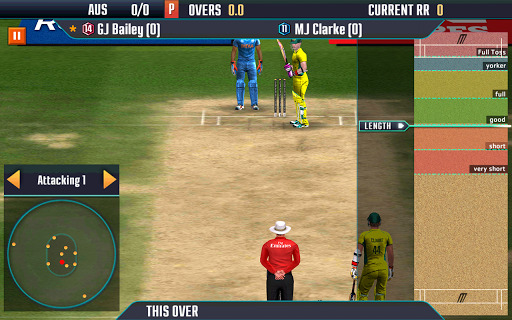
****Nominated by the FICCI BAF AWARDS 2016**** This game features over 150 official players from the 14 teams of the ICC Cricket World Cup 2015. Play the Official Game of the ICC Cricket World Cup 2015.

0 notes
Text
Smc fan control for imac

#SMC FAN CONTROL FOR IMAC HOW TO#
#SMC FAN CONTROL FOR IMAC FOR MAC#
#SMC FAN CONTROL FOR IMAC MAC OS X#
#SMC FAN CONTROL FOR IMAC INSTALL#
#SMC FAN CONTROL FOR IMAC UPDATE#
#SMC FAN CONTROL FOR IMAC FOR MAC#
Download smcFanControl 2.6 for Mac from our software library for free.
#SMC FAN CONTROL FOR IMAC MAC OS X#
Whats people lookup in this blog: Fan Control Mac Os X El Capitan.
#SMC FAN CONTROL FOR IMAC HOW TO#
Download smcFanControl for Mac now from Softonic: 100% safe and virus free. Macs fan control for mac free and software reviews macs fan control 1 4 utilities macfn com how to adjust mac fan sd manually with macs control osxdaily smcfancontrol para mac. On any computer, and Mac's aren't an exception, you can't control how its fans work as they. It's easy to use but you've got take certain precautions beforehand. With smcFanControl you can configure yourself the speed of your Mac's refrigeration. I found good settings that will work on all iMacs and would like. 8/10 (9 votes) - Download smcFanControl Mac Free. I have been looking on YouTube for smcFanControl Settings for my iMac but found no results. The most frequent installer filenames for the program are: smcfancontrol252.zip, smcfancontrol24.zip, smcFanControl23.zip and smcfancontrol. The size of the latest setup package available is 1.2 MB. This free Mac application was originally designed by Henric Holtmann. This is a gem of a utility.Macs fan control for mac free and software reviews macs fan control 1 4 utilities macfn com how to adjust mac fan sd manually with macs control osxdaily smcfancontrol para mac. My investment will without question last longer as heat is the enemy of all computers. I don't care if there is a bit of fan noise. It's a very simple, but very powerful app that keeps that from ever happening to your macbook, or any Mac for that matter. I swore not to let that happen again and searched for- and found - Macs Fan Control. I didn't hear the fan going much, so thought it was normal. Well, I didn't know this and had an only 2013 macbook which one day started getting very hot. So he had the engineers turn down all fan noise, including on Macbooks. I heard Jobs thought personal computers should be seen and not heard. One thing that bothers me, though, is how beauty and serenity is prized over common sense. I've since come to realize I should have made the change a long time ago. Way back in the day, I had eschewed Macs (the Macintosh SE) because of the high price.
#SMC FAN CONTROL FOR IMAC UPDATE#
Download The SMC Firmware Update 1.0 is a System Management Control (SMC) firmware update for certain Intel-based computers, including iMac (Early 2006) computers.
Under "Control" click "Custom" and you can then use a slider to change the fan control on your Mac".įor 20 some years, I was a PC person, who dabbled occasionally on the Mac. No matter how powerful and efficient M1-powered Macs are, they are not immune to glitches. Macs Fan Control is a program that helps you control fans of any Mac and Boot Camp. 1 How to Adjust Mac Fan Speed Manually with Macs Fan Control1.1 How to Manually Control Mac Fan Speed1.2 Related2 BIOS2.1 Smart Fan.
Launch the app and you will then have access to the fans and be able to see the temperatures of the components inside your Mac.
#SMC FAN CONTROL FOR IMAC INSTALL#
Download and install Macs Fan Control from MacUpdate.Note: Custom profiles are available in the Pro version of the app. Works on all Macs, both Intel & Apple Silicon.Solve noise problems such as those caused by iMac HDD replacement.Solve overheating problems like those found on a MacBook Pro.Real-time monitoring of fan speeds and temperatures.Control fan speed in relation to a temperature sensor (e.g., 3rd party HDD).Set any constant value to any fan (e.g., minimum).If you've got burnt thighs from an old MacBook Pro or you notice that your computer is always overheating and crashing from. Software solution to noise problems such as those caused by iMac HDD replacement, or overheating problems like those found on a MacBook Pro smcFanControl lets the user set the minimum speed of the build-in fans.smcFanControl uma aplicao bem curiosa que lhe permite alterar. Defina a velocidade do ventilador do seu computador. Macs Fan Control allows you to monitor and control almost any aspect of your computer's fans, with support for controlling fan speed, temperature sensors pane, menu-bar icon, and autostart with system option. Baixe smcFanControl para Mac gratuitamente.

0 notes
Text
Webcam mac compatible

#WEBCAM MAC COMPATIBLE FOR FREE#
#WEBCAM MAC COMPATIBLE 720P#
#WEBCAM MAC COMPATIBLE 1080P#
#WEBCAM MAC COMPATIBLE PRO#
#WEBCAM MAC COMPATIBLE SOFTWARE#
Founded in 1981, Logitech International is a Swiss public company listed on the SIX Swiss Exchange (LOGN) and on the Nasdaq Global Select Market (LOGI).Don’t get me wrong – I love my 16-inch MacBook Pro.
#WEBCAM MAC COMPATIBLE SOFTWARE#
Spanning multiple computing, communication and entertainment platforms, Logitech’s combined hardware and software enable or enhance digital navigation, music and video entertainment, gaming, social networking, audio and video communication over the Internet, video security and home-entertainment control. Logitech is a world leader in products that connect people to the digital experiences they care about.
#WEBCAM MAC COMPATIBLE FOR FREE#
The Logitech Webcam Software for Mac is available for freeload at: For more information on the Logitech HD webcams, please visit About Logitech
#WEBCAM MAC COMPATIBLE PRO#
The Logitech HD Pro Webcam C910 is currently available for a suggested retail price of £89.99. Plus, since it’s compatible with iPhoto, you can touch up your snapshots before you post them to Facebook. When you want to snap a photo of yourself or your family to send to loved ones, the C910 delivers brilliant 10-megapixel pics that you can e-mail with a few clicks. Logitech’s newest webcam makes it fast, free and easy thanks to Logitech Vid HD.
#WEBCAM MAC COMPATIBLE 1080P#
(To record and upload Full HD 1080p video, you’ll need to download the Logitech Webcam Software for Mac at Logitech Vid™ HD - Fast, Free, Easy HD Video CallingĪ video call is a powerful way to connect face-to-face with your family and friends during the holidays. The Logitech Webcam C910 webcam makes it a snap to record, edit and upload Full HD 1080p videos to Facebook or YouTube, or post a video link to Twitter, so your video looks sharp when it goes viral. One-Click Upload to Facebook, YouTube and Twitter At just 25 millimeters, the exceptionally thin C910 webcam adds a modern minimalist touch to any MacBook®, iMac® or Mac Pro®. It also features premium autofocus (even in extreme close-ups up to 7 cm) and crystal clear, stereo audio with two mics - one on either side of the webcam lens - so your video will always be razor sharp.īut Logitech did not stop at top-of-the-line performance.
#WEBCAM MAC COMPATIBLE 720P#
To bring you closer to the people you care about, the Logitech HD Pro Webcam C910 lets you record video in stunning Full HD 1080p and make video calls in fluid HD 720p on Logitech Vid HD. HD in Every Way - From Video Calling to Stereo Sound And if you’ve already purchased the Logitech Webcam C910 webcam for your PC, and you also have a Mac, your webcam is now ready for making HD video calls on Logitech Vid HD with your Apple® computer. The newest Logitech webcam also works with Windows®-based computers. There’s no need to purchase additional hardware - simply plug in the webcam and you’ll be ready to make video calls on iChat and Face Time - as well as use the C910 webcam with Photo Booth and even QuickTime™. If you have a Mac computer, the Logitech HD Pro Webcam C910 is easy to set up. In addition to Apple applications such as FaceTime, iChat and Photo Booth, the Logitech HD Pro Webcam C910 will work with virtually every major video-calling client, including Skype®, Yahoo!® Messenger and Gmail™ Voice and Video Chat. “In addition to offering the highest level of video quality in the top-of-the-line C910 webcam and the plug-and-play ease with a variety of Mac applications, the Logitech HD Pro Webcam C910 is now available with software that’s designed especially for the Mac.”Ĭompatible with All Major Video-Calling Clientsīut the newest Logitech webcam is compatible with much more than just Macs. “Today we’re excited to bring Mac fans the first webcam to deliver HD 720p video calling and Full HD 1080p video recording,” said Eric Kintz, vice president and general manager of Logitech’s video business. And for dazzling video calls in HD 720p, Mac enthusiasts can now enjoy the fast, free and easy-to-use Logitech Vid™ HD for Mac. The newest Logitech HD webcam is not only plug-and-play ready with iChat®, Photo Booth® and FaceTime®, but with the latest Logitech software for Macs, Mac fans can now experience Full HD 1080p video recording and one-click uploading to Facebook™, YouTube® and Twitter™, as well as seamless integration with the editing and management functions of iPhoto® and iMovie®. 5, 2011 - So you can make HD video calls and Full HD video recordings on a Mac® computer, Logitech (SIX: LOGN) (NASDAQ: LOGI) today announced that its flagship Logitech® HD Pro Webcam C910 is now Mac-compatible.

1 note
·
View note
Text
Smc fan control imac

SMC FAN CONTROL IMAC FOR MAC
SMC FAN CONTROL IMAC MAC OS X
Notebook computers with a nonremovable battery If your Mac doesn't have the Apple T2 Security Chip, follow these steps. Wait 5 seconds, then press the power button to turn on your Mac.Wait 15 seconds, then plug the power cord back in.Shut down your Mac, then unplug the power cord.Keep holding all four keys for another 7 seconds, then release them.If your Mac is on, it will turn off as you hold the keys. Keep holding all three keys for 7 seconds, then press and hold the power button as well.Shift on the right side of your keyboard.Option (Alt) on the left side of your keyboard.Control on the left side of your keyboard.On your built-in keyboard, press and hold all of the following keys.If the issue persists, follow these steps to reset the SMC: Wait a few seconds, then press the power button to turn on your Mac.Press and hold the power button for 10 seconds, then release the button.Notebook computers with the T2 chipīefore resetting the SMC, try these steps: If your Mac has the Apple T2 Security Chip, follow these steps. Reset the SMC on computers that have the T2 chip Find the noisy fan and control it in ‘Manual’ or ‘SMART’ mode. Run the installer (reboots your iMac after finishing) 3. Auto: a fan is controlled by the system automatically (Apple's default scenario).When all fans are controlled automatically by the system the app works in monitoring-only mode. Fan control for your fan(s) on your Apple computer can be either. It’ very helpful software to establish minimum speeds for each fan separately also adaptable to the.
SMC FAN CONTROL IMAC FOR MAC
If you looking on the internet a smcFanControl For Mac So, you come to the right place now a day shares with you an amazing application for Mac user-customized settings for your mac fans and show the temperature and speed of the fan on the menu’s bar. The great thing about smcFanControl, is that you cannot. By increasing the minimum fan speed, you can make your Mac run cooler in normal usage conditions.
SMC FAN CONTROL IMAC MAC OS X
Smc Fan Control is a practical and user-friendly Mac OS X utility that enables you to easily set a minimum speed for your Mac’s built-in fans.

1 note
·
View note
Text
MacBook Logic Board Repair In Bangalore
MacBook motherboard repairs are difficult Level 4 repairs that require an intimate understanding of logic-board circuitry. If the affected MacBook Air has unexpected damage the Customer does not wish the Customer to have repaired, technicians are
instructed to continue with the main logic board replacement without charge, provided that damage does not impede the completion of repair.
When an affected MacBook Airs serial number is entered into Apple's internal repair system, a prompt instructs technicians to perform the logic board replacement. The cost to fix a MacBook Airs logic board at a service center is much more – about $600 or more. When it comes to IOS issues that may occur on MacBook Pro, the good thing to see is that most service centers that do repairs will be able to replace the screen, and also fix some keyboard issues that may occur on MacBook Pro.
You can trust the Soldrit Apple Service Centers to offer dependable repair services for your MacBook Pro, iMac, Mac Pro, and all other Apple devices. If you are looking for a quality MacBook repairs and services center in Bangalore,
Soldrit is the ultimate destination for all your MacBook-related needs. We are the best MacBook repair & service center in Bangalore with expertise in Apple MacBook products & lines, ensuring our effective service quality meets your needs. We have made a distinctive name for ourselves in the computer repair industry because we are determined to provide our customers with professional-quality services. We have been working as a service provider for iPhone repair for years now, and have managed to establish our name in well-known establishments due to our professionalism, devotion, passion, and prompt deliveries.
Soldrit has a specialty to fix the issues relating to the motherboards, our technicians are specially trained and equipped with correct motherboard repair tools. We are constantly updating our technologies to offer our customers expert logic board repair and replacement solutions for all types of Apple MacBook models including Mac mini, iMac, MacBook Retina, MacBook Air, and MacBook Pro models.
We use Original Apple Parts while we are fixing MacBook Pros like MacBook Pro DVD Drive (Super drive), Memory, Hard Drive, I/O Board, or Logic Board repair. We can swap out the existing internal hard drive for a new solid-state drive to drastically increase your Mac's speed, or add larger flash storage to a MacBook Air if you initially purchased a smaller drive.
No worries, because our MacBook service center offers the best MacBook repairs in Bangalore. So, just give us a call to our Apple Laptop service center gets a local repair of your MacBook at Bangalore from the masters of the Mac experts in your house/office, just in front of your eyes. Our experts will effortlessly fix your Laptop Keyboard with the best performance maintaining the efficiency and longevity of your device.
If you are not satisfied with your repair or face any issues within 3 months after your repair, we will have your back. All Models Apple MacBook Service Fix problems on your Mac such as; broken LED LCD screen, battery dies, liquid damage or water damage repairs, the power supply is out, Laptop is stuck shut, Mac won't power up, freezes, and hangs, hard drive connection
issues, flashing Organizer with question marks, Wi-Fi issues, White & black screens, loud fans, speakers, DC Control Jack issues, Display Connector issues, display degradation, display degradation, etc.
Apple says service for affected 15-inch MacBook Pro units will take anywhere from one to two weeks. Gadget Proas MacBook Repair & Service Centre in Bangalore offers 100% no-fuss and fast turnaround approaches for your devices repairs, with no compromises in the quality of repairs, parts, and services. If the logic board in your Mac is broken, or if you suspect it is broken, then one should take care in choosing a professional that can give you peace of mind, as repairing it is extremely complex, and one needs a professional that has extensive, thorough knowledge and experience of fixing broken boards.
#MacBook Logic Board Repair In Bangalore#macbookservicecentre#macbook repair bangalore#macbook repair in bangalore#macbook repair shop bangalore#macbook service center near me#common macbook repairs#macbook repair services in bangalore#apple macbook service center in bangalore#macbook rental services in bangalore#iphone repair center in bangalore#refurbished laptop bangalore#macbook
0 notes
Text
Download Mac Os 10.11 Dmg

May 25, 2018 Mac OS X El Capitan 10.11.1 InstallESD DMG free download standalone offline setup for Windows 32-bit and 64-bit. The macOS X El Capitan 10.11.1 is a powerful application providing stability, compatibility and the security of the Mac along with different updates and enhancements. Install Os X El Capitan 10.11.1.dmg. Sep 25, 2021 Download Mac OS X El Capitan 10.11.1 DMG free latest standalone offline setup. Among different Mac OS X releases, El Capitan 10.11 is known as a prominent release now known as macOS El Capitan providing numerous enhancements and a wide range of powerful features. Go to Download OS and click on OS X El Capitan 10.11. This downloads InstallMacOSX.dmg to your Downloads folder. The next section can only be done on a mac that is capable of running El Capitan. This includes macs that have the potential to run El Capitan but have been upgraded to a newer OS.
Download Mac Os Catalina
Download Mac Os X 10.11 El Capitan Dmg
This post will provide you the Download macOS Big Sur DMG File. macOS Big Sur is the most recent and best operating system of Mac. On 2020 WDDC (Apple Worldwide Developer Conference), they have announced it with fantastic marketing. Each year that the users attend the event and observe the upgrades. But this time, it had been differently altered due to coronavirus. Still, they have managed the WDDC event very well and enjoyable at the same time.
They’ve correctly shown everything to the users and customers. macOS Big Sur is entirely fresh and change from the previous operating systems. The interface of macOS Big Sur is just amazing, and it’s beautifully curved borders. Apple has enhanced the features and functionalities in macOS Big Sur.
Several Apple company’s biggest and most wonderful launches were on macOS 11 Big Sur, iOS 14, iPad 14, watchOS 7, tvOS 14, AirPods, and many more small launches and improvements that most of the fans did not enjoy. It is the first working system that has inspired by iOS 14. However, most of these Apple users wait patiently the entire year for the WDDC to have the new Apple products. Apple products are a kind of merchandise in which every user wants to get the most recent.
Every year Apple targets the requirements of their customer and tries to meet them. This time the launches of Apple are somehow according to the needs of their customers and users. However, Apple directly changed Mac’s version from macOS 10.15 to the macOS 11.x version that’s an extraordinary move. IOS 14 and iPadOS 14 are really advanced also, and new gadgets are all added. Thus, let’s talk some more about the features of macOS Big Sur.
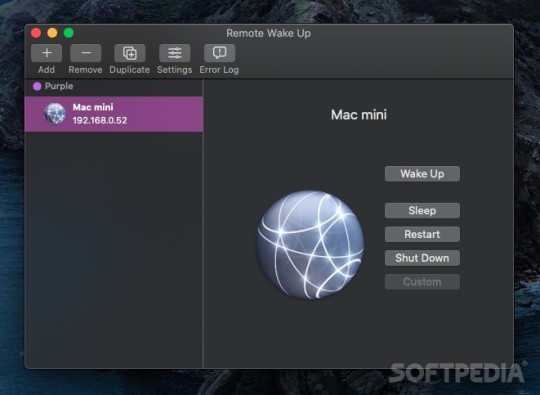
macOS Big Sur has tons of amazing features such as Control center, Notification center, Safari, Message, Maps, Privacy, and many more new upgrades. It is known as the fastest web browser on all working systems of Mac. Based on Apple, each and everything is new and more advanced than macOS Mojave and macOS Catalina.
Now macOS Big Sur is totally on the App Store, in which you can download it openly. However, we’ll provide you the direct link for the macOS Big Sur DMG file 11.1, which can enable you to have a fresh installation on Mac. It is now on the Beta version. Over time, the last version is going to have been published for the users. Before starting the journey, you have to check out whether your Mac support macOS Big Sur or even.
Which Mac support macOS Big Sur?
There are a few more modifications in macOS Big Sur. At the WWDC event, Apple has introduced some Mac, which will encourage macOS Big Sur and have splendid performance. If your Mac does not support macOS Big Sur, then put in it because it won’t work in a fantastic performance. Therefore, we have made this list compatible with Macs. You can take a look down below.
MacBook: Historical 2015 or newer Mid 2013 or newer MacBook Air MacBook Pro: Late 2013 or newer Mac Mini: Late 2014 or newer iMac: Mid 2014 or newer iMac Guru Mac Guru: overdue 2013 or newer
Download macOS Big Sur DMG File for Clean Installation (Big Sur 11.3.1 UPDATED)

Making macOS Big Sur requires some attempt that everyone can’t do. Thus, we’ve created and ready for a way to download it at a sing click. We have each and all macOS Big Sur. Just take a look at our posts. For this reason, you can download it from the link down below.
DISCLAIMER: The macOS Big SurDMG file is created only for testing & educational purposes. We are not responsible if anyone is misusing the DMG files. How to Speed Up macOS Big Sur? 7 Easy Methods
The DMG file is around 12 GB, so you will need a good internet connection to download the macOS Big Sur DMG file. So, here is a tool that you can use to speed up the download process. Internet Download Manager tool that will help you enhance your downloading speed. You can download the full version here.
IDM 6.27 Build 2 Registered (32bit + 64bit Patch) (Techrechard.com) – This file is password-protected, and the password is www.techrechard.com. You can extract this file using WinRAR download free and support: WinRAR (win-rar.com).
If you get a Quota exceeded error, you can use the Mediafire links provided. If you want to use Mega.NZ links only, check this- How to Download MEGA files without Limits: 16 Easy Steps in 2021 How to Speed Up macOS Big Sur? 7 Easy Methods
You can even download the macOS Big Sur ISO file type link down below and the VMDK file that can allow you to set up macOS Big Sur on the virtual machine. Do not panic. Go right ahead and download them today.
I expect you have downloaded the macOS Big Sur DMG file. Then today, it is time to make a bootable installer for the clean installation. It is going to definitely help you to install macOS Big Sur on your Mac with no problem. Making macOS Big Sur Bootable Installer is a no more difficult task because there are numerous ways. Don’t worry at all because we’ve got the step-by-step process on it so that you can check it at the link below.
Create macOS Big Sur Bootable Installer for Clean Setup. Install macOS Big Sur on VMware on Windows PC How to install Windows 10 on macOS 11 Big Sur: Step-by-step Guide
The Way to Install macOS Big Sur on VMware on Windows PCInstall macOS Big Sur onto VirtualBox onto Windows PC
Download macOS Big Sur DMG File: Final Words
It was all about Download macOS Big Sur DMG File for Clean Installation. It is the best option to try macOS Big Sur on virtual machines. I hope you have found this article helpful. Your opinions and suggestion is wonderful to hear.
Download Mac Os Catalina
Incoming Links:
Download macOS Big Sur DMG File, Download macOS Big Sur DMG Files, Direct Download macOS Big Sur DMG File, macOS Big Sur DMG File, Download Big Sur DMG File
To get the latest features and maintain the security, stability, compatibility, and performance of your Mac, it's important to keep your software up to date. Apple recommends that you always use the latest macOS that is compatible with your Mac.
Learn how to upgrade to macOS Big Sur, the latest version of macOS.
Check compatibility
The version of macOS that came with your Mac is the earliest version it can use. For example, if your Mac came with macOS Big Sur, it will not accept installation of macOS Catalina or earlier.
If a macOS can't be used on your Mac, the App Store or installer will let you know. For example, it might say that it's not compatible with this device or is too old to be opened on this version of macOS. To confirm compatibility before downloading, check the minimum hardware requirements:
macOS Catalina 10.15 hardware requirements
macOS Mojave 10.14 hardware requirements
macOS High Sierra 10.13 hardware requirements
macOS Sierra 10.12 hardware requirements
OS X El Capitan 10.11 hardware requirements
OS X Yosemite 10.10 hardware requirements
Download macOS using Safari on your Mac
Safari uses these links to find the old installers in the App Store. After downloading from the App Store, the installer opens automatically.
macOS Catalina 10.15 can upgrade Mojave, High Sierra, Sierra, El Capitan, Yosemite, Mavericks
macOS Mojave 10.14 can upgrade High Sierra, Sierra, El Capitan, Yosemite, Mavericks, Mountain Lion
macOS High Sierra 10.13 can upgrade Sierra, El Capitan, Yosemite, Mavericks, Mountain Lion
Safari downloads the following older installers as a disk image named InstallOS.dmg or InstallMacOSX.dmg. Open the disk image, then open the .pkg installer inside the disk image. It installs an app named Install (Version Name). Open that app from your Applications folder to begin installing the operating system.
Download Mac Os X 10.11 El Capitan Dmg
macOS Sierra 10.12 can upgrade El Capitan, Yosemite, Mavericks, Mountain Lion, or Lion
OS X El Capitan 10.11 can upgrade Yosemite, Mavericks, Mountain Lion, Lion, or Snow Leopard
OS X Yosemite 10.10can upgrade Mavericks, Mountain Lion, Lion, or Snow Leopard

1 note
·
View note
Text
Mac Os X 10.5 Powerpc G4 Download

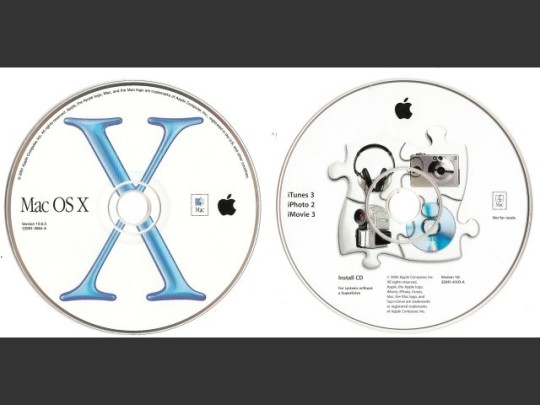
The level of Mac OS 9/Classic support for each PowerPC G3, G4, and G5-based Mac is listed below. For complete specs on a particular system, click on the name of the Mac (left column). For all Macs that match a specific Mac OS 9 compatibility - courtesy of EveryMac.com's Ultimate Mac Sort - click the compatibility of interest (right column). It started out on PowerPC processors but later transitioned onto Intel processors with Mac OS X Leopard (10.5) the last to natively support the PowerPC architecture and Snow Leopard (10.6) the last to support PowerPC applications on Intel-based Macs. All versions of Mac OS X that were made to run on PowerPC systems (with the exception of. We're not only compatible with Mac OS X 10.4 and 10.5, but we also build our browser specially optimized for your G3, G4 or G5, add AltiVec TM JPEG, HTML and WebM decoding acceleration for G4 and G5 Macintoshes, and soup up JavaScript performance with IonPower, our best-in-class just-in-time PowerPC script compiler. One of our four versions is. Mac OS X 10.5; Firefox 3.6.28) More system details Additional System Details Installed Plug-ins. Office Live Update v1.0 The Google Earth Plugin allows you to view 3D imagery and terrain in your web browser. Adobe Shockwave for Director Netscape plug-in, version 11.6.5 The Flip4Mac WMV Plugin allows you to view Windows Media content using. May 08, 2010 MacBook with Snow Leopard 10.6.8 Target: Mac iBook PowerPC G4 with Mac OS X10.3.5 Panther and after MacBook and iMac Mac OS X Mountain Lion 10.8.1. All Mac OS X were connected on intranet lan of an italian ISP. The attacker MacBook is in listening and expected the reverse shell from the target Mac iBook PowerPC G4 that receive a package.
Mac OS Leopard 10.5 is the sixth release by Mac OS for Apple’s desktop and server operating system for Macintosh computers. It is available in two editions: for desktop or personal computers and server version (Mac OS X Server). The retail price for the desktop version is $129 and $499 for the server version. It was released on October 26, 2007.
This is the final version of Mac OS X which can support the PowerPC structure as snow leopard function only on Intel-based Macs. The latest released is 10.5.8 (Build 9L31a) on August 13, 2009. Its kernel type is hybrid (XNU). This version is preceded by Mac OS X 10.4 Tiger and succeeded by Mac OS X snow leopard. It is the first operating system that has open-source BSD to be certified as fully UNIX cooperative.
Download: Mac OS X Snow Leopard 10.6 ISO and DMG file
License Official Installer
File Size 7.8GB
Language English
Developer Apple Inc.
Tutorials: How to Clean Install Mac OS using a USB drive on Mac

New Features Added to Mac OS X Leopard 10.5
Commandos battle pack mac download utorrent. This new Mac OS Leopard 10.5 ISO comes with many new features like:
An improved Automator is introduced. It can create and edit work with the new interface. A new feature ‘watch me do’ is introduced that record user action and reply as an action in a work. It can create more useful work with action for RSS feed, PDF manipulation and much more.
It has the feature to access a file on their computer while far from home through the internet.
It has a new group feature called stack which displays a file in a ‘fan’ style, ‘grid’ style and a ‘list’ style.
It has redesign 3D dock.
New dictionary in Japanese is introduced.
The front row has been updated which closely resembles the interface of original Apple TV.
Safari 3 is introduced which includes web clip.
This version of Mac comes with an interesting feature called time machine. It allows the user to back up the deleted or replaced by another version of the file. Time machine does not make bootable copies of backed up the volume, it does not backup encrypted FileVault home dictionary until the user logout. It also does not back up to Airport Disc hard drives but this issue is been resolved on March 19, 2008 update.
It doesn’t the support classic application.
It comes with a total of 18 languages.
It comes with Alexa voice to voice over and the Apple company assured that it is the most natural and understandable voice yet.
A quick look is available which allows us to view the document without opening them in external software.
An updated version of photo booth is introduced which allow us, user, to record video with real-time filter and blue/ green screen technology.
It offers Objective-C 2.0 runtime, which has new features such as garbage collection
System requirements for this new version for Mac OS
To enjoy this version of Mac OS X, there are some basic requirements for a system like:
If we are talking about the processor then we need an Intel processor or PowerPC of G5 or G4 (867 MHz and faster).
The DVD drive, internal or external for installation of the operating system.
Minimum of 512MB of RAM is required for the proper functioning of the system. Additional of 1Gb of is recommended for development purpose.
Minimum of 9 GB of the disc is required.
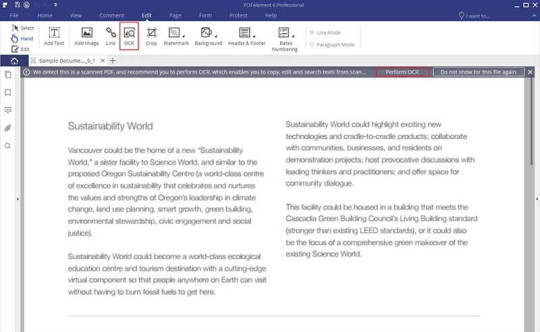
These are the features required for the general purpose.
For some features specific requirements in the Mac are :
Time machine application needs an additional hard drive.
For boot camp, a Mac with Intel processor and Windows XP service pack 2 or Windows Vista is required.
1.8GHz PowerPC G5 is required for the DVD player for improved de-interlacing.
An insight camera (external or built-in), USB video class camera or Firewire DV camcorder, an Intel or PowerPC G5 processor is required for the photo booth.
Audio chats required microphone and 56kbs speed of internet connection.
Technical details of Mac leopard 10.5
Filename:- osx_leopard_10.5_install.iso
File size :- 7.8 GB
Developer:- Apple

To get this latest version of Mac
If we set our mind to upgrade our Mac with latest features then we have to upgrade our pc with Leopard 10.5. The ISO file is available on the official website as well as on the apple store. We have to decide what type of installation we require because it comes with three types of installation: Upgrade, Archive and Install, Erase and install.
Archive and install take the middle ground method. This installer moves all your data in one folder and then create a clean installation of OS X 10.5 Leopard. This method allows the user to get all their existing data including the user account. Installation of Leopard OS in the Mac, you have to boot from the Leopard install DVD.
Installation process step by step:
First, we have to insert the OS X Leopard install DVD into Mac DVD drive.
After that an install Mac OS X on display on the screen and we have to double click it.
Click the restart button when the install Mac OS X open.
Enter the administrator password and press the OK button.
Mac will restart and boot from the installation DVD. Restarting from the DVD take some time, so be patient.
How To Get Mac OS Leopard on your Mac
Buy Mac Os X 10.5
Snow leopard comes with no option other than upgrade, but with few extra steps, we can perform erase and install. The ISO file is available at the Apple official website and also on apple store. For installation, there are some system requirements like
An Intel Mac because it doesn’t support older PowerPC Macs.
At Least 1GB of Ram is required to run the Snow Leopard.
It requires 5GB of free space for installation in the system.
A DVD drive is also required.
After gathering all the requirement, now it’s time to install the Snow Leopard in PC
The 1.3.4.1 version of Unsplash Wallpaper for Mac is provided as a free download on our software library. This free Mac application was originally developed by Leonspok. The size of the latest downloadable setup file is 4.1 MB. The software lies within Theming Tools, more precisely Wallpapers. Download the best HD and Ultra HD Wallpapers for free. Use them as wallpapers for your mobile or desktop screens. Unsplash Photos for everyone. Topics; Explore; Submit a photo. Login Join free. Explore › HD Wallpapers. Choose from the highest quality selection of high-definition wallpapers–all submitted by our. Choose from hundreds of free Mac backgrounds. Download beautiful, curated free backgrounds on Unsplash. Unsplash wallpaper app. Choose from hundreds of free Mac wallpapers. Download HD wallpapers for free on Unsplash. Download Unsplash Wallpapers for Mac - Makes simple to change your Mac's desktop background automatically or manually using high-resolution wallpapers from Unsplash's huge library.
Saints row mac download free windows 10. Saints Row: The Third is a 2011 action-adventure game developed by Volition and published by THQ. It is the third title in the Saints Row series. As in the previous games, the player-character leads the Third Street Saints gang in a turf war against three rival gangs using a variety of weapons and vehicles in single-player and cooperative play. Saints Row The Third Mac Download Free; Download Saints Row The Third For Pc Free; All you need to do is to download and play them. Saints Row Gat Out of Hell MAC OS X is presented now as an ending tribute to the series. The only major change in Saints Row Gat Out of Hell MAC. The latest version of Saints Row IV is 1.0 on Mac Informer. It is a perfect match for Action in the Games category. The app is developed by Deep Silver Volition.
Download vnc server and viewer. VNC® Connect is the latest version of our remote access software for personal and commercial use. It consists of a VNC® Server app for the computer you want to control, which must be licensed, and a VNC® Viewer app that you are free to download to all the devices you want to control from.
Prepare the PC for installation like backup data, repair drive errors and disc permission.
Insert the Snow Leopard install DVD into the DVD drive.
Then after double click the install ‘Mac OS X’ icon.
Click the continue button after opening the Mac OS X Installer.
Select the drive which has already OS X 10.5 installed.
Click the customize button if we want to change anything to package.
When we are ready to install with default application then click the install button.
Enter the password and click the ‘OK’ button.
Copy the core file and restart.
Mac OS X Leopard 10.5 ISO & DMG file Direct Download - ISORIVER
Mac Os X 10.5 Update
Mac OS Leopard 10.5 is the sixth release by Mac OS for Apple's desktop and server operating system for Macintosh computers. It is available in two editions:
In essence, High Sierra took what was good with Sierra and developed it into a more comprehensive software. High Sierra emphasizes the already-existing benefits of MacOS previous system, Sierra. There are few bells and whistles, but the changes are noticeable and positive. The Apple file system is the most significant feature it brought. The content goes to Apple. Enjoy the operating system! (Installs VMWare Workstation 14.0 only). Mac OS High Sierra Download links via Torrent and Direct links available for all Mac OS High Sierra Supported Macs. If you have compatible Mac. You can download and install last version Mac OS. Owners of Mac computers are accustomed to using the latest software from Apple - unlike iOS desktop OS, as a rule, it works much more stable. Mac os high sierra download iso 64 bit 64. MacOS High Sierra Final ISO (One Full — Google Drive) — If you are searching for High Sierra, you have come at the right place. Just click at the link and get macOS High Sierra final ISO. After that, with the help of High Sierra ISO, you can install High Sierra on VMware and VirtualBox on Windows.
Price Currency: USD
Mac Os X 10.5 Amazon
Operating System: Mac OS X Leopard 10.5
Free Mac Os X 10.5
Application Category: OS

1 note
·
View note
Text
Clear Cached Files Memory Mac

Step-by-Step Guide On How To Clean Cache On Mac
Cached Files Memory Mac
Apr 04, 2020 How To Clear Cache On Mac Manually Source: DiskDrill. Cleaning cache files will increase more memory in your Mac hard drive and below are the steps to clear cache files from Mac manually, follow them. Stop any effectively open Mac applications. Press and hold down the Shift key or Option / ALT key and select “Go” from the Finder.
Shortcuts make the process of clearing your Mac 's cache extremely fast and easy. Here's how to do it: 1. Press shift-command-G with your Finder window open. Citrix workspace for mac. The File Cache is created by OS X as a quick store for loaded applications and processes and their support files. The more you run the more goes into that cache. It does not slow down RAM. Your RAM never runs slower. The computer will, however, if you start running out of available RAM for the number of concurrently running applications.
All my homebrew SEGA Saturn games and demos are located on a single Saturn CD called The Rockin'-B All Stars. Go download that one. Added Feb 22, 2015, Under: Sega Saturn Saturnade by Sebastian Mihai is a Sega Saturn homebrew game inspired by a popular game featuring an avian flapping its wings to pass through the opening between vertical pipes. In Saturnade, the concept is reversed a bit. In fact, Sega Saturn console is a difficult to understand (see documentation). This is why there are only very few homebrew and most emulators wasn't stable for a long time. That's why I decide to create a simple game engine so that everyone can develop on the Sega Saturn. Sega saturn homebrew.
In today’s world of gadgets, computer, and internet, billions of users use Facebook, make some purchases over the internet, do some internet banking transactions or roam around the internet for the sake of fun. All these actions, amongst others, require the flow of a lot of data over the internet. Some of this is absorbed or hold on by your browser; in other words, it stores information. Sorting, filtering, and clearing of this data are important to increase your system’s or device’s performance and to maintain security.
Sky pfe 9009. This worked for me, thank you. This website uses cookies Cookies help us give you a better service e.g. Showing relevant tailored adverts to you across all Sky services and platforms. Betreff: Sky Go Fehlercode PFE 9009 Als neu kennzeichnen; Lesezeichen; Abonnieren; RSS Feed abonnieren; Kennzeichnen; Drucken; Per E-Mail an einen Freund senden; Beitrag melden 18:34. Nach mehrmaligen Strarten meldet er jetzt. Fehlercode PFE 4002. Help with the new Sky Go app, including how to set up Sky Go, watch Sky Go, fix a problem or manage devices and settings. You can watch all your favourites while on the commute or travelling for leisure, in fact, you’ll never be bored again with the Sky Go app giving you endless hours of content. Check the spelling. I was trying to call an executable but had the name misspelled and it gave me the exited with code 9009 message. Follow answered Jun 6 '12 at 20:17. 1,555 3 3 gold badges 25 25 silver badges 48 48 bronze badges.
Step-by-Step Guide On How To Clean Cache On Mac
For the powerful performance and great design, the Mac computer gains a lot of fans. But they may find that their Mac goes slower and slower after months. Why? Because there are full of system cache, browser cache and temporary files on their Mac/MacBook Air/MacBook Pro/Mac mini/iMac. In this article, you’ll learn about what cached data is and how to clear or manage cache files on Mac?
What Is Cached Data?
To put it simply, cached data is information that originates from the website you visit or an application installed on Mac. Atom python not found. These may be in the form of images, scripts, files, etc. and they are stored in a defined place in your computer. This data is cached or withheld so that when you visit that website or application again, data is readily available.
It tends to speed up things when repeated attempts to access the website or application are made. This cached data uses up space, and therefore it is very important to clean all the unnecessary data from time to time to keep your system or Mac’s performance at par.
How to Clear Cache on Mac in One-Click
Mac Cleaner is a powerful Mac Cache Removal app to clear all cache, cookies and logs on Mac. It is compatible with all systems, from OS X 10.8 (Mountain Lion) to macOS 10.14 (Mojave). With the help of Mac Cleaner, it works with a Safety Database and knows how to clear cache fast and safely. As if that wasn’t enough it will also remove more junk than manual methods.
Cached Files Memory Mac
Step 1. Install Mac Cleaner Firstly, download and install Mac Cleaner on your Mac.
Step 2. Scan Cache Secondly, select “System Junk” and scan cache files on Mac.
Step 3. Clear Cache After scanning, clean the cache files on Mac.
How to Clear Cache on Mac Manually
Clear User Cache
User cache is mostly consisting of DNS cache and app cache. A good cleaning of user cache will probably save you GBs in data and boost the system’s performance. You will need to perform the following actions to clear user cache on your Mac. · By selecting “Go to Folder” in the Go menu after opening “Finder window”. · Write ~/Library/Caches and press enter. · You can then enter each folder and delete data manually. · After all the data is deleted or cleaned, the next step is to clear the trash. You can do this by clicking on the Trash icon and by selecting “Empty Trash”.
It is advised only to remove the data or files and not the folder itself. As a precautionary measure you should copy data that intent to delete in a separate folder, this data can be deleted after you clean the source data.

Clear System Cache And App Cache
App cache is the files, data, images, and scripts downloaded by the applications installed on your Mac to work faster when you use the application in the next time. System cache is mostly files that are hidden and are created by apps you use or the websites you visit. It is astounding to know how much space system cache and app cache take out of total storage. Let’s assume it is in GBs; you would want to clear this up to have more space for your important stuff. We will guide you to the process but make sure to create a backup of the folders. You can always delete this back up once the original task is done successfully.
You can clear up app and system cache in the same way as you deleted user cache. You need to delete the file inside the folder by the app name and not the folders themselves. Backing up system files is important because your system may function abnormally if you delete the data necessary to run the system.
Clear Safari Cache
Most people would just go to history and clear all the history to relieve the headache of cached data. But to do it manually or to look into the files you are deleting then you would have to follow these steps. · Enter the “Safari” menu then Go to “Preference”. · Choose the “Advanced” tab. · After enabling “Show Develop” tab, you need to go to “Develop” area of the menu bar. · Press on “Empty Caches”. There you go, following these easy steps you are in full control of the files you delete.
Clear Chrome Cache
Chrome is one of the most popular browsers for Mac. It means a lot of data can be stuck up in Chrome’s cached memory making your browser slower and hard to cope up with. Additionally, there may be a lot of data saved from a website that you have accessed once and are not planning to access in some near future. We can relieve you from this problem by making you follow some easy steps. Here are these: · Go to Chrome’s “Settings”. · Go to “History” Tab. · Press “Clear Browsing Data”. Success! You have deleted all unnecessary cached files in Chrome successfully. Just make sure you tick mark “all cached images and files” and select “the beginning of time” option.
Clear Firefox Cache
Firefox is another popular brand in the list of browsers that a lot of people prefer to use. Like any other browsers, this browser also stores files and images to use them if the website is visited the next time. Here is the simple way to clear all the files from the cache memory.
· Go to the “History” menu. · Then go to “Clear Recent History”. · Select “Cache”. · Press “Clear now”. It will clean your browser of unneeded cache files and do the job.
Conclusion
Clearing caches and useless files can do marvels for Mac because all this data tend to stack up as time passes and if you don’t clean it periodically, it might slow down your Mac. Causing more harm than good. Through this article, we have tried to make sure you get all the information you need to get the job done.
If you are deleting the files manually, you need to make sure that you clear the “Trash” later as well to wipe the target clean completely. It is always recommended to “Restart” the Mac after you are done deleting cached files and folders to refresh the system.
Amongst all these, the riskiest cached file is the system cache file which if deleted accidentally may cause your system to perform abnormally. Still, clearing caches regularly are very important to keep the system running smoothly.
Shazam for pc reddit. 4.9m members in the pcmasterrace community. Welcome to the official subreddit of the PC Master Race. In this subreddit, we celebrate and promote the.

0 notes
Photo

12.9-inch iPad Pro: M1 chip, 5G capable, Magic Keyboard
With its sleek, neat, and efficient design, the iPad Pro showcases a fairly incredible new screen, which does not, however, manage to hide that the most dazzling innovation is the presence of SoC M1, the same chip that thrills the first Apple Silicon Macs.
Apple iPad Pro 12.9 Specification
Platform
System: iPadOS 14 Processor: Apple M1 RAM: 16 GB Available storage capacity: 1000 GB Memory card support: No
Display
Size (diagonal): 12.9 Screen definition: 2732 x 2048 Screen resolution: 265 dpi Screen technology: LCD
Features
Wi-Fi support: Yes Wi-Fi standard: 802.11a Wi-Fi, 802.11b Wi-Fi, 802.11ac Wi-Fi, 802.11g Wi-Fi, 802.11n Wi-Fi, Wi-Fi 6 Bluetooth support: Yes Bluetooth version: Bluetooth 5.0 NFC support: No USB connector type: USB Type-C USB HOST: No
GPS
GPS chip: Yes
Camera
Main photo sensor: 12 MP
Communication
No Phone function but support 3G, 4G, 5G
Dimension
Width: 28.06 cm Height: 21.49 cm Thickness: 0.64cm Weight: 684g
Apple iPad Pro 12.9 2021 1TB Wi-Fi + 5G
Sometimes an actor is so in the lead that it's hard to judge his progress. This could be the case with Apple and its iPad Pro, with no real rival in the world of pro tablets. Even while eyeing the side of hybrid PCs. A situation that is as much a result of the positioning of Apple's product, as of the reality of different hardware. And software ecosystems in the PC / Windows world.
However, with the iPad Pro M1, Apple has given birth to a product that is difficult not to see the evolution in leaps and bounds. From the display, a traditional strong point of Apple products, to the M1 chip that drives it. Everything shouts loud and clear that this iPad Pro is there to dominate the competition. And to further erase the border that sets it apart from MacBooks. More exactly, this iPad Pro continues to dig its third way between tablet and portable “PC”. It reinforces its versatile approach to personal and professional computing. Arrogates to itself the right to inaugurate mini-LED screens. While now playing with the same cards as Macs… except for a few details.

iPad Pro 12.9 image credit to Dbrand
Mini-LED screen: brightness and contrast
The exterior design of the iPad Pro remains unchanged, with fairly discreet screen borders although present. Vertical edges that are assertive and comfortable to handle. We note just a few tenths of a millimeter more in height, width, and especially thickness.
This last gain arrival of the new technology on the display side. Because yes, one of the big novelties of the 12.9-inch iPad Pro 2021 is in five words. And a lot of development efforts, we imagine mini-LED and Liquid Retina XDR. Those who follow the adventures of the Cupertino company with attention will have recognized. The name introduced with the professional screen from Apple, the Pro Display XDR.
But these three letters are much more than an economic denomination, they imply the respect of certain technical requirements. Thus, the panel must display a brightness of 1000 nits per cd / m2 when displaying HDR content. Peaks of up to 1600 cd / m2 can also be ensured when displaying some HDR photos. We measured them at 1531 cd / m2. Likewise, the required contrast ratio is extremely high (1,000,000: 1), close to an OLED panel. With reputedly infinite contrast offers since the black pixels do not emit any light. Strict specifications, therefore.
Screen
Our screen measurements partially confirm these theoretical figures. We recorded a base brightness of 606 cd / m2 (excluding HDR content). Which is very close to what the panel of the iPad Pro 2020 offered. And suggests that the 1000 nits are indeed guaranteed in the conditions. set out by Apple. We also noted a contrast ratio of “only” 60,600: 1, still on non-HDR content.
The use of quotes is important because it suffices to compare this score with that obtained. With the panels of the previous iPad Pro to realize the giant leap that has just been made.
Obviously, the mini-LED is at the heart of this progress. The more than 10,000 LEDs at work behind the display are grouped into more than 2,500 backlight zones. Giving better control of light scattering, showing much deeper blacks. And limiting effects unwanted such as blooming. Note, however, that we have noted some traces. This was particularly the case during films when subtitles were displayed on a particularly black background. Nothing catastrophic or crippling, obviously. But it's worth pointing out and doesn't undermine the fact that these display advancements are aimed. At enabling professionals to maintain an HDR production line from start to finish.

iPad Pro 12.9 image credit to Appleinsider
Color coverage of the iPad Pro M1, RGB space.
Obviously, the arrival of the mini-LED does not eliminate the technologies that Apple has developed over time. We, therefore, find the True Tone, which adjusts the white balance of the screen to the ambient light. In order to guarantee better comfort for your eyes. ProMotion, which varies the refresh rate of the panel from 24 to 120 Hz, is also there. At work so that the display fluidity adapts depending on whether you are watching a movie or playing Fantasian.
P3 technology, for a very wide color gamut, also always answers the call, and guarantees nuanced, rich, and faithful colors. Our measurements of Delta E 2000, which establish the difference between a displayed color and its true value. Show that Apple continues to excel. The 2020 iPad Pro gets a 2.2, in line with, a few tenths. What the two previous 12.9-inch Pro models offered.
You will understand that drawing, watching a movie, or playing on the iPad Pro is extremely pleasant. Especially since for these last two activities, the four stereo speakers greatly contribute to the immersion. Mini-LED backlighting technology does save the 2021 model a few hundredths of a millimeter, but this relative overweight is excused. The Liquid Retina XDR panel is a marvel.

iPad Pro 12.9 image credit to Pinterest
Powerful, like a Mac M1 …
But surprisingly, this is not what is getting the most attention. There is something amazing when you think about it. About finding the same chip in this iPad Pro that we discovered in the Macs ( mini, MacBook Air, and MacBook Pro ). Launched late last year, and in the recently arrived 24-inch iMac. It would be as if Apple had found the one-size-fits-all solution, the weapon of mass production.
An SoC with a performance/energy consumption ratio sufficiently optimized to fit. In a relevant way - into a wide variety of form factors. Because, apart from the addition of an active cooling system in certain devices, such as the MacBook Pro. The Mac mini, or even the iMac, the M1 chip integrated into all these devices and in the iPad Pro 2021 is identical. It arrives with its eight CPU cores (clocked for the most efficient at 3.2 GHz) and eight GPU cores. Its 16-core neural processor, and its maximum unified RAM limit, set at 16 GB.

iPad Pro 12.9 image credit to Tom's guide
8 or 16 GB of memory?
For the first time, Apple is offering two amounts of RAM for the same iPad Pro format. This calls for some clarification. When we ask Apple about the potential differences in performance between an 8 and 16 GB model. We are told that there are obviously some, but not necessarily as we understand it. Except in the very specific case of a particularly demanding application. The performance in a single task use will not vary. Where the 16 GB will make the difference is in the capacity of the iPad Pro. Just to keep more programs active in the background. To maintain a slightly higher responsiveness in the OS in general.
In addition, for the future, with the rise of applications, in particular. Those which use Metal and machine learning functions. Opting for a model with 16 GB will guarantee better performance.
In other words, opting for the iPad Pro 2021 with 16 GB. Namely, the two models with 1 and 2 TB (sold respectively from 1989 and 2429 euros) are only relevant. Apart from the storage capacity - if you use very demanding applications. Are a champion of multitasking or bet on the long term.
Memory
The fact that Apple has chosen to reserve this memory capacity for the most expensive models could (unfortunately) also make your choice easier.
After carrying out our usual tests, with our various tools, we, therefore. Decided to compare the performance of the 2021 iPad Pro with that of these two older siblings of the same format. The 12.9-inch iPad Pro 2018 (equipped with a chip A12X Bionic, and 6 GB of RAM). And 12.9-inch iPad Pro 2020 (with an A12Z SoC, also with 6 GB of RAM). For good measure, when possible, we added in the loop the MacBook Air M1, tested last November. Which therefore included an M1 and 8 GB of unified memory. The ultraportable has the advantage of not carrying a fan either. Which places it in a configuration quite close to that of the iPad Pro, with the obvious difference in the form factor.
With Geekbench 5, what do we see? First thing, that the iPad Pro 2021 displays almost identical performance to that of the MacBook Air. In other words, Apple makes sure that the power is not an argument of distinction between these two products. It is the versatility of the tablet, its ergonomics, the performance of its OS. And the accessories that will make you choose it over the MacBook Air if you are convinced. Like nothing, Apple is putting some pressure on itself by doing this. Because iPadOS is really going to have to improve greatly to make the iPad Pro more than an excellent tablet. But also a laptop capable of competing with a MacBook Air running macOS Big Sur. We will come back to that.

iPad Pro 12.9 image credit to 9to5 mac
iPad Pro 2021: what is the Apple M1 worth?
Second point of observation, the iPad Pro 2021 largely dominates its predecessor. With respectively 53.7 and 55.5% performance gain in single and multi-core. The case is heard, the M1 is much better than the A12Z.
When we look at Metal performance, from the graphics part to put it simply. The gain goes to 115.5%, so it is more than a doubling of the capacities of the iPad Pro 2021 in this area.
To moderate these figures a little, if we look at AnTuTu 8, we observe slightly less good progress. For the overall score, however, a plus 39.1% is recorded. While for the various detailed sub-scores, the gains oscillate between 35.5 and 47.2%. This last result attribute to RAM. The quantity of which more than doubled between our two test models.
Apple is also increasingly emphasizing the capabilities of the neural network integrated into its SoCs. The use of machine learning is strongly encouraged among developers working in its ecosystems. We, therefore, compared the three generations of tablets with a new tool, Geekbench ML. Which measures the performance of machine learning algorithm computation with the processor. The graphics processor, and with Core ML, the tool made available to developers. by Apple.
Here again, the iPad Pro 2021 largely dominates the 2020 model. CPU and GPU side, these are gains of around 44% that we record. While the Core ML part shows a plus 90.2%. Apple is therefore serious when it says that its M1 chip optimizes to give the best of itself for uses. And functions based on the use of “artificial intelligence” algorithms.

iPad Pro 12.9 image credit to debudder - medium
Power and thermal limit
We will complete this avalanche of synthetic tests with 3Dmark Wild Life. A benchmarking tool that has several advantages. Not only does it estimate the graphics capabilities of a platform, but it also incorporates a stress test. It is in fact a matter of running the same grueling test in a loop, for about twenty minutes, and then of noting the differences in performance between the results obtained at each rotation. A stability score is then assigned to the tested devices.
When we subject the iPad Pro 2021 to the first part of this test, it conscientiously crushes its elders, with a score almost 70% higher. We can therefore applaud the M1. However, all is not rosy - by the way, the iPad Pro is only available in space gray and silver.
Because, when we look at the results of the stress test, we see that the amazing performance of M1 is no longer the order of the day. The scores obtained for the best and worst test loop by the iPad Pro M1 are between 49.5 and 57.6% lower than those recorded with the iPad Pro 2020, with its A12Z.
A difference in behavior in the face of throttling (when a processor reduces its performance because it heats up too much) summarized by the stability score attributed by 3Dmark Wild Life: 95% for the iPad Pro 2020… 79.8% only for the 2021 model.
Apple M1
It seems that we are therefore reaching the limits of the magic of the M1 with the very compact case of the iPad Pro.
Nevertheless, once detailed all these test results, it is obviously necessary to give a little feeling "of the daily". The famous "iPad experience" is assured without a hitch. The interface is fluid, the applications launch quickly, even the heaviest. The best-known productivity apps run without the iPad Pro even seeming to have to exert an effort. The games run with ease and ease. The use of a controller is strongly recommended, especially since it is now possible to synchronize the gamepads of the Xbox Series and PlayStation 5, in addition to those of the previous generation consoles. No more excuses not to chase coins in Crossy Road Castle for four or to explore the all-new Fantasian, the latest game from Final Fantasy creator Hironobu Sakaguchi.
In short, you will understand, the iPad Pro 2020 was not lacking in power, its successor raises the bar even higher, with a caveat, and should hold the course for a long time to come.

iPad Pro 12.9 image credit to pocket-lint
Autonomy, progress where it is needed
Traditionally, when you slip an ultra-powerful setup into a compact and portable device, a worried eye turns to the battery life result, because performance and endurance don't mix very well.
The collateral effect of the "magic of M1" or more sure of the frenzied work of Johny Srouji's teams, the case of the iPad Pro 2021 is an exception.
It is true that in video autonomy, which sees the iPad streaming a file until its battery gives up, we note a decline of just under an hour, the 12.9-inch iPad Pro M1 holds 10:42 a.m., compared to 11:39 a.m. for the previous generation.
On the other hand, when we turn to our versatile autonomy tests, which intensively simulate our daily uses: Web, video, etc., we see very clear progress between these same two models. The new iPad Pro M1 lasts 13:32, where its predecessor died at 11:49.
As you can see, in any case, the iPad Pro 2021 does better than the iPad Pro 2018, equipped with the A12Z.
Beyond these tests, in use, if you do not abuse the brightness and 5G (Wi-Fi remains the most energy-efficient), your iPad Pro should accompany you for a good part of your day. to work, play quietly, listen to music, and watch a few series.
Finally, be aware that if the iPad Pro 2021 is not one of those devices that recharge from 0 to 100% in less than an hour, it is also progressing slightly in this area, since it only takes 2h49 against 2h58 previously. Progressing won't change your life, but a few minutes saved is always a good thing to take.

iPad Pro 12.9 image credit to Apple
So a laptop?
All of this leads to a question, always the same when you consider the iPad Pro across Apple's offering: is it capable of competing with MacBooks? Can he replace them?
If we put aside the thorny issue of price, we must take into account several points, which could be classified a little quickly under the name versatility.
Because, now that the iPad Pro shares the same chip as the last entry-level MacBooks (Air and Pro 13 inches), the question of the possible difference in power is largely resolved. We must therefore consider the possible uses with all the more attention.
However, on paper, and in fact, the iPad Pro 2021 is much more versatile than a MacBook Air. Let us list some more or less essential points which can motivate a choice.
There is of course the touch, to begin with, with the possibility of using a second-generation Apple Pencil to take notes or draw, two activities unthinkable on a Mac, without using at least one external tablet.
Unlike Macs, the iPad Pro also benefits from a cellular connection. Better, for the first time, the Apple tablet is compatible with the 5G standard, in addition to 3G / 4G - admittedly, compatible mobile networks are still in their infancy, but the iPad Pro can in fact stay connected. to the Internet even when it does not have access to a Wi-Fi 6 network. For users who travel regularly, this point can therefore be important.

iPad Pro 12.9 image credit to Apple
The Thunderbolt / USB 4 port is obviously used to power the iPad Pro M1, but also to connect many peripherals.
The addition of Thunderbolt / USB 4 support also opens up the iPad Pro to new accessories and therefore new uses, further integrating the tablet into certain productivity cycles.
Thus, being able to connect high-performance external hard drives makes it easier to consult heavy documents on the move, for example, if we imagine that the iPad Pro is the terminal that a professional wants to take with him rather than a MacBook Pro.
Likewise, it is now possible to connect a 6K screen (at random, the Pro Display XDR) to the iPad Pro, with the limit that it is the applications that manage individually if this second screen is a mirror of what is displayed. on the tablet or an extension of the display surface. On this point, we would like the OS to take the lead to offer a unit of experience.
The rise to 2 TB of storage space also pleads in favor of an iPad Pro which is not only a terminal of limited consultation or creation. With such a capacity, it is quite conceivable to store 4K rushes by shovel, professional photos for a first edit, or even 3D models, tweaked or reviewed during a journey.
Camera
In a pandemic world, the iPad Pro also incorporates a much better front camera to ensure hours of professional and friendly video conferencing, which are not going to be definitively replaced by face-to-face meetings in the immediate future. Moreover, the new TrueDepth module of the iPad Pro 2021, an ultra-wide-angle associated with a 12 Mpixel sensor, offers a viewing angle of 122 degrees which allows the introduction of a useful and fun novelty: Center Stage.
This automatic function ensures that when you chat in video conference via FaceTime or equivalent, the framing will follow you to place you as much as possible in the center of the field. So you can move around a bit in your seat or move around the room without immediately getting out of the frame.
Small demonstration of Center Stage and its follow-up.
Obviously, the TrueDepth camera is not motorized to move, it will no longer follow you if you move too far to the sides.
In addition, the new front module adds Portrait mode to its arc, so it is possible to take advantage of the bokeh effect or the different lighting modes that recent iPhone users are now accustomed to.
To stay in the world of cameras, and if we look at the back of the iPad Pro, there are always two modules: a wide-angle (12 Mpixels) and an ultra-wide-angle (10 Mpixels) capable of filming in 4K. This can turn the iPad into an add-on camera or camera, not necessarily for photographing your vacation, but for quickly scanning a document, photographing an object to embed in a file, etc. A flexibility that is not offered by MacBooks without the intervention of an iPhone.
And that's without counting also on lidar and augmented reality experiences, educational and fun, for the general public, and for the purposes of productivity or creation for professionals.
Apple's Magic Keyboard is now available in white.
And since we're talking about productivity, let's take a look at the Magic Keyboard, an accessory (unfortunately not very versatile) that physically transforms the iPad Pro into a laptop. In addition to the 2020 model being compatible with the iPad Pro 2021, the new generation of keyboards offers the same backlit typing comfort, the same flexible and rather a short stroke, and the same gestures via its trackpad. We will just be surprised at the existence of a white keyboard shell. As much as we can consider not spilling a slice of chocolate on the keys, it seems difficult to preserve the outer part of the shell from the usual dirt from the bag bottoms.
From a physical point of view, the Magic Keyboard finishes making the iPad Pro a MacBook killer, but this year again, it is the software, iPadOS, in this case, which will make us express reservations. Even when working task after task, switching little from one application to another, or worse from several applications to several others, we do not find the efficiency offered by the free and floating window of macOS. Everything is there, the touch screen or the keyboard and the trackpad when it's the fastest solution, but there are still a few small things missing on the side of the iPad OS interface.
And, then, we can also remember that, unlike macOS which leaves a great deal of freedom - especially on the origin of applications or the choice of browsers, iPadOS is much more locked and quick to control our impulses.
So, once again, is the iPad Pro a good possible replacement for a MacBook? The answer is more and more "yes", and the "but" smaller and smaller.
We are here to hear from you
Of course, you can contact us to let us know if we are missing something on our stepphase.com page. I hope you like it and by the way, thank you for your visit.
#Stepphase #technologies #technology #tech #technews #techworld #techtrends #smartphone #apple #techupdates #futuretechnology #newtech #techgeek #technologynews #technologythesedays #smarttechnology #technologylover #technologytrends #technologyblog #gadgets #smartphone #gadget #marketing #digital #india #technologyisawesome #amazing #repost
0 notes
Text
How To Download Movies On Macbook To Watch Offline

Pip install python 3.7 macc. Actually pip.exe in windows is an python script as others in /scripts directory, but wraped in exe to run it with default python interpreter. By opening pip.exe with 7-zip you can see main.py importing pip, sys and re modules. (And there you'll find the answer how to run it within a python shell)- pip is a regular python module. FROM ubuntu:14.04 # Install dependencies RUN apt-get update && apt-get install -y php5-mcrypt python-pip However, according to this answer you should think about installing the python3-pip package instead of the python-pip package when using Python 3.x.

Disclosure: This post may contain affiliate links. This means that at no cost to you, we may earn a small commission for qualifying purchases.
We’ve got a huge feedback from people, they say that they miss the features of our Arabic keyboard when they are typing offline. Although, we badly want to make our platform available for different platforms, making it live in such short span could create issues on quality. We don’t want that. So, till the time we release a better offline Arabic keyboard, you can consider using these.
Arabic Keyboard for Android
You can visit the above link, it has the top Arabic keyboard apps for Android. They come with a lot of features and the best part is, they work fluently without even being connected to the Internet. The installation process is very simple, just download the apps from the Google Play Store and install it. Once installed, select “Arabic” as the main language and add secondary languages if needed. That’s it, the keyboard has now been installed, you can begin typing in Arabic. You can also switch to a different language when needed.
Arabic Keyboard for Mac
Music producer or fan, these audio players and editors help you record, edit, mix, convert, share, and stream MP3s and other audio files.
Go to NollyLand, subscribe to a plan and watch as many Nollywood movies as you want online or simply download them and watch offline. Nigeria Movie Network Nigerian Movie Network is an all-inclusive media site, where Nollywood latest news, movies and trends are brought to fore.
60278 Recherche de jeux. 60278 Jeux Gratuits pour Mobile, Tablette et Smart TV.
The MacOS comes with the “Arabic Language” pre-installed. To enable the Arabic keyboard on your Mac device, you simply have to follow the below steps. Before you begin, this steps will work for every MacOS device i.e. MacBook Air, MacBook, MacBook Pro, and iMac.
Open the System Preferences > Keyboard > Input Sources.
Press the “+” icon visible on the bottom.
Now, you’ll find a list of languages being shown, select Arabic and the layout you want.
That’s it! You can now type in Arabic from your MacOS device even if it’s not connected to the Internet.
In case typing in Arabic from the English Keyboard makes it difficult, you shall consider checking our Best Arabic Keyboard stickers guide and buy one of the best Arabic keyboard stickers for your Mac device.
Arabic Keyboard for iPhone/iPad
Apple doesn’t allow you to download a keyboard based on your preferences. You’ll have to use the keyboard which it makes in order to type in Arabic. In case you’re looking forward to enable an Arabic keyboard on your iPhone or iPad, then go to the below mentioned path.
Settings > General > Language and Region > Keyboards > Add Keyboard
How Do I Download Movies To Watch Offline On My Macbook
Macos sierra patch tool. Many languages will appear, just select “Arabic” language and that’s it, the OS will automatically download the Arabic keyboard for your iPhone or iPad and you can begin typing in Arabic. In case you plan to type in a different language, you can click on the “Globe” icon on the keyboard and switch to a language you prefer.
Arabic Keyboard for Windows
Back in the Windows XP days there was no option to enable the Arabic keyboard on Windows and that’s the reason why users had to download the keyboard for Windows. However, on the latest version of Windows, you can simply follow the below steps and begin typing in Arabic.
How To Download Movies On Macbook To Watch Offline Windows 10
Navigate to Control Panel > Regional and Language options > Change Keyboard > Keyboards and Languages > Add Keyboard.
Then go to Change Keyboards > “Click on Add.”
Select the “Arabic Language” > Click on “Okay” and navigate back to the previous screen and click on “Apply.”
While typing if you want to switch to a different language, check the taskbar and click on “EN” or “Language symbol” and switch to the language you prefer.
Arabic Keyboard for PhotoShop
In case you’re interested in adding an “Arabic” text on an image, then PhotoShop is the best tool to do so. You can directly navigate to our homepage and begin typing in Arabic, However, to make it easier to find, we’ve create a dedicated page for PhotoShop users.

Arabic Keyboard in Different Languages
You can use the sub-pages we’ve created to type in Arabic, if our English version is loaded with users and is unreachable. We’ve added the pages and links to it and have added the country, so if you’re from that origin, you can consider using those pages. Although, we won’t let our service go down for less than 5 minutes a month, but during maintenance, you can consider using these pages.
Arabische Tastatur. (Germans)
Tastiera Araba. (Italy)
Arabic Keyboard. (English)
Verdict
Although, downloading the languages and softwares would make the keyboard easily accessible, but if you’re someone who don’t type in Arabic on daily basis then using an online Arabic keyboard could be a better decision. In case you’re still confused about installing an Arabic keyboard on your device, you shall consider checking our guide: “Should I download an Arabic keyboard or use the online/virtual Arabic keyboard?.” Depending on the feedback we receive from our users, we might make a downloadable version of our keyboard, do let us know if you’re interested by checking our feedback page.

0 notes
Text
Reboot Mac

Restart your Mac periodically. According to a couple of user reports, this issue popped up when a Mac that hasn’t been restarted for a while is rebooted. While we can’t verify whether this causes the issue, it’s probably smart to restart your Mac every now and then. There are times when your Mac may misbehave and refuse to boot into OS X. You may get a sad Mac face, an audible beep, or another ailment keeping your Mac from properly booting. To restart a Mac computer, you have three choices: Press the power button (or press Control+Eject) and, when a dialog box appears, click the Restart button. Choose the Apple key and then click Restart. Press Control+Command+Eject (or Control+Command+Power button).
Before we get our hands dirty, here’s a word of warning. If you’re wondering how to reboot a MacBook Pro, bear in mind it’s the last resort when all other methods to unfreeze your Mac had failed. Don’t try it too often, as it may harm your system. No question, your Mac can handle rapid power losses, and your hardware most likely won’t be hurt. What’s at risk, though, is your data because each time you force reboot a Mac, it affects the consistency of the file system. Now that you’ve been warned let’s go.
Symptoms your frozen Mac needs a force restart
Applications are not responding
The pointer is not responsive
Loud fan noise
The screen goes black
Mac unable to restart
Can you move the cursor? If yes, try this
Before you force restart a Mac, it’s always recommended to first try a software solution.
Go to the Apple menu
Choose Restart
Click Restart in the menu that appears
Two ways to force restart a Mac
The simplest method: hold down the Power button till your Mac shuts down. Press the button again to restart it.
If your Mac hangs for good and the pointer is inactive:
Hold down Control-Command while pressing the Power button.
This is an alternative key combination to force restart a Mac. By the way, if you are on an iMac, the Power button is found on the back of your Mac. Voila!
Is Shut Down any different from Restart?
The difference between Shut Down and Restart is quite self-explanatory. When you perform a restart, your Mac will turn on again, loading its previously active apps. As for shut down, your Mac won’t start until you press the Power button again. Interestingly, all new Macs have an automatic reboot feature built-in. So even if you sit and do nothing, your frozen Mac would eventually reboot by itself, though it takes a bit of patience.
How to force shut down a frozen Mac
If you need to force shut down a MacBook Pro or MacBook Air, all you need is again to press a Power button on your Mac’s keyboard.
Press and hold the Power button for 2 seconds.
Choose Restart, Sleep, or Shut Down in the menu that appears.
If you don’t want to reload the baggage of your previously opened apps, tick off “Reopen windows when logging back in.” We recommend you deselect this option when your Mac is slow to lighten the weight on your RAM.
If your Mac won’t shut down:
Press and hold the Power button.
Hold the button until the Mac shuts down.
Needless to say that when you force restart a Mac, all your unsaved projects may be lost. It’s unfair, we know.
Why does my Mac keep freezing?
The obvious explanation is your Mac lacks memory. Or, to put it another way, there are too many active processes running on your Mac. First off, go to Activity Monitor to check your memory usage.
Go to Applications > Utilities > Activity Monitor
Click the Memory tab.
Now, look into how heavily your Memory is loaded. Quit apps that eat up too much memory for no reason. While this may work as a temporary solution, it doesn’t stop your Mac from freezing up again. You can either force reboot your Mac each time or opt for a radical solution. Below are a few more ideas you can try.
More ways to fix a frozen Mac
Restart your Mac in the Diagnostics mode
Shut down your Mac and reboot while pressing the D key. Within the menu that appears, launch the Apple Diagnostics tool. This will check your Mac’s drive for errors. From then, follow the prompts to finish the diagnostics.

Clean up your Mac
Remove old unused apps, system junk, and pervasive browser extensions. For this purpose, try running the CleanMyMac X application on your Mac.
It’s quite effective in removing all junk from your Mac and has several helpful utilities, like RAM free up or app uninstaller. Download it for free here.
Reinstall your macOS
This is the most radical of all methods; that’s why it’s so effective.
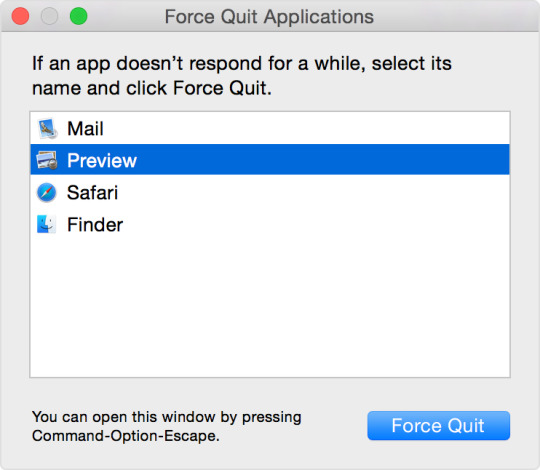

Check out how to clean install macOS Sierra
Instructions for macOS High Sierra
How to clean install macOS Mojave
How to clean install macOS Catalina
How to clean install macOS Big Sur
Reboot Mac Into Recovery Mode
Hope this guide has helped you. Before you force shut down this article, feel free to share it using the social buttons below. Cheers!
Dec 21, 2020 • Filed to: Solve Mac Problems • Proven solutions
Recovery Mode in OS X provides a set of solutions for users to utilize when users need to repair and reinstall their operating system in an emergency. You can also reset the Mac password using recovery mode if needed. There are several ways to boot Mac into recovery mode. If you find one method overwhelming, there are several other alternatives you can use. We will walk you through the different ways on how to boot Mac into recovery mode so that they will become undoubtedly useful in a rare emergency.
Part 1: How to Boot Mac in Internet Recovery Mode
Along with the introduction of a locally stored recovery volume, Apple introduced its Internet Recovery service that allows your operating system to download contents of the recovery hard disk partition from the company's service. This option is great to use when your local drive is completely corrupted and you no longer can access locally-stored recovery tools.
Related: If you boot your Mac for lost data recovery, we suggest that you can try recovering files from dead Mac on your own.
To launch Internet Recovery, make sure your Mac is connected to a WiFi network and follow the steps below:
Reboot your Mac.
Hold the 'Options', 'Command', and 'R' buttons until the boot chimes are triggered.
Wait until the system finished downloading the recovery tools from Apple's website.
It is noted that you are unable to boot Mac into Recovery Mode if you are using devices older than the ones below:
MacBook Pro (13-inch, Early 2011)
MacBook Pro (15-inch, Early 2011)
MacBook Pro (17-inch, Early 2011)
iMac (21.5-inch, Mid 2011)
iMac (27-inch, Mid 2011)
MacBook (13-inch, Mid 2010)
MacBook Pro (13-inch, Mid 2010)
Mac mini (Mid 2010)
MacBook Pro (15-inch and 17-inch, Mid 2010)
iMac (21.5-inch and 27-inch, Mid 2010)
MacBook Air (11-inch and 13-inch, Late 2010)
Part 2: How to Create a bootable drive into Recovery Mode
You can create a bootable drive to store an OS X Recovery Disk so that you can access recovery tools anytime, anywhere. It would be great if you could invest in a high-capacity USB 3.0 flash drive to store the required tools.
There are plenty of articles outlining how you can create a bootable OS X Recovery Disk, including ours. Once you have this established, you can follow these steps to get your Mac into Recovery Mode:
Reboot your Mac.
Hold down 'Option' on your keyboard once you hear the chime sound.
Attach your bootable OS X Recovery Disk to your Mac and select it from the prompt list.
Your Mac will launch into Recovery Mode and you can start fixing your Mac.
As you can see, there are plenty of methods you can use to boot Mac into Recovery Mode. There is no need to panic when you find yourself in trouble - just choose and master the method that seems least intimidating to you and you will be well on your way. After you boot Mac into Recovery Mode, you can also restore your data on Mac.
How To Switch Between Windows And Mac
Related: read and know more complete details on how to create a bootable drive on Mac.
Part 3: How to Boot Mac with Installation Disk
If you are using an older Mac, it probably comes with a grey recovery DVD that you can use to run recovery routines. If you had bought a copy of a newer operating system, you can also use the installation disk to perform recovery.
It is the easiest way to go into Recovery Mode and here is how you can do it:
Insert the grey DVD and reboot your Mac.
Hold down 'C' on your keyboard until you hear the boot chimes.
The recovery tool will take some time to load. Follow the wizard that will put your Mac into Recovery Mode.
Part 4: How to Boot Mac into Recovery Mode with Local Recovery
Reboot Mac From Usb
Reboot your Mac.
Hold the 'Command' and 'R' buttons until the boot chimes are triggered.
You will see the OS X utility window that will prompt you to choose one of the four options.
Part 5: How to Boot Mac into Recovery Mode from Time Machine
It is really important to keep backups of your machine and Apple facilitates this with its Time Machine feature. It would be best to store your backup on an external drive so that you can initiate Recovery Mode using this when your hard drive is wiped out.
Follow these steps to boot Mac into Recovery Mode:
Reboot your Mac.
Hold down the Option button when the startup chimes sound.
Connect your Time Machine drive. It will take some time for the system to detect the drive. You might need to key in your password.
Choose the drive to launch your Mac into Recovery Mode.
Safe Reboot Mac
After all the above methods, you finally fail to boot your Mac into Recovery mode. Don't worry. We also provide further solutions for you - Fix 'Cannot boot into Recovery mode'. For those who need the data recovery solution, Recoverit would be a nice option. Free download and try it now.
Reboot Mac
Video Tutorial on How to Boot Mac into Recovery Mode
What's Wrong with Mac
Reboot Macbook Pro
Recover Your Mac
Fix Your Mac
Delete Your Mac
Learn Mac Hacks

0 notes
Link
Apple's rivals may never be able to catch up to its powerful new chip After multiple teams tested the devices for a few hours while working on tasks, they reported lightning-fast performance but nearly all flagged an apparent problem. The MacBook Pro’s battery indicator, featured on the upper right hand corner of the computers, was broken. It had barely moved despite running power-hungry programs, the company told CNN Business. The gag, of course, is that the battery indicator was working just fine. The M1 chip was so efficient, according to Apple, that it showed no real strain — one of several major selling points for products that now carry the chip. (Apple promises 20 hours of battery life for its 13-inch M1 MacBook Pro — what it says is the longest battery in any Mac to date). Apple also claims the M1 offers the world’s fastest CPU core and fastest integrated graphics in a personal computer, with 3.5 times faster performance, up to 6 times faster graphics processing and 15 times faster machine learning compared to previous-generation Macs. On Friday, the company launched its first iMac desktop and iPad Pro line with M1 (the M1 MacBook Air, 13-inch MacBook Pro and Mac mini shipped late last year). Early reviews applauded the latest models for unmatched performance speeds, long-lasting batteries and better graphics, all due in part to the processor. For the iMac specifically, the design is also a technical feat: Because the M1 is so efficient, Apple was able to tuck two compact fans into the computer screen rather than an elaborate, bigger cooling system. The components were ultimately squeezed inside a smaller logic board so the entire computer measures just 11.5 millimeters deep. Some PC makers may now be weighing the pros and cons of trying to keep up with the M1. Most rivals, including Samsung, rely on third-party processors from companies such as Intel, AMD, and Qualcomm — options that are manufactured to fit many different computer models. Apple’s tailor-made M1 promises performance far better than competitors. (Intel recently ran performance tests of its Gen Core i7 processor that beat the M1 in certain areas, including Chrome browsing and Microsoft Office 365 tasks. One tech publication, however, called the range “cherry picked” to favor Intel’s chips.) “The main reason it’ll take other PC vendors a while to catch up to Apple is because most of them don’t control the whole stack of hardware and software,” said Jitesh Ubrani, a research manager at market research firm IDC. “This tight integration between the two is Apple’s main advantage.” A milestone product years in the making Apple is in a rare situation. Its design architects know which products are coming down the pipeline and which features, thermal cooling systems and other components its chips will need to support. It’s also not building and selling chips to different companies for countless products, so it doesn’t have the design considerations or trade-offs of building something more generic. CEO Tim Cook alluded to this at Apple’s Worldwide Developer Conference in June last year. “When we make changes, it’s for one simple but powerful reason: so we can make much better products,” he said. “When we look ahead, we envision some amazing new products that transitioning to our custom silicon will enable us to bring to life.” Beyond performance, for example, the chip could help enable the development of better cameras, providing more support for image signal processors. The effort to move to its own silicon — a term referencing the core semiconductor components used in computing devices — has been years in the making. Apple has been acquiring small semiconductor design teams and hiring semiconductor architecture designers for well over a decade. Apple’s rivals may be more constrained. There are rumors Samsung is working on a Windows notebook with Exynos, an ARM-based chip manufactured by Samsung. But unlike Apple, Ubrani argues that Samsung “wouldn’t have the chops” to make chips comparable to the M1 without input from Microsoft. Microsoft, meanwhile, is in a particularly tough spot as it has to ensure Windows remains compatible with multiple chip manufacturers and gives users support for legacy apps, he said. Why some companies may not try to chase Apple With business already booming, not every PC maker is looking to invest in chasing M1. “The majority of PC vendors are actually in a pretty good position right now, with demand remaining strong as we’ve moved into 2021,” said Ishan Dutt, an analyst for market research firm Canalys. The market for PCs, excluding tablets, is expected to grow around 13% this year on top of a stellar 2020, according to Canalys. Samsung, for example, has seen its PC business do well in recent quarters due to demand stemming from the pandemic, especially for its Chromebook line. “There isn’t much of a pressing need to do a dramatic overhaul of its portfolio without evidence that it would substantially improve their position in the market,” he said. Dutt argued Samsung may also not try to touch the M1 because laptops and desktops are a smaller product category for the company, and the costs and potential risks of revamping its lineup are high compared to the upside. “Apple was keen to wean themselves off reliance on Intel in order to reduce some of the friction it was facing and exert greater control over the end-to-end design of its devices,” he said. Samsung wouldn’t be alone in shying away from the investment. According to Ben Bajarin, principal analyst at Creative Strategies, “Most companies will not make their own silicon as it is extremely expensive.” But the cost clearly isn’t stopping Apple. The company previously said in a press release that M1 is the start of a new family of chips designed specifically for the Mac.” Future iterations will serve as an insurance policy for future Apple innovation. Source link Orbem News #Apple'srivalsmayneverbeabletocatchuptoitspowerfulnewM1chip-CNN #Apples #catch #Chip #Powerful #Rivals #Tech
0 notes