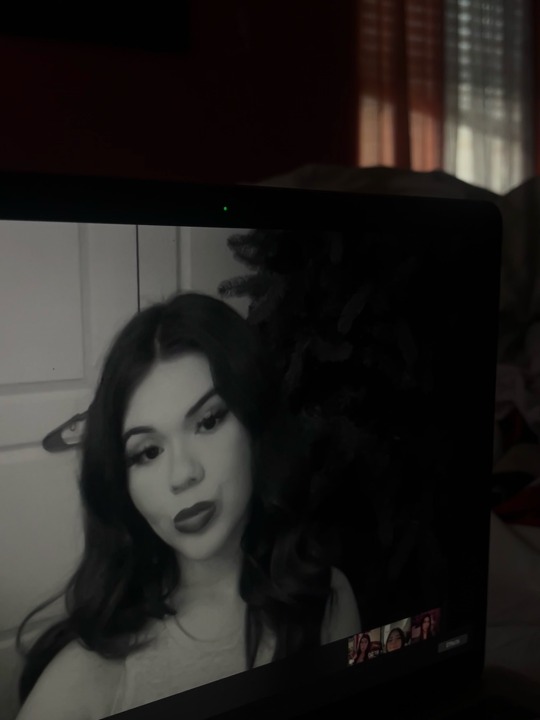#Mac Pro
Explore tagged Tumblr posts
Text


Mac Pro, Apple, 2013
Photos by Adam Leier @capyrancher taken on an iPhone 13 Pro, portrait mode, 2024
#it’s so vaporwave I love it#thanks 4d4m#trash can this trash can that I think it’s very cool#Mac Pro#cybercore#y2k#cyber y2k#old internet#old web#00s#2000s#tech#moodboard#cyber core#tech aesthetics#tech core#Apple#early 2010s#tech blog#vaporwave#aesthetics#tech aesthetic#capyrancher
31 notes
·
View notes
Text




I pixelled some cursors. You can also download them for Windows over at my cursor.cc profile.
Cursors intended for personal use only. No copyright infringement intended.
#hello kitty#doctor who#tardis#pusheen#snoopy#pixels#pixel graphics#pixelart#cursors#desktop#study aesthetic#study motivation#fall season#winter#halloween#cursor#windows 10#windows 11#apple#mac pro
128 notes
·
View notes
Text
i should make a longass video where i ramble about the joys of using linux on an old computer (as a daily driver) (i’m not doing okay)
9 notes
·
View notes
Text
I feel like Apple did the whole Liquid Glass reveal and version number 26 change to distract people from the fact that they’re about discontinue OS updates for 2-year-old, $52,000 Mac Pros with 1.5 TB of RAM, 28-core Intel Xeon W CPUs, and Dual Radeon Pro W6600X GPUs.
I just hope Linux support for T2 Chipped Macs is viable, and I hope the BOOTCAMP Drivers don’t break anytime soon. 3rd Party OSes are quite literally the only way to preserve these machines, now, which is unacceptable for a device which had a starting price of $6,000.
#rambles#Apple#Mac#macOS#Mac Pro#macos tahoe#macos 26#macOS 26 tahoe#apple silicon#planned obsolescence#late stage capitalism
6 notes
·
View notes
Text

Macworld November 2007
A certain number of boasts (however possibly foolish) from Mac users over the years aside, this issue still suggested habits to adopt to make your system more secure. New iPods, including one that was an "iPhone without the cellular hardware," squeezed onto the cover. I bought an iPod Classic at one point, and at another I managed to acquire an early iPod Touch used.
4 notes
·
View notes
Text
youtube
From the 60 Minutes Archive: Steve Jobs
4 notes
·
View notes
Text

3 notes
·
View notes
Text
Magic Mouse: QuickTech Bliss
Dive into a world of innovation with Apple's Magic Mouse That is Magical Mouse! ✨ Discover seamless navigation and a touch of magic in every click. 🖱️ Why QuickTech? As your Apple Authorized Distributor Partner, we bring you not just the magic but also incredible discounts and lightning-fast deliveries! 🚀 Elevate your tech experience – choose the authentic, choose QuickTech. 🍎✨ #MagicMouse #TechInnovation #QuickTechMagic

4 notes
·
View notes
Text
Endlich habe ich einen langgehegten Wunsch erfüllen können. Ich konnte den Mac Pro von 2013 mit den Power Macs der Generationen G3, G4 und G5 vergleichen. Und ich konnte ihn auch neben dem G4 Cube betrachten. Tolle Bilder sind dabei entstanden.
0 notes
Text
你的 Mac 能升級 macOS 26 嗎?支援清單、淘汰名單一次看!明年全面停止支援 Intel Mac
蘋果在 WWDC 2025 正式推出全新一代 macOS 26,這次系統名稱確定為「Tahoe」,也如外界預期一樣,這波更新帶來了 Liquid Glass 新介面設計,還有包括 iOS 26、iPadOS 26 等系統同步亮相。不少 Mac 用戶最關心的,當然還是自己的電腦能不能升級新系統,現在官方支援清單也出爐了。 Continue reading 你的 Mac 能升級 macOS 26 嗎?支援清單、淘汰名單一次看!明年全面停止支援 Intel Mac
#iMac#Liquid Glass#Mac mini#Mac Pro#Mac Studio#Macbook Air#MacBook Pro#macOS 26#macOS Tahoe#WWDC 2025
0 notes
Photo
Thought it was the new Mac Pro

Mona Hatoum, Grater Divide, 2002 Mild steel, 204 cm x variable width and depth
35K notes
·
View notes
Text
MacBook Pro Liquid Damage?
I was very worried about liquid-damaged of my MacBook Pro and struggled to find a skilled repair service until I found Applelab. They demonstrated great customer care, which made me glad to utilize their services and satisfied with their overall experience.
1 note
·
View note
Text
0 notes
Text
Update: I bought a 2013 Mac Pro, (Iconic Trashcan Design!) and I'm doing it. My goal is to get a powerful creative workstation you can fit in a backpack.


Have you got an old Mac that is no longer supported by Apple? It's time to give it a new life.
How to install the latest MacOS on Mac hardware that is no longer officially supported using OpenCore Legacy Patcher.
I recently discovered this and it has been a game changer. Recently my partner needed a Mac for her music course, so we bought a 2012 Macbook Pro as it was cheap and on paper still had decent hardware for working with music. We were then disappointed to find out that it is no longer supported by Apple, and therefore can't run the latest version of Logic, which she needed to inter-op with the school comptuers. Just as we thought we had bought a less than useful computer, I found this video about OpenCore Legacy Patcher from Youtuber Action Retro.
It's a community made piece of software that allows you to install the latest version of MacOS on any Intel Mac, from the late 2000s onwards. All you need to do is download the application on a mac, it will then allow you to make a bootable USB drive for any version of MacOS you want, and you just need to choose the specific mac you are targeting from a list, and it "blesses" the bootable drive, allowing you to install it on your unsupported mac using the normal install process.
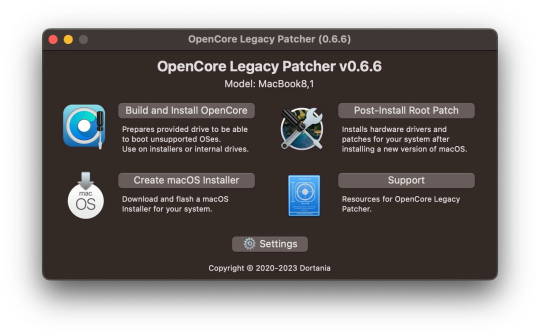
I tried it and it it worked perfectly on the 2012 Macbook Pro, and the latest version of MacOS Sonoma is running perfectly well on the 12 year old hardware. It also allowed us to install the latest version of Logic, so it's working great.
Props to the team for making this and allowing hardware that would otherwise be e-waste to continue to be usable with the modern internet and software. If you end up using it, please consider donating to the team as apparently they had to jump through some serious technical hoops to get this working. Here is the link again if you need it: https://dortania.github.io/OpenCore-Legacy-Patcher/
3K notes
·
View notes
Text

The 2013 Mac Pro is an absolute masterpiece of design and engineering.
0 notes