#MSRP: $120 USD
Explore tagged Tumblr posts
Text



#Name: CNCPTS x New Balance 740 “Saignée”#Colorway: Orange/Green#SKU: TBC#MSRP: $120 USD#Release Date: December 13#Where to Buy: CNCPTS
3 notes
·
View notes
Text
Henry's Video Game Collection Wishlist
I like collecting trinkets and am always looking to collect additional trinkets. I thought it would be nice to write down what all I'm looking to obtain someday.
NOW DETAILED WITHIN: MOTHER 3, Octopath Traveler/II, Persona 3 Portable (the new releases), Pokémon Legends Arceus, Sam & Max Remastered
A WIP for now... ever growing, ever changing. Prices subject to an infinite increase until the eventual heat death of the universe. Let's dig in!
MOTHER 3 Deluxe Box

MSRP: 18,000 yen, or approx. $120
Market price: Enough to be somebody's rent payment
Image provided by STARMEN.NET.
I mean, what a beaut, right? Just look at her. I've longed for this extremely small Game Boy Advance with a minor difference in faceplate since I was a wee babe. (Or a sixth grader, I think.) Anyway, I remember the price on eBay being around $600 back then, and the price has gone up surprisingly not that much given inflation.
Speaking of, here's an interesting note about this item's retail price: the page on STARMEN.NET documenting this box around release put the cost of the item at "around $155." As suggested above, the value of yen in comparison to the value of the dollar has significantly depreciated in the past two decades. Also, accounting for inflation, 18k JPY in 2006 is about 20.2k JPY today... still closer to around $135 USD. Meanwhile $120 in 2006 money has the same buying power as $185 today, while $155 would be worth around $240 today. Depressing, right?
Looking around on Japanese listings, the price is about equivalent to US eBay listings... a small mercy if you ask me. I'm not sure how consoles like these ship overseas anyway, given the battery. Oh well.
Octopath Traveler - Wayfarer's Edition
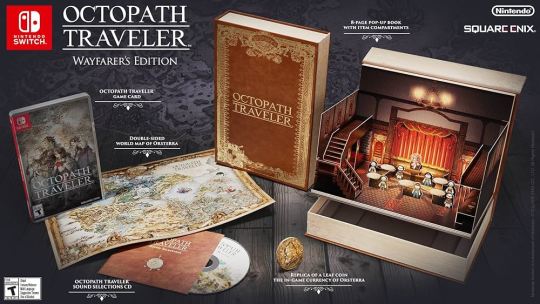
MSRP: $90
Market price: $180ish with the game, $120ish without--though prices fluctuate pretty heavily
Come on, man. Comes in a little pop-up book. Ridiculous.
The box comes encased in one of those plasticky outer shells that scratch horribly, but it usually means that the box itself is in very good condition when sold secondhand. It's also not super clear in the promotional image, but the map of Orsterra is made of cloth.
Definitely lots of pointless trinkets here. Trinkets that I would just love to display. Hoo-ah!
Octopath Traveler II Steelbook (Switch ver.)
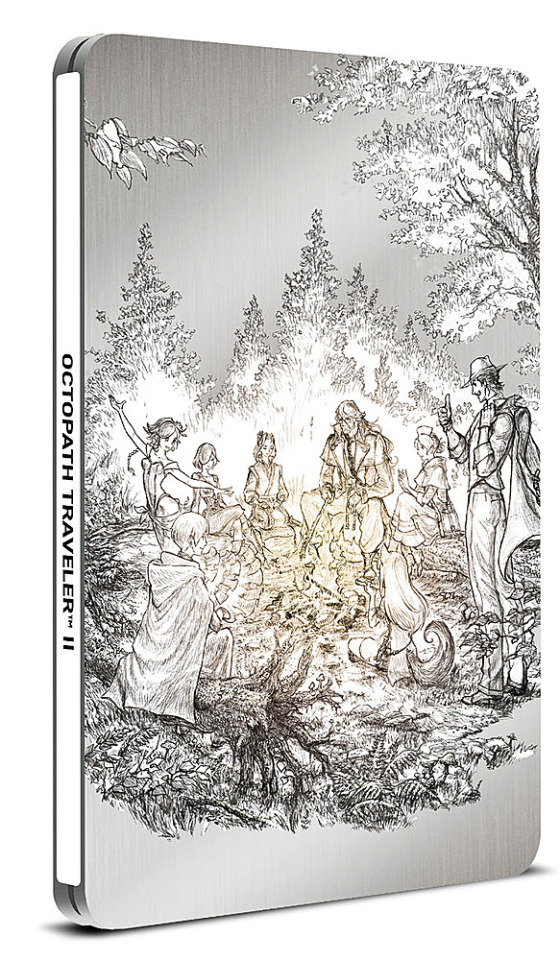
MSRP: That's a good question. I'm under the impression that you could get the Steelbook edition for an additional $10 when purchasing the game from select retailers.
Market price: $25 (game not included)
Prices for the game with the steelbook are ridiculous enough that I would advise just buying a secondhand copy of the game separately. I got my copy from a local game store for $35 and I've seen it for even cheaper online.
For those of you who prefer the Playstation versions, the PS4/PS5 steelbook appears more expensive on resale, but the games themselves are generally cheaper. Your mileage may vary.
In any case, it does pain me to forsake the Collector's Edition of this game, but the price just isn't worth it to me. $200 MSRP is already pretty steep. I would assume the included artbook does not showcase any work that isn't already present in the sold-seperately Octopath II artbook (well, actually, it sounds more like a Champions of the Continent artbook that happens to also have OT2 art in it, but that's besides the point), and the bust standees, while beautifully sculpted, are not my typical style of figure collecting... and they're not even actually metal! The box is indeed very pretty but I have to draw the line somewhere, and that line appears to stand around $300 cardboard. (The US release doesn't even get that damn tote bag...)
In any case, I love steelbooks. They're just too handsome. I've yet to find a fanmade OT1 one that I like, but maybe when that time comes it too will join my oddly-shaped collection.
Persona 3 Portable - Grimoire Edition

MSRP: $70
Market price: Something stupid, probably
I had actually intended on preordering one of these special editions back when they were announced... I just sort of forgot. Oops! Now I am subject to the whims of Limited Run aftermarket prices. Anything for such a pretty steelbook I guess.
I have mixed feelings about the full collector's edition for this game, AKA the "S.E.E.S. Edition." I think the thing I like most about it is the box it all comes in, which is generally a bad sign. I was very excited about the Evoker proplica until I realized it's only half of the gun trapped in the box forever... maybe I should just go hunt down that water gun. Regardless I'm not too torn up about passing that one up. (Well... except for the stupid briefcase box. I don't think it's a top-opener like the Scott Pilgrim CE was though. Which is just a shame!)
I guess I might also go for the "Grimoire Edition" of P4G if my pockets are feeling too heavy, but I'm not as jazzed about that game or its steelbook design. Also, I already ordered the collector's edition of Persona 3 Reload... it's too much, Atlus... it's just too much.
Pokémon Legends Arceus - Steelbook (UK Preorder Bonus)

MSRP: I think some shops charged an extra 5 quid for the steelbook
Market price: $25
PLA got some lovely preorder bonuses across the pond. Alongside this steelbook, depending on your retailer of choice, you could also get a Hisuian Pokéball replica or an Arceus statue (reminiscent of the HGSS preorder bonuses of old). Of course, you could also get the Arceus sitting cutie from the UK Pokemon Center, just like the US one... without the steelbook though? Alright. I do wonder if the UK release had the same supply chain issues for the Arceus plush as the US did. Anyway...
Lamentations about regional differences aside, I adore this steelbook! A lot of love in this artwork. The other Pokémon steelbooks, while cool, are mostly just cover legendaries but metal, or maybe gold... (and, frankly, some very ugly patterns on the inside of the box! Shameful!) It's OK though. PLA has had mercy on my soul.
I also think it would be super cool to get my hands on one of the SuMo/USUM steelbooks someday, if only for the novelty of having a steelbook for a 3DS game. Those resale prices though! Whew! Maybe someday...
Sam & Max Remastered
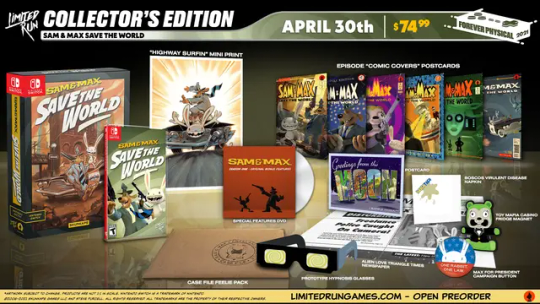

MSRP: $35 (standard), $75-80 (collector's), $5 (slipcover)
Market price: $50 (standard), $150 (collector's), $15 (slipcover)
These collector's editions are extremely cool historical pieces. Recreations of decades-old merch, wow! It's a shame I've never been able to get these retail price because Limited Run aftermarket is ridiculous. Still, I'd like to get my mitts on these someday.
My goal is to own all three collector's editions and display the three games in the slipcover. (Devil's Playhouse remaster coming soon! Any day now...)
Having the Hit the Road collector's edition would be cool but I'm not as set on it. If I had my way, I would start collecting the different physical releases of HtR/the original Telltale titles too! Restraint, restraint...
That's everything I can think of for now. I'll add more as it crosses my brainstream ^^
#iso radio#sam and max#mother 3#persona 3#octopath traveler#Do pardon the tags... just wonder if someone might be interested in my ramblings and market price observations#pokemon legends arceus#Ok byebye
8 notes
·
View notes
Text
RAILGRADE train game and automation to run on Linux with Steam Play

RAILGRADE train game and factory automation to run flawlessly with Proton on Linux with Windows PC. Developer Minakata Dynamics is eager to unveil updated details for their coming release. Due to make its way onto Steam and GOG. There is a unique new game coming called RAILGRADE. Due to give players the chance to build complex production chains and grow cities with customizable trains. Similar to that of childhood train sets. So that players can rebuild the economy of an off-world colony that was mismanaged by the Nakatani Chemicals corporation. The game features over 60 story missions that are each between 30 to 120 minutes long. That means there's plenty of gameplay to delve into. Players have called RAILGRADE "addictive.: Whiled some Japanese players have even said it's a "Time Thief" because they can't stop playing it. Which is due to offer Linux players, flawless Proton support via Windows PC.
...I know and love Linux and am planning to make sure RAILGRADE runs flawlessly through Proton. That's not a full native port, but I don't think a native port would have any player meaningful improvements.
We received an email reply from Minakata Dynamics about their upcoming game, which is being developed using Unreal Engine 4. The good news is that the game will have solid Proton support on Linux. This means that Linux users will be able to play the game without any major issues. Although it's not a native port, the developer has a history of working on Linux. In fact, they seem very eager to make sure that the game is fully supported on the Linux via Proton. Which also carries over to Steam Deck.
RAILGRADE Announcement Trailer
youtube
One of the best things about RAILGRADE is that it's a very deep game. According to PlayTracker stats, players have spent an average of 14 hours playing the game. The fastest completion time for a speed run is 50 hours. While the longest is a whopping 320 hours. The folks working on RAILGRADE have some exciting features in store for the game. They're working on making the game playable on the Steam Deck handheld. They're also planning on giving you the ability to create your own maps using the map editor. This also allows players to upload directly to Steam Workshop. And finally, there is a sandbox mode that generates a brand new world for every new games. Prior updates included additional 10 hours of story gameplay and play style modifiers. Offering up a blend of both Factorio and Satisfactory, but in a train game. RAILGRADE train game and factory automation will release on Steam and GOG. With an MSRP price of $19.99 USD / £15.49 / 19,99€. But due to offer a launch discount that matches the deepest discount ever offered on existing store fronts. So be sure to Wishlist RAILGRADE.
#railgrade#train game#factory automation#linux#gaming news#minakata dynamics#ubuntu#proton#windows#pc#unreal engine 4
0 notes
Text
Synology DS 1819+ Review: Pushing storage to the limit


Just like everyone graduated from IDE drives and AGP cards it is time to change how we use home and small office storage. Gigabit Ethernet is still very popular however, it is time to consider the next Ethernet technology. Yes, I am talking about 10 Gigabit (10GbE) enabled devices. Over the years it was nearly impossible to bring 10GbE into your home. With the recent drop in prices, it is starting to become affordable to upgrade your home networking to 10GbE. What is 10GbE you may ask. Your home switch and/or router most likely is Gigabit which means the interfaces of these devices are able to communicate with a speed of 1 Gigabit per second. 10 Gigabit per second is pretty much 10 times as much as 1 Gigabit per second connection. Manufacturers are eager to bring 10GbE devices in your homes and hopefullt very soon you will see a burst of gear on the shelf that offers 10GbE capabilities. We are going to be taking a look at one of the newest products by Synology DS 1819+. The DS 1819+ is a Network Attached Storage device which is based on the Intel Atom Quad Core CPU and has the ability to expand its internal memory up to 32 GB. This NAS device offers 8 drive bays which support 3.5" and 2.5" HDD/SSD. Review Sample Provided by: Synology Product Name: DS1819+ Price at time of review: $ 999.99 USD MSRP Product was given in exchange for work done to produce this review. Packaging Just like every product by Synology DS 1819+ comes in a well-designed and recycle friendly box. As you look around the packaging box you will find related information about the device inside. What jumps out right away is the front facing eight bays in the front of the unit. The device itself is surrounded by a plastic foam that keeps everything in place while shipping. Besides being protected by a thick plastic foam the DS 1819+ has a thin protective bag over it. This helps with any accidental scratches. Included with the device is a small accessory box.

The box includes Two Cat 5e Ethernet cables, One power cable (NEMA 5-15) a set of mounting screws for SSD installation, Two drive security keys, and a Quick Installation Guide. Specifications Hardware Specifications CPU CPU Model Intel Atom C3538 CPU Architecture 64-bit CPU Frequency Quad Core 2.1 GHz Hardware Encryption Engine (AES-NI) Yes Memory System Memory 4 GB DDR4 Memory Module Pre-installed 4 GB (4 GB x 1) Total Memory Slots 2 Memory Expandable up to 32 GB (16 GB x 2) Storage Drive Bays 8 Maximum Drive Bays with Expansion Unit 18 Compatible Drive Type* (See all supported drives) 3.5" SATA HDD 2.5" SATA HDD 2.5" SATA SSD Maximum Internal Raw Capacity 112 TB (14 TB drive x 8) (Capacity may vary by RAID types) Maximum Raw Capacity with Expansion Units 252 TB (112 TB + 14 TB drive x 10) (Capacity may vary by RAID types) Maximum Single Volume Size 108 TB Hot Swappable Drive Yes Notes "Compatible drive type" indicates the drives that have been tested to be compatible with Synology products. This term does not indicate the maximum connection speed of each drive bay. The maximum raw capacity is not limited by the maximum single volume size. Synology NAS models may utilize capacities over the maximum single volume size as long as each volume created is below the limit. (Learn more) Expansion of the internal volume is only supported if the combined single volume size does not exceed the maximum limit of 108TB. External Ports RJ-45 1GbE LAN Port 4 (with Link Aggregation / Failover support) USB 3.0 Port 4 eSATA Port 2 PCIe PCIe Expansion 1 x Gen3 x8 slot (black, x4 link) Add-in-card support M2D18 - Dual M.2 SATA/NVMe SSD adapter card for SSD cache PCIe Network Interface Card (Learn more) File System Internal Drives Btrfs EXT4 External Drives Btrfs EXT4 EXT3 FAT NTFS HFS+ exFAT* Notes exFAT Access is purchased separately in Package Center. Appearance Size (Height x Width x Depth) 166 mm x 343 mm x 243 mm Weight 6 kg Others System Fan 120 mm x 120 mm x 2 pcs Fan Speed Mode Full-Speed Mode Cool Mode Quiet Mode Easy Replacement System Fan Yes Brightness adjustable front LED indicators Yes Power Recovery Yes Noise Level* 22.2 dB(A) Scheduled Power On/Off Yes Wake on LAN/WAN Yes Power Supply Unit / Adapter 250W AC Input Power Voltage 100V to 240V AC Power Frequency 50/60 Hz, Single Phase Power Consumption* 66.96 W (Access) 29.39 W (HDD Hibernation) British Thermal Unit 228.63 BTU/hr (Access) 100.35 BTU/hr (HDD Hibernation) Environment Temperature Operating Temperature 0°C to 40°C (32°F to 104°F) Storage Temperature -20°C to 60°C (-5°F to 140°F) Relative Humidity 5% to 95% RH Certification FCC CE BSMI EAC VCCI CCC RCM KC Warranty 3 Year Hardware Warranty Notes Power consumption is measured when fully loaded with Western Digital 1TB WD10EFRX hard drive(s). Noise Level Testing Environment: Fully loaded with Seagate 2TB ST2000VN000 hard drive(s) in idle; Two G.R.A.S. Type 40AE microphones, each set up at 1 meter away from the Synology NAS front and rear; Background noise: 16.49-17.51 dB(A); Temperature: 24.25-25.75˚C; Humidity: 58.2-61.8% DSM Specifications ( See more ) Storage Management Maximum Internal Volume Number 512 Maximum iSCSI Target Number 128 Maximum iSCSI LUN 256 iSCSI LUN Clone/Snapshot, Windows ODX Yes SSD Read/Write Cache (White Paper) Yes SSD TRIM Yes Supported RAID Type Synology Hybrid RAID Basic JBOD RAID 0 RAID 1 RAID 5 RAID 6 RAID 10 RAID Migration Basic to RAID 1 Basic to RAID 5 RAID 1 to RAID 5 RAID 5 to RAID 6 Volume Expansion with Larger HDDs Synology Hybrid RAID RAID 1 RAID 5 RAID 6 RAID 10 Volume Expansion by Adding a HDD Synology Hybrid RAID RAID 5 RAID 6 JBOD Global Hot Spare Supported RAID Type Synology Hybrid RAID RAID 1 RAID 5 RAID 6 RAID 10 File Services File Protocol CIFS/AFP/NFS/FTP/WebDAV Maximum Concurrent CIFS/AFP/FTP Connections 1,000 Maximum Concurrent CIFS/AFP/FTP Connections (with RAM expansion) 2,000 Windows Access Control List (ACL) Integration Yes NFS Kerberos Authentication Yes Account & Shared Folder Maximum Local User Accounts 2,048 Maximum Local Groups 256 Maximum Shared Folder 512 Maximum Shared Folder Sync Tasks 16 High Availability Manager Yes Log Center Yes Syslog Events per Second 800 Virtualization VMware vSphere 6 with VAAI Yes Windows Server 2016 Yes Citrix Ready Yes OpenStack Yes Add-on Packages (learn more about the complete add-on package list) Antivirus by McAfee (Trial) Yes Central Management System Yes Chat Yes Maximum Users 1,500 Notes The number of concurrent HTTP connections for Chat was configured to the maximum. CPU and RAM usage were both under 80% when the number of maximum users was reached. For tested models with expandable memory, the maximum amount of RAM was installed. Cloud Station Server Yes Maximum Number of Concurrently Connected Devices 1,000 Maximum Number of Concurrently Connected Devices (with RAM expansion) 2,000 Maximum Number of Hosted Files (btrfs) 1,000,000 Maximum Number of Hosted Files (ext4) 1,000,000 Notes The maximum number of concurrently connected devices refers to the maximum number of devices that can remain connected at the same time. The maximum number of hosted files refers to the maximum number of files that can be indexed and hosted by the Cloud Station Server service. RAM expansion was not used during testing. Non-encrypted shared folders were used during the aforementioned testing. Document Viewer Yes Download Station Yes Maximum Concurrent Download Tasks 80 exFAT Access (optional) Yes MailPlus / MailPlus Server Yes Free Email Accounts 5 (Licenses required for additional accounts) Maximum number of concurrent users Up to 150 Maximum Server Performance 1,484,000 emails per day, approx. 45 GB Notes The CPU and RAM usage were both under 80% when testing the maximum number of concurrent users. For tested models with expandable memory, the maximum amount of RAM was installed. Read-write SSD cache was enabled in 5-bay (and above) NAS models with 2 SSDs units installed. The performance of the mail system will slightly decrease in high-availability mode due to data synchronization between the two servers. Functions that were enabled in all of the tests above: anti-spam, anti-virus, DNSBL, greylist, content scan, full-text search (English only). Media Server Yes DLNA Compliance Yes Moments Yes Facial recognition Yes Subject recognition Yes Snapshot Replication Yes Maximum Snapshots per Shared Folder 1024 Maximum of system snapshots 65536 Surveillance Station Yes Maximum IP cam (Licenses required) 40 (including 2 Free License) (See All Supported IP Cameras) Total FPS (H.264)* 1200 FPS @ 720p (1280x720) 960 FPS @ 1080p (1920×1080) 520 FPS @ 3M (2048x1536) 320 FPS @ 5M (2591x1944) 240 FPS @ 4K (3840x2160) Total FPS (H.265)* 1200 FPS @ 720p (1280x720) 1200 FPS @ 1080p (1920×1080) 880 FPS @ 3M (2048x1536) 520 FPS @ 5M (2591x1944) 400 FPS @ 4K (3840x2160) Total FPS (MJPEG)* 560 FPS @ 720p (1280x720) 270 FPS @ 1080p (1920×1080) 190 FPS @ 3M (2048x1536) 110 FPS @ 5M (2591x1944) Notes Surveillance Station throughput is tested with Axis network camera, using continuous recording with live view from Surveillance Station and motion detection by camera. Live view and recording are sharing the same stream from the camera. Synology Drive Yes Recommended Number of Hosted Files 1,000,000 (applies to files indexed or hosted by Synology Drive. For file access through other standard protocols, refer to the File Services section above) Recommended Number of Concurrent Connections for PC Clients 550 (the number of connections that can be maintained when the recommended number of hosted files was reached) Notes For tested models with expandable memory, the maximum amount of RAM was installed. Exceeding the limits above may result in longer response time in file operations. Btrfs file system and non-encrypted shared folders were used during the aforementioned testing. Synology Office Yes Maximum Users 1,800 Notes Multiple files were opened for testing and each file was edited by 30 users simultaneously. CPU and RAM usage were both under 80% when the number of maximum users was reached. For tested models with expandable memory, the maximum amount of RAM was installed. Client performance may affect maximum simultaneous editing users. Client PCs used for testing: Intel Core i3-3220 / 8GB RAM Video Station Yes Video Transcoding Group 1 - Type 1 (See more) Maximum Transcoding Channel Number 1 channel, 30 FPS @ 1080p(1920×1080), H.264 (AVC)/MPEG-4 Part 2 (XVID, DIVX5)/MPEG-2/VC-1 Virtual Machine Manager Yes Recommended Virtual Machine Instances 4 (Learn more) Recommended Virtual DSM Number(Licenses required) 4 (including 1 Free License) Notes Virtual Machine Manager is not supported on hosts running Synology High Availability. The specifications vary depending on system configuration and memory size. VPN Server Yes Maximum Connections 30 Environment & Packaging Environment RoHS Compliant Packaging Content Main Unit X 1 Accessory Pack X 1 AC Power Cord X 1 RJ-45 LAN Cable X 2 Quick Installation Guide X 1 Optional Accessories Surveillance Device License Pack D4NS2133-4G DDR4 non-ECC SO-DIMM* RAMEC2133DDR4SO-16G DDR4 ECC SO-DIMM Expansion Unit: DX517 X 2 VS360HD VS960HD Synology Ethernet Adapter E10G18-T1 Synology Ethernet Adapter E10G18-T2 Synology Ethernet Adapter E10G17-F2 Synology M2D18 M.2 SSD adapter card Notes For more information on memory upgrade limitations, visit here. If multiple memory modules of different frequency are installed in the same system, all memory modules will be operated at the lowest frequency available. Closer Look at the Synology DS 1819+ Just like most of the NAS devices by Synology, the DS 1819+ is an ABS plastic shell with a rolled steel chassis and the backplate. The dimensions of this NAS are 166mm x 343mm x 243mm with a weight of about 6Kg or 12Lb without drives. Most of the weight comes from the steel skeleton and enclosed 250W power supply. Eight drive bays are accessible from the front of the unit. Users have the ability to lock the trays for either security reasons or to keep the drives intact while in transport. Note there is a USB 3.0 connector in the front of the enclosure. There are two cut out Synology logos on both of the sides of the NAS. These cutouts are covers from the inside by a filtered mesh. The entire enclosure sits on four plastic/rubber feet.

There aren’t many buttons here. In fact, there is the only one which is located in the front of the unit. You can also find six LEDs in the front that provide basic status and alarm levels of the device. On the back of the Synology DS 1819+ there are two SATA2 external connectors, a four 1 gigabit RG45 ports, reset pinhole, three USB 3.0 connectors, and a PCIe slot for any addon cards. The DS 1819+ supports multiple external cards including 10GbE cards. Check Synology’s website for a list of supported cards. Our unit came with 4 Gb of RAM (4Gbx1) however, this module can be pulled out and replaced with two 16Gb modules and has a maximum capacity of 32Gb. Right next to the RAM door there is a small service hole with few jumpers. I could not find any information on this so I am guessing this is a Synology service port to be used by Synology technicians.

Once the front trays removed you are able to see the SATA backplane of the NAS. The entire enclosure is being powered by an internal power supply which has a Max Power of 250W and is 80Plus (Bronze) efficiency.

DS 1819+ is actively cooled by two rear-facing 120mm fans. These fans are not PWM enabled however, they do have a low rotational speed. Some custom profiles that can be set from within the OS are Full-Speed Mode, Cool Mode, and Quiet Mode.

The add-on cards for the DS 1819+ could be bought online but only a few are supported by Synology. We have a list of the supported models which would work in the PCIe slot. Model Ports Connector Interface E10G15-F1 1 x 10GbE SFP+ PCIe 2.0 x4 E10G17-F2 2 x 10GbE SFP+ PCIe 3.0 x8 E10G18-T1 1 x 10GbE RJ45 PCIe 3.0 x4 E10G18-T2 2 x 10GbE RJ45 PCIe 3.0 x8 For other supported cards by Synology check their website. Chips and Boards The backplane of DS 1819+ has eight SAS type connectors. We noticed this Synology uses SAS connectors across all of their NAS offerings. Five of the eight connectors are placed on one channel and the rest three on the second channel. Front facing IO board has only one button and a set of micro LEDs. This board connects to the motherboard via a ribbon cable.

CPU of DS 1819+ is powered by Intel Atom c3538. This chip is 64 bit and offers Quad Core clocked at 2.1GHz. It is also worth to mention that c3538 support Hardware Encryption Engine (AES-NI) standard.

USB 3.0 SuperSpeed HUB controller that supports 4 USB 3.0 connections on the motherboard is by Realtek RTS5411.

To support both groups (5 drives and 3 drives) Synology uses two SATA 6Gb/s Marvel controllers 88SE92350-NAA2.

DS 1819+ has 1Gb Flash Memory by Macronix MX30LF1G18AC-TI which is SLC NAND.

Flash CPLC in this device is by Intel/Altera 5M240ZT199C5N.

The onboard Ethernet adapters are supported by Marvel 88E1543-LKJ2 controller. This controller offers 10/100/1000 Mbps speeds.

The Synology DS 1819+ comes with one DDR4 2133 4GB module which has a timing of CL15. This is a NON-ECC unbuffered SO-DIMM 260pin module that runs at 1.2V. Looking to remove this module and replace it with 16GB modules? Consider this ECC SO-DIMM by Synology "RAMEC2133DDR4SO-16G" Synology DiskStation Start-up Wizard After installing the drives, you’ll need open a browser window and go to the IP Address of the DS1819+. To get the IP address of your device you can navigate to (find.synology.com) and the browser will find the device for you.

Next step is to create an administrator account to manage the DS 1819+. A strong password is highly advised here.

If you would like to set up QuickConnect you can do so on this step of the wizard. QuickConnect allows remote access to NAS from outside of your network.

That’s pretty much it. The NAS software will self-configure the basic settings and give you a prompt to log in. The entire process is automated and takes less than 2 minutes.

DiskStation Manager (DSM) User Interface The DiskStation Manager or DSM is the interface you will use to configure the NAS with; the latest version is 6.2.1-23824 and available for download. There are a lot of configuration options in DSM. I am covering what I feel is the most important options in order to get the NAS up and running on the network. After the initial configuration, anytime that you’ll want to log into the NAS, you’ll need to enter the username and password that was set up in the Startup Wizard. After logging in, you’ll be taken to the desktop. The desktop functions in a similar manner to the Windows desktop on your PC. You can create shortcuts to the most used configuration items in the menu. By default, a small monitoring application launches in the lower right side of the page. The application displays quick details on the utilization and health of the NAS. The main application on the menu that will be used to configure the NAS will be the control panel. The control panel has most of the options that will be needed to get the NAS up and running. By default, a lot of the services needed, such as file services have already been turned on. After the disk volume has been created (next section) you’ll just need to create shared folders and assign permissions and the users can start using the NAS. Users and groups can be created to give access to the NAS’s shared files and folders. If no users are created, you will need to give the guest or public account read/write access to the shared files. If you run a Windows Active Directory domain, you can configure the NAS to synchronize user information from your domain. At that point, you will also be able to grant domain users access to shared folders and eliminates the need to create separate users for your domain and your NAS.

The network menu is where all the networking configuration is done. Synology DS 1819+ has four network interface, it can be configured for load balancing or failover. With multiple network interfaces can take advantage of creating a Link Aggregation Group (LAG) and LACP in order to do load balancing (managed switch required). Keep in mind that creating a LAG will not increase bandwidth from a single host. It increases the overall bandwidth the NAS can use on your network to multiple hosts. If you don’t have the ability to cable your NAS, for example in a dorm room, you can install a USB wireless or blue-tooth adapter and get network access that way.

The security tab allows you to configure such items as user interface timeouts, firewall, and certifications. The firewall tab can be used to restrict network traffic to and from the NAS in order to help protect it from network attacks and can help reduce the chance of a network breach. The NAS also offers denial-of-service protection and the ability to install your own certificate to further secure the NAS.

The security tab allows you to configure such items as user interface timeouts, firewall, and certifications. The firewall tab can be used to restrict network traffic to and from the NAS in order to help protect it from network attacks and can help reduce the chance of a network breach. The NAS also offers denial-of-service protection and the ability to install your own certificate to further secure the NAS. Testing Methodology System Configuration Case Open Test Table CPU Intel Core i7 8700K Motherboard Gigabyte AORUS Z370 ULTRA GAMING Ram (2) 8GB Corsair DDR4-3200 CMW16GX4M2C3200C16 GPU EVGA GTX 1080 (8Gb) Hard Drives Corsair Force MP510 NVMe Gen 3 x4 M.2 SSD (480Gb) Network Cards Dual Port Intel Pro/1000 PT Mellanox Connectx-2 PCI-Express x 8 10GbE Ethernet Network Server Adapter Switches MikroTik Cloud Router Switch CRS317-1G-16S+RM (SwitchOS) Version 2.9 Transceivers used: 10Gtek for Cisco Compatible GLC-T/SFP-GE-T Gigabit RJ45 Copper SFP Transceiver Module, 1000Base-T 10Gtek for Cisco SFP-10G-SR, 10Gb/s SFP+ Transceiver module, 10GBASE-SR, MMF, 850nm, 300-meter Power Supply Thermal Take Tough Power RGB 80 Plus Gold 750W 6 Seagate 4 TB 7200 RPM desktop drives were installed and used in the NAS tests. A Single port Mellanox Connectx-2 PCI-Express x 8 10GbE Ethernet Network Server Adapter network card was installed in the test system. The Synology DS 1819+ in all RAID arrays used a Single Static Volume. E10G15-F1 SFP+ (10GbE) adapter was used for all 10GbE benchmarks. Network Layout For all tests, the NAS was configured to use a single network interface. Network cards were used to test 1Gbps (copper) and 10 Gbps (SFP+ (Fiber) connections. For 1Gbps connection one CAT 6 cable was connected to the MikroTik CRS317-1G-16S+RM from the NAS and one CAT 6 cable was connected to the workstation from the switch. Testing was done on the PC with only 1 network card active. For 10Gbps connection one Fiber 10Gb patch cable was connected to MikroTik CRS317-1G-16S+RM from the NAS and one Fiber 10Gb was connected to the workstation from the switch. The switch was cleared of any configuration. Jumbo frames were used (9000 MTU) on the workstation, NAS and the switch. Network drivers used on the workstation are 5.50.14643.1 by Mellanox Technologies. (Driver Date 8/26/2018) (10GbE adapter) and 9.15.11.0 by Intel (Driver Date 10/14/2011) Software All testing is done based off a single client accessing the NAS. To test NAS Performance I used The Intel NAS Performance toolkit and ATTO Disk Benchmark (4.00.0f2). Both pieces software was installed on the RAM Drive by ImDisk Virtual Disk Driver. The Intel NAS Performance toolkit simulates various tasks for storage devices such as video streaming, copying files and folders to and from the NAS as well as creating content directly on the NAS. All options in the Performance toolkit were left that the defaults. The NAS performance test is free to download. You can pick up a copy for yourself here. ATTO Disk Benchmark gives a good insights on the read and write speeds of the drive. In our tests, we used it against the "share" on the NAS. ATTO Disk Benchmark can be download right here. All tests were run a total of three times then averaged to get the final result. RAID 0,5,10 and RAID Hybrid were tested for 1GbE and 10GbE connections. Tests were run after all the RAID arrays were fully synchronized. RAID Information






Images courtesy of Wikipedia JOBD or Just a Bunch Of Disks is exactly what the name describes. The hard drives have no actual raid functionality and are spanned at random data is written at random. RAID 0 is a stripe set and data is written across the disks evenly. The advantage of RAID 0 is speed and increased capacity. With RAID 0 there is no redundancy and data loss is very possible. RAID 1 is a mirrored set and data is mirrored from one drive to another. The advantage of RAID 1 is data redundancy as each piece of data is written to both disks. The disadvantage of RAID 1 is the write speed is decreased as compared to RAID 0 due to the write operation is performed on both disks. RAID 1 capacity is that of the smallest disk. RAID 10 combines the 1st two raid levels and is a mirror of a stripe set. This allows for better speed of a RAID 0 array but the data integrity of a RAID 1 array. RAID 5 is a stripe set with parity. RAID 5 requires at least 3 disks. Data is striped across each disk, and each disk has a parity block. RAID 5 allows the loss of one drive without losing data. The advantage to RAID 5 is read speeds increase as the number of drives increase but the disadvantage is the write speeds are slower as the number of drives is increased. There is overhead with RAID 5 as the parity bit needs to be calculated and with software

RAID 5 there is more of a performance hit. RAID 6 expands on RAID 5 by adding an additional parity block to the array that is distributed across all the disks. Since there are two parity blocks in the array more overhead is used with a RAID 6 array. For a full breakdown of RAID levels, take a look at the Wikipedia article here. RAID configurations are a highly debated topic. RAID has been around for a very long time. Hard drives have changed, but the technology behind RAID really hasn’t. So what may have been considered ideal a few years ago may not be ideal today. If you are solely relying on multiple hard drives as a safety measure to prevent data loss, you are in for a disaster. Ideally, you will use a multi-drive array for an increase in speed and lower access times and have a backup of your data elsewhere. I have seen arrays with hot spares that had multiple drives fail and the data was gone. Benchmarking Results Following Benchmarks were performed via 1GbE connectivity trough the onboard switch. Raid 0 1Gbps Raid 10 1Gbps Raid 5 1Gbps Raid SHR 1Gbps Following Benchmarks were performed via 10GbE connectivity through PCIe card. Raid 0 10Gbps Raid 10 10Gbps Raid 5 10Gbps Raid SHR 10Gbps Synology Hybrid RAID Synology has a RAID array they call Synology Hybrid RAID (SHR). Essentially it is for those users that do not know a whole lot about RAID or those users that don’t want to fuss with setting up a RAID array. There are two options available for SHR, 1-disk (similar to RAID 5) or 2-disk redundancy (similar to RAID 6). The redundant disk basically means you can lose n number of drives (n is the number of redundant disks) and the array will continue to work and data will still be available with no corruption. SHR also allows the use of mixed size drives meaning, that all the drives in your NAS do not have to be the same capacity. You can do the same with a traditional RAID array however, all the drives in the array can only use the amount of space available on the smallest drive. For example, in a 5 drive array the smallest disk is 250 GB. You would create a 5×250 GB raid array. With SHR, the system divides the disks into smaller chunks and creates additional redundant storage. There’s a catch however, you must have two of the largest drives installed. Taking the example above, with 5×250 GB drives, you could swap out 2 of the drives to 1 TB drives and be able to use all of the disk space available.

Image provided by Synology

Conclusion and Final Thoughts Once again Synology produced a fine product. DS 1819+ is a network attached storage device which has the ability to support not only a home office but also small to mid-size businesses. This little scalable storage server will store all of your business files and if needed offload them into the cloud for backup retention. This and other features are all available from the Package Center. Numerous applications are offered free of charge in the Package Center however there are some applications which you might need to purchase if you looking to unlock a full functionality or a special feature. This is true for all NAS products that Synology offers with DiskStation Manager (DSM). The Synology DS 1819+ is powered by Intel Atom C3538 64-bit CPU. This CPU is a quad-core chip that has a clock of 2.1Ghz. This comes in handy if you plan to run virtual machines directly from the NAS. DS 1819+ comes with 4Gb DDR4 RAM that could be upgraded up to 32Gb but prepare to pay a premium price for the 32Gb kit. Currently, a single supported 16Gb RAM module by Synology costs a whopping 333$. It is worth mentioning that 16Gb modules support ECC (Error Correction Code). One of the best features of this NAS is the expansion slot which supports PCIe based network cards. DS 1819+ has built-in 4 port 1Gbps however if you are planning to use this in a multi-user environment, I highly recommend looking at 10GbE solutions for this NAS. In my testing of the Synology DS 1819+, I looked at both 1GbE and 10GbE performance data of the device. For the 1GbE benchmarks, the NAS performed up to par with what I would expect from a gigabit connected device. When 10GbE benchmarks were performed I saw real-life metrics which showed the ability of the NAS to sustain write speed in the upper 700s MB/s and read speed of mid 800s MB/s. Essentially, I was getting SSD speeds over the network. With a large capacity storage device such as DS 1819+, you want to be able to supplement the storage with good transfer speeds. I found no issues with the hardware or the software of DS 1819+. The ease of use of DiskStation Manager and Virtual Machine Manager (downloadable through Package Center) you can easily set up a small Virtual Server environment. The only problem I saw with this NAS is the number of the CPU cores. If you are planning to use this NAS as a storage device the CPU cores (4) is plenty of horsepower to go around, however, if you looking to spin up multiple virtual machines your options are limited to 4 vCPUs. The maximum amount of RAM is also limited. Maximum supported RAM to be used in DS 1819+ is 32Gb.

Overall the device is very well built. I love the internal based power supply, it really gives that server/appliance look and feel. Price of DS 1819+ I found to be a little bit on the high side. Right now, Synology DS 1819+ retails for $ 949 USD (at the time of the review. Some of Synology’s competitors that offer 8 bay NAS devices sell their products about 100-120$ less. I also find that the price of RAM upgrade is high as well. If you are looking for a storage solution that offers scalability and gradual growth in storage then DS 1819+ is the one to consider. When we look for NAS devices we usually have a set of criteria that we look for. Synology DS 1819+ has pretty much everything that I would want for my small-medium business. Features in DS 1819+ are endless and too many to list in this review but if you are looking for a file storage repository with advances shared features, this is it. Read the full article
1 note
·
View note
Photo




Nike SB Lights Up Potent SB Dunk High "Maui Wowie"
Nike (NYSE:NKE +1.90%) ‘s skate-focused Nike SB subdivision has celebrated the 4/20 “holiday” with memorable SB Dunks from the “Skunk” to the “Cheech & Chong” in years past, and for 2021 it’s lit up the SB Dunk High in a potent “Maui Wowie” colorway. With tear-away detailing that melds Hawaiian shirt print and fuzzy green suede, the “Maui Wowie” is a hazy, highly-detailed tropical vacation in sneaker form.
Uppers offer flowing floral Hawaiian shirt print in rich navy blue, contrasted with undyed hemp Swooshes and hemp tongues with an orange tag. Through either natural wear or manual distressing this top layer fades and frays to reveal the shoe’s base: a combination of orange floral print and shaggy green suede that adds the “Wowie” to its rambunctious moniker. Tan laces, a tan collar lining and tan outsoles work with Zoom Air-equipped midsoles to round off the look.
At the time of writing, an official release date for the Nike SB Dunk High “Maui Wowie” has yet to be announced. Owing to its nickname and design it may well be this year’s 4/20 release, though this has yet to be confirmed by the Swoosh. The MSRP is set at $120 USD, and whenever the “Mauie Wowie” does hit retailers it’ll be available at stockists like The Berrics’ Canteen.
Elsewhere in the world of Nike, it was recently revealed that the brand paid zero federal income tax over the past three years.
1 note
·
View note
Photo




Nike SB Flips the Script with the SB Dunk High "Reverse Goldenrod"
The synergy between Nike (NYSE:NKE -1.11%) ‘s Nike SB and Nike Sportswear sub-labels has produced many a memorable release in years past, and the latest shoe that brings both branches together is an SB Dunk High dubbed the “Reverse Goldenrod.” An apt follow-up to the Dunk High “Varsity Maize” from December 2020 — a shoe originally known as the “Goldenrod” — this high-top SB Dunk is equal parts skate and street, with design roots reaching all the way back to 1985’s “Be True to Your School” Dunk pack.
Uppers are made of a resilient nubuck and offer a two-tone look. “Goldenrod,” a bold yellow tone, arrives on the toeboxes, quarters and collars while also taking up residence on the puffy mesh tongue. Contrast is provided by a stark black on the mudguards, eyestays, midfoot Swooshes and heels. Besides the Swooshes, branding is handled by a black and yellow SB tag on the tongue. Both the collar and tongue are trimmed in black, and white midsoles work with black outsoles to complete the look. It’s worth noting that in years past Nike SB has skate-ified many of the colorways from the above-mentioned BTTYS collection, so the “Reverse Goldenrod” fits into the line effortlessly.
Early reports indicate that the Nike SB Dunk High “Reverse Goldenrod” will release in Asia come July 3, then hit the US later in the month. Its MSRP will likely be set at $120 USD.
Digging for more Dunk news? Take a look at the latest installment of HYPEBEAST‘s Sole Mates series, in which Dunk collector, archivist and seller SneakerDenn explains his love for the Dunk High “Goldenrod.”
0 notes
Text
Empirical Labs announces availability of its BIG FrEQTM plug-in
Empirical Labs announces availability of its BIG FrEQTM plug-in

Empirical Labs Inc. (ELI) is proud to announce availability of BIG FrEQ 1.0 — the full release version of its first EQ plug-in, partially extrapolated from its much-loved Lil FreQ hardware EQ (that takes a somewhat unusual approach to the task at hand by combining most of the sound-sculpting tools an engineer needs into a compact single rack space box), but expanded upon in terms of available sections and features
With no fewer than 12 powerful sections of processing to its appropriate appellation, BIG FrEQ should single-handedly handle all tonal and spectral-shaping needs for single tracks, as well as busses, including use as a versatile mastering tool. As always, ELI itself strives to bring new functionality and creative twists to plug-in EQs with its first such release, having labored long and hard over making it easy to learn and plain fun to use.
But best of all, BIG FrEQ is immensely useful, obviously, offering the ability to create modern ‘flat-top’ EQ curves with an analog workflow and added controls for more tone-shaping possibilities than a typical EQ plug-in. Put it this way: each of the six parametric bands has an additional SLOPE control that allows for flattening out the EQ shape and grabbing more frequencies equally, while switching on the focus (F) function lets users fine tune frequency adjustment — centring the selected frequency and reducing the range of the FREQ (frequency) knob — to hear exactly what frequencies are being affected with the simultaneously switchable solo (S) buttons available on each parametric band. Elsewhere, each parametric section’s GAIN knob can be expanded from ±15dB to ±30dB with the range (R) button, while parametric section settings can uniquely be copied and pasted from one to another for quickly moving and duplicating bands, facilitating faster operation. On top of that, the unique FINISHER section adds warmth to any track with organic saturation and provides for up to 8x oversampling (tested up to 768 kHz operation). Other features are also well worth highlighting: Hi Pass and Lo Pass filters with adjustable Q and selectable filter orders from 6dB to 96dB (per octave); Lo Shelf — smooth bass boost or cut, centered around 120 Hz — and complimentary Hi Shelfcontrols; WIDTH slider — controls bandwidth or, inversely, Q; and master PHASE switch — inverts the phase of the audio. Additionally, a modern spectral display shows cumulative EQ shape as well as colored individual bands, while the built-in preset management system (with proprietary preset format for cross-DAW preset access), smooth automation of all parameters, available direct entry for all parameters (by double-clicking on any parameter to type in a value), un-linkable stereo version for dual mono operation, and an ability to bypass any section (to monitor changes and free up processing) rounds out BIG FrEQ’s fattened features.
Following in the footsteps of ArouserTM — ELI’s first foray into the software arena as the only Distressor-derived compressor plug-in, produced by the creators of the award-winning hardware Distressor itself, BIG FrEQ is another fine example of how the professional audio signal processing equipment designer and manufacturer/plug-ins producer brings the quality of its hardware to its software products and continues to offer things that cannot be done in the hardware realm to in-the-box mixing. Making room in any plug-in collection for BIG FrEQ is to see and hear what it can do when single-handedly handling all tonal and spectral shaping needs for single tracks, as well as busses, including use as a versatile mastering tool. BIG FrEQ is available for purchase as an AAX-, AU-, and VST3-supporting 64-bit effect plug-in for macOS (10.7 or higher) and AAX- and VST3-supporting 64-bit effect plug-in for Windows (7 or higher) for a time-limited introductory promo price of $129.00 USD for the first 30 days — rising thereafter to an MSRP (Manufacturer’s Suggested Retail Price) of $149.00 USD — directly from ELI’s online Shop here: https://store.empiricallabs.com/big-freq-p/bf1-rtl.htm A fully-functional, 15-day trial of BIG FrEQ is available to download from here: http://www.empiricallabs.com/downloads/
An iLok 2 or iLok 3 USB dongle is required for activating both the demo and full versions of BIG FrEQ.
For more in-depth information, please visit ELI’s dedicated BIG FrEQ webpage here: http://www.empiricallabs.com/big-freq/
0 notes
Text
“But Invertedporcupine,” you might ask, “how do you pay for these shelves full of board games? They look pricey.” And generally, they are pricey (at least, the big box games are).
Part of this is that I use the library for books, I don’t pay for cable television, and I don’t buy video games for myself, so board games are the only major item in my entertainment budget.
But I’m also thrifty. I’ve not yet been lucky enough to find an actually good game in a literal thrift store (some hobbyists check for this regularly and occasionally hit the jackpot, paying like $5 for a rare out-of-print game). But I still do a number of things to minimize the cost where possible. First of all, I rarely purchase from the local game stores, who actually charge MSRP. I run my gaming groups out of my home, so I don’t really feel much obligation to the stores as a social space.
Online, there is a lot you can do to minimize the cost. If you’re going to buy several games at once, your best option is a specialty store, not Amazon, because most of them will give you free shipping at somewhere between $80 and $120, and their prices are about 10-15 percent lower than Amazon typically. And in fact, you can comparison shop almost all of them at once, like so:
https://www.boardgameprices.com/comparisoncart/usd/dominion,elgrandebigbox,kingtokyo
But we can do even better than that. I like to occasionally visit the “ding and dent” section of various stores, because the most common cause of “ding and dent” condition is “the shrink wrap accidentally got torn off, but the box is otherwise perfect and complete,” and yet this might take 10% or more off the price.
In fact, if you look on Amazon and set the seller to “Amazon warehouse deals,” you will find these not-in-shrink games for 20-25% off. I just checked, for example, and while a new copy of Kingdom Builder Big Box was $64, there was an otherwise new but out-of-shrink copy for $48. Repeated over many games, this really adds up. If you have a particular game you are hoping to find this way on Amazon, you can get alerts from camelcamelcamel.com when the price falls below whatever threshold you choose. Also keep an eye out for Amazon’s annual “buy 2 games, get 1 game free” sale ahead of the holidays.
Finally, if you don’t mind used games, you can look in the marketplace on boardgamegeek.com, or even better, try your luck at the auctions:
https://boardgamegeek.com/geeklist/66420/metalist-geeklist-auctions
I have typically found Ebay less useful, as there seem to be more people there looking to prey on those who don’t know where else to look than there are clueless people selling gems on the cheap.
4 notes
·
View notes
Text



#Name: CNCPTS x New Balance 740 “Brut”#Colorway: Pine Grove/Green Pastures/Flame Orange/Black#SKU: U740CO2#MSRP: $120 USD#Release Date: January 10#Where to Buy: CNCPTS#CNCPTS and New Balance’s 740 “Brut” Collaboration
2 notes
·
View notes
Text
Planet Ocean: The Full Story Of Omega’s Iconic Modern Dive Watch
This article was originally published in 2018 and has been updated as of June 2020. To skip to the new sections, go to page three and begin with “More Orange, Tokyo Olympics 2020, & the 36th America’s Cup,” followed by “Ultra Deep & A World Record”
“We all had a front row seat to watch the birth of an icon.”
When texting with friend and fellow aBlogtoWatcher Zach Piña about the Omega Seamaster Planet Ocean, he messaged me the above quote that I think perfectly encapsulates why I find this collection so special. Introduced in 2005, it seems like the Planet Ocean has been around for as long as many of us have been watch lovers and enthusiasts, as a staple in the brand catalog that fits in as comfortably as the Speedmaster. In this article, I am going to go through the evolution of this luxury dive watch and track the various models, major milestones, and the short but robust history of this luxury dive watch.
Of course, in modern Omega history, the Planet Ocean came fairly late. The Seamaster Professional arrived in 1993 and was the watch first used in their second-greatest marketing feat (after the Speedmaster being the “Moon Watch,” of course). Indeed, the Seamaster Professional (SMP) adorned the wrist of Pierce Brosnan’s take on James Bond 007 in 1995’s Goldeneye (the Planet Ocean got this honor over a decade later in 2006’s Casino Royale). After the SMP 300 came the dressier Seamaster Aqua Terra in 2002, with the PO arriving in 2005 as the line’s higher-end sibling and rounding out the collection.
Too often, I find myself frustrated with the historical baggage so many watches I love are saddled with. What I mean by “baggage” can mean a lot of things: unwillingness to innovate because of a romanticized view of a piece’s history; watches focused on anniversaries or years commemorating landmarks; ad nauseam mention of iconic “effortlessly cool” celebrities who wore a watch 50 years ago (seriously, imagine it’s 1970 and watch enthusiasts are losing their minds over what Charlie Chaplin or Cecil B. Demille wore just before the Roaring Twenties). I love that the Planet Ocean line has to deal with none of this and can proudly present itself as a genuinely modern dive watch offering. It’s obviously important to note that that my points above are restricted to the Planet Ocean, not the brand as a whole because that’s an entirely different conversation altogether.
Omega created the Planet Ocean to be a modern luxury dive watch that would compete with the “tried and true” comparable offerings like the Rolex Submariner. It’s also worth noting that the Seamaster line overall has always been intended as more of a luxury piece in the body of a solid tool watch rather than a tool watch that eventually found its way on the wrists of well-heeled watch lovers.
One point of note, I am going to keep this list to non-precious metal models and will also not go through the history of the Planet Ocean chronograph because that discussion, or any discussion of a non-Speedmaster chronograph from Omega would require a thorough side by side look with the various Speedmaster references being made at any given point, and that is a very long conversation for another day. That being said, all the core references, along with the GMT models, and ultra-modern innovations like the Deep Black, will all be accounted for.
Omega Seamaster Planet Ocean First Generation (2005)
The Planet Ocean was the first diver the brand outfitted with their calibre 2500 movement that featured a co-axial escapement, and it came in three variations when it was launched, which is hilarious compared to the 27 models and 109 variations I see in the catalog now, some thirteen years later in 2018. The first Planet Oceans came in either 42mm or 45.5mm, with a black or orange bezel. The color orange is the unofficial color of the Planet Ocean line, claimed to be one of the most visible colors underwater (a claim I have heard refuted a few times, actually), but I have a feeling the aesthetic stamp was alluring to Omega as well.
First Generation Design
The model that initially inspired the first collection back in 2005 was the Seamaster 300 ref. 165.024, which dated back to the 1960s. This can be a little counterintuitive when understanding the history of the Planet Ocean since they released a true to the original modern watch in the Seamaster 300 Master Co-Axial back in 2014. While nothing close to a vintage reissue, the first generation of Planet Ocean watches clearly wears this design influence on its sleeve. Or rather, on the design of its bezel, hands, and dial. The Planet Ocean asserted its own style, however, with an aggressively sporty look and touches like a helium escape valve. Later Planet Ocean generations would move on with the times in terms of material and style, securing the collection’s place as a luxury dive watch that is very much “of the moment” and isn’t afraid to evolve.
The first generation of Planet Ocean watches featured the aluminum bezel, about 1/3 of which was the untreated inner ring with the outer 2/3 being done in either black or orange. The 120-click coin-edged unidirectional bezel is one of the aesthetic markers and tactile standouts of the Planet Ocean line, joined with the signature helium escape valve at 10 o’clock which has carried through into every Planet Ocean watch. It’s a somewhat vestigial addition that can be about as divisive a feature as date windows, and personally I would probably like the option to not have a helium escape valve.
The matte black lacquered dial along with the faceted arrowhead hour and minute hands (with Super-LumiNova) make for a highly legible and attractive dial across the range. I love the Arabic numerals at 6, 9, and 12 o’clock and the date window is about as least intrusive as it can be since the background of the window matches the dial and there’s no magnifying lens over it. The simple, attractive design coupled with luxury finishes (that have been updated and upgraded with time, as this article will lay out) has been a cornerstone of the success of the Planet Ocean.
First Generation Case
Being the top-tier dive watch line from the brand, the Planet Ocean watches are all water-resistant to 600m (2,000 feet) – double the resistance of the Seamaster Professional of the time. Earlier models like these first-generation watches have a steel caseback with the engraved Seamaster logo featuring the recognizable seahorse, aka Hippocampus. Interestingly and of note, Omega claims that with the Helium escape valve unscrewed the watch is still decently water-resistant to 50m. I assume this is relevant if only to ease the minds of forgetful owners who like to play with their watches.
One final thing to mention about all Planet Ocean watches, old and new. These have always been thick watches, with some recent chronograph versions reaching a downright fat measurement of 18.87mm-thick. The 42mm version of the first generation Planet Ocean doesn’t approach this level of thickness at 14.5mm-thick, but the 45.5mm model is a hefty 17mm-thick. To compare, a 41mm-wide Seamaster Professional at the time would have been about 12mm-thick.
What’s always been impressive about the Planet Ocean is the fact that though it features a domed sapphire crystal, it has always remained highly legible due to the smart decision to use ample anti-reflective coating. More than one Planet Ocean owner I’ve talked to has pointed out how great the AR is, and I’d absolutely agree with them as I’ve always been impressed with the clarity on the dial of my own PO.
Omega Seamaster Planet Ocean + Calibre 2500 Co-Axial Movement
There was nothing completely new about the calibre 2500 movement when the Planet Ocean launched in 2005, though the movement had slowly been refined since 1999 when Omega purchased the co-axial technology from the legendary George Daniels.
The 48-hour power reserve calibre 2500 has been updated several times since it was released in 1999 (Rob Caplan of Topper got into the history here), and the first generation Planet Ocean was outfitted with the third iteration of the movement or the “C version.” The A version from 1999 was based on the earlier calibre 1200, which was based on an ETA 2892-A2 movement. The B version came soon after in 2000 and included an updated and more resilient palette bridge. Rob explains “The primary difference between B and C is that the C slowed down the movement from 28,800 vph to 25,200 vph. With the modern version of the 2500 calibre, the main feature benefit over a 1200 calibre is that it boasts a service interval around double that of its Swiss lever escapement predecessor.”
Planet Ocean First Generation Value
The larger 45.5mm versions (black bezel ref. 2200.50.00 and orange bezel ref. 2208.50.00) differed from the 42mm models in that they were significantly thicker at about 17mm-thick and had wider 22mm lugs a watch that size would suitably need. In terms of value there was never really a market preference that made one model into a “collector’s item” more than the other, as examples of either trade for between $3,100-$4,500 depending on condition and whether the watch in question comes with the box or papers. When new, a ref. 2900.50.91 (black bezel on rubber strap) retailed for $4,400.
While I can’t find reliable information to confirm an at-the-time MSRP for the 45.5mm PO, I do know that a ref. 2201.50 (black bezel on bracelet) retailed for $3,400 USD in 2006. Seamasters have a bit of a reputation for taking big knocks on resale value, but I’m seeing a few of these references for sale (with box and papers) between $3,100-$3,500. Of course, adjusting for inflation, the price of $3,400 in 2005/2006 would be closer to $4,300 in 2018.
Long story short, any generation of the watch shouldn’t be seen as an investment. It’s a mass-produced luxury product that Omega has no problem constantly updating and changing. Buy it because you love it.
Enter James Bond 007
The Omega Seamaster Planet Ocean connection with James Bond is indelible at this point, and naturally, the Planet Ocean found its way onto Daniel Craig’s wrist in 2006. As I mentioned in the introduction to this article, Bond had been wearing a Seamaster since 1995’s Goldeneye but had opted for a Seamaster Professional 300M for nearly a decade.
Casino Royale (2006)
In Daniel Craig’s debut foray as James Bond in 2006’s Casino Royale, he actually wears two Seamasters. During the more action-packed scenes earlier in the movie (I’ve seen the movie a handful of times, though admittedly I did not do any re-watches for this article) you see Bond wearing an Omega Seamaster Planet Ocean ref. 2900.50.91, which is the black bezel 45.5mm model on a rubber strap. Later, during the more “civilized” scenes in a Montenegro Casino, he wears a Seamaster Diver 300M which he likely had an easier time keeping under the cuff of his shirt since the PO is 17mm-thick and the Seamaster 300M is closer to 12mm- thick.
Of course, it wouldn’t be a complete exercise in co-branding without a limited edition watch. Though the Planet Ocean that Craig himself wore in Casino Royale would go on to fetch around $200,000 at auction, Omega released 5,007 pieces of the Planet Ocean ‘Casino Royale’ ref. 2907.50.91 back in 2006. It’s the same watch as the non-limited edition model and kept the Bond touches on the dial to a minimum with an orange “007” gun logo counterweight on the seconds hand. Turning the watch around you see the “Casino Royale” engraving on the caseback as well as what number out of 5,007 that particular watch is. These aren’t too hard to find, and you can routinely find a number of examples for sale between $4,500-$5,000.
Quantum of Solace (2008)
Moving to 2008, Craig reprised his role as 007 in Quantum of Solace, though the Planet Ocean he wears in the film didn’t have to share screen time with any other timepiece. This time Bond wore the smaller 42mm ref. 2201.50.00 with the black bezel on a steel bracelet. Naturally, there was a corresponding limited edition watch as well, though it came in the form of the bigger 45.5mm Omega Seamaster Planet Ocean 600m Quantum of Solace ref. 222.30.46.20.01.001 which also came in 5,007 pieces.
Omega went overboard with the James Bond branding here, with “Quantum of Solace” and the 007 pistol being laser engraved on the crystal. It’s the in-your-face branding but also the fact that with the “Omega Seamaster Professional” text at 12 o’clock and the movie branding right above the “Co-Axial Chronometer 600m/2000 ft” you have nonstop vertical text between 12 and 6 o’clock. I do like what Omega calls the “Walther PPK grip texture” on the dial (presumably designed after the grip on Bond’s pistol of choice) as it adds a unique texture. On the caseback you’ve got the 007 logo. It’s cool if you’re a fan, though Quantum of Solace doesn’t really even rank anywhere near the top of Craig’s Bond films. These pieces hit the market relatively frequently, and fetch something between $4,500-$5,500.
Skyfall, or Teaching an Old Dog New Tricks (2012)
After a four-year break came 2012’s Skyfall which, along with Casino Royale, is one of my favorite modern Bond films. A story about human intelligence facing fading relevancy in a rapidly digitizing world, the film presents a perfect metaphor for the role of mechanical wristwatches in that same changing world. Subtly turning the cliche on its head, someone says “old dog, new tricks” in the affirmative sense, so an old dog can learn new tricks. Another good horological metaphor, since this Bond wears the second generation of Seamaster Planet Ocean watches (released in 2011) with “new tricks” like an upgraded movement in the in-house caliber 8500 and a ceramic bezel.
The limited-edition watch released for Skyfall was the Omega Seamaster Planet Ocean Skyfall ref. 232.30.42.21.01.004 which came in the smaller 42mm case. Fortunately, Omega pulled back from the over-branded Quantum of Solace Planet Ocean by having a fixed 007 logo at the 7 o’clock position and a checkered black matte dial. Turning the watch over, the engraved steel casebacks of previous models are gone, switched out for an exhibition caseback with a relatively subtle “Skyfall 007” printed on the rotor of the new Caliber 8507 movement. Naturally due to the updated model, these trade for more than prior Bond Planet Oceans with current examples asking between $6,500-$7,200.
An interesting tidbit is the fact that the blue-dialed Aqua Terra that Bond wears in Skyfall (non-branded) tends to fetch a real premium with collectors. It’s not a Planet Ocean, but the reference 231.10.39.21.03.001 should at least be noted in any discussion of modern Bond and Omega. Let’s now exit the world of James Bond and get back to reality. To begin, we need to look at the 2009 limited edition Planet Ocean watch that’s both the gateway to the line’s second generation as well as one of the most desired examples of any Planet Ocean produced.
The post Planet Ocean: The Full Story Of Omega’s Iconic Modern Dive Watch appeared first on Wristwatch Journal.
from WordPress https://ift.tt/2Zhf0OD via IFTTT
1 note
·
View note
Text
2020 BMW S1000RR First Ride
<![CDATA[.embed-container { position: relative; padding-bottom: 56.25%; height: 0; overflow: hidden; max-width: 100%; } .embed-container iframe, .embed-container object, .embed-container embed { position: absolute; top: 0; left: 0; width: 100%; height: 100%; }]]>
The front straightaway at Circuito Estoril is more than a half mile long. Usually, this is where you look forward to getting some rest. Put the last few corners behind you, loosen your grip, and breathe before sweating it out for another lap. On the 2020 BMW S1000RR, however, I’m not tired enough to need a rest; this hustle has become easier.
When exiting Estoril’s final third-gear right hander, the refinements to the S1000RR’s ride-by-wire electronic suite prove themselves, the TC ushering me effortlessly off the corner with minimal wheelspin and wheelie control hanging the front wheel only inches above the pavement—no more, no less. Aided by seamless full-throttle gear changes, its linear power delivery makes the BMW deceptively fast. RPMs climb quickly to a 14,600-rpm redline, prompting higher gear and more speed. Tucked cozily behind the windscreen, the TFT dashboard displays 170 mph in top gear, but feels no more than 125 mph.
Four downshifts happen seamlessly and in quick succession thanks to BMW’s auto-blip downshifter and slipper clutch, while a firm two-finger squeeze on the brake lever sheds speed for turn 1. Only a handful of times did ABS intervene, effectively keeping the chassis composed and the rear wheel from lifting off the ground under serious braking. Confidence is at an all-time high for BMW. Minimal handlebar input decks the 426-pound fully fueled S1000RR to the right, where it carves a tight line through Estoril’s second-gear first corner. All with seemingly little effort.
The user-friendliness of the all-new S1000RR is a testament to BMW Motorrad’s hard work over the course of a 46-month developmental period. The German manufacturer didn’t want just a faster literbike, it wanted one that’s lighter and easier to ride.
Every element of the S1000RR was put on a diet, resulting in a total claimed weight loss of 25 pounds in comparison to the outgoing model. BMW says a large portion of the weight savings is found in the RR’s 999cc inline-four powerplant; much thanks to a significantly lighter crankshaft, hollow-bore titanium valves, and various other bits. The crankshaft alone saves more than 3.5 pounds dramatically reducing the rotating mass of the engine, promoting greater side-to-side agility. A smoother power curve is welcomed via the BMW ShiftCam Technology, which varies the intake valve timing at 9,000 rpm to ensure optimum power on both ends of the rpm spectrum. The result is a significant increase in low-to-midrange torque, while extracting a few more horses at peak power, bringing maximum output to a claimed 205 hp at 13,500 rpm.
Harnessing the RR’s grunt is the ride-by-wire electronic rider aid package, which now sees four selectable riding modes—Rain, Road, Dynamic, and Race—in standard trim. Each ride mode provides a combination of factory presets. Throttle response, traction control, wheelie control, engine-braking, semi-active suspension, and ABS parameters are specifically tailored for various modes of riding, but are not independently adjustable of one another. What you see on the 6.5-inch TFT dash is what you get. That’s unless you upgrade the S1000RR with BMW’s premium Race or M packages, which unlock additional race modes. Within the race modes, parameters are totally customizable, meaning you can fine-tune settings to your liking.
An all-new narrower and lighter chassis improves rideability as well, with advancements focused on agility. The highlight of the new chassis is an underslung swingarm inspired by BMW’s World Superbike endeavors. The swingarm repositions the rear shock further away from the engine, lessening the negative effects of heat buildup on the shock’s damping, and decreasing the amount of lateral force from the swingarm pivot to the axle point. The decreased force helps in a motorcycle’s ability to steer under acceleration, like in Estoril’s third-gear Parabolica.
The motorcycle I tested came equipped with BMW’s M Package—priced at an additional $3,700 on top of the base model’s $16,995 MSRP—which is highlighted by fully adjustable Race Pro riding modes, carbon-fiber wheels derived from the ultra-exotic HP4 Race, a lightweight battery, and premium “Motorsport” livery. In total, the M package shaves another 7.7 pounds, bringing weight down to 426 pounds fully fueled. The day began with two 15-minute sessions with OEM-fitted Bridgestone S21 tires, followed by a trio of outings on Bridgestone V02 slick race rubber.
By the end of pit lane, I felt at home with the revised rider triangle. A slightly taller seat height puts the rider further atop and more in control of the motorcycle, while graciously offering more legroom and allowing for more effective input through the feet that’s needed in side-to-side transitions. Wider handlebars increase leverage without inducing uncomfortable wrist pressure under braking, and the tank offers a good point of contact to lock your knees in. Look where you want to go, apply pressure to the footpegs and handlebars, and the S1000RR will follow.
Chassis stability was exceptional, exhibiting total composure from corner entry to exit. Gone is the rear-end weave that hindered the predecessor’s ability to perform well in areas of hard acceleration, and in its place comes a physical relief for the rider as the throttle is opened. The new chassis provides a sure-footed feel in almost every area of the racetrack, but still lacks a confidence-inspiring feedback during corner entry. Throughout the day, I fettled with the Marzocchi fork’s DDC settings, but only found a degree of solution to the issue when the V02 race slicks were spooned on for the afternoon sessions. I assume a lighter fork spring would use more suspension travel, which could create more feel in the stroke at corner tip-in.
Toggling between the three engine-brake settings, I regained some confidence to push the boundaries at corner entry. I chose level 2 of the three engine-brake settings for its ability to help load the front tire under deceleration, without over-slowing the motorcycle prior to the apex. Level 1 offers the least amount of deceleration, making it easy to overshoot the corners or apply an unnervingly amount of brake pressure.
Flicking from knee puck to knee puck is where the updated RR shines. The combination of reduced weight, significantly lower rotating mass crankshaft, and the M Package’s composite wheels destroys these transitions with very little body language. Our muscles thank you, BMW.
Little drama comes from an aggressive corner exit, thanks to a more tractable throttle response and refinements made to the traction and wheelie control systems. Four basic settings of TC are available in Ride Pro modes—Rain, Road, Dynamic, and Race—while each offers 15 total settings of adjustability, with +7 being the most intrusive and -7 being the least. I began my first session on slick tires in Race at the +2 setting, and progressively decreased the level of intrusion throughout the stint via switch gear on the left handlebar. I settled on -3, where the TC system would counteract puckering slides while still allowing the motorcycle to drive forward off the corner. Unlike the previous system, it works with rather than against you, finding a happy medium between acceleration and traction management.
Initial delivery is impressively linear, even in the most aggressive throttle response mapping, with low-end grunt readily available from 5,000 rpm. The revs climb quickly, with a noticeable, yet comfortable hit coming at 11,700 rpm. Level 1 of the RR’s wheelie control system carries the front tire slightly off the ground in a MotoGP-esque manner. Power continues pulling strong until redline, where clutchless upshifts allow the S1000RR to continue accelerating at full steam ahead. Quickshifter delays are vastly improved. The RR’s predecessor was infamous for slamming heads against the windscreen on upshifts, but HP4 Race-inspired settings smoothed acceleration. Seriously fast—truly drama free.
While the precision of the Double R’s updated rider aid suite is downright impressive, navigating through the system’s interface is unintuitive and time consuming. A tricky combination of switch gear and a toggle wheel on the left handlebar is required to scroll through the settings, and the wrong push can send you in the wrong direction. On-the-fly adjustments? You’re limited to TC settings and complete riding mode changes, meaning engine-brake and throttle response settings are out the window. It’s a shame to see the S1000RR’s electronics come so far, only to be a nuisance to adjust.
Regardless of a few rough edges, BMW has achieved making the S1000RR more rider friendly. A more linear power delivery, forgiving chassis, and precise electronics permit a full focus on fast lap times. More speed with less energy, period. The sweat doesn’t bead like it used to.
2020 BMW S1000RR Specifications:
MSRP: $16,995 ENGINE: 999cc, inline-four, 4 valves per cylinder BORE X STROKE: 80.0mm x 49.7mm TRANSMISSION/FINAL DRIVE: 6-speed/chain CLAIMED HORSEPOWER: 205 hp @ 13,000 rpm CLAIMED TORQUE: 83 lb.-ft. @ 11,000 rpm FUEL SYSTEM: Electronic fuel injection w/ RBW CLUTCH: Multi-disc, wet, anti-hopping clutch, cable operated FRAME: Aluminum composite bridge frame FRONT SUSPENSION: 45mm USD fork adjustable for compression, rebound and spring preload REAR SUSPENSION: “WSBK” aluminum swingarm, full floater pro, adjustable for compression, rebound, and spring preload FRONT BRAKE: 4-piston fixed calipers, dual floating 320mm discs; BMW Motorrad Race ABS REAR BRAKE: 1-piston floating caliper, 220mm disc; BMW Motorrad Race ABS WHEELS, FRONT/REAR: 3.50 x 17 in. / 6.00 x 17 in. TIRES, FRONT/REAR: 120/70ZR-17 / 190/55ZR-17 RAKE/TRAIL: 23.5°/3.7 in. WHEELBASE: 81.6 in. SEAT HEIGHT: 32.4 in. FUEL CAPACITY: 4.4 gal. CLAIMED DRY WEIGHT: 434 lb. (427 lb. M package) CONTACT: bmwmotorcycles.com
Source link
from Motorcyclecave https://motorcyclecave.org/2020-bmw-s1000rr-first-ride/
0 notes
Text
be Quiet! Dark Rock Slim 180W TDP CPU Cooler Review


Lots of people are starting to step away from Air coolers these days, myself included. With numerous All in One liquid coolers on the market, it’s hard to stay away from the performance they have to provide and let’s not forget the RGB. But Air cooling is still widely used among enthusiasts. Legends such as the Cooler Master Hyper 212 and Noctua NC-U6 paved the road to better cooling options we have today. On the test bench is the latest CPU cooler from be quiet!, the Dark Rock Slim 180W TPD. This slim CPU cooler is ideal for smaller motherboard where ram space is tightly packed with CPU socket. The Dark Rock Slim has a 180W of Thermal Design Point (TDP)which is higher than previous versions of the Dark Rock Slim 160W. be quiet! promises great performance from this cooler at very quiet operation. Review Sample Provided by: be quiet! Product Name: Dark Rock Slim 180W TDP Price at time of review: $ 59.90 USD MSRP Product was given in exchange for work done to produce this review. The packaging of Dark Rock Slim 180W TDP is identical to the packaging of its predecessor 160W. It seems that the be quiet! color scheme is always black and white with just a little bit of color where appropriate. On both of the sides of the packaging, there is a great amount of information on the unit inside. Information such as support socket types and expected noise levels come in handy before buying any CPU cooler. The internal packaging is great. Everything is tightly set in plastic foam. With actual CPU cooler included is a small hardware box which contains mounting hardware for both Intel and AMD type of sockets. Dark Rock Slim comes with only one 120mm fan however, there is an extra mounting set for an additional fan. Technical Specifications General data Dimensions, incl. fan (L x W x H in mm) 72 x 127 x 159.4 Total weight (kg) 620 Heat sink material Aluminum Socket compatibility Intel®: LGA 1150 / 1151 / 1155 / 1156 / 1366 / 2011(-3) Square ILM / 2066 AMD™: AM2(+) / AM3(+) / AM4 / FM1 / FM2(+) TDP (W) 180 Noise level (dB(A)) @ 50 / 75 / 100% PWM 11 / 16.9 / 23.6 Heatpipe number / Diameter (mm) 4 / 6 Fan specifications Fan dimensions (mm) 120 x 120 x 25 Speed @ 100% PWM/12V (rpm) 1,500 Input current (A) 0.08 Connector 4-pin PWM Lifespan (h / 25°C) 300,000 Accessories 0.5g tube of high-performance thermal grease, Backplate mounting set for Intel® and AMD™, Manual (EN, DE – other languages digitally available) A Closer Look at the be quiet! Dark Rock Slim 180W TDP The dimensions of Dark Rock Slim 180W are 72 x 127 x 159.4 mm which, makes it very small in comparison to full-size CPU coolers. The CPU cooler has aluminum fins which help disburse heat away from four 6mm heat pipes. The color scheme of the cooler is of course black. Black fins with black heat pipes. There is no visible silver color anywhere on this cooler. The fan mounting points are located on each side of the cooler. The top plate is made from brushed aluminum and has be quiet! logo right in the middle of the plate. Just like you would expect there is a warning sticker on the bottom of the CPU heat block. For some, it is common sense but for others, you need to tell on what to do before installing the CPU Cooler. Remove the sticker! The CPU heat sink is highly reflective and made from Aluminum. I am not entirely sure it is 100% aluminum as I can see some copper in the metal.

To minimize the vibrations of the CPU cooler be Quiet! is using a pair of rubber strips on each side of the cooler where the fan meets the fins. Clever design if you ask me. Bundled Fan Specifications: Fan dimensions (mm) 120 x 120 x 25 Speed @ 100% PWM/12V (rpm) 1,500 Input current (A) 0.08 Connector 4-pin PWM Lifespan (h / 25°C) 300,000 The bundled fan is by be quiet! and it is a Silent Wings 3 120mm. This fan is PWM enabled so speed would be controlled by the motherboard. Maximum RPM of this fan is 1500 and running at 100% it is only generating 23.6 dBA. Wave-contoured fins provide excellent static pressure. Air Flow @ 100% PWM / 12V (CFM / m3/h) 50.5 / 80.47 Air Pressure @ 100% PWM / 12V (mm H2O) 1.79 Noise level @ 100% PWM / 12V (dB(A)) 16.4 Installation and Clearance Issues Installation of Dark Rock Slim 180W TDP is extremely easy. I do strongly recommend removing your motherboard completely from the case or laying the case flat so you can install CPU backplate with ease. The back plate assembly involved four screws and four rubber washers. These rubber washers keep screws in place when installing the back plate onto the motherboard. To secure the back plate you need to screw in four mounting thumb screws. The CPU block mount connects to the motherboard via pair of mounting brackets. These brackets are secured in by included screws. Once you have everything tightened you can go ahead and apply a small amount of thermal paste on to the CPU and mount Dark Rock Slim on top of the CPU.

Once everything is in place you can mount the Silent Wings 3 120mm fan on the right side of the cooler. Because the width of the Dark Rock Slim is only 72mm (~97mnm with the fan on) clearance between ram modules and MOSFETs is not an issue. When measured I had about 20mm space between the fan and the RAM modules and about 56mm of space between MOSFETs. Test System and Benchmark Results of the be quiet! Dark Rock Slim 180W TDP Temperatures are averaged (last minute) from individual core temperature results monitored by AIDA64 System Stability Test after 15 minutes of the run time. FPU load average is used to simulate worst case scenario load levels similar to Intel Burn Test or OCCT, results marked “0″means thermal limit was reached and the CPU was throttled and thus the results were discarded. Stock settings have all power saving features enabled in the motherboard with Vcore set static to 1.140V and set to “Balanced” in the OS. Multiplier at 43 at stock speed of 4.3GHz. Overclocked settings have Vcore voltage automatically set to 1.224V with the adjusted multiplier set at 48 to gain overclock at 4.8GHz. All tests were taken at least three times to get the final result. The Stock test was run with the CPU set to the stock settings in the BIOS. The cooler's fans was set to the normal setting in the Arous BIOS. This allows the fan to spin up and down based on temperature. The stock temperature curves in the BIOS were used. Stock Vcore was set to 1.140V. (Stock speed of 4.2GHz) The Overclock test was done with custom settings. I set the voltage for the CPU at 1.224v for Vcore and set the multiplier on all cores at 48. To hit stable 4.8GHz. The fan was set to full speed in the Aorus BIOS settings. System Configuration Component Product Name Provided By Case Open Test Bench CPU Intel Core i7 8700K CPU Cooler be Quiet! Dark Rock Slim 180W TDP be Quiet Motherboard Gigabyte AORUS Z370 ULTRA GAMING F12 Bios Gigabyte Ram (2) GEIL Super LUCE RGB SYNC 3200 GLS416GB3200C14DC GEIL GPU Gigabyte GeForce RTX™ 2060 GAMING OC 6G Gigabyte Monitor BenQ EL2870U 28 inch 4K HDR Gaming Monitor 3840×2160 @ 60 Hz Hard Drives Corsair Force MP510 NVMe Gen 3 x4 M.2 SSD (480Gb) Corsair Power Supply Thermal Take Tough Power RGB 80 Plus Gold 750W Benchmarks:


Sound levels of Dark Rock Slim 180W (Silent Wings 3) were taken from the manufacturer. My sound test equipment was useless as the lowest sound it can pick up is 30dBA. Performance Summary: Overall I am very much impressed with Dark Rock Slim 180W cooler. At the stock speed of i7 8700k, the CPU cooler kept up well with the cooling demand. Maximum CPU temperature was reached was 38C. FPU temperature that was reached is 51C. When I have overclocked i7 8700k to 4.8GHz the CPU temperatures stayed slightly higher than expected. CPU temperature in the overclocked state was 49C and FPU temperature was 64C. In idle state, temperatures were as low as 22C. Final Thoughts Dark Rock Slim 180W TDP certainly has the right ingredients to keep up with demanding CPUs. In my case, I used Dark Rock Slim with the Intel i7 8700k processor and compared it to the latest Enermax AIO. What I saw from the performance of this CPU cooler is that it does a damn good job keeping the CPU cool at stock speeds and held its own against the water cooler. Sure temperatures are a bit higher on the air cooler vs the water cooler, but this is to be expected. Its silent operation kept my entire system as quiet as possible. This is one of Dark Rock Slims strongest features. Water cooling loops and All in One units still need to be chilled as the radiators get pretty warm so high static air pressure fans are being used. These static pressure fans generate a good amount of air flow but in many cases, resulting higher noise levels. One of the reasons why Dark Rock Slim is so quiet is because of the unique blade design of Silent Wings 3. When working with overclocked CPU you should expect higher temperatures and in my case, it’s what exactly I got. CPU and FPU temperatures were slightly higher and compared to All in One cooler but still not terrible.

Price vs Value relationship of Dark Rock Slim is fair but for an air cooler is a bit on the high side. Currently, Dark Rock Slim 180W TDP retails for $ 59.90 USD. Similar coolers like Cooler Master Hyper 212 Evo cost about half of that but if you are looking for the quietest operation possible from your CPU cooler then this is the cooler you should consider. My overall experience with be Quiet! Dark Rock Slim 180W TDP was fantastic. From the unpacking to installation and operation everything was a breeze. I highly recommend this cooler for that "special/quiet" built. Based on the style and performance of this cooler it’s a must have! Read the full article
1 note
·
View note
Text
2019 Beta 125RR-S first look!
The new 2019 Beta 125 RR-S Dual Sport has returned for 2019 with a whole new attitude. The popular on/off road model has received a face lift in the way of all new bodywork that resembles the off road RR models. Also new is the striking Italian red frame and black engine covers. The new color combination is stunning to say the least!
Powered by a 4-stroke, 4-valve liquid cooled engine that provides 15 hp and plenty of torque for casual or more spirited riding. The 125 RR-S has more than 10" of suspension travel front & rear which is a class-leader. Beta's Tim Pilg comments, "Our 125 RR-S has been a huge hit for all types of riders, what surprised us the most is the age difference between the different owners, we will sell one to a 16 year old in California and also a 74 year old in Pennsylvania, both loving the bike for different reasons!"
Other features of the model are electric starting, whisper-quiet muffler with spark arrestor, Michelin DOT knobby tires, passenger pegs, hydraulic disk brakes front and rear, aluminum swing arm, and a multi-function meter.
Engine
Type: Italian built single cylinder, 4 valve 4-stroke, liquid cooled
Bore: 52 mm
Stroke: 58.6 mm
Displacement: 124.6cc
Compression Ratio: 11.2:1
Ignition: CDI (TCI)
Spark Plug: NGK CR8E
Lubrication: Oil pump w/cartridge oil filter
Oil Capacity 1000 cc
Carburetor: Keihin CV 30 mm
Clutch: Wet multi-disc
Transmission: 6-speed
Final Drive: Chain
Chassis
Frame: Molybdenum steel/double cradle
Wheelbase: 55.5"
Seat Height: 36.4"
Ground Clearance: 13.2"
Footrest Height: 15.7"
Dry Weight: 224.9 lbs.
Fuel Tank Capacity: 1.9 US gallons
Front Suspension: 41 mm USD fork
Rear Suspension: Steel body shock w/adjustable spring preload w/linkage
Front Wheel Travel: 10.2"
Rear Wheel Travel: 10.6"
Final Gearing: 14t front, 63t rear
Front Brake: 260mm rotor
Rear Brake: 220mm rotor
Front/Rear Rim: 90/90 x 21" (Front) 120/90 x 18" (Rear)
Front/Rear Tire: Michelin Enduro Competition (DOT Approved)
Warranty: 12 month Limited Warranty
Availability:
End of March
Price:
$4999.00
Prices are MSRP and do not include destination charges, sales tax, license, or dealer preparation fees.
0 notes
Photo

New Post has been published on https://www.updatedc.com/2018/11/24/lexar-announces-the-worlds-largest-a2-microsd-card/
Lexar Announces the World’s Largest A2 microSD Card
Lexar has announced the World’s largest A2 microSD Card. The 512GB Lexar High-Performance 633x microSDXC UHS-I card offers a large storage capacity and is fast enough to run in drones, action cameras, and Android-based smartphones.
The card meets the Application Performance Class 2 (A2) requirements from the latest SD Association’s 6.0 specifications. The card is the largest capacity A2 microSD card on the market. A2 allows app-intensive users to experience higher minimum random write speed of 2000 IOPS and minimum read speed of 4000 IOPS. This ensures blazing speed to run and store apps directly on the A2 memory cards using Android Adoptable storage-enabled devices.
Now, while it has been designed primarily for smartphones and tablets, it is fast enough to be used in other devices such as drones and action cameras. The High-Performance 633x microSD are speed rated at Class 10, and leverage UHS-I technology to deliver a transfer speed up to 100MB/s (633x). Given these specifications, it should easily be able to capture footage at up to 30 frames per second in 4K and 120 frames per second in 1080P HD as it meets the new UHS Speed Class 3 (U3) and UHS Video Speed Class 30 (V30) for 4K UHD.
According to Lexar, all of their product designs undergo extensive testing in the Lexar Quality Labs with more than 1,100 digital devices, to ensure performance, quality, compatibility, and reliability.
The 512GB Lexar High-Performance 633x microSDXC UHS-I card is available late-October at MSRP of $299.99 USD. This new card looks perfect for drones such as the DJI Mavic Pro 2 and action cameras such as the new GoPro HERO 7.
SPECIFICATIONS 512GB – Class 10, A2, UHS-I (U3), V30
Performance 512GB – up to 100MB/s read, up to 70MB/s write
Operating Temperature 0° to 70° C (32°F to 158°F)
Storage Temperature -25° to 85° C (-13°F to 185°F)
Humidity 5% to 95%
Dimension (W x L x H) 11mm x 15mm x 1 mm / 0.43” x 0.59” x 0.04”
0 notes
Text
El nuevo sistema de enfriamiento líquido para CPU Kraken M22 de incluye las increíbles características de la serie Kraken X con un precio agresivo
This slideshow requires JavaScript.
Los Ángeles, CA – Marzo 6, 2018 – NZXT anuncia el día de hoy la expansión de su multipremiada familia de sistemas de enfriamiento liquido Kraken con la nueva serie Kraken M. El nuevo Kraken M22 entrega la característica imagen de NZXT con espejo infinito RGB en un más accesible sistema de enfriamiento AIO.
“La aceptación por el Kraken serie X ha sido asombrosa. Nuestro espejo infinito y los efectos en la iluminación RGB son los favoritos entre todos los PC Gamers que buscan personalizar su ensamble”. Dijo Johnny Hou, fundador y CEO de NZXT. “Una de las más grandes solicitudes de nuestra comunidad ha sido la de entregar la misma calidad, rendimiento y estética a un mejor costo. El nuevo Kraken M22 es justo eso.”
Características del Kraken M22:
Modos avanzados de iluminación RGB para una experiencia de iluminación totalmente personalizable y dinámica que se sincroniza con otros accesorios de NZXT HUE.
Control completo de iluminación a través del poderoso y versátil software CAM.
Tubos reforzados y extendidos para mayor resistencia y protección.
Incluye un ventilador Aer P 120 mm de alta presión estática optimizado para radiadores y diseñado para ofrecer un excelente rendimiento en sistemas de enfriamiento líquido.
3 años de garantía.
Domina el Control
Integración total con el software CAM de NZXT que hace sencillo elegir entre una variedad de efectos de iluminación, incluyendo la sincronización con otros accesorios HUE utilizando la aplicación para PC o smartphone.
Ilumina tu camino con CAM
Personalice el aspecto de la bomba con un deslumbrante efecto de espejo infinito con los efectos más avanzados que se pueden encontrar en un sistema de enfriamiento líquido AIO. La serie Kraken incluye numerosos preajustes personalizables y modos reactivos para responder a los cambios en las condiciones del sistema como son la temperatura y la salida de audio. Enfriamiento perfecto con los ventiladores Aer P optimizados para radiadores
Los ventiladores Aer P están diseñados para ofrecer el mejor rendimiento en un sistema de enfriamiento ya que están optimizados para su uso en radiadores. Con una toma amplificada de aire así como rodamientos dinámicos de fluido, los Aer P ofrecen un funcionamiento silencioso, mayor durabilidad y un potente rendimiento de enfriamiento. También se pueden personalizar con marcos de color extraíbles (se venden por separado).
Tubo extendido y reforzado
Se añade sleeving de nylon para fortalecer el tubo de goma que funciona además capa protectora para evitar daños en los tubos del Kraken durante la manipulación.
Sin comprometer la calidad
La serie M de Kraken está construida según los exigentes estándares de la serie X, con la misma calidad de materiales y atención a los detalles. Logra un punto de precio más agresivo al incluir solos las características esenciales. A diferencia de los actuales sistemas de enfriamiento Kraken X, el nuevo M22 no incluye control para ventiladores integrado o monitor de temperatura del líquido. En su lugar, los usuarios pueden utilizar los conectores PWM para ventiladores en la tarjeta madre o desde controladores como el NZXT GRID+ V3 o el dispositivo inteligente que incluye los gabinetes gamer H700i, H400i o el H200i de NZXT. Por su parte CAM ofrece información sobre temperatura del CPU y la velocidad de la bomba junto con otros datos del sistema.
Precio en MSRP:
Kraken M22 – $99.99 USD
Disponibilidad:
LATAM – Finales de Marzo
NZXT anuncia el nuevo Kraken serie M El nuevo sistema de enfriamiento líquido para CPU Kraken M22 de incluye las increíbles características de la serie Kraken X con un precio agresivo…
0 notes
Text
NEW Nike NSW Pro Stepper Mens Size 10 Basketball Shoes Red 776086 600 MSRP $120 - Full read by eBay
Price 34.0 USD (26 Bids) End Time: 2017-05-05 00:21:48 PDT Bid Now | Add to watch list http://ebay.to/2q0NiGR
0 notes