#Linux for KiwiSDR
Explore tagged Tumblr posts
Text
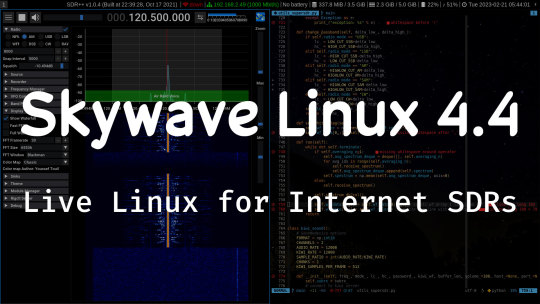
Skywave Linux 4.4 is now available for download. Make yourself a boot drive for listening to shortwave radio, VHF, and other signals on internet SDRs.
#Skywave Linux 4.4#Ubuntu for Shortwave Radio#Linux for Internet SDRs#Linux for WebSDRs#Linux for KiwiSDR
0 notes
Text
Rtl Sdr For Mac

Follow our tweets!
Rtl-sdr For Mac
Rtl Sdr For Mac Computers
Rtl-sdr Macports
Rtl Sdr For Mac Os

Home Purchase News macOS Software Windows Software Ham Radio iPhone/iPad Linux Software Documentation Support/FAQ Update Policy Lost Reg Code? USB Icom CI-V Interface MIL-STD-188 Interface Radio Hobbyist Products 22m Part 15 Beacon Kit CW Keyer For Beacons Kit Jellyfish Transformer Cyclops Antenna Transformer General Interest Programs Atomic Mac/PC Audiocorder Audio Toolbox Black Cat Timer Diet Sleuth iUnit Graffikon Graph Paper Maker Health Tracker Image Resizer Knitting Wizard Label Wizard Prog Audio Gen Sound Byte Synth 76477 Amateur Radio Programs AirSpyHF+ Server Audiocorder Black Cat ACARS Black Cat CW Keyer Black Cat HF Fax Black Cat SSTV Carrier Sleuth Cocoa 1090 Cocoa RTL Server DGPS Decoding DX Toolbox Elmer eQSL Factory MatchMaker KiwiSDR Sound Client KiwiSDR Monitor MININEC Pro Morse Mania MultiMode mySdrPlayback RF Toolbox SDRuno/SDRSharp UDP SelCall Sonde iPhone/iPad Apps ALE Atoms To Go dB Calc Clik Trak DGPS Decoder Drill Calc DX Toolbox Elmer Extra Elmer General Elmer Tech Feld Hellschreiber Field Strength Calc Function Generator Pad GMDSS Godafoss HF Weather Fax iAttenuate iFunctionGenerator iSoundex iSoundByte iSweep iUnit Morse Mania ACARS Pad Morse Pad NAVTEX Pad Packet Pad PSK31 Pad SSTV Pad Photon Calc Rad Map Tracker RF Link Calc SelCall Tone Gen Sound Byte Sound Byte Control Spectrum Pad SWBC Schedules Synth 76477 Synth Motion Transmission Line Calc Weather Calc Wire Calc iPhone/iPad Bundles RF Calculator Apps Ham Radio Decoder Apps Audio Utility Apps Shortwave Weather Apps Ham Radio Exam Study Apps Shortwave Decoder Apps Android Apps ACARS Audio Function Generator Audio Spectrum Analyzer DGPS Decoder HF Weather Fax NAVTEX Rad Map Tracker SelCall Tone Gen Sound Byte Control SWBC Schedules Wire Calc About Black Cat Systems Site Map Our software for Mac OSX Privacy Policy Press/Media HFunderground Apple /// Emulator
This video explains how the RTL-SDR dongle works. I will show you how to open the RTL-SDR dongle and show you (very detailed) what it inside this particular. Download rtltcp SDR for macOS 10.15 or later and enjoy it on your Mac. This is a macOS version of the iOS rtltcp SDR app. Connect, via the rtltcp network protocol, to a remote or directly connected RTL-SDR USB peripheral - Listen to AM, FM, SSB and CW radio signals - View an RF spectrum and waterfall This app requires either a local. Mac OSX users can have a hard time with the RTL-SDR as there are not many software packages available for it. One software package that is known to work well on OSX is GQRX, which is a general multi mode receiver GUI that is similar to the Windows software SDR#.
Macintosh Links Shortwave Radio Pirate Radio Spy Numbers Stations Science and Electronics Ham Radio Software
I’ve been working on developing OSX/Mac and Windows versions of SdrDx. At this time, SdrDx for OS X and Windows supports Ethernet-connected version of AFEDRI SDRs, the USB-connected Airspy (AirSpy HF+ under OS X only, via this OS X server), Ethernet-based Andrus MK1.5, USB FunCube Pro, USB FunCube Pro Plus, Peaberry, Ethernet based RFSPACE SDrs, USB RTL sticks (RTL supported under OS X only, via this OS X server) and Softrock SDR receivers. Both the Peaberry and Softrock SDRs require a lot of expertise to get working. The others are pretty much plug-and-play.
For this to work just install Tongbu Assistant, connect your device and look for the info. And email icloud id, doest work in all idevices it seems need not be restored, can be in lost mode not erased. Find email icloud apple idalso many people use this software because helps you download paid apps for free.In this app the good thing is have many options you can check about your idevice, and one of them is serial number, Imei, USUS, Phone number, etc. Tongbu assistant for mac download.
In addition, SdrDx can be made to support any SDR with a sound card interface, including I/Q input via your native or auxiliary sound card, with a little scripting work; the Peaberry and Softrock support use this mechanism via Python.
SdrDx (running on the Mac) is shown to the right. SdrDx is a closed-source, free application.
SdrDx, in combination with your SDR, is an extremely powerful receiver. Reception, recording, playback, analysis, processing — it’s all there, and it’s all been made as easy to use as possible. Extensive documentation covers every aspect of operating the software, as well as providing numerous examples and images to help you along. If you’re an expert radio user, you’re sure to settle right in. If you’re still learning, you can look forward to software that lets your capabilities grow with your knowledge.
Youtube converter to mp4 mac. While many want to download YouTube videos, the only way to do so responsibly is on iOS and Android, by paying the $11.99 for YouTube Premium. Otherwise, you're violating YouTube's terms of.
You can have real knobs and buttons
AirSpy HF+, RTL, SDR-IQ and SDR-14 users: You can download the executable application(s) appropriate to your OS (OS X or Windows) and the networking server for your OS (if you have an AirSpy HF+, SDR-IQ or SDR-14 and don’t already have a server) below. Remember, you must have a network server application installed to support these USB-based SDRs. Server applications for both OS X and Windows platforms for the SDR-IQ and SDR-14 are available in the list of downloads below; so far, the only available servers for the AirSpy HF+ and RTL sticks run under OS X. Other supported SDR types do not require a server application.
Buying an SDR?
Please consider the following makers of SDRs ahead of any others. These manufacturers have gone the extra mile to see that SDR software developers such as myself are provided with working SDR samples, technical support and interfacing data:
• AFEDRI (822, 822x) • AirSpy (HF+) • Andrus (MK 1.5) • Funcube (pro, pro plus)
The main application zip file will un-compress to a folder, inside which you will find the SdrDx application, and some other files. Please read

the documentation carefully. Take advantage of the extensive index. If you can’t find something in the index, please let me know. I try to keep the documentation up to date. It’s no trouble at all to add index entries, and generally speaking, I’m willing to expand the main manual itself if you find something I have not covered yet. Recent changes to the documentation may only be found in the beta documentation until a version update of the entire package is made; this is where to look if you ask me to add something, it’ll appear there first.
Note to Windows OS users: Only run SdrDx and SwDb out of the folders I supply them in. Don’t stick the executables somewhere else. That way lies madness. MaDnEsS!
Current Version and related downloads
Related Videos:
For Developers (and those who would encourage developers)
In order that SdrDx is able to support additional USB-based SDRs, a protocol-compatible server must be written by the SDR vendor or a third party. You can use this fully functional RTL USB-to-network server as a starting point — it does everything you need to do to talk to SdrDx. SdrDx will work with any SDR or SDR network server that acts like the sample server software; if you need to extend the network methods, for instance to control features unique to your SDR, let me know and I will do my best to support those extensions. However, note that I require that the actual SDR be provided to me for development and testing of those extensions.
Likewise, if you’re considering a new SDR design where you plan to have an Ethernet connection as one of, or the only, method of communication to the host computer, ideally it will be compliant with those protocols. If it is, it will “just work.” If it isn’t — it won’t, and software support for your design will be considerably more limited. Examples of such well-designed SDRs include the Andrus MK 1.5 and the AFEDRI, as well as the SDR-IQ via its network server applications. And of course all the RFSPACE networked SDRs.
If you’re looking for something to do, many USB-based receivers are desperately in need of precisely such a server. No, I don’t write these servers. I spend what time I have adding radio features to SdrDx. However, here is GPL’d source code for an SdrDx-compatible USB-to-Network server for the RTL 'stick' SDRs that can be refactored to support other USB devices. All you need to do with regard to SdrDx is tell me what device name you will use with the server (it currently reports in as 'RTLSVR', you need to pick a name for the device you’re supporting, and tell me what it is.)
For Everyone:
Is my SDR already supported? The answer is here: Check this list.
Wideband RF Recordings — these are useful if you’d like to try out SdrDx but you don’t have an SDR yet. You can start SdrDx, press '>play (click that link, then look for the green button) and then enjoy receiving the described band, event, etc. You can tune within the bandwidth of the recording. So for instance, if you play the 6100 kHz recording, which is 200 kHz wide, you can tune from 6000 kHz to 6200 kHz — most of the 49 meter band! Just download and install SdrDx, then the file of interest, start SdrDx, press > and select the file (if it’s zipped, you have to unzip it first.)
ISS space station on 145.800 MHz, April 13th 2018, with AFE822x HF/VHF SDR; SSTV transmission in PD120 mode – 84.0 MB download (image as received with Black Cat SSTV software can be viewed here)
ISS space station on 145.800 MHz, Dec 5th 2017, with AFE822x HF/VHF SDR; SSTV transmission in PD120 mode – 111.5 MB download (image as received with Multimode software can be viewed here)
Large (370 Mb download, 500 Mb file unzipped) wideband recording:6100kHz (49m band) SW, about 8 minutes. Settings: 200 khz span, fixed 6100.0 center, gridspacing=20, 6 db/div, Max=-54db
SdrDx-WOL-8474-KHz-FSL-RTTY-news.wav.gz 100 MB gzip file containing a recording of RTTY news station WLO as received here at my QTH a few years ago. You can try out SdrDx’s RTTY demodulator with it: 8474 KHz, , , demo to Lo=-1150 and Hi=-850, scope set for 1033 Hz center and 170 Hz shift.
Short (35Mb download) wideband recording:20m Pileup. 190 khz wide recording, fixed 14260.0 center, tune to 14207.0 and nearby USB, grid spacing 19, 0-3khz demod
Short (13.5Mb download) wideband recording:Lovely 5 khz wide USB signal with canary. 190 khz wide recording, fixed 14245.0 center, tune to 14178.0 USB, grid spacing 15, 0-5 khz wide demod. Adjust CWO for perfect man’s voice at end. After I recorded this, I played it back over the air, and the ham told me his bird acted super interested in what it was hearing!
Mac (Stable Version) for OS X 10.6.8 through 10.15
SwDb 0.1m for the Mac (feedback! I need feedback!)
Highly recommended:DX Toolbox
for USB SDRs:
USB Driver (you probably don’t need this):
Snow Leopard (OS X 10.6) and up USB-to-network server for the SDR-14 and SDR-IQ
Snow Leopard (OS X 10.6) and up USB-to-network server for the RTL stick SDRs
OS X RTL Stick Server (10.6 and later)
OS X AirSpy HF+ Server (10.6 and later, at Black Cat Systems)
OS X Beta
64-bitOS X Beta 2.20o ZIP archive Please Note: The OS X Beta changes at odd intervals, sometimes quite often. You can see when the beta build you have has been superseded by a new one by examining the SdrDx title bar at startup. Your SdrDx build time, and the latest SdrDx build time, are both displayed there. When there is a difference, there is a more recent Beta, and you can come right here and download it. Significant changes are indicated on the page below:
Windows
SdrDx 2.19n Beta for Windows (feedback! I need feedback!)
SwDb 0.1m for Windows (feedback! I need feedback!)
Highly recommended:DX Toolbox
For USB SDRs:
Windows USB-to-network server (SDRxx for the SDR-IQ only)
Help for AFEDRI (preliminary)
People have been having problems getting the AFEDRI to work with SdrDx; I’m not sure why, but here is some information on what I did to get mine going.
Before you start, make sure you’ve set the audio output within SdrDx using to the correct device. If this is not set correctly, SdrDx cannot run.
Now as to the AFEDRI itself: First of all, I could not make the AFEDRI’s DHCP settings work at all. I contacted Alex, the designer, and after quite a few emails back and forth, he suggested a static IP configuration. I set that up, got it working on my normal network, and then connected it to my 2nd ethernet port on the Mac (this is under OS X 10.6.8) under a second network of 192.168.10.1; this involved some fairly annoying screwing around with the OS X configuration files. I never did get the DHCP to work, though some SdrDx users have. So I strongly suggest you set the AFEDRI up using a static IP; I think there may be some fairly severe bugs in the AFEDRI’s DHCP handling, or at least, ways it can be set up that simply don’t work. Other SDRs, such as the Andrus MK 1.5, configure using DHCP no problem, so it’s definitely something unique to the AFEDRI.
Having said that, it could very well be something I did in the configuration utility of the AFEDRI; the version I had only provided a Windows-only program, and I only fired up the laptop to work with it until I got it to work in general, and never looked back. Running windows give me hives. Still, I know for sure you can get the AFEDRI working with OS X — the AFEDRI is the SDR I’ve been using for quite a few months now; it’s a great SDR. I would expect results to be similar for Windows, that is, static IP will definitely work, and DHCP might not.
Support for Andrus MK1.5 SDR
Connect Andrus MK1.5 to your LAN Ethernet
Start SdrDx 2.12p (or later)
Open NET dialog and use auto-find to locate Andrus
Close NET dialog
Open SDR dialog and set bandwidth as desired
Close SDR dialog
Press RUN
Support for Peaberry and (possibly) Softrock
Unzip and copy .py file from within the .zip to your home directory
Download and install PyUSB library
Start SdrDx 2.12p (or later)
Open a shell at your home directory and type ./tcp-to-peaberry.py
In SdrDx, left-click SND button, select “Peaberry Radio” as input sound card, OK
In SdrDx, right-click FCD button, check ON and AUDIO IQ, set OSX rate to 50000, or Windows rate to 48000, OK
In SdrDx, left-click SDR button, set sample rate to 50000, OK
In SdrDx, left-click FCD button — Peaberry should be running now
Acknowledgements and Notices
Changes
Please refer to this page for the release version documentation.
Please refer to this page for the beta version documentation. Adobe photoshop cs5 download windows.
System Requirements
SdrDx and SwDb for the Mac require an Intel CPU, running Snow Leopard 10.6.8 or later.
So far, I have numerous third-party reports of SdrDx working under 10.6, 10.7, 10.8, 10.9, 10.10, 10.11 10.12, and 10.13.
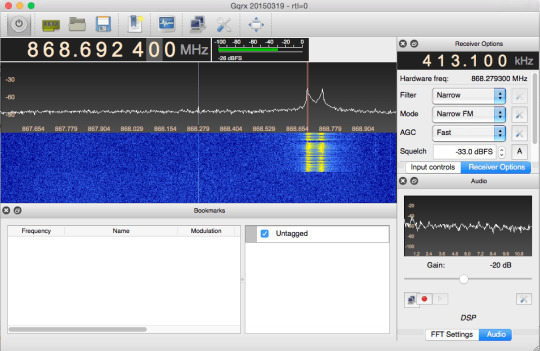
Users of 10.11 through 10.13 report mixed results, under these OS X versions, USB server based SDR users are facing driver installation and activation problems, and tooltips and drop-down menus are blank; Apple’s gone and broken perfectly stable APIs again. Steps required to compensate for Apple’s idiot USB shenanigans are in the docs under new installs. No fix in known for the tooltips issue at this time.
There are two tricks required as of 10.9 and later:
First, you need to turn the “App Nap” feature off or when SdrDx is not the front window, OS X will put it to sleep, which will break it. Right click on the SdrDx app icon, select “info”, turn off App Nap, and close the info window. If you’ve got an SDR-IQ where the server runs under 10.9, you’ll need to do the same thing to the server application. Note: I suggest the very first thing you do with any application you install is turn off App Nap — it’s one of Apple’s worst ideas ever. That’s all there is to that.
Second, under 10.9 and later, for users of the SDR-IQ, Apple thoroughly broke the USB driver that is required for the SDR-IQ and SDR-14 (and possibly the CloudIQ — anyone have a CloudIQ running?) So in order to use the USB driver in the SDR-IQ/SDR-14 server application instead (so the USB to Net server will work), you need to enter the following in a shell right after you boot your machine…
sudo kextunload -b com.apple.driver.AppleUSBFTDI
Rtl-sdr For Mac
…it’s not sticky, so you’ll have to do this every time you reboot your Mac.
And of course SdrDx requires an SDR as well if you want to receive live, although it can play back pre-recorded files without an SDR; in the specific cases of the AirSpy HF+, RTL SDR, SDR-IQ and SDR-14, you’ll need to use one of the server applications that puts these SDRs on the network. SdrDx’s support of RFSPACE SDRs and compatibles, and near-compatibles, is only via network connections, SdrDx does not directly interface with the USB connection of the SDR-IQ.
For the Mac, I am presently designing and testing and compiling under an OS X 10.6.8 (Snow Leopard) virtual machine (VMWARE) running under OS X / MacOS 10.12.6.
Rtl Sdr For Mac Computers
—
Rtl-sdr Macports
SdrDx and SwDb for the PC require an Intel CPU, running Windows XP or (possibly) a later version of the OS. SdrDx requires an RFSPACE, AFEDRI, Andrus MK1.5, FUNcube Dongle SDR, or a Soundcard-based SDR, or pre-recorded RF files (see above for some of these) in order to do anything useful; in the specific cases of the SDR-IQ and SDR-14, you’ll also need a server application that puts the SDR-IQ on the network. SdrDx handles the RFSPACE SDRs and compatibles (and near-compatibles) via the network, it does not directly interface with them via USB. You must run these applications out of the folders they are supplied in, as they depend on files in those folders.
Rtl Sdr For Mac Os
For Windows, I am presently cross-compiling under Windows XP (in a VMWARE VM under OS X / MacOS 10.12.6.)

0 notes
Text
youtube
The 75 meter amateur band is "4chan for boomers." Drilling fown even deeper, I refer to 3860 kHz as "Prepper City" due to the decade or longer that the alt-right hams have been in there talking about their guns, the end times, and so many geopolitical conspiracies.
Their rage attracts jammers like flies are attracted to a rotting carcass. Here is a nearly two hour video, screencapped mostly in Skywave Linux, of some work geolocating the jammers.
It becomes evident after a while that a culture war is incrementally getting hotter as we move through the Trump era. Jammers hate the Trump cult; the Trump cult hates the jammers and everyone except others in the cult.
#3860 khz#3860 ham radio jammers#culture war#skywave linux#direction finding#tdoa geolocation#software defined radio#kiwisdr#shortwave radio#hf radio#trump cult#Youtube
0 notes
Text

Skywave Linux v5.3 is available for download! It is a self-contained live Linux operating for shortwave listening. Connect easily and stream from internet based SDR sites. The picture is from a nice night enjoying CBC Radio 1, picked up on a receiver in Newfoundland, Canada.
Get the iso image, burn it to a USB stick, boot the system and have fun. Shut down and unplug the USB, your PC never knew it was running a live Linux system…
#skywave linux#linux software defined radio#Python SDR apps#Debian Sid with DWM#internet sdrs#KiwiSDR#WebSDR
8 notes
·
View notes
Text
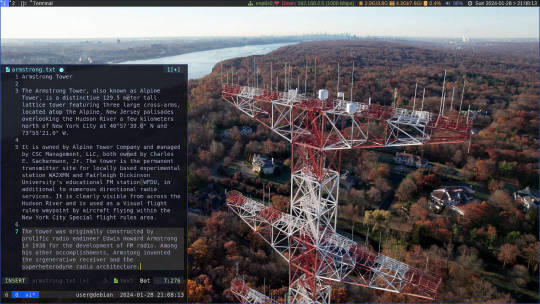
Skywave Linux v5 is Now on Debian Sid!
Enjoy shortwave radio and overseas broadcasts, no matter where you are. Skywave Linux brings the signals to you. Broadcasting, amateur radio, maritime, and military signals are available at your fingertips.
Skywave Linux is a free and live computing environment you boot from a flash drive on your PC. Start it up, pick a radio server somewhere in the world, and tune in some stations.
Skywave Linux brings you the signals, whether or not you have a big outdoor antenna or can afford an expensive communications receiver. Hundreds and hundreds of volunteer operated radio servers are on the internet, which let you tune the airwaves and pick up broadcasts in excellent locations and on high performance equipment.
If you are into FT-8, PSK-31, JT-65, or other digimodes, you can decode the signals in Skywave Linux. It also has tools for decoding weather satellites, ACARS, and ADS-B signals.
Not only is Skywave Linux a prime system for software defined radio, but also for programming and coding. It has the Neovim editor and support for several programming languages: Python, Lua, Go, and Javascript. It is a great system for Web developers.
Debian Sid is now the base operating system which Skywave Linux builds upon. It is debloated, tuned, and tweaked for speed, so that you get the best possible computing performance. It works nicely on old laptops; it is super fast on a multi core, high spec PC.
For shortwave listening, weather satellite decoding, or airband monitoring, Skywave Linux is the system you want!

4 notes
·
View notes
Text
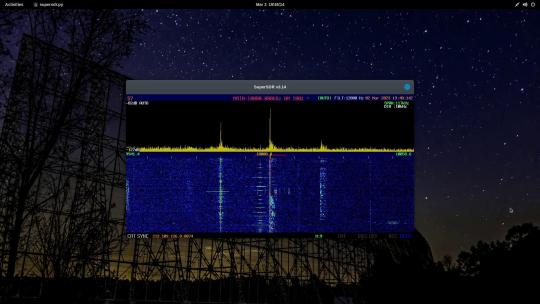
Skywave Linux with GNOME desktop environment. LOL one of the time stations on 10 MHz plays music (Dance of the Hours) between the announcements.
#skywave linux gnome#linux for swl#linux for shortwave radio#supersdr#kiwisdr#internet sdr#ubuntu respin
1 note
·
View note
Text
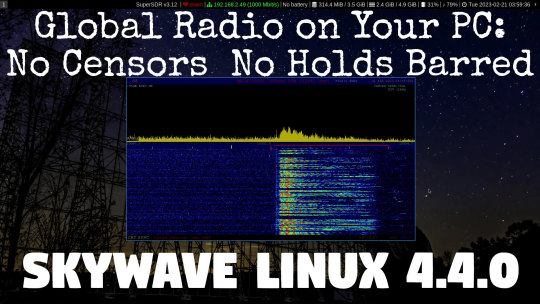
Enjoy KiwiSDR shortwave radios independent of your web browser. SuperSDR is a full featured KiwiSDR client which runs on your PC and is included in Skywave Linux.
Skywave Linux is a live boot drive image you use to stream internet radio and also tune live signals. You don't need an expensive radio or big antenna. All you need is a PC and internet access to enjoy top notch performance and access signals from around the world.
Is your local media crappy, censored, and filled with disinformation and propaganda? Break free with the global connectivity you get with Skywave Linux. Enjoy loud, clear, and BS-free broadcasts from far away places. Censors don't matter: this Linux has VPNs and Tor to get you around any of your internet content restrictions.
#Skywave Linux 4.4#Skywave Linux with i3wm#Ubuntu for Shortwave#Skywave Linux WebSDR#Skywave Linux KiwiSDR
0 notes
Text

Skywave Linux 4.4 is releases and on the wires, friends. Yeah, maybe I'm biased because I develop it, but dayum I sure enjoy using SuperSDR. And DirectKiwi. Snd the SDR Map utility. They make it so easy to tune around the bands and find great broadcasts.
You don't need an expensive radio on your desktop, nor do you need a big antenna set up outside your residence. You just need some internet...
Give Skywave Linux a try - you don't even have to modify your PC. It is a boot drive image you can write to a USB stick or boot in a virtual machine. Start it up and find some signals!
#Skywave Linux#Ubuntu for Shortwave Listening#Shortwave Radio on PC#Ubuntu with i3wm#Linux for SDRs#WebSDR#KiwiSDR#Internet SDR
0 notes
Text
Now updated to v5.1, with Xanmod Kernel 6.8.8 and more internet SDR streaming options.
1 note
·
View note
Text
Skywave Linux 4.4 (GNOME + i3)
Skywave Linux 4.4 is in the works. Currently I am working on the keybinds, as the keys in i3 don't quite match the GNOME defaults - and many conflict with the hotkeys for SDR and radio streamer apps in Skywave Linux.
When the iso is released, you can just replace your old iso with the new one. You'll be able to switch easily between i3 and GNOME, and the keys will (mostly) work the same way in either session.
0 notes
Photo
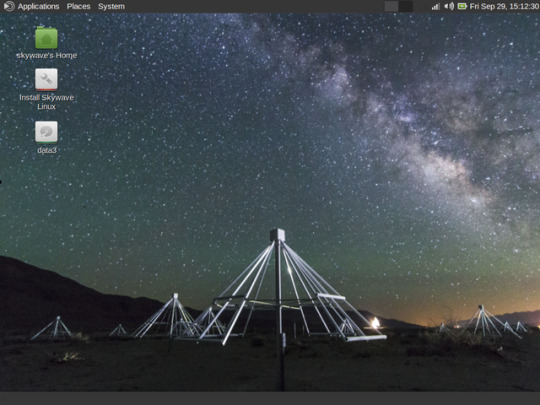
Skywave Linux 3.0 is released. This version has a different look, now using the MATE desktop environment. It is efficient and has visual appeal. We're now on the Xanmod Kernel 4.13, which makes for a responsive and stable base system. Audio now starts as a plain PulseAudio system, without plugins, for greater hardware compatibility. More wifi drivers are also included in Skywave Linux 3.0. Multiple desktops are enabled, so users can de-clutter and organize their activities on the system. As to the software defined radio applications, we now have four sources of remote servers: WebSDR, OpenWebRX (KiwiSDR), QtRadio/HPSDR, and RemoteSDRClient (SDRAnywhere). The latter is the newest and connects to shared RFSPACE radios. RTLSDR applications are now moving into new capabilities: simultaneous multichannel monitoring, data logging, and ability to stream audio to shoutcast servers. ACARS and VDL Mode 2 are now decodable, with logging. Bleeding-edge support for ADALM-PLUTO devices has been added. Kodi has received some updates and continues to offer streams from thousands and thousands of sources. Those stations sound great with the dynamics and EQ processing in PulseEffects. Overall, this version of Skywave Linux does more, makes better use of system resources, and is a joy to use.
#Software Defined Radio#Gqrx#CubicSDR#RTL-SDR#ACARS#VDL mode 2#ADS-B#Kodi#Linux#Amateur Radio#Shortwave Listening
4 notes
·
View notes