#Lenovo Tab 4 10 Plus
Explore tagged Tumblr posts
Text

waycase.co.uk
iPhone Charging Cable Type-C to Type-C
High-Speed USB-C to USB-C Braided Charging Cable! Upgrade your charging experience with our premium USB-C to USB-C braided charging cable. Designed for durability and speed, this cable is perfect for all your USB-C devices. The robust braided design not only looks sleek but also ensures longevity, resisting tangles and fraying. Whether you're at home, in the office, or on the go, our USB-C to USB-C cable is the perfect companion for fast, reliable charging and data transfer.
Key Features:
High-Speed Charging and Data Transfer: Supports up to 100W power delivery, ensuring your devices charge quickly. Also capable of high-speed data transfer up to 480 Mbps.
Durable Braided Design: The tough nylon braided exterior adds extra protection to prevent damage and wear, extending the cable's life.
Universal Compatibility: Perfectly compatible with all USB-C devices, including smartphones, tablets, laptops, and more.
Reversible Connector: Easily connect the cable without worrying about the orientation of the plug.
Compatible Models:
iPhone 15, iPhone 15 Plus, iPhone 15 Pro, iPhone 15 Pro Max
Other compatible devices:
Smartphones:
Samsung Galaxy S21, S21+, S21 Ultra, S20, S20+, S20 Ultra, Note 20, Note 20 Ultra, Note 10, Note 10+
Google Pixel 6, 6 Pro, 5, 4, 4 XL, 3, 3 XL
OnePlus 9, 9 Pro, 8, 8 Pro, 7, 7 Pro
Xiaomi Mi 11, 11 Ultra, 10, 10 Pro
Huawei P40, P40 Pro, Mate 40, Mate 40 Pro
Tablets:
iPad Pro (2018 and later models)
Samsung Galaxy Tab S7, S7+, S6, S6 Lite
Lenovo Tab P11, P11 Pro
Laptops:
MacBook Pro (2016 and later models)
MacBook Air (2018 and later models)
Dell XPS 13, XPS 15
HP Spectre x360, Envy x360
Lenovo ThinkPad X1, Yoga
Microsoft Surface Book 2, Surface Go
Other Devices:
Nintendo Switch
External Hard Drives with USB-C ports
USB-C hubs and adapters
Product Specifications:
Length: 1m (3.3ft)
Material: Nylon braided exterior, aluminium alloy connectors
Power Delivery: Up to 100W
Data Transfer Speed: Up to 480 Mbps
Package includes:
1 x USB-C to USB-C Braided Charging Cable
3 notes
·
View notes
Text
LenovoTabM11
Lenovo is gearing up to launch the Lenovo Tab M11, the successor to the Tab M10. Here's a sneak peek at what to expect from this tablet powerhouse.
1.The Lenovo Tab M11 will feature an impressive 11-inch LCD display with a resolution of 1920x1200p. It's available in two colors: Luna Grey and Seafoam Green.
2.Under the hood, it packs a MediaTek Helio G88 chip. You'll have options for 4GB, 8GB, or 12GB of RAM, along with 128GB storage expandable up to a whopping 1TB via microSD.
3.The Lenovo Tab M11 supports a stylus. Plus, it's set to ship with Android 13 and plans for Android 15 and security patches until January 2028.
4.Along with 8MP rear camera and Dolby Atmos, the tablet offers up to 10 hours of battery life.
5.While there's no official release date yet, early indications suggest a price tag of around $330.

4 notes
·
View notes
Text
3325mAh 15.48V Lenovo L20D4PD1 Li-ion Laptop Akku passend für Lenovo ThinkBook 13x ITG Plus G2 Batterien
Akku für Lenovo L20D4PD1,Lenovo ThinkBook 13x ITG Plus G2.
Qualität steht bei uns an erster Stelle! Alle Ersatz für Lenovo ThinkBook 13x ITG Plus G2 akku mit hoher Qualität.
Unsere Marke AKKUAMARKT.DE ist eine gute Alternative. Vergleichbare Qualität, zu einem günstigsten Preis. So bieten wir für jedes Budget eine gute Lösung.
1 Jahr Garantie! 30 Tage Geld-zurück Garantie ! 100% kompatibler Ersatz für Ihren Original-Akku.
3325mAh 15.48V Lenovo L20D4PD1 Li-ion Laptop Akku passend für Lenovo ThinkBook 13x ITG Plus G2 Batterien

Sicher einkaufen bei uns! Wenn Sie unsere Produkte kaufen, kaufen Sie Vertrauen! Wir betrachten Sicherheit und Qualität als unsere Pflicht. Jede Ersatzakku für Lenovo L20D4PD1 Laptop wurde getestet, um zu beweisen, dass sie die ursprüngliche L20D4PD1 Akku-Leistung erreichen oder übertreffen kann und 100% kompatibel mit den originalen Spezifikationen des Herstellers ist. Den internationalen Standards entsprechend haben sie eine Reihe von strengen Sicherheitszertifizierungen wie CE, UL, ROHS, ISO9001 / 9002 erhalten. Der brandneue 3325mAh Lenovo L20D4PD1 Li-ion Ersatzakku wurde mit super hochwertigen Zellen von Samsung, Panasonic und LG hergestellt, um eine optimale Leistung zu gewährleisten.
Kompatible Produkte: L20D4PD1 L20M4PD1
Passend für folgende Geräte: Lenovo ThinkBook 13x ITG Plus G2
Beschreibung Für Lenovo L20D4PD1 Laptop Akku : - können Sie hier die Ersatz Akku für Lenovo ThinkBook 13x ITG Plus G2 mit dem niedrigen Preis bekommen! - GÜnstige Preise mit hoher Qualität! - L20D4PD1 sind für 100% Qualittskontrolle Qualittssicherung getestet! - Spezieller dafür entworfener Ersatz (passend) für Lenovo L20D4PD1 Laptop Akku. Konstruiert und streng geprüft für die Stromspannung, Kapazität, Vereinbarkeit und Sicherheit. - Einkaufen bei uns ist sicher und sicher! 30 Tage Geld-Zurück!
Einige Tipps, um Ihre Akku für L20D4PD1 zu pflegen und ihre Lebensdauer zu verlängern: 1> Lassen Sie Ihre Lenovo L20D4PD1 Akku nicht leer werden. Sie können es aufladen, wenn die verbleibende Leistung knapp 10-20% beträgt. 2> Bewahren Sie Ihren Laptop und die Akku an einem kühlen, trockenen Ort auf (Eine Akku kann bei hohen Temperaturen zerstört werden). 3> Ändern Sie Ihre integrierten Energiesparoptionen und stellen Sie die Helligkeit Ihres Laptop -Bildschirms so weit wie möglich in einem akzeptablen Bereich ein. 4> Deaktivieren Sie unnötige Programme, die Energie Ihres Laptop verbrauchen. 5> Wenn Ihr Akku Lenovo L20D4PD1 für längere Zeit nicht benutzt wird, laden Sie ihn bitte einmal monatlich auf, halten Sie die verbleibende Kapazität bei etwa 50% und bewahren Sie ihn dann in einer trockenen und kühlen Umgebung auf.
Sie können auch diese netzteil sehen wollen: NB116 für Lenovo IdeaPad 100S 100S- A41-D17 für Medion Akoya E7416 E7419 TBL-55A2550 für TP-LINK TL-TR961 M7350 BAT-60122-003 für Blackberry Priv STV100-2 X18 für CUBOT X18 A41-E15 für Medion Akoya P6670 daimai L15D3K32 für Lenovo Yoga Tab 3 YT3-X50 DO02XL für HP Pavilion X2 10 Series 4GVGH für Dell XPS 15 9550 90V7W für Dell XPS 13 5K9CP DIN02 R13B01W für Xiaomi Laptop Mi Air 13.3 AC14B13J für Acer Aspire AC14B13J ES1- BB09 für HP 632115-241 EliteBook 8 C21N1515 für Asus Notebook X Series X7 B31N1625 für Asus TP203N TP203NA-WB01T BL12000 für Doogee BL12000 Pro
0 notes
Text
Lenovo Yoga 9i Gen 8 specs (as reviewed)Value: $1,399 to beginCPU: thirteenth Gen Intel Core i7-1360PGPU: Intel Iris Xe built-in graphcisRAM: 16GB LPDDR5-5200Storage: 512GB SSDShow: 14-inch 2.8K (2,880 x 1,800 pixels) OLED touchscreenPorts: 2 Thunderbolt 4, 1 USB-A, 1 USB-C, 1 headphone jack Battery life: 10 hours and 10 minutes (examined)Measurement: 12.52 x 9.06 x 0.6 inchesWeight: 3.09 kilosThe Lenovo Yoga 9i Gen 8 ($1,399 to begin) is a refinement of excellence, enhancing upon its predecessor in minor however significant methods which cement it as the most effective 2-in-1 laptops available on the market. This premium convertible provides the fantastic thing about a 14-inch OLED touchscreen, the ability of Intel's thirteenth Gen Raptor Lake processors and sufficient battery life to get you thru a day at work or college. Plus, it comes with its personal stylus and carrying sleeve, making it a compelling alternative for creatives on the go. Nonetheless, the stylus is less complicated to lose than ever as a result of the Yoga 9i now not has a built-in charging storage the place you'll be able to stow it when not in use.There are another key particulars it is advisable learn about to resolve whether or not that is the laptop computer for you. On this Lenovo Yoga 9i Gen 8 evaluate I am going to stroll you thru them and present how nicely our evaluate unit held up in each knowledgeable testing and my very own day-to-day use, all of which satisfied me it is the most effective Home windows laptops available on the market proper now and the most effective laptops general.Lenovo Yoga 9i Gen 8 evaluate: Value & configuration$1,399 to begin, out there April 10Stylus and carrying case includedThe Lenovo Yoga 9i Gen 8 is scheduled to go on sale April 10 for a beginning worth of $1,399. It is out there in both Storm Gray or Oatmeal colour schemes, and needs to be out there for buy by way of Lenovo's web site (opens in new tab) and choose third-party retailers. Each unit comes with a black lively stylus and gray cloth sleeve at no further cost.(Picture credit score: Future)Lenovo despatched us a Yoga 9i Gen 8 evaluate unit in Oatmeal with an Intel Core i7-1360P CPU, 16GB of RAM, a 512GB SSD and a 2.8K OLED touchscreen. Lenovo Yoga 9i Gen 8 evaluate: DesignElegant chassis seems nice, comfy to make use of as pill/laptop computerLack of a stylus charging storage hurtsOur Lenovo Yoga 9i Gen 8 evaluate unit is modern and easy to the contact, with rounded corners to lend the machined aluminum chassis a premium really feel. Lenovo is eager to level out that these rounded edge make the Yoga extra comfy to carry in pill kind, and it is true. Flip the display screen again to put flat and the Yoga 9i Gen 8 is remarkably comfy to carry — for a 14-inch laptop computer.(Picture credit score: Future)You will not confuse it for an iPad anytime quickly, however at 12.52 x 9.06 x 0.6 inches thick and upwards of three.09 kilos it is fairly skinny and lightweight. The Yoga 9i is definitely a smidge lighter than the previous 13.3-inch Samsung Galaxy Book2 Professional 360, a perennial top-tier contender for finest 2-in-1 laptop computer right here at Tom's Information. Nonetheless, Lenovo's premium 2-in-1 continues to be a bit thicker and/or heavier than competing 14-inchers just like the Acer Swift 5 (2.65 kilos, 0.59 inches skinny) and Acer Spin 5 (2.9 kilos, 0.65 inches).Ounces and inches apart, the Yoga 9i is a good alternative if you would like a Home windows laptop computer that you should use as a pill in comparable consolation. The included stylus and carrying sleeve (which are available black and a pleasant textured gray, respectively) add to the laptop computer's worth for individuals who plan to apply it to the go.That mentioned, the material loop on the laptop computer sleeve that is supposed to carry the stylus is not any substitute for a correct built-in charging storage. Older variations of the Yoga 9i used to have a little bit storage for the
stylus constructed into the laptop computer, so you may each safely retailer the stylus and cost it when not in use.That storage was eliminated a number of iterations again, and this laptop computer is much less for its loss. Sure, the stylus continues to be included free of charge and you'll nonetheless cost it by way of a USB-C charging cable, however what was as soon as a slick contact that added worth is now a nice-to-have trouble that it's a must to fear about misplacing.Lenovo Yoga 9i Gen 8 evaluate: PortsSufficient ports to get by, however no HDMI or SD card readerEnergy button on the facet takes some getting used toYou get a load of USB-C ports, a USB-A port, a headphone jack and never a lot else on the Yoga 9i Gen 8. It is the naked minimal you need to count on from a contemporary ultraportable and sufficient to get you thru a median workday, although you aren't getting HDMI ports such as you do on the Swift 5 and Spin 5.(Picture credit score: Future)Nonetheless, you may get by simply high quality with the port array on the Lenovo Yoga 9i Gen 8. On the laptop computer's lefthand facet you get your USB-A port and two Thunderbolt 4/USB4 ports. On the righthand facet you get a 3.5mm headphone/mic jack, a USB-C port and the ability button.(Picture credit score: Future)Inserting the ability button right here on the facet of the laptop computer, as if it had been an enormous pill, is sensible given you are meant to carry it like an enormous pill every so often, and having the ability button on the keyboard can be problematic. However I additionally discover that having the ability button on the facet of your laptop computer will get some getting used to, and there is a actual hazard of unintentionally placing the Yoga laptop computer to sleep/powering it off if you're twiddling with a USB-C cable or folding the laptop computer up.Lenovo Yoga 9i Gen 8 evaluate: Show2.8K OLED touchscreen seems luscious, however laborious to make use of in direct daylightOpponents provide higher brightness and colour accuracyThe 14-inch 2.8K (2,880 x 1,800 pixels) 90Hz 16:10 OLED touchscreen on our Lenovo Yoga 9i Gen 8 evaluate unit seems vivid and wealthy in individual, with colours so vibrant you may (in the event you're like me) yearn to the touch them. But I hesitated to faucet the Lenovo Yoga 9i's show for worry my soiled human fingers will mar its stunning (but comparatively dim) floor.It is a worry I rapidly obtained over, and I used to be in a position to reduce fingerprints showing on the reflective show with a mixture of an affordable microfiber cleansing fabric and a strict ban on all finger meals. The hassle paid off: Motion pictures, photos and video games look nice on our Yoga 9i Gen 8 evaluate unit's 2.8K OLED touchscreen due to its vivid colours and sharp contrasts.The newest Yoga 9i sports activities an oversaturated OLED show that appears nice however will get laborious to make out in direct sunshine. "The show additionally does an important job of swiftly choosing up inputs from Lenovo's included stylus, and I loved utilizing it to play video games and navigate motion pictures after work with the laptop computer flipped over like a tent on my desk.Even with the brightness cranked to max, you will wrestle to make out particulars on the Yoga 9i Gen 8's show in direct daylight. (Picture credit score: Future)I had a more durable time utilizing the Yoga 9i out on the patio of a neighborhood espresso store throughout lunch hour, when the meager daylight of a March afternoon made watching A24's The Inexperienced Knight on the laptop computer almost not possible. You will get issues achieved outside in the event you dial the brightness as much as max, however count on to be doing a whole lot of squinting and in search of shade.Swipe to scroll horizontallyBrightness testing outcomesRow 0 - Cell 0 Brightness (nits)Lenovo Yoga 9i Gen 8353Lenovo Yoga 9i Gen 7364Acer Swift 5457Acer Spin 5480Samsung Galaxy Ebook 3 Professional 360380 The outcomes of our lab testing again up my expertise.
After we pointed our Klein 10-A colorimeter at it we measured the Lenovo Yoga 9i's show's common brightness as 353 nits, peaking at 356 nits within the upper-left space of the display screen. That is lower than Lenovo's marketed peak of 400 nits, and fewer brilliant than its predecessor the Lenovo Yoga 9i Gen 7 (364 nits) we examined with an identical 2.8K OLED touchscreen. It is also dimmer than the Galaxy Ebook 3 Professional 360 (380 nits), the Acer Swift 5 (457 nits) and the Spin 5 (480 nits). Swipe to scroll horizontallyShow testing outcomesRow 0 - Cell 0 sRGB gamut DCI-P3 gamutDelta-ELenovo Yoga 9i Gen 8200.6%142.1%0.39Lenovo Yoga 9i Gen 7194.9%138.1%0.29Acer Swift 5131.7%93.3%0.23Acer Spin 5130.1%92.1%0.32Samsung Galaxy Ebook 3 Professional 360120.1%85.2%0.2So far as colour accuracy goes, our Yoga 9i Gen 8 evaluate unit seems super-saturated for a cause. It achieved 200.6% of the sRGB colour gamut and 142.1% of the DCI-P3 colour gamut (100% is most correct, larger tends to look extra vivid) with a Delta-E rating of 0.39 (the nearer to 0, the higher). These are awfully excessive numbers in comparison with most laptops we take a look at, however they're proper in keeping with what I count on from Lenovo's Yoga 9i on condition that final 12 months's mannequin achieved comparable scores (194.9% sRGB, 138.1% DCI-P3). To offer you some context, these scores are considerably larger than what we measured on the much less saturated shows of competitors just like the Swift 5 (131.7% sRGB, 93.3% DCI-P3) or Spin 5 (130.1% sRGB, 92.1% DCI-P3).In brief, the newest Yoga 9i sports activities an oversaturated OLED show that appears nice however will get laborious to make out in direct sunshine. It is a luscious alternative for watching motion pictures or searching the net, however if you wish to do work that calls for something approaching colour accuracy you need to in all probability persist with a laptop computer just like the Swift 5 or the MacBook Professional 14-inch. (Picture credit score: Future)Word that whereas a 2.8K decision sounds nice on paper, in individual on a 14-inch display screen it makes textual content almost unreadable. You may attempt to squint via it if you wish to, however I favor to dial up the display screen magnification to 200% in Home windows 11's show settings. Lenovo Yoga 9i Gen 8 evaluate: AudioRotating soundbar delivers nice audio in clamshell or pill modeWill get fairly loud, with respectable bassThe rotating soundbar that varieties the hinge between the Yoga 9i Gen 8's display screen and deck is likely one of the standout options of this laptop computer. Bearing the Bowers & Wilkins imprimatur and kicking out higher-quality audio than I normally count on from a 14-inch ultraportable, this soundbar is designed to sound equally good regardless of the way you fold the laptop computer. Inside are a pair of 2-watt tweeters that, when complemented by the pair of 3-watt woofers constructed into the corners of the laptop computer, made tracks from the likes of The Mountain Goats, Open Mike Eagle and Taylor Swift sound wealthy and full. Whereas the soundbar on the Yoga 9i will not idiot you into pondering its a correct stereo anytime quickly, it delivers higher-quality audio at a louder quantity than simply about any laptop computer of this dimension I've ever examined. The one two laptops we have examined lately which ship comparable audio high quality are the Floor Laptop computer 5 (one thing about the way in which it displays sound in the direction of you actually offers it a punch) and the MacBook Professional.Lenovo Yoga 9i Gen 8 evaluate: EfficiencySpeedy sufficient for work, college and a few mild gamingOutperforms its predecessor, however outpaced by the competitorsThe thirteenth Gen Intel CPU in our Lenovo Yoga 9i evaluate unit offers it greater than sufficient energy to deal with my day-to-day workload, which includes flitting between numerous Chrome tabs whereas streaming music and sometimes watching movies.
It even has sufficient muscle for some mild gaming, although advanced, graphically-demanding video games will carry this laptop computer to its knees.(Picture credit score: Future)The Lenovo Yoga 9i Gen 8's efficiency in our testing lab backs up my expertise. After we put it to the take a look at within the Geekbench 5.6 multi-core CPU benchmark it earned a rating of 9,954, which is healthier than its predecessor's rating of seven,150. It is also neck and neck with the Acer Swift 5 (9,859) and Spin 5 (10,040), which is attention-grabbing since each pack the identical outdated (although nonetheless pretty new) twelfth Gen Intel Core i7 CPU because the previous Yoga 9i Gen 7.Swipe to scroll horizontallyEfficiency testing outcomesRow 0 - Cell 0 Geekbench 5 multi-core CPU25GB file copy pace take a look atHandbrake video modifying timeLenovo Yoga 9i Gen 89,9541,669 MBps9:45Lenovo Yoga 9i Gen 77,1501,506 MBps12:18Acer Swift 59,8591,673 MBps7:35Acer Spin 510,0401,395 MBps6:39Samsung Galaxy Ebook 3 Professional 3608,2501,173 MBps7:59Throughout the remainder of our take a look at outcomes we see an identical theme rising: Lenovo's Yoga 9i Gen 8 is a big enchancment over its predecessor, however it struggles to outperform the competitors by an identical margin. In our video modifying take a look at, for instance, which duties the laptop computer with transcoding a 4K video all the way down to 1080p utilizing Handbrake, the Lenovo Yoga 9i Gen 8 took 9 minutes and 45 seconds. That is a bit lengthy, and although it is nonetheless a number of minutes quicker than its predecessor's time in the identical take a look at (12:18) it is nonetheless slower than older, cheaper 14-inch laptops just like the Acer Swift 5 and Spin 5.(Picture credit score: Future)An identical sample performs out throughout the outcomes of our SSD pace take a look at, which duties a laptop computer with duplicating 25GB of multimedia information as quick as potential. Our Lenovo Yoga 9i Gen 8 evaluate unit did nicely sufficient on this take a look at, demonstrating a switch charge of as much as 1,669 MBps. That is quicker than its predecessor (1,506 MBps) by a small however significant margin, and it is also quicker than the Acer Swift 5 (1,673 MBps) and Spin 5 (1,395 MBps) I beforehand talked about.Swipe to scroll horizontallySport efficiency testing outcomesRow 0 - Cell 0 Sid Meier's Civ VI @ 1080pLenovo Yoga 9i Gen 825 FPSLenovo Yoga 9i Gen 722 FPSAcer Swift 525 FPSAcer Spin 528 FPSSamsung Galaxy Ebook 3 Professional 36033 FPSWhereas the Yoga 9i lacks the discrete graphics card and additional horsepower of the most effective gaming laptops and thus cannot run lots of the finest PC video games nicely, you'll be able to nonetheless have some enjoyable with it.We wish to run nearly each laptop computer we take a look at via the Sid Meier's Civilization VI: Gathering Storm benchmark since it is a recreation that runs on nearly the whole lot (together with Macs and PCs), and the Yoga 9i Gen 8 managed to ship a good rating of 25 frames per second. That is higher efficiency than we see out of a whole lot of ultraportables, together with its predecessor (22 fps). Nonetheless, each the Acer Spin 5 (28 fps) and Swift 5 (25 fps) met or exceeded the Yoga 9i's efficiency.That mentioned, I nonetheless had a great deal of enjoyable enjoying light-weight video games like Crusader Kings III, Dicey Dungeons and Into the Breach on the Yoga 9i with little hassle.Lenovo Yoga 9i Gen 8 evaluate: Battery life and warmth10 hours of examined battery life is nice sufficient for a day at work or collegeOutlasts its predecessor however outclassed by the competitorsOur Lenovo Yoga 9i Gen 8 evaluate unit lasted longer than its predecessor in our battery take a look at, however it nonetheless cannot match the most effective laptops for battery life. In our in-house battery rundown take a look at, which duties the laptop computer with browsing the net by way of Wi-Fi with its display screen brightness
set to (the comparatively dim) 150 nits, the Lenovo Yoga 9i Gen 8 lasted roughly 10 hours and 10 minutes earlier than working out of juice. That needs to be sufficient to get you thru a median day of labor or college, however you may wish to carry the charger with you simply in case.It is higher than the roughly 8 hours its predecessor lasted in the identical take a look at, however as you'll be able to see from the chart under, it pales compared to the 12+ hour common battery life we see from top-tier ultraportables.Swipe to scroll horizontallyBattery life take a look at outcomesHeader Cell - Column 0 Time (hours:minutes)Lenovo Yoga 9i Gen 810:10Lenovo Yoga 9i Gen 78:08Acer Swift 511:25Acer Spin 512:31Samsung Galaxy Ebook 2 Professional 36011:59Samsung Galaxy Ebook 3 Professional 3608:07HP Dragonfly Professional13:23MacBook Professional 14-inch 202314:02Dell XPS 13 Plus7:34Dell XPS 13 (2023)11:13Whereas the Yoga 9i Gen 8 provides higher battery life than the anemic Dell XPS 13 Plus, it is outpaced by almost each non-gaming laptop computer we have lately examined. This will likely have one thing to do with the high-res 90Hz OLED show, which can eat up battery quicker than a few of the lower-resolution non-OLED screens on rivals just like the Acer Spin 5 or MacBook Professional 2023. The truth that the 1080p AMOLED-equipped Samsung Galaxy Ebook 2 Professional 360 lasted almost 12 hours in our battery take a look at whereas its successor, the 3K AMOLED-equipped Galaxy Ebook 3 Professional 360, lasted barely 8 hours in the identical take a look at lends extra credence to this speculation.The Yoga 9i's middling battery life is not so unhealthy when you think about that Lenovo claims the laptop computer's Fast Cost Enhance tech offers it as much as two hours of runtime after charging it for quarter-hour. In my hands-on testing I used to be in a position to pull this off, however solely when plugging the ability adapter into the USB-C port on the righthand facet of the laptop computer. You may cost the laptop computer by way of any of its USB-C ports, together with the 2 Thunderbolt 4 ports on the other facet, however after I used these to cost the laptop computer it solely gained about 6% battery energy after quarter-hour plugged in.Warmth-wise I by no means obtained significantly scorching or bothered whereas utilizing the Lenovo Yoga 9i in my lap. In our warmth take a look at, which includes tasking the laptop computer with enjoying an HD video for quarter-hour after which scanning it with a warmth gun, the laptop computer's floor temps stayed nicely beneath 100 levels Fahrenheit. The most well liked spot we discovered was within the heart of its underside close to the rear vent, which obtained as scorching as 94.1 levels. Lenovo Yoga 9i Gen 8 evaluate: Keyboard and touchpadComfy, well-spaced keyboard and touchpadDevoted perform keys are neat however not definitely worth the house they take upThe keyboard on the Lenovo Yoga 9i Gen 8 is comfy to sort on, with nicely-spaced keys that unfold throughout the total width of the deck. Whereas key journey is what you'd count on from a 14-inch laptop computer, the Yoga 9i's keys really feel good and responsive beneath my fingers.Nonetheless, I am much less happy by the inclusion of devoted hotkeys alongside the righthand facet of the keyboard. Lenovo manufacturers them "1-Click on perform keys" and so they embrace (from backside to high) a devoted fingerprint reader, a key to modify between mild and darkish themes, a button to toggle between audio profiles (for music, motion pictures or gaming), a key to allow/disable your digicam's background blur on calls, and one to modify between energy profiles. I am much less happy by the inclusion of devoted hotkeys alongside the righthand facet of the keyboard. All however the fingerprint reader appear redundant, tying up an entire key on the keyboard for the aim of rapidly altering a single setting."Every of those keys appear helpful, at first
look, and I nonetheless take pleasure in twiddling with them after I'm bored throughout a name. However after utilizing them for per week or so I've to say I've rapidly misplaced respect for his or her existence. All however the fingerprint reader appear redundant and pointless, tying up an entire key on the keyboard for the aim of rapidly altering a single setting. This turns into particularly annoying if you see how lots of the perform keys have assigned capabilities which can be equally superfluous. The F9 key, for instance, bears a tiny icon of an individual carrying a headset and launches the Lenovo Vantage app if you press it.That is a pleasant keyboard shortcut to have, however one many homeowners (myself included) will hardly ever use. If Lenovo is dead-set on offering devoted keys that flip between settings for options just like the webcam, the battery and the show, I would fairly it stored these keys on the perform row (culling the lease helpful ones to make room) fairly than taking over extra space on the keyboard itself.(Picture credit score: Tom's Information)Beneath the keyboard you will discover a well-sized trackpad that ought to provide you with no hassle. Throughout my hands-on testing I by no means as soon as seen it fail to learn a swipe, and I had no hassle navigating Home windows 11 utilizing gesture instructions. It additionally by no means did not register a click on regardless of the place I pressed on the touchpad. Lenovo Yoga 9i Gen 8 evaluate: StylusTwo-button lively stylus works nicely with the showLack of a devoted charging storage raises odds of a misplaced/lifeless stylusWhen you'd fairly not navigate by way of the touchpad you can too use the included stylus to regulate the mouse in Home windows 11, although chances are you'll must fiddle with some choices within the Pen & Home windows Ink settings menu to take action. The stylus itself is a slim black cylinder with a flat finish reverse the sharp one and two buttons close to the purpose. You may configure what these buttons do in settings menus, together with issues like launching packages or opening home windows in which you'll be able to hand-write textual content that's then learn and enter into fields in packages like internet browsers and phrase processors.Throughout our evaluate interval I loved utilizing Lenovo's packed-in stylus to doodle notes on the Yoga 9i throughout conferences and never a lot else. For me it is good to have, however the stylus is a little bit too brief and skinny to really feel comfy in my huge mitts throughout prolonged use. (Picture credit score: Future)However I am additionally not a lot of an artist or perhaps a bodily note-taker lately, so do not take my lack of curiosity as a damning indictment of the Yoga 9i's stylus and help software program. I positive want Lenovo had constructed some type of stylus charging storage into the Yoga 9i, however the stylus is nice sufficient and helpful sufficient to be definitely worth the trouble of charging it, which requires you to tug off the rubber stopper on the flat finish to disclose a USB-C charging port. Fortunately, the stopper is linked to the stylus by a bit of fabric, providing you with one much less factor to lose.Lenovo Yoga 9i Gen 8 evaluate: Webcam1080p webcam delivers ok picture and video high qualityIR digicam means that you can log into Home windows together with your faceThe 1080p webcam constructed into the highest bezel of the Yoga 9i Gen 8's show is nice sufficient for video calls with buddies, household and colleagues. It may be toggled on and off by way of software program settings and you can too slide a bodily privateness shutter over it for extra assured privateness, although the small piece of black plastic it is advisable slide backwards and forwards to interact the shutter is so small (and nestled so deep into the bezel above the webcam) that it is virtually not possible to see if you do not know it is there.In the middle of utilizing the webcam
throughout a traditional distant workweek I discovered it made me look good and sharp on Google Meet calls, with good colour accuracy. Nonetheless, I additionally seen it tends to make me look light and washed-out in dim lighting, a trouble which is definitely averted in the event you can management the lights in your workspace. Because it additionally sports activities an IR digicam you should use the Yoga 9i's webcam to log into your laptop computer together with your face by way of Home windows Howdy. I favor to make use of the fingerprint reader on the keyboard for biometric authentication, however through the evaluate course of I examined how reliably and rapidly I used to be in a position to log into the Yoga 9i by way of facial recognition — and was completely happy to see it reliably occurred in seconds each time.Lenovo Yoga 9i Gen 8 evaluate: Software programNo significant bloatware apart from 6+ Lenovo appsAbout half of them are price utilizingThe Lenovo Yoga 9i does not include an excessive amount of extraneous software program, however there are a variety of pre-installed Lenovo apps you will wish to learn about. There are a minimum of six on the laptop computer, however the ones you need to care about are Lenovo Vantage, Lenovo Voice and Lenovo Pen Settings.Lenovo Pen Settings is self-explanatory, providing you with a menu to switch helpful settings like what the buttons on the stylus do and the way delicate the pen is to stress and tilt. Lenovo Vantage can be helpful as a result of it offers you quick access to buttons that allow you to seek for system updates, change settings on the microphone, audio system, digicam and extra. You can even allow superior options like zero contact login or lock (which makes use of the digicam to robotically wake the PC and log you in when it detects you approaching, or lock it if you depart). Most of what Lenovo Vantage means that you can do is definitely achieved by way of Home windows' personal settings menus, however it's nonetheless good to have.Lenovo Voice is price a minimum of messing round with, because it's Lenovo's software program for controlling your PC together with your voice. That is one thing I already do a whole lot of via the Home windows 11 Voice entry app as a result of I've unhealthy RSI ache in each arms, so I am well-equipped to inform you that Lenovo Voice is ok however not almost pretty much as good as Home windows' personal Voice entry app. Whereas Lenovo Voice does allow you to do issues like dictate textual content or launch Microsoft Phrase by saying "open Phrase," I discovered it could not match both the responsiveness, accuracy, or versatility of Home windows Voice entry. Voice entry offers you a minimum of two other ways of telling the PC the place to bodily click on on the display screen, for instance, performance Lenovo Voice cannot match. So whereas I encourage you to take a look at what you are able to do with Lenovo Voice — the truth that you'll be able to create customized instructions that fireplace off if you give particular phrases is cool — it pales compared to the extra sturdy, versatile (and free) Home windows Voice entry app.Lenovo Yoga 9i Gen 8 evaluate: VerdictThe Lenovo Yoga 9i Gen 8 is a wonderful 2-in-1 laptop computer that seems like a premium piece of tech. From its polished, rounded aluminum edges to the colourful OLED show crowning the punchy soundbar, each inch of this laptop computer feels stylish. It does not simply look good on a desk, both; this convertible is speedy sufficient for day-to-day work from home, within the espresso store or in school. With its $1,399 beginning price ticket it is priced to compete with laptops and 2-in-1s that do not look or sound half as good, and the included stylus and carrying sleeve with each Yoga 9i is icing on the cake.Nonetheless, the truth that Lenovo now not builds a charging storage into this laptop computer limits the utility of the stylus and will increase the percentages of dropping it.
And as well-rounded and interesting as our Yoga 9i evaluate unit is, it nonetheless falls in need of the competitors in some key methods. Most notably, the show is dimmer but much more saturated than similarly-priced and similarly-sized rivals just like the Acer Spin 5 and the Acer Swift 5. They each additionally outperform our Yoga 9i evaluate unit when it comes to each uncooked CPU energy and video modifying, regardless of being competitively priced and packing older CPUs than the thirteenth Gen Intel Core i7 in our evaluate unit. Additionally they each outlasted the Yoga 9i in our battery rundown take a look at, as do lots of the ultraportables we take a look at lately.So if you would like an attractive Home windows 2-in-1 with stylus included that may serve you equally nicely in school or within the convention room, the Lenovo Yoga 9i is one I heartily suggest — so long as you realize the downsides in addition to the advantages. If you'd like a laptop computer of this dimension particularly for gaming or video modifying and do not thoughts it not turning right into a pill you'd in all probability be happier with the Asus ROG Zephyrus G14, a 14-inch gaming laptop computer that is competitively priced with the Yoga 9i. When you do not thoughts macOS, Apple's MacBook Professional 14-inch is dearer than the Yoga 9i (and lacks its touchscreen or 2-in-1 versatility) however delivers much more energy for photograph and video modifying, in addition to a brighter and extra color-accurate show.
0 notes
Link
Looking for the best budget tablets of 2023? We've got you covered. Our top 5 picks provide the best value for money, with great features and specs. Check out our reviews and get the perfect tablet to fit your budget and needs.
0 notes
Text
E 3........... me compre la tablet lenovo tab m 10 fhd plus............ precio 240.000 pesos............. 4 gb de ram.........
OK????


0 notes
Text
Price: [price_with_discount] (as of [price_update_date] - Details) [ad_1] 11" iPad Pro Case / 9.7, 10.5, 10.9 Tablet Pouch / Tablet Sleeve / Tablet Pouch / iPad Cover / Organizer / Galaxy S / Office Polyester exterior features wear-resistant against dust and splash. Thick sponge padding protects your tablet and items from shocks, collision and being squeezed. Soft inner lining prevents scratches. High-end material gives your device a superior protection. Not Only for iPad: Perfect for travel and business, This sleeve comes with one extra pocket on front to fit chargers and other accessories. Compatible with 2019 iPad Air 3 10.5, 2018 Surface Go, 2018 iPad Pro 11, 2019 iPad Mini 5/4/3/2, 2017 iPad 9.7/iPad Pro 9.7-10.5, iPad 1/2/3/4, iPad Air 2/Air(iPad 6/5), Fire 7/7 Kids Edition /HD 8/HD 8 Kids Edition/Kids Edition 6, Kindle 8th/Oasis 2017 E-reader, Sumsung Galaxy Tab A 8.0/9.7/10.1/10.5/ S2 8-9.7/S3 9.7/Tab E 7.0-8.0/Galaxy Tab S4, Lenovo Yoga Tab 3 Pro 10.1/Tab 3 Plus 10.1/Tab 4 10/Tab 4 10 Plus/Tab 4 8.0, Asus Zenpad Z10/3S 10, Boogie Board Jot 8.5/10.5, 10.8 Huawei M5. The main compartment for placing your tablet. The thickened pocket with plush Lining, Inner 4 compartment with mesh pocket for well-organized storing your phone, USB cable, charger, power bank, earphones, cards,Water resistant exterior canvas and light Internal memory foam,zipper gliding smoothly, protect your ipad well and easy to carry. [ad_2]
0 notes
Text
29% OFF Lenovo TAB 4 10 Plus 10.1 inches IPS Tablet • UK
29% OFF Lenovo TAB 4 10 Plus 10.1 inches IPS Tablet.
BUY HERE
#Lenovo TAB 4 10 Plus 10.1 inches IPS Tablet#Lenovo TAB 4 10 Plus Tablet#Lenovo TAB 4 10 Plus#Lenovo TAB 4 Tablet#Lenovo Tablet#android tablet
0 notes
Text
Tablets Lenovo ZA3L0002US Tab 4, 8" Android Tablet, Quad-Core Processor, 1.4GHz, 16GB Storage, Slate Black
Tablets Lenovo ZA3L0002US Tab 4, 8″ Android Tablet, Quad-Core Processor, 1.4GHz, 16GB Storage, Slate Black
Features
This refurbished product is tested and certified to work properly. The product will have minor blemishes and/or light scratches. The refurbishing process includes functionality testing, basic cleaning, inspection, and repackaging. The product ships with all relevant accessories, and may arrive in a generic box.

See Price on Amazon Description – Top…
View On WordPress
#2.0GHz#2GB RAM#32GB Storage#64-bit Octa-Core Snapdragon#Black#Lenovo#Lenovo Tab 4 Plus (WiFi+4G LTE) 10" Android Tablet#VIP Outlet#vipoutlet.com#ZA2X0000US
0 notes
Photo

Что показала Lenovo на IFA 2021?
Отгремела одна из самых технологичных выставок этого года IFA 2021. Вовсе не удивительно, что многие производители техники и электроники затихают в преддверии этого события, чтобы выстрелить настоящей россыпью свежеиспечённых новинок. Так и произошло с компанией Lenovo, которая выкатила на суд публики десяток свежих гаджетов. Давай посмотрим на самые яркие из них.
Мониторы-бюджетники для геймеров: G27e-20 и G24t-20
Игровые G27e-20 и G24t-20 открывают новую линейку устройств, предназначенных для геймеров. Частота обновлений составляет 100Гц, а при ра��гоне достигает 120Гц. Также предусмотрена поддержка технологии AMD FreeSync, которая обеспечивает плавность, позволяет снизить уровень синего света и сокращает время отклика до 1мс.


Мониторы подойдут для иммерсивных компьютерных баталий, а также для работы и обучения.
ThinkVision Р27u-20 — дисплей для творчества
Анонсированный монитор ThinkVision P27u-20 получил IPS-экран диагональю 27” и прошёл заводскую калибровку. Помимо всего монитор получил разрешение 4К UHD с цветовым охватом 99,1% DCI-P3 и 99,5% Adobe RGB. Поддержка VESA Certified DisplayHDR™ 400 максимально чётко отображает картинку и гарантирует насыщенный глубокий чёрный. Монитор получил международный стандарт энергоэф��ективности Energy Star8.0.

В силу того, что от монитора идёт только один провод функционирует как док-станция для подсоединения других девайсов, используя при этом несколько портов USB3.2. Также предусмотрена поддержка Thunderbolt 4 и порт Ethernet. Дисплей ThinkVision P27u-20 можно поворачивать на 90 градусов и использовать в портретном режиме.

Всё это и многое другое позволит ThinkVision P27u-20 побороться за звание лучшего монитора для видеографов и фотографов.
Идеальное решение для работы и веселья — Yoga Slim 7 Carbon и Yoga Slim 7 Pro
Начнём с карбоновой модели c дисплеем QHD+ (2,8K), матрицей OLED и частотой обновления 90Гц. Примечательно, что экран охватывает 100% цветового пространства. Yoga Slim 7 Carbon является самым лёгким ноутбуком в своём классе: вес 1,1кг, толщина 14,9 мм.

Под капотом у девайса «прячется» процессор AMD Ryzen 75800U дополненный графическим процессором NVIDIA MX450 и 3ГБ оперативной памяти GDDR6. Несмотря на свои компактные размеры и внушительную начинку девайс защищён по американскому военному стандарту MIL-STD 810Н. Автономность составляет до 14,5 часов.

Про-версия оказалась немного мощнее: чипсет 5800H, видеокарта RTX 3050, дисплей на 16 дюймов с частотой обновления 120Гц. Соответственно и весит он немного больше. Точная информация не была озвучена на презентации.
Планшет Lenovo Tab P12 Pro: флагман с клавиатурой и стилусом
Ну что ж, на прошедшей презентации планшет Lenovo Tab P12 Pro оказался самым мощным устройством из всего представленного. Флагманский процессор Snapdragon 870, 6ГБ оперативной памяти, аккумулятор на 17 часов работы (10 200 мАч). Вся это мощь покрыта AMOLED-дисплеем на 12,6” с частотой обновления 120ГЦ, а тыловая часть изготовлена из металла.

Чтобы максимально удобно взаимодействовать с устройством к планшету можно подключить чехол-клавиатуру и использовать стилус Lenovo Precision Pen 3.
Ещё один планшет Lenovo Tab P11 5G, но немного «скромнее»

Планшет Lenovo Tab P11 5G — это не что иное, как переименованный Lenovo Pad Plus, представленный на китайском рынке. К сожалению, пока не известна какая модель процессора будет интегрирована под дисплей. Но известно, что это будет восьмиядерный Snapdragon, дополненный 8ГБ оперативки и 256ГБ встроенной памяти. Приятное дополнение, акустика от JBL из 4-х динамиков.

Да, это не все новинки, представленные на IFA 2021. Были ещё Lenovo Smart Earbuds — беспроводные наушники с функцией шумоподавления, Project Unity, который переносит информацию с одного устройства на другое и др. Но на наш взгляд именно «вышеозвученные» гаджеты зададут тон в 2022 году. Подпишись на наш канал, и ты всегда будешь в курсе всего самого интересного и увлекательного из мира хай-тек.
#ifa 2021#lenovo#леново#монитор G27e-20#монитор G24t-20#ThinkVision Р27u-20#Дисплей ThinkVision P27u-20#Yoga Slim 7 Carbon#yoga slim 7 pro#lenovo tab p12 pro#Планшет Lenovo Tab P12 Pro#lenovo tab p11 5g#планшет Lenovo Tab P11 5G
1 note
·
View note
Text
Best extended 4th of July tech sales 2021
New Post has been published on https://tattlepress.com/lifestyle/best-extended-4th-of-july-tech-sales-2021/
Best extended 4th of July tech sales 2021

Yahoo Life has received compensation to create this article, and receives commission from purchases made via links on this page. Pricing and availability are subject to change.


Grab yourself a tech toy; these extended 4th of July tech sales are popping! (Photo: Yahoo Life)
The 4th of July weekend might be over, but its tech sales still remain. That’s right! It’s time to save big on all manner of electronics. Thanks to mid-year release cycles and post-Prime Day overstock, post-July 4th is one of the best moments to shop for all things tech and the sales are still deep.
Whether you’ve had your eye on a new big-screen TV, a cushy pair of premium headphones or a starter set of smart home devices, this post-holiday weekend represents a window of opportunity. The price drops are epic!
To save you time, we’ve gathered the very best still-alive 4th of July tech deals from Amazon, Walmart, Best Buy, Lowe’s and more. You’ll find products ranging from small (hello, AirPods) to large (70-inch 4K Samsung TV, anyone?) at amazing discounts.
Snap up the best extended 4th of July tech sales below:
Best 4K-TV sales


A massive Samsung 70-inch 4K TV for just $680? Yes, please! (Photo: Best Buy)
Still on sale for $700 (was $750), this Samsung 70-inch Class 7 Series LED 4K Ultra HD Smart TV has a massive 70-inch display with full 4K Ultra HD resolution; vivid, bright colors and deep, dark black levels. That exceptional picture quality supports HDR (High Dynamic Range) movies and TV shows for the best 4K viewing experience around. And shoppers say this 4K TV is great for families.
“…The whole family loves it, especially my husband,” raved a delighted five-star Best Buy reviewer. “He is so glad we got this! Both him and our son love gaming on this nice sized TV. My daughter and I enjoy watching our shows. We are all pleased to say the least!…”
It’s also Wi-Fi-enabled with smart home support for Alexa, Google Assistant and Samsung’s Bixby. Video-streaming capability is also baked into this cake. Translation: You won’t have to buy a separate device to watch Netflix, YouTube, HBO Max, Apple TV+, Hulu, Peacock, Paramount+, Disney+ and much, much more. You’re ready to start binge-watching as soon as you turn it on.
Story continues
Check out more 4th of July 4K-TV sales below:
Toshiba 43-inch 43C350KU C350 Series LED 4K Ultra HD Smart Fire TV, $320 (was $370), amazon.com
Insignia 55-inch NS-55F301NA22 F30 Series LED 4K Ultra HD Smart Fire TV, $400 (was $500), amazon.com
Sony 55-inch Class X80J Series LED 4K Ultra HD Smart Google TV, $750 (was $950), bestbuy.com
LG 65-inch Class 4K Ultra HD NanoCell Smart TV, $997 (was $1,200), walmart.com
LG 65-inch Class CX Series OLED 4K Ultra HD Smart webOS TV, $1,900 (was $2,200), bestbuy.com
Sony 65-inch Class X80J Series LED 4K Ultra HD Smart Google TV, $900 (was $1,150), bestbuy.com
Best home audio sales


Get these Beats beauties for half price right now! (Photo: Walmart)
On sale for $149 (was $300) for post-4th of July, the Beats Solo Pro Headphones sync to just about any smartphone or laptop via Bluetooth, delivering rich audio and heart-thumping bass. Super sleek, the pro-level headphones come in Gray and Ivory. They’re noise-canceling, so you can block out just about all background and ambient noise to enjoy your favorite music and podcasts.
“These beats are so pretty. They sound amazing and definitely block out background noise,” raved a savvy Walmart shopper. “They charge and are compatible with iPhones….”
The Beats have up to 40 hours of battery life per charge, so you don’t have to be tethered to an outlet all day long. They pump out a solid stream of music with top-notch audio for nearly two days — impressive, considering that most wireless headphones tap out after about 30 hours.
Check out more home audio sales below:
Bietrun Wireless Bluetooth Earbuds, $26 (was $130), walmart.com
Beats Flex Wireless Earbuds, $39 (was $50), amazon.com
Apple AirPods (wireless charging case), $160 (was $199), amazon.com
Apple AirPods Max, $490 (was $549), amazon.com
Philips Wireless In-Ear Headphones, $30 (was $60), walmart.com
Beats Solo3 Wireless On-Ear Headphones, $120 (was $200), amazon.com
Samsung Galaxy Buds+, $100 (was $150), bestbuy.com
Meidong Bluetooth Noise-Canceling Over-Ear Headphones, $35 (was $70), walmart.com
Best smartphone and tablet sales


An iPad with 40,000+ five star reviews, for less than $300? Is this for real? (Photo: Amazon)
On sale for $299 (was $329), the latest entry-level iPad model (32GB/Wi-Fi model) has the same impressive 10.2-inch display, quick Touch ID fingerprint sensor and 3GB of memory as the last version, but it features a speedier processor. You’ll notice — and appreciate — the speed with any videos, web sites or games. (For the tech savvy, the speed comes from Apple’s A12 Bionic chip). To say this thing is popular is an understatement: It has a ridiculous 40,000+ five-star reviews!
“I love it! It’s fast and easy to use plus it’s super affordable compared to the other models,” wrote a satisfied Amazon shopper. “The display is beautiful and picture quality is great…It’s like I have a mini laptop everywhere I go. Perfect for students, the screen quality is amazing and the battery lasts all day long.”
Check out more smartphone and tablet sales below:
Apple iPad Air (10.9-inch, Wi-Fi, 256GB), $699 (was $749), amazon.com
Core Innovations 7-inch, $54 (was $70), bhphotovideo.com
onn. 8-inch Tablet Pro, $79 (was $99), walmart.com
Samsung Galaxy A11 (Net10), $99 (was $149), walmart.com
Lenovo Tab M10 Plus, $160 (was $200), bestbuy.com
Best video game sales
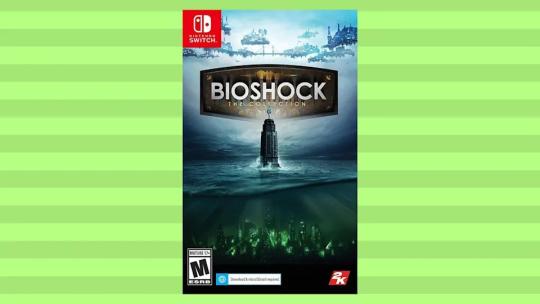
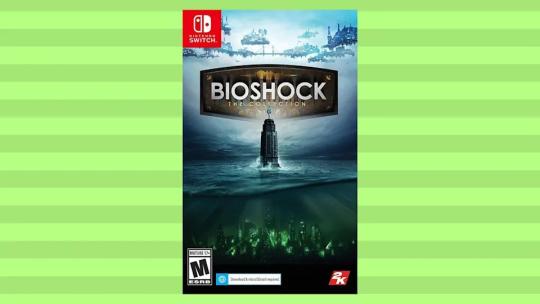
Save 60 percent on super-popular games. (Photo: Amazon)
On sale for $20 (down from $50), BioShock: The Collection features all three games in the popular franchise: Bioshock Remastered, Bioshock 2 and Bioshock Infinite. These fun-tastic games explore futuristic science fiction worlds underwater and above the clouds.
“One of the best video game trilogies of modern gaming,” raved a delighted gamer. “All three games play and look fantastic, and 2k has done a great job with the attention to detail with all of them. I’ve had zero performance issues.”
Check out more video game sales below:
Luna Gaming Controller, $56 (was $70), amazon.com
NBA 2K21 (Xbox Series X), $20 (was $70), amazon.com
Mafia: Definitive Edition (PS4), $20 (was $40), amazon.com
Call of Duty: Infinite Warfare (PS4), $15 (was $40), amazon.com
The Sims 4 (Xbox One), $5 (was $50), cdkeys.com
Tom Clancy’s Rainbow Six Siege (Xbox One), $13 (was $35), cdkeys.com
Minecraft (Xbox One), $10 (was $30), cdkeys.com
Outriders: Day One Edition (PS4), $40 (was $60), walmart.com
Microsoft Xbox Series S 512GB with Xbox Game Pass and Accessories, $636 (was $700), qvc.com
Grand Theft Auto V: Premium Edition (PS4), $20 (was $60), walmart.com
Madden NFL 21 (Xbox One), $20 (was $60), walmart.com
Star Wars Jedi: Fallen Order (Xbox One), $30 (was $60), walmart.com
The Pillars of The Earth (PS4), $29 (was $45), walmart.com
Crash Team Racing: Nitro Fueled (PS4), $34 (was $40), walmart.com
PlayStation Plus Membership (12 months), $39 (was $60), cdkeys.com
Playstation Plus Membership (three months), $20 (was $25), cdkeys.com
Best smart-home sales


Start building the smart home of your dreams today, with this discounted bundle. (Photo: Lowe’s)
For this extended 4th of July sale, Lowe’s is giving you a chance to score the Google Nest Mini (second generation) and GE Smart Plug for just $40 (was $60).
The next-gen Nest Mini packs the Google Assistant into a sleek design with really great sound. Enjoy crisp vocals and balanced bass while you stream songs from Spotify, YouTube Music, SiriusXM, Pandora, Apple Music and more. Want a smart home? Now’s the time! If you have a phone in your pocket and a Wi-Fi network at home, you’re well on your way to building a smart home.
Plus, the bundle includes the GE Smart Plug (a $15 value), which can easily pair with the Google Nest Mini. Simply plug into a wall outlet, then plug in anything — a lamp, a TV or even a coffeemaker.
Then connect the plug to your Wi-Fi network and use your phone to sync to the Google Home app (for Android smartphones and Apple iPhones). That’s it! Now you can control just about anything in your home with your phone or just the sound of your voice via the Google Assistant. Fun!
“I am amazed at how much sound can come out of this little bitty device,” raved a delighted five-star Lowe’s reviewer. “The ease of setting this little unit up via Wi-Fi was a breeze. All I have done so far was talk to the device and it does what I ask with the weather even popping up on occasion which is what I was looking at. I like the fact that it sync to my devices with the calendar update with the busy schedule I have…I would recommend this little device for not only sound, but also ease of use. It can make your life simple and up-to-date if you carry a busy workload. Set a reminder and it will remind you even with a little music.”
Check out more smart-home sales below:
TP-Link N300 WiFi Extender (TL-WA855RE), $17 (was $30), amazon.com
Google Nest Mini, $35 (was $49), lowes.com
Google Nest Learning Smart Thermostat, $199 (was $249), lowes.com
Google Nest Hello, $149 (was $229), lowes.com
Lenovo Smart Clock Essential, $30 (was $50), lowes.com
Brookstone PhotoShare Digital Picture Frame, $110 (was $130), lowes.com
Moen 7594BL Arbor One-Handle Pulldown Kitchen Faucet, $289 (was $500), amazon.com
Honeywell RLV4300A1005 5-2 Day Programmable Thermostat (renewed), $10 (was $35), eBay.com
Google Nest Cam Indoor Security Camera, $130 (was $200), walmart.com
Defender Ultra HD 4K Wired Outdoor Security System (1TB), $260 (was $450), walmart.com
Monoprice Wireless Smart Outdoor Dual Socket, $25 (was $38), target.com
XODO Smart Wi-Fi HD Video Doorbell, $90 (was $150), walmart.com
DHcamera Wired Spotlight Cam HD Security Camera, $150 (was $230), walmart.com
Garmin Vivosport Fitness Tracker (renewed), $70 (was $200), eBay.com
Kamep Wireless Wi-Fi Video Doorbell Camera, $75 with on-page coupon (was $90), amazon.com
Best home-office sales


Sleek, thin, and convertible (lapop to tablet), this Samsung Chromebook Plus V2 is $180 off. (Photo: Amazon)
For extended 4th of July sales, the slick Samsung Chromebook Plus V2 convertible laptop is just $370 — that’s 33 percent off.
Incredibly thin, the Samsung Chromebook is actually more than just a laptop. It has a brilliant 12.2-inch HD touchscreen display (at 1900×1200 resolution) and flexible 360-degree hinge, so it can rotate to any angle for use as a tablet.
“I wanted both a tablet and a computer. I love that you can download apps and use them for both the computer and the tablet form,” reported a five-star fan. “The stylus makes using Lightroom and other creative apps a breeze. Being able to use the cloud is a must because the storage would fill up pretty quickly…The large screen is also good for editing photos, drawing, and taking notes. Startup, web browsing, and apps are quick. The battery life is really great for everyday use…”
Check out more home-office sales below:
Cloud Massage Shiatsu Foot Massager Machine, $250 with on-page coupon (was $350), amazon.com
Renpho Neck Shoulder Massager, $30 with on-page coupon (was $50), amazon.com
Vybe Percussion Massage Gun, $150 with on-page coupon (was $200), amazon.com
DamKee Massage Gun, $56 with on-page coupon (was $110), amazon.com
WorkEZ Rise Aluminum Laptop Stand, $30 (was $33), qvc.com
Samsung 27-inch Smart Monitor, $300 (was $329), qvc.com
HP OfficeJet Pro 8035e All-in-One Printer, $220 (was $249), qvc.com
Asus Chromebook C223, $265 (was $340), hsn.com
Bell & Howell Adjustable Laptop Desk, $32 (was $50), hsn.com
Embassy NanoShred 8-Sheet Paper Shredder, $100 (was $124), hsn.com
OttLite Wireless Charging Desk Lamp, $35 (was $61), hsn.com
Apple MacBook Pro (mid-2020), $1,099 (was $1,299), bhphotovideo.com
Microsoft Surface Pro 5 (renewed), $540 (was $800), eBay.com
Ousgar 47-inch White Desk, $100 (was $266), walmart.com
Hemu Fashion Bamboo Laptop Lap Tray, $38 (was $80), walmart.com
Read More from Yahoo Life:
Follow us on Instagram, Facebook, Twitter and Pinterest for nonstop inspiration delivered fresh to your feed, every day.
Want daily pop culture news delivered to your inbox? Sign up here for Yahoo Entertainment & Life’s newsletter.
Source link
1 note
·
View note
Text
My Homelab/Office 2020 - DFW Quarantine Edition

Moved into our first home almost a year ago (October 2019), I picked out a room that had 2 closets for my media/game/office area. Since the room isn't massive, I decided to build a desk into closet #1 to save on space. Here 1 of 2 shelves was ripped off, the back area was repainted gray. A piece of card board was hung to represent my 49 inch monitor and this setup also gave an idea how high I needed the desk.

On my top shelf this was the initial drop for all my Cat6 cabling in the house, I did 5 more runs after this (WAN is dropped here as well).
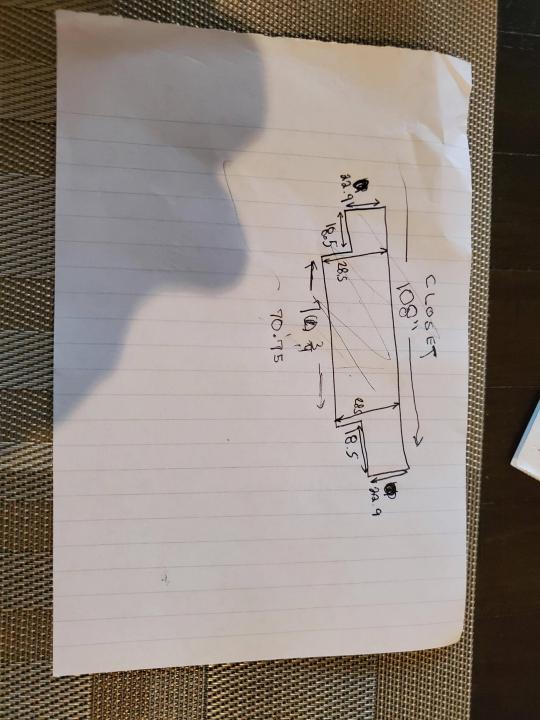
I measured the closet and then went to Home Depot to grab a countertop. Based on the dimensions, it needed to be cut into an object shape you would see on Tetris.
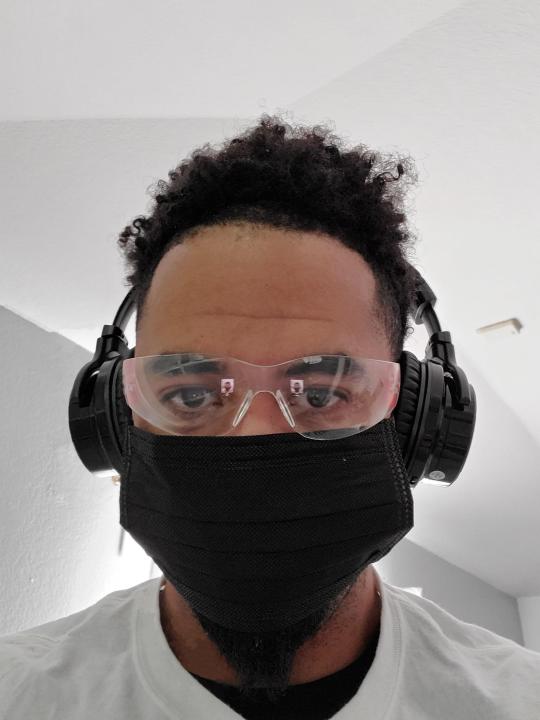
Getting to work, cutting the countertop.

My father-in-law helped me cut it to size in the driveway and then we framed the closet, added in kitchen cabinets to the bottom (used for storage and to hide a UPS). We ran electrical sockets inside the closet. I bought and painted 2 kitchen cabinets which I use for storage under my desk as well.

The holes allowed me to run cables under my desk much easier, I learned many of these techniques on Battlestations subreddit and Setup Wars on Youtube. My daughter was a good helper when it came to finding studs.

Some of my cousins are networking engineers, they advised me to go with Unifi devices. Here I mounted my Unifi 16 port switch, my Unifi Security Gateway (I'll try out pfSense sometime down the line), and my HD Homerun (big antenna is in the attic). I have Cat6 drops in each room in the house, so everything runs here. On my USG, I have both a LAN #2 and a LAN #1 line running to the 2nd closet in this room (server room). This shot is before the cable management.

Cable management completed in closet #1. Added an access point and connected 3 old Raspberry Pi devices I had laying around (1 for PiHole - Adblocker, 1 for Unbound - Recursive DNS server, and 1 for Privoxy - Non Caching web proxy).

Rats nest of wires under my desk. I mounted an amplifier, optical DVD ROM drive, a USB hub that takes input from up to 4 computers (allows me to switch between servers in closet #2 with my USB mic, camera, keyboard, headset always functioning), and a small pull out drawer.

Cable management complete, night shot with with Nanoleaf wall lights. Unifi controller is mounted under the bookshelf, allows me to keep tabs on the network. I have a tablet on each side of the door frame (apps run on there that monitor my self hosted web services). I drilled a 3 inch hole on my desk to fit a grommet wireless phone charger. All my smart lights are either running on a schedule or turn on/off via an Alexa command. All of our smart devices across the house and outside, run on its on VLAN for segmentation purposes.

Quick shot with desk light off. I'm thinking in the future of doing a build that will mount to the wall (where "game over" is shown).

Wooting One keyboard with custom keycaps and Swiftpoint Z mouse, plus Stream Deck (I'm going to make a gaming comeback one day!).

Good wallpapers are hard to find with this resolution so pieced together my own.

Speakers and books at inside corner of desk.
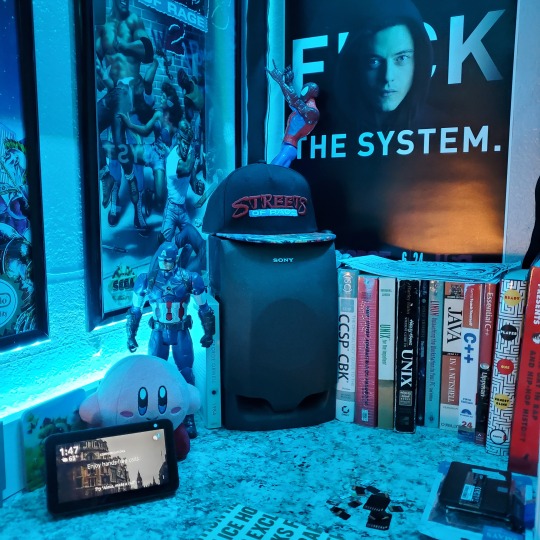
Speakers and books at inside corner of desk.

Closet #2, first look (this is in the same room but off to the other side). Ran a few CAT6 cables from closet #1, into the attic and dropped here (one on LAN #1, the other on LAN #2 for USG). Had to add electrical sockets as well.

I have owned a ton of Thinkpads since my IBM days, I figured I could test hooking them all up and having them all specialize in different functions (yes, I have a Proxmox box but it's a decommissioned HP Microserver on the top shelf which is getting repurposed with TrueNAS_core). If you're wondering what OSes run on these laptops: Windows 10, Ubuntu, CentOS, AntiX. All of these units are hardwired into my managed Netgear 10gigabit switch (only my servers on the floor have 10 gigabit NICs useful to pass data between the two). Power strip is also mounted on the right side, next to another tablet used for monitoring. These laptop screens are usually turned off.
Computing inventory in image:
Lenovo Yoga Y500, Lenovo Thinkpad T420, Lenovo Thinkpad T430s, Lenovo Thinkpad Yoga 12, Lenovo Thinkpad Yoga 14, Lenovo Thinkpad W541 (used to self host my webservices), Lenovo S10-3T, and HP Microserver N54L

Left side of closet #2

**moved these Pis and unmanaged switch to outside part of closet**

Since I have a bunch of Raspberry Pi 3s, I decided recently to get started with Kubernetes clusters (my time is limited but hoping to have everything going by the holidays 2020) via Rancher, headless. The next image will show the rest of the Pis but in total:
9x Raspberry Pi 3 and 2x Raspberry Pi 4
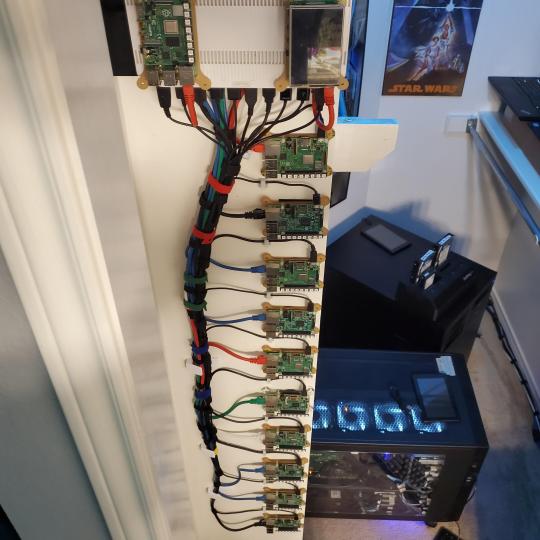
2nd shot with cable management. The idea is to get K3s going, there's Blinkt installed on each Pi, lights will indicate how many pods per node. The Pis are hardwired into a switch which is on LAN #2 (USG). I might also try out Docker Swarm simultaneously on my x86/x64 laptops. Here's my compose generic template (have to re-do the configs at a later data) but gives you an idea of the type of web services I am looking to run: https://gist.github.com/antoinesylvia/3af241cbfa1179ed7806d2cc1c67bd31
20 percent of my web services today run on Docker, the other 80 percent are native installs on Linux and or Windows. Looking to get that up to 90 percent by the summer of 2021.
Basic flow to call web services:
User <--> my.domain (Cloudflare 1st level) <--> (NGINX on-prem, using Auth_Request module with 2FA to unlock backend services) <--> App <--> DB.
If you ever need ideas for what apps to self-host: https://github.com/awesome-selfhosted/awesome-selfhosted

Homelabs get hot, so I had the HVAC folks to come out and install an exhaust in the ceiling and dampers in the attic.

I built my servers in the garage this past winter/spring, a little each night when my daughter allowed me to. The SLI build is actually for Parsec (think of it as a self hosted Stadia but authentication servers are still controlled by a 3rd party), I had the GPUs for years and never really used them until now.

Completed image of my 2 recent builds and old build from 2011.
Retroplex (left machine) - Intel 6850 i7 (6 core, 12 thread), GTX 1080, and 96GB DDR4 RAM. Powers the gaming experience.
Metroplex (middle machine) - AMD Threadripper 1950x (16 core, 32 thread), p2000 GPU, 128GB DDR4 RAM.
HQ 2011 (right machine) - AMD Bulldozer 8150 (8 cores), generic GPU (just so it can boot), 32GB DDR3 RAM.

I've been working and labbing so much, I haven't even connected my projector or installed a TV since moving in here 11 months ago. I'm also looking to get some VR going, headset and sensors are connected to my gaming server in closet #2. Anyhow, you see all my PS4 and retro consoles I had growing up such as Atari 2600, NES, Sega Genesis/32X, PS1, Dreamcast, PS2, PS3 and Game Gear. The joysticks are for emulation projects, I use a Front End called AttractMode and script out my own themes (building out a digital history gaming museum).

My longest CAT6 drop, from closet #1 to the opposite side of the room. Had to get in a very tight space in my attic to make this happen, I'm 6'8" for context. This allows me to connect this cord to my Unifi Flex Mini, so I can hardware my consoles (PS4, PS5 soon)

Homelab area includes a space for my daughter. She loves pressing power buttons on my servers on the floor, so I had to install decoy buttons and move the real buttons to the backside.
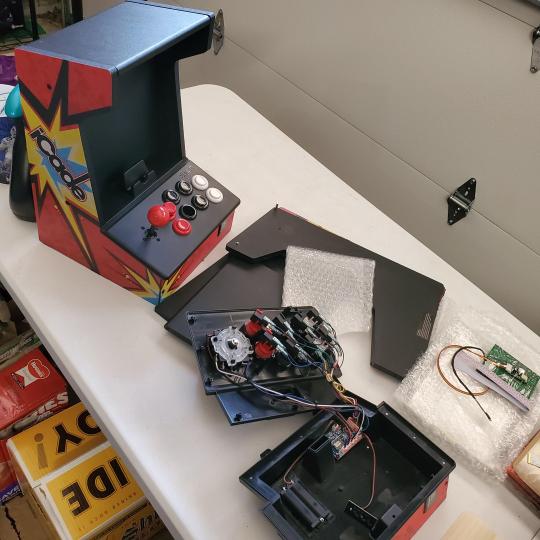
Next project, a bartop with a Raspberry Pi (Retropie project) which will be housed in an iCade shell, swapping out all the buttons. Always have tech projects going on. Small steps each day with limited time.
6 notes
·
View notes
Text
Lenovo Yoga 9i Gen 8 specs (as reviewed)Value: $1,399 to beginCPU: thirteenth Gen Intel Core i7-1360PGPU: Intel Iris Xe built-in graphcisRAM: 16GB LPDDR5-5200Storage: 512GB SSDShow: 14-inch 2.8K (2,880 x 1,800 pixels) OLED touchscreenPorts: 2 Thunderbolt 4, 1 USB-A, 1 USB-C, 1 headphone jack Battery life: 10 hours and 10 minutes (examined)Measurement: 12.52 x 9.06 x 0.6 inchesWeight: 3.09 kilosThe Lenovo Yoga 9i Gen 8 ($1,399 to begin) is a refinement of excellence, enhancing upon its predecessor in minor however significant methods which cement it as the most effective 2-in-1 laptops available on the market. This premium convertible provides the fantastic thing about a 14-inch OLED touchscreen, the ability of Intel's thirteenth Gen Raptor Lake processors and sufficient battery life to get you thru a day at work or college. Plus, it comes with its personal stylus and carrying sleeve, making it a compelling alternative for creatives on the go. Nonetheless, the stylus is less complicated to lose than ever as a result of the Yoga 9i now not has a built-in charging storage the place you'll be able to stow it when not in use.There are another key particulars it is advisable learn about to resolve whether or not that is the laptop computer for you. On this Lenovo Yoga 9i Gen 8 evaluate I am going to stroll you thru them and present how nicely our evaluate unit held up in each knowledgeable testing and my very own day-to-day use, all of which satisfied me it is the most effective Home windows laptops available on the market proper now and the most effective laptops general.Lenovo Yoga 9i Gen 8 evaluate: Value & configuration$1,399 to begin, out there April 10Stylus and carrying case includedThe Lenovo Yoga 9i Gen 8 is scheduled to go on sale April 10 for a beginning worth of $1,399. It is out there in both Storm Gray or Oatmeal colour schemes, and needs to be out there for buy by way of Lenovo's web site (opens in new tab) and choose third-party retailers. Each unit comes with a black lively stylus and gray cloth sleeve at no further cost.(Picture credit score: Future)Lenovo despatched us a Yoga 9i Gen 8 evaluate unit in Oatmeal with an Intel Core i7-1360P CPU, 16GB of RAM, a 512GB SSD and a 2.8K OLED touchscreen. Lenovo Yoga 9i Gen 8 evaluate: DesignElegant chassis seems nice, comfy to make use of as pill/laptop computerLack of a stylus charging storage hurtsOur Lenovo Yoga 9i Gen 8 evaluate unit is modern and easy to the contact, with rounded corners to lend the machined aluminum chassis a premium really feel. Lenovo is eager to level out that these rounded edge make the Yoga extra comfy to carry in pill kind, and it is true. Flip the display screen again to put flat and the Yoga 9i Gen 8 is remarkably comfy to carry — for a 14-inch laptop computer.(Picture credit score: Future)You will not confuse it for an iPad anytime quickly, however at 12.52 x 9.06 x 0.6 inches thick and upwards of three.09 kilos it is fairly skinny and lightweight. The Yoga 9i is definitely a smidge lighter than the previous 13.3-inch Samsung Galaxy Book2 Professional 360, a perennial top-tier contender for finest 2-in-1 laptop computer right here at Tom's Information. Nonetheless, Lenovo's premium 2-in-1 continues to be a bit thicker and/or heavier than competing 14-inchers just like the Acer Swift 5 (2.65 kilos, 0.59 inches skinny) and Acer Spin 5 (2.9 kilos, 0.65 inches).Ounces and inches apart, the Yoga 9i is a good alternative if you would like a Home windows laptop computer that you should use as a pill in comparable consolation. The included stylus and carrying sleeve (which are available black and a pleasant textured gray, respectively) add to the laptop computer's worth for individuals who plan to apply it to the go.That mentioned, the material loop on the laptop computer sleeve that is supposed to carry the stylus is not any substitute for a correct built-in charging storage. Older variations of the Yoga 9i used to have a little bit storage for the
stylus constructed into the laptop computer, so you may each safely retailer the stylus and cost it when not in use.That storage was eliminated a number of iterations again, and this laptop computer is much less for its loss. Sure, the stylus continues to be included free of charge and you'll nonetheless cost it by way of a USB-C charging cable, however what was as soon as a slick contact that added worth is now a nice-to-have trouble that it's a must to fear about misplacing.Lenovo Yoga 9i Gen 8 evaluate: PortsSufficient ports to get by, however no HDMI or SD card readerEnergy button on the facet takes some getting used toYou get a load of USB-C ports, a USB-A port, a headphone jack and never a lot else on the Yoga 9i Gen 8. It is the naked minimal you need to count on from a contemporary ultraportable and sufficient to get you thru a median workday, although you aren't getting HDMI ports such as you do on the Swift 5 and Spin 5.(Picture credit score: Future)Nonetheless, you may get by simply high quality with the port array on the Lenovo Yoga 9i Gen 8. On the laptop computer's lefthand facet you get your USB-A port and two Thunderbolt 4/USB4 ports. On the righthand facet you get a 3.5mm headphone/mic jack, a USB-C port and the ability button.(Picture credit score: Future)Inserting the ability button right here on the facet of the laptop computer, as if it had been an enormous pill, is sensible given you are meant to carry it like an enormous pill every so often, and having the ability button on the keyboard can be problematic. However I additionally discover that having the ability button on the facet of your laptop computer will get some getting used to, and there is a actual hazard of unintentionally placing the Yoga laptop computer to sleep/powering it off if you're twiddling with a USB-C cable or folding the laptop computer up.Lenovo Yoga 9i Gen 8 evaluate: Show2.8K OLED touchscreen seems luscious, however laborious to make use of in direct daylightOpponents provide higher brightness and colour accuracyThe 14-inch 2.8K (2,880 x 1,800 pixels) 90Hz 16:10 OLED touchscreen on our Lenovo Yoga 9i Gen 8 evaluate unit seems vivid and wealthy in individual, with colours so vibrant you may (in the event you're like me) yearn to the touch them. But I hesitated to faucet the Lenovo Yoga 9i's show for worry my soiled human fingers will mar its stunning (but comparatively dim) floor.It is a worry I rapidly obtained over, and I used to be in a position to reduce fingerprints showing on the reflective show with a mixture of an affordable microfiber cleansing fabric and a strict ban on all finger meals. The hassle paid off: Motion pictures, photos and video games look nice on our Yoga 9i Gen 8 evaluate unit's 2.8K OLED touchscreen due to its vivid colours and sharp contrasts.The newest Yoga 9i sports activities an oversaturated OLED show that appears nice however will get laborious to make out in direct sunshine. "The show additionally does an important job of swiftly choosing up inputs from Lenovo's included stylus, and I loved utilizing it to play video games and navigate motion pictures after work with the laptop computer flipped over like a tent on my desk.Even with the brightness cranked to max, you will wrestle to make out particulars on the Yoga 9i Gen 8's show in direct daylight. (Picture credit score: Future)I had a more durable time utilizing the Yoga 9i out on the patio of a neighborhood espresso store throughout lunch hour, when the meager daylight of a March afternoon made watching A24's The Inexperienced Knight on the laptop computer almost not possible. You will get issues achieved outside in the event you dial the brightness as much as max, however count on to be doing a whole lot of squinting and in search of shade.Swipe to scroll horizontallyBrightness testing outcomesRow 0 - Cell 0 Brightness (nits)Lenovo Yoga 9i Gen 8353Lenovo Yoga 9i Gen 7364Acer Swift 5457Acer Spin 5480Samsung Galaxy Ebook 3 Professional 360380 The outcomes of our lab testing again up my expertise.
After we pointed our Klein 10-A colorimeter at it we measured the Lenovo Yoga 9i's show's common brightness as 353 nits, peaking at 356 nits within the upper-left space of the display screen. That is lower than Lenovo's marketed peak of 400 nits, and fewer brilliant than its predecessor the Lenovo Yoga 9i Gen 7 (364 nits) we examined with an identical 2.8K OLED touchscreen. It is also dimmer than the Galaxy Ebook 3 Professional 360 (380 nits), the Acer Swift 5 (457 nits) and the Spin 5 (480 nits). Swipe to scroll horizontallyShow testing outcomesRow 0 - Cell 0 sRGB gamut DCI-P3 gamutDelta-ELenovo Yoga 9i Gen 8200.6%142.1%0.39Lenovo Yoga 9i Gen 7194.9%138.1%0.29Acer Swift 5131.7%93.3%0.23Acer Spin 5130.1%92.1%0.32Samsung Galaxy Ebook 3 Professional 360120.1%85.2%0.2So far as colour accuracy goes, our Yoga 9i Gen 8 evaluate unit seems super-saturated for a cause. It achieved 200.6% of the sRGB colour gamut and 142.1% of the DCI-P3 colour gamut (100% is most correct, larger tends to look extra vivid) with a Delta-E rating of 0.39 (the nearer to 0, the higher). These are awfully excessive numbers in comparison with most laptops we take a look at, however they're proper in keeping with what I count on from Lenovo's Yoga 9i on condition that final 12 months's mannequin achieved comparable scores (194.9% sRGB, 138.1% DCI-P3). To offer you some context, these scores are considerably larger than what we measured on the much less saturated shows of competitors just like the Swift 5 (131.7% sRGB, 93.3% DCI-P3) or Spin 5 (130.1% sRGB, 92.1% DCI-P3).In brief, the newest Yoga 9i sports activities an oversaturated OLED show that appears nice however will get laborious to make out in direct sunshine. It is a luscious alternative for watching motion pictures or searching the net, however if you wish to do work that calls for something approaching colour accuracy you need to in all probability persist with a laptop computer just like the Swift 5 or the MacBook Professional 14-inch. (Picture credit score: Future)Word that whereas a 2.8K decision sounds nice on paper, in individual on a 14-inch display screen it makes textual content almost unreadable. You may attempt to squint via it if you wish to, however I favor to dial up the display screen magnification to 200% in Home windows 11's show settings. Lenovo Yoga 9i Gen 8 evaluate: AudioRotating soundbar delivers nice audio in clamshell or pill modeWill get fairly loud, with respectable bassThe rotating soundbar that varieties the hinge between the Yoga 9i Gen 8's display screen and deck is likely one of the standout options of this laptop computer. Bearing the Bowers & Wilkins imprimatur and kicking out higher-quality audio than I normally count on from a 14-inch ultraportable, this soundbar is designed to sound equally good regardless of the way you fold the laptop computer. Inside are a pair of 2-watt tweeters that, when complemented by the pair of 3-watt woofers constructed into the corners of the laptop computer, made tracks from the likes of The Mountain Goats, Open Mike Eagle and Taylor Swift sound wealthy and full. Whereas the soundbar on the Yoga 9i will not idiot you into pondering its a correct stereo anytime quickly, it delivers higher-quality audio at a louder quantity than simply about any laptop computer of this dimension I've ever examined. The one two laptops we have examined lately which ship comparable audio high quality are the Floor Laptop computer 5 (one thing about the way in which it displays sound in the direction of you actually offers it a punch) and the MacBook Professional.Lenovo Yoga 9i Gen 8 evaluate: EfficiencySpeedy sufficient for work, college and a few mild gamingOutperforms its predecessor, however outpaced by the competitorsThe thirteenth Gen Intel CPU in our Lenovo Yoga 9i evaluate unit offers it greater than sufficient energy to deal with my day-to-day workload, which includes flitting between numerous Chrome tabs whereas streaming music and sometimes watching movies.
It even has sufficient muscle for some mild gaming, although advanced, graphically-demanding video games will carry this laptop computer to its knees.(Picture credit score: Future)The Lenovo Yoga 9i Gen 8's efficiency in our testing lab backs up my expertise. After we put it to the take a look at within the Geekbench 5.6 multi-core CPU benchmark it earned a rating of 9,954, which is healthier than its predecessor's rating of seven,150. It is also neck and neck with the Acer Swift 5 (9,859) and Spin 5 (10,040), which is attention-grabbing since each pack the identical outdated (although nonetheless pretty new) twelfth Gen Intel Core i7 CPU because the previous Yoga 9i Gen 7.Swipe to scroll horizontallyEfficiency testing outcomesRow 0 - Cell 0 Geekbench 5 multi-core CPU25GB file copy pace take a look atHandbrake video modifying timeLenovo Yoga 9i Gen 89,9541,669 MBps9:45Lenovo Yoga 9i Gen 77,1501,506 MBps12:18Acer Swift 59,8591,673 MBps7:35Acer Spin 510,0401,395 MBps6:39Samsung Galaxy Ebook 3 Professional 3608,2501,173 MBps7:59Throughout the remainder of our take a look at outcomes we see an identical theme rising: Lenovo's Yoga 9i Gen 8 is a big enchancment over its predecessor, however it struggles to outperform the competitors by an identical margin. In our video modifying take a look at, for instance, which duties the laptop computer with transcoding a 4K video all the way down to 1080p utilizing Handbrake, the Lenovo Yoga 9i Gen 8 took 9 minutes and 45 seconds. That is a bit lengthy, and although it is nonetheless a number of minutes quicker than its predecessor's time in the identical take a look at (12:18) it is nonetheless slower than older, cheaper 14-inch laptops just like the Acer Swift 5 and Spin 5.(Picture credit score: Future)An identical sample performs out throughout the outcomes of our SSD pace take a look at, which duties a laptop computer with duplicating 25GB of multimedia information as quick as potential. Our Lenovo Yoga 9i Gen 8 evaluate unit did nicely sufficient on this take a look at, demonstrating a switch charge of as much as 1,669 MBps. That is quicker than its predecessor (1,506 MBps) by a small however significant margin, and it is also quicker than the Acer Swift 5 (1,673 MBps) and Spin 5 (1,395 MBps) I beforehand talked about.Swipe to scroll horizontallySport efficiency testing outcomesRow 0 - Cell 0 Sid Meier's Civ VI @ 1080pLenovo Yoga 9i Gen 825 FPSLenovo Yoga 9i Gen 722 FPSAcer Swift 525 FPSAcer Spin 528 FPSSamsung Galaxy Ebook 3 Professional 36033 FPSWhereas the Yoga 9i lacks the discrete graphics card and additional horsepower of the most effective gaming laptops and thus cannot run lots of the finest PC video games nicely, you'll be able to nonetheless have some enjoyable with it.We wish to run nearly each laptop computer we take a look at via the Sid Meier's Civilization VI: Gathering Storm benchmark since it is a recreation that runs on nearly the whole lot (together with Macs and PCs), and the Yoga 9i Gen 8 managed to ship a good rating of 25 frames per second. That is higher efficiency than we see out of a whole lot of ultraportables, together with its predecessor (22 fps). Nonetheless, each the Acer Spin 5 (28 fps) and Swift 5 (25 fps) met or exceeded the Yoga 9i's efficiency.That mentioned, I nonetheless had a great deal of enjoyable enjoying light-weight video games like Crusader Kings III, Dicey Dungeons and Into the Breach on the Yoga 9i with little hassle.Lenovo Yoga 9i Gen 8 evaluate: Battery life and warmth10 hours of examined battery life is nice sufficient for a day at work or collegeOutlasts its predecessor however outclassed by the competitorsOur Lenovo Yoga 9i Gen 8 evaluate unit lasted longer than its predecessor in our battery take a look at, however it nonetheless cannot match the most effective laptops for battery life. In our in-house battery rundown take a look at, which duties the laptop computer with browsing the net by way of Wi-Fi with its display screen brightness
set to (the comparatively dim) 150 nits, the Lenovo Yoga 9i Gen 8 lasted roughly 10 hours and 10 minutes earlier than working out of juice. That needs to be sufficient to get you thru a median day of labor or college, however you may wish to carry the charger with you simply in case.It is higher than the roughly 8 hours its predecessor lasted in the identical take a look at, however as you'll be able to see from the chart under, it pales compared to the 12+ hour common battery life we see from top-tier ultraportables.Swipe to scroll horizontallyBattery life take a look at outcomesHeader Cell - Column 0 Time (hours:minutes)Lenovo Yoga 9i Gen 810:10Lenovo Yoga 9i Gen 78:08Acer Swift 511:25Acer Spin 512:31Samsung Galaxy Ebook 2 Professional 36011:59Samsung Galaxy Ebook 3 Professional 3608:07HP Dragonfly Professional13:23MacBook Professional 14-inch 202314:02Dell XPS 13 Plus7:34Dell XPS 13 (2023)11:13Whereas the Yoga 9i Gen 8 provides higher battery life than the anemic Dell XPS 13 Plus, it is outpaced by almost each non-gaming laptop computer we have lately examined. This will likely have one thing to do with the high-res 90Hz OLED show, which can eat up battery quicker than a few of the lower-resolution non-OLED screens on rivals just like the Acer Spin 5 or MacBook Professional 2023. The truth that the 1080p AMOLED-equipped Samsung Galaxy Ebook 2 Professional 360 lasted almost 12 hours in our battery take a look at whereas its successor, the 3K AMOLED-equipped Galaxy Ebook 3 Professional 360, lasted barely 8 hours in the identical take a look at lends extra credence to this speculation.The Yoga 9i's middling battery life is not so unhealthy when you think about that Lenovo claims the laptop computer's Fast Cost Enhance tech offers it as much as two hours of runtime after charging it for quarter-hour. In my hands-on testing I used to be in a position to pull this off, however solely when plugging the ability adapter into the USB-C port on the righthand facet of the laptop computer. You may cost the laptop computer by way of any of its USB-C ports, together with the 2 Thunderbolt 4 ports on the other facet, however after I used these to cost the laptop computer it solely gained about 6% battery energy after quarter-hour plugged in.Warmth-wise I by no means obtained significantly scorching or bothered whereas utilizing the Lenovo Yoga 9i in my lap. In our warmth take a look at, which includes tasking the laptop computer with enjoying an HD video for quarter-hour after which scanning it with a warmth gun, the laptop computer's floor temps stayed nicely beneath 100 levels Fahrenheit. The most well liked spot we discovered was within the heart of its underside close to the rear vent, which obtained as scorching as 94.1 levels. Lenovo Yoga 9i Gen 8 evaluate: Keyboard and touchpadComfy, well-spaced keyboard and touchpadDevoted perform keys are neat however not definitely worth the house they take upThe keyboard on the Lenovo Yoga 9i Gen 8 is comfy to sort on, with nicely-spaced keys that unfold throughout the total width of the deck. Whereas key journey is what you'd count on from a 14-inch laptop computer, the Yoga 9i's keys really feel good and responsive beneath my fingers.Nonetheless, I am much less happy by the inclusion of devoted hotkeys alongside the righthand facet of the keyboard. Lenovo manufacturers them "1-Click on perform keys" and so they embrace (from backside to high) a devoted fingerprint reader, a key to modify between mild and darkish themes, a button to toggle between audio profiles (for music, motion pictures or gaming), a key to allow/disable your digicam's background blur on calls, and one to modify between energy profiles. I am much less happy by the inclusion of devoted hotkeys alongside the righthand facet of the keyboard. All however the fingerprint reader appear redundant, tying up an entire key on the keyboard for the aim of rapidly altering a single setting."Every of those keys appear helpful, at first
look, and I nonetheless take pleasure in twiddling with them after I'm bored throughout a name. However after utilizing them for per week or so I've to say I've rapidly misplaced respect for his or her existence. All however the fingerprint reader appear redundant and pointless, tying up an entire key on the keyboard for the aim of rapidly altering a single setting. This turns into particularly annoying if you see how lots of the perform keys have assigned capabilities which can be equally superfluous. The F9 key, for instance, bears a tiny icon of an individual carrying a headset and launches the Lenovo Vantage app if you press it.That is a pleasant keyboard shortcut to have, however one many homeowners (myself included) will hardly ever use. If Lenovo is dead-set on offering devoted keys that flip between settings for options just like the webcam, the battery and the show, I would fairly it stored these keys on the perform row (culling the lease helpful ones to make room) fairly than taking over extra space on the keyboard itself.(Picture credit score: Tom's Information)Beneath the keyboard you will discover a well-sized trackpad that ought to provide you with no hassle. Throughout my hands-on testing I by no means as soon as seen it fail to learn a swipe, and I had no hassle navigating Home windows 11 utilizing gesture instructions. It additionally by no means did not register a click on regardless of the place I pressed on the touchpad. Lenovo Yoga 9i Gen 8 evaluate: StylusTwo-button lively stylus works nicely with the showLack of a devoted charging storage raises odds of a misplaced/lifeless stylusWhen you'd fairly not navigate by way of the touchpad you can too use the included stylus to regulate the mouse in Home windows 11, although chances are you'll must fiddle with some choices within the Pen & Home windows Ink settings menu to take action. The stylus itself is a slim black cylinder with a flat finish reverse the sharp one and two buttons close to the purpose. You may configure what these buttons do in settings menus, together with issues like launching packages or opening home windows in which you'll be able to hand-write textual content that's then learn and enter into fields in packages like internet browsers and phrase processors.Throughout our evaluate interval I loved utilizing Lenovo's packed-in stylus to doodle notes on the Yoga 9i throughout conferences and never a lot else. For me it is good to have, however the stylus is a little bit too brief and skinny to really feel comfy in my huge mitts throughout prolonged use. (Picture credit score: Future)However I am additionally not a lot of an artist or perhaps a bodily note-taker lately, so do not take my lack of curiosity as a damning indictment of the Yoga 9i's stylus and help software program. I positive want Lenovo had constructed some type of stylus charging storage into the Yoga 9i, however the stylus is nice sufficient and helpful sufficient to be definitely worth the trouble of charging it, which requires you to tug off the rubber stopper on the flat finish to disclose a USB-C charging port. Fortunately, the stopper is linked to the stylus by a bit of fabric, providing you with one much less factor to lose.Lenovo Yoga 9i Gen 8 evaluate: Webcam1080p webcam delivers ok picture and video high qualityIR digicam means that you can log into Home windows together with your faceThe 1080p webcam constructed into the highest bezel of the Yoga 9i Gen 8's show is nice sufficient for video calls with buddies, household and colleagues. It may be toggled on and off by way of software program settings and you can too slide a bodily privateness shutter over it for extra assured privateness, although the small piece of black plastic it is advisable slide backwards and forwards to interact the shutter is so small (and nestled so deep into the bezel above the webcam) that it is virtually not possible to see if you do not know it is there.In the middle of utilizing the webcam
throughout a traditional distant workweek I discovered it made me look good and sharp on Google Meet calls, with good colour accuracy. Nonetheless, I additionally seen it tends to make me look light and washed-out in dim lighting, a trouble which is definitely averted in the event you can management the lights in your workspace. Because it additionally sports activities an IR digicam you should use the Yoga 9i's webcam to log into your laptop computer together with your face by way of Home windows Howdy. I favor to make use of the fingerprint reader on the keyboard for biometric authentication, however through the evaluate course of I examined how reliably and rapidly I used to be in a position to log into the Yoga 9i by way of facial recognition — and was completely happy to see it reliably occurred in seconds each time.Lenovo Yoga 9i Gen 8 evaluate: Software programNo significant bloatware apart from 6+ Lenovo appsAbout half of them are price utilizingThe Lenovo Yoga 9i does not include an excessive amount of extraneous software program, however there are a variety of pre-installed Lenovo apps you will wish to learn about. There are a minimum of six on the laptop computer, however the ones you need to care about are Lenovo Vantage, Lenovo Voice and Lenovo Pen Settings.Lenovo Pen Settings is self-explanatory, providing you with a menu to switch helpful settings like what the buttons on the stylus do and the way delicate the pen is to stress and tilt. Lenovo Vantage can be helpful as a result of it offers you quick access to buttons that allow you to seek for system updates, change settings on the microphone, audio system, digicam and extra. You can even allow superior options like zero contact login or lock (which makes use of the digicam to robotically wake the PC and log you in when it detects you approaching, or lock it if you depart). Most of what Lenovo Vantage means that you can do is definitely achieved by way of Home windows' personal settings menus, however it's nonetheless good to have.Lenovo Voice is price a minimum of messing round with, because it's Lenovo's software program for controlling your PC together with your voice. That is one thing I already do a whole lot of via the Home windows 11 Voice entry app as a result of I've unhealthy RSI ache in each arms, so I am well-equipped to inform you that Lenovo Voice is ok however not almost pretty much as good as Home windows' personal Voice entry app. Whereas Lenovo Voice does allow you to do issues like dictate textual content or launch Microsoft Phrase by saying "open Phrase," I discovered it could not match both the responsiveness, accuracy, or versatility of Home windows Voice entry. Voice entry offers you a minimum of two other ways of telling the PC the place to bodily click on on the display screen, for instance, performance Lenovo Voice cannot match. So whereas I encourage you to take a look at what you are able to do with Lenovo Voice — the truth that you'll be able to create customized instructions that fireplace off if you give particular phrases is cool — it pales compared to the extra sturdy, versatile (and free) Home windows Voice entry app.Lenovo Yoga 9i Gen 8 evaluate: VerdictThe Lenovo Yoga 9i Gen 8 is a wonderful 2-in-1 laptop computer that seems like a premium piece of tech. From its polished, rounded aluminum edges to the colourful OLED show crowning the punchy soundbar, each inch of this laptop computer feels stylish. It does not simply look good on a desk, both; this convertible is speedy sufficient for day-to-day work from home, within the espresso store or in school. With its $1,399 beginning price ticket it is priced to compete with laptops and 2-in-1s that do not look or sound half as good, and the included stylus and carrying sleeve with each Yoga 9i is icing on the cake.Nonetheless, the truth that Lenovo now not builds a charging storage into this laptop computer limits the utility of the stylus and will increase the percentages of dropping it.
And as well-rounded and interesting as our Yoga 9i evaluate unit is, it nonetheless falls in need of the competitors in some key methods. Most notably, the show is dimmer but much more saturated than similarly-priced and similarly-sized rivals just like the Acer Spin 5 and the Acer Swift 5. They each additionally outperform our Yoga 9i evaluate unit when it comes to each uncooked CPU energy and video modifying, regardless of being competitively priced and packing older CPUs than the thirteenth Gen Intel Core i7 in our evaluate unit. Additionally they each outlasted the Yoga 9i in our battery rundown take a look at, as do lots of the ultraportables we take a look at lately.So if you would like an attractive Home windows 2-in-1 with stylus included that may serve you equally nicely in school or within the convention room, the Lenovo Yoga 9i is one I heartily suggest — so long as you realize the downsides in addition to the advantages. If you'd like a laptop computer of this dimension particularly for gaming or video modifying and do not thoughts it not turning right into a pill you'd in all probability be happier with the Asus ROG Zephyrus G14, a 14-inch gaming laptop computer that is competitively priced with the Yoga 9i. When you do not thoughts macOS, Apple's MacBook Professional 14-inch is dearer than the Yoga 9i (and lacks its touchscreen or 2-in-1 versatility) however delivers much more energy for photograph and video modifying, in addition to a brighter and extra color-accurate show.
0 notes
Text
Daily Deals
Amazon Daily Deals Alert: Here Are The Best New Deals [Updated]
Amazon has new sales with significant savings on AirPods, Xbox, PS4, smartphones, TVs and its own range of Echo smart speakers. Many of which match or beat Black Friday prices. So here are my top picks of the latest deals you need to know about.
Tip: bookmark this article because it receives daily updates
Amazon's daily deals are red hot for Christmas
Amazon
Best Amazon Echo, Fire, Kindle Deals
01/15 - Kindle Paperwhite – Now Waterproof with 2x the Storage - typically $129.99 (save $45) - shop deal now
01/15 - PRICE CHANGE - Echo Studio - High-fidelity smart speaker with 3D audio and Alexa plus TP-Link smart plug - (typically $222.98) (save $23) - $199.99 - shop deal now
01/15- STAR DEAL - Echo Dot (3rd Gen) - Smart speaker with Alexa - Charcoal - typically $49.99 (save $15) - $34.99 - shop deal now
01/15 - Echo Dot with clock - typically $59.99 (save $15) - $44.99 - shop deal now
01/15 - Echo (3rd gen) - typically $99.99 (save $10) - $89.99 - shop deal now
01/15 - Echo Show 5 - typically $89.99 (save $10) - $79.99 - shop deal now
01/15 - PRICE CHANGE - Echo Show 8 - HD 8-inch smart display with Alexa - typically $129.99 (save $30) - $99.99 - shop deal now
01/15- PRICE CHANGE - Eero Mesh Wi-Fi systems - typically $298.99 (save $15) - $283.99 - shop deal now
Related link: Apple Watch Deals
Amazon Best AirPods/Headphones Deals
Sony's WH-1000XM3 noise canceling headphones are the best on the market (and widely discounted)
Sony
Related link: AirPods, AirPods Pro, Headphones Store-by-Store Comparison Guide
01/14 - Beats by Dr. Dre - Powerbeats Pro - Totally Wireless Earphones - typically $249 (save $49) - Amazon: $199.95 / B&H: $199.95 / Best Buy: £199.99 / Staples: $249.95 / Target: $199.99 / Walmart: $250
01/14 - Beats by Dr. Dre - Powerbeats³ Wireless - typically $199.95 (save $111) - Amazon: $94.99 / Best Buy: $94.99 / Target: $199.99 / Walmart: $89
01/14 - Bose QuietComfort 35 (Series II) Wireless Headphones, Noise Cancelling - Black (Renewed) - typically $244.99 (save $105) - shop deal now
01/14 - PRICE CHANGE - Jabra Elite 65t Earbuds - Alexa Enabled, True Wireless Earbuds - typically $169.99 (save up to $90) - Amazon: $136.95 / Best Buy: $169.99 / Costco: $149.99 (members only) / Target: $79.99 (refurbished) / Walmart: $138.39
01/14 - PRICE CHANGE - Sennheiser Momentum 2.0 Wireless with Active Noise Cancellation - Black - typically $399.98 (save $200) - Amazon: $186 / Best Buy: $399.98 / Walmart: $286.99
Related link: Headphones Store-by-Store Comparison Guide
Amazon Best Laptop Deals
Amazon's live laptop deals cover MacBooks, Windows machines and Chromebooks
Apple
01/13 - PRICE CHANGE - Apple 13.3-inch MacBook Pro with Touch Bar (Mid 2018, Space Gray) - typically $1,799 (save up to $700) - Amazon: $1,084.68 (renewed) / B&H: $1,399 / Costco: $1,249.99
01/13 - MacBook Air (13-inch, 8GB RAM, 128GB SSD Storage) - (typically $999) - save up to $250 - Amazon: $749.99 / Best Buy: $799.99 / Costco: $899.99 / Walmart: $750.50
01/13- PRICE CHANGE - MacBook Air (13-inch, 1.6GHz dual-core Intel Core i5, 8GB RAM, 128GB) - Gold - (typically $1,099) - $1,038.41 - shop deal now
01/13 - PRICE CHANGE - MacBook Air (13-inch, 8GB RAM, 128GB SSD Storage) - $749.99 (save $250) - shop deal now
01/13 - iMac (21.5-inch Retina 4k display, 3.6GHz quad-core 8th-generation Intel Core i3 processor, 1TB) - (typically $1,299) - $1,199.99 - shop deal
01/13 - PRICE CHANGE - HP 15.6-inch HD Touch-Screen Laptop (Latest Model) - Intel N5000 CPU, 4GB RAM, 1TB HDD - $309.87 (save $389.13) - shop deal now
01/15 - Lenovo 15.6-inch HD Laptop, AMD 3.7GHz CPU, 16GB RAM, 1TB HDD - (typically $557.64) - $358.99 - shop deal now
01/13 - PRICE CHANGE - Lenovo 14 (Latest Model) - 14-inch FHD Anti-Glare Display, 4GB RAM, 64GB eMMC, HD Webcam, HDMI, USB-C - $215 (save $184) - shop deal now
01/15 - PRICE CHANGE - LG Gram Laptop (Latest Model) - 15.6-inch Full HD Touchscreen, Intel 8th Gen Core i7, 16GB RAM, 1TB SSD, 18.5 hrs Battery - typically $1,999.99 (save $300.99) - $1,699 - shop deal now
Related link: Best Laptop Deals: Store-by-Store TV Comparison Guide
Chromebooks
01/15 - PRICE CHANGE - Lenovo 100E Chromebook 2ND Gen Laptop, 11.6-inch HD (1366 X 768) Display - typically $159.99 - save $40.99 - Amazon: $121 / Best Buy: $139
01/15 - PRICE CHANGE - Samsung Chromebook 3 2GB RAM, 16GB eMMC, 11.6-inch Chromebook - typically $199.99 (save $72.79) - Amazon: $127.20 / Target: $231.99 / Walmart: $199.99
01/15 - Samsung XE500C13-K03US Chromebook 3 - 11.6 HD - Celeron N3060 - 4GB - 16GB SSD - (typically $299.99) - $136.99- (save $163) - Amazon - shop deal now
01/15 - PRICE CHANGE - Samsung Chromebook Plus V2, 2-in-1, 4GB RAM, 64GB eMMC - typically $549.99 - (save $182.09) - shop deal now
Related link: Best Chromebook Deals: Store-by-Store TV Comparison Guide
Amazon Best Smartphone Deals
Amazon's Galaxy S10+ 1TB deal delivers a massive saving
Amazon
01/15 - PRICE CHANGE - Apple iPhone XS, 256GB, Space Gray - Fully Unlocked (Renewed) - $559.99. (save $743.03 on original price) - shop deal now
01/15 - PRICE CHANGE - Apple iPhone 6S, GSM Unlocked, 64GB - Rose Gold (Renewed) - (typically $659.99) - (old model, but a stunning price) - $143.88 - shop deal now
01/15 - PRICE CHANGE - Apple iPhone 8, 64GB, Space Gray - Fully Unlocked (Renewed) - originally $324.99 (save $37) - $287.91 - shop deal now
01/13 - PRICE CHANGE - Galaxy Note 10+ 256GB (typically $1,099.99) - Amazon: $1,079.99 / B&H: $949.99 / Best Buy: $1,049.99 / Samsung.com: $689.99
01/15 - Galaxy S10 Factory Unlocked Phone with 128GB - Prism Black - (typically $899.99) - Amazon: $819.99 / B&H: $849.99 / Best Buy: $849.99
01/15 - PRICE CHANGE - Galaxy S10+ Plus Factory Unlocked Phone with 1TB (U.S. Warranty), Ceramic Black - (typically $1,599) - Amazon - $1,290.09/ Best Buy: $1,549.99 / Samsung.com: $1,099.99
01/15 - PRICE CHANGE - Google Pixel 4 64GB - typically $799 (save $130) - $668.76 - shop deal now
01/15 - PRICE CHANGE - Google Pixel 4 XL 64GB - typically $899 (save $91) - $808 - shop deal now
Related links: iPhones' Store-by-Store Comparison Guide and Samsung Galaxy Guide
Amazon Best Smartwatch / Fitness Tracker Deals
Apple Watch Series 5 receives one of its few discounts at Amazon
Apple
01/13- PRICE CHANGE - Apple Watch Series 5 (GPS + Cellular, 44mm) - Space Black Stainless Steel Case with Black Sport Band - (typically $749) - Amazon: $734 / B&H: $699 / Best Buy: $660.99 / Walmart: $749
01/13 - Apple Watch Series 4 (GPS + Cellular, 44mm) - (typically $849) - Amazon: $599 now / Best Buy - $849
01/13 - Fitbit Charge 3 Fitness Activity Tracker - (typically $149.95) save $50 - Amazon: $99.95 / B&H: $99.95 / Best Buy: $99.95 / Target: $99.95 / Walmart: $99.95
Related link: Apple products Store-by-Store Comparison Guide
Amazon Best MacBook Deals
Macbook Pro
01/15 - Apple 13.3-inch MacBook Pro with Touch Bar (Mid 2018, Space Gray) - typically $1,799 (save up to $700) - Amazon: $1,084.68 (renewed) / B&H: $1,399 / Costco: $1,249.99
Macbook Air
01/15 - PRICE CHANGE - MacBook Air (13-inch, 8GB RAM, 128GB SSD Storage) - (typically $999) - save up to $250 - Amazon: $749.99 / Best Buy: $799.99 / Costco: $899.99 / Walmart: $738.52
01/15 - MaBook Air (13-inch, 8GB RAM, 128GB SSD Storage) - $749.99 (save $250) - shop deal now
01/15 - MacBook Air (13-inch, 1.6GHz dual-core Intel Core i5, 8GB RAM, 128GB) - Gold - (typically $1,099) - $1,038.41 - shop deal now
Amazon Best Tablet Deals
Screenshot 2019-12-15 at 00.48.43
Amazon
Amazon Fire Tablets
01/15 - Fire HD 10 Tablet (64 GB, White, With Special Offers) + Amazon Standing Case (Sandstone White) + Nupro Screen Protector (2-pack) - typically $224.97 (save $15) - shop deal now
01/15 - Fire HD 10 Tablet (32 GB, White, With Special Offers) + Amazon Standing Case (Sandstone White) + Nupro Screen Protector (2-pack) - typically $204.97 (save $15) - shop deal now
Apple iPads
01/15 - Apple iPad Air (10.5-inch, Wi-Fi + Cellular, 64GB) - Space Gray - typically $629 (save $60) - Amazon: $569 / Best Buy: $629 / Costco: $469.99 / Walmart: $579
01/15 - Apple iPad Air 10.5-inch Wi-Fi Only (2019 Model) - 64GB - (typically $499.99) - Amazon: $463.99 / B&H: $464.99 / Best Buy: $499.99: / Costco: $469.99 / Target: $499.99 / Walmart: $463.99
01/15 - Apple iPad 10.2-inch 2019 32GB - (typically $329.99) - Amazon: $289.98 (refurbished) / B&H: $299.99 / Best Buy: $329.99 / eBay: $269.95 / Staples: $279 / Target: $329.99 / Walmart: $309.99
01/15 - Apple iPad Pro (11-inch, Wi-Fi, 64GB) - Silver (Latest Model) - (typically $799.99) - Amazon: $674.99/ B&H: $699 / Best Buy: $674.99 / Target: $799.99 / Walmart: $735
01/15 - Apple iPad Pro (10.5-inch, Wi-Fi + Cellular, 64GB) - (typically $779) - $749.99 - shop deal now
Android Tablets
01/15 - Dragon Touch K10 Tablet, 10 inch Android Tablet with 16 GB Quad Core Processor, 1280x800 IPS HD Display, Micro HDMI, GPS, FM, 5G WiFi, Silver - typically $159.99 (save $60) - Amazon: $99.99 / eBay: $99.99
01/15 - Samsung Galaxy Tab A 10.1-inch, 16 GB Wifi Tablet - typically $279.99 (save $100) - shop deal now
01/15 - Galaxy Tab A 10.1-inch, 128GB - (typically $329.99) - Amazon: $267.98 / B&H: $299.99 / Best Buy: $329.99 / Costco: $249.99 (members only) / Samsung: $329.99 / Walmart: $327.99
Best Fire Stick Deals
01/15 - NEW - Fire TV Stick streaming media player with Alexa built in, includes Alexa Voice Remote, HD, (2019) - $34.99 (save $5) - shop deal now
Best Apple TV Deals
Related link: Apple products Store-by-Store Comparison Guide
Best TV Deals
Amazon's best TV deals are bigger than Black Friday and Cyber Monday
Amazon
Best TV Deals Over $1,000
01/15 - Sony XBR-65X850G - 65-inch Class (64.5-inch viewable) - X850G Series LED TV - Smart TV - Android TV - 4K UHD (2160p) - typically $1,299.99 (save $500) - Amazon: $1,094.92 / Best Buy: $829.99 / Costco: $799
01/14 - PRICE CHANGE - LG OLED65C9PUA C9 Series 65-inch Class HDR 4K UHD Smart OLED TV - typically $3,496.99 (save $1,397) - Amazon: $2,096.99 / B&H: $2.096.99 / Best Buy: $2,099.99 / Target: $2,099.99 / Walmart: $2,096.99
01/13 - PRICE CHANGE - LG OLED55B9PUA B9 Series 55-inch 4K Ultra HD Smart OLED TV (2019) - typically $1,596.99 (save $300) - Amazon: $1,296.99 / B&H: $1,296.99 / Best Buy: $1,299.99 / Costco: $1,299.99 / Target: $1,299.99 (currently unavailable) / Walmart: $1,296.99
01/13 - Samsung UN75RU8000FXZA Flat 75-inch 4K 8 Series Ultra HD Smart TV with HDR and Alexa Compatibility (2019 Model) - (typically $2,199.99) - Amazon: $1,497.99 / B&H: $1,497 / Best Buy: $1,499.99 / Costco: (member only item) (offer valid - 01/26/20) / Walmart: $1,497.99
01/13 - PRICE CHANGE - Sony XBR-65A9G 65-inch TV: MASTER Series BRAVIA OLED 4K Ultra HD Smart TV with HDR and Alexa Compatibility - 2019 Model - typically $3,799.99 (save $500) - Amazon: $3,298 / B&H: $3,298 / Best Buy: $3,299.99 / Walmart: $3,298
01/13 - PRICE CHANGE - Sony XBR65X900F 75-inch 4K Ultra HD Smart LED TV with Alexa Compatibility (typically $2,799.99) - Amazon: $1,698 / B&H: $1,698 / Best Buy: $1,699.99 / Costco: $2,998 / Walmart: $1,798
01/13 - TCL 75R617 75-inch 4K Ultra HD Roku Smart LED TV (2019 Model) - (typically $2,299.99) - Amazon: $1,399.99 / B&H: $1,399.99 / Walmart: $1,399.99
Best TV Deals $500-$1,000
01/14 - PRICE CHANGE - Samsung QN65Q60RAFXZA 65-inch Class Q60R QLED Smart 4K UHD TV (2019) - (typically $1,799.99) - Amazon: $997.99 / B&H: $997.99 / Best Buy: $999.99 / Costco: $999.99 / Samsung: $999.99 / Walmart: $999.99
01/13 - Samsung - 75-inch Class - LED - NU6900 Series - 2160p - Smart - 4K UHD TV with HDR - typically $1,099.00 (save $200) - Amazon: $897.99 / Best Buy: $899.99
01/13 - PRICE CHANGES - LG - 65-inch Class - LED - Nano 8 Series - 2160p - Smart - 4K UHD TV with HDR - typically $1,099.99 - Amazon: $796.99 / B&H: $796.99 / Best Buy: $799.99 / Walmart: $796.99
01/13 - PRICE CHANGE - LG UM6970PUA 70-inch Class HDR 4K UHD Smart LED TV - (typically $896.99) - B&H: $796.99) / Best Buy: $799.99 / Target: $799.99
01/13 - PRICE CHANGE - TCL 65-inch Class 6-Series 4K UHD QLED Dolby Vision HDR Roku Smart TV - 65R625 - (typically $1,099.99) - Amazon: $699.99 / B&H: $799.99 / Best Buy: $699.99
01/15 - Samsung QN49Q60RAFXZA Flat 49-inch QLED 4K Q60 Series Ultra HD Smart TV with HDR and Alexa Compatibility (2019 Model) - typically $999.99 (save $402) - Amazon: $597.99 / B&H: $697.99 / Best Buy: $599.99 / Samsung: $599.99 / Walmart: $597.99
01/15 - Samsung UN55RU7300FXZA Curved 55-inch 4K UHD 7 Series Ultra HD Smart TV with HDR and Alexa Compatibility (2019 Model) - (typically $699.99) - Amazon $477.99 (currently unavailable) / B&H: $477.99 / Best Buy: $479.99 / Samsung: $479.99 / Walmart: $477.99
01/15 - PRICE CHANGE - Samsung UN65RU7100FXZA Flat 65-inch 4K UHD 7 Series Ultra HD Smart TV with HDR and Alexa Compatibility (2019 Model) - (typically $899.99) - Amazon: $597.99 / B&H: $597.99 / Best Buy: $599.99 / Target: $599.99 / Walmart: $597.99
Best TV Deals Under $500
01/15 - STOCK CHANGE - Samsung UN43RU7100FXZA 43-inch 4K UHD 7 Series Ultra HD Smart TV with HDR and Alexa Compatibility (2019 Model) - (typically $429.99) - $327.99 - Amazon $327.99 / B&H: $327.99 / Best Buy: $329.99 / Samsung: $329.99
01/15 - STOCK CHANGE - Samsung UN50RU7100FXZA 50-inch 4K UHD 7 Series Ultra HD Smart TV with HDR and Alexa Compatibility (2019 Model) - typically $499.99 (save $152) - Amazon: $347.99 / B&H: $347.99 / Best Buy: $349.99 / Samsung: $349.99 / Target: $349.99 / Walmart: $347.99
01/15 - PRICE CHANGE - TCL 32S327 32-inch 1080p Roku Smart LED TV - typically $249.99 (save $100) - Amazon: $149.99 / Best Buy: $149.99 / Walmart: $159.99
01/15 - TCL 50S425 50-inch 4K Smart LED Roku TV (2019) - typically $479.99 (save $220) - Amazon: $259.99 / B&H: $259.99 / Best Buy: $259.99 / Target: $349.99 / Walmart: $248
Related link: Best TV Deals - Store-by-Store TV Comparison Guide
Amazon Best Console Deals
Sony's PS4 Pro and PS4 Slim are widely discounted across stores
Sony
Related link: PS4 Accessories, Games Sale Guide
01/15 - STOCK AND PRICE CHANGE - Microsoft Xbox One S 1TB All-Digital Edition - (typically $249.99) - Amazon: $174.79 / Best Buy: $149.99 (currently unavailable) / Costco: $249.99 (members only item) + 3 Month Game Pass Ultimate / Microsoft: from $249 / Newegg: $173.13 (currently unavailable) / Target: $249.99 (PLUS Save $10 on an Xbox Controller with Xbox One Bundle purchase) / Walmart: $173.71 (includes 3 games)
01/15 - PRICE CHANGE - Microsoft Xbox One S 1TB Bundles (typically $299.99) - Amazon: $229 / B&H: $299/ Best Buy: $249.99 / eBay: $199.95 / Newegg: $249 / Target: $299.99 / Walmart: $212.99
01/15 - STOCK AND PRICE AND STOCK CHANGES - Microsoft Xbox One X 1TB bundles (typically $499) - Amazon: $399 / B&H: $499 / Best Buy: $499.99 / Costco: $499.99 (includes 3 Month Game Pass Ultimate) (currently unavailable) / Newegg: $413.28 / Target: $499.99 / Walmart: from $466.22
Related link: Xbox Accessories, Games Sale Guide
Amazon currently has no Nintendo Switch deals
Related link: Switch Accessories, Games Sale Guide
My Amazon top daily deals will be updated regularly with new deals and price changes, so be sure to bookmark this page.
Social Media:
Facebook: https://www.facebook.com/AmzDealsDailyPage/
Blogger: https://dailydeals-blog.blogspot.com/2020/01/amazon-daily-deals-alert-here-are-best.html
Tumblr: https://www.tumblr.com/blog/dailydeals-blog
Wordpress: https://newsdailydeals.news.blog
Youtube: https://www.youtube.com/watch?v=5ln1AKdyFR8
Diigo: https://www.diigo.com/user/dailydeals-blog
Evernote: https://www.evernote.com/shard/s504/sh/6f5b9af4-6819-4808-871b-2af97085701c/2e19ccee836a733857f85856149ed006
Pocket: https://getpocket.com/@0g0A2g24d4f11T4eb1p1aX1p94T7d6341dhhP4KI1cDbsqD45e489C78H40uq390
Drive: https://drive.google.com/drive/folders/1sr8zCKJamrIBmtovwDB20gccZerRwkgZ
Medium: https://medium.com/@seoworkssolutions
About.me: https://about.me/dailydeals
Instapaper: https://www.instapaper.com/p/dailydeals
Disqus: https://disqus.com/by/disqus_2jew6cRFjx/
Paper.li: https://paper.li/~/publisher/b231ea59-86c9-4ac7-9d41-572dec539856
Gravatar: https://tr.gravatar.com/dailydealsblog8
1 note
·
View note
Text
Another Tablet Was Released By Lenovo Of Its New Tab 4 10 Plus
Now that Google is turning its attention to Chrome OS tablets, Android tablets are rare now, but Lenovo's Tab 4 10 Plus is a very attractive value. Starting at $279, this 10.1-inch tablet offers a gorgeous display, comfortable design and long battery life. However, graphics performance may be better and you will get an older version of Android. However, the Tab 4 10 Plus is a good price media tablet, especially since you have a good camera and a rugged speaker.
Design: Comfort
Tab 4 10 Plus emphasizes comfort rather than style. Its grey soft touch plastic makes the chassis easy to grip. However, due to the material, the case is a bit dusty magnet. Unlike previous Lenovo tablets, this tablet does not include a stand, and I prefer to watch the carnival.
When I turned over, I noticed that the elegant gray-silver curve made me see the monitor. The border is the right size, providing plenty of room for the bottom fingerprint reader and the top front camera without distracting. Above the webcam, on the curve of the tablet, there are two neat dotted panels for the opposite ends of the speaker.
With a weight of 1.09 lbs and 9.7 x 6.8 x 0.28 inches, the Tab 4 10 Plus is very portable. The Amazon Fire HD 10 (2017) is a bit thick and weighs 1.1 pounds and 0.4 inches, while the Apple iPad 9.7 inches (2018) is lighter, thinner and weighs 1.03 pounds and 0.29 inches.
On the left side of the Tab 4 10 Plus is a volume rocker and a steel power button that looks cool and satisfying.
The right side is equipped with a headphone jack, USB Type-C power port, microphone and combo SIM card / microSD slot.
Display: Great, But Some Glare
The 10.1-inch FHD 1920 x 1200 IPS display on the Lenovo Tab 4 Plus is very bright and colorful, but when I watched the White Boy Rick's new trailer on this panel, I noticed some glare.
According to our colorimeter, the Tab 4 10 Plus reproduces 109% of the sRGB color gamut, which is better than the tablet average (94%) and Fire HD 10 (104%). The iPad is the most colorful, accounting for 119%.
More: The Most Colorful Screen Laptop
400 nits, the Tab 4 10 Plus' screen is a little brighter than the category average. The Fire HD 10 has a hair brightness of 405 nits and the iPad has a brightness of 489 nits.
Audio: Stable
The Tab 4 10 Plus' speaker is very sturdy. When I heard the "everything is good" of the Glorious Son, I was attracted by the improvisation of the soft acoustic guitar, followed by the powerful voice of Brett Emmons. I can especially feel the intensity of the sound during the chorus, and Dolby's audio enhancements allow the treble and bass to be well balanced. However, this song was not as loud as I hoped, because the sound barely filled a small office.
Performance: May Be Better
Inside this stylish body is the 2.0 GHz Qualcomm Snapdragon MSM8953 processor, 2GB of RAM, 16GB eMMC storage and Qualcomm Adreno 506 graphics. Those specs pushed the Tab 4 10 Plus to be unobstructed by PUBG, but when I opened 10 Google Chrome tabs and tried to open a new page, I noticed a delay of a few seconds. I can watch 1080p YouTube videos without any problems.
The Tab 4 10 Plus performed well in the Geekbench 4 overall performance test with a score of 4,097. This is better than the average tablet and Fire HD 10, but the higher-priced iPad scores nearly 6,000.
In the Ice Storm Unlimited benchmark for measuring graphics performance, the Tab 4 10 Plus achieved an inconspicuous 13,801. Although it exceeds 13,435 of Fire HD 10, this number is well below the average of the 15,229 categories. The sky of the iPad is as high as 37,117.
Android Operating System: Where Is Oreo?
Although Plus is an upgraded version of Tab 4 10, it still runs the same Android 7.1 Nougat operating system, not the latest 8.1 Oreo OS. The recently announced Android P (9.0) will be launched this fall.
Everything in the operating system is what you expect from a phone running Android, but Lenovo does include some of its own apps. Of particular note is Dolby Atmos, especially because it is built into the control center. With this feature, you can choose the sound settings for movies, music, games, voice, and even customize the mode in the equalizer. Other apps include the Lenovo Weather app, which also doubles as an alert/stopwatch, and an interface switch that allows you to create a separate account for your child.
Battery Life
Tab 4 10 Plus absolutely kills it in our battery test. The Internet was connected to the screen with a brightness of 150 nits via Wi-Fi, and the battery survived for 13 hours and 6 minutes. Tablets sell for an average of 9:40, while Fire HD 10 (9:04) and iPad (10:07) are not close.
Camera
The front and rear cameras of the Tab 4 10 Plus are not really bad. The front 5 megapixel shooter shot my scorpion clarity, but lacked some color when distinguishing red and black on a flannel shirt. There are also some problems with contrast. The area around the office window was blown out a bit, but it was not completely washed away.
The rear 8-MP camera captures clear, clear photos that are enough for me to read the text in the books behind. It accurately reproduces the bold color of the red exit sign surrounded by yellow lights, which usually overcomes it. In addition, the area on the window sill looks balanced and I can find the vents attached to it.
Warranty And Support
Lenovo offers a one-year limited warranty that can be guaranteed for up to two years. Learn about Lenovo's performance in our technical support showdowns and the best and worst brand rankings.
Configuration
The Tab 4 10 Plus I tested is priced at $279 and comes with a 2.0 GHz Qualcomm Snapdragon MSM8953 processor, 2GB of RAM, 16GB eMMC storage and a Qualcomm Adreno 506 graphics card. More advanced options increase these specifications to 4GB of RAM and 64GB of storage.
Bottom Line
Lenovo's Tab 4 10 Plus delivers a great multimedia experience with a bright 1920 x 1200 display and Dolby Atmos speakers. I also appreciate the long battery life and comfortable design. However, performance may be better, and I am not a fan of Android Nougat at this stage of the game.
If you're willing to spend some extra cash, the iPad ($329) offers faster speeds, a wider range of top apps and Apple Pencil support. However, you will sacrifice the crazy battery life of the Tab 4 10 Plus.
Overall, the Tab 4 10 Plus is excellent, considering your price.
Are you looking for a tablet repair centre in the UK? Then visit Tabletrepairer.co.uk and get the repair service at the best price.
#Tablet Repairer UK#Tablet Repairer#Lenovo Tablet Repairs#Lenovo Tab 4 10 Plus#Tablet Repair Centre UK#Tablet Repair Services UK
0 notes
Text
Price: [price_with_discount] (as of [price_update_date] - Details) [ad_1] 11" iPad Pro Case / 9.7, 10.5, 10.9 Tablet Pouch / Tablet Sleeve / Tablet Pouch / iPad Cover / Organizer / Galaxy S / Office Polyester exterior features wear-resistant against dust and splash. Thick sponge padding protects your tablet and items from shocks, collision and being squeezed. Soft inner lining prevents scratches. High-end material gives your device a superior protection. Not Only for iPad: Perfect for travel and business, This sleeve comes with one extra pocket on front to fit chargers and other accessories. Compatible with 2019 iPad Air 3 10.5, 2018 Surface Go, 2018 iPad Pro 11, 2019 iPad Mini 5/4/3/2, 2017 iPad 9.7/iPad Pro 9.7-10.5, iPad 1/2/3/4, iPad Air 2/Air(iPad 6/5), Fire 7/7 Kids Edition /HD 8/HD 8 Kids Edition/Kids Edition 6, Kindle 8th/Oasis 2017 E-reader, Sumsung Galaxy Tab A 8.0/9.7/10.1/10.5/ S2 8-9.7/S3 9.7/Tab E 7.0-8.0/Galaxy Tab S4, Lenovo Yoga Tab 3 Pro 10.1/Tab 3 Plus 10.1/Tab 4 10/Tab 4 10 Plus/Tab 4 8.0, Asus Zenpad Z10/3S 10, Boogie Board Jot 8.5/10.5, 10.8 Huawei M5. The main compartment for placing your tablet. The thickened pocket with plush Lining, Inner 4 compartment with mesh pocket for well-organized storing your phone, USB cable, charger, power bank, earphones, cards,Water resistant exterior canvas and light Internal memory foam,zipper gliding smoothly, protect your ipad well and easy to carry. [ad_2]
0 notes