#Java Word API
Explore tagged Tumblr posts
Text
Writeup: AOpen i945GMm-HL shenanigans
AOpen i945GMm-HL - The Retro Web
Welp. This board is weirder than I ever thought it'd be. Not the board in general, but the specific one I bought.
To begin, it turns out that my particular board, and likely many others of the same model, are OEM-customized boards that AOpen provided to a little company called RM Education. They make all-in-one PCs for the UK market.
...And they are using evaluation BIOSes (in other words, BIOS software that's normally only meant for prototyping and... well, evaluation) in their retail boards.
My specific board contains BIOS version R1.08, which is actually R1.02 apparently. There is evidence of an R1.07 existing as well from a reddit thread on the r/buildapc subreddit, but I doubt that it's been dumped anywhere.
Moving on to the original point of this writeup, I got this board because I wanted to build a system that pushed the 32-bit Core Duo T2700 as far as possible, meaning I needed a mobile-on-desktop board. AOpen built a reputation for doing this sorta stuff in the 2000s, so I went ahead and picked one of their boards for use (although I would've much preferred using the top of the line AOpen i975Xa-YDG instead if it were being sold anywhere. That's a VERY tasty looking board with its full size DIMM slots and SLI-compatible dual PCIe x16 slots and ability to crank the FSB all the way to 305MHz).
Slightly surprisingly, the Core Duo T2700 is quite the overclocker! It's able to push from 2.3GHz all the way up to 2.7GHz with some FSB overclocking using the SetFSB tool. It's multiplier-locked to a range from 6.0 to 14.0, so I can only push it through this means.
The board I'm using, the AOpen i945GMm-HL, supports running the FSB up to 195MHz. It's okay-ish in terms of stability, but crashes when running Aida64 benchmarks unless I loosen the memory timings from the 5-5-5-15 settings that it uses at 333MHz to 5-6-6-18, which is just the tiniest bit faster than its stock settings for 400MHz operation by SPD. With these settings, it's much more stable and is able to run the benchmarks, though unless I lower the FSB from 195MHz to 190, it will consistently crash Chrome when trying to play Youtube videos on integrated graphics. I'll likely experiment some to see if adding a card capable of handling the video playback in hardware helps.
For now, this is all for this blog post. I'll follow-up with more details as they come in reblogs. As follows are the specs of the system:
AOpen i945GMm-HL (OC'ed from 166MHz FSB to 195MHz, 190MHz for more stability)
Intel Core Duo T2700 @ 2.7GHz (OC'ed from 2.3GHz)
2x 2GB Crucial DDR2 SO-DIMMs @ 5-6-6-18 timings
Some random 40GB Hitachi hdd lol
Windows XP Pro SP3, fully updated via LegacyUpdate
Supermium Browser (fork of Google Chrome and the reason why I was able to test Youtube playback in the first place)
Coming up: Installing One-Core-API and Java 21 to play Minecraft 1.21 on a 32-bit system out of spite for Microsoft "dropping support" for 32-bit CPUs.
2 notes
·
View notes
Link
0 notes
Text
HBase is the Hadoop Database, which is a NoSQL database running on top of Hadoop. HBase combines the Hadoop scalability by running on the HDFS (Hadoop Distributed File System) with real-time data. In this article, Hadoop and big data professionals are introducing HBase and the major reasons behind its popularity. What is HBase? HBase is one of the open source distributed databases designed to store record-oriented data throughout a scalable machine cluster. Professionals refer HBase as a “sparse, distributed, consistent, persistent, multi-dimensional, sorted map.” Didn’t get it? Let explain a bit – Sparse – If a row has null value in a column, it doesn’t take space Distributed – rows are spread across several machines Consistent – It is strongly consistent Persistent – HBase stores data on disk with a log, hence it sticks around Sorted – All the rows in HBase are stored in sorted order so that user can seek them faster Multi-dimensional – Data stored in HBase is addressable in several dimensions- rows, tables, columns, versions, etc. Why companies are using NoSQL store even if they have a relational database? We are not saying that relational database is useless. In fact, relational databases are terrific offering killer features- Ability to decompose the physical data storage into different conceptual buckets Modify the state of many related values atomically. Salesforce is heavily dependent on the relational database. But then there is a subset of use cases that include unique requirements for relational data. Less emphasis on relationship webs that need complex transactions for correctness; and more emphasis on large data streams that accrue over time, and require linear access uniqueness. Companies can store these in RDBMS. However, when they do, they pay a penalty (of scale and performance limitations) for features they don’t require. For those new use cases, HBase has been added to their toolkit. HBase can leverage the distributed processing paradigm available in HDFS. It can host large tables with billions of rows with millions of columns and run all over a cluster of commodity hardware. HBase is a robust and sturdy database that takes help of MapReduce to combine real-time query capabilities with value store speed and batch processing. In simple words, with HBase, companies can make a query for individual records and obtain aggregate analytic reports. Scalability – HBase supports scalability in both modular and linear format Sharding – Sharding of tables is supported by HBase. It is also configurable. Consistency – HBase also supports consistent read and write operations Distributed storage – Distributed storage like HDFS is supported by HBase Failover support – HBase supports automatic failover API support - Java APIs are supported by HBase Backup support - Backup support for Hadoop MapReduce jobs in Hbase tables is available in HBase. MapReduce support – MapReduce support is available for parallel processing of bulk data Real-time processing – HBase supports block cache and Bloom filters to make real-time processing easy. HBase is different from a relational database and needs a unique approach to modeling the data. It defines a four-dimensional data model and the below four coordinates explain each cell – Row key – Each row contains a unique row key. The row key doesn’t include data type and is treated internally as a byte array. Column family – row data is organized within column families; each row has the same set of column families, however across rows, the same column families don’t require the same column qualifiers. HBase stores column families within own data files. Column qualifier – Column families explain actual columns known as column qualifiers. Version – Each column can have configurable version numbers. You can access the data for certain version of a column qualifier. Why HBase is the foremost choice of all the NoSQL stores? Choosing HBase is a key area of investment.
There are three factors that influence the decision making – HBase is a strongly consistent store – HBase is a CP store and not the AP store. Its consistency is amazing if used for an apt reason. It’s a high-quality project – It is well respected in the community. Social networking platform like Facebook built its whole messaging infrastructure on HBase. Hadoop ecosystem had an operational presence at Salesforce. Experts are applying Hadoop in the product for ages, and they know how it works. HBase uses HDFS for persistence and provides first-class integration with MapReduce. How HBase works? HBase scales in a linear way in order to provide a primary key to each table. Each key space is distributed into sequential block allotted to a region. The RegionServers control each region and distribute the load uniformly in a collected environment. In HBase, you get automating data sharding support, which eliminates the need for manual intervention. After deployment of HBase, HMaster and Zookeeper server are configured to offer cluster topology data to the HBase clients. Client apps linked to these utilities and acquire the list of RegionServers, key ranges, and regions information. It assists the client to determine the accurate data position and connect to the RegionServer directly. Caching support is provided by RegionServers that help in accessing rows frequently. This enhances the performance. Major reasons to use HBase are as under- Even if HBase offers multiple great functionalities, it is still not a ‘Fit for all’ solution. You need to consider following key areas prior using HBase for the application- Data volume – The data volume is one of the common things to consider. You should have PETA data bytes that have to be processed in a distributed environment. Application type – Hbase is unsuitable for transactional apps, relational analytics, large volume MapReduce jobs, etc. If you have a variable schema with different rows or if you are going for a key dependent access to stored data, you can use HBase. Hardware environment – HBase runs on top of HDFS that works efficiently with a massive amount of nodes. If you are using good hardware, HBase can work for you. No relational features are needed Quick access to data These are the things making HBase so popular among Hadoop and Big data solutions companies. If you are planning to deploy HBase, do consider the above-discussed scenarios for better and efficient performance.
0 notes
Text
Finance App Development - SSTech System

Designing a scalable Finance App is essential in the constantly evolving financial technology world to ensure sustainability and meet the needs of many users in the future. The need for efficient and flexible Finance App Development strategies increases due to the need for reliable and secure financial services.
Thus, this detailed article focuses on selecting the right tech stack to create a sustainable finance app and will discuss the key aspects and technologies related to mobile finance app development. According to the report, 97% of millennials use mobile banking apps, and 89% of customers use them for financial management.
Understanding the basics of finance app development
Finance app development can be anything from a simple mobile finance app to a complicated trading application. Those programs require paramount security, performance, expansion, and friendliness of the interfaces. It is essential because developers have to guarantee solid encryption and safe authentication methods, mainly due to the high level of security financial data implies and compliance with regulations.
The elements that define a specialized finance app
User authentication and authorization: Users only access the information that they are allowed to and this can only be done by logging in to the system.
Data encryption: This includes the protection while the information is in transit, often described as encryption in flight and also when data is stored, or in other words, encryption at rest.
API Integration in finance apps: Integration with numerous financial services and outside vendors, API in financial apps.
Real-time data processing: A stable data feed is a must-have for mobile trading applications for stocks and artificial trading applications.
Choosing the right tech stack for finance app development
A basic first stage in the creation of a mobile financial app is choosing the suitable tech stack. The scalability, speed, and security of the app would be much affected by the technology choices. We’ll go over many tech stacks here and their fit for building finance apps.
1. Backend Technologies
Node.js for finance app
Node.js is fit for real-time applications like banking apps as its event-driven design is well-known. Crucially for the development of mobile banking apps and trading apps, it can effectively manage many concurrent connections. Node.js also makes it possible to employ JavaScript on the client and server sides, therefore streamlining the building process.
Python stack
Among developers, Python is a beloved tool because of its simplicity and readability. Excellent options for Finance App Development, the Django and Flask frameworks provide scalability and strong security measures. Additionally, perfect for AI trading apps and investment app development is Python’s vast data analysis and machine learning packages.
Java stack
Java offers a strong and safe space for applications in building finances. The whole ecosystem of the Spring Framework guarantees scalability and dependability by supporting enterprise-level projects. Applications with extensive business logic and great performance will find Java especially appropriate.
2. Frontend Technologies
React native finance apps
React Native lets developers create Cross-platform financial app development once and use them on both iOS and Android devices, therefore saving coding effort. While preserving great performance and a natural appearance and feel, this drastically lowers development time and expenses. React Native’s flexibility and efficiency make it ideal for developing mobile financial apps.
MEAN stack
The development of cross-platform financial apps often favours the MEAN stack. Node.js and Express.js address the backend; angular or react provide a strong frontend framework. A great choice for scalable financial applications, MongoDB, a NoSQL database, gives data management flexibility.
3. Database Technologies
SQL database
Reliable options for Finance App Development include conventional SQL databases such MySQL and Postgresql. These guarantee data integrity and dependability by offering ACID (Atomicity, Consistency, Isolation, Durability) qualities. Applications involving structured data and sophisticated transactions fit SQL databases.
NoSQL databases
Designed for horizontal scalability, NoSQL databases such as MongoDB and Cassandra provide adaptability in managing unstructured data. For uses requiring fast throughput and big amounts of data, they are perfect. Many times, NoSQL databases are used with SQL databases to provide a balanced approach to building financial applications.
4. Cloud-based Solutions
Among many benefits are scalability, dependability, and cost-effectiveness, as seen in cloud-based finance solutions. Developers may quickly expand their infrastructure depending on demand by using cloud services such as AWS, Azure, or Google Cloud. Strong security measures offered by cloud platforms guarantee the safety of private financial information as well.
5. Security Considerations
The development of a financial app depends critically on financial app security. Protecting user data depends on putting policies such as end-to-end encryption, multi-factor authentication, and frequent security audits into action. Staying current with the newest security standards and using safe coding techniques can help greatly lower risks.
6. Enhancement of Performance
Retention and user happiness in finance apps depend on performance. Load balancing, caching, and database query optimization, among other strategies, improve app speed. Applications requiring real-time data processing, like Mobile stock trading apps and Financial Market Trading apps, also depend on applying effective algorithms and lowering latency.
7. Development Tools and Frameworks
Selecting appropriate finance tools for app development helps improve output and simplifies the development process. The following are some recommended instruments and models:
API Integration in finance apps: Postman and Swagger are two tools that help finance apps integrate and test APIs, thus guaranteeing flawless communication across many services.
Mobile App Development Frameworks: Cross-platform development features of mobile app development frameworks such as Flutter and Xamarin help to enable the production of high-performance financial applications.
DevOps tools: Jenkins, Docker, and Kubernetes are among the DevOps tools that offer constant integration and deployment, thus guaranteeing effective development processes.
Hiring Finance App Developers
Regarding hiring finance app developers, it’s important to search for applicants with thorough knowledge of financial services and experience in the selected tech stack. Developers should have knowledge of speed optimization and scalability in addition to being strong in safe coding techniques. Furthermore, it is essential to have knowledge of industry rules and standards to guarantee compliance.
Development tools for future finance
With developments in artificial intelligence, blockchain, and cloud technologies, finance app development tools seem to have a bright future. These developments will keep changing the scene of building finance apps, providing developers with strong tools to produce more advanced and safe financial applications.
How do you select the ideal Tech Stack for a scalable finance application?
As you choose the tech stack for a scalable Finance App, take these things into account:
Project requirements: Evaluate requirements, including security, performance, and user experience.
Developer expertise: The technology your development team is competent in should be chosen.
Scalability: Choose technology supporting horizontal and vertical scalability.
Security: Make sure the tech stack you choose provides strong security measures.
Community and support: Technology with great community support and thorough documentation should be considered.
Conclusion
Creating a scalable finance app requires a thorough evaluation of security, performance, and user experience, among other elements. The success and long-term expansion of the app depend critically on the correct tech stack being chosen.
Whether using Node.js, Python, or Java, every technology has special benefits for developing finance apps. Using safe coding techniques, strong development tools, and cloud-based solutions can help to improve the scalability and dependability of the app even more.
#Finance App#Finance App Development#FinTech app development#SSTech System#mobile app development#b2b lead generation#business#finance apps#Finance App Developers#Node.js#Python#mobile app development frameworks#cloud-based finance solutions#React native finance apps#mobile finance app development
1 note
·
View note
Text
Dell Boomi Architect Resume

Crafting a Winning Dell Boomi Architect Resume
As a seasoned Dell Boomi Architect, your resume serves as the gateway to exciting new opportunities in cloud-based integration. In the competitive iPaaS (Integration Platform as a Service) landscape, a standout resume is essential to attract top recruiters and hiring managers. Let’s dive into how to make your resume shine.
Key Sections to Highlight
Summary Statement: This is your elevator pitch. Concisely communicate your years of experience as a Dell Boomi Architect, top skills (Boomi process building, API management, EDI, connectors), and relevant industry expertise.
Technical Skills: Showcase your Boomi mastery and other complementary technologies:
Dell Boomi: Emphasize your proficiency in Boomi Process Design, API Management, EDI, Master Data Hub, Flow, and AtomSphere concepts.
Web Services: REST, SOAP, XML, JSON
Connectors: Database connectors (SQL, Oracle, etc.), Application connectors (Salesforce, NetSuite, SAP, Workday, etc.), Technology connectors (FTP, SFTP, HTTP, etc.)
Programming Languages (if applicable): JavaScript, Java, Groovy
Cloud Platforms (optional): AWS, Azure, Google Cloud Platform
Professional Experience: List your roles in reverse chronological order. For each position:
Company Name, Location, Dates
Job Title: Dell Boomi Architect, Senior Integration Architect, etc.
Certifications: Demonstrate your commitment to continuous learning with Boomi certifications and any other relevant credentials.
Industry Expertise: Highlight experience in healthcare, finance, manufacturing, or logistics to tailor your resume for desired roles.
Tips to Power Up Your Resume
Action Verbs: Use strong action words like “designed,” “implemented,” “architected,” “optimized,” and “troubleshot.”
Keywords: Weave in industry-relevant keywords employers are likely to search for.
Metrics: Quantifiable achievements demonstrate your impact.
Tailoring: Customize your resume for each job application by aligning skills and achievements with the specific requirements.
Sample Resume Excerpt
Summary:
“Highly accomplished Dell Boomi Architect with 8+ years of experience architecting and delivering robust cloud integration solutions across healthcare, e-commerce, and supply chain domains. Proven track record in designing scalable Boomi solutions that drive efficiency and automation.”
Technical Skills:
Dell Boomi AtomSphere, Process Building, API Design & Management, EDI, SOAP, REST, JSON, XML, JavaScript, SaaS Connectors (Salesforce, NetSuite, Workday), Database Connectors (MySQL, SQL Server), AWS
Certifications:
Dell Boomi Professional Developer
AWS Certified Solutions Architect – Associate
Let’s Get Practical: Next Steps
Reflect: Analyze your past projects and quantify your achievements.
Build: Start drafting your resume, focusing on structure and keywords.
Tailor: Research target job postings and refine each version of your resume.
Proofread: Meticulously review for any errors.
With careful crafting and attention to detail, your Dell Boomi Architect resume will stand out and open exciting new doors!
youtube
You can find more information about Dell Boomi in this Dell Boomi Link
Conclusion:
Unogeeks is the No.1 IT Training Institute for Dell Boomi Training. Anyone Disagree? Please drop in a comment
You can check out our other latest blogs on Dell Boomi here – Dell Boomi Blogs
You can check out our Best In Class Dell Boomi Details here – Dell Boomi Training
Follow & Connect with us:
———————————-
For Training inquiries:
Call/Whatsapp: +91 73960 33555
Mail us at: [email protected]
Our Website ➜ https://unogeeks.com
Follow us:
Instagram: https://www.instagram.com/unogeeks
Facebook: https://www.facebook.com/UnogeeksSoftwareTrainingInstitute
Twitter: https://twitter.com/unogeek
0 notes
Text
JavaScript in the browser
Why JavaScript in the browser?
Now that we can structure the document and its content with HTML, and that we can style it in many ways with CSS, we may want to go beyond those capabilities (dynamically change the HTML document, perform some operations based on some current circumstances, …). JavaScript was created with exactly that goal in mind, and is still being used as such; its recent popular renewal as a language for scripts and web back-ends using Node.js is quite recent. All browsers expect HTML, CSS and JavaScript; Whatever you want to write for the web, even the most complex applications (even GMail, Google Maps, …) will have no choice but to be composed of those three technologies if they want to be understood by browsers.
A quick history to know where we come from
Note: the JavaScript language has nothing to do with the Java language. Please make sure not to use the wrong word!
Step 1: Browser War and standardization
Before the Browser War, the first “mainstream” browser was called Mosaic. It existed between 1993 and 1997 and had very limited features. Netscape released Netscape Navigator in 1995 in an attempt to shake things up and bring more features to the web experience. Quickly, Netscape Navigator had ~80% market share; but then quickly came Microsoft Internet Explorer 1.
The Browser War was a time when web browser market share was shared between Netscape Navigator and Microsoft Internet Explorer, and each browser was trying to one-up the other with fancy features for developers. It is a time that saw the birth of frames, CSS, and… JavaScript! Brendan Eich, back then a developer at Netscape, wrote the first version of JavaScript in 10 days (and it kinda still shows in the quirks of the language!), in order to ship it before Internet Explorer, with almost no documentation. People making websites were quick to use it to do nice things with Netscape Navigator, so Microsoft shipped a reverse-engineered version of it a few days later.
Of course, with this kind of approach, behavior in browsers were inconsistent, so Netscape ended up submitting the language for standardization with the ECMA, where it was given its actual name: ECMAscript (but everybody keeps saying JavaScript, so you should keep calling it that too).
Step 2: shy steps towards consistency
Netscape Navigator 5 was taking far too long to build because of heavy legacy issues, so Netscape decided to give it up and to prepare for Netscape Navigator 6, rebuilt entirely from the ground up. Rebuilding something this large entirely from the ground up is notoriously always a very bad decision in product management, and this occurrence didn’t fail the rule: Netscape disappeared for years while its browser took much longer than expected to be built, making a boulevard for Microsoft Internet Explorer to take virtually all of the market share.
The result for JavaScript is that for years, Microsoft didn’t follow through on their promise to make their version of JavaScript compatible with the ECMA standard. They had good reasons not to: since almost the entire planet was using their product, their incompatibility with other browsers was kind of a competitive advantage. Since developers who could only focus their efforts on one version of JavaScript were focusing on Microsoft Internet Explorer, their websites were effectively broken in other browsers.
This gave birth to Javascript libraries whose goals were to harmonize a single language API that worked in all browsers, such as JQuery (which comes with other features too).
Step 3: towards a more mature language
After years of JavaScript developers having to either produce one code per browser, or use libraries like JQuery, Microsoft’s strategy eventually caught up to them for two main reasons:
Rich front-end applications requiring heavy JavaScript became more and more mainstream, and Microsoft’s willful years of tardiness compared to other browsers led Internet Explorer (circa version 6, 7 and 8) to be much slower than the rest of the competition. People started to install other browsers in order to use comfortably their Gmail, Google Maps, etc.
Microsoft’s behavior was so obviously anti-constructive that they got a ton of lawsuits from competitors and from governments, most of which they lost. One of the most painful outcomes for them was the “ballot screen”: they had to display a screen on installation presenting their competing browsers to all of their European customers. This led European users to even more migrate to other browsers. This was a wake-up call for Microsoft, which reconsidered entirely their strategy, and came up with Internet Explorer versions (circa version 9 or 10) that were finally reasonably compatible with all relevant specs, and with JavaScript engine speeds comparable to their competitors. More recently, to make Internet Explorer and its terrible reputation a thing of the past, they have rebranded it as “Microsoft Edge”, and adopted a much more open strategy.
Microsoft 180-degre shift was immensely beneficial to JavaScript for browsers, since the same JavaScript code can now be ran transparently on all browsers with little risk; also, now that the whole industry is caught up, JavaScript’s pace of standardization for new features has dramatically increased within the past few years, and JavaScript is slowly becoming less and less like the quirky language that was created in 10 days as a marketing stunt in the mid-90s, and more and more like a modern, full-featured language.
JQuery & co
While JQuery’s syntax is very appreciated by developers, one of its obvious tradeoffs is one of performance: all of your users are loading and running a library bringing a ton of features, while you might only need a handful.
It used to make obvious sense up until recently, but JQuery’s two main upsides are now eroding:
It was immensely useful in writing code to safely work on all browsers; but now that Microsoft has caught up and is “fighting” for Microsoft Explorer < 9 to disappear from their clients’ computers, this has become less and less a problem as those browsers disappear.
Even today, it makes quite a few annoying and/or verbose Javascript syntaxes (such as making an Ajax call, or “selecting” an HTML element) much more developer-friendly. But for the newest versions of ECMAscript, many JQuery syntaxes have been used as inspiration and are directly offered in native “vanilla” JavaScript.
Even though JQuery is still heavily used in a lot of production websites, developers are much more prompt to reconsider using it in their websites if they only need a handful of features (see the website called “You might not need JQuery”, offering easy solutions in native “vanilla” JS to reproduce the most used features in JQuery).
A more lightweight and recent library that has been popular is Underscore.js, which was later forked as another project called lodash (got the pun?). It only attempted to make JavaScript’s syntax less verbose (and didn’t attempt to solve the browsers’ inconsistencies). Since they do not intend to tackle the differences between browsers, they are as relevant when using JavaScript in the browser as with Node.js. Maybe someday, ECMAscript will catch up to the syntactic sugar offered by Underscore and lodash, but waiting for this, they are quite popular today, and should remain so in the foreseeable future.
Some feats of JavaScript in the browser
Now that you’re amazingly comfortable with JavaScript in Node.js (!!!), you might wonder what the differences are between the JavaScript you’ve experienced there and the JavaScript you’re going to experience in the browser. Here are some differences:
The JavaScript version In Node.js, if a new version of JavaScript is stabilized, then you can update Node.js on your computer/server, and suddenly, you can use the latest fancy features of JavaScript. In the browser, you know nothing about the engine running your code, since it’s the user’s browser. They might be running a very old browser, that doesn’t understand the latest features. Therefore, most recent upgrades to JavaScript are not usable by front-end developers for months or years. Use the “Can I use?” website to find out what features are reasonably implemented by browsers.
The “special” objects The browser is giving you access to its features through a number of objects, like the window object, which represents the browser tab this code is running in, the navigator object, giving information about the browser used in general, etc. Most of those APIs are not standardized, but they are typically the same across browsers.
The DOM Standing for “Document Object Model”, the DOM is the HTML code as the browser “understands” it, i.e. as a tree. If you’re uncomfortable with why your browser thinks of your HTML code as a tree, you should read this: What is the Document Object Model?. The browser comes with the DOM API, which allows you to travel through the tree as needed: find elements in it, add or remove nodes, travel up or down the tree, … Those APIs are made available through the document object, representing the HTML document in which the code runs.
The event-orientation Since JavaScript in the browser is meant to perform actions when certain things happen, callbacks are not being run after I/O operations are performed like in Node.js, but when some events happen. Those events can be triggered by the user (a click on a button, the browser window being resized, …) or sometimes not (an image isn’t loading properly, the HTML webpage has finished loading, …)
Tools
You have many features in your browser’s dev tools meant to help you: a JavaScript console where you can run code that will directly apply to the webpage that is opened, a debugger allowing you to add breakpoints, etc. Take some time to get familiar with them…
0 notes
Text
Top Tools for App Development
Top 7 Tools For AI in App Development: Collaborative AI
Core ML (Apple’s Advanced Machine Learning Framework)
Apple’s Core ML was introduced in June 2017. It stands as a robust machine learning framework designed to prioritize user privacy through in-built ML devices. With a user-friendly drag-and-drop interface, Core ML boasts top-notch features, including:
Natural Language Framework: Facilitating the study of text by breaking it down into paragraphs, phrases, or words.
Sound Analysis Framework: Analyzing audio and distinguishing between sounds like highway noise and bird songs.
Speech Framework: Identifying speech in various languages within live and recorded audio.
Functionalities: Recognition of faces and facial landmarks, comprehension of barcodes, registration of images, and more.
Caffe2 (Facebook’s Adaptive Deep Learning Framework)
Originating from the University of California, Berkeley, Caffe2 is a scalable, adaptive, and lightweight deep learning framework developed by Facebook. Tailored for mobile development and production use cases, Caffe2 provides creative freedom to programmers and simplifies deep learning experiments. Key functionalities include automation feasibility, image tampering detection, object detection, and support for distributed training.
For Software Solutions and Services ranging to app and web development to e-assessment tools, Contact us at Jigya Software Services, Madhapur, Hyderabad. (An Oprine Group Company)
TensorFlow (Open-Source Powerhouse for AI-Powered Apps)
TensorFlow, an open-source machine learning platform, is built on deep-learning neural networks. Leveraging Python for development and C++ for mobile apps, TensorFlow enables the creation of innovative applications based on accessible designs. Recognized by companies like Airbnb, Coca-Cola, and Intel, TensorFlow’s capabilities include speech understanding, image recognition, gesture understanding, and artificial voice generation.
OpenCV (Cross-Platform Toolkit for Computer Vision)
OpenCV, integrated into both Android and iOS applications, is a free, open-source toolkit designed for real-time computer vision applications. With support for C++, Python, and Java interfaces, OpenCV fosters the development of computer vision applications. Functionalities encompass face recognition, object recognition, 3D model creation, and more.
ML Kit (Google’s Comprehensive Mobile SDK)
ML Kit, Google’s mobile SDK, empowers developers to create intelligent iOS and Android applications. Featuring vision and Natural Language APIs, ML Kit solves common app issues seamlessly. Its tools include vision APIs for object and face identification, barcode detection, and image labeling, as well as Natural Language APIs for text recognition, translation, and response suggestions.
CodeGuru Profiler (Amazon’s AI-Powered Performance Optimization)
CodeGuru Profiler, powered by AI models, enables software teams to identify performance issues faster, increasing product reliability and availability. Amazon utilizes AI to monitor code quality, provide optimization recommendations, and continuously monitor for security vulnerabilities.
GitHub Copilot (Enhancing Developer Efficiency and Creativity)
GitHub Copilot leverages Natural Language Processing (NLP) to discern developers’ intentions and automatically generate corresponding code snippets. This tool boosts efficiency and acts as a catalyst for creativity, inspiring developers to initiate or advance coding tasks.

Have a full understanding of the intricacies involved in AI for App development. Understanding the underlying logic and ensuring alignment with the application’s requirements is crucial for a developer to keep in mind while using AI for App Development. AI-generated code serves as a valuable assistant, but the human touch remains essential for strategic decision-making and code quality assurance.
As technology continues to evolve, Orpine Group is dedicated to providing innovative solutions for different Product Development needs.
Leveraging the power of AI while maintaining a keen focus on quality, security, and the unique needs of our clients. Here at Jigya Software Services, are commitment to excellence ensures that we harness the potential of AI responsibly.
We deliver cutting-edge solutions in the dynamic landscape of app development.
#hyderabad#application development#app developers#web development#webdevelopment#outsource to india#outsourcing#software developer#software development#software
0 notes
Text
The Full Stack Web Developer's Important Role Made Easy
In today's digital world, web development is a big part of our lives. From online shopping to reading news, websites and web apps are all around us. But have you ever wondered who creates these digital wonders? Well, that's where full-stack web developers come in. In this blog, we'll explain the vital role of a full-stack web developer using simple words.

Front-end development: This is the part of web development that deals with everything a user sees and clicks on a website. Front-end developers create the look, layout, and buttons on a website. They use languages like HTML, CSS, and JavaScript to do this.
Back-end development: This is the hidden part that makes a website work behind the scenes. Back-end developers build the server, databases, and other clever stuff that makes a website function. They use languages like Python, Ruby, PHP, or Java for this.
Now, let's dive into what full-stack web developers do. Their job includes a bunch of important tasks:
Making Websites Look Great: Full-stack developers design how a website looks. They make sure it's easy to use and looks good. They use HTML, CSS, and JavaScript to create the buttons and images you see.
Making Websites Work: They also work on the hidden part of a website, making sure it works smoothly. They handle data, use databases, and make sure the website runs smoothly.
Creating Connectors: Full-stack developers build something called APIs. These are like connectors that help different parts of a website talk to each other. They make sure things like login and data sharing work.
Speeding Things Up: They make sure websites load quickly and respond fast. They do this by making the code efficient and using clever tricks like caching.
Fixing Problems: Once a website is live, full-stack developers find and fix any issues that pop up. They also take care of the website, making sure it stays safe and up-to-date.
Staying up-to-date: Web development is always changing. Full-stack developers keep learning new things to keep websites modern and cool.

In simple terms, a full-stack web developer is like a web wizard. They handle both the front and back of websites, making sure they look amazing and work perfectly. So, the next time you enjoy a smooth online experience, remember that there's a full-stack web developer working behind the scenes to make it happen!
If you want to learn more about full-stack development, I highly recommend that you contact ACTE Technologies because they offer certifications and job placement opportunities. Experienced teachers can help you learn better. You can find these services both online and offline. Take things step by step and consider enrolling in a course if you’re interested. I hope I answered your question successfully. If not, feel free to mention it in the comments area. I believe I still have much to learn. If you feel that my response has been helpful, make sure to follow me and give it an upvote to encourage me to upload more content about full-stack development. Thank you for spending your valuable time and upvotes here. Have a great day.
0 notes
Text
Java Projects With Source Code
In the year 2023, Java projects with accompanying source code continue to hold a significant role within the realm of software development and programming education. These projects, often paired with openly accessible code, serve as invaluable resources for both newcomers and experienced programmers. Within this rapidly evolving technological landscape, Java remains an essential tool for application development due to its portability, scalability, and extensive ecosystem. In this comprehensive exploration spanning 1000 words, we will delve into the significance of Java projects accompanied by source code, their relevance across various domains, and the opportunities they provide for learning, collaboration, and innovation.
Java projects with readily available source code represent a goldmine of knowledge and inspiration for developers globally. These projects encompass a wide range of applications, from web and mobile development to enterprise solutions, game development, and scientific computing. Typically, these projects come with meticulously documented source code, not only serving as an educational resource but also offering a practical guide for those looking to grasp real-world software development practices. Java's continued prominence in the software industry ensures that these projects showcase best practices, design patterns, and coding standards applicable to a diverse array of projects.
One of the key advantages of Java projects with source code lies in their accessibility and openness. In an era characterized by collaborative development and knowledge sharing, these projects are commonly hosted on platforms like GitHub, GitLab, or Bitbucket, fostering a global community of developers who can contribute, collaborate, and learn collectively. This collaborative approach within the open-source Java projects realm nurtures a vibrant ecosystem where programmers of varying skill levels can participate, exchange ideas, and collectively advance the field of software development.
Education remains a crucial facet of Java projects with source code in 2023. Many educational institutions and online courses have incorporated these projects into their curricula to offer students hands-on experience. This practical exposure proves invaluable in helping learners grasp Java concepts and coding techniques more effectively. Students can not only study the source code but also modify and expand upon it, deepening their understanding and honing their problem-solving skills.
Furthermore, Java projects with source code offer an unparalleled opportunity for budding programmers to build a robust portfolio. By actively contributing to open-source projects or crafting their own, individuals can effectively showcase their skills to potential employers. A well-maintained GitHub profile featuring a collection of Java projects can significantly enhance a developer's job prospects and career advancement opportunities.
Within the domain of web development, Java projects with source code continue to drive innovation. Java-based web applications are renowned for their performance, security, and scalability. With the advent of modern web frameworks like Spring and JavaServer Faces (JSF), developers can create dynamic, feature-rich web applications more efficiently than ever before. Open-source Java projects centered around web development often provide templates, modules, and utilities that streamline the process of building web applications, reducing development time and effort.
Mobile app development remains another vital domain positively influenced by Java projects with source code. While Kotlin has taken the forefront for Android app development, Java continues to be a viable option, especially for maintaining legacy applications. Java-based Android projects offer valuable insights into mobile app development practices, encompassing aspects like UI design, data storage, and integration with external APIs.
Enterprise solutions powered by Java continue to flourish in 2023. Large corporations and government entities rely on Java for building mission-critical systems. Java projects with source code related to enterprise applications span a wide gamut of functionalities, including customer relationship management (CRM), enterprise resource planning (ERP), and human resources management systems (HRMS). Developers can explore these projects to gain an understanding of the intricacies involved in building robust, secure, and scalable enterprise software.
Java gaming projects with accompanying source code offer an exciting avenue for developers and enthusiasts alike. Game development demands a unique skill set, encompassing graphics programming, physics simulations, and user interaction design. Java projects in this category provide valuable insights into these aspects and often include game engines and frameworks that expedite the game development process. Whether aspiring to create a casual mobile game or a complex 3D PC game, Java projects with source code offer a solid foundation.
Scientific computing and data analysis constitute another domain significantly impacted by Java projects with source code. Java's performance and mathematical libraries, such as Apache Commons Math, make it a suitable choice for scientific applications. Projects in this domain typically involve algorithms for data analysis, statistical modeling, and simulations, providing valuable resources for researchers and analysts.
In the rapidly evolving landscape of Internet of Things (IoT) and embedded systems, Java projects with source code play a crucial role. Java's platform independence and flexibility make it suitable for developing software that runs on various IoT devices. Projects in this category cover topics like home automation, sensor data processing, and IoT device communication protocols, enabling developers to explore the intersection of software and hardware.
The world of finance and fintech is another sector that greatly benefits from Java projects with source code. Java is widely employed in the development of financial software, including trading platforms, risk management systems, and banking applications. These projects often involve complex algorithms for financial modeling and analysis, making them valuable resources for developers interested in this sector.
With the proliferation of data and the increasing importance of data analysis, Java projects related to data science and machine learning have gained prominence. Java-based libraries like Weka and Deeplearning4j provide powerful tools for data analysis and machine learning. Projects in this field encompass topics such as natural language processing, image recognition, and predictive analytics, offering a robust foundation for data scientists and machine learning enthusiasts.
Java projects with source code also contribute significantly to the development of automation and artificial intelligence solutions. These projects frequently entail the integration of Java with AI libraries and frameworks, enabling developers to explore areas like chatbots, recommendation systems, and autonomous robots.
In conclusion, Java projects with accompanying source code continue to be a cornerstone of the software development landscape in 2023. They serve as a valuable resource for learning, collaboration, and innovation across various domains, including web development, mobile app development, enterprise solutions, gaming, scientific computing, IoT, finance, data science, and artificial intelligence. Aspiring programmers, students, and seasoned developers alike can leverage these projects to enhance their skills, build a portfolio, and contribute to the global community of developers. The open-source nature of these projects fosters a culture of collaboration and knowledge sharing, ensuring that Java remains a vibrant and relevant language in the ever-evolving world of technology.
Follow for more information.
0 notes
Text
What is the difference between Front End Services and Back End Services?

Frontend and backend are the two most commonly used terminology in web development. The front end is what users see and interact with, while the back end is where everything happens. Each component must cooperate and perform as a single unit in order to boost the website's functionality.
The portion of a website that users can see and interact with is called the front end. This includes the graphical user interface (GUI), command line, design, navigation menus, texts, photographs, videos, and other elements. The backend, on the other hand, is a section of the website that users cannot see or interact with.
Frontend refers to the visual aspects of a website that users can see and experience. On the other hand, anything that happens in the background can be attributed to the backend.
Back-end languages include Java, Ruby, Python, and Net, whereas front-end languages include HTML, CSS, and JavaScript.
Let's delve further to better comprehend these words and learn about some prominent frontend and backend technologies today.
What is frontend development?
In recent years, a new type of site rendering known as client-side rendering or front-end development has arisen.
Client-side rendering renders the content on your computer rather than a distant web server, and it uses JavaScript, the de facto web language. In practice, this implies that a server is only required to supply the raw web application, and the browser is in charge of rendering the application in its final form, HTML. Additionally, it suggests that some of the logic used to build the web page, notably the presentation logic (also known as user interface logic) that controls how things are displayed to users on screens, is handled on the client side.
Client-side rendering became popular with the introduction of JavaScript libraries such as Angular, React, and Vue.
What is Back End Development?
The server side of the website is referred to as the backend. It saves and organizes data while also ensuring that everything on the client side of the website works properly. It is a section of the website that you cannot see or interact with. It is the part of the software that does not have direct interaction with the users. Through a front-end application, users have indirect access to the components and characteristics set up by back-end designers. The backend also includes activities such as API development, library development, and working with system components without user interfaces or even scientific programming systems.
How does an application's front end work?
The term frontend refers to the graphical user interface (GUI) with which your users can interact directly, such as navigation menus, design elements, buttons, photos, and graphs. A document object model (DOM) is a page or screen that your user sees that has multiple UI components.
Three major computer languages have an impact on how your users interact with your frontend:
HTML defines the structure as well as the various DOM elements.
CSS (Cascading Style Sheets) defines a web application's style, including layout, fonts, colors, and visual design.
By altering the DOM, JavaScript adds a layer of dynamic capability.
JavaScript can cause modifications to be made to a page and show new information. This means that it can handle basic user interactions (or requests), such as showing a calendar or determining whether your user has supplied a valid email address. More complicated requests are routed to the backend by the front end.
How does an application's backend work?
The backend of your program, often known as the server side, oversees the general operation of your online application. When your user interacts with the front end, a request in HTTP format is sent to the backend. The request is processed by the backend, which then returns a response.
When your backend handles a request, it often communicates with:
Database servers are used to retrieve and alter important data.
Microservices that accomplish only a part of the tasks requested by your user
Third-party APIs for gathering additional data or performing additional services
To complete a request, the backend employs a variety of communication protocols and technologies.
It also handles thousands of different requests at the same time.
The backend employs concurrency and parallelism techniques such as request distribution over several servers, caching, and data duplication.
Backend vs. front-end developers
By this time, it should be clearer how the front end and back end are different, as well as the many duties that developers working on both ends of the wire perform. In actuality, the back end is the server or, more lately, the cloud, while the front end is the browser.
If you appreciate creating user interfaces, are passionate about sound design, and enjoy the aesthetically appealing aspects of creating programs, a job as a front-end software developer may be most intriguing to you. It's interesting both visually and from a programming standpoint; you'll spend a lot of time applying logic to make your site look and work exactly as the designers intended.
Summary: Backend vs Frontend
Technologies
It uses frameworks like HTML, CSS, and JavaScript.
Programming languages including Java, Python, Ruby, APIs, and database management systems are used in the backend.
Concurrency
Since each user has their own copy of the application, concurrency problems are not handled by the front end. The backend employs a number of techniques to manage thousands of user requests concurrently.
Caching
Files from the application are cached by browsers or client programs and used to boost performance. They are cached by backend systems on various servers or in a CDN.
Security
User responsibility for security in frontend development is largely absent. The primary areas of attention for developers are user input validation and user authentication processes. Databases, backend services, and the application itself are all protected by more thorough security measures used in backend development.
#Backend Development Service in Gurgaon#Frontend Development Services in Gurgaon#Flutter Development service Gurgaon
0 notes
Text
What is React Native?
React Native is a JavaScript framework for writing real, natively rendering mobile applications for iOS and Android. It’s based on React, Facebook’s JavaScript library for building user interfaces, but instead of targeting the browser, it targets mobile platforms. In other words: web developers can now write mobile applications that look and feel truly “native,” all from the comfort of a JavaScript library that we already know and love. Plus, because most of the code you write can be shared between platforms, React Native makes it easy to simultaneously develop for both Android and iOS.
Similar to React for the Web, React Native applications are written using a mixture of JavaScript and XML-esque markup, known as JSX. Then, under the hood, the React Native “bridge” invokes the native rendering APIs in Objective-C (for iOS) or Java (for Android). Thus, your application will render using real mobile UI components, not webviews, and will look and feel like any other mobile application. React Native also exposes JavaScript interfaces for platform APIs, so your React Native apps can access platform features like the phone camera, or the user’s location.
React Native currently supports both iOS and Android, and has the potential to expand to future platforms as well. In this book, we’ll cover both iOS and Android. The vast majority of the code we write will be cross-platform. And yes: you can really use React Native to build production-ready mobile applications! Some anecdota: Facebook, Palantir, and TaskRabbit are already using it in production for user-facing applications.
Advantages of React Native
The fact that React Native actually renders using its host platform’s standard rendering APIs enables it to stand out from most existing methods of cross-platform application development, like Cordova or Ionic. Existing methods of writing mobile applications using combinations of JavaScript, HTML, and CSS typically render using webviews. While this approach can work, it also comes with drawbacks, especially around performance. Additionally, they do not usually have access to the host platform’s set of native UI elements. When these frameworks do try to mimic native UI elements, the results usually “feel” just a little off; reverse-engineering all the fine details of things like animations takes an enormous amount of effort, and they can quickly become out of date.
In contrast, React Native actually translates your markup to real, native UI elements, leveraging existing means of rendering views on whatever platform you are working with. Additionally, React works separately from the main UI thread, so your application can maintain high performance without sacrificing capability. The update cycle in React Native is the same as in React: when props or state change, React Native re-renders the views. The major difference between React Native and React in the browser is that React Native does this by leveraging the UI libraries of its host platform, rather than using HTML and CSS markup.
For developers accustomed to working on the Web with React, this means you can write mobile apps with the performance and look and feel of a native application, while using familiar tools. React Native also represents an improvement over normal mobile development in two other areas: the developer experience and cross-platform development potential.
Developer Experience
If you’ve ever developed for mobile before, you might be surprised by how easy React Native is to work with. The React Native team has baked strong developer tools and meaningful error messages into the framework, so working with robust tools is a natural part of your development experience.
For instance, because React Native is “just” JavaScript, you don’t need to rebuild your application in order to see your changes reflected; instead, you can hit Command+R to refresh your application just as you would any other web page. All of those minutes spent waiting for your application to build can really add up, and in contrast React Native’s quick iteration cycle feels like a godsend.
Additionally, React Native lets you take advantage of intelligent debugging tools and error reporting. If you are comfortable with Chrome or Safari’s developer tools (Figure 1-1), you will be happy to know that you can use them for mobile development, as well. Likewise, you can use whatever text editor you prefer for JavaScript editing: React Native does not force you to work in Xcode to develop for iOS, or Android Studio for Android development.
1 note
·
View note
Text
VeryUtils Java PDF Library – Developing PDF in Java, Create Read Modify Print Convert PDF Documents in Java
VeryUtils Java PDF Library – Developing PDF in Java, Create Read Modify Print Convert PDF Documents in Java.
In the realm of modern software development, the Portable Document Format (PDF) has emerged as a ubiquitous and indispensable format for document exchange. Java developers seeking to harness the power of PDF manipulation within their applications now have an exceptional tool at their disposal - VeryUtils Java PDFTools (jpdftools.jar). This remarkable PDF API empowers developers to seamlessly read, write, and save PDF documents, all without the need for Adobe Acrobat or any third-party software. Let's delve into the impressive array of features that make VeryUtils Java PDFTools a must-have addition to any developer's toolkit.

Empowering PDF Manipulation with VeryUtils Java PDFTools (jpdftools.jar)
VeryUtils Java PDFTools (jpdftools.jar) is a powerful VeryUtils Java PDF Library that opens up a world of possibilities for developers and programmers. Regardless of whether your application operates within the Java Standard Edition (J2SE) or Java Enterprise Edition (J2EE) environment, this comprehensive PDF API equips you with the tools to create, process, and enhance PDF documents with unparalleled ease.
A Multitude of Features at Your Fingertips
VeryUtils Java PDFTools (jpdftools.jar) offers an extensive array of features that enable developers to enrich their PDF documents, providing both efficiency and sophistication. Some of the key features include:
Security Settings: Ensure the privacy and integrity of your PDF documents by implementing robust security settings.
Text and Image Extraction: Extract text and images from PDF documents, facilitating data analysis and content repurposing.
Merge and Split PDFs: Seamlessly combine or divide PDF files to meet specific document organization needs.
Dynamic Content Addition: Dynamically draw text, images, shapes, and even barcodes onto your PDF documents.
Form Field Creation and Filling: Create interactive PDF forms with ease and populate them with user data.
Layer Management: Add or remove layers within your PDF documents to enhance visual clarity and organization.
Watermark Insertion: Embed text and image watermarks to protect your intellectual property or brand identity.
Bookmark Management: Effortlessly manage PDF bookmarks, enhancing document navigation.
Table Creation: Incorporate tabular data by adding tables directly to your PDF documents.
PDF Compression: Optimize your PDF documents by reducing their file size while maintaining quality.
Conversion Capabilities: Convert PDF files to various formats such as XPS, SVG, Excel, Word, HTML, and more, with exceptional quality (available upon request).
Digital Signatures: Create, verify, and remove digital signatures to ensure document authenticity.
Encryption and Decryption: Safeguard sensitive information with encryption and decryption capabilities.
Seamless Integration and Accessibility
VeryUtils Java PDFTools (jpdftools.jar) is designed to seamlessly integrate into your Java applications, both in J2SE and J2EE environments. Its independence from external dependencies like Adobe Acrobat sets it apart, granting developers the freedom to harness its capabilities without any installation hurdles.
High-Quality PDF Conversion and Versatility
One of the standout features of VeryUtils Java PDFTools (jpdftools.jar) is its ability to facilitate high-quality PDF conversions. Whether you need to convert PDF to XPS, SVG, Excel, Word, HTML, or other formats, the API delivers exceptional results. The conversion process is not only accurate but also preserves the intricate details of your documents.
Unrivaled Document Manipulation
From document information settings to the creation and formatting of tables, VeryUtils Java PDFTools empowers developers with unparalleled control over their PDF documents. The manipulation possibilities are virtually limitless, making it an essential tool for projects that require precise document composition and organization.
Enhancing PDFs for a Modern World
VeryUtils Java PDFTools (jpdftools.jar) introduces a new dimension to PDF manipulation within Java applications. Its extensive range of features, including security enhancement, content enrichment, conversion prowess, and seamless integration, makes it an indispensable asset for developers seeking to take their PDF documents to new heights. Whether you're building a content management system, a document processing application, or any other project that involves PDFs, VeryUtils Java PDFTools is the catalyst for innovation and efficiency. Unlock the potential of PDF manipulation in Java with VeryUtils Java PDFTools (jpdftools.jar) and embark on a journey of enhanced document management and creativity.
Here is a brief summary of VeryUtils Java PDFTools (jpdftools.jar) features:
Support Environment
100% Written in Java
Supports 32-bit and 64-bit OS
Works on Windows, Linux, Unix and Mac OS
Supports PDF Version 1.2, 1.3, 1.4, 1.5, 1.6 and 1.7
No Need to Install Additional Software
PDF Conversions
Convert PDF to PDF/A
Convert PDF to Image
Convert PDF to SVG
Convert SVG to PDF
Convert PDF to XPS
Convert XPS to PDF
Convert PDF to Word
Convert PDF to HTML
Convert PDF to Excel
PDF Security
Encrypt PDF
Decrypt PDF
Create PDF Digital Signature
Change Security Permission
Detect Whether a Signed PDF was Modified or Not
Text in PDF
Draw Text
Set Text Format(Font, Size, Color, Layout, Rotate, Transform, Alignment)
Read/Extract Text
Fonts in PDF
True Type Fonts
CJK Fonts
Unicode Support (Partial)
Images in PDF
Draw Image
Draw Special Shapes(lines, Rectangles, Circles, Arcs, Ellipses, Five-Pointed Star)
Draw PDF Barcode
Read/Extract Images
PDF Attachments
Add Attachments
Remove Attachments
PDF Tables
Simple Table
Image Table
Export Datatable to PDF
Set Table Layout
Format Table Bordor
PDF Bookmarks
Add Bookmarks
Delete Bookmarks
Update Bookmarks
PDF List
Simple List
Ordered List
Multiple levels List
Header and Footer in PDF
Add Text in Header and Footer
Add Image in Header and Footer
PDF Watermark
Add Text Watermark
Add Image Watermark
PDF Actions
Add Action
Add Javascript Action
Add Action Chain
PDF FormField
Add Fields(Text Box, Check Box, List box, Combo Box, Button, Radio Button)
Remove Fields
Fill Fields
PDF Pages
Add PDF Pages
Delete PDF Pages
Set Page Number
Get Page Count
Paginate Pages
Set Page Transition
Set Page Orientation
Set Page Transparency
Set Page Overlay
PDF Document
Set PDF Properties
Set PDF View Preference
Set PDF Template
Merge PDF Files
Split PDF File
Print PDF document
For more information and to explore the capabilities of VeryUtils Java PDFTools (jpdftools.jar), please visit https://veryutils.com/java-pdftools . Experience the future of PDF manipulation in the Java ecosystem.
✅ Want to buy this product from VeryUtils?
If you are interested in purchasing this software or developing a customized software based on it, please do not hesitate to contact us.
We look forward to the opportunity of working with you and providing developer assistance if required.
0 notes
Text
Reasons: Why Java Is The Future of Big Data, And The IoT

While Java has been around for a little over 20 years, Big Data has only been a buzzword incorporate world for a little over 5 years. While the concept has existed much longer than that, the majority of us hadn't heard the word. Because it’s so new to so many of us, the term “Big Data” is still evolving, and can mean different things to different people.
About 20 years later, Java is everywhere, in games, smart cards, embedded systems and robotics and has been used to build a million number of mobile, pc, web and app programs.
Java language is the big player in big data, the technological innovation used is computationally extremely large information sets which reveal patterns, trends and associations especially those pertaining to individual behaviors’ and communications.
WHY JAVA:
1) The big guys are turning to Java:
When Facebook speaks, the rest of the tech community listens. Running with the likes of Apple, and Google, Facebook has been on the main-stage of technology development for over ten years. In a latest declaration about the way forward for their mobile app, Facebook has completely ruled out a return to HTML5 and is devoting their future to its own Reactive Native, JavaScript framework.
2) Platform In-dependency:
Java is still the most persistent platform, whether you want to use it for creating smart card applications, mobile apps or server-side business applications. One cannot think of any programming language with a more comprehensive set of APIs.
3) Java is everywhere:
Java is already on desktop, mobile, tablet, PC and Mac and so are the programmers and architects who make it happen. This abundance of human resource skills is one of the key reasons why major organizations prefer to choose Java for their development over other languages or platforms.
WHY BIG DATA and IoT
Big Data is the Backbone for the Internet of Things
As IoT continues to develop there will stay constant changes in how companies use The Cloud and how they leverage big data techniques to understand the unlimited data generated by IoT devices.
In IoT, every system produces information. While each system provides little and infrequent amounts of data, the quantity of data from hundred numbers or tens of a thousand of a large number of IoT devices in our cities will generate incredible amount of random data.
How IoT and Big Data Work Together
IoT and big data are related systems which will be embedded into every smart device, and as they keep developing together; they will impact the lifestyles of every human on Earth, whether directly or indirectly.
IoT provides a unique opportunity that permits businesses to change information into useful insights. An amount of market forces like analytic and cloud computing are driving the growth of IoT. The key factors contributing to the adoption of IoT are flexibility, improved decision making, the progress of a way of life and assessment of critical info from sensors that were linked.
The future Role of Java in Big Data and IoT
The terms Big Data and IoT have been flying around for a while now. Some of us have different interpretations of the meanings of the terms but the main meaning for Big Data is that it is a huge amount of structured data that can be used for information.
With millions of people now connecting devices online results in the internet of things triggering and producing more data than ever to be stored, big data technologies need to be augmented in order to store, manage and extract the data effectively. So, what is Java’s role going to be when this starts to raise even more? Well Java development is expected to be at the forefront of efficiently and effectively being able to store and analyze huge amounts of data and Internet of Things. Industry giants including the likes of Google and Apache have all succeeded in contributing their libraries of code and information, and with the amount of data and available code, the Internet of Things will be necessary.
Overall, Java has always been a popular and respected technology that will always be a trusted platform compared to all the others on the market. The amount of people who still want to learn Java programming is still increasing in numbers every day and we know that even though technology is changing rapidly, Java will always be a primary tool for many developers around the world.
Future is Autonomous Cars and Smart Cities
The improvements in big data and IoT technology has allowed connected devices to develop build beyond simple personal devices. Today, autonomous car technology has brought IoT technology into our vehicles. This trend will continue to grow and apply to our cities, as we begin to see smart city centers and urban downtown areas.
IoT technology has pushed our cars into the future with hundreds of on board computers and sensors and processors.
Of course, the greatest benefits of the web won’t be entertainment based. With linked vehicles, computer software systems will be one-day remotely updated by automobile manufacturers, and monitor motor performance and power train performance. This technology will continue to permeate into our cities and include traffic light sensors, construction zone safety items, and even crosswalk warning systems.
Concluding:
Taking a cue from where the market is headed, we see technology giants such as Google, Microsoft, and Tesla making substantial investments in IoT technology and big data. The future of IoT technology is brighter and guarantees to deliver customized solutions to the needs of customers and citizens. However, the adoption of this technology depends on the ability to process and understand all the data that is collected!
#mobile app development company in indore#android app development company in indore#app and web solution company in indore#ios app development company in indore#tablet app development service
0 notes
Text
Microservices - Advantages and Disadvantages
Microservices has become a buzz word in the software industry, but many are still not sure what it means. When you connect with a development team and they say they are using microservices for building applications, you don’t have any idea about what they mean. Let us have a look at what microservices are and how it helps us with building scalable systems.
What are Microservices?
Microservice is an architecture followed by developers where they break a huge application into smaller modules. Each module will have its own processes and databases (DB) to store data. The modules communicate with each other using the http protocol and Rest APIs. Before microservices, we had monolithic applications, where the entire application was just one module, with millions of lines of code. Just imagine the complexity of fixing an issue in such a code!
Each module in a microservices application can have a different technology stack or tech stack, meaning one module can be built with Java and PostGreSQL DB, another one in Python and MongoDB and a third one with node.js and redis DB. This flexibility improves scalability, fault isolation, improves deployment processes and the application is adaptable to constant changes.
For example, let us say we have a medical application where laboratories, pharmacies, doctors, hospitals and end users can register and sell/buy the services. Each of these modules can be created as a single application. We can also create applications based on their functionality - a module for notifications like email, SMS, whats app, another one for excel/pdf generations etc.
Advantages of Building with Microservices:
1. Scalability
Every module is an independent application which makes it easier to add many instances of the same module which helps in controlling the traffic to that module. Let us take the case of the medical application, where we are expecting huge traffic for our end user management portal. It is easier to scale that single application than the entire application and provide traffic control systems for the same.
2. Fault isolation
Suppose we require a quick fix in our pharmacy application and it should not affect the hospital application where some critical processes are running. Microservices provides a quick solution - since pharmacy is an isolated application, it is easier to make changes and deploy it, while other applications are left untouched.
3. Technology Agnostic
We can use any technology with which we are confident for each module. With a development company having employees with experience in various programming languages and technologies, this provides faster development and optimized solutions for each module.
4. Secure Data
Isolating sensitive data into a module and providing extra layers of security for that module protects our data from intrusions. Providing wider access to less secure data makes our applications user friendly. Both can be achieved easily when we use the microservices architecture.
5. Outsourcing
Modules can be outsourced to third party partners for development while the core data and functions can be kept safe with the organization. In the case of the medical system, we can outsource the eCommerce part of pharmacy to businesses providing eCommerce solutions. We can also develop modules for other organizations who are using microservice architecture.
Disadvantages of Microservices
As for every architecture and processes, microservices has its own disadvantages too. Most architects support monolithic services when starting an application from scratch, and then evolving to microservices along the way. Some disadvantages of microservices are Complexities with distributed systems.
We have to make sure the applications are communicating properly and provide reconciliation methods and queueing systems to fetch lost data. Proper load balancing needs to be maintained as the number of requests between applications will be more. Managing many applications is a bit more difficult than managing one application.
Conclusion
Building with microservices can bring many benefits to businesses in terms of scalability, flexibility, and maintainability. Sanesquare Technologies offers comprehensive microservices development services that enable businesses to build and deploy complex applications quickly and efficiently. With the expertise of our skilled developers and the use of cutting-edge technologies, we can help businesses transform their ideas into high-quality, scalable microservices-based applications that can keep up with the changing demands of the modern market. Don't hesitate to reach out to us today to discover how our microservices development services can assist your business in achieving success in the modern market.
0 notes
Text
PicPay abre vagas de emprego para trabalhar em home office; oportunidades abrangem profissionais com e sem experiência
A PicPay, empresa que oferece serviços financeiros, está buscando profissionais qualificados em diversas áreas para ocupar diversas vagas de emprego em regime home office. As oportunidades incluem cargos como desenvolvedores, analistas e especialistas, proporcionando uma ampla gama de possibilidades para quem busca ingressar em uma empresa inovadora e em constante crescimento.
Vagas de emprego abertas pela PicPay
Reunimos uma lista com as principais vagas home office que a PicPay oferece em seu site de carreiras e os requisitos para elas, confira:
Analista de Banco de Dados PL — Home office
Pós-graduação ou especialização em Data Science e correlatos;
Conhecimento em banco de dados e linguagem SQL, boa base matemática, estatística e conceitos gerais de programação/algoritmos;
Conhecimento de aprendizado profundo, aprendizado por reforço, análise causal, PNL e sistemas de recomendação;
Capacidade de traduzir problemas de negócios em problemas de ciência de dados;
Conhecimento de monitoramento e implantação de modelos.
Desenvolvedor Back End Golang Sr — Home office
Experiência com desenvolvimento de código em Go;
Conhecimento prático sobre ciclo de desenvolvimento de software e observability-driven development;
Conhecimento sobre os conceitos de observabilidade, instrumentação de métricas e traces utilizando open telemetry, operators, opentelemetry e soluções open source.
Analista de Governança Financeira Sênior — São Paulo
Graduação completa em administração, contabilidade ou áreas afins;
Desejável conhecimento em ERP e consultas no Power BI, Pacote Office avançado;
Equipe técnica e experiência em ferramentas são vistos como diferenciais.
Analista de Ciclo de Vida Jr — São Paulo
Habilidades analíticas para apresentar propostas orientadas por dados e foco em resultados;
Análise crítica para correção dos problemas identificados;
Conhecimento em análise de dados, análise de causa raiz e criação de plano de ação;
Experiência preferencial em áreas relacionadas com a melhoria da experiência do cliente de retalho.
Desenvolvedor de Android Pleno — São Paulo
Conhecimentos básicos no Android SDK (Lifecycle, LiveData, ViewModel), desenvolvimento de aplicativos nativos Android (Kotlin/Java), diferentes tipos de viewGroups (Layout);
Versionamento de código e ferramentas de desenvolvimento colaborativo, alavancando APIs RESTful com RxJava ou com rotinas, injeção de dependência, arquitetura de software (arquitetura limpa, MVVM);
Princípios SOLID e padrões de design, teste de unidade, componentes do Android Jetpack.
Especialista de Governança Financeira — São Paulo
Formação superior em administração de empresas, ciências da computação, análise e desenvolvimento de sistemas;
Conhecimento em análise de balanços;
Experiência na elaboração de relatórios em Excel;
Experiência preferencial com DataBricks, DataStudio, Tableau, Power Bi, etc;
Conhecimentos de gestão de ativos, em gestão orçamentária;
Capacidade de planejamento e organização;
Facilidade em atuar ativamente na resolução de problemas e de conflitos.
Analista de Controladoria Sênior — São Paulo
Experiência comprovada em áreas de controladoria jurídica;
Conhecimento do Pacote Office (Excel e PPT);
Domínio de ferramentas de visualização (Tableau, Databricks, SQL);
Desejável conhecimento em sistemas jurídicos, tais como ProJuris, Oracle e de contabilidade.
Analista de Segurança da Informação Sênior — São Paulo
Experiência com soluções de DevSecOps como SAST, DAST, SCA;
Ter conhecimento em pelo menos uma linguagem de desenvolvimento;
Possuir experiência com modelagem de ameaças.
Analista de Prevenção a Fraude I — São Paulo
Ser graduando ou recém-formado em qualquer área de conhecimento;
Ter familiaridade com as ferramentas do Microsoft Office (Excel, Word, PowerPoint) e seus equivalentes no Google Apps.
Cientista de Dados Sênior — Home office
Formação superior completa em estatística, engenharia, física, ciência da computação ou economia;
Conhecimentos avançados em probabilidade e estatística, em R e Python/Pandas – Payspark;
Experiência em modelagem de crédito, cobrança ou prevenção a fraude: Modelos de aplicação score, behavior score, collection score, transacionais (online).
Realize sua inscrição e concorra aos cargos disponíveis na PicPay
Para se candidatar às vagas home office disponíveis na PicPay os interessados devem acessar a página de oportunidades da empresa e selecionar o cargo desejado, verificando todos os requisitos exigidos. É importante preencher o formulário com informações precisas, incluindo nome completo, e-mail, telefone, pretensão salarial e anexando o currículo.
Os candidatos selecionados para as vagas home office terão acesso a uma série de benefícios, incluindo licença maternidade e paternidade estendida, auxílio-creche, plano de saúde e odontológico, vale-refeição, vale-transporte e gympass.
O post PicPay abre vagas de emprego para trabalhar em home office; oportunidades abrangem profissionais com e sem experiência apareceu primeiro em Petrosolgas.
0 notes
Text
Top 5 Reasons to Become a Full Stack Developer
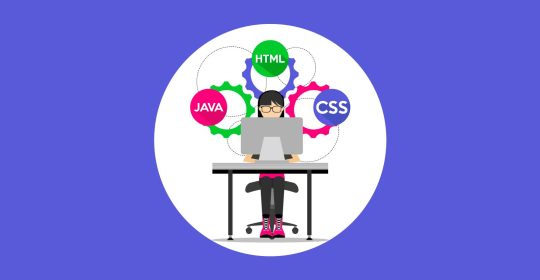
Traditionally, software development (ie., web and mobile app development) process included teams from front-end & back-end development, database, analysts, testers etc who collaborated with each other to accomplish the final end product. But today, the front-end, back-end & database roles are handled by versatile set of full-stack developers, who are masters in both front-end and back-end, and database, and are equipped with multiple level skills in complex technologies, who can fit into any role in the development process including troubleshooting, who can contribute to speed and cost effectiveness in development, and ultimately, building a winning product. Hence, they are called “full-stack developer” or the “jacks of all trades”. In other words, to become a full stack developer, you should be keen and flexible on the front-end, back-end, and database.
Some of the popular full-stack developments we have come across are LAMP Stack (Linux, Apache, MySql and PHP), MEAN Stack (MongoDB, ExpressJS, Angular, and NodeJS), RSP Stack (Ruby on Rails, SQLLite, and PHP), Full Stack Java Development includes (HTML5, CSS3, React JS, VueJS, Java Server Pages (JSP), Servlets (Java class designed to respond to HTTP requests), Java Web Service/ RestFul API, Hibernate (ORM tool to map object-oriented domain models to relational databases for web applications), Spring Frameworks (provide comprehensive infrastructure support while we focus on coding), JUnit (developer-side testing on Java Virtual Machine), DevOps tools ( Jenkins (automated integration and deployment software), Docker (container runtime), and Kubernetes (running and managing multiple container runtimes including docker )), Selenium (Web UI automation testing suite), and Git (Version Control), Oracle, MySql, MongoDB etc). To become a full-stack developer, one should possess the skillset to develop both client-side and server-side applications.
Check our blog on top languages to learn to become a full stack developer in 2023 here (https://www.edujournal.com/top-5-languages-to-be-a-full-stack-developer-in-2023/).
Full Stack Developers typically begin their career as front-end or back-end developers at the entry level and quickly percolate upwards in the ranks as they perfect the various layers in software development, which comes with experience working on various projects, and gaining skills in various technologies. Alternatively, joining practical-oriented Bootcamps such as eduJournal Bootcamp (which is a complete suite of software development skills), is a great way to make your career future ready. This Bootcamp helps provide you mastery in every aspect of software development, and also provide you work-like experience, and get you industry ready in a short time. The demand for full stack developers has only been growing over the years and is still growing.
To become a full stack web developer, you must be equipped with various technologies such as front-end technologies such as HTML5, CSS3, JavaScript, AJAX, Angular, React JS, JQuery etc., and understand the dynamics of User Interface (UI) and User Experience (UX). Then, you need to master the backend technologies based on the requirement of the company. Acquire skills in programming languages such as Python, Java, PHP, C#, Ruby on Rails, NodeJS etc, and API’s, and also be familiar with working on various web servers such as Apache, Tomcat, Linux and Window server configurations, and familiarity with working on various database management systems such as MySql, Sql Server, Oracle, MongoDB etc, and familiarity with various DevOps like AWS, Azure , docker, Jenkins, etc. Also, an understanding of GIT and GitHub is a must. Being a full stack developer will enable you to understand the complete workflow of the project.
Why should you opt to become a full stack developer? Here are the reasons
1) Full Stack development ensures timely project delivery: Since full stack developers have expertise and experience in end-to-end development and delivery of projects, they can coordinate with frontend, backend and database teams , perform tasks related to API integration, create prototypes, software integration, testing, provide demos to clients, well versed with Agile Project Management framework, Scrum and its building blocks, effective communication with team members to streamline the development process etc will help speed up the development process and timely delivery of product.
2. Provide a one-stop solution for clients’ requirements. Since the full stack developer has a good knowledge of the various technologies, he will be in the best position to understand the client’s requirement better and provide end-to-end solutions. Also, full stack developers with multi-dimensional skillset are equipped to step in at any stage of the development life cycle and provide solutions. Tech companies appreciate and value their contribution, due to their ability to deliver the product quickly and adhere to the project deadline.
3. A large portfolio of core skills : Irrespective of whether you are working in large MNC’s or startup’s, the comprehensive and wide spectrum of knowledge, skills and expertise of handling multiple projects accompanied by the working knowledge of every layer in the development cycle, including the workflow, can help in positioning a full stack developer as a core member of any development team.
4. Multi-Dimensional growth opportunities: You will have multiple options for growth in your career. Having an in-demand full stack development skills can make you more adaptable to being a major player in various domains of web and mobile app ecosystems. Since they are called jacks of all trades, they can also explore a career in Artificial Intelligence, Machine Learning and Data Science which can boost their chances for a lucrative career in reputed organizations with tremendous growth opportunities.
5. Highly lucrative salary package: Full Stack Developers are highly sort after due to their immense value in the market. Due to their ability to work in multiple technologies, and their expertise in handling complex projects, along with their experience can fetch them a good pay package for their service. Also, the demand for full stack developer is huge, such that, it is a challenge for companies to recruit even a single developer. This has driven up their pay package. In short, you will be able to command a higher salary, if you are skilled in both front-end and back-end technologies.
According to a survey done in US, by the year 2024, the availability of jobs in full stack development is expected to grow from 1,35,000 to more than 8,53,000. The above-said reasons are why becoming a full stack developer is a promising career opportunity. The demand is only expected to grow in the coming years.
Do you want to become a sought-after full stack developer? Then, you will have to figuring out what projects to build, and understand the various stages of the software development process, and the technologies involved, this is where a complete stack Development Bootcamp like eduJournal adds immense value. Avail your 1:1 mentorship sessions, on-demand self paced learning, capstone projects, assignments, quizzes etc from eduJournal with real-time work-like project experience, enabling you to build internship-grade projects through which you can impress your recruiters. At the end of the Bootcamp you will have a portfolio of real-world projects deployed in GitHub, with our focus on enhancing your practical skills and knowledge. Complete the course and get an assured job with a salary package of atleast 8+ Lakhs Per Annum. Contact eduJournal (www.edujournal.com) for further details.
URL : https://www.edujournal.com/top-5-reasons-to-become-a-full-stack-developer/
#skills#full_stack_developer#design#development#database#package#knowledge#Bootcamp#capstone_projects#GitHub#software_development#technology#front_end_technologies#back_end_technologies#expertise#career#solutions#product#web_development#mobile_app_development
0 notes