#It's not intuitive to learn and there's a bunch of features no one uses but that's because the rest are sufficient
Explore tagged Tumblr posts
Text
not to be too much of a rebel but I genuinely enjoy this website. If I didn't I would leave.
#The main issues I have aren't with this site but with social media in general#Tumblr#My thoughts#Like I'll call it a trash site with the rest of you but it's trash [affectionate] and also it's more treasure than other sites#And always has been#controversial take but 'wow how did tumblr win the social media contest' the answer is because it was always better#It's not intuitive to learn and there's a bunch of features no one uses but that's because the rest are sufficient
7 notes
·
View notes
Note
I found AO3 pretty intuitive. Took me like 5 minutes to realize how all the little buttons work. They're pretty straightforward. Apart from the AND filters - took me a while to realize what type of filters AO3 used. Beyond that, I'm not sure why people have a hard time? Wattpad and FFnet are way more of a pain in the ass.
--
It's all about familiarity.
I mean, look, AO3 works how my brain works. When we first set it up, it was what we were all used to, more or less, but an upgrade. It was hard to even see how it could ever be unintuitive because this was just How Things Were. From the style of trope tags to the fact that there's an index of fandoms by media type, it was all familiar.
But that thinking is a trap.
It's easy to say "Oh, well, that person's just an idiot", and sometimes, the problem really is laziness or sleep deprivation, but a lot of the time, it's different cultural context.
By the time we were designing AO3, I'd had many rounds of formal instruction in how to use library catalogues of various sorts, familiarity with Delicious, years in LJ slash fandom whose assumptions form the metadata structures of AO3, etc.
There's nothing strange about going "Why are ship types a top level system of organization?" or "How do I search for genre X in any anime fandom but not in non-anime fandoms?"
It's strange to me, but it's not strange in the context of people who read fanfic overall.
It's not just about learning the search features that do exist: it's about unconscious assumptions about what metadata must exist.
If you don't know to look for something and you aren't coming from a culture where poking buttons is encouraged, you're going to take a lot longer to find things than if you already have a good idea of what's probably there somewhere.
To pick two very obvious examples:
If I were designing a gen-focused archive, I'd make genre a top-level organization system, like on FFN.
If I were designing a more x-reader-focused or One True Character-focused archive, I'd make the ship searches work like Character X/Anyone instead of having to click on each ship of your blorbo or each ship with Reader.
If someone has years of experience searching for some bullshit 'trickyfish' style nonsense ship name because they're on sites with garbage searches, they'll go to AO3, plug some words into the search bar at the top, and then feel like they can't find any relevant results because everything that turns up is just that word in author's notes on an irrelevant fic. They might even go to advanced search...
...and then totally miss that the sidebar filters are the best part of AO3, and they don't appear when you do a search search as opposed to starting from a tag.
Isn't Advanced Search the most... well... advanced search? On every other website, it is, but not on AO3.
--
Each new site/technology/culture/etc. a person has to learn takes time and attention. If you're exhausted and burnt out, that's hard. Even if you're not, it takes at least some effort. It doesn't Just Happen, not for every person and every new thing.
We should tell people to read the damn FAQ, yes.
But I can't say I always do that myself on every site unless I'm both having a problem and invested enough to care about solving it.
--
On an average day, most of us don't need to care why some people have a hard time figuring out AO3.
But if anyone is planning to design a site or needs to teach a bunch of kids how to use the library or something, it's worth keeping in mind just how many unconscious assumptions are hiding behind the idea of something—literally anything—being "intuitive".
226 notes
·
View notes
Text
youtube
Today I learned that I can't edit video. I've been playing around in my head with the idea of trying to establish some kind of visual identity, I think it's important for an artist nowadays to be able to do it all, the problem is starting. my assignment today was to at least start the editing process for the tiger tape footage. this is a 6 song EP that me and my bandmates made over a weekend.
we've experimented with this concept before, putting down as many tracks as we can on a 4track as quick as possible. Just earlier this year we recorded the raccoon tape which we did a similar thing on in just 6 hours, this time i wanted to take 3 days to actually polish some of the stuff we wrote better. id say overall it was a success, i cant speak to the actual quality of some of the tracks (i already cant listen to the first 2) but i think there is some solid stuff in there towards the middle.
but yeah the video, i filmed a bunch of stuff as we were recording the tracks and i ended up having just over 2 hours of footage of us playing the songs. problem is the audio quality from the camera is ass and i filmed a bunch of boring stuff. i figured i could get around this by just focusing on one song, or the song that i think is best on the tape, and making like a mini music video compilation thing. but editing in a program you just downloaded is hard and unsurprisingly i cant intuit how to use Davinci resolve out the fucking womb. Im not giving up just yet and im going to watch some tutorials tomorrow to get a better grasp on how to use the more advanced features. Tonight i managed to accomplish putting together the most interesting clips albeit awkwardly on top of the wav for the song tigers.
Check out the video for the actual EP above if you'd like, some of the stuff is pretty good, honestly id skip to the song tigers and just listen from there but to each their own. this project was pretty fun and we've got more plans to do animal themed improvised tapes in the future.
thanks
#tape#analog#cassette#diy projects#independent artist#independent music#indie music#recording#diy craft#new music#musician#songs#music video#Youtube
6 notes
·
View notes
Note
Hi, can you tell me about btrfs? It was a default choice for the filesystem when I installed fedora on my laptop and I read little bit about how it is different from like ext4 and what cool stuff it supports etc. But I newer, like, utilised all that stuff in it. So, if you don't mind, can you tell me what am I missing and how do I utilise it potential?
btrfs! what is btrfs? btrfs is a copy-on-write journaling filesystem with various other goodies. my experience is mostly using it on one disk on my personal machine, which seems to be what you're doing with it also. you may have heard some bad things about btrfs eating your data silently and then the mailing list being really mean about it, and all that is true but it's only true if you're using btrfs raid4 or raid5, which you aren't. for our use case there's absolutely nothing to fear- btrfs is an absolutely rock solid filesystem and i wouldn't accept any other for my daily driver
i was planning on writing this whole long thing summarizing my notes because when i was learning all this stuff i couldn't find any source that had everything i needed in one place. but that was 4 years ago, and since then fedora switched to using it by default. nowadays there are a bunch of articles explaining all the fundamental concepts and commands and such. the two linked at the bottom ive read and can vouch for, and they cover basically all the intuition for the concepts and commands and such. so im going to focus on cool things you can do with a COW filesystem
basically all the cool things you can do are snapshots. snapshots, better explained in the links, are lightweight copies of entire file trees. you can, for instance, take a snapshot of your home directory and then be able to access all your files at the time of the snapshot whenever you want, even if you change them in the "real" version. but you can do better than this. if your subvolume layout is correct (and don't worry, fedora's is), you can rollback to a previous snapshot whenever you want. with a little configuration you can make all your root snapshots bootable, so you can select in grub or whatever which version of your filesystem you want to boot into. with a little bit of doing, which im not sure is easy on fedora but certainly might be, i got my computer set up so that my boot directory is just a btrfs subvolume on my regular filesystem. if an update breaks my setup, which does happen from time to time, i can go back to exactly the state i was in, files packages kernel and all
you can and should use btrfs for your backups also. not local snapshots, those aren't very good backups, but incremental backups to an external drive or over ssh to another machine. for this i use btrbk, which is a pretty simple script that just makes use of btrfs features to make safe, fast, and reliable backups to wherever you might want them. then, because it's using native features of the filesystem, recovering from just about anything is dead simple. you can send over the subvolumes and mount them wherever. the one thing is that for most of these you need a bootable drive with btrfs and enough drivers to work on your system. whatever you used to install fedora should work fine
and with that you basically need fear no file loss event, big or small. i mean i wouldn't give up git or anything, but now you can retrieve your desktop layout, your browser settings, your /etc, whatever you want. its absolutely magic. since doing an install with this btrfs setup 4 years ago i have had absolutely nothing break in a way i couldn't fix in under 15 minutes, even running arch objectively badly. imagining life without snapshots feels barbaric now. its one of a handful of things which are just objectively better on linux for any user at any skill level. data loss is a choice, and it has been for almost a decade. take my hand
additional notes:
APFS: yeah apple has this too. time machine is a brilliant piece of software and the apple ppl are lucky to have it. however! i have needed to actually go back and use my backup like 2 times ever. most of the time i just use the snapshots locally. plus afaik you don't have the same range of options to deal with snapshot size- i dont hang onto my steam directory for very long
ZFS: if you need raid id say zfs is definitely better (zpool is awesome). but a lot of the things you can do with snapshots and subvolumes on btrfs aren't actually possible on zfs. a rollback on zfs is a very specific action which invalidates everything that came after- it's not to be done lightly. with btrfs you just move subvolumes around and they're available whenever you need them
encryption: its annoying but you should put your filesystem inside of lvm inside of LUKS and it'll work fine. its the same as using LUKS normally, and once it's open it's the same as using btrfs normally. this would probably suck for multiple disks, in which case you should use zfs
hibernation: use LVM to have a swap partition and call it a day, storage is cheap these days. ive heard swap files are improved somehow (?) but i dont use one and there really isn't any reason to
compression: imo not a showstopper or anything but it comes in handy. i wouldn't expect huge gains in space usage (storage is cheap anyway) but a lot of modern cpus are good enough at compression that it's actually faster to store everything compressed bc the bottleneck is disk IO. you can test what algorithm and level works best for you, and tune it by subvolume. on my nvme i dont notice a difference, but my server has some hard drives and compression speeds things up
9 notes
·
View notes
Text
Elevate Your Productivity with Cadyce’s Advanced KVM Switches
In today's multitasking world, where juggling tasks is a daily norm, you need to keep your workplace optimized for the highest level of efficiency. To such an end, a KVM switch has brought perfection in making things fall into place, and at Cadyce, we are providing top-notch KVM switch solutions to enhance your operational efficiency.

Understanding a KVM Switch KVM Switch: Short for Keyboard, Video, and Mouse. The KVM switch is a device through which several computers can be controlled using one set of peripherals. Thus, it enables users to handle multiple systems with ease without having extra monitors, keyboards, and mice clutter up their workspace.
Key Benefits of Using a KVM Switch 1. Efficient Workspace Management: The desk can be free from equipment that may clutter it up, as there would be just one monitor, keyboard, and mouse for several computers. 2. Cost Efficiency: You won't have to invest in a bunch of peripherals for each computer. A KVM switch gives the green light to make more functional use of currently available ones. 3. More Efficiency: It requires least effort to switch between computers, and therefore it enhances your multitasking ability to deal with several systems or applications with ease.
Why Choose Cadyce for Your KVM Switch Needs? The idea of Cadyce KVM switches is to have a balance of the best performance and reliability. Following are some major reasons why you would want to have Cadyce KVM Switches: - Variety in connectivity: Starting from HDMI, VGA, and USB, each one of them caters to a different setup. - Ease of Operation: It offers ease of use with its intuitive controls and hotkeys to switch between computers easily. - High performance: KVM switches are designed to guarantee high quality and performance because it has to support high-resolution displays normally required by resource-intensive tasks.
Choosing the Right KVM Switch There are several factors to consider when choosing a KVM switch: the number of computers you'll want to control, the type of connections you need, and extra features such as audio switching or remote control. Cadyce will offer a line of KVM switches to meet your needs. Enhance your workspace and increase productivity with advanced KVM switch solutions by Cadyce. Browse through our range on our website https://cadyce.com/ and learn how a KVM switch can change your workspace completely.
0 notes
Text
AI Writers have totally changed the game! They're revolutionizing the way we create content and are on their way to becoming a permanent part of our lives. Over the past year, I've tried out a bunch of AI writing tools like Rytr, Copy AI, and Scalenut. After a lot of trial and error, I'm finally ready to give you a full review of Jasper AI. In this review, we'll go over what it is, its user interface, the most important features, and some of the most popular apps. We'll also look at its price plans, customer service, and alternatives. If you're interested in learning more about how it can help you create content, check out our blog post! Jasper AI delivers amazing results that exceed your expectations. After testing several AI tools in the last two months, I can confidently say that jasper is one of the best tools out there. It has an easy-to-use interface, intuitive features, and great customer support. Thanks to jasper's help, you can easily achieve your goals and get more value out of your data. data jasper AI (previously jasper alexis alexis) is an AI copywriter software. Founded in 2021 by Mr. Dave Rogenmoser in 2021, the company is based in Austin U.S.A. Currently, the company has more than 70k clients. How Jasper Ai Works? Jasper AI uses the latest generation of language prediction model GPT-3 . The model contains 175 billion variables, which is why it is capable of producing accurate and relevant data. Some of the most well-known AI writing programs are Rytr, Writesonic, Copy AI... Jasper Ai Pricing Jasper Ai Pricing Jasper AI has two subscription plans that can be found on the Pricing page: Creator is 59 dollars per month,39 if you per yearly. Teams plan is 125 dollars per month, 99 if you pay for one year. Overall, the cost of Jasper AI is quite high, which is not suitable for all users. If you are looking for a more affordable AI writer, we recommend alternatives such as: Writesonic, Copy Ai, Rytr. Free Trial Jasper AI has a free trial that allows you to try out all the features in Boss Mode for 7 days. The best part is that you don’t need to enter your credit card details to take advantage of this free trial! Payment Methods At the moment, you can only pay with major debit/credit cards. I would like to see them offer other payment options like UPI soon. Refund Policy If you’re not happy with your experience, you can change your plan within 5 days to get a full refund. Jasper Ai User Interface Jasper AI’s user interface is modern and stylish, with a minimalistic design. It’s very fast and I didn’t had any during my use. On the dashboard, you’ll find a list of tasks that can help you earn all your free credits. You’ll also find the AI templates and additional tools on the left side. The help icon on the right helps you get answers to your questions through email tickets, knowledge base tutorials, or even in the community. Content Tools Jasper AI Key Features SEO integration to create SEO optimized blog articles to get ranked for relevant keywords in search engines, thanks to the Surfer Seo. Integration with Grammarly to meet all of your editing requirements The tool has the ability to create and translate content into 26 languages. Create Quora or read the responses Find blog post topics and meta descriptions, subject lines for emails, product descriptions, and more useful content in a matter of just a few seconds Create quality video content for various formats, such as video scripts, social media and sales emails, video titles and much more. Content enhancer - take the content you have already written and modify in a way that makes it intriguing innovative, engaging, and creative by using different copy variants Tone - You can customize your content with a range of tones, like friendly or witty, I'm professional, disappointed, and creative. You can even use celebrities' names to personalize your content. You select the tone you want to use by hand.
YuuTube Templates Jasper Ai Use Cases With Examples Blog Post Outline I used this template in order to make blog post outline. The title was Best Chat GPT plugins. And this was the result: 1. Introducing GPT Chat Plugins – How to Automate Your Conversations 2. Exploring the Benefits of GPT Chat Plugins 3. Finding the Right GPT Chat Plugin for Your Needs 4. Setting Up and Testing a GPT Chat Plugin 5. Tips for Optimizing Your GPT Chat Plugin 6. Troubleshooting Common Issues with GPT Chat Plugins 7. The Future of GPT Chat Plugins – Where Are We Headed Next? 1. Introducing GPT Chat plugins – What they are and why you need them 2. A Roundup of the Best GPT Chat Plugins for WordPress 3. How to Set Up GPT Chat Plugins on Your WordPress Site 4. Using GPT Chat Plugins to Create Engaging Experiences for Your Visitors 5. How to Make Sure Your Site is GDPR Compliant with GPT Chat Plugins 6. Wrapping Up – Benefits of Having GPT Chat Plugins On Your Site Blog Post Topic Ideas I have used another template for topic ideas. I wrote input for marketing agency and I targeted busy moms as audience. Blog Post Intro Here is my example of blog post intro. I asked Jasper to make an intro for Best Chat GPT Plugins. First Intro: Chatbots aren't just a convenient way to interact with potential customers—they're now a necessary tool for successful marketing in today's digital space. But not all chatbot platforms are created equal: To make the most of your conversations, you'll need to invest in some powerful and reliable chatbot plugins. Luckily, ChatGPT has you covered! With its robust collection of plugins available, it’s easy to find one that suits your unique needs and provide an engaging customer experience. In this blog post, we'll explore the best ChatGPT plug-ins and highlight how they might help revolutionize your conversations - so buckle up for an exciting ride! Second Intro: Are you looking for a way to easily add chat-based automation to your marketing campaigns? Take a look at ChatGPT plugins – they are the perfect solution for improving customer engagement and streamlining your workflow. ChatGPT is an AI bot that can carry out conversations with customers on behalf of your business, allowing you to focus more on the bigger picture tasks. In this blog post, we’ll discuss why these plugins make life easier for marketers and uncover some of the best options available in 2023. So, after testing ,I can say that Blog Intros , Blog Post Conclusion Paragraph ,Paragraph Generator ,Content Improver , Content Summarizer and Meta descriptions are awesome ! Some other features needs improvement. Grammar And Plagiarism A lot of work has been put into making machine learning algorithms more efficient to create more natural-looking content. Although it's not quite there yet but the artificial intelligence tools for copywriting have improved significantly in recent times. To be consistent with a few the other AI test, we made around 300 words that I ran through Grammarly. The words scored average of 87 for grammar, which is similar to the other tests we have. If you are using one of these tools, you have to check plagiarism! All Ai Writers have problem with creating an unique content. I tested Jasper Ai and result came with 20 % of plagiarism. In the case of AI-generated texts, accuracy and the truthfulness of text can be a major issue. In my opinion, accuracy of content is one of the main concerns in regards to AI-generated content. Conclusion We're only beginning to discover what these AI-powered content tools can do, and I'm sure they'll get better in the coming years. We hope that you found our Jasper AI review helpful. What is the best way to predict where this will affect blogging and online business? However, in spite of all benefits of Jasper Ai, I don't think that I can count on AI to produce content that could take writers of content out of work in the near future!
If you want to learn more about Ai writing tools read my other articles: Writesonic Ai Review Rytr Ai Review Copy Ai Review
0 notes
Text
I Tested Amazon's Bestselling Kids' Camera, and It's a Keeper
Image Source: POPSUGAR Photography / Angela Elias One evening while reaching for my phone, I noticed that my preschooler had used it to snap a bunch of photos. There were sweet portraits of his older brother, a view of cotton candy clouds from his bedroom window, a candid picture of me immersed in dinner prep, and more. Scrolling through the pictures was like walking through our family home through his eyes. I made a mental note to refresh my phone's lock code and to get this little guy his own camera. After comparing kids' cameras on Amazon, I landed on the Goopow Kids Camera Toy ($28, originally $37), and it's been a fun introduction to photography play. What I Like About the Goopow Kids Camera Toy At less than $30, it's an affordable, low-stakes introduction to a kids' camera. As a parent who has invested in toys to foster my kids' budding hobbies, I've learned that sometimes learning toys take, and sometimes they don't. The camera comes in several colors and shapes - I chose the blue, cat-themed camera for my animal-loving kiddo. Aside from being cheap and cute, it's also surprisingly versatile. In addition to being able to take pictures, it has a selfie function, video capability, funny frames, and even games. It also comes with a neck strap, a 32GB card, and a USB cord for recharging. It's lightweight and easy to throw in a backpack for a trip to the park or zoo and car rides. Image Source: POPSUGAR Photography / Angela Elias What's Worth Noting About the Goopow Kids Camera Toy With a 2.62-inch screen and meager pixels, it's not going to capture anything close to the quality of an iPhone photo. That being said, the fact that my son has free rein over it seems to outweigh the lack of picture quality, at least for him. While it's pretty intuitive, my 4-year-old son still needs me to help him navigate it. He often gets stuck in certain function modes and needs my help. On the other hand, my 7-year-old son can zip through the functions, bouncing between selfie mode and the three games without any issue. The brand says this camera is geared towards kids ages 3 to 8, but I can't imagine a 3-year-old being able to do more than snap photos once you've set them up in photo mode. Depending on how much independence you want them to have, ages 5 to 7 seems to be a sweeter spot. Both of my kids usually forget to turn the camera off when they're finished playing with it, and it has one and a half to two hours of continuous photo time before it needs to be recharged. Image Source: POPSUGAR Photography / Angela Elias Who Is the Goopow Kids Camera Toy Best For? This camera is best for anyone looking for an affordable toy camera for their young kids or a good gift for kids who have everything. It doesn't provide as much endless play as a Magna-Tiles building set, but it sparks curiosity and experimentation. If you aren't expecting high-quality photos and are instead more interested in getting them something they can travel and play with, then this lightweight, durable design is a good option. Additional Details: * It features a 2.62" LCD screen design. * Its functions include photo capture, video recording, playback, game play, date setting, and frame selections. * It's intended for children ages 3 to 8. * It has a built-in 3.7V rechargeable lithium battery, one and a half to two hours of run time, and an SD Card slot with a 32GB card included. Where Is the Goopow Kids Camera Toy Available to Shop? You can purchase the Goopow Kids Camera Toy ($16) at Walmart and Amazon. Rating: https://www.popsugar.com/family/goopow-kids-camera-toy-review-49328856?utm_source=dlvr.it&utm_medium=tumblr
1 note
·
View note
Text
Latest Trends And Importance Of Front End Development In The Modern Web

If you look at the world of websites then you will realise that it has changed drastically now than ever. This is why front end developers have been the talk of the town these days. Some folks are saying it might fade into the background, while others are waving flags saying, nothing is going to replace them as they are super important.
It's like being on the frontline of a grand adventure, understanding why front end web development��is in talk. Crafting websites and apps that are a joy to use and zoom through the digital space! If you are keen to know about the latest trend related to front end development and why it is important then read the article till the end. Hence read till the end and you won’t front end investing your time, for sure!
Know About The Latest Trends in front end Development
Machine Learning and Artificial Intelligence Play a Role
So, in these past few years, AI and machine learning have basically become the cool kids on the block in front end development services. They've got these superpowers that help out front end developers, like having a genius assistant by your side. Picture this: AI-powered tools and libraries lending a hand, doing the boring stuff for you, and even suggesting clever ideas or writing code snippets. It's like having a coding buddy that's both smart and efficient!
What's the real magic here? Well, it's all about cutting down on the repetitive and dull parts of front end web development. AI swoops in and says, "Hey, I got this!" That means the developers will have more period of time and intellectual ability to produce something out of the ordinary. So, we're looking at a future where front end folks get to focus on the fun stuff, all thanks to AI lending a helping hand!
Platforms with No/Low Code are on the Rise
Imagine this: there's this tech wave that's making web development a breeze for both businesses and developers. It's like having a magic wand that lets you create websites and apps with just a few clicks—no fancy coding degree is required.
But here's the thing: while these no-code and low-code platforms are fantastic, let's not forget the real MVPs—the developers who offer front end development services. They're like the wizards behind the scenes, the ones who can waive their wands (or code!) to create personalised, top-notch solutions. They've got the secret sauce to optimise and tailor things just right. And hey, after the magic show, they're the ones who stick around to keep things running smoothly, providing ongoing support and making sure your web creations stay as awesome as day one.
So, it's a team effort—no-code and low-code platforms are like the assistants and front end developers? They're the true magicians making the web a magical place!
Modern Web Frameworks/Libraries' Impact (React, Vue, Angular)
You know, these modern web frameworks and libraries are like the superheroes of web development. They've swooped in and changed the game, making it a breeze for developers to build really fancy web apps. It's like having a bunch of powerful tools in your toolbox that let you craft amazing, feature-packed web applications without pulling your hair out.
Now, here's the nifty part: by mastering these frameworks and libraries—kind of like becoming a wizard with a magic wand—front end development services offering developers become these tech rockstars. They stay on the cutting edge, offering businesses and clients something truly special. It's like saying, “We have all the skills to make your web dreams come true”
The Importance of Front End Skills In A Developing Digital Landscape
User Experience and Intuitive Design
front end development focuses on user experience (UX) and intuitive design. A good user experience design can affect user behaviour and contribute to a website's or application's overall success. Front end development services offering developers are responsible for building and implementing user-friendly designs that allow users to easily navigate and interact with websites and applications.
Accessibility and Inclusive Design
In today's digital environment, accessibility and inclusive design are critical components. front end developers are responsible for developing websites and applications that are accessible to users of various skills and limitations. Developers must consider a wide range of accessibility features that cater to varied user needs, from keyboard navigation to alternative text for images.
Performance Optimization and SEO
Another crucial part of front end web development is performance optimisation, which has a direct impact on user happiness and search engine optimisation (SEO) efforts. A slow-loading website can turn off visitors and harm a website's search engine rankings. From minifying CSS and JavaScript files to optimising pictures and implementing lazy loading, front end developers must optimise website speed.
Looking Ahead: The Ongoing Evolution of front end Development
Front end development services and the developers also are gearing up for a tech makeover. AI, machine learning, and those no-code/low-code platforms are like the shiny fascinating everyone these days. We're talking about a world where you won't need to be a coding genius to build cool stuff. So it’s an upgrade with less effort and work which makes assigned tasks easy.
The developers and their front end development services are the true heroes here. As the tech landscape changes and evolves, they're also adapting and growing their skills. Their role? Oh, it's staying as important as ever. They're the ones who make websites and apps feel like home. It's all about making sure users have an amazing experience, the site is easy to use, and it's faster than a speeding bullet.
So, in this exciting journey into the future, front end web development and front end development services along with developers are like the navigators, steering the ship and making sure we all reach tech greatness! Hence if you are looking for front end development services IBR Infotech is the right choice for your requirements.
0 notes
Text
Dzign Review – Make $521.11 Per Day In Profit

Dzign Review – Product Overview
Product: DzignCraft
Developed by: Seyi Adeleke
Price: $17 (Front End)
Content Type: Online Design Software
Niche: Design
Bonuses: Extensive Bonus Package Included
Refund Policy: Yes, 30-Day Money-Back Guarantee
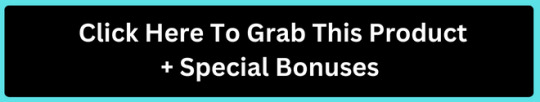

If you act now, you will instantly receive [bonuses] worth over $12,879.22
This bonus is designed specifically to help you get 10x the results, in half the time required
There is nothing else required for you to start earning with Dzign, No hidden fees, no monthly costs, nothing.
Remember, you’re protected by our money-back guarantee, If you fail, Not only will we refund your money.
We will send you bunch of bonuses as a gift just for wasting your time
Dzign Review – What is Dzign?
Dzign stands out as a revolutionary 9-in-1 application powered by AI, offering an impressive ability to generate virtually anything in less than 40 seconds. It bids farewell to the cumbersome trio of Photoshop, Illustrator, and InDesign, liberating users from the intricacies of MidJourney’s complex processes. Dzign not only redefines the design journey by simplifying it and eliminating intricate setups and initial costs but also goes beyond, featuring an integrated marketplace and a repository of over 2,000 Done-For-You templates across various niches. Welcome to an era of effortless and rapid design with Dzign.
Its acclaim is rooted in unparalleled convenience, consolidating various design tools into one platform and eliminating the need for installing disparate software packages. This streamlining of workflows translates to significant time savings. Additionally, Dzign’s AI capabilities empower users to enhance designs through sophisticated algorithms, producing visually appealing and professionally high-quality outputs.
Beyond its functionality, Dzign boasts an intuitive interface accessible to both novice and experienced designers. It provides users with an array of tools and lessons, catering to the refinement of creative skills for marketers, graphic designers, or anyone looking to elevate their design prowess.
How Does Dzign Work?
STEP 1
Login to Dzign Cloud-Based And Intuitive App
STEP 2
Enter A Keyword, And Select What Type Of Design You Want
(Boxshot, eCover, Logos, Websites, Funnels, Ads, Flyers, Business Cards, And More…)
STEP 3
Get Dozens Of Designs Within Seconds.
Use It On Your Business OR Sell It On Our Marketplace
STEP 4
Everytime We Put New Designs For Sale On Our Marketplace
We Make Money Like This…
Dzign Review – Features and Benefits Of Dzign
Generate Futuristic AI Designs With A Click Of A Button…
Turn A Keyword Into (Boxshot, eCover, Logo, Flyers, Banners, Business Cards, Websites, And More).
Never Use PhotoShop, InDesign, Illustrator Or MidJourney Again…
No Learning Or Experience Needed, Dzign Is An Intuitive App…
Never Pay A Designer Again. Do All Your Designs In Seconds…
Use Dzign To Charge Clients $497 For Any Design.
ZERO Limits On Features Or Usages
Dzign Will Line Up Customers For You On Autopilot
Sell Your Designs On Our Marketplace With Thousands Of Instant-Buyers.
99.99% Up-Time Guaranteed
ZERO Upfront Cost
Dzign Review – Who Can Use Dzign?
Marketers: Those involved in marketing can leverage Dzign to create compelling graphics, banners, and promotional materials for their campaigns.
Graphic Designers: Professionals or enthusiasts in graphic design can use Dzign to streamline their workflow, generate diverse designs, and enhance their creative projects.
Online Entrepreneurs: Individuals running online businesses can benefit from Dzign by quickly creating logos, websites, eCovers, and other visual elements without the need for extensive design skills.
Business Owners: Whether you own a small business or a larger enterprise, Dzign allows you to produce professional-looking designs for branding, advertising, and marketing purposes.
Freelancers: Freelancers offering design services can use Dzign to efficiently meet their clients’ needs, offering a wide range of designs without the complexity of traditional design software.
Anyone Seeking Design Solutions: Dzign’s user-friendly interface and AI-powered capabilities make it accessible to individuals with no prior design experience, enabling them to create visually appealing content effortlessly.
How Does Dzign Help You in Your Business?
Efficient Design Creation:
Dzign’s AI-powered capabilities allow for the rapid generation of various design elements such as logos, websites, eCovers, flyers, banners, business cards, and more.
This speed and efficiency enable you to create visually appealing materials in a fraction of the time it would take with traditional design software.
Cost Savings:
By eliminating the need for expensive design software and the associated learning curve, Dzign helps save on upfront costs.
You can avoid hiring professional designers for every project, reducing outsourcing expenses.
Versatility in Design:
Dzign’s 9-in-1 application offers versatility, allowing you to create a wide range of designs to meet different business needs.
Whether it’s branding, marketing materials, or promotional content, Dzign provides a one-stop solution.
No Learning Curve:
Dzign’s intuitive interface makes it accessible to individuals with varying levels of design expertise.
You don’t need to invest time and resources in extensive training or hiring specialized personnel.
Autopilot Client Generation:
Dzign features a client generator that can line up customers for you on autopilot.
This can be particularly beneficial if you’re offering design services, as Dzign helps attract potential clients to your business effortlessly.
Marketplace Sales:
The integrated marketplace in Dzign allows you to sell your designs to a wide audience of instant buyers.
This additional revenue stream can contribute to the overall profitability of your business.
Time-Saving Workflow:
Dzign’s streamlined workflow, coupled with the ability to generate designs within seconds, saves you time and allows you to focus on other aspects of your business.
Professional-Quality Outputs:
The AI capabilities of Dzign ensure that the designs produced are not just quick but also of high quality, meeting professional standards.
Automation for Social Media:
Dzign’s Social Media Automation bonus enables you to attract social media users to your marketplace without extra effort.
This can be an effective strategy for increasing visibility and engagement on social platforms.
Traffic Boosting Strategies:
The Marketplace Traffic Booster bonus provides tips and strategies to drive traffic to your Dzign Marketplace, potentially increasing sales.
Dzign OTO and My Special Bonuses
Bonus #1 – Dzign 6-Figure In 60 Days Live Event
Get VIP access to our live mastermind event and copy n’ paste our Dzign underground system we use to make 6-figures in 60 days. This alone is worth 5x what you will pay today, and it’s yours for free!
(Value $1997)
Bonus #2 – Dzign Marketplace Traffic Booster
Discover The Top-Secret Tips And Strategies To Get Tons Of Traffic To Your Dzign Marketplace, and Boost Your Sales! Use this system to solve all your traffic problems and get an avalanche of targeted visitors bombarding your marketplace, and buying your graphics and design… Day in & day out
(Value $997)
Bonus #3 – Dzign AI Digital Funnel System
Discover how to create an automated digital sales funnel that makes sales 24 hours a day on autopilot.
This is a complete ready to go sales funnel in a hot in-demand niche. You can easily use your Dzign app generated designs to promote your funnels, and get sales round the clock.
(Value $497)
Bonus #4 – Dzign Social Media Automation
If you have a social media account You can get paid on automation using the designs (e.g banner, logo, fliers, boxshot, etc) you created with Dzign to attract millions of these social media users to your Dzign marketplace without doing extra work or trying to pitch anybody.
This Automation works on virtually every social media account integrated with your Dzign app.
(Value $697)
Bonus #5 – Dzign Internet Marketing Goldmine
Discover the easiest way to create a profitable online business that makes you money while you sleep & how to scale up your results to from 3-4-5-6 figures/month.
(Value $497)
App Powered By Generative AI
The only app on the market that leverages generative AI to generate any design you want
(Worth $997/mo)
Dzign Includes EVERYTHING
You Will Need…
ZERO-Skill Designer
Let Dzign generate any (logo, boxshot, eCover, website, flyer, business card, branding, and more)
Without you learning ANYTHING
(Worth $997)
Dzign Client Generator
Wanna sell Dzign as a service?
Let Dzign line up customers for you on autopilot…
And you just sit back and enjoy the results
(Worth $997)
Dzign Mobile EDITION
This will allow you to also operate Dzign, even from your mobile phone…
Whether it’s an Android, iPhone, or tablet, it will work…
(Worth $497)
Training Videos
There is NOTHING missing in this training…
Everything you need to know is explained in IMMENSE details
(Worth $997)
World-class support
Have a question? Just reach out to us and our team will do their best to fix your problem in no time
(Worth A LOT)
Frequently Asked Questions On Dzign
Do I need any experience to get started?
None, all you need is just an internet connection. And you’re good to go
Is there any monthly cost?
Depends, If you act now, NONE.
But if you wait, you might end up paying $997/mo
It’s up to you.
How long does it take to make money?
Our average member made their first sale the same day they got access to Dzign.
Do I need to purchase anything else for it to work?
Nop, Dzign is the complete thing.
You get everything you need to make it work. Nothing is left behind.
What if I failed?
While that is unlikely, we removed all the risk for you.
If you tried Dzign and failed, we will refund you every cent you paid
And send you a bunch of bonuses on top of that just to apologize for wasting your time.
How can I get started?
Awesome, I like your excitement, All you have to do is click any of the buy buttons on the page, and secure your copy of Dzign at a one-time fee
#software#socialmedia#earnmoney#health#technonogy#jobs#money#job#apps#ebook#making#make money online#earn money online
1 note
·
View note
Text
Time to make it happen!
My most precious, delicate and cherished Treasured Souls(tm)....
I come to you with aligned chakras, an activated third eye and a totally rockin' vibe as we head into the Fall season! The 12 week groups are half filled, I want YOU to take up those remaining spots! Let's write your scripts! I've added a lot of structure and clarity to this format and you also get two 60 minute 1:1 sessions with me! Don't finish the year without getting that project out of you and into the world. You can't beat the support and inspiration of the groups, you deserve this!
Writing Gym is back! Mon-Wed-Fri 10-12pm pt on Zoom! Details below!
I've pushed back the Intuitive Filmmaking class two weeks, so it'll start Sunday Sept. 24th 12-3 and run for 8 weeks. I am also going to rename the class Acting, Writing, Directing. The more I develop the class and bring myself to it, the more I realize that I want to create a class centered on the symbiosis of these three disciplines. When I wrote, directed and acted in my first feature, it was a transformative experience and I saw how the three disciplines build on each other and one of the most powerful ways to grow in one discipline is to stretch yourself in one or both of the other disciplines. I'm saying discipline a lot! This is a class where we will get present, open our hearts and create work from the most inspired and alive place inside of us. You can bring in an existing project or we can jump in and create something for you in the lab. You will leave the class clear on how to embody and execute your story as an actor, writer and director, even if you don't intend on playing all those roles in the final product.... PS I attended the "Actor's Gym" at the New Collective Acting Studio (where the class will be held) and it was so healing and energizing! The space is incredible and the vibes were so powerful. To be in person with other artists, working on our craft, using our emotions and experiences to create was something I needed so damn much and didn't realize how creatively dehydrated I felt until I was back in that mode again. Let's get together and get back to the deep magic of in person collaboration and create some amazing filmmaking shit! Let's get it!
For those who aren't in LA, I'm offering the Write to Shoot short film class that will be in the same vein as the in person class! It's all about letting go and creating deep work with no premeditation and empowering yourself to actually make stuff! So many of us are afraid because we think we have to know a bunch of shit to write and direct something, but the truth is you just need to stumble through and learn as you go. I'll show you how to do it! Let's go!
Here are all the class details!***$50 off for any class if you sign up with a friend!!!***
WRITE A FEATURE/PILOT IN 12 WEEKS
Develop and write a feature or pilot with Scott and a concentrated group of writers. I've also added tons of structure templates and writing exercises to support the process. This course also includes two 60 minute 1:1 sessions with Scott throughout the course!
Sessions Begin:
Tuesdays starting Sept. 19th 10am-1pm pt (3 spots left)
Wednesdays starting Sept. 20th 6-9pm pt (2 spots left)
Cost: $750
You can break into two or three payments if helpful!
ACTING/WRITING/DIRECTING
8 week in person class designed for filmmakers to help them develop their work and deepen their filmmaking craft. The class merges acting, writing and directing in a playful and focused lab environment that enables students to discover the beating heart of their story and refine their vision and voice as filmmakers. You'll learn practical skills like how to break down and block scenes using "beats and actions," how to shot list and how to work with actors, but more importantly, you'll learn how to use your emotions and intuition to create and execute your vision! (7 students max)
SUNDAY SEPTEMBER 24th 12-3pm pst ... 8 weeks, in person at the New Collective Acting Studio in Los Angeles
Cost: $725
payment plans available
***Email me to Apply***
WRITE TO SHOOT - A PUNK ROCK SHORT FILM CLASS
This is a new class I'm offering! The goal of the class is to remove all blocks between you and your creativity and to get you creating a film that only you can make! Students are encouraged to begin with NO IDEA! I will guide you through a process to organically create a script and eventual short film using only the things you already have at your disposal. This is not a class where you learn how to make a film with a proper crew and budget, this is about growing your filmmaking craft using tools and resources accessible to you. You'll learn the nuts and bolts of writing and directing by doing it! Students will block and shoot a "sketch" version of one scene in their film within the timeline of the class and they will end with a finished script and plan for shooting the full version of their film.
FRIDAYS starting October 6th 10am-1:00pm pt runs for 6 weeks
Cost: $500
Can split into two payments if helpful!
***This class includes a 60 minute 1:1 session with Scott!
WRITING GYM
This is a supportive place to get writing done and connect with fellow writers. It starts as a chill hang zone and then turns into a silent, focused space to get shit done. I'm going to be on Zoom from 10am-12pm pt Mon, Wed and Fri for all who want to join! We will chat and discuss projects from 10-10:30 and then we will do a loose pomodoro style from 10:30-12 taking 5 minute breaks every 25 minutes. Come hang, invite a friend! You can stay for one or both hours!
This is totally FREE!!!
Here is the Zoom Link: https://us02web.zoom.us/j/7249165836
Lots of love,
Scott Rodgers
0 notes
Text
Maya Landscape Project 1
The following images will form a foundation of inspiration behind my landscape project in Maya.
ARTISTS


Terrance Unchained
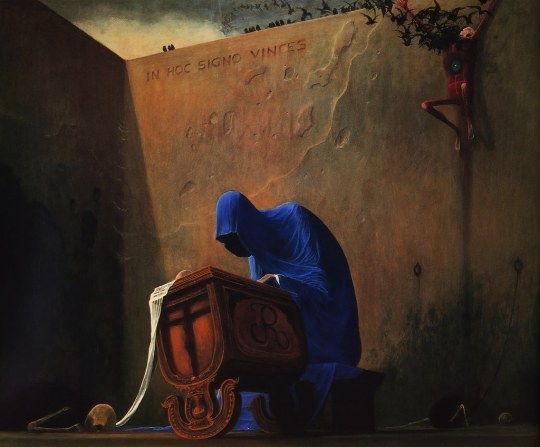

2. Zdzisław Beksiński
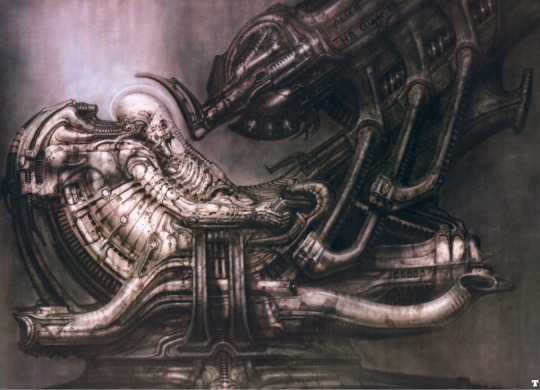

3. Hans Ruedi Giger
These are the initial 3 artists I wanted to base my project on, I've been a fan of all of them for a very long time now and initially I wanted to head towards a dystopian possibly cyber punk-esque aesthetic however I found that as I'm a novice in Maya, focusing on creating people/creatures within a landscape would detract from the landscape itself as it would take up the majority of my time. I am instead thinking of focusing on creating statues inspired by these figures as a part of some dystopian temple instead of making cultist type figures. Hopefully this will come together nicely as I can focus on creating an immersive landscape without biting off more than I can chew by creating poorly animated creatures.
WRITERS

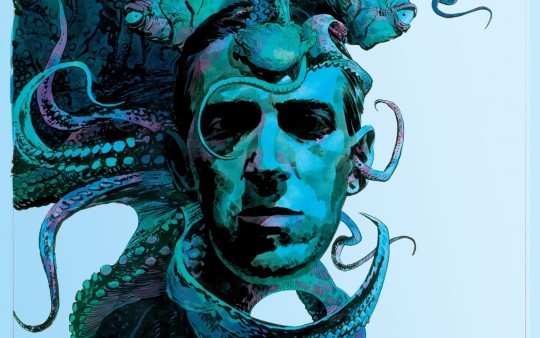
Howard Phillips Lovecraft


2. Junji Ito
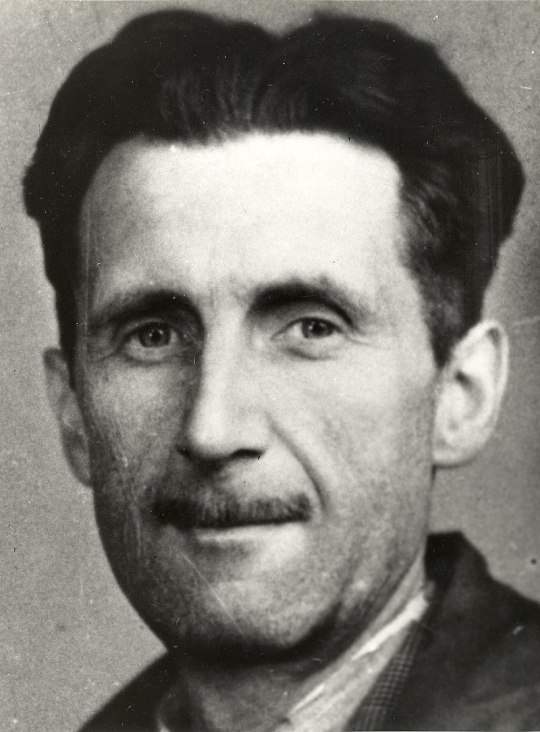
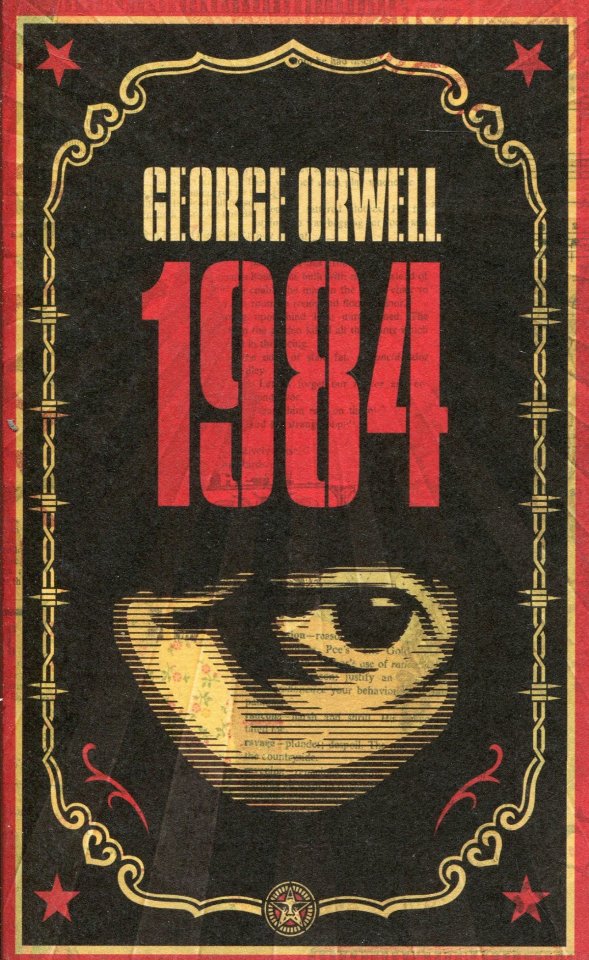
3. George Orwell
I find that a lot of the artists and media that I am drawn towards centres around somewhat of an otherworldly, generally darker atmosphere. In June last year I got a bunch of books for my birthday because there was a lot of fiction I was interested in and had heard about but had never had the chance to read and appreciate for myself. Among the classic novels that I was interested in was 1984 because I had heard of its acclaim and status as a novel and thoroughly enjoyed reading it. I thought that I could include somewhat of a Big Brother type figure in my landscape drawing upon the idea of an omnipotent ruling icon, maybe I could include propaganda or some sort of symbolism of an oppressive all powerful other. This is helped by the Lovecraftian fiction I have also been working my way through. I really love the worlds that he immerses you in when reading a short story, I wanted to use his eldritch gods as the inspiration for the theme of the landscape because I thought his work especially would pair itself well with Beksinski and Giger. Finally I have Junji Ito, a Japanese Manga author and artist whose work was heavily inspired by Lovecraft. From these artists I am deriving an atmosphere and collection of themes that I will attempt to embody in my landscape. As this project is about creating a 'World of Delights' it may seem counter intuitive to create a landscape centred around dystopia and horror but these works of art and fiction are what I love to get lost in and all pair well with one another and builds a general idea of the sort of landscape I could create.
ARCHITECTS

Antoni Gaudí - La Sagrada Familia

2. The Ancient Egyptians - The Great Pyramids
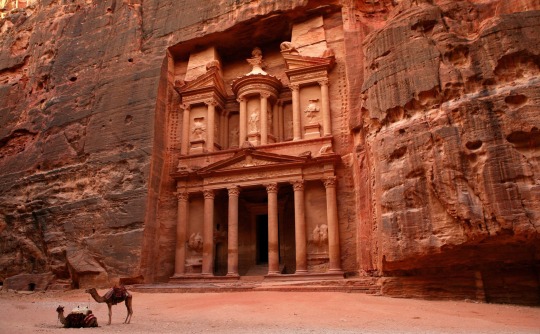
3. The Nabataeans - Petra
As I was focusing on these otherworldly landscapes and creatures I collected some architectural marvels that could inspire my landscape. I am thinking of making some sort of an ancient temple and thought that Gaudi's work, primarily La Sagrada Familia, would be a perfect template for the temple I could make. All of the grandiose spires, statues and beautiful detailing across the entire building fit the general tone I was aiming for perfectly. I am going to draw upon possibly a ruin of such a temple discovered by the viewers as we enter a place untouched for millennia. I love the idea of stumbling upon something ancient and unknown and always wanted to explore these sorts of things when I was little and was sad to learn that the majority of our world is charted and mapped out, only the very deepest jungles and oceans remain unexplored. That's why I love fiction and art that allows you to get lost into another world and feel as though you yourself can venture into the unknown. The Great Pyramids of Egypt and Petra are prime examples of these ancient temples from history that remain some of the most fascinating areas of history. Petra is astonishing and I hope some day to go there and see it for myself. It also got me thinking about Indiana Jones as it is featured in The Last Crusade and I thought it might be fun to make a temple drawing from all of the artists, architects and authors I have chosen to combine into some fantasy temple that an Adventurer/ Archeologist could explore and use the camera as a POV of someone entering the temple in search of an ancient artefact like in Raiders of the Lost Ark's opening.
SMELLS

Burnt/ Burning Matches, this is a smell that I've always liked for whatever reason and can incorporate it into the temple with the use of burning torches to like the way.


As there aren't many smells that stick out to me other than this I figured I would flip the idea of 'Smells of Delight' on its head and pick two distinct smells that I remember despising which would fit the theme of this project really well. The locations above are the Thackray Museum in Leeds and London Dungeon, I remember both of these locations having a musky odour that really made me feel ill. This sort of dusky, musty smells really had an effect on me and I remember going round these museums holding my nose so that I could stand the smell. I think this sort of smell and tone would work really well with everything I have collected so far.
VIEWS


Mount Vesuvius


2. Wieliczka Salt Mine


3. Lake District - Helvellyn
These are the three stand out views that come to mind when I am think back over some inspiring locations I have been to. I remember going to Rome on holiday and being amazed by all the different ruins including both Pompeii and Herculaneum both of which were ravaged by Vesuvius' eruption. I thought that I could again draw inspiration from this holiday and build towards my ancient temple theme. I maybe create a thriving civilisation long forgotten after it was buried under layer upon layer of Volcanic rock, maybe they even harnessed the lava in their city and I could have rivers of lava flowing through the temple which still remains active. At the moment I'm not sure but I can definitely work with this idea. The Wieliczka Salt Mine is one of the most unique places I have ever been to. It is a Polish salt mine full of amazing structure, rock formations and even a chapel made by the miners with amazing relief sculpture carved into the walls. It is one of the most memorable places I have been to as it just really stands out from everywhere else. It also fits perfectly into the theme of an underground ancient temple. Finally there is the Lake District, this is a stark contrast from the other two locations but is also just as memorable, I've only ever been to the Lake District once and it was another place filled with memorable views. Unfortunately this location doesn't fit with the rest of the theme but at the time I didn't know what sort of a direction this project would go as it could have headed towards more of a utopian peaceful setting with the English Countryside acting as the inspiration behind the setting.
OBJECTS

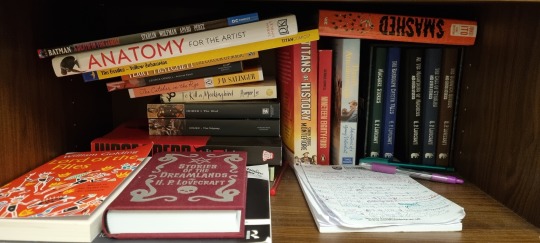

There isn't a lot of objects that I hold near and dear to me other than primarily the blue folder in the first photo. It's a collection of all my drawing, doodles and writings over the years since year 9ish and so it has a lot of sentimental value to me. I could maybe use this as the inspiration behind the artefact in the temple to tie the whole theme together as a 'World of my Delight' as it could be a temple to the things that I love shaped in the style of the artists, authors and places I love. Other than the folder are my books and films/TV shows which could be referenced throughout the temple. I'm thinking of having alcoves inside the temple with other artefacts which could relate to things I love - references to films, music, TV shows, people, animals, games, etc...
1 note
·
View note
Text
Music Tech Blog Post #11
As a musician, midi instruments have always fascinated me , whether it was an Akai Midi Keyboard, or even an electric guitar Midi controller. The way you can have one instrument and play it to make it sound like a totally different instrument is amazing to me. So when researching for Midi Instruments I wanted to find something really cool that would stand out to me. For me that was the Roland Aerophone AE-01 Mini Digital Wind Instrument. The Roland Aerophone is a woodwind Midi Instrument that has a similar look to a soprano saxophone, which is amazing to me because I am a saxophone player. With this instrument there are also a lot of presets that can make you sound like various instruments. For example with the Roland Aerophone you can sound like a violin, flute or a synth. It also features an app to help beginners learn how to notate or even play music, Overall it has 6 different preset sounds that you can use, and it also comes with its own reverb effect. It can also connect through Bluetooth which is really helpful if you either forgot a USB adapter or even if you want to quickly record something and don’t want to go through the hassle of trying to find a USB adapter. However you do need a USB adapter to recharge the battery of the Aerophone. Overall this Midi instrument is really cool, with a bunch of really cool and unique sounds and presets that make it seem fun and exciting to work with. It is also very intuitive and makes it easy for beginners of an instrument to quickly adapt to its play style.
Citations
Roland Aerophone AE-01 mini Digital Wind Instrument. Sweetwater. (n.d.). Retrieved March 9, 2023, from https://www.sweetwater.com/store/detail/AE01m--roland-aerophone-ae-01-mini-digital-wind-instrument
1 note
·
View note
Text
This comment is also pretty good I think:
"It's absurd, this situation. That AI art debate is completely ruined by the (sometimes wilful) ignorance of the participants. On one side, you have artists with understandable fears, but who refuse to get informed and still think the algorithm has a bunch of images saved and then cuts them up and makes collages of them. On the other side, you have the so-called AI Bros who think they have an artificial general intelligence in their hands who can do everything a human artist can do but faster and cheaper, and the act of drawing is now obsolete.
If I have to be labeled with a side, I would get the anti-AI label, but that would be a complete misrepresentation of my position forced by this idea that everyone must pick one of two clearly delineated sides. My thoughts are much more nuanced. I am in a privileged position where I both understand the artistic process and how computers work behind the hood. I know how a machine learning model works, and its limitations.
AI algorithms of the sort we use today will never be able to fully replace human artists, no matter how perfected they are. The problem lies not with efficiency, but with the fundamental way in which they work, and only the development of an entirely new model of AI from scratch would change that, not the incremental improvements to an existing model we're seeing. Like almost all computer programs, it amounts to a very advanced calculator. It doesn't understand concepts, it only solves equations. The words you prompt it with have no meaning to it. It doesn't know what a cat is, it just knows the statistical average of what pictures of cats look like, and approximates something to it with some random noise added in the process.
3D artists have been using AI as part of their workflow for over a decade, in order to help generate textures and greebles. Just check out Substance Painter, and how it makes the texturing process much quicker and more intuitive. There is nothing wrong with 2D artists finally getting the tools to catch up. This is how AI should be used, as an auxiliary, not a replacement. Illustrations are often filled with repeating organic patterns that would be painstaking to paint manually for little gain. Provided the artist manually edits these textures to correct any errors that will inevitably show up and make it fit the overall composition better, this is an acceptable, and even desirable use of AI. The deadline being the same, less time spent painting individual leaves on a tree is more time that can be dedicated to the main focus of the piece. It's a tradeoff. The artist is willing to give up some control in less important parts of the illustration in order to achieve greater control on more important ones. There is a skill in knowing which parts of the workflow can be automated for the least loss of control relative to the gain of time, resulting in a net gain of control, because more time lets you fine tune your work more.
This is even more of a pain in the ass because it's not only the anti-AI side that misunderstands the nuance at work here. I've seen many "prompt engineers", computer enthusiasts with no art training, who see the ability to generate an image using AI and are quick to call it the future of art production and say that drawing is obsolete. They are enthralled by the textures rendered in high detail and can't see the egregious errors in the fundamental composition of the piece. It's a trainwreck. Sometimes literally, I remember a piece being touted as the future here where the trains featured in it would derail catastrophically if the static image were ever to be set in motion.
This was a stream of consciousness post where I probably repeated myself and could be organized better, but that's my thoughts. You correctly identified the proper use case for AI in an illustrator's workflow, and it's disappointing that you're getting shit for it."
If anyone wants to see a different take on AI use in art by a professional artist who's firmly on the pro side, I recommend this Reddit thread:
Text copied under read more:
"I've been a professional artist and illustrator for decades. Like most artists, I was concerned when AI image generators hit the scene. But since they sucked at first, I wasn't all that worried... but then they started to get much better, really fast. I figured I should look a bit closer to see if I should be worried.
What I found was that they really are a powerful tool if used creatively, but they are *nowhere near* a replacement for human artists. They don't understand context, they spit out a lot of garbage that needs a ton of work to refine into something useful, and you still need an artist's eye to know how to direct them to make anything that's actually good. This is why you see so many people complaining about all the bad AI art. Because there really is a lot of bad AI art out there. The good AI art? People don't even know it's AI in many cases.
But as an artist who has been around since before the days of computer art, I have had to adapt to many changes. I adapted to using a computer to make my illustrations to keep up with the times. I learned to use Photoshop. I learned to use Blender (although admittedly not very well). I see this as necessary in a world where technology is constantly evolving; you need to evolve and adapt with the tech, or you will get left behind. So naturally I looked into ways to use AI generators to help in my work flow.
I started out by using it to create textures. One thing I have always done is use a blend of photo textures in my digital paintings to create visual noise and interest. It's a great technique that's been around for years. Being able to generate my own textures with AI means that I can get exactly the texture I want, much quicker than looking through stock images or going out with a camera trying to find new textures.
As AI image generators improved, and as my prompt skills improved, I started using them to generate thumbnail images to work off of, and to generate models to use as reference, etc.
I have always been very open with my clients about my work flow, and I've never had a problem with that. If I have a client who is opposed to my use of AI, then I don't use it when working for that client. No big deal. I have some clients who actually prefer that I use AI in my work flow, as it helps smooth the process along, gives me more flexibility, and they believe that the end product can be better. Again, I'm happy to accommodate.
Well I had one such client hire me to do a book cover. They suggested I use AI to help because the cover included multiple human figures, and without AI I would have to get some very specific photo references which would cost a lot of time and money. The whole image was completely created by myself, a product of my own mind, but there were some AI elements remaining in the final image.
The client was very happy with the end result. The author of the book was especially excited. They shared it with their audience and they got a ton of positive feedback. No negative feedback at all. Just another job well done then, right?
Well, no. Apparently another artist who also does book covers decided to run it through AIorNot and it came back saying it was likely AI generated. Well, of course it did. If you so much as look at AI while creating an image, AIorNot will say that the whole thing was made by AI.
And often even if you don't.
It will say that my old abstract acrylic paintings are AI generated more often than not. That software is seriously flawed. But no matter, as in this case, I actually did use AI elements in the illustration, and my client was well aware of this. No big deal.
Well, no, it turns out that it *was* a big deal. This artist contacted the book's author who, apparently, had not been made aware that I would be using AI in my work flow on this piece. It turns out that this author is extremely anti-AI, not just for images, but in general. For him it is a moral issue, and anyone who uses AI is not fit to be employed.
My client, the publisher, explained to him that I made the image, but only used AI elements as part of the process, but the author wasn't having it. They refused not only to use the cover, but refused to allow me to paint a new cover without the AI elements in it. In fact they strongly pressured the publisher to cut off all ties with me. The publisher obviously wasn't going to do this, as they are very happy with the work I do. In fact they still paid me for the cover art, even though they can't use it now, because they loved the cover and I did the work they asked of me.
But still, the publisher had no choice but to pull the cover art.
The author put out a social media post about it, essentially accusing me of being dishonest. People are jumping on the bandwagon, calling me an art thief, telling him how morally superior he is, etc. It's a truly nauseating display. This is not a matter of creative differences to these people; it's about good vs. evil. And because I dared to try and stay relevant in a changing world, I apparently picked the side of evil. And there is no arguing with them about it being art theft. They have no idea how these generators work, and they don't actually want to know, or they wouldn't keep pushing that obvious falsehood.
I have reached the frightening conclusion that if AI generators don't put artists out of work, then they may very likely do it to themselves when the community implodes. The way I see it, you can either try to stay competitive, or you can choose to be a Luddite and fall behind, because AI image generators aren't going away. They simply aren't. And in a few years, only the zealots will remain, beating their drums in a small echo chamber where only other zealots will hear them, because everybody else will be over it and bored sick of the drama. In the meanwhile, they are only making it more difficult for artists to stay employed in this new world with AI generators, by punishing those who try to adapt!
Any artist who runs art through an AI image detector, which actually uses AI to operate, is committing extreme hypocrisy.
The irony is completely lost on them, that due to their panic about AI potentially putting artists out of work, they themselves are using AI to track down and punish artists by threatening their livelihood.
AI will put artists out of work, because artists are making it happen.
So now, my client is in a bit of a panic and adding a disclaimer that relevant covers are made with AI on all the Amazon links because, even though Amazon claims that no such disclaimer is needed in cases where AI is merely used as an assist, he is worried that people will complain about them, and they could lose their Amazon affiliate shop, which would be death to their company. So even the images that merely had a texture overlay somewhere on it now have to be labeled as being ENTIRELY GENERATED BY AI. Even though according to Amazon's own terms they were in full compliance already. And the issue there is that if an Amazon affiliate has too many products which are listed as made by AI, apparently (I'm not sure exactly) they get put in a different category or something. So even though Amazon claims that AI assistance and editing is fine in their rules, in actual practice it is not. You can't take that chance because of the witch hunt that is happening right now.
And I'm still perfectly happy to work with or without AI. I have done without it for many years. But my clients still want me to use it, because they also don't want to fall behind. So that puts me in a difficult position of feeling like I need to choose a side on an issue that I don't even think should be an issue in the first place.
TL/DR: AI image detectors, which use AI to function, are being used by artists to track down other artists and endanger their jobs. And I really hate this stupid war."
20 notes
·
View notes
Text
Thoughts on Metroid: Dread
As you probably expected, I pre-ordered both the Nintendo Switch OLED and Metroid: Dread because I’m a simp for all things Metroid-related and I feel no shame :)
My personal assessment: 9.5/10 — My excitement is through the roof! Half a point off for the fiddly controls (boo).
I played both on the console itself as well as on my TV (and destroyed my neighbours’ eardrums with the sweet, sweet sound of Plasma Beam shots which they might not have liked so much but who cares).
I beat the game just yesterday evening on Normal Mode and did the clean-up to 100% today. Took me about 9 hours of gameplay with 52% items collected to beat the final boss and 11.5 hours for the 100%.
I didn’t use any guides or YouTube videos to help me out, but as a Metroid-familiar I know the way of the mighty Power Bomb and its block-revealing powers lol.
That said, the game is amazing! The atmosphere is awesome, the backgrounds are vivid, bright and alive and I got super distracted at everything more than just once while playing!
It’s clear MercurySteam put a lot of effort into creating a lush, beautiful world and I think they outdid themselves! The deep caverns, magma chambers and underground forests all look incredible and they house all sorts of different flora and fauna.
The music changes drastically between areas depending on whether you’re exploring one of the aforementioned magma chambers or an underwater habitat.
There are a bunch of new soundtracks in the game, but I loved that MercurySteam incorporated so many of the familiar soundtracks! When I started my playthrough and the first thing I heard was the Super Metroid theme on my surround system, I was SOLD lmao
There were so many nods and call-backs to old Metroid titles — one of them for example against Experiment No. Z-57, whose entire fight was Metroid Fusion’s Sector 1 SRX in a nutshell, complete with the X-infected atmospheric stabilisers. Awesome!
The movement is incredibly smooth, especially the Slide feature is just Chef’s Kiss. Traversing the different areas felt quick and intuitive.
I was a bit trepid when I learned that the D-Pad wouldn’t be used to move Samus along and that I instead needed to use the left analog stick, but the controls are decent and respond well to my inputs.
In a former post of mine I mentioned that Nintendo had announced that Samus’ movespeed would be faster than in any other game before — and that’s noticeable! You’re quick and nimble and while I love the “heavily armoured and impervious to physical attacks” archetype, this new Samus feels surprisingly dextrous. No worries though, she still hits like a truck.
I do have some issues with the Free Aim (which is not usable while moving when you’re holding the L button!), but that might just be because I suck at aiming and shooting in general.
It gives you a lot of freedom to shoot wherever you please, but there were some situations (boss fights mainly, that require you to shoot weak spots or hit small targets precisely) in which I found the Free Aim simply frustrating.
And if you want to properly utilise the Grapple Beam (which is a recurring major pickup in the franchise), you might need to use up to three buttons to do so. Which is just, way too many in my opinion.
Same thing goes for the Omega Cannon.
The new Aieon Abilities are nice, but the Flash Shift definitely takes the cake. Next to the Storm Missile, it’s the best damn thing they put in the game, hands down. I don’t understand the purpose of the Spin Boost when the High-Jump would’ve also done the job, but ok I guess.
The Phantom Cloak is a godsend, especially in E.M.M.I Zones. Which brings me to the robots in question.
While I’m still of the opinion that the E.M.M.I. aren’t scary, they do employ an uncanny intelligence when pursuing Samus and I got caught quite a few times before finding a way past them.
They’re unaffected by Samus’ entire arsenal, meaning you need to use all of your major pickups to sneak by or outrun them and the chase sequences were a lot of fun!
I also liked the tricky puzzles you were presented with if you wanted to grab some power-ups and the way the game forces you to use all of your abilities in order to proceed.
One such instance that I remember is right after getting the Space Jump, which you conveniently find right before getting back into a submerged area, meaning that using it to fly ever higher isn’t an option as long as you’re below the surface :)
Speaking of puzzles, there are a lot of Shinespark tricks in the game that you need to pull off if you want some nice missile expansions or energy tanks. Some of them are pretty straightforward, but others...
Hoo boy, others are difficult. And I’m saying that as someone who’s been playing Metroid games for twenty years. Some of the Shinesparks are so very tight and they require precise input timing that I wouldn’t be surprised if some players will voice their opinion on that on the internet lol.
Story-wise there were things that I enjoyed and things that I disliked. But, since talking about any of those would be kind of a huge spoiler, I simply won’t :) Play the game and find out for yourself!
And with “play the game” I mean exactly that! The game is fantastic; it looks awesome, it feels great, and it does a commendable job at closing out the 2D Metroid era, all things considered!
Honestly, hats off to MercurySteam for creating this awesome video game! For encouraging the player to think creatively to overcome obstacles and find ways to their objectives!
Because that is what makes a good Metroid game in my opinion — that it gives you the abilitiy to proceed (literally), but doesn’t take you by the hand. You need to figure out the rest by yourself. You’re a BAMF Galactic Warrior (hehe) after all, so use what you’ve got and you’ll find a way forward!
I love Metroid ♥
17 notes
·
View notes
Text
the inspiration of (using) your notes
How do you answer the question, "How do I use my notes?"
First: it depends on what you're doing with the notes. What are your notes for? Are you writing? Are you self-studying? Are you creating work, or learning, or both? If you're writing, this is for you.
I've found that the best way to use my notes is to tap into the essence of inspiration. Well actually I don't know if there's an essence to inspiration. Maybe it's just inspiration itself. But I digress. Inspiration is remixing is combination is synthesis is transformation.
My advice to tapping into inspiration is to:
Look for something interesting in your notes at this moment
Skim this note, then re-read it more deeply 5 minutes later
Wait a minute and then begin riffing off of the note, writing it into a post or a thread or an essay
Somewhat counterintuitively, taking inspiration works best on shorter, messier, and more specific notes. Let me be clear: I don't mean atomic. Atomic notes might be short but they're not necessarily messy and specific. They're almost too clean; when we make atomic notes, we "seal" the concept in glass and try to remove as much context as possible. In fact it seems quite difficult to "melt" down these atomic notes--these tiny crystals of insight--and re-extract the fundamental idea into our mind so we can think about them more. If I'm correct, then the best note prep for cracking writer's block is to capture the fleeting thoughts we have throughout the day and expand on them when we get the chance.
I'm not going to explain it's mechanics in detail because this is an intuitive process, nor do I know completely why it works. But I have a hunch that directed inspiration is very much about, again, synthesis and patching in the gaps from partial information. You put more of yourself into the resulting work, than you put the original source into the resulting work.
I'm also reminded of contextually congruent notes, which are connections or pairs of notes that can abstract to a higher solution to a higher problem or context. Contextually congruent notes are more different than they are alike. Therefore, we can say that contextually congruent notes are notes that "inspire" each other, or the greater context. For instance, let's meditate on one note about sequence-branch duality and another note about refactoring hierarchies. They're different ideas. One is philosophical and the other is a feature in an application. But there is a shared context that we can establish. The concepts of sequence-branch duality and refactoring hierarchies are both ways of refactoring written (proxies of) knowledge, so when the time comes to talk about them together, they will "inspire" each other.
The rediscovery of inspiration feels elementary when most PKM so far is still about the mechanical process of note-taking and not about cerebral process of consulting, developing, and using knowledge. Again, I don't want to overcomplicate inspiration. It's a natural cognitive function we use every day and we're familiar with it. It's a general function. It's global. You can take inspiration from anywhere, at any time, for anything. Writing synthetic posts from your notes is just one use case. If you're still in the throes of note-taking, you can use inspiration to supercharge your information digestion and write stellar notes. My synthesized PKM criticism was originally a bunch of private digital replies and addendums and marginalia that I took in Logseq, which I later cleaned up and wrote as a Tumblr post. So it feels like a proper reboot of the PKM process.
In short, inspiration is the key to synthesis. And if you're at the stage where you're taking prolific notes and trying to digest dozens of webpages a day--that you care about!--then you're going to be doing a lot of synthesis to make do with the raw information.
#postrox#homegrown by postie#personal knowledge management#inspiration#from the null machine#<- yes the original section is in my null machine meganote! this post is a proof of concept lmao#but really ive been doing it for a while even without my notes#again: inspiration is global
3 notes
·
View notes
Text
AI Writers have totally changed the game! They're revolutionizing the way we create content and are on their way to becoming a permanent part of our lives. Over the past year, I've tried out a bunch of AI writing tools like Rytr, Copy AI, and Scalenut. After a lot of trial and error, I'm finally ready to give you a full review of Jasper AI. In this review, we'll go over what it is, its user interface, the most important features, and some of the most popular apps. We'll also look at its price plans, customer service, and alternatives. If you're interested in learning more about how it can help you create content, check out our blog post! Jasper AI delivers amazing results that exceed your expectations. After testing several AI tools in the last two months, I can confidently say that jasper is one of the best tools out there. It has an easy-to-use interface, intuitive features, and great customer support. Thanks to jasper's help, you can easily achieve your goals and get more value out of your data. data jasper AI (previously jasper alexis alexis) is an AI copywriter software. Founded in 2021 by Mr. Dave Rogenmoser in 2021, the company is based in Austin U.S.A. Currently, the company has more than 70k clients. How Jasper Ai Works? Jasper AI uses the latest generation of language prediction model GPT-3 . The model contains 175 billion variables, which is why it is capable of producing accurate and relevant data. Some of the most well-known AI writing programs are Rytr, Writesonic, Copy AI... Jasper Ai Pricing Jasper Ai Pricing Jasper AI has two subscription plans that can be found on the Pricing page: Creator is 59 dollars per month,39 if you per yearly. Teams plan is 125 dollars per month, 99 if you pay for one year. Overall, the cost of Jasper AI is quite high, which is not suitable for all users. If you are looking for a more affordable AI writer, we recommend alternatives such as: Writesonic, Copy Ai, Rytr. Free Trial Jasper AI has a free trial that allows you to try out all the features in Boss Mode for 7 days. The best part is that you don’t need to enter your credit card details to take advantage of this free trial! Payment Methods At the moment, you can only pay with major debit/credit cards. I would like to see them offer other payment options like UPI soon. Refund Policy If you’re not happy with your experience, you can change your plan within 5 days to get a full refund. Jasper Ai User Interface Jasper AI’s user interface is modern and stylish, with a minimalistic design. It’s very fast and I didn’t had any during my use. On the dashboard, you’ll find a list of tasks that can help you earn all your free credits. You’ll also find the AI templates and additional tools on the left side. The help icon on the right helps you get answers to your questions through email tickets, knowledge base tutorials, or even in the community. Content Tools Jasper AI Key Features SEO integration to create SEO optimized blog articles to get ranked for relevant keywords in search engines, thanks to the Surfer Seo. Integration with Grammarly to meet all of your editing requirements The tool has the ability to create and translate content into 26 languages. Create Quora or read the responses Find blog post topics and meta descriptions, subject lines for emails, product descriptions, and more useful content in a matter of just a few seconds Create quality video content for various formats, such as video scripts, social media and sales emails, video titles and much more. Content enhancer - take the content you have already written and modify in a way that makes it intriguing innovative, engaging, and creative by using different copy variants Tone - You can customize your content with a range of tones, like friendly or witty, I'm professional, disappointed, and creative. You can even use celebrities' names to personalize your content. You select the tone you want to use by hand.
YuuTube Templates Jasper Ai Use Cases With Examples Blog Post Outline I used this template in order to make blog post outline. The title was Best Chat GPT plugins. And this was the result: 1. Introducing GPT Chat Plugins – How to Automate Your Conversations 2. Exploring the Benefits of GPT Chat Plugins 3. Finding the Right GPT Chat Plugin for Your Needs 4. Setting Up and Testing a GPT Chat Plugin 5. Tips for Optimizing Your GPT Chat Plugin 6. Troubleshooting Common Issues with GPT Chat Plugins 7. The Future of GPT Chat Plugins – Where Are We Headed Next? 1. Introducing GPT Chat plugins – What they are and why you need them 2. A Roundup of the Best GPT Chat Plugins for WordPress 3. How to Set Up GPT Chat Plugins on Your WordPress Site 4. Using GPT Chat Plugins to Create Engaging Experiences for Your Visitors 5. How to Make Sure Your Site is GDPR Compliant with GPT Chat Plugins 6. Wrapping Up – Benefits of Having GPT Chat Plugins On Your Site Blog Post Topic Ideas I have used another template for topic ideas. I wrote input for marketing agency and I targeted busy moms as audience. Blog Post Intro Here is my example of blog post intro. I asked Jasper to make an intro for Best Chat GPT Plugins. First Intro: Chatbots aren't just a convenient way to interact with potential customers—they're now a necessary tool for successful marketing in today's digital space. But not all chatbot platforms are created equal: To make the most of your conversations, you'll need to invest in some powerful and reliable chatbot plugins. Luckily, ChatGPT has you covered! With its robust collection of plugins available, it’s easy to find one that suits your unique needs and provide an engaging customer experience. In this blog post, we'll explore the best ChatGPT plug-ins and highlight how they might help revolutionize your conversations - so buckle up for an exciting ride! Second Intro: Are you looking for a way to easily add chat-based automation to your marketing campaigns? Take a look at ChatGPT plugins – they are the perfect solution for improving customer engagement and streamlining your workflow. ChatGPT is an AI bot that can carry out conversations with customers on behalf of your business, allowing you to focus more on the bigger picture tasks. In this blog post, we’ll discuss why these plugins make life easier for marketers and uncover some of the best options available in 2023. So, after testing ,I can say that Blog Intros , Blog Post Conclusion Paragraph ,Paragraph Generator ,Content Improver , Content Summarizer and Meta descriptions are awesome ! Some other features needs improvement. Grammar And Plagiarism A lot of work has been put into making machine learning algorithms more efficient to create more natural-looking content. Although it's not quite there yet but the artificial intelligence tools for copywriting have improved significantly in recent times. To be consistent with a few the other AI test, we made around 300 words that I ran through Grammarly. The words scored average of 87 for grammar, which is similar to the other tests we have. If you are using one of these tools, you have to check plagiarism! All Ai Writers have problem with creating an unique content. I tested Jasper Ai and result came with 20 % of plagiarism. In the case of AI-generated texts, accuracy and the truthfulness of text can be a major issue. In my opinion, accuracy of content is one of the main concerns in regards to AI-generated content. Conclusion We're only beginning to discover what these AI-powered content tools can do, and I'm sure they'll get better in the coming years. We hope that you found our Jasper AI review helpful. What is the best way to predict where this will affect blogging and online business? However, in spite of all benefits of Jasper Ai, I don't think that I can count on AI to produce content that could take writers of content out of work in the near future!
If you want to learn more about Ai writing tools read my other articles: Writesonic Ai Review Rytr Ai Review Copy Ai Review
0 notes