#IntelliJ IDEA Key
Explore tagged Tumblr posts
Text
Mastering Java: Your Comprehensive Guide to Programming Excellence
Embarking on the journey of mastering Java is akin to entering a realm of endless possibilities. Java, a versatile and widely-utilized programming language, offers a broad spectrum of applications, from crafting web and mobile applications to powering robust enterprise systems. Whether you are a novice in the realm of coding or a seasoned programmer looking to broaden your skill set, the path to proficiency in Java is an exciting one.

In this comprehensive guide, we will be your guiding light through the intricacies of Java, starting from the foundational basics and progressing to the more advanced aspects of the language. Our objective is to equip you with the knowledge and skills that form a robust and unshakable foundation for your journey into the vibrant world of Java. Fasten your seatbelt as we embark on this exhilarating exploration, charting a course that will empower you to thrive in the ever-evolving landscape of software development.
Here's a 8-step guide to effectively learn Java
Step 1: Setting Up Your Development Environment
Your journey to becoming a proficient Java developer commences with setting up your development environment. The essential components are the Java Development Kit (JDK) and an Integrated Development Environment (IDE) like Eclipse or IntelliJ IDEA. These tools aren't just convenient; they're the gears that will drive your Java programming endeavors. They streamline the coding process, provide useful features, and offer an organized workspace, making your coding experience efficient and enjoyable.
Step 2: The Foundation - Learning the Basics
With your development environment ready, it's time to delve into the fundamental building blocks of Java. Begin by acquainting yourself with data types, variables, operators, and control structures. These are the nuts and bolts of the language, and a solid grasp of these concepts is essential. You'll find an abundance of online tutorials and beginner-friendly Java books to assist you at this stage.
Step 3: Navigating the World of Object-Oriented Programming (OOP)
The object-oriented programming (OOP) approach is well known in Java. To harness the true power of Java, immerse yourself in the world of OOP. Understand the concepts of classes, objects, inheritance, encapsulation, and polymorphism. This knowledge forms the bedrock of Java programming and enables you to design efficient, organized, and scalable code.
Step 4: Mastering Data Structures and Algorithms
Data structures (such as arrays, lists, and sets) and algorithms are the secret sauce behind solving real-world problems efficiently. As you progress, dive into the world of data structures and algorithms. These are the tools that will empower you to handle complex tasks and optimize your code. They're your go-to assets for creating efficient and responsive applications.
Step 5: The Art of Exception Handling
Java boasts a robust exception-handling mechanism. Understanding how to handle exceptions properly is not just an add-on skill; it's a vital aspect of writing reliable code. Exception handling ensures that your code gracefully manages unexpected situations, preventing crashes and delivering a seamless user experience.
Step 6: Exploring Input and Output Operations
In this step, you'll explore the realm of input and output (I/O) operations. Mastering I/O is crucial for reading and writing files, as well as interacting with users. You'll gain the ability to build applications that can efficiently process data and communicate effectively with users.
Step 7: Conquering Multi tasking
Java's support for multi tasking is a significant advantage. Understanding how to manage threads and synchronize their actions is vital for creating concurrent applications. Multithreading is the key to developing software that can handle multiple tasks simultaneously, making your applications responsive and scalable.
Step 8: Building Projects and Real-World Practice
Theory is only as valuable as its practical application. The final step involves applying what you've learned by building small projects. These projects serve as a proving ground for your skills and provide valuable additions to your portfolio. Whether it's a simple application or a more complex project, the act of building is where the real learning takes place.

As you step into this vibrant realm of Java, remember that continuous learning is the key to staying relevant and effective in the ever-evolving field of software development. Be open to exploring diverse applications, from web development to mobile apps and enterprise solutions, and never underestimate the power of hands-on practice. Building projects, no matter how small, will solidify your knowledge and boost your confidence.
In your quest to master Java, ACTE Technologies stands as a valuable ally. Their expert guidance and comprehensive training programs will sharpen your skills, boost your confidence, and pave the way for a rewarding career in software development. Whether you're embarking on your Java journey or looking to take your skills to the next level, ACTE Technologies offers the resources and support you need to thrive in the world of Java programming.
So, with Java as your trusty companion, and ACTE Technologies as your guide, the possibilities are boundless. Your journey is just beginning, and the world of software development awaits your innovation and expertise. Best of luck on your path to mastering Java!
9 notes
·
View notes
Text
The Journey to Selenium Expertise: Eight Steps to Success
In today's technology-driven world, where software is the backbone of virtually every industry, ensuring its quality and reliability is paramount. Software testing and quality assurance have become fundamental aspects of the software development process. At the forefront of this evolution stands Selenium, a powerful and versatile tool that has revolutionized the realm of automation testing.

In this comprehensive guide, we embark on a journey to unveil the path to becoming a Selenium expert. This journey is characterized by a continuous quest for knowledge, hands-on practice, and the practical application of skills in real-world scenarios. Selenium expertise is not just a valuable skill; it's a crucial asset in guaranteeing software quality and reliability.
We'll delve into the intricate details of Selenium, covering everything from mastering its basics to exploring advanced topics, and ultimately, adopting best practices in automation testing. As we progress, you'll discover eight pivotal steps to becoming a Selenium expert.
1. Master the Basics: Building a Solid Foundation
Our journey begins with mastering the fundamental concepts of Selenium. It's essential to comprehend the core components, such as WebDriver and WebElement, and understand how Selenium interacts with web browsers. A strong foundation in these basics is crucial to becoming a Selenium expert.
2. Choose Your Programming Language: The Language of Automation
Selenium supports various programming languages, including Java, Python, C#, and more. Your choice of programming language should align with your preferences and career goals. Java, in particular, is popular for Selenium automation due to its extensive community support and wide range of libraries and resources.
3. Set Up Your Development Environment: Crafting Your Toolkit
To work efficiently with Selenium, you need a well-equipped development environment. Installing an Integrated Development Environment (IDE) such as Eclipse or IntelliJ IDEA is essential. These tools streamline the process of writing, debugging, and executing Selenium scripts.
4. Dive into HTML and CSS: Understanding the Web's Building Blocks
Selenium's primary playground is the web, and to navigate it effectively, a strong understanding of HTML and CSS is indispensable. These are the building blocks of web pages, and knowledge of these technologies empowers you to locate and interact with web elements accurately.
5. Explore Locators: The Treasure Map to Web Elements
In Selenium, locators are your treasure map to identifying and interacting with web elements. Dive into various locator strategies, including XPath, CSS selectors, and more. Proficiency in using locators is a fundamental skill for any Selenium expert.
6. Hands-on Practice: The Crucial Training Ground
Practice makes perfect, and in Selenium, hands-on practice is the key to expertise. Initiate your journey by working on simple test scenarios, gradually progressing to more complex ones. The more you practice, the more proficient you become.
7. Embrace Testing Frameworks: Organizing Your Arsenal
As your skills evolve, it's essential to embrace testing frameworks like TestNG or JUnit. These frameworks seamlessly integrate with Selenium and help you organize and manage your test cases efficiently. This skill is invaluable for any Selenium expert.
8. Advance Your Knowledge: Exploring the Uncharted Territories
Once you're comfortable with the basics, it's time to delve into advanced topics. Explore areas like handling frames, working with alerts, dealing with different types of web elements (e.g., dropdowns, checkboxes), and mastering dynamic content testing. These advanced skills set you apart as a Selenium expert.

Becoming a Selenium expert is a journey that demands dedication, practice, and continuous learning. It's a path that leads to excellence in the field of automation testing, and it's a journey worth embarking upon.
To expedite your progress and receive expert guidance, consider enrolling in a structured Selenium training program. ACTE Technologies, a trusted name in the realm of technology training, offers comprehensive programs designed to provide hands-on experience, real-world examples, and guidance from experienced instructors. With the right resources and support, you can accelerate your journey to becoming a Selenium expert and thrive in the dynamic world of automation testing. Take your first step towards expertise with ACTE Technologies as your guiding light. Your path to Selenium mastery begins here.
4 notes
·
View notes
Text
Developing a software product presents a huge challenge for tech leaders and CEOs, especially for those who have decided to go with remote IT engagements. Finding remote talent that would be ready to put in the hours and do the work well is one part of the equation. Then there is management that falls on the shoulders of company leaders. In this article, we look at managing Java remote teams based on our decade-long experience in this field. Decide what Competencies You Are Going To Outsource Tech leaders seek to create remote teams of java software developers to implement a number of solutions. We at Ncube work with companies that need the talent to implement Java EE solutions or build modern applications within Java environments such as Eclipse, NetBeans, IntelliJ IDEA or Android Studio. To develop software based on Java stack one needs to fulfill the following roles: A Software Architect Java Developers QA Engineers UX/UI designer DevOps Product Owner Project Manager Outsourcing part of these responsibilities is a strategic decision. At the same time, it is vital to keep the key elements of business such as ensuring security, marketing, and communication with users at home. Find A Reliable Supplier Of Java Staff Augmentation Considering nearshore opportunities, do some research to find out about the most prominent outsourcing companies in the region. Take a look at their portfolios at GitHub and ask for recent Java cases during a kick-off interview. A bonus in favor of the company would be having at least two success stories with Java technology from your industry. Avoid A Sight Unseen Approach To Hiring Java Solution Experts Interview engineers personally. It’s important to make sure that a candidate meets the requirements for technical skills as well as for communication skills. In fact, soft skills are extremely important for effective working in a distributed environment. At the end of the day, a successful product is a result of team effort. That’s why it is important for every team member to get the ideas across clearly and resonate with the company’s culture and its values. Visit Your Software Development Team On Site After hiring the candidates and setting up a team, the provider is expected to provide IT infrastructure and ensure a comfortable working setting. All administration related expenses are covered by the contract. There is no better way to make sure that these requirements are met other than checking it firsthand. Tech leaders usually meet the new hires before their first working day to walk them through the workflow. Alternatively, a new team member may go to a head office for training and meeting the core team. Make Sure The Feedback Is Flowing Geographical distribution never works in favor of establishing a stable working atmosphere. Without a working feedback system, tech leaders risk being the last to know about disturbances inside the remote team. Keep your remote employees involved through regular surveys and tell them about important things yourself. Essentially, instead of having a project manager fill out the surveys for the whole team, ask every team member to fill out the surveys personally and in detail. Target For Project Manager With Good English Proficiency Hiring a project manager ensures a high level of control over your remote project and deliverables. If a project manager is going to be your single point of contact, he or she needs to be fluent in spoken and written English. It’s fine for the rest of the team to speak with less fluency – Intermediate proficiency will suffice for everyday communication within the team. Professionals with Upper-Intermediate English proficiency and lower are usually deemed as cost-effective in the field of custom software development services. Organize Your Work Using A Set Of Tools Managing a distributed team without knowing what everyone is working on is impossible. To stay in touch and drive results, our teams use: Slack as a virtual
collaborative space with a special channel for Java developers where they can discuss the benefits of the Java programming. Trello for new product features. GitHub for project management. GoToMeeting, Hangouts, and Zoom for video conferencing. Additionally, the employees widely use Google Docs, Sheets, and Slides for file management and data storing. For sharing the non-doc type of files like videos or photos, our choices are DropBox, Google Drive, OneDrive, ZohoDocs. An Afterword From Ncube's Team Our experience proves that managing remote teams of Java engineers requires the right people, tools, and processes. But what’s more important – a great deal of understanding between a talent vendor, client and project managers. All tasks, requirements, and expectations need to be clearly communicated and documented. Miscommunication may put your project at risk of delaying product deployment. It’s also vital to discuss deadlines and deliverables in advance to see where the pain points might occur and come up with ways to prevent them.
0 notes
Text
How to Make the Most of Online Java Training Resources

In today’s digital age, learning Java has become more accessible than ever, thanks to a variety of virtual learning platforms. Whether you're a student, working professional, or career changer, you can harness the power of online education to gain strong programming skills. The key lies in how effectively you use the available resources. With so many platforms offering online java training, it’s essential to develop a smart learning strategy that combines structure, practice, and support.
Identify the Right Platform
Not all training platforms are created equal. Some are known for their structured syllabus, while others focus on peer interaction or mentor support. It’s crucial to choose a platform that fits your learning style. Look for reviews, trial classes, and course outlines. A good platform should cover both basic and advanced Java topics such as object-oriented programming, collections, multithreading, JDBC, and frameworks like Spring and Hibernate.
Build a Custom Learning Schedule
Online learning offers flexibility, but that freedom also demands discipline. Begin by setting achievable goals and timelines. Divide your syllabus into manageable parts and allocate specific hours each day or week for studying. Use tools like planners or calendar apps to maintain consistency. Staying organized will keep you from getting overwhelmed and will help you make steady progress.
Combine Theory with Practical Coding
Merely watching tutorials or reading documents isn't enough to master Java. As you learn new concepts, immediately apply them by writing and testing code. Utilize integrated development environments (IDEs) like IntelliJ IDEA or Eclipse to practice. Many online platforms provide coding sandboxes or project builders—take full advantage of these to deepen your understanding.
Participate in Challenges and Projects
One of the most effective ways to solidify your learning is by taking part in real-world projects and coding challenges. Websites like HackerRank, LeetCode, and CodeChef host Java coding problems ranging from beginner to advanced levels. These platforms help improve your logical thinking and problem-solving skills, which are crucial for job readiness.
Join Peer and Mentor Communities
The online learning journey can sometimes feel isolating, but it doesn’t have to be. Engage with fellow learners through forums, Discord groups, or platform-specific communities. Ask questions, participate in discussions, and share your code. Some platforms also offer mentorship programs, connecting you with experienced professionals who can guide your progress.
Focus on Core Concepts Before Advanced Topics
It’s tempting to jump straight into popular frameworks like Spring Boot or Hibernate, but without a solid understanding of core Java, it’s easy to get lost. Spend ample time on fundamentals such as variables, loops, conditionals, arrays, and OOP principles. Once these are second nature, transitioning into advanced topics becomes smoother and more productive.
Keep Learning Interactive and Fun
Monotony can kill motivation. Keep things interesting by mixing up your learning resources. Alternate between video lectures, articles, coding exercises, and podcasts. You can even join virtual study groups or attend live webinars to break the routine and get fresh perspectives.
Take Notes and Document Your Learning
Maintaining a digital or handwritten notebook can significantly boost your retention. Jot down code snippets, commands, and key takeaways from each lesson. These notes will serve as a quick reference guide when you start working on projects or preparing for interviews.
Evaluate Progress Through Mock Tests
Most online platforms offer quizzes and mock tests—don’t skip them. These tests not only reinforce what you’ve learned but also help you identify weak areas. Regular assessments are a great way to measure your improvement and build confidence.
Explore Integration with Other Skills
Once you’re comfortable with Java, explore how it connects with other domains like databases, front-end development, or mobile app development. Expanding your skill set adds value to your profile and opens up broader career opportunities.
Platforms like Traininglobe provide well-structured Java learning paths that include hands-on assignments and industry-relevant projects, which enhance your portfolio and improve your job prospects.
Application in Related Fields
As you grow more confident with Java, it's helpful to understand how coding skills apply in broader tech fields. For instance, designing responsive web applications often involves a cross-functional approach. Understanding technologies tied to courses website design gives you a full-stack perspective and increases your versatility as a developer.
Conclusion
Online Java training resources offer more than just convenience—they offer a personalized and rich learning experience. The trick to getting the most from these resources lies in setting clear goals, staying consistent, engaging with communities, and applying what you learn. By combining self-discipline with interactive tools and expert guidance, you can build a solid foundation in Java programming and confidently move toward your career goals. Keep exploring, stay curious, and let your journey with Java be as dynamic as the language itself.
0 notes
Text
Top Tools and Technologies to Use in a Hackathon for Faster, Smarter Development
Participating in a hackathon like those organized by Hack4Purpose demands speed, creativity, and technical prowess. With only limited time to build a working prototype, using the right tools and technologies can give your team a significant edge.
Here’s a rundown of some of the best tools and technologies to help you hack efficiently and effectively.
1. Code Editors and IDEs
Fast coding starts with a powerful code editor or Integrated Development Environment (IDE).
Popular choices include:
Visual Studio Code: Lightweight, extensible, supports many languages
JetBrains IntelliJ IDEA / PyCharm: Great for Java, Python, and more
Sublime Text: Fast and minimalistic with essential features
Choose what suits your language and style.
2. Version Control Systems
Collaborate smoothly using version control tools like:
Git: The most widely used system
GitHub / GitLab / Bitbucket: Platforms to host your repositories, manage issues, and review code
Regular commits and branch management help avoid conflicts.
3. Cloud Platforms and APIs
Leverage cloud services for backend, databases, or hosting without setup hassle:
AWS / Azure / Google Cloud: Often provide free credits during hackathons
Firebase: Real-time database and authentication made easy
Heroku: Simple app deployment platform
Explore public APIs to add extra features like maps, payment gateways, or AI capabilities.
4. Frontend Frameworks and Libraries
Speed up UI development with popular frameworks:
React / Vue.js / Angular: For dynamic, responsive web apps
Bootstrap / Tailwind CSS: Ready-to-use styling frameworks
These tools help build polished interfaces quickly.
5. Mobile App Development Tools
If building mobile apps, consider:
Flutter: Cross-platform, single codebase for iOS and Android
React Native: Popular JavaScript framework for mobile
Android Studio / Xcode: Native development environments
6. Collaboration and Communication Tools
Keep your team synchronized with:
Slack / Discord: Instant messaging and voice/video calls
Trello / Asana: Task and project management boards
Google Docs / Notion: Real-time document collaboration
Effective communication is key under time pressure.
7. Design and Prototyping Tools
Create UI/UX mockups and wireframes using:
Figma: Collaborative design tool with real-time editing
Adobe XD: Comprehensive UI/UX design software
Canva: Simple graphic design tool for quick visuals
Good design impresses judges and users alike.
8. Automation and Deployment
Save time with automation tools:
GitHub Actions / CircleCI: Automate builds and tests
Docker: Containerize applications for consistent environments
Quick deployment lets you demo your project confidently.
Final Thoughts
Selecting the right tools and technologies is crucial for success at a hackathon. The perfect mix depends on your project goals, team skills, and the hackathon theme.
If you’re ready to put these tools into practice, check out upcoming hackathons at Hack4Purpose and start building your dream project!
0 notes
Text
AI Tools for Java: Boosting Productivity and Code Quality

As artificial intelligence continues to reshape software development, Java developers now have access to a growing ecosystem of AI tools for Java that streamline coding, testing, and maintenance. From generating test cases to suggesting code snippets and improving security, AI has become a powerful co-pilot for developers working in one of the world's most popular programming languages.
In this article, we'll explore some of the best AI tools for Java, how they enhance the development workflow, and how you can start using them effectively.
Why AI in Java Development Matters
Java remains one of the most widely used programming languages, powering everything from enterprise applications to Android development. As projects scale in complexity, AI provides a smarter approach to repetitive, time-consuming tasks — whether it’s writing boilerplate code, identifying bugs, or maintaining large codebases.
AI-enhanced tools offer real-time insights, automation, and predictive capabilities that allow developers to focus more on building robust and scalable software.
Code Generation and Autocompletion Tools
AI-powered code assistants help Java developers write code faster by offering intelligent suggestions, generating boilerplate code, and preventing syntax errors. These tools integrate seamlessly into modern IDEs and increase productivity significantly.
Top tools include:
GitHub Copilot: Developed by GitHub and OpenAI, Copilot offers context-aware code completions inside IntelliJ IDEA and other JetBrains IDEs.
Tabnine: An AI autocompletion tool that supports Java and learns from your coding patterns to improve its suggestions over time.
IntelliCode for IntelliJ: Microsoft’s IntelliCode provides AI-assisted IntelliSense that recommends the most relevant APIs based on your usage.
AI for Testing and Debugging Java Applications
Testing and debugging are essential in Java development, and AI tools now play a critical role in identifying bugs, generating test cases, and optimizing test coverage. Instead of writing hundreds of manual test cases, AI can generate them based on your code or behavior in production.
Notable tools:
Keploy: Keploy automatically generates test cases and mocks from real traffic, helping Java teams improve integration and unit test coverage. It’s especially useful for microservices and APIs.
Diffblue Cover: A powerful tool that uses AI to generate unit tests for Java code with high accuracy.
DeepCode: Uses machine learning to find critical bugs, performance issues, and security vulnerabilities in real time.
🔍 Read more: How to Use Keploy for Unit and Integration Testing in Java
AI Tools for Code Review and Static Analysis
Automated code reviews powered by AI help enforce coding standards and detect potential issues early in the development cycle. These tools act as a second set of eyes, providing valuable feedback even before a human peer reviews the code.
Popular options:
Amazon CodeGuru: Offers recommendations on how to improve code quality, find performance bottlenecks, and reduce costs.
SonarLint: While not purely AI-based, it has begun integrating machine learning to fine-tune linting rules and suggest improvements.
Codacy: Provides automated code analysis and can be enhanced with machine learning for better rule customization.
AI in Build and Dependency Management
AI is also making strides in managing complex Java build processes and dependencies, reducing vulnerabilities and improving build reliability.
Key tools:
Renovate Bot: Automatically detects and updates dependencies with minimal manual effort.
Snyk: Uses AI to scan Java dependencies and suggest safer alternatives or patches for known vulnerabilities.
These tools are particularly useful for enterprise-scale Java applications with large and evolving dependency trees.
AI-Powered Documentation and Knowledge Sharing
AI can automatically generate documentation, summarize code, and improve knowledge sharing across teams, especially in large Java codebases. This is vital in fast-paced teams or open-source projects where onboarding and code handovers need to be efficient.
Useful tools:
Codex (OpenAI): Can summarize or generate code documentation based on your Java functions or classes.
Sourcegraph Cody: Offers AI-powered code search and codebase navigation, making it easier to understand unfamiliar code.
AI Frameworks and Libraries for Java-Based AI Development
Beyond productivity tools, Java developers can also build AI solutions using robust libraries and frameworks specifically designed for machine learning and deep learning.
Top options include:
Deep Java Library (DJL): A native Java library for deep learning, developed by AWS.
Neuroph: A lightweight Java neural network framework ideal for learning and small-scale AI projects.
DL4J (Deeplearning4j): A robust, production-grade deep learning library for Java that supports distributed training.
📚 Related: Explore the top AI tools and libraries for Java developers
Challenges and Limitations of AI Tools in Java
Despite their advantages, AI tools come with challenges such as limited context understanding, overreliance, and integration complexity. Some tools may not fully understand the business logic behind your Java application, leading to incorrect or overly generic suggestions.
Additionally, using too many AI-driven tools without oversight can lead to security or compliance risks.
Best Practices for Using AI Tools in Java Projects
To get the most value from AI tools, developers should follow best practices around tool selection, data privacy, and human oversight. Here are a few tips:
Use AI suggestions as a guide, not a replacement for understanding.
Regularly review AI-generated tests and code for correctness.
Ensure compliance with data and privacy standards when using cloud-based tools.
🔍 Learn more: Why AI-Generated Test Cases Are Game-Changers for Developers
Conclusion
AI tools for Java are transforming how developers code, test, and maintain applications. From smart autocompletion and testing to AI-generated documentation and code reviews, these tools help improve productivity, code quality, and overall development velocity. Whether you're building enterprise Java applications or modern microservices, integrating AI into your workflow is no longer optional — it’s essential.
0 notes
Text
Top 10 Free Coding Tutorials on Coding Brushup You Shouldn’t Miss
If you're passionate about learning to code or just starting your programming journey, Coding Brushup is your go-to platform. With a wide range of beginner-friendly and intermediate tutorials, it’s built to help you brush up your skills in languages like Java, Python, and web development technologies. Best of all? Many of the tutorials are absolutely free.

In this blog, we’ll highlight the top 10 free coding tutorials on Coding BrushUp that you simply shouldn’t miss. Whether you're aiming to master the basics or explore real-world projects, these tutorials will give you the knowledge boost you need.
1. Introduction to Python Programming – Coding BrushUp Python Tutorial
Python is one of the most beginner-friendly languages, and the Coding BrushUp Python Tutorial series starts you off with the fundamentals. This course covers:
��� Setting up Python on your machine
● Variables, data types, and basic syntax
● Loops, functions, and conditionals
● A mini project to apply your skills
Whether you're a student or an aspiring data analyst, this free tutorial is perfect for building a strong foundation.
📌 Try it here: Coding BrushUp Python Tutorial
2. Java for Absolute Beginners – Coding BrushUp Java Tutorial
Java is widely used in Android development and enterprise software. The Coding BrushUp Java Tutorial is designed for complete beginners, offering a step-by-step guide that includes:
● Setting up Java and IntelliJ IDEA or Eclipse
● Understanding object-oriented programming (OOP)
● Working with classes, objects, and inheritance
● Creating a simple console-based application
This tutorial is one of the highest-rated courses on the site and is a great entry point into serious backend development.
📌 Explore it here: Coding BrushUp Java Tutorial
3. Build a Personal Portfolio Website with HTML & CSS
Learning to create your own website is an essential skill. This hands-on tutorial walks you through building a personal portfolio using just HTML and CSS. You'll learn:
● Basic structure of HTML5
● Styling with modern CSS3
● Responsive layout techniques
● Hosting your portfolio online
Perfect for freelancers and job seekers looking to showcase their skills.
4. JavaScript Basics: From Zero to DOM Manipulation
JavaScript powers the interactivity on the web, and this tutorial gives you a solid introduction. Key topics include:
● JavaScript syntax and variables
● Functions and events
● DOM selection and manipulation
● Simple dynamic web page project
By the end, you'll know how to create interactive web elements without relying on frameworks.
5. Version Control with Git and GitHub – Beginner’s Guide
Knowing how to use Git is essential for collaboration and managing code changes. This free tutorial covers:
● Installing Git
● Basic Git commands: clone, commit, push, pull
● Branching and merging
● Using GitHub to host and share your code
Even if you're a solo developer, mastering Git early will save you time and headaches later.
6. Simple CRUD App with Java (Console-Based)
In this tutorial, Coding BrushUp teaches you how to create a simple CRUD (Create, Read, Update, Delete) application in Java. It's a great continuation after the Coding Brushup Java Course Tutorial. You'll learn:
● Working with Java arrays or Array List
● Creating menu-driven applications
● Handling user input with Scanner
● Structuring reusable methods
This project-based learning reinforces core programming concepts and logic building.
7. Python for Data Analysis: A Crash Course
If you're interested in data science or analytics, this Coding Brushup Python Tutorial focuses on:
● Using libraries like Pandas and NumPy
● Reading and analyzing CSV files
● Data visualization with Matplotlib
● Performing basic statistical operations
It’s a fast-track intro to one of the hottest career paths in tech.
8. Responsive Web Design with Flexbox and Grid
This tutorial dives into two powerful layout modules in CSS:
● Flexbox: for one-dimensional layouts
● Grid: for two-dimensional layouts
You’ll build multiple responsive sections and gain experience with media queries, making your websites look great on all screen sizes.
9. Java Object-Oriented Concepts – Intermediate Java Tutorial
For those who’ve already completed the Coding Brushup Java Tutorial, this intermediate course is the next logical step. It explores:
● Inheritance and polymorphism
● Interfaces and abstract classes
● Encapsulation and access modifiers
● Real-world Java class design examples
You’ll write cleaner, modular code and get comfortable with real-world Java applications.
10. Build a Mini Calculator with Python (GUI Version)
This hands-on Coding BrushUp Python Tutorial teaches you how to build a desktop calculator using Tkinter, a built-in Python GUI library. You’ll learn:
● GUI design principles
● Button, entry, and event handling
● Function mapping and error checking
● Packaging a desktop application
A fun and visual way to practice Python programming!
Why Choose Coding BrushUp?
Coding BrushUp is more than just a collection of tutorials. Here’s what sets it apart:
✅ Clear Explanations – All lessons are written in plain English, ideal for beginners. ✅ Hands-On Projects – Practical coding exercises to reinforce learning. ✅ Progressive Learning Paths – Start from basics and grow into advanced topics. ✅ 100% Free Content – Many tutorials require no signup or payment. ✅ Community Support – Comment sections and occasional Q&A features allow learner interaction.
Final Thoughts
Whether you’re learning to code for career advancement, school, or personal development, the free tutorials at Coding Brushup offer valuable, structured, and practical knowledge. From mastering the basics of Python and Java to building your first website or desktop app, these resources will help you move from beginner to confident coder.
👉 Start learning today at Codingbrushup.com and check out the full Coding BrushUp Java Tutorial and Python series to supercharge your programming journey.
0 notes
Text
Techmindz: Leading Java Courses in Ernakulam to Kickstart Your IT Career
In today’s rapidly evolving tech landscape, Java continues to be one of the most sought-after programming languages for software development. Whether you are a fresh graduate or a professional looking to enhance your skills, enrolling in a Java course in Ernakulam can open the doors to numerous career opportunities in the world of IT.
Techmindz, located in the heart of Infopark, Kochi, offers industry-centric Java courses designed to help you master the fundamentals and advanced concepts of Java programming. Let’s take a closer look at why Techmindz is the perfect choice for your Java learning journey.
Why Choose Techmindz for Java Courses in Ernakulam?
Techmindz has established itself as a premier institution for tech training in Kerala, known for its comprehensive and hands-on approach to learning. The institution offers a range of Java courses that cater to both beginners and experienced developers. Here's why you should choose Techmindz for your Java learning:
Industry-Aligned Curriculum Techmindz’s Java course is designed with input from industry experts, ensuring that the content is up-to-date and aligned with the needs of the modern job market. You’ll learn not just basic Java syntax, but also how to build real-world applications using Java frameworks like Spring, Hibernate, and more.
Experienced Trainers The trainers at Techmindz are seasoned professionals with years of experience in Java development. They bring a wealth of knowledge, real-world insights, and practical tips, making the learning experience highly valuable.
Hands-On Learning At Techmindz, theoretical knowledge is paired with practical application. Students work on live projects, coding challenges, and problem-solving sessions, ensuring that they gain the skills needed to excel in real-world Java development.
Placement Assistance Techmindz provides excellent placement support, helping students connect with top companies in Ernakulam and beyond. With a network of hiring partners, Techmindz ensures that graduates are job-ready and well-prepared to face interviews.
Flexible Batch Options Understanding that students have different schedules, Techmindz offers both weekday and weekend batches for its Java courses in Ernakulam. Whether you are a student or a working professional, you can choose the batch that fits your schedule.
What Will You Learn in Techmindz’s Java Courses?
Techmindz’s Java course in Ernakulam covers everything from basic to advanced topics. Here’s an overview of the key concepts you’ll learn:
Core Java Concepts: Learn the fundamentals of Java programming including variables, loops, conditionals, and functions.
Object-Oriented Programming (OOP): Understand the four pillars of OOP – encapsulation, inheritance, polymorphism, and abstraction – to write modular and reusable code.
Data Structures and Algorithms: Gain proficiency in key data structures like arrays, linked lists, stacks, queues, and trees, and understand the algorithms used to solve common programming problems.
Java Collections Framework: Dive deep into collections like lists, sets, maps, and queues, which are essential for building efficient Java applications.
Exception Handling: Learn how to handle errors and exceptions effectively to make your Java applications robust.
Java Development Tools: Get hands-on experience with Java IDEs like Eclipse and IntelliJ IDEA, as well as build automation tools like Maven and Gradle.
Database Integration: Learn how to work with databases using Java Database Connectivity (JDBC) to create data-driven applications.
Frameworks and Technologies: Explore popular Java frameworks like Spring and Hibernate for building enterprise-level applications.
Course Duration and Delivery Modes
Techmindz’s Java course is designed to accommodate both full-time and part-time learners. The duration of the course typically ranges from 2 to 3 months, depending on your chosen batch and learning pace. The delivery modes include:
Classroom Sessions: Engage in interactive sessions with industry experts at Techmindz's modern campus in Infopark, Ernakulam.
Online Classes: For those who are unable to attend in person, Techmindz offers live online classes with the same quality of instruction.
Self-Paced Learning: You’ll also have access to recorded sessions, allowing you to learn at your own pace.
Who Should Enroll in Java Courses at Techmindz?
Techmindz’s Java courses in Ernakulam are suitable for:
Beginners: If you are new to programming or coming from a non-technical background, Techmindz’s beginner-friendly curriculum will guide you step-by-step through the concepts of Java.
Experienced Programmers: If you already have basic programming knowledge and want to deepen your Java skills, Techmindz’s advanced modules will prepare you for complex real-world scenarios.
Professionals Seeking Career Change: If you are a working professional looking to shift into Java development, this course provides the necessary skills and knowledge to transition smoothly.
Start Your Journey Today!
The demand for skilled Java developers is at an all-time high, and enrolling in Techmindz’s Java course in Ernakulam can provide you with the expertise you need to succeed in this competitive field. With expert trainers, a practical curriculum, and excellent placement support, Techmindz is the ideal place to take your Java skills to the next level.
To get started, visit Techmindz and book your spot in the next batch. You can also walk into our Ernakulam or Infopark campus for personalized counseling. Don’t miss out on the opportunity to enhance your skills and build a successful career as a Java developer!
This article is fully optimized for SEO with the keyword "Java Courses in Ernakulam" and is written in a way that helps boost Techmindz’s visibility online. Let me know if you would like any changes or further optimizations!
0 notes
Text
From Novice to Java Pro: A Step-by-Step Learning Journey
Java programming, renowned for its platform independence and versatility, is a sought-after language in the world of software development. It's the language behind countless web applications, mobile apps, game development, and more. This blog serves as your comprehensive guide to embarking on a journey to learn and master Java programming. We'll walk you through the basics of programming, Java's syntax and structure, the essential tools and libraries, and the importance of practice.

The Path to Java Proficiency:
1. Understand the Basics of Programming:
Prior Experience: If you're new to programming, it's crucial to start with the foundational concepts. Variables, data types, control structures (if-else, loops), and functions are universal principles that you need to understand before delving into any programming language, including Java.
What to Learn: Begin by grasping the basics of programming logic and problem-solving. Familiarize yourself with concepts like variables (to store data), data types (to specify the kind of data), and control structures (to make decisions and loop through actions). These concepts serve as the building blocks for Java programming.
2. Java Syntax and Structure:
Prior Experience: As you delve into Java, you'll find that it's an object-oriented language with its unique syntax and structure. While prior programming experience is beneficial, it's not a prerequisite. You can start with Java as your first language.
What to Learn: Java introduces you to classes and objects. Classes are blueprints for creating objects, which are instances of classes. Java is known for its object-oriented nature, where you'll encounter concepts like inheritance (creating new classes based on existing ones), polymorphism (objects of different classes can be treated as objects of the same class), encapsulation (data hiding), and abstraction (simplifying complex reality by modeling classes based on real-world objects).
3. Get Your Hands on a Compiler and IDE:
Prior Experience: No prior experience is required to set up your Java development environment.
What to Learn: To start writing and running Java code, you'll need to install a Java Development Kit (JDK), which includes the Java compiler (javac). This kit allows you to compile your source code into bytecode that the Java Virtual Machine (JVM) can execute. Additionally, install an Integrated Development Environment (IDE) like Eclipse, IntelliJ IDEA, or NetBeans. These IDEs provide a user-friendly interface for coding, debugging, and managing your Java projects.
4. Learn the Java Standard Library:
Prior Experience: No specific prior experience is necessary, but familiarity with basic programming concepts is beneficial.
What to Learn: Java's power lies in its extensive standard library. This library includes pre-built classes and packages that simplify common programming tasks. For example, you can utilize classes in the java.io package to handle file input and output. You'll explore the java.lang package, which provides fundamental classes like String and Integer. Understanding this library is crucial for performing operations like file handling, string manipulation, and working with data structures.
5. Practice, Practice, Practice:
Prior Experience: No prior experience is required. This stage is suitable for beginners and those with basic programming knowledge.
What to Learn: The key to mastering Java or any programming language is practice. Apply the knowledge you've gained by working on small coding projects. Start with simple programs and gradually move on to more complex tasks. Solving programming challenges, such as those on websites like LeetCode or HackerRank, is an excellent way to put your skills to the test. Build simple applications to get hands-on experience in real-world scenarios.
6. Join Java Communities:
Prior Experience: No prior experience is needed to join Java communities.
What to Learn: Engage with Java communities and forums, such as Stack Overflow or Reddit's r/java. These platforms provide a space to ask questions, seek advice, and learn from experienced Java developers. You can also contribute by answering questions and sharing your knowledge.
7. Enroll in Java Courses:
Prior Experience: Enrolling in Java courses is suitable for learners of all levels, from beginners to advanced users.
What to Learn: ACTE Technologies offers comprehensive Java training programs that cater to a diverse range of learners. These programs are designed to provide hands-on experience and real-world examples, ensuring that you gain practical skills in Java programming.

In your journey to master Java programming, structured training plays a pivotal role. ACTE Technologies is a trusted partner, offering Java training programs for learners at all levels. Whether you're a beginner taking your first steps in Java or an experienced programmer seeking to expand your skill set, they can provide the guidance and resources needed to excel in the world of Java development. Consider exploring their Java courses to kickstart or enhance your Java programming journey. Java programming is a versatile and essential language, and mastering it is a rewarding journey. With dedication, practice, and structured training, you can become a proficient Java developer. Institutions like ACTE Technologies offer valuable resources and courses to accelerate your learning process, making your journey to Java mastery even more efficient.
7 notes
·
View notes
Text
Becoming a Selenium Expert: Your Roadmap to Success
Selenium, the open-source web automation testing framework, has revolutionized the software testing industry by empowering testers to automate repetitive tasks and ensure the reliability of web applications. If you're looking to embark on a journey to master Selenium, you're in the right place. This comprehensive guide will take you through every step, from understanding the basics to mastering advanced topics, and even finding the best training resources to hone your skills.

Before you dive into the world of Selenium, it's crucial to establish a strong foundation in software testing and understand why test automation is essential.
Here's a step-by-step roadmap to kickstart your Selenium learning journey:
Understanding the Basics of Testing
Acquiring a solid understanding of software testing concepts is the foundation upon which your Selenium journey begins. It's crucial to grasp various testing types and recognize the significance of test automation in enhancing software quality. Software testing serves as the first line of defense against defects and errors, ensuring that the final product meets the desired quality standards. By understanding the basics of testing, you gain valuable insights into why Selenium automation is indispensable in today's software development landscape.
Learning the Fundamentals of Selenium
At the heart of Selenium automation lies Selenium WebDriver. To embark on your Selenium journey, you should start by comprehending its fundamentals. Selenium WebDriver acts as the bridge between your code and the web browser, enabling you to automate interactions with web elements. Fortunately, there is a wealth of online tutorials, documentation, and courses available to assist you in mastering Selenium. This powerful tool is your gateway to automating web testing, and a solid grasp of its fundamentals is essential for your success.
Choosing a Programming Language
Selenium is versatile in that it supports multiple programming languages, including Java, Python, C#, and more. When choosing a programming language, consider your comfort level and your eagerness to learn. Java, with its extensive community support and compatibility with Selenium, is a popular choice among practitioners. Your choice of programming language will be the medium through which you communicate with Selenium WebDriver, making it a pivotal decision in your Selenium journey.
Setting Up an Integrated Development Environment (IDE)
Efficiency is key when it comes to writing and executing Selenium scripts. To streamline your workflow, it's essential to install a suitable Integrated Development Environment (IDE) such as Eclipse or IntelliJ IDEA. These IDEs provide a conducive environment for coding, debugging, and running your Selenium scripts efficiently. Your IDE will become your trusted companion throughout your Selenium automation endeavors.
Mastering HTML and CSS
Selenium interacts directly with web elements, which underscores the importance of having a solid understanding of HTML and CSS. These foundational technologies govern the structure and style of web pages, and proficiency in them is crucial for locating and manipulating elements on web pages effectively. By mastering HTML and CSS, you equip yourself with the skills needed to navigate the web and interact seamlessly with the elements you encounter.
Practicing Locators
Web elements come in various shapes and sizes, and Selenium provides a range of locators to help you identify and interact with them effectively. Locators like XPath and CSS selectors are indispensable tools in your Selenium toolkit. Understanding how to use these locators to pinpoint web elements is a fundamental skill that will serve you well in your Selenium journey.
Hands-on Practice
Theory alone will only take you so far in mastering Selenium. To become proficient, you must put theory into practice. Initiate your Selenium journey by working on simple test scenarios and gradually progress to more complex ones. Real-world practice not only solidifies your understanding but also hones your problem-solving skills, a critical aspect of successful Selenium automation.
Exploring TestNG or JUnit
TestNG and JUnit are robust testing frameworks that seamlessly integrate with Selenium. They provide valuable features for organizing and managing your test cases effectively. Exploring these frameworks is a natural progression in your Selenium journey, as they enhance your ability to structure and execute tests systematically. TestNG and JUnit are powerful allies that will help you maintain control and organization in your automated testing endeavors.
Exploring Advanced Topics
Once you have established a solid grasp of the fundamentals, it's time to delve into more advanced aspects of Selenium. These advanced topics will not only deepen your understanding but also equip you with the skills needed to tackle complex web testing scenarios effectively.
Learning Automation Best Practices
In addition to mastering advanced topics, understanding and implementing automation best practices are crucial for becoming a proficient automation tester. These practices contribute to the efficiency, maintainability, and effectiveness of your automation projects.
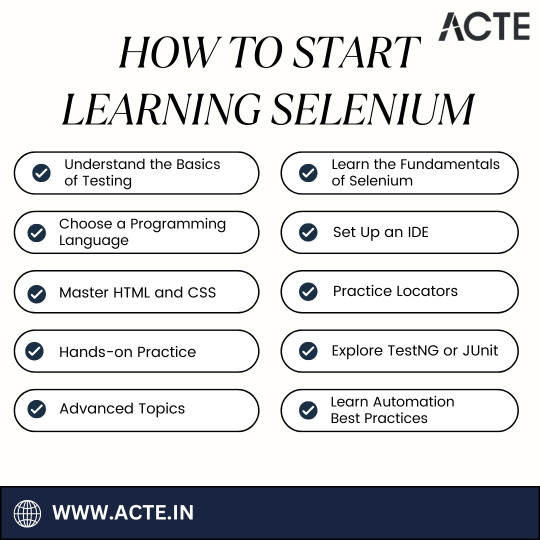
Embarking on your Selenium learning journey is an exciting and rewarding endeavor that opens doors to a world of possibilities in the realm of software testing and quality assurance. As you navigate the path from understanding testing basics to mastering Selenium's advanced features, remember that practice, perseverance, and a passion for continuous learning are your allies.
In your pursuit of excellence, consider seeking quality Selenium training and guidance. ACTE Technologies stands as a beacon in this regard, offering comprehensive Selenium training programs. These programs provide structured curricula, hands-on experience, expert instructors, and certifications that can validate your Selenium expertise.
So, embrace your Selenium learning journey with enthusiasm, apply your newfound skills in real-world scenarios, and consider the invaluable resources and training opportunities ACTE Technologies offers to further enhance your Selenium proficiency. With dedication and the right resources, you're well on your way to becoming a web automation testing expert. Happy learning!
3 notes
·
View notes
Text
Learn the Best Java Programming Course in Pitampura

Java is one of the most influential programming languages in the tech world today. Known for its robustness and versatility, learning Java can open many doors in your career. Java Training Institute in Pitampura Whether you're interested in web development, mobile applications, or enterprise solutions, Java is a fundamental skill that can set you apart in the competitive job market.
Why Java?
Java has been a preferred language for developers for decades. Its key features include:
Platform Independence: Java applications can run on any device with the Java Virtual Machine (JVM), making it highly portable.
Object-Oriented: The object-oriented nature of Java helps in organizing code efficiently, promoting reusability and scalability.
Strong Community Support: With a vast global community, developers can easily find resources, tutorials, and help.
Benefits of Learning Java
High Demand: Java skills are sought after by employers, especially in sectors like finance, healthcare, and technology.
Diverse Applications: From building Android apps to server-side applications, Java offers a wide range of applications.
Continuous Evolution: Java regularly receives updates that introduce new features, ensuring it stays relevant in the ever-changing tech landscape.
Java Language Course
If you're looking to learn Java, enrolling in a structured course can significantly enhance your learning experience. A typical Java language course covers:
Basics of Java: Understanding syntax, variables, and control structures.
Object-Oriented Programming: Concepts like classes, objects, inheritance, and polymorphism.
Development Tools: Hands-on experience with Integrated Development Environments (IDEs) like Eclipse and IntelliJ IDEA.
Frameworks and Libraries: Introduction to popular frameworks such as Spring and Hibernate.
Java Training Institute in Pitampura
For those seeking an excellent learning environment, DICS Innovatives in Pitampura offers a comprehensive Java training program. This institute is known for its practical approach and focus on real-world applications.
Why Choose DICS Innovatives?
Experienced Instructors: Learn from industry experts who bring practical knowledge to the classroom.
Hands-On Learning: Engage in projects that mirror real-world challenges, enhancing your coding skills.
Career Guidance: DICS Innovatives provides placement assistance, helping you transition from learning to employment smoothly.
Conclusion
Java is more than just a programming language; it's a valuable asset in today's job market. By enrolling in a Java language course at a reputable institution like DICS Innovatives in Pitampura, you can gain the skills needed to thrive in the tech industry.
Link Source:- https://www.dicsinnovatives.com/blog/learn-the-best-java-programming-course-in-pitampura/
0 notes
Text
Java Programming for Beginners

Java is a powerful, object-oriented programming language used to build everything from web apps and mobile apps to desktop software and enterprise systems. If you're just starting your programming journey, Java is a great language to learn. This guide introduces you to the basics and helps you take your first steps with confidence.
Why Learn Java?
Platform Independent: Java code runs on any device with a Java Virtual Machine (JVM).
Object-Oriented: Encourages clean, modular, and scalable code.
Wide Usage: Used in Android development, enterprise software, games, and more.
Strong Community: Huge ecosystem with thousands of libraries and tools.
Setting Up Java
Download and install the Java Development Kit (JDK).
Install an IDE (like IntelliJ IDEA, Eclipse, or VS Code).
Write your first Java program!
Your First Java Program
public class HelloWorld { public static void main(String[] args) { System.out.println("Hello, world!"); } }
This simple program prints "Hello, world!" to the console — the classic first step for all programmers!
Key Java Concepts
Variables: Used to store data (e.g., int age = 25;)
Data Types: int, float, double, boolean, String, etc.
Control Structures: if, else, switch, for loop, while loop
Methods: Functions that define behavior
Classes & Objects: The foundation of object-oriented programming
Example: A Simple Java Class
public class Car { String brand; int year; public void drive() { System.out.println(brand + " is driving."); } }
Practice Ideas for Beginners
Create a calculator using basic math operations
Build a simple to-do list console app
Write a program that checks if a number is prime
Make a guessing game with loops and conditions
Helpful Resources to Learn Java
W3Schools Java Tutorial
Codecademy Java Course
GeeksforGeeks Java Section
Official Java Tutorials
Conclusion
Java is a reliable and versatile language that will serve you well throughout your software development journey. Start with the basics, practice consistently, and don’t be afraid to experiment and break things — that’s how real learning happens!
0 notes
Text
Supercharge Your Apps: Mastering Kotlin Programming in 2025
Did you know that companies using Kotlin programming report up to a 40% reduction in code compared to Java? That's a monumental gain in efficiency and maintainability. But diving into Kotlin programming can feel like navigating a complex labyrinth if you don’t have the right guide.
This post provides that comprehensive roadmap. It steers clear of the superficial and delves into actionable strategies, vital tools, and key insights that separate adept Kotlin programming from rudimentary endeavors. You'll bypass common pitfalls, grasp best practices, and develop a foundational understanding that will propel your mobile app development.
For any android app development company, mastering Kotlin is essential to stay competitive in the evolving tech landscape.
Demystifying Core Strategies in Kotlin Programming
Let’s dissect some powerful tactics that will enhance your efficacy in Kotlin programming .
Embracing Null Safety: This is arguably one of Kotlin's strongest assets. Its built-in null safety features greatly mitigates the risk of NullPointerExceptions, a prevalent bane in Java.
Nullable Types: Declare a variable nullable using ?. Example: var name: String? = "Kotlin"
Safe Calls: Use the ?. operator to safely access properties or methods on a nullable variable. Example: name?.length (will only access length if name is not null)
Elvis Operator: Use the ?: operator to provide a default value when a variable is null. Example: val length = name?.length ?: -1 (assigns -1 to length if name is null)
Leveraging Coroutines for Asynchronous Programming: Managing asynchronous operations with callbacks can swiftly transform code into an unreadable mess. Coroutines streamline this process, enabling you to write asynchronous code in a sequential style.
Mastering Data Classes: Tired of boilerplate code for simple data holding classes? Kotlin data classes automatically generate methods like equals(), hashCode(), toString(), and copy(), minimizing manual coding.
Evading Common Errors in Your Kotlin Programming Journey
Even experienced developers occasionally fall into common traps. Recognize and circumvent these pitfalls.
Overusing Nullable Types: While null safety is important, relying excessively on nullable types can muddle your code and necessitate redundant null checks. Aim to keep your variables non-nullable where it's logically tenable.
Ignoring Extension Functions: Kotlin's extension functions let you append new methods to existing classes without inheritance. It's easy to overlook this power, leading to repetitive code and diminished modularity.
Not Fully Capitalizing on Data Classes: Data classes auto-generate common methods. Missing out on this auto-generation equates to needless repetition and avoidable chances for errors.
Indispensable Tools for Flourishing in Kotlin Programming
Equipping yourself with the appropriate tools streamlines development, boosts productivity, and elevates code quality.
IntelliJ IDEA: This IDE has outstanding support for Kotlin programming, boasting code completion, debugging capabilities, and refactoring tools.
Android Studio: Built atop IntelliJ IDEA, Android Studio provides tailored tools for Android development with Kotlin.
Kotlin Standard Library: Master this, covering collections, sequences, I/O, and more. It enhances expressiveness and reduces boilerplate.
Expert Insights into Elevating Your Kotlin Programming
Go beyond basic proficiency by following insights from experienced Kotlin practitioners.
Code Reviews are Essential: Routine code reviews uncover subtle errors, guarantee code uniformity, and foster knowledge-sharing within the team.
Staying Updated: The Kotlin language continuously develops. Remain current on new features and recommended practices through official documentation and community forums.
Craft Testable Code: Structure code with testability in mind. Employ dependency injection to segregate components and streamline unit testing. "A major boon of Kotlin programming is its inter-operability with Java. You can gradually migrate large Java codebases and realize incremental benefits. " - John, Senior Software Architect
Consider an anecdote from my personal experience with code reviews. I initially thought my code was impeccable until a colleague identified a glaring potential concurrency issue that would have cost my company greatly in maintenance expenses and down time in a system upgrade scenario. The fresh perspectives gleaned during code reviews has proved invaluable.
Diving Deeper: Extending Kotlin's Functionality with Method Addition
Now, let’s scrutinize adding methods in Kotlin , particularly when expanding existing classes (the essence of extension functions).
How to Add Methods (Extension Functions): A Detailed Guide
This approach does not alter the source code of the original class; instead, it permits you to append a new function that behaves as if it's a member function of that class. Here are the steps involved:
Identify the Class to Extend: Determine which class you want to augment with additional functionality. This could be a class in the Kotlin standard library (like String, List) or a custom class defined in your project.
Create the Extension Function: Declare the extension function using the fun keyword, followed by the class name, a dot (.), and the name of the new function. Here's the generic format: fun ClassName.newFunctionName(parameters: ParameterType): ReturnType { // Function body return someValue }
Access the Receiver Type: Inside the extension function, the class being extended is referred to as the "receiver." You can access its members using the this keyword, though typically you can refer to the properties and methods of the receiver class directly.
Add Functionality: This is where you incorporate your custom logic. Your function can perform any operation on the receiver object or interact with other parts of your application.
Call the Extension Function: Once defined, call the extension function just as you would any member function of the extended class. Here's an example: val myString = "Kotlin Rocks" val wordCount = myString.wordCount() // Calls the extension function println("Word count: $wordCount")
Placement Considerations: Ideally, place extension functions near where they are used or in a dedicated extensions file to keep your code organized and maintainable. Consistency in placement facilitates readability and collaboration. Practical Example: Adding a Word Count Function to String
Let’s create a specific example—an extension function that counts the number of words in a string:fun String.wordCount(): Int { val words = this.trim().split("\\s+".toRegex()) return if (words.first().isEmpty()) 0 else words.size } fun main() { val myString = " This is a Kotlin Example " val count = myString.wordCount() println("Number of words: $count") // Output: Number of words: 5 }
In this example:
We define wordCount() as an extension function on the String class.
The this keyword refers to the string on which the function is called.
We utilize the trim() function to remove leading and trailing whitespace, ensuring accurate word counting.
We employ the split() function to break the string into words using whitespace as the delimiter.
We then calculate the word count by determining the size of the resultant list of words.
By diligently pursuing this guide, you enhance classes seamlessly, thereby amplifying their usefulness and the modularity of your overall architecture. This embodies Kotlin's design goal to allow programmers to stretch its capabilities creatively.
Key Takeaways
Kotlin programming enhances code brevity and reduces errors with features like null safety and data classes.
Prioritize null safety, learn to handle exceptions effectively and apply coroutines for improved performance.
Continually refine your skills through community participation and continuous education in Kotlin programming updates.
Master extension functions and take steps for better programming practices.
Frequently Asked Questions
Can Kotlin programming truly replace Java in Android Development?
Absolutely! Kotlin is now the favored language for Android app development and interoperates effectively with existing Java code. Migrating piece by piece becomes easy, so that's why Kotlin programming is now a preferred option.
Why is Null Safety a much lauded feature of Kotlin?
Kotlin’s built-in null safety alleviates many common NullPointerException that happens when accessing null variables that occurs during runtime in Java. Safe calls and the Elvis operator can help create stronger applications with greater protection from crashing.
How complex is migrating Java code to Kotlin programming?
Thanks to its full interoperability, code can migrate iteratively without re-writing the entire program at once which has encouraged adoption. Each bit is compiled into binary for use by each platform so gradual migration is manageable and can allow quicker deployment.
Can I use my existing Java skills while using Kotlin programming?
Yes! Given that it interoperates seamlessly with Java, prior Java skillsets become an immense value and drastically reduce learning curves when approaching this new way to build mobile apps! You will not have to rebuild all those applications; just move little parts.
What are the specific performance advantages associated with Kotlin programming?
Coroutines enable more effective asynchronous coding management and reduces the need for messy callbacks. Coupled with Kotlin’s compact syntax can lead to enhanced and effective codes. This gives users speedier service and higher level of usefulness!
Recommendation
We highly urge the adoption of Kotlin programming given the high level of improvement the company is using and given its benefits with interoperability as we have previously covered here in the blog. With this easy move towards its acceptance and continued application to build out the company's programming assets; our resources and efforts can be leveraged at scale!
#kotlin programming#mastering kotlin#kotlin 2025#android development#kotlin for beginners#advanced kotlin
1 note
·
View note
Text
Introduction to Core Java: Everything You Need to Know
What is Core Java?
Core Java refers to the fundamental components of the Java programming language, providing the building blocks for developing robust applications. It encompasses essential features such as object-oriented programming, exception handling, multithreading, and data structures. These core concepts form the foundation for advanced Java technologies like Spring, Hibernate, and Microservices.

Why Learn Core Java?
Java remains one of the most in-demand programming languages, widely used in web development, mobile applications, cloud computing, and enterprise software. Mastering Core Java allows developers to create scalable, secure, and efficient applications, making it an essential skill in the tech industry.
Key Features of Core Java
1. Platform Independence
Java's Write Once, Run Anywhere (WORA) capability allows applications to run on any platform that supports Java without modification.
2. Object-Oriented Programming (OOP)
Core Java follows OOP principles, enabling developers to structure code efficiently using concepts like encapsulation, inheritance, polymorphism, and abstraction.
3. Memory Management with JVM
The Java Virtual Machine (JVM) manages memory allocation and garbage collection, ensuring efficient use of system resources.
4. Exception Handling
Java provides a structured way to handle runtime errors using try-catch blocks, preventing unexpected crashes.
5. Multithreading
Java enables concurrent execution of tasks, improving application performance and responsiveness.
6. Rich API & Libraries
Java offers a vast set of built-in libraries for data structures, networking, file handling, and database connectivity.
Core Java Concepts Every Developer Should Know
🔹 Java Syntax & Data Types
Understanding Java's syntax, primitive data types, and control statements is essential for writing efficient code.
🔹 Classes & Objects
Java is a class-based language. Learning how to create and manipulate objects is fundamental.
🔹 Inheritance & Polymorphism
These OOP principles help in code reusability and flexibility.
🔹 Collections Framework
Java provides powerful data structures like ArrayList, HashMap, and LinkedList for handling data efficiently.
🔹 File Handling
Reading and writing files using Java’s I/O Streams is crucial for developing real-world applications.
🔹 Java 8 Features
Features like Lambda Expressions, Streams API, and Functional Interfaces improve code efficiency and readability.
Applications of Core Java
📌 Desktop Applications – Java is used in GUI-based applications like Eclipse IDE and NetBeans. 📌 Web Development – Servlets and JSP enable Java to power dynamic web applications. 📌 Mobile Applications – Android apps are primarily developed using Java. 📌 Enterprise Solutions – Many large-scale systems, like banking applications, rely on Java for security and scalability.
How to Get Started with Core Java?
1️⃣ Install JDK (Java Development Kit) – Download and install the latest JDK from the official Oracle website. 2️⃣ Set Up an IDE – Use Eclipse, IntelliJ IDEA, or NetBeans for writing and testing Java code. 3️⃣ Practice Basic Programs – Start with simple programs like Hello World, loops, and functions. 4️⃣ Work on Small Projects – Build mini-projects like a calculator, to-do list, or file manager. 5️⃣ Explore Advanced Concepts – Learn about multithreading, JDBC, and design patterns to expand your skills.
Final Thoughts
Mastering Core Java opens doors to exciting career opportunities in software development. Whether you're a beginner or an experienced coder, a strong foundation in Java is invaluable for creating scalable and efficient applications. Start learning today, and take the first step toward becoming a Java expert! For More Detail: Core Java Training in KPHB Upcoming Batches: https://linktr.ee/NIT_Training
#CoreJava#JavaProgramming#LearnJava#JavaDeveloper#Coding#Programming#JavaBasics#SoftwareDevelopment#TechLearning#JavaCourse#CodeNewbie#JavaTraining#KPHB#ObjectOrientedProgramming#Java8Features#DeveloperCommunity#CodingLife#ITCareer#TechEducation#ProgrammingForBeginners
0 notes
Text
Web Development vs. Software Development: Key Differences

Web Development vs Software Development Key Differences is an important topic for anyone considering a career in the tech industry. Web development focuses on designing, constructing, and maintaining websites and web applications, while software development involves creating applications that run on various platforms such as computers, mobile devices, and embedded systems. Understanding the key differences between these two fields can help you choose the right career path.
What Is Web Development?
Definition and Overview
The web development process is responsible for designing, constructing, and maintaining websites and web applications. This process can include tasks ranging from laying out the design of a website to writing the back-end code that gets it to really work.
Types of Web Development
Frontend Development: Deals with the visible part of the website as well as user experience through languages like HTML, CSS, JavaScript.
Backend Development: Handles the server, the database, the server-side scripting, and the application logic via languages like PHP, Python, Node.js.
Full Stack Development: Combines the method of frontend and backend development all together.
What Is Software Development?
Definition and Overview
Software development is referred to as the process involving the conception, specification, design, programming, testing, and maintenance of software applications, which can operate on various platforms such as computers, handheld devices, and embedded systems.
Types of Software Development
Desktop Software Development: These applications link with the operating system of computers, which can be either Windows or macOS or Linux.
In Mobile App Development, software for mobile devices for Android and iOS platforms.
Embedded Systems Development: Involves the software running an application for specific hardware such as smart TVs, IoT devices, and automotive systems.
Skills Required for Web Development
Programming Languages: HTML, CSS, JavaScript, PHP
Frameworks: React.js, Angular, Vue.js
Databases: MySQL, MongoDB
Versioning: Git and GitHub
Skills Required for Software Development
Programming Languages: Java, Python, C++
Frameworks: .NET, Spring Boot, Electron
Databases: PostgreSQL, SQLite
Development Tools: Visual Studio, IntelliJ IDEA
Career Opportunities in Web Development
Frontend Developer
Backend Developer
Full Stack Developer
Web Designer
E-commerce Developer
Salary Trends
Entry-Level: $50,000 – $70,000 per year
Mid-Level: $70,000 – $100,000 per year
Senior-Level: $100,000+ per year
Career Opportunities in Software Development
Software Engineer-Mobile application developer
Mobile App Developer
Game Developer
Data Scientist
AI/ML Engineer
Salary Trends
Entry-Level: $60,000–$80,000 a year
Mid-Level: $80,000–$120,000 a year
Senior Level: $120,000 and above a year
Which Career Path is for You?
Web development suits you if you like designing and programming for the web.
Software development is for you if you enjoy doing something across different platforms on complex applications.
Both fields are very rewarding, but generally speaking, software development is better paid and somewhat more complicated.
Conclusion
Both web development and software development are rewarding career paths with great opportunities. If you are looking for structured training in either field, TCCI-Tririd Computer Coaching Institute provides expert guidance and practical courses to help you master the necessary skills. Whether you aspire to become a web developer or software engineer, investing in the right education will set you up for success.
Location: Bopal & Iskon-Ambli Ahmedabad, Gujarat
Call now on +91 9825618292
Get information from: https://tccicomputercoaching.wordpress.com/
0 notes
Text
Web Developer vs Web Designer: What's the difference?
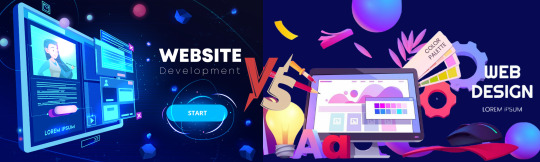
In today’s digital world, websites are essential for building a strong online presence. But do you know who makes these websites look great and work smoothly? That’s where web developers and web designers come in. They have different roles, but both are key to creating websites that stand out and perform well.
Web developers and web designers both help create websites, but they have different skills and roles. Developers focus on coding and making the site work, like builders and architects. Designers focus on the look and feel of the site, creating layouts and improving user experience, like artists.
In this blog, we’ll explain their skills, types and how their roles differ, how they work together, and what makes each one important. Whether you're curious or thinking about a tech career, this guide will make it easy to understand both paths.
What is a Web Developer?
A web developer is a professional who creates and maintains websites and web applications. Their main job is to build the structure and functionality of a website, making it both user-friendly and visually appealing. Web developers work with a variety of programming languages, such as HTML, CSS, and JavaScript, to design the layout, features, and interactive elements of a site.
Types of Web Developers
Frontend Developers: Focus on the user-facing part of the website.
Backend Developers: Manage server-side logic and databases.
Full-Stack Developers: Combine both frontend and backend expertise.
DevOps Developers: Focus on deployment, integration, and server management.
Responsibilities of a Web Developer
Building and Maintaining Websites: Writing code to create the backbone of a website.
Frontend Development: Implementing the visual aspects of a website using languages like HTML, CSS, and JavaScript.
Backend Development: Handling server-side functionality, databases, and application logic using languages like PHP, Python, or Ruby.
Testing and Debugging: Ensuring the website operates smoothly across all devices and browsers.
Skills Required
Proficiency in programming languages and frameworks (e.g., React, Angular, Django).
Understanding of databases and server management.
Knowledge of version control systems like Git.
Problem-solving and analytical skills.
Tools Used by Web Developers
Frontend: HTML, CSS, JavaScript, React, Vue.js, Angular.
Backend: Node.js, Django, Ruby on Rails, Laravel.
Database: MySQL, PostgreSQL, MongoDB.
Version Control: Git, GitHub, GitLab.
Testing Tools: Selenium, Jest, Mocha.
Development Environments: Visual Studio Code, Sublime Text, IntelliJ IDEA.
What is a Web Designer?
A web designer is a professional responsible for creating and designing the visual elements of websites. They focus on the look, feel, and overall user experience of a website. This involves planning the layout, selecting colors, fonts, images, and ensuring the website is visually appealing and easy to navigate.
They also pay attention to usability, accessibility, and performance to make sure the website is user-friendly and fast.
Types of Web Designers
UX Designers: Specialize in user experience design.
UI Designers: Focus on user interface elements and interactions.
Visual Designers: Blend graphic design with web design principles.
Interaction Designers: Concentrate on the interactive aspects of websites.
Responsibilities of a Web Designer
Creating Layouts and Wireframes: Designing the structure and navigation flow of a website.
Visual Design: Choosing colors, fonts, images, and other visual elements to align with the brand identity.
User Experience (UX) Design: Ensuring the website is easy to navigate and provides a positive user experience.
User Interface (UI) Design: Crafting interactive elements like buttons, forms, and sliders.
Skills Required
Proficiency in design tools like Adobe XD, Sketch, or Figma.
Knowledge of UX/UI principles.
Basic understanding of HTML and CSS.
Creativity and an eye for detail.
Tools Used by Web Designers
Design Tools: Figma, Adobe XD, Sketch, Photoshop, Illustrator.
Prototyping Tools: InVision, Marvel, Axure RP.
Collaboration Tools: Miro, Zeplin, Slack.
Testing Tools: Hotjar, Crazy Egg.
Web Developer
Primary Function Focuses on coding, building, and maintaining the functionality of websites.
Average Salary ₹5,00,000–₹16,00,000/year(varies by experience, location, and specialization).
Educational Background and Qualification Typically holds a degree in Computer Science, Software Engineering, or related fields.
Technical Skills Proficient in programming languages like HTML, CSS, JavaScript, PHP, Python, and frameworks (e.g., React, Angular).
Web Designer
Primary function Responsible for creating the visual layout, style, and user experience.
Average Salary ₹3,00,000–₹12,00,000/year(varies by experience, location, and specialization).
Educational Background and Qualification Often has a degree in Graphic Design, Fine Arts, or related disciplines.
Technical Skills Skilled in design tools like Adobe XD, Figma, Photoshop, and Illustrator. Familiarity with HTML and CSS is beneficial.
Understanding the difference between a web developer and a web designer is important if you're looking at careers in the web industry or planning a website. Web designers focus on how a website looks and feels, creating its visual style and user experience. Web developers, on the other hand, build the website using code to make those designs work. Whether you're a creative person who loves design or a problem solver who enjoys coding, the web industry has exciting opportunities that match your skills and interests.
#Web Developer vs Web Designer#Whats the difference between web developer and designer#types of designers#Types of developers#roles and responsibilities of web developer and web designer
1 note
·
View note