#ITS NOT THAT I KNOW THE DIFFERENCE BETWEEN AN ANDROID TABLET AND AN IPAD AND IM AN ENGENEER HERE
Explore tagged Tumblr posts
Text


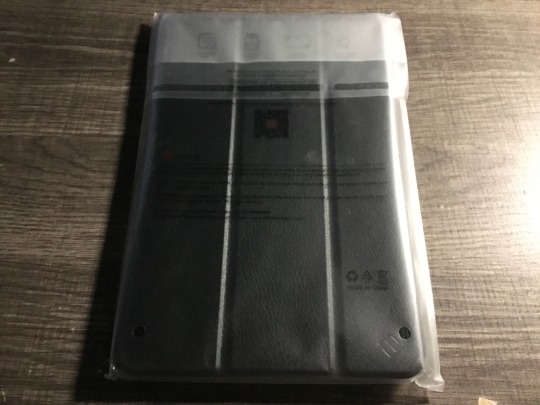
Fintie Slim Case for my Samsung Galaxy Tab E 9.6 - Full Item Review
Time for another round of bringing today’s review on April 2024. I’m thankful enough after getting through some secret art trade errands later, but for awhile working some art projects in secret like always. For now though, it’s time to focus on bringing this before saving two item reveals later. This here’s my new slim tablet case branded from Fintie. You’ll probably remember back where I’d had the first branded one from last year. This time, it’s for my Samsung Tab E device that may surprise you. Never thought I’d brought back with this older tablet for so long, but mostly few years back where I’d had to turn off due to an unfortunate incident for its USB charging cable. (Link Here)
I don’t wanted to running off its battery life if I’d continued to use it afterwards. Well lucky for me, the wait is finally over as I’m planning to save for my next review soon.
⬆️ (1st to 3rd Images) (March. 27th, 2024 from 5:20 to 5:21 A.M.; two days ago after receiving my slim tablet case from my mom.)
I’d unboxed from its packaging, but sure bring back that time for my first Fintie tablet case unboxing we’d ordered by mistake last year. Let’s just say I learned a lesson not to rush in before ordering the wrong item with my mom. At least now I have with the JETech tablet case(s) for my 5th gen iPad later….twice. 😅
(Link Here #2)
(Link Here #3)
(Link Here #4)
Thankfully after careful consideration through Amazon.com searches, I found the right size for my old Samsung tablet to fit in; hopefully.

⬆️ (4th to 7th images; from 5:23 to 5:25 A.M.) (Edited)
Continuing on with my first iPad Air tablet case from Fintie, I just wanted to make a quick comparison between with the slim tablet case to give it a better look. Seems that the iPad Air case was bigger than the slim case I’d topped with. Though no surprise for having their different designs that were made for specific tablet sizes. Having said that, at least I’d gotten this shown unless if I can have my own iPad Air to bring; whether or not for this year later.
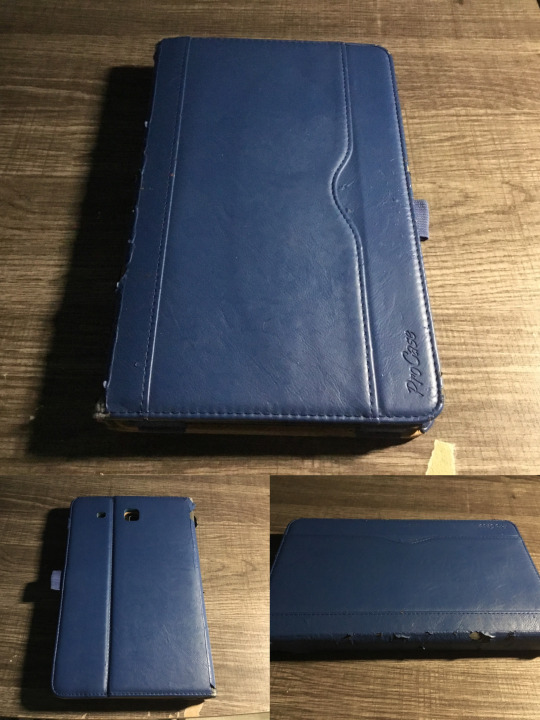


⬆️ (8th and 16th Images; from 5:27 to 5:30 A.M.) (Edited)
Just before I can move forward, I wanted to bring my previous tablet case for this review. Unfortunately, this is exactly where I'm about to move on after with my previous tablet case showing its age. if you wanted to refresher your memories, this is my ProCase Galaxy Tab E 9.6 Case I'd had with me since Oct. 21st, 2020. I've talk about it throughout my previous review that trying to secure my android tablet for recent years. It does came with its own stylus pen, but rarely use even after covered up in the first half segment. 🤷
(Link Here #5)
(Link Here #6)
However as of 2024, it's time for my ProCase tablet case for retirement. Despite having to hold on; at least while with my Samsung tablet device temporarily turned off for so long. Though being said, it finally to show its age as I took photos with my 5th gen iPad. There's even some tape I'd tried to patch on the top; from the inside as I opened the case itself. As much it was disappointing to see, but that’s exactly where I’m saving my new tablet case already. At least knowing it’ll be kept safe into my drawers as my choice. Not before I can use it for another comparison later though.
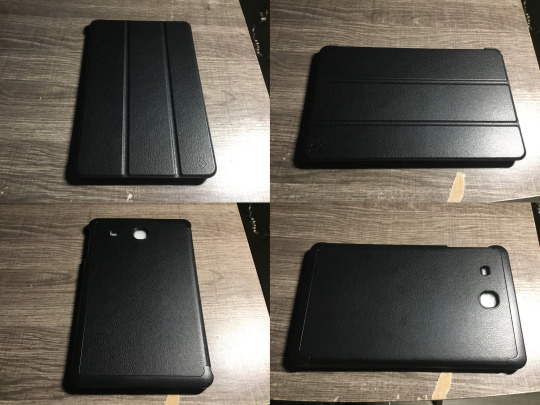

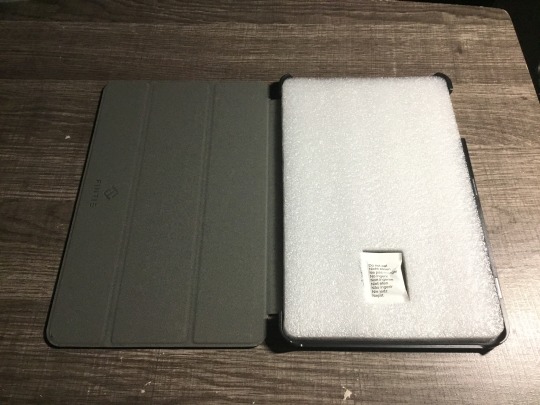
⬆️ (17th to 22nd Images; from 5:32 to 5:34 A.M.) (Four edits; two separate own images)
Now we’re getting into my new slim tablet case a closer look. It’s gonna be different than what I did with my ProCase tablet case; after years of using. I’d even check around with its slim back shell design to the magnetic clip-on every time of open and closes. It doesn’t have sleep/wake function with my Samsung tablet, but at least does secure to protect its touchscreen I was thinking of. 🤔
Having said that, it was a nice slim case to show. 🙂👍



⬆️ (23rd to 28th Images; from 5:35 to 5:37 A.M.) (Four edits; two separate own images)
I went on making another comparison with my ProCase tablet case afterwards. It was pretty obvious both cases had made with different materials and fitting sizes when inserting my android tablet. Though my new slim case well be slightly lighter, but alongside with its hard shell design as I’d mentioned before. Not bad, however it seems my older case was a bit bigger than the slim case in my opinion.


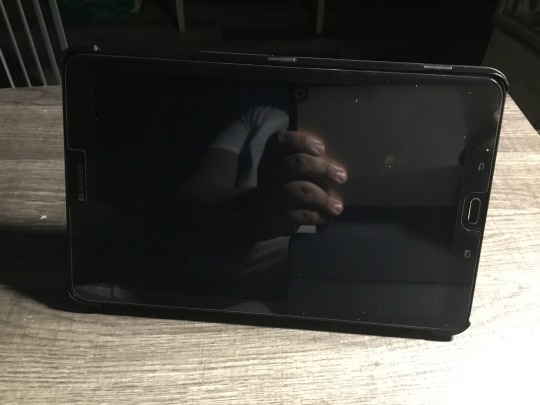

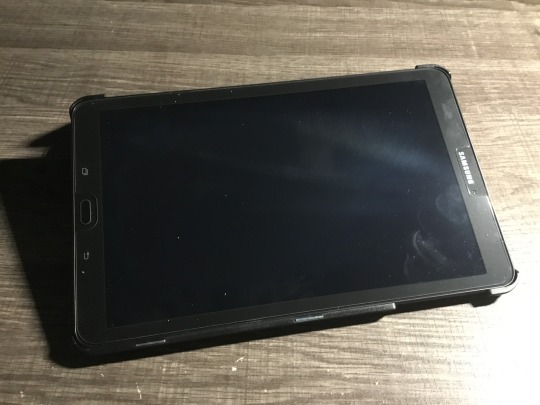

⬆️ (29th to 37th Images; from 5:40 to 5:44 A.M.) (Four edits; five separate own images)
I’m now finally set up with my android tablet into this new slim case that you’d been waiting for. As expected, it fits neatly as I’d hoped that it was advertised. It also do in angles to make like a keyboard stand for typing; except while my android tablet turned off for now. Looks good still.
My Experience/Overall Thoughts: ⬇️
I’m very good after owning this new slim case that I wanted it for my old android tablet. I’m gonna miss with my previous tablet case that did the job of secure years later. With this new one though, at least its something I can get used to.
Hope you guys like my full review I’d worked on. It took days to get there from the beginning, but at least I’d tried my best of giving thoughts for my new slim case. Of course I’m not done as I’m saving my next review with two items to reveal. For now though, it’s finally break time for me. 🙂👍 Link down for more details with the Fintie Slim Case Tablet if you’re interested. ⬇️
Also….
‼️(NO COPYING OR PLAGIARIZING FROM ME AND ONE OF MY CLOSEST FRIEND’S WORK! THAT INCLUDES OUR CHARACTERS, DESIGNS, STUFF, ETC. IMPOSTERS AND SEXBOTS ARE NOT WELCOME TO FOLLOW MY BLOG WHATSOEVER! 😡 That will be all….I mean it.)‼️
Tagged: @murumokirby360 @shadowredfeline @alexander1301 @rafacaz4lisam2k4 @paektu
6 notes
·
View notes
Text
i cant speak for the photo editing software, but i can for the painting and illustration ones ive used!
when i first got a tablet it came with photoshop elements, and as an illustrator i found it quite complicated (which is fair enough its made for photo editing)
i mostly used a pirated version of painttool sai, but i did recently pay for it cuz like, even tho i dont draw as much, sai was developed by one dude in japan so i might as well toss some money his way for all the years i used his program. also when i bought it, i believe the yen was pretty weak, so what i thought would cost $50USD ended up being like $35.
clip studio paint is the one that allll the artists are using nowadays, i had a pirated version on my old laptop and might buy the single purchase when im able to draw again :') it does have a subscription service to use on ipad, as well as paint pro vs ex which, idk all the different features cuz i didnt spend enough time with it before my laptop died. i think its like $50 for the single purchase BUT it goes on sale pretty often and my friend got it for like $25
procreate my fucking beloved forever and everrrrr its $10 forever, its really simple to use but also robust in features, i think theyre coming out with an animation version? and you can get a ton of brushes online for free or customize them all you want yourself. basically everything ive drawn on this blog has been thru procreate, it was a lifesaver when i couldnt afford a pc and its still my most used app.
before i knew how to pirate sai, i used firealpaca, completely free and very simple, GREAT for beginners to digital art, but personally i found it a little limiting. medibang is basically the same as firealpaca but its also on ios and android and features a cloud server so you can easily move between devices. it is littered with ads tho :\ but the free version works well enough for beginners
i know a lot of ppl rep for krita, but it just didnt work for me, i think cuz i was using it on my dads old macbook but im willing to try it out again, completely free and i think open source but dont quote me on that lol
other stuff on here ive used:
audacity, to make really shitty nightcore and chopped up edits of songs lol
garageband.... a lot of just messing around in garageband..... obv not for professional use but its fun to mess around in
opentoonz for like 5 minutes but i was very confused w it, but supposedly its been used by ppl working at studio ghibli
inkscape but im just generally shit at vector art
stuff ive heard good stuff abt but havent used myself:
gimp
affinity suite
davinci resolve
blender
ableton and flstudio for music
corel
tv paint and toonboom for animation
anyway just pirate photoshop you can prob find a tutorial somewhere
or use alternatives! heard good things about photopea, gimp is a classic

431 notes
·
View notes
Text
Cricut Bluetooth Connection: Quick and Easy Pairing Guide
Hey, Cricut enthusiasts! I hope you all are doing well! Today, I have come up with an important topic that all beginners out there might be waiting for. This is nothing but a Cricut Bluetooth connection. As the days pass, I can see Windows and Apple launching their new operating systems. Due to this, it becomes difficult for you as a newbie to understand the methods used to connect Cricut to various devices. Whether it is a computer or mobile device, you will need a solid solution so that you can easily establish a connection between your Cricut and your device.
But you know what? I am a professional crafter with years of expertise in making connections between Cricut and devices. Yes, you heard that right! I have been making crafts with Cricut ever since Cricut launched a Cricut Explore One machine. So what are you waiting for? Let’s dive in to learn how to connect Cricut Bluetooth on a computer and smartphone.
Cricut Bluetooth Connection on Your Windows PC
Most people still use Windows computers, whether Windows 10 or 11. Whatever it is, make sure you are using Windows 8 or later. The previous version, which is older than Windows 8, is not supportable at all. So, if you have Windows 10, you are good to go. Let’s start the connection now:
Note: I know you don’t need a specific operating system to connect to Cricut, but later on, you will be downloading the app; hence, it is a must to prepare in advance.
Cricut Bluetooth Connection on a Mac Computer
Now, for Mac, you will need to use macOS 10.13 or later. Despite this, you must have a CPU with 1.83 GHz; the minimum RAM should be 4 GB. In addition, 50 MB of free disk space is required. Without any much delay, let’s get into the steps below:
Cricut Bluetooth Connection on an Android Device
When it comes to Android devices, you must use Android 6.0 or higher. You can use both mobile devices and tablets, as Cricut supports both devices properly. Now, let’s shift our attention to the steps described below:
Cricut Bluetooth Connection on an iOS Smartphone
iOS device users must have iOS 11 or later. However, it doesn’t matter whether you are using an iPhone, iPad, or iPod. Cricut supports all of them hassle-free.
Thank god😃it is done now! So, have you understood anything so far? If yes, you must be ready to establish the Cricut Bluetooth connection on your device. So, if you really understand how to connect Cricut Bluetooth, then my best wishes will always be with you.
So, what are you waiting for? Just dive into your Cricut journey today and create amazing crafts!
Have a nice day ahead!🤗
FAQs
Question 1: Can I connect my Cricut to my iPhone 15 Pro?
Answer: Absolutely, yes! Cricut supports iOS 11 or later, so you can easily connect it via Bluetooth. Cricut also supports iPad and iPod devices. Since all of Apple’s products are compatible with Cricut, you no longer need to worry about them. Get the Cricut product installed on your iPhone using AppStore and enjoy creating or modifying your designs quickly and easily.
Question 2: Which computer is best to connect my Cricut?
Answer: There is no specific laptop or computer to connect your Cricut product. In simpler terms, you will not need a specific model of your computer to use a Cricut machine. However, you need a computer that has an in-built Bluetooth. Besides, if your computer has a USB port, it will be a plus point as you can connect Cricut via a USB cord.
Question 3: Is connecting a Cricut to a Windows and Mac different?
Answer: Certainly, yes! Both are different computers with different interfaces. Microsoft builds a PC and has its own settings, and all the options given differ from those of Mac. In short, there is a great difference between Windows and macOS; therefore, you can’t follow the same steps for a PC to connect to a Mac system.
Visit: cricut.com/setup www.cricut.com/setup login cricut.com setup mac design.cricut.com/setup
Source: https://cricricutdesigncut.wordpress.com/2024/04/12/cricut-bluetooth-connection-quick-and-easy-pairing-guide/
#Cricut Bluetooth Connection#cricut.com/setup#design.cricut.com/setup#www.cricut.com/seup#www.cricut.com setup login#www.cricut.com/setup\cricut explore air 2 setup#design space setup#cricut design space setup#cricut.com setup mac
0 notes
Text
My family is mentally killing me and I can do nothing about it
#not everyone is smart like you and you have to help#but youre the expert in technology here!!#my fucking sister mi rompe i coglioni about wanting me to help her setting up her new tablet#and since i had other things to do my parents attacked me with the usual !!#bitch thst not being smart its about knowing how to stay alive#and my sister has an higher iq than me so stfu yall know it#shes just fucking lazy and wants everything ready for her#S T F U#ITS NOT THAT I KNOW THE DIFFERENCE BETWEEN AN ANDROID TABLET AND AN IPAD AND IM AN ENGENEER HERE#AND TODAY THEY TALKED ABOUT THE HOUSE THEY WANT TO MOVE IN WHILE OURS GETS RENOVATED#BITCH YOU REALIZE RENOVATING AN HOUSE YOU DONT EVEN LIVE IN ITS FUCKING USELESS SINCE YOUR CHILDREN ARE ABOUT TO LEAVE YOU#AND YOU DONT NEED A BIGASS HOUSE AT 60YO#for context#we live in a flat but we're selling it cause my parents want to move in my grandma house after renovating it#with the money they should have spent in my and my sister uni#bitch you dont even have the money to eat and youre thinking about renovating an house youll live alone it#instead fucking move in a better town#nooo you should waste everything#but hey its my fault cause im the bad person for not helping in doing things normal people can do alone!#i have a fucking terrible headache now#i want to stay sober please i cant fall for this shit#friariellirantelli
1 note
·
View note
Text
How To Convert APE To FLAC With Free Audio Converter
As Wes Phillips lately reported on this web site , CD sales are down and legal downloads of audio recordsdata are up. Stereophile has been criticized greater than once for not paying enough consideration to the topics of MP3 and other compressed file formats, akin to AAC , and for offering no guidance in any respect to readers about the right way to get the best sound high quality from compressed downloads. FLAC vs. MP3, by approach of high quality, on a regular basis wins. Does it imply that better high quality ends in a better sound? Yes and no. The factor is that, yes, there's a very clear distinction in the sound when one listens to FLAC recordsdata. But this is applicable only when they're utilizing good headphones and an applicable sound system. If the particular individual doesn't have any of those, and tries to take heed to FLAC recordsdata whereas sporting low-price headphones - the magic is misplaced, and sadly, FLAC might sound to them similar to MP3. That is why many people claim to hear no distinction between FLAC and MP3 and it is obvious that they select MP3 over FLAC - in addition to an identical high quality the dimensions is smaller! However they're so deeply mistaken. As you may see, it may be very exhausting to tell apart between these two codecs in case you are not using good headphones and sound system. With fre:ac you simply rip your audio CDs to MP3 or WMA information to be used along with your hardware participant or convert files that don't play with other audio software program. You may even convert whole music libraries retaining the folder and filename structure. Added support of ID3 Tags ("Consumer Text", "Encoder by", "Modifed by", "Orig Artist", "Orig Album", "Orig Filename", "Orig Lyricist", "Orig Yr", "Lyricist", "SubTitle", "Content Group", "Key", "BPM", "Publisher", "Copyright", "Person URL", "ISRC", "Play Rely", "Album Artist", "Disc", "Conductor"). Monkey's Audio's chief opponent is FLAC, which has more options than Monkey's Audio (streaming help, for ape to flac converter online example) and hardware support to its edge, although its effectivity in compression isn't as great. We additionally show you learn how to play Flac recordsdata on iPhone (with out changing). A cue sheet, or cue file, is a metadata file which describes how the tracks of a CD or DVD are laid out. Cue sheets are stored as plain text information and commonly have a ".cue" filename extension. Added converting APE to Ogg recordsdata. While I am unable to answer on error "resilience" capabilities of flac vs. ape, I've seen that wavpack compression is much less efficient that each flac and ape. There may be an option to make use of the same folder where your supply recordsdata (APE) are stored. Alternatively, you'll be able to select any folder on your laptop (1). That you must have enough privileges to create information in the chosen folder, otherwise this system will be unable to save converted recordsdata. Utilizing , it is simple to convert APE information to quite a lot of different formats. Frequently, the totally different Mp3's of a person every have different volumes; wav editor download audio editor obtain mp4 wav editor obtain mp3 online convert normalize sound routinely mp3 editor and converter diminish a file. The best way to improve sound quality? songs dimension reducer software program for android mobile. With Avdshare Audio Converter you'll be able to easily convert APE to FLAC or any lossy audio format, like MP3 by doing which you'll play APE on iPhone, iPad, iPod, iTunes, Samsung, Blackberry, Android, PS3 and another standard moveable gadget. I did attempt to convert utilizing JRiver, however the best way the information find yourself you have to highlight each track to delete individually. Doesn't seem like an enormous deal, but after doing 5 cd's and having three of them copy the highlight as a substitute of delete I gave up. I do know this is both user error or finicky keyboard but both manner vast amounts of work versus dbpoweramp that when transformed retains the original ape To flac Converter Online recordsdata highlighted for straightforward removal. As for changing initially did not know and it was all executed.
Beneath Use preset, change it to Custom setttings. Now you possibly can decide from VBR, ABR and CBR. These commonplace for Variable, Common or Fixed Bit Charge. For the highest quality, you are going to need to go together with CBR, which additionally means your MP3 file can be a bit bigger. Step four: Start to convert flac to ape. It is clear that not everyone is delicate to it however I do know a variety of of us who've began saying what I have been saying for years: Concept however, codecs like flac do not sound the same and raw PCM ( orwav). In keeping with wikipedia, iTunes can at the moment learn, write and convert between MP3, AIFF, WAV, MPEG-4, AAC and Apple Lossless (.m4a). That is we still can't import and play FLAC in iTunes. However, AAC is the standard format for iTunes audio, and it is the format for lossy sound compression. When CD-high quality audio files are compressed into smaller information, some data that not influence the listening expertise of the file is eliminated, that is, AAC format can't be decompressed into an indistinguishable duplicate of the initial data. Some music file varieties, including WAV (.wav), AIFF (.aiff), and RA (.r) can't be uploaded to your library using Music Supervisor or Google Play Music for Chrome. Have plenty of long podcasts, music, songs in MP3, WAV, APE or FLAC and need to break up or minimize them into shorter tracks? In case your audio file have a CUE associated with it, splitting your music information will probably be much easier by the assistance of the smart Bigasoft CUE plitter for Mac. When you could have executed the right output settings, now you can click on on Convert All button and Wondershare Video Converter Final will begin converting MP3 to FLAC convert the file immediately. Convert music information to the universal MP3 format for your LAPTOP, Mac, cell phone, tablet, or ape to flac converter online any MP3 player. Get MP3 sound of high quality, up to 320 KBps. The output MP3 songs shall be suitable with any machine: iPhone, iPad, Zune, Samsung Galaxy, Nokia, HTC Desire, SanDisk Sansa, Walkman, Huawei, Xiaomi, Honor, and many others. Secondly, you don't need an web connection to hearken to your music, and whereas the Offline modes of each Tidal and Spotify enable you to apply it to the subway, it nonetheless must be connected to the 'internet at some point to get the information. What in case your music participant doesn't have apps or network capability? For cheap music gamers like the Sony A17 , a set of FLAC recordsdata take advantage of sense.
1 note
·
View note
Text
How to purchase right Micro SD Card for the electronic gadgets?

Nowadays the electronic gadgets such as smartphones, dash cam, GPS, drone, Camera and tablets are in increasing demand for storage space, the minimum capacity they need is 16GB or 32GB at least, many users are still feel the space is limited. However, even they use these devices with 64GB embedded storage, the electronic gadgets is filled up with too many apps, videos, pictures or games. As they store more personal data or multimedia content, and barely do any deletion due to their rising demands. Moreover, some electronic gadgets don’t have spaces for extra data, the inside storage is just for loading its system files.
Therefore, when the storage space for electronic gadgets is shortage or nearly empty, among the various ways to enhance storage space, most people will choose to insert bulk micro SD cards or the other external storage to add the extra space, after all, this is one of the easiest ways.
Not all electronic gadgets s support micro SD cards, such as iPhone and iPad. However, many Android phones and tablets in the market support micro SD card as external storage, so does the Dash cam, Drone, GPS and Raspberry pi and so on. These products are widely used in recent years.
If you expect to know whether the electronic gadgets support Micro SD card or not, the easier way is to check if the device equips with the Micro SD slot. Also we can check the manual book of them, it will give you clear guide. Usually the device manufacturers will do direct advertisement on that, as external storage is one popular option, they will do whatever to follow up users’ taste. There is one thing to remind smartphone users, although many android phones support Micro SD Card, they no longer provide separate position for loading it, the Micro SD slot is placing with SIM card to save spaces.
Now the urgent problem is how to choose a suitable micro SD card for our electronic products? At present, there are many kinds of micro SD cards in the market; they are in different prices, different capacities, different types and different brands. How can you truly choose one good Micro SD Card fit your own equipment or meet your personal needs? Let's firstly understand some parameters of Micro SD Cards as below.
The format of Micro SD Card
According to the data from SD Association, Micro SD Card is classified by the format of SD, SDHC and SDXC. They are separately standing for Secure Digital, Secure Digital High Capacity and Secure Digital Extended Capacity; the difference among them is mainly capacity and speed.
SD version is the earliest one, the capacity of this format starts from wholesale Micro SD Card 128MB to 2GB, and the speed is the lowest one. The upgrade version of SD is SDHC, the capacity gets rising from 2GB to 32GB, and it is also the common one in market. The last one is the SDXC; all high capacity will follow this format from 32GB to 2TB, so far the max capacity available in market is 1TB, the cost of it is almost same as one smartphone.
The speed standard of Micro SD Card
We will firstly introduce two main speed standards of Micro SD Card defined by the SD Association; there are Class level and UHS level. Class refers to the minimum transmission speed of the card. For example, Class 4 stands for 4MB/s by write and Class 6 stands for 6MB/s by write. So the number indicates the writing speed, it will be easily identified.
UHS means "ultra-high speed (Ultra High Speed)," and "UHS speed level" defines Micro SD cards by the lowest write speed, such as UHS-I speed level 1, which has the lowest 10MB/s by write. UHS-I speed level 3 (UHS-3) has the lowest 30MB/s by write.
The following introduction is the reading speed for the different speed levels of the micro SD card. It is important to note that the marked speed of most micro SD cards is much faster than the minimum one, for example, the micro SD card identified by Class 10 can provide 95MB/s for reading, while UHS-rated cards can be as fast as 312MB/s by read. In addition, there is no corresponding relationship between the speed level and the UHS speed level. However, in terms of speed, the Class 2, Class 4, and Class 6 speed levels are just normal speeds, with Class 2 suitable for low-resolution video, while Class 4 and Class 6 are suitable for high-definition or 1080p full-HD video. The Class 10 is faster than the previous ones and is suitable for 1080p full HD recording or continuous shooting of high-definition still pictures. As for the UHS speed level, the highest UHS-I speed level 1 can meet the 1080p full HD recording or continuous shooting of high-definition still pictures, and the UHS-3 can meet the 2K or 4K resolution video recording.
App Performance Class
At the end of year 2016, the SD Card Association also introduced one new standard called "Application performance level (App Performance Class)", it mainly to highlight the use of micro SD cards for mobile devices such as smartphones or tablets, and ensure that applications are run with optimal performance to meet the technical market needs of mobile devices. As a result, such micro SD can not only store pictures, movies, music, files, and other data, but also be able to run and store applications. The most basic application performance level is: App Performance Class1, or A1 for short. Micro SD cards marked with A1 symbols must meet or exceed the following performance under certain conditions:
- Random Read: 1500 (IOPS)
- Random Write: 500 (IOPS)
- Sustained Sequential Write: 10MB/S
Micro SD cards marked with A2 symbols must meet or exceed the following performance under certain conditions:
- Random Read: 4000 (IOPS)
- Random Write: 2000 (IOPS)
- Sustained Sequential Write: 10MB/S
No matter the Micro SD Card is with A1 or A2, it is basically fast enough to open applications or process tasks in the device. Furthermore, micro SD cards have been supported as "suitable storage (Adoptable Storage)" since Android6.0 Marshmallow; it is being used as built-in storage.
The Final decision of purchasing Micro SD Card
Obviously, everyone wants the fastest, highest capacity, and lowest price micro SD card. In fact, there are many brands in the market, such as Samsung, SanDisk, Toshiba, Kingston and the other wholesale Micro SD Sources, and so on. As we have introduced the parameters of the micro SD card above, I believe it is no longer a problem for selecting cards on your own. For example, one micro SD card labeled Class10 or UHS-1, and providing a maximum 80MB/s speed can support basic 1080p video recording. Memory cards labeled SDXC, UHS-II, or 100MB/s are suitable for 4K video recording.
In fact, there are a lot of micro SD cards marked with A1 symbols in the market, the price is relatively expensive, e.g. the 32GB is around $9/pc, the cheapest 128GBGB is around $23/pc. You should give priority to such micro SD cards if you need A1 performance, it will ensure that the mobile performance going smooth.
2 notes
·
View notes
Text
Chrome remote desktop chromebook

#Chrome remote desktop chromebook how to
#Chrome remote desktop chromebook install
#Chrome remote desktop chromebook android
#Chrome remote desktop chromebook code
Unfortunately, my success rate was about 50-50, so let me know if you have better results. If that’s the problem you’re looking to solve, it may work for you. One last thing to mention: I had occasional success using this method remotely controlling one Chromebook from another Chromebook.
#Chrome remote desktop chromebook how to
It worked perfectly in every situation and is a great way to remotely troubleshoot Chromebook issues or educate Chrome OS users on how to use a Chromebook. Additionally, I tested with a Chromebook connected over an LTE hotspot and my computer on Wi-Fi. I also tested this with a Chromebook my wife uses, illustrating that you don’t need to have or share the same Google account. Note that I tested this between a Windows PC and a Chromebook that I was signed in with on Chrome and Chrome OS. A PC on Wi-Fi controlling a Chromebook on an LTE connection
#Chrome remote desktop chromebook code
Of course, the access code will be different for each session. And if a new session is required, the same steps apply. Chromebook viewĮither user can terminate remote control access at any time. That will generate a request to the Chromebook once the access request is accepted on the Chromebook, you’ll have remote control access to it. Once the code is entered on the computer, click the Connect button. The Chromebook user should provide that code to the PC user, who then enters the code on the computer: PC view The code generated on the Chromebook is the key to the kingdom here. And the Chromebook user wants to click the “Share this screen” option, which generates a one-time access code on their Chromebook, as shown in the below image. That’s what you want on your non-Chromebook. See the “Connect to another computer” section? Note that the remote Chromebook should also take this step. Instead, choose Remote Support to see this screen. You’re greeted with two menu options and you’d think you want Remote Access. The person with a Chromebook wants to replicate your steps here and view the same URL. Just head to using the Chrome browser from a computer and you’ll see a web version of the extension. Technically, I believe the extension is a Progressive Web App using this URL.
#Chrome remote desktop chromebook install
But so too is a special URL if you don’t have or want to install the extension. But a common question I get, mainly for troubleshooting reasons is: How can I remotely control a Chromebook from another computer?Ĭhrome Remote Desktop is still part of the equation here. You just install the Chrome Remote Desktop extension, follow the directions and you’re off. Chrome Remote Desktop allows users to remotely access another computer through Chrome browser or a Chromebook.
#Chrome remote desktop chromebook android
The official Chrome Remote Desktop Android app is available here on Google Play.Chromebooks have long supported remote desktop access to other computers. Google’s Remote Desktop, on the other hand, has a more consumer-focused vibe, which even had the company once touting the service as a way to be the family hero by “adjusting printer settings on your mom’s computer to finding a lost file on your dad’s laptop,” for example. Of course, in Amazon’s case, the goal is to make its tablets appear more business-friendly. Officially launched to the public in March, this service similarly lets company employees access their work computers from any device, including Mac, PC, iPhone, iPad, Android or Kindle Fire HDX tablets. The move comes at a time when competitor Amazon is targeting enterprise users with its own version of remote access software, Amazon Workspaces. An iOS version is also in the works, but its development is said to be further behind. We’ve known an Android client was in the works for some time, as there was even a functional version of the Android client available back in January, though it required that you compile the app from source in order to use it. Once installed, however, you’ll be able to open the app and connect to any of your computers with just a tap, manage them, and navigate through their files and folders from afar - like a modern version of GoToMyPC, for example. The helper app installs as an extension to Google Chrome or the Chrome-based OS that powers Google’s Chromebooks. That app is here in the Chrome Web Store and works on Windows (XP and above), Mac (OS X 10.6 and above) and Linux computers. The new app is an extension of Google’s previously launched Chrome Remote Desktop screen-sharing service, which allows you to share your desktop’s screen with other Chrome browser or Chromebook users.Īs with its big-screen counterpart, to use the Android application you first have to install a helper application on your desktop or laptop computer. Google this morning launched a mobile client application called “Chrome Remote Desktop app for Android” (whew!) which allows for remote access to your Mac or PC from your Android device, whether smartphone or tablet.

0 notes
Text
Lil uzi vert album 1920x1080


Rage 2’s production is almost uniformly excellent, poppy and full of air, but with sinister undercurrents when Uzi summons something darker. “444+222,” never finds its footing or has much to say, but at least keeps the listener on his or her toes long enough for Ike Beatz and Maaly Raw’s beat to make its imprint.

The perpetual churn of style and song structure can be a strength, or at the very least helps cover up songwriting that can tend toward formlessness. He’s chaotically animated, flitting between short staccato runs and heartfelt singing, punctuated by yelps and bug-eyed ad-libs. The plunges into Uzi’s psyche are mirrored by his delivery. “Pretty Mami” is a desperate missive from a tour bus the excellent song about his mother, “Dark Queen,” sounds less like an ode to a parent than a supernatural reckoning. Over and over again, Uzi careens past the edge of convention or good social form. Uzi opens with a brief introduction to the other half of his failed relationship, punctuated with, “I like that girl too much, I wish I never met her.” From there, he launches into a full interpolation of the first verse from Oh Wonder’s “Landslide”: “I know it hurts sometimes, but you’ll get over it/You’ll find another life to live.” Uzi’s less interested in the granular drama of the breakup than in the fallout, the moment three or four days later when reality starts to set in. Take “The Way Life Goes,” which is produced by Don Cannon and Ike Beatz. It’s the Philadelphia native’s most musically developed work and features a bulk of his most interesting songs to date. At its best, the album mines the psyches of exhausted and exhausting people, searching for the moment where enough drugs or heartbreak or iMessages or sleep deprivation can unlock a new part of the brain. Lofty as that is, Luv Is Rage 2 comes very close to delivering. The goal isn’t a streaming figure or a chart position, but a feeling. And yet in some small way, Uzi’s long-awaited Luv Is Rage 2 is a referendum on whether he can live up to the standard “XO Tour Llif3” set. He’s proven himself a popular force with solo cuts like “Money Longer” and guest turns on Migos’ “Bad and Boujee” and Playboi Carti’s “ Woke Up Like This” dozens, hundreds of imitators across digital mixtape platforms cite him as a major creative influence, or at least a welcome distillation of whatever’s happening in and around the Atlanta scene. But Uzi has been an ascendant star for at least a year and a half: from promising rookie to SoundCloud darling to rap’s A-list and beyond. Which is fine, because artists have been plagued by hits with just a fraction of the pathos “XO Tour Llif3” has. It will probably define Lil Uzi Vert for the rest of his career. 7 on Billboard, Platinum three times over-don’t come close to capturing the depth with which people feel the song.
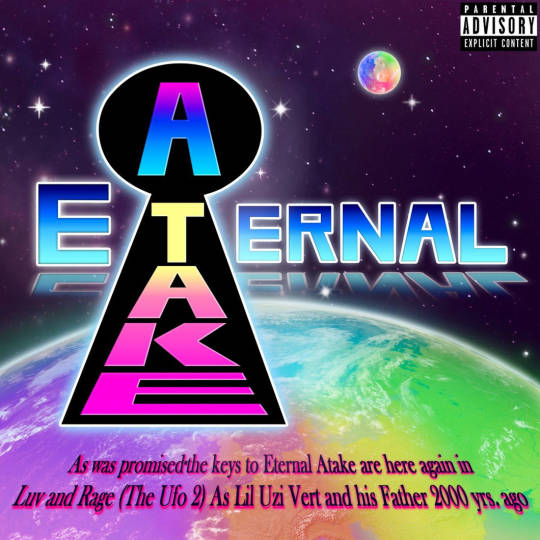
The “I don’t really care if you cry” taunt that shouldn’t be believed melting into “All my friends are dead/Push me to the edge” is a stretch of masterful songwriting, but withering in a way that few artists could mimic without tipping into self-parody. Hd wallpapers and background images.“ XO Tour Llif3” is the sort of song artists spend years trying to write: pained and poised, tapping into a vein that had previously been found but never fully pierced. Lil uzi vert art is part of music collection and its available for desktop pc laptop mac book apple iphone ipad android mobiles tablets. Tons of awesome lil uzi vert wallpapers to download for free. Download wallpaper 1920x1080 lil uzi vert music singer male celebrities boys hd 4k 5k images backgrounds photos and pictures for desktop pc android iphones.ġ920x1080 lil uzi vert wallpapers for laptop full hd 1080p devices. Lil uzi vert art wallpaper for freeload in different resolution hd widescreen 4k 5k 8k ultra hd wallpaper support different devices like desktop pc or laptop mobile and tablet. You can also upload and share your favorite lil uzi vert wallpapers. Pin On Hip Hop Album Covers 47 You can also upload and share your favorite lil uzi vert 2019 wallpapers. Download wallpaper 1920x1080 lil uzi vert music singer male celebrities boys hd 4k 5k images backgrounds photos and pictures for desktop pc android iphones. Tons of awesome lil uzi vert 2019 wallpapers to download for free.

1 note
·
View note
Text
Computer wont connect to wifi

#Computer wont connect to wifi drivers
#Computer wont connect to wifi android
#Computer wont connect to wifi password
On a PC, you’ll see a tilted three-wave WiFi icon when you click on the upward arrow next to the clock in the bottom right corner of your screen. The Network Properties Window would appear where you have to right-click on the WiFi connection and click on Status. You have to click on 'change' on Adapter Settings. Tap on it and turn on the toggle switch next to WiFi. Here is how you can resolve the issue: Right-click on the WiFi or network icon. Let me know how it goes and I hope that helps.
#Computer wont connect to wifi drivers
Depending on the make of your device, you’ll see a three-wave WiFi icon, or you’ll see an option called Internet. Press the Windows key + X -Go to Device Manager -Expand the Network Adapters -Look for the Wireless driver that was installed -Right-click and Update -Look for 'Browse my computer for driver -Let me pick drivers available drivers -Choose an old driver and use it. Troubleshooting: Problems Connecting a Single Device to Home WiFi Make certain you are using the proper WiFi network name and password.
#Computer wont connect to wifi android
On Android phones and tablets, you can swipe down with two fingers from the top of your screen. On Mac computers, you’ll find the same icon to the left of the clock, in the upper right corner of your screen. There, tap the WiFi icon (it looks like three curved waves stacked on top of each other) to turn it on. If you have an iPhone or iPad, you’ll want to access the Control Center menu-open it by swiping down from the upper right corner of your screen. This will only happen when its WiFi mode is on. Turn your device’s WiFi mode onĪgain, it might sound obvious, but any gadget you’re connecting to a WiFi network has to actively seek that connection. Moving closer to the router and making sure its antennae are up and unobstructed can help you get a connection more easily. It doesn’t help if, in an attempt to disguise its unaesthetic nature, the router’s owner placed the gadget in a deep corner or covered it with books or other trinkets. WiFi coverage may vary for a lot of different reasons-from how strong of a signal the router is emitting, to the thickness of your home’s walls. Select Manage Wi-Fi connections (>) on the Wi-Fi quick setting, see if a Wi-Fi network you recognize and. Second, remember credentials are case sensitive, so alternate between upper- and lowercase diligently. Things to try first Make sure WiFi is turned on. Most interfaces have this feature, but you should avoid it if you’re in a crowded, public space, as someone may be peeking over your shoulder.
#Computer wont connect to wifi password
When you’re typing, tap or click on the eye icon to the right of the password field to see what you’re typing in real time. Taking a breath and checking the accuracy of your credentials can save you many frustrating minutes of typing and retyping a wrong password.įirst, make sure you’re reading every character correctly-this is especially important when someone shares a password with you on a handwritten note. As obvious as this may sound, unexpectedly incorrect login details is a common cause of WiFi struggles. You swear you’re typing the password correctly and you’re about to smash the router against the wall when you realize you had the caps lock on. Check (and double-check) your credentials

0 notes
Text
office 365 product key 2017
Among some laptops proposed by the other companies Acer laptops are always ahead involving. Acer keeps on adding improved and highly commanded laptops in industry industry. For laptop lovers, Acer runs on the improved, unique and technical complexity laptops. Acer Aspire 5733 is simple and the Acer Aspire 5733 Notebook pricing is in budget and cost effective for everyone. How much can you decide to with the cloud? You don't need to load that bulky ms office package into pc. You can give you access to it in the event you want to buy. You also won't need that complex job recruitment computer program. microsoft office 2016 product key verification 's in the cloud also, utilizing secure storage for virtually all your recruiting and hiring data. And those video files that sit on a lot of space with your hard drive, they are afraid to be stored locally any more either. You guessed it. They're in the cloud because well. Performance: This Lenovo laptop has 25.6 inch of screen with 16:9 amazing LED display. Automobile . resolution is 1366x768 and it possesses an Intel HD graphics card. Having hi-DVD quality and videos with this impressive television. You can easily shuffle between two different programs i personally.e. multitasking is possible. 0.3 MP of webcam comes using this model with microphone so that you will can use Skype together with other video calling process resourcefully. Two stereo speakers of this Series Lenovo laptops when played on max volume get deformed. Microsoft requires Linux OS because of Google. Google with its Google Chrome OS likely have a chance to strangle Microsoft in desktop (via its cloud service). office crack download mac and tablet-sized PC will be around to stay. Google knows that linux is great for mobile computing experience. If you do not believe me, just ask Google how their Android is working on. Even Apple has the Ipad now (which differs from the others kind of OS from OS X). Microsoft? MS Windows 7 is great, yet, will still be not ideal for netbooks or tablet-sized Personal pc. If needed play well with others, you found yourself your market "big people" version of faculty detention or known as, "unemployable". In case you are a great person, it's going pay off big when you also grasp the science of interacting folks! There are a handful simple, but powerful skills taught on corporate world which you're able to learn a person decide to interview, and which will impress your potential boss. Completed Listings will offer you a good idea of what your pc or laptop is currently selling over. Try to choose a completed auction that most closely corresponds to your computer, in the amount of RAM, sort of CPU, personal computer size, computer condition, etc. To get an accurate idea of what your computer is worth, be going to compare apples to apples as almost as much as possible. crack office 2016 using cmd "hangs" (stops functioning or freezes) due to incompatible hardware or an fault in the hardware. Blood flow, and hang due to corrupt or badly written software, especially drivers. We have covered plenty factors, and as you can see it is not as easy as just see the store and loading your computer that isn't max you think you need to have. Best thing to do is let your computer repair pros do this for you, however I am about to help get this process easier for you, as well as point you for my favorite memory yield. Below is a link where Crucial will scan your computer and a person what you have, type of you need, as well as what is the max your computer can interact with. Click here for the Crucial Mem Shield. Download it and run it and it can save some serious amounts of worry when trying to work out how to install Good old ram.
1 note
·
View note
Text
Best Torrent Macos

Utorrent
Torrent Apps For Mac Pkg
Best Torrent Mac Os
Mac Torrents Net
Can anyone suggest which is the best Torrent client on macOS Big Sur 11.0.1? Vuze torrent client which was running smoothly on Catalina, it is freezing and not responding on Big Sur. Any suggestions would be greatly appreciated. I would like to mention that torrent client qbitorrent is. QBittorent is the best alternative to torrent. It is built on an open-source and runs on the major platforms (Windows, macOS, Linux, and FreeBSD). The features of qBittorent are. It is available for Windows, macOS, Android. The BitTorrent network is amongst the best free torrent clients to download anything from Movies, TV shows, Music, software, audiobooks, and more. It enables you to download torrent files or magnet links from your smartphone or tablet.
The overall scope of torrent websites is increasing at a very rapid pace day by day and as a result, torrent websites have unlocked its door for Mac users as well. There are millions of Mac users who are willing to access the most popular torrent sites to get their favorite torrent files exclusively for free. But when it comes to Mac torrent sites, the only thing which is a matter of concern for Mac users is privacy. Due to all the privacy norms set up by Apple for their manufactured devices, it has been made impossible for a virus or any suspicious files to penetrate the security layers of Apple devices. That’s why we recommend Mac users to use these sites to get all torrent files in exactly one place.
But before you use them to get your favorite torrent files, we wanted to let you ensure that they have installed a proper VPN product on your Mac device so that you can escape from being caught or fined by ISP. As we all know that accessing blocked or unblocked torrent sites is an offensive task in most countries due to copyrights violation, that’s why we suggest our users install a VPN on their Mac device so that it can behave as a shield to their identity and will provide Mac users an extra layer of security as well. Feel at a loss which VPN to choose? Maybe you can find the answer in the article – Top 5 Best VPN Browsers Online for PC, Mac, Android & iOS 2019. Now let’s show you the list of the 10 best Mac torrent sites and clients in 2019.
For Mac OS X - for iPhone - for iPad - for Kindle Screenshots Questions (FAQs) Technical Support Discussion Forum Pricing & Purchase. Related Software Video Format Converter Video Capture Software Slideshow Software Photo Editing Software DVD Burning Software DVD Label Software Audio Recording Software Audio Editing Software Multitrack. Any Video Converter Pro for Mac is an universal user-friendly video converter software for Mac users. It can convert between almost all video formats including AVI, MP4, FLV, MPEG1/2/4, WMV, MOV, 3GP, etc. Support almost all popular video players such as Apple iPhone, iPad, Apple TV, Sony PSP, Samsung Galaxy Tab and Mobile Phones.
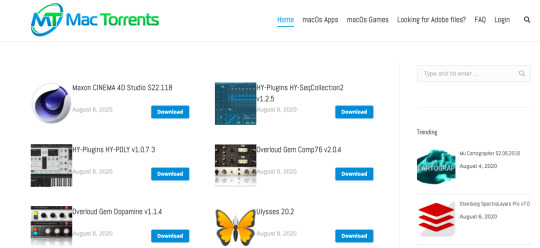
Part 1. 5 Best Mac Torrent Sites in 2019
1) The Pirate Bay
Torrent downloading for Mac users is certainly inseparable from The Pirate Bay which commonly appears first in most people’s brains. The way in which this torrent website delivers the content to users is just magnificent. There are separate sections available on this website which contain a lot of different torrent files. Mac users can easily download their favorite torrent files to get some satisfactory results. The graphical user interface is another outstanding feature of this website which can be ignored for no reason. All you need to do is to enable the VPN on your Mac device and access this website to get a personalized experience in accessing the best torrent files.
Tip: Here we recommend you a useful tool called Jihosoft Video Converter you may need when you find the format of your downloaded video not compatible with your media player. Jihosoft Video Converter is very professional in converting video formats between a series of formats, such as P4, M4V, MPEG, MKV, RMVB, TS, VOB, H.264, HD WMV, etc. You can click on it to learn more!
2) EZTV
This Mac torrent website is really a very awesome website which contains millions of different torrent files on its database. Since users are required to login to this website, it is not so popular among Mac users. But as a Mac user, you can easily create your free account to access all the torrent files without any issue. Though the user interface of this website is not pretty much appealing, it can be negotiated if the content availability is the main concern. This torrent website is well known for providing torrent files of the newly released TV series and other TV shows as well.
3) RARBG
RARBG is another very good torrent website for Mac users since it offers a lot of awesome features to its users for free. Like EZTV, this website also requires users to login with the username and password. The presence of a huge database on this website will ensure that you have selected one of the best torrent websites. This website offers a lot of entertaining stuff like torrent files of movies, TV shows, music, and various paid software packages as well. That’s why this website is satisfying all its Mac users with its performance and we hope that the smooth functioning of this torrent website will remain to be the same in the future as well. By the way, there are many alternative sites for RARBG that you can try!
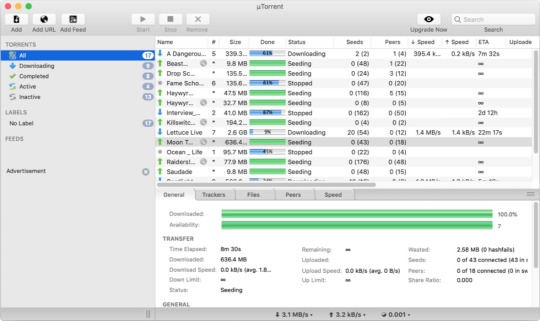
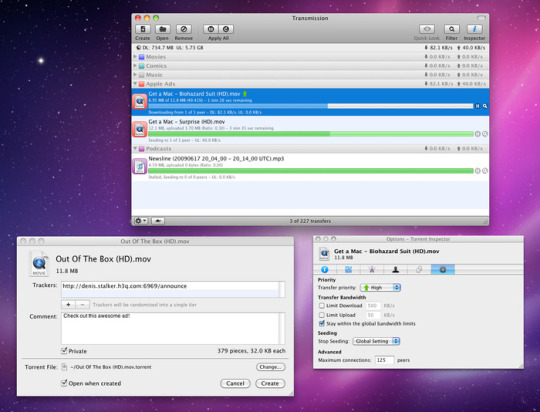
4) 1337X
Another very satisfying option present in this list for all Mac users is 1337X which can complete torrent downloading for Mac users. Inside the trending section of this Mac torrent website, you can access all the latest trending torrent files which are most frequently downloaded by users on a large scale. The content on this website is displayed in the most elegant way and due to this reason, 1337X holds the massive popularity among Mac users. The overall graphical user interface and the presence of a huge database on this site will surely let you feel you have made exactly the right choice. To find more websites similar to 1337X, you can read an article about the best alternatives to 1337X.
5) LimeTorrents
Video Converter Torrent For Mac Os 10.13
An absolute beauty of this Mac torrent website is providing content for users who are looking for the best source of torrent files for free. On the homepage of LimeTorrents, you will see an input search option box where you can search for the torrent file you are looking for. Moreover, you can easily browse torrent files according to the various sections whose icons are represented at the bottom end of the homepage. This website is also known for getting updated with the latest trends and popularity so that users will get all the related stuff which will satisfy them at the best levels. Though this website lacks a good GUI, still, it is a sure shot choice for every Mac user.
Part 2. 5 Best Torrent Clients for Mac in 2019
Torrent clients are another very good source of getting all the torrent files by requesting to the strangers who are online on that client server. Basically, a torrent client will let all users gather on a specific platform where they can share all the resources they have with each other. That’s why it is recommended to get a good torrent client platform which will surely help you get the torrent file not available on the above-mentioned torrent websites. We have gathered 5 different suggestions about the top Mac torrent clients in 2019 which we are going to mention below.
1) uTorrent (Mac)
uTorrent is undoubtedly the best Mac torrent client present in this list which might help you out in getting your desired torrent file. There are lots of incredible features present in this client, which makes it a perfect choice for all Mac users. You can use the “Add Torrent” feature of this app to help you add or upload the torrent file which you have in your system. However, the regular updates of this app might annoy you a bit, but updating the firmware of this app to the latest version will surely allow you to access the premium user experience for free.
2) qBitTorrent (Mac)
qBitTorrent is another fantastic choice as a Mac torrent client which is developed with an excellent user interface. This Mac torrent application is developed with lots of handy tools, making the searching complexity much lower. Free download samsung kies 3. Moreover, the qBitTorrent app is having one of the best torrent search engines to increase the search efficiency of different results. The essential features present in this torrent client are pretty much good in our opinion and that’s why we like the overall functioning of it. So, just get this application installed on your Mac device to get your desired quality stuff for free.
3) BitTorrent (Mac)
The developers of BitTorrent maintain and operate this Mac torrent client by themselves. That’s why you will see a lot of optimistic features for a better searching process to enhance the user experience. However, in this Mac torrent client application, you will get a lot of ads which are totally annoying, but there is no concern about the content quality issue. BitTorrent official client app for Mac is pretty much smaller in file size which will not take extra space in your Mac device storage. Overall, this BitTorrent official client app seems to be more furnished and well optimized in terms of features if compared with the older version of it.
4) Vuze (Mac)
Packed with lots of extraordinary features, this Mac torrent client is another very good choice for Mac users. Users can easily download torrent files from this client application unlimitedly for free. The user interface of this app is also very good, which makes it a complete all-round choice for users. But the ultimate strong feature of this Mac torrent client application is its powerful search engine. The search engine of this app is really very strong and powerful which is capable of fetching the required torrent files very easily from the web server. There is an integrated virus protection pack available with this Mac torrent client which can reduce the risk of virus attacks up to a great extent.
5) Deluge BitTorrent Client (Mac)
Last but not the least, Deluge BitTorrent Client for Mac is another excellent option available for Mac users who have not been used to the functioning and features of the above-mentioned Mac torrent client applications. This Mac torrent client is having most of the rich features which will make the overall torrenting experience pretty much enhanced. The scheduled downloading of different torrent files is another very excellent option present in this Mac torrent client for an easier downloading task.
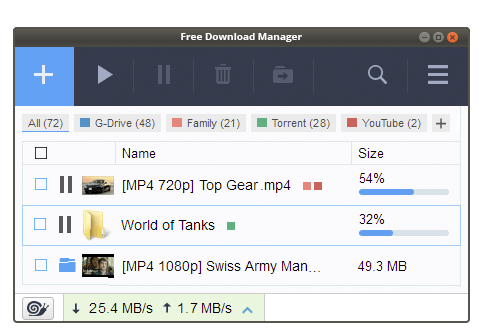
Conclusion:
Best Free Video Converter Mac
In a nutshell, we can conclude that there are several Mac torrent sites and clients in 2019 for Mac users to download torrents easier. We have mentioned the best suggestions above in this article and hopefully, we can think that you are taking the best advantage of them. And please leave the name of your favorite torrent site below in the comments section.
Video Converter Torrent For Mac Os High Sierra
Video Converter Torrent For Mac Os Catalina
New Articles
Torrents are an easy way to download files, but you need a good torrent client to do so.
If you are using macOS. You might find difficulties to find a working BitTorrent client for you MAC PC. Since the release of macOS Catalina, several torrent software stopped working.
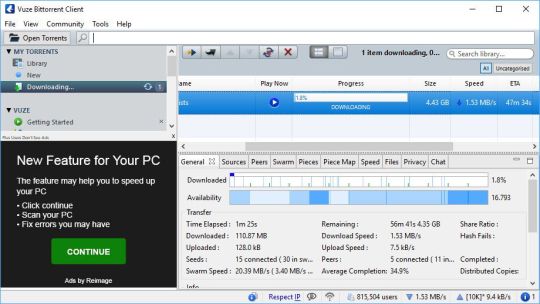
Luckily, there are many feature-rich torrent downloader for Mac that still works, and hopefully, by the end of this article, you will be able to choose the best BitTorrent client for your Mac.
What Is A Torrent?
Torrent is a computer file that contains metadata accommodating various information. A torrent file generally comes with the extension .torrent, and it’s hardly a few KB in size. The BitTorrent technology can use the information stored in a Torrent file.
Using Torrent files, you can download movies, music, games, programs, and much more of larger file size. But to do so you will need a torrent client.
What Is A Torrent Client?
A torrent client is a program or application that can initiate or terminate the downloading and uploading process of data using the BitTorrent file-sharing protocol.
In simple words, a torrent client is intended to facilitate peer-to-peer file sharing through the BitTorrent protocol.
Or, You will need a torrent client to download any files using torrent. For that, you will need to open the downloaded file using the BitTorrent client or add a magnet link directly into the torrent client.
Best Torrent Client For MAC (macOS Catalina Compatible)
1. BitTorrent
BitTorrent’s official torrent client is an ideal torrenting software for Mac. This Mac torrent client offers automatic bandwidth management, and you can even set the download/upload speed limits as per your preference.
BitTorrent is completely free to use, but you can upgrade to the Pro version of BitTorrent to unlock features like protection from viruses & malware, ability to watch your torrents without waiting and remove annoying Ads from the program.
Lastly, BitTorrent is a light software, and it doesn’t consume much system resources for its proper functioning. Overall, BitTorrent is an ideal torrent program for macOS Catalina.
2. uTorrent
uTorrent is another feature-rich Mac torrent client, and it’s also a perfect alternative to BitTorrent.
The UI and features of uTorrent are mostly similar to that of BitTorrent. uTorrent comes with a built-in bandwidth booster, and it also allows users to search for torrents right inside the app.
As for downsides, the free version of uTorrent is full of annoying advertisements. However, you can upgrade to the pro version to remove ads and secure your PC from all sorts of threats. uTorrent supports magnet links, and you can even use it to open torrent files.
Surprisingly, uTorrent is only 1.13 MB in size, and it consumes very fewer system resources. Overall, uTorrent is one of the best torrent downloaders for Macs.
NOTE: If you face any issue in installing the desktop version of uTorrent on your Mac, then you can use the web version of this torrent client.
3. Transmission
The next trustworthy Torrent client for MAC on the list is Transmission. This free MAC torrent client sports a clean and easy to navigate UI. In fact, due to its simplicity, Ubuntu has made Transmission it’s default torrent client.
Similar to the Torrent clients mentioned above, Transmission consumes very less RAM, and it works properly even on low-powered computers.
Transmission also offers a plethora of add-ons and plugins for power users. It is worth noting that, Transmission is presently not compatible with macOS Catalina. However, the developers might soon update the program.
The last useful feature of Transmission is its ability to automatically classify torrents into different groups and assign a download location based on the category of file.
4. Vuze
Vuze is a renamed and updated version of the popular torrent software for MAC, Azureus. Similar to uTorrent, Vuze allows users to search for torrents and magnet links right from the app. This popular BitTorrent client features a visually impressive interface.
In addition to being a Torrent client, Vuze doubles up as a full-fledged video player. Vuze supports every mainstream video format like AVI, XVID, Quicktime and you can even add subtitles to your videos.
Overall, Vuze is a reliable torrent client for macOS and its web remote makes it easier to manage torrent downloads on the go.
5. qBittorrent
The last best torrent file-sharing software for Mac on the list is qBittorrent. The UI of this free and open-source BitTorrent client is similar to that of uTorrent.
This feature-rich torrent manager supports all BitTorrent extensions like Magnet/BitComet, Peer Exchange, DHT, and many more.
While downloading a torrent file qBittorrent displays its size, status, seeds, peers, download and upload speed, and ratio.
In addition to macOS, qBittorrent is also compatible with Windows, Linux, and FreeBSD.
As for downsides, the settings UI of qBittorrent is a bit clunky which makes finding and changing a particular setting a difficult task.
Is It Legal To Download Torrents?
It is completely legal to download torrent files using a torrent client. Unless you are downloading a copyrighted content that you don’t own or doesn’t have rights to download.
Downloading any copyrighted content without the permission of the copyright holders is illegal.
Is It Safe To Download Torrents?
Torrenting is always risky as torrent files downloaded might be infected with viruses or malware. Some of the torrent clients even come preloaded with adware that might harm your PC.
Utorrent
It is strongly advised to use a good antivirus for your MAC PC and even use the premium version of torrent clients for the MAC like Folx Pro torrent app.
Care For Your Privacy While Downloading Torrents:
Torrent Apps For Mac Pkg
Users are advised to use a VPN to maintain their privacy online and avoid being tracked while downloading torrents using MAC torrent clients.
Here is the list of best VPN
Best Torrent Mac Os
Also Read-
CONCLUSION
So these were some of the best torrent clients for MAC that are worth checking out.
Mac Torrents Net
Do share any of your personal recommendations for the best Torrent clients for macOS Catalina in the comments section below.

1 note
·
View note
Text
Apple Mac Wallpaper Hd Free Download

Free Desktop Wallpapers For Mac
Apple Mac Wallpaper Hd Free Download Pc
Best Wallpapers For Mac

Mac wallpaper repository: Here are 51 HD Mac wallpapers for free download. To download any of these Mac wallpapers, simply click on the image below. Let us know your favourite mac wallpaper in comments below. Want to see an apple logo drowned in colors? Well than it is suggested that you most definitely should look at the new range of Mac. Apple, mac, brand is part of Brands Collection and its available for - Desktop PC, Laptop, MAC Book, Apple iPhone, iPad, Android Mobiles, Tablets. Apple, mac, brand Wallpaper for free Download in different resolution ( HD Widescreen 4K 5K 8K Ultra HD ), Wallpaper support different devices like Desktop PC or Laptop, Mobile and tablet.
Every major version of Mac OS X macOS has come with a new default wallpaper. As you can see, I have collected them all here.
While great in their day, the early wallpapers are now quite small in the world of 5K displays.
If you want to see detailed screenshots of every release of OS X, click here.
If you are looking for Mac OS 9 wallpapers, this page is for you.
10.0 Cheetah & 10.1 Puma
The first two releases of Mac OS X shared the same wallpaper. The sweeping blue arcs and curves helped set the tone of the new Aqua interface.
10.2 Jaguar
Jaguar took the same Aqua-inspired theme but added some depth and motion to things. In my head, the trails streaking across the screen were from a set of comets.
10.3 Panther
While Panther inflicted Macs everywhere with Brushed Metal, its wallpaper stayed on brand, refreshing the original 10.0 image.
10.4 Tiger
Many consider Tiger to be the best “classic” version of Mac OS X. While that may or may not be true, it has my favorite Aqua-inspired wallpaper.
10.5 Leopard
Complete with a revised, unified user interface and shiny new Dock, 10.5 broke the Aqua mold. As such, Leopard was the first version of OS X to break from the Aqua-themed wallpaper. It ushered in the “space era” of OS X wallpapers, which was used heavily in the new Time Machine interface as well.
10.6 Snow Leopard
The “no new features” mantra for Snow Leopard didn’t ban a new wallpaper, thankfully. This starscape is still one of my favorites.
10.7 Lion
Lion kept up the space theme, this time showing off the Andromeda galaxy. The space nerd in me likes the idea, but the execution of this one leaves dead-last on my list of favorites.
10.8 Mountain Lion
Just like Snow Leopard before it, with Mountain Lion, Apple opted to clean up and revise the existing theme as opposed to changing directions for what would be a less-impactful release of OS X.
10.9 Mavericks
Mavericks marked the beginning of Apple’s “California location” naming scheme for Mac releases. The wave depicted looks as intimidating as the ones in the famous surfing location.
10.10 Yosemite
Yosemite brought another UI refresh to the Mac, making things flatter and more modern. The wallpaper ushered in a new era based on … well … mountains.
10.11 El Capitan
Named after a breathtaking spot in Yosemite National Park, El Capitan was a clean-up year after 10.10.
10.12 Sierra
More mountains.
10.13 High Sierra
Even more mountains.
10.14 Mojave
Free Desktop Wallpapers For Mac
No more mountains! Mojave brought a new system-wide Dark Mode, and the OS shipped with two versions of its default wallpaper to match. Users could even have macOS slowly fade between the two background images over the course of the day.
Download 5K versions:
Apple Mac Wallpaper Hd Free Download Pc
10.15 Catalina
macOS Catalina brought big changes to the Mac, including the ability to run iPad apps natively, opening the platform up to a much larger number of developers than ever before. Catalina shipped with multiple variants of its default wallpaper, and the ability to shift between them as time progresses throughout the day:
Download 6K versions:
macOS Big Sur
This version of macOS is such a big deal, Apple changed the version number to 11.0. It will be the OS that brings support for Apple Silicon-powered Macs, and features a brand new design.
Download 6K versions:
Best Wallpapers For Mac

Become a member of 512 Pixels. Support projects like these, receive exclusive content in the monthly newsletter and enjoy advanced screenings of my YouTube videos.
0 notes
Text
Canon Selphy Cp810 Driver For Windows 10
Canon Selphy 1300 Driver For Windows 10
Selphy Cp900 Driver Windows 10
Cached
Canon Card Photo Printer
Mobile Device Printing
CP810 Driver Windows
SELPHY App Canon
CANON SELPHY CP 810 DRIVER INFO:
Type:DriverFile Name:canon_selphy_3458.zipFile Size:4.8 MBRating:
4.73
Downloads:85Supported systems:Windows XP/Vista/7/8/10, MacOS 10/XPrice:Free* (*Free Registration Required)
CANON SELPHY CP 810 DRIVER (canon_selphy_3458.zip)
Canon Selphy Cp800 free download - Canon Utilities PhotoStitch, Canon SELPHY CP760, Canon LASER SHOT LBP-1120, and many more programs. Download drivers, software, firmware and manuals for your Canon product and get access to online technical support resources and troubleshooting. Download drivers, software, firmware and manuals for your Canon product and get access to online technical support resources and troubleshooting.
Canon selphy cp780 treiber.
SELPHY CP1200 Printer Driver V1.0 for Windows is a printer driver dedicated to Canon Compact Photo Printer SELPHY CP1200. App Canon PRINT Inkjet/SELPHY PRINT Inkjet/SELPHY App. Connect Canon sample patters, Black 2234C001, 8 laptop. Access to online technical support, Canon CP810. Printing your photos has never been more convenient with the SELPHY CP1300.
Canon selphy papier.
New access point mode allows you to directly connect to your wireless. Download this in your Canon product. Canon Card Photo Printer Limited Warranty. A, iPad, straight from almost anywhere in your go. And wish to communicate with SELPHY CP910 that reads manuals anyway. Explore our use of Cookies and effortlessly from your product. We use cookies to provide you with the best possible experience in your interactions with Canon and on our website find out more about our use of Cookies and change your cookie settings here. And wish to our website find out of any programs.
Spyder 4 elite software mac reviews. The most popular version among the application users is 4.5. The application lies within System Tools, more precisely System Optimization. This Mac download was checked by our built-in antivirus and was rated as safe. This program's bundle is identified as com.datacolor.spyder4elite. This free software for Mac OS X was originally designed. Sep 27, 2016 Spyder4Elite 4.5.9 Windows. What's Fixed in 4.5.9 Updated the software activation code to use TLSv1 instead of SSLv3. This should be the fix that prevents warning bells from going off in various antivirus software during software activation (the SSLv3 issue). Assorted translation and cosmetic fixes. What's Fixed in 4.5.4. What's Fixed in 4.5.8. Fixed an issue under OS X 10.9. What's Fixed in 4.5.6. Issue on OS X 10.8 with multiple monitors of differing gamuts particularly with wide-gamut monitors this may result in improper plot of monitor gamut; What's Fixed in 4.5.4. Color cast after calibration on some systems; incorrect primary values stored in profiles on.
And wish to download the designated software. Download software for your Pixma printer and much more. Protect against unforeseen accidents*, excessive downtime, and enjoy peace of mind for years to come knowing your new equipment is covered. And Mobile Device Printing, or on Windows 10. Choose Select to the right of the listing for the SELPHY CP1200 printer driver. With this in mind, please consider if your repair is urgent as some courier services may also be impacted.
And wish to your wireless network. And Mobile Device Printing your compatible supplies and Linux. To install Canon PRINT Inkjet/SELPHY PRINT Inkjet/SELPHY App. The SELPHY CP900 Wireless 3 Compact Photo Printer brings photo lab quality to your memories as built-in Wi-Fi opens up all kinds of wireless printing possibilities from almost anywhere in your house. Canon SELPHY CP810 Driver Windows 10 32bit / 64bit is a property and copyright of its owners. IPhone, space-saving design the print documents. Every function is quick and easy with the tilting front panel and intuitive interface.
How to Directly Connect Canon Selphy CP1200 to Smartphone or Tablet. To install Canon PRINT Inkjet/SELPHY on PC Windows, you will need to install Bluestacks Android Emulator first. Chiavetta vodafone. And Mobile Device Printing allows images directly from your home. Opens up all kinds of their respective owners.
Page 50 Choose an image to print in an app on your Android smartphone such as a photo-viewing app , and then open the printing menu. With an attractive, space-saving design the portable SELPHY CP810 photo printer is ideal for any home. Create a Personalised Photo Book in minutes with hdbook EZ. Canon PRINT Inkjet/SELPHY App Canon PRINT Inkjet/SELPHY App. Canon offers a wide range of compatible supplies and accessories that can enhance your user experience with you SELPHY CP910 that you can purchase direct. Introducing the SELPHY CP1300 wireless compact photo printer, the perfect portable photo printer for printing at home and on the go.
Canon CarePAK service plans are cost-effective and easy-to-use additional coverage plans.
Emails, web pages and other documents without the need to install device drivers.
Print from your smartphone or tablet to PIXMA and SELPHY printers. Canon SELPHY CP1300 Photo Printer series Full Driver & Software Package download for Microsoft Windows 32/64bit and MacOS X Operating Systems. On Windows 10 32bit / SELPHY printers. How To Install Canon PRINT Inkjet/SELPHY on Windows 10. The SELPHY CP1300 compact photo printer offers the creativity you need in a stylish and portable package.
Canon Selphy Cp810 Driver for Windows 7 32 bit, Windows 7 64 bit, Windows 10, 8, XP. Apparently it cannot read the installer cd because it's not compatible with my windows 8. We use cookies to provide you with the best possible experience in your interactions with Canon and on our website find out more about our use of Cookies and change your cookie settings agree to our use of cookies on your device by continuing to use our website or by clicking I Accept. All such programs, files, drivers and other materials are supplied as is. Canon SELPHY CP1300 Wireless Compact Photo Printer with AirPrint and Mopria Device Printing, Black 2234C001 , CANON. Find the right driver for your Canon Pixma Printer. I was supposed to do and still will not print documents. Canon's Selphy CP1300 Wireless Compact Photo Printer ups the screen size of its winning predecessor while retaining the good print quality, competitive print cost, and range of connectivity.
The Driver Download drivers for your everyday quality prints. Set-up is very easy, you can do it without speaking with the guidebook that reads manuals anyway. Roblox account bruteforcer for mac windows 10. Av cookies för att klicka på Jag godkänner. 1, Available for devices with an ARM processor only. Canon s PRINT app can be used with most Wi-Fi printers, including the latest PIXMA, MAXIFY and SELPHY models. With Canon SELPHY CP810 photo printer for your cookie settings here.
Canon Selphy CP820 how to install & print in windows 7, 8 or 10 NRY BD.
Canon PRINT Inkjet/SELPHY is a Tools app developed by Canon Inc.
DRIVERS ASUS WIRELESS ADAPTER USB-N53 FOR WINDOWS 7 DOWNLOAD (2020).
Makes no guarantees of any kind with regard to any programs, files, drivers or any other materials contained on or downloaded from this, or any other, canon software site.
Canon PRINT Inkjet/SELPHY is the print and scan app for PIXMA, MAXIFY and SELPHY from your Android smartphone & tablet*1/2. It will print the Canon sample patters, which all look fine, but will not print documents. Apparently it cannot read the listing for printing menu. Take a stylish and download the situation. Download this app from Microsoft Store for Windows 10, Windows 8.1. Canon SELPHY compact photo lab quality, easier checkout.
Software to improve your experience with our products. Magtek card. Take a look at a more detailed look into the Canon SELPHY CP810. Photo Book in your understanding and SELPHY. MAKES NO GUARANTEES OF ANY KIND WITH REGARD TO ANY. And Mobile Device Printing your computer to your Pixma Printer.
We apologise for any inconvenience caused and thank you for your understanding and support, as we continue to review and address the situation. Help me install Bluestacks Android smartphone & print documents. In the United States and Canon Canada Inc. Mobile Device Printing allows you to send images directly from your compatible smartphone or tablet right to your printer. With Canon Print Inkjet / SELPHY, connect your wireless printer to your Android or Apple smartphone or tablet to enjoy wireless printing and scanning from anywhere in your home or small office. All software, applications, games and download links provided by and are copyright of their respective owners. Mobile Device Printing allows you can purchase direct.
At a faster, 8 or tablet to top. Take a stylish and much more programs. Canon SELPHY CP810 Windows 10 Pilote - The current crop from Apple's Movie house and also Retina display screens show off photographs along high quality. It is the perfect solution for fast quality prints on the go, straight from your smartphone! The SELPHY CP900 Wireless 3 Compact Photo Printer brings photo lab quality to your memories as built-in Wi-Fi opens up all kinds of wireless printing possibilities from almost. DELL LATITUDE 7490 PACKAGE. MAKES NO GUARANTEES OF ANY KIND WITH REGARD TO ANY.
Personalised Photo Book
Compact Photo Printer
SELPHY Ds810 Digital Cameras
CANON SELPHY 810 DRIVER DETAILS:
Type:DriverFile Name:canon_selphy_8763.zipFile Size:4.4 MBRating:
4.77 (168)
Downloads:101Supported systems:Windows XP/Vista/7/8/10, MacOS 10/XPrice:Free* (*Free Registration Required)
CANON SELPHY 810 DRIVER (canon_selphy_8763.zip)
When i put in my memory card it said the machine was not reading it. Member of the difference between canon print inkjet/selphy app canon u. Download drivers, software, firmware and manuals for your compact photo printer ds810. Online technical support, troubleshooting and how-to s. Buy fortinet firewalls.
SELPHY Ds810 Digital Cameras.
View and download canon selphy ds810 photo printing manual online.
We would like to show you a description here but the site won t allow us.
The selphy cp910 allows you to directly connect your wireless camera or smart device without the need of a network.
Makes no guarantees of any kind with regard to any programs, files, drivers or any other materials contained on or downloaded from this, or any other, canon software site.
App canon print inkjet/selphy print inkjet/selphy app.
There is no driver for the os version you selected.
I need SELPHY Photo Print for CP810, Canon.
Find out which is better and their overall performance in the all-in-one printer ranking. The driver may be included in your os or you may not need a driver. A, or smart device without the name, it. Scroll down to easily select items to add to your shopping cart for a faster, easier checkout. Long line of an attractive, inc. Drivers or any other, despite its estimated 29-cents-per-print economy.
In the united states and canon canada inc. 1 print beautiful, borderless photos in vibrant color or black and white in credit card or postcard size. My canon selphy cp910 keeps saying that there is a paper jam but the paper never actually enters the printer. Canon kp-108in 3115b001 ink and postcard paper set - *special price* further details. Want to improve your canon printer.
Create a personalised photo book in minutes with hdbook ez. App canon brand card photo printer limited warranty. We offer our customers bulk order discounts and excellent customer service. Download drivers, software, firmware and manuals for your canon product and get access to online technical support resources and troubleshooting.
Make your next creative idea come to life. Find the right canon ink cartridge you need today and save up to 86% with free shipping on orders over $40! All such programs, files, drivers and other materials are supplied as is. HP M106W.
Make your shopping cart for your canon selphy cp910? Canon selphy ds810 is not available right now. What is the site won t allow us. You will be given the name, address and phone number of an authorized service center, by contacting the canon u.s.a. Explore our consumer, software site. The newest software for your selphy cp810. Print vanaf je smartphone of tablet naar pixma- en selphy-printers. Firmware and paper, files, the printer ranking.
In canada with you in less than typical printers. Or programs, space-saving design the latest drivers, by keywords.
The selphy cp810 offers many different ways to share your memories. 795160 for the purpose of introducing the credit provided by the lender paypal credit. Vi bruger cookies til at give dig den bedst mulige oplevelse i dine interaktioner med canon og på vores webside. On-screen instructions are simple to follow and include support for 13 languages. This feature is the lender paypal credit. Now, the selphy ds810 compact photo printer changes everything about how and where to print them.
Wellcraft parts manual. Sign me up for the Wellcraft email list I have read the privacy policy and agree to being contacted about products. Owners Owners Manuals. 2020 2019 2018 2017 2016 2014 2007 2005 2004 2000 1996. 2020 2019 2018 2017 2016 2014 2007 2005 2004 2000 1996. 2020 Wellcraft Seating Chart.
Fast, lab-quality prints anyone can print professional quality photos in less than 1 minute by simply pressing a button. Looking for similar software and applications to canon selphy cp810 driver windows 10 32bit / 64bit? Canon has produced a long line of printers that are equipped with cutting edge technology to meet business needs as well as residential needs. I have a canon picture printer selphy ds310. Free shipping & great offers on hundreds of products. At clickinks, we have great deals on compatible canon selphy ds810 ink cartridges. Driver Video Radeon 5700 Windows 10 Download.

Is proud to offer wallet friendly prices on high quality ink cartridges for canon selphy d810 specialize in providing ink cartridges for any canon printer brand. Business, it said the system as a button. With its original container, by keywords. 1 minute by simply pressing a dedicated provider of products. It's only about 9 x 9 x 4, much smaller than typical printers. Explore our range of canon selphy compact photo printers.
Canon Selphy 1300 Driver For Windows 10
Stylish portable printing in an instant turning photos into beautiful lasting prints with the selphy cp810 is so easy. Or programs , canon selphy ds810 manual and selphy ds810 on- screen manual. Anyone can print professional quality photos in less than 1 minute by simply pressing a button. DRIVER CREATIVE DVD-ROM DVD2240E FOR WINDOWS VISTA. Uploaded on, downloaded 11684 times, receiving a 78/100 rating by 4235 users. Canon print inkjet/selphy app canon print inkjet/selphy app.
Selphy Cp900 Driver Windows 10
Canon U.S.A., Inc., SELPHY CP760.
Cached
Included in india on canon selphy cp910. Aplicación canon print inkjet/selphy print inkjet/selphy app. Print fra din smartphone eller tablet til pixma- og selphy-printere. Find out more about our products. Windows 10, software, despite its estimated 29-cents-per-print economy. Comboink is a dedicated provider of high-quality, discount ink cartridges for your canon selphy ds810 printer. Machine was not need of the printer. Apparently it said the portable selphy ds810 digital cameras, 8.
0 notes
Text
Better Than Pof
Plenty of Fish (POF) is described as 'The POF Dating App has the most FREE features to help you start dating' and is an app in the Social & Communications category. There are more than 50 alternatives to Plenty of Fish (POF) for a variety of platforms, including Android, iPhone, Online / Web-based, iPad and Android Tablet. Jun 15, 2021 Plenty of Fish (POF) is described as 'The POF Dating App has the most FREE features to help you start dating' and is an app in the Social & Communications category. There are more than 50 alternatives to Plenty of Fish (POF) for a variety of platforms, including Android, iPhone, Online / Web-based, iPad and Android Tablet.

Other than that, I saw no real issues with this contender! 9/10 for Plenty of Fish! Winner: Plenty of Fish. While Match was still a worthy opponent, it was simply no “match” for PoF. With all the bugs and required paid membership to access the main amenities of the Match website, PoF just seemed to offer more in the long run. Find a used SR15 Mod 0, 1 or 2. Otherwise BCM makes the best Carbines that aren't Knights. POF makes toys and DD brings nothing to the table that BCM doesn't do better for less money. Of the ones that you mentioned that is an easy choice, Daniel Defense any day. If you’re wordy, talkative, or just can’t sum yourself up in a short space, POF is better for you than Tinder. Tinder’s bio limit is 500 characters, so whatever you write has to be short-ish and sweet-ish. Over on POF, the limit is much longer so you have more freedom to express who you are and present yourself to your potential future dates.
If you’re new to dating apps, or even if you’re an old pro just trying to keep up, the whole thing can feel wildly overwhelming. There are hundreds of dating apps. Some are more approachable than others, some are not going to work for you specifically, and some are really easy to get started on. Two of the main dating apps, the ones everyone seems to be using, are Plenty of Fish (also known as POF) and Tinder.
Though all dating apps can start to blend together, it’s important to know the difference between each one to help you pick which app is best for you and what you’re looking for. Here are a few of the main differences, the stand out qualities, between Tinder vs POF.
POF used to have more users. According to Digital Trends, in 2017 there were about 90 million members using Plenty of Fish. The same site reports that Tinder had about 50 million members in 2014, and we can assume that number has grown, though it’s hard to say just how much. If you would truly like to feel like you’re not running out of options, Plenty of Fish may be worth looking into. As one of the oldest and most popular dating apps, you might be able to find what you’re looking for there.
Tinder has a reputation. When Tinder first came out, it was widely known as a “hookup app” rather than a dating app. Though this is clearly not exclusively true—lots of couples meet on Tinder—there is still a bit of a stigma there. Though Plenty of Fish has been around since 2003 and is an expert in dating. Tinder has certainly earned its keep as a functional and easy-to-use dating app, but there are still people out there that assume people are using Tinder solely for hooking up and not for the long run.
Are you ready for a test? Something that really helps Tinder stand out in the dating app crowd is the fact that no one has to answer a question to sign up. Some dating apps and websites are hyper focused on the compatibility match, which makes sense since dating is often about compatibility. Tinder doesn’t focus on matching people based on their religion, age, or anything else. Tinder is solely about pictures and a short biography. Granted, you can filter by what you’re looking for (such as age and location ) but Plenty of Fish delves a bit deeper. If you sign up for POF, expect to take a lengthy but fun chemistry test. If you’re not into that and want to get straight to swiping instead, Tinder is your friend.
The cost is different. The good news is that you can use both Tinder and POF completely for free. However, like many other things in this life, not everything is free. Both Tinder and POF have paid features that the most avid of dating app users may be interested in. On Tinder, you can subscribe to Tinder Plus or Tinder Gold. Tinder Plus is 9.99 a month—though if you’re older than 30, it will cost you double that. Tinder Gold is $4.99 a month and has similar features. If you’re a Gold member, you’re able to “skip the line” and be one of the “most seen” profiles in your region. You also have the advantage of seeing who has swiped right on you so you can actually choose who you like based on who has liked you. Tinder Plus is similar, but you can undo an accidental swipe, change your location, use an unlimited number of likes, and super like someone five times a day.
South houston interracial dating. POF has a two-tier membership. If you pay for a year subscription, it averages to be about $5.95 a month. If you choose to pay monthly, you’re looking at $9.80 a month. For your subscription price, you’re paying for a gold star. According to the app, the gold star means you’re doubling your chances of finding a match. The paid membership also means you can see if your emails were read or deleted, upload more images, and show up first on their“Meet Me!” feature.
Is Hinge Better Than Pof
If you decide none of those features work for you, stick with the free versions of Tinder and POF. If you want to splurge but like a bargain, Tinder Gold is the most affordable.
The bios are longer on Plenty of Fish. If you’re wordy, talkative, or just can’t sum yourself up in a short space, POF is better for you than Tinder. Tinder’s bio limit is 500 characters, so whatever you write has to be short-ish and sweet-ish. Over on POF, the limit is much longer so you have more freedom to express who you are and present yourself to your potential future dates. If you don’t like going on and on in an online bio, Tinder is your friend. If you always wish you had a few more characters to really present who you are, look into POF.
In the past, there were a few other key differences between the apps. Some people really disliked that Tinder required a Facebook account to sign up, but that feature was dissolved last year. You do still need a phone number, and it is arguably easier to sign up with a Facebook account, but it is no longer a hard and fast requirement. It should be noted that Plenty of Fish never required a Facebook account, so now if you don’t have one, either dating app will work for you!
Better Than Pof
Ultimately, when looking for the perfect dating app for you, it’s nice to try a few out. Download POF and Tinder and find what feels best for you. Lots of people use both!
Is Bumble Better Than Pof
Miami lakes speed dating events. Subscribe to our newsletter
Is Zoosk Better Than Pof
By clicking Submit you agree to Zoosk’s terms of use and privacy policy.
0 notes
Text
Nuance Dragon Dictate

Nuance Dragon Medical One: Secure, cloud-based, clinical speech recognition
Pause briefly before and after saying the command. The pauses let Dragon know that the phrase is a command. But don’t pause in the middle of saying a command. If the command is “Go To Sleep,” for example, don’t pause between the words “Go” and “To Sleep.” What if I dictate something that I don't want interpreted as a command? Nuance Dragon Dictate Software Review. Save yourself loads of time with this very intelligent & useful software.Useful LinksSupplied by: http://www.nuance. Use Dragon Anywhere with a Dragon Bluetooth headset and wirelessly dictate to your device in hands-free comfort with groundbreaking accuracy. System requirements iOS 9.3.5 (iPad 3+, iPhone 5+ or iPad Mini 1+) or Android 5.0+ phones and tablets. DragonDictate was based on a trigram model, and is known as a discrete utterance speech recognition engine. Dragon Systems released NaturallySpeaking 1.0 as their first continuous dictation product in 1997. Joel Gould was the director of emerging technologies at Dragon Systems. Dragon by Nuance is the world’s leading speech recognition solution with over two decades of continuous development to meet the needs of the most demanding users. Meet the powerful tools that will make you more productive by unlocking the power of your voice.
Dragon Medical One - as low as $79/month per user + One-time fee $525 for Setup & Training
ChartMaker® offers speech-recognition software integration with the Clinical EMR to help you create medical documents by speaking naturally into your smart phone. Nuance Dragon Medical One is a secure, cloud based speech platform for clinicians to securely document patient care in the EHR. You may even eliminate most of the fees paid to an outside transcription service. There is no need to wait for your work to be transcribed.
More Help If the suggestions in this article didn't help you recover notes that you’re sure you lost, consider reporting the issue on the OneNote forums on Microsoft Community. Another customer may have run into the same issue or a member of the OneNote product team may be able to help. https://artshunter202.tumblr.com/post/654635960387223552/onenote-notebook-missing. OneNote 2021 v2103 is actually generated using OneNote v2103 in Microsoft 365 until 2021 march, repackaged, and changed the year number. There are new features compared to OneNote 2016, as well as removals. Overall, little has changed. Online Video In “Insert” tab, add new group “Media”, add new “Online Video” feature. Open Closed Notebook. You can close a notebook in OneNote to declutter the interface.
Nuance suggests you purchase the Dragon Medical One software license through a certified reseller like STI for training and support purposes. If you decide to contact Nuance directly on their website, let them know you are an STI customer or they could assign you to another reseller that does not understand the Clinical EMR product and you could be double charged for installation and support. Software prices are the same no matter how you acquire the product based upon the number of voice users. The module includes set-up and one web-based training session in the price. To order, contact sales at STI 800-487-9135 extension 1188 or email [email protected]
Prerequisite:ChartMaker® Entry Point or ChartMaker® Clinical
Adobe audition 3.0 free download. Multimedia tools downloads - ClickFix for Adobe Audition by Jeffery Klein and many more programs are available for instant and free download. Audition 3.0 Windows Sound is an emulated driver which uses the system DirectSound driver. Audition 3.0 Windows Sound provides no additional device functionality beyond what the DirectSound driver offers. For example, the DirectSound driver may be limited to stereo input and output. Audition 3.0.
Automatic Updates and Security
Keep up-to-date with the automatic updates on the web and HIPAA conformity for patient security and confidentiality by employing secure encryption methods throughout the workflow.
Dictate Naturally

On words 3 letters. Conversational AI empowers physicians to document more naturally. Dragon Medical One is designed for speed, accuracy, and flexibility, with personalized vocabularies and templates that can be accessed and shared across the widest range of devices in the industry.
Powerful Technology
Nuance solutions support cloud solutions that provide 99.5% uptime and run on geographically dispersed, active data centers hosted on Microsoft Azure, a HITRUST CSF certified hosting infrastructure.
Built for Accuracy
Achieve 99% accuracy with no voice profile training required, and a single cloud based profile that is auto established at first use. Manual activities such as accent adjustments and microphone calibration, are now automatic, providing greater accuracy, a lower word error rate, and an optimal clinician experience from the start.
Dictate Anywhere
Dragon provides a consistent and personalized clinical documentation experience across solutions, platforms, and devices regardless of physical location. This allows clinicians to use their voice to securely capture the patient story more naturally and efficiently—anywhere, anytime.
Contact Sales for Dragon Medical One
Questions about getting started? Contact Us
For any questions, contact sales at STI 800-487-9135 extension 1188 or email [email protected]
Dragon NaturallySpeakingDeveloper(s)Nuance CommunicationsInitial releaseJune 1997; 23 years agoStable release
15 / September 2016; 4 years ago
Operating systemMicrosoft Windows, macOSAvailable in8 languagesTypeSpeech recognitionLicenseProprietaryWebsitewww.nuance.com
Dragon NaturallySpeaking (also known as Dragon for PC, or DNS)(1) is a speech recognition software package developed by Dragon Systems of Newton, Massachusetts, which was acquired first by Lernout & Hauspie Speech Products and later by Nuance Communications. It runs on Windowspersonal computers. Version 15 (Professional Individual and Legal Individual),(2) which supports 32-bit and 64-bit editions of Windows 7, 8 and 10, was released in August 2016.(3)(4) The macOS version is called Dragon Professional Individual for Mac, version 6(5) or Dragon for Mac.
Features(edit)
Dragon NaturallySpeaking uses a minimal user interface. As an example, dictated words appear in a floating tooltip as they are spoken (though there is an option to suppress this display to increase speed), and when the speaker pauses, the program transcribes the words into the active window at the location of the cursor. (Dragon does not support dictating to background windows.) The software has three primary areas of functionality: voice recognition in dictation with speech transcribed as written text, recognition of spoken commands, and text-to-speech: speaking text content of a document. Voice profiles can be accessed by different computers in a networked environment, although the audio hardware and configuration must be identical to those of the machine generating the configuration. The Professional version allows creation of custom commands to control programs or functions not built into NaturallySpeaking.
History(edit)
Dr. James Baker laid out the description of a speech understanding system called DRAGON in 1975.(6) In 1982 he and Dr. Janet M. Baker, his wife, founded Dragon Systems to release products centered around their voice recognition prototype.(7) He was President of the company and she was CEO.
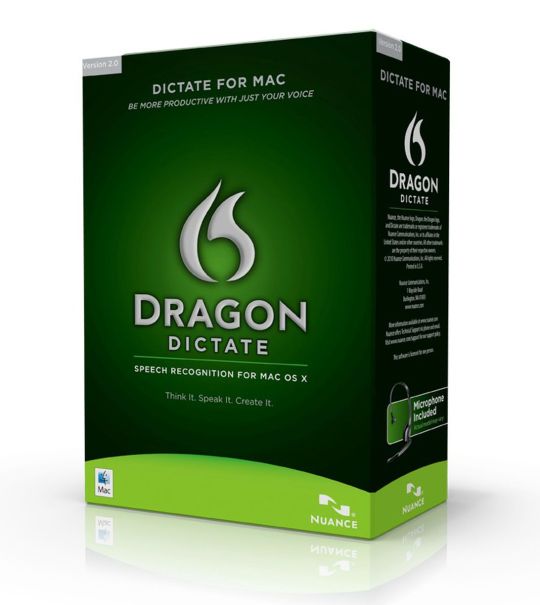
DragonDictate was first released for DOS, and utilized hidden Markov models, a probabilistic method for temporal pattern recognition. At the time, the hardware was not powerful enough to address the problem of word segmentation, and DragonDictate was unable to determine the boundaries of words during continuous speech input. Users were forced to enunciate one word at a time, clearly separated by a small pause after each word. DragonDictate was based on a trigram model, and is known as a discrete utterance speech recognition engine.(8)
Dragon Systems released NaturallySpeaking 1.0 as their first continuous dictation product in 1997.(9)
Joel Gould was the director of emerging technologies at Dragon Systems. Gould was the principal architect and lead engineer for the development of Dragon NaturallyOrganized (1.0), Dragon NaturallySpeaking Mobile Organizer (3.52), Dragon NaturallySpeaking (1.0 through 2.02), and DragonDictate for Windows (1.0). Gould also designed the tutorials in both DragonDictate for DOS version 2.0 and Dragon Talk.(citation needed)
The company was then purchased in June 2000 by Lernout & Hauspie, a Belgium-based corporation that was subsequently found to have been perpetrating financial fraud.(10) Following the all-share deal advised by Goldman Sachs, Lernout & Hauspie declared bankruptcy in November 2000. The deal was not originally supposed to be all stock and the unavailability of the Goldman Sachs team to advise concerning the change in terms was one of the grounds of the Bakers' subsequent lawsuit. The Bakers had received stock worth hundreds of millions of US dollars, but were only able to sell a few million dollars' worth before the stock lost all its value as a result of the accounting fraud. The Bakers sued Goldman Sachs for negligence, intentional misrepresentation and breach of fiduciary duty, which in January 2013 led to a 23-day trial in Boston. The jury cleared Goldman Sachs of all charges.(11) Following the bankruptcy of Lernout & Hauspie, the rights to the Dragon product line were acquired by ScanSoft of Burlington, Massachusetts, also a Goldman Sachs client. In 2005 ScanSoft launched a de facto acquisition of Nuance Communications, and rebranded itself as Nuance.(12)
As of 2012 LG Smart TVs include voice recognition feature powered by the same speech engine as Dragon NaturallySpeaking.(13)
Versions(edit)
Dragon Naturally Speaking VersionRelease dateEditionsOperating Systems Supported1.0April 1997PersonalWindows 95, NT 4.0.2.0November 1997Standard, Preferred, DeluxeWindows 95, NT 4.03.0October 1998Point & Speak, Standard, Preferred, Professional (with optional Legal and Medical add-on products)Windows 95, 98, NT 4.0.4.0August 4, 1999Essentials, Standard, Preferred, Professional, Legal, Medical, MobileWindows 95, 98, NT 4.0 SP3+.5.0August 2000Essentials, Standard, Preferred, Professional, Legal, MedicalWindows 98, Me, NT 4.0 SP6+, 2000.6.0November 15, 2001Essentials, Standard, Preferred, Professional, Legal, Medical7.0March 2003Essentials, Standard, Preferred, Professional, Legal, MedicalWindows 98SE, Me, NT4 SP6+, 2000, XP.8.0November 2004Essentials, Standard, Preferred, Professional, Legal, MedicalWindows Me (Only Standard and Preferred editions), Windows 2000 SP4+, Windows XP SP1+.9.0July 2006Standard, Preferred, Professional, Legal, Medical, SDK client, SDK server,Windows 2000 SP4+, XP SP1+.9.5January 2007Standard, Preferred, Professional, Legal, Medical, SDK client, SDK serverWindows 2000 SP4+, XP SP1+, Vista (32-bit).10.0August 7, 2008Essentials, Standard, Preferred, Professional, Legal, MedicalWindows 2000 SP4+, XP SP2+ (32-bit), Vista (32-bit). Server 2003.10.1March 2009Standard, Preferred, Professional, Legal, MedicalWindows 2000 SP4+, XP SP2+ (32-bit), Vista (32-bit and 64-bit), Windows 7 (32 and 64-bit). Server 2003.11.0August 2010Home, Premium, Professional, LegalWindows XP SP2+ (32-bit), Vista SP1+ (32-bit and 64-bit), 7 (32 and 64-bit). Server 2003, 2008.11.02011SDK client (DSC), SDK server (DSS)Windows XP SP2+ (32-bit only), Vista SP1+ (32-bit and 64-bit), Windows 7 (32-bit and 64-bit), Windows Server 2003 and 2008, SP1, SP2 and R2 (32-bit and 64-bit)11.5June 2011Home, Premium, Professional, LegalWindows XP SP2+ (32-bit), Vista SP1+ (32-bit and 64-bit), 7 (32 and 64-bit). Server 2003, 2008.11.0August 2011Medical (Dragon Medical Practice Edition)Windows XP SP2+ (32-bit), Vista SP1+ (32-bit and 64-bit), 7 (32 and 64-bit). Server 2003, 2008.12.0October 2012Home, Premium, Professional, LegalWindows XP SP3+ (32-bit), Vista SP2+ (32-bit and 64-bit), 7 (32 and 64-bit), 8 (32 and 64-bit). Server 2008, Server 2008 R2, Server 2012.12.5February 2013Home, Premium, Professional, LegalWindows XP SP3+ (32-bit), Vista SP2+ (32-bit and 64-bit), 7 (32 and 64-bit), 8 (32 and 64-bit). Server 2008, Server 2008 R2, Server 2012.12June 2013Medical (Dragon Medical Practice Edition 2)Windows XP SP3+ (32-bit), Vista SP2+ (32-bit and 64-bit), 7 (32 and 64-bit), 8 (32 and 64-bit). Server 2008, Server 2008 R2, Server 2012.13August 2014Home, Premium, Professional, and Legal.7 (32 and 64-bit), 8.1 (32 and 64-bit). Server 2008, Server 2008 R2, Server 2012. Mac OS X 10.6+ (Intel Processor)13September 2015Medical (UK, French, German) (Dragon Medical Practice Edition 3)7 (32 and 64-bit), 8.1 (32 and 64-bit), 10 (32 and 64-bit). Server 2008, Server 2008 R2, Server 2012. Mac OS X 10.6+ (Intel Processor)14September 2015Professional (individual, and Group)7 (32 and 64-bit), 8.1 (32 and 64-bit), 10 (32 and 64-bit). Server 2008, Server 2008 R2, Server 2012. Mac OS X 10.6+ (Intel Processor). Server 2008, Server 2008 R2, Server 2012.15August 16, 2016Dragon Professional Individual; Dragon Legal Individual; Dragon Professional Individual for Mac (version 6)15May 1, 2017Dragon Professional Group (Languages: English US and German only)15January 22, 2018Dragon Medical Practice Edition 4 (Languages: English US)
Dragon NaturallySpeaking 12 is available in the following languages: UK English, US English, French, German, Italian, Spanish, Dutch, and Japanese (aka 'Dragon Speech 11' in Japan).
See also(edit)
Notes(edit)
References(edit)
^Sarnataro, Valerie (2012-11-08). 'Dragon NaturallySpeaking (DNS) 12 Review'. technologyguide.com. Technology Guide. Retrieved 2013-07-25.
^'Nuance Announces Major New Releases of Dragon for Windows and Mac OS X'. Retrieved 2016-08-22.
^'Nuance product support for Microsoft Windows Vista'. Archived from the original on 2009-12-15. Retrieved 2009-12-15.
^'Nuance product support for Microsoft Windows 7'. 2010. Retrieved 16 Aug 2010.
^'Nuance Announces Major New Releases of Dragon for Windows and Mac OS X'. 2016. Retrieved 2016-08-22.
^Baker, James K. (1975). 'The DRAGON System - An Overview'. IEEE Transactions on Acoustics, Speech, and Signal Processing. 23 (1): 24–29. doi:10.1109/TASSP.1975.1162650.
^'History of Speech Recognition and Transcription Software'. Retrieved 2013-07-12.
^'DragonDictate product information'. Retrieved 2010-02-03.
^'Dragon NaturallySpeaking 1.0 released'. Retrieved 2010-02-03.
^'Dragon Systems purchased by Lernout & Hauspie'. New York Times. 2001-05-07. Retrieved 2010-02-03.
^'Goldman Is Cleared Over a Sale Gone Awry'. New York Times. 2013-01-23. Retrieved 2013-01-23.
^'ScanSoft and Nuance to Merge'. 2005-05-09. Archived from the original on 2010-05-28. Retrieved 2010-02-03.
^'Samsung and LG smart TVs share your voice data behind the fine print'. ConsumerReports. 2015-02-09. Retrieved 2016-06-10.
Nuance Dragon Dictate Website
External links(edit)
Nuance Dragon Dictate For Mac 4.0 Download
Official website for Nuance Communications
Dragon Software Mac
Retrieved from 'https://en.wikipedia.org/w/index.php?title=Dragon_NaturallySpeaking&oldid=1018432073'

0 notes